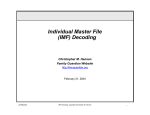Download IBM PC300GL Celeron 6275, 6285 (61H1061) Motherboard
Transcript
Key Issues in Adopting a Computer -Based Case Management System Professor John Stuart Blackton* Cairo, Egypt April 2001 draft There are probably three reasons why courts that have not already done so, may seek to put their case files into a computer based case management application (CMA). They may seek to convert to a CMA in order to “modernize” their court and appear more up-to-date. They may perceive a CMA as a tool to ensure complete and accurate records and reduce “file tampering”. And, lastly and most importantly, the court may seek to convert to a computer based case management application in order to reduce case delays through more accurate and timelier reporting on case status. This author would venture the perhaps controversial opinion that only the last of these three reasons is sufficient to justify the effort and cost associated with converting to an automated CMA. The appearance of modernity is surely insufficient, and the promise that automation of records will enhance case security in a setting where “file tampering “ is a prevalent part of the court culture is illusory. If, either at the national level or at the court level, senior judicial managers are seeking better tools to reduce case delay, then an automated CMA offers some genuine advantages over manual case file files. A computer-based CMA cannot, however, substitute for active court management nor can it replace the absolutely essential positive role of the judge in taking personal responsibility for case scheduling and minimization of delay. A computer-based CMA can improve upon even a well designed and well implemented system of manual files in that it can offer a real-time window into the current status of all cases, and it can permit a chief justice or court administrator to pinpoint systemic sources of delay. The sources may have to do with particular categories of events (in Egypt the physical transfer of cases between the Courts and the Judicial Experts Department stands out at a significant source of lost time not associated with added value, for example). The sources of delay pinpointed by the CMA may have to do with the behavior of particular persons (a judge who regularly takes far longer than his colleagues to decide cases or a process server who regularly fails to serve parties much more frequently than his or her colleagues). * Professor Blackton manages the Administration of Justice Project in Cairo, Egypt, on behalf of Amideast. This paper was prepared for the World Bank’s Legal Institutions Thematic Group to assist judicial policymakers and those in donor organizations in deciding whether to purchase a computerized case management system. An electronic version is available at http://www1.worldbank.org/publicsector/legal/courts.htm. 1 This paper speaks to several kinds of the practical issues that confront a court (or a donor) that is considering a first-time move to an automated CMA in order to reduce case delay through more transparent information about case status and better and more timely reporting. This is not a broad field manual on the full range of management choices relating to court automation. Rather it considers some mundane but significant issues facing the potential first-time CMA user (or the donor considering supporting a first-time CMA intervention in a court system). 1) • Does one have to choose a CMA from a civil code country if one’s courts are civil code courts? And vice versa for common law courts? • Changing CMA from one language to another, • Can I add or change features of an off-the-shelf system? • Do I want a client/server system with distributed capabilities? • Or do I want a mainframe system with slave terminals that concentrates control in a few hands? • Do I want a Local Network within one court or a Wide Area Network linking many courts? • Do I want to distribute data and views via the Internet or on a dedicated system? • Whom do I want to empower with the architecture of my system? • What is an example of the kinds of software and hardware that might be involved in automating case management in a large court and in a small court? Do I have to choose a CMA from a civil code country if my courts are civil code courts? And vice versa for common law courts? The short answer is “No” Case Management applications, like spreadsheet programs or word processing programs, all “do” more or less the same thing. CMAs provide an organized way to link: • Case name and number and type • Parties to the case • Events, dates, and elapsed time • Judgments and outcomes The life story of a case is quite similar in both systems. The program is fundamentally indifferent to the differences between civil and common law. The CMA is an organizing and counting tool and it simply needs to know “Parties” and “events” and “dates”. From this mixture of parties, events and dates, the electronic case system constructs a “tree of decision points and decisions” The core processes of a CMA are strikingly simple – not very different from the manual processes already in place in the non-automated court. • First, the CMA records the parties to the case. • Then, the CMA assigns a unique number 2 • Then, typically, the CMA sets a first hearing and it may also randomly select a judge to hear the case Thereafter, as the case progresses, the CMA keeps track of the types and dates of case events. It will keep a record as the court creates the following indicative kinds of events in both civil and common-law systems: • • • • • • • • Holds hearings on the case (many in civil, few in common) If needed, it will record the judge’s decision to call parties to produce documents (lots of this in civil, less in common) Sends the process server to deliver something to one of the parties, recording dates of service and dates for the parties to respond (common to both) Court holds additional hearings Court issues a judgment in the case Or postpones for some further event until judgment is reached. Records the judgment. There is no inherent boundary on the number or types of court events which the CMA can record and track (the CMA can record events about filing fees, court charges, changes of venue, execution of judgments, etc) The important point for the first-time CMA user wondering whether to select as system which has been used in civil law or common law settings is not to be distracted by the fact that the narrative line sometimes sounds very different in the two court systems – common law courts call an expert witness to the court to testify about the facts; a French style court “sends the case to an expert” or “sends a document to the expert” and then records the written statement of the expert at a subsequent hearing. When lawyers and judges from (say) Germany and Canada chat superficially about these two processes they sound quite different. When you build them into an electronic case management system they are almost the same (just different labels). This note has taken a firm stance that a first-time user has wide latitude in selecting a new CMA. Does this mean that all systems are suitable for everyone? No. That said, do judiciaries look at off-the shelf CMA systems and complain that a system isn’t “exactly right for them?” Yes. One New England State in the US refused to take a free copy of neighboring state’s $6 million case management system because the felt that their needs were different and needed an entirely new system to reflect those differences. Was this a wise choice? Probably not. In most cases, if one finds a CMA that has many of the general characteristics that one is seeking, and if it can be had at modest or no cost, it makes more sense to acquire and modify than to build from scratch. In point of fact, for our pilot civil-code first-instance courts in Egypt, we chose to work from a robust CMA which had been developed for the common-law high courts of Australia. We encountered very few problems in rebuilding our Australian-created system to reflect the transactions in our courts. 3 A good CMA (Case Management Application) is constructed to permit an infinite number and variety of events to be included. So, in rebuilding the Australian system, we might choose to discard the function labeled “if this is an aboriginal land case then transfer to case ledger C” and we give that function some other task such as “If this case is a civil signature verification case, then transfer to Ledger D”. A sometimes confusing issue has to do with the phenomenon of “new names, but similar processes”. First-time CMA users often imagine that an outside system won’t work for them because it uses unfamiliar names to describe case events. The program is quite indifferent, however, and works just as well when the events are renamed and resequenced. Changing languages, however, is something else. Once can move from English to Spanish simply by changing fonts. But if one wants to shift into Arabic or Japanese, then there are some significant issues. All the numbers read in a different sequence. The sentences and sequences in Arabic flow from right to left, rather than left to right. The Boolean structure of searches is different, for example. This “exotic language problem” turns out to be a bid deal. In fact, it can be a showstopper. Some programs simply can’t be rebuilt to run in Arabic or Japanese. So a new CMA user might well find that she couldn’t move the Costa Rican system to Morocco because the source code simply wouldn’t “Arabize”. We chose the Australian national system partly because the platform engine (IBM Domino) in versions 5.0 and higher has been built to work in Chinese and Arabic as well as English (because the proprietors, IBM, had deep pockets and paid for the heavy development costs to deal with “up and down” languages and “right to left” languages. 2) Moving beyond Civil vs. Common Law considerations When the first time user looks at existing examples of CMAs he is likely to be struck by the look of the data screens – the “views”. Some interesting operational questions confronting a CMA user who is starting in a virgin setting - without a previous automated case management application --- have to do with what “views” of the data to provide to whom and what “reports” to provide to whom. Although one’s first impressions of a CMA usually have to do with views, they are not really the best place to begin thinking about what kind of system to select. Most systems can be reshaped to offer a wide variety of views to suit the needs and tastes of the court leadership and the court administrators. There is, however, one practical choice that must be made relatively early on. The initiator of a new court management system has to decide on a basic technological framework. She must ask herself: • Do I want a client/server system with distributed capabilities? • Or do I want a mainframe system with slave terminals that concentrates control in a few hands? 4 • Do I want a Local Network within one court or a Wide Area Network linking many courts? • Do I want to distribute data and views via the Internet or on a dedicated system? • Whom do I want to empower with the architecture of my system? The National Center for State Courts’ soon-to-be published field manual for donors deals at some length with the specific kinds of data and information one needs in the CMA (parties, events, etc) and, in fact, these are found in every case management application that this writer has encountered. As with modern Word processing programs, there is no real debate about the core functions of a case management application. The American state court and municipal court CMAs typically have additional bells and whistles which do not have much relevance to the delay-reduction and reporting aspects of case management - but rather with clerical automation. These American CMA’s may generate automatic letters of summons, or writs or whatever. These features are attractive to the American users, but not central to the goal of case management, and many of these features do not travel well - the Arizona lettersfrom-the-court-to-the-sheriff may not be of great interest to the court of first instance in Tanzania. Another whole set of questions has to do with whether, as a court manager you choose to model your new CMA system to look like the old manual one or whether you re-conceive the structure. There are virtues to both approaches, but most courts around the world have opted not to have the new CMA replicate, step-by-step the old case handling procedures. They have used the changeover as an opportunity for re-engineering and streamlining. Most of the work in shifting into automated CMA is behavioral. This requires not simply “training”, but genuine human re-engineering. Since many courts didn’t have robust tools for organizing and accessing managerially useful data in the past, they often don’t have a culture of managing with actual information. When, as a court manager moving into a new CMA, you find the system beginning to produce real information, you may also find that the court does not, in fact, automatically begin to use that info to manage things. This problem will persist unless, as court manager, you do a great deal of work to reshape the culture (actually the many sub cultures) of the organization. These changes fall outside the scope of this technical note, but the writer feels it incumbent to underscore how much of the process of moving onto a new CMA is not technological, but human and managerial. Again, the reader is encouraged to consult the soon-to-be published NCSC handbook on case management (commissioned by the Democracy and Governance Center of the United States Agency for International Development and scheduled for publication in the second half of 2001). This guide lays out some of the fundamental CMA building blocks. The equipment and software are costly project inputs, so a project manager is more comfortable if she knows what equipment and software other projects have used in comparable settings. 5 A short technical summary of the equipment and software used in two Egyptian first instance courts is follows below. These specifications are not suggested as a template, but rather as one example of the equipment selected to automate case management in two pilot courts. 3)Technical data for the automation of two pilot first instance courts in Egypt Information Technology Activity Description [For Reference in Planning/Designing Court Automation Activities] The Automation elements in the two courts consist of five kinds of activities: 1) A custom-built Arabic Language event-tracking and database management system to track and manage court cases from inception to final disposition. This clientserver system is built on an IBM/Lotus Domino Platform. This system has been installed in the North Cairo courts and is currently being installed in the courts of Ismailia. The program is an Arabic language adaptation based upon the court management system of the High Courts of Australia, with extensive local modifications to reflect procedures and systems in the Egyptian Judiciary. An Egyptian software house performed both the program modifications and the Arabization. Technical details: Servers: 2 - Compaq Proliant 5500R Servers; Pentium III Xeon TM 500 Mhz Quad Processors, Windows NT 4.0. Network: LAN (Fiber Optic, UTP CAT5 cables); x CISCO Catalyst 2916M-XL Ethernet Switch (16 port) PCs: 87 - Dell Optiplex GX 110 500 Mhz ,64 MbRAM, 6.4GB IDE Hard Drive, Win98 Arabic. Other: 2) A custom-built Arabic Language case initiation and cash receipting system used for court front-counter operations. This is a client/server system built on an IBM DOS platform. This program supports the customer/court interface, assigning case numbers, random assignment of judges to cases, calculation of court fees, and receipting and ledgering the fees paid at case initiation. The program was written by an Egyptian software house on specifications developed by AOJS and the Court. Technical details: Servers: 1 - IBM Netfinity 3000 Server Pentium II 400 MHz, Windows NT 4.0. Network: LAN (UTP CAT5 cables); 1Ethernet desktop Hub Model 8237 PCs: 5 - IBM SureOne A02 Point-of-Sale (POS) Workstation - 200 MHz / 64 MB RAM, Microsoft Windows 98 Arabic, COBOL Runtime w/ license. 6 3) Conventional office automation. A client/server LAN was provided for the largest training center in the Egyptian Judiciary. This system uses standard Arabic office programs (Microsoft Word, Excel, etc) to support standard office documentary and reporting functions. Technical details: Servers: 2 - Compaq Proliant 1600R 6/300, Windows NT 4.0. Network: LAN (Fiber Optic, UTP CAT5 cables); CISCO Catalyst 2916M-XL Ethernet Switch (16 port); CISCO Catalyst 2820 Ethernet Switch (24 port) + 1 port 100Base PCs: 20 - IBM PC300 GL P233X 32 MB RAM IBM P70 17ö Monitor, Win98 Arabic, MS Office (Arabic). Other: HP 5si Laser Printers 4) Automated Arabic word processing centers. A client/server LAN system to permit the court typists to use modern Arabic word processing to prepare the texts of final judgments in civil, commercial and tax cases. Two networks have been installed, one with about 30 workstations and one with about five workstations. Each is built around the Arabic Microsoft Word application. Technical details: Servers: 2 - Compaq Proliant 1600R 6/300, Windows NT 4.0. Network: LAN (Fiber Optic, UTP CAT5 cables); 1- CISCO Catalyst 2916M-XL Ethernet Switch (16 port); 2 CISCO Catalyst 2820 Ethernet Switch (24 port) + 1 port 100Base PCs: 40 - IBM PC300 GL P233X 32 MB RAM IBM P70 17ö Monitor, Win98 Arabic. Other: 4 - HP 5si Laser Printers 5) A PC training laboratory which provides an permanently installed client/server LANbased location for the provision of computer training to Egyptian Judges and to Ministry staff. A permanent cadre of computer training specialists has been developed along with training doctrine and detailed procedures for the design and conduct of computer training programs. Technical details: Servers: 2 - Compaq Proliant 1600R 6/300, Windows NT 4.0. Network: LAN (Fiber Optic, UTP CAT5 cables); CISCO Catalyst 2916M-XL Ethernet Switch (16 port); CISCO Catalyst 2820 Ethernet Switch (24 port) + 1 port 100Base PCs: 20 - IBM PC300 GL P233X 32 MB RAM IBM P70 17ö Monitor, Win98 Arabic, MS Office (Arabic). Other: HP 5si Laser Printers 7