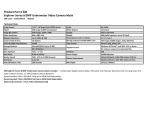Transcript
Relisys RDC3100 Digital Camera Contents List (Please check and return) Digital Camera USB Cable User Manual Computer Operation Guide Installation CD SIM Card – Do Not Remove Quick Instructions (For more detail see manual) Battery Powered The camera runs on 2xAAA batteries, if you are having problems turning it on the batteries may be flat. Using the Camera Turn camera on using the power button on the top of the camera. Using the Up/Down buttons on the rear you can zoom in and out. Press the circle button on the top to take a picture. To delete an unwanted picture press Menu > Mode > Playback using the up/down enter buttons – select the picture you want to remove, then Menu > Delete. Remember to turn the camera off after use Connecting the Camera to your PC Insert the Installation CD and follow the onscreen instructions (Use Quick Operation Guide). Then connect Camera to computer using the USB to Camera Cable. Now run Photo Impression 4.0 to edit/save your pictures. Remember to use the User Manual and Quick Operation Guide for further help.