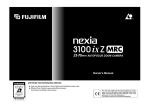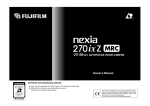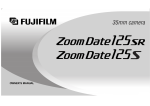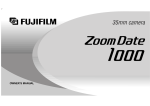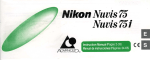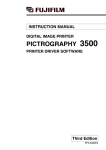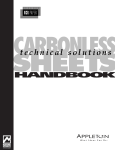Download Fuji Nexia 220ix Z APS Point and Shoot Camera
Transcript
CERTIFIED PHOTOFINISHING SERVICE ● Have your film processed by a Photo Finisher which displays the above sign. ● Different Photo Finishers may provide different services. Consult them for details of their services. The “CE” mark certifies that this product satisfies the requirements of the EU (European Union) regarding safety, public health, environment and consumer protection. (“CE” is the abbreviation of Conformité Euroéepnne.) This product conforms with Directive 89/336/EEC. CONTENTS FEATURES FEATURES . . . . . . . . . . . . . . . . . . . . . . . . . . . . . . . . 2 PART NAMES . . . . . . . . . . . . . . . . . . . . . . . . . . . . . 3 ATTACHING THE STRAP . . . . . . . . . . . . . . . . . . . 4 LOADING THE BATTERY . . . . . . . . . . . . . . . . . . . 4 SETTING THE DATE . . . . . . . . . . . . . . . . . . . . . . . 6 SELECTING THE DATE MODE . . . . . . . . . . . . . . 7 LOADING THE FILM CARTRIDGE . . . . . . . . . . . . 9 Thank you for purchasing our product. Read and understand the following manual to insure correct use. ■ ■ ■ ■ ■ ■ ■ ■ ■ ■ SELECTING THE PRINT FORMAT . . . . . . . . . . . 12 TAKING PICTURES . . . . . . . . . . . . . . . . . . . . . . . . 13 UNLOADING THE FILM CARTRIDGE . . . . . . . . . 17 USING THE AUTO-FOCUS LOCK . . . . . . . . . . . . 19 SELECTING THE EXPOSURE MODE . . . . . . . . . 21 SELECTING SELF-TIMER MODE . . . . . . . . . . . . . 23 ERRORS, POSSIBLE CAUSES, AND REMEDIES . . . 25 SPECIFICATIONS . . . . . . . . . . . . . . . . . . . . . . . . . . 28 CAMERA CARE AND CAUTIONS . . . . . . . . . . . . 29 2 Drop-in Film Loading 3 Selectable Prints Formats Automatic Flash Red-Eye Reduction Print Quality Enhancement Date or Time Printing Capability Self-Timer 22.5-45mm Auto Focus Zoom Lens Film Safety Lock Real-Image Zoom Finder PART NAMES (Refer to the illustrations while you read this manual) Liquid Crystal Display q w e r t y u i o !0 !1 !2 !3 !4 !5 !6 ASEL (Date Select) Button Liquid Crystal Display (LCD) Mid-Roll Rewind Button Shutter Release Button Strap Lug SET (Date Set) Button DATE Button MODE Button AF (Autofocus) Window Flash Viewfinder Window Red-eye Reduction/Self-timer Lamp Fujinon Lens Slide Cover AF Lamp (green) Viewfinder Eye-piece !7 !8 !9 @0 @1 @2 Format Selector Zoom Lever Battery Compartment Cover Film Cartridge Compartment Cover Release Knob Tripod Socket Film Cartridge Compartment Cover Liquid Crystal Display @3 Date Display @4 Battery Capacity Sign @5 Self-timer Mode Sign @6 Red-eye Reduction Flash Mode Sign @7 Flash Off Mode Sign @8 Film Cartridge Mark @9 Exposure Countern 3 ATTACHING THE STRAP Fig. 1 Attach the strap as illustrated. ✻ When using a commercial strap, check the strength and other properties of the strap. Because straps for cellular telephones, PHS, etc. are for light devices, be especially careful when using them. LOADING THE BATTERY Fig. 2 Lithium battery to be used: CR2/DL CR2 or equivalent (one) Open the battery compartment and insert (one) 3 volt Lithium battery. i.e., CR2/DL CR2 or equivalent. ✻ Be sure to reset the date when replacing battery. ✻ Do not load the cartridge before inserting the battery. ✻ One lithium battery has enough power for taking approximately 300 shots (Based on our test conditions). If multiple rolls of film are being used such as for vacation or traveling where batteries may be difficult to obtain it is advisable to carry a spare. ✻ When inserting battery, lens may move if camera is in the on position. This is a normal occurrence not a problem. 4 Fig. 3 When “D” is blinking on the LCD, it indicates that the battery is running out. Replace it with a new battery. 5 SETTING THE DATE (YEAR : MONTH : DAY/HOUR : MINUTE) Fig. 4 q Press the DATE Button for more than 2 seconds, until the year number blinks. w Press the SET Button and adjust the numbers that blink. e Press the SEL Button to select the position of the blinking sign year → month → day → hour → minute order, and adjust each figure using the SET Button. Adjustable items are as follows. Year : ’97 - ’27 (1997 - 2027) Month : 1 - 12 Day : 1 - 31 Hour : 0 - 23 Minute : 00 - 59 r After adjusting the year → month → day → hour → minute, press the DATE Button. ✻ The year, month, and day change together with the hour and minute. ✻ To set the hour or minute by radio, press the DATE Button when the time signal announces zero. 6 SELECTING THE DATE MODE Fig. 5 With the Advanced Photo System The date (year:month:day/hour:minute) can be printed on the front and back of the print. Frontprinting can be seen when inserted in an album and backprinting is convenient for cataloging. ✻ Changes, such as eliminating the date, are possible when reprinting (Some photo-finishers may not support this feature). ✻ With some backgrounds, the date display on the front may be difficult to see. 7 Fig. 6 A B C E D Each time the DATE Button is pressed, the date format changes in sequence. A Year-Month-Day B Month-Day-Year C Day-Month-Year D Hour-Minute E No print The indicated mode is recorded when the picture is taken, and printed on the front and back of the print when printed. ✻ Some Print Service shops may not support Front printing. ✻ When a “- - - - - -” sign is displayed, the date will not be printed on either the front or back of the print. 8 LOADING THE FILM CARTRIDGE Fig. 7 With the Advanced Photo System 1 IX240 Cartridge film is used. 2 ✻ Do not load the cartridge before inserting the battery. ✻ Confirm that the i1 sign on the film cartridge is white. Cartridges in which the j, k and lsigns are white cannot be used. (1 unexposed 2 partial 3 exposed 4 processed) 3 4 Fig. 8 Close the Sliding Lens Cover, then turn the camera over and move the Film Cartridge Compartment Cover Release Knob in the arrow direction q and open the Film Cartridge Compartment Cover. 9 Fig. 9 Drop in the film cartridge w, and close the Film Cartridge Compartment Cover e. The cover lock will click when closed completely. ✻ Press the cover and insert the cartridge. ✻ Do not apply unnecessary force to the Film Cartridge Compartment Cover. Fig. 10 When the slide cover is opened by sliding it fully in the direction of the arrow, the power is turned on, and the camera is set to the on position state. When the slide cover is closed, the power is turned off. ✻ When opening the sliding lens cover, be careful not to touch the lens. ✻ When the camera is left in the on position state for 5 minutes, the lens is automatically retracted and the power is turned off. At this time, if the slide cover is closed and then reopened, the camera is set to the on position state. ✻ When the power is turned off all functions are canceled except the Red-eye reduction modes. 10 Fig. 11 Press the Shutter Release Button. Fig. 12 The film automatically advances to the next frame, and the Exposure Counter indicates the number of remaining (Unexposed) frames. ✻ Always perform this operation after loading a new film cartridge. 11 SELECTING THE PRINT FORMAT C H P Fig. 13 With the Advanced Photo System 3 prints formats - C/H/P - can be chosen. Print formats can be selected as desired. ✻ The print format can also be changed when making reprints, however the field of view remains the same. Fig. 14 A C Print (2:3) B H Print (9:16) C P Print (1:3) ( ) represents the aspect ratio. 12 Fig. 15 H&P C H&C C H P about 16 x 23 mm about 16 x 28 mm about 10 x 28 mm P No matter what print format of the C/H/P was selected, the size of the photograph on the film may be the same(16.7 x 30.2mm). Depending on the print format selected during printing, the image (image of size in table) photographed within the area above may be printed. TAKING PICTURES Fig. 16 Hold the camera firmly with both hands. When holding vertically, keep the flash lamp upward. ✻ Particularly when holding the camera vertically, be careful not to block the camera lens, flash and AF windows with your finger or strap. 13 Fig. 17 If you want to increase the size of the subject, slide the zoom lever to the right s for a telephoto shot. If you want a wider field of view, slide the zoom lever to the left t for a wide-angle shot. Fig. 18 Aim at the subject so that it fills the whole AF frame. A A 14 AF (Autofocus) frame Fig. 19 At a distance 90 cm or longer from the subject, press the Shutter Release Button halfway. When the AF lamp (green) comes on, focusing is complete. Fig. 20 When the shutter trips, the flash fires and the film advances to the next frame. ✻ During the charging time of the flash, the shutter cannot be released. 15 ● In dark places, photos should be taken within the following flash lamp ranges. Effective Flash Lamp Ranges Film speed Wide angle (22.5mm) Telephoto (45mm) ISO 100 0.9 - 3.5 0.9 - 1.8 ISO 200 0.9 - 5.0 0.9 - 2.5 ISO 400 ● 0.9 - 7.0 0.9 - 3.5 (Using color negative film; units; m) In the following cases, the camera may not be able to focus on the subject. Such subjects must be shot using the Auto-Focus lock. (refer to Fig. 25-27) q A bright light source such as the sun is near the subject or there is reflected light (from the awindscreen of a vehicle, waves, etc.) near the subject. w A mirror or light-reflecting surfaces such as metals are near the center of the picture. e When shooting black light-absorbing subjects such as hair. r There are gaseous substances such as flame or smoke. t Taking pictures through glass. 16 UNLOADING THE FILM CARTRIDGE Fig. 21 Fig. 22 When the last frame has been exposed, and film is rewound. The Exposure Counter shows the number of frames remaining after subtracting the exposed frames from the specified number of frames. When rewinding of the film is finished, the “B ” sign will appear in the Exposure Counter. After “B” sign appears in the Exposure Counter and the motor stops, move the Film Cartridge Compartment Cover Release Knob in the arrow direction, open the Film Cartridge Compartment Cover, and take out the cartridge. ✻ Always stop the motor and check that “ B ” is displayed before moving the film cartridge compartment cover release knob. If you try to open the film cartridge compartment cover before “B” is displayed, the camera may be damaged, or the film may be exposed. 17 Fig. 23 Take out the film cartridge after opening the Film Cartridge Compartment Cover. k is displayed on the cartridge. ✻ Do not apply unnecessary force to the Film Cartridge Compartment Cover. Fig. 24 When taking out the film cartridge in mid-roll, push the Mid-Roll Rewind Button with a pin (point of a ball-point pen). The mid-roll film rewinding will begin. When the Exposure Counter displays “B ” sign and the motor has stopped, take out the film cartridge. ✻ k is displayed on the film cartridge also in case of a mid-roll rewinding, and re-exposure cannot be made. ✻ Do not open the Film Cartridge Compartment Cover while the cartridge is rewinding. ✻ If the rewound cartridge remains in the camera, the shutter will not operate. Always take out the rewound cartridge. 18 USING THE AUTO-FOCUS LOCK Fig. 25 In the composition shown above, the AF frame is off the subject (in this case, the people). In this state, the Lens will not focus on the subject. Fig. 26 Move the camera slightly so that the subject is inside the AF frame. 19 Fig. 27 Press the Shutter Release Button halfway down (AF lock) without moving the camera and confirm that the AF lamp (Green) lights. While holding the Shutter Release Button halfway down to keep the Auto-Focus lock on, move the camera back to the original position to recompose your picture, then press the Shutter Release Button all the way down to take picture. ✻ The Auto-Focus lock operation can be repeated any number of times before the shutter trips. 20 SELECTING THE EXPOSURE MODE Fig. 28 A A Display the desired exposure mode or self-timer mode by pressing the MODE Button. ✻ The self-timer mode is cancelled each time a picture is taken. A Auto Flash Used when taking ordinary pictures The flash lamp fires automatically when the brightness of the subject is lower than the predetermined level. ✻ When the Power Switch is turned on, the camera is automatically set to this mode. 21 b Red-eye Reduction Flash Mode Used when you want to take your object’s pupils naturally in a dark place or fire the flash forcefully with backlighting. The Red-eye Reduction Lamp turns on for about 1 second, and then, the camera takes a picture when the flash fires. ✻ After the Red-eye Reduction lamp turns on, the AF lamp at the side of the viewfinder eyepiece stays on until the picture is taken with flash. Do not move the camera while the AF lamp is on. ✻ The flash fires without regard to the brightness of the subject. ● A word on red-eye When you photograph a person’s face in dim light with flash, the eye will sometimes turn out red in the picture. This happens as the light from the flash enters the eyes and is reflected back into the camera lens. In the red-eye reduction flash mode, the subject’s pupils are closed down before the flash fires. In addition to using this mode, take the following actions: ● Ask the person being photographed to look directly at the camera. ● Take pictures by approaching as close as possible to the person. 22 d Flash Off Mode Use when taking pictures using interior light or for taking distant subjects which the flash lamp cannot reach, such as in a theater or a stadium. The flash lamp will not flash in this mode. ✻ When taking pictures in a dark place, we recommend the use of a tripod to prevent the camera from shaking. SELECTING SELF-TIMER MODE Fig. 29 Press the MODE Button to display the self-timer symbol “r” on the LCD. ✻ The various exposure modes can be selected at self-timer shooting. 23 Fig. 30 Press the Shutter Release Button, and the Self-timer Lamp will turn on. Lamp lights steadily for 7 seconds, then blinks for remaining 3 seconds before the flash fires and the shutter is released. At the same time, the flash lamp fires in response to the brightness of the subject. ✻ Do not stand in front of the camera and press the shutter release button. It could cause poor focus or underexposure. ✻ The self timer mode is cancelled automatically when a photo is taken, or the power is turned off. 24 ERRORS, POSSIBLE CAUSES, AND REMEDIES During operation Error Possible Causes Remedies Exposure counter shows blinking “H B” sign though film cartridge has been loaded and film cartridge compartment cover has been closed. ● Open the film cartridge ● Unload the film cartridge and load A cartridge has been inserted, but the counter is not displayed on the LCD. The film will not wind. ● Check to ascertain that the The shutter release won’t trip. q “D” symbol is blinking. w The power is not on. The film cartridge compartment cover cannot be opened. compartment cover and check the film cartridge status mark. Are you using a film cartridge with a white i (1) cartridge status mark ? batteries have been inserted after the cartridge. an unused film cartridge. ● The shot will not be taken if the shutter was operated in this condition. Remove the cartridge without rewinding, and then reload it again. e “B ” is lit on the exposure counter. q Replace the battery with a new one. w Turn on the power by opening the slide cover and set the camera to the ready-to-shoot state. e Unload the film cartridge and load an unused film cartridge. ● Are you attempting to unload ● Rewind the film with the Mid-Roll the film carriage in the middle of a roll ? Rewind button. Unload the film cartridge after “B” appears in the exposure counter and the motor stops. 25 Printed pictures Error Picture is not sharp. Possible Causes Remedies q Was your finger on the AF windows when shooting? q When shooting a picture, hold your camera correctly so that your finger is not on the AF windows. w Make sure that the AF frame is on your subject or use the Auto-Focus lock technique. e Clean the lens. r Hold the camera firmly and press the shutter release button gently. When using slow shutter speeds, we recommend the use of a tripod. t Take picture of a subject at a distance farther than 90 cm. w Did you focus on the subject correctly ? e Is the lens dirty ? r Was the camera shaking ? t Was the subject too close (less than 90 cm) ? Picture is dark. Printed date (time) is incorrect. q Was the subject too far from the camera for flash photography in a dark place ? w Was your finger over the flash ? q Take pictures within the specified coverage distance of the flash. ● Did you correct the date ● Correct the date (time) after loading (time) after loading or replacing the battery ? 26 w Be careful not to cover the flash with your finger. or replacing the battery. Error The date is not printed on the front. Possible Causes Remedies q Wasn’t “- - - - - -” selected before taking pictures ? q Select a date mode other than “- - - - -” before taking pictures. w Some photo finishers may not support printing on the front. w Consult your nearest photo finisher. 27 SPECIFICATIONS prevention Film Advance Motorized automatic winding and rewinding; with mid-roll rewinding provision Flash Flashmatic type; Recycle time: 6 sec.; with automatic flash at low brightness mode, red-eye reduction mode, flash OFF mode Self-timer Electronically controlled; 10 seconds delay; operation indicated by self-timer lamp Liquid Crystal Display Exposure counter, cartridge mark, exposure mode sign, selftimer mode sign, date indication, battery checker. Data Recording Magnetic recording system. Recordable on each frame. Date, Print type, and PQI (Picture Quality Improvement) information Power Supply One lithium battery, CR2/DL CR2 or equivalent Others Tripod socket Dimensions/Weight 120 x 64 x 39 mm / 170g (without battery) Film Picture Size Print Format Lens IX240 Cartridge film 16.7 x 30.2 mm C/H/P switchable Fujinon 3 components 3 elements; f = 22.5 mm - 45mm/ 1 : 5.6 - 1 : 10.5 Viewfinder Real image, C/H/P switchable; Magnification: x0.35 - 0.63; Displays within view-finder: AF frame, AF lamp. Focusing Active infrared auto-focus; 0.9 m - ∞ focusing range with AF lock; with AF lamp (turns on when focusing completes) Shutter Programmed electronic shutter (1/30 - 1/500 sec.) Exposure Control Automatic; interlocking range (ISO 200): EV (wide angle) 12.3 (✻11) - 14, EV (tele photo) 12.3 (✻11.9) - 15 (✻ is when the flash is disabled.) Film Speed Setting Automatic (Date Disc System); ISO 100, 200, 400 Film Loading Single touch drop-in loading system, Film safety lock system, with optical double exposure ✻ Specifications are subject to change without notice. 28 CAMERA CARE AND CAUTIONS 1. Your camera is a precision instrument which requires careful handling. Do not expose it to shock, liquid, or drop it on the floor. 1) If you use the camera at the seaside or in light rain, be careful not to get it wet. Also be careful not to put the camera in places where it will be easily exposed to sand. 2) Dropping the camera on the floor or striking it against hard objects sometimes causes trouble even though it may be in the camera case. Also do not put the camera in places where it is exposed to vibrations (such as the trunk of a car). 2. If you are not using your camera for a long time, keep it where it will be safe from heat, moisture, dust, and harmful gases (such as naphthalene which is used in drawers). 3. Since this camera is computer-controlled, it almost never operates erroneously. If erroneous operation should occur, remove and then reload the battery. 4. This advanced photo system magnetically records the information on the film. Therefore, do not expose film cartridges or a film cartridge loaded camera to strong magnetic fields. 5. Do not put the camera in a closed car for a long time. 6. It is recommended that undeveloped film and cameras containing film are carried as hand luggage when using aircraft. If included in checked-in baggage, X-ray inspections may cause overprinting or other effects. 7. Remove soil and dust from the lens, the AF window and the finder with an air blower and by wiping lightly with a piece of soft cloth. If that is not enough, wipe off gently with Lens Cleaning Paper, moistened slightly with Lens Cleaning Liquid. Do not use organic solvents such as alcohol and benzene. 8. The operating temperature range of the camera is from –10°C to +40°C. 9. Since the performance of the battery will drop in cold district, warm the battery by placing it inside your garments, etc. before use. The performance of a battery whose performance has temporarily dropped can be recovered by returning the battery to normal temperature. 29 26-30, Nishiazabu 2-chome, Minato- ku, Tokyo 106-8620, Japan. <FUJIFILM ABROAD> In North America FUJI PHOTO FILM U.S.A., INC. 555 Taxter Road, Elmsford, N.Y. 10523, U.S.A. FUJI PHOTO FILM CANADA INC. 275 Britannia Road East, Mississauga, Ontario , L4Z 2E7, Canada FUJI PHOTO FILM HAWAII, INC. 1650 Kalakaua Avenue, Honolulu, Hawaii 96826, U.S.A. In Europe FUJI PHOTO FILM (EUROPE) G.m.b.H. Heesenstrasse 31, 40549 Dusseldorf, Germany FUJI PHOTO FILM (U.K.) LTD. Fuji Film House, 125 Finchley Road, Swiss Cottage, London NW3 6JH, England FUJI FILM ESPAÑA, S.A. Aragon, 180, 08011-Barcelona, Spain In South America FUJI PHOTO FILM DO BRAZIL LTDA. Avenida Vereador Jose Diniz No. 3.400, Campo Belo- CEP 04.604 Cx. Postal 9.959., Sao Paulo-SP, Brazil In Asia FUJI PHOTO FILM CO., LTD., HONG KONG OFFICE Room 916, Sun Plaza, 28 Canton Road, Tsim Sha Tsui, Kowloon, Hong Kong FUJI PHOTO FILM (SINGAPORE) PTE. LTD. 10 New Industrial Road, Singapore 536201 FUJI PHOTO FILM (THAILAND) LTD. S.P. Building, 8th Floor, 388 Phaholyothin Road, Bangkok 10400, Thailand FUJI PHOTO FILM (MALAYSIA) SDN. BHD. Letter Box 3, 3rd Floor Office Block 1, Crystal Plaza Lot 4, Jalan 51A/223, 46100 Petaling Jaya Selangor Darul Ehsan Malaysia FUJI PHOTO FILM CO., LTD., TAIPEI OFFICE Rm. 601, Hung Chong Bldg., No.38, Sec. 6, Min Chuan E. Road, Taipei 11412, Taiwan, Republic of China FUJI PHOTO FILM CO., LTD., SEOUL OFFICE Samduck Bldg. 6F., 144-1, Samsung-Dong, Kang Nam-ku, Seoul 135-090, Korea FUJI PHOTO FILM CO., LTD., BEIJING REPRESENTATIVE OFFICE Beijing Fortune Bldg. No. 817, 5, Dong Sanhuan Bei-lu, Chaoyang District, Beijing, China 100004 FUJI PHOTO FILM CO., LTD., HO CHI MINH OFFICE 29-31 Ton That Thiep St., Q.I Ho Chi Minh City, Vietnam FUJI PHOTO FILM CO., LTD., NEW DELHI OFFICE Le Meridian Commercial Tower 8F Janpath, New Delhi 110001, India In Oceania FUJI PHOTO FILM CO., LTD., SYDNEY REPRESENTATIVE OFFICE c/o Hanimex Pty. Limited, Old Pittwater Road, Brookvale, N.S.W. 2100, Australia In Middle East FUJI PHOTO FILM CO., LTD., DUBAI OFFICE No. 4G-17, L.O.B. No. 4, P.O. BOX 17212, Jebel Ali, Dubai, U.A.E. Printed in Indonesia FGS-991111-Ci-01