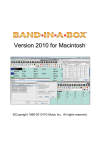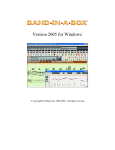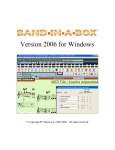Download RCA RS2604 CD Shelf System
Transcript
RS2604 EN 3/7/02 10:39 AM Page 2 31 RS26 EM RS25 EM 04 SYST AUDIOOSYST AL AUDI EM RS26 DIGIT TAL DIGI AUDIO SYST DIGITAL COMPACT ANG 5 DISC CH DISC AUDIO SIMU OUS LTANE PLAY OAD AND L LE CD-RW COMPATIB RS SUBWOOFE POWERED BUILT-IN STANDBY D POWER CLOCK TIMER TIMER ROCK /CLASSIC ROCK /CLASSIC KEVLAR ARM VL KE SYSTE OUND SOUN TE D SYS S PHONES OW N UP T LAT M/FLA CUSTO CUSTOM/F A 3W WOOF KEVLAR TRO EQ CON M DISC SKIP OPEN/CLOSE D SURROUN BAND SOURCE AUTO AUTO PROG. DISC C T PROG. D I R E DISC 1 2 D I S C DISC 3 LAR K E V ER SYS K TEM OOFER 3 EA Y SP WA SE SE PA R AT E ENC E LOSURE SP AK ER SY ST EXPORTER Thomson multimedia Inc. 10330 N. Meridian St. Indianapolis, IN 46290 © 2002 Thomson multimedia Inc. IMPORTADOR Comercializadora Thomson de Mexico, S.A. de C.V. Miguel de Cervantes Saavedra No. 57 Col. Ampliación Granada C.P. 11529 Mexico D.F. Telefono: (55)25 81 53 20 RFC: CTM-980723-KS5 Trademark(s) ® Registered Marca(s) Registrada(s) Marque(s) ® Déposée(s) 55274770 (EN/F/E) www.rca.com www.rca.com/LatinAmerica 0151 Made in China/Fabricado en China BACK REC/PLAY COR AT I C R E M A U TO M E POWERED SUPER W DECK-1 L/ D LEVE TO P A U TO S PA R AT E RS2604 EN 3/7/02 10:39 AM Page 3 u s e r m a 31 NGER STE AD SY M n DEMO SE OPEN/CLO DIMMER EM ER SYST Y CD DISPLA . SET T PROG PROG./SE SUB WOOFER DDO LAR K E V KER SYSTEM SPEA AY 3W T TUNE/PRESE SET TUNE/PRE OFER ROL UND S S A C C E DISC 4 DISC 5 E CONTIN L AY / TA UOUS P DECK-2 BIN PE DUB G 2 - 1 SE PA R AT E ENC E LOSURE SP AK ER SY ST l PLAYBACK P OOFER M 3 SUPER W S C C a POWERED VOLUME VOLUME UP UP NN O WW u TK REPEA CLOC ZZJAZZ POP/ POP/JA T AT RS2606 RS2604 RS2606 It is important to read this instruction book prior to using your new product for the first time. Es importante leer este manual antes de usar por vez primera su euipo. RS2604 EN 3/7/02 10:39 AM Page 4 FCC Information EN This device complies with Part 15 of the FCC Rules. Operation is subject to the following two conditions: (1) This device may not cause harmful interference, and (2) this device must accept any interference received, including interference that may cause undesired operation. In accordance with FCC requirements, changes or modifications not expressly approved by Thomson multimedia Inc. could void the user’s authority to operate this product. This device generates and uses radio frequency (RF) energy, and if not installed and used properly, this equipment may cause interference to radio and television reception. If this equipment does cause interference to radio or television reception (which you can determine by unplugging the unit), try to correct the interference by one or more of the following measures: • Re-orient the receiving antenna (that is, the antenna for the radio or television that is "receiving" the interference). • Move the unit away from the equipment that is receiving interference. • Plug the unit into a different wall outlet so that the unit and the equipment receiving interference are on different branch circuits. If these measures do not eliminate the interference, please consult your dealer or an experienced radio/television techni- cian for additional suggestions. Also, the Federal Communications Commission has prepared a helpful booklet, "How To Identify and Resolve Radio TV Interference Problems." This booklet is available from the U.S. Government Printing Office, Washington, DC 20402. Please specify stock number 004-000-00345-4 when ordering copies. This product complies with DHHS Rules 21 CFR Subchapter J. Applicable at the date of manufacture. For Your Safety The AC power plug is polarized (one blade is wider than the other) and only fits into AC power outlets one way. If the plug won’t go into the outlet completely, turn the plug over and try to insert it the other way. If it still won’t fit, contact a qualified electrician to change the outlet, or use a different one. Do not attempt to bypass this safety feature. CAUTION: TO PREVENT ELECTRIC SHOCK, MATCH WIDE BLADE OF PLUG TO WIDE SLOT, FULLY INSERT. Have a Blast- Just Not in Your Eardrums Make sure you turn down the volume on the unit before you put on headphones. Increase the volume to the desired level only after headphone are in place. CAUTION RISK OF ELECTRIC SHOCK DO NOT OPEN THE LIGHTNING FLASH AND ARROWHEAD WITHIN THE TRIANGLE IS A WA R N I N G S I G N ALERTING YOU OF "DANGEROUS VOLTAGE" INSIDE THE PRODUCT. CAUTION: TO REDUCE THE RISK OF ELECTRIC SHOCK, D O N OT R E M OV E C OV E R ( O R BAC K ) . N O U S E R S E RV I C E A B L E PA RT S I N S I D E . R E F E R S E RV I C I N G T O Q UA L I F I E D S E RV I C E PERSONNEL. THE EXCLAMATION POINT WITHIN THE TRIANGLE IS A WARNING SIGN ALERTING YOU OF I M P O R TA N T INSTRUCTIONS A C C O M PA N Y I N G T H E P R O D U C T. SEE MARKING ON BOTTOM / BACK OF PRODUCT WARNING: TO PREVENT FIRE OR ELECTRICAL SHOCK HAZARD, DO NOT EXPOSE THIS PRODUCT TO RAIN OR MOISTURE. RS2604 EN 3/7/02 10:39 AM Page 5 FCC Information in appropriate servicing techniques. For instructions on how to obtain service, refer to the warranty included in this Guide. For Your Records In the event that service should be required, you may need both the model number and the serial number. In the space below, record the date and place of purchase, and the serial number: Model No. Remote Control No. Date of Purchase Place of Purchase Serial No. Service Information This product should be serviced only by those specially trained Technical specification Power Supply: 120V~60Hz Power consumption: 300 Watts IMPORTER Comercializadora Thomson de Mexico, S.A. de C.V. Miguel de Cervantes Saavedra No. 57 Col. Ampliación Granada C.P. 11529 Mexico D.F. Telefono: (55)25 81 53 20 RFC: CTM-980723-KS5 Contents FCC/ Safety Information Installation . . . . . . . . . .2 Controls & Indicators Main Unit . . . . . . . . . . . . . . .3 Tape Player . . . . . . . . . . . . . .3 Remote Control . . . . . . . . . .4 Display Showing the Demonstration . . . . . . . . . . . . . . . . . . . . . . . .5 Display Timer/Clock . . . . . . .5 Setting the Time . . . . . . . . .5 Setting the Timer . . . . . . . . .5 Activating the Timer . . . . . .5 Adjusting the Display Brightness . . . . . . . . . . . . . . .5 Sleep Mode . . . . . . . . . . . . . .5 Sound Features Using Preset Equalizer Curves . . . . . . . . . . . . . . . . . . . . . . . .6 Creating a Custom Curve . . . . . . . . . . . . . . . . . . . . . . . .6 Sub-Woofer . . . . . . . . . . . . .6 Muting Audio . . . . . . . . . . . .6 X- Surround . . . . . . . . . . . . . .6 CD Player Loading Discs . . . . . . . . . . . .6 Playing Discs . . . . . . . . . . . . .6 Shuffling the Play Order . . .6 Sampling Tracks . . . . . . . . . .6 Repeating the Play Order . .7 Setting Up a CD program . .7 Playing a Program List . . . . .7 Displaying the Program list . . . . . . . . . . . . . . . . . . . . . . . .7 Deleting a Program List . . .7 Skipping a Disc . . . . . . . . . . .7 Searching through a CD . . .7 Suppressing Stereo Signal . . . . . . . . . . . . . . . . . . . . . . . .8 Tape Player Playing a Tape . . . . . . . . . . .9 Continuous Play . . . . . . . . . .9 Recording . . . . . . . . . . . . . . .9 From Tuner . . . . . . . . . . . . . .9 From CD . . . . . . . . . . . . . . . .9 Tape to Tape . . . . . . . . . . . . .9 From an Auxiliary Input . . .9 Troubleshooting Tips . . . . . . . . . . . . . . . . . . .10 Maintenance Cleaning . . . . . . . . . . . . . . .10 CD Player . . . . . . . . . . . . . . .10 Tape Player . . . . . . . . . . . . .10 Tuner Tuning to a Station . . . . . . .8 Using Presets . . . . . . . . . . . .8 Auto Preset Program (for FM only) . . . . . . . . . . . . . . . . . . . .8 Setting Presets . . . . . . . . . . .8 More Information . . . .11 Limited Warranty . . . .13 1 EN RS2604 EN 3/7/02 10:39 AM Page 6 Installation EN 1. AM Loop Antenna Connector 2. Auxiliary Connector 3. Surround Speaker Jacks 4. Main Speaker Jacks 5. Subwoofer Speaker Jacks 6. FM Antenna Jack 6 AM LOOP FM 75 Ω 1 AUX IN R L SURROUND SPEAKERS 8 Ω 2 - - 3 R + + R L MAIN SPEAKERS 6 Ω + R - 4 - L + 5 ~ WOOFER SPEAKERS 6 Ω Unpacking the system: You should have: • one main unit (with 2 speakers); • surround speakers (RS2606 only) • one remote control; • one AM loop antenna; • T-Type FM antenna wire; • one user’s guide; • one safety leaflet. To ensure sufficient ventilation, keep the spacings shown below free from other surfaces: 4 inches 4 inches DIGITAL AUDIO SYSTEM RS2604 4 inches 4 inches STANDBY OPEN/CLOSE CLOCK TIMER KEVLAR 2 inches ROCK /CLASSIC CUSTOM/FLAT POP/JAZZ SOUND SYSTEM PROG./SET VOLUME UP WN DO TUNE/PRESET AUTO PROG. Antenna and Speaker Wire Connection Push terminal tab down to insert wire. Release tab to lock wire in the terminal. NOTE: Make sure the insulation is completely removed from the ends of the Antenna and speaker wires at all connection points. 2 RS2604 EN 3/7/02 10:39 AM Page 7 Controls and Indicators Main Unit EN OPEN/CLOSE — Opens or closes the disc tray. DISC 1 - DISC 5 — Selects disc 1, 2, 3, 4, or 5 DISC SKIP — Skips to the next CD in the tray DIGITAL AUDIO SYSTEM RS2604 STANDBY STANDBY/POWER — Turns power on or off (STANDBY mode). PHONES — Jack for connecting headphones SOURCE— Selects the CD player/ tuner/ tape player/ external source DIMMER/DEMO — Turns the feature demonstration on or off, adjusts display brightness. STOP / TUNE / PRESET— Stops CD track, sets tune or preset mode SKIP FORWARD — Increments radio frequency, CD tracks or setting options. SKIP BACKWARD — Decrements radio frequency, CD tracks or setting options PLAY/PAUSE — Plays or pauses CD CLOCK — Shows clock time and enters clock setting mode. TIMER — Enters timer setting mode and turns the mode on/off. BAND/AUTO PROG. — Changes between FM and AM tuner bands. Enters auto preset program in FM mode. REPEAT - Selects among repeat modes. PROG./SET- enters program or setting mode for CD & tuner mode. BASS BOOST — Turns sub-woofer on or off ROCK/CLASSIC, CUSTOM/FLAT, POP/JAZZ — selects among the different EQ modes. OPEN/CLOSE CLOCK TIMER KEVLAR ROCK /CLASSIC CUSTOM/FLAT PROG./SET POP/JAZZ VOLUME UP WN DO SOUND SYSTEM TUNE/PRESET AUTO PROG. X-SURROUND — Press once to activate X-SURROUND VOLUME — Increases/ decreases volume. Tape Player RECORD PLAY REWIND FAST-FORWARD STOP/EJECT PAUSE Tip: In STANDBY mode (press POWER off), the system displays the time. Press POWER to turn the system on in the previously used mode. Press CD, TAPE, TUNER, or AUX (Remote Only) to select the corresponding mode. Look at the display icons to identify the current mode. 3 RS2604 EN 3/7/02 10:40 AM Page 8 Controls and Indicators EN Remote Control POWER — Turns power on or off (STANDBY mode). TUNER — Selects tuner CD — Selects CD player TAPE — Selects tape player AUX — Selects external input. B-BOOST - Turns B BOOST on or off VOL+ or VOL- — Increases/ decreases volume EQ — Selects equalizer presets PLAY/PAUSE — Plays or pauses current CD STOP — Stops playing CD NEXT/FWD — Increments CD track; searches through CD PREV/REV— Decrements CD track; searches through CD (Press NEXT/FWD or PREV/REV to tune up/ down tuner frequency) DISC SKIP — Skips to next CD REPEAT — Repeats a track, CD, or all CDs. MUTE - mutes sound SHUFFLE — Turns on/off random listening FM ST. - Toggles between FM stereo and mono INTRO - Turns INTRO mode on or off to play the first 10 seconds of each track. PRESET UP/DOWN — Selects next/ previous preset station OPEN/CLOSE — opens/closes cd tray door SLEEP - selects the time interval in minutes before the unit turns off X-SURROUND - enables/disables X-surround feature TUNER SOURCE TAPE AUX CD B BO EQ OST POWER X-SURROUND VOL NE EV XT PR RE D V FW VOL OPEN/CLOSE STOP MUTE SHUFFLE DISC SKIP INTRO REPEAT FM ST. PRESET DOWN UP SLEEP Battery Size: “AAA” or “UM-4” or “R03” 4 RS2604 EN 3/7/02 10:40 AM Page 9 Display EN Showing the Demonstration Activating the Timer Not operational in CD mode. Press DIMMER/DEMO to turn on/off demonstration mode. The demonstration scrolls through all display operations. Press and release TIMER to turn on/off the alarm. The alarm is active when the clock icon indicator is lit. DISPLAY TIMER/CLOCK Adjusting the Display Brightness Setting the Time 1. Press and hold DIMMER/DEMO for more DIM 2 than 2 seconds. 2. While the dimmer is displayed, press and release DIMMER/DEMO to select the desired level (DIM 0 3). 1. Press and hold CLOCK until the hour flashes on the display. 2. Press SKIP BACKWARD or SKIP FORWARD to set the hour and then press CLOCK to shift to minute digits. 3. Press SKIP BACKWARD or SKIP FORWARD to set the minute. 4. Press SET to save settings and STOP to quit setting. Note: When system is ON, you can press CLOCK to display the current time for about 2 seconds. Sleep Mode You can select the time interval in minutes before the unit turns off automatically. Press SLEEP on the remote to select among 120, 90, 60, 45, 30, 15 & 5 minutes. (Remote Only) Setting the Timer 1. Press and hold TIMER until the ON appear with the hour flashing ( ON - timer on time ) 2. For setting time, press SKIP FORWARD / BACKWARD to set the hour and then press TIMER to shift to minute digits. 3. Press SKIP FORWARD / BACKWARD to set the minute. 4. Press TIMER to change to OF (timer off time) with hour flashing. Repeat steps 2 & 3 for timer off time setting. 5. Press TIMER to select source. Press SKIP FORWARD / BACKWARD to select between CD /TUNER / TAPE) 6. Press TIMER to set volume. Rotate the VOLUME knob to set desired volume level. 7. Press SET to save settings or STOP to quit setting. 5 RS2604 EN 3/7/02 10:40 AM Page 10 Sound Features EN Using Preset Equalizer Curves Boosting the bass Press ROCK/CLASSIC, CUSTOM/FLAT, POP/JAZZ on the main unit or EQ on the remote to toggle among FLAT, ROCK, JAZZ, POP, CLASSICAL & CUSTOM. The display shows briefly the selection. Press Bass Boost to turn on/off boosting the bass frequency. Creating a Custom Curve Press MUTE on the remote to cut the sound. (Remote Only) 1. Press CUSTOM/FLAT to select CUSTOM mode. 2. While "CUSTOM" is displayed, press SKIP FORWARD / BACKWARD to cycle among displayed bass-, mid-, and treble - range levels. 3. While BAS or TRE is displayed, adjust VOLUME to set the associated gain between 10 - +10. TRE+08 CD PLAYER DIGITAL AUDIO SYSTEM COMPACT DISC AUDIO CD-RW COMPATIBLE Muting Audio MUTE X-Surround Press X-SURROUND to enjoy enriched sound quality. This feature gives you: 1. Better width and depth for vocal and instrumental sound. 2. More powerful presence for studio recording. 3. Enhanced surround effects with greater flexibility in positioning speakers. Play and load simultaneously by: 1. Press OPEN/CLOSE to open the tray while a CD is playing 2. Load/change discs for available trays by pressing DISC SKIP. 3. Press OPEN/CLOSE to close the tray. 5 DISC CHANGER SIMULTANEOUS PLAY AND LOAD SYSTEM Shuffling the Play Order Loading Discs 1. Press SOURCE repeatedly to select CD mode. 2. Press OPEN/CLOSE to open the drawer. 3. Insert up to five discs with label face up. (Press DISC SKIP to rotate the disc carrier.) 4. Press OPEN/CLOSE to close the drawer. Loaded disc position icon lights. Playing Discs Press PLAY/PAUSE to begin or pause play, and STOP to stop play. Select a specific disc by pressing DISC 1 - DISC 5. Press SKIP FORWARD / BACKWARD to select a specific track. 6 Press SHUFFLE to turn on/off the playing of tracks in random order. (Remote Only) Sampling Tracks Press INTRO to play the first 10 seconds of each track on the current disc, all discs in the tray, or turn INTRO mode off. (Remote Only) (Note: You may also press REPEAT to select 1 disc or all discs before activating INTRO & SHUFFLE functions) Tip: While playing a CD, press and hold SKIP-FORWARD or BACKWARD for more than 2 seconds to search through the CD. CD Player Repeating the Play Order Deleting Program List Press REPEAT to repeat the current track, current disc, all discs, or turn REPEAT mode off. While in PROGRAM mode, press and hold STOP for 5 seconds. They system displays the message CLEAR. Setting Up a CD Program EN Skipping a Disc You can program the CD player to play up to any 32 tracks on the CDs in the tray. 1. While the CD player is stopped, press PROG./SET to enter program mode. The system displays the next available program number: “- P:01,” with “- -” flashing, prompts you for the first track in the program list. 2. Press SKIP FORWARD / BACKWARD to select a track (press DISC SKIP or DISK 1 - DISK 5 to select a track from a different disc). 3. Immediately press SET to assign the selected track to the program number. After 3 seconds, you are prompted for the next track in the program list. (In CD program mode, PROG icon will be lit.) 5 P:01 Press DISC SKIP. Searching Through a CD Press and hold SKIP FORWARD / BACKWARD to search through a CD as it is playing. Playing a Program List While in PROGRAM mode, press PLAY . Displaying the Program List 1. While the CD player is stopped, press SET to enter PROGRAM mode. 2. Press SET repeatedly to list each track assignment in the program list. Tips: You can create a program of up to 32 tracks. Press CD DISPLAY repeatedly to view elapsed track time, track number, track remain time and disc remain time. Caution: Do not push to force closing of the tray during CD playback or tray opening. 7