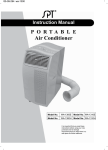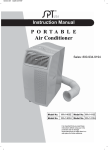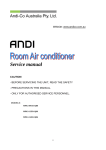Download Sunpentown WA-9010E Portable Air Conditioner
Transcript
Instruction Manual Portable Air Conditioner Model: WA-9010E It is important that you read these instructions before using your portable air conditioner and we strongly recommend that you keep them in a safe place for future reference. Sales Inquiries - 800-934-9194 TABLE OF CONTENTS Thank you and energy saving tips Introduction................................................. 1 Parts and accessories.................................. 2 Installation................................................... 3 Control panel functions................................. 7 Remote control functions.............................. 8 Operating the unit........................................ 9 Drainage...................................................... 10 Maintenance................................................ 12 Storage....................................................... 14 Cautions...................................................... 15 Troubleshooting........................................... 16 Specification................................................ 17 Defective notice........................................... 18 Your Guarantee THANK YOU! Thank you for choosing the portable air conditioner from SPTusa, a leading brand in indoor air treatment. We would like you to enjoy the many benefits this unit offers, so please take the time to read this manual carefully and take full advantage of the many advanced features that your SPTusa Air Conditioner offers you. SPTusa has specialized in complete indoor environment control, manufacturing world-class air conditioners, dehumidifiers and air purifiers with innovative technology. In designing these advanced products, we have listened carefully to our customers and have passed their views on to our research and development laboratories. We wish you many years of enjoyable use. After reading this manual, please keep it in a safe place for future reference. Energy Saving Tips · Please use the unit in the recommended room size. · Do not locate the air conditioner where furniture or other objects can obstruct the airflow. · Keep blinds/curtains closed during the sunniest part of the day. · Close the fireplace damper and floor or wall grills so that cool air does not escape through the chimney or ductwork. · Keep the filters clean. Set the unit to maximum cooling and high speed fan initially, then adjust the unit to a comfortable setting. NOTE: It is recommended to turn on the air conditioner when the room temperature is around 75ºF. Do not wait until the room is excessively hot. INTRODUCTION SPT USA Portable Air Conditioner This Portable Air Conditioner is a small size appliance, which can adjust the temperature and humidity in a room. Its flexibility characteristics make it easily used on different occasions in different rooms. It also has multiple functions, including cooling, dehumidifying and fan ventilation. This unit is designed to be used in a family house, office, etc. It has a compact design compared to others with the same cooling capacity. Power consumption is low and the noise especially low. ATTENTION Before you use your PORTABLE AIR CONDITIONER, please read this instruction manual carefully so that you get the best from the unit. This instruction manual is used for guidance and does not form part of a contract. We reserve the right to make technical changes without prior notice. 1 ACCESSORIES, PARTS AND FUNCTIONS FRONT control panel up/down air swinging louvers left/right air swinging louvers air outlet handle water tank power cable caster BACK ACCESSORIES window kit x 2 upper air inlet grill hot air outlet grill AC/hose adapter x 2 lower air inlet grill flexible exhaust hose F o COOL DRY FAN AM PM window kit adapter ON OFF H ON/OFF * * FAN SPE ED TIME R 2 HOU R HOLD MOD E SWI NG MIN remote INSTALLATION Selection of installation location Place the portable air conditioner on a flat surface where the air outlets are not blocked. Place the unit with at least 20 inches of clearing from a wall or other obstacles. 20 inc h 32.7 inch inc h .3 in ch 20 17 12. 8 in ch 20 inc h Installing the air exhaust duct 1) Fix adaptors onto hose by turning clock-wise 2) Fix the square end of the duct to the exhaust terminal of the unit 3) Lead the other end to the nearest window. Note: the length of the hose is between 23.7 ~ 70 inches. Do not extend beyond the supplied length. Keep hose length as short and as straight as possible. hot air terminal heat exhaust air duct window exhaust air opening 3 INSTALLATION Correct mounting shown below. If mounting through wall, the height of the hole should be between 16 ~ 51 inches from the floor. fig. 23 51 inch 16 inch If the air exhaust requires bending, use the following as a guideline: 20 inch 24 inch 20 inch 4 INSTALLATION Example WRONG mounting diagram (Air exhaust bend is too large, will cause overheating.) Window Kit Installation Your window kit has been designed to fit most standard "vertical" and "horizontal" window applications. However, it may be necessary for you to improvise/modify some aspects of the installation procedures for certain types of windows. Please refer to Fig. 24 & Fig. 24a for minimum and maximum window openings. Fig.24a inches inches Fig.24 inches inches Water Tank Safety Feature This unit is equipped with a fail-safe switch mechanism which prevents the unit from condensing water in the event the water tank is accidentally displaced and/or FULL with water. If this situation occurs, the WATER FULL indicator light will flash red continuously until the water tank is correctly positioned and/or emptied NOTE: The fan motor will continue to operate under this condition. This is normal, but no cooling or dehumidifying will occur until the tank is emptied and/or correctly installed. (It may take several minutes before the compressor resumes normal operation 5 INSTALLATION Installation Accessories (Fig. 25) Fig. 25 Flexible exhaust hose with adapters........3/set stretches from 19 1/2" to 78 3/4" Window exhaust adapter (flat mouth ).........1pc Unit exhaust adapter (round) .....................1pc Adjustable window slider kit.....................2/set from 26 5/8" to 48 3/8" Drain hose connector..................................1pc continuous drain option (hose not included) NOTE: Exterior drain hose extension is not included with this unit but can be purchased through any local Hardware Store. Continuous Drainage 1. Remove the seal of drainage tube (as shown in image). 2. Extend the tube outside the unit for drainage, as shown. 3. Pay attention to place the tube in a proper situation to avoid causing the electric controls to not work properly. Power cord storage Fix the roll wire at the back of the air guide plate with the clasp. Wrap the power cord around the clasp when unit is not in operation. 6 I CONTROL PANEL FUNCTIONS TIMER Button SWING Button Press this button to switch-on, switch-off or delete timer. MODE - TIMER + TIME FAN SPEED Button FAN SPEED COOL TIME Button MODE HIGH MED LOW 0 DRY SWING F ON FAN SP FAN TEMP SET FAULT COMP Sets remaining time for timer operation. MODE Button Press this button will select among the modes of cooling, dehumidify or fan. Press this button will choose high, medium or low speed of air delivery. Selection of this button will determine the air delivery in swinging or fixed direction mode. TEMP Button Sets the room temperature SWING OFF EED MODE WATER FULL WATER FULL indication light COMPRESSOR Indication Light ON/OFF Button To turn unit ON or OFF Fan speed indicator MODE Operation mode FAN SPEED COOL HIGH MED LOW 0 DRY SWING F ON Louver indicator Timer set to turn ON FAN SET FAULT Display of preset temperature and failure code. When SET is displayed, the displayed digits indicate the preset temperature. When FAULT is displayed, the displayed digits indicate the code of failures. OFF Timer set to turn OFF Display of Time Setting The displayed digits indicate the remaining time for timer ON/OFF operation 7 OPERATION AND FUNCTIONS OF REMOTE CONTROL Display screen ON/OFF Button Turns the unit ON or OFF. Temperature setting button Sets the room temperature. Each press of the " " or " " button, the temperature setting is increased or 0 decreased by 1 F. F * o COOL DRY FAN * AM PM ON OFF H FAN SPEED Button Choose high, medium or low speed air delivery. ON/OFF * MODE selection button Press this button to select the among the modes: cooling, dehumidifying or fan. * TIMER Button Sets the switch-on or switch-off time for Timer. Used together with the HOUR button. Time setting can be made within the range of 1 ~ 12 hours, with an interval of one hour. FAN S PEE T IM E R Time Setting buttons These buttons are used to set the clock or the time for timer switch-on/off. HOUR D MODE HOLD S W IN G M IN SWING button Press this button to select left/right swinging or fixed air delivery. HOLD button Press this button to lock or unlock the keypad. PRESENT TIME SETTING PROCEDURE When batteries are inserted, the time is automatically set to 12:00AM. To set clock (example: set to 10:30AM) CLK ACL o F 1 Open the back cover, push the CLK button with the tip of a ball pen. The time indicator will start to flicker. You may now set the present time. 2 Press the HOUR button. (Set to AM 10:) 3 Press the MIN button. (Set to 30) 4 Press the CLK button again and close the back cover. COOL DRY FAN AM PM ON OFF H ON/OFF * * FA N SP EE TIM ER Slide battery cover downward to open HO UR D MO DE HOLD SW ING MIN remote 8 NOTE: Clock is only on the remote and not on the unit's control panel. OPERATING THE UNIT DEHUMIDIFYING AND COOLING OPERATION O O The operating range for cooling is between 63 F ~ 88 F The operating range for dehumidifying is 68 F ~ 88 F O O POWER SOURCE * The AC socket must be firm and reliable. * Do not connect the portable air conditioner to a multiple socket outlet that is shared with other electrical appliances. * Insert the AC power plug securely into the AC socket before turning on the unit. * Press the " " button and the unit will begin to run. COOLING OPERATION 1. Ensure that the drain tank is properly placed in the unit. 2. Repeatedly press " " button to choose the cooling mode. LCD window will show COOL. (During the cooling operation, always place the duct through an open window to exhaust warm air from the room.) 3. Repeatedly press " " button to set desired room temperature (between 63F ~ 88 F). 4. Press " " button to choose a proper fan speed: high, medium or low. 5. Press " " button to adjust the air delivery direction. " " symbol indicates swinging mode. Press again to set fixed direction. MODE O O - + NOTE: In order to improve the cooling efficiency, please note the following: a) If your room is directly exposed to sun, draw the curtains and blinds. b) Do not place unit near any heat source or under direct sunlight. c) The compressor will start approximately 3 minutes after the unit is turned on and set to COOL function (this will help prolong the life of the compressor). After switching the unit off, please wait at least 3 minutes before turning the unit back on. d) The cooling system will switch off if the room temperature is lower than set temperature. The fan, however, keeps working at the set level. When the ambient temperature rises above the set temperature + 2 F, cooling will resume. O DEHUMIDIFYING OPERATION 1. Keep the windows and the doors closed to aid in effectively dehumidifying the room. 2. Ensure that the drain tank is properly placed in the unit. 3. Repeatedly press " " button to choose the dehumidifying mode, LCD window will indicate DRY. The fan speed is set on LOW and cannot be adjusted. 4. When used as dehumidifier only, do not use the air exhaust duct. (If the air exhaust duct is used, air exchange effect will reduce dehumidify performance.) 5. Dehumidify will work when ambient temperature is higher than 68F and higher than set temperature. 6. Dehumidify works in 10 minute cycles: 6 minutes compressor on and 4 minutes off. MODE O 9 USE OF CONTROL PANEL TIMER SETTING To set time to start the unit when power is off (but with power supplied): ON ". 1. Press " " button, the LCD window will show " 2. Press the TIME button and set the number of hours you wish to start running the unit. For example, if you wish to have the unit start in 8 hours, press the TIME button repeatedly until 8 hours is indicated. To set time to stop the unit when unit is running: OFF ". 1. Press " " button, the LCD window will show " 2. Press the TIME button to set the desired time to stop the unit. For example, if you wish to have the unit stop in 5 hours, press the TIME button repeatedly until 5 hours is indicated. NOTE: The time range for timer on or off is between 1 ~ 12 hours. AUTO SWING FUNCTION 1. Press " " button and LCD window will show " ". Louver will begin to swing automatically. 2. Press " " button again and " " in the LCD window will disappear, swinging will stop. LOCKING THE KEY PAD Press " + " and " " buttons together and hold for more than two seconds will lock the keypad. LCD window will show " ". Press the two buttons together again will unlock the keypad and the symbol " " will disappear. - WATER DRAINAGE METHODS WATER DRAINAGE When in cooling or dehumidifying mode, the condensation will drain into the tank. When the tank gets full, the WATER FULL indicator will flicker. As shown in the Fig. 1, 2 and 3, pull out the water tank, pour out the water inside the tank, then push it back to its original position. fig. 1 10 WATER DRAINAGE METHODS fig. 2 fig. 3 CAUTION 1. When in cooling or dehumidifying mode, do not remove the water tank, or the compressor will stop and mode will change to FAN. 2. If you want to take out the tank before the water becomes full, please stop the machine first and wait for 3 minutes, to prevent the water spilling into the unit 3. There is a plastic pipe inside where the tank is placed. Do not remove the stopper while the unit is working as the water is used for cooling the copper duct. 11 MAINTENANCE MAINTENANCE METHODS * Unplug the unit before cleaning * Make sure there is no power to the unit before beginning to maintain or repair, to prevent accident caused by electric shock. * Do not use chemical solvent (like benzene or alcohol glazer) to clean the surface of the unit, which will scratch, damage or deform the casing. NOTE: it is important to clean the exhaust air intake area (located on the side and back, near bottom) with a vacuum to remove dust accumulation. Excessive dust may cause a decrease in performance and/or damage to the compressor. Damage caused by improper maintenance will void the warranty. AIR FILTER If the air filter is blocked by a lot of dust, the air flow volume will reduce. Clean the filter once every two weeks. Opening the air filter 1. Open the air filter cover upwards and remove the air filter. 2. Takethe air filter out of filter cover. grip Clean 0 0 Wash the air filter by immersing it gently into warm (about 40 C or 104 F) water with a neutral detergent. Rinse the filter clean of detergent and dry it thoroughly in a shaded place. Mounting 1. Attach the filter to filter cover with the attachment hooks on the inside surface of the cover. 2. Match hooks at the bottom of the filter cover into the holes of the case, push it back into its original position. 12 MAINTENANCE KEEP SURFACE CLEAN Clean the surface of the unit with a damp cloth, then dry with duster or similar. WATER TANK 1. Hold the handle in water tank and draw out slowly. 2. Pour out the water. Clean with neutral detergent, rinse clean and dry. 13 STORAGE END OF SEASON OPERATION & STORAGE 1. To remove drain water from the drain tank, take out the plug from the plastic pipe shown in Fig. 4. Then operate the unit in fan mode for half a day until the pipe is dry. 2. Switch off the unit and disconnect the plug from the power supply. 3. Tie the cable with a string. 4. Wrap the machine with the plastic bag and store in a dry location. fig. 4 plastic duct stopper fig. 5 14 SAFETY CAUTIONS * Do not use the unit in a very narrow room with obstacles to avoid breakdown. * Do not use the unit under direct sunlight to avoid surface color change. * Do not use the unit in or near water to avoid possible shock of electricity. * Do not use near gas appliances, fire or the vicinity of flammable liquids. * Do not use with a damaged or improper A/C socket. * When unplugging the unit, hold the power plug securely and pull carefully. * Keep the unit one meter away from TV sets or radios to avoid electromagnetic interference. * Keep a distance between the air outlet and wall or furniture to avoid overheating. * Do not spray with insecticide or other chemicals as the plastic case may discolor or become deformed. 15 TROUBLESHOOTING Before seeking repair or service, please first check the following. Trouble Check Air conditioner does not operate at all Cooling efficiency is not good Is power out? Is it unplugged or plug loose? Is power fuse or switched off? If drain tank indicator lit? If the water tank placed correctly? If SET TIME suitable? It is normal. Plug firmly into wall socket. Change or reset the fuse. Pour out water. Place water tank correctly Change SET TIME Is air inlet or outlet blocked? Is there any other heat source in room? Are air filters dirty? Is SET TEMP suitable? Is fan speed set at low? Is unit in an open space? Clear the inlet or outlet Move the heat source Clean the air filter Set suitable temperature Set suitable fan speed. Close windows and doors Is it level? Place on a level surface Too noisy or vibration The machine starts and stops frequently Action Is the voltage of the power source normal? Does the air exhaust have many bends or curves? Is the air exhaust extended beyond the supplied hose? Keep power within rating. Keep exhaust hose as straight and short as possible Do not extend beyond supplied hose. CAUTION Unplug and stop running immediately in case of the following and contact SPTUSA at 1-800-330-0388: 1. The fuse and switch breaks often. 2. The power cord get excessively hot or the sleeve of the cord is broken. 3. Something seems abnormal. Self diagnosis function This unit is equipped with a Self-Diagnosis system. When irregular performances are sensed, the LCD panel will display the following fault codes: 16 Action Check code Diagnosis of malfunction FAULT E8 Overheating protection Wait until unit cools off FAULT E3 Faulty coils Service required FAULT E2 Ambient temperature is not within the working temperature range o o (50 F ~ 95 F) Wait for ambient temperature to fall within the working temperature range FAULT E4 Unit faults Service required SPECIFICATIONS Model Number WA-9010E Cooling Capacity 9,000BTU/hr Power Consumption 1,120W / 9.7A Humidity Removal Capacity 50 pts./day Recommended Room Size* 250 sq. ft. Power Supply 115V / 60HZ / 1 Phase Compressor Rotary Refrigerant R - 22 Fan Speed 3 Timer 1 ~ 12 hours Thermostat 62oF ~ 88oF Net Weight 77 lbs. Dimensions 14.76"W x 18"D x 32.68"H Working Temperature Cooling: 50oF ~ 95oF Dehumidifying: 68oF ~ 95oF REMARKS: 1. The data may vary, please refer to the rating label on the back of the unit. 2. The above conditions are measures at: Cooling - Indoor: RT 81oF, RH 60% * Uninsulated rooms such as sun rooms, garages or attics should be less than 250 sq.ft. 17 DEFECTIVE NOTICE If this product is defective or not working properly Please DO NOT return to your retail store Please contact us directly with any Service or Technical Assistance Contact us toll free at: 1-800-330-0388 Sales Inquiries - 800-934-9194 18 YOUR GUARANTEE Portable Air Conditioner If this product is found to be faulty as a result of faulty materials or workmanship within one year from date of purchase, it will be repaired or replaced free of charge. This guarantee is subject to the following terms: SPTUSA, must be notified of the fault. Proof of purchase must be presented to SPTUSA's nominated representative. The warranty will be void if the product is modified, misused or repaired by an unauthorized person. The guarantee after repair or replacement will not be extended beyond the original one year period. All replacement parts or units will be new or reconditioned. Parts or units, which are replaced, become the property of SPTUSA. The warranty applies to the use of this product in the United States. Warranty does not include freight charges. Note : For service, please call: 800-330-0388 or visit www.spt-usa.com SUNPENTOWN INT'L INC. This GUARANTEE is in addition to your Statutory Rights. Dear Customer: Please keep this warranty for your record. DO NOT return it. Sales Inquiries - 800-934-9194