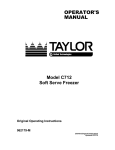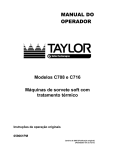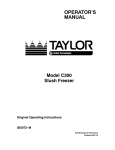Download Taylor C713 Refrigerator User Manual
Transcript
OPERATOR'S MANUAL Model C713 Soft Serve Freezer Original Operating Instructions 062180-M 2/11/05 (Original Publication) (Updated 8/26/14) Complete this page for quick reference when service is required: Taylor Distributor: Address: Phone: Service: Parts: Date of Installation: Information found on the data label: Model Number: Serial Number: Electrical Specs: Voltage Cycle Phase Maximum Fuse Size: A Minimum Wire Ampacity: A E 2005 Carrier Commercial Refrigeration, Inc. 062180- M Any unauthorized reproduction, disclosure, or distribution of copies by any person of any portion of this work may be a violation of Copyright Law of the United States of America and other countries, could result in the awarding of Statutory Damages of up to $250,000 (17 USC 504) for infringement, and may result in further civil and criminal penalties. All rights reserved. Taylor Company a division of Carrier Commercial Refrigeration, Inc. 750 N. Blackhawk Blvd. Rockton, IL 61072 Table of Contents Section 1 To the Installer . . . . . . . . . . . . . . . . . . . . . . . . . . . . . . . . . . . . . . . . . . . . 1 Installer Safety . . . . . . . . . . . . . . . . . . . . . . . . . . . . . . . . . . . . . . . . . . . . . . . . . . . . . . . . 1 Site Preparation . . . . . . . . . . . . . . . . . . . . . . . . . . . . . . . . . . . . . . . . . . . . . . . . . . . . . . . 1 Air Cooled Units . . . . . . . . . . . . . . . . . . . . . . . . . . . . . . . . . . . . . . . . . . . . . . . . . . . . . . . 1 Water Connections (Water Cooled Units Only) . . . . . . . . . . . . . . . . . . . . . . . . . . . . 2 Electrical Connections . . . . . . . . . . . . . . . . . . . . . . . . . . . . . . . . . . . . . . . . . . . . . . . . . 2 Beater Rotation . . . . . . . . . . . . . . . . . . . . . . . . . . . . . . . . . . . . . . . . . . . . . . . . . . . . . . . 3 Refrigerant . . . . . . . . . . . . . . . . . . . . . . . . . . . . . . . . . . . . . . . . . . . . . . . . . . . . . . . . . . . 3 Section 2 To the Operator . . . . . . . . . . . . . . . . . . . . . . . . . . . . . . . . . . . . . . . . . . . 4 Section 3 Safety . . . . . . . . . . . . . . . . . . . . . . . . . . . . . . . . . . . . . . . . . . . . . . . . . . . . 5 Section 4 Operator Parts Identification . . . . . . . . . . . . . . . . . . . . . . . . . . . . . . . 8 Model C713 . . . . . . . . . . . . . . . . . . . . . . . . . . . . . . . . . . . . . . . . . . . . . . . . . . . . . . . . . . 8 Model C713 Door and Beater Assembly . . . . . . . . . . . . . . . . . . . . . . . . . . . . . . . . . . 10 Accessories . . . . . . . . . . . . . . . . . . . . . . . . . . . . . . . . . . . . . . . . . . . . . . . . . . . . . . . . . . 11 Brushes . . . . . . . . . . . . . . . . . . . . . . . . . . . . . . . . . . . . . . . . . . . . . . . . . . . . . . . . . . . . . . 12 Section 5 Important: To the Operator . . . . . . . . . . . . . . . . . . . . . . . . . . . . . . . . . 13 Symbol Definitions . . . . . . . . . . . . . . . . . . . . . . . . . . . . . . . . . . . . . . . . . . . . . . . . . . . . 14 Operating Screen Descriptions . . . . . . . . . . . . . . . . . . . . . . . . . . . . . . . . . . . . . . . . . . 16 Manager's Menu . . . . . . . . . . . . . . . . . . . . . . . . . . . . . . . . . . . . . . . . . . . . . . . . . . . . . . 17 Section 6 Operating Procedures . . . . . . . . . . . . . . . . . . . . . . . . . . . . . . . . . . . . . 22 Freezing Cylinder Assembly . . . . . . . . . . . . . . . . . . . . . . . . . . . . . . . . . . . . . . . . . . . . 22 Sanitizing . . . . . . . . . . . . . . . . . . . . . . . . . . . . . . . . . . . . . . . . . . . . . . . . . . . . . . . . . . . . 27 Priming . . . . . . . . . . . . . . . . . . . . . . . . . . . . . . . . . . . . . . . . . . . . . . . . . . . . . . . . . . . . . . 28 Manual Brush Cleaning . . . . . . . . . . . . . . . . . . . . . . . . . . . . . . . . . . . . . . . . . . . . . . . . 29 Draining Product From The Freezing Cylinder . . . . . . . . . . . . . . . . . . . . . . . . . . . . 29 Model C713 Table of Contents Table of Contents - Page 2 Rinsing . . . . . . . . . . . . . . . . . . . . . . . . . . . . . . . . . . . . . . . . . . . . . . . . . . . . . . . . . . . . . . 29 Hopper Cleaning . . . . . . . . . . . . . . . . . . . . . . . . . . . . . . . . . . . . . . . . . . . . . . . . . . . . . . 30 Disassembly . . . . . . . . . . . . . . . . . . . . . . . . . . . . . . . . . . . . . . . . . . . . . . . . . . . . . . . . . . 30 Brush Cleaning . . . . . . . . . . . . . . . . . . . . . . . . . . . . . . . . . . . . . . . . . . . . . . . . . . . . . . . 31 Section 7 Important: Operator Checklist . . . . . . . . . . . . . . . . . . . . . . . . . . . . . . 32 During Cleaning and Sanitizing . . . . . . . . . . . . . . . . . . . . . . . . . . . . . . . . . . . . . . . . . 32 Troubleshooting Bacterial Count . . . . . . . . . . . . . . . . . . . . . . . . . . . . . . . . . . . . . . . . 32 Regular Maintenance Checks . . . . . . . . . . . . . . . . . . . . . . . . . . . . . . . . . . . . . . . . . . . 32 Winter Storage . . . . . . . . . . . . . . . . . . . . . . . . . . . . . . . . . . . . . . . . . . . . . . . . . . . . . . . . 33 Section 8 Troubleshooting Guide . . . . . . . . . . . . . . . . . . . . . . . . . . . . . . . . . . . . 34 Section 9 Parts Replacement Schedule . . . . . . . . . . . . . . . . . . . . . . . . . . . . . . . 37 Section 10 Limited Warranty on Equipment . . . . . . . . . . . . . . . . . . . . . . . . . . . . 38 Section 11 Limited Warranty on Parts . . . . . . . . . . . . . . . . . . . . . . . . . . . . . . . . . 40 Wiring Diagrams . . . . . . . . . . . . . . . . . . . . . . . . . . . . . . . . . . . . . . . . . . . . . . . . . . . . . . 43 Note: Continuing research results in steady improvements; therefore, information in this manual is subject to change without notice. Note: Only instructions originating from the factory or its authorized translation representative(s) are considered to be the original set of instructions. E 2005 Carrier Commercial Refrigeration, Inc. (Original Publication) (Updated August, 2014) 062180- M Any unauthorized reproduction, disclosure, or distribution of copies by any person of any portion of this work may be a violation of Copyright Law of the United States of America and other countries, could result in the awarding of Statutory Damages of up to $250,000 (17 USC 504) for infringement, and may result in further civil and criminal penalties. All rights reserved. Taylor Company a division of Carrier Commercial Refrigeration, Inc. 750 N. Blackhawk Blvd. Rockton, IL 61072 Table of Contents Model C713 Section 1 To the Installer The following information has been included in the manual as safety and regulatory guidelines. For complete installation instructions, please see the Installation Checklist. This unit has many sharp edges that can cause severe injuries. Site Preparation Installer Safety Review the area the unit is to be installed in before uncrating the unit making sure that all possible hazards the user or equipment may come into have been addressed. In all areas of the world, equipment should be installed in accordance with existing local codes. Please contact your local authorities if you have any questions. Air Cooled Units The Model C713 air cooled unit requires a minimum of 3” (76 mm) of clearance on all sides. Install the deflector provided to prevent recirculation of warm air. This will allow for adequate air flow across the condenser. Failure to allow adequate clearance can reduce the refrigeration capacity of the freezer and possibly cause permanent damage to the compressor. Care should be taken to ensure that all basic safety practices are followed during the installation and servicing activities related to the installation and service of Taylor equipment. S S S S Only authorized Taylor service personnel should perform installation and repairs on the equipment. Authorized service personnel should consult OSHA Standard 29CFRI910.147 or the applicable code of the local area for the industry standards on lockout/tagout procedures before beginning any installation or repairs. Authorized service personnel must ensure that the proper PPE is available and worn when required during installation and service. Authorized service personnel must remove all metal jewelry, rings, and watches before working on electrical equipment. For Indoor Use Only: This unit is designed to operate indoors, under normal ambient temperatures of 70_-75_F (21_-24_C). The freezer has successfully performed in high ambient temperatures of 104_(40_C) at reduced capacities. This unit must NOT be installed in an area where a water jet or hose can be used. NEVER use a water jet or hose to rinse or clean the unit. Failure to follow this instruction may result in electrocution. This unit must be installed on a level surface to avoid the hazard of tipping. Extreme care should be taken in moving this equipment for any reason. Two or more persons are required to safely move this unit. Failure to comply may result in personal injury or equipment damage. The main power supply(s) to the freezer must be disconnected prior to performing any repairs. Failure to follow this instruction may result in personal injury or death from electrical shock or hazardous moving parts as well as poor performance or damage to the equipment. Uncrate the unit and inspect it for damage. Report any damage to your Taylor Distributor. This piece of equipment is made in the USA and has USA sizes of hardware. All metric conversions are approximate and vary in size. Note: All repairs must be performed by an authorized Taylor Service Technician. 131121 Model C713 1 To the Installer Water Connections (Water Cooled Units Only) CAUTION: THIS EQUIPMENT MUST BE PROPERLY GROUNDED! FAILURE TO DO SO CAN RESULT IN SEVERE PERSONAL INJURY FROM ELECTRICAL SHOCK! An adequate cold water supply must be provided with a hand shut-off valve. On the underside of the base pan or on the right side, two 3/8” I.P.S. water connections for inlet and outlet are provided for easy hook-up. 1/2” inside diameter water lines should be connected to the machine. (Flexible lines are recommended, if local codes permit.) Depending on local water conditions, it may be advisable to install a water strainer to prevent foreign substances from clogging the automatic water valve. There will be only one water “in” and one water “out” connection. DO NOT install a hand shut-off valve on the water “out” line! Water should always flow in this order: first, through the automatic water valve; second, through the condenser; and third, through the outlet fitting to an open trap drain. DO NOT operate this freezer with larger fuses than specified on the unit data label. Failure to follow this instruction may result in electrocution or damage to the machine. This unit is provided with an equipotential grounding lug that is to be properly attached to the rear of the frame by the authorized installer. The installation location is marked by the equipotential bonding symbol (5021 of IEC 60417-1) on both the removable panel and the equipments frame. A back flow prevention device is required on the incoming water connection side. Please refer to the applicable National, State, and local codes for determining the proper configuration. Stationary appliances which are not equipped with a power cord and a plug or another device to disconnect the appliance from the power source must have an all-pole disconnecting device with a contact gap of at least 3mm installed in the external installation. Electrical Connections In the United States, this equipment is intended to be installed in accordance with the National Electrical Code (NEC), ANSI/NFPA 70-1987. The purpose of the NEC code is the practical safeguarding of persons and property from hazards arising from the use of electricity. This code contains provisions considered necessary for safety. In all other areas of the world, equipment should be installed in accordance with the existing local codes. Please contact your local authorities. Appliances that are permanently connected to fixed wiring and for which leakage currents may exceed 10 mA, particularly when disconnected or not used for long periods, or during initial installation, shall have protective devices such as a GFI, to protect against the leakage of current, installed by the authorized personnel to the local codes. Supply cords used with this unit shall be oil-resistant, sheathed flexible cable not lighter than ordinary polychloroprene or other equivalent synthetic elastomer-sheathed cord (Code designation 60245 IEC 57) installed with the proper cord anchorage to relieve conductors from strain, including twisting, at the terminals and protect the insulation of the conductors from abrasion. FOLLOW YOUR LOCAL ELECTRICAL CODES! Each unit requires one power supply for each data label on the unit. Check the data label(s) on the freezer for branch circuit overcurrent protection or fuse, circuit ampacity, and other electrical specifications. Refer to the wiring diagram provided inside of the electrical box for proper power connections. If the supply cord is damaged, it must be replaced by the manufacturer, its service agent, or similarly qualified person, in order to avoid a hazard. 130318 To the Installer 2 Model C713 Beater Rotation Use only R404A refrigerant that conforms to the AHRI standard 700 specification. The use of any other refrigerant may expose users and operators to unexpected safety hazards. Beater rotation must be clockwise as viewed looking into the freezing cylinder. Note: The following procedures should be performed by a trained service technician. To correct the rotation on a three-phase unit, interchange any two incoming power supply lines at freezer main terminal block only. Refrigerant liquid sprayed onto the skin may cause serious damage to tissue. Keep eyes and skin protected. If refrigerant burns should occur, flush immediately with cold water. If burns are severe, apply ice packs and contact a physician immediately. To correct rotation on a single-phase unit, change the leads inside the beater motor. (Follow the diagram printed on the motor.) Electrical connections are made directly to the terminal block provided in the splice box. Taylor reminds technicians to be cautious of government laws regarding refrigerant recovery, recycling, and reclaiming systems. If you have any questions regarding these laws, please contact the factory Service Department. Refrigerant In consideration of our environment, Taylor proudly uses only earth friendly HFC refrigerants. The HFC refrigerant used in this unit is R404A. This refrigerant is generally considered non-toxic and non-flammable, with an Ozone Depleting Potential (ODP) of zero (0). WARNING: R404A refrigerant used in conjunction with polyolester oils is extremely moisture absorbent. When opening a refrigeration system, the maximum time the system is open must not exceed 15 minutes. Cap all open tubing to prevent humid air or water from being absorbed by the oil. However, any gas under pressure is potentially hazardous and must be handled with caution. NEVER fill any refrigerant cylinder completely with liquid. Filling the cylinder to approximately 80% will allow for normal expansion. 130930 Model C713 3 To the Installer Section 2 To the Operator Your freezer has been carefully engineered and manufactured to give you dependable operation. similar legislation in effect after August 13, 2005. Therefore, it must be collected separately after its use is completed, and cannot be disposed as unsorted municipal waste. This unit, when properly operated and cared for, will produce a consistent quality product. Like all mechanical products, it will require cleaning and maintenance. A minimum amount of care and attention is necessary if the operating procedures outlined in this manual are followed closely. The user is responsible for returning the product to the appropriate collection facility, as specified by your local code. For additional information regarding applicable local laws, please contact the municipal facility and/or local distributor. This Operator's Manual should be read before operating or performing any maintenance on your equipment. Compressor Warranty Disclaimer Your Taylor freezer will NOT eventually compensate for and correct any errors during the set-up or filling operations. Thus, the initial assembly and priming procedures are of extreme importance. It is strongly recommended that personnel responsible for the equipment's operation, both assembly and disassembly, go through these procedures together in order to be properly trained and to make sure that no confusion exists. The refrigeration compressor(s) on this unit are warranted for the term stated in the Limited Warranty section in this manual. However, due to the Montreal Protocol and the U.S. Clean Air Act Amendments of 1990, many new refrigerants are being tested and developed, thus seeking their way into the service industry. Some of these new refrigerants are being advertised as drop-in replacements for numerous applications. It should be noted that in the event of ordinary service to this unit's refrigeration system, only the refrigerant specified on the affixed data label should be used. The unauthorized use of alternate refrigerants will void your Taylor compressor warranty. It is the unit owner's responsibility to make this fact known to any technician he employs. In the event you should require technical assistance, please contact your local authorized Taylor Distributor. Note: Your Taylor warranty is valid only if the parts are authorized Taylor parts, purchased from the local authorized Taylor Distributor, and only if all required service work is provided by an authorized Taylor service technician. Taylor reserves the right to deny warranty claims on units or parts if non-Taylor approved parts or incorrect refrigerant were installed in the unit, system modifications were performed beyond factory recommendations, or it is determined that the failure was caused by abuse, misuse, neglect, or failure to follow all operating instructions. For full details of your Taylor Warranty, please see the Limited Warranty section in this manual. It should also be noted that Taylor does not warrant the refrigerant used in its equipment. For example, if the refrigerant is lost during the course of ordinary service to this machine, Taylor has no obligation to either supply or provide its replacement either at billable or unbillable terms. Taylor does have the obligation to recommend a suitable replacement if the original refrigerant is banned, obsoleted, or no longer available during the five year warranty of the compressor. Taylor will continue to monitor the industry and test new alternates as they are being developed. Should a new alternate prove, through our testing, that it would be accepted as a drop-in replacement, then the above disclaimer would become null and void. To find out the current status of an alternate refrigerant as it relates to your compressor warranty, call the local Taylor Distributor or the Taylor Factory. Be prepared to provide the Model/Serial Number of the unit in question. Note: Constant research results in steady improvements; therefore, information in this manual is subject to change without notice. If the crossed out wheeled bin symbol is affixed to this product, it signifies that this product is compliant with the EU Directive as well as other 131121 To the Operator 4 Model C713 Section 3 Safety We, at Taylor Company, are concerned about the safety of the operator when he or she comes in contact with the freezer and its parts. Taylor has gone to extreme efforts to design and manufacture built-in safety features to protect both you and the service technician. As an example, warning labels have been attached to the freezer to further point out safety precautions to the operator. S S S S To Operate Safely: S IMPORTANT - Failure to adhere to the following safety precautions may result in severe personal injury or death. Failure to comply with these warnings may damage the machine and its components. Component damage will result in part replacement expense and service repair expense. S S DO NOT operate the freezer without reading this Operator Manual. Failure to follow this instruction may result in equipment damage, poor freezer performance, health hazards, or personal injury. S This appliance is to be used only by trained personnel. It is not intended for use by children or people with reduced physical, sensory, or mental capabilities, or lack of experience and knowledge, unless given supervision or instruction concerning the use of the appliance by a person responsible for their safety. Children should be supervised to ensure that they do not play with the appliance. This unit is provided with an equipotential grounding lug that is to be properly attached to the rear of the frame by the authorized installer. The installation location is marked by the equipotential bonding symbol (5021 of IEC 60417-1) on both the removable panel and the equipments frame. DO NOT operate the freezer unless it is properly grounded. DO NOT operate freezer with larger fuses than specified on the data label. All repairs must be performed by an authorized Taylor service technician. The main power supplies to the machine must be disconnected prior to performing any repairs. For Cord Connected Units: Only Taylor authorized service technicians or licensed electricians may install a plug or replacement cord on these units. Stationary appliances which are not equipped with a power cord and a plug or another device to disconnect the appliance from the power source must have an all-pole disconnecting device with a contact gap of at least 3 mm installed in the external installation. Appliances that are permanently connected to fixed wiring and for which leakage currents may exceed 10 mA, particularly when disconnected or not used for long periods, or during initial installation, shall have protective devices such as a GFI, to protect against the leakage of current, installed by the authorized personnel to the local codes. Supply cords used with this unit shall be oil-resistant, sheathed flexible cable not lighter than ordinary polychloroprene or other equivalent synthetic elastomer-sheathed cord (Code designation 60245 IEC 57) installed with the proper cord anchorage to relieve conductors from strain, including twisting, at the terminals and protect the insulation of the conductors from abrasion. If the supply cord is damaged, it must be replaced by the manufacturer, its service agent, or similarly qualified person, in order to avoid a hazard. Failure to follow these instructions may result in electrocution. Contact your local authorized Taylor Distributor for service. 130213 Model C713 5 Safety DO NOT use a water jet to clean or rinse the freezer. Failure to follow these instructions may result in serious electrical shock. S S S This freezer must be placed on a level surface. Failure to comply may result in personal injury or equipment damage. Cleaning and sanitizing schedules are governed by your state or local regulatory agencies and must be followed accordingly. Please refer to the cleaning section of this manual for the proper procedure to clean this unit. DO NOT allow untrained personnel to operate this machine. DO NOT operate the freezer unless all service panels and access doors are restrained with screws. DO NOT remove any internal operating parts (examples: freezer door, beater, scraper blades, etc.) unless all control switches are in the OFF position. This machine is designed to maintain product temperature under 41°F (5°C). Any product being added to this machine must be below 41°F (5°C). Failure to follow this instruction may result in health hazards and poor freezer performance. Failure to follow these instructions may result in severe personal injury to fingers or hands from hazardous moving parts. DO NOT obstruct air intake and discharge openings: This unit has many sharp edges that can cause severe injuries. S S S A minimum of 3” (76 mm) air space is required on all sides. Install the deflector provided to prevent recirculation of warm air. Failure to follow this instruction may cause poor freezer performance and damage to the machine. DO NOT put objects or fingers in the door spout. This may contaminate the product and cause severe personal injury from blade contact. USE EXTREME CAUTION when removing the beater asssembly. The scraper blades are very sharp. CAUTION-SHARP EDGES: Two people are required to handle the cup/cone dispenser. Protective gloves must be worn and the mounting holes must NOT be used to lift or hold the dispenser. Failure to follow this instruction can result in personal injury to fingers or equipment damage. For Indoor Use Only: This unit is designed to operate indoors, under normal ambient temperatures of 70_ - 75_F (21_ - 24_C). The freezer has successfully performed in high ambient temperatures of 104_(40_C) at reduced capacities. DO NOT run the machine without product. Failure to follow this instruction can result in damage to the machine. Access to the service area of the unit is restricted to persons having knowledge and practical experience with the appliance, in particular as far as safety and hygiene are concerned. NOISE LEVEL: Airborne noise emission does not exceed 78 dB(A) when measured at a distance of 1.0 meter from the surface of the machine and at a height of 1.6 meters from the floor. 130318 Safety 6 Model C713 Notes: Model C713 7 Safety Section 4 Operator Parts Identification Model C713 Figure 1 121005 Operator Parts Identification 8 Model C713 C713 Exploded View Parts Identification ITEM DESCRIPTION PART NO. ITEM DESCRIPTION PART NO. 1 COVER-HOPPER 053809-1 15 SCREW-1/4-20 X 3/8 RHM-SS 011694 2 ORIFICE 022465-100 16 063087 3 O-RING-3/8 OD X ..070 W 016137 PANEL-CORNER-FRONT RIGHT 4 TUBE A.-FEED-SS 5/32 HOLE X29429-2 17 CASTER-4” SWV 3/4-10 STEM W/BRAKE 046437 5 O-RING-.643 OD X .077 W 018572 6 18 DEFLECTOR-BLOWER 047912 PANEL-REAR 059917 7 19 SHIELD-SPLASH-WIRE-19-3/4 L 033813 PANEL-SIDE*RIGHT 059907 8 20 PANEL A.-FRONT LOWER X59854-SER PAN-DRIP 12.5 059736 9 21 TRAY-DRIP-19-5/8 L X 4-7/8 033812 PANEL A.-FRONT X63879 10 22 PAN-DRIP 19-1/2 LONG 035034 PANEL A.-FRONT X59836 11 23 PANEL-CORNER-FRONT LEFT 063088 STUD-NOSE CONE 055987 12 24 PANEL-SIDE LEFT 059906 FILTER-AIR-POLY-FLO 052779-11 13 25 FASTENER-DOOR LATCH 030787 PANEL A.-FILTER-LOUVERED X59928 14 26 FASTENER-DOOR STRIKE 030788 CASTER-4” SWV 3/4-10 STEM 044106 121005 Model C713 9 Operator Parts Identification Model C713 Door and Beater Assembly Figure 2 ITEM DESCRIPTION PART NO. ITEM DESCRIPTION PART NO. 1 HANDLE A.-DRAW-WELDED X56421-1 11 CAP-DESIGN 1.010" ID - 6 PT 014218 2 O-RING-1/4 OD X .070W 50 015872 12 SEAL-DRAW VALVE 034698 3 SCREW-ADJUSTMENT-5/16-24 056332 13 O-RING-7/8 OD X .103 W 014402 4 PLUG-PRIME TWIN 059936 14 PIN-HANDLE-TWIN 059894 5 O-RING-1/2 OD X 0.70 W 024278 15 GASKET-DOOR HT 4"-DOUBLE 048926 6 NUT-STUD-BLACK 3.250 LONG 058765 16 BEARING-FRONT 050216 7 NUT-STUD-BLACK 2.563 LONG 058764 17 BLADE-SCRAPER-PLASTIC 17L 035174 8 DOOR A.-3SPT*LG BAF*W/PRG X59922 18 BEATER A.-3.4QT-HELICORE X31761 9 VALVE A.-DRAW X59843 19 SHAFT-BEATER 032564 VALVE A.-DRAW CENTER X62218 20 SEAL-DRIVE SHAFT 032560 10 081008 Operator Parts Identification 10 Model C713 Accessories Figure 3 ITEM DESCRIPTION PART NO. ITEM DESCRIPTION PART NO. 1 LUBRICANT-TAYLOR 047518 4 SANITIZER-STERA SHEEN SEE NOTE 2 TOOL-O-RING REMOVAL 048260-WHT * KIT A.-TUNE-UP X49463-80 3 PAIL-10 QT 013163 * Not Shown Note: A sample container of sanitizer is sent with the unit. For reorders, order Stera Sheen part no. 055492 (100 2 oz. packs) or Kay-5 part no. 041082 (200 packs). 140721 Model C713 11 Operator Parts Identification Brushes Figure 4 ITEM DESCRIPTION PART NO. ITEM DESCRIPTION PART NO. 1 BLACK BRISTLE BRUSH 013071 5 BRUSH-END-DOOR SPOUT SS 039719 2 DOUBLE END BRUSH 013072 6 BRUSH-SET LVB 050103 3 WHITE BRISTLE BRUSH (1” x 2”) 013073 7 BRUSH-PUMP SPOUT 054068 4 WHITE BRISTLE BRUSH (3” x 7”) 023316 Operator Parts Identification 12 Model C713 Section 5 Important: To the Operator Figure 5 ITEM DESCRIPTION ITEM DESCRIPTION 1 POWER SWITCH 7 SELECT KEY 2 LIQUID CRYSTAL DISPLAY 8 SERVICE MENU KEY 3 KEYPADS 9 BRUSH CLEAN COUNTER 4 MIX OUT INDICATOR 10 ARROW KEYS 5 STANDBY KEY 11 TOPPING HEATER KEYS 6 MIX LOW INDICATOR 130213 Model C713 13 Important: To the Operator Symbol Definitions = TOPPING HEATER-LEFT To better communicate in the International arena, symbols have replaced words on many of our operator switches, function, and fault indicators. Your Taylor equipment is designed with these International symbols. = TOPPING HEATER-RIGHT Power Switch The following chart identifies the symbol definitions. When placed in the ON position, the power switch allows control panel operation. = SELECT Fluorescent Display The fluorescent display is located on the front control panel. During normal operation the display is blank. The display is used to show menu options and notifies the operator if a fault is detected. On International models, the display will indicate the temperature of the mix in the hopper. = ON = OFF Indicator Lights = UP ARROW MIX LOW - When the MIX LOW symbol is illuminated, the mix hopper has a low supply of mix and should be refilled as soon as possible. = DOWN ARROW symbol is MIX OUT - When the MIX OUT illuminated, the mix hopper has been almost completely exhausted and has an insufficient supply of mix to operate the freezer. At this time, the AUTO mode is locked out and the freezer will be placed in the STANDBY mode. To initiate the refrigeration system, add mix to the mix hopper and touch the = AUTO AUTO symbol . The freezer will automatically begin operation. = WASH Standby Symbol = MIX LOW During long “No Sale” periods, the unit can be placed into the Standby mode. This maintains product temperatures below 40°F (4.4°C) in both the hopper and the freezing cylinder, and helps prevent overbeating and product breakdown. = MIX OUT Using clean, sanitized hands, remove the air orifice. Lubricate the o-rings located on the end of the feed tube without the hole. Place that end of the tube into the mix inlet hole. When STANDBY is selected, the = MENU DISPLAY illuminates, indicating the STANDBY symbol Standby feature has been activated. = STANDBY IMPORTANT: Make sure the level of mix in the hopper is below the mix inlet hole in the feed 130626 Important: To the Operator 14 Model C713 tube. Failure to follow this instruction may result in lower product quality when normal operation is resumed. Feed Tube The feed tube serves two purposes. One end of the tube has a hole and the other end does not. The air orifice maintains overrun and allows enough mix to enter the freezing cylinder after a draw. To resume normal operation, press the AUTO symbol . When the unit cycles off, the product in the freezing cylinder will be at serving viscosity. At this time, turn the feed over. Place the end of the tube with the hole into the mix inlet hole. Install the air orifice. Wash Symbol The WASH symbol will illuminate when it is touched. This indicates beater motor operation. The STANDBY or AUTO modes must be cancelled first to activate the WASH mode. Auto Symbol Figure 6 1. The AUTO symbol will illuminate when it is touched. This indicates that the refrigeration system has been activated. In the AUTO mode, the WASH or STANDBY functions are automatically cancelled. During normal operation, the end of the feed tube with the hole is placed into the mix inlet hole. Every time the draw handle is raised, new mix and air from the hopper flow into the freezing cylinder. This keeps the freezing cylinder properly loaded and maintains overrun. Note: An indicating light and an audible tone will sound whenever a mode of operation has been selected. To cancel any function, touch the key again. The light and the mode of operation will shut off. 2. The reset buttons are located in the back panel of the machine. It protects the beater motor from an overload condition. Should an overload occur, the reset mechanism will trip. To properly reset the freezer place the power switch in the OFF position. Press the reset button firmly. Turn the power switch and IMPORTANT: Make sure the level of mix in the hopper is below the mix inlet hole in the feed tube. Failure to follow this instruction may result in lower product quality when normal operation is resumed. WARNING: Do not use metal objects to press the reset button. Failure to comply may result in severe personal injury or death. To resume normal operation, press the AUTO symbol . When the unit cycles off, the product in the freezing cylinder will be at serving viscosity. At this time, turn the feed over. Place the end of the tube with the hole into the mix inlet hole. Install the air orifice. The air orifice is used to meter a certain amount of air into the freezing cylinder. If the beater motor is turning properly, touch the WASH symbol Long “No Sale” Periods During long “No Sale” periods, the unit can be placed into the Standby mode. This maintains product temperatures below 40°F (4.4°C) in both the hopper and the freezing cylinder, and helps prevent overbeating and product breakdown. To activate STANDBY, enter the access code for the Manager Menu (see page 17.) Remove the air orifice. Lubricate the o-rings located on the end of the feed tube without the hole. Place that end of the tube into the mix inlet hole. Reset Mechanism to the ON position. Touch the WASH symbol observe the freezer's performance. Normal Operation to cancel the cycle. Touch the AUTO symbol to resume normal operation. If the freezer shuts down again, contact your authorized service technician. 130626 Model C713 15 Important: To the Operator Adjustable Draw Handle NVRAM FAULT RESET TO DEFAULTS PRESS SEL KEY This unit features an adjustable draw handle to provide the best portion control, giving a better, consistent quality to your product and controlling costs. The draw handle should be adjusted to provide a flow rate of 5 to 7-1/2 oz. (142 to 213 g.) of product by weight per 10 seconds. To INCREASE the flow rate, tighten the screw. To DECREASE the flow rate, loosen the screw. (See Figure 7.) Figure 8 See “NVRAM FAULT” for instructions if the above message appears on the screen. Once the system has initialized, the number of days remaining before the next required brush cleaning is indicated on the control panel and the SAFETY TIMEOUT screen is displayed with the alarm turned on. (See Figure 9.) SAFETY TIMEOUT ANY KEY ABORTS Figure 9 The SAFETY TIMEOUT screen will be displayed with the alarm on, for 60 seconds or until any control symbol is selected. Figure 7 After the safety timeout has been completed and the power switch is OFF, the following screen is displayed. (See Figure 10.) Operating Screen Descriptions POWER SWITCH OFF -=-=-=-=-=UNIT CLEANED The fluorescent display located in the center of the control panel is normally blank during the daily operation of the machine. The display is activated when the SEL symbol or the Manager's Menu is selected. The display screen will also alert the operator of specific faults detected by the control. Figure 10 Power Up Power Switch ON When the machine is powered the control system will initialize to perform a system check. The screen will display “INITIALIZING”. There will be four types of data the system will check: LANGUAGE, SYSTEM DATA, CONFIG DATA, and LOCKOUT DATA. When the power switch is placed in the ON position, the control panel touch keys become operative. The fluorescent display will be either blank or indicate that the unit has been cleaned. (See Figure 11.) During the INITIALIZING... LANGUAGE screen, the alarm will be on. If the system detects corrupt data during INITIALIZING, the following display will alert the operator that the control settings may have been changed (See Figure 8.) Important: To the Operator UNIT CLEANED Figure 11 16 Model C713 Brush Clean Counter Entering Access Code The Brush Clean Counter (item 9 on page 13) will display the number of hours since the freezer was last brush cleaned. After hour 99, it will change to a letter and a number (example: A0, A1. . B0, B1, etc.) With the ACCESS CODE screen on the display use the SEL symbol to set the first code number in the cursor position. When the correct number is selected, touch the SEL symbol to move the cursor to the next number position. (See Figure 13.) Manager's Menu The Manager's Menu is used to enter the operator function displays. To access the Menu, touch the ENTER ACCESS CODE 8 __ on the control panel. center of the CONE symbol The arrow symbols, the SEL symbol and the CONE 3 0 9 will be lit when the ACCESS CODE symbol screen is displayed. (See Figure 12.) Figure 13 Continue to enter the proper access code numbers (8309) until all four numbers are displayed, then touch the SEL symbol. The Manager's menu list will display on the screen provided the correct access code is entered. If an incorrect number is entered for the access code, the display will exit the Menu program when the SEL symbol is selected. (See Figure 14.) Figure 12 In the Menu program, the arrow symbols and the SEL symbol will function as menu keys. UP ARROW - increases the value above the cursor and is used to scroll upward in text displays. DOWN ARROW - decreases the value above the cursor and is used to scroll downward in text displays. SEL - advances the cursor position to the right and is used to select menu options. Note: The machine will continue operation in the mode it was in when the menu was selected. However, the control keys will not be lit and are non-functional when the Manager's Menu is displayed. Model C713 Figure 14 17 Important: To the Operator Reset the SERVING COUNTER by selecting the SEL symbol to advance to the next screen. Select the UP arrow symbol to move the arrow (>) to YES and select the SEL symbol. The servings counter will reset to zero and exit back to the Manager's Menu. (See Figure 16.) Menu Options Touch the ARROW symbols to move up or down through the Menu. Select a Menu option by touching the SEL symbol. Exit the Menu program by selecting EXIT FROM MENU or touch the CONE symbol . RESET DRAW COUNTER The following menu options are listed in the Manager's Menu. > EXIT FROM MENU RESET DRAW COUNTER SET CLOCK AUTO START TIME STANDBY MODE MIX LEVEL AUDIBLE LOCKOUT HISTORY SYSTEM INFORMATION Figure 16 The SET CLOCK option allows the Manager to adjust the control clock date and time. The date and time may only be changed after the freezer has been manually cleaned but before it has been placed in the AUTO or STANDBY mode. The following message will be displayed if the SET CLOCK option is selected when the machine is not in a brush clean state. (See Figure 17.) SET CLOCK 12:01 7/15/2004 NO CHANGES ALLOWED Press Any Key Selecting “EXIT FROM MENU” will exit the Manager's Menu and the return the control panel symbols to normal operation. The SERVING COUNTER screen is used to check or reset the number of servings dispensed from the machine. The SERVING COUNTER will automatically reset to zero when the machine is brush cleaned. (See Figure 15.) Figure 17 To change the date or time, select the SET CLOCK option in the menu. Touch the UP arrow symbol to advance the arrow from Exit to Change, then touch the SEL symbol to select the Change option. (See Figure 18.) SERVINGS COUNTER 0 YES NO SET CLOCK 12:01 Change > Exit 0 > Next Figure 15 7/15/2004 Figure 18 050722 Important: To the Operator 18 Model C713 Enable the AUTO START TIME by selecting the UP arrow symbol to move the arrow up to Enable. Touch the SEL symbol to advance to the next screen. (See Figure 22.) Change the time by touching the UP arrow with the cursor under the hour position. Move the cursor to the minutes by touching the SEL symbol. Once the correct minutes are entered, touch the SEL symbol to advance the cursor to the month. (See Figure 19.) SET CLOCK 12:01 7/15/2004 > AUTO START TIME 00:00 Change Exit > Exit Figure 22 Figure 19 Program the AUTO START TIME by selecting the UP arrow symbol to move the arrow to Change. Touch the SEL symbol to advance to the next screen. (See Figure 23.) Enter the correct month, day, and year. Then touch the SEL symbol to advance to the DAYLIGHT SAVING TIME screen. (See Figure 20.) > AUTO START TIME 00:00 DAYLIGHT SAVING TIME ENABLED Enable Disable Figure 23 Figure 20 Use the arrow symbols to program the AUTO START TIME by increasing or decreasing the hour setting above the cursor. Touch the SEL symbol to advance the cursor and program the minutes setting. Select the SEL symbol to return to the previous screen with the new time setting displayed. Select the SEL symbol to exit the screen and return to the Menu. The Daylight Saving feature when enabled, will automatically adjust the control clock for daylight saving time. To Disable the Daylight Saving Time feature, select the UP arrow to move the arrow to Disable. Then touch the SEL symbol to save the new setting. The STANDBY option is used to manually place either side of the machine in the Standby mode during long, no draw periods. Select the STANDBY screen from the Menu. Touch the SEL symbol to activate Standby. The AUTO START TIME option allows the Manager to set the time of day at which the machine automatically enters the AUTO mode from the STANDBY mode. The machine must be in the STANDBY mode in order to AUTO start at the programmable time. The AUTO START TIME can also be disabled and require starting the AUTO mode manually. (See Figure 21.) > Discontinue Standby operation by exiting the Manager's Menu and select the AUTO mode. (See Figure 24.) AUTO START TIME DISABLED Enable Disable STANDBY MODE > Figure 21 Model C713 EXIT Figure 24 19 Important: To the Operator The MIX LEVEL AUDIBLE option, when enabled, will alert the operator with an audible tone when there is mix low or mix out condition. The following screen is displayed upon selecting this option. (See Figure 25.) Faults Occurring While in AUTO Mode HPR>41F (5C) AFTER 4 HR - The mix temperature in the hopper was above 41_F (5_C) more than four hours. MIX LEVEL AUDIBLE > BRL>41F (5C) AFTER 4 HR - The mix temperature in the freezing cylinder was above 41_F (5_C) more than four hours. Enable Disable HPR>41F (5C) AFTER PF - The mix temperature in the hopper was above 41_F (5_C) more than four hours following a power failure. Figure 25 Disable the audible tone feature by selecting the UP arrow symbol to move the arrow to Disable. Select the SEL symbol to save the new setting and return to the Menu. The control panel icons for Mix Low and Mix Out will light as the mix level drops in the hopper but the audible tone will be disabled. BRL>41F (5C) AFTER PF - The mix temperature in the freezing cylinder was above 41_F (5_C) more than four hours following a power failure. HPR>45F (7C) AFTER 1 HR - The mix temperature in the hopper was above 45_F (7_C) more than one hour. The LOCKOUT HISTORY screen displays a history of the faults. (See Figure 26.) LOCKOUT HISTORY 07/27/04 < HPR THERM FAIL > EXIT BRL>45F (7C) AFTER 1 HR - The mix temperature in the freezing cylinder was above 45_F (7_C) more than one hour. 12:58 HPR>59F (15C) - The mix temperature in the hopper exceeded 59_F (15_C). BRL>59F (15C) - The mix temperature in the freezing cylinder exceeded 59_F (15_C). Figure 26 Use the arrow symbols to advance forward or backward to view each screen. The following list indicates the variable messages that may appear. Important: To the Operator Note: Refer to your local health codes regarding temperature recommendations for procedures to follow if these fault screens appear. 20 Model C713 The SYSTEM INFORMATION is displayed on three separate screens. The first screen contains the control and software version installed in the machine. (See Figure 27.) Touch the SEL symbol to advance to the third system information screen containing the model bill of material and machine serial number. Touching the SEL symbol again will return to the Menu list. (See Figure 29.) SOFTWARE VERSION C713 CONTROL UVC3 VERSION 1.04 > Next B.O.M. C71333C000 S/N K0000000 > Next Figure 27 Touch the SEL symbol to advance to the next system information screen containing the software language version. (See Figure 28.) Figure 29 Language V1.11 r 00 English 515 > Next Figure 28 Model C713 21 Important: To the Operator Section 6 Operating Procedures The C713 machine stores mix in the hoppers. It has two 3.4 quart (3.2 liter) capacity freezing cylinders with a three spout door. Mix flows by gravity through a feed tube down into the freezing cylinders. Step 3 Heavily lubricate the inside portion of the boot seal and also lubricate the flat end of the boot seal that comes in contact with the rear shell bearing. We begin our instructions at the point where we enter the store in the morning and find the parts disassembled and laid out to air dry from the previous night's cleaning. Step 4 Apply an even coat of lubricant to the shaft. DO NOT lubricate the hex end. These opening procedures will show you how to assemble these parts into the freezer, sanitize them, and prime the freezer with fresh mix in preparation to serve your first portion. If you are disassembling the machine for the first time or need information to get to this starting point in our instructions, turn to page 30, “Disassembly”, and start there. Figure 30 Freezing Cylinder Assembly Note: To ensure the mix does not leak out of the back of the freezing cylinder, the middle section of the boot seal should be convex or extend out from the seal. If the middle section of the boot seal is concave or extending into the middle of the seal, turn the seal inside out. Note: When lubricating parts, use an approved food grade lubricant (example: Taylor Lube). MAKE SURE THE POWER SWITCH IS IN THE “OFF” POSITION! Failure to follow this instruction may result in severe personal injury from hazardous moving parts. Step 1 Before installing the beater drive shaft, lubricate the groove on the beater drive shaft. Step 2 Slide the beater drive shaft boot seal over the small end of the beater drive shaft and engage into the groove on the shaft. Figure 31 110107 Operating Procedures 22 Model C713 Step 5 Insert the beater drive shaft through the rear shell bearing in the freezing cylinder and engage the hex end firmly into the drive coupling. Step 7 Holding the beater securely, slide the beater into the freezing cylinder about one-third of the way in. Looking into the freezing cylinder, align the hole at the rear of the beater with the flats on the end of the drive shaft. Figure 32 USE EXTREME CAUTION when handling the beater assembly. The scraper blades are very sharp and may cause injury. Figure 34 Step 6 Before installing the beater assembly, check the scraper blades. If they are in good condition, take one of the scraper blades and slip it under the hook at the front of the beater. Wrap the blade around the beater, following the helix and pushing the blade down onto the helix as you wrap. At the back end of the beater, slip the blade under the hook. Step 8 Slide the beater the remainder of the way into the freezing cylinder and over the end of the drive shaft. The beater should fit snugly but not so tightly that the beater cannot be turned slightly to engage the drive shaft. Make sure the beater assembly is in position over the drive shaft. Turn the beater slightly to be certain that the beater is properly seated. When in position, the beater will not protrude beyond the front of the freezing cylinder. Step 9 Repeat these steps for the other side of the machine. Step 10 To assemble the freezer door, place the door gaskets into the grooves on the back of the freezer door. Slide the front bearings over the baffle rods. The flanged edges should be against the door. DO NOT lubricate the gaskets or bearings. Figure 33 Repeat this step for the second scraper blade. Model C713 23 Operating Procedures Step 11 Slide the two o-rings into the grooves on each prime plug. Apply an even coat of Taylor Lube to the o-rings and shafts. Step 13 To install the freezer door, insert the baffle rods through the beaters in the freezing cylinders. Figure 37 Figure 35 With the door seated on the freezer studs, install the handscrews. Use the long handscrews on the top and the short handscrews on the bottom. Tighten them equally in a criss-cross pattern to insure the door is snug. Step 12 Insert the prime plugs into the holes in the top of the freezer door and push down. Figure 36 Operating Procedures Figure 38 24 Model C713 Step 14 Slide the three o-rings into the grooves of each standard draw valve. Slide the H-ring and o-ring into the grooves of the center draw valve. Lubricate the H-ring and o-rings. Step 16 Insert the draw valves from the bottom until the slot in the draw valves come into view. Figure 41 Step 17 Slide the fork of the draw handles in the slot of the draw valves, starting from the right. Figure 39 Step 15 Lubricate the inside of the freezer door spouts, top and bottom. Figure 42 Step 18 Slide the pivot pin through each draw handle as they are inserted into the draw valves. Figure 40 Figure 43 Model C713 25 Operating Procedures Step 21 Install the front drip tray and splash shield under the door spouts. Note: This freezer features three adjustable draw handles to provide portion control, giving a better consistent quality to your product and controlling costs. The draw handle should be adjusted to provide a flow rate of 5 to 7-1/2 oz. (142 g. to 213 g.) of product by weight per 10 seconds. To INCREASE the flow rate, turn the adjustment screw CLOCKWISE. Turn the adjustment screw COUNTER-CLOCKWISE to DECREASE the flow rate. Step 19 Snap the design caps over the bottom of the door spouts. Figure 46 Step 22 Slide two o-rings on one end of the feed tube. Slide two o-rings on the other end of the feed tube. Figure 44 Step 20 Slide the two drip pans into the holes in the side panels. Figure 47 Step 23 Slide the small o-ring into the groove of the air orifice. Do not lubricate the o-ring. Figure 45 Operating Procedures Figure 48 26 Model C713 Note: Make sure the hole in the air orifice is clean and is not clogged. If the hole in the air orifice should become clogged, use soap and hot water to clear the hole. Do not enlarge the hole in the air orifice. Step 24 Install the air orifice into the hole in the top of the feed tube (end without the small hole on the side). Figure 50 Note: You have just sanitized the mix hopper and parts; therefore, be sure your hands are clean and sanitized before going on in these instructions. Step 3 While the solution is flowing into the freezing cylinder, take particular care to brush-clean the mix level sensing probe on the bottom of the hopper, the mix hopper, the mix inlet hole, and the mix feed tube. Figure 49 Step 25 Lay the feed tube (with the air orifice installed) in the bottom of the mix hopper for sanitizing. Step 26 Repeat steps 22 through 25 for the other side of the machine. Sanitizing Step 1 Prepare an approved 100 PPM sanitizing solution (examples: 2-1/2 gal. [9.5 liters] of Kay-5R or 2 gal. [7.6 liters] of Stera-SheenR). USE WARM WATER AND FOLLOW THE MANUFACTURER'S SPECIFICATIONS. Figure 51 Step 4 Prepare another pail of approved 100 PPM sanitizing solution (examples: 2-1/2 gal. [9.5 liters] of Kay-5R or 2 gal. [7.6 liters] of Stera-SheenR). USE WARM WATER AND FOLLOW THE MANUFACTURER'S SPECIFICATIONS. Step 2 Pour the sanitizing solution over all the parts in the bottom of the mix hopper and allow it to flow into the freezing cylinder. Model C713 27 Operating Procedures Step 5 Pour the sanitizing solution into the mix hopper. Priming Step 6 Brush the exposed sides of the hopper. Note: Use only FRESH MIX when priming the freezer. Step 7 Place the power switch in the ON position. Step 1 Place an empty pail beneath the door spouts. With the prime plug in the UP position, pour 2-1/2 gallons (9.5 liters) of FRESH mix into the mix hopper and allow it to flow into the freezing cylinder. Step 8 Touch the WASH symbol . This will cause the sanitizing solution in the freezing cylinder to be agitated. Wait at least 5 minutes before proceeding with these instructions. Step 2 Open the draw valve to remove all sanitizing solution. When only fresh mix is flowing, close the draw valve. Step 9 With an empty pail beneath the door spouts, raise the prime plug. Step 10 When a steady stream of sanitizing solution is flowing from the prime plug opening in the bottom of the freezer door, open the draw valve. Momentarily open the center draw valve to sanitize the center door spout. Draw off the remaining sanitizing solution. Step 3 Once a steady stream of mix starts to flow from the prime plug opening in the bottom of the freezer door, push the prime plug down. Step 4 When mix stops bubbling down into the freezing cylinder, install the end of the feed tube with the hole in it into the mix inlet hole in the mix hopper. Make sure the air orifice is installed in the feed tube. Step 11 Once the sanitizer stops flowing from the door spout, touch the WASH symbol draw valve. and close the Step 5 Note: Be sure your hands are clean and sanitized before going on in these instructions. Select the AUTO symbol . Step 12 Lubricate the feed tube o-rings on the end with the small hole on the side. Stand the feed tube in the corner of the hopper. Step 6 Fill the hopper with fresh mix and place the mix hopper cover in position. Step 13 Repeat these steps for the other side of the machine. Step 7 Repeat these steps for the other side of the machine. 140721 Operating Procedures 28 Model C713 Manual Brush Cleaning Rinsing Step 1 Pour two gallons (7.6 liters) of cool, clean water into the mix hopper. With the white hopper brush, scrub the mix hopper and the mix level sensing probe. Using the double ended brush, brush clean the mix inlet hole. ALWAYS FOLLOW LOCAL HEALTH CODES. To disassemble the Model C713, the following items will be needed: S S S S Two cleaning and sanitizing pails Sanitizer/Cleaner Necessary brushes (provided with freezer) Single service towels Draining Product From The Freezing Cylinder Step 1 Remove the hopper cover and the feed tube. Take them to the sink for cleaning. Step 2 With a pail beneath the door spouts, touch the WASH symbol Figure 52 and open the draw valve. Note: Do not brush clean the mix inlet hole while the machine is in the WASH mode. Step 3 If local health codes permit the use of rerun, place a sanitized, NSF approved stainless steel rerun container beneath the door spout. Press the WASH key and open the draw valve. Drain the remaining product from the freezing cylinder and mix hopper. When the flow of product stops, press the WASH key and close the draw valve. Place the sanitized lid on the rerun container and place it in the walk-in cooler. Step 2 With a pail beneath the door spout, raise the prime plug and touch the WASH symbol . Step 3 When a steady stream of rinse water is flowing from the prime plug opening in the bottom of the freezer door, open the draw valve. Drain all the rinse water from the door spout. Close the draw valve, and Note: If local health codes DO NOT permit the use of rerun, the product must be discarded. Follow the instructions in the previous step, except drain the product into a pail and properly discard the mix. touch the WASH symbol, mode. cancelling the Wash Step 4 Repeat this procedure using clean, warm water until the water being discharged is clear. ALWAYS FOLLOW LOCAL HEALTH CODES. Repeat these steps for the other side of the machine. Repeat these steps for the other side of the machine. 140721 Model C713 29 Operating Procedures Hopper Cleaning Disassembly Step 1 Place the power switch in the OFF position. Note: Failure to follow these steps will result in milk-stone build-up. Step 2 Remove the handscrews, freezer door, beater and scraper blades, and drive shaft with drive shaft seal from the freezing cylinder. Step 1 Prepare an approved 100 PPM cleaning solution (examples: 2-1/2 gal. [9.5 liters] of Kay-5R or 2 gal. [7.6 liters] of Stera-SheenR). USE WARM WATER AND FOLLOW THE MANUFACTURER'S SPECIFICATIONS. Step 3 Remove the scraper blades from the beater assembly. Step 4 Remove the drive shaft seal from the drive shaft. Step 2 Push the prime plug down. Pour the cleaning solution into the hopper and allow it to flow into the freezing cylinder. Step 5 Remove the freezer door gasket, front bearing, pivot pin, draw handle, draw valve, prime plugs and design caps. Remove the three o-rings from the draw valve. Step 3 Using the white hopper brush, clean the mix hopper and the mix level sensing probes. Using the double ended brush, clean the mix inlet hole. Repeat these steps on the other side of the machine. Note: Do not brush clean the mix inlet hole while the machine is in the WASH mode. Step 6 Remove the front drip tray and splash shield. Step 4 Step 7 Remove all drip pans. Take them to the sink for cleaning. Touch the WASH symbol . This will cause the cleaning solution in the freezing cylinder to come in contact with all areas of the freezing cylinder. Step 5 Place an empty pail beneath the door spouts and raise the prime plug. Step 6 When a steady stream of cleaning solution is flowing from the prime plug opening in the bottom of the freezer door, open the draw valve. Draw off all the solution. Step 7 Once the cleaning solution stops flowing from the door spout, close the draw valve and touch the WASH symbol Figure 53 , cancelling the Wash mode. Note: If the drip pans are filled with an excessive amount of mix, it is an indication that the drive shaft seal(s), or o-ring(s) should be replaced or properly lubricated. Repeat these steps on the other side of the machine. Operating Procedures 30 Model C713 Brush Cleaning Step 1 Prepare an approved 100 PPM cleaning solution (examples: 2-1/2 gal. [9.5 liters] of Kay-5R or 2 gal. [7.6 liters] of Stera-SheenR). USE WARM WATER AND FOLLOW THE MANUFACTURER'S SPECIFICATIONS. Make sure all brushes provided with the freezer are available for brush cleaning. Step 2 Thoroughly brush clean all disassembled parts in the cleaning solution, making sure all lubricant and mix film is removed. Be sure to brush all surfaces and holes, especially the holes in the freezer door. Figure 54 Step 3 Rinse all parts with clean, warm water. Place the parts on a clean, dry surface to air dry overnight. Repeat these steps on the other side of the machine. Step 4 Return to the freezer with a small amount of cleaning solution. Using the black brush, clean the rear shell bearing at the back of the freezing cylinder. Model C713 Step 5 Wipe all exterior surfaces of the freezer with a clean, sanitized towel. 31 Operating Procedures Section 7 Important: Operator Checklist j 5. IF LOCAL HEALTH CODES PERMIT THE USE OF RERUN, make sure the mix rerun is stored in a sanitized, covered, NSF approved stainless steel rerun container and used the following day. DO NOT prime the machine with rerun. When using rerun, skim off the foam and discard; then mix the rerun with fresh mix in a ratio of 50/50 during the day's operation. During Cleaning and Sanitizing ALWAYS FOLLOW LOCAL HEALTH CODES. Cleaning and sanitizing schedules are governed by federal, state, or local regulatory agencies, and must be followed accordingly. If the unit has a “Standby mode”, it must not be used in lieu of proper cleaning and sanitizing procedures and frequencies set forth by the ruling health authority. The following check points should be stressed during the cleaning and sanitizing operations. j 6. On a designated day of the week, run the mix as low as feasible and discard it after closing. This will break the rerun cycle and reduce the possibility of high bacteria and coliform counts. j 7. Properly prepare the cleaning and sanitizing solutions. Read and follow the label directions carefully. Too strong of a solution may damage the parts and too weak of a solution will not do an adequate job of cleaning or sanitizing. Troubleshooting Bacterial Count j 8. The temperature of the mix in the mix hopper and walk-in cooler should be below 40_F (4.4_C). j 1. Thoroughly clean and sanitize the machine regularly, including complete disassembly and brush cleaning. Regular Maintenance Checks j 2. Use all brushes supplied for thorough cleaning. The brushes are specially designed to reach all mix passageways. j 1. Replace scraper blades that are nicked or damaged. Before installing the beater assembly, be certain that scraper blades are properly attached to the helix. j 3. Use the white bristle brush to clean the mix inlet hole which extends from the mix hopper down to the rear of the freezing cylinder. j 2. Check the rear shell bearing for signs of wear (excessive mix leakage in rear drip pan) and be certain it is properly cleaned. j 4. Use the black bristle brush to thoroughly clean the rear shell bearing located at the rear of the freezing cylinder. Be sure there is a generous amount of cleaning solution on the brush. j 3. Using a screwdriver and cloth towel, keep the rear shell bearing and the female hex drive socket clean and free of lubricant and mix deposits. 120210 Important: Operator Checklist 32 Model C713 j 4. Dispose of o-rings and seals if they are worn, torn, or fit too loosely, and replace with new ones. Winter Storage If the place of business is to be closed during the winter months, it is important to protect the freezer by following certain precautions, particularly if the building is subject to freezing conditions. j 5. Follow all lubricating procedures as outlined in “Assembly”. j 6. If your machine is air cooled, check the condensers for accumulation of dirt and lint. Dirty condensers will reduce the efficiency and capacity of the machine. Condensers should be cleaned monthly with a soft brush. Never use screwdrivers or other metal probes to clean between the fins. Note: For machines equipped with an air filter, it will be necessary to vacuum clean the filters on a monthly schedule. Disconnect the freezer from the main power source to prevent possible electrical damage. On water cooled freezers, disconnect the water supply. Relieve pressure on the spring in the water valve. Use air pressure on the outlet side to blow out any water remaining in the condenser. This is extremely important. Failure to follow this procedure may cause severe and costly damage to the refrigeration system. Your local Taylor Distributor can perform this winter storage service for you. Caution: Always disconnect electrical power prior to cleaning the condenser. Failure to follow this instruction may result in electrocution. Wrap detachable parts of the freezer such as beater, blades, drive shaft, and freezer door, and place them in a protected dry place. Rubber trim parts and gaskets can be protected by wrapping them with moisture-proof paper. All parts should be thoroughly cleaned of dried mix or lubrication which attract mice and other vermin. j 7. If your machine is water cooled, check the water lines for kinks or leaks. Kinks can occur when the machine is moved back and forth for cleaning or maintenance purposes. Deteriorated or cracked water lines should be replaced only by an authorized Taylor distributor. Model C713 It is recommended that an authorized service technician perform winter storage draining, to insure all water has been removed. This will guard against freezing and rupturing of the components. 33 Important: Operator Checklist Section 8 PROBLEM Troubleshooting Guide REMEDY PAGE REF. a. Low on mix. The MIX OUT light is on. a. Add mix to the mix hopper. Return to AUTO mode. 28 b. The power switch is in the OFF position. b. Place the power switch to ON and select AUTO. 28 c. Machine not in AUTO mode. c. Select AUTO and allow machine to cycle off before drawing product. 28 d. Beater motor is out on reset. The BEATER OVERLOAD message displayed. d. Turn the machine off. Press the reset button. Restart the machine in AUTO. --- e. Freeze-up in mix inlet hole. e. Call an authorized service technician. --- f. Feed tube is not properly installed. f. Make sure feed tube is properly installed. 28 2. The product is too soft. a. Draw rate is set too fast. a. Adjust draw rate of 5 to 7 1/2 oz. (142 g. to 213 g.) of product by weight in 10 seconds. 26 3. The product is too thick. a. Freezing cylinder not primed correctly. a. Drain the freezing cylinder and reprime the machine. 28 b. The viscosity control is set too cold. b. Call an authorized service technician. --- c. Freeze-up in mix inlet hole. c. Call an authorized service technician. --- 1. No product is being dispensed. Important: Operator Checklist PROBABLE CAUSE 34 Model C713 PROBLEM REMEDY PAGE REF. a. Hopper cover is not in position. a. Clean and sanitize hopper cover and place in position. 28 b. The hopper temperature is out of adjustment. b. Call an authorized service technician. --- 5. The mix in the hopper is too cold. a. The hopper temperature is out of adjustment. a. Call an authorized service technician. --- 6. Mix Low and Mix Out probes are not functioning. a. Milkstone build-up in the hopper. a. Clean hoppers thoroughly. 31 7. Product is collecting on top of the freezer door. a. The top o-ring on draw valve is improperly lubricated or worn. a. Lubricate properly or replace the o-ring. 25 8. Excessive mix leakage from the bottom of door spout. a. Bottom o-ring on draw valve is improperly lubricated or worn. a. Lubricate properly or replace the o-ring. 25 9. Excessive mix leakage into the long drip pan. a. The seal on drive shaft is improperly lubricated or worn. a. Lubricate properly or replace the seal. 22 b. The seal is installed inside-out on the drive shaft. b. Install correctly. 22 c. Inadequate lubrication of the drive shaft. c. Lubricate properly. 22 d. The drive shaft and beater assembly work forward. d. Call an authorized service technician. --- e. Worn rear shell bearing. e. Call an authorized service technician. --- f. Gear box out of alignment. f. Call an authorized service technician. --- a. Mix and lubricant collected in drive coupling. a. Brush clean the rear shell bearing area regularly. 31 b. Rounded corners of drive shaft, drive coupling, or both. b. Call an authorized service technician. --- c. Gear box is out of alignment. c. Call an authorized service technician. --- 4. The mix in the hopper is too warm. 10. The drive shaft is stuck in the drive coupling. Model C713 PROBABLE CAUSE 35 Important: Operator Checklist PROBLEM 11. The freezing cylinder walls are scored. 12. The product makes a popping sound when drawn. 13. No control panel functions with power switch ON. Important: Operator Checklist PROBABLE CAUSE REMEDY PAGE REF. a. Missing or worn front bearing. a. Install or replace the front bearing. 23 b. Broken freezer door baffle rod. b. Replace freezer door. 24 c. Beater assembly is bent. c. Replace beater assembly. 24 d. Gear box is out of alignment. d. Call an authorized service technician. --- a. Draw rate is set too fast. a. Adjust draw rate of 5 to 7 1/2 oz. (142 g. to 213 g.) of product by weight in 10 seconds. 26 b. Freezing cylinder not primed correctly. b. Drain the freezing cylinder and reprime the machine. 28 a. Machine is unplugged. a. Plug into wall receptacle. --- b. Circuit breaker OFF or blown fuse. b. Turn the breaker ON or replace the fuse. --- 36 Model C713 Section 9 PART DESCRIPTION Parts Replacement Schedule EVERY 3 MONTHS EVERY 6 MONTHS ANNUALLY White Bristle Brush, 3” x 7” Inspect & Replace if Necessary Minimum White Bristle Brush, 1” x 2” Inspect & Replace if Necessary Minimum Black Bristle Brush, 1” x 2” Inspect & Replace if Necessary Minimum Double-Ended Brush Inspect & Replace if Necessary Minimum Scraper Blade X Drive Shaft Seal X Freezer Door Gasket X Front Bearing X Draw Valve O-Ring X Draw Valve Seal X Prime Plug O-Ring X Mix Feed Tube O-Ring X Design Cap X Model C713 37 Parts Replacement Schedule Section 10 Limited Warranty on Equipment TAYLOR COMPANY LIMITED WARRANTY ON FREEZERS Taylor Company, a division of Carrier Commercial Refrigeration, Inc. (“Taylor”) is pleased to provide this limited warranty on new Taylor-branded freezer equipment available from Taylor to the market generally (the “Product”) to the original purchaser only. LIMITED WARRANTY Taylor warrants the Product against failure due to defect in materials or workmanship under normal use and service as follows. All warranty periods begin on the date of original Product installation. If a part fails due to defect during the applicable warranty period, Taylor, through an authorized Taylor distributor or service agency, will provide a new or re-manufactured part, at Taylor’s option, to replace the failed defective part at no charge for the part. Except as otherwise stated herein, these are Taylor’s exclusive obligations under this limited warranty for a Product failure. This limited warranty is subject to all provisions, conditions, limitations and exclusions listed below and on the reverse (if any) of this document. Product Soft Serve Frozen Yogurt Shakes Smoothies Frozen Beverage Batch Desserts Part Limited Warranty Period Insulated shell assembly Five (5) years Refrigeration compressor (except service valve) Five (5) years Beater motors Two (2) years Beater drive gear Two (2) years Printed circuit boards and Softech controls beginning with serial number H8024200 Two (2) years Parts not otherwise listed in this table or excluded below One (1) year LIMITED WARRANTY CONDITIONS 1. If the date of original installation of the Product cannot be verified, then the limited warranty period begins ninety (90) days from the date of Product manufacture (as indicated by the Product serial number). Proof of purchase may be required at time of service. 2. This limited warranty is valid only if the Product is installed and all required service work on the Product is performed by an authorized Taylor distributor or service agency, and only if genuine, new Taylor parts are used. 3. Installation, use, care, and maintenance must be normal and in accordance with all instructions contained in the Taylor Operator’s Manual. 4. Defective parts must be returned to the authorized Taylor distributor or service agency for credit. 5. The use of any refrigerant other than that specified on the Product’s data label will void this limited warranty. LIMITED WARRANTY EXCEPTIONS This limited warranty does not cover: 1. Labor or other costs incurred for diagnosing, repairing, removing, installing, shipping, servicing or handling of defective parts, replacement parts, or new Products. 2. Normal maintenance, cleaning and lubrication as outlined in the Taylor Operator’s Manual, including cleaning of condensers. 131121 Limited Warranty on Equipment 38 Model C713 3. Replacement of wear items designated as Class “000” parts in the Taylor Operator’s Manual. 4. External hoses, electrical power supplies, and machine grounding. 5. Parts not supplied or designated by Taylor, or damages resulting from their use. 6. Return trips or waiting time required because a service technician is prevented from beginning warranty service work promptly upon arrival. 7. Failure, damage or repairs due to faulty installation, misapplication, abuse, no or improper servicing, unauthorized alteration or improper operation or use as indicated in the Taylor Operator’s Manual, including but not limited to the failure to use proper assembly and cleaning techniques, tools, or approved cleaning supplies. 8. Failure, damage or repairs due to theft, vandalism, wind, rain, flood, high water, water, lightning, earthquake or any other natural disaster, fire, corrosive environments, insect or rodent infestation, or other casualty, accident or condition beyond the reasonable control of Taylor; operation above or below the electrical or water supply specification of the Product; or components repaired or altered in any way so as, in the judgment of the Manufacturer, to adversely affect performance, or normal wear or deterioration. 9. Any Product purchased over the Internet. 10. Failure to start due to voltage conditions, blown fuses, open circuit breakers, or damages due to the inadequacy or interruption of electrical service. 11. Electricity or fuel costs, or increases in electricity or fuel costs from any reason whatsoever. 12. Damages resulting from the use of any refrigerant other than that specified on the Product’s data label will void this limited warranty. 13. Any cost to replace, refill or dispose of refrigerant, including the cost of refrigerant. 14. ANY SPECIAL, INDIRECT OR CONSEQUENTIAL PROPERTY OR COMMERCIAL DAMAGE OF ANY NATURE WHATSOEVER. Some jurisdictions do not allow the exclusion of incidental or consequential damages, so this limitation may not apply to you. This limited warranty gives you specific legal rights, and you may also have other rights which vary from jurisdiction to jurisdiction. LIMITATION OF WARRANTY THIS LIMITED WARRANTY IS EXCLUSIVE AND IS IN LIEU OF ALL OTHER WARRANTIES, CONDITIONS AND/OR REMEDIES UNDER THE LAW, INCLUDING ANY IMPLIED WARRANTIES OR CONDITIONS OF MERCHANTABILITY OR FITNESS FOR A PARTICULAR PURPOSE. THE ORIGINAL OWNER'S SOLE REMEDY WITH RESPECT TO ANY PRODUCTS SHALL BE REPAIR OR REPLACEMENT OF DEFECTIVE COMPONENTS UNDER THE TERMS OF THIS LIMITED WARRANTY. ALL RIGHTS TO CONSEQUENTIAL OR INCIDENTAL DAMAGES (INCLUDING CLAIMS FOR LOST SALES, LOST PROFITS, PRODUCT LOSS, PROPERTY DAMAGES OR SERVICE EXPENSES) ARE EXPRESSLY EXCLUDED. THE EXPRESS WARRANTIES MADE IN THIS LIMITED WARRANTY MAY NOT BE ALTERED, ENLARGED, OR CHANGED BY ANY DISTRIBUTOR, DEALER, OR OTHER PERSON, WHATSOEVER. LEGAL REMEDIES The owner must notify Taylor in writing, by certified or registered letter to the following address, of any defect or complaint with the Product, stating the defect or complaint and a specific request for repair, replacement, or other correction of the Product under warranty, mailed at least thirty (30) days before pursuing any legal rights or remedies. Taylor Company a division of Carrier Commercial Refrigeration, Inc. 750 N. Blackhawk Blvd. Rockton, IL 61072, U.S.A. Model C713 39 Limited Warranty on Equipment Section 11 Limited Warranty on Parts TAYLOR COMPANY LIMITED WARRANTY ON TAYLOR GENUINE PARTS Taylor Company, a division of Carrier Commercial Refrigeration, Inc. (“Taylor”) is pleased to provide this limited warranty on new Taylor genuine replacement components and parts available from Taylor to the market generally (the “Parts”) to the original purchaser only. LIMITED WARRANTY Taylor warrants the Parts against failure due to defect in materials or workmanship under normal use and service as follows. All warranty periods begin on the date of original installation of the Part in the Taylor unit. If a Part fails due to defect during the applicable warranty period, Taylor, through an authorized Taylor distributor or service agency, will provide a new or re-manufactured Part, at Taylor’s option, to replace the failed defective Part at no charge for the Part. Except as otherwise stated herein, these are Taylor’s exclusive obligations under this limited warranty for a Part failure. This limited warranty is subject to all provisions, conditions, limitations and exclusions listed below and on the reverse (if any) of this document. Limited Warranty Period Part's Warranty Class Code or Part Class 103 Parts¹ Three (3) months Class 212 Parts² Twelve (12) months Class 512 Parts Twelve (12) months Class 000 Parts No warranty Taylor Part #072454 (Motor-24VDC *C832/C842*) Four (4) years LIMITED WARRANTY CONDITIONS 1. If the date of original installation of the Part cannot be otherwise verified, proof of purchase may be required at time of service. 2. This limited warranty is valid only if the Part is installed and all required service work in connection with the Part is performed by an authorized Taylor distributor or service agency. 3. The limited warranty applies only to Parts remaining in use by their original owner at their original installation location in the unit of original installation. 4. Installation, use, care, and maintenance must be normal and in accordance with all instructions contained in the Taylor Operator’s Manual. 5. Defective Parts must be returned to the authorized Taylor distributor or service agency for credit. 6. This warranty is not intended to shorten the length of any warranty coverage provided pursuant to a separate Taylor Limited Warranty on freezer or grill equipment. 7. The use of any refrigerant other than that specified for the unit in which the Part is installed will void this limited warranty. 1, 2 Except that Taylor Part #032129SER2 (Compressor-Air-230V SERV) and Taylor Part #075506SER1 (Compressor-Air-115V 60HZ) shall have a limited warranty period of twelve (12) months when used in Taylor freezer equipment and a limited warranty period of two (2) years when used in Taylor grill equipment. 131121 Limited Warranty on Parts 40 Model C713 LIMITED WARRANTY EXCEPTIONS This limited warranty does not cover: 1. Labor or other costs incurred for diagnosing, repairing, removing, installing, shipping, servicing or handling of defective Parts, replacement Parts, or new Parts. 2. Normal maintenance, cleaning and lubrication as outlined in the Taylor Operator’s Manual, including cleaning of condensers or carbon and grease buildup. 3. Required service, whether cleaning or general repairs, to return the cooking surface assemblies, including the upper platen and lower plate, to an operational condition to achieve proper cooking or allow proper assembly of release sheets and clips as a result of grease build-up on the cooking surfaces, including but not limited to the platen and plate, sides of the shroud or top of the shroud. 4. Replacement of cooking surfaces, including the upper platen and lower plate, due to pitting or corrosion (or in the case of the upper platen, due to loss of plating) as a result of damage due to the impact of spatulas or other small wares used during the cooking process or as a result of the use of cleaners, cleaning materials or cleaning processes not approved for use by Taylor. 5. Replacement of wear items designated as Class “000” Parts in the Taylor Operator’s Manual, as well as any release sheets and clips for the Product’s upper platen assembly. 6. External hoses, electrical power supplies, and machine grounding. 7. Parts not supplied or designated by Taylor, or damages resulting from their use. 8. Return trips or waiting time required because a service technician is prevented from beginning warranty service work promptly upon arrival. 9. Failure, damage or repairs due to faulty installation, misapplication, abuse, no or improper servicing, unauthorized alteration or improper operation or use as indicated in the Taylor Operator’s Manual, including but not limited to the failure to use proper assembly and cleaning techniques, tools, or approved cleaning supplies. 10. Failure, damage or repairs due to theft, vandalism, wind, rain, flood, high water, water, lightning, earthquake or any other natural disaster, fire, corrosive environments, insect or rodent infestation, or other casualty, accident or condition beyond the reasonable control of Taylor; operation above or below the gas, electrical or water supply specification of the unit in which a part is installed; or Parts or the units in which they are installed repaired or altered in any way so as, in the judgment of Taylor, to adversely affect performance, or normal wear or deterioration. 11. Any Part purchased over the Internet. 12. Failure to start due to voltage conditions, blown fuses, open circuit breakers, or damages due to the inadequacy or interruption of electrical service. 13. Electricity, gas or other fuel costs, or increases in electricity or fuel costs from any reason whatsoever. 14. Damages resulting from the use of any refrigerant other than that specified for the unit in which the Part is installed will void this limited warranty. 15. Any cost to replace, refill or dispose of refrigerant, including the cost of refrigerant. 16. ANY SPECIAL, INDIRECT OR CONSEQUENTIAL PROPERTY OR COMMERCIAL DAMAGE OF ANY NATURE WHATSOEVER. Some jurisdictions do not allow the exclusion of incidental or consequential damages, so this limitation may not apply to you. This limited warranty gives you specific legal rights, and you may also have other rights which vary from jurisdiction to jurisdiction. Model C713 41 Limited Warranty on Parts LIMITATION OF WARRANTY THIS LIMITED WARRANTY IS EXCLUSIVE AND IS IN LIEU OF ALL OTHER WARRANTIES, CONDITIONS AND/OR REMEDIES UNDER THE LAW, INCLUDING ANY IMPLIED WARRANTIES OR CONDITIONS OF MERCHANTABILITY OR FITNESS FOR A PARTICULAR PURPOSE. THE ORIGINAL OWNER'S SOLE REMEDY WITH RESPECT TO ANY PRODUCTS SHALL BE REPAIR OR REPLACEMENT OF DEFECTIVE PARTS UNDER THE TERMS OF THIS LIMITED WARRANTY. ALL RIGHTS TO CONSEQUENTIAL OR INCIDENTAL DAMAGES (INCLUDING CLAIMS FOR LOST SALES, LOST PROFITS, PRODUCT LOSS, PROPERTY DAMAGES OR SERVICE EXPENSES) ARE EXPRESSLY EXCLUDED. THE EXPRESS WARRANTIES MADE IN THIS LIMITED WARRANTY MAY NOT BE ALTERED, ENLARGED, OR CHANGED BY ANY DISTRIBUTOR, DEALER, OR OTHER PERSON, WHATSOEVER. LEGAL REMEDIES The owner must notify Taylor in writing, by certified or registered letter to the following address, of any defect or complaint with the Part, stating the defect or complaint and a specific request for repair, replacement, or other correction of the Part under warranty, mailed at least thirty (30) days before pursuing any legal rights or remedies. Taylor Company a division of Carrier Commercial Refrigeration, Inc. 750 N. Blackhawk Blvd. Rockton, IL 61072, U.S.A. Limited Warranty on Parts 42 Model C713 START RELAY (047702-27) R LINE 13 14 5 2 4 1 WHITE LINE RUN CAP. RELAY 10 12 INTERNAL OVERLOAD WHITE(120 VOLTS) BLACK(230 VOLTS) COMPRESSOR TERMINAL COVER C S START CAPACITOR (047703) 11 L1 RELAY EQUIPMENT GROUND START CAP. 5 2 4 1 START CAPACITOR FIG. 2 BROWN S BROWN BLACK R RUN CAPACITOR BLEED RESISTOR 052396-1 BLUE ABOVE ELECTRICAL DIAGRAM SHOWS WIRING NECESSARY TO HOOK UP A COMPRESSOR USING A STAR T AND RUN CAPACITOR (CSR) WITH A RELAY. L2 A.O. SMITH BEATER MOTOR WIRING STEPS: 1) REMOVE BROWN JUMPER FROM BETWEEN TERMINAL #1 TO TERMINAL #5 2) MOVE BLUE INTERNAL (FROM MOTOR MAIN WINDING) FROM TERMINAL #5 TO TERMINAL #1. NOTE: FOR CCWLE - BLUE INTERNAL ON #1, YELLOW INTERNAL ON #6 BLUE INTERNAL BEATER MOTOR CONTACTOR 1 ORANGE INTERNAL BLACK T1 L1 2 BLUE 3 4 RED INTERNAL BLUE CP CP C BLACK T3 L3 USE T3 AND L3 WHEN CP CONTACTS ARE NOT AVAILABLE BLACK T2 L2 5 SCHEMATIC WIRING DIAGRAM - CSR 6 YELLOW INTERNAL START WINDING MAIN WINDING BLACK INTERNAL WINDING PROTECTOR (INTERNAL) FIG. 1 COMPRESSOR WIRING (MODEL TL3G W/HST) LEESON BEATER MOTOR WIRING STEPS: 1) DISCONNECT WIRE T7 FROM TERMINAL 3 2) SPLICE BLUE WIRE AS SHOWN EXTERNAL GROUND L1 L2 TERMINAL BLOCK BLK/BLU BLK (GRD) v) (+5 CLR GRN ) (GRD GRN/YEL J13 BLK OPTIONAL COVER MOUNTED HOPPER AGITATOR GRN WHT RED BLK J9 J7 J2 J4 M 1 23 3 4 L3 T3 USE T3 AND L3 WHEN CP CONTACTS ARE NOT AVAILABLE BLACK T2 L2 GRD L1 CP CP T3 L3 2 A USE T3 AND L3 WHEN CP CONTACTS ARE NOT AVAILABLE BLACK T2 L2 T4 OR YELLOW INTERNAL 208 1 234 BLK WHT BLK OPTIONAL BLK WHT BLK BRN BLK BLK BLK/WHT WHT/ORN BEATER INTERLOCK RELAY WHT/ORN 1 9 BLK BEATER MOTOR OVERLOAD SWITCH BRN RED C0M BRN WHT WHT O.T. WHT WHT 14 SYRUP HEATER BLACK WHT BARREL LIQUID SOLENOID 8 FIG .4 BEATER MOTOR INTERLOCK N.O. SWITCH BLK BLK NO THERMOSTA 190 F OPEN 140 F CLOSE 5 4 12 13 BEATER MOTOR STARTER COIL BLK WHT 96 95 WHT/ORN WHITE GRY/WHT WHT BLK BLK BLK SEE FIG. 3 SOFT SERVE GRN/YEL BEATER MOTOR CABLE T1 L1 M BLK T2 T1 COMPRESSOR SEE FIG. 2 CONTACTOR L2 AIR COOLED CONDENSER BLOWER MOTOR BLK WHT M BLK BRN BEATER MOTOR STARTER WHT L1 WHT BLK BLK WATER COOLED CONDENSER FAN BLK BLK M MIX REF. SYSTEM (DANFOSS TL3G COMPR.) SEE FIG. 1 WHT BLK BLK BLK BLK BEATER MOTOR SOFT SERVE STARTER COMPRESSOR BLK T2 L2 M BLK BLK C L BLK BLK RED COMPRESSOR CONTACTOR COIL BLK BLU COMPRESSOR HIGH PRESSURE LIMIT SWITCH BLU BLK BLU BLK ORN ADDITIONAL DRAW SWITCH FOR FLAVORBURST PANEL JACK LEFT SYRUP HEATER SEE FIG. 4 BLK BLK ON BLU BLK BLK J18 WHT BLK FUSE 15A 1 23456 7 BLK OFF FIG. 3 BLU BLK J5 J19 5 3 1 1 234567 BLUE BLU/WHT BLK 2 1 WHT L1 J9 (OPTIONAL) BARRELHOPPER --THERMISTOR PROBES-- BLK/WHT BLU/WHT J3 J2 BA J14 J13 J1 B A J11 J12 CABLE BLK BLK J8 SV CABLE WHT/RED BLK 2 1 WHT/RED INTFC PCB A. WITH SOFT SERVE PERSONALITY PCB A. BLK OFF ON BLK/WHT 3 GRN CLR CABLE J6 SELF-SERVICE ENABLE DISABLE ENABLE 1 L2 8 7 6 5 4 3 21J10 10 9 8 7 6 5 4 3 21 BLK MIX LOW PROBE YEL SV CABLE PRP MIX OUT PROBE DRAW SWITCH YEL BLK NC HOPPER GROUND RED/BLK PRP BLU 24 VAC GND +5V J20 J7 NO YEL COM GRN/YEL J9 OR BLACK INTERNAL WHT COM BLU/WHT RED BLU GRN/YEL BLU/WHT A A A A IN OUT 2 4 6 8 10 1 3 5 7 9 CABLE BLUE SV CABLE ORN/WHT ORN/WHT NC T1 BLUE 4 1 GRN/YEL SV CABLE DRAW SWITCH 2 4 6 8 10 1 3 5 7 9 +5V RIBBON CABLE RED BLU RED BLU OPTIONAL REAR MIX LEVEL LIGHTS RIBBON CABLE J11 RIBBON CABLE OFF BLK BLK 21 J10 GRN/YEL RED T1 OR BLUE INTERNAL T8 OR RED INTERNAL BLK/BLU CLR BLACK 5 WHT J1 RED BLU BEATER MOTOR CONTACTOR J12 OR PURPLE INTERNAL COM 208 WHT BLU RED J17 BLK GE/RBC/MARATHON BEATER MOTOR WIRING NOTE: FOR CCWLE - BLUE INTERNAL ON #1,YELLOW INTERNAL ON #2 24VAC J8 J15 BLK RED T7 T4 RIBBON CABLE RED WHT CP CABLE J16 BLK/BLU BLU L1 CP T5 WHT UNIVERSAL CONTROL PCB A. BLK POWER SWITCH DPDT BLUE WHT J12 ON T1 BLUE 2 RIBBON CABLE SV CABLE ORN BLK 240V NOT CONNECTED INTERFACE BOARD POWER TRANSFORMER 16V BLACK 1 T1 GRN/YEL WHT L1 LINE L2 EMI FILTER L1 LOAD L2 4 56 BLK BLK GRN/YEL BLK/BLU - 8 LEDS USER - LCD SCREEN J1 INTERFACE - 9 KEYS J2 BOARD J3 - BEEPER RED (+5v) SV CABLE BEATER MOTOR CONTACTOR T8 BLK BRN WHT M FAN BRN BRN START RELAY 10 14 11 13 COMP LEFT SIDE CONTROL START CAP BLU RIGHT SIDE CONTROL L1 L2 TERMINAL BLOCK BLU/WHT BLK BLK SV CABLE RED BLU RED BLU RIBBON CABLE RED BLU GRN/YEL GRN/YEL BLK BLK J3 J5 J19 CABLE 1 234 B BLK CLR L1 J6 1 23456 7 BLK J18 BLK BLK 5 3 1 1 234567 0 1 WHT BLK WHT FUSE 15A BLK BLK BLK BLU/WHT WHT/ORN RIGHT SYRUP HEATER SEE FIG. 4 1 9 BLK BLK BLK WHT 14 WHT BLK BLK BLK WHT BARREL LIQUID SOLENOID NO GRY/WHT WHT L1 T1 T1 SEE FIG. 2 SOFT SERVE GRN/YEL BEATER MOTOR M BLKT2 L2 BEATER MOTOR STARTER BLK L1 BEATER MOTOR SOFT SERVE STARTER COMPRESSOR BLK L2 T2 M BLK BLK SEE FIG. 3 BLK BLK COMPRESSOR CONTACTOR PINS 3 AND 4 PINS 1 AND 2 DOMESTIC CONFIGURATION - JUMPER INSTALLED. HOPPER TEMPERATURE NOT DISPLAYED ON SCREEN/HEAT SYMBOL KEYS ONLY ACTIVE WHEN A LOCKOUT CONDITION HAS OCCURRED/STANDBY KEYS DISABLED. INTERNATIONAL CONFIGURATION - NO JUMPER INSTALLED. HOPPER TEMPERATURES DISPLAYED ON SCREEN/MANUAL HEAT CYCLE START BY SELECTING HEAT SYMBOL/STANDBY KEYS FUNCTIONAL. FUNCTION RESERVED (DO NOT USE) UVC4 BOARD RESERVED (DO NOT USE) JUMPER INSTALLED - BARREL AND HOPPER TEMPERATURES ARE CHECKED DURING AUTO/STANDBY. UNIT IS LOCKED OUT IF EITHER BARREL OR HOPPER IS TOO WARM FOR A PERIOD OF TIME. LOCKOUT OCCURS WHEN BARREL OR HOPPER IS ABOVE 45F(7C) FOR MORE THAN ONE HOUR OR ABOVE 41F(5C) FOR MORE THAN FOUR HOURS. RESERVED (DO NOT USE) PINS 1 AND 2 JP3 JP1 JP4 NO JUMPER INSTALLED - NO LOCKOUT DURING AUTO/STANDBY IF BARREL OR HOPPER IS TOO WARM FOR A PERIOD OF TIME. JP5 RESERVED (DO NOT USE) RESERVED (DO NOT USE) FUNCTION RESERVED (DO NOT USE) JUMPER INSTALLED - FORCE BRUSH CLEAN STATUS. JUMPER INSTALLED - ACTIVATES SYRUP HEATERS RESERVED (DO NOT USE) JP6 RESERVED (DO NOT USE) JUMPER INSTALLED DISABLES RESET. JP2 JP7 LEFT INTERFACE BOARD RTCK DBGEN W1 RESERVED (DO NOT USE) W2 RESERVED (DO NOT USE) W3 W4 PINS 7 & 8 FUNCTION W5 W6 W7 J10 RESERVED (DO NOT USE) JUMPER INSTALLED - REDUCED MIX LOW SENSITIVITY. JUMPER INSTALLED - REDUCED MIX OUT SENSITIVITY. JUMPER INSTALLED W/SWITCH - SELF SERVE APPLICATION ONLY. LOCKS OUT TOUCH PANEL. NEW SWITCH ACTS AS THE ON/OFF ABILITY TO ACTIVATE THE TOUCH PANEL. JUMPER INSTALLED - ENABLES 59F HOPPER TEMPERATURE CHECK. SOFT SERVE 0-6 AMP BEATER MOTOR AMPERAGE RANGE PERSONALITY BOARD W1 RESERVED (DO NOT USE) SOFT SERVE 0-12 AMP BEATER MOTOR AMPERAGE RANGE PERSONALITY BOARD W2 RESERVED (DO NOT USE) B W3 RESERVED (DO NOT USE) A W4 RIGHT INTERFACE BOARD W5 W6 SOFT SERVE 0-6 AMP BEATER MOTOR AMPERAGE RANGE PERSONALITY BOARD W7 SOFT SERVE 0-12 AMP BEATER MOTOR AMPERAGE RANGE PERSONALITY BOARD JUMPER INSTALLED - REDUCED MIX LOW SENSITIVITY. JUMPER INSTALLED - REDUCED MIX OUT SENSITIVITY. B A 2. RED WIRE ON RIBBON CABLES MUST BE CONNECTED TO PIN 1 AT EACH END. WHT 8 NOTE: 1. STATIC ELECTRICITY MAY CAUSE DAMAGE TO SOLID STATE COMPONENTS. ELIMINATE STATIC ELECTRICITY BY TOUCHING GROUNDED UNIT BEFORE HANDLING SOLID STATE COMPONENTS. RED 13 BEATER MOTOR STARTER COIL 5 4 12 BLK BLK BEATER MOTOR OVERLOAD SWITCH BLK BLK RED COMPRESSOR CONTACTOR COIL WHT BLK BLK C L 96 95 WHT/ORN ORN COMPRESSOR HIGH PRESSURE LIMIT SWITCH C0M DRAW SWITCH BEATER INTERLOCK RELAY WHT/ORN BLK BLK BLK * IF THE UNIT HAS THE INTEGRAL SYRUP OPTION-405, THEN THIS JUMPER SHOULD BE INSTALLED. GROUND FRAME SECURELY WHT BLK ADDITIONAL DRAW SWITCH FOR FLAVORBURST PANEL JACK WHT OPTIONAL BLK BLU/WHT BLK J14 J13 J1 A BLK 2 1 RED/BLK INTFC PCB A. WITH SOFT SERVE PERSONALITY PCB A. L2 4 BARREL HOPPER --THERMISTOR PROBES-- NC J20 J11 J12 8 7 6 5 4 3 21J10 109 8 7 6 5 4 3 21 J9 2 GND +5V J8 YEL MIX LOW PROBE BLK YEL BLK MIX OUT PROBE DRAW SWITCH PRP/WHT GRA/BLK PRP/WHT BLK NC J7 NO J2 BA RED BLU RED/BLK COM BLU GEN/YEL BLU/WHT BLU/WHT JUMPER INSTALLED INITIALLY YES NO YES NO NO NO NO NO NO NO NO NO JUMPER INSTALLED INITIALLY NO NO NO* NO NO NO NO YES NO JUMPER INSTALLED INITIALLY NO NO YES NO NO NO NO YES C713 059899-27 12/9/13 THERMOSTA 190 F OPEN 140 F CLOSE EXTERNAL GROUND L1 L2 L3 WHT RED (+5v) BLK (GRD) (+5v) CLR ) (GRD GRN GRN/YEL WHT WHT RIBBON CABLE RIBBON CABLE J13 OPTIONAL COVER MOUNTED HOPPER AGITATOR GRN WHT RED BLK J9 J7 J2 M 1 23 J4 4 56 SV CABLE 24VAC J8 J15 GRD B START RELAY (047702-27) BLU START CAPACITOR (047703) BLU BLK J19 1 234 J5 BLUE WHT/RED 11 L1 10 13 12 BLK BLK J18 2 1 14 WHT WHT BLK 1 23456 7 L2 FUSE 15A BLK BLK WHT OPTIONAL WHT BLK BLK BRN BLK/WHT LEFT SYRUP HEATER SEE FIG. 2 WHT/ORN WHT/ORN START WINDING MAIN WINDING BEATER INTERLOCK RELAY WINDING PROTECTOR (INTERNAL) 1 RED COMPRESSOR CONTACTOR COIL BRN WHT BEATER MOTOR OVERLOAD SWITCH C0M BEATER MOTOR INTERLOCK N.O. SWITCH WHT BARREL LIQUID SOLENOID 8 14 BLACK BLK BLK NO 4 12 13 BLU WHT/ORN BEATER MOTOR STARTER COIL BLK BLK BLK BLK L1 T1 L1 BLK SOFT SERVE GRN/YEL BEATER MOTOR T1 M BLK T2 L2 T3 L3 BEATER MOTOR SOFT SERVE STARTER COMPRESSOR BLK L2 T2 M T3 L3 I3 I4 AIR COOLED CONDENSER BLOWER MOTOR BLK WHT M COMPRESSOR CONTACTOR BLK CABLE BLK BLK BEATER MOTOR STARTER BLK WHT BLK WHT BLK BLK GRY/WHT BRN WHT BRN BLK BLK WHT BLK M BLK WATER COOLED CONDENSER FAN BLK BLK BLK 96 95 WHITE C L PANEL JACK COMPRESSOR WIRING (MODEL TL3G W/HST) 5 BLU BLK BLK COMPRESSOR HIGH PRESSURE LIMIT SWITCH BLK BLK 9 BLK ORN BLK BLU/WHT BLK L1 J6 J9 J8 L2 INTFC PCB A. WITH SOFT SERVE PERSONALITY PCB A. 5 3 1 1 234567 BLK RED BLU/WHT J3 J2 BA J14 J13 J1 A J11 J12 8 7 6 5 4 3 21J10 10 9 8 7 6 5 4 3 21 CABLE BLK BLK J7 YEL BLK YEL BLK PRP SV CABLE 2 1 BLK BLK ADDITIONAL DRAW SWITCH FOR FLAVORBURST GRN/YEL BLU GRN CLR CABLE BLK BLK BLK/WHT BLU/WHT GND +5V J20 BARRELHOPPER (OPTIONAL) --THERMISTOR PROBES-- OFF DRAW SWITCH A SELF-SERVICE ENABLE 3 BLU 24 VAC DISABLE ENABLE ON BLK/WHT NC A MIX LOW PROBE 1 SV CABLE OFF A MIX OUT PROBE WHT/RED ON 2 4 6 8 10 1 3 5 7 9 ORN/WHT RED/BLK PRP YEL DRAW SWITCH OFF BLK FIGURE 1 208 BLU/WHT RED COM NO NC POWER SWITCH 3PDT WHT COM SV CABLE ORN/WHT RED IN OUT GRN/YEL SV CABLE GRN/YEL CABLE A RIBBON CABLE RED BLU 2 4 6 8 10 1 3 5 7 9 +5V RIBBON CABLE RED BLU RED BLU OPTIONAL REAR MIX LEVEL LIGHTS RIBBON CABLE 21 J11 BLK/BLU J1 J10 GRN/YEL HOPPER GROUND BLK BLK WHT BLU RED J17 BLK CLR WHT COM 208 UNIVERSAL CONTROL PCB A. BLK RED WHT BLK ORN RED J16 BLK/BLU BLU WHT J12 ON FIG .2 CABLE 240V NOT CONNECTED 16V WHT GRN/YEL L1 LINE L2 EMI FILTER L1 LOAD L2 INTERFACE BOARD POWER TRANSFORMER O.T. WHT WHT SYRUP HEATER BLK BLK BLK BLK BLK BLK/BLU BLK/BLU SV CABLE - 8 LEDS USER - LCD SCREEN J1 INTERFACE - 9 KEYS J2 BOARD J3 - BEEPER BLK BLK GRN/YEL TERMINAL BLOCK BRN WHT M FAN BRN 10 14 11 13 COMP START RELAY BRN LEFT SIDE CONTROL START CAP MIX REF. SYSTEM (DANFOSS TL3G COMPR.) (ALSO SEE FIG.2) BLU RIGHT SIDE CONTROL L1 L2 L3 BLU/WHT BLK BLK BLK TERMINAL BLOCK SV CABLE RED BLU RED BLU RIBBON CABLE RED BLU GRN/YEL GRN/YEL BLK J2 J3 B CABLE BLK BLK CLR BLK J18 L1 J6 L2 J9 5 3 1 1 234567 1 23456 7 WHT WHT BLK FUSE 15A BLK WHT BLK BLU/WHT BLK RIGHT SYRUP HEATER SEE FIG. 2 WHT/ORN BEATER INTERLOCK RELAY WHT/ORN 1 9 BLK WHT 14 BLK WHT C0M 8 BLK BEATER MOTOR STARTER COIL BEATER MOTOR OVERLOAD SWITCH 5 4 12 13 BLK BLK WHT/ORN BLK BLK RED COMPRESSOR CONTACTOR COIL WHT BLK C L 96 95 BLK BLK WHT BLK BLK BLK WHT BARREL LIQUID SOLENOID GRY/WHT NO T1 BEATER MOTOR SOFT SERVE STARTER COMPRESSOR BLK T2 L2 M T3 L3 I3 I4 BLK SOFT SERVE GRN/YEL BEATER MOTOR M BLK T2 L2 T3 L3 BLK BLK BEATER MOTOR STARTER BLK L1 T1 BLK COMPRESSOR CONTACTOR PINS 1 AND 2 DOMESTIC CONFIGURATION - JUMPER INSTALLED. HOPPER TEMPERATURE NOT DISPLAYED ON SCREEN/HEAT SYMBOL KEYS ONLY ACTIVE WHEN A LOCKOUT CONDITION HAS OCCURRED/STANDBY KEYS DISABLED. INTERNATIONAL CONFIGURATION - NO JUMPER INSTALLED. HOPPER TEMPERATURES DISPLAYED ON SCREEN/MANUAL HEAT CYCLE START BY SELECTING HEAT SYMBOL/STANDBY KEYS FUNCTIONAL. FUNCTION RESERVED (DO NOT USE) UVC4 BOARD RESERVED (DO NOT USE) JUMPER INSTALLED - BARREL AND HOPPER TEMPERATURES ARE CHECKED DURING AUTO/STANDBY. UNIT IS LOCKED OUT IF EITHER BARREL OR HOPPER IS TOO WARM FOR A PERIOD OF TIME. LOCKOUT OCCURS WHEN BARREL OR HOPPER IS ABOVE 45F(7C) FOR MORE THAN ONE HOUR OR ABOVE 41F(5C) FOR MORE THAN FOUR HOURS. RESERVED (DO NOT USE) PINS 1 AND 2 JP3 RESERVED (DO NOT USE) JP1 JP4 JUMPER INSTALLED DISABLES RESET. NO JUMPER INSTALLED - NO LOCKOUT DURING AUTO/STANDBY IF BARREL OR HOPPER IS TOO WARM FOR A PERIOD OF TIME. JP5 RESERVED (DO NOT USE) FUNCTION RESERVED (DO NOT USE) JUMPER INSTALLED - FORCE BRUSH CLEAN STATUS. JUMPER INSTALLED - ACTIVATES SYRUP HEATERS RESERVED (DO NOT USE) JP6 RESERVED (DO NOT USE) PINS 3 AND 4 JP7 JP2 RTCK LEFT INTERFACE BOARD DBGEN W1 W2 RESERVED (DO NOT USE) W3 W4 RESERVED (DO NOT USE) JUMPER INSTALLED - REDUCED MIX LOW SENSITIVITY. JUMPER INSTALLED - REDUCED MIX OUT SENSITIVITY. JUMPER INSTALLED W/SWITCH - SELF SERVE APPLICATION ONLY. LOCKS OUT TOUCH PANEL. NEW SWITCH ACTS AS THE ON/OFF ABILITY TO ACTIVATE THE TOUCH PANEL. FUNCTION W5 W6 W7 PINS 7 & 8 RESERVED (DO NOT USE) J10 JUMPER INSTALLED - ENABLES 59F HOPPER TEMPERATURE CHECK. SOFT SERVE 0-6 AMP BEATER MOTOR AMPERAGE RANGE PERSONALITY BOARD W1 RESERVED (DO NOT USE) SOFT SERVE 0-12 AMP BEATER MOTOR AMPERAGE RANGE PERSONALITY BOARD W2 RESERVED (DO NOT USE) A W3 RESERVED (DO NOT USE) B W4 RIGHT INTERFACE BOARD W5 SOFT SERVE 0-6 AMP BEATER MOTOR AMPERAGE RANGE PERSONALITY BOARD W6 SOFT SERVE 0-12 AMP BEATER MOTOR AMPERAGE RANGE PERSONALITY BOARD JUMPER INSTALLED - REDUCED MIX LOW SENSITIVITY. JUMPER INSTALLED - REDUCED MIX OUT SENSITIVITY. A W7 B 2. RED WIRE ON RIBBON CABLES MUST BE CONNECTED TO PIN 1 AT EACH END. BLK L1 NOTE: 1. STATIC ELECTRICITY MAY CAUSE DAMAGE TO SOLID STATE COMPONENTS. ELIMINATE STATIC ELECTRICITY BY TOUCHING GROUNDED UNIT BEFORE HANDLING SOLID STATE COMPONENTS. BLK WHT BLK * IF THE UNIT HAS THE INTEGRAL SYRUP OPTION-405, THEN THIS JUMPER SHOULD BE INSTALLED. GROUND FRAME SECURELY COMPRESSOR HIGH PRESSURE LIMIT SWITCH BLK BLK ORN ADDITIONAL DRAW SWITCH FOR FLAVORBURST RED WHT OPTIONAL BLK PANEL JACK BLK J5 J19 1 234 J14 J13 J1 A BLK RED/BLK BLK BLK BARREL HOPPER --THERMISTOR PROBES-- DRAW SWITCH 2 1 INTFC PCB A. WITH SOFT SERVE PERSONALITY PCB A. 0 1 J8 4 BLU/WHT NC GND +5V J20 J7 YEL 2 BLK MIX LOW PROBE YEL BLK MIX OUT PROBE PRP/WHT GRA/BLK PRP/WHT BLK NC BLK NO DRAW SWITCH J11 J12 8 7 6 5 4 3 21J10 10 9 8 7 6 5 4 3 21 BA RED RED/BLK COM BLU GEN/YEL BLU/WHT BLU/WHT JUMPER INSTALLED INITIALLY YES NO YES NO NO NO NO NO NO NO NO NO JUMPER INSTALLED INITIALLY NO NO NO* NO NO NO NO YES NO JUMPER INSTALLED INITIALLY NO NO YES NO NO NO NO YES C713 059899-33 12/9/13 START RELAY (047702-27) R 4 14 RELAY EQUIPMENT GROUND 1 START CAP. 5 2 4 1 BROWN S BROWN BLACK R RUN CAPACITOR BLEED RESISTOR 052396-1 BLUE ABOVE ELECTRICAL DIAGRAM SHOWS WIRING NECESSARY TO HOOK UP A COMPRESSOR USING A STAR T AND RUN CAPACITOR (CSR) WITH A RELAY. L2 A.O. SMITH BEATER MOTOR WIRING STEPS: 1) REMOVE BROWN JUMPER FROM BETWEEN TERMINAL #1 TO TERMINAL #5 2) MOVE BLUE INTERNAL (FROM MOTOR MAIN WINDING) FROM TERMINAL #5 TO TERMINAL #1. NOTE: FOR CCWLE - BLUE INTERNAL ON #1, YELLOW INTERNAL ON #6 BLUE INTERNAL BEATER MOTOR CONTACTOR 1 ORANGE INTERNAL BLACK L1 T1 2 BLUE 3 4 RED INTERNAL BLUE CP CP C BLACK 2 5 13 12 WHITE LINE RUN CAP. RELAY 10 LINE INTERNAL OVERLOAD WHITE(120 VOLTS) BLACK(230 VOLTS) COMPRESSOR TERMINAL COVER C S START CAPACITOR (047703) 11 L1 START CAPACITOR FIG. 2 BLACK INTERNAL WINDING PROTECTOR (INTERNAL) FIG. 1 EXTERNAL EQUIPOTENTIAL GROUND GROUND COMPRESSOR WIRING (MODEL TL3G W/HST) LEESON BEATER MOTOR WIRING STEPS: 1) DISCONNECT WIRE T7 FROM TERMINAL 3 2) SPLICE BLUE WIRE AS SHOWN L1 N (+5v) CLR ) (GRD GRN BRN BLU GRN WHT RED BLK BLK J5 J19 B 1 234 4 J13 J1 A J11 J12 CP T3 L3 USE T3 AND L3 WHEN CP CONTACTS ARE NOT AVAILABLE BLACK T2 L2 BLU FIG. 3 BLK BLK J18 L1 J6 L2 GRN/YEL BLK CABLE WHT BLK WHT BLK FUSE 15A WHT BLK OPTIONAL WHT BLK BLK GRN/YEL LEFT SYRUP HEATER SEE FIG. 4 BEATER INTERLOCK RELAY WHT/ORN WHT/ORN 1 9 ORN WHT BRN O.T. WHT WHT FIG .4 WHT GRN/YEL T1 BLK M T1 BLK M L2 GRN/YEL BEATER MOTOR STARTER L E /Y G R N GRN/YEL RED BLK T2 GRN/YEL RED WHT M CONDENSER BLOWER MOTOR AIR COOLED BLK BLK WHT WATER COOLED CONDENSER FAN BRN CABLE L1 BEATER MOTOR SOFT SERVE STARTER COMPRESSOR BLK L2 T2 M COMPRESSOR CONTACTOR GRN/YEL SEE FIG. 2 BLK L1 BLK BLK BLK BLK BLK BLK BLK SEE FIG. 3 SOFT SERVE BEATER MOTOR WHT BLK BLK GRY/WHT NO WHT SYRUP HEATER BLU BLK BLK BARREL LIQUID SOLENOID THERMOSTA 190 F OPEN 140 F CLOSE WHT BLACK BLK RED C0M 8 14 BEATER MOTOR INTERLOCK N.O. SWITCH GRN/YEL WHT BRN C L BEATER MOTOR STARTER COIL BLK BEATER MOTOR OVERLOAD SWITCH 5 4 12 13 BLK BLK BLK BLK WHT/ORN WHITE 96 95 BLK RED COMPRESSOR CONTACTOR COIL BLK COMPRESSOR HIGH PRESSURE LIMIT SWITCH ADDITIONAL DRAW SWITCH FOR FLAVORBURST BLU BLK BLK OFF PANEL JACK L1 CP 2 A T4 OR YELLOW INTERNAL BLU/WHT J3 J2 BA J14 8 7 6 5 4 3 21J10 10 9 8 7 6 5 4 3 21 J9 J8 2 1 1 23 456 7 5 3 1 1 23 4567 BLK BLK ON J9 OR BLACK INTERNAL 240 BLU/WHT BLK BLK BLK BLK/WHT OFF BLUE WHT/RED BLK BLK BLK/WHT GRN/YEL GRN CLR CABLE 2 1 INTFC PCB A. WITH SOFT SERVE PERSONALITY PCB A. J7 YEL BLK SELF-SERVICE ENABLE 3 (OPTIONAL) BARRELHOPPER --THERMISTOR PROBES-- WHT/RED ON BLK/WHT NC CABLE RIBBON CABLE 21 YEL BLK MIX LOW PROBE GND +5V J20 DISABLE ENABLE SV CABLE T1 BLUE 4 1 24 VAC BRN BLU RED SV CABLE PRP MIX OUT PROBE BLACK T1 OR BLUE INTERNAL T8 OR RED INTERNAL BLK/RED ORN/WHT RED/BLK PRP YEL 1 OFF DRAW SWITCH WHT RIBBON CABLE RED BLU RED BLU NO DRAW SWITCH GE/RBC/MARATHON BEATER MOTOR WIRING NOTE: FOR CCWLE - BLUE INTERNAL ON #1,YELLOW INTERNAL ON #2 BEATER MOTOR CONTACTOR COM ORN/WHT BLU/WHT T3 L3 USE T3 AND L3 WHEN CP CONTACTS ARE NOT AVAILABLE BLACK T2 L2 5 SV CABLE NC BLU 4 J12 OR PURPLE INTERNAL GRN/YEL COM RED A +5V RIBBON CABLE RED BLU GRN/YEL A J11 SV CABLE HOPPER GROUND A J10 A CLR IN OUT J1 BLK RED BLU POWER SWITCH 3PDT 3 OPTIONAL REAR MIX LEVEL LIGHTS GRD J17 2 4 6 8 10 1 3 5 7 9 J12 1 23 J13 J8 2 4 6 8 10 1 3 5 7 9 SV CABLE WHT RED BLK ORN RED J9 J7 J2 J15 GRN/YEL BLK T7 T4 RIBBON CABLE J4 J16 UNIVERSAL CONTROL PCB A. ON CP T5 WHT 4 56 BLK BLU 16V ELECTRICAL ENCLOSURE WHT BLK/RED INTERFACE BOARD POWER TRANSFORMER BLUE RIBBON CABLE NOT CONNECTED L1 CP 2 CABLE 240V T1 BLUE BLU WHT L1 LINE L2 EMI FILTER L1 LOAD L2 BLACK 1 T1 GRN/YEL GRN/YEL BLK BEATER MOTOR CONTACTOR T8 BLK BLK/RED - 8 LEDS USER J1 - LCD SCREEN INTERFACE - 9 KEYS J2 BOARD J3 - BEEPER RED (+5v) BLK (GRD) BLK/RED SV CABLE BRN GRN/YEL TERMINAL BLOCK BLK BLK 6 YELLOW INTERNAL START WINDING MAIN WINDING T3 L3 USE T3 AND L3 WHEN CP CONTACTS ARE NOT AVAILABLE BLACK T2 L2 5 SCHEMATIC WIRING DIAGRAM - CSR BRN WHT M FAN BRN 10 14 START RELAY 11 13 COMP BRN LEFT SIDE CONTROL RIGHT SIDE CONTROL GRN/YEL GRN/YEL BLU START CAP MIX REF. SYSTEM (DANFOSS TL3G COMPR.) SEE FIG. 1 ELECTRICAL ENCLOSURE BLU GRN/YEL BLU BRN GRN/YEL L1 N TERMINAL BLOCK BLK BLK BLU BLK BLU/WHT BRN SV CABLE J2 J3 RED/BLK 1 23456 7 BLK J18 L1 J6 L2 J9 J8 5 3 1 1 234567 0 1 WHT WHT BLK BLK FUSE 15A WHT OPTIONAL BLK BLU/WHT BLK BLU/WHT WHT GRN/YEL RIGHT SYRUP HEATER SEE FIG. 4 WHT/ORN BEATER INTERLOCK RELAY WHT/ORN 1 WHT BLK WHT BLK BLK BLK C0M WHT WHT GRY/WHT SOFT SERVE COMPRESSOR L1 M T1 SEE FIG. 2 T2 L2 T1 BEATER MOTOR STARTER BLK SEE FIG. 3 SOFT SERVE BEATER MOTOR BLK T2 M L2 BEATER MOTOR STARTER COMPRESSOR CONTACTOR GRN/YEL BLK L1 BLK BLK GRN/YEL BLK BLK NO GRN/YEL GRN/YEL PINS 1 AND 2 UVC4 BOARD DOMESTIC CONFIGURATION - JUMPER INSTALLED. HOPPER TEMPERATURE NOT DISPLAYED ON SCREEN/HEAT SYMBOL KEYS ONLY ACTIVE WHEN A LOCKOUT CONDITION HAS OCCURRED/STANDBY KEYS DISABLED. INTERNATIONAL CONFIGURATION - NO JUMPER INSTALLED. HOPPER TEMPERATURES DISPLAYED ON SCREEN/MANUAL HEAT CYCLE START BY SELECTING HEAT SYMBOL/STANDBY KEYS FUNCTIONAL. FUNCTION RESERVED (DO NOT USE) JUMPER INSTALLED - BARREL AND HOPPER TEMPERATURES ARE CHECKED DURING AUTO/STANDBY. UNIT IS LOCKED OUT IF EITHER BARREL OR HOPPER IS TOO WARM FOR A PERIOD OF TIME. LOCKOUT OCCURS WHEN BARREL OR HOPPER IS ABOVE 45F(7C) FOR MORE THAN ONE HOUR OR ABOVE 41F(5C) FOR MORE THAN FOUR HOURS. RESERVED (DO NOT USE) PINS 1 AND 2 RESERVED (DO NOT USE) JP1 JP3 RESERVED (DO NOT USE) NO JUMPER INSTALLED - NO LOCKOUT DURING AUTO/STANDBY IF BARREL OR HOPPER IS TOO WARM FOR A PERIOD OF TIME. JP4 FUNCTION RESERVED (DO NOT USE) RESERVED (DO NOT USE) JUMPER INSTALLED - FORCE BRUSH CLEAN STATUS. JUMPER INSTALLED - ACTIVATES SYRUP HEATERS RESERVED (DO NOT USE) JP5 PINS 3 AND 4 JP6 RESERVED (DO NOT USE) JUMPER INSTALLED DISABLES RESET. JP2 JP7 LEFT INTERFACE BOARD RTCK DBGEN W1 W3 W2 RESERVED (DO NOT USE) RESERVED (DO NOT USE) W6 W5 W4 W7 PINS 7 & 8 JUMPER INSTALLED INITIALLY YES NO NO NO NO NO NO NO NO NO NO NO JUMPER INSTALLED INITIALLY NO* NO NO NO NO NO NO J10 YES JUMPER INSTALLED - REDUCED MIX LOW SENSITIVITY. JUMPER INSTALLED - REDUCED MIX OUT SENSITIVITY. JUMPER INSTALLED W/SWITCH - SELF SERVE APPLICATION ONLY. LOCKS OUT TOUCH PANEL. NEW SWITCH ACTS AS THE ON/OFF ABILITY TO ACTIVATE THE TOUCH PANEL. SOFT SERVE 0-6 AMP BEATER MOTOR AMPERAGE RANGE PERSONALITY BOARD NO JUMPER INSTALLED INITIALLY SOFT SERVE 0-12 AMP BEATER MOTOR AMPERAGE RANGE PERSONALITY BOARD FUNCTION RESERVED (DO NOT USE) NO NO YES A RIGHT INTERFACE BOARD RESERVED (DO NOT USE) B W1 RESERVED (DO NOT USE) JUMPER INSTALLED - ENABLES 59F HOPPER TEMPERATURE CHECK. W4 W3 W2 NO NO NO NO RESERVED (DO NOT USE) YES W6 SOFT SERVE 0-6 AMP BEATER MOTOR AMPERAGE RANGE PERSONALITY BOARD W5 SOFT SERVE 0-12 AMP BEATER MOTOR AMPERAGE RANGE PERSONALITY BOARD W7 A JUMPER INSTALLED - REDUCED MIX LOW SENSITIVITY. JUMPER INSTALLED - REDUCED MIX OUT SENSITIVITY. B 2. RED WIRE ON RIBBON CABLES MUST BE CONNECTED TO PIN 1 AT EACH END. DRAW SWITCH BARREL LIQUID SOLENOID NOTE: 1. STATIC ELECTRICITY MAY CAUSE DAMAGE TO SOLID STATE COMPONENTS. ELIMINATE STATIC ELECTRICITY BY TOUCHING GROUNDED UNIT BEFORE HANDLING SOLID STATE COMPONENTS. RED BLK BLK WHT C L BEATER MOTOR STARTER COIL 8 14 BLK BLK BEATER MOTOR OVERLOAD SWITCH 5 4 12 13 BLK BLK WHT/ORN ORN BLK BLK 96 95 BLK RED COMPRESSOR CONTACTOR COIL WHT BLU 9 BLK COMPRESSOR HIGH PRESSURE LIMIT SWITCH ADDITIONAL DRAW SWITCH FOR FLAVORBURST * IF THE UNIT HAS THE INTEGRAL SYRUP OPTION-405, THEN THIS JUMPER SHOULD BE INSTALLED. GROUND FRAME SECURELY BLK BLK PANEL JACK BLK B J5 1 234 J13 J1 A INTFC PCB A. WITH SOFT SERVE PERSONALITY PCB A. 4 BLK CABLE CLR J19 J14 BLK 2 1 BLK BLK BARRELHOPPER --THERMISTOR PROBES-- NC GND +5V J20 J7 YEL 2 BLK MIX LOW PROBE YEL BLK GRA/BLK PRP/WHT MIX OUT PROBE PRP/WHT BLK NC J11 J12 8 7 6 5 4 3 21J10 10 9 8 7 6 5 4 3 21 BA BLU NO DRAW SWITCH RED GRN/YEL RED/BLK COM BLK BLK RED BLU GRN/YEL GRN/YEL RIBBON CABLE RED BLU RED BLU GRN/YEL BLK GEN/YEL BLU/WHT BLU/WHT C713 059899-40 12/9/13 (+5v) CLR ) (GRD GRN WHT GRN WHT RED BLK A A A IN OUT J10 J11 +5V RIBBON CABLE RIBBON CABLE RED BLU RED BLU RED BLU BLK BLU BLU/WHT BLU BLK GRN/YEL BLK BLK J5 J19 1 234 4 BLK BLK J18 J9 WHT J3 J2 BA J14 J13 J1 B A BLK BLK BLK/WHT 9 WINDING PROTECTOR (INTERNAL) COMPRESSOR WIRING (MODEL TL3G W/HST) BLK BLK GRN/YEL M BLKT2 T1 T3 WHT L1 T1 T3 BLK BLK L3 GRN/YEL E L COMPRESSOR CONTACTOR GRN/YEL G R N /Y CONDENSER BLOWER MOTOR WHT RED M AIR COOLED L E WHT R GRN/YEL G BLK BLK WHT N WATER COOLED CONDENSER FAN /Y BRN RED BLK M BLK BLK GRN/YEL WHT BLK SOFT SERVE COMPRESSOR T2 L2 M BLU BLK L3 BEATER MOTOR STARTER GRY/WHT BLK BLK BLK BEATER MOTOR STARTER BARREL LIQUID SOLENOID L2 BLK BRN L1 BLACK GRN/YEL WHT BLK SOFT SERVE BEATER MOTOR 8 14 BEATER MOTOR INTERLOCK N.O. SWITCH BLK WHT BRN BLK BLK NO 5 4 12 13 BLU BLK BEATER MOTOR STARTER COIL BLK BLK RED COMPRESSOR CONTACTOR COIL BLK BLK BLK WHT/ORN ORN BLK START WINDING MAIN WINDING BEATER INTERLOCK RELAY WHT/ORN BEATER MOTOR OVERLOAD SWITCH RED WHT GRN/YEL WHITE 96 95 GRN/YEL BLK WHT OPTIONAL LEFT SYRUP HEATER SEE FIG. 2 BLK BLK C L BLU FUSE 15A WHT/ORN COMPRESSOR HIGH PRESSURE LIMIT SWITCH C0M L2 1 PANEL JACK 13 14 WHT BLK BLK BLU/WHT 1 23456 7 10 12 WHT BLK OFF DRAW SWITCH 2 1 BLK BLK BLK ADDITIONAL DRAW SWITCH FOR FLAVORBURST NC BLK BLK 5 3 1 1 234567 START CAPACITOR (047703) 11 L1 WHT/RED INTFC PCB A. WITH SOFT SERVE PERSONALITY PCB A. BARREL HOPPER (OPTIONAL) --THERMISTOR PROBES-- BLK/WHT OFF ON CABLE BLUE BLU/WHT BLK SV CABLE WHT/RED ON BLK/WHT 3 J8 1 START RELAY (047702-27) BLU 24 VAC BLK 2 1 L1 SELF-SERVICE ENABLE DISABLE ENABLE RED OFF GRN CLR CABLE J6 YEL BLK MIX LOW PROBE YEL BLK PRP SV CABLE MIX OUT PROBE L2 RED/BLK PRP YEL NC J11 J12 8 7 6 5 4 3 21J10 10 9 8 7 6 5 4 3 21 NO DRAW SWITCH J7 COM GND +5V J20 BRN GRN/YEL BLK FIGURE 1 240 BLU/WHT RED ORN/WHT POWER SWITCH 3PDT BLK BLU SV CABLE SV CABLE ON BLK/RED WHT COM GRN/YEL GRN/YEL HOPPER GROUND CABLE J1 21 CLR RIBBON CABLE BLU RED J17 BLK WHT GRD UNIVERSAL CONTROL PCB A. BEATER MOTOR LINE MUST PASS TWICE THRU THE SENSOR CORE. OPTIONAL REAR MIX LEVEL LIGHTS 1 23 4 56 J13 J8 J15 A SV CABLE WHT RED ORN RED J9 J7 J2 J4 J16 J12 BLK BLK BLK WHT 2 4 6 8 10 1 3 5 7 9 BLU RIBBON CABLE 2 4 6 8 10 1 3 5 7 9 16V FIG .2 ELECTRICAL ENCLOSURE RIBBON CABLE BLK/RED INTERFACE BOARD POWER TRANSFORMER WHT CABLE 240V NOT CONNECTED O.T. WHT WHT SYRUP HEATER WHT L1 LINE L2 EMI FILTER L1 LOAD L2 BLK BLK THERMOSTA 190 F OPEN 140 F CLOSE WHT GRN/YEL GRN/YEL BLK EQUIPOTENTIAL GROUND EXTERNAL GROUND WHT BLK/RED BLK (GRD) BLK/RED - 8 LEDS USER J1 INTERFACE - LCD SCREEN - 9 KEYS J2 J3 BOARD - BEEPER RED (+5v) SV CABLE BRN GRN/YEL TERMINAL BLOCK L1 L2 L3 N BLK BRN WHT M FAN BRN BRN START RELAY 10 14 11 13 CABLE GRN/YEL COMP LEFT SIDE CONTROL START CAP MIX REF. SYSTEM (DANFOSS TL3G COMPR.) (ALSO SEE FIG.2) RIGHT SIDE CONTROL BLU TERMINAL BLOCK 1 23456 7 BLK WHT FUSE 15A BLK BLK BLU/WHT GRN/YEL WHT WHT GRN/YEL RIGHT SYRUP HEATER SEE FIG. 2 BEATER INTERLOCK RELAY WHT/ORN WHT/ORN 1 ORN 8 WHT BLK 14 BLK WHT WHT BLK 13 BEATER MOTOR STARTER COIL BLK BLK BLK BEATER MOTOR OVERLOAD SWITCH 5 4 12 BLK BLK WHT/ORN BLK 96 95 RED COMPRESSOR CONTACTOR COIL WHT BLU 9 BLK BLK PANEL JACK RED BLK BLK OPTIONAL COMPRESSOR HIGH PRESSURE LIMIT SWITCH BLK C0M GRN/YEL WHT BLK BLK BLK C L WHT BLK BLK NO BLK GRY/WHT L2 T3 BARREL LIQUID SOLENOID WHT L3 BLK BLK BEATER MOTOR STARTER BLK SOFT SERVE COMPRESSOR GRN/YEL L1 T1 M T2 L2 T3 L3 BLK BLK COMPRESSOR CONTACTOR GRN/YEL PINS 1 AND 2 DOMESTIC CONFIGURATION - JUMPER INSTALLED. HOPPER TEMPERATURE NOT DISPLAYED ON SCREEN/HEAT SYMBOL KEYS ONLY ACTIVE WHEN A LOCKOUT CONDITION HAS OCCURRED/STANDBY KEYS DISABLED. INTERNATIONAL CONFIGURATION - NO JUMPER INSTALLED. HOPPER TEMPERATURES DISPLAYED ON SCREEN/MANUAL HEAT CYCLE START BY SELECTING HEAT SYMBOL/STANDBY KEYS FUNCTIONAL. FUNCTION RESERVED (DO NOT USE) UVC4 BOARD RESERVED (DO NOT USE) JUMPER INSTALLED - BARREL AND HOPPER TEMPERATURES ARE CHECKED DURING AUTO/STANDBY. UNIT IS LOCKED OUT IF EITHER BARREL OR HOPPER IS TOO WARM FOR A PERIOD OF TIME. LOCKOUT OCCURS WHEN BARREL OR HOPPER IS ABOVE 45F(7C) FOR MORE THAN ONE HOUR OR ABOVE 41F(5C) FOR MORE THAN FOUR HOURS. RESERVED (DO NOT USE) PINS 1 AND 2 JP3 RESERVED (DO NOT USE) JP1 JP4 JUMPER INSTALLED DISABLES RESET. NO JUMPER INSTALLED - NO LOCKOUT DURING AUTO/STANDBY IF BARREL OR HOPPER IS TOO WARM FOR A PERIOD OF TIME. JP5 RESERVED (DO NOT USE) FUNCTION RESERVED (DO NOT USE) JUMPER INSTALLED - FORCE BRUSH CLEAN STATUS. JUMPER INSTALLED - ACTIVATES SYRUP HEATERS RESERVED (DO NOT USE) JP6 RESERVED (DO NOT USE) PINS 3 AND 4 JP7 JP2 RTCK LEFT INTERFACE BOARD DBGEN W1 W2 RESERVED (DO NOT USE) W3 W4 RESERVED (DO NOT USE) JUMPER INSTALLED - REDUCED MIX LOW SENSITIVITY. JUMPER INSTALLED - REDUCED MIX OUT SENSITIVITY. JUMPER INSTALLED W/SWITCH - SELF SERVE APPLICATION ONLY. LOCKS OUT TOUCH PANEL. NEW SWITCH ACTS AS THE ON/OFF ABILITY TO ACTIVATE THE TOUCH PANEL. FUNCTION W5 W6 W7 PINS 7 & 8 RESERVED (DO NOT USE) J10 JUMPER INSTALLED - ENABLES 59F HOPPER TEMPERATURE CHECK. SOFT SERVE 0-6 AMP BEATER MOTOR AMPERAGE RANGE PERSONALITY BOARD W1 RESERVED (DO NOT USE) SOFT SERVE 0-12 AMP BEATER MOTOR AMPERAGE RANGE PERSONALITY BOARD W2 RESERVED (DO NOT USE) B W3 RESERVED (DO NOT USE) A W4 RIGHT INTERFACE BOARD W5 W6 SOFT SERVE 0-6 AMP BEATER MOTOR AMPERAGE RANGE PERSONALITY BOARD JUMPER INSTALLED - REDUCED MIX LOW SENSITIVITY. JUMPER INSTALLED - REDUCED MIX OUT SENSITIVITY. SOFT SERVE 0-12 AMP BEATER MOTOR AMPERAGE RANGE PERSONALITY BOARD W7 B A * IF THE UNIT HAS THE INTEGRAL SYRUP OPTION-405, THEN THIS JUMPER SHOULD BE INSTALLED. NOTE: 1. STATIC ELECTRICITY MAY CAUSE DAMAGE TO SOLID STATE COMPONENTS. ELIMINATE STATIC ELECTRICITY BY TOUCHING GROUNDED UNIT BEFORE HANDLING SOLID STATE COMPONENTS. BLK M BLKT2 T1 L1 BEATER MOTOR STARTER GRN/YEL BLK GRN/YEL BLK BLK BLK WHT SOFT SERVE BEATER MOTOR 2. RED WIRE ON RIBBON CABLES MUST BE CONNECTED TO PIN 1 AT EACH END. GROUND FRAME SECURELY ADDITIONAL DRAW SWITCH FOR FLAVORBURST GRN/YEL CABLE J18 J6 L1 INTFC PCB A. WITH SOFT SERVE PERSONALITY PCB A. 0 1 5 3 1 1 234567 BLK J2 J3 J5 J19 B 1 234 J14 J13 J1 A BLK CLR RED/BLK BLK BLU/WHT DRAW SWITCH BLK 2 1 BLK BLK L2 J9 2 4 BARRELHOPPER --THERMISTOR PROBES-- NC GND +5V J20 J8 YEL MIX LOW PROBE BLK YEL BLK MIX OUT PROBE PRP/WHT GRA/BLK PRP/WHT BLK NC J7 NO DRAW SWITCH J11 J12 8 7 6 5 4 3 21J10 10 9 8 7 6 5 4 3 21 BA BLK WHT RED RED/BLK COM BLK BLK WHT BLK BLK GRN/YEL RIBBON CABLE GEN/YEL BLU/WHT RED BLU RED BLU RED BLU WHT SV CABLE BLU/WHT GRN/YEL ELECTRICAL ENCLOSURE BEATER MOTOR LINE MUST PASS TWICE THRU THE SENSOR CORE. BLU/WHT WHT BLU BRN BLK BLK BLK BLK L1 L2 L3 N JUMPER INSTALLED INITIALLY YES NO NO NO NO NO NO NO NO NO NO JUMPER INSTALLED INITIALLY NO NO NO NO* NO NO NO NO YES NO JUMPER INSTALLED INITIALLY NO YES NO NO NO NO NO YES C713 059899-58 12/9/13