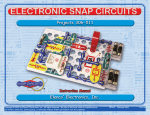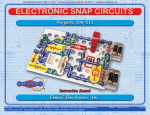Download Stovax 8700CFCHEC Stove User Manual
Transcript
STUDIO Conventional Flue Instructions for Use, Installation and Servicing For use in GB, IE (Great Britain and Eire) This appliance has been certified for use in countries other than those stated. To install this appliance in these countries, it is essential to obtain the translated instructions and in some cases the appliance will require modification. Contact Gazco for further information. IMPORTANT Do not attempt to burn rubbish in this appliance. This appliance must only be operated with the glass door secured firmly in position. The front casing of this appliance will become hot whilst in operation, it is therefore recommended that a suitable guard should be used for the protection of young children, the elderly or infirm. These instructions must be left at the property for future reference and when servicing the fire. The Commissioning Sheet found on page 3 must be completed by the Corgi Installer. PR0957 Studio (Issue 3 - January 2008) COVERING THE FOLLOWING MODEL: Studio 1 conventional flue: 8700CFCHEC 8701CFCHEC P8700CFCHEC P8701CFCHEC PAGE Appliance commissioning checklist 3 user instructions 4 instaLlation Instructions 8 Technical Specifications 8 Site Requirements 11 Installation 13 Commissioning 22 Servicing Instructions 23 Fault Finding 23 How to replace parts 25 Basic spare parts list 31 Service Records 32 2 APPLIANCE COMMISSIONING CHECKLIST IMPORTaNT NOTICE Explain the operation of the appliance to the end user, hand the completed instructions to them for safe keeping, as the information will be required when making any guaranteed claims. FLUE CHECK Pass 1. Flue is correct for appliance 2. Flue flow test 3. Spillage test Fail GAS CHECK 1. Gas soundness & let by test 2. Standing pressure test mb 3. Appliance working pressure (on High Setting) mb NB All other gas appliances must be operating on full 4. Gas rate 5. Does ventilation meet appliance requirements m3/h DEALER AND INSTALLER INFORMATION Dealer . . . . . . . . . . . . . . . . . . . . . . . . . . . . . . . . . . . . . . . . . . . . . . . . . . . . . . . . . . . . . . . . . . . . . Installation Company . . . . . . . . . . . . . . . . . . . . . . . . . . . . . . . . . . . . . . . . . . . . . . . . . . . . . . . . . . . . . . . . . . . . . . . . . . . . . . . . . . . . . . . . . . . . . . . . . . . . . . . . . . . . . . . . . . . . . . . . . . . . . . . . ................................................................................ . . . . . . . . . . . . . . . . . . . . . . . . . . . . . . . . . . . . . . . . . . . . . . . . . . . . . . . . . . . . . . . . . . . . . . . . . . . . . . . ................................................................................ Contact No.. . . . . . . . . . . . . . . . . . . . . . . . . . . . . . . . . . . . . . . . . . . . . . . . . . . . . . . . . . . . . . Engineer . . . . . . . . . . . . . . . . . . . . . . . . . . . . . . . . . . . . . . . . . . . . . . . . . . . . . . . . . . . . . . . . . . . Date of Purchase. . . . . . . . . . . . . . . . . . . . . . . . . . . . . . . . . . . . . . . . . . . . . . . . . . . . . . . Contact No.. . . . . . . . . . . . . . . . . . . . . . . . . . . . . . . . . . . . . . . . . . . . . . . . . . . . . . . . . . . . . . . Model No.. . . . . . . . . . . . . . . . . . . . . . . . . . . . . . . . . . . . . . . . . . . . . . . . . . . . . . . . . . . . . . . . Corgi Reg No.. . . . . . . . . . . . . . . . . . . . . . . . . . . . . . . . . . . . . . . . . . . . . . . . . . . . . . . . . . . . Serial No.. . . . . . . . . . . . . . . . . . . . . . . . . . . . . . . . . . . . . . . . . . . . . . . . . . . . . . . . . . . . . . . . . Date of Installation . . . . . . . . . . . . . . . . . . . . . . . . . . . . . . . . . . . . . . . . . . . . . . . . . . . . Gas Type . . . . . . . . . . . . . . . . . . . . . . . . . . . . . . . . . . . . . . . . . . . . . . . . . . . . . . . . . . . . . . . . . This product is guaranteed for 2 years from the date of installation, as set out in the terms and conditions of sale between Gazco and your local Gazco dealer. This guarantee will be invalid, to the extent permitted by law, if the above Appliance Commissioning Checklist is not fully completed by the installer and available for inspection by a Gazco engineer. The guarantee will only be valid during the second year, to the extent permitted by law, if the annual service recommended in the Instructions for Use has been completed by a Corgi registered engineer, and a copy of the service visit report is available for inspection by a Gazco engineer. 3 USER INSTRUCTIONS 1. general 1.1 A competent person must carry out installation and servicing. 1.2 In all correspondence, please quote the appliance type and serial number, which can be found on the data badge located on a plate inside the controls compartment 1.3 Do not place curtains above the fire: You must have 300mm (1’) clearance between the fire and any curtains at either side. 1.4 If any cracks appear in the glass panel do not use the appliance until the panel has been replaced. 1.5 In the unlikely event the appliance is receiving interference from other electronic devices, the handset/Control box can be re-programmed. Please consult your dealer if you think this may be the case. 1.6 This product is guaranteed for 2 years from the date of installation, as set out in the terms and conditions of sale between Gazco and your local Gazco dealer. Please consult with your local Gazco dealer if you have any questions. In all correspondence always quote the Model Number and Serial Number. Temp or Timer mode, the set temperature whether or not you are in the room. NEVER LEAVE ANY COMBUSTIBLE MATERIALS WITHIN 1 METRE OF THE FRONT OF THE APPLIANCE. 2.1 SWITCHING BETWEEN MODES • Press the SET button to change to Manual Operation • Press again to change to Temperature Mode • Keep pressing to run through all operating modes. These are: • MAN • DAY TEMP • NIGHT TEMP • TIMER and back to MAN NOTE: MAN mode can also be reached by pressing either the UP or DOWN arrow 2A - THERMOSTATIC and TIMER REMOTE CONTROL 2.2 1 AR1883 operating the fire in switches on at programmed times to bring the room to There are two ways of lighting the Studio: • by thermostatic remote control, see 2A • using the fire’s touch pad, see 2B NOTE: When the pilot remains lit and the fire then automatically 2. lighting the STUDIO • regulate the flame from low to high and back • turn off the burner leaving just the pilot burning In ‘TEMP MODE’ you can: • set the room temperature so the thermostat in the remote automatically maintains that temperature In ‘TIMER MODE’ the stove: • turns on and off according to the set time periods • automatically regulates the room temperature during the set periods Turning the Studio On Your remote can control the gas fire from pilot ignition through to shut down. To turn the fire on: • Press the OFF button and the UP arrow simultaneously The pilot and main burner ignite and the remote is now in Manual Mode. In ‘MANUAL MODE’ you can: • turn on the main burner 4 MAN MODE • Press both the UP arrow and immediately press the OFF button to light the appliance. You hear a click as the fire begins the ignition process , (up to 30 seconds) • Press the OFF button to turn the appliance off INCREASING TEMPERATURE • Press the UP arrow once to increase flame height one stage • Press and hold the UP arrow to increase to maximum DECREASING TEMPERATURE • Press the DOWN arrow once to decrease flame height one stage • Press and hold the DOWN arrow to decrease to minimum At the lowest point the fire goes to ‘standby mode’ (only pilot lit) NOTE: While pressing a button a symbol indicating transmission appears on the display. The receiver confirms transmission with an acoustic signal. USER INSTRUCTIONS 2.3 Turning the Studio Off • Press the Off button to extinguish the pilot TEMP MODE The display shows the current room temperature. To increase or decrease the fire’s output: • Press the SET button to select either the DAY TEMP or the NIGHT TEMP mode by briefly pressing the SET button • Hold the SET button until the TEMP display flashes and then let go • Set the desired temperature with the UP and DOWN arrows. (Minimum temperature 5C, maximum 30C or fahrenheit) • Press the OFF button to stop the display flashing or wait to return to TEMP mode. NOTE: If you set a temperature that is beneath the current room temperature, the fire automatically switches to OFF. NOTE: If you would like the Night temperature control to turn off then decrease the temperature until [---] is displayed. P2 only: • Press the SET button until TIMER mode is displayed • Hold the SET button until the display flashes the current time for P1 • Press the SET button again to scroll past the settings for P1 and P1 With the time still flashing: • Press the UP arrow to alter the hour • Press the DOWN arrow to alter the minutes Once all four times are set press the OFF button or simply wait to complete programming. 2.5 LOW BATTERY “BATT” is displayed on the remote when its batteries need replacement. 2.6 SETTING THE TIME • Simultaneously press the up and down arrow buttons • Press the up arrow to set the hour and the down arrow to set the minutes • Press OFF to return to the manual mode or simply wait 2.4 TIMER MODE There are two programmable settings you can make over a 24 hour period, P1 and P2 P1 + = Start Timed Setting 1 P1 + = End of Timed Setting 1 P2 + = Start Timed Setting 2 P2 + = End of Timed Setting 2 2.4.1 P1 - Program 1 for a Timed Setting • Press the SET button until the TIMER mode is displayed • Hold the SET button. The displays flashes the current time for P1. While the time displayed is flashing you can alter the hours and minutes set. To set the time your fire first lights, change the Start Timed Setting for P1 . • Press the UP arrow to alter the hour • Press the DOWN arrow to alter the minutes in 10 minute increments 2.7 SETTING THE °C/24 HOUR OR °F/12 HOUR CLOCK • Press OFF and the down arrow until the display changes from °C/24 hour clock to °F/12 hour clock and vice versa. If the remote is removed, lost or damaged, signals transmitted to the receiver cease. Your fire will go to standby (pilot) mode after 6 hours. 2B TOUCH PAD CONTROL 2 • Press SET again to move to the End of Timed Setting, P1. The display shows the current setting for P1 This is the time your Studio first shuts down: • Press the UP arrow to alter the hour • Press the DOWN arrow to alter the minutes 2.4.2 P2 - Program 2 for a Timed Setting Use the same steps outlined in 2.4.1 to change the setting for P2. If you have already set P1 and want to alter the setting for AR1885 5 • Press the ON-OFF button to light the appliance, (up to 30 seconds) • Press the UP button to increase the flame height • Press the DOWN button to decrease the flame height. At the lowest point it goes to ‘standby mode’, (only pilot lit) • Press the ON-OFF button to turn the appliance off USER INSTRUCTIONS EMERGENCY SHUT OFF If the batteries fail during use of the fire, move the switch to 5 the OFF (O) position, Diagram 3 (This switch is set to be ON during normal operation and must remain ON) 3 AR1860 Emergency Shut Off AR1961 • Support the frame and let it fall gently forward • Open it down to its stop position When closing the window ensure the window catches are fully engaged. 4. CHANGING THE STUDIO BATTERIES 3. CLEANING the STUDIO The appliance batteries are located under the polished plate mounting the wall switch. • Undo the two screws securing the wall switch and plate and remove, Diagram 6 3.1 Make sure the fire and surrounds are cool before cleaning. Use: • A dry cloth or stainless steel product to clean the polished plate • A damp cloth for the painted firebox • A damp cloth to clean the enamelled inner panels • Use soap and water to clean the glass 3.2 Opening the Glass Window 3.2.1 Steel Frame [If fitted with a Steel Frame, this needs to be removed first: • Lift the frame upwards off its four support brackets, Diagram 4 6 AR1887 4 • • • Correctly position the four new AA size batteries Re-assemble the battery holder as shown in Diagram 7 Ensure the touch pad cable is tucked to the left on fitting the wall plate back onto the wall 7 3.3 All models Using the allen key provided: • Release the two window locks at the top of the glass door, Diagram 5. The locks to move from shut to open towards the outer edges of the glass door, Diagram 5 AR1932 6 USER INSTRUCTIONS 5. ARRANGEMENT OF FUEL BED 5.1 11. HOT SURFACES If you need to replace pebbles or refill the tray, make sure the pebbles are flattened so they are level with the rim of the tray. TAKE CARE NOT TO SPILL PEBBLES INTO THE PILOT AREA ONLY PEBBLES SUPPLIED BY GAZCO CAN BE USED IN THIS FIRE. 11.1 Parts of this appliance become hot during normal use. • Regard all parts of the appliance as a ‘working surface’ • Provide a suitable fire guard to protect young children and the infirm 12. FIRE WILL NOT LIGHT 6. flame failure device 6.1 12.1 If you cannot light the Studio: • Check that the emergency shut off switch is in the ON (1) position, see Section 2, Emergency Shut Off • Check and change the batteries in the remote handset • Check and change the appliance batteries, Section 4. Consult your Gazco dealer if the Studio still does not light. This is a safety feature incorporated on this appliance which automatically switches off the gas supply if the pilot goes out and fails to heat the thermocouple. 7. running in 7.1 The surface coating on the metal used in your GAZCO fire will "burn off" during the first few hours of use producing a harmless and temporary odour. This will disappear after a short period of use. If the odour persists, ask your installer for advice. 8. servicing 8.1 The fire must be serviced every 12 months by a qualified Gas Engineer. In all correspondence always quote the Model number and the Serial number which may be found on the data badge. 9. ventilation 9.1 Any purpose provided ventilation should be checked periodically to ensure that it is free from obstruction. 10. installation details 10.1 Your installer should have completed the commissioning sheet at the front of this book. This records the essential installation details of the appliance. In all correspondence always quote the Model number and Serial number. 7 INSTALLATION INSTRUCTIONS TECHNICAL SPECIFICATION COVERING THE FOLLOWING MODELS: Model Gas CAT. Studio 1 CF 12H Studio 1 CF 13+ Model Gas CAT. Studio 2 CF 12H Studio 2 CF 13+ Gas Type STUDIO 1 CF: STUDIO 2 CF: 8700CFCHEC 8701CFCHEC P8700CFCHEC P8701CFCHEC Working Pressure Natural G20 20mbar Propane G31 37mbar Butane G30 29mbar Gas Type Aeration Working Pressure Injector 6 x 10 390 Open both sides 185 Aeration Injector Natural G20 20mbar 9 x 15 offset 530 Propane G31 37mbar One side open + 10 x 16 Butane G30 29mbar Open both sides 225 Gas Rate m3/h 0.657 0.257 0.197 Gas Rate m3/h 0.791 0.312 Input kW (Gross) High Low 6.9 4.0 GB, IE 6.9 4.0 GB, IE Input kW (Gross) Low 8.3 4.2 GB, IE 8.3 4.2 GB, IE 0.238 Efficiency Class 2 - 70% NOx Class 4 Studio 2 Efficiency Class 2 - 78% NOx Class 4 Fire Only Profil Bauhaus Steel Flue Size TOP EXIT REAR EXIT 178mm ø minimum Studio 1 52 Kg 3.6 Kg 3.6Kg 18.5Kg 127mm ø Studio 2 60Kg 4.6Kg 4.6Kg 21.8Kg Gas Inlet Connection Size = 8mm ø Minimum Flue Specification = T260/N2/0/D/1 Minimum Flue Temp = 220oC 8 Country High Studio 1 Weight Country INSTALLATION INSTRUCTIONS TECHNICAL SPECIFICATION This appliance has been certified for use in countries other than those stated. To install this appliance in these countries, it is essential to obtain the translated instructions and in some cases the appliance will require modification. Contact Gazco for further information. PACKING CHECKLIST Qty Description Fixing Kit containing:- 1 White Stone Chippings 1 4 4 1 4 1 1 1 1 x x x x x x x x x Instruction Manual Wood Screws Rawl Plugs Handset AA cell batteries 9V cell batteries wall box touch pad/wall plate battery holder AR1952 9 INSTALLATION INSTRUCTIONS TECHNICAL SPECIFICATION 2 STEEL FRAME DIMENSIONS Dimension Studio 1 Studio 2 A 1120 1350 B 675 675 C 646 846 D 320 320 E 177 177 F 237 237 G 25 25 Steel PROFIL FRAME DIMENSIONS Dimension Studio 1 Studio 2 A 846 1046 B 520 520 C 750 950 D 424 424 E 48 48 F 48 48 G 12.5 12.5 Profil BAUHAUS FRAME DIMENSIONS Dimension Studio 1 Studio 2 A 860 1060 B 534 534 C 750 950 D 424 424 E 55 55 F 55 55 G 28 28 Bauhaus 10 INSTALLATION INSTRUCTIONS SITE REQUIREMENTS • Slit with a sharp knife prior to passing the supply pipe through 3.7 The gas supply must be installed in a way that does not restrict the removal of the appliance for servicing and inspection. 1. Flue and Chimney Requirements WHEN INSTALLING A FLUE SYSTEM PLEASE REFER TO THE MANUFACTURER’S INSTRUCTIONS. The European chimney standards now describe chimneys and flues by their temperature, pressure and resistance to corrosion, condensation and fire. To identify the correct flue system, the minimum flue specification is shown in the Technical Specification. Existing chimneys are not covered by this system. The flue must be installed in accordance with all local and national regulations and the current rules in force: • A flexible liner must be continuous from the appliance spigot to the roof terminal • The minimum effective height of the flue must be 3 metres (10ft) • The flue must be free from any obstruction • Any damper plates must be removed or secured in the fully open position and no restrictor plates fitted • The chimney should be swept immediately before installing the appliance, but it need not be swept if you can see the chimney is clean and free from obstruction throughout 4. VENTILATION There are three suitable Conventional Flues: • Stud work is Top Exit only - Twin Wall Rigid 127mm (5”) • Top Exit - Builder’s Opening Lined 127mm (5”) • Rear Exit - Builder’s Opening Unlined 178m (7”) minimum 3.2 3.3 3.4 3.5 3.6 NOTE: It is recommended you construct the back panel of the fireplace from natural materials cut into three or more sections to prevent cracking. Resin-based materials may not be suitable. This appliance is an effective heat producer and attention must be paid to the construction and finish of the fireplace. When preparing the aperture for installation into a builder’s opening, the front of the wall must be cut out down to the level on which the appliance is to stand. Then, to obtain the correct dimensions shown in Diagram 1a, the lower section of wall must be reconstructed as shown in Diagram 1a 5.1 3. GAS SUPPLY 3.1 FOR THE REPUBLIC OF IRELAND REFER TO THE RULES IN FORCE FOR VENTILATION REQUIREMENTS 5. APPLIANCE LOCATION 2. FLUE OPTIONS IMPORTANT: Ensure any national ventilation requirements are taken into account during installation of the fire. UK ONLY: The Studio 1 has a nominal input not exceeding 7.0kW and does not normally require any additional permanent ventilation. The Studio 2 must have permanent ventilation with a minimum open area of 5.85cm2. This appliance is intended for use on a gas installation with a governed meter. Make sure local distribution conditions (identification of the type of gas and pressure) and the adjustment of the appliance are compatible before installation. Ensure the gas supply delivers the required amount of gas and is in accordance with the rules in force. You can use soft copper tubing on the installation and soft soldered joints outside the appliance and below the fire. A factory fitted isolation device is part of the inlet connection; no further isolation device is required. All supply gas pipes must be purged of any debris that may have entered prior to connection to the appliance. The gas supply enters through the silicone panel located on the LEFT-HAND side of the outer box: This appliance must stand on a non-combustible base that is at least 12mm thick; the minimum opening dimensions are shown in Diagram 1a. 1a C A B F D G E Studio 1 Studio 2 A 760mm 960mm B 440mm 440mm C 350mm 350mm D 85mm 85mm E 305mm 305mm F 45mm max 45mm max G 175mm min 175mm min AR1906 11 INSTALLATION INSTRUCTIONS SITE REQUIREMENTS 5.2 When the appliance is installed in a masonry chimney without a liner, there must be a minimum debris collection area, Diagram 1b 1b AR2006 5.3 DO NOT install onto a combustible wall; all combustible materials must be removed from the area shown in Diagram 1c. 400 1c 1160 not to scale 440 840 100 960 AR1226 5.4 A combustible shelf must be a minimum of 400mm above the top of the appliance. This is based on a 150mm deep shelf. For every extra 13mm of depth add 25mm above the 400mm from the top of the appliance, not the frame. 5.5 A side wall must be a minimum of 300mm from the side of the appliance, not the frame. 12 INSTALLATION INSTRUCTIONS INSTALLATION IMPORTANT: REFER TO DATA BADGE AND TECHNICAL SPECIFICATION AT THE FRONT OF THE MANUAL TO ENSURE THE APPLIANCE IS CORRECTLY ADJUSTED FOR THE GAS TYPE AND CATEGORY APPLIED IN THE COUNTRY OF USE. FOR DETAILS OF CHANGING BETWEEN GAS TYPES REFER TO SECTION 10, SERVICING, ‘REPLACING PARTS’. 1 1. SAFETY PRECAUTIONS 1.1 1.2 1.3 1.4 1.5 AR1010 For your own and other’s safety, you must install this appliance according to local and national codes of practice. Failure to install the stove correctly could lead to prosecution: • Read these instructions before installing and using this stove. These instructions must be left intact with the user. Do not attempt to burn rubbish on this appliance. Keep all plastic bags away from young children. Do not place any object on or near to the appliance and allow adequate clearance above the appliance. IF THE APPLIANCE IS EXTINGUISHED OR GOES OUT IN USE, WAIT 3 MINUTES BEFORE ATTEMPTING TO RELIGHT THE APPLIANCE. When installing the appliance into a masonry chimney without a liner, it must be converted to a rear exit: • Remove the two fixing screws securing the spigot assembly • Slide the blanking plate into the guides • Replace the two fixing screws, Diagram 2 2 2. installation of the appliance 1.1 This appliance can be installed in four different ways: 1)Builder’s opening with a frame 2)Builder’s opening without a frame 3)Stud work with a frame 4)Stud work without a frame 1.2 AR2007 Where no frame is used an edge kit is available to enable the installer to plaster to a finished edge: Kit No. 8727 CFFK01 for Studio 1 and 8727 CFFK02 for Studio 2 Options 1) and 2) above can be: • top exit with a liner • rear exit without a liner The Studio is supplied with a flue fixing plate to attach the flue to the appliance within the aperture, Diagram 1. 2.1 2.2 2.3 13 The flue must be in good condition and clear products of combustion, see Commissioning) Option 3) and 4) must be fitted using the top exit only with rigid twin wall flue pipe. THE APPLIANCE IS SUPPLIED WITH A WALL BOX CONTAINING THE BATTERIES AND TOUCH PAD. THIS MUST BE RECESSED INTO THE WALL WITH ACCESS FOR THE CABLES PRIOR TO FITTING THE APPLIANCE. Remove the appliance from the carton and discard all unnecessary packaging. Ensure no components are thrown away when unpacking. To access the controls and gas inlet: • Remove the glass door, enamelled liners, burner and splitter plate. See Section 4 The gas supply enters the fire through a silicon panel on the floor under the access panel, Diagram 3: • Slit with a sharp knife before bringing through the supply pipe, Diagram 1 INSTALLATION INSTRUCTIONS INSTALLATION 3 3.2 STUD WORK INSTALLATION METHOD 1 (FRAME) NOTE: With the legs fitted, this appliance can stand directly on the floor (normally in a false chimney breast), or without the legs on a protected platform at the required height, Diagram 5 5 AR1963 3. STUD WORK INSTALLATION THERE IS AN OPTIONAL DUCT KIT, CODE No. 8572 WHICH CAN BE FITTED AT THE SAME TIME AS THE APPLIANCE INSTALLATION. Combustible parts of the stud work must be kept beyond the minimum dimensions shown in Diagram 4. Even if the framework is protected by non-combustible material, you must maintain these dimensions, Diagram 4. 3.1 AR1964 4 Build the stud work chimney breast and enclosures to the desired size to include the protected platform at the required height. • Line the aperture for the appliance with 12mm thick non-combustible material as shown, Diagram 6 6 AR1902 AR1953 3.1.1 Do not pack the void around or above the appliance with insulation materials such as mineral wool. 3.1.2 The void built for the cassette must be ventilated to prevent a build-up of heat. If the void is sealed, then you • Ensure the clearances are maintained, see Diagram 7 • Site the appliance within the aperture • Provide gas and battery power services into the cassette void on the left-hand side • Mark out the position to fit the supplied top support bar into the stud work at the correct height. This bar needs to be recessed into the stud work, Diagram 5 It may be advisable at this stage to remove the fire before plastering the enclosure. must fit vents at both low and high levels of approximately 50cm2 each. These vents must take cold air from the room and return warm air back into the room. 3.1.3 An access hatch must be left in the side of the chimney breast for future servicing and inspection of the flue and appliance. 14 INSTALLATION INSTRUCTIONS INSTALLATION 7 For non-combustible area see Diagram 2b. The remaining area can be finished using plasterboard: • Apply a plaster finish to the front of the chimney breast • Secure the fire back to the stud work using four screws through flange, bracket, support bar • Decide on the position for the wall box containing the batteries and wall switch • Connect the wire from the fire to the battery pack, Diagram 10 10 AR1903 • Fit the supplied top support bar into the stud work at the correct height, Diagram 8, because no combustible material can be used above the fire 8 AR1920 • Connect the wire from the fire to the touch pad/ connector, Diagram 11 11 AR1904 NOTE: If a frame is to be fitted, attach the brackets before installing the appliance. • Attach the 4 frame fixing brackets to the fire, Diagram 9 • Fix foam seal to the outer flange of the fire AR1919 9 •Correctly position the four new AA size batteries • Re-assemble the battery holder as shown in Diagram 12 • Ensure the touch pad cable is tucked to the left on fitting the wall plate back onto the wall 12 AR1913 • Position the fire • Fit non-combustible board to the stud work around the fire This should extend a minimum of 400mm above the appliance and at least 50mm to the sides of the appliance (from the outer box, not the flanges). AR1905 15 • Secure the wall plate with the touch pad attached to the wall box, Diagram 13 INSTALLATION INSTRUCTIONS INSTALLATION 13 This now determines the width of your two vertical stud work supports. The kit has been designed so that 12mm thick plasterboard can be taken to the three channels, Diagram 16 16 wall plate AR1887 Because of the high temperatures this fire achieves, it is advisable to use marble slips or similar material between the appliance and the plasterboard Never use a one-piece slip as expansion (even cracking) can occur. If a slip is used, longer screws are needed to secure the appliance. • Connect the flue system and gas services using the opening in the side of the chimney breast for access. After commissioning, finish the sides of the chimney breast, Diagram 14 AR1934 • Fix the edge of the vertical support flush to the edge of the channel Build the stud work chimney breast to the desired size: • Ensure all clearances to combustible material are maintained, 3.1 above 14 17 AR1905 3.3 STUD WORK INSTALLATION METHOD 2 (EDGE) For this cool-wall Edge installation, the convected heat of the fire is channelled into the chimney cavity and vented at the top. There is an optional Studio 1 Edge Fixing Kit available for installing the fire without a frame. CODE No. 8727CFFK01 (STUDIO 1) 8727CFFK02 (STUDIO 2).Using the fixing kit: • Fit the two side and bottom channels to the front flange of the fire, Diagram 15. There is a deliberate gap at the top for convected heat AR1902 15 AR1912 16 • Fit non-combustible board to the stud work above the fire. This should extend a minimum of 400mm above the appliance. • Fit plasterboard to the remaining chimney breast front • Decide on the position for the wall box containing the batteries and wall switch • Mount it into the stud work chimney breast connecting up the wires from the fire, see Stud Work Installation with Frame for wiring detail on previous page • Connect the flue system and gas services using the opening in the side of the chimney breast for access After commissioning, finish the sides of the chimney breast, Diagram 18 INSTALLATION INSTRUCTIONS INSTALLATION 20 18 AR1862 The top of the chimney breast must have a minimum 200mm2 vent. • Apply a plaster finish to the chimney breast NOTE: Refer to paragraph 4.11 to check gas pressure • Raise the door to almost upright and move the door left This releases the left-hand side off its hinge pin • Lower the left-hand side of the door to clear the pin and move the door to the right to release it from the right pin The door is now free to remove, Diagram 21 AR1911 21 4. masonry chimney INSTALLATION NOTE: Do not use the legs (of the appliance) in this installation 4.1 • Remove the glass door Using the allen key provided: • Release the two window locks. The locks need to be moved from shut to open towards the outer edge of the door, Diagram 19. AR1863 4.3 19 • Remove the two enamelled side panels. (Hold the rear panel whilst removing the second side to prevent it falling). • Remove the remaining rear and lower panel, Diagram 22 22 AR1860 AR1865 4.2 With the door lowered: • Remove the spring clip from the right-hand hinge pin, Diagram 20 4.4 17 • Remove the screw retaining the burner • Move the burner to the left to disengage the burner flange from the slot and injector • Raise the right side and remove the burner, Diagram 23 INSTALLATION INSTRUCTIONS INSTALLATION 23 26 AR1965 4.5 AR1967 • Loosen the two screws retaining the plate beneath the burner The front of the plate can now be lifted off the screws: • Pull it forward and remove, Diagram 24 • Move the box forward to release the rear off the studs • Tilt the front edge of the box upwards and remove from the appliance 4.8 METHOD 1 - FRAME 24 • Fit the four frame fixing brackets through the rear of the flanges. • Attach the foam seal around the rear of the flange, Diagram 27 27 AR1966 4.6 • Remove the three screws retaining the rear back panel • Lift and pull forward off the slotted brackets 25 AR1913 • Fit the main firebox into the aperture and secure with the screws and rawl plugs provided through the top and bottom flanges, Diagram 28 28 AR1966 4.7 With the appliance on its back: • Remove the three wing nuts and screws retaining the loose box, Diagram 26. AR1913 18 INSTALLATION INSTRUCTIONS INSTALLATION • Feed the wires for the remote touch pad through the grommet in the left side of the loose box The wires are then fed inside the firebox and routed through the available access • Replace the loose box inside the main firebox ensuring the wires are not trapped • Replace the three wing nuts and seven screws • Connect the gas supply and check for leaks • Replace the rear panel ensuring the bottom edge locates in the tapered brackets, Diagram 29 31 AR1965 29 To replace the doors and panels, refer to Replacing Parts, Section 3 and 5 4.9 METHOD 2 - NO FRAME The front of the chimney breast has to be studded and AR1968 NOTE: To check gas pressure refer to paragraph 4.11 • Replace the splitter plate • Locate the rear two tabs into the rear panel • Engage the two side slots over the screws and secure, Diagram 30 boarded to allow the edge kit to be fitted. For this cool-wall Edge installation, the convected heat of the fire is channelled into the cavity between the existing chimney and the false wall, then vented at the top. The vent should have a minimum open area of 200mm. • Proceed as described in Section 4.1 to 4.8, but do not fit the frame brackets You have now removed the box from the appliance and should use the following: • Fit the edge kit to the two sides and lower edge using the screws and rawl plugs provided, Diagram 32 32 30 AR1912 To replace the burner: • Locate the left-hand side into the burner bracket • Lower the right-hand side to engage the injector onto the venturi and also the pilot into the aperture in the burner skin • Push the burner to the right and engage the burner into the slot in the bracket • Replace the fixing screw, Diagram 31 19 •Stud the face of the chimney breast using the method described in Section 3.3, Diagrams 14, 15. Do not fix any horizontal stud work above the appliance as this will prevent the convected air escaping through the vents • Fit the non-combustible board and the plasterboard as described in Section 3.3 • Apply plaster skim to the front of the chimney breast INSTALLATION INSTRUCTIONS INSTALLATION Both Method 1 or 2 - Masonry Installation 5.2 4.10 • Remove the compression elbow from the appliance and connect it to the gas supply pipe As the loose box is fitted into the main appliance: • Pass the elbow and supply pipe through the silicone panel on the left side • Engage the rear of the box onto the three studs on the rear of the appliance and lower the front edge • Replace the three wing nuts and seven screws • Replace the rear loose panel • Ensure the lower edge engages into the tapered brackets • PURGE THE SUPPLY PIPE. This is essential to expel any debris that may block the gas controls • Connect the elbow to the appliance inlet pipe, Diagram 33 With the back panel held in place: • Place the bottom panel at the base of the fire • Slide the side panels into position 34 AR1865 33 5.3 To fit the window frame: • Keep the frame in the upright position with the locks uppermost • Offer the frame to the foot of the opening • Slide the frame to the right to locate the right hinge pin 35 AR1963 4.11 • Connect a suitable pressure gauge to the test point located on the inlet fitting • Turn on the gas The burner must be temporarily fitted whilst completing this procedure • Light the appliance and check for leaks • Turn the appliance to maximum and check that the supply pressure is as stated on the data badge • Turn off the gas and replace the test point screw • Turn the gas back on and check the test point for leaks • Replace the splitter plate and burner AR1863 5.4 5. ASSEMBLING THE APPLIANCE 5.1 5.2 • Add the pebbles making sure they are flattened so they are level with the rim of the tray TAKE CARE NOT TO SPILL PEBBLES INTO THE PILOT AREA ONLY PEBBLES SUPPLIED BY GAZCO CAN BE USED IN THIS FIRE With the back panel held in place: • Place the bottom panel at the base of the fire • Slide the side panels into position 20 • Manoeuvre the frame up towards the left side to locate the left hinge pin • Slide onto the hinge with a right movement • Secure in place with a spring clip at the right hinge pin, Diagram 36 INSTALLATION INSTRUCTIONS INSTALLATION 36 Turning the Studio On Your remote can control the gas fire from pilot ignition through to shut down. To turn the fire on: • Press the OFF buton and the UP arrow simultaneously The pilot and main burner ignite and the remote is now in Manual Mode. In 'MANUAL MODE' you can: • turn on the main burner • regulate the fame from low to high and back AR1862 5.5 TOUCH PAD CONTROL • Close the window Using the allen key provided: • Close the window locks by moving from open to shut towards the window centre 39 37 AR1885 AR1860 6. LIGHTING THE STUDIO Note: The Emergency Shut Off switch must be in the ON position, refer to Section 2, User Instructions. There are two ways of lighting the Studio: • by thermostatic remote control • using the fire’s touch pad THERMOSTATIC REMOTE CONTROL 38 AR1883 21 • Press the ON-OFF button to light the appliance, (up to 30 seconds) • Press the UP button to increase the flame height • Press the DOWN button to decrease the flame height. At the lowest point it goes to ‘standby mode’, (only pilot lit) • Press the ON-OFF button to turn the appliance off COMMISSIONING 7. COMMISSIONING 7.1 Check the flame picture 7.2 Check the gas pressure 7.3 • Close all door and windows in the room • Ignite the Studio and operate on maximum for 5 minutes • Position a lighted smoke match just inside the draught diverter opening and check all smoke is drawn in along the opening If there is any doubt: • Run the appliance for a further 10 minutes and repeat the test, Diagram 40 40 AR0757 If there are any extractor fans in the room or adjacent rooms, the test must be repeated with the fans running on maximum. IF SPILLAGE PERSISTS, DISCONNECT THE APPLIANCE AND SEEK EXPERT ADVICE. For future reference, record the installation details on the Commissioning Sheet on page 3. 22 SERVICING INSTRUCTIONS SERVICING / FAULT FINDING CHARTS IF THE FIRE DOES NOT WORK, BUT HAS WORKED IN THE PAST: • CHECK THE EMERGENCY SHUT OFF SWITCH, (BOTTOM RIGHT CORNER BY THE DOOR), IS SWITCHED ON, SEE USER SECTION, PAGE 6 1. SERVICING REQUIREMENTS This appliance must be serviced at least once a year by a competent person. All tests must be serviced by best practice as described by the current CORGI recommendations. 1.1 Before any tests are undertaken on the stove: • Conduct a gas soundness test for the property to ensure there are no gas leaks prior to starting work. 1.2 • Fully check the operation of the stove Special checks 1.2.1 Clean any lint or fluff from the pilot - pay particular attention to the aeration hole in the side of the pilot 1.2.2 Clean away any fluff or lint from under the burner 1.2.3 Check the spark gap on the pilot is correct • Correct any faults found during the initial tests • Re-commission the stove conducting the usual safety checks 1.3 Advise the customer of any remedial action taken. ELECTRONIC CONTROL VALVE FAULT ANALYSIS Cause Remedy 3 short beeps from control Batteries low in appliance Replace appliance batteries No ignition, 5 seconds continuous tone (there can be several short beeps before) 1. ON/OFF switch is in OFF position 2. Loose/damaged wire 1. Move switch to ON position 2 Check interrupter block and wires No ignition, no tone, motor turned slighted when operated Receiver board damaged Replace receiver No pilot flame and control continues to spark Thermocouple circuit wired incorrectly Correct wiring Pilot lights, control continues to spark, vale shuts down after 10-30 seconds 1. No spark at pilot burner 2. Loose/damaged wire 1. Rectify spark at pilot burner 2. Check interrupter and wires No SYSTEM OK GO TO THE NEXT CHART IGNITION FUNCTIONAL CHECK 2 Purge the gas pipes and retry. There is a blockage in the system, check the inlet test point, the mag seating and valve. Check thermocouple leads for correct orientation, condition and connection Has the system got any air in it? Yes Yes Yes Is the gas pressure correct? No Correct and retry. Check alignment of pilot burner head, change the ignition lead. See Replacing Parts, section 2. 23 Check isolation tap and gas meter, retry. No Is the gas turned on to the appliance? No Will the pilot light with a match? Yes Yes Is the control being operated correctly? No Consult User Instructions and retry. No Does the pilot light? Yes Operate the valve. Is there a spark? No Ensure there is no debris around the pilot assembly, (e.g. soot, etc.) which could short the spark, clean the area. PILOT WILL NOT LIGHT IGNITION FUNCTIONAL CHECK 1 Yes REPLACE BATTERIES BEFORE ATTEMPTING TO RECTIFY ANY FAULTS Symptom 24 Replace the lead, retry. No Has the ignition lead become detached from the control box? No Replace the electrode Yes Correct and retry. Is the valve being operated correctly? Check handset batteries are OK. Replace if required. Check handset is on manual. Check ON/OFF switch is set to ON (I). Check batteries to the control unit. Replace if required. Retry with handset and touch pad. Replace the ignition lead and retry. Yes Yes No Remove the ignition lead from electrode. With insulated pliers. Hold the tip 4.0mm from the pilot pipe work, is there a spark when the system is operated? No Has ignition lead become detached or is connection poor? Yes Is the gap between electrode and thermocouple 4.0mm? Yes From Ignition Fault Finding Chart 1 No Consult the users instructions, retry. Ensure there is no debris around the pilot assembly, (e.g. soot etc.) which could short the spark, clean the area. NO SPARK IGNITION FUNCTIONAL CHECK 2 Yes Change the pilot unit or damaged thermocouple leads No Will pilot stay alight? Is thermocouple connection good in back of valve? Problem is with the pipe work or fittings which lead to the fire. Correct and retry. SYSTEM OK Change mag unit. No Will pilot stay alight? No No No Yes Yes Replace pilot unit. Yes No No Is the pilot flame of the correct length? Are the thermocouple leads damaged or loose in the interrupter block? Is the ON/OF switch in the ON (I) position. See diagram ? Yes With the pilot running is the gas pressure as stated on the data badge? Yes Run for 3 mins, turn off, time interval until mag unit shuts with a click. Is this greater than 7 seconds? Tighten the connection and retry. No Run for 3 mins, turn off, time interval until mag unit shuts with a click. Is this greater than 7 seconds? Yes With the fire running on full is the gas at the pressure stated on the data badge? Light the pilot using either the handset or the touch pad Ensure there is no debris around the pilot assembly, (e.g. soot etc.) Check for fluff in the pilot aeration hole. See the Diagram in the Replacing Parts section. PILOT WILL NOT STAY LIT OR FIRE GOES OUT IN USE FLAME FAILURE FUNCTIONAL CHECK 3 Rectify flue No Yes Is the flue working? SERVICING INSTRUCTIONS FAULT FINDING CHARTS SERVICING INSTRUCTIONS REPLACING PARTS 3 1. GENERAL 1.1 All main components can be replaced without removing the stove from its installation. It is essential that the gas supply to the stove is turned off at the isolation device before proceeding further. 2. DECORATIVE FRAME 2.1 AR1862 The same method is used to remove each frame. • Lift the frame upwards off the four support brackets, Diagram 1 3.3 With the window frame in an upright position: • Slide the frame to the left so that it comes off the left hinge pin Still keeping the frame upright: • Drop the left side down and forward slightly, Diagram 4 1 4 NOTE: THE STEEL FRAME IS HEAVY. TAKE CARE WHEN LIFTING AR1863 3. WINDOW FRAME ASSEMBLY 3.1 To open the glass door, use the allen key provided: • Release the two window locks The lock needs to be moved from shut to open towards the outer edges, Diagram 2 2 AR1860 3.2 To completely remove the glass front: • Remove the securing spring clip from the bottom-right of the window frame, Diagram 3 25 • Slide the frame to the right so that the frame comes off the right hinge pin. The window frame is now free. • Refit in reverse order SERVICING INSTRUCTIONS REPLACING PARTS 4. GLASS WINDOW 4.1 6. maIN BURNER Remove the two clips and brackets from either side of the frame, Diagram 5 6.1 To replace the main burner: • Remove the stone pebbles from the burner (optional) • Remove the burner securing screw from the left side of the burner, Diagram 7 5 7 AR1864 AR1965 • Lift the glass clear from the lock bracket at the top of the frame and slide out 5. BLACK ENAMELLED PANELS 5.1 • Slide the burner fully to the left • Lift the right side clear of the pilot, Diagram 8 8 Hold the rear panel while sliding the side panels forward until clear of the appliance, Diagram 6 6 AR1868 AR1865 5.2 • Lift the bottom panel out of the appliance • Lift the panel from the appliance • Lean the top of the rear panel forward and lift off the support rail 5.3 To reassemble the panels in reverse order: • At an angle, slide the bottom of the back panel into place before the top edge is pushed back • Replace the lower panel • Replace the side panels • Replace the side panels 26 • Slide the burner to the right and out of its location • Refit in reverse order When refilling the stone pebbles, fill to the rim of the burner tray and flatten until level. Ensure no stone pebbles fall into the pilot area. SERVICING INSTRUCTIONS 11 7.1 13 7. maIN CONTROL ASSEMBLY mm REPLACING PARTS 4.0mm To access the main control assembly, first remove: • the decorative Steel frame (if fitted) • window frame • enamelled panels • main burner • splitter plate AR0097 7.2 To remove the splitter plater: • Loosen the fixing screws (one each side) • Lift the front of the plate off the screws • Pull forward and upwards, Diagram 9 9 • Undo the pilot pipe and thermocouple • Remove the two fixing screws and retain the vida flex sleeve which is needed for the replacement • Replace in reverse order • Ensure the thermocouple and ignition lead are threaded through the vida flex and secured with a cable tie There is a cut out in the pilot shroud to hold the vida flex. • Check for gas leaks 9. IGNITION LEAD 9.1 AR1966 All components can be replaced without removing the control assembly. • Cut the cable tie securing the vida flex and disconnect the ignition lead from the electrode • Pull the lead through the vida flex • Cut the remaining cable tie and disconnect the lead from the control box, Diagram 12 12 8. PILOT UNIT ASSEMBLY 8.1 • Remove the screw retaining the pilot cover, Diagram 10 10 AR1963 AR1963 • Cut the cable tie retaining the vida flex sleeve and disconnect the ignition lead from the electrode 27 • Replace in reverse order • Ensure the lead is passed through the vida flex, secured with a cable tie and the red insulated end is attached to the electrode NOTE: DO NOT ROUTE THE IGNITION LEAD IN THE VICINITY OF THE ANTENNA ON THE CONTROL BOX. THIS DAMAGES THE COMPONENTS. SERVICING INSTRUCTIONS REPLACING PARTS 10. GAS VALVE 10.1 12. CONTROL BOX To change the gas valve: • Disconnect the inlet pipe • Disconnect the feed pipe • Disconnect the pilot pipe • Disconnect the thermocouple, thermo current wires and the interrupter block • Remove the two screws and rotate the valve to access the front The cable can now be removed from the valve, Diagram 13 • Remove the cover fixing screw, Diagram 14 14 13 AR1963 AR1963 • Remove the two thermo current cables by removing the two screws, Diagram 15 • Remove the ignition lead, Diagram 15 • Remove the eight loom wire from the control box, Diagram 15 15 Eight wire cable • Reassemble in reverse order and check for leaks Thermo current cables 11. magnetic safety valve Ignition lead 11.1 To replace the magnetic safety valve: • Undo the thermocouple from the interrupter block and remove the two thermo current cables • Unscrew the interrupter block from the back of the valve • Undo the silver magnetic valve retaining nut on the back of the valve. • Gently tap out the mag valve • Replace with a new unit • Reassemble in reverse order • Check for leaks Touch pad extension cable Battery extension cable AR1915 28 • Remove the battery extension cable, Diagram 15 • Remove the touch pad extension cable The control box can now be replaced. After replacing the control box you may need to reprogram the handset: • Press and hold the reset button on the control box until you hear two signals. After the second longer signal: • Release the reset button and within 20 seconds • Press the DOWN button on the handset until you hear an additional long signal confirming the new code • Refer to separate handset instructions to set new code SERVICING INSTRUCTIONS REPLACING PARTS 17 13. main injector 13.1 To change the main injector: • Undo the injector feed pipe • Undo the lock nut from the injector and remove the silencer • Replace with the correct size injector • Check for leaks AR1967 14. Primary Aeration Plate 9.1 9.2 9.3 NOT ALL MODELS HAVE AERATION PLATES. REFER TO NOTE AT BEGINNING OF INSTALLATION INSTRUCTIONS. Remove the burner module as described in Replacing Parts Section 6. Remove the fixing screw and slide the plate off the venturi. Replace with the correct size plate and secure with the screw. Ensure the lower edge of the plate is located over the venturi flange, Diagram 16. • Remove the three screws from the rear panel • Lift the panel to disengage the locating brackets, Diagram 17 • Remove the three wing nuts from the rear of the box, Diagram 17 To release the box from the main body: • Rotate the front of the box upwards and draw the box forward off the rear studs • Ensure the gas pipe passes through the silicon seal in the base of the box Any debris can now be removed through the aperture. • Replace in reverse order taking care not to damage the gas pipe when replacing the box 16 AR0766 15. DEBRIS AREA ACCESS • Remove the Steel frame (if fitted) • Remove the glass door assembly • Remove the enamelled panels • Remove the burner and splitter plate • Isolate the gas supply • Disconnect the isolating device from the inlet pipe on the appliance • Remove the seven screws from the front of the loose box, Diagram 17 29 16. Changing between Gas Types In order to change between gas types, it will be necessary to change the following items: Burner Unit Pilot Control Valve Injector Aeration Plate (if required) Data badge A kit of parts is available for this, always quote the Model number and Serial number when ordering any spare parts. NOTE: THE CONTROL VALVE IS FACTORY PRESET FOR THE CORRECT GAS TYPE AND MODEL, A NEW UNIT WILL NEED TO BE ORDERED WHEN CHANGING BETWEEN GAS TYPES. SERVICING INSTRUCTIONS REPLACING PARTS 17. PRESSURE AND LEAK TESTING THE APPLIANCE 14.1 Follow Section 7, Main Control Assembly, 7.1 and 7.2 • Access to the pressure test point can now be reached, Diagram 18 18 AR1963 Refer to paragraph 4.11 of the Installation Instructions to check gas pressure • Light the appliance and spray any joints with leak detector fluid • Tighten joints or replace as required 30 SERVICING INSTRUCTIONS REPLACING PARTS 18. ShoRt Spares List Studio 1 CF COMPONENT Studio 2 CF NG LPG NG LPG PILOT PI0036 PI0037 PI0036 PI0037 MAIN INJECTOR IN0028 IN0040 IN0029 IN0041 BURNER ASSEMBLY GZ6714 GZ6759 GZ6861 GZ6860 G20 - GZ3869 G30 - N/A G20-GZ3868 G30 - N/A G25 - GZ4333 G31 - N/A G25 - GZ3270 G31 - GZ3866 AERATION PLATE MAG UNIT GC0092 GC0092 IGNITION LEAD GC0125 GC0125 GAS VALVE GC0123 GC0123 CONTROL BOX GC0129 GC0129 REMOTE CONTROL GC0131 GC0131 INTERRUPTER BLOCK GC0124 GC0124 THERMO CURRENT CABLE GC0126 GC0126 THERMO CURRENT CABLE SWITCH GC0128 GC0128 TOUCH PAD AND LEAD GC0130 GC0130 BATTERY HOLDER EL0410 EL0410 BATTERY HOLDER CABLE GC0127 GC0127 CONTROL BOX/VALVE CABLE GC0133 GC0133 REAR ENAMELLED PANEL GZ6488 GZ6867 SIDE ENAMELLED PANEL GZ6489 GZ6489 BASE ENAMELLED PANEL GZ6490 GZ6866 STONE PEBBLES CE0647 CE0579 31 SERVICE RECORDS 1ST SERVICE 2ND SERVICE Date of Service:........................................................................... Date of Service:........................................................................... Next Service Due:....................................................................... Next Service Due:....................................................................... Signed:........................................................................................ Signed:........................................................................................ Dealer's Stamp/CORGI Registration Number Dealer's Stamp/CORGI Registration Number 3RD SERVICE 4TH SERVICE Date of Service:........................................................................... Date of Service:........................................................................... Next Service Due:....................................................................... . Next Service Due:....................................................................... Signed:........................................................................................ Dealer's Stamp/CORGI Registration Number Signed:........................................................................................ Dealer's Stamp/CORGI Registration Number 6TH SERVICE 5TH SERVICE Date of Service:........................................................................... Date of Service:........................................................................... Next Service Due:....................................................................... Next Service Due:....................................................................... Signed:........................................................................................ Signed:........................................................................................ Dealer's Stamp/CORGI Registration Number Dealer's Stamp/CORGI Registration Number 8TH SERVICE 7TH SERVICE Date of Service:........................................................................... Date of Service:........................................................................... Next Due:........................................................................ Next Service Due:....................................................................... Signed:........................................................................................ Signed:........................................................................................ Dealer's Stamp/CORGI Registration Number Dealer's Stamp/CORGI Registration Number 10TH SERVICE 9TH SERVICE Date of Service:........................................................................... Date of Service:........................................................................... Next Service Due:....................................................................... Next Service Due:....................................................................... Signed:........................................................................................ Signed:........................................................................................ Dealer's Stamp/CORGI Registration Number Dealer's Stamp/CORGI Registration Number 32 Gazco Limited, Osprey Road, Sowton Industrial Estate, Exeter, Devon, England EX2 7JG Tel: (01392) 261999 Fax: (01392) 444148 E-mail: [email protected] A member of the Stovax Group