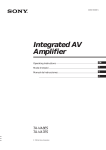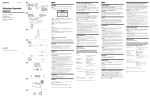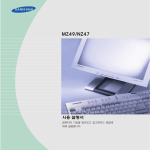Download Sony D-V500 Portable DVD Player User Manual
Transcript
3-856-309-11 (1)
Portable
VIDEO CD Player
Operating Instructions
EN
æfiß@ª°©˙Æ—
C
D-V500
1996 by Sony Corporation
Sony D-V500 (C)_3-856-309-11(1) [
]
WARNING
Welcome!
To prevent fire or
shock hazard, do not
expose the unit to
rain or moisture.
Thank you for purchasing the
Sony VIDEO CD Player. Before
operating your player, please
read this manual and retain it for
future reference.
To avoid electrical
shock, do not open
the cabinet. Refer
servicing to qualified
personnel only.
This player can play the
following discs:
• VIDEO CD
Disc logo
Contents
Audio & video signals
• Audio CD
Disc logo
Contents
Audio signals only
There are 2 types of discs in size — 12 cm
and 8 cm. Their longest play time is 74 and
20 minutes respectively. The actual play
time, however, varies among the discs.
Note on VIDEO CDs
This player conforms to Version 1.1 and 2.0
of VIDEO CD standards. You can enjoy
two kinds of playback according to the disc
type.
Disc type
You can
VIDEO CDs
without PBC
functions
(Version 1.1)
Enjoy video playback
(moving pictures) as
well as music.
VIDEO CDs
with PBC
functions
(Version. 2.0)
Play interactive
software using menus
displayed on the TV
screen, in addition to
the video playback
function.
2
Sony D-V500 (E)_3-856-309-11(1) [
]
Table of contents
Playing a VIDEO CD ................................................ 4
Playing an audio CD ............................................... 6
Enjoying PBC Functions .......................................... 8
Playing VIDEO CDs with PBC functions (PBC Playback) .............. 8
PBC playback flow ............................................................................ 9
Locating scenes directly using the scene numbers (Scene Search) ... 10
Locating a Scene or Track You Want .................. 11
Displaying the operating status on the TV screen .......................... 11
Locating a specific scene or track ...................................................... 12
Locating a particular point in a scene or track ................................ 12
To locate a particular point using the video index (Video Index
Play) ................................................................................................... 13
EN
Playing CDs in Various Modes ............................. 14
Playing repeatedly (Repeat Play) ...................................................... 14
Playing only your favorite tracks (Intro Program Play) ................ 14
Playing in random order (Shuffle Play) ........................................... 15
Creating your own program (RMS—Program Play) ..................... 16
Playing multiplex discs ....................................................................... 17
Using other functions .......................................................................... 18
To prevent unintended operation (HOLD function) ................. 18
To resume playing from the point you stopped (Resume Play) . 18
Operating with the remote ................................................................. 19
Connecting to other stereo equipment ............................................. 20
About Power Sources ........................................... 20
Using the rechargeable lithium ion battery ..................................... 20
Additional Information ........................................ 22
Precautions ........................................................................................... 22
Troubleshooting ................................................................................... 23
Specifications ........................................................................................ 24
Maintenance ......................................................................................... 24
Glossary ................................................................................................ 25
Parts identification .............................................................................. 26
3
Sony D-V500 (E)_3-856-309-11(1) [
]
Playing a VIDEO CD
You can play back a VIDEO CD, using supplied the AC power adaptor.
You can also use the rechargeable battery (lithium ion battery). (See
“About Power Sources” on page 20.)
To produce color pictures normally, you need to set the color system
properly according to the connected TV.
1 Connect
To connect a TV equipped with audio/video input jacks
Use the supplied AV monitor cord.
Turn on the power and set
the input mode selector to
the proper position
TV
To a wall outlet
VIDEO
AC power adaptor
(supplied)
AUDIO
INPUT
L
R
Red
Yellow
White
To DC IN 6.0 V
AV monitor cord
(supplied)
To LINE OUT (black)
To VIDEO OUT (yellow)
To connect a portable TV equipped with the audio/video input
jack of the stereo mini type
Use the RK-G136HG or RK-G136* (not supplied) connecting cord.
RK-G136HG or RK-136
connecting cord (not supplied)
To VIDEO OUT
Portable TV
* Your dealer may not supply these recommended cords. Please check with your
dealer about the cords of this type available in your country.
4
Sony D-V500 (E)_3-856-309-11(1) [
]
2 Set the color system according
to your TV
Normally, set the Color System Switch to AUTO.
If abnormal or strange color pictures appear, set it to NTSC or PAL, whichever
reproduces normal color pictures.
NTSC AUTO PAL
3 Place a VIDEO CD
Label side
up
OPEN
1 Press OPEN to open the
lid.
2 Fit the disc to the pivot
and close the lid.
4 Play
To play the disc with PBC
functions, see page 8.
1 Press (.
The disc play starts.
2 Adjust the playback volume using
To
Press
Pause
PAUSE P (or P
on the remote).
Resume play after
pause
( (or PAUSE P
again).
the remote. (You cannot adjust the
TV volume using the player‘s
volume control.)
To stop playing, press POWER OFF p
(or p on the remote).
The player also turns off.
To connect to other stereo equipment
If you connect the player to the stereo equipment, you can enjoy better sound quality. For
more details, see “Connecting to other stereo equipment” (page 20).
Sony D-V500 (E)_3-856-309-11(1) [
5
]
Playing an audio CD
1 Connect
AC power adaptor
(supplied)
To a wall outlet
Headphones
(not supplied)
To DC IN
6.0 V
To 2
2 Place an audio CD
Label side
up
OPEN
1 Press OPEN to open the
lid.
2 Fit the disc to the pivot
and close the lid.
6
Sony D-V500 (E)_3-856-309-11(1) [
]
3 Play
1 Press (.
2 Adjust the volume.
To stop playing, press POWER OFF p
(or p on the remote).
The player also turns off.
To
Press
Pause
PAUSE P (or P
on the remote).
Resume play after
pause
( (or PAUSE P
again).
To remove the disc
Remove the disc while pressing the
pivot.
Notes on display
•When you press ( with RESUME set to
OFF, the total number of tracks in the disc
and the total playing time appear for 2
seconds.
•During play, the track number and the
elapsed playing time of the current track
appear.
•During pause, the elapsed playing time
flashes.
•Between tracks, the time to the beginning
of the next track will appear.
To insert batteries into the
remote
Insert two R6 (size AA) batteries by
matching the + and – on the batteries.
Notes on handling discs
•To keep the disc clean, handle it by its
edge. Do not touch the surface.
•Do not stick paper or tape onto the disc.
•Do not expose the disc to direct sunlight
or heat sources such as hot air ducts. Do
not leave the disc in a car parked in direct
sunlight.
Not these ways
7
Sony D-V500 (E)_3-856-309-11(1) [
]
zEnjoying PBC Functions
Playing VIDEO CDs
with PBC functions
3
Press the number buttons to select
item number of the menu you want
to play.
(PBC Playback)
To select item number 3, press 3.
To select an item number over 11,
press +10 repeatedly, then the
corresponding number button to
enter the one’s digit.
Examples:
For 12: +10, then 2
For 24: +10, +10, then 4
For 30: +10, +10, then 10
Using the PBC functions , you can play
a VIDEO CD with PBC functions
(Version 2.0) (simple interactive
software, software with search
functions, etc.)
Refer also to the instructions supplied
with the disc, as the operating
procedure may differ according to the
discs.
On the player
Press MENU +/ – to select the item
number, then press (.
4
Number
buttons
PREV =
SELECT (
+10
NEXT +
RETURN
ˆ
Repeat the above procedure,
following the instruction shown on
the menu.
When
Press
You want to select
an item number
Number button of
the item you want
on the remote.
On the player:
MENU +/ – to
select the item
number, then (.
1
2
Insert a VIDEO CD with PBC
functions (see page 5).
Press SELECT ( .
PBC playback starts, and the menu
appears on the TV screen.
“SELECT” flashes on the display of
this player.
“SELECT” is
flashing on the TV
screen while
playing back
moving pictures
Number buttons
or MENU +/ –
and ( to select
another scene even
while playing back
moving pictures.
You want to go
back to the
previous menus
RETURNˆ.
(The actual
operation varies
among the discs.
Refer to the
instructions
supplied with the
discs.)
8
Sony D-V500 (E)_3-856-309-11(1) [
]
To play the disc in normal play
mode and cancel playback using
PBC functions
Press PBC ON/OFF on the remote so
that “PBC OFF” appears on the TV
screen, “PBC” disappears from the
display, and normal playback starts (in
the sequence of the track numbers). In
this case, you cannot play back still
pictures including menu screens.
To resume playback using PBC
functions, press the button again.
PBC playback flow
Below is an example of PBC playback.
Refer also to the instructions supplied
with the discs, as the operating
procedures may differ according to the
discs.
TV screen
MENU 1
[1]AAAA
[2]BBBB
[3]CCCC
[4]DDDD
1
2
3
MENU 2 (#1)
[1]aaaa
[2]bbbb
NEXT + to next
page
1
2
Moving picture,
still picture, etc.
4
MENU 2 (#2)
[3]cccc
[4]dddd
PREV = to
previous page
1
2
Moving picture,
still picture, etc.
1To select the item number:
Press the number button of the item
number you want using the remote,
or press MENU +/– to select the item
number, then (.
2To go to the previous menu:
Press RETURNˆ.
3To go to the next page of the menu:
Press NEXT +.
4To go back to the previous page of
the menu:
Press PREV =.
9
Sony D-V500 (E)_3-856-309-11(1) [
]
2
Locating scenes
directly using the
scene numbers
(Scene Search)
Press the number buttons and +10
to select the scene number you
want.
The selected scene number appears
on the TV screen.
24
On VIDEO CDs with PBC functions, the
menus, moving pictures and still
pictures are divided into “scenes” and
each scene is assigned with a scene
number.
Check the current scene number by
displaying it on the TV screen during
playback (see page 11). Be sure to
remember the scene number you want
to start playing from.
SCENE
To select an scene number over 11,
press +10 repeatedly, then the
corresponding number button to
enter the one’s digit.
Examples:
For 12: +10, then 2
For 24: +10, +10, then 4
For 30: +10, +10, then 10
If you have made a mistake
Number
buttons
+10
Repeat the same procedure from
Step 1 again.
Notes
1
Press SCENE while playing a disc.
“SCENE” appears on the TV screen.
•Some discs do not allow you to start
playing from a particular scene.
If you select a scene number while
playing a disc of this type, the selected
scene number disappears from the TV
screen, and the player keeps playing the
current scene.
•Some discs do not display the selected
scene on the TV screen.
SCENE
10
Sony D-V500 (E)_3-856-309-11(1) [
]
zLocating a Scene or
Track You Want
Displaying the
operating status on
the TV screen
You can check the operating status of
the player and the information about
the disc on the TV screen.
p While playing a VIDEO CD
with PBC functions
PBC ON
SCENE
27
VOL05
STEREO
Scene number or video index
number
To check the scene number of
the scene you are watching
Press SCENE after selecting “OSD 2” by
pressing OSD.
OSD
To check the video index
number of the scene you are
watching
Press V-INDEX after selecting “OSD 2”
by pressing OSD.
p While playing an audio CD
Press OSD.
Each time you press the button, the
OSD (On-Screen Display) mode changes
as follows:
OSD 1
OSD 2
02
SHUFFLE REPEAT VOL05
STEREO
OSD OFF
When “OSD 1” is selected, the operating
status appears for a few seconds with
the respective button pressed. On the
other hand, when “OSD 2” is selected,
the following information appears on
the display.
p While playing a VIDEO CD
without PBC functions/while
playing back with PBC OFF
Operating status (“”” during play;
“P” during pause; “)” during fast
forwarding; “0” during fast
rewinding) appears.
Track number
Volume level
PBC OFF
02
SHUFFLE REPEAT VOL05
STEREO
Notes
•When you record the playback picture of
this player on another VCR, etc., be sure
to select “OSD OFF”. Otherwise, the
display information is also recorded on
the VCR.
•When you want to display the operating
status while playing an audio CD, make
sure to connect the AV monitor cord
before turning the power on.
•The OSD mode remains unchanged when
you turn off the player by pressing
POWER OFF p (or p on the remote).
However, if you unplug the AC power
adaptor or remove the rechargeable
lithium ion battery, the OSD mode is
turned off (“OSD OFF”).
Repeat play
Shuffle play
Sound status
11
Sony D-V500 (E)_3-856-309-11(1) [
]
Locating a specific
scene or track
You can quickly locate any scene or
track while playing a disc using the
PREV =/NEXT + (AMS:
Automatic Music Sensor) or number
buttons.
To directly locate a track
number over 11
Press +10 repeatedly, then the
corresponding number button to enter
the one’s digit.
Examples:
For 12: +10, then 2
For 24: +10, +10, then 4
For 30: +10, +10, then 10
Note
These buttons work as PBC operating
buttons while playing a VIDEO CD
with PBC functions.
Number
buttons
+10
NEXT +
PREV =
Locating a particular
point in a scene or
track
You can also locate a particular point in
a scene or track while playing a disc.
To locate
Press
The next or
succeeding
scenes or tracks
(AMS)
NEXT +
repeatedly until you
find the scene or
track
The current or
preceding scenes
or tracks (AMS)
PREV =
repeatedly until you
find the scene or
track
A specific track
directly
Number button of
the track
PREV =
NEXT +
Continue to the next page m
12
Sony D-V500 (E)_3-856-309-11(1) [
]
Display
To locate a
point
Press
While
monitoring the
picture or
listening to the
sound
PREV = or NEXT
+ and hold it
down until you find
the point. (Sound
cannot be
reproduced correctly
while playing a
VIDEO CD.)
Video index number
TV screen
(In “OSD 2” mode)
Video index number
Notes
•During PBC playback, this function is
available only while playing back moving
pictures.
•While playing a VIDEO CD, the picture
may be distorted during the search
operation.
To locate a particular point
using the video index (Video
Index Play)
You can locate particular points you
want within the same track when
playing back a VIDEO CD with video
indexes recorded.
V-INDEX
PBC ON
V-INDEX
08
VOL05
STEREO
To directly locate an video
index number over 11
Press +10 repeatedly, then the
corresponding number button to enter
the one’s digit.
Examples:
For 12: +10, then 2
For 24: +10, +10, then 4
For 30: +10, +10, then 10
To stop video index play
Press V-INDEX again.
Number
buttons
+10
Notes
•You cannot use video index play in a
track or on a disc without video indexes
recorded.
•You cannot search video indexes in
different tracks.
To locate a
point
Press
While playing a
track, select the
video index
number directly.
1 V-INDEX.
2 Then number
buttons to select
the video index
number.
13
Sony D-V500 (E)_3-856-309-11(1) [
]
zPlaying CDs in
Various Modes
2 Press PLAY MODE repeatedly until
“1” appears.
Playing repeatedly
(Repeat Play)
You can play a disc or a single track
repeatedly.
REPEAT/
ENTER
To cancel repeat play, press REPEAT/
ENTER again.
PLAY
MODE
To repeat another track, press PREV
= or NEXT +.
Note
PREV =
NEXT +
This function is not available during PBC
playback (to set PBC OFF, see page 9).
Playing only your
favorite tracks (Intro
Program Play)
To repeat all the tracks on a disc
Press REPEAT/ENTER while playing a
disc .
f appears.
You can select your favorite tracks
while playing the first 15 seconds of all
tracks, and then play back only the
tracks you select.
REPEAT/
ENTER
• During intro program play, shuffle
play and program play, you can also
repeat the play by pressing REPEAT/
ENTER.
• To cancel repeat play, press
REPEAT/ENTER again.
PLAY
MODE
SELECT (
NEXT +
To repeat the current track
1 While playing a track you want, press
REPEAT/ENTER.
f appears.
Continue to the next page m
14
Sony D-V500 (E)_3-856-309-11(1) [
]
1
While playing a disc, press PLAY
MODE repeatedly until “INTRO
PGM” flashes.
Playing in random
order (Shuffle Play)
You can have the player “shuffle” tracks
and play them at random.
PLAY
MODE
Flashes
slowly
2
3
Press SELECT (.
“INTRO PGM” flashes faster, and
all tracks are played for 15 seconds,
one after another.
Press REPEAT/ENTER while the
track you want to play back later is
being played. If you want to skip
the track, press NEXT +.
When the last track in the disc has been
played, “INTRO PGM” stops flashing
and then the player starts playing only
the tracks you have selected.
To stop intro program play, press PLAY
MODE repeatedly until “INTRO PGM”
disappears.
Press PLAY MODE repeatedly during
play until “SHUFFLE” appears on the
display.
Shuffle play starts from the next track
and plays back every track once.
Notes
•If you select a track directly by pressing
the number button (see page 12), intro
program play will be canceled.
•This function is not available during PBC
playback (to set PBC OFF, see page 9).
To stop shuffle play, press PLAY MODE
repeatedly until “SHUFFLE”
disappears.
Notes
•During shuffle play, you cannot go back
to the previous tracks by pressing PREV
=.
•If you select a track directly by pressing
the number button (see page 12), shuffle
play will be canceled.
•This function is not available during PBC
playback (to set PBC OFF, see page 9).
15
Sony D-V500 (E)_3-856-309-11(1) [
]
To select a track number over 11,
press +10 repeatedly, then the
corresponding number button to
enter the one’s digit.
Examples:
For 12: +10, then 2
For 24: +10, +10, then 4
For 30: +10, +10, then 10
Creating your own
program (RMS*—Program
Play)
You can arrange the order of the tracks
on the disc and create your own
program. The program can contain up
to 22 tracks.
* RMS is the abbreviation of Random
Music Sensor.
PLAY
MODE
Number
buttons
+10
SELECT (
3
4
Repeat Step 2 to program your
favorite tracks.
Press SELECT (.
“RMS” stops flashing and program
play starts in the order of the tracks
you have selected.
To stop program play, press PLAY
MODE repeatedly until “RMS”
disappears.
To check the track order
Press REPEAT/ENTER before going to
Step 4. Each time you press the button,
the display shows the track number in
the programmed order. After the last
track in the program has been
displayed, the first track number in the
program appears again.
1
Press PLAY MODE repeatedly
during play until “RMS” flashes.
Flashing
2
To check the total number of
selected tracks and the total
playing time
Press REPEAT/ENTER for more than
one second before going to Step 4.
While holding the button, the total
number of the tracks and the total
playing time appear on the display.
Press the number buttons or +10 to
select the track you want to
program.
Track number and the order of the
playback appear.
Selected track number
Total number of the
selected tracks
Total playing
time
Flashing The order of
the playback
16
Sony D-V500 (E)_3-856-309-11(1) [
]
Notes
•If you program more than 22 tracks, the
first selected tracks are replaced by those
tracks newly selected.
•“- - : - -” appears instead of the total
playing time;
- if you select a track number over 31.
- if the total playing time exceeds 100
minutes.
•If you select a track directly by pressing
the number button (see page 12),
program play will be canceled.
•This function is not available during PBC
playback (to set PBC OFF, see page 9).
•You cannot make a program using the
video indexes.
Playing multiplex discs
On multiplex discs, different sounds are
recorded for the left and right channels.
You can select either the left or the right
channel and hear the sound of the
selected channel. In this case, stereo
effect will be lost.
ST/L/R
Press ST/L/R while playing a multiplex
disc.
Each time you press the button, the
indication and sound you hear change
as follows:
Press
Indication* You will hear
Once
L
Left channel
sound
Twice
R
Right channel
sound
Three
times
STEREO
Stereo sound
* When “OSD 1” or “OSD 2” is selected for
the OSD mode.
17
Sony D-V500 (E)_3-856-309-11(1) [
]
Using other functions
To prevent unintended
operation (HOLD function)
You can restrict the button operation
using the HOLD switch. This is
convenient when you carry the player
with you.
To resume playing from the
point you stopped
(Resume Play)
Normally, every time you stop and
play, playing starts from the beginning
of the disc. Resume play, however, lets
you listen to from the point where you
last turned off the player.
RESUME
HOLD
OFF ON
Set RESUME to ON.
Slide HOLD in the direction (right) of
the arrow.
The buttons on the player do not
function.
However, you can use the remote to
operate the player even with the HOLD
function activated.
To use the buttons on the player, slide
HOLD to the opposite direction (left).
To cancel resume play, set RESUME to
OFF.
Notes
•When you open the lid, the memorized
resume point is erased regardless of
the␣ setting of the RESUME switch. When
you play the disc the next time, it is
played from the beginning.
•The resume point may be inaccurate by
about 30 seconds.
•This function is not available during PBC
playback (to set PBC OFF, see page 9).
18
Sony D-V500 (E)_3-856-309-11(1) [
]
Operating with the
remote
To adjust the␣ volume
You can adjust the TV volume and
headphones volume (within the range
from 01 to 10) using the remote.
Note
• You can turn on the player by pressing
SELECT ( on the remote within about
10 minutes after you turn it off. If 10
minutes have already passed, press (
on the player to turn it on.
•Do not expose the remote sensor to direct
sunlight or lighting apparatuses.
•Remove all the obstacles between the
remote sensor and the remote.
VOL +/–
Press VOL +/–.
When you press VOL +, the volume
increases.
When you press VOL –, the volume
decreases.
19
Sony D-V500 (E)_3-856-309-11(1) [
]
zAbout Power Sources
Connecting to other
stereo equipment
Using the rechargeable
lithium ion battery
You can play back a disc through other
stereo equipment or record a disc on a
cassette tape or video tape. Refer to the
instruction manual supplied with other
equipment for details.
Before making connections, turn off
each equipment.
Charge the rechargeable lithium ion
battery before using it for the first time.
Stereo system ,
cassette recorder,
VCR, etc.
Open the lid of the battery
compartment.
Rear
1Hold OPEN
down and then
slide it.
Insert the rechargeable lithium ion
battery as illustrated until it is
locked by the battery lock lever, and
close the lid.
2Open.
To LINE IN or
REC IN*
White
1
Red
2
AV monitor
cord (supplied)
To LINE OUT
(Black)
Battery lock lever
* If other stereo equipment has neither the
LINE IN jack nor the REC IN jacks,
connect to the MIC jack with the RK-G134
connecting cord (not supplied).
Note
•When you play a VIDEO CD, connect the
video connecting cord to the VIDEO OUT
jack.
•Before you play a disc, turn down the
volume of the connected equipment so as
not to damage the speakers.
To remove the rechargeable
lithium ion battery
Open the lid, then press the battery
lock lever in the direction of the
arrow.
20
Sony D-V500 (E)_3-856-309-11(1) [
]
3
Connect the AC power adaptor and
charge for about 8 hours.
“CHG” appears and remains on the
display until charging is completed.
To a wall outlet
Battery life
When you use the player on a flat and
stable place.
(Hours)
TYPE
CD
VIDEO CD
Battery life Approx. 12.0 Approx. 4.0
AC power adaptor
(supplied)
To DC IN
6.0V
4
Notes
•The battery is used up faster if the video
connecting cord is left connected to the
VIDEO OUT jack while playing an audio
CD. Disconnect the video connecting cord
from the VIDEO OUT jack before turning
on the power when playing an audio CD.
•Charging time varies depending on how
the rechargeable battery is used.
•If the battery is new or has not been used
for a long time, it may not be charged
completely until you charge and
discharge it several times.
When the battery is fully charged,
disconnect the AC power adaptor.
When to charge the battery
When the battery is used up, “i ”
appears on the display.
Charge the rechargeable battery.
21
Sony D-V500 (E)_3-856-309-11(1) [
]
zAdditional Information
Precautions
On safety
• The laser used in this unit is harmful
to your eyes. Do not disassemble the
unit.
• Do not put any foreign objects in the
DC IN 6.0V (external power input)
jack.
• Should any solid objects or liquid fall
into the unit, unplug it and have it
checked by qualified personnel
before operating it any further.
On power sources
• When you are not using the unit for a
long time, disconnect all power
sources from the unit.
• The nameplate indicating operating
voltage, power consumption, etc. is
located on the bottom.
On the AC power adaptor
• Use only the supplied AC power
adaptor. Do not use any other AC
power adaptor.
Polarity of the plug
(EIAJ standards)
• To unplug the AC power adaptor
from the wall outlet, grasp the
adaptor itself, do not pull its cord.
On rechargeable batteries
• Do not throw the batteries into fire.
• Do not carry the rechargeable
batteries with coins or other metallic
objects. It can generate heat if the
positive and negative terminals of the
batteries accidentally comes into
contact with a metallic object.
On the unit
• Keep the lens on the unit clean and
do not touch it. If you do so, the lens
may be damaged and the unit will
not operate properly.
• Do not put any heavy object on top of
the unit. The unit and the disc may be
damaged.
• Do not leave the unit in a location
near heat sources, or in a place
subject to direct sunlight, excessive
dust or sand, moisture, rain,
mechanical shock, unleveled surface,
or in a car with its windows closed.
• If the unit causes interference to the
radio or television reception, turn off
the unit or move it away from the
radio or television.
• Do not wrap the unit in a cloth or
blanket during use as it may cause
malfunction or serious accidents.
On headphones
Road safety
Do not use headphones while driving,
cycling, or operating any motorized
vehicle. It may create a traffic hazard
and is illegal in some areas. It can also
be potentially dangerous to play your
headsets at high volume while walking,
especially at pedestrian crossings. You
should exercise extreme caution or
discontinue use in potentially
hazardous situations.
Preventing hearing damage
Avoid using headphones at high
volume. Hearing experts advise against
continuous, loud and extended play. If
you experience a ringing in your ears,
reduce volume or discontinue use.
Caring for others
Keep the volume at a moderate level.
This will allow you to hear outside
sounds and to be considerate to the
people around you.
22
Sony D-V500 (E)_3-856-309-11(1) [
]
Troubleshooting
Should any problem persist after you
have checked the following, consult
your nearest Sony dealer.
The disc does not play or “no
dlSC” appears on the display
though a disc is placed in the
unit.
b The disc is dirty or defective.
b Insert the disc with the label side
up.
b Moisture condensation has
occurred.
Leave the unit unused for several
hours until the moisture
evaporates.
b The lens is dirty.
b Close the lid of the unit and the
battery compartment firmly.
b Make sure the rechargeable
battery is inserted correctly.
b Connect the AC power adaptor to
a wall outlet securely.
No picture appears on the TV
screen.
b Make sure the TV is turned on.
b Make sure you select the correct
video input on the TV.
b Connect the video connecting
cord correctly.
b An audio CD is being played.
b You have connected the AV
monitor cord while playing an
audio CD. Connect the AV
monitor cord before turning the
power on.
b Close the lid of the player and the
battery compartment firmly.
b Make sure the following mark is
on the disc.
b You may not play back some
illegally duplicated discs though
they have the above mark printed.
In this case, consult the shops
where you bought the discs.
Picture is distorted.
No sound, or noise is heard.
b Plugs are not connected firmly.
b Plugs are dirty. Clean the plugs
with a dry soft cloth periodically.
Sound seems to lose the stereo
effect and becomes monaural.
b Press ST/L/R on the remote
repeatedly until the stereo effect is
restored.
“Hold” appears on the display
when you press a button.
b The button operation is restricted.
Slide HOLD to the left.
b When you pause or use search,
picture is distorted. This is not a
malfunction.
b The disc is dirty or defective.
b The color system you have
selected for this player is not the
same as the one the disc is
recorded with.
The remote does not function.
b You can turn on the player by
pressing SELECT ( on the
remote within about 10 minutes
after you turn it off. If 10 minutes
have already passed, press ( on
the player to turn it on.
b Remove any obstacles between
the remote and the remote sensor.
b Replace all the batteries in the
remote with new ones if they are
weak.
23
Sony D-V500 (E)_3-856-309-11(1) [
]
Specifications
System
Compact disc digital audio/video
system
Laser diode properties
Material: GaAlAs
Wavelength: λ=780 nm
Emission duration: Continuous
Laser output power: Less than
44.6 µW*
* This output is the value measured at
a distance of 200 mm from the
objective lens surface on the optical
pick-up block with 7 mm aperture.
Error correction
Sony Super Strategy Cross Interleave
Reed Solomon Code
D-A conversion
1-bit
Channel number
2 channels
Frequency response
20 - 20,000 Hz +1
–3 dB (measured by EIAJ
CP-307)
Output (at 6.0 V input level)
Headphones (stereo minijack)
7 mW + 7 mW at 16 ohms
Line output (stereo minijack)
Output level 0.7 V rms at 47 kilohms
Recommended load impedance over 10
kilohms
Video output (minijack)
Output level 1Vp-p at 75 ohms
Recommended load impedance over 75
ohms
Mass (excl. rechargeable batteries)
Approx. 400 g (14 oz)
Approx. 510 g (1 lb 2 oz)(incl.
rechargeable lithium ion battery and a
disc)
Operating temperature
5°C - 35°C (41°F - 95°F)
Supplied accessories
AC power adaptor (1)
AV monitor cord (1)
Remote control unit (remote) (1)
Design and specifications are subject to
change without notice.
Recommended accessories
Rechargeable lithium ion battery
NP-F530
Your dealer may not handle some of the
above listed accessories. Check with the
dealer for detailed information about the
accessories in your country.
Maintenance
To clean the lens
Clean the lens with the lens cleaning kit
KK-DM1.
Lens
General
Power requirements
•Sony NP-F530 rechargeable battery:
7.2 V DC, Lithium ion, 1350 mAh
• AC power adaptor (DC IN 6.0 V
jack):
120 V, 60 Hz
220 - 230 V, 50/60 Hz
100 - 240 V, 50/60 Hz
(AC power required differs
depending on where you purchased
the player.)
Dimensions (w/h/d) (incl. projecting
parts and controls)
Approx. 177.0 x 34.8 x 145.0 mm
(7 x 1 3⁄8 x 5 3⁄ 4 in.)
To clean the casing
Use a soft cloth slightly moistened in
water or a mild detergent solution. Do
not use alcohol, benzine or thinner.
24
Sony D-V500 (E)_3-856-309-11(1) [
]
Glossary
Index
Markings assigned for particular points
to divide a track or a whole disc. By
using indexes you can easily find
particular points you want. There are
two types of index—one is for audio
CDs and the other is for VIDEO CDs.
This player only conforms to the latter
type of index, called “Video Index.”
PBC Playback
Playback using the menus recorded on
VIDEO CDs with PBC functions. You
can enjoy simple interactive operations
using the PBC Playback.
Playback Control (PBC)
Signals encoded on VIDEO CDs
(Version 2.0) to control playback.
By using menus recorded on VIDEO
CDs with PBC functions, you can enjoy
playing simple interactive software,
software with search functions, and so
on. When you insert a VIDEO CD with
PBC functions on this player, “PBC”
appears on the display.
Scene
Markings differentiating still pictures,
moving picture or menus recorded on
VIDEO CDs with PBC functions. Each
scene is assigned with a number, called
“Scene Number.”
Track
Markings differentiating pictures or
songs recorded on VIDEO CDs or audio
CDs. Each track is assigned with a
number, called “Track Number.”
VIDEO CD
A compact disc containing moving
pictures. Picture data is compressed to
1/120th of the original data in the
MPEG 1 format (one of the worldwide
standards of digital compression
technologies) and recorded on a disc.
A 12 cm VIDEO CD can reproduce up
to 74 minute’s length of moving
pictures. Audio data is also compressed
so that a VIDEO CD can contain 6 times
as much audio data as an audio CD.
There are 2 versions of VIDEO CDs.
• Version 1.1: You can play only
moving pictures and sounds.
• Version 2.0: You can play still
pictures and enjoy PBC functions.
25
Sony D-V500 (E)_3-856-309-11(1) [
]
Parts identification
For explanation of the use of each part, see pages indicated in parentheses.
Main unit
RETURN ˆ button (8, 9)
MENU – button (8, 9)
MENU + button (8, 9)
RETURN
EV
PREV = (AMS/Search)
button (8, 9, 12, 14)
POWER OFF
+
XT
=
( (play) button (5, 7)
P
NE
PR
POWER OFF p button
(5, 7)
+
NU
ME
ME
NU
ˆ
–
NEXT + (AMS/Search)
button (8, 9, 12, 14, 15)
PAU SE
PAUSE P button (5, 7)
OPEN button (5, 6)
2 (headphones) jack (6)
Remote sensor (19)
VOLUME control (7)
Display (7)
Color System
Switch (5)
LINE OUT (output)
jack (4, 20)
HOLD switch (18)
RESUME switch (18)
26
Rechargeable lithium ion
battery compartment (20)
VIDEO OUT (output)
jack (4, 20)
DC IN 6.0V (external power
input) jack (4, 6, 21)
Sony D-V500 (E)_3-856-309-11(1) [
]
Remote control
SCENE button (10)
V-INDEX button (13)
REPEAT/
V-INDEX SCENE ENTER
PBC ON/OFF ST/L/R
PLAY MODE
PREV = (AMS/search)
button (8, 9, 12, 14)
ST/L/R button (17)
PLAY MODE button
(14, 15, 16)
PBC ON/OFF button (9)
Number buttons
(8, 10, 12, 13, 16)
REPEAT/ENTER button
(14, 15, 16)
1
2
3
4
5
6
+10 button
(8, 10, 12, 13, 16)
7
8
9
OSD (on-screen display)
button (11)
10
+10
OSD
PREV SELECT NEXT
NEXT + (AMS/search)
button (8, 9, 12, 14, 15)
RETURN
SELECT ( (play) button
(5, 7)
P (pause) button (5, 7)
RETURNˆ button (8, 9)
+
–
VOL +/– (volume) button
(5, 19)
VOL
p (power off) button (5, 7)
27
Sony D-V500 (E)_3-856-309-11(1) [
]
Sony Corporation Printed in Japan
28
Sony D-V500 (E)_3-856-309-11(1) [
]
ƒµßi
w™Ô¥fU!
¨§F®æ§Ó§ı®a©Œ¡ßK
ƒ q°M –§ ±N•ªæ˜æD´B O
©Œ®¸ºÈ-
©”ªX±z¡ R SONY ºv •˙ –æ˜
°]VIDEO CD°^°M¶b®œ•Œ•ªæ˜§ß
´e°M –•J ”æ\ ™•ª§‚•U® ߥµ ´O fi
•H ±N®”¨d•Œ -
–§ æ’¶¤•¥ }春fl°M
•HßKæD®Ï q¿ª - ˚ –•Ê
±M ~§H ˚ B z -
•ªæ˜•iº ©Ò§U¶C•˙ –§˘°J
• VIDEO CD
•˙ –º– —
§Æe
µ¿W©Mµ¯¿W´H
• µ¡n CD
•˙ –º– —
§Æe
»µ¿W´H
•˙ –¶ 12cm ©M 8cm ®‚ ÿ§ÿ§o°M®‰ Ù¯
º ©ÒÆ… °§¿ßO¨ 74§¿ƒ¡©M20§¿ƒ¡-§£¶P™
•˙ –°M®‰ ͪ⁄º ©ÒÆ… ° §¶ Æt ß
-
ºv CD™ ™` N® µ
•ªæ˜æA•Œ©Û VIDEO CDº– «§ß 1.1 ™©•ª
©M 2.0 ™©•ª-±z•i•HÆ⁄æ⁄•˙ – ˛´¨™Y ‡®‚ ÿº
©Òº– « -
•˙ – ˛´¨
؇ Í {™ •\؇
§£±a PBC •\؇
™ VIDEO CD
°]1.1 ™©•ª°^
¶PÆ…™Y‡º©Ò™¨° ºv
©M µº÷ -
±a PBC •\؇™
VIDEO CD
°]2.0 ™©•ª°^
•Œqµ¯æ˜´Ãı§W™øÔ
Ê°Mº ©Ò•Ê§¨¶° n È°M
¡Ÿ®„¶ ºv º ©Ò•\؇ -
2
Sony D-V500 (C)_3-856-309-11(1) [
]
•ÿø˝
º ©Ò VIDEO CD ........................................................ 4
º ©Ò CD ¤§˘
............................................................ 6
•ŒPBC•\؇™Y ‡ `•ÿ
............................................... 8
•Œ PBC •\؇º ©Ò VIDEO CD°]PBC º ©Ò°^ ................................... 8
PBCº©Ò§Ë™k ........................................................................... 9
•Œ ı¥ ™ ±µß‰•X ı¥ °] ı¥ jØ¡°^
........................................... 10
߉•X±z n™ ı¥ ©Œ¶±•ÿ ........................................... 11
¶b qµ¯´Ã ı§W „•‹æfiß@™¨ A ........................................................ 11
߉•XØS©w™ ı¥©Œ¶±•ÿ ................................................................ 12
߉•Xı¥©Œ¶±•ÿ§§™ØS©w¶Ïm ..................................................... 12
•Œµ¯ Ø¡§fi߉•X¨Y§@ØSÆÌ¶Ï m°]µ¯ Ø¡§fiº ©Ò°^
..................... 13
EN
•H§£¶P§Ë¶°º ©ÒCD ................................................ 14
C
´ º©Ò°]§œ º©Ò°^
................................................................ 14
»º ©Ò©“ fl w™ ¶±•ÿ°]¿ÀØ¡ sµ{º ©Ò°^
....................................... 14
¿Hæ˜ ß«º ©Ò°]•ÙøÔº ©Ò°^
........................................................ 15
sªs¶¤§v™ º ©Òµ{ß«°] RMS°X sß«º ©Ò°^ ................................... 16
º ©Ò¶h¡n D ¶X –§˘
................................................................... 17
ßQ•Œ®‰•L•\؇ .............................................................................. 18
®æ§Óª~æfiß@°]¬Í©w•\؇°^ ........................................................ 18
±q ±§Ó¬I´Ï º ©Ò°]´Ï º ©Ò°^
............................................. 18
•Œªª±±ææfiß@ .............................................................................. 19
s±µ®‰•L•fl È¡n ]
................................................................... 20
ˆ©Ûq
................................................................. 20
®œ•Œ•i•R qæY¬˜§l q¶¿ ................................................................ 20
®‰•LÍT
................................................................. 22
™`N®µ ...................................................................................... 22
¨GªŸ E¬_ ...................................................................................... 23
WÆÊ ............................................................................................. 24
˚ @ ............................................................................................. 24
Nªy ............................................................................................. 25
s °•Û•‹ N œ
.............................................................................. 26
3
Sony D-V500 (C)_3-856-309-11(1) [
]
º ©Ò VIDEO CD
®œ•Œ¿H昙˛±a™AC•Ê¨yæA tæ ©Œ®œ•Œ•i•R q q¶¿°]æY q¶¿°^°M±z•i•H
º ©Ò VIDEO CD ¤§˘ -°] —®£ ƒ 20 ™ °ß ˆ©Û q °®§@ `
-°^
¨ §F•ø±`¶a „•‹±m¶‚ œ °Mª› nÆ⁄æ⁄©“ s±µ™ qµ¯æ˜•ø T ] m±m¶‚®Ó
¶°-
1 s±µ
s±µ®Ï®„¶ µ¯¿W°˛ µ¿WøȧJ¥°§’™ qµ¯æ˜
®œ•Œ¿H昙˛±a™ µ¯æ q l u
qµ¯æ˜
}±“ q °M±NøȧJ§Ë¶°øÔæ‹
æ ]m¶b¶XæA™¶Ïm
¶‹¿§Wq ¥°Æy
VIDEO
AUDIO
•Ê¨y q æA tæ °]™˛±a°^
INPUT
L
R
¨ı¶‚
¿¶‚
•’¶‚
®Ï DC IN 6.0 V
AV µ¯æ q l u
°]™˛±a°^
¶‹ LINE OUT°] ¬¶‚°^
¶‹ VIDEO OUT°] ¿¶‚°^
s±µ®Ï®„¶ •fl È¡n L´¨µ¯¿W°˛ µ¿WøȧJ¥°Æy§’™ S¨ ¶° qµ¯æ˜
®œ•Œ RK-G136HG ©Œ RK-G136* s±µ q l°]§£™˛±a°^ -
RK-G136HG ©Œ RK-G136
s±µ q l°]§£™˛±a°^
¶‹ VIDEO OUT
S¨ ¶° qµ¯æ˜
* ±z™ æP ‚ ”•i؇§£¥£®— ˙§ •q™ ±¿¬À™ o®« q l u
¶V±z™ æP ‚ ”´t fl -
- ˆ©Û•i•Œ©Û Q Í™ ¶ ˛ q l u§ß® ©y°M –
4
Sony D-V500 (C)_3-856-309-11(1) [
]
2 Æ⁄æ⁄±z™ qµ¯æ˜ ]©w±m¶‚®Ó¶°
q±`°M±N±m¶‚®Ó¶° } ˆÆ… m©Û°ß AUTO°®¶Ï m ¶p™G•X {´D•ø±`™ ±m¶‚µe ±°M –±N®‰ ] m®Ï
NTSC©ŒPAL¶Ï m§W°M o±N•X {•ø
±`±m¶‚µe ± -
NTSC AUTO PAL
3 ©Ò§JVIDEO CD
º–—±¥¬§W
OPEN
1 ´ˆ
OPEN ´ˆ s•¥ } ª\
2 ±N¤§˘¶Ïm©Ò¶b©~§§® ˆ§W
-
ª\ -
4 º©Ò
•Œ PBC •\؇º ©Ò –§˘ —®£ ƒ 8
-
1 ´ˆ
( ¡‰–§˘ }©lº ©Ò -
2 •Œªª±±æ ’愺 ©Ò µ q
-°]§£Ø‡®œ•Œ
•ªæ˜ µ q±¤ s ’ ` qµ¯æ˜ µ q°^
-
Yn
´ˆ
º» ±
PAUSE P¡‰°]©Œªª
±±æ §W™ P¡‰°^
º» ±´·´Ï º ©Ò
(¡‰°]©Œ¶A´ˆ§@
§U PAUSE P ¡‰°^
´ˆ POWER OFF p°]©Œªª±±æ §W™ p°^
¡‰±§Óº©Ò
•ªæ˜¶PÆ… ˆ ¨ q
-
s±µ®‰•L•fl È¡n ]
¶p™G±z±N•ªæ˜ s±µ®Ï®‰•L•fl È¡n ] °M•i•H™Y ‡®ÏßÛ¶n™ ¡n µÆƒ™G
È¡n ] °®°] ƒ
20 °^ -
-‘±° —®£°ß s±µ®‰•L•fl
5
Sony D-V500 (C)_3-856-309-11(1) [
]
º ©Ò CD ¤§˘
1 s±µ
¶‹¿§Wq ¥°Æy
AC q æA tæ °]™˛±a°^
¶’µ©°]§£™˛±a°^
±µ¶’µ© 2
±µ®Ï DC IN 6.0 V
2 ©Ò§J CD ¤§˘
º–—±¥¬§W
OPEN
1 ´ˆ
OPEN ´ˆ s•¥ } ª\
-
2 ±N¤§˘¶Ïm©Ò¶b©~§§® ˆ§W
ª\ -
6
Sony D-V500 (C)_3-856-309-11(1) [
]
3 º©Ò
2
1 ´ˆ
’`µq
( ¡‰-
Y n ±§Óº ©Ò°M´ˆ POWER OFF
ªª±±æ §W™ p°^¡‰•ªæ˜¶PÆ… ˆ ¨ q
-
p°]©Œ
®˙ –§˘
Yn
´ˆ
º» ±
PAUSE P¡‰°]©Œ
ªª±±æ §W™ P¡‰°^
º» ±´·´Ï º ©Ò
(¡‰°]©Œ¶A´ˆ§@
§U PAUSE P ¡‰°^
´ˆ§U§§¬I®˙•X –§˘-
ˆ©Û „•‹§ß™` N® µ
• ̱z¶b RESUME Q ]¨ OFF ™ ™¨ A§U´ˆ§F
(¡‰°M´h ” –§˘§W™ ¡`¶±•ÿº •ÿ©M¡`™ º
©ÒÆ… °±N „•‹®‚¨Ìƒ¡ • ¶bº©ÒÆ…°M„•‹•X¶±•ÿ ©MÌ´e¶±•ÿ™§wº
©ÒÆ…°• º»±Æ…°M§wº©ÒÆ…°•X{{{
• ¶b®‚ ”¶±•ÿ§ß °Æ…°M „•‹•X§U§@ ”¶±•ÿ™ }
©lÆ… ° -
¶bªª±±æ §§ À q¶¿
Ô « q¶¿™ +©M– •°M À§J®‚ `
°]AA WÆÊ°^ q¶¿ -
R6
ˆ©Û –§˘§ß™` N® µ
• –™`N´O´˘–§˘Mº‰°M®˙–§˘Æ…•Œ§‚Æ®‰‰
t -§£ nƒ §Œ –§˘™Ì ± • §£ n¶b –§˘§W KØ»©M ¶±a • §£ n ˝ –§˘®¸ ß•˙™ Æg©Œ±µ™Òºˆ q fi Dµ•
ºˆ -§£n±N–§˘Ød¶bß•˙™Æg™ ±æa®Æ¯
§§-
§£•i
7
Sony D-V500 (C)_3-856-309-11(1) [
]
z•ŒPBC•\؇™Y ‡ `•ÿ
•Œ PBC •\؇º ©Ò VIDEO
CD°]PBC º ©Ò°^
3
´ˆº¶r¡‰øÔ拱zQnº©Ò™øÔʧW™
µ•ÿ
Y nøÔæ‹ µ•ÿº ¶r 3°M´h –´ˆ 3Y©“øÔ™ µ•ÿº ¶r W L 11°M§œ ´ˆ
+10 ¡‰°MµM´·¶A´ˆ¨¤¿ ™ º ¶r¡‰øȧJ
”¶Ïº ¶r ®“°J
´ˆ 12°J+10°M¶A´ˆ 2´ˆ 24°J+10°M+10°M¶A´ˆ 4´ˆ 30°J+10°M+10°M¶A´ˆ 10-
ßQ•Œ PBC •\؇°M±z•iº ©Ò®„¶ PBC
•\؇™ VIDEO CD°]2.0 ™©°^°]±z•i•H™ˆ
•Œ jØ¡•\؇µ•™Y ‡•Ê§¨¶° n È -°^
•—©Û®œ•Œ§Ë™k•i؇¿H –§˘™ §£¶P¶”
ß°M¶]¶ ±z•i•H —æ\¿H –§˘™˛±a™ ª°©˙
Æ—-
•ªæ˜§Wæfiß@
´ˆ MENU +/– ¡‰øÔæ‹ µ•ÿº °MµM´·¶A
´ˆ ( ¡‰-
4
º ¶r¡‰
PREV =
¡‰
SELECT
( ¡‰
+10 ¡‰
NEXT +
¡‰
RETURN
ˆ¡‰
Æ⁄æ⁄øÔ Ê§W „•‹™ ´¸•O ´ §W z L
µ{-
Ì
´ˆ
QnøÔ拵•ÿ
´ˆªª±±æ §W±z©“ Q
n™ º ¶r¡‰ ´ˆ•ªæ˜§W™ MENU
+/–¡‰øÔæ‹ µ•ÿ °M
µM´·´ˆ ( ¡‰-
1
2
©Ò§J®„¶ PBC •\؇™ VIDEO CD°] —
®£ ƒ 5 °^ ´ˆ SELECT ( ¡‰°M }©l PBC º ©Ò øÔ Ê•X {¶b qµ¯´Ã ı§W °M°ßSELECT°®
¶rºÀ¶b•ªæ˜ „•‹´Ã§W { { -
̺ ©Ò B µe ±
Æ…°ßSELECT°®¶r
ºÀ¶b qµ¯æ˜´Ã ı§W
{{
¨ ¶‹¶bº ©Ò B µe
±Æ…°M´ˆº¶r¡‰©Œ
MENU +/– ©M(¡‰
£•i•H i§J§U§@ ”
ı¥ -
Q n¶^®Ï´e ±™ øÔ
ʵe±
´ˆ RETURN ˆ
¡‰-°]§£¶P•˙ –°M
ͪ⁄æfiß@•i؇¶ ©“
Æt ß - – —æ\•˙ –
©“™˛±a™ª°©˙Æ—°^
8
Sony D-V500 (C)_3-856-309-11(1) [
]
n•H¥ q§Ë¶°º ©Ò•˙ –°M´h –®˙Ư±a
PBC•\؇™ º ©Ò§Ë¶°
´ˆªª±±æ §W™ PBCON/OFF¡‰°M®œ±o
qµ¯æ˜§W´¸•‹•X°ß PBC OFF°®°MPBC ´¸•‹
øO¶b´Ã ı§WƯ•¢°M® }©l¥ qº ©Ò°]•H¶±
•ÿ X ß«°^
-¶ Æ…°M§£Ø‡º ©Ò•]¨AøÔ Ê
¶b§ ™ ¿Rµe- Y n´Ï ±a PBC•\؇™ º ©Ò
§Ë¶°°M¶A´ˆ ”¡‰ -
PBCº©Ò§Ë™k
§U ±¨O§@ ” PBCº ©Ò™ ®“§l°M•—©Û
®œ•Œ§Ë™k•i؇¿H –§˘™ §£¶P¶” ß°M¶]¶ •Á
•i —æ\¿H –§˘™˛±a™ ª°©˙Æ— qµ¯æ˜´Ã ı
MENU 1
[1]AAAA
[2]BBBB
[3]CCCC
[4]DDDD
1
2
3
MENU 2 (#1)
[1]aaaa
[2]bbbb
´ˆ NEXT + ¡‰®Ï
§U§@øÔÊ
1
B µe ±°N
¿Rµeµ•
2
4
MENU 2 (#2)
[3]cccc
[4]dddd
´ˆ PREV = ¡‰®Ï
´e§@øÔÊ
1
2
B µe ±°N
¿Rµeµ•
1øÔæ‹ µ•ÿ °J
´ˆªª±±æ §W™ ©“ª› n™ µ•ÿ º ¶r¡‰°M
©Œ´ˆ MENU +/– ¡‰øÔæ‹ X°MµM´·´ˆ
( ¡‰2 i¶‹´e ±™ øÔ Ê°J
´ˆ RETURN ˆ ¡‰3 i¶‹§U§@ ”øÔ Ê°J
´ˆ NEXT + ¡‰4¶^®Ï´e§@ ”øÔ Ê°J
´ˆ PREV = ¡‰-
9
Sony D-V500 (C)_3-856-309-11(1) [
]
2
•Œ ı¥ ™ ±µß‰•X ı¥
°] ı¥ jØ¡°^
´ˆº ¶r¡‰©M +10¡‰°MøÔ拱z©“ Q n™
ı¥
©“øÔæ‹™ ı¥ •X {¶b qµ¯æ˜´Ã ı
§W-
¶b±aPBC •\؇™ VIDEO CD §W°MøÔ
ʵe ±°M B µe ±°M©M¿Rµe§¿¨ °ß ı
¥ °®® •B®C ” ı¥ ß°±a¶ ı¥ X
¶bº ©ÒÆ…°M¨d¨› Ì´e™ ı¥ °M® ±N
®‰ „•‹¶b qµ¯æ˜´Ã ı§W°] —®£ ƒ
11
°^ - – O¶Ì±z Q nº ©Ò™ ı¥
SCENE ¡‰
º ¶r¡‰
+10 ¡‰
24
nøÔ W L 11 ™ ı¥ °M§œ ´ˆ
+10
¡‰°MµM´·´ˆ¨¤¿ ™ º ¶r¡‰øȧJ ”¶Ï™
º ¶r ®“°J
n ı¥
12°J+10°M¶A´ˆ 2n ı¥
24°J+10°M+10°M¶A´ˆ 4n ı¥
30°J+10°M+10°M¶A´ˆ 10-
Y±z•X§Fø˘
±q ƒ§@®B }©l ´ ¶PºÀ™ Lµ{
-
™`°J
1
º ©Ò –§˘Æ…´ˆ SCENE ¡‰°ßSCENE°®´¸•‹±N•X {¶b qµ¯æ˜´Ã ı
§W-
• ¨Y®« –§˘µL™k±q¨Y§@ØS©w™ ı¥ }©lº ©Ò ¶p™G±z¶bº ©Ò o ˛ –§˘§§°MøÔ拧F§@ ” ı¥
°M©“øÔæ‹™ ı¥ ±N |±q qµ¯´Ã ı§WƯ
•¢°M•ªæ˜´hƒ~ƒÚº ©Ò Ì´e ı¥
• ¨Y®« –§˘§£Ø‡¶b qµ¯æ˜´Ã ı§W „•‹©“øÔæ‹™
ı¥ -
SCENE
10
Sony D-V500 (C)_3-856-309-11(1) [
]
z߉•X±z n™ ı¥ ©Œ¶±•ÿ
¶b qµ¯´Ã ı§W „•‹æfiß@™¨ A
p ¶bº ©Ò±aPBC•\؇™ VIDEOCDÆ…
PBC ON
±z•i•H¶b qµ¯æ˜´Ã ı§W¨d¨›•ªæ˜™ §u
ß@™¨A©M¶ ˆ¤–™§@®«ÍT
-
SCENE
27
VOL05
STEREO
ı¥ ©Œµ¯¿WØ¡§fi
-
n¿À¨d±z•ø¶b¨›™ ı¥ ™ XÆ…
OSD ¡‰
¶b´ˆ OSD øÔæ‹°ßOSD 2°®´·°M´ˆ
SCENE ¡‰-
n¿À¨d±z•ø¶b¨›™ ı¥ µ¯ Ø¡§fi Æ…
¶b´ˆ OSD øÔæ‹°ßOSD 2°®´·°M´ˆ VINDEX ¡‰-
p ¶bº ©Ò µ¡nCDÆ…
´ˆ OSD ¡‰®C ̱z´ˆ§@§U ”¡‰°M OSD°]´Ã ı§W „
•‹°^§Ë¶°¶p§U ‹§ °J
OSD 1
OSD 2
02
SHUFFLE REPEAT VOL05
STEREO
OSD OFF
ÌøÔæ‹°ß OSD1°®Æ…°M Y´ˆ¿£¶U¡‰°M
æfiß@™¨ A´h |•X {¥X¨Ìƒ¡ -•t§@§Ë ±°M Ì
øÔ拧F°ßOSD2°®Æ…°M§U¶C Í T´h |•X {
¶b „•‹§W -
p ¶bº ©Ò§£±a PBC •\؇™ VIDEO CD
©Œ ˆ ¨PBC•\؇º ©ÒÆ…
º ©Ò™¨ A°]º ©Ò§§•X {°ß z°®°Mº» ±
Æ…•X {°ß P°®°Mß÷ iÆ…•X {°ß )®
°
°M
ß÷ ÀÆ…•X {°ß 0°®°^•X {
¶±•ÿ
µq
™`°J
• ̱z¶b®‰•Lø˝ºv昧Wø˝ªs•ªæ˜™ º ©Òµe
Æ…°M – Tª{øÔ拧F°ß OSDOFF°®-ß_´h°M
„•‹™ § Æe§]±N Qø˝ªs¶b ”ø˝ºv昧W • ¶bº©Òµ¡n CDÆ…YQ„•‹æfiß@™¨A°M»•
¶b±µ q q ´e s±µ
AV µ¯æ q l • ̱z´ˆ POWER OFF p°]©Œªª±±æ §W™ p°^
¡‰ ˆ ¨•ªæ˜Æ…°M OSD º“¶°±N´OØd§£ ‹ -¶p
™G©fi§U•Ê¨yq æAtæ©Œ®˙§U•Rq¶°æY¬˜
§l q¶¿°M OSD º“¶°±N | Q®˙Ư°] °ßOSD
OFF° ® ° ^ -
PBC OFF
02
SHUFFLE REPEAT VOL05
STEREO
´ º©Ò
•ÙøÔº©Ò
¡n µ™¨ A
11
Sony D-V500 (C)_3-856-309-11(1) [
]
߉•XØS©w™ ı¥©Œ¶±•ÿ
ßQ•ŒPREV =/NEXT +¡‰°]AMS
°J¶¤ µº÷ P¿ °^©Œº ¶r¡‰°M±z•i•H¶b –
§˘º ©Ò§§´‹ß÷¶a߉•X•Ù§@ ı¥ ©M¶±•ÿ -
̱zQ™±µß‰•X XWL11™¶±•ÿ
§œ ´ˆ +10¡‰°MµM´·øȧJ¨¤¿ ™ ”¶Ï
º ¶r ®“°J
n 12°J+10°M¶A´ˆ 2n 24°J+10°M+10°M¶A´ˆ 4n 30°J+10°M+10°M¶A´ˆ 10-
™`°J
¶bº ©Ò±a PBC •\؇™ VIDEO CD
Æ…°Mo®«¡‰ß@¨ PBCæfiß@¡‰®œ•Œ-
º ¶r¡‰
+10 ¡‰
NEXT +
¡‰
PREV =
¡‰
߉•Xı¥©Œ¶±•ÿ§§™ØS©w¶Ï
m
±z¡Ÿ•i•H¶bº ©Ò –§˘Æ…߉•X ı¥ ©Œ¶±
•ÿ§§™ ØS©w¶Ï m -
n߉•X
´ˆ
§U§@”©Œ®‰´·™
ı¥ ©M¶±•ÿ
°]AMS°^
§œ ´ˆ NEXT +
¡‰™¶‹ß‰®Ï”ı¥©Œ
¶±•ÿ
Ì´e©Œ´e ±™ ı
¥ °]AMS°^
§œ ´ˆ PREV=
¡‰™¶‹ß‰®Ï”ı¥©Œ
¶±•ÿ
™±µ´¸©w™¶±•ÿ
”¶±•ÿ™ º ¶r¡‰
PREV =
¡‰
NEXT +
¡‰
±µ§U
m
Sony D-V500 (C)_3-856-309-11(1) [
]
12
„•‹
n߉•X§@”¶Ïm
´ˆ
̶b [¨›µe ©Œ
• µ TÆ…
´ˆPREV =©ŒNEXT
+¡‰® ´ˆ¿£¶Ì™ ®Ï
߉®Ï ”¶Ï m°]¶bº ©Ò
VIDEO CDÆ…°M¡n µ
¶A•Õ§£®Œ°^-
™`°J
• ¶bPBCº ©ÒÆ…°M¶ •\؇ »¶bº ©Ò B µe ±
Æ…¶Æƒ• º ©Ò VIDEOCDÆ…°M¶b jØ¡™¨ Aµe •i؇
| £•Õ•¢Øu -
µ¯ Ø¡§fi
qµ¯æ˜´Ã ı
°]¶b°ßOSD 2°®§Ë¶°Æ…°^
µ¯ Ø¡§fi
PBC ON
•Œµ¯ Ø¡§fi߉•X¨Y§@ØSÆÌ¶Ï m°]µ¯
Ø¡§fiº ©Ò°^
V-INDEX
08
VOL05
STEREO
•Œø˝ªs™ µ¯ Ø¡§fiº ©Ò VIDEO CD
Æ…°M±z•i•H¶b¨¤¶P™ ¶±•ÿ§§ß‰•X±z Q n™
¨Y§@ØSÆ̶Ïm -
Ì™ ±µß‰µ¯ Ø¡§fi §j©Û11™ ¶Ï m
V-INDEX
¡‰
º ¶r¡‰
+10 ¡‰
§œ ´ˆ
º ¶r ®“°J
n߉
n߉
n߉
+10¡‰°MµM´·øȧJ¨¤¿ ™ ”¶Ï
12°J+10°M¶A´ˆ 224°J+10°M+10°M¶A´ˆ 430°J+10°M+10°M¶A´ˆ 10-
Yn±§Óµ¯¿WØ¡§fiº©Ò
¶A¶ ´ˆ¿£ V-INDEX ¡‰-
™`°J
• ¶b®S¶ µ¯ Ø¡§fi™ VIDEOCD§WµL™k®œ•Œ
µ¯ Ø¡§fiº ©Ò • ±zµL™k¶b§£¶P™ ¶±•ÿ§§¥M߉µ¯ Ø¡§fi -
n߉•X§@”¶Ïm
´ˆ
̺ ©Ò§@ ”¶±•ÿ
Æ…°M™±µøÔæ‹”
µ¯ Ø¡§fi
-
1 ´ˆ V-INDEX ¡‰2 ¶A´ˆº ¶r¡‰øÔ拵¯
Ø¡§fi X
-
13
Sony D-V500 (C)_3-856-309-11(1) [
]
z•H§£¶P§Ë¶°º ©ÒCD
´ º©Ò
2 §œ ´ˆ PLAY MODE ¡‰°M™ ®Ï „•‹•X
° ß1 ° ®-
°]§œ º©Ò°^
±z•i•H ´ º ©Ò¨Y±i –§˘©Œ¨Y ”¶±
• ÿ REPEAT/
ENTER ¡‰
PLAY
MODE ¡‰
Y n®˙Ư ´ º ©Ò°M¶A´ˆ§@§U
REPEAT/ENTER ¡‰Y n ´ º ©Ò®‰•L¶±•ÿ°M´ˆ
= ©Œ NEXT + ¡‰-
PREV =
¡‰
NEXT +
¡‰
PREV
™`°J
•¶bPBCº ©ÒÆ…°M¶ •\؇µLƃ°] n ] m
OFF°M —æ\ ƒ 9 °^ -
PBC
»º ©Ò©“ fl w™ ¶±•ÿ
°]¿ÀØ¡ sµ{º ©Ò°^
´ –§˘§W™ ©“¶ ¶±•ÿ
̺ ©Ò –§˘Æ…°M´ˆ REPEAT/ENTER
¡‰„•‹ f -
̶bº ©Ò©“¶ ¶±•ÿ™ Ã™Ï 15¨ÌÆ…°M
±z•i•HøÔ拱z fl w™ ¶±•ÿ°M±q¶” »º ©Ò±z
©“øÔæ‹™ ¶±•ÿREPEAT/
ENTER ¡‰
• ¶b¿ÀØ¡sµ{º©Ò°M•ÙøÔº©Ò©Msß«º©Ò
Æ…°M±z £•i´ˆ REPEAT/ENTER ¡‰ i¶Ê
´ º ©Ò
• Y n®˙Ư ´ º ©Ò°M¶A´ˆ§@§U
REPEAT/ENTER ¡‰-
PLAY
MODE
°]º ©Ò§Ë
¶°°^¡‰
SELECT
(¡‰
NEXT +
¡‰
´ Ì´e™ ¶±•ÿ
1 ̺ ©Ò±z©“ Q n™ ¶±•ÿÆ…°M´ˆ
REPEAT/ENTER ¡‰„•‹ f -
±µ§U
m
Sony D-V500 (C)_3-856-309-11(1) [
]
14
1
̺ ©Ò¨Y±i –§˘Æ…°M§œ ´ˆ
PLAY
MODE ¡‰°M™ ®Ï°ß INTRO PGM°®•X
{ { { -
¿Hæ˜ ß«º©Ò °]•ÙøÔº©Ò°^
±z•i•H ˝•ªæ˜°ß•ÙøÔ°®¶±•ÿ® ¿H昺
©Ò-
PLAY
MODE
°]º ©Ò§Ë
¶°°^¡‰
Ct{
2
3
´ˆ SELECT ( °M°ß INTRO PGM°®
{ { ‹ß÷°M©“¶ ™ ¶±•ÿ§@¨q±µ§@¨q¶a
º ©Ò 15 ¨Ì̱z©“ Q n•H´·º ©Ò™ ¶±•ÿ•ø¶bº •X
Æ…°M´ˆREPEAT/ENTER¡‰-¶p™G±z
Q n ı L ”¶±•ÿ°M´ˆ
NEXT + ¡‰-
Ì ” –§˘§W ô·§@¨q¶±•ÿº ©Òß
´·°M°ßINTRO PGM°® ±§Ó { {°MµM´· }
©lº ©Ò±z©“øÔæ‹™ ¶±•ÿ Y n®˙Ư¿ÀØ¡ sµ{º ©Ò°M ´ ´ˆ
PLAY MODE ¡‰™ ®Ï°ß INTRO PGM°®Æ¯
•¢-
´ ´ˆ
PLAY MODE ¡‰°M™ ®Ï
°ßSHUFFLE°®•X {¶b „•‹´Ã§W ±q§U§@¨q¶±•ÿ }©l¿H昺 ©Ò°M®C¨q¶±
•ÿº ©Ò§@ M -
™`°J
• ¶p™G´ˆº ¶r¡‰°] —æ\ 12 °^™ ±µøÔ拧@
¶±•ÿ°M±N |®˙Ư¿ÀØ¡ sµ{º ©Ò • ¶bPBCº ©ÒÆ…°M¶ •\؇µLƃ°] n ] m
PBC
OFF°M —æ\ ƒ 9 -°^
Y n®˙Ư¿H昺 ©Ò°M ´ ´ˆ
PLAY
MODE ¡‰™ ®Ï „•‹°ß SHUFFLE°®Æ¯•¢-
™`°J
• ¿H昺 ©ÒÆ…°M§£Ø‡´ˆ PREV=¡‰ h¶^´e
§@¨q¶±•ÿ• ¶p™G´ˆº ¶r¡‰°] —æ\ 12 °^™ ±µøÔ拧@
¶±•ÿ°M±N |®˙Ư•ÙøÔº ©Ò • ¶b PBC º ©ÒÆ…°M¶ •\؇µLƃ -°] n ] m
PBC OFF°M —æ\ ƒ 9 °^ -
15
Sony D-V500 (C)_3-856-309-11(1) [
]
nøÔæ‹ §j©Û 11 ™ ¶±•ÿ §œ ´ˆ
+10
¡‰°MµM´·øȧJ¨¤¿ ™ ”¶Ïº ¶r ®“°J
n߉ 12°J+10°M¶A´ˆ 2n߉ 24°J+10°M+10°M¶A´ˆ 4n߉ 30°J+10°M+10°M¶A´ˆ 10-
sªs¶¤§v™ º ©Òµ{ß«
°]RMS*°X sß«º ©Ò°^
±z•i•H´ˆ± –§˘§W¶±•ÿ™ º ©Ò ß«,®
sªs¶¤§v™ º ©Òµ{ß« -µ{ß«§§ öh•ißt 22
”¶±•ÿ * RMS¨O¿Hæ˜ µº÷ P¿ æ ™ ¡Yºg
-
PLAY
MODE ¡‰
º ¶r¡‰
+10 ¡‰
3
4
´ ƒ
2 ®B°M s± ¶n±z fl w™ ¶±•ÿ
-
´ˆ SELECT ( ¡‰°M°ßRMS°® ±§Ó {
{°M´ˆ ”±z©“ sß«øÔæ‹™ ¶±•ÿ ß« }
©lº ©Ò -
Y n ±§Ó sß«º ©Ò°M ´ ´ˆ
MODE ¡‰™ ®Ï°ß RMS°®Æ¯•¢-
PLAY
¨d¨›¶±•ÿ ß«
¶b i¶Ê ƒ 4 ®B§ß´e°M´ˆ REPEAT/
ENTER¡‰°M±z®C´ˆ§@¶ ”¡‰°M®Ãsµ{ ß«
„•‹¶±•ÿ
- „•‹ß sß«§§™ ô·§@ ”¶±
•ÿ ´·°M ” sß«§§™ ƒ§@ ”¶±•ÿ ´ s „
• ‹ -
SELECT
(¡‰
¨d¨›©“øÔ拶±•ÿ™ ¡`º ©M¡`º ©ÒÆ… °
1
º ©ÒÆ… ´ ´ˆ
PLAYMODE¡‰™ ®Ï
°ßRMS°® { { -
©“øÔ拶±•ÿ™ ¡`º
{{
2
¶b i¶Ê ƒ 4 ®B§ß´e°M´ˆ¶Ì REPEAT/
ENTER¡‰§@¨Ìƒ¡•H§W°M Ì´ˆ¶Ì ”¡‰Æ…°M¶±
•ÿ™ ¡`º ©M¡`º ©ÒÆ… °•X {¶b „•‹´Ã§W
-
¡`º©ÒÆ…°
´ˆº ¶r¡‰©M +10¡‰°MøÔ拱z Q sªsº
©Òµ{ß«™ ¶±•ÿ¶±•ÿ ©M®‰º ©Ò ß«•X {
-
øÔæ‹™¶±•ÿ
{{
º©Ò ß«
16
Sony D-V500 (C)_3-856-309-11(1) [
]
™`°J
• Y±z©“ sß«™ ¶±•ÿº ¶h©Û 22 ”°M´h ƒ§@ ”
©“øÔ™ ¶±•ÿ±N Q´· ±©“øÔ™ ¶±•ÿ•N¥¿ • Y „•‹•X°ß - - : - -°®¥¿•N¡`º ©ÒÆ… °°M´h
¨ °J
- ±zøÔæ‹™ ¶±•ÿº §j©Û 31 ” - ¡`º ©ÒÆ… °§j©Û 100 §¿ƒ¡• ¶p™G´ˆº ¶r¡‰°] —æ\ 12 °^™ ±µøÔ拧@
¶±•ÿ°M±N |®˙Ư sß«º ©Ò • ¶b PBC º ©ÒÆ…°M¶ •\؇µLƃ -°] n ] m
PBC OFF°M —æ\ ƒ 9 °^ • ±z§£Ø‡®œ•Œµ¯¿WØ¡§fi®” i¶Ê sß« -
º ©Ò¶h¡n D ¶X –§˘
¶h¡n D ¶X –§˘§§ø˝ªs§F§£¨¤¶P™ •™
•k¡n D µ T -±z•i•HøÔæ‹•™¡n D©Œ™Ã•k¡n
D°M ‚ •©“øÔæ‹¡n D™ µ T
- oÆ…±N•¢•h
•fl È¡nƃ™G -
ST/L/R ¡‰
̺ ©Ò¶h¡n D ¶X –§˘Æ…°M´ˆ
ST/L/R
¡‰®C ̱z´ˆ§@§U ”¡‰°M´¸•‹§ Æe©M±z •
®Ï™ ¡n T±N¶p§U ‹§ °J
´ˆ
„•‹ *
±z •®Ï™
§@¶
L
•™¡n D µ T
®‚¶
R
•k¡n D µ T
§T¶
STEREO
•fl È¡n
* ÌøÔæ‹°ß OSD 1°®©Œ°ßOSD 2°®¶” i§J OSD
º“¶°Æ…
17
Sony D-V500 (C)_3-856-309-11(1) [
]
ßQ•Œ®‰•L•\؇
®æ§Óª~æfiß@°]¬Í©w•\؇°^
±z•i•H•Œ HOLD } ˆ¬Í¶Ì¡‰ Læfiß@ ̱z¿H® ±a•ªæ˜Æ…¨O§Q§¿´KßQ™ -
±q ±§Ó¬I´Ï º ©Ò°]´Ï º ©Ò°^
¶bq±`±°™p§U°M®C¶ ±§Óº©Ò´·°M¶A
¶ º ©Ò¡`¨O±q –§˘™ _©l B }©l
-¶˝¨O°M
´Ï º ©Ò•\؇؇ ˝±z±q Ã™Ò ˆ±º™ ® §@¶Ï
m B }©l ‚ •
-
RESUME
HOLD
OFF ON
]m
´ˆ b¿Y§Ë¶V°]•k°^±¿ æ HOLD } ˆ •ªæ˜§W™¡‰§£_ß@•Œ µM¶”°M¶bHOLD•\؇_ß@•ŒÆ…°M±z§¥
•i•H•Œªª±±æ æfiß@•ªæ˜ Y n®œ•Œ•ªæ˜§W™ ¡‰°M±N HOLD} ˆ
涋¨¤§œ§Ë¶V°]•™°^ -
RESUME ¨ ON-
Y n®˙Ư´Ï º ©Ò•\؇°M±N
RESUME ] m¨
OFF-
™`°J
• ̱z•¥ } ª\Æ…°M®S ] m
RESUME } ˆ°M
´h|±NOæ–™´Ï ¶ÏmƯ•h
-§U¶º©ÒÆ…°M
±N±q _©l B }©lº ©Ò • ´Ï º ©Ò¶Ï m´e´·•i؇ª~Æt
30 ¨Ìƒ¡• ¶b PBC º ©ÒÆ…°M¶ •\؇µLƃ -°] n ] m
PBC OFF°M —æ\ ƒ 9 °^ -
18
Sony D-V500 (C)_3-856-309-11(1) [
]
™`°J
•Œªª±±ææfiß@
’`µq
±z•i•H•Œªª±±æ ’ ` qµ¯æ˜ µ q©M¶’
µ© µ q°]¶b 01~10 ™ d Ú§ °^ -
• ˆ ¨•ªæ˜ q ´·
10 §¿ƒ¡§ °M•i•H´ˆªª±±æ
§W™ SELECT(¡‰ }±“•ªæ˜ -¶p™G§w W L
10 §¿ƒ¡°M –´ˆ•ªæ˜§W™ ( ¡‰±N•¶ }±“ • §£n±Nªª±±æ™ Ôß•˙©Œµo•˙Àm
• æ}ªª±±æ «Pæ©Mªª±±æ§ß°™ªŸ™™´
-
VOL +/–
´ˆ VOL +/– ¡‰Ì±z VOL +°M µ qºW•[°M ̱z
VOL –°M µ q¥Ó§p -
19
Sony D-V500 (C)_3-856-309-11(1) [
]
zˆ©Û q
s±µ®‰•L•fl È¡n ]
®œ•Œ•i•R qæY¬˜§l q¶¿
±z•i•H q L®‰•L•fl È¡n ] º ©Ò –
§˘°M©Œ™Ã±N –§˘ø˝ªs¶b œ±a©Œø˝ºv±a§W‘±° – —æ\®‰•L•fl È¡n ] ™ ®œ•Œª°©˙
Æ—¶b s±µ•H´e°M±N®C§@ ”•fl È¡n ] ß°
ˆ±º •fl È¡n®t Œ°M
œ±aø˝ µæ˜°M
VCR µ•
1
•¥ } q¶¿øµ ª\
-
´· º
2 •¥ } -
LINE IN ©Œ
REC IN*
•’¶‚
¶b ƒ§@¶ ®œ•Œ•i•R qæY¬˜§l q¶¿•H´e
±N®‰•R q -
2
1´ˆ¶Ì OPEN B
¶V§U® ±N®‰±¿ } -
¶p œ•‹¥°§J•i•R qæY¬˜§l q¶¿™ ®Ï®‰
Q q¶¿¬Íß˝¬Í¶Ì°M® ˆ§Wª\™O -
¨ı¶‚
AV µ¯æ
q l°]™˛
±a°^
q¶¿¬Íß˝
¶‹ LINE OUT
°] ¬¶‚°^
* Y®‰•L•fl È¡n ] ¨JµL
LINE IN ¥°Æy•ÁµL
RECIN ¥°ÆyÆ…°M –•Œ RK-G134 s±µ q l
°]§£™˛±a°^±N®‰ s±µ®Ï MIC ¥°Æy§W-
™`°J
• ̺ ©Ò VIDEOCDÆ…°M±Nµ¯¿W s±µ q l±µ
®Ï VIDEO OUT ¥°Æy§W• º ©Ò –§˘•H´e°M±N©“ s±µ ] ™ µ q ˆ§p°M
•HßK l a¥ ¡næ -
n®˙§U•i•R qæY¬˜§l q¶¿
•¥ } ª\°M´ˆ b¿Y§Ë¶V´ˆ¿£ q¶¿¬Í
ß˝-
20
Sony D-V500 (C)_3-856-309-11(1) [
]
3
s±µ¶n AC q æA tæ ® •R q¨˘
8 §p
Æ…„•‹•X°ß CHG°®® ´O´˘®Ï•R qµ ßÙ ¶‹¿§Wq ¥°Æy
ACq æAtæ
°]™˛±a°^
Ì•R®¨ q´·°M©fi§U AC q æA tæ
̱z¶b• ™ ¶a§Ë®œ•Œ•ªæ˜
°]§pÆ…°^
˛´¨
CD
VIDEO CD
q¶¿ÿ©R
¨˘ 12.0
¨˘ 4.0
™`°G
• º ©Ò µ¡n CD°M¶”µ¯¿W s±µ q l±µ®Ï VIDEO
OUT¥°ÆyÆ…°M q¶¿ ÿ©R¡Yµu -¶b±µ q q
º ©Ò µ¡n CDÆ…°M –±Nµ¯¿W s±µ q l±q
VIDEO OUT Æy§W©fi±º• •R qÆ… °µ¯•R q q¶¿®œ•Œ±°™p¶” ‹§
• Yq¶¿¨Os™©Œ™¯Æ…°•º•Œ°M¶b±z•Rq´e•¶
•i؇®Sß •˛•R q°M –±N®‰©Ò¥X¶ q
-
®Ï DC IN 6.0 V
4
q¶¿ÿ©R
-
•RqÆ…
Ì q¶¿•Œß ´·°M´Ã ı§W „•‹•X
°ßi °®µ •i•R q q¶¿•R q -
21
Sony D-V500 (C)_3-856-309-11(1) [
]
z®‰•LÍT
•ªæ˜
™`N®µ
¶w•˛
• •ªæ˜§§©“•Œ™ pÆg•˙ Ô ¥ ˙¶ Æ` - –§
©Ó®¯•ªæ˜• –§ ±N ß™´ ΧJ DC IN 6.0 V ¥°Æy°]•~
° q øȧJ°^ • Y•Ù¶Û©TA©ŒGA™´È±º§J•ªæ˜°M©fi§U
¥°¿Y°M¶bß@•Ù¶Û®œ•Œ•H´e•Ê±M~§H§hB
z -
q
• ̱z¨¤ ̧@¨qÆ… °§ §£®œ•Œ•ªæ˜°M±q•ª
昧W¬_ }©“¶ q
• ™Ì•‹§uß@ q¿£°M•\Ø”µ•™ º–µP K¶b©
° -
ACq æAtæ
• •u®œ•Œ™˛±a™ACq æAtæ
•Œ•Ù¶Û®‰•LAC q æA tæ
-§£n®œ
-
¥°¿Y™ •©
°]EIAJ º– «°^
• •ªæ˜§ ™ z Ë –´O´˘º‰¿R°M§£ n•Œ§‚ƒ
N-ß_´h Ë¿Y•i؇ l a°M•ªæ˜±N§£Ø‡•ø
±`§uß@• §£ n±N ´™´©Ò¶b•ªæ˜ ª °°M o |®œ•ªæ˜
©M –§˘æD l a • §£n±N•ªæ˜©Ò¶b±µ™Òºˆ °M©Œß•˙™
Æg°M–§gL¶h°MºÈ¿„°M®¸´BO°M¶æ˜±Ò
Æ °M…±™Ì±µ•¶a§Ë°M©Œ™Ã©Ò¶b®Æµ°
Ú ¨™ ®Æ§ • ¶p™G•ªæ˜Ô¶¨µæ˜©Œqµ¯æ˜§fi_§z¬Z°M
–±N•ªæ˜ ˆ±º´·ª ¬˜¶¨ µæ˜©Œ qµ¯æ˜
• ®œ•ŒÆ…°M§£n•Œ©Ÿ•¨©Œ¥‡§l¿ø´¯•ªæ˜°M
o |§fi _•ªæ˜§uß@§£•ø±`©Œµo•ÕƒY ´¨G
ªŸ-
®œ•Œ¶µ
’ ©Æ…
¶ÊÙ¶w•˛
¶b}®Æ°MM®Æ©Œæræp昮ÆÆ…–§®œ
•Œ¶’µ©- o |§fi _•Ê q® ¨G°M¶b¨Y®«¶a§Ë
o¨O H™k™ -¶Ê ÙÆ…•H ™ µ q ‚ •¶’µ©§]
¶ ºÁ¶b¶M¿I°M§ ®‰¨O¶b¶Ê§Hæ÷¿ ™ ¶a§Ë ¶b®„¶ ¶M¿I© ™ ¶a§Ë±z¿ ´O´˘ ™´ ƒµ±ß©Œ
§£ sƒÚ®œ•Œ¶’µ© -
®æ§Ó•§O®¸À
• Y±q¿Æy§W©fi§U ACq æAtæ°M–Æ
¶Ì®‰•ª® °M§£ n©‘ q l u
-
•i•R q q¶¿
• §£ n±N q¶¿•·§J§ı§§ • §£n±N•i•Rqq¶¿©MµwÙ©Œ®‰•L™˜ƒ›™´
È©Ò¶b§@_°MYq¶¿™•ø•©Mt• µM
©M™˜ƒ›™´ ȱµƒ °M•i؇ |µoºˆ -
§£n•H™µq®œ•Œ¶’µ© - •§O±MÆaßi
ª|§£nsƒÚ°N™µq©M™¯Æ…°®œ•Œ¶’µ©
¶p™G±zP®Ï¶’ªÔ°M–¥ÓßCµq©Œº»±®œ
•Œ-
™`N•L§H
±N µ q©Ò¶b§§µ•µ{´ °M o |®œ±z •®Ï
•~ °™ ¡n µ® ” U®Ï±z©P Ú™ ®‰•L§H
-
22
Sony D-V500 (C)_3-856-309-11(1) [
]
qµ¯´Ã ı§WµLµe ± -
¨GªŸ E¬_
¶p™G±zß@§F§U¶C¿À¨d´·§¥¶ ¨GªŸ¶s¶b
–¥N™Ò©M SonyæP ‚ ”¡p®t -
–§˘§£Ø‡º ©Ò©Œ•ªæ˜§§¡ˆµM¶ –§˘¶˝
´Ã ı „•‹°ß no dlSC°®b –§˘ªÍ ¶©Œ¶ §ÚØf b À –§˘Æ…±Nº– ± ±¥¬§W b £•Õ§F¿„ÆæƪE ±N•ªæ˜ˆ±º¥X§pÆ…™®Ï¿„ÆƯ£
b Ë¿YªÍ ¶ b ±N•ªæ˜™ ª\§l©M q¶¿øµª\ƒY±K b – Tª{¨Oß_•ø T¶a À§J§F•i•R q q
¶¿b ±N AC q æA tæ Ú Ú¶a¥°§J¿
Æy-
µL¡n©ŒØ‡ •®Ïæ µ
-
b ¥°¿Y s±µ§£ Ú±K b ¥°¿YªÍ ¶ -•Œ™Q n™ ©Ÿ•¨±N¥°¿Y¿ø
¥X¶ -
¡n µ „±oµL•fl È¡nƃ™G® ¶®¨ Ê¡n D
b ´ ´ˆªª±±æ §W™ ST/L/R¡‰™ ®Ï¡n
µ´Ï •fl È¡n -
̱z´ˆ¡‰Æ…°M´Ã ı§W „•‹°ß Hold°®
b ¡‰æfiß@ Q ®Ó -±NHOLD } ˆ¶V•™
±¿-
-
b Tª{ qµ¯æ˜§w }±“ b Tª{ qµ¯æ˜§W±zøÔ拧F•ø T™ µ¯¿W
øȧJb •ø T¶a s±µµ¯¿W s±µ q l
b º ©Ò™ ¨O µ¡n CD §˘b ¶bº ©Ò µ¡n CD Æ…§w s±µ§F AV
µ¯æ q l -¶b±µ q q ´e s±µ ” q
l b ±N•ªæ˜™ ª\§l©M q¶¿øµª\ƒY±K b Tª{ –§˘§W¶ •H§Uº– O -
b ±z•i؇µL™kº ©Ò¨Y®«´D™k ªs™ –
§˘°]¡ˆµM•¶ ç]¶L¶ §W zº– O°^ J¶ ±°™p°M –ªP ” –§˘™ æP ‚ ”¡p
´Y-
µe ß·¶± b ̺» ±©Œ jØ¡Æ…µe ß·¶±°M o® ´D
§uß@§£•ø±`b –§˘ªÍµ»©Œ¶ §ÚØf b ±z©“øÔæ‹™ •ªæ˜±m¶‚®Ó¶°©M –§˘©“
ø˝ªs™ ±m¶‚§£¨¤¶P-
ªª±±æ§£§uß@
b ˆ ¨•ªæ˜ q ´·§j¨˘
10 §¿ƒ¡§ °M•i
•H´ˆªª±±æ §W™ SELECT ( ¡‰ }
±“•ªæ˜-¶p™G§w W L 10 §¿ƒ¡°M –´ˆ
•ªæ˜§W™ ( ¡‰±N•¶ }±“b æ }ªª±±æ « Pæ ©Mªª±±æ §ß °™
ªŸ ™™´ b ̪ª±±æ §§™ q¶¿§£®¨Æ…°M±N©“¶
™ q¶¿ £¥´¶® s™ -
23
Sony D-V500 (C)_3-856-309-11(1) [
]
WÆÊ
®tŒ
S¨ ¶° pÆgº ¶r µ¡n°˛µ¯ ®t Œ
pÆgfiØS©
ß˜Æ °J GaAlAs
™i™¯°Jλ=780 nm
µoÆgÆ…°°JsƒÚ
pÆgøÈ•X•\ v°J§p©Û 44.6 µW*
* ”øÈ•X »¶b Z Ë¿Y™Ì ±
200mm B°M
•— 7 mm •˙櫪E•˙§’¥˙±o™»ø˘§Ë¶°
Sony •Ê§e j¶Ê± ¥y REED SOLOMON
sX™ Wص¶§
D-A ¬‡¥´
1-bit
q Dº
2 qD
¿WvT¿
20 - 20,000 Hz +1
–3 dB°]•— EIAJ CP-307
¥˙±o°^
øÈ•X°]6.0 V øȧJ q¿£°^
¶’µ©°] L´¨•fl È¡n¥°Æy°^
7 mW + 7 mW°M16£[
u ÙøÈ•X°] L´¨•fl È¡n¥°Æy°^
øÈ•X q• 0.7 Vrms°M47 k£[
±¿ØÚøÈ•X™˝ß‹§j©Û10k£[
µ¯¿WøÈ•X°] L´¨¥°Æy°^
øÈ•X q• 1Vp-p°M75£[
±¿ØÚøÈ•X™˝ß‹75£[
™˛•Û
AC q æA tæ
AV µ¯æ q l
ªª±±æ 1 ”
1”
1 ”
]p©MWÆÊY¶ ‹§°MƧ§£q™æ
-
±¿ØÚ™˛•Û
•i•R qæY¬˜§l q¶¿ NP-F530 ™ •˛ ° -
±z™ æP ‚ ”•i؇®S¶ §W z™˛•Û -¶ ˆ™˛
•Û™ ‘±° –¶V Q Í™ æP ‚ ”¨¢ fl
-
˚@
M¨~Ë¿Y
•ŒKK-DM1 Ë¿Y M¨~§u®„ M¨~ Ë¿Y
-
Ë¿Y
§@ØÎ
q
• Sony •i•R q q¶¿ NP-F530°J7.2 V DC
æY¬˜§l q¶¿°M 1350 mAh
• AC q æA tæ °]
DC IN 6.0V ¥°Æy°^°J
120V, 60 Hz
220 - 230 V, 50/60 Hz
100 - 240 V, 50/60 Hz
°]Æ⁄æ⁄±z¡ R•ªºv •˙ –昙 ¶a œ§£
¶P°M®‰q n®D•Á§£¶P°^
§ÿ§o°]W/H/D°^°]•]¨A¨ •X™´©M±¤ s°^
¨˘ 177.0°—34.8°—145.0 mm
´ q°] £•R q q¶¿°^
¨˘ 400 ßJ
¨˘ 510 ßJ°]•]¨AæY¬˜§l•R q q¶¿©M –
§˘°^
§uß@ ´
5¢J – 35¢J
M¨~春fl
±N™Qn™©Ÿ•¨Ÿ§W§Ù©ŒM¨~æØ¿ø´¯•ª
昰M§£n®œ•ŒsΰMf©ŒªæØ -
24
Sony D-V500 (C)_3-856-309-11(1) [
]
Nªy
Ø¡§fi
¶b§@¨q¶±•ÿ©Œ –§˘§Wº–•X•Hß@¨ ´¸©w
™ØSÆ̶Ïm°MßQ•ŒØ¡§fi•i•H§Ë´K™ß‰®Ï±z
Q n™ ´¸©w¶Ï m ¶ ®‚ ÿØ¡§fi§Ë¶°°G§@ ÿ•Œ©Û µ¡n CD°M
•t§@ ÿ´h¨O•Œ©Û VIDEO CD-•ªæ˜ »®œ•Œ
´·§@ ÿØ¡§fi§Ë¶°°M Ÿ§ß¨ °ßµ¯ Ø¡§fi°® -
PBCº ©Ò
ßQ•Œø˝ªs¶b®„ PBC •\؇™ VIDEO CD
§W™ øÔ Ê i¶Êº ©Ò -±z•i•HßQ•ŒPBC•\؇
®…®¸¬ Ê™ •Ê§¨¶°æfiß@ -
º ©Ò±±®Ó°]PBC°^
¶bVIDEOCD°]2.0™©°^§W s X•Œ©Û
±±®Óº ©Ò™ ´H
-ßQ•Œø˝ªs¶b®„PBC•\؇
™ VIDEO CD §W™ øÔ Ê i¶Êº ©Ò -±z•i•H
º ©Ò®…®¸¬ Ê™ •Ê§¨¶° n•Û - ” n•Û®„¶
jØ¡µ••\؇ - ̱z¶b•ªæ˜§W À§J®„ PBC
•\؇™ VIDEO CD°M´Ã ı§W „•‹•X
°ßPBC°®-
ı¥
•Œ©Ûœ§¿¿Rµe°MB µe±©Œø˝ªs¶b®„
PBC •\؇™ VIDEO CD §W™ øÔ Ê -®C§@
” ı¥ Q ·©Û§@ ” X°M Ÿ¨ °ß ı¥
°® -
¶±•ÿ
•Œ•H œ§¿ VIDEOCD©Œ µ¡n CD§W™
œ ©Œ q¶± -®C ”¶±•ÿ´¸©w§@ ” X°M Ÿ
¨ °ß¶±•ÿ °® -
VIDEO CD
ßt¶ B µe ±™ S¨ pÆg§˘
-µe º
æ⁄•H MPEG 1°]§@ ÿº æ⁄¿£¡Yßfi N™ ͪ⁄
º– «°^™ Æʶ°¿£¡Y¨ Ï©lº æ⁄™ §@¶ §G§Q
§¿§ß§@°M® ø˝ªs¶b –§˘§W §@±i 12 cm ™ –§˘•i•H £•Õ 74 §¿ƒ¡
™ B µe
- µ¡nº æ⁄§]•[•H¿£¡Y°M•H P
VIDEO CD ßt¶ 6 ø©Û µ¡n CD ™ µ¡nº
æ⁄VIDEO CD ®„¶ ®‚ ÿ™©•ª • ™©•ª 1.1°J•u؇º ©Ò B µe ©M¡n µ
• ™©•ª2.0°J؇º ©Ò¿Rµe©M®œ•Œ PBC•\
؇-
25
Sony D-V500 (C)_3-856-309-11(1) [
]
s °•Û•‹ N œ
ˆ©Û®C§@°•Û™®œ•Œ§Ë™k°M–—æ\¨A §§™
-
•Dæ˜
RETURN ˆ ¡‰ (8, 9)
MENU – ¡‰°]8°M9°^
MENU + ¡‰ (8, 9)
RETURN
EV
PREV = °]AMS°˛ j
Ø¡°^¡‰ (8, 9, 12, 14)
POWER OFF
+
XT
=
(°]º ©Ò°^¡‰ (5, 7)
P
NE
PR
POWER OFF p ¡‰
(5, 7)
+
NU
ME
ME
NU
ˆ
–
NEXT + °]AMS°˛ j
Ø¡°^¡‰ (8, 9, 12, 14, 15)
PAU SE
PAUSE P ¡‰ (5, 7)
OPEN °] } °^¡‰ (5, 6)
2°]¶’µ©°^¥°Æy (6)
ªª±± « Pæ (19)
VOLUME°] µ q°^
±¤ s (7)
„•‹´Ã (7)
±m¶‚®Ó¶° } ˆ (5)
LINEOUT°] u ÙøÈ
•X°^°]øÈ•X°^¥°Æy
(4, 20)
HOLD°]¬Í¶Ì°^
} ˆ (18)
RESUME°]´Ï °^
} ˆ (18)
•i•R qæY¬˜§l q¶¿øµ (20)
26
VIDEO OUT°]øÈ•X°^
¥°Æy (4, 20)
DC IN 6.0V°]•~±µ q øȧJ°^
¥°Æy (4, 6, 21)
Sony D-V500 (C)_3-856-309-11(1) [
]
ªª±±æ
SCENE ¡‰ (10)
V-INDEX ¡‰ (13)
REPEAT/
V-INDEX SCENE ENTER
PBC ON/OFF ST/L/R
PLAY MODE
PREV =°]AMS°˛ jØ¡°^¡‰
(8, 9, 12, 14)
ST/L/R ¡‰ (17)
PLAY MODE ¡‰
(14, 15, 16)
PBC ON/OFF ¡‰ (9)
º ¶r¡‰
(8, 10, 12, 13, 16)
REPEAT/ENTER ¡‰
(14, 15, 16)
1
2
3
4
5
6
+10 ¡‰
(8, 10, 12, 13, 16)
7
8
9
OSD°]´Ã ı§W „•‹°^¡‰
(11)
10
+10
OSD
PREV SELECT NEXT
NEXT + °]AMS°˛ j
Ø¡°^¡‰ (8, 9, 12, 14, 15)
RETURN
RETURN ˆ ¡‰ (8, 9)
SELECT (°]º ©Ò°^¡‰ (5, 7)
P°]º» ±°^¡‰ (5, 7)
+
–
VOL +/–°] µ q°^¡‰ (5, 19)
VOL
p°] q ˆ ¨°^¡‰ (5, 7)
27
Sony D-V500 (C)_3-856-309-11(1) [
]
Sony Corporation Printed in Japan
28
Sony D-V500 (C)_3-856-309-11(1) [
]