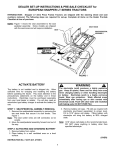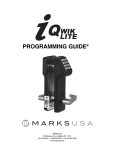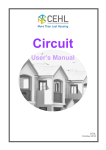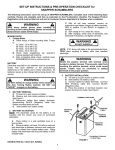Download Snapper LT Series Lawn Mower User Manual
Transcript
DEALER SET-UP INSTRUCTIONS & PRE-SALE CHECKLIST for EUROPEAN SNAPPER LT SERIES TRACTORS INTRODUCTION: Snapper LT (One Piece Frame) Tractors are shipped with the steering wheel and seat cushions removed. The following steps are required for set-up. Complete all items on the Dealer Pre-Sale Checklist at time of purchase. NOTE: Figure 1 shows the seat assembled to the seat pedestal assembly. Some models are shipped with the seat loose and will require installation. SEAT KNOB SEAT SEAT/PEDESTAL ASSEMBLY BATTERY FIGURE 1 ACTIVATE BATTERY WARNING The electrolyte (acid) produces a highly explosive gas. Keep all sparks, flame and fire away from area when charging battery or when handling electrolyte or battery. Electrolyte (acid) is a highly corrosive liquid. Wear eye protection. Wash affected areas immediately after having eye or skin contact with electrolyte (acid). Flush with clear water and neutralize with baking soda. DO NOT OVER FILL! The battery is not installed and is shipped dry. Allow sufficient time for charging and installing the battery before operating the tractor. Pay close attention to the precautionary statements on the battery and in these instructions. Electrolyte must be purchased separately from your local dealer or retailer. You will also need an automotive type battery charger to activate the battery for use. 3. Remove battery cell caps. Fill cells as required with electrolyte (purchased separately) to proper level. Fill to 3/16” above cell plates. Filling battery with electrolyte will bring the battery to 80% charged state. STEP 1: SEAT/PEDESTAL ASEMBLY REMOVAL 1. Remove the seat/pedestal assembly by removing the two seat knobs that secure it to rear fender. See Figure 1. Note: The seat switch wires are still connected, so be careful. 2. Move the seat/pedestal assembly forward and out of the way. Note: 3/16” above cell plates is the recommended level. DO NOT place anything in battery other than specified electrolyte. STEP 2: ACTIVATING AND CHARGING BATTERY 1. Remove battery from carton. 2. Place battery in a well ventilated area on a level surface. (OVER) INSTRUCTION No. 7-2348 (I.R. 6/13/02) 1 4. With cell caps removed, connect battery charger to battery terminals; RED to positive (+) and BLACK to negative (-) terminal. 5. If time allows, slow charge at 1 amp for 10 hours, or as an alternative, fast charge at not more than 2.5 amps for 4 hours to bring the battery to full charge. NOTE: Slow charging is recommended and extends battery life. 6. After charging, check level of electrolyte and add as needed to bring level to 3/16” above cell plates. 7. Reinstall cell caps. FIGURE 2 WARNING Keep sparks and flames away from battery at all times! Battery acid is corrosive. Rinse empty acid containers with water and mutilate before discarding. If acid is spilled on battery, bench, or clothing, etc., flush with clear water and neutralize with baking soda or ammonia solution. Step 5: REDUCE TIRE PRESSURE 1. The tires are over-inflated for shipping. Reduce tire pressure in front tires to 12 PSI and in rear tires to 12 PSI. STEP 3: BATTERY INSTALLATION 1. Carefully place the charged battery, with terminals toward front of tractor as shown on decal, in the tractor battery compartment. See Figure 1. 2. Retrieve plastic bag from under the hood, on top of gas tank. Remove nuts and bolts from plastic hardware bag. 3. Connect positive (+) cable (red) from wiring harness to the positive terminal (+) on battery using bolt and nut provided in hardware bag. 4. Connect negative (-) cable (black) to negative terminal (-) on battery using bolt and nut. Note: Shield the positive terminal with terminal cover located on battery harness. This prevents metal from touching the positive terminal which could cause sparks. 5. Reinstall seat/pedestal assembly and tighten seat knobs securely. DO NOT operate tractor without the seat/pedestal assembly installed properly because it serves as the battery hold down. STEP 4: STEERING WHEEL INSTALLATION 1. Place steering wheel over steering shaft located on tractor. Align hole in steering shaft with holes in steering wheel and insert roll pin. Tap roll pin with hammer gently through steering wheel and shaft until roll pin is centered on the shaft. Do not use excessive force! (See Figure 2) 2 5. Check for 5/16” flat washer under head of each seat knob. Install washer, if missing, and tighten securely. See Figure 5. 6. Install seat cushions by pushing into receptacles located in seat pedestal. Seat must move freely on hinge and depress cushions. See Figure 5. STEP 6: INSTALL OPERATOR’S SEAT Some models are shipped with the seat, hinge rod and hair pin already installed. On those models verify all seat hardware is tight and that the hair pin is inserted fully into the hinge rod hole. See Figure 4. All models will require the installation of the two seat cushions. 1. To install the seat, remove hair pin from hinge rod and slide hinge rod from seat pedestal. See Figure 3. 2. Check seat bolts to insure hinge plate is tightened securely to the bottom of the seat. See Figure 3. 3. Align hinge plate with the seat pedestal assembly and insert hinge rod. See Figure 3. SEAT SEAT SUPPORT BRACKET CUSHION SEAT BOLTS SEAT KNOB HINGE PLATE SEAT/PEDESTAL ASSEMBLY HINGE ROD FIGURE 5 FIGURE 3 Step 7: CHECK INTERLOCK SYSTEM IMPORTANT: Hinge rod must protrude past both sides of the hinge plate and be positively retained by the hair pin. The interlock system includes a seat switch, a clutch switch and a mower blade (PTO) switch. The system functions in the following way: 4. Insert hair pin fully into hinge rod. The hair pin must be in the hinge pin hole completely. See Figure 4. A. ENGINE MUST NOT START IF: 1. The blade lever is in the ON position. 2. Clutch pedal is not completely depressed. 3. Operator is not seated on tractor. B. ENGINE MUST START ONLY WHEN: 1. Blade lever is shifted into OFF position. 2. Parking brake is set. 3. Clutch pedal is completely depressed. 4. Operator is seated in tractor seat in operator's position. C. ENGINE WILL STOP WHEN: 1. The operator vacates the seat with the blade lever in the ON position and/or with the clutch engaged (when clutch pedal is not depressed). 2. The operator is not seated on tractor and the blade is shifted into the ON position or engages the clutch (clutch pedal is not depressed or is released). D. ENGINE WILL CONTINUE RUNNING IF: 1. The operator vacates the seat with the parking brake set and with the blade lever shifted in the OFF position. HINGE PLATE SEAT PEDESTAL INSERT HAIR PIN INTO HINGE ROD HOLE. FIGURE 4 3 DEALER PRE-SALE CHECKLIST The following must be accomplished prior sale. Refer to pages 1 - 3 for detailed set-up instructions. Review this list with purchaser. Check ( ) items actually performed and signed on this page. CUTTING BLADE & MOWER _____ BLADE RETAINING hardware checked for proper tightness. _____ BLADE TIP CLEARANCE inside lower edge of mower checked and corrected as needed. _____ MOWER CUTTING HEIGHT settings checked and adjusted as needed (with tires properly inflated). _____ MOWER SIDE TO SIDE level checked and adjusted as needed (with tires properly inflated). _____ MOWER FRONT TO REAR setting checked and adjusted as needed (with tires properly inflated). PRE-START CHECKS & SERVICES _____ TIRES checked and inflated to correct pressures. _____ ENGINE OIL level checked. _____ FUEL added to tank and system checked for leaks. _____ BATTERY (not overfilled!) reinstalled and properly connected with red boot over positive terminal. OPERATIONAL TESTS _____ CHECK SEAT SWITCH for proper function. _____ INTERLOCK SYSTEMS checked for proper function. _____ ENGINE STARTED and throttle control settings checked. _____ ALL OPERATIONS as listed on console checked. _____ IGNITION SWITCH checked to insure engine stops when turned to OFF position. _____ PARKING BRAKE tested to insure proper operation. _____ BLADE BRAKE function verified. Blade rotation stops in 5 seconds or less. DEMONSTRATION & INSTRUCTION _____ DEMONSTRATED proper operation of mower to purchaser. _____ INSTRUCTED purchaser to read and follow instructions in Operator's Manual. _____ PERSONALLY HANDED Operator's Manual to purchaser. _____ ASSISTED purchaser in completing Product Registration cards. DEALER'S RECORDS SALE DATE TRACTOR MODEL Dealer's Name Signature Address_________________________ City TRACTOR WILL BE USED COMMERCIALLY? YES ________ NO Signature Purchaser's Name Address_________________________ City SERIAL NO. State Zip State Zip IMPORTANT: This form is to be retained by the Dealer for future reference regarding Warranty, proof of purchase, traceability for product recall or service, etc. Complete the SNAPPER Product Registration Card immediately and mail to: Snapper’s Product Registration Center, P.O. Box 1379, McDonough, Georgia 30253. INSTRUCTION No. 7-2348 (I.R. 6/13/02) 4