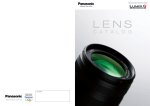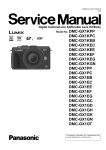Download Panasonic HPS45175S Camera Lens User Manual
Transcript
TYPE IMAGE SENSOR RECORDING SYSTEM Type Recording Media Image Sensor Size Lens Mount Type Total Pixels Camera Effective Pixels Color Filter Dust Reduction System Recording File Format Aspect Ratio Image Quality Color Space File Still Image Size (Pixels) Motion Image MP4 NTSC Area PAL Area AVCHD Wi-Fi FUNCTION FOCUS NTSC Area PAL Area Continuous Recordable Time (Motion Image)* Actual Recordable Time (Motion Image)* Wi-Fi NFC Type Focus Mode AF Mode AF Detective Range AF Assist Lamp AF Lock Others EXPOSURE CONTROL WHITE BALANCE SHUTTER SCENE GUIDE Light Metering System Light Metering Mode Metering Range Exposure Mode ISO Sensitivity (Standard Output Sensitivity) Exposure Compensation AE Lock AE Bracket White Balance White Balance Adjustment Color Temperature Setting White Balance Bracket Type Shutter Speed Self Timer Still Image Motion Image BURST SHOOTING Burst Speed Number of Recordable Images Digital Single Lens Mirrorless camera SD Memory Card, SDHC Memory Card, SDXC Memory Card (Compatible with UHS-I standard SDHC / SDXC Memory Cards) 17.3 x 13.0 mm (in 4:3 aspect ratio) Micro Four Thirds mount Live MOS Sensor 16.68 Megapixels 16.00 Megapixels Primary color filter Supersonic wave filter Still Image: JPEG (DCF, Exif 2.3), RAW MPO (When attaching 3D lens in Micro Four Thirds System standard) Motion Image: AVCHD (Audio format: Dolby Digital 2ch) / MP4 (Audio format AAC 2ch) 4:3, 3:2, 16:9, 1:1 RAW, RAW+Fine, RAW+Standard, Fine, Standard MPO+Fine, MPO+Standard (When attaching 3D lens in Micro Four Thirds System standard) sRGB, Adobe RGB [4:3] 4,592 x 3,448 (L), 3,232 x 2,424 (M), 2,272 x 1,704 (S), 1,824 x 1,368 (When attaching 3D lens in Micro Four Thirds System standard) [3:2] 4,592 x 3,064 (L), 3,232 x 2,160 (M), 2,272 x 1,520 (S), 1,824 x 1,216 (When attaching 3D lens in Micro Four Thirds System standard) [16:9] 4,592 x 2,584 (L), 3,232 x 1,824(M), 1,920 x 1,080 (S), 1,824 x 1,024 (When attaching 3D lens in Micro Four Thirds System standard) [1:1] 3,424 x 3,424 (L), 2,416 x 2,416 (M), 1,712 x 1,712 (S), 1,712 x 1,712 (When attaching 3D lens in Micro Four Thirds System standard) [Full HD] 1,920 x 1,080, 30 fps (sensor output is 30p) [HD] 1,280 x 720, 30 fps (sensor output is 30p) [VGA] 640 x 480, 30 fps (sensor output is 30p) [Full HD] 1,920 x 1,080, 25 fps (sensor output is 25p) [HD] 1,280 x 720, 25 fps (sensor output is 25p) [VGA] 640 x 480, 25 fps (sensor output is 25p) [Full HD] 1,920 x 1,080, 60i (sensor output is 30p) [HD] 1,280 x 720, 60p (sensor output is 30p) [Full HD] 1,920 x 1,080, 50i (sensor output is 25p) [HD] 1,280 x 720, 50p (sensor output is 25p) AVCHD: Approx. 130 min with H-PS14042 / Approx. 140 min with H-FS1442A, H-FS45150 AVCHD: Approx. 65 min with H-PS14042 / Approx. 70 min with H-FS1442A, H-FS45150 IEEE 802.11b/g/n, 2412 MHz - 2462 MHz (11 ch), Wi-Fi / WPA / WPA2, Infrastructure mode ISO/IEC 18092 (NFCIP-1) NFC-F Contrast AF system AFS (Single) / AFF (Flexible) / AFC (Continuous) / MF Face detection / AF Tracking / 23-area-focusing / 1-areafocusing / Pinpoint EV -3 - 18 (ISO100 equivalent) YES Set the Fn button in custom menu to AF lock Quick AF, Continuous AF (during motion image recording), Touch AF/AE Function, AF+MF, Touch shutter, Touch MF Assist 1,728-zone multi-pattern sensing system Intelligent Multiple / Center Weighted / Spot EV 0 - 18 (F2.0 lens, ISO100 equivalent) Program AE / Aperture Priority AE / Shutter Priority AE / Manual Auto / Intelligent ISO / 160 / 200 / 400 / 800 / 1600 / 3200 / 6400 / 12800 / 25600 (Extended) (Changeable to 1/3 EV step) 1/3 EV Step, ±3 EV Set the Fn button in custom menu to AE lock 3, 5 frame, in 1/3 or 2/3 EV Step, ±4/3 EV Auto / Daylight / Cloudy / Shade / Incandescent / Flash / White Set 1, 2 / Color temperature setting Blue/amber bias, Magenta/green bias 2,500 K - 10,000 K in 100 K 3 exposures in blue/amber axis or in magenta/green axis Focal-plane shutter Still Images: 1/4,000 - 60 Motion Image: 1/16,000 - 1/30 (NTSC area), 1/16,000 - 1/25 (PAL area) 3 images after 10 sec / 2 sec / 10 sec Clear Portrait / Silky Skin / Backlit Softness / Clear in Backlight / Relaxing Tone / Sweet Child’s Face / Distinct Scenery / Bright Blue Sky / Romantic Sunset Glow / Vivid Sunset Glow / Glistening Water / Clear Nightscape / Cool Night Sky / Warm Glowing Nightscape / Artistic Nightscape / Glittering Illuminations / Clear Night Portrait / Soft Image of a Flower / Appetizing Food / Cute Dessert / Freeze Animal Motion / Clear Sports Shot / Monochrome Clear Portrait / Silky Skin / Backlit Softness / Clear in Backlight / Relaxing Tone / Sweet Child’s Face / Distinct Scenery / Bright Blue Sky / Romantic Sunset Glow / Vivid Sunset Glow / Clear Nightscape / Cool Night Sky / Warm Glowing Nightscape / Artistic Nightscape / Clear Night Portrait / Appetizing Food / Cute Dessert / Freeze Animal Motion / Clear Sports Shot / Monochrome SH: 20 frames/sec, H: 4.2 frames/sec (with AFS), M: 3.0 frames/sec (with Live View), L: 2.0 frames/sec (with Live View) 7 images (when there are RAW files with the particular speed) Unlimited consecutive shooting (when there are no RAW files) (depending on memory card size, battery power, picture size, and compression) BUILT-IN-FLASH Type Flash Mode LCD MONITOR LIVE VIEW Synchronization Speed Flash Synchronization Type Monitor Size Pixels Field of View Monitor Adjustment Digital Zoom Extra Tele Conversion Other Functions DIRECTION DETECTION FUNCTION SELF SHOT FUNCTION BUTTON Fn1, Fn2, Fn3, Fn4 CREATIVE CONTROL Still Image Motion Image CREATIVE VIDEO MODE PHOTO STYLE Exposure Mode PLAYBACK Playback Mode IMAGE PROTECTION / ERASE Protection Erase Direct Print PRINT INTERFACE Still Image and Motion Image USB HDMI Audio Video Output Microphone LANGUAGE Speaker OSD Language POWER Battery Battery Life (CIPA Standard) DIMENSIONS / WEIGHT Dimensions (W x H x D) Weight OPERATING ENVIRONMENT STANDARD ACCESSORIES Operating Temperature Operating Humidity Software TTL Built-in-Flash, GN6.3 equivalent (ISO160 · m), GN5.0 equivalent (ISO100 · m), Built-in Pop-up Auto, Auto / Red-eye Reduction, Forced On, Forced On / Redeye Reduction, Slow Sync., Slow Sync. / Red-eye Reduction, Forced Off Less than 1/160 second 1st Curtain Sync. TFT LCD with Touch panel, Tiltable monitor 3.0 inch (7.5 cm) / 3:2 Aspect / Wide-viewing angle 1,040K dots Approx. 100% Brightness, Contrast and Saturation, Red tint, Blue tint 2x, 4x Still Image: Max.2x (When a picture size of S (4M), aspect ratio of 4:3 is selected. Magnification ratio depends on the recording pixels and aspect ratio.) Motion Image: 2.4x (FSH in AVCHD and FHD in MP4), 3.6x (SH in AVCHD and HD in MP4), 4.8x (VGA in MP4) Guide Lines (3 patterns) Real-time Histogram Yes Yes Wi-Fi / Q.MENU / AF/AE LOCK / ONE PUSH AE / PREVIEW / PHOTO STYLE / ASPECT RATIO / PICTURE SIZE / QUALITY / METERING MODE / SENSITIVITY / FOCUS MODE / I.DYNAMIC / I.RESOLUTION / HDR / FLASH MODE / FLASH ADJUST. / EX. TELE CONV. / DIGITAL ZOOM / STABILIZER / MOTION PIC. SET / PICTURE MODE / HISTOGRAM / GUIDE LINE / REC AREA / STEP ZOOM / ZOOM SPEED / RESTORE TO DEFAULT Expressive / Retro / Old Days / High Key / Low Key / Sepia / Dynamic Monochrome / Impressive Art / High Dynamic / Cross Process / Toy Effect / Toy Pop / Bleach Bypass / Miniature Effect / Soft Focus / Fantasy / Star Filter / One Point Color / Sunshine Expressive / Retro / Old Days / High Key / Low Key / Sepia / Dynamic Monochrome / Impressive Art / High Dynamic / Cross Process / Toy Effect / Toy Pop / Bleach Bypass / Miniature Effect / Fantasy / One Point Color Program AE / Aperture-Priority / Sutter-Priority / Manual Exposure Standard / Vivid / Natural / Monochrome / Scenery / Portrait / Custom Normal playback, 30-thumbnail display, 12-thumbnail display, Calendar display, Zoomed playback (Max. 16x), Slideshow (duration & effect is selectable), Playback Mode (Normal / Picture / Video / 3D Play / Category / Favorite), Location Logging, Clear Retouch, Title Edit, Text Stamp, Video Divide, Stop Motion Animation, Resize, Cropping, Rotate, Favorite, Print Set, Protect, Face Recognition Edit Single / Multi, Cancel Single / Multi / All / Except Favorite PictBridge compatible (Print size, Layout and Date settings are selectable) USB 2.0 High Speed Multi mini HDMI TypeC Video: Auto / 1080i / 720p / 480p (576p in PAL system) Audio: Stereo Monaural Type, NTSC / PAL, NTSC only for North America * Check the website of the Panasonic sales company in your country or region for details on the products that are available in your market. Stereo, Wind-cut: Off / Auto Flicker reduction Microphone level adjustable: Lv1 / Lv2 / Lv3 / Lv4 Monaural English, German, French, Italian, Spanish, Polish, Czech, Hungarian, Russian, Chinese (Traditional), Chinese (Simplifi ed), Dutch, Thai, Korean, Turkish, Portuguese, Arabic, Persian, Japanese, Swedish, Danish, Finnish, Greek, Vietnamese * Check the website of Panasonic sales company in your country / region or ask customer support for details of the OSD language available on the products sold in your country / region. Li-ion Battery Pack (7.2V, 1,025mAh) (Included) Battery Charger Approx. 330 images with H-PS14042 Approx. 340 images with H-FS1442A, H-FS45150 111.2 x 64.8 x 38.4 mm / 4.378 x 2.551 x 1.512 inch (excluding protrusions) Approx. 323 g / 11.39 oz (SD card, Battery, Body) Approx. 280 g / 9.88 oz (Body only) Approx. 418 g / 14.74 oz (SD card, Battery, H-PS14042 lens included) Approx. 432 g / 15.24 oz (SD card, Battery, H-FS1442A lens included) Approx. 523 g / 18.45 oz (SD card, Battery, H-FS45150 lens included) Approx. 632 g / 22.29 oz (SD card, Battery, H-FS1442A + H-FS45150 lenses included) 0 °C to 40 °C (32 °F to 104 °F) 10%RH to 80%RH PHOTOfunSTUDIO 9.2 AE SILKYPIX® Developer Studio 3.1 SE LoiLoScope (trial version) USB Driver ** These are standard times taken at a temperature of 23°C (73.4°F) and a humidity of 50%RH. The time available for recording varies depending on the environment, the interval between recordings, and the manner of use. Actual recordable time is the time available for recording when repeating actions such as switching the power supply [ON]/[OFF], starting/stopping recording, zoom operation etc. • Maximum time to record motion pictures continuously with [AVCHD] is 29 minutes 59 seconds in Europe and some Asian areas. • Maximum time to record motion pictures continuously with [MP4] is 29 minutes 59 seconds or up to 4 GB. • You can check the recordable time on the monitor. (For [FHD] in [MP4] format, the file size is large and so the recordable time will drop below 29 minutes 59 seconds.) • Use a card with SD Speed Class with “Class 4” or higher when recording motion images. (SD speed class is the speed standard regarding continuous writing.) • SDHC Memory Cards and SDXC Memory Cards can be used only in equipment that is compatible with their respective formats. • If the computer being used does not support SDXC Memory Cards, a message prompting you to format may appear. (Doing so will cause recorded images to be erased so do not choose to format.) If the card is not recognized, please refer to the below support site. http://panasonic.net/avc/sdcard/information/SDXC.html *** Shooting conditions: 23°C with 50%RH humidity; Monitor on; using a Panasonic SDHC Memory Card; Using the supplied battery; Using the supplied lens; Starting recording 30 seconds after the camera is turned on (When the optical image stabilizer is set to [Normal]) ; Recording once every 30 seconds with full flash every second recording; Turn the camera off every 10 recordings. The number of recordable pictures varies depending on the recording interval time. If the recording interval time becomes longer, the number of recordable pictures decreases. CIPA is an abbreviation of “Camera & Imaging Products Association”. Partial restrictions on using Panasonic digital video cameras to play AVCHD motion images recorded with the DMC-GF6. • AVCHD videos recorded onto an SD Memory Card or a DVD disc cannot be played on a device that does not support the AVCHD standard. • AVCHD motion images recorded with the image quality set to 1,280 × 720 cannot be played on AVCHD-compatible digital video cameras. • AVCHD motion images recorded with AVCHD-compatible digital video cameras cannot be played on the DMC-GF6. • More detailed information is available on our support site: http://panasonic.jp/support/global/cs/dsc/ About the performance of Face Recognition function Recognition performance varies greatly depending on shooting conditions, i.e., according to factors such as angles, facial expression and lighting, so operation under all conditions cannot be guaranteed. Because the camera searches for faces that are similar to registered faces, there are cases where the faces are not correctly recognized when the registered image and the shooting image varies much. When facial characteristics are similar, particularly between parents and their children or brothers and sisters, the camera may not distinguish the faces. • "AVCHD Progressive", "AVCHD", the "AVCHD Progressive" Logo and the "AVCHD" Logo are trademarks of Panasonic Corporation and Sony Corporation. The release date may differ depending on the country. Check the website of the Panasonic sales company in your country or region for details on the optional accessories that are available in your market. • The DMW-BLC12 comes with a function to check whether the battery and unit can be safely used together. • Batteries made by other companies which have been certified by Panasonic may be used with these units, but we offer no guarantee as to the quality, performance or safety of such batteries. • Exercise care when purchasing batteries. Many fake or imitation batteries have been found among those sold at unusually low prices and those which customers cannot check for themselves before purchasing. • Please confirm the latest information about batteries on the following website. http://panasonic.jp/support/global/cs/info/battery.html (English) • When a lens that does not support the contrast AF function is mounted, operation will automatically switch to manual focus. Confirm the operation information of compatible lenses at Customer support. http://panasonic.jp/support/global/cs/dsc (English) • Manufactured under license from Dolby Laboratories. Dolby and the double-D symbol are trademarks of Dolby Laboratories. • HDMI, the HDMI Logo and High-Definition Multimedia Interface are trademarks or registered trademarks of HDMI Licensing LLC. • Microsoft® and Windows® are either registered trademarks or trademarks of Microsoft Corporation in the United States and/or other countries. • Four Thirds™ and Micro Four Thirds™, and Four Thirds and Micro Four Thirds Logo marks are trademarks or registered trademarks of Olympus Imaging Corporation, in Japan, the United States, the European Union and other countries. • Other names of systems and products mentioned in this brochure are generally the registered trademarks or trademarks of the manufacturers who developed the system or product concerned. • Some accessories are not available in some countries. • Weight and dimensions shown are approximate. • Overall length of lens is from the tip of the lens to the base side of the lens mount. • Some functions may not work when lenses other than the included lens are used. Please refer to Panasonic's website, etc., for the latest information. • Available of OSD languages may vary depending on the sales area. • Some sample images are simulated. • The use of recorded or printed materials that are protected by copyright for any purpose other than personal enjoyment is prohibited, as it would infringe upon the rights of the copyright holder. • The Wi-Fi CERTIFIED Logo is a certification mark of the Wi-Fi Alliance. http://panasonic.net/lumix 1 Unleashing a sense of art and creativity. Every time I click the shutter my sensitivity is being refined, I become more sharply aware of Enjoy high picture quality and innovative wireless connectivity in a digital single lens mirrorless. -W (White) -R (Red) -K (Black) -T (Brown) the changing seasons, and discover what I care about. Just grab the GF6 and head outdoors….it makes a day full of wonder. 2 ● 16.00-Megapixel Live MOS Sensor ● Approx. 1040K-dot 180º Tiltable Touch Monitor ● Full HD Video Recording in AVCHD and MP4 ● Built-in-Flash 3 Perfect companion for single-lens standard photography, even for first-time users Capture a moment of your inspiration. Your awakened sense of wonder is visualized in photographs. The compact body of the GF6 boasts a high-standard functionality that enables you to capture images the way you see and feel them. The camera enables everyone, including first-time users of a single-lens camera, to make full use of the highly-complex system for uncompromising single-lens performance with simple operation. Easy self-shot operation Flexibly tiltable for a good angle Control your images Share photos via a smartphone 4 5 04.24 10:15 a.m. Beautiful and colorful sense of transparency 04.24 07:36 a.m. Aloha! My trip has started. Finally made it to Hawaii after a long absence! This time it’s Oahu Island. Now I’ll head out to discover a whole new Hawaii with my camera. 04.24 LUMIX G VARIO 100-300mm/F4.0-5.6/MEGA O.I.S. • Shutter Priority AE • 1/1000 sec • F6.3 • ISO400 11:15 a.m. Touch Shutter Strolling around the beach Snapshot of a cool stunt 04.24 10:46 a.m. LUMIX G VARIO 14-42mm/F3.5-5.6 II ASPH./MEGA O.I.S. • Aperture Priority AE • 1/5 sec • F22 • ISO200 Amazing gradation of superb colors These flowers make a lei Texture depiction of high single-lens standard The combination of the high-resolution LUMIX G Lens and the 16.00-megapixel Live MOS Sensor, which enables lifelike expression, depicts fine textures of a high single-lens standard. 6 11:20 a.m. Touch Shutter “Good catch” moment! Life-like rendering of exciting and emotional moments Smooth gradation of complex color tones 04.24 Realistic reproduction of fine hair texture 04.24 11:43 a.m. High-speed AF In perfect sync Never lets you miss fleeting photo opportunities Quick start-up Just a touch turns on the camera, taking only 0.5* sec to start up. You will never miss a fleeting moment for great photos. High-speed AF/touch focus/touch shutter By just touching the specific part of the image on the LCD monitor that you want to focus on, the camera automatically focuses on the corresponding object and releases the shutter. Enjoy this innovative touch function for a smart shooting experience. *When using LUMIX G VARIO 14-42mm/F3.5-5.6II ASPH./MEGA O.I.S. (CIPA Standard) 7 04.24 07:55 p.m. That graceful time after the sunset. I want to keep a record of this impressive moment. By the time I got back to my hotel, the night had drawn in. The scene was filled with twinkling beauty. LUMIX G VARIO 14-42/F3.5-5.6 II ASPH./MEGA O.I.S. • Creative control/Fantasy • 1/400 sec • F6.3 • ISO160 04.24 02:30 p.m. Making a white building stand out, seen over lush grass From a different angle, everything I see and feel can be expressed in such a different way. And that discovery of new experiences is a joy. 04.24 03:51 p.m. Zipping along on a bike certainly feels great. 04.24 04:28 p.m. Easy self-shot even with three people. LUMIX G 20mm/F1.7 ASPH. • Manual • 1/25 sec • F1.7 • ISO800 04.24 06:48 p.m. When the evening was over and the night drew in, the sky turned blue for a little while. Simple operation for high-to-low angle shooting and also for self shot*1 Taking shots with the tiltable monitor The flexibly tiltable LCD monitor enables you to take shots from different angles. By flipping the monitor over toward you, the Self Shot mode automatically turns on and lets you set the number of shots and select the effects on the Soft Skin mode. A new large monitor The new 3.0-inch, approx. 1040K-dot high resolution monitor with In Cell Touch LCD secures higher visibility even under bright conditions. Taking night scene photos as beautiful as they appear in life High sensitivity shooting The 16.00-megapixel Live MOS Sensor for excellent performance for night scenes, and the newlydeveloped Venus Engine image processor, realize great image quality by minimizing noise while maintaining high resolution when you take photos even at high sensitivity. Low-light AF With the newly integrated Low-Light AF, the GF6 enables accurate focusing on the target subject even in low-light or dark situations, where focusing has usually been difficult. *1 The Self Shot mode is not available when you shoot a movie or use the Stop Motion Animation function, or when the subject is out of focus because it is too close when using a telephoto lens. 8 9 04.25 06:22 p.m. The sunset in Hawaii is awesome! I shot a sunset scene using postcard-like tints. I think I perceive a scene in a different way when I feel excited with its beauty. 04.25 These are colors that have touched 10:36 a.m. my feelings. Delightful encounter with a surfer girl on the beach in the morning Does that make sense? i-Portrait For even better results with a i-Macro beautiful smile Vivid Sunset Glow i-Scenery Producing a clear-cut image of Achieving an optimal focus even on tiny accessories the scenery 04.25 11:15 a.m. Having a fresh acai bowl and gearing up for the day I let the camera do all the setting work because I wanted to quickly take a photo and start to eat my food. But the photo turned out to be great. The food looks so tasty! LUMIX G VARIO 14-42mm/F3.5-5.6 II ASPH./MEGA O.I.S. • 1/320 sec • F6.3 • ISO160 i-Food Making food look fresher and more vivid, and a white plate even whiter LUMIX G 20mm/F1.7 ASPH. • 1/100 sec • F1.7 • ISO160 Just press a button for great photos in any situation, and never miss a shutter opportunity Gives you the desired results iA (Intelligent Auto)* With the iA mode, the camera recognizes the target object and automatically adjusts settings for optimal results. This functionality works great when you shoot food, night scenery and flowers, etc. i-Portrait i-Macro i-Night Portrait*1 i-Night Scenery*1 i-Sunset * iA does not necessarily guarantee effective results in any kind of situation. * Stills only: i-Night Portrait, i-Night Scenery, i-Baby, i-Sunset, i-Food * Movies only: i-Low Light [Recommended Filter] i-Food i-Baby*2 i-Scenery i-Low light*3 Camera automatically selects and suggests a filter for better results. *1 For recognition of the Night Portrait Mode and Night Scenery Mode, you have to half-press the shutter. When the auto flash function is on, the Night Portrait Mode is activated. *2 With the camera’s automatic calculation of a baby’s age, the Baby Mode works till the baby turns three years old when his/her birthday has been configured by the user in advance using the individual recognition function. *3 The i-Low light mode can function for movies only. 10 Romantic Sunset Glow With normal shooting Scene Guide with 23 selections Clear Portrait Silky Skin Backlit Softness Clear in Backlight By selecting a desired image photo from the [Scene Guide], the camera automatically adjusts settings for optimal shooting. The camera also gives you advices of shooting procedure and recommended lenses for the scenes. Relaxing Tone Sweet Child’s Face Distinct Scenery Bright Blue Sky Romantic Sunset Glow Vivid Sunset Glow Glistening Water*4 Clear Nightscape Cool Night Sky Warm Glowing Nightscape Artistic Nightscape Glittering Illuminations*4 Clear Night Portrait Soft Image of a Flower*4 Appetizing Food Cute Dessert Freeze Animal Motion Clear Sports Shot Monochrome *4 Glistening Water, Glittering Illuminations and Soft Image of a Flower are not available for video recording. ● The screen image is subject to change. ● Photos and illustrations are tentative images for explanatory purpose only. 11 04.26 02:26 p.m. Admiring the superb craftsmanship of antique earrings I found in a downtown shop Sunshine*1*3 04.26 11:26 a.m. Memorable encounters I had around Hawaii While driving around various towns in Waikiki, Kailua, and North Shore, LUMIX G X VARIO PZ 45-175mm / F4.0-5.6 ASPH. / POWER O.I.S. LEICA DG MACRO-ELMARIT 45mm/F2.8 ASPH./MEGA O.I.S. I came across Hawaii in all its diverse colors. Fantasy Bleach Bypass Toy Pop*2 Old Days Creative Panorama *1 (High Key) LUMIX G 20mm/F1.7 ASPH. • Program AE • 1/60 sec • F1.7 • ISO1000 04.26 03:12 p.m. Typical “made-in-Hawaii” souvenirs For more artistic expression Creative Control with 19 Filter Effects ● Expressive ● Retro Creative Control lets you add artistic and original expression to photos of ordinary daily scenes with simple operation. The level of filter effect and tones/tints can be easily adjusted by a slide bar that is displayed in the panel. ● Old Days ● High Key ● Low Key ● Sepia ● Dynamic Monochrome ● Impressive Art ● High Dynamic ● Cross Process ● Toy Effect*2 ● Toy Pop*2 ● Bleach Bypass ● Miniature Effect*4 ● Soft Focus*1*3 ● Fantasy ● Star Filter*1*3 ● One Point Color Clear Retouch You can erase unwanted parts of your photo by touch-screen operation. 12 Change the lens and expand the world ● Sunshine *1 Soft Focus, Star Filter Sunshine and Panorama Mode are not available for video recording. *2 Digital Zoom and EX Tele Conv are not available when shooting with Toy Effect and Toy Pop. *3 Burst shooting and Auto Bracket are not available when shooting with Soft Focus, Star Filter and Sunshine. *4 Burst shooting, Auto Bracket, Touch Defocus Control and Digital Zoom are not available when shooting with the Miniature Effect. Interchangeable lenses You can expand the range of photo expressions by using the lenses of your choice such as a single focal length lens, which offers a three-dimensional effect as if the focal object is emerging LUMIX G 20mm/ from the background, or a macro F1.7 ASPH. lens, which captures even a H-H020 single petal of a small flower. LEICA DG MACRO-ELMARIT 45mm/ F2.8 ASPH./MEGA O.I.S.*5 H-ES045 LUMIX G X VARIO PZ 45-175mm/ F4.0-5.6 ASPH./POWER O.I.S. H-PS45175 *5 The Optical Image Stabilizer effect reduces as the shooting distance becomes shorter than around 1 m. ● LEICA is a registered trademark of Leica Microsystems IR GmbH. ● ELMARIT is a registered trademark of Leica Camera AG. ● LEICA DG MACRO-ELMARIT lenses are manufactured using measurement instruments and quality assurance systems certified by Leica Camera AG to meet the company's quality standards. 13 Connection to smartphones 04.26 04:11 p.m. I’m going to use one of the photos I like as a wallpaper. More ways to have fun by connecting to smartphones. It’s fun to pick the best shot while Connecting the camera to a smartphone/tablet via Wi-Fi® enables storing of photos and videos (MP4) in the smartphone/tablet, or remote controlling of the camera using the phone/tablet as a controller. Can be connected to Android-based/iOS-based (iPhone) terminals. going through many photos of memorable moments, and transferring it to my smartphone. It was a great trip. Panasonic Image App is available at Google Play or App Store Panasonic Image App Photos can be stored in smartphones or sent to SNSs Pressing the Wi-Fi (Fn2) button on the camera easily connects the camera to a smartphone/tablet. Photos and videos (MP4) selected from those that have been stored in the camera can be transferred to and stored in smartphones/tablets or sent to SNSs. Drag Sent to SNSs Stored in smartphones Remote shooting of photos and video is possible by using smartphone screen Shutter operation using a smartphone An image on the camera monitor can be displayed simultaneously on a smartphone screen. Not limited to shutter operation, most of the shooting functions, including zooming and exposure compensation, can be controlled remotely using a smartphone/tablet. Touch CLICK! Available settings with remote shooting ● Touch Shutter ● Shutter Speed ● Touch ● ISO Zoom ● Aperture ● White Balance etc It is also possible to attach GPS data to photos GPS data acquired via a smartphone can be transferred to a LUMIX GF6 camera and attached to a photo taken by the camera. Remote controlling of the camera using a smartphone/tablet is possible. You can take self-portraits or group photos, while adjusting timing and checking the composition using a smartphone. Instant Transfer Wireless TV Playback The picture data will be transferred right after shooting. The Wi-Fi Direct™ function lets you play images directly on a DLNA-compliant VIERA HDTV.* *Installing “Image App” is needed in advance. *The access point of router is required for cameras that are not Wi-Fi DirectTM compatible. Photos and videos (MP4) can be easily transferred to smartphones equipped with NFC (Near Field Communication) by using the one-touch connection function. Select the connection method, via network or direct. With NFC, you can connect a camera to a smartphone or tablet in one touch and transfer photos and videos (MP4). Select the destination device. Select a connection method, and connect. CLICK Display a photo/video transfer on the 1 tocamera Panasonic Image App should be installed on the smartphone in advance. 14 Start Panasonic App on the 2 Image smartphone the camera 3 Touch to the smartphone of the 4 Transfer image is completed After the application is activated, select “destination device.” Touching the camera’s to the smartphone’s The image was transferred. mark mark. The Instant Transfer function allows the camera to transfer the photo data to the designated electronic devices automatically whenever shutter is released. In playback mode, you can also touch the image displayed on the camera to transfer it directly to the smartphone / tablet right on the spot. Set the TV to DLNA waiting mode. Using [Playback on TV] of the Wi-Fi function, you can display images on a TV that supports the Digital Media Renderer (DMR) function of the DLNA standard and Wi-Fi Direct™. Please check the following website about the compatible devices for details. http://panasonic.jp/support/global/cs/dsc/ 15 Sensor 高感 &度 engine Enriching AF functions Express the beauty of what you see, exactly as it is, even in dimly-lit conditions High-speed, high-precision autofocus that means you hardly ever miss a shutter opportunity Contrast AF Focal precisions that exceeds SLR cameras The contrast autofocus on the GF6 hardly ever makes errors as the image sensor plays the role of autofocus sensor, enabling you to focus with a precision even beyond the phase-difference autofocus found on most single-lens reflex cameras. In particular, when used in conjunction with light F-number lenses an overwhelmingly high precision is displayed. Low Light AF Accurate focusing in low light Even in poorly lit scenes where it’s hard to focus, our new low-light autofocus helps to ensure correct focusing. Photographing a subject in poor light GF6 Ordinary cameras High-speed AF Never miss that moment you want to shoot High-speed autofocus has been achieved by greatly accelerating the speed of the lens drive system. With a free composition that does not restrict the autofocus point, you can capture the moments you want with grace and confidence. LOW With low-light autofocus on The focus indicator flashes, and autofocus is not possible. MF Assist You can enlarge part of the screen and adjust the focus when shooting manually When shooting in scenarios demanding strict focusing, such as close up shots, the parts of the image selected can be enlarged on the screen by five or ten times. Furthermore, it is also possible to enlarge parts of the shot by four times while simultaneously checking the overall composition. Accurate autofocus! An autofocus mode that fits the scene gives you more freedom to shoot as you want Focus Mode (AFS/AFF/AFC/MF) Pinpoint AF Focusing that fits the subject or scene possible Also adaptable to detailed focusing In addition to the autofocus flexible (AFF) mode, which exercises tremendous power in photographing subjects with unpredictable movements such as sports events and animals, the array of other focus modes enable focusing that is exactly right for whatever your subject may be. Adaptable to fastidious needs such as wanting to focus on people’s eyes. Simply by touching the monitor you can precisely set focus points. Selectable focus modes Even in tricky scenes where light and shadows are mixed, with the 16-megapixel Live MOS Sensor capturing subtle differences in illumination and the newly developed Venus Engine suppressing noise and enhancing image quality, rich tones are depicted with no blown out highlights or blocked up shadows. Highlight detail 16-megapixel Live MOS Sensor Meticulous texture depiction The excellent resolution, powers of description and color reproduction of the 16-megapixel Live MOS Sensor achieve a sophisticated level of texture depiction. Suppressing noise and expressing an array of tones during high sensitivity shooting, it delivers the beauty of what is seen as it seen, and with a high resolution. High-speed Venus Engine Even more beautiful and smoother image quality The new feature 2-dimensional noise reduction and new multi-process noise reduction control all noise. Even in poorly lit scenes they achieved clear image quality with no graininess. Shadow detail 16 AFS Automatically locks focus while shutter button is half-pressed. AFF Switches between AFS and AFC according to the subject movement. AFC Constantly adjusts focus while shutter button is half-pressed. MF You can set the focus manually. Touch the part you want to enlarge. Precise focusing is easy. Selectable focus area selection mode Pinpoint It’s possible to enlarge and display the parts you want to focus on, and focus precisely. Full area touch focus*1 1-Area You can optionally configure the autofocus area and frame size. Focus anywhere on the screen 23-Area The camera can automatically select areas and focus on them from up to 23 areas. Wherever the subject is on the screen, it can be quickly focused on with one simple touch. Being able to enjoy photography with free framing is another advantage only available with our Contrast AF system. AF Tracking*2 Continues to focus and adjust exposure even when the subject is moving. Face Detection Can detect people’s faces (up to 15 people) and adjust focus and exposure. *2 Results are not guaranteed under every possible shooting environment. The mode can be chosen by pressing the autofocus mode button. *1 When configuring the autofocus pinpoint focus on the autofocus mode, it is not possible to set the focus point on the extremities of the screen. *2 Tracking is sometimes not possible when the background and subject are of a similar color, or the subject is too small for the screen. In addition, tracking may not function fully in shooting conditions when the subject is moving at great speeds or the shooting environment is dark. Check the position of the subject, focus and exposure when the shutter is half-pressed. ● The screen design is subject alteration. ● The photographs and illustrations are images shown for explanatory purposes. 17 Touch panel monitor A wide range of video functions High-resolution, 3.0-inch 1040K-dot touch panel monitor Record videos with one push of your finger Shoot videos in high-quality AVCHD/MP4 formats AVCHD/MP4 Fulltime AF High-quality Full HD videos can be shot Focusing easy as well With one push of a finger you can easily operate the Full HD videos shooting function. You can enjoy Full HD videos by selecting either the AVCHD format to watch on a television, or the MP4 format for editing and storing on your computer. Since the camera automatically adjusts the focus rapidly you can easily shoot videos with single-lens reflex quality. Creative control over movies Enjoy an artistic flavor even when filming videos*2 Stop Motion Animation You can make your own unique Stop Motion Animation (MP4). You can produce fun-filled jerky videos by moving the subject a little bit by bit. The creative Control function enables you to enjoy artistic expression in everyday scenes. Simply by selecting an effect that suits the scene it is possible to have fun with individual aesthetic camerawork. Miniature Effect*3 As the camera uses a high-resolution wide-viewing-angle monitor with In Cell Touch LCD that beautifully displays the images captured by the sensor, you can concentrate on shooting even viewing from an angle. Smooth, light touch operation As the static touch panel monitor is featured, it affords the comfortable operation you expect during shooting and playback. Release the shutter by touching the screen The shutter can be released simply by touching the subject on the touch panel screen. Even if it’s your first digital single-lens camera you will be able to capture the moments you want to with absolute freedom. Stills photography during movie shooting Dolby Digital Seize those shutter opportunities even while filming videos You can record in stereo with clarity and a real sense of presence Even while shooting videos you can still take photographs without interrupting recording. Main parts & controls Shutter button Flash Self-timer indicator/ AF assist lamp Stereo Microphone Function lever Motion picture button NFC antenna Lens release button Burst shooting Grab that image with burst shooting at around 4.2 frames a second Around 4.2 frames per second at full size*1 burst shooting possible. You can keep a beautiful record of those decisive moments in a scene full of movement. Moreover, the camera can also perform ultrafast burst shooting at 20 frames a second using the electronic shutter. Speaker Flash open button Playback button Mode dial Camera [ON/OFF] switch Intelligent Auto button [DISPLAY] button Shoulder strap eyelet Control dial Wi-Fi® connection lamp [Wi-Fi®] button/ [FUNCTION 2] button 7.5cm/3.1-inch tiltable, wide-viewing angle, touch-screen monitor (1,040K dots) *1 Burst shooting using manual focus or AFS mode. ● The screen design is subject alteration. ● The photographs and illustrations are images shown for explanatory purposes. 18 [HDMI] socket [AV OUT/DISITAL (USB)] socket [Q.MENU/FUNCTION 1] button *2 Movies cannot be shot when the Soft Focus, Star Filter, Sunshine or Panorama modes are in use. *3 When shooting movies in the Miniature Effect mode the recording will last only about one tenth of the recording time (i.e. when you shoot for ten minutes the movie recorded will last around one minute). No sound will be recorded when shooting in the Miniature Effect mode. ● When filming movies we recommend you use a micro four thirds lens suitable for HD movies. ● When filming in the AVCHD format use an SD speed card of Class 4 or above.(SD speed class designates the minimum writing speed necessary to record video.)● When the picture quality is set to HD or VGA we recommend that you use a high speed card that is described as being “10MB/s or more” on the packaging. ● Dolby and the double D symbol are trademarks of Dolby Laboratories Inc. 19 LUMIX G Series Lenses Different lenses open up a new world X LENS standard zoom lens Standard zoom lens Telephoto zoom lens Perfect for HD Videos: A 10x Optical Zoom that Takes You from Wide-Angle to Telephoto An Easy-to-Use Zoom that Goes All the Way X LENS telephoto zoom lens World’s smallest and lightest A Standard Zoom Lens with Full-Range, High-Speed F2.8 World’s Smallest and Lightest*3 A Full-Range F2.8 Zoom Lens with Both High Performance and a Compact Size *1 *1 For an interchangeable lens that has focal length of 24-70mm (35mm camera equivalent) with a constant F2.8 aperture as of April 11, 2013 -K (Black) LUMIX G VARIO HD 14-140mm/ F4.0-5.8 ASPH./MEGA O.I.S. H-VS014140 *3 For an interchangeable lens that has focal length of 70-200mm (35mm camera equivalent) with a constant F2.8 aperture LUMIX G VARIO 45-150mm/ F4.0-5.6 ASPH./MEGA O.I.S. H-FS45150 Telephoto zoom lens Ultra-zoom lens Easy to use Zoom Lens Taking You up to 400mm An Ultra-Zoom Lens that Fights Hand-Shake *10 *4 *2 LUMIX G X VARIO 12-35mm/F2.8 ASPH./POWER O.I.S. H-HS12035 *2 When attached to Panasonic camera bodies that have dust-proof/ drip-proof functions LUMIX G X VARIO 35-100mm/F2.8/ POWER O.I.S. H-HS35100 *4 When attached to Panasonic camera bodies that have dust-proof/ drip-proof functions X LENS standard zoom lens X LENS telephoto zoom lens The World’s First Digital Interchangeable Power Zoom Lens with Retractable Optics for Superb Mobility The World’s First*6 Digital Interchangeable Power Zoom Lens Unchanged in Length, this Lens Provides Highly Comfortable Zooming *5 For an interchangeable lens for single-lens reflex digital cameras *6 For an interchangeable lens for single-lens reflex digital cameras *5 -S (Silver) LUMIX G VARIO 45-200mm/ F4.0-5.6/MEGA O.I.S. H-FS045200 *9 LUMIX G VARIO 100-300mm/ F4.0-5.6/MEGA O.I.S. H-FS100300 *8 Single focal length fisheye lens Single focal length wide-angle lens Fisheye Lens for Unique Images with Intriguing Deformation Effects Single-Focal-Length 28mm Lens for Wide-Angle Shooting -K (Black) -K (Black) -W (White) -S (Silver) -S (Silver) LUMIX G X VARIO PZ 14-42mm/F3.5-5.6 ASPH./POWER O.I.S. H-PS14042 LUMIX G X VARIO PZ 45-175mm/F4.0-5.6 ASPH./POWER O.I.S. H-PS45175 A super wide-angle zoom lens Standard zoom lens A Super-Small, Lightweight Ultra-Wide-Angle Zoom Lens Standard Zoom Lens Achieving Smaller, Lighter Size, Mobility and Design LUMIX G FISHEYE 8mm/F3.5 H-F008 *8 LUMIX G 14mm/F2.5 ASPH. H-H014 *8 Single focal length standard lens Single focal length macro lens Compact Lens with High-Speed F1.7 Aperture—Perfect for Everyday Shooting A Superior Macro Lens Brings Tiny Worlds into View -K (Black) -S (Silver) LUMIX G VARIO 7-14mm/ F4.0 ASPH.*7 H-F007014 *8 LUMIX G VARIO 14-42mm/F3.5-5.6Ⅱ ASPH./MEGA O.I.S. H-FS1442A Standard zoom lens Standard zoom lens Standard zoom lens that combines mobility with stable powers of depiction Versatile, High-Quality Standard Zoom Lens, from Wide-Angle to Medium Telephoto LEICA DG MACRO-ELMARIT 45mm/F2.8 ASPH./MEGA O.I.S.*11 H-ES045 LUMIX G 20mm/F1.7 ASPH. H-H020 Single focal length standard lens 3D lens The Stunning Soft Focus of this 25mm F1.4 Lens Charms and Surprises *10 Single-Focal-Length The World’s First*12 Interchangeable Lens for Shooting Subjects in 3D form Close Range *12 For an interchangeable lens for digital cameras *14 For taking 3D photos only *14 ● The photo is just a sample image used to LUMIX G VARIO 14-42mm/F3.5-5.6 ASPH./ MEGA O.I.S. H-FS014042 *8 LUMIX G VARIO 14-45mm/F3.5-5.6 ASPH./MEGA O.I.S. H-FS014045 *9 *5 Launched on October 13, 2011 *6 Launched on October 13, 2011 *7 Please note that the lens can block flashlight and create a shadow image of itself when the built-in flash is used. Please note that since the lens is made for wide-angle zooming, flashlight might not cover the four corners of the image, making them appear shaded when the built-in flash is used. *8 Lens firmware needs to be updated to Ver. 1.1 or later for more efficient HD movie shooting. Please confirm the latest information about firmware updates on the following website: http://panasonic.jp/support/dsc/download/fts/index.html/ *9 Lens firmware needs to be updated to Ver 1.2 or later for more efficient HD movie shooting. Please confirm the latest information about firmware updates on the following website: http://panasonic.jp/ 20 LEICA DG SUMMILUX 25mm/ F1.4 ASPH. H-X025 illustrate the effect of the function LUMIX G 12.5mm/F12 H-FT012 *13 3D-compatible models—GH2, GH3, GX1, G2, G3, G5, GF2, GF3, GF5 and GF6. No movie can be recorded with this lens ● 3D television is required to view 3D images on TV. Vertical shooting of 3D photos is not possible with the lens. support/dsc/download/fts/index.html/ *10 35mm camera equivalent *11 When the shooting range becomes closer than 1 meter, the image stabilizing function becomes gradually less effective. *12 Launched on October 29, 2010 ● LEICA is a registered trademark of Leica Microsystems IR GmbH. ● SUMMILUX and ELMARIT are registered trademarks of Leica Camera AG. The LEICA SUMMILUX lenses and LEICA DG MACRO-ELMARIT lenses are manufactured using measurement instruments and quality assurance systems that have been certified by Leica Camera AG based on the company’s quality standards. ● Micro Four ThirdsTM and Micro Four Thirds logo mark are trademarks or registered trademarks of Olympus Imaging Corporation in Japan, US, EU and other countries. 21 Conversion Lenses G-Series System Chart DMW-GTC1 Conversion Lens is mounted on DMC-GF6. Lens: H-PS14042 Photo expression changes just by attaching a lens Wide Conversion Lens DMW-GWC1 Tele Conversion Lens DMW-GTC1 Creates dynamic expressions with an emphasis on a wider perspective Pulls in faraway subjects so they appear to be almost within reach LUMIX G VARIO 7-14mm/F4.0 ASPH. H-F007014 CD-ROM LUMIX G X VARIO 12-35mm/F2.8 ASPH./POWER O.I.S. H-HS12035 Included with the LUMIX-GH3/A/H LUMIX G X VARIO PZ 14-42mm/F3.5-5.6 ASPH./POWER O.I.S. H-PS14042 (PHOTOfunSTUDIO 8.2 PE/ SILKYPIX® Developer Studio 3.1SE/ LoiLoScope Trial Version) Included with the LUMIX-GX1/K/W/X Included with the LUMIX-GF5/C/K/W/X/KA/WA Macro Conversion Lens DMW-GMC1 Lets you get right up close, with a beautiful, soft blur effects on the background Gives a unique expression to scenes in front of you LUMIX G X VARIO PZ 45-175mm/F4.0-5.6 ASPH./POWER O.I.S. H-PS45175 LUMIX-GX1 body Body Case DMW-CGBX1 Leather Case DMW-CGK17 LUMIX G X VARIO PZ 14-42mm/F3.5-5.6 ASPH./ POWER O.I.S. H-PS14042 LUMIX-G5 body with H-FS1442A/FS014042/FS014045 (Included in kit or separately purchased) Soft Case DMW-CG2 Body Case DMW-CGK14 LUMIX-GX1/GF5 body with H-PS14042/H014/H020 (Included in kit or separately purchased) Included with the LUMIX-G5X, GX1X, GF6X, GF5X LUMIX G VARIO 45-200mm/F4.0-5.6/MEGA O.I.S. H-FS045200 LUMIX-GF6 body with H-FS1442A/FS014042/FS014045 (Included in kit or separately purchased) Leather Case DMW-CGK16 LUMIX G X VARIO 12-35mm/F2.8 ASPH./POWER O.I.S. H-HS12035 Soft Case DMW-CG1 Leather Case DMW-CGK21 LUMIX-GX1 body with H-PS14042/H014/H020 (Included in kit or separately purchased) Included with the LUMIX-GH3A LUMIX G VARIO 45-150mm/F4.0-5.6 ASPH./MEGA O.I.S. H-FS45150 Fisheye Conversion Lens DMW-GFC1 Leather Case DMW-CGK13 (PHOTOfunSTUDIO 8.2 AE/ SILKYPIX® Developer Studio 3.1SE/ LoiLoScope Trial Version) LUMIX G X VARIO 35-100mm/F2.8/POWER O.I.S. H-HS35100 LUMIX-GF6 body with H-PS14042/H014/H020 (Included in kit or separately purchased) LUMIX-GF5 body with H-PS14042/H014/H020 (Included in kit or separately purchased) (PHOTOfunSTUDIO 9.2 AE/ SILKYPIX® Developer Studio 3.1SE/ LoiLoScope Trial Version) LUMIX G VARIO 14-45mm/F3.5-5.6 ASPH./MEGA O.I.S. H-FS014045 Leather Case DMW-CGK20 Leather Case DMW-CGK10 Included with the LUMIX-GF6/K/W/X *1 Leather Case DMW-CGK19 LUMIX-GF5 body with H-FS1442A/FS014042 (Included in kit or separately purchased) LUMIX-GF5 body with H-FS1442A/FS014042/FS014045 (Included in kit or separately purchased) (PHOTOfunSTUDIO 7.0 HD Edition/ SILKYPIX® Developer Studio 3.1SE/ LoiLoScope Trial Version) LUMIX G VARIO 14-42mm/F3.5-5.6 ASPH./MEGA O.I.S. H-FS014042 *1 Attachable lens: LUMIX G X VARIO PZ14-42mm (H-PS14042) Leather Case DMW-CGK6 Included with the LUMIX-G5/K/W/X LUMIX G VARIO 14-42mm/F3.5-5.6 II ASPH./MEGA O.I.S. H-FS1442A Leather Case DMW-CGK18 LUMIX-GF5 body with H-PS14042/H014/H020 (Included in kit or separately purchased) LUMIX-GF5 body with H-PS14042/H014/H020 (Included in kit or separately purchased) (PHOTOfunSTUDIO 8.5 PE/ SILKYPIX® Developer Studio 3.1SE/ LoiLoScope Trial Version) LUMIX G VARIO HD 14-140mm/F4.0-5.8 ASPH./MEGA O.I.S. H-VS014140 Attachable lenses: LUMIX G X VARIO PZ 14-42mm (H-PS14042) LUMIX G 14mm (H-H014) Leather Case DMW-CGK5 DMW-CGK11 Standard Accessories *1 LUMIX-GH3/G5 body with H-HS12035/HS35100/FS45150/VS014140/ PS45175/FS045200 (Included in kit or separately purchased) Soft Case DMW-CG3 LUMIX-GX1 body LUMIX-G5 body with H-PS14042/H014/H020 (Included in kit or separately purchased) Body Case DMW-BCSK3 LUMIX-GX1/GF6/GF5 body with H-PS14042/H014/H020 (Included in kit or separately purchased) LUMIX-GF6 body *1 LUMIX G VARIO 100-300mm/F4.0-5.6/MEGA O.I.S. H-FS100300 Included with the LUMIX-GF6K/W, GF5KA/WA *1 LUMIX G VARIO 14-42mm/F3.5-5.6 II ASPH./MEGA O.I.S. H-FS1442A LUMIX G FISHEYE 8mm/F3.5 H-F008 *1 LUMIX G 14mm/F2.5 ASPH. H-H014 Included with the LUMIX-G5K/W, GX1K/W, GF5K/W *1 Attachable lenses: LUMIX G X VARIO PZ 14-42mm (H-PS14042) LUMIX G 14mm (H-H014) LUMIX G 20mm/F1.7 ASPH. H-H020 Attachable lenses: LUMIX G X VARIO PZ 14-42mm (H-PS14042) LUMIX G 14mm (H-H014) PL Filter ND Filter MC Protector DMW-LPL37 DMW-LPL46 DMW-LPL52 DMW-LPL62 DMW-LPL67 DMW-LND37 DMW-LND46 DMW-LND52 DMW-LND62 DMW-LMCH37 DMW-LMC46 DMW-LMC52 DMW-LMCH62 DMW-LMCH67 Zoom Lever Mount Adaptor DMW-ZL1 DMW-MA1 for the Four Thirds system DMW-MA2M for M mount lens of Leica Camera AG DMW-MA3R for R mount lens of Leica Camera AG Shoulder Strap* DMW-SSTL1 Included with the LUMIX-GH3H LEICA DG MACRO-ELMARIT 45mm/F2.8 ASPH./MEGA O.I.S. H-ES045 Filter / Protector Leather Bag DMW-BAL1 Soft Bag DMW-BAG1 Soft Bag DMW-BAG2 *1 LUMIX G 12.5mm/F12 H-FT012 Optional Accessories Soft Bag DMW-CZ18 LUMIX G VARIO 14-42mm/F3.5-5.6 ASPH.MEGA O.I.S. H-FS014042 LUMIX G VARIO HD 14-140mm/F4.0-5.8 ASPH./MEGA O.I.S. H-VS014140 LEICA DG SUMMILUX 25mm/F1.4 ASPH. H-X025 OLYMPUS Lenses http://www.olympus-global.com/en/global/ SIGMA Lenses http://www.sigma-photo.co.jp/english/index.htm COSINA Lenses http://www.cosina.co.jp/kaigai/index.html KENKO TOKINA Lens http://www.kenkoglobal.com/ Shoulder Strap* DMW-SSTG1 DMW-SSTG2 DMW-SSTG3 DMW-SSTG5 DMW-SSTG6 DMW-SSTG7 DMW-SSTG8 Shoulder Strap Hand Strap DMW-HSTG1 Compatible with the LUMIX-GF6/K/W/X, GF5/C/K/W/X/KA/WA *The LUMIX-GF6/K/W/X and GF5/C/K/W/X/KA/WA are available with the DMW-SSTG7 / SSTG8 only. Included with the LUMIX-G5W, GF6W, GF5WA LUMIX G VARIO 45-150mm/F4.0-5.6 ASPH./MEGA O.I.S. H-FS45150 Personal Computer Included with the LUMIX-GX1W, GF5C/W Wide Conversion Lens DMW-GWC1 SD Memory Card LUMIX G 14mm/F2.5 ASPH. H-H014 Attachable to the H-PS14042/H-H014 Telephoto Conversion Lens DMW-GTC1 Digital Photo Frame MW-20 *1 SDHC Memory Card* Attachable to the H-PS14042 Macro Conversion Lens DMW-GMC1 Attachable to the H-PS14042/H-H014 Fisheye Conversion Lens DMW-GFC1 LUMIX-GH3 USB Connection Cable Attachable to the H-PS14042/H-H014 Battery Pack HDMI mini Cable Tripod Adaptor Soft Case Leather Case DMW-BLE9 RP-CDHM15 (1.5m) RP-CDHM30 (3.0m) DMW-TA1 DMW-CG3-K DMW-CGK16-T NEW LEICA D VARIO-ELMARIT 14-50mm/F2.8-3.5 ASPH./MEGA O.I.S. L-ES014050 Blu-ray Disc™ Player LEICA D VARIO-ELMAR 14-50mm/F3.8-5.6 ASPH./MEGA O.I.S. L-RS014050 Mount Adaptor DMW-MA1 LEICA D VARIO-ELMAR 14-150mm/F3.5-5.6 ASPH./MEGA O.I.S. L-RS014150 OLYMPUS Lenses http://www.olympus-global.com/en/global/ SIGMA Lenses http://www.sigma-photo.co.jp/english/index.htm Bag DMW-BAG1 Shoulder Strap (Woven) DMW-BAG2-A DMW-BAG2-C DMW-BAG2-R DMW-CZ18 DMW-BAL1 HDMI mini Cable RP-CHEM15 LUMIX-G5 LEICA D SUMMILUX 25mm/F1.4 ASPH. L-X025 *2 LEICA M Mount Lenses SDXC Memory Card* *Compatible with UHS-I standard SDHC / SDXC Memory Cards. AV Cable DMW-AVC1 LUMIX-GX1 M Mount Adaptor DMW-MA2M DVD Recorder R Mount Adaptor DMW-MA3R Compatibility Information; http://panasonic.jp/support/global/cs/dsc/connect/mrma.html LEICA R Mount Lenses DMW-SSTG8-W (White) Zoom Lever DMW-ZL1 *3 Lens Cap Lens Rear Cap DMW-LFC37 DMW-LFC58 DMW-LRC1 DMW-LFC46 DMW-LFC62 DMW-LFC52 DMW-LFC67 DMW-LMCH37 DMW-LMC46 DMW-LMC52 DMW-LMCH58 MC Protector DMW-LMCH62 DMW-LMCH67 LUMIX-GF6 Body Cap DMW-BDC1 DMW-LPLA37, LPL37 DMW-LPL46 DMW-LPL52 DMW-LPL58 PL Filter DMW-LPL62 ND Filter DMW-LPL67 Battery Pack DMW-LND37 DMW-LND46 DMW-LND52 DMW-LND58 DMW-LND62 LUMIX-GF5 Battery Pack Battery Pack Compatible with the LUMIX-GH3/A/H Compatible with the LUMIX-G5/K/W/X DMW-BLF19 DMW-BLD10 Battery Charger Battery Grip External Flash Compatible with the LUMIX-GH3/A/H DMW-SSTG7-K (Black) DMW-SSTG7-W (White) DMW-SSTG7-R (Red) DMW-SSTG7-T (Brown) Hand Strap DMW-HSTG1-K (Black) DMW-HSTG1-W (White) DMW-HSTG1-R (Red) DMW-HSTG1-T (Brown) SD / SDHC / SDXC Memory Card 64GB: RP-SDU64G 32GB: RP-SDU32G 16GB: RP-SDU16G 8GB: RP-SDU08G 4GB: RP-SDU04G DMW-BGGH3 Compatible with the LUMIX-GH3/A/H 22 Compatible with the LUMIX-GF6/K/W/X DMW-BLG10 Compatible with the LUMIX-GF5/C/K/W/X/KA/WA DMW-BLE9 DMW-FL500 Stereo Shotgun Microphone DMW-MS2 Battery Charger DMW-FL360L Compatible with the LUMIX-GX1/K/W/X (Wireless control is available with the DMC-GH3/A/H and GF6/K/W/X*5.) Remote Shutter DMW-RSL1 DC Coupler Compatible with the LUMIX-G5/K/W/X HDTV DMW-DCC8 *4 Compatible with the LUMIX-GX1/K/W/X DMW-DCC9 *4 Compatible with the LUMIX-GH3/A/H, G5/K/W/X, GX1/K/W/X Live View Finder DMW-LVF2 *1GB = 1 billion bytes. Usable capacity will be less. DMW-BLC12 Compatible with the LUMIX-GX1/K/W/X Compatible with the LUMIX-GH3/A/H, G5/K/W/X, GX1/K/W/X Shoulder Strap (Leather) AC Adaptor DMW-AC8 *4 Tripod Adaptor DMW-TA1 Compatible with the LUMIX-GH3/A/H DMW-BTC10 Compatible with the LUMIX-GF6/K/W/X, GF5/C/K/W/X/KA/WA DMW-DCC11 *4 Compatible with the LUMIX-GH3/A/H DMW-DCC12 *4 DMW-FL220 *1 The firmware update is recommended for more comfortable HD video recording.http://panasonic.jp/support/global/cs/dsc/ (English) *2 AFS compatibility can be added with a firmware update. http://panasonic.jp/support/global/cs/dsc/index.html (English) *3 The DMW-ZL1 is compatible with the following Micro Four Thirds lenses (As of April 2013). H-F007014 / H-HS12035 / H-FS014042 / H-FS014045 / H-VS014140 / H-HS35100 / H-FS45150 / H-FS045200 / H-FS100300. *4 The AC Adaptor DMW-AC8 requires the DC coupler DMW-DCC8 / DCC9 / DCC11 / DCC12. The DC coupler DMW-DCC8 / DCC9 / DCC11 / DCC12 require the AC Adaptor DMW-AC8. *5 While the LUMIX-GF6 is not equipped with a hot shoe, it is capable of wireless control. •Some functions of LUMIX-GH3 / G5 / GX1 / GF6 / GF5 cannot be used when mounting the Four Thirds lenses with the Mount Adaptor DMW-MA1, the LEICA M or R lenses with the Mount Adaptor DMW-MA2M or DMW-MA3R. •Leica is a registered trademark of Leica Microsystems IR GmbH. •When a lens that does not support the Contrast AF function is mounted, operation will automatically switch to manual focus. •Confirm the operation information of compatible lenses at Customer Support http://panasonic.jp/support/global/cs/dsc (English). •For detailed information about the lenses made by SIGMA, OLYMPUS, LEICA, COSINA and KENKO TOKINA, please see each company’s website. •Batteries made by other companies which have been certified by Panasonic may be used with these units, but we offer no guarantee as to the quality, performance or safety of such batteries. •Exercise care when purchasing batteries. Many fake or imitation batteries have been found among those sold at unusually low prices and those which customers cannot check for themselves before purchasing. •Please confirm the latest information about batteries on the following website. http://panasonic.jp/support/global/cs/info/battery.html (English). •The SDXC/SDHC Memory Card can be used only if their logos are indicated on the equipment or in the operation manual. It cannot be used with equipment that supports only the SD Memory Card. 23