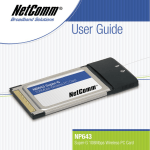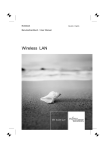Download NetComm NP1100 Network Card User Manual
Transcript
Contents Installation ............................................................................................. 3 Step 1: Hardware Installation ............................................................... 3 Step 2: BIOS Configuration .................................................................. 4 Step 3: Driver Installation ................................................................... 5 Step 4: What’s next?........................................................................ 17 Troubleshooting ..................................................................................... 18 Features ............................................................................................... 19 Specifications........................................................................................ 20 Appendix A: Glossary ............................................................................ 21 Appendix B: Registration and Warranty Information .................................. 28 Caution The NetComm NP1100 must be installed and operated in accordance with the instructions provided in this Quick Start Guide. Damage caused by incorrect or careless installation is not covered by warranty. Static Electricity Computers are very sensitive to static electricity which may be discharged by the user when the internal circuitry is touched. Ensure that you have discharged any static prior to touching the computer’s PCI slots and to removing the NetComm NP1100 from its static bag, by touching an earthed object first. This can be the computer’s Power Supply provided the power is switched off at the wall, but the power cord is connected to the power socket; static will be discharged through the power cord’s earth connection. 2 NP1100 10/100Mbps PCI Bus Fast Ethernet Card YML567 Rev2 Installation The 10/100Mbps PCI bus Fast Ethernet Card requires Hardware installation first, then BIOS and Driver installation. Step 1: Hardware Installation 1. Turn off your computer and disconnect the power cable. 2. Remove the cover from your computer. Please check your computer’s documentation (particularly your warranty details) for instructions and warnings regarding the removal of covers or installation of add-in boards. 3. Select an empty PCI slot and remove the appropriate expansion slot cover from the computer. 4. Insert the card into the PCI slot and secure with a screw in the backplane. 5. If supplied connect the WOL (wake on LAN) cable to the WOL connector on the card and on your motherboard. 6. Replace the computer’s cover. 7. Insert one end of the network cable into the socket on the PCI Network Card. NP1100 10/100Mbps PCI Bus Fast Ethernet Card YML567 Rev2 3 8. Connect the other end of the network cable into a port on your Ethernet hub. 9. Reconnect the power cable and turn on your computer. 10. You may need to follow Step 2: BIOS Configuration. If not, continue to Step 3: Driver Installation and follow the section for your operating system to complete installation of the PCI Network Adaptor. NOTE: You may be asked for your original Windows® CD during the installation process, please have it ready. If your computer came with Windows® pre loaded the installation files may be located in C:\windows\option\cabs folder. Step 2: BIOS Configuration Due to a fault in some Plug-n-Play BIOS programs, it happens occasionally that a newly installed adapter is assigned an Interrupt Number which is already assigned to another device. In such a case, the conflict of Interrupt Number will cause faults in the behavior of both devices. Then it is necessary to run the CMOS Setup utility, and manually assign a nonconflicting Interrupt Number. 4 NP1100 10/100Mbps PCI Bus Fast Ethernet Card YML567 Rev2 Step 3: Driver Installation Before you connect the 10/100Mbps PCI bus Card to the network, you will need to install the appropriate network driver for your operating system. The driver for each networking operating system is included under separate directories on the CD-ROM included with your card. Also included on the CD-ROM is a Help file. If your operating system (eg Linux) is not included in this Quick Start Guide, refer to the Help file for more information. 1. Click on Start - Run and type in D:\HELP.EXE (where “D” is the letter of your CDROM drive). 2. Follow the screen instructions to view information and detailed installation instructions for your operating system. NP1100 10/100Mbps PCI Bus Fast Ethernet Card YML567 Rev2 5 Windows® 95/98 1. As Windows® 95/98 starts the PCI Network Adapter will be found and the Add New Hardware Wizard will start. Click on Next>. 2. Select Search for the best driver for you device (Recommended) and click on Next>. 3. Insert the 110/100Mbps Driver CDROM into your CD-ROM drive. 6 NP1100 10/100Mbps PCI Bus Fast Ethernet Card YML567 Rev2 4. Select Specify a location and type in D:\WIN98 for Windows®98 or D: WIN95 for Windows®95 (where “D” is the letter of your CD-ROM drive) and click on Next >. 5. Follow the Add New Hardware Wizard to complete installation of your network card. You may be prompted to insert your Windows®98 or Windows®95 CDROM to continue with the installation of the network card. Restart your computer, when prompted to complete the installation. NP1100 10/100Mbps PCI Bus Fast Ethernet Card YML567 Rev2 7 Windows® Me 1. As Windows® Me starts the 10/100Mbps Fast Ethernet Adapter will be found and the drivers will be automatically installed. You will need to update the driver to continue. 2. Click on Start – Settings – Control Panel. 3. Open Network and Dial-Up Connections and then open System. 4. Select Device Manager, click on the Realtek RTL8139(A) PCI Fast Ethernet Adaptor under Network Adaptors and click on the Properties button. 5. Select the Driver tab and click on the Update Driver button. 6. The Update Device Driver Wizard screen will appear. Choose Search for a better driver than the one your device is using now. [Recommended], type D:\WINME (where “D” is the letter of your CD-ROM drive) in the Specify a location: box and click on Next>. 7. Select the updated driver and click on Next>. 8 NP1100 10/100Mbps PCI Bus Fast Ethernet Card YML567 Rev2 You may be prompted to insert your Windows®Me CD-ROM to continue with the installation of the network card. 8. Follow the Update Device Driver Wizard to complete the installation and restart your computer when prompted. NP1100 10/100Mbps PCI Bus Fast Ethernet Card YML567 Rev2 9 Windows® 2000 1. Log into your computer as a user with administrator access. 2. Windows® 2000 will automatically detect the 10/100 PCI Fast Ethernet Network Adapter and install a basic driver that will need to be updated. 3. Click on Start – Settings – Control Panel. 4. Open Network and Dial-Up Connections and then open Local Area Network. 5. Click on Configure and then select the Driver tab. 6. Select Update driver. Choose Display a list of known drivers…. and click on Next >. 10 NP1100 10/100Mbps PCI Bus Fast Ethernet Card YML567 Rev2 7. The Upgrade Device Driver Wizard will appear. To continue, click on Next>. 8. Select Display a list of known drivers for this device so that I can choose a specific driver and click on Next>. 9. Select Have Disk and insert the 110/100Mbps Driver CD-ROM into you computer’s CD-ROM drive. 10. When prompted for a location, enter D:\WIN98 (where “D” is the letter of your CD-ROM drive) and Click on OK. Windows 98 and Windows 2000 use the same driver. The NP1100_4 10/100M Wake_On_ Lan Fast Ethernet card will appear in the Network Adaptor window. Click on Next>. NP1100 10/100Mbps PCI Bus Fast Ethernet Card YML567 Rev2 11 11. Click on Next > to start the Device Driver Installation. 12. When the Digital Signature Not Found window is displayed click on Yes to continue. 13. Follow the Update Device Driver Wizard to complete the installation. 12 NP1100 10/100Mbps PCI Bus Fast Ethernet Card YML567 Rev2 Windows® XP 1. Log into your computer as a user with administrator access. 2. Windows® XP will automatically detect the 10/100 PCI Fast Ethernet Network Adapter and install a basic driver that will need to be updated. 3. Click on Start – Settings – Control Panel. 4. Open Network and Dial-Up Connections and then open Local Area Network. 5. Click on Configure and then select the Driver tab. 6. Select Update driver. Choose Display a list of known drivers…. and click on Next>. NP1100 10/100Mbps PCI Bus Fast Ethernet Card YML567 Rev2 13 7. The Hardware Update Wizard will appear. To continue, click on Next >. 8. Select Install from a list or specific location [Advanced] and click on Next>. 9. Select Don’t search. I will choose the driver to install and click on Next>. 10. Select Have Disk and insert the 110/100Mbps Driver CD-ROM into you computer’s CD-ROM drive. 14 NP1100 10/100Mbps PCI Bus Fast Ethernet Card YML567 Rev2 11. When prompted for a location, enter D:\WINXP (where “D” is the letter of your CD-ROM drive) and Click on OK. The NP1100_4 10/100M Wake_On_ Lan Fast Ethernet card will appear in the Network Adaptor window. Click on Next>. 12. When a window is displayed warning about compatibility testing with Windows XP, click on Continue Anyway. 13. The Hardware Update Wizard will continue Click Finish to complete the installation. NP1100 10/100Mbps PCI Bus Fast Ethernet Card YML567 Rev2 15 Windows® NT 4 1. Click on Start – Settings – Control Panel. 2. Double click on the Network icon. 3. If this is the first time a Network device is being installed in your computer the system will ask if you wish to install a Network Adapter. Select Yes. If a Network Adapter has previously been installed click on the Adapter tab and choose Add. 4. Select Have Disk, insert the 110/100Mbps Driver CD-ROM into your computer’s CDROM drive and click on OK. 5. The Select OEM Option window will display the 10/100 PCI Fast Ethernet Adapter. Click on OK 6. Reboot your computer when requested. 16 NP1100 10/100Mbps PCI Bus Fast Ethernet Card YML567 Rev2 Step 4: What’s next? Now that the card and operating system drivers are installed you may need to configure the network protocols depending on your network setup. • If you are running a Windows® 95, 98 or Me peer to peer network then you may need to setup file and printer sharing. • If you are running a Windows® NT or 2000 domain you need to configure the Client for Microsoft Networks to log onto your domain. • If you are running a Windows® 95 peer to peer network with shared Internet access via a NetComm Smart i-Share56 or SmartAccess (or similar Internet Router) you need to add and configure the TCP/IP protocol. For more detailed information please see Windows® help. NP1100 10/100Mbps PCI Bus Fast Ethernet Card YML567 Rev2 17 Troubleshooting If you experience any problems with the adapter, first verify that the appropriate driver is loaded, that the proper grade of cable is employed for the network connection, and that the supporting hub is functioning properly. 1. Ascertain that the adapter card is fully and firmly seated in the slot connector. 2. Check the length and rating of connecting cables. 3. Ascertain that the adapter’s PCI slot is not deactivated at the BIOS level. The CMOS Setup utility in PCI computers ordinarily provides the option to activate or deactivate PCI slots. 4. Replace the adapter in question with a verified adapter and run DIAG.EXE diagnostic tests on the 110/100Mbps Driver CD-ROM from the D:\DIAG\ directory (where “D” is the letter of your CD-ROM drive). 5. Install the questioned adapter in another PCI computer and run the tests again. Remove all other PCI adapters from the computer and run the tests again. If the verification/diagnostic run is not normal, then there is probably an interrupt number conflict which will have to be resolved manually by a CMOS Setup utility run after you have reinstalled all of the expansion cards. 18 NP1100 10/100Mbps PCI Bus Fast Ethernet Card YML567 Rev2 Features • Support 32-bit PCI Local Bus Master high-speed operation of Rev.2.1 and Rev.2.2 Specification • Plug-and-Play installation — simply insert the card into a PC and it will automatically be configured by the PC BIOS • One RJ-45 connector: Auto detection of 10Mbps Ethernet and 100Mbps Fast Ethernet • Supports 10/100Mbps NWay Auto-negotiation operation • Supports Full-duplex mode doubles network data rate to 20Mbps/200Mbps • Supports PCI 2.1, PCI 2.2 ACPI power management and Wake-On-LAN • Supports Wake-On-LAN function and remote wake-up (Magic Packet, LinkChg and Microsoft wake-up frame) • Compliant to PC99 standard • Contains two large (2Kbyte) independent receive and transmit FIFO’s • Advanced power saving mode when LAN function or wake up function is not used • Supports Full-duplex Flow Control (IEEE 802.3x) • 2 LED indicator, Link, Activity NP1100 10/100Mbps PCI Bus Fast Ethernet Card YML567 Rev2 19 Specifications Standards: Host interface: Wake-On-Lan: LED indicators: Media Interface: EMI Compatiblity: Temperture: Humidity: Power Consumption: PCB Layer: Supplied Drivers: 20 IEEE 802.3 10BASE-T IEEE802.3u 100BASE-TX ANSI/IEEE 802.3 NWay Auto-negotiation IEEE 802.3x Full Duplex flow control PCI Local Bus Rev.2.1, 2.2 32-bit PCI 2.1, 2.2. Bus Master Magic Packet LinkChg Microsoft wake-up frame Link, Activity RJ-45 FCC Class B CE Certification, Class B VCCI Class B Storage: -10°C ~ 70°C Operating: 0°C ~ 50°C 10% ~90% non-condensing 0.8 Watts (maximum) 2 layers Microsoft Windows 95, 98, Me, 2000, XP, NT 4.0, Workgroup 3.11, Microsoft LAN Manager for DOS, Novell NetWare Server 3.12, 4.1x, 5.0, Novell Netware ODI for DOS, Novell Netware ODI Client 32, Packet Driver NDIS 2.0, Linux NP1100 10/100Mbps PCI Bus Fast Ethernet Card YML567 Rev2 Appendix A: Glossary Access Point: An internetworking device that seamlessly connects wired and wireless networks. Ad-Hoc: An independent wireless LAN network formed by a group of computers, each with a network adapter. AP Client: One of the additional AP operating modes offered by a 54Mbps Access Point, which allows the Access Point to act as an Ethernetto-Wireless Bridge, thus a LAN or a single computer station can join a wireless ESS network through it. ASCII: American Standard Code for Information Interchange, ASCII, is one of the two formats that you can use for entering the values for WEP key. It represents English letters as numbers from 0 to 127. Authentication Type: Indication of an authentication algorithm which can be supported by the Access Point. 1. Open System: Open System authentication is the simplest of the available authentication algorithms. Essentially it is a null authentication algorithm. Any station that requests authentication with this algorithm may become authenticated if 802.11 Authentication Type at the recipient station is set to Open System authentication. 2. Shared Key: Shared Key authentication supports authentication of stations as either a member of those who knows a shared secret key or a member of those who does not. Backbone: The core infrastructure of a network, which transports information from one central location to another where the information is unloaded into a local system. NP1100 10/100Mbps PCI Bus Fast Ethernet Card YML567 Rev2 21 Bandwidth: The transmission capacity of a device, which is calculated by how much data the device can transmit in a fixed amount of time expressed in bits per second (bps). Beacon: A beacon is a packet broadcast by the Access Point to keep the network synchronized. Included in a beacon are information such as wireless LAN service area, the AP address, the Broadcast destination addresses, time stamp, Delivery Traffic Indicator Maps, and the Traffic Indicator Message (TIM). Bit: A binary digit, which is either -0 or -1 for value, is the smallest unit for data. Bridge: An internetworking function that incorporates the lowest 2 layers of the OSI network protocol model. Browser: An application program that enables one to read the content and interact in the World Wide Web or Intranet. BSS: BSS stands for “Basic Service Set”. It is an Access Point and all the LAN PCs that associated with it. Channel: The bandwidth which wireless Radio operates is divided into several segments, which we call them “Channels”. AP and the client stations that it associated work in one of the channels. CSMA/CA: In local area networking, this is the CSMA technique that combines slotted time -division multiplexing with carrier sense multiple access/ collision detection (CSMA/CD) to avoid having collisions occur a second time. This works best if the time allocated is short compared to packet length and if the number of situations is small. 22 NP1100 10/100Mbps PCI Bus Fast Ethernet Card YML567 Rev2 CSMA/CD: Carrier Sense Multiple Access/Collision Detection, which is a LAN access method used in Ethernet. When a device wants to gain access to the network, it checks to see if the network is quiet (senses the carrier). If it is not, it waits a random amount of time before retrying. If the network is quiet and two devices access the line at exactly the same time, their signals collide. When the collision is detected, they both back off and wait a random amount of time before retrying. DHCP: Dynamic Host Configuration Protocol, which is a protocol that lets network administrators manage and allocate Internet Protocol (IP) addresses in a network. Every computer has to have an IP address in order to communicate with each other in a TCP/IP based infrastructure network. Without DHCP, each computer must be entered in manually the IP address. DHCP enables the network administrators to assign the IP from a central location and each computer receives an IP address upon plugged with the Ethernet cable everywhere on the network. DSSS: Direct Sequence Spread Spectrum. DSSS generates a redundant bit pattern for each bit to be transmitted. This bit pattern is called a chip (or chipping code). The longer the chip, the greater the probability that the original data can be recovered. Even if one or more bits in the chip are damaged during transmission, statistical techniques embedded in the radio can recover the original data without the need for retransmission. To an unintended receiver, DSSS appears as low power wideband noise and is rejected (ignored) by most narrowband receivers. Dynamic IP Address: An IP address that is assigned automatically to a client station in a TCP/IP network by a DHCP server. NP1100 10/100Mbps PCI Bus Fast Ethernet Card YML567 Rev2 23 Encryption: A security method that uses a specific algorithm to alter the data transmitted, thus prevent others from knowing the information transmitted. ESS: ESS stands for “Extended Service Set”. More than one BSS is configured to become Extended Service Set. LAN mobile users can roam between different BSSs in an ESS. ESSID: The unique identifier that identifies the ESS. In infrastructure association, the stations use the same ESSID as AP’s to get connected. Ethernet: A popular local area data communications network, originally developed by Xerox Corp., that accepts transmission from computers and terminals. Ethernet operates on a 10/100 Mbps base transmission rate, using a shielded coaxial cable or over shielded twisted pair telephone wire. Fragmentation: When transmitting a packet over a network medium, sometimes the packet is broken into several segments, if the size of packet exceeds that allowed by the network medium. Fragmentation Threshold: Gateway: 24 The Fragmentation Threshold defines the number of bytes used for the fragmentation boundary for directed messages. The purpose of “Fragmentation Threshold” is to increase the transfer reliability thru cutting a MAC Service Data Unit (MSDU) into several MAC Protocol Data Units (MPDU) in smaller size. The RF transmission can not allow to transmit too big frame size due to the heavy interference caused by the big size of transmission frame. But if the frame size is too small, it will create the overhead during the transmission. A device that interconnects networks with different, incompatible communication protocols. NP1100 10/100Mbps PCI Bus Fast Ethernet Card YML567 Rev2 HEX: Hexadecimal, HEX, consists of numbers from 0 – 9 and letters from A – F. IEEE: The Institute of Electrical and Electronics Engineers, which is the largest technical professional society that promotes the development and application of electrotechnology and allied sciences for the benefit of humanity, the advancement of the profession. The IEEE fosters the development of standards that often become national and international standards. Infrastructure: An infrastructure network is a wireless network or other small network in which the wireless network devices are made a part of the network through the Access Point which connects them to the rest of the network. ISM Band: he FCC and their counterparts outside of the U.S. have set aside bandwidth for unlicensed use in the ISM (Industrial, Scientific and Medical) band. Spectrum in the vicinity of 2.4GHz, in particular, is being made available worldwide. MAC Address: Media Access Control Address is a unique hex number assigned by the manufacturer to any Ethernet networking device, such as a network adapter, that allows the network to identify it at the hardware level. Multicasting: Sending data to a group of nodes instead of a single destination. Multiple Bridge: One of the additional AP operating modes offered by 54Mbps Access Point, which allows a group of APs that consists of two or more APs to connect two or more Ethernet networks or Ethernet enabled clients together. The way that multiple bridge setups is based on the topology of Ad-Hoc mode. NP1100 10/100Mbps PCI Bus Fast Ethernet Card YML567 Rev2 25 Node: A network junction or connection point, typically a computer or workstation. Packet: A unit of data routed between an origin and a destination in a network. PLCP: Physical layer convergence protocol PPDU: PLCP protocol data unit Preamble: The ‘preamble’ is a sequence of bits transmitted at 1Mbps that synchronises wireless transmission within the network. The Short Preamble and header may be used to minimize overhead and, thus, maximize the network data throughput. However, the Short Preamble is supported only by the IEEE 802.11b (High- Rate) standard and not by the original IEEE 802.11standard; meaning that stations using Short-Preamble cannot communicate with stations implementing the original version of the protocol. PSDU: PLCP service data unit Roaming: A LAN mobile user moves around an ESS and enjoys a continuous connection to an Infrastructure network. RTS: Request To Send. An RS-232 signal sent from the transmitting station to the receiving station requesting permission to transmit. RTS Threshold: Transmitters contending for the medium may not be aware of each other. RTS/CTS mechanism can solve this “Hidden Node Problem”. If the packet size is smaller than the preset RTS Threshold size, the RTS/CTS mechanism will NOT be enabled. SSID: Service Set Identifier, which is a unique name shared among all clients and nodes in a wireless network. The SSID must be identical for each clients and nodes in the wireless network. 26 NP1100 10/100Mbps PCI Bus Fast Ethernet Card YML567 Rev2 Subnet Mask: The method used for splitting IP networks into a series of subgroups, or subnets. The mask is a binary pattern that is matched up with the IP address to turn part of the host ID address field into a field for subnets. TCP/IP: Transmission Control Protocol/ Internet Protocol. The basic communication language or protocol of the Internet. It can also be used as a communications protocol in a private network, i.e. intranet or internet. When you are set up with direct access to the Internet, your computer is provided with a copy of the TCP/IP program just as every other computer that you may send messages to or get information from also has a copy of TCP/IP. Throughput: The amount of data transferred successfully from one point to another in a given period of time. WEP: Wired Equivalent Privacy (WEP) is an encryption scheme used to protect wireless data communication. To enable the icon will prevent other stations without the same WEP key from linking with the AP. Wireless Bridge: One of the additional AP operating modes offered by 54mpbs Access Point, which allows a pair of APs to act as the bridge that connects two Ethernet networks or Ethernet enabled clients together. NP1100 10/100Mbps PCI Bus Fast Ethernet Card YML567 Rev2 27 Appendix B: Registration and Warranty Information All NetComm Limited (“NetComm”) products have a standard 12 month warranty from date of purchase against defects in manufacturing and that the products will operate in accordance with the specifications outlined in the User Guide. However some products have an extended warranty option (please refer to your packaging). To be eligible for the extended warranty you must supply the requested warranty information to NetComm within 30 days of the original purchase by registering on-line via the NetComm web site at: www.netcomm.com.au Contact Information If you have any technical difficulties with your product, please do not hesitate to contact NetComm’s Customer Support Department. Email: [email protected] Fax: (+612) 9424-2010 Web: www.netcomm.com.au Copyright Information This manual is copyright. Apart from any fair dealing for the purposes of private study, research, criticism or review, as permitted under the Copyright Act, no part may be reproduced, stored in a retrieval system or transmitted in any form, by any means, be it electronic, mechanical, recording or otherwise, without the prior written permission of NetComm Limited. NetComm Limited accepts no liability or responsibility, for consequences arising from the use of this product. Please note that the images used in this document may vary slightly from those of the actual product. Specifications are accurate at the time of the preparation of this document but are subject to change without notice. NetComm Limited reserves the right to change the specifications and operating details of this product without notice. NetComm is a registered trademark of NetComm Limited. All other trademarks are acknowledged the property of their respective owners. 28 NP1100 10/100Mbps PCI Bus Fast Ethernet Card YML567 Rev2 Customer Information ACA (Australian Communications Authority) requires you to be aware of the following information and warnings: (1) This unit shall be connected to the Telecommunication Network through a line cord which meets the requirements of the ACA TS008 Standard. (2) This equipment has been tested and found to comply with the Standards for C-Tick and or A-Tick as set by the ACA. These standards are designed to provide reasonable protection against harmful interference in a residential installation. This equipment generates, uses, and can radiate radio noise and, if not installed and used in accordance with the instructions detailed within this manual, may cause interference to radio communications. However, there is no guarantee that interference will not occur with the installation of this product in your home or office. If this equipment does cause some degree of interference to radio or television reception, which can be determined by turning the equipment off and on, we encourage the user to try to correct the interference by one or more of the following measures: • Change the direction or relocate the receiving antenna. • Increase the separation between this equipment and the receiver. • Connect the equipment to an alternate power outlet on a different power circuit from that to which the receiver/TV is connected. • Consult an experienced radio/TV technician for help. (3) The power supply that is provided with this unit is only intended for use with this product. Do not use this power supply with any other product or do not use any other power supply that is not approved for use with this product by NetComm. Failure to do so may cause damage to this product, fire or result in personal injury. NP1100 10/100Mbps PCI Bus Fast Ethernet Card YML567 Rev2 29 Product Warranty The warranty is granted on the following conditions: 1. This warranty extends to the original purchaser (you) and is not transferable; 2. This warranty shall not apply to software programs, batteries, power supplies, cables or other accessories supplied in or with the product; 3. The customer complies with all of the terms of any relevant agreement with NetComm and any other reasonable requirements of NetComm including producing such evidence of purchase as NetComm may require; 4. The cost of transporting product to and from NetComm’s nominated premises is your responsibility; and, 5. NetComm does not have any liability or responsibility under this warranty where any cost, loss, injury or damage of any kind, whether direct, indirect, consequential, incidental or otherwise arises out of events beyond NetComm’s reasonable control. This includes but is not limited to: acts of God, war, riot, embargoes, acts of civil or military authorities, fire, floods, electricity outages, lightning, power surges, or shortages of materials or labour. 6. The customer is responsible for the security of their computer and network at all times. Security features may be disabled within the factory default settings. NetComm recommends that you enable these features to enhance your security. The warranty is automatically voided if: 1. You, or someone else, use the product, or attempts to use it, other than as specified by NetComm; 2. The fault or defect in your product is the result of a voltage surge subjected to the product either by the way of power supply or communication line, whether caused by thunderstorm activity or any other cause(s); 3. The fault is the result of accidental damage or damage in transit, including but not limited to liquid spillage; 4. Your product has been used for any purposes other than that for which it is sold, or in any way other than in strict accordance with the user manual supplied; 5. Your product has been repaired or modified or attempted to be repaired or modified, other than by a qualified person at a service centre authorised by NetComm; and, 6. The serial number has been defaced or altered in any way or if the serial number plate has been removed. 30 NP1100 10/100Mbps PCI Bus Fast Ethernet Card YML567 Rev2 Limitations of Warranty The Trade Practices Act 1974 and corresponding State and Territory Fair Trading Acts or legalisation of another Government (“the relevant acts”) in certain circumstances imply mandatory conditions and warranties which cannot be excluded. This warranty is in addition to and not in replacement for such conditions and warranties. To the extent permitted by the Relevant Acts, in relation to your product and any other materials provided with the product (“the Goods”) the liability of NetComm under the Relevant Acts is limited at the option of NetComm to: • Replacement of the Goods; or • Repair of the Goods; or • Payment of the cost of replacing the Goods; or • Payment of the cost of having the Goods repaired. NP1100 10/100Mbps PCI Bus Fast Ethernet Card YML567 Rev2 31