Download Memorex MT2327 CRT Television User Manual
Transcript
32” MTS STEREO COLOR TELEVISION TÉLÉVISEUR 32” COULEUR STÉRÉO AVEC RÉCEPTION AUDIO SUR CANAUX MULTIPLES MT2327 TV/CATV MODE SELECTION SÉLECTION DU MODE TV/CATV When shipped from the factory, the TV/CATV menu option is set to the "CATV" (Cable Television) mode. If not using CATV, set this menu option to "TV" mode. Lors de la fabrication de l'appareil, l'option menu TV/CATV est réglée au mode "CATV" (câblodistribution). Si l'on n'utilise pas le mode CATV (câblodistribution), réglez cette option menu au mode "TV". Before operating the unit, please read this manual thoroughly. Avant de mettre cet appareil en marche, veuillez lire attentivement ce manuel. 3M00201A-E 1 8/2/02, 2:13 PM FRANÇAIS ENGLISH OWNER’S MANUAL MANUEL D’INSTRUCTIONS ENGLISH The lightning flash with arrowhead symbol, within an equilateral triangle is intended to alert the user to the presence of uninsulated dangerous voltage within the product's enclosure that may be of sufficient magnitude to constitute a risk of electric shock. CAUTION: TO REDUCE THE RISK OF ELECTRIC SHOCK, DO NOT REMOVE COVER (OR BACK). NO USER-SERVICEABLE PARTS INSIDE. REFER SERVICING TO QUALIFIED SERVICE PERSONNEL. The exclamation point within an equilateral triangle is intended to alert the user to the presence of important operating and maintenance (servicing) instructions in the literature accompanying the appliance. CAUTION: Changes or modifications not expressly approved by the party responsible for compliance with the FCC Rules could void the user's authority to operate this equipment. WARNING : TO PREVENT FIRE OR SHOCK HAZARD, DO NOT EXPOSE THIS APPLIANCE TO RAIN OR MOISTURE. CAUTION : TO PREVENT ELECTRIC SHOCK DO NOT USE THIS POLARIZED PLUG WITH AN EXTENSION CORD, RECEPTACLE OR OTHER OUTLET UNLESS THE BLADES CAN BE FULLY INSERTED TO PREVENT BLADE EXPOSURE. NOTE: Please keep all packaging material for at least 90 days in case you need to return this product to your place of purchase or Memorex. IMPORTANT SAFEGUARDS 1. READ INSTRUCTIONS All the safety and operating instructions should be read before the unit is operated. 2. RETAIN INSTRUCTIONS The safety and operating instructions should be retained for future reference. 3. HEED WARNINGS All warnings on the unit and in the operating instructions should be adhered to. 4. FOLLOW INSTRUCTIONS All operating and use instructions should be followed. 5. CLEANING Unplug this unit from the wall outlet before cleaning. Do not use liquid cleaners or aerosol cleaners. Use a damp cloth for cleaning the exterior cabinet only. 6. ATTACHMENTS The manufacturer of this unit does not make any recommendations for attachments, as they may cause hazards. 7. WATER AND MOISTURE Do not use this unit near water. For example, near a bathtub, washbowl, kitchen sink, laundry tub, in a wet basement, or near PORTABLE CART WARNING a swimming pool. (symbol provided by RETAC) 8. ACCESSORIES Do not place this unit on an unstable cart, stand, tripod, bracket, or table. The unit may fall, causing serious injury, and serious damage to the unit. 8A. An appliance and cart combination should be moved with care. Quick stops, excessive force, and uneven surfaces may cause the appliance and cart combination to overturn. S3126A 9. VENTILATION Slots and openings in the cabinet back or bottom are provided for ventilation, to ensure reliable operation of the unit and to protect it from overheating. These openings must not be blocked or covered. The openings should never be blocked by placing the unit on a bed, sofa, rug, or other similar surface. This unit should never be placed near or over a radiator or heat source. This unit should not be placed in a built-in installation, such as a bookcase, or rack unless proper ventilation is provided or the manufacturer's instructions have been adhered to. 10. POWER SOURCE This unit should be operated only from the type of power source indicated on the rating plate. If you are not sure of the type of power supply to your home, consult your appliance dealer or local power company. For units intended to operate from battery power, or other sources, refer to the operating instructions. 11. GROUNDING OR POLARIZATION This unit is equipped with a polarized alternating current line plug (a plug having one blade wider than the other). This plug will fit into the power outlet only one way. This is a safety feature. If you are unable to insert the plug fully into the outlet, try reversing the plug. If the plug should still fail to fit, contact your electrician to replace your obsolete outlet. Do not defeat the safety purpose of the polarized plug. If your unit is equipped with a 3-wire grounding-type plug, a plug having a third (grounding) pin, this plug will only fit into a grounding-type power outlet. This too, is a safety feature. If you are unable to insert the plug into the outlet, contact your electrician to replace your obsolete outlet. Do not defeat the safety purpose of the groundingtype plug. 12. POWERCORD PROTECTION Power-supply cords should be routed so that they are not likely to be walked on or pinched by items placed upon or against them, paying particular attention to cords at plugs, convenience receptacles, and the point where they exit from the appliance. 2 3M00201A-E 2 8/2/02, 2:13 PM EXAMPLE OF ANTENNA GROUNDING AS PER NATIONAL ELECTRICAL CODE ANTENNA LEAD IN WIRE GROUNDING CLAMP ANTENNA DISCHARGE UNIT (NEC SECTION 810-21) ELECTRIC SERVICE EQUIPMENT GROUNDING CONDUCTOR (NEC SECTION 810-21) GROUNDING CLAMPS NEC-NATIONAL ELECTRICAL CODE S2898A POWER SERVICE GROUNDING ELECTRODE SYSTEM (NEC ART 250, PART H) 3 3M00201A-E 3 8/2/02, 2:13 PM ENGLISH 13. LIGHTNING To protect your unit during a lightning storm, or when it is left unattended and unused for long periods of time, unplug it from the wall outlet and disconnect the antenna or cable system. This will prevent damage to the unit due to lightning and power line surges. 14. POWER LINES An outside antenna system should not be located in the vicinity of overhead power lines, other electric light or power circuits, or where it can fall into such power lines or circuits. When installing an outside antenna system, extreme care should be taken to keep from touching such power lines or circuits as contact with them might be fatal. 15. OVERLOADING Do not overload wall outlets and extension cords as this can result in a risk of fire or electric shock. 16. OBJECT AND LIQUID ENTRY Do not push objects through any openings in this unit as they may touch dangerous voltage points or short out parts that could result in fire or electric shock. Never spill or spray any type of liquid into the unit. 17. OUTDOOR ANTENNA GROUNDING If an outside antenna or cable system is connected to the unit, be sure the antenna or cable system is grounded to provide some protection against voltage surges and built-up static charges. Section 810 of the National Electrical Code, ANSI/NFPA 70, provides information with respect to proper grounding of the mast and supporting structure, grounding of the lead-in wire to an antenna discharge unit, size of grounding conductors, location of antenna discharge unit, connection to grounding electrodes, and requirements for the grounding electrode. 18. SERVICING Do not attempt to service this unit yourself as opening or removing covers may expose you to dangerous voltage or other hazards. Refer all servicing to qualified service personnel. 19. DAMAGE REQUIRING SERVICE Unplug this unit from the wall outlet and refer servicing to qualified service personnel under the following conditions: a. When the power-supply cord or plug is damaged. b. If liquid has been spilled, or objects have fallen into the unit. c. If the unit has been exposed to rain or water. d. If the unit does not operate normally by following the operating instructions. Adjust only those controls that are covered by the operating instructions, as an improper adjustment of other controls may result in damage and will often require extensive work by a qualified technician to restore the unit to its normal operation. e. If the unit has been dropped or the cabinet has been damaged. f. When the unit exhibits a distinct change in performance, this indicates a need for service. 20. REPLACEMENT PARTS When replacement parts are required, be sure the service technician uses replacement parts specified by the manufacturer or those that have the same characteristics as the original part. Unauthorized substitutions may result in fire, electric shock or other hazards. 21. SAFETY CHECK Upon completion of any service or repairs to this unit, ask the service technician to perform safety checks to determine that the unit is in proper operating condition. 22. HEAT The product should be situated away from heat sources such as radiators, heat registers, stoves, or other products (including amplifiers) that produce heat. 23. NOTE TO CATV SYSTEM INSTALLER This reminder is provided to call the CATV system installer's attention to Article 820-40 of the NEC that provides guidelines for proper grounding and, in particular, specifies that the cable ground shall be connected to the grounding system of the building, as close to the point of cable entry as practical. FEATURES • 181 Channel Tuner - The tuning system is capable of receiving all 68 VHF/UHF standard broadcast channels that are available in your area. When operating on a cable system, it can tune to the standard VHF channel frequencies plus up to 113 cable channel frequencies. The actual number of channels received depends upon channel reception in your area or your cable system. • On-Screen 3 Language Display - This TV can display the on screen language in English, Spanish or French. • Sleep Timer - Operable from the remote control, this TV can be programmed up to 120 minutes to turn off automatically. • Memory Back Up - This system prevents loss of memorized channel selections in case a power interruption to the TV should occur. • Picture Control Adjustments - The On-Screen display allows precise remote control adjustment of BRIGHTNESS, COLOR, CONTRAST, SHARPNESS and TINT. • Closed Captioned Decoder - Displays text captions or 1/2 of full screen text on the screen for hearing impaired viewers. • Stereo/SAP Reception - This TV is designed to receive stereo and separate audio program (SAP) broadcasts where available. • Universal Remote Control - You can operate your VCR and Cable/Satellite Box after you have programmed the remote control with the code that operates your products. LOCATION OF CONTROLS BACK FRONT IN VIDEO ANT(75 ) L/MONO OUT VIDEO L/MONO S-VIDEO 6 – ▼ CHANNEL ▲ POWER ENTER 1 2 3 RESET SET + ▼ VOLUME ▲ VIDEO IN AUDIO AUDIO R R 7 89 (MONO) L – AUDIO IN – R MENU 4 5 1. POWER Button - Press to turn the TV on or off. 2. Remote Sensor - Signals from the Remote Control unit are received here. 3. CHANNEL ▼ / ▲ Buttons - Press to select a higher or lower numbered channel set into memory. (ENTER Button) - Press to enter or select information for On-Screen operations. (RESET Button) - Press, while in the On-Screen menu mode, to reset the On-Screen picture adjustments to their factory preset positions. 4. VOLUME ▼ / ▲ Buttons - Press to raise or lower the level of the sound. (MENU Buttons) - Press both buttons to display the OnScreen menu functions. (SET + / – Buttons) - Press to select the desired setting during On-Screen operations. 5. AUDIO (L / R) / VIDEO IN Jacks (AUX 2)-Audio and video signal cables from an external source can be connected here. 6. VHF/UHF IN (ANT) Jack - Connect a VHF/UHF antenna or CATV cable to this jack. 7. S-VIDEO IN Jack - S-Video signal cable from an external source can be connected here. 8. REAR AUDIO (L/R) VIDEO IN Jacks (AUX 1) - Audio and video signal cable from an external source can be connected here. 9. REAR AUDIO (L/R) VIDEO OUT Jacks - Used to output audio and video signals to a TV, amplifier or VCR. 10. AC Power Cord - Plug into an outlet having 120V, 60 Hz AC power only. 4 3M00201A-E 10 4 8/2/02, 2:13 PM REMOTE CONTROL POWER TV VCR CABLE 1 2 3 CODE SET 4 5 6 CH ENTER 7 8 9 0 ENGLISH 9 1 10 2 11 12 CH VOL VOL 3 MUTING 4 5 13 14 CH 6 MENU 7 RESET SET ENTER 15 RECALL 16 17 8 TV/CAP/TEXT CH.1/2 TV/AV QUICK VIEW 18 SLEEP AUDIO SELECT 19 * You can use these buttons to operate your VCR or Cable/Satellite box after you have programmed the remote control for the code that operates your VCR or Cable/Satellite box (see page 7). REW PLAY F.FWD TV/VCR STOP PAUSE/STILL 20 REC 1. TV, VCR, CABLE POWER Button* - Used to turn the TV, VCR or Cable/Satellite box on or off after you select the operating mode on step 9. 2. Direct Channel Selection Buttons (0-9)* - Allows direct access to any channel of the TV, VCR or Cable/ Satellite box. 3. CH (CHANNEL) ▲ / ▼ Buttons* - Used to change the channels of the TV or Cable/Satellite box. 4. MENU Button - Press to display the On-Screen menu function. 5. RESET Button - Press to reset the On-Screen picture adjustments to their factory preset positions. 6. CH.1/2 Button - Switches between Channel 1 and Channel 2 in the Closed Caption mode. 7. TV/CAP/TEXT Button - Press this button to switch between normal TV and the two Closed Caption modes (captions and 1/2 of full screen text). Closed Captioning will display text on screen for hearing impaired viewers. 8. SLEEP Button - To set the TV to turn off after a preset amount of time, press the SLEEP button on the remote control. The clock will count down 10 minutes each time the button is pressed in the order of 120, 110, 100, ······ 20, 10, 0. After the sleep time is programmed, the display will disappear then reappear momentarily every ten minutes to remind you the sleep timer function is operating. To confirm the sleep time setting, press the SLEEP button once and the remaining time will be momentarily displayed. To cancel sleep time, press the SLEEP button repeatedly until the display turns to 0. 9. TV, VCR, CABLE Selector Buttons - Press to select the TV, VCR or Cable/Satellite box to be operated. VCR CH 10. CODE SET Button - Used to register the 2-digit codes to operate your VCR or Cable/Satellite box. Press this button and the VCR button or the CABLE button simultaneously to start a registration (See instructions page 7). 11. CH ENTER Button* - Press to input the selected channel of the VCR or Cable/Satellite box, in case your unit requires CH ENTER button. 12. VOL (VOLUME) / Buttons - Press the button to increase, or the / button to decrease the volume level. 13. MUTING Button - To turn off the sound, press this button once. The TV will be silenced and the symbol "MUTING" will appear on the screen. The muting feature can be released by pressing the MUTING button again or one of the VOL or / button. 14. SET + / – Buttons - Press to select the desired setting during On-Screen operations. 15. ENTER Button - Press to enter or select information for On-Screen operations. 16. RECALL Button - When you press this button, the channel number will appear on the upper right corner of the screen. Press the button again to remove display from the screen. 17. TV/AV Button - Switches between TV and external inputs. 18. QUICK VIEW Button - This button allows you to go back to the previous channel selected by just pressing the QUICK VIEW button. Press this button again to return to the channel you were watching. 19. AUDIO SELECT Button - Switches sound between mono, stereo, and SAP when receiving broadcasts in stereo or SAP. 20. VCR Operation Buttons* - Press to operate your VCR. 5 3M00201A-E 5 8/2/02, 2:13 PM REMOTE CONTROL (CONTINUED) Before using the remote control, batteries must first be installed. Use two "AAA" size batteries. The batteries may last approximately one year depending on how much the remote control is used. For best performance, it is recommended that batteries should be replaced on a yearly basis, or when the remote operation becomes erratic. Do not mix old and new batteries or different types. HOW TO INSTALL BATTERIES 1. Open the battery compartment cover. BATTERY PRECAUTIONS These precautions should be followed when using batteries in this device: • Use only the size and type of batteries specified. • Be sure to follow the correct polarity when installing the batteries as indicated in the battery compartment. Reversed batteries may cause damage to the device. • Do not mix different types of batteries together (e.g. Alkaline and Carbon-zinc) or old batteries with fresh ones. • If the device is not to be used for a long period of time, remove the batteries to prevent damage or injury from possible battery leakage. • Do not try to recharge batteries not intended to be recharged; they can overheat and rupture. (Follow battery manufacturer's directions.) 2. Install two "AAA" batteries (not supplied). 3. Replace the battery compartment cover. HOW TO USE THE REMOTE CONTROL You can use the remote control to operate your VCR and Cable/ Satellite box as well as the TV after the batteries are installed and you have registered the codes that operate your products. Some buttons are used exclusively for each product and some buttons are used in common with each product. To operate your products correctly using this universal remote control follow each step below. POWER TV VCR 2 3 4 5 6 7 8 9 CODE SET B, C CH ENTER C 0 CH VOL 1 2 3 4 Press the TV button first. Aim remote at TV. Press the POWER button. Press other buttons to operate the features of your TV. You can use the CH ▲ and ▼ buttons, the 0-9 buttons. B. For VCR CABLE A, B, C 1 A. For TV 1 2 3 4 VOL MUTING Press the VCR button first. Aim remote at VCR. Press the POWER button to turn on VCR Press other buttons to operate the features of your VCR. You can use the VCR CH ▲ and ▼ buttons, the 0-9 buttons, the CH ENTER button. A CH MENU SET ENTER RESET TV/CAP/TEXT RECALL CH.1/2 TV/AV SLEEP QUICK VIEW AUDIO SELECT REW PLAY F.FWD TV/VCR STOP PAUSE/STILL REC VCR CH B C. For CABLE/SATELLITE box 1 2 3 Press the CABLE button first. 4 Press other buttons to operate the features of your CABLE/SATELLITE box. You can use the CH ▲ and ▼ buttons, the 0-9 buttons, the CH ENTER button. Aim remote at CABLE/SATELLITE box. Press the POWER button to turn on your CABLE/ SATELLITE box. NOTES: • While operating the TV, if the CH ▲ and ▼ buttons do not respond, press the “TV” button to reactivate TV mode. • Some buttons that have same functions are called different names according to the brand and model of the product. For example, CALL may be called "DISPLAY". • The buttons A, B and C are used exclusively for each product. You can use these buttons whenever you want. 6 3M00201A-E 6 8/2/02, 2:13 PM REMOTE CONTROL (CONTINUED) TO REGISTER YOUR VCR OR CABLE BOX WITH THE REMOTE CONTROL Press the CODE SET button and the VCR or the CABLE button you want to register at the same time. Enter the 2-digit code listed below using the Direct Channel Selection buttons (0-9) within 10 seconds. ENGLISH 1 2 NOTES: • When shipped from the factory, the remote control is set to operate your TV. • If you do not enter the code within 10 seconds from step 1 or enter the non-listed code below, this operation is canceled. • When you install or replace batteries, you may need to register the codes again for the products you want to control. REGISTRATION CODES BY PRODUCT AND BRAND NAME VCR Admiral Adventura Aiwa Akai Audio Dynamics Bell & Howell Broksonic Canon Citizen Craig Curtis Mathes Daewoo Daytron DBX Emerson Fisher Funai General Electric Goldstar Go Video Hitachi Instant Replay J. C. Penney JVC Kenwood Logik LXI Magnavox Marantz Marta Memorex Mitsubishi Montogomery Ward 08,81 31 23, 38, 41 23, 38, 41 02, 18 06, 47 21, 26, 33, 50, 55 14 09 12 14, 59 44, 46, 48, 54 36, 46 02, 18 03, 21, 23, 26, 33, 35, 43, 50 11, 12, 13, 47 31 14, 16, 20 09 55, 62, 63 15, 57 14, 27 14, 15, 18, 27 02, 25, 58 02 39 09, 31 07, 14, 31 07, 18 09 06, 12, 14, 31, 33 04, 22, 52, 64 08, 14, 16, 19, 31, 49 Multi Tech NEC Orion Panasonic Pentax Philco Philips Pioneer Portland Pro Scan Quasar RCA Realistic Samsung Sansui Sanyo Scott Sears Sharp Shintom Signature 2000 Sony Sylvania Symphonic Tashiko Tatung Teac Teknika Toshiba XR1000 Vector Research Yamaha Zenith 39 02,18 33, 50 14, 51, 59 15 07, 14 07, 14, 27 10, 15 46 16, 60 14, 59 15, 16, 20, 27, 40, 42, 60 06, 08, 12, 14, 31 20, 30 39 06, 12, 47 04, 05, 33, 43 06, 09, 11, 12, 15 08, 61 39 08, 14, 16, 19, 31, 49 17, 32, 37 07, 14, 27 31 09 02 02, 31 34 05, 15 39 04, 18 02, 18 01, 24, 25, 29, 37 CABLE/SATELLITE Allegro Allegro A/B Switch Gemini General Electric General Instrument Hamlin Jerrold Kale Vision Macom Magnavox NSC Oak Panasonic Philips Pioneer 58, 62 61 05, 31, 38 67 05, 06 02, 03, 45, 65, 66 04, 07, 08, 09, 10,18, 60, 63 35 14, 21 34 35, 39, 68, 69, 70 11, 32, 42 13, 20 47, 50, 52, 54, 55 15, 43 RCA DSS Regency Samsung Scientic Atlanta Sprucer Standard Comp Texscan Tocom Unika United Satellite Universal Vid Tech Video Way Zenith Zenith Satellite 73 29 35 16, 23, 36, 64 13 35 39, 56, 71 17, 18, 46 48, 62 44 58, 62 40 49 01, 53, 74 12, 28, 30, 51 7 3M00201A-E 7 8/2/02, 2:13 PM ANTENNA/CATV CONNECTIONS This television has an extended tuning range and can tune most cable channels without using a cable company supplied converter box. Some cable companies offer "premium pay channels" in which the signal is scrambled. Descrambling these signals for normal viewing requires the use of a descrambler device which is generally provided by the cable company. Combination VHF/UHF Antenna Single 75 ohm Cable 300 ohm Twin-Lead Wire Splitter Take off the Splitter 300-75 ohm UHF Antenna IN VIDEO ANT(75 ) L/MONO OUT VIDEO L/MONO S-VIDEO Matching Transformer AUDIO R (not supplied) 300 ohm Twin-lead Wire VHF Antenna Single 75 ohm Cable 300 ohm Twin-lead Wire Combiner (not supplied) 300-75 ohm Incoming CATV (not supplied) Converter/ Descrambler For Subscribers to Scrambled Cable TV Service If you subscribe to a cable service which requires the use of a Converter/Descrambler box, connect the incoming cable to the Converter/Descrambler box and connect the output of the box to the Antenna Jack on the back of the television. Follow the connections shown left. Set the television to the output of the Converter/Descrambler box (usually channel 3 or 4) and use the Converter/Descrambler box to select channels. Converter/ Descrambler A / B Switch A Separate VHF/UHF Antennas Connect the 75 ohm Cable from the VHF antenna and the UHF antenna Twin-lead to a combiner (not supplied). Attach the Combiner to the Antenna Jack. NOTE: If your VHF antenna has a Twin-lead Wire, use the 300-75 ohm Matching Transformer (not supplied), then connect the Transformer to the Combiner. For Subscribers to Basic Cable TV Service For basic cable service not requiring a Converter/Descrambler box, connect the CATV 75 ohm Coaxial Cable directly to the Antenna Jack on the back of the television. Matching Transformer Splitter AUDIO R B Combination VHF/UHF Antenna (Single 75 ohm Cable or 300 ohm Twin-lead Wire) Connect the 75 ohm cable from a combination VHF/UHF antenna to the Antenna Jack. If your combination antenna has a 300 ohm Twin-lead Wire, use the 300-75 ohm Matching Transformer (not supplied). Combination VHF/UHF Antenna (Separate VHF and UHF 300 ohm Twin-leads) Connect the UHF Twin-lead Wire to a Combiner (not supplied). Connect the VHF Twin-lead to the 300-75 ohm Matching Transformer (not supplied). Attach the Transformer to the Combiner. Attach the Combiner to the Antenna Jack. For Subscribers to Unscrambled Basic Cable with Scrambled Premium Channels If you subscribe to a cable service in which basic cable channels are unscrambled and premium channels require the use of a Converter/Descrambler box, you may wish to use a two-set signal splitter (sometimes called a "two-set coupler") and an A/B Switch box from the cable installer or an electronics supply store. Follow the connections shown left. With the switch in the "B" position, you can directly tune any nonscrambled channels on your TV. With the switch in the "A" position, tune your TV to the output of the Converter/Descrambler box (usually channel 3 or 4) and use the box to tune scrambled channels. AUDIO/VIDEO JACK CONNECTIONS The exact arrangement you use to interconnect various video and audio components to the TV is dependent on the model and features of each component. Check the Owner's Manual provided with each component for the location of video and audio inputs and outputs. The connection diagrams below are offered as suggestions. You may need to modify them to accommodate your particular assortment of components. The diagrams are intended to show component video and audio interconnections only. Press the TV/AV selector button to select the AV mode to use the TV as a monitor. Operate your VCR as usual. TV/AV selection If you connect the TV to a VCR, camcorder, or TV game, through the audio/video in jacks, use the TV/AV button to make your selection. Press the TV/AV button repeatedly to select the desired mode. "AUX1" or "AUX2" will display on the screen for 4 seconds. AUX 1 TV AUX1 AUX2 2. To connect the TV to a TV game The TV can also be used as a display device for many video games. However, due to the wide variety of different types of signal generated by these devices and subsequent hook-up variations required, they have not all been included in the suggested connection diagrams. You'll need to consult each component's Owner's Manual for additional information. To Audio/Video OUT Front of TV TV GAME 1. To connect the TV to a VCR VIDEO IN (Not supplied) VIDEO TV Rear Panel IN VCR OUT VIDEO ANT(75 VIDEO L/MONO ) 3. To connect the TV to the camcorder To playback from the camcorder, connect the camcorder to the TV as shown. Front of TV VIDEO IN L/MONO S-VIDEO To Audio/Video OUT (not supplied) AUDIO (L) AUDIO AUDIO R R To AV OUT Jack AUDIO (R) (Not Supplied) 8 3M00201A-E (MONO) L – AUDIO IN – R 8 8/2/02, 2:13 PM (MONO) L – AUDIO IN – R AUDIO/VIDEO JACK CONNECTIONS (CONTINUED) 4. To connect the TV to a VCR with an S-VIDEO jack If you connect a VCR with an S-video jack to the S-VIDEO jack on the rear of the TV, you must also connect the audio cables to the AUDIO IN jacks on the rear of the TV. The S-video cable only carries the video signal; the audio signal is separate. IN ANT(75 VIDEO L/MONO ) Press the TV/AV button to select AUX1 to use the AV as a monitor for a video device connected to the S-Video jack. OUT VIDEO L/MONO S-VIDEO (not supplied) AUDIO AUDIO R R AUDIO (R) (not supplied) AUDIO (L) NOTE: When the S-video cable and the standard video cable are connected at the same time, the S-video cable takes precedence. SETTING LANGUAGE This TV can display the on-screen language in English, Spanish or French. On-screen language selection (step 3) will automatically appear on the screen when you press the MENU button initially. Select the language you prefer first, then proceed with the other menu options. 1 2 Press the MENU BUTTON. Press the SET + or – button to select the LANGUAGE mode, then press the ENTER button. MENU CH SET PICTURE AUDIO LANGUAGE á 3 + / Ð / ENTER / MENU ñ 4 Press the SET + or – button to select the desired language: English (ENGLISH), Spanish (ESPAÑOL) or French (FRANCAIS), then press the ENTER button. LANGUAGE / IDIOMA / LANGUE ENGLISH ESPAOL FRANCAIS á + / Ð / ENTER / MENU ñ Press the MENU button until the menu screen is cleared. NOTE: If Spanish or French is chosen, the Closed Caption indicators will be in the selected language, but the Closed Caption text will not be affected by the language selection. TV OPERATION 1 To turn on the TV, press the POWER button. Direct Channel Selection buttons (0-9) 2 The VOLUME can be adjusted to a desired level by pressing the VOL (VOLUME) or / button. Press these buttons to select a channel. The channel number will appear on the upper right corner of the TV screen. If an invalid channel number is selected, the display will revert to the original channel. The sound level will be indicated on the TV screen by green bars and a number. As the sound level increases, so do the number of bars and the number on the screen. The same is true for decreasing the level. 3 Set the TV/CATV menu option to the appropriate position. When shipped from the factory, this menu option is in the CATV setting. See "TO MEMORIZE CHANNELS". TV CATV 4 - VHF/UHF channels - CABLE TV channels CH (CHANNEL) ▲ and ▼ buttons Press and release the CH (CHANNEL) ▲ or ▼ button. The channel automatically stops at the next channel set into memory. Press and hold the button down to change channels more quickly. For proper operation, before selecting channels, they should be set into the TV's memory. See "TO MEMORIZE CHANNELS". TV Mode Direct Channel Selection When the TV/CATV menu option is in the TV position, all channels can be instantly selected by using two buttons. (For example, to select channel 2, press "0", then "2". If you press only "2", channel selection will be delayed for a few seconds). For channels 10 and above, press the 2 digits in order. CATV Mode Direct Channel Selection When the TV/CATV menu option is in the CATV position, channels can be selected as follows: CH. 1-9 CH. 10-12 CH. 13-99 CH. 100-125 Press "0" twice, then 1-9 as needed. Example, to select channel 2, press "002". Press "0", then remaining 2 digits. Example, to select channel 12, press "012". Press the 2 digits in order. Example, to select channel 36, press "36". Press the 3 digits in order. Example, to select channel 120, press "120". NOTE: If the station being viewed stops broadcasting, the TV will automatically shut off after 15 minutes. 9 3M00201A-E 9 8/2/02, 2:13 PM ENGLISH TV Rear Panel VCR TO MEMORIZE CHANNELS This TV is equipped with a channel memory feature which allows channels to skip up or down to the next channel set into memory, skipping over unwanted channels. Before selecting channels, they must be programmed into the TV's memory. In addition to normal VHF and UHF channels, this TV can receive up to 113 Cable TV channels. To use this TV with an antenna, set the TV/CATV menu option to the TV setting. When shipped from the factory, this menu option is in the CATV setting. AUTOMATIC CHANNEL MEMORY 1 Press the MENU button. 2 Press the SET + or – button until the indicator next to "CH SET" begins to flash, then press the ENTER button. 3 Press the SET + or – button until the indicator next to "AUTO CH MEMORY" begins to flash, then press the ENTER button. The TV will begin memorizing all the channels available in your area. Channel numbers will remain red until auto memorizing is complete. á TV/CATV SELECTION 1 Press the MENU button. 2 Press the SET + or – button until the indicator next to "CH SET" begins to flash, then press the ENTER button. MENU CH SET PICTURE AUDIO LANGUAGE á 3 4 TV CATV AUTO CH MEMORY ADD / DELETE Press the ENTER button to select the TV or CATV mode. The arrow indicates the selected mode. 5 4 + / Ð / ENTER / MENU ñ Press the SET + or – button until the indicator next to "TV/CATV" begins to flash. á + / Ð / ENTER / MENU ñ Press the MENU button twice to return to normal TV viewing. MENU CH SET PICTURE AUDIO LANGUAGE + / Ð / ENTER / MENU ñ TV ADD / DELETE á Press the MENU button twice to return to normal TV viewing. 1 Press the MENU button. 2 Press the SET + or – button until the indicator next to "CH SET" begins to flash, then press the ENTER button. The chart below is typical of many cable system channel allocations. MENU CH SET PICTURE AUDIO LANGUAGE á + / Ð / ENTER / MENU ñ Press the SET + or – button until the indicator next to "ADD/DELETE" begins to flash, then press the ENTER button. TV Corresponding CATV channel 14 15 16 17 18 19 20 21 22 A B C D E F G H I 36 37 38 39 40 J K L M N O P Q R S T U V W AA BB CC DD 41 42 43 44 45 46 47 48 49 50 51 52 53 54 55 56 57 58 GG HH II JJ KK LL MM NN OO RR SS TT UU VV 61 62 63 64 65 66 67 68 69 70 71 III JJJ KKK LLL 23 EE 24 FF 59 60 WW AAA 77 78 25 26 27 28 BBB CCC DDD EEE 81 82 32 31 FFF GGG HHH 83 86 33 87 34 PP 88 35 QQ 89 73 74 75 76 72 MMM NNN OOO PPP QQQ 90 91 92 93 94 84 85 YYY ZZZ 86 87 88 89 90 91 92 93 94 95 96 97 98 99 100 101 102 103 104 105 106 107 108 109 110 111 112 A-4 A-3 A-2 A-1 100 101 102 103 104 105 106 107 108 109 110 111 112 113 114 115 116 117 118 119 120 121 122 123 124 125 01 113 114 115 116 117 118 119 120 121 122 123 124 125 5A TTT 80 30 A-5 RRR SSS 79 29 UUU VVV WWW XXX ADD / DELETE Select the desired channels to be added or deleted using the Direct Channel Selection buttons (10 keys,0-9), the CH ▲ or ▼ button or the SET + or – button. 5 Press the ENTER button to select ADD or DELETE. If an unmemorized channel was selected (step 4), the channel indicator will be red. Press the ENTER button if you wish to ADD the unmemorized channel. The channel indicator will change from red to green when a channel is added and the channel will be memorized. If a memorized channel was selected (step 4), the channel indication will be green. Press the ENTER button if you wish to DELETE the channel from memory. The channel indicator will change from green to red when a channel is deleted. Repeat Steps 4 and 5 for each channel to be added or deleted. 6 ADD á CH 012 0-9 / + / Ð / ENTER / MENU ñ Press the MENU button three times after adding or deleting all of the desired channels, to return to normal TV viewing. 10 10 + / Ð / ENTER / MENU ñ 4 NOTE: Contact your cable company to determine the type of cable system used in your area. 3M00201A-E CATV AUTO CH MEMORY á Number on this TV + / Ð / ENTER / MENU ñ TO ADD/DELETE CHANNELS 3 CATV CHART CATV AUTO CH MEMORY 8/2/02, 2:13 PM WHAT IS CLOSED CAPTIONING? This television has the capability to decode and display Closed Captioned television programs. Closed Captioning will display text on the screen for hearing impaired viewers or it will translate and display text in another language. TO VIEW CLOSED CAPTIONS Press the TV/CAP/TEXT button on the remote control to switch between normal TV and the two Closed Caption Modes (Captions and 1/2 of Full Screen Text). Captions: This Closed Caption Mode will display text on the screen in English or another language (depending on the setting of the Closed Captions CH. 1/2 button). Generally, Closed Captions in English are transmitted on Captions Channel 1 and Closed Captions in other languages are transmitted on Captions Channel 2. The Captions will appear in places on the screen where they will least interfere with the picture, usually on the bottom of the screen. News programs will usually show three-line Closed Captions which scroll onto the screen. Most other shows provide two or three lined Captions placed near the character who is speaking so the viewer can follow the dialogue. Words in italics or underlined describe titles, words in foreign languages or words requiring emphasis. Words that are sung usually appear enclosed by musical notes. Text: The Text Closed Caption Mode will usually fill 1/2 of full screen with a programming schedule or other information. After selecting a Closed Caption Mode, it will stay in effect until it is changed, even if the channel is changed. If the Captions signal is lost due to a commercial or a break in the signal, the Captions will reappear when the signal is received again. If the channels are changed, the Captions will be delayed approximately 10 seconds. For television programs broadcasting with Closed Captions, look in your TV guide for the Closed Captions symbol (CC). • When activating the Closed Captioned Decoder, there will be a short delay before the Closed Captioned text appears on the screen. • Closed Captioned text is only displayed in locations where it is available. • If no caption signal is received, no captions will appear, but the television will remain in the Caption Mode. • Misspellings or unusual characters may occasionally appear during Closed Captioning. This is normal with Closed Captioning, especially with live programs. This is because during live programs, captions are also entered live. These transmissions do not allow time for editing. • When Captions are being displayed, on-screen displays, such as volume and mute may not be seen or may interfere with Closed Captions. • Some cable systems and copy protection systems may interfere with the Closed Captioned signal. • If using an indoor antenna or if TV reception is very poor, the Closed Caption Decoder may not appear or may appear with strange characters or misspelled words. In this case, adjust the antenna for better reception or use an outdoor antenna. 11 3M00201A-E 11 8/2/02, 2:13 PM ENGLISH CLOSED CAPTION STEREO AND SEPARATE AUDIO PROGRAM (SAP) The TV is equipped with a feature known as Multi-channel TV Sound or MTS. MTS broadcasts greatly enhance TV viewing by bringing you programs with high fidelity stereo sound. MTS also provides an extra channel called the Separate Audio Program or SAP which broadcasters can use to transmit a second language for bilingual transmission or for other purposes. LISTENING TO STEREO SOUND When the TV is turned on or a channel selection is made, make certain that the word “STEREO” appears on the screen. This means that "Stereo" broadcasting is available. You can enjoy stereo sound from the left and right speakers. • When "Mono" broadcasting is received, no indication is displayed. • If the broadcast signal is not strong enough or clear stereo sound is not available, press the AUDIO SELECT button to change to mono sound. The noise should be eliminated. Press it again to return to stereo sound. LISTENING TO SAP (SEPARATE AUDIO PROGRAM) When the TV is turned on or a channel selection is made, make certain that the letters “SAP” appear on the screen. This means that the "Separate Audio Program" broadcasting is available. TO SELECT DESIRED SOUND Press the AUDIO SELECT button to select the desired sound. MONO+SAP BROADCASTING MAIN SOUND (MONO) SAP SOUND MAIN + SAP SOUND (MONO) STEREO+SAP BROADCASTING MAIN SOUND (STEREO) SAP SOUND MAIN SOUND (MONO) MAIN + SAP SOUND (MONO) SOUND ADJUSTMENT Sound controls are factory preset but you can adjust them individually as follows: To display sound adjustments on the screen, press the MENU button. Press the SET + or – button to select the AUDIO option, then press the ENTER button. BALANCE Press the ENTER button until “BALANCE” appears on the screen, then press the SET + or – button to obtain an equal sound level from both speakers. RESET BASS Press the ENTER button until “BASS” appears on the screen, then press the SET + or – button to adjust the bass sound. TREBLE Press the ENTER button until “TREBLE” appears on the screen, then press the SET + or – button to adjust the treble sound. Pressing the RESET button while making sound adjustments will return all adjustments to the factory preset levels. NOTE: The on-screen display will disappear 6 seconds after finishing an adjustment. The settings can only be adjusted when they are displayed on the TV screen. ADJUSTING PICTURE You can adjust the settings for color, sharpness, contrast, brightness and tint. 1 Press the MENU button. 2 Press the SET + or – button until the indicator next to "PICTURE" begins to flash, then press the ENTER button. 3 Press the ENTER button repeatedly to select the item you want to adjust. BRIGHTNESS CONTRAST COLOR TINT SHARPNESS 4 Press the SET + or – button to adjust the setting. BRIGHTNESS CONTRAST COLOR TINT SHARPNESS + – increase brightness increase contrast be brilliant color be greenish color makes picture clearer decrease brightness decrease contrast be pale color be reddish color makes picture softer TO RETURN TO INITIAL SETTING Press the RESET button while the picture adjusting mode appears on-screen. 12 3M00201A-E 12 8/2/02, 2:13 PM TROUBLESHOOTING GUIDE SYMPTOMS TV does not operate Poor sound or No sound • • • • • • • • Poor picture • or No picture • Poor reception on some channels • • • • • • • Poor color or • • No color • • • Picture wo bbles or drifts • • • • • No CATV reception • Horizontal or • diagonal bars • on screen POSSIBLE SOLUTIUONS Make sure the power cord is plugged in. Try another AC outlet. Power is off, check fuse or circuit breaker. Unplug unit for an hour, then plug it back in. Station or CATV experiencing problems, tune to another station. Check sound adjustments (Volume and Muting). Check for sources of possible interference. Station or CATV experiencing problems, tune to another station. Make sure channels are set into memory. Check antenna or CATV connections, adjust antenna. Check for sources of possible interference. Check picture control adjustments. Station or CATV experiencing problems, tune to another station. Make sure channels are set into memory. Station is weak, adjust antenna to receive desired station. Check for sources of possible interference. Station or CATV experiencing problems, tune to another station. Make sure channels are set into memory. Check picture control adjustments. Check antenna or CATV connections, adjust antenna. Check for sources of possible interference. Station or CATV experiencing problems, tune to another station. Make sure channels are set into memory. CATV company is scrambling signal. Adjust antenna. Check all CATV connections. Set TV/CATV menu option to the CATV mode. Station or CATV system problems, try another station. Check antenna connections, adjust or re-direct antenna. Check for sources of possible interference. SYMPTOMS POSSIBLE SOLUTIUONS No reception • Make sure TV/CATV menu option is in the appropriate mode. above • If using antenna, check UHF antenna channel 13 connections. • Batteries are weak, dead or inserted incorrectly. • Remote is out of range, move closer to TV No Remote (within 15 feet). operation • Make sure Remote is aimed at sensor. • Confirm there are no obstructions between the Remote and the TV. • Make sure the power cord is plugged in. • No broadcast on station tuned. TV shuts off • Sleep Timer is set. • Power interrupted. • TV station experiencing problems or program tuned is not closed captioned. Try another Closedchannel. Caption is • Check CATV connection or VHF/UHF not activated antenna, reposition or rotate antenna. • Press TV/CAP/TEXT button to turn on the closed caption decoder. Display is not • Select proper language in the menu options. shown in your language • Fully depress CODE SET button and VCR or The remote CABLE button at the same time. Then enter control does the code that operate your product within 10 not register seconds. your product • Install new batteries. • Press the button of the product you want to control (TV, VCR, Cable box). The remote control does • Program remote with a different code. • The remote control may not be compatible not operate with your product. your product • Install new batteries. The remote control does not operate some features of your product • Program remote with a different code. • The remote control may not be able to operate all features of your product. SPECIFICATIONS AC Power Input: AC Power Consumption: Chassis Construction Picture Tube Audio Power Output Rating: Speaker Tuner Type Remote Control: 120V, 60Hz 130W IC Solid State 32” (measured diagonally) 5 + 5 Watts 1-13/16” x 3-7/8” Full Range 8 ohm x 2 181 Channel Quartz PLL Frequency Synthesized Infrared, Direct Access 2 x AAA batteries (not supplied) Receiving Channels: VHF UHF CATV Inputs/Outputs: ACCESSORY Remote Control Dimensions: Weight 2-13 14-69 01-97 (5A)-(A-3) 98-99 (A-2)-(A-1) 14-22 (A)-(I) 23-36 (J)-(W) 37-65 (AA)-(FFF) 66-125 (GGG)-(125) S-Video: Y-Input: 1.0Vp-p/75 ohm C-Input: 0.3Vp-p/75 ohm Video: In (RCA) 1.0Vp-p/75 ohm Out (RCA) 1.0Vp-p/75 ohm Audio: In (RCA) -8dB/50K ohm Out (RCA) -8dB/1K ohm Antenna: VHF/UHF IN 75 ohm coaxial 29-9/16” (W) x 21-13/16” (D) x 25-15/16” (H) 114.7 lbs 13 3M00201A-E 13 8/2/02, 2:13 PM ENGLISH Before requesting service, please refer to the following chart for the symptom and possible solutiuon. MEMO ○ ○ ○ ○ ○ ○ ○ ○ ○ ○ ○ ○ ○ ○ ○ ○ ○ ○ ○ ○ ○ ○ ○ ○ ○ ○ ○ ○ ○ ○ ○ ○ ○ ○ ○ ○ ○ ○ ○ ○ ○ ○ ○ ○ ○ ○ ○ ○ ○ ○ ○ ○ ○ ○ ○ ○ ○ ○ ○ ○ ○ ○ ○ ○ ○ ○ ○ ○ ○ ○ ○ ○ ○ ○ ○ ○ ○ ○ ○ ○ ○ ○ ○ ○ ○ ○ ○ ○ ○ ○ ○ ○ ○ ○ ○ ○ ○ ○ ○ ○ ○ ○ ○ ○ ○ ○ ○ ○ ○ ○ ○ ○ ○ ○ ○ ○ ○ ○ ○ ○ ○ ○ ○ ○ ○ ○ ○ ○ ○ ○ ○ ○ ○ ○ ○ ○ ○ ○ ○ ○ ○ ○ ○ ○ ○ ○ ○ ○ ○ ○ ○ ○ ○ ○ ○ ○ ○ ○ ○ ○ ○ ○ ○ ○ ○ ○ ○ ○ ○ ○ ○ ○ ○ ○ ○ ○ ○ ○ ○ ○ ○ ○ ○ ○ ○ ○ ○ ○ ○ ○ ○ ○ ○ ○ ○ ○ ○ ○ ○ ○ ○ ○ ○ ○ ○ ○ ○ ○ ○ ○ ○ ○ ○ ○ ○ ○ ○ ○ ○ ○ ○ ○ ○ ○ ○ ○ ○ ○ ○ ○ ○ ○ ○ ○ ○ ○ ○ ○ ○ ○ ○ ○ ○ ○ ○ ○ ○ ○ ○ ○ ○ ○ ○ ○ ○ ○ ○ ○ ○ ○ ○ ○ ○ ○ ○ ○ ○ ○ ○ ○ ○ ○ ○ ○ ○ ○ ○ ○ ○ ○ ○ ○ ○ ○ ○ ○ ○ ○ ○ ○ ○ ○ ○ ○ ○ ○ ○ ○ ○ ○ ○ ○ ○ ○ ○ ○ ○ ○ ○ ○ ○ ○ ○ ○ ○ ○ ○ ○ ○ ○ ○ ○ ○ ○ ○ ○ ○ ○ ○ ○ ○ ○ ○ ○ ○ ○ ○ ○ ○ ○ ○ ○ ○ ○ ○ ○ ○ ○ ○ ○ ○ ○ ○ ○ ○ ○ ○ ○ ○ ○ ○ ○ ○ ○ ○ ○ ○ ○ ○ ○ ○ ○ ○ ○ ○ ○ ○ ○ ○ ○ ○ ○ ○ ○ ○ ○ ○ ○ ○ ○ ○ ○ ○ ○ ○ ○ ○ ○ ○ ○ ○ ○ ○ ○ ○ ○ ○ ○ ○ ○ ○ ○ ○ ○ ○ ○ ○ ○ ○ ○ ○ ○ ○ ○ ○ ○ ○ ○ ○ ○ ○ ○ ○ ○ ○ ○ ○ ○ ○ ○ ○ ○ ○ ○ ○ ○ ○ ○ ○ ○ ○ ○ ○ ○ ○ ○ ○ ○ ○ ○ ○ ○ ○ ○ ○ ○ ○ ○ ○ ○ ○ ○ ○ ○ ○ ○ ○ ○ ○ ○ ○ ○ ○ ○ ○ ○ ○ ○ ○ ○ ○ ○ ○ ○ ○ ○ ○ ○ ○ ○ ○ ○ ○ ○ ○ ○ ○ ○ ○ ○ ○ ○ ○ ○ ○ ○ ○ ○ ○ ○ ○ ○ ○ ○ ○ ○ ○ ○ ○ ○ ○ ○ ○ ○ ○ ○ ○ ○ ○ ○ ○ ○ ○ ○ ○ ○ ○ ○ ○ ○ ○ ○ ○ ○ ○ ○ ○ ○ ○ ○ ○ ○ ○ ○ ○ ○ ○ ○ ○ ○ ○ ○ ○ ○ ○ ○ ○ ○ ○ ○ ○ ○ ○ ○ ○ ○ ○ ○ ○ ○ ○ ○ ○ ○ ○ ○ ○ ○ ○ ○ ○ ○ ○ ○ ○ ○ ○ ○ ○ ○ ○ ○ ○ ○ ○ ○ ○ ○ ○ ○ ○ ○ ○ ○ ○ ○ ○ ○ ○ ○ ○ ○ ○ ○ ○ ○ ○ ○ ○ ○ ○ ○ ○ ○ ○ ○ ○ ○ ○ ○ ○ ○ ○ ○ ○ ○ ○ ○ ○ ○ ○ ○ ○ ○ ○ ○ ○ ○ ○ ○ ○ ○ ○ ○ ○ ○ ○ ○ ○ ○ ○ ○ ○ ○ ○ ○ ○ ○ ○ ○ ○ ○ ○ ○ ○ ○ ○ ○ ○ ○ ○ ○ ○ ○ ○ ○ ○ ○ ○ ○ ○ ○ ○ ○ ○ ○ ○ ○ ○ ○ ○ ○ ○ ○ ○ ○ ○ ○ ○ ○ ○ ○ ○ ○ ○ ○ ○ ○ ○ ○ ○ ○ ○ ○ ○ ○ ○ ○ ○ ○ ○ ○ ○ ○ ○ ○ ○ ○ ○ ○ ○ ○ ○ ○ ○ ○ ○ ○ ○ ○ ○ ○ ○ ○ ○ ○ ○ ○ ○ ○ ○ ○ ○ ○ ○ ○ ○ ○ ○ ○ ○ ○ ○ ○ ○ ○ ○ ○ ○ ○ ○ ○ ○ ○ ○ ○ ○ ○ ○ ○ ○ ○ ○ ○ ○ ○ ○ ○ ○ ○ ○ ○ ○ ○ ○ ○ ○ ○ ○ ○ ○ ○ ○ ○ ○ ○ ○ ○ ○ ○ ○ ○ ○ ○ ○ ○ ○ ○ ○ ○ ○ ○ ○ ○ ○ ○ ○ ○ ○ ○ ○ ○ ○ ○ ○ ○ ○ ○ ○ ○ ○ ○ ○ ○ ○ ○ ○ ○ ○ ○ ○ ○ ○ ○ ○ ○ ○ ○ ○ ○ ○ ○ ○ ○ ○ ○ ○ ○ ○ ○ ○ ○ ○ ○ ○ ○ ○ ○ ○ ○ ○ ○ ○ ○ ○ ○ ○ ○ ○ ○ ○ ○ ○ ○ ○ ○ ○ ○ ○ ○ ○ ○ ○ ○ ○ ○ ○ ○ ○ ○ ○ ○ ○ ○ ○ ○ ○ ○ ○ ○ ○ ○ ○ ○ ○ ○ ○ ○ ○ ○ ○ ○ ○ ○ ○ ○ ○ ○ ○ ○ ○ ○ ○ ○ ○ ○ ○ ○ ○ ○ ○ ○ ○ ○ ○ ○ ○ ○ ○ ○ ○ ○ ○ ○ ○ ○ ○ ○ ○ ○ ○ ○ ○ ○ ○ ○ ○ ○ ○ ○ ○ ○ ○ ○ ○ ○ ○ ○ ○ ○ ○ ○ ○ ○ ○ ○ ○ ○ ○ ○ ○ ○ ○ ○ ○ ○ ○ ○ ○ ○ ○ ○ ○ ○ ○ ○ ○ ○ ○ ○ ○ ○ ○ ○ ○ ○ ○ ○ ○ ○ ○ ○ ○ ○ ○ ○ ○ ○ ○ ○ ○ ○ ○ ○ ○ ○ ○ ○ ○ ○ ○ ○ ○ ○ ○ ○ ○ ○ ○ ○ ○ ○ ○ ○ ○ ○ ○ ○ ○ ○ ○ ○ ○ ○ ○ ○ ○ ○ ○ ○ ○ ○ ○ ○ ○ ○ ○ ○ ○ ○ ○ ○ ○ ○ ○ ○ ○ ○ ○ ○ ○ ○ ○ ○ ○ ○ ○ ○ ○ ○ ○ ○ ○ ○ ○ ○ ○ ○ ○ ○ ○ ○ ○ ○ ○ ○ ○ ○ ○ ○ ○ ○ ○ ○ ○ ○ ○ ○ ○ ○ ○ ○ ○ ○ ○ ○ ○ ○ ○ ○ ○ ○ ○ ○ ○ ○ ○ ○ ○ ○ ○ ○ ○ ○ ○ ○ ○ ○ ○ ○ ○ ○ ○ ○ ○ ○ ○ ○ ○ ○ ○ ○ ○ ○ ○ ○ ○ ○ ○ ○ ○ ○ ○ ○ ○ ○ ○ ○ ○ ○ ○ ○ ○ ○ ○ ○ ○ ○ ○ ○ ○ ○ ○ ○ ○ ○ ○ ○ ○ ○ ○ ○ ○ ○ ○ ○ ○ ○ ○ ○ ○ ○ ○ ○ ○ ○ ○ ○ ○ ○ ○ ○ ○ ○ ○ ○ ○ ○ ○ ○ ○ ○ ○ ○ ○ ○ ○ ○ ○ ○ ○ ○ ○ ○ ○ ○ ○ ○ 14 3M00201A-E 14 8/2/02, 2:13 PM ○ ○ ○ ○ ○ ○ ○ ○ ○ ○ ○ ○ ○ ○ ○ ○ ○ ○ ○ ○ ○ ○ ○ ○ ○ ○ ○ ○ ○ ○ ○ ○ ○ ○ ○ ○ ○ ○ ○ ○ ○ ○ ○ ○ ○ ○ ○ ○ ○ ○ ○ ○ ○ ○ ○ ○ ○ ○ ○ ○ ○ ○ ○ ○ ○ ○ ○ ○ ○ ○ ○ ○ ○ ○ ○ ○ ○ ○ ○ ○ ○ ○ ○ ○ ○ ○ ○ ○ ○ ○ ○ ○ ○ ○ ○ ○ ○ ○ ○ ○ ○ ○ ○ ○ ○ ○ ○ ○ ○ ○ ○ ○ ○ ○ ○ ○ ○ ○ ○ ○ ○ ○ ○ ○ ○ ○ ○ ○ ○ ○ ○ ○ ○ ○ ○ ○ ○ ○ ○ ○ ○ ○ ○ ○ ○ ○ ○ ○ ○ ○ ○ ○ ○ ○ ○ ○ ○ ○ ○ ○ ○ ○ ○ ○ ○ ○ ○ ○ ○ ○ ○ ○ ○ ○ ○ ○ ○ ○ ○ ○ ○ ○ ○ ○ ○ ○ ○ ○ ○ ○ ○ ○ ○ ○ ○ ○ ○ ○ ○ ○ ○ ○ ○ ○ ○ ○ ○ ○ ○ ○ ○ ○ ○ ○ ○ ○ ○ ○ ○ ○ ○ ○ ○ ○ ○ ○ ○ ○ ○ ○ ○ ○ ○ ○ ○ ○ ○ ○ ○ ○ ○ ○ ○ ○ ○ ○ ○ ○ ○ ○ ○ ○ ○ ○ ○ ○ ○ ○ ○ ○ ○ ○ ○ ○ ○ ○ ○ ○ ○ ○ ○ ○ ○ ○ ○ ○ ○ ○ ○ ○ ○ ○ ○ ○ ○ ○ ○ ○ ○ ○ ○ ○ ○ ○ ○ ○ ○ ○ ○ ○ ○ ○ ○ ○ ○ ○ ○ ○ ○ ○ ○ ○ ○ ○ ○ ○ ○ ○ ○ ○ ○ ○ ○ ○ ○ ○ ○ ○ ○ ○ ○ ○ ○ ○ ○ ○ ○ ○ ○ ○ ○ ○ ○ ○ ○ ○ ○ ○ ○ ○ ○ ○ ○ ○ ○ ○ ○ ○ ○ ○ ○ ○ ○ ○ ○ ○ ○ ○ ○ ○ ○ ○ ○ ○ ○ ○ ○ ○ ○ ○ ○ ○ ○ ○ ○ ○ ○ ○ ○ ○ ○ ○ ○ ○ ○ ○ ○ ○ ○ ○ ○ ○ ○ ○ ○ ○ ○ ○ ○ ○ ○ ○ ○ ○ ○ ○ ○ ○ ○ ○ ○ ○ ○ ○ ○ ○ ○ ○ ○ ○ ○ ○ ○ ○ ○ ○ ○ ○ ○ ○ ○ ○ ○ ○ ○ ○ ○ ○ ○ ○ ○ ○ ○ ○ ○ ○ ○ ○ ○ ○ ○ ○ ○ ○ ○ ○ ○ ○ ○ ○ ○ ○ ○ ○ ○ ○ ○ ○ ○ ○ ○ ○ ○ ○ ○ ○ ○ ○ ○ ○ ○ ○ ○ ○ ○ ○ ○ ○ ○ ○ ○ ○ ○ ○ ○ ○ ○ ○ ○ ○ ○ ○ ○ ○ ○ ○ ○ ○ ○ ○ ○ ○ ○ ○ ○ ○ ○ ○ ○ ○ ○ ○ ○ ○ ○ ○ ○ ○ ○ ○ ○ ○ ○ ○ ○ ○ ○ ○ ○ ○ ○ ○ ○ ○ ○ ○ ○ ○ ○ ○ ○ ○ ○ ○ ○ ○ ○ ○ ○ ○ ○ ○ ○ ○ ○ ○ ○ ○ ○ ○ ○ ○ ○ ○ ○ ○ ○ ○ ○ ○ ○ ○ ○ ○ ○ ○ ○ ○ ○ ○ ○ ○ ○ ○ ○ ○ ○ ○ ○ ○ ○ ○ ○ ○ ○ ○ ○ ○ ○ ○ ○ ○ ○ ○ ○ ○ ○ ○ ○ ○ ○ ○ ○ ○ ○ ○ ○ ○ ○ ○ ○ ○ ○ ○ ○ ○ ○ ○ ○ ○ ○ ○ ○ ○ ○ ○ ○ ○ ○ ○ ○ ○ ○ ○ ○ ○ ○ ○ ○ ○ ○ ○ ○ ○ ○ ○ ○ ○ ○ ○ ○ ○ ○ ○ ○ ○ ○ ○ ○ ○ ○ ○ ○ ○ ○ ○ ○ ○ ○ ○ ○ ○ ○ ○ ○ ○ ○ ○ ○ ○ ○ ○ ○ ○ ○ ○ ○ ○ ○ ○ ○ ○ ○ ○ ○ ○ ○ ○ ○ ○ ○ ○ ○ ○ ○ ○ ○ ○ ○ ○ ○ ○ ○ ○ ○ ○ ○ ○ ○ ○ ○ ○ ○ ○ ○ ○ ○ ○ ○ ○ ○ ○ ○ ○ ○ ○ ○ ○ ○ ○ ○ ○ ○ ○ ○ ○ ○ ○ ○ ○ ○ ○ ○ ○ ○ ○ ○ ○ ○ ○ ○ ○ ○ ○ ○ ○ ○ ○ ○ ○ ○ ○ ○ ○ ○ ○ ○ ○ ○ ○ ○ ○ ○ ○ ○ ○ ○ ○ ○ ○ ○ ○ ○ ○ ○ ○ ○ ○ ○ ○ ○ ○ ○ ○ ○ ○ ○ ○ ○ ○ ○ ○ ○ ○ ○ ○ ○ ○ ○ ○ ○ ○ ○ ○ ○ ○ ○ ○ ○ ○ ○ ○ ○ ○ ○ ○ ○ ○ ○ ○ ○ ○ ○ ○ ○ ○ ○ ○ ○ ○ ○ ○ ○ ○ ○ ○ ○ ○ ○ ○ ○ ○ ○ ○ ○ ○ ○ ○ ○ ○ ○ ○ ○ ○ ○ ○ ○ ○ ○ ○ ○ ○ ○ ○ ○ ○ ○ ○ ○ ○ ○ ○ ○ ○ ○ ○ ○ ○ ○ ○ ○ ○ ○ ○ ○ ○ ○ ○ ○ ○ ○ ○ ○ ○ ○ ○ ○ ○ ○ ○ ○ ○ ○ ○ ○ ○ ○ ○ ○ ○ ○ ○ ○ ○ ○ ○ ○ ○ ○ ○ ○ ○ ○ ○ ○ ○ ○ ○ ○ ○ ○ ○ ○ ○ ○ ○ ○ ○ ○ ○ ○ ○ ○ ○ ○ ○ ○ ○ ○ ○ ○ ○ ○ ○ ○ ○ ○ ○ ○ ○ ○ ○ ○ ○ ○ ○ ○ ○ ○ ○ ○ ○ ○ ○ ○ ○ ○ ○ ○ ○ ○ ○ ○ ○ ○ ○ ○ ○ ○ ○ ○ ○ ○ ○ ○ ○ ○ ○ ○ ○ ○ ○ ○ ○ ○ ○ ○ ○ ○ ○ ○ ○ ○ ○ ○ ○ ○ ○ ○ ○ ○ ○ ○ ○ ○ ○ ○ ○ ○ ○ ○ ○ ○ ○ ○ ○ ○ ○ ○ ○ ○ ○ ○ ○ ○ ○ ○ ○ ○ ○ ○ ○ ○ ○ ○ ○ ○ ○ ○ ○ ○ ○ ○ ○ ○ ○ ○ ○ ○ ○ ○ ○ ○ ○ ○ ○ ○ ○ ○ ○ ○ ○ ○ ○ ○ ○ ○ ○ ○ ○ ○ ○ ○ ○ ○ ○ ○ ○ ○ ○ ○ ○ ○ ○ ○ ○ ○ ○ ○ ○ ○ ○ ○ ○ ○ ○ ○ ○ ○ ○ ○ ○ ○ ○ ○ ○ ○ ○ ○ ○ ○ ○ ○ ○ ○ ○ ○ ○ ○ ○ ○ ○ ○ ○ ○ ○ ○ ○ ○ ○ ○ ○ ○ ○ ○ ○ ○ ○ ○ ○ ○ ○ ○ ○ ○ ○ ○ ○ ○ ○ ○ ○ ○ ○ ○ ○ ○ ○ ○ ○ ○ ○ ○ ○ ○ ○ ○ ○ ○ ○ ○ ○ ○ ○ ○ ○ ○ ○ ○ ○ ○ ○ ○ ○ ○ ○ ○ ○ ○ ○ ○ ○ ○ ○ ○ ○ ○ ○ ○ ○ ○ ○ ○ ○ ○ ○ ○ ○ ○ ○ ○ ○ ○ ○ ○ ○ ○ ○ ○ ○ ○ ○ ○ ○ ○ ○ ○ ○ 15 3M00201A-E 15 8/2/02, 2:13 PM ENGLISH MEMO FRANÇAIS ATTENTION RISQUE DE CHOC ELECTRIQUE NE PAS OUVRIR Le symbole représentant un éclair dans un triangle équilatéral a pour but d'avertir l'utilisateur du danger présenté par des pièces non isolées à l'intérieur de l'appareil et dont la tension est suffisante pour provoquer des décharges électriques dangereuses. ATTENTION: AFIN DE RÉDUIRE LES RISQUES DE CHOC ÉLECTRIQUE, NE RETIREZ PAS LE COUVERCLE (OU LE PANNEAU ARRIÈRE). AUCUNE PIÈCE NE PEUT ÊTRE RÉPARÉE PAR L'UTILISATEUR. CONFIEZ L'APPAREIL À UN TECHNICIEN QUALIFIÉ. Le point d'exclamation dans un triangle équilatéral a pour but d'avertir l'utilisateur que des instructions importantes relatives à l'utilisation et à l'entretien se trouvent dans le manuel accompagnant l'appareil. ATTENTION: TOUT CHANGEMENT OU TOUTE MODIFICATION N'ÉTANT PAS AUTORISÉE DE FAÇON EXPLICITE PAR L'ORGANISME RESPONSABLE DE LA CONFORMITÉ AUX RÈGLES DE LA FCC PEUT ENTRAÎNER L'INTERDICTION À L'UTILISATEUR DE SE SERVIR DE CET APPAREIL. AVERTISSEMENT: ATTENTION: AFIN D'EVITER TOUT RISQUE D'INCENDIE OU D'ELECTROCUTION, N'EXPOSEZ PAS CET APPAREIL A LA PLUIE NI A L'HUMIDITE. POUR PREVENIR LES CHOCS ELECTRIQUES, N'UTILISEZ PAS CETTE FICHE POLARISEE AVEC UNE RALLONGE, UNE PRISE DE COURANT OU UNE AUTRE SORTIE DE COURANT, SAUF SI LES LAMES PEUVENT ETRE INSEREES A FOND SANS EN LAISSER AUCUNE PARTIE A DECOUVERT. REMARQUE: Nous vous recommandons de conserver tous les emballages pendant au moins 90 jours. Ils vous seront nécessaires si vous devez retourner votre produit à son lieu d’achat ou à Memorex. IMPORTANTES MESURES DE SÉCURITÉ 1. LISEZ LES INSTRUCTIONS Lisez attentivement toutes les instructions sur le fonctionnement et la sécurité avant d'utiliser l'appareil pour la première fois. 2. CONSERVEZ CES INSTRUCTIONS Gardez les instructions, pour vous y référer plus tard, au besoin. 3. TENEZ COMPTE DE CES MISES EN GARDE Toutes les mises en garde imprimées sur l'appareil ou contenues dans le manuel d'instructions doivent être observées. 4. OBSERVEZ LES INSTRUCTIONS Toutes les instructions sur le fonctionnement et l'utilisation doivent être suivies. 5. NETTOYAGE Débranchez l'appareil de la prise électrique avant de le nettoyer. N'utilisez pas de produits de nettoyage liquides ni en aérosol. Essuyez l'appareil avec un linge humide. 6. ACCESSOIRES Utilisez seulement les accessoires recommandés par le fabricant, car des accessoires non autorisés peuvent être dangereux. 7. EAU ET HUMIDITÉ N'utilisez pas l'appareil dans des endroits humides ou près de l'eau, comme par exemple à proximité d'une baignoire, d'un évier de cuisine ou d'une salle de bain, dans un sous-sol humide ou autour d'une piscine. MISE EN GARDE: CHARIOT PORTATIF (symbole fourni par RETAC) 8. EMPLACEMENT DE L'APPAREIL Ne placez pas cet appareil sur un chariot, support, trépied ou une table instable, car il pourrait en tomber, se briser et blesser sérieusement quelqu'un se trouvant à proximité. Posez l'appareil seulement sur un meuble recommandé par le fabricant ou vendu avec l'appareil. 8A. Si vous voulez déplacer l'appareil avec le chariot sur lequel il est placé, procédez avec prudence, car des arrêts brusques, une force excessive ou des surfaces inégales peuvent causer le renversement de l'appareil avec le chariot. S3126A 9. VENTILATION Les ouvertures et orifices au haut ou bas du boîtier sont destinés à l'aération de l'appareil, pour éviter qu'il ne surchauffe et pour en assurer un rendement fiable. N'obstruez pas ces orifices d'aération en plaçant l'appareil sur une surface molle, comme un lit, un divan ou un tapis. Ne le placez pas non plus près ou au-dessus d'un radiateur ou d'une bouche de chauffage ni sur une étagère ou dans un meuble fermé dont les parois pourraient bloquer la circulation d'air autour de l'appareil. 10. SOURCE D'ALIMENTATION Cet appareil ne peut être raccordé qu'à la source d'alimentation indiquée sur sa plaque signalétique. Si vous ignorez la tension de votre source de courant, questionnez votre marchand ou votre compagnie d'électricité locale. Pour les appareils destinés à être alimentés par des piles ou d'autres sources de courant, consultez le manuel d'instructions. 11. MISE A LA TERRE OU POLARISATION Cet appareil est doté d'une fiche polarisée de courant alternatif (une lame plus large que l'autre) qui peut se brancher sur la prise que d'une seule façon. S'il vous est impossible de la brancher sur la prise, essayez de l'inverser. Si c'est toujours impossible, demandez à un électricien de remplacer la prise désuète. N'essayez pas de neutraliser l'objectif sécuritaire de la fiche polarisée. 12. PROTECTION DU CORDON D'ALIMENTATION Le cordon d'alimentation doit être acheminé de façon à ne pas être écrasé ni coincé. Il faut aussi faire attention aux fiches, prises et point de sortie de l'appareil. 2 3M00201A-F/P02-09 2 8/2/02, 2:14 PM EXEMPLE DE LA MISE À LA TERRE DE L'ANTENNE SELON LES INSTRUCTIONS DU CODE NATIONAL DE L'ÉLECTRICITÉ Câble de descente d'antenne Bride de mise à la terre Équipement du service électrique Élément de décharge de l'antenne (Section 810-20 du la NEC) Conducteurs de mise à la terre (NEC section 810-21) Brides de mise à la terre NEC = Code national de l'électricité S2898A Système d'électrodes de mise à la terre du courant (Art. 250, section H, du NEC ) 3 3M00201A-F/P02-09 3 8/2/02, 2:14 PM FRANÇAIS 13. ORAGE ÉLECTRIQUE Pour éviter les dommages causés par la foudre ou les soudaines hausses de tension, débranchez l'appareil de la prise électrique et déconnectez l'antenne ou le système de câblodistribution si l'appareil doit rester sans surveillance et inutilisé pendant une longue période. 14. LIGNES DE HAUTE TENSION L'antenne extérieure ne doit pas être placée à proximité de lignes d'alimentation aériennes ni de circuits de électriques, ni de telle façon qu'elle pourrait toucher ces lignes ou fils en tombant. Pendant l'installation de l'antenne extérieure, il faut être très prudent de ne pas toucher ces lignes ou circuits car leur contact peut être fatal. 15. SURCHARGE Ne surchargez pas les prises électriques murales ni les cordons de rallonge, car cela risque de causer un incendie ou des chocs électriques. 16. PÉNÉTRATION DE LIQUIDE OU D'OBJETS Faites attention de ne pas laisser tomber un objet ni de laisser pénétrer un liquide dans les orifices de l'appareil, car cela peut toucher des points de tension dangereux, causer un court-circuit, un incendie ou des chocs électriques. Ne versez jamais de liquide dans l'appareil. 17. MISE À LA TERRE DE L'ANTENNE EXTÉRIEURE Si une antenne extérieure est raccordée à l'appareil, assurez-vous que la ligne est correctement mise à la terre pour vous protéger d'une soudaine surtension ou d'une accumulation d'électricité statique. La section 810 du code national de l'électricité vous renseigne sur les moyens appropriés de mettre le mât et la structure de support à la terre, de la mise à la terre du fil de descente vers un élément de décharge de l'antenne, et du raccordement des électrodes de mise à la terre. 18. SERVICE OU RÉPARATION Le consommateur ne doit pas essayer de réparer l'appareil lui-même, mais doit se limiter aux réglages décrits dans le manuel d'instructions. En cas de besoin, confiez l'appareil à un centre de service autorisé. 19. DOMMAGES EXIGEANT DES RÉPARATIONS L'appareil doit être débranché de la prise électrique et confié à un réparateur qualifié si: a. La fiche ou le cordon d'alimentation a été endommagé; b. Un objet est tombé sur l’appareil ou un liquide a pénétré à l'intérieur; c. L'appareil a été exposé à la pluie; d. L'appareil ne fonctionne pas convenablement quand vous suivez les instructions. Effectuez seulement les réglages expliqués dans le manuel d'instructions, car des réglages inadéquats peuvent endommager sérieusement l'appareil, qui exigera alors des réparations coûteuses par un technicien qualifié pour retrouver son bon état de fonctionnement; e. L'appareil est tombé ou son boîtier a été endommagé; f . Le fonctionnement de l'appareil a changé de façon marquante. 20. PIÈCES DE RECHANGE - Quand il est nécessaire de remplacer certaines pièces de l'appareil, assurez-vous que le réparateur utilise les pièces recommandées par le fabricant ou qui possèdent les mêmes caractéristiques que les pièces originales. Le remplacement par des pièces non autorisées peut causer un incendie, des chocs électriques ou d'autres dangers. 21. VÉRIFICATION DE SÉCURITÉ - Après service ou réparation, demandez au technicien d'effectuer des vérifications pour s'assurer que l'appareil soit en bon état de fonctionnement. 22. CHALEUR - N'exposez pas cet appareil à des sources de chaleur, comme des radiateurs, bouches de chauffage, cuisinières ou autres appareils dégageant ou produisant de la chaleur, y compris un amplificateur. 23. REMARQUE À LA PERSONNE QUI EFFECTUERA LE RACCORDEMENT AU RÉSEAU DE CÂBLODISTRIBUTION Cet avis est destiné à lui rappeler les articles 820-22 du NEC (code national de l'électricité) donnent les lignes de conduite sur la mise à la terre correcte et stipulent que la mise à la terre du câble doit être raccordée à un système de mise à la terre de l'édifice, aussi près que possible de son point d'entrée. CARACTÉRISTIQUES • Possibilité de syntonisation de 181 canaux - Le syntonisateur peut capter tous les 68 canaux VHF/UHF de télévision disponibles dans votre région. Si vous êtes abonné à un service de câblodistribution, il peut capter les fréquences des canaux VHF standard plus jusqu'à 113 canaux câblodistribués. Le nombre réel de canaux captés dépend de la réception des canaux dans votre région ou de votre système de câblodistribution. • Affichage à l'écran en 3 langues - Ce téléviseur offre l'affichage à l'écran en 3 langues différentes: anglais, espagnol ou français. • Minuterie d'arrêt différé automatique - Ce téléviseur couleur peut être programmé, au moyen de la télécommande, pour s'éteindre automatiquement après une période pouvant aller jusqu'à 120 minutes. • Mémoire de réserve - Ce système permet d'éviter l'effacement des canaux mis en mémoire en cas d’interruption de l’alimentation électrique (panne de courant, débranchement, etc.). • Réglage de l'image par télécommande - L'affichage à l'écran permet de régler avec précision, au moyen de la télécommande, la luminosité, la couleur, le contraste, la netteté et la teinte de l'image. • Décodeur de sous-titrage - Fait apparaître les sous-titres ou un texte sur la demie de l'écran, pour les téléspectateurs maltendants. • Réception stéréo ou d’un canal son séparé (SAP) - Ce téléviseur a été conçu pour la réception et la reproduction des émissions en stéréophonie et de celles diffusées avec un canal son séparé. • Télécommande universelle - Vous pouvez utiliser votre magnétoscope et votre sélecteur satellite/câble après que vous avez programmé la télécommande avec le code qui permet de commander votre appareil. EMPLACEMENT DES COMMANDES VUE AVANT VUE ARRIERE IN VIDEO ANT(75 ) L/MONO OUT VIDEO L/MONO S-VIDEO 6 – POWER ▼ CHANNEL ▲ ENTER 1 2 3 RESET SET + ▼ VOLUME ▲ VIDEO IN AUDIO AUDIO R R 7 89 MENU 4 5 1. Interupteur d’alimentation (POWER) - Pour mettre l'appareil en/hors circuit. 2. Capteur de la télécommande - Les signaux de la télécommande sont captés ici. 3. Sélecteurs de canaux ( ▼ / ▲ ) - Pressez pour passer à un canal à numéro supérieur ou inférieur mis en mémoire. Touche ENTER - Appuyez sur cette touche pour choisir ou valider des informations affichées à l’écran. Touche de réglage à l'état initial (RESET) - Pressez pour remettre les réglages (affichés à l’écran) à leur état initial, réglés à l'usine. 4. Touches de réglage du volume ( ▼ / ▲ ) - Pressez pour augmenter ou réduire le volume. Touches MENU - Pressez simultanément les 2 touches de réglage du volume pour afficher le menu des fonctions à l'écran. Touches de réglage (SET – / + ) - Pour programmer des réglages affichés à l'écran. 5. Prises d’entrée VIDEO/AUDIO (VIDEO/AUDIO L/R IN) (AUX 2) - Raccordez à ces prises les câbles d’entrée des signaux audio/vidéo d’une source extérieure. 6. Prise d’entrée d’antenne VHF/UHF (ANT) - Raccordez à cette prise une antenne VHF/UHF ou le câble provenant du réseau de câblodistribution. 7. Prise d’entrée S-VIDEO - Un câble de signal S-Vidéo provenant d’une source externe peut être connecté ici. 8. Prises (G/D) d’entrée VIDEO/AUDIO (VIDEO/AUDIO L/R IN) (AUX 1) - Pour raccorder les câbles d’entrée des signaux audio/vidéo d’une source extérieure. 9. Prises (G/D) de sortie VIDEO/AUDIO (VIDEO/AUDIO L/R OUT) - Pour la sortie des signaux audio et vidéo vers un téléviseur, un amplificateur ou un magnétoscope. 10. Cordon d’alimentation du CA - Pour brancher l’appareil sur une prise de 120 volts, 60 hertz. 4 3M00201A-F/P02-09 10 (MONO) L – AUDIO IN – R 4 8/2/02, 2:14 PM TÉLÉCOMMANDE POWER TV VCR CABLE 1 1 2 3 CODE SET 6 CH ENTER 9 10 2 4 5 11 7 8 9 0 12 VOL FRANÇAIS CH VOL 3 MUTING 13 4 14 CH 5 MENU SET ENTER 6 RESET 15 RECALL 16 17 7 TV/CAP/TEXT CH.1/2 TV/AV QUICK VIEW 8 18 SLEEP AUDIO SELECT 19 * Vous pouvez utiliser ces touches pour commande votre magnétoscope ou sélecteur satellite/câble après avoir programmé la télécommande sur le code qui commande votre appareil. REW PLAY F.FWD TV/VCR STOP PAUSE/STILL REC 1. Touches TV, VCR, CAB/SAT POWER (POWER) - Utilisez cette touche pour mettre sous ou hors tension le téléviseur, le magnétoscope ou le sélecteur satellite/câble. 2. Touches numériques (0 à 9)* - Permet un accès direct à n’importe quel canal du téléviseur, magnétoscope ou sélecteur satellite/câble. 3. Touches CH (CHANNEL) ▲/▼ - Utilisez ces touches pour changer les canaux du téléviseur ou sélecteur satellite/ câble. 4. Touche de MENU - Pressez pour faire apparaître le menu des fonctions. 5. Touche de réglage à l'état initial (RESET) - Pressez pour remettre les réglages (affichés à l’écran) à leur état initial, réglés à l'usine. 6. Touche CH. 1/2 - Appuyez sur cette touche pour passer du canal 1 au canal 2 des sous-titres lorsque le décodeur de sous-titres est activé. 7. Touche TV/CAPTION/TEXT - Appuyez sur cette touche pour choisir l’image télévisée normale ou l’une des deux manières de sous-titrer (légendes ou 1/2 de l’écran occupé par le texte). Le sous-titrage permet aux malentendants de prendre connaissance du texte. 8. Touche SLEEP - Pour que le téléviseur se mette hors circuit lorsque la durée de temps programmée s’est écoulée, appuyez sur la touche SLEEP de la télécommande. Chaque pression sur cette touche réduit de 10 minutes la période, dans l’ordre 120, 110, ... 20, 10, 0. Ce réglage terminé, l’indication de la minuterie s’éteint mais s’affiche à nouveau toutes les 10 minutes pour vous rappeler qu’elle est activée. Pour vérifier le réglage, appuyez une fois sur la touche SLEEP; le temps restant avant l’arrêt du téléviseur s’affiche. Pour désactiver la minuterie, appuyez sur la touche SLEEP autant de fois qu’il est nécessaire pour afficher 0. 9. Touches de sélection TV, VCR, CABLE - Appuyez sur ces touches pour choisir le téléviseur, le magnétoscope ou le sélecteur satellite/câble que vous souhaitez commander. 20 VCR CH 10. Touche CODE SET - Utilisez cette touche pour enregistrer le code de deux chiffres permettant de commander votre magnétoscope ou sélecteur satellite/câble. Appuyez simultanément sur cette touche et la touche VCR ou la touche CAB/SAT pour commencer un enregistrement. 11. Touche CH ENTER* - Appuyez pour entrer le canal choisi du magnétoscope ou du sélecteur câble/satellite. 12. Commande de VOL (VOLUME) / - Pressez la touche pour hausser le volume et la touche / pour le diminuer. 13. Touche de mise en sourdine (MUTING) - Appuyez une fois sur cette touche pour couper le son. Le téléviseur n’émet aucun son et la mention "MUTING" s’affiche sur l’écran. Pour rétablir le son, appuyez une nouvelle fois sur la touche de mise en sourdine, ou bien sur l’une des touche VOL ou /. 14. Touches de réglage (SET+/–) - Pour programmer des réglages affichés à l'écran. 15. Touche ENTER - Appuyez sur cette touche pour choisir ou valider des informations affichées à l’écran. 16. Commande d'affichage (RECALL) - Appuyez sur cette touche pour faire apparaître, dans le coin supérieur droit, le numéro du canal. Une nouvelle pression sur cette touche, efface ce numéro. 17. Touche TV/AV - Permet de sélectionner la source du signal télévisé; télévision ou composante auxiliaire raccordée aux bornes audio vidéo de l’appareil. 18. Touche de rappel de canal (QUICK VIEW) - En appuyant simplement sur la touche de rappel de canal, vous pouvez revenir à l’avant-dernier canal syntonisé. Une nouvelle pression sur cette touche permet de revenir au canal syntonisé à l’origine. 19. Touche AUDIO SELECT - Pour choisir la réception et la reproduction sonore monophonie ou en stéréophonie, ou celle du canal son séparé (SAP). 20. Touches de commande du magnétoscope* - Appuyez sur ces touches pour commander les magnétoscopes. 5 3M00201A-F/P02-09 5 8/2/02, 2:14 PM TÉLÉCOMMANDE (SUITE) Avant d'utiliser la télécommande, vous devez y insérer les piles. Insérez deux piles "AAA". Les piles durent environ un an, selon la fréquence d'utilisation de la télécommande. Pour obtenir de bons résultats, remplacez les piles annuellement ou quand le fonctionnement de la télécommande devient inadéquat. N'utilisez pas simultanément deux types de piles différents (neuves et usagées par ex.). INSERTION DES PILES 1. Ouvrez le compartiment à piles. PRÉCAUTIONS À PRENDRE AVEC LES PILES Puisque la télécommande est alimentée à partir des piles, vous devez observer les mesures de précautions suivantes: • Utilisez seulement des piles de format et de genre spécifiés. • Quand vous insérez les piles, assurez-vous d'observer leur polarité, tel qu'indiqué à l'intérieur du compartiment. Si vous inversez les piles, vous pouvez endommager l'appareil. • Ne mélangez pas des piles de genres différents (par exemple des piles alcalines avec des piles au carbone-zinc) ou des piles usagées avec de nouvelles piles. • Si vous ne prévoyez pas utiliser l’appareil pendant un certain temps, retirez les piles du compartiment pour éviter qu'elles coulent et endommagent la télécommande. • N'essayez pas de recharger des piles non rechargeables, car elles peuvent surchauffer et éclater. (Suivez les instructions du fabricant des piles.) 2. Insérez deux piles "AAA". 3. Fermez le couvercle. COMMENT UTILISER LA TÉLÉCOMMANDE Vous pouvez utiliser la télécommande pour commander votre magnétoscope et le sélecteur satellite/câble ainsi que votre téléviseur après que les piles ont été installées et que vous avez enregistré les codes permettant de commander ces appareils. Certaines touches sont utilisées uniquement pour chaque appareil et d’autres en commun pour tous les appareils. Pour commander chaque appareil correctement à l’aide de cette télécommande universelle, suivez les étapes cidessous. POWER TV VCR 2 4 5 7 8 CODE SET 3 B, C CH ENTER 6 9 C 0 1 2 3 4 VOL Appuyez sur les autres touches pour commander les différentes fonctions de votre magnétoscope. Vous pouvez utiliser les touches CH ▲ et ▼, les touches 0-9 et la touche CH ENTER. CH ENTER RESET TV/CAP/TEXT RECALL CH.1/2 TV/AV SLEEP QUICK VIEW AUDIO SELECT REW PLAY F.FWD TV/VCR STOP PAUSE/STILL REC VCR CH REMARQUES: Appuyez sur les autres touches pour commander les différentes fonctions de votre téléviseur. Vous pouvez utiliser les touches CH ▲ et ▼, ainsi que les touches 0-9. 4 A SET Appuyez sur la touche TV POWER. Appuyez sur la touche VCR. MUTING MENU Dirigez la télécommande sur le téléviseur. 1 2 3 CH VOL Appuyez sur la touche TV. Pour le magnétoscope. CABLE A, B, C 1 Pour un téléviseur Dirigez la télécommande sur le magnétoscope. Appuyez sur la touche VCR POWER pour mettre le magnétoscope hors tension. B Pour le sélecteur satellite/câble 1 2 3 Appuyez sur la touche CAB/SAT. 4 Appuyez sur les autres touches pour commander les différentes fonctions de votre sélecteur satellite/câble. Vous pouvez utiliser les touches CH ▲ et ▼, les touches 0-9 et la touche CH ENTER. Dirigez la télécommande sur le sélecteur satellite/câble. Appuyez sur la touche CAB/SAT POWER pour mettre le sélecteur satellite/câble sous tension. • Lorsque vous commandez votre téléviseur, si les touches CH ▲ et ▼ ne répondent pas, appuyez sur la touche “TV” pour réactiver le mode TV. • Certaines touches ont des fonctions avec des noms différents selon la marque et le modèle de l’appareil. Par exemple, CALL peut s’appeler "DISPLAY". • Les touches A, B et C sont utilisées uniquement pour chaque produit. Vous pouvez utiliser ces touches chaque fois que vous le souhaitez. 6 3M00201A-F/P02-09 6 8/2/02, 2:14 PM TÉLÉCOMMANDE (SUITE) POUR ENREGISTRER À PARTIR DU MAGNÉTOSCOPE OU DU SÉLECTEUR SATELLITE/CÂBLE AVEC LA TÉLÉCOMMANDE. 1 Appuyez en même temps sur la touche CODE SET et sur la touche VCR ou la touche CAB/SAT, selon l’appareil à partir duquel vous souhaitez enregistrer. 2 Entrez le code à deux chiffres de la liste de la page 7 en utilisant les touches de sélection directe de canal (0-9) en moins de 10 secondes. REMARQUES: • À l’expédition de l’usine, la télécommande est réglée pour commande votre téléviseur. • Si vous n’entrez pas le code en moins de 10 secondes après l’étape 1 ou si vous entrez un numéro n’apparaissant pas dans la liste de la page 7., cette opération est annulée. FRANÇAIS • Lors de l’installation ou du remplacement des piles, il se peut qu’il soit nécessaire d’enregistrer à nouveau les codes pour les appareils que vous souhaitez commander. CODES D’ENREGISTREMENT PAR PRODUIT ET PAR MARQUE VCR Admiral Adventura Aiwa Akai Audio Dynamics Bell & Howell Broksonic Canon Citizen Craig Curtis Mathes Daewoo Daytron DBX Emerson Fisher Funai General Electric Goldstar Go Video Hitachi Instant Replay J. C. Penney JVC Kenwood Logik LXI Magnavox Marantz Marta Memorex Mitsubishi Montogomery Ward 08,81 31 23, 38, 41 23, 38, 41 02, 18 06, 47 21, 26, 33, 50, 55 14 09 12 14, 59 44, 46, 48, 54 36, 46 02, 18 03, 21, 23, 26, 33, 35, 43, 50 11, 12, 13, 47 31 14, 16, 20 09 55, 62, 63 15, 57 14, 27 14, 15, 18, 27 02, 25, 58 02 39 09, 31 07, 14, 31 07, 18 09 06, 12, 14, 31, 33 04, 22, 52, 64 08, 14, 16, 19, 31, 49 Multi Tech NEC Orion Panasonic Pentax Philco Philips Pioneer Portland Pro Scan Quasar RCA Realistic Samsung Sansui Sanyo Scott Sears Sharp Shintom Signature 2000 Sony Sylvania Symphonic Tashiko Tatung Teac Teknika Toshiba XR1000 Vector Research Yamaha Zenith 39 02,18 33, 50 14, 51, 59 15 07, 14 07, 14, 27 10, 15 46 16, 60 14, 59 15, 16, 20, 27, 40, 42, 60 06, 08, 12, 14, 31 20, 30 39 06, 12, 47 04, 05, 33, 43 06, 09, 11, 12, 15 08, 61 39 08, 14, 16, 19, 31, 49 17, 32, 37 07, 14, 27 31 09 02 02, 31 34 05, 15 39 04, 18 02, 18 01, 24, 25, 29, 37 CABLE/SATELLITE Allegro Allegro A/B Switch Gemini General Electric General Instrument Hamlin Jerrold Kale Vision Macom Magnavox NSC Oak Panasonic Philips Pioneer 58, 62 61 05, 31, 38 67 05, 06 02, 03, 45, 65, 66 04, 07, 08, 09, 10,18, 60, 63 35 14, 21 34 35, 39, 68, 69, 70 11, 32, 42 13, 20 47, 50, 52, 54, 55 15, 43 RCA DSS Regency Samsung Scientic Atlanta Sprucer Standard Comp Texscan Tocom Unika United Satellite Universal Vid Tech Video Way Zenith Zenith Satellite 73 29 35 16, 23, 36, 64 13 35 39, 56, 71 17, 18, 46 48, 62 44 58, 62 40 49 01, 53, 74 12, 28, 30, 51 7 3M00201A-F/P02-09 7 8/2/02, 2:14 PM RACCORDEMENT DES ANTENNES Antenne combinée VHF/UHF Ce téléviseur a une gamme de syntonisation étendue et peut capter la plupart des canaux sans utiliser un convertisseur. Certaines compagnies de câblodistribution permettent le visionnement de "canaux payants" dont le signal est brouillé. Pour regarder ces canaux, un débrouilleur en général fourni par la compagnie, est nécessaire. Câble unique de 75 ohms Fil jumelé de 300 ohms Séparateur Supprimer le séparateur Transformateur adapté 300/75 ohms Antenne UHF Fil jumelé de 300 ohms (non fourni) Antenne VHF Câble unique de 75 ohms Fil jumelé de 300 ohms Multiplexeur (non fourni) Transformateur adapté Câble du réseau de câblodistribution 300/75 ohms (non fourni) Converter/ Descrambler Convertisseur/débrouilleur Converter/ Descrambler Convertisseur/débrouilleur Splitter A / B Switch Séparateur Commutateur A/B A B Antenne combinée VHF/UHF (câble unique de 75 ohms ou fil jumelé de 300 ohms) Raccordez le câble de 75 ohms de l'antenne combinée VHF/UHF à la prise d'antenne. Si votre antenne VHF/UHF combinée est dotée d'un fil jumelé de 300 ohms, il est peut-être nécessaire d'utiliser un transformateur adapté 300/75 ohms. Antenne VHF/UHF combinée (fils jumelés séparés VHF et UHF de 300 ohms) Raccordez le fil jumelé UHF de 300 ohms à un multiplexeur (non fourni). Raccordez le fil jumelé VHF de 300 ohms au transformateur adapté 300/75 ohms. Raccordez le transformateur au multiplexeur puis branchez le multiplexeur sur la prise d'antenne. IN VIDEO ANT(75 ) L/MONO OUT VIDEO L/MONO S-VIDEO AUDIO AUDIO R R Antennes séparées VHF/UHF (câble de 75 ohms de l'antenne VHF et fil jumelé UHF 300 ohms) Raccordez le câble de 75 ohms de l'antenne VHF et le fil jumelé de l'antenne UHF de 300 ohms au multiplexeur (non fourni) et branchez ce dernier sur la prise d'antenne. REMARQUE: Si votre antenne VHF est dotée d'un fil jumelé, utilisez un adaptateur adapté 300/75 ohms puis raccordez le transformateur au multiplexeur. Pour les abonnés aux services de base de câblodistribution Pour les services de base du câble sans convertisseur/débrouilleur, raccordez directement le câble coaxial 75 ohms de la câblodistribution à la prise d'antenne, à l’endos du l'appareil. Pour les abonnés aux services de câblodistribution à canaux brouillés Si vous êtes abonné à un service de câblodistribution exigeant l'utilisation d'un convertisseur/débrouilleur, raccordez le câble coaxial d'entrée de 75 ohms au convertisseur/débrouilleur. Au moyen d'un autre câble coaxial de 75 ohms, raccordez la prise de sortie du convertisseur/débrouilleur à la prise d'antenne du téléviseur. Suivez les instructions ci-dessous. Réglez le téléviseur sur le canal de sortie du convertisseur/débrouilleur (en général 3 ou 4) et utilisez le convertisseur/débrouilleur pour sélectionner et syntoniser les canaux. Pour les abonnés aux canaux câblodistribués non brouillés et aux canaux payants brouillés Si vous êtes abonné à un service de câblodistribution offrant des canaux de base non brouillés et des canaux payants exigeant l'utilisation d'un convertisseur/débrouilleur, vous pouvez utiliser un séparateur de signal jumelé (parfois appelé coupleur jumelé) et une boîte de commutation A/B, qu'on peut se procurer chez l'installateur du câble ou dans tout magasin spécialisé. Suivez le schéma de raccordement ci-contre. Quand le commutateur A/B est réglé à la position "B", il est possible de syntoniser tous les canaux non brouillés en utilisant le système de syntonisation du téléviseur. Quand il est réglé à la position "A", il est possible de syntoniser le téléviseur sur le canal de sortie du décodeur (en général 3 ou 4) et d'utiliser le convertisseur pour syntoniser les canaux brouillés. RACCORDEMENT DE LA PRISE AUDIO/VIDÉO La configuration exacte des liaisons entre les divers appareils audio et vidéo et le téléviseur, dépend du modèle et des particularités de chacun. Pour de plus amples détails concernant l’emplacement des entrées et des sorties audio et vidéo, reportez-vous au mode d’emploi de chaque appareil. Les schémas de raccordement qui suivent sont proposés à titre indicatif. Vous pouvez être tenu de les modifier pour les adapter aux appareils de votre installation. Ces schémas ne traitent que des raccordements audio et vidéo. Appuyez sur la touche TV/AV et sélectionnez le mode AV (ce qui signifie que le signal ne proviendra pas d’un canal de télévision mais d’une composante vidéo auxiliaire raccordé à l’appareil, dans cet exemple, un magnétoscope) et utiliser le téléviseur comme un moniteur. Faites fonctionner le magnétoscope de la façon habituelle. 2. Pour raccorder le téléviseur à un jeu vidéo SÉLECTION TV/AV Le téléviseur peut être employé avec de nombreux jeux vidéo. Si vous raccordez le téléviseur à un magnétoscope, à un Toutefois, les signaux fournis par ces jeux étant de nature très caméscope ou à un jeu vidéo, vous pouvez choisir l’appareil au diverse, les possibilités de raccordement sont elles-mêmes moyen de la touche TV/AV. nombreuses et n’ont pas fait l’objet ici de schémas. Pour de plus Appuyez plusieurs fois sur la touche TV/AV pour choisir le mode amples détails concernant cette question, reportez-vous aux désiré. "AUX1", ou "AUX2", s’affiche sur l’écran pendant 4 modes d’emploi concernés. secondes. AUX 1 Vers la sortie audio/vidéo Avant du téléviseur TV AUX 1 AUX 2 JEU VIDÉO 1. Pour raccorder le téléviseur à un magnétoscope Arrière du téléviseur Entrée vidéo IN Magnétoscope VIDEO ANT(75 ) L/MONO OUT VIDEO L/MONO VIDEO IN (MONO) L – AUDIO IN – R (câble non fourni) 3. Pour raccorder le téléviseur à un caméscope Pour la lecture de la cassette du caméscope, reliez le caméscope au téléviseur de la manière illustrée. Avant du téléviseur VIDEO IN (MONO) L – AUDIO IN – R S-VIDEO Vers la sortie audio/vidéo 8 3M00201A-F/P02-09 AUDIO AUDIO R R Entrée audio (G) (câble non fourni) Vers la prise AV Entrée audio (D) (câble non fourni) 8 8/2/02, 2:14 PM CONNEXION À UN AUTRE APPAREIL (SUITE) 4. Pour connecter le téléviseur à un magnétoscope muni d’une prise S-Vidéo Si vous connectez un magnétoscope muni d’une prise S-Vidéo à la prise S-VIDEO à l’arrière du téléviseur, vous devez aussi connecter les câbles aux prises AUDIO IN à l’arrière du téléviseur. Le câble S-Vidéo ne transporte que le signal vidéo; le signal audio est séparé. IN OUT VIDEO ANT(75 ) VIDEO L/MONO L/MONO S-VIDEO (not fourni) AUDIO AUDIO R R Entrée audio (G) (not fourni) REMARQUES: Quand le câble S-vidéo et le câble vidéo sont connectés en même temps, le câble S-Vidéo a la priorité sur le câble vidéo. Entrée audio (D) CHOIX DE LA LANGUE Ce téléviseur offre l’affichage à l’écran en 3 langues différentes: anglais, espagnol ou français. En pressant la touche MENU au début, le choix de la langue d'affichage (étape 3) apparaît à l'écran automatiquement. Choisissez la langue pour se servir des autres options du menu. 1 Pressez la touche MENU. 2 Pressez la touche SET + ou – pour choisir le mode de réglage de la langue d'affichage (LANGUAGE), puis pressez la touche ENTER. MENU CH SET PICTURE AUDIO LANGUAGE á 3 + / Ð / ENTER / MENU ñ 4 Pressez la touche SET + ou – pour choisir la langue désirée: français (FRANCAIS), anglais (ENGLISH) ou espagnol (ESPAÑOL), puis pressez la touche ENTER. LANGUAGE / IDIOMA / LANGUE ENGLISH ESPANOL FRANCAIS á + / Ð / ENTER / MENU ñ Pressez de nouveau la touche MENU jusqu’a ce que le MENU disparaisse de l’écran. REMARQUE: Si le français ou l'espagnol est sélectionné, l’affichage à l’écran de toutes les fonctions de l’appareil apparaîtront dans la langue sélectionnée, mais le texte de sous-titres ne sera pas affecté par le choix de la langue. FONCTIONNEMENT DU TÉLÉVISEUR 1 Pressez l’interrupteur d’alimentation (POWER) pour mettre l'appareil en circuit. 2 Réglez le volume au niveau désiré en pressant les touches de réglage du VOLUME (VOL) ou / . Le niveau du son sera indiqué à l'écran par des barres vertes. Au fur et à mesure que le volume augmente, le nombre de barres augmente aussi à l'écran, et vice versa. 3 Choisissez l’option du menu TV/CATV qui convient. Au moment de quitter l’usine, le réglage CATV est selectionné. Reportez-vous à la section sur la “MISE EN MÉMOIRE DES CANAUX”. TV - Canaux VHF/UHF CATV - Canaux câblodistribués Sélection directe des canaux (touches 0 à 9) Utilisez ces touches pour choisir directement un canal. Le numéro du canal choisi apparaît dans le coin supérieur droit de l'écran. Si vous avez choisi le numéro d'un canal inactif, l'affichage indique de nouveau le canal initial. Sélection directe des canaux de télévision Quand l'option du menu TV/CATV est réglée au mode "TV", tous les canaux peuvent être captés en pressant deux touches. Par exemple, pour choisir le canal 2, pressez d'abord "0" puis "2". Si seulement la touche "2" est pressée, la sélection sera retardée de quelques secondes. Pour choisir un canal supérieur à 9, pressez les deux touches, dans l'ordre. Sélection directe des canaux câblodistribués Quand l'option du menu TV/CATV est réglée au mode "CATV", les canaux peuvent être captés syntonisés de la façon suivante: CH 1-9 4 Touches de sélection de canaux (CH) ▲ / ▼ Pressez et relâchez la touche de sélection des canaux (CH) ▲ ou ▼. L'appareil passe automatiquement au prochain canal mis en mémoire. Pressez et gardez la touche enfoncée pour changer plus rapidement de canal. Pour obtenir de bons résultats, avant de choisir les canaux, ils doivent être mis dans la mémoire du téléviseur. Voyez la section sur la "MISE EN MÉMOIRE DES CANAUX". Pressez deux fois la touche 0, puis 1 à 9, selon le cas. Par exemple, pour le canal 2, pressez "002". CH 10-12 Pressez d'abord la touche 0 puis les deux autres touches. Par exemple, pour le canal 12, pressez "012". CH 13-99 Pressez les deux touches, dans l'ordre. Par exemple, pour le canal 36, pressez "36". CH 100-125 Pressez les trois chiffres, dans l'ordre. Par exemple, pour le canal 120, pressez "120". REMARQUE: Le téléviseur passe automatiquement en veille 15 minutes après l’arrêt des émissions de la station de télévision syntonisée. 9 3M00201A-F/P02-09 9 8/2/02, 2:14 PM FRANÇAIS Pressez la touche TV/AV afin de sélectionner la borne AUX1 lorsque vous raccordez à cette prise une composante vidéo qui transmettra son signal au téléviseur par l’entremise de la prise S-Vidéo. Arrière du téléviseur VCR MISE EN MÉMOIRE DES CANAUX Les canaux disponibles dans votre région peuvent être programmés dans la mémoire de ce téléviseur. Ce qui permet de balayer tous les canaux mémorisés, en ordre croissant/décroissant, ou de sauter les canaux non désirés. Avant de pouvoir syntoniser les canaux ainsi, ils doivent avoir été mis en mémoire, En plus de recevoir les canaux VHF et UHF, ce téléviseur peut aussi capter jusqu'à 113 canaux provenant d’un réseau de câblodistribution. Pour utiliser cet appareil avec une antenne, réglez l'option du menu TV/CATV au mode "TV". Lorsque l'appareil est expédié de l'usine, l'option du menu TV/CATV est réglée au mode "CATV". SYNTONISATION AUTOMATIQUE DES CANAUX 1 Pressez la touche MENU. 2 Pressez la touche SET+ ou – pour choisir le mode de réglage des canaux (le témoin voisin de CH SET doit clignoter), puis pressez la touche ENTER. 3 SÉLECTION TV/CATV 1 Pressez la touche MENU. 2 Pressez la touche SET + ou – pour choisir le mode de réglage des canaux (le témoin voisin de CH SET doit clignoter), puis pressez la touche ENTER. 3 4 Pressez la touche ENTER pour choisir le mode TV ou CATV. La flèche indique le mode sélectionné. 5 Pressez deux fois la touche MENU pour retourner au mode de visionnement de la télévision. MENU CH SET PICTURE AUDIO LANGUAGE á 4 Pressez la touche SET + ou – pour TV CATV choisir le mode de mise en mémoire AUTO CH MEMORY des canaux (le témoin voisin des ADD / DELETE mots AUTO CH MEMORY doit + / Ð / ENTER / MENU clignoter), puis pressez la touche ENTER. Le téléviseur commence à mettre en mémoire tous les canaux disponibles dans votre région. Les numéros des canaux restent en rouge jusqu’à ce que la syntonisation automatique soit terminée. 14 A 32 S 50 NN 68 III 86 86 104 104 122 122 TV CATV Pressez deux fois la touche MENU pour retourner au mode de visionnement de la télévision. POUR AJOUTER/EFFACER DES CANAUX DE LA MÉMOIRE ADD / DELETE á + / Ð / ENTER / MENU ñ 1 2 3 15 16 17 18 19 B C D E F 33 34 35 36 37 T U V W AA 51 52 53 54 55 OO PP QQ RR SS 69 70 71 72 73 JJJ KKK LLL MMM NNN 87 88 89 90 91 87 88 89 90 91 105 106 107 108 109 105 106 107 108 109 123 124 125 01 123 124 125 5A 20 G 38 BB 56 TT 74 OOO 92 92 110 110 21 H 39 CC 57 UU 75 PPP 93 93 111 111 22 I 40 DD 58 VV 76 QQQ 94 94 112 112 Pressez la touche MENU. Pressez la touche SET + ou – pour choisir le mode de réglage des canaux (le témoin voisin de CH SET doit clignoter), puis pressez la touche ENTER. á Pressez la touche SET + ou – pour choisir le mode ADD (ajouter) ou DELETE (effacer) - le témoin voisin des mots ADD/DELETE doit clignoter - puis pressez la touche ENTER. + / Ð / ENTER / MENU ñ TV CATV AUTO CH MEMORY ADD / DELETE á + / Ð / ENTER / MENU ñ Choisissez le canal à ajouter ou à effacer en pressant les touches numériques (0 à 9), les sélecteurs de canaux ▲ ou ▼, ou les touches SET + ou –. 5 Pressez la touche ENTER pour choisir ADD ou DELETE. Si vous avez choisi un canal non mémorisé (étape 4), le numéro du canal apparaît en rouge. Pressez la touche ENTER si vous souhaitez ajouter un canal non mémorisé. Le numéro de canal passe du rouge au vert pour confirmer que le canal est mémorisé. Si vous avez choisi un canal mémorisé (étape 4), le numéro de canal est affiché en vert. Pressez la touche ENTER si vous souhaitez effacer le canal de la mémoire. Le numéro de canal passe du vert au rouge pour confirmer que le canal a été effacé de la mémoire. Répétez les étapes 4 et 5 pour chaque canal à ajouter ou effacer. 6 ADD á CH 012 0-9 / + / Ð / ENTER / MENU ñ Pressez trois fois la touche MENU pour retourner au mode de visionnement de la télévision. 10 10 MENU CH SET PICTURE AUDIO LANGUAGE 4 REMARQUE: Contactez votre compagnie de câblodistribution pour déterminer le genre de câblodistribution utilisée dans votre région. 3M00201A-F/P10-BACK ñ AUTO CH MEMORY TABLEAU DE LA CÂBLODISTRIBUTION 31 R 49 MM 67 HHH 85 ZZZ 103 103 121 121 + / Ð / ENTER / MENU ñ + / Ð / ENTER / MENU ñ Le tableau ci-dessous montre les emplacements typiques de ces canaux. 30 Q 48 LL 66 GGG 84 YYY 102 102 120 120 á á Pressez la touche SET + ou – pour choisir le mode de TV (télévision) ou CATV (câblodistribution). Le témoin voisin de TV/CATV doit clignoter. Numéro sur ce téléviseur Canal CATV correspondant 23 24 25 26 27 28 29 J K L M N O P 41 42 43 44 45 46 47 EE FF GG HH II JJ KK 59 60 61 62 63 64 65 WW AAA BBB CCC DDD EEE FFF 77 78 79 80 81 82 83 RRR SSS TTT UUU VVV WWW XXX 95 96 97 98 99 100 101 A-5 A-4 A-3 A-2 A-1 100 101 113 114 115 116 117 118 119 113 114 115 116 117 118 119 MENU CH SET PICTURE AUDIO LANGUAGE 8/2/02, 2:14 PM QUE SIGNIFIE SOUS-TITRAGE? Ce télécouleur a la capacité de décoder et d’afficher les émissions télévisées avec sous-titres. Ce genre d’émissions affichent un texte sur l’écran pour les téléspectateurs sourds ou malentendants, ou traduisent et affichent le texte en une autre langue. POUR VOIR LES SOUS-TITRES Appuyez sur la touche TV/CAP/TEXT sur la télécommande pour commuter entre le mode de télévision normale et les deux modes de sous-titrage: sous-titre (Caption) et texte sur la demi de l'écran (Text 1/2 of Full Screen). Sous-titres (CAPTION): Ce mode fait apparaître le texte à l’écran en anglais ou en une autre langue (suivant le réglage du sélecteur CH.1/2). En général, les émissions sous-titres anglais sont transmises au canal 1 et les émissions sous-titres en une autre langue sont transmises au canal 2. Les sous-titres apparaissent en général au bas de l’écran, pour avoir le moins d’interférence possible avec l’image. Lorsqu'il s'agit du journal télévisé, trois lignes du texte de nouvelles apparaissent normalement à l'écran. La plupart des autres émissions offrent deux ou trois lignes de sous-titres près de la personne qui parle afin que le téléspectateur puisse suivre facilement le dialogue. Les mots soulignés ou en italique indiquent des titres, des mots en langue étrangère ou des mots qui doivent être accentués. Les mots chantés sont en général entourés de notes musicales. Texte (TEXT): Ce mode de sous-titrage remplit normalement la moitié de l'écran avec la liste des programmes effectués ou d'autres informations. Quand vous choisissez le mode de sous-titrage, il demeure activé jusqu’à ce que vous le changiez, même si vous changez de canal. Si le signal de sous-titrage est perdu, à cause d’une annonce télévisée ou une interruption de transmission, les sous-titres apparaissent de nouveau quand le signal est reçu de nouveau. Quand vous changez de canal, les sous-titres apparaissent environ 10 secondes plus tard. Dans les guides d’émissions télévisées, celles à sous-titrage sont en général suivies du symbole “CC” (CLOSED CAPTIONED). • • • • Quand vous choisissez le mode à sous-titrage, les sous-titres apparaissent à l’écran environ 10 secondes plus tard. Le texte du sous-titrage ne s’affiche que s’il est disponible. Si aucun signal de sous-titrage n’est reçu, les sous-titres n’apparaissent pas mais le télécouleur reste en mode de sous-titrage. Des fautes d’orthographe ou des caractères insolites apparaissent parfois pendant le sous-titrage. C’est tout à fait normal, surtout si l’émission est en direct, car alors les sous-titres sont créés en direct et il n’y a pas assez de temps pour les vérifier. • En mode de sous-titrage, l’affichage du volume ou de la mise en sourdine peut ne pas être visible ou peut interférer avec les sous-titres. • Certains systèmes de câblodistribution ou de protection anticopie peuvent interférer avec le sous-titrage. • Si vous utilisez une antenne intérieure ou si la réception est mauvaise, le texte ou sous-titre peut ne pas apparaître ou apparaître avec des fautes ou des caractères insolites. Dans ce cas, changez la position de l’antenne ou utilisez une antenne extérieure. 11 3M00201A-F/P10-BACK 11 8/2/02, 2:14 PM FRANÇAIS SOUS-TITRAGE STÉRÉOPHONIE ET CANAL SON SÉPARÉ (SAP) Ce téléviseur est doté des circuits MTS (Multi-channel TV Sound). Les circuits MTS augmentent le plaisir de la télévision puisque la stéréophonie devient possible. La spécification MTS prévoit également la présence d’un canal son supplémentaire (canal son séparé) qui peut être utilisé par la station pour diffuser en même temps les mêmes informations sonores dans une autre langue, soit parce que la station désire offrir des émissions bilingues, soit parce qu’elle souhaite offrir un service supplémentaire. ÉCOUTE D’UNE ÉMISSION EN STÉRÉOPHONIE Après la mise en circuit du téléviseur, ou l’accord sur une station, la mention STEREO apparaît à l’écran si l’émission reçue est en stéréophonie. Vous pouvez alors profiter de la stéréophonie grâce aux haut-parleurs gauche et droit de l’appareil. • Si l’émission reçue est en monophonie, aucune mention n’apparaît à l’écran. • Si la qualité de la réception est médiocre, ou encore si la réception en stéréophonie n’est pas suffisamment claire, appuyez sur la touche AUDIO SELECT pour passer en monophonie. Dans ce cas, les parasites dans de la reproduction sonore seront éliminés. Appuyez une nouvelle fois sur cette touche pour revenir au mode stéréophonique. ÉCOUTE D’UNE ÉMISSION AVEC CANAL SON SÉPARÉ (SAP) Après la mise en service du téléviseur, ou l’accord sur une station, la mention SAP apparaisse à l’écran si l’émission reçue est accompagnée d’un canal son séparé. Pour choisir les sons désirés Appuyez sur la touche AUDIO SELECT. ÉMISSION MONOPHONIQUE + CANAL SON SÉPARÉ Son principal (monophonie) Son principal(monophonie) + canal son séparé canal son séparé ÉMISSION STÉRÉOPHONIQUE + CANAL SON SÉPARÉ Son principal (stéréophonie) canal son séparé Son principal (monophonie) + canal son séparé Son principal (monophonie) RÉGLAGES SONORES Les réglages sonores ont été réalisés en usine mais vous pouvez les modifier à votre guise de la manière suivante: Réglages sonores Pour afficher les réglages sonores sur l’écran, appuyez sur la touche MENU. Appuyez sur la touche SET + ou – pour sélectionner l’option AUDIO; cela fait, appuyez sur la touche ENTER. ÉQUILIBRAGE GRAVES DÉFAUT Appuyez sur la touche ENTER jusqu’à ce que la mention "BASS" s’affiche sur l’écran; cela fait, appuyez sur la touche SET + ou – pour effectuer le réglage désiré des graves. AIGUS Appuyez sur la touche ENTER jusqu’à ce que la mention "TREBLE" s’affiche sur l’écran; cela fait, appuyez sur la touche SET + ou – pour effectuer le réglage désiré des aigus. Appuyez sur la touche ENTER jusqu’à ce que la mention "BALANCE" s’affiche sur l’écran; cela fait, appuyez sur la touche SET + ou – pour effectuer le réglage désiré de l’équilibrage entre les voies. Tandis que vous effectuez les réglages sonores, appuyez sur la touche RESET pour rétablir les valeurs usine. REMARQUE: Les indications affichées sur l’écran s’effacent dans la minute qui suit la fin des réglages. Les réglages ne peuvent être modifiés que si leurs valeurs sont affichées sur l’écran. RÉGLAGE DE L'IMAGE Vous pouvez régler différents paramètres concernant l’image, à savoir les couleurs, la netteté, le contraste, la luminosité et la teinte. 1 2 3 4 Appuyez sur la touche SET + ou – pour faire varier le réglage. Appuyez sur la touche MENU. + Appuyez sur la touche SET + ou – jusqu’à ce que le témoin voisin de “PICTURE” commence à clignoter; cela fait, appuyez sur la touche ENTER. Appuyez sur la touche ENTER autant de fois qu’il est nécessaire pour choisir le paramètre que vous désirez régler. LUMINOSITÉ Augmentation de la luminosité CONTRASTE Augmentation du contraste COULEUR TEINTE NETTETÉ BRIGHTNESS (LUMINOSITÉ) CONTRAST (CONTRASTE) COLOR (COULEUR) TINT (TEINTE) SHARPNESS (NETTETÉ) Augmentation de la brillance des couleurs Augmentation de dominante verte Augmentation de la netteté de l’image 12 Diminution du contraste Diminution de la brillance des couleurs Augmentation de la dominante rouge Diminution de la netteté de l’image POUR REVENIR AUX RÉGLAGES INITIAUX Appuyez sur la touche RESET alors que l’appareil est en mode de réglage de l’image. 12 3M00201A-F/P10-BACK – Diminution de la luminosité 8/2/02, 2:14 PM GUIDE DE DÉPISTAGE DES PANNES Vérifiez d'abord les points suivants avant de faire appel à un service de réparation. L'appareil ne fonctionne pas. Mauvais son ou son inexistant. Mauvaise image ou image inexistante. Mauvaise réception de certains canaux. Couleurs mauvaises ou couleurs inexistantes. SOLUTIONS POSSIBLES PROBLÈMES • Assurez-vous que le cordon d'alimentation soit branché. • Essayez une autre prise. • Il n'y a pas de courant. Vérifiez le fusible ou le disjoncteur. • Débranchez l'appareil pendant une heure puis branchez-le de nouveau. Barres horizontales ou diagonales à l'écran. • Problème à la station ou au réseau de câblodistribution. Essayez une autre station. • Vérifiez le réglage du son (VOL / ou SOURDINE). • Recherchez des sources d'interférences possibles. • Problème à la station ou au réseau de câblodistribution. Essayez une autre station. • Assurez-vous que les canaux soient mis en mémoire. • Vérifiez le raccordement au réseau de câblodistribution ou à l'antenne. Changez la position de l'antenne. • Recherchez des sources d'interférences possibles. • Vérifiez les réglages de l'image. • Problème à la station ou au réseau de câblodistribution. Essayez une autre station. • Assurez-vous que les canaux soient mis en mémoire. • Le signal de la station est faible. Changez la position de l'antenne. • Recherchez des sources d'interférences possibles. • Problème à la station ou au réseau de câblodistribution. Essayez une autre station. • Assurez-vous que les canaux soient mis en mémoire. • Vérifiez les réglages de l'image. • Vérifiez le raccordement au réseau de câblodistribution ou à l'antenne. Ou changez la position de l'antenne. • Recherchez des sources d'interférences possibles. • Problème à la station ou au réseau de câblodistribution. Essayez une autre station. • Assurez-vous que les canaux soient mis en mémoire. • La compagnie de câblodistribution brouille les signaux. • Vérifiez la position de l'antenne. L'image tremble ou dérive. Pas de réception de la câblodistribution. • Vérifiez le raccordement au réseau de câblodistribution. • Réglez le sélecteur de signal TV/CATV au mode CATV. • Problème à la station ou au réseau de câblodistribution. Essayez une autre station. SOLUTIONS POSSIBLES • Assurez-vous que sélecteur de signal TV/ CATV soit réglé au mode approprié. • Recherchez des sources d'interférences possibles. • Assurez-vous sélecteur de signal TV/CATV soit réglé au mode approprié. Pas de réception au-delà du canal 13. • Si vous utilisez une antenne UHF, vérifiez son raccordement. • Les piles sont faibles, épuisées ou mal insérées. • La télécommande est hors de portée; placez-vous à moins de 15 pieds du téléviseur. La télécommande ne • Assurez-vous que la télécommande soit bien pointée vers le téléviseur. fonctionne pas. • Assurez-vous qu'il n'y ait pas d'obstruction entre la télécommande et le téléviseur. • Assurez-vous que l'appareil soit branché. • La station cesse d'émettre. • L'arrêt différé est activé. • Il n'y a pas de courant. • La station a des problèmes ou l’émission n'est pas sous-titrée. Essayez un autre canal. • Vérifiez le raccordement de la CATV ou de l'antenne VHF/UHF, ou changez la position de l'antenne. • Pressez la touche TV/CAP/TEXT pour mettre le décodeur de sous-titres en fonction. Le téléviseur s'éteint. Le décodeur de sous-titres ne fonctionne pas. L'affichage n’apparaît pas dans la langue sélectionnée. • Choisissez la langue désirée parmi les options du menu. La télécommande n’est pas programmée pour votre appareil. • Appuyez complètement et simultanément sur la touche CODE SET et VCR ou CABLE. Puis entrez le numéro de code permettant de commander voter appareil avant 10 secondes. • Installez des nouvelles piles. • Appuyez sur la touche de l’appareil que vous souhaitez commander (téléviseur, magnétoscope, sélecteur câble). • Programmez la télécommande avec un code différent. • La télécommande n’est peut-être pas compatible avec votre appareil. • Installez des nouvelles piles. La télécommande ne commande pas votre appareil. La télécommande ne commande pas certaines fonctions de votre appareil. • Programmez la télécommande avec un code différent. • La télécommande ne peut peut-être pas commander toutes les fonctions de votre appareil. FICHE TECHNIQUE Entrée du AC: Consommation de courant: Châssis: Tube image: Sortie nominale audio: Haut-parleurs: Syntonisateur: Télécommande: 120V, 60Hz 130 W Circuit intégré transistorisé 32" (mesuré à la diagonale) 5,0 + 5,0 W 1-13/16" x 3-7/8" , pleine gamme, 8 ohms x 2 181 canaux, à synthétiseur de fréquences à quartz (PLL) Infrarouges, à accès direct, 2 piles "AAA" (non fourni) Canaux captés: VHF UHF CATV Entrées/Sorties: ACCESSOIRE: Télécommande Dimensions: Poids: 2-13 14-69 01-97 (5A)-(A-3) 98-99 (A-2)-(A-1) 14-22 (A)-(I) 23-36 (J)-(W) 37-65 (AA)-(FFF) 66-125 (GGG)-(125) S-Vidéo: Y-Entrée:1,0Vc-c/75 ohms C-Entrée:0,3Vc-c/75 ohms Vidéo: Entrée (RCA) 1,0 V c-c/75 ohms Sortie (RCA)-1,0Vc-c/75 ohms Audio: Entrée (RCA)-8dB/50K ohms Sortie (RCA)-8dB/1K ohms Antenne: Entrée VHF/UHF coaxiale 75 ohms 29-9/16" (L) x 21-13/16" (P) x 25-15/16" (H) 114,7 Ibs 13 3M00201A-F/P10-BACK 13 8/2/02, 2:14 PM FRANÇAIS PROBLÈMES Printed in Thailand Imprimé en Thaïlande J3M00201A U 02/07 3M00201A-F/P10-BACK 14 8/2/02, 2:14 PM




























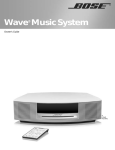
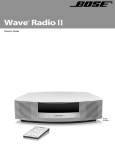
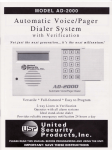






![3T11131A [COVER]](http://vs1.manualzilla.com/store/data/006164578_1-b091c799fbe2f54ad080b700a0e61ea1-150x150.png)





