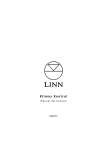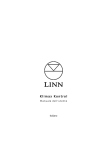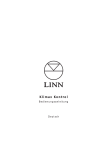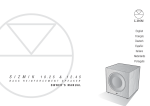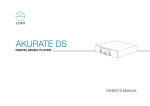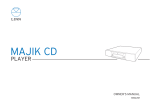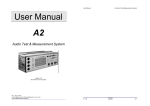Download Linn Klimax Kontrol Preamplifier Stereo Amplifier User Manual
Transcript
Klimax Kontrol O w n e r ’s M a n u a l English Copyright and Acknowledgments Copyright © Linn Products Limited. First edition September 2002. Linn Products Limited, Floors Road, Waterfoot, Glasgow, G76 0EP, Scotland, United Kingdom. All rights reserved. No part of this publication may be reproduced, stored in a retrieval system, or transmitted, in any form or by any means, electronic, mechanical, photocopying, recording, or otherwise, without the prior written consent of the publisher. Printed in the United Kingdom. KLIMAX, KONTROL, Linn and the Linn logo are trade marks of Linn Products Limited. The information in this manual is furnished for informational use only, is subject to change without notice, and should not be construed as a commitment by Linn Products Limited. Linn Products Limited assumes no responsibility or liability for any errors or inaccuracies that may appear in this manual. ii Contents Introduction 3 Unpacking Voltage selection Cleaning 4 4 4 Back Panel 5 Front Panel 6 Handset 7 Source Setup 8 Operation 12 Product Lock 13 User Options 14 Technical Specification 17 Guarantee and Service 18 Important Safety Information 20 General safety instructions UK users... 21 22 CE Declaration of Conformity & FCC Notice 1 23 KLIMAX KONTROL 2 Introduction Dear Customer, Linn’s KLIMAX KONTROL is a two-channel preamplifier designed for use in high performance multi-amplifier and multi-channel audio and audio/video systems. The KLIMAX KONTROL follows Linn’s KLIMAX SOLO and KLIMAX TWIN power amplifiers and, in partnership with them, positions KLIMAX as a family of products that are without parallel in terms of sound performance and engineering quality. Each KLIMAX KONTROL preamplifier is unique in its manufacture. The casing of the product is precision machined from two solid sections of aluminium alloy. Due to the highest quality of machined finishes, it is often possible to see the grain of the casing. This grain is part of the aluminium alloy’s structure and is indicative of an exceptional and individual product, finished to the highest standard. The distinctive product casework also serves to protect and stabilise the internal electronics as well as forming the heat exchanger to dissipate any heat generated by the preamplifier circuitry. All KLIMAX products have been designed to be internally compact. This reflects our desire to keep the audio signal path as short and simple as possible. Applying this approach rigorously results in high density circuitry that generates and receives the absolute minimum level of electrical noise. As with other products in the KLIMAX range, the KLIMAX KONTROL preamplifier exemplifies Linn’s unremitting commitment to exploiting the latest technology in order to produce ever better sounding products. The unit’s features include Linn’s switch mode power supply and both balanced and unbalanced inputs and outputs. We designed this product without compromise in order to bring you as close as possible to the music you love. We are certain that it will bring you a great deal of pleasure and satisfaction both now and in the years to come. Yours faithfully, The KLIMAX Design Team 3 Introduction Unpacking The KLIMAX KONTROL is supplied with the following accessories: ■ mains lead ■ handset ■ silver interconnects ■ warranty card ■ this manual We recommend that you retain all packaging in case you need to transport the unit at a later date. Voltage Selection The KLIMAX KONTROL contains an automatic internal mains voltage switch. This switch operates on all worldwide mains voltages from 100V to 240V. Manual adjustment on the product for setting the input mains voltage is not possible. This unit must be earthed. Use the earthed moulded mains lead supplied. Never use an unearthed plug or adaptor. Cleaning Disconnect the KLIMAX KONTROL preamplifier from the power supply before cleaning. Remove dust and fingerprints with a soft, dry cloth. Avoid using domestic cleaning products on the unit. 4 Back Panel RIGHT IN 4 3 RIGHT IN 3 WARNING RIGHT IN 2 THIS APPARATUS MUST BE EARTHED 4 5 6 7 RIGHT OUT BALANCED RIGHT IN 1 RIGHT OUT 8 LEFT OUT LEFT OUT 9 10 11 12 BALANCED LEFT IN 1 LEFT IN 2 LEFT IN 3 LEFT IN 4 RC5 OUT PUSH 2 SEE UNDERSIDE FOR SAFETY DETAILS RS232 IN RS232 OUT 13 RC5 IN PUSH 1 VOLTAGE RANGE 100-240V~50/60Hz FUSE TYPE: T800mA KNEKT IN MAINS INPUT RCU 14 15 16 17 18 1 RIGHT IN 4 – unbalanced input 13 2 RIGHT IN 3 – unbalanced input 14 RS232 OUTPUT/INPUT – for operation of this product via computer or touch-screen interface. RC5 OUT – for control of this product in a KNEKT system 3 RIGHT IN 2 – unbalanced input 15 KNEKT IN – input for use in KNEKT system 4 RIGHT IN 1 – balanced xlr input 16 RCU – KNEKT Room Control Unit input 5 RIGHT OUT – balanced xlr output 17 RC5 IN - for control of this product in a KNEKT system 6 RIGHT OUT – unbalanced output 18 MAINS INPUT – global mains input (100V to 240V) 7 LEFT OUT – unbalanced output 8 LEFT OUT – balanced xlr output 9 LEFT IN 1 – balanced xlr input 10 LEFT IN 2 – unbalanced input 11 LEFT IN 3 – unbalanced input 12 LEFT IN 4 – unbalanced input The KLIMAX KONTROL should be put into standby mode then disconnected from the mains supply before connecting or disconnecting any of the plugs on the back panel. If this is not done you may generate surges which could damage the KLIMAX KONTROL or other components in your audio/AV system. 5 Front Panel 2 STANDBY 3 -- SOURCE 1 4 + -- L I N N K L I M A X K O N T R O L 1 Front panel display 2 STANDBY 3 SOURCE -/+ 4 VOLUME -/+ 5 MUTE 6 VOLUME 5 + MUTE Handset 1 STANDBY 1 2 CD, PH 1, PH 2, TUN, TAPE 1, TAPE 2, AUX 1 Source selection keys 3 BAL L / BAL R Balance adjustment 4 VOLUME - / VOLUME + 5 RECORD See Product Lock, page 13. 5 2 3 6 MONO 7 MUTE 4 7 6 7 Source Setup 4 Change the source type Select the source type to match the name of the key on the handset you wish to use. You can select a source type more than once if you have more than one device of the same type (e.g. two CD players) connected to the KLIMAX KONTROL. To display the next / previous source type: ■ Press VOLUME + / VOLUME -. Possible source types for setups 1 to 4 are: CD, PH1, PH2, TUN, TAPE 1, TAPE 2, AUX1, NONE.* Possible source types for setup 5 are: KNEKT, NONE.* 5 Change the name for the source You are able to give the source a name which will be shown on the display when that source is selected. Press SOURCE – on the front panel or BAL L on the handset. The display shows the current name for the source with the first character flashing. To change the character: ■ Repeatedly press or hold VOLUME + / VOLUME - to cycle forwards/backwards through the characters. The following characters are available: A to Z, 0 to 9, space. To move to the next character: ■ Press MUTE. Note: The name can be up to eight characters long. * For any source setups you are not using, select NONE. 9 Source Setup 6 Change the volume offset for the source Volume offset is for adjusting the volume of a source in comparison to other sources. You may want to adjust the volume offset for a source if, for example, your tuner sounds quieter than your CD player when played at the same volume setting. Press SOURCE – or BAL L again. The display shows the volume offset for the source. To increase / decrease the volume offset for this source: ■ Repeatedly press or hold VOLUME +/VOLUME -. Volume offset range is from –10 (lowest setting) to 10 (highest setting), in 40 x 0.5 steps, with no volume offset being 0. 7 Change the balance offset for the source Balance offset is for adjusting the balance of a source in comparison to other sources. You may want to adjust the balance offset for a source if, for example, your tuner sounds louder through the left channel than it does through the right. Press SOURCE – or BAL L again. The display shows the balance offset for the currently selected source. To shift the balance offset to the right: ■ Repeatedly press VOLUME +. To shift the balance offset to the left: ■ Repeatedly press VOLUME –. Balance offset range is from 5 increments to the left, to 5 increments to the right. 10 Source Setup 8 Change the unity gain for the source The unity gain setting lets you use the KLIMAX KONTROL in a multi-channel AV system. If you are setting up an AV processor as one of your sources and the front speakers are going to be channelled through the KLIMAX KONTROL, set unity gain to Yes. In all other cases, set to No. If unity gain is set to Yes for a source other than an AV processor, the volume level from your KLIMAX KONTROL will be very high, non-adjustable and could damage your loudspeakers. Press SOURCE – or BAL L again. The display shows whether unity gain for the currently selected source is on (Yes) or off (No). To change the unity gain setting: ■ Press VOLUME +. 9 Exit source setup mode To save your adjustments and exit source setup mode: ■ Press STANDBY. Note: If you wish to reset the KLIMAX KONTROL to the original settings configured by the installer, enter user options mode and select YES for the INSTALLER SETUP option (see User Options, page 15). 11 Operation This section provides general operating instructions for the KLIMAX KONTROL. Standby mode To exit or enter standby mode: ■ Press STANDBY. Source selection Handset To switch source: ■ Press the key for the appropriate source (e.g. CD). Note: If you have used a source type more than once (see Source Setup, page 9), repeatedly press the appropriate source key to cycle through the available sources. Front panel To switch source: ■ Repeatedly press or hold SOURCE +/SOURCE – until the desired source is shown on the front panel display. Volume To adjust the volume: ■ Repeatedly press or hold VOLUME +/VOLUME –. Volume range is from 0 to 100 (in 200 x 0.5 steps). Muting To mute or unmute a source: ■ Press MUTE. Balance Handset only To adjust the balance: ■ Repeatedly press or hold BAL L / BAL R. Balance range is from 15 increments to the left, to 15 increments to the right. Stereo/mono switching Handset only To toggle between stereo or mono output: ■ Press MONO. 12 Product Lock The product lock prevents any changes being made to the KLIMAX KONTROL (entering standby, changing the volume or source etc) while it is powered up (i.e. when it is not in standby mode). Note: To turn the product lock on, the unit must be powered up. To turn the product lock on: ■ Hold MUTE on the front panel or handset until the display shows LOCK ? ■ While LOCK ? is displayed, press RECORD on the handset. The display changes to KEY LOCKED. The product lock is now on. To turn the product lock off: ■ Hold MUTE on the front panel or handset (for approximately 12 seconds) until the display shows UNLOCK ? ■ While UNLOCK ? is displayed, press RECORD on the handset. The product lock is now off. 13 User Options This section explains how you can configure certain features of the KLIMAX KONTROL to suit your requirements. Note: The unit must be in standby mode. To enter user options mode: ■ Hold STANDBY until the front panel display shows SLEEP DISPLAY. To cycle through the user options: ■ Repeatedly press or hold SOURCE +/SOURCE - on the front panel or BAL R / BAL L on the handset. To adjust the setting of an option: ■ Repeatedly press VOLUME +/VOLUME -. To store settings and exit user options mode: ■ Press STANDBY. The available user options are detailed in the following table: Defaults are shown in bold. User Option Description Possible settings SLEEP DISPLAY The display on the front panel when the unit is in sleep mode. VOLUME, LOGO, SOURCE, NOTHING SLEEP TIME The time between the audio signal ceasing and the unit entering sleep mode. 2s, 5s, 10s, 20s, NEVER INPUT 1 Signal type for input 1. BALANCED, UNBALANCED STARTUP SOURCE Source the unit is in when brought out of standby. INPUT 1, LAST SOURCE, INPUTs 2-5 STARTUP VOLUME Volume level the unit is in when brought out of standby. DEFAULT, LAST SOURCE DEFAULT VOLUME Volume level the unit selects when brought out of standby if STARTUP VOLUME (above) is set to DEFAULT. 50/(-40dB), 0/(100/(+10dB) 14 ∞ ) to User Options User Option Description Possible settings MAX VOLUME Upper limit on the volume control. 100/(+10dB), 0/(100/(+10dB) BINDING If set to GLOBAL, the same volume and balance settings are used for each source. If set to PER SOURCE, separate volume and balance settings are allowed for each source. GLOBAL, PER SOURCE PRODUCT IR Enables or disables the infra-red receiver on the front of the unit. ENABLED, DISABLED REMOTE IR Allows you to specify which remote infra-red device the unit responds to or disables operation of the unit via a remote infra-red device. RCU, NOTHING, MOGEYE UNITS Units in which volume level is displayed. NUMERICAL, dB LOGO The graphics used as the logo in the SLEEP DISPLAY option. Linn logo, musical notes KEY RATE Rate at which volume changes when VOLUME +/keys are held. 21, range 1 (slowest) to 40 (fastest) MUTE RATE Rate at which volume mutes/unmutes when switching sources or muting/unmuting. 3, range 1 (slowest) to 10 (fastest) BRIGHTNESS Brightness of front panel display. 15, range 0 (dimmest) to 15 (brightest) ∞) to RS232 CONNECTION Enables or disables the RS232 circuitry. ENABLED, DISABLED DEVICE ADDRESS Which RC5 addresses the unit will respond to. HANDSET, 0x10, 0x13 INSTALLER SETUP* NO, YES To reset the unit to the settings defined by the installer when the unit was first configured, set to YES. FACTORY SETUP** To reset the unit to the settings defined at manufacture (i.e. the defaults shown in the right-hand column and a blank set of source setups), set to YES. (only appears if installer settings have been altered.) NO, YES * If set to YES, the unit will display names given to sources during initial source setup. ** To reset the factory defaults, you must first reset the installer settings (set INSTALLER SETUP option to YES) then exit and re-enter user options mode. 15 16 Technical Specification General Audio inputs Gain range Dimensions 60mm (H) x 350mm (W) x 355mm (D) Weight 9kg Power consumption 15W Mains supply fuse 100V to 240V AC T800mA anti-surge Mains supply range 100V to 240V AC nominal Impedance (unbalanced) 10kΩ Signal (unbalanced) 0dBV (nominal) +15dBV (maximum) Impedance (balanced) 7.8kΩ Signal (balanced) +6dBV (nominal) +20dBV (maximum) Common mode rejection ratio 70dB (1kHz @ 0dBV) Minimum to maximum -95.5dB to +9.5dB in 0.5dB steps Audio outputs Impedance (unbalanced) 300Ω Signal (unbalanced) +15dBV (maximum) 8V peak Impedance (balanced) 600Ω Signal (balanced) +15dBV (maximum) 8V peak Frequency response 2.3Hz to 200kHz Distortion (harmonic) 0.0025% (1kHz @ 0dBV) Noise floor Less than -100dBV Cross talk (channel to channel) -116dBv Cross talk (source to source) -116dBv Noise measurement -123dBV @ 1kHz (√1Hz) Dynamic range 115dB 17 Guarantee and Service This product is guaranteed under the conditions which apply in the country of purchase and your statutory rights are not limited. In addition to any statutory rights you may have, Linn undertake to replace any parts which have failed due to faulty manufacture. To help us, please ask your Linn retailer about the Linn warranty scheme in operation in your country. In parts of Europe, the United States of America and some other markets, extended warranty may be available to customers who register their purchase with Linn. A warranty registration card is included with the product and should be stamped by your retailer and returned to Linn as soon as possible. WARNING Unauthorised servicing or dismantling of the product invalidates the manufacturer’s warranty. There are no user serviceable parts inside the product and all enquiries relating to product servicing should be referred to authorised retailers only. Technical support and information For technical support, product queries and information, please contact either your local retailer or one of the Linn offices opposite. Full details of your local retailer/distributor can be found on the Linn web site: www.linn.co.uk IMPORTANT ■ Please keep a copy of the sales receipt to establish the purchase date of the product. ■ Please ensure that your equipment is insured by you during any transit or shipment for repair. 18 Guarantee and Service Linn Products Limited Floors Road Waterfoot Glasgow G76 0EP Scotland, UK Phone: +44 (0)141 307 7777 Fax: +44 (0)141 644 4262 Helpline: 0500 888909 Email: [email protected] Website: http://www.linn.co.uk Linn Incorporated 8787 Perimeter Park Boulevard Jacksonville FL 32216 USA Phone: +1 (904) 645 5242 Fax: +1 (904) 645 7275 Helpline: 888-671-LINN Email: [email protected] Website: http://www.linninc.com Linn Deutschland GmbH Albert-Einstein-Ring 19 22761 Hamburg Deutschland Phone: +49-(0) 40-890 660-0 Fax: +49-(0) 40-890 660-29 Email: [email protected] Website: http://www.linn.co.uk 19 Important Safety Information Explanation of symbols used in this manual and on the product: This symbol is intended to alert the user to the presence of uninsulated dangerous voltages within the enclosure of sufficient magnitude to cause electric shock. This symbol is intended to alert the user to the presence of important maintenance and servicing information in the instruction and service manuals. CAUTION TO REDUCE THE RISK OF ELECTRIC SHOCK DO NOT REMOVE THE COVER. NO USER SERVICEABLE PARTS INSIDE. REFER SERVICING TO QUALIFIED SERVICE PERSONNEL. FOR CONTINUED PROTECTION AGAINST RISK OF FIRE, REPLACE ONLY WITH THE CORRECT TYPE OF FUSE DISCONNECT SUPPLY CORD BEFORE CHANGING FUSE. WARNING SHOCK HAZARD. DO NOT OPEN. TO REDUCE THE RISK OF FIRE OR ELECTRIC SHOCK DO NOT EXPOSE THIS APPLIANCE TO RAIN OR MOISTURE. THIS APPLIANCE MUST BE EARTHED. MAINS PLUGS This appliance is supplied with a non-rewireable mains plug for the intended country. Replacement mains leads can be obtained from your Linn retailer. Should you need to change the plug please dispose of it carefully. A plug with bared conductors is dangerous if engaged in a live socket. The Brown wire must be connected to the Live (Line) supply pin. The Blue wire must be connected to the Neutral supply pin. The Green/Yellow wire must be connected to the Earth (Ground) supply pin. Please contact your retailer or a competent electrician if you are in any doubt. 20 Important Safety Information General Safety Instructions 1. 2. 3. 4. 5. 6. 6a. 7. 8. 9. 10. 11. 12. 13. 14. 15. 16. 17. 18. 19. 20. Read instructions. Read the safety and operating instructions before operating the appliance. Retain instructions. Retain the safety and operating instructions for future reference. Heed warnings. Observe all warnings on the appliance and in the operating instructions. Follow instructions. Follow all operating and use instructions. Water and moisture. Do not use the appliance near water, for example near a bathtub, washbowl, kitchen sink, laundry tub, in a wet basement, or near a swimming pool and the like. Carts and stands. Use only with a cart or stand that is recommended by the manufacturer. An appliance and cart combination should be used with care. Quick stops, excessive force, and uneven surfaces may cause the appliance and cart combination to overturn. Wall or ceiling mounting. Mount to a wall or ceiling only as recommended by the manufacturer. Ventilation. Site the appliance so that its location or position does not interfere with its proper ventilation. For example, the appliance should not be situated on a bed, sofa, rug, or similar surface that may block the ventilation openings, or placed in a builtin installation such as a bookcase or cabinet that may impede the flow of air through the ventilation openings. Heat. Site the appliance away from heat sources such as radiators, heaters, stoves, or other appliances (including amplifiers) that produce heat. Power sources. Connect the appliance to a power supply only of the type described in the operating instructions or marked on the appliance. Grounding or polarisation. Do not defeat the safety purpose of the polarised or grounding type plug. A polarised plug has two blades with one wider than the other. A grounding type plug has two blades and a third grounding prong. The wide blade or the third prong is provided for your safety. When the provided plug does not fit into your outlet, consult an electrician for replacement of the obsolete outlet. Power cord protection. Route power cords so that they are not likely to be walked on or pinched by items placed upon or against them, paying particular attention to cords at plugs, power sockets, and at the point where they exit from the appliance. Protective attachment plug. As a safety feature the product is equipped with an attachment plug containing overload protection. See the instruction manual about resetting or replacing the plug. Should the plug need replacing ensure that a replacement is used which has the same overload protection as the original. Cleaning. The product should be cleaned only as recommended by the manufacturer. Power lines. An outdoor antenna should be located away from power lines. Outdoor antenna grounding. If an outdoor antenna is connected to the tuner/receiver, ensure that the antenna system is grounded to provide some protection against voltage surges and static build up. In the USA see article 810 of the National Electrical Code ANSI/NFPA 70 concerning installation requirements. Lightning storms. Unplug this apparatus during lightning storms or when unused for long periods of time. Objects and liquid entry. Do not let objects or liquids fall into the product. Do not expose the product to dripping or splashing. Do not place a vessel containing liquid on top of the product. Damage requiring service. The product should be serviced by qualified personnel if: a) The power cord or plug has been damaged. b) Objects or liquid have fallen into the product. c) The product has been exposed to rain. d) The product does not appear to operate normally or exhibits a marked change in operation. e) The product has been dropped or the enclosure damaged. Servicing. Do not attempt to service the product beyond that described in the operating instructions. All other servicing should be referred to qualified service personnel. 21 Important Safety Information UK users please read this important safety information Replacing the fuse in the mains plug This appliance is fitted with a non-rewireable 13 Amp mains plug. The plug contains a 5 Amp fuse. If the fuse has blown it can be replaced as follows: a) Pull out the red fuse cover/carrier. b) Remove and dispose of the blown fuse. c) Fit a new 5 Amp BS1362 approved fuse into the carrier and push the carrier back into the plug. Always ensure the fuse cover is fitted. If the fuse cover is missing do not use the plug. Contact your Linn retailer to obtain a replacement fuse cover. Fuses are for fire protection and do not protect against electric shock. Mains plug replacement Should your mains plug need replacing and you are competent to do this proceed as follows. If you are in doubt contact your Linn retailer or a competent electrician. a) Disconnect the plug from the mains supply. b) Cut off the plug and dispose of it safely. A plug with bared conductors is dangerous if engaged in a live socket. c) Only fit a 13 Amp BS1363A approved plug with a 5 Amp fuse. d) The cable wire colours or a letter will be marked at the connection points of most quality plugs. Attach the wires securely to their respective points. The Brown wire must go to the Live pin, the Blue wire must go to the Neutral pin, and the Green/Yellow wire must go to the Earth pin. e) Before replacing the plug top ensure that the cable restraint is holding the outer sheath of the cable firmly and that the wires are correctly connected. WARNING THIS APPLIANCE MUST BE EARTHED. 22 CE Declaration of Conformity & FCC Notice CE Declaration of Conformity Linn Products Ltd declare that this product is in conformance with the Low Voltage Directive 73/23/EEC and Electromagnetic Compatibility 89/336/EEC as amended by 92/31/EEC and 93/68/EEC. The conformity of the designated product with the provisions of Directive number 73/23/EEC (LVD) is proved by full compliance with the following standards: Standard number EN60065 Date of issue 1998 Test type General requirements Marking Hazardous radiation Heating under normal conditions Shock hazards under normal operating conditions Insulation requirements Fault conditions Mechanical strength Parts connected to the mains supply Components Terminal devices External flexible cords Electrical connections and mechanical fixings Protection against electric shock Stability and mechanical hazards Resistance to fire The conformity of the designated product with the provisions of Directive number 89/336/EEC (EMC) is proved by full compliance with the following standards: Standard number EN55013 EN55013 EN55020 Date of issue 2001 2001 2002 Test type Conducted emissions Absorbed emissions Immunity FCC Notice NOTE: This equipment has been tested and found to comply with the limits for a Class B digital device, pursuant to Part 15 of the FCC Rules. These limits are designed to provide reasonable protection against harmful interference in a residential installation. This equipment generates, uses and can radiate radio frequency energy and, if not installed and used in accordance with the instructions, may cause harmful interference to radio communications. However, there is no guarantee that interference will not occur in a particular installation. If this equipment does cause harmful interference to radio or television reception, which can be determined by turning the equipment off and on, the user is encouraged to try to correct the interference by one or more of the following measures: • • • • Reorient or relocate the receiving antenna. Increase the separation between the equipment and receiver. Connect the equipment into an outlet on a circuit different from that to which the receiver is connected. Consult the dealer or an experienced radio/TV technician for help. 23