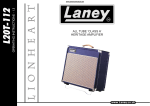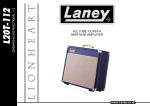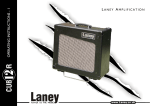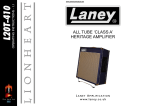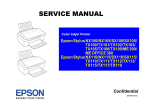Download Laney Amplification 650W FET Car Amplifier User Manual
Transcript
OPERATING INSTRUCTIONS - 1 NXF FET 650W FET BASS GUITAR AMPLIFIER LANEY AMPLIFICATION w w w. l a n e y. c o . u k NXF FET IMPORTANT SAFETY INSTRUCTIONS WARNING: When using electric products, basic cautions should always be followed, including the following. 1. Read all safety and operating instructions before using this product 2. The product should be powered by a three pin `grounded (or earthed) plug connected to a power socket with a grounded earth outlet. 3. All safety and operating instructions should be retained for future reference 4. Obey all cautions in the Operating instructions and on the back of the unit 5. All operating instructions should be followed 6. This product should not be used near water, i.e. a bathtub, sink, swimming pool, wet basement, etc. 7. This product should be located so that its position does not interfere with its proper ventilation. It should not be placed flat against a wall or placed in a built up enclosure that will impede the flow of cooling air. 8. This product should not be placed near a source of heat such as stove, radiator, or another heat producing amplifier. 9. Connect only to a power supply of the type marker on the unit adjacent to the power supply cord. 10. Never break off the ground pin on a power supply cord. 11. Power supply cords should always be handled carefully. Never walk or place equipment on power supply cords. Periodically check cords for cuts or signs of stress, especially at the plug and the point where the chord exits the unit. 12. The power supply cord should be unplugged when the unit is to be unused for long periods of time. 13. If this product is to be mounted in an equipment rack, rear support should be provided. 14. The user should allow easy access to any mains plug, mains coupler and mains switch used in conjunction with this unit thus making it readily operable. 15. Metal parts can be cleaned with a damp cloth. The vinyl covering used on some units can be cleaned with a damp cloth or ammonia based household cleaner if necessary. Disconnect the unit from the power supply before cleaning. 16. Care should be taken so that objects do not fall and liquids are not spilled into the unit through any ventilation holes or openings. On no account place drinks on the unit. 17. A qualified service technician should check the unit if: ! The power cord has been damaged ! Anything has fallen or spilled into the unit ! The unit does not appear to operate correctly ! The unit has been dropped or the enclosure damaged. 18. The user should not attempt to service the equipment. All service work is done by a qualified service technician. 19. Exposure to extremely high noise levels may cause a permanent hearing gloss. Individuals vary considerably in susceptibility to noise induced hearing loss, but nearly everyone will lose some hearing if exposed to sufficiently intense noise for a sufficient time. The U.S. Government's Occupational Safety and Health Administration (OSHA) has specified the following permissible noise level exposure. Duration Per Day In Hours Sound Level dBA, slow response 8 90 6 92 4 95 3 97 2 100 1½ 102 1 105 ½ 110 ¼ or less 115 According to OSHA, any exposure in excess of the above permissible limits could result in some hearing loss. Ear plugs or protectors in the ear canals or over the ears must be worn when operating this amplification system in order to prevent a permanent hearing loss if exposure exceeds the limits set forth above. To ensure against potentially dangerous exposure to high sound pressure levels it is recommended that all persons exposed to equipment capable of producing high sound pressure levels such as this amplification system be protected by hearing protectors while this unit is in operation. SAVE THESE INSTRUCTIONS Page 2 /20 NXF Intended to alert the user to the presence of uninsulated ‘Dangerous Voltage’ within the products enclosure that may be sufficient to constitute a risk of electrical shock to persons. Ce symbole est utililise pur indiquer a l’utilisateur de ce produit de tension nonisolee dangereuse pouvant etre d’intensite suffisante pour constituer un risque de choc electrique. Este simbolo tiene el proposito de alertar al usuario de la presencia de ‘(voltaje) peligroso’ que no tiene aislamiento dentro de la caja del producto que puede tener una magnitud suficiente como para constituir riesgo de corrientazo. BEFORE SWITCHING ON After unpacking your amplifier check that it is factory fitted with a three pin 'grounded' (or earthed) plug. Before plugging into the power supply ensure you are connecting to a grounded earth outlet. If you should wish to change the factory fitted plug yourself, ensure that the wiring convention applicable to the country where the amplifier is to be used is strictly conformed to. As an example in the United Kingdom the cable colour code for connections are as follows. Dieses Symbol soll den Anwender vor unsolierten gefahrlichen Spannungen innerhalb des Gehauses warnen, die von Ausrichender Starke sind, um einen elektrischen Schlag verursachen zu konnen. Intended to alert the user of the presence of important operating and maintenance (Servicing) instructions in the literature accompanying the product. Dieses Symbol soll den Anwender vor unsolierten gefahrlichen Spannungen innerhalb des Gehauses warnen, die von Ausrichender Starke sind, um einen elektrischen Schlag verursachen zu konnen. EARTH or GROUND GREEN/YELLOW NEUTRAL - BLUE LIVE - BROWN Este simbolo tiene el proposito de la alertar al usario de la presencis de instrucccones importantes sobre la operacion y mantenimiento en la literatura que viene conel producto. Dieses Symbol soll den Benutzer auf wichtige Instruktionen in der Bedienungsanleitung aufmerksam machen, die Handhabung und Wartung des Produkts betreffen. CAUTION: ATTENTION: PRECAUCION: FET VORSICHT: WARNING: Risk of electrical shock - DO NOT OPEN. To reduce the risk of electrical shock, do not remove the cover. No user serviceable parts inside. Refer servicing to qualified personnel. Risques de choc electrique - NE PAS OUVIRIR Afin de reduire le risque de choc electrique, ne pas enlever le couvercle. II ne se trouve a l’interieur aucune piece pouvant etre reparee par l’utilisateur. Confier l’entretien a un personnel qualifie. Riesgo de corrientazo - no abra Para disminuir el risego de carrientazo, no abra la cubierta. No hay piezas adentro que el pueda reparar. Deje todo mantenimiento a los tecnicos calificadod. Risiko - Elektrischer Schlag! Nicht offen! Um das Risiko eines elektrischen Schlages zu vermeiden, nicht die Abdeckung enfernen. Es befinden sich keine Teile darin, die vom Anwender repariert werden Konnten. Reparaturen nur von qualifiziertem Fachpersonal durchfuhren lassen. To prevent electrical shock or fire hazard, do not expose this appliance to rain or moisture. Before using this appliance please read the operating instructions for further warnings. NOTE This manual has been written for easy access of information. The front and rear panels are graphically illustrated, with each control and feature numbered. For a description of the function of each control feature, simply check the number with the explanations adjacent to each panel. Your Laney amplifier has undergone a thorough two stage, pre-delivery inspection, involving actual play testing. When you first receive your Laney guitar amplifier, follow these simple procedures: (i) Ensure that the amplifier is the correct voltage for the country it is to be used in. ii) Connect your instrument with a high quality shielded instrument cable. You have probably spent considerable money on your amplifier and guitar - don’t use poor quality cable it won’t do your gear justice. Please retain your original carton and packaging so in the unlikely event that some time in the future your amplifier should require servicing you will be able to return it to your dealer securely packed. Care of your Laney amplifier will prolong it's life.....and yours! Afin de prevenir les risques de decharge electrique ou de feu, n’exposez pas ADVERTISSEMENT: cet appareil a la pluie ou a l’humidite. Avant d’utiliser cet appareil, lisez les advertissments supplentaires situes dans le guide. ADVERTENCIA: Para evitar corrientazos o peligro de incendio, no deja expuesto a la lluvia o humedad este aparato Antes de usar este aparato, lea mas advertcias en la guia de operacion. ACHTUNG: Um einen elektrischen Schalg oder Feuergefahr zu vermeiden, sollte dieses Gerat nicht dem Regen oder Feuchtigkeit ausgesetzt werden. Vor Inbetriebnahme unbedingt die Bedienungsanleitung lesen. Page 3 /20 NXF Laney OPERATING INSTRUCTIONS Dear Player, Thank you very much for purchasing your new Laney product and becoming part of the worldwide Laney family. Each and every Laney unit is designed and built with the utmost attention to care and detail, so I trust yours will give you many years of enjoyment. Laney products have a heritage which stretches back to 1967 when I first began building valve amplifiers in my parent’s garage. Since then we have moved on from strength to strength developing an extensive range of guitar, bass, public address and keyboard amplification products along with a list of Laney endorsees that includes some of the world’s most famous and respected musicians. At the same time we believe we have not lost sight of the reason Laney was founded in the first place - a dedication to building great sounding amplification for working musicians. Warm Regards, Lyndon Laney CEO Introduction The Nexus FET amplifier is the culmination of our 40 years of experience in the bass amplification business. It is built to the highest professional standards using the best available parts. FET Through out the design we have considered the requirements of the professional player who not only requires great sounds but also the utmost reliability. To this end we have used the best and most proven FETs available, gold plated circuit boards, gold relays for all signal switching, a massive oversized toroidal transformer plus an overall feature set and sound second to none. The amplifiers are assembled in our UK factory by our very experienced staff with great attention to detail and inspection. It is then electrically bench tested. Following this, it is put through extensive burn in procedures over many hours. Afterwards it goes back to the test bench for a further extensive re-check and final calibration.Only when it has successfully passed these stages is it then put into its cabinet. Then comes the most important part of all; actual play testing. One of our experienced bass guitarists spends time putting the amplifier though its paces, checking all the sounds and functions are perfect. Only then does it get the seal of approval to be carefully packed and shipped. We hope you enjoy using your Nexus amplifier as much as we have enjoyed designing and building it. Best wishes from all at Laney. Page 4 /20 NXF Laney OPERATING INSTRUCTIONS FET NXF USER TIPS & QUICK START Connecting up your rig:Check your amplifier is the correct working voltage for the area you are in. Ensure you use the earthed power cord supplied with your amplifier to connect to the power supply.Make sure the supply socket you are using is an earthed/grounded type. Ensure you connect your speakers to the appropriate impedance socket with good quality speaker cable and connectors before switching on your amplifier. If not using Nexus speakers ensure they are of sufficient power handling capacity and correct impedance. Quick start:Make sure the volume control is at minimum. The gain controls are at minimum, The EQ and graphic slider controls are at the centre zero position and none of the push switches are illuminated. Turn your amplifier on with the power switch making sure that the standby switch is in the standby position first. After 20 seconds or so turn on the standby switch to the Run position. Plug in your guitar using a good quality screened lead. Press the FET channel select button. Play your bass guitar and adjust the FET Gain control until your playing lights the amber led in the bar graph display and only very occasionally on loud peaks the Red. If you find that the gain control has to be set quite low to achieve this, try pressing in the pad switch to lower the input sensitivity. Now advance the Volume control to the desired listening level. Apply tone correction as desired but try to use small amounts of boost and cut to your sound. Over correction will nearly always sound bad. Don't forget most of the controls have cut and boost don't boost them all, cut sounds good too especially in the mid range. Try to always use the minimum tone correction to get your desired sound. As you adjust your tone you may need to readjust the gain control to maintain the correct level on the bar graph display Ventilation: Ensure the amplifier is well ventilated and that the top and bottom vents are not obstructed in any way. Avoid dropping anything in through the vents especially liquids of any kind. If this should happen turn off the product and disconnect from the power supply immediately and leave to dry out for at least 24hrs. Rack Mounting: The chassis may be removed from its wooden cabinet and fitted into a standard 19” rack unit. However the chassis must be mounted on a metal supporting shelf to provide sufficient support and to cover the exposed areas on the underside of the chassis. Ventilation must also be considered and adequate provisions made. We do however recommend retaining the amplifier in its wooden case and transporting in a suitable foam lined flight case when ever possible. Speaker Cabinets: The Laney Nexus range of cabinets has been specially designed for use with this amplifier. Their power ratings and impedances have been carefully matched for optimum performance. Use of other cabinets may result in an inferior sound. (See connection diagrams for wiring up). Page 5 /20 NXF Laney OPERATING INSTRUCTIONS FET QUICK START SETTINGS - Suggestions only, experiment Page6 /20 NXF Laney OPERATING INSTRUCTIONS FET NEXUS NXF FRONT & REAR PANEL CONTROLS Page 7 /20 NXF Laney OPERATING INSTRUCTIONS NEXUS NXF FRONT / REAR PANEL FEATURES 1 2 3 4/5 6 7 8 9 FET 10 11 12 13 Input level meter: This 4 band display shows the level of signal going through the preamplifier. The ideal level is when the amber light is illuminated for most of your playing. Adjust the FET gain or Tube Level controls (depending on which channel you are using) to set the display correctly. This may need adjusting if any EQ controls are changed. (Regularly check your levels and adjust as required). Bass Control: This control boosts (clockwise) or cuts (anticlockwise) the overall low frequency sounds from your bass guitar. The control has a zero centre detent position where the sound is unchanged. When setting up initially start in the centre position and add small amounts of boost or cut to obtain your desired sound. Treble Control: This control boosts (clockwise) or cuts (anticlockwise) the overall high frequency sounds from your bass guitar. It has a zero centre detent position where the sound is unchanged. When setting up initially start in the centre position and add small amounts of boost or cut to obtain your desired sound. Parametric Mid controls: These controls consist of two pairs; the left hand one controlling the low mid frequencies and the right hand the high mid band. Each pair consist of a frequency selection control and a boost and cut level control, with both bands this allows two mid frequencies to be controlled independently. This allows very accurate mid band control. Using the parametric switch or remote footswitch both controls may be switched on and off. Parametric Mid switch: This switch turns on the two band parametric midrange controls. (Can also be controlled remotely via the footswitch) The switch is illuminated when operated. Graphic Sliders: The six sliders control individual frequency bands to allow you to adjust your sound. This can be useful for solo's etc. or as an overall eq adjust. Start with all the controls in the centre zero detented position and add small amounts of boost and cut to obtain your desired sound. The slider LED's stay illuminated even when the graphic is inactive. Graphic Eq switch: This switch turns on the Graphic sliders (illuminated when pressed). It is also controllable remotely via the footswitch. Presence Control: Boosts the mid to high frequencies going to the power amplifier, to add brightness and edge to your sound. When set to zero the control has no effect. When setting up initially start at the zero position and add presence as required to obtain your desired sound. Volume Control: Adjusts the sound level sent to the power amplifier and speakers. Start with this set to zero and turn up slowly after you have correctly set the input levels on the display. (see input level meter). Standby switch: This is used to turn on and off the FET power amplifier. You should always switch on the amplifier with the switch set to the standby position. After 30 seconds ensure the Volume is set to minimum then switch to the run position and the amplifier is ready to go. Adjust the Volume as required. The switch may also be used to turn off the amplifier between sets etc. without using the power switch, thereby allowing an instant turn on when switched back to the run mode. When powering down the amplifier after use it is a good idea to turn off the standby switch first this will then avoid any noises arriving at your speakers. Power switch: Used for turning on the main power into the amplifier. Before switching on ensure speakers are connected, the Volume Control is set to minimum and that the Standby Switch is in the standby position Input Jack: Plug in your guitar here using a good quality screened jack lead. Input suits both active and passive basses. Page 8 /20 NXF Laney 14 15 16 17 18 19 20 FET 21 22 23 24 OPERATING INSTRUCTIONS Input Pad Switch: Press in to reduce the input sensitivity when using high output basses. The switch is illuminated when pressed in. FET Gain: Adjust in conjunction with the input level meter to nominally run the display with the amber light illuminated and the red light just occasionally illuminating on the loudest notes you play. This will give the optimum signal level through the preamplifier. This level may need adjusting when the EQ controls are adjusted. (Regularly check your levels and adjust as required). FET Gain switch: This switch enables the FET gain channel. When operated the switch is illuminated. It may also be operated by the remote footswitch. Tube Gain control: This control controls the amount of drive applied to the preamp tube stage. The higher the setting the more overdrive distortion will be produced. When set at zero the tube stage operates in it's cleanest low distortion mode with just a small amount of tube warmth added to the sound. Set to around 3-4 tube distortion becomes more distinct with a warmer thicker sound that responds to playing level and picking action. Set to 7-10 gives extreme overdriven and sustained sounds. Tube Level control: This control adjusts the volume level from the tube stage. Set it in conjunction with the input level meter. Generally the higher the Gain control is, the lower the Level control will need to be to maintain the correct level on the meter. Tube channel switch: This switch enables the tube drive channel. When operated the switch is illuminated. It may also be operated by the remote footswitch. Tuner Mute function: You can mute your sound sent to the DI and speakers 28 by deselecting both the FET channel and the Tube channel. In this condition the red led only will be permanently illuminated on the level meter. Your signal will be routed directly from your bass to the tuner out on the rear panel only. This allows silent tuning and muting between bass guitar changes etc. This function can also be operated by deselecting both channels remotely on the footswitch. Compressor control: This adjusts the amount of compression applied to your sound. (The compressor switch must be illuminated for this control to function) It is important for correct operation that the input level meter is operating around the amber light before the compressor is switched in. If it is to high then more compression will occur, if too low then less compression will result. Also the levels when the compressor is switched on and off may vary considerably. Set at zero there is very little effect on your sound. As the control is increased more soft knee compression is added. The control should be used to give more sustain and transient attack to your sound. At lower settings it is useful for balancing out the sound levels across the strings on your guitar. Thereby avoiding sudden volume increases. It is also effective for maintaining a constant high level sound which is particularly useful in live stage situations where you need to keep your sound up with the rest of the band. It may be turned off remotely via the footswitch. Compressor switch: This switch turns the compressor on and off. (Illuminates when active). It may also be operated by the remote footswitch. Sub Switch: This switch when pressed bypasses a subsonic filter that is used to avoid extremely low frequencies <30Hz arriving at the speakers especially when bass boost is applied. This wastes power and causes excessive speaker cone movement. However for studio uses it may be desirable to have the extra feel of the extreme low's. So in this case press the switch to defeat the filter. The switch will be illuminated when in this mode. Deep Control: This control adjusts from a tight controlled sound (zero position) to a more open rounded bass sound at 10. The effect is somewhat dependent on the type of speaker cabinets connected to the amplifier. When setting up initially start in the zero position and adjust in small amounts to obtain your desired sound. Page 9 /20 NXF Laney 25 26 27 28 29 FET 30 31 OPERATING INSTRUCTIONS Cut out: This is provided to protect the amplifier in place of a power fuse. In the unlikely event of it operating the button will protrude out farther than normal and can be re-set by pushing back in. It may take several seconds before it can be re-set. If it trips again check for possible causes: damaged tubes wrong speaker connections etc. Should this not cure the problem refer to a qualified technician. TM Speaker Connectors: There are two parallel connected Speakon /Jack combination sockets provided. The minimum total impedance load is 4 Ohms (see speaker connection details).It is very important to observe correct speaker matching and connection to avoid damage to your amplifier. When using SpeakonTM connectors they should be wired 1+ to the positive speaker terminal and 1- to the negative terminal 2+ and 2- are unused and not connected within the amplifier. When using Jack leads ensure they are properly rated speaker cable and not instrument types. Jacks should be wired tip to + speaker TM terminal and body to - speaker terminal. For long term reliability we recommend using Speakon connectors when ever possible. Preamp out Power Amp in jacks: These jacks are primarily used to connect other power amplifiers or connect Nexus Tube amplifiers together to boost power outputs. When connecting to another power amplifier the preamplifier output jack should be used. The level at this jack is nominally +13dBu or 3.4V at full power. The signal at this socket will be affected by all the controls on the preamplifier. When connecting two Nexus Tube amplifiers together to boost power levels the master amplifier preamplifier out jack should be connected to the power amplifier input socket of the slave. The master will then be in complete control of the slave power amplifier. DI output socket and switches: This socket is a balanced signal output for sending to mixing desks, PA etc. The signal may be sent from the preamplifier before any of the EQ controls or effects (Pre-Post switch set to Pre) or after the EQ and effects but prior to the Volume control (Pre-Post switch set to Post). The nominal level is -20dBu or 100mV. A ground lift switch is provided to avoid any hum problems there may be when connecting to a mixing desk/PA. (Try it set in both positions to find the best performance). Tuner Out Jack: This socket is normally used for connecting a tuner to allow continuous tuning of your guitar. When the amplifier is muted a signal is still present at this socket. The output level is similar to your guitar. Effects Send Return Jacks & Bypass switch: These sockets are used for connecting external effects processors to your amplifier. The insertion point is after the onboard preamplifiers and EQ but prior to the Volume control. Use the send jack to connect to the input of your processor and the return for the output. The loop is an insert type so all of your signal is routed via the external processor. So any blending between direct and processed signals must be performed in the processor. When not using the Loop it is advisable to operate the Effect bypass switch to avoid any reliability problems sometimes associated with jack connectors, even though gold jack sockets are used here for increased reliability. The signal level is nominally -10dBu or 250mV. Footswitch connector: This D type connector is used to connect the included dedicated FS7 footswitch to the amplifier. Never use it for any other purpose as damage may result. Fan: The cooling fan is automatically controlled by how hard the amplifier is having to work. So during quiet playing the fan will be Fan: The cooling fan is automatically controlled by how hard the amplifier is having to work. So during quiet playing the fan will be almost silent and during loud passages the speed will increase to assist cooling.The amplifier is designed with plenty of ventilation so almost silent and during loud passages the speed will increase to assist cooling.The amplifier is designed with plenty of ventilation so overheating is very unlikely unless the ventilation is obstructed. Should this happen the amplifier will automatically turn to standby mode overheating is very unlikely unless the ventilation is obstructed. Should this happen the amplifier will automatically turn to standby mode and not switch back on until it has cooled. During this period the fan will revert to high speed mode to speed cooling. Whilst waiting, and not switch back on until it has cooled. During this period the fan will revert to high speed mode to speed cooling. Whilst waiting, check that the fan and the ventilation are not blocked. This will speed the return to normal operating. check that the fan and the ventilation are not blocked. This will speed the return to normal operating. Page 10 /20 NXF Laney OPERATING INSTRUCTIONS FET TECHNICAL SPECIFICATIONS Power Amplifier: 650W RMS @ 1%THD into 4 Ohms (10 x Complementary Lateral Power FET's) Small signal parameters 20Hz-20kHz -1dB, THD typical 0.02% Power Consumption: 800 Watts maximum Size: W*H*D, V = 524*218*400, 45ltrs Weight: 27kg Inputs: Single Jack with -10dB Pad switch. Zin 1M Ohm 20mV-8Vrms Preamp Bar Graph Level Indicator: 4 led bargraph display with combined mute indicator and peak lights. Fet Gain control: With on/off switch and LED indication (Remote footswitchable) Tube Drive control: 40mV to 850uV sensitivity. Tube Master control: With on/off switch and LED indication. (Remote footswitchable) Compressor: Single control for threshold and range with auto level adjust. Sited post gain pre-EQ (Remote footswitchable) Bass & Treble: Shelving controls. ( ±12dB@50Hz, ±15dB@5Khz) Dual Para-mid: High and low paramid EQ (±12dB 50Hz-600Hz & ±12dB 400Hz-4kHz) On/off switch & LED indication. (Remote footswitchable) Graphic EQ: 6 band (+-15dB @ 40Hz HiQ, 80Hz HiQ, 160Hz HiQ, 400Hz LoQ, 800Hz LoQ, 4kHz LoQ) On/off switch and LED indication. (Remote footswitchable) Presence Control: Active HF boost control (+10dB@3kHz) Deep Control: Active LF boost control.(+5dB@50Hz) Sub Filter: Active filter prior to output stage (-3dB @ 35Hz 24dB/oct) Switchable with LED indication Master Volume Control: Residual noise -60dBu Volume min, -42dBu Volume max. (Typical SNR 85dB) Power & Standby switches: Relay controlled standby on power stage. All signal switching via sealed gold contact relays only. Speaker outputs: TM 2x Neutrik Combi Speakons Jack/Speakon. 4-8 Ohms Load impedance. Preamp Out Power Amp In: 2x Jacks post master volume (+13dBu/ 3.4V) Power amp nominal gain 24dB DI out: Male XLR socket Balanced & switchable Pre-Post EQ. (-20dBu) Ground Lift switch feature. FX Loop: Send return Jacks (Insert) post EQ pre Master volume. Nominal 250mV (-10dBu) Tuner Out: Jack feed from input buffer Pre all controls. Still operative in mute mode. (Muting via de-selection of both tube and FET channels) Overload cut out: Re-settable overload power button in lieu of power fuse for increased reliablity. Remote switching: Via the 5 way included FS7 model footswitch. Tube channel on/off Fet channel on/off Paramid on/off Graphic on/off Compressor on/off Muting via de-selection of both tube and FET channels (All settings memorised at switch off) Page 11 /20 NXF Laney OPERATING INSTRUCTIONS NXF CONNECTIONS Mixer FET Speaker cabinets can be connected to both sockets at the same time, providing that the total impedance is a MINIMUM of 4 Ohms Speaker Cabinets: The Laney Nexus range of cabinets has been specially designed for use with this amplifier: NX810 4 Ohm NX410 8 Ohm NX115 8 Ohm Their power ratings and impedances have been carefully matched for optimum performance. Use of other cabinets may result in an inferior sound. (see connection diagrams for wiring up). Cab Impedance No of Cabs Total Impedance 4 Ohm 4 Ohm 8 Ohm 8 Ohm 8 Ohm 1 2 1 2 4 4 Ohm 2 Ohm * 8 Ohm 4 Ohm 2 Ohm * * Not recommended with this Amplifier. Page 12 /20 NXF Laney OPERATING INSTRUCTIONS Speaker Connectors: There are two parallel connected SpeakonTM/Jack combination sockets provided. The minimum total impedance load is 4 Ohms (see speaker connection details) It is very important to observe correct speaker matching and connection to avoid damage to your amplifier. When using SpeakonTM connectors they should be wired 1+ to the positive speaker terminal and 1- to the negative terminal 2+ and 2- are unused and not connected within the amplifier. Make sure the impedance of your cabinets matches the setting on your amplifier. Improper impedance matching will result in reduced power output and compromised sound at best and amplifier failure/premature tube failure at worst. Laney recommend the use good quality loudspeaker leads fitted with SpeakonTM connectors, cheap leads are often not up to the job of handling the large requirements for loudspeakers and can often short out. FET amps don't like running into a short circuit. TM Speakon FX Controller Input Output Connectors on Rear Panel -COM B N "J ACK "J ACK -COM B O 1/4 O N S P O E AK S P O E AK FET (Use either: 1/4 Mono Jack or NL4 SpeakonTM Connector) Tuner 1/4 Page 13 /20 NXF Laney OPERATING INSTRUCTIONS BLOCK DIAGRAM MUTE COMPRESSOR PARAMID ON ON GRAPHIC EQ COMPRESSOR BASS/TREBLE DUAL PARAMID 6 BAND GRAPHIC SUB HP FILTER PRESENCE DEEP FET GAIN PAD ON ON SUBSONIC HP FILTER ON ON FET CHANNEL MUTE SUB BYPASS ON TUBE VOLUME TUBE GAIN TUBE CHANNEL 2 1 3 1- TUBE BUFFER 1+ 650W MOSFET OUTPUT STAGE PROTECTION FET VOLUME 11+ This product conforms to the requirements of the following European Regulations, Directives & Rules:CE Mark (93/68/EEC), Low Voltage (72/23/EEC), EMC (93/68/EEC), RoHS (EU2002/95/EC), WEEE (EU2002/96/EC) In order to reduce environmental damage, at the end of its useful life, this product must not be disposed of along with normal household waste to landfill sites. It must be taken to an approved recycling centre according to the recommendations of the WEEE (Waste Electrical and Electronic Equipment) directive applicable in your country. Trademarks: SpeakonTM and the names of Neutrik®AG products referenced herein are either trademarks and/or service marks of Neutrik®AG. Page 14 /20 NXF Laney OPERATING INSTRUCTIONS TROUBLESHOOTING DIAGRAM FET No Sound or Bad Sound Instrument/Cabinet Not connected correctly Connect instrument or cabinet correctly, Retry No Power Illumination Check AC Power cord connected correctly, Check AC Power cord plug fuse has not blown, Check Thermal Trip on rear panel, Retry Mute LED On Enable a channel, Retry Amplifier in Standby mode Switch to Run mode, Retry. If cooling fan is loud due to overheating, check ventilation is clear, allow to cool, Retry. Input Level Meter Peaks Easily Reduce input gain, enable Pad, reduce excessive Boost, Retry If the problem is not covered above, or the steps lead you here, then contact your Laney dealer who can help with servicing or information. Page 15 /20 NXF Laney OPERATING INSTRUCTIONS FET USER SETTINGS - Store your own cool sounds Page 16 /20 NXF Laney OPERATING INSTRUCTIONS FET USER SETTINGS - Store your own cool sounds Page 17 /20 NXF Laney OPERATING INSTRUCTIONS To change a preamp tube: Switch off the unit and unplug from the mains supply. Wait for the tubes to cool down. The chassis needs to be removed from its wooden sleeve to allow changing of the preamp tubes, with reference to the diagram, this is easily achieved by: 1. Removing the two side handles (5) by unscrewing the six No 8x1" (3) & four M5x30mm (2) on each handle. Remove the metal bar away from the handle and then gently pull the plastic body out of its recess. 2. Remove the rear grill (8) by unscrewing the four 15mm screws (7) securing it in place. 3. Remove the four M6x30mm bolts (6) and finishing washers (4) from the front of the unit. 4. Finally remove the six M5x30mm screws (2) from the base of the cabinet. You should now be able to slide the 5 amplifier forward freely. Be careful as the unit is very heavy. 8 The Pre-Amp tubes can now be removed by unclipping the retaining clips and gently pulling them from their sockets. Take care when fitting the replacment tubes and ensure that the pins are all aligned properly. Refit the retaining clips. The chassis is refitted by reversing the removal instructions. 1 FET 5 1. 2. 3. 4. 5. 6. 7. 8. KEY NXT Chassis Assembly M5 x 35 Csk Rsd Posi (Pointed tip) No8 x 30 Csk Posi Screw M6 x 30 Button Head Socket Screw 0 Bar Handle Steel/Plastic 90 top M6 Finishing Bush 15mm Posi Pan Screw NXT Rear Grill Pt No.10260 Pt No.007194 Pt No.007287 Pt No.007262 Pt No. 007286 Pt No.007197 Pt No.007285 Page 18 /20 NXF Laney OPERATING INSTRUCTIONS FRONT & REAR PANEL SPARE PARTS - Available from Laney via your Dealer 004075 Pot 004099 Pot 007303 Vol PCB Complete 004099 Pot 004099 Pot 005127 Bkt 530027 007329 Slider PCB Complete 007382 Non-Latching Push Sw. (3 off) 004071 Pot 007382 Non-Latching Push Sw. 004062 Pot 004062 Pot 007382 Non-Latching Push Sw. 004061 Pot TM 007376 Speakon Connector - (2 off) 007381 Latching Push Sw. 007305 004071 Pot 005127 Bkt 007381 Latching Push Sw. 007375 Male XLR Connector 007373 Vertical Slide Switch - (4 off) 007374 6.3 Vertical Phone Jack (5 off) 005097 Phone Jack FET Thermal Release 005321 3A (230V) 005324 6A (100/115V) 004099 Pot 005127 Bkt 004099 Pot 004075 Pot Filtered Mains Inlet 005319 3A (230V) 005323 6A (100/115V) 007309 14mm Dia Round Knob - (12 off) 007310 28mm Dia Round Knob - (1 off) 007326 Tube Preamp PCB Complete 007328 Input Preamp PCB Complete 007315 NXT Footswitch PCB Page 19 /20 Laney POWER TO THE MUSIC LANEY AMPLIFICATION w w w. l a n e y. c o . u k In the interest of continued product development, Laney reserves the right to amend product specification without prior notification.