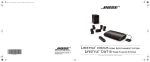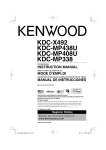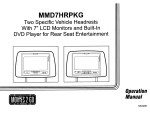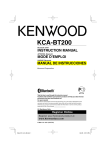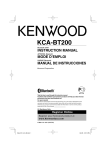Download Kenwood KDC-MP338 CD Player User Manual
Transcript
KDC-X492
KDC-MP438U
KDC-MP408U
KDC-MP338
CD-RECEIVER
INSTRUCTION MANUAL
AMPLI-TUNER LECTEUR DE CD
MODE D'EMPLOI
REPRODUCTOR DE DISCOS COMPACTOS RECEPTOR DE FM/AM
MANUAL DE INSTRUCCIONES
Kenwood Corporation
~
'~IO'"
READY
H3'Radio·
'!IREADY
«i
Me
D
@J
Madefor
iPod
Take the time to read through this instruction manual.
Familiarity with installation and operation procedures will help you obtain the best
performance from your new CD-receiver.
For your records
Record the serial number, found on the back of the unit, in the spaces designated on the
warranty card, and in the space provided below. Refer to the model and serial numbers
whenever you call upon your Kenwood dealer for information or service on the product.
_
Model KDC-X492/MP438U/MP408U1MP338 Serial number
US Residence Only
© 864-3955-00/00 (KW)
Contents
Before use
Basic Operation
16
4
General functions
Tuner functions
Disc & Audio file play functions
General Operation
6
Audio Control
Adjusting the detail of Audio Control
Audio Setup
Speaker Setting
Display Switching
Tuner Operation
Accessories/Installation Procedure 18
Connecting Wires to Terminals
19
Installation
20
Troubleshooting Guide
21
Specifications
23
9
Direct Access Tuning
Frequency Step Setting
Music disc/Audio file Operation
10
Play Functions of Disc Changer
Direct Music Search
Direct Disc Search
List Select
iPod Select
Track Select
Menu Operation
12
Menu System
Activating Security Code
Deactivating Security Code
Manual Clock Adjustment
AMP Control
Auxiliary Input Display Setting
Receive mode Setting
Demonstration mode Setting
Basic Operations of remote control 15
Panel illustrations used in this
document
The control panel for KDC-X492 is used to describe
operations in this document.
Playing AAC, MP3, and WMA data
This document refers to AAC, MP3, and WMA
data stored in iPod, USB device, and CD-R/RW as
"audio files." Refer to the section on "Audio Files" to
control these data. See <About Audio file> (page
16) for details.
iPod is a trademark of Apple Inc., registered in the U.s.
and other countries.
The "AAC' logo is trademark of Dolby Laboratories.
2 I
KDC-X492/KDC-MP438U/KDC-MP408U/KDC-MP338
Before use
AWARNING
To prevent injury or fire, take the following
precautions:
• To prevent a short circuit, never put or leave any
metallic objects (such as coins or metal tools) inside
the unit.
Before using this unit for the first time
This unit is initially set on the Demonstration mode.
When using this unit for the first time, cancel the
<Demonstration mode Setting> (page 14).
How to reset your unit
• If this unit or the connected unit (disc auto changer,
etc.) fails to operate properly, press the Reset button.
The unit returns to factory settings when the Reset
button is pressed.
~~~~J~//~~G~d~·~{D~:\ill_Reset
Q
button
~ (!:7
Cleaning the Unit
If the faceplate of this unit is stained, wipe it with a
dry soft cloth such as a silicon cloth.
If the faceplate is stained badly, wipe the stain off with
a cloth moistened with neutral cleaner, then wipe it
again with a clean soft dry cloth.
• If you experience problems during installation,
consult your Kenwood dealer.
• When you purchase optional accessories, check with
your Kenwood dealer to make sure that they work
with your model and in your area.
• The characters which can be displayed by this unit
are A-Z 0-9 @ " , ' % & * + - = , .1 \ < > [] ( ) : ; /\ - { }
I
• The illustrations of the display and the panel
appearing in this manual are examples used to
explain more clearly how the controls are used.
Therefore, what appears on the display in the
illustrations may differ from what appears on the
display on the actual equipment, and some of the
illustrations on the display may be inapplicable.
Handling CDs
• Do not touch the recording surface of the CD.
• Do not stick tape etc. on the CD, or use a CD with
tape stuck on it.
• Do not use disc type accessories.
• Clean from the center of the disc and move
outward.
• When removing CDs from this unit, pull them out
horizontally.
• If the CD center hole or outside rim has burrs,
use the CD only after removing the burrs with a
ballpoint pen etc.
CDs that cannot be used
~
• CDs that are not round cannot be used.
Cleaning the Faceplate Terminals
• CDs with coloring on the recording surface or CDs
that are dirty cannot be used.
• Applying spray cleaner directly to the unit may affect its
mechanical parts. Wiping the faceplate with a hard cloth or
using a volatile liquid such as thinner or alcohol may scratch
the surface or erases characters.
If the terminals on the unit or faceplate get dirty, wipe
them with a clean soft dry cloth.
Lens Fogging
When you turn on the car heater in cold weather,
dew or condensation may form on the lens in the
CD player of the unit. Called lens fogging, this
condensation on the lens may not allow CDs to play.
In such a situation, remove the disc and wait for the
condensation to evaporate. If the unit still does not
operate normally after a while, consult your Kenwood
dealer.
®
• This unit can only play the CDs with.
1iI_
This unit may not correctly play discs which do not'
have the mark.
• You cannot playa CD-R or CD-RW that has not been
finalized. (For the finalization process refer to your
CD-R/CD-RW writing software, and your CD-RlCDRW recorder instruction manual.)
English
I 3
General Operation
Audio Control
Function of KDC-X492/KDC-MP40BU
You can adjust following Audio Control items;
Adjusting the detail of Audio Control
You can adjust the following Basic Audio Items in
datail: Bass level, Middle level, and Treble leva!.
Subwooferlevel
Bass Boost**
System
a
"SUB-Wt'
"B.BOOSH'
-15-+15
"Ll" /"L2" I"OFF" (The
indicator turns on according to
the setting.)
"NATURAt'/
"USER"I"ROCK"j
"POPS"I"EASY"/
"TOP40"/"JAZZ"
Natural/User setting/Rock/
Pops/EasylTop 40/Jazz
(The indicator turns on
according to the setting.)
Bass level
"BASS t'
-8 - +8
Middle level
"MID t'
-8 - +8
Treble level
"TRE I"
-8 - +8
Balance
"BALANCE"
Left 15 - Right 15
Fader
"FADER"
Rear 15 - Front 15
Exit Audio Control mode (Volume control mode)
*Function of KDC-X492/KDC-MP438U/KDC-MP408U.
**Function of KDC-MP338.
Q
a
Bass Factor
Bass Extend
-- _...,..,.
Middle level
Middle Center Frequency
Middle Factor
a
• "USER": The customized Bass, Middle, and Treble levels
are effective. On the KDC-X492/KDC-MP438U/KDCMP408U, this item can be selected at any time. On the
KDC-MP338, this item is displayed only when the tone
quality has been adjusted. On the KDC-MP338, this item
disappears when another setting is selected.
• You can set Bass, Middle, and Treble for each source.
0.5/1.0/1.5/2.0 kHz
1.012.0
Treble level
Treble Center Frequency
"mE F"
10.0112.5/15.0/17.5 kHz
For how to select Basic Audio items, see <Audio
Control> (page 6).
2 Enter Detail adjustment mode of Audio
Control
Press the Control knob for at least 1 second.
3 Select the Detail Audio item to adjust
Press the Control knob.
1 Select the source to adjust
Press the [SRC] button.
Enter Audio Control mode
Press the Control knob.
4 Adjust the Detail Audio item
Turn the Control knob.
S Exit the Detail Audio Control mode
3 Select the Audio item to adjust
Press the Control knob.
4 Adjust the Audio item
Turn the Control knob.
S Exit Audio Control mode
Press any button.
Press a button other than the Control knob or ...
button.
6 I
"MID F"
"MID 0"
1 Select the Basic Audio item
~
2
"BASS 0"
"BASS EXT"
KDC-X492/KDC-MP438U/KDC-MP408U1KDC-MP338
Press the Control knob for at least 1 second.
~
• When you set the Bass Extend to ON, low frequency
response is extended by 20%.
• You can exit the Audio Control mode at anytime by
pressing any button except for Control knob or ~
button.
Audio Setup
----
You can set Sound system, such as follows;
Through/40*'/60*'/80/100/120/
1501180/220*' Hz
Rear High Pass Filter* "HPR"
Through/40*1/60*1/80/100/120/
1501180/220*' Hz
Low Pass Filter
"LPF SW"
50*'/60*1.2/801100*1/1201160*3/
Through Hz
Subwoofer Phase*
"PHASE"
Reverse (180°)/ Normal (0°)
Volume offset
"V-OFFSET" -8 - ±O (AUX: -8- +8)
Loudness*
"LOUDNESS" OFF/ON
Dual Zone System*
"2Z0NE"
OFF/ON
Speaker Setting
Fine-tuning so that the System Q value is optimal
when setting the speaker type as follows;
11."""""_-
Front High Pass Filter* "HPF"
*Function of KDC-X492/KDC-MP438U/KDC-MP408U.
*lKDC-X492 only. *2KDC-MP438U/KDC-MP408U only.
*3KDC-MP338 only.
~
• Volume offset: Sets each source's volume as a difference
from the basic volume.
• Loudness: Compensates for low and high tones during
low volume. (Only the low tone is compensated for
when the tuner is selected as a source.)
Dual lone System
Main source and sub source (Auxiliary input) output
Front channel and Rear channel separately.
- Set up the channel of sub source by "lONE2" of <Menu
System> (page 12).
- Select Main source by [SRC] button.
- Adjust the volume of Front channel by Control knob.
- Adjust the volume of Rear channel by <Audio Control>
(page 6) or [.~]I[T] button on the remote control
(page 15).
- The Audio Control has no effect on sub source.
1
Select the source to adjust
Press the [SRC] button.
2
Enter Audio Setup mode
Press the Control knob for at least 1 second.
3
Select the Audio Setup item to adjust
Press the Control knob.
4
Adjust the Audio setup item
Turn the Control knob.
S
Exit Audio Setup mode
Press the Control knob for at least 1 second.
OFF
For 5&4in. speaker
For 6 &6x9 in. speaker
For the OEM speaker
1
"SP SEL OFF"
"SP SEL 5/4"
"SP SEL 6*9/6"
"SP SEL OEM"
Enter Standby
Press the [SRC] button.
Select the "STANDBY" display.
2
Enter Speaker Setting mode
Press the Control knob.
3
Select the Speaker type
Turn the Control knob.
4
Exit Speaker Setting mode
Press the Control knob.
English
I 7
General Operation
Display Switching
1 Enter Switching Display mode
Press the [~II] button for at least 1 second.
"DISPLAY SEL" is displayed.
Changes displayed information on each source
following;
2 Select the Display item
In Tuner source
Push the Control knob towards right or left.
3
1_"_..
In CD & External disc source
Disc title
Track title (In External disc source)
Play time &Track number
Clock
"DISC TITLE"
"TRACK TITLE"
"P-TlME"
"CLOCK"
In Audio file source
'. _ _11II.'
.'
"'. .... . . _ .
J
.~.' '~"
Music title & Artist name
Album name & Artist name
Folder name
File name
Play time & Music number
Clock
"TITLE/ARTIST"
"ALBUM/ARTIST"
"FOLDER NAME"
"FILE NAME"
"P-TIME"
"CLOCK"
In HD Radio source
_ _WIiI
~
In~ .~~k~~~'''::
Station name
"STATION NAME"
Music title/ Artist name/ Album name/ Genre
"TITLE"
Frequency
"FREQUENCY"
Clock
"CLOCK"
In Satellite radio source
Channel name
Music title
Artist name
Composer name
Category name
Label name
Comment
Band &Channel number
Clock
"CHANNEL NAME"
"SONG TITLE"
"ARTIST NAME"
"COMPOSER NAME"
"CATEGORY NAME"
"LABEL NAME"
"COMMENT"
"CH NUMBER"
"CLOCK"
In Standby! Auxiliary input source
I n _ 1 '. . . ._ _11I
Source name
Clock
8 I
"SOURCE NAME"
"CLOCK"
KDC-X492/KDC-MP438U1KDC-MP408U/KDC-MP338
Exit Switching Display mode
Press the [~II] button.
~
• When you select the clock display, the display setting of
each source will be changed to the clock display.
• If the selected display item does not have any
information, alternative information is displayed.
• When LX-AMP is connected, the item setup by the
Display mode of LX-AMP is displayed. (KDC-X492 only)
• When selecting "FOLDER NAME" while playing with
iPod, names will be displayed depending on currently
selected browsing items.
Tuner Operation
Function of remote control
Direct Access Tuning
Entering the frequency and tuning.
1
Enter Direct Access Tuning mode
Press the [DIRECT] button on the remote
control.
"- - - -" is displayed.
2
Enter the frequency
Press the number buttons on the remote
control.
Example:
~,',.,',
~%
.'
"
~
l$i""
'
",.
_
',"","
• •• •
",'
_ - - : } ~ .
92.1 MHz (FM)
810 kHz (AM)
[0], [9], [2], [1]
[0], [8], [1], [0]
Cancelling Direct Access Tuning
Press the [DIRECT] button on the remote
control.
Q
~
• You can enter the FM band frequency in steps of a
minimum of 0.1 MHz.
Function of KDC-MP40BU
Frequency Step Setting
Changing the tuning frequency step.
The original setting is FM band 50 kHz.
1
Turn the power OFF
Press the [SRC] button for at least 1 second.
2
Switch the frequency step
While pressing the [1] and [5] buttons, press the
[SRC] button.
Release your fingers from the bunon after the
display appears.
The frequency step changes to FM band 200 kHz.
@2
• When the same operation is repeated, the frequency
step returns to the original setting.
• When the frequency step is changed. the frequencies in
the memory are deleted.
English
I 9
Music discIAudio file Operation
Play Functions of Disc Changer
While a disc in the disc changer is being played, the
following play functions can be used.
Playing the Current Song or Disc Repeatedly.
(Repeat play)
Press the [4) button.
Pressing the button repeatedly selects Track Repeat
play on nRAC REP ON"), Disc Repeat play on
("DISC REP ON"), and Repeat playoff ("REP OFF")
sequentially.
Function of disc changers with remote control
Direct Disc Search
Searchs the disc by entering the disc number.
1
Enter the disc number
Press the number buttons on the remote
control.
2
Search the disc
Press the [FM) or [AM) button.
Cancelling Direct Disc Search
Press the [~II) button.
Randomly plays the music in the disc changer.
(Magazine random play)
~
• Input"O"to select disc 10.
• Direct Disc Search cannot be performed during playing
of Random play or scan play.
Press the [6) button.
Pressing the button toggles the setting between
Magazine random play on ("MGZN ROM ON") and
off ("ROM OFF").
Function of USB/CD of Audio file
Function of remote control
List Select
Direct Music Search
Searchs the music by entering the track number.
Search for the song you want to listen to by tracing
the media file structure.
1
Enter the music number
Press the number buttons on the remote
control.
1
2
Search the music
Press the [~) or
Enter Multi Jog Select mode
Press the [MJOG) button.
"MULTI JOG ON" is displayed.
Displays the current Audio file name.
2
Searching for and playing a song
[~)
button.
Cancelling Direct Music Search
Press the [~II) button.
~
• Direct Music Search cannot be performed during playing
of iPod, Random play, or scan play.
_-
Movement between
folders/files
Selection of folder/flie
Return to previous folder
Return to root folder
Turn the Control knob.
Press the Control knob.
Push the Control knob towards left.
Push the Control knob towards left for at
least 2seconds.
"<" or ">" beside the displayed folder name
indicates that this folder is preceded or followed by
another folder.
When file name is displayed,
is added at the
end.
"*"
Cancelling the Multi Jog Select mode
Press the [MJOG) button.
~
• List Select cannot be performed during Random play or
scan play.
10 I
KDC-X492/KDC-MP438U/KDC-MP408U/KDC-MP338
Function of KDC-X492/KDC-MP438U
Function of iPod
iPod Select
Search for the song you want to listen to by
selecting the same menu item as that of iPod.
1
Enter Multi Jog Select mode
Press the [MJOG] button.
"MULTI JOG ON" is displayed.
Displays the play list.
2
for and playing a song
_Searching
. .18_
_
Movement between items
Selection of item
Return to previous item
Return to Top menu
Turn the Control knob.
Press the Control knob.
Push the Control knob towards up.
Push the Control knob towards up for at
least 2seconds.
Cancelling the Multi Jog Select mode
Press the [MJOG] button.
~
~
• iPod Select cannot be performed during Random play.
Function of Music CD
Track Select
Select the song you want to listen to by turning the
control knob.
1
Enter Multi Jog Select mode
Press the [MJOG] button.
"MULTI JOG ON" is displayed.
Displays the current music No.
2
Select the muisc
Turn the Control knob.
3
Play the selected song
Press the Control knob.
The Multi Jog Select mode is canceled and the
selected song is played.
Cancelling the Multi Jog Select mode
Press the [MJOG] button.
~
• Track Select is available only during playing of the builtin CD player.
• Track Select cannot be performed during Random play
or scan play.
English
I 11
Menu Operation
source to which the item is displayed.
Menu System
(]iJ: Can be set in other than standby state.
m :
Set up the following functions;
"SECURITY
SET"/
"SECURITY
CLR"
Referto
page 12
"CLOCK
ADJUST"
Refer to
page 13
Sets the clock,
"DISPLAY"
ON*/OFF
Turns off the display when no
operation is performed,
"DIMMER"
*1,2,3
AUTO*/OFF Dims the display in conjunction
with the light switch of the
vehicle.
"DIMMER"*4 ON/OFF*
"DOT LINE"
OW/OFF
"SWPRE"*1.4 REAR*/
SUB-W
"AMP"*1,2
OW/OFF
Em:
m
1
Enter Menu mode
Press the [MJOG] button for at least 1 second.
"MENU" is displayed.
2
Select the menu item
Push the Control knob towards up or down.
Adjusts the brightness of
the display according to the
surrounding illumination,
3
Set the menu item
Push the Control knob towards right or left.
Specifies whether to display the
red dotted line on the display.
4
Exit Menu mode
Press the [MJOG] button.
m
m
Sets the preout output.
m
Turns on/off the built-in amplifier. m
"AMS
Refer to
CONTROl"*1 page 13
"ZONE2"*1,2,J REAR*/
FRONT
Controls the connected LX
amplifier.
"SUPREME"
OW/OFF
Turns ON/OFF the Supreme
function.
"CRSC'
OFF/ON*
Switches to Monaural to decrease
noise when reception is poor.
liD
"NAME SET" Refer to
page 14
Sets the display when switched
to AUX source,
r.tm3
"SCROll"
AUTO*/
MANUAL
Specifies whether the text is
scrolled automatically.
"RECEIVE
MODE"
Refer to
page 14
Sets the receive mode of HR radio.
Displays the Electronic Serial
Number of satellite radio.
-OF-F/O-N-1*-/ Sets whether to display AUX
"AUX"
ON2
during source selection.
-"C-D-R-EA-D-"- 1*/2
Sets the CD read mode,
Refer to
page 14
~
• Refer to the respective page for information on how to
set the items with reference page number.
• "ZONE2"is displayed when "2Z0NE"in <Audio Setup>
(page 7) is set to "ON.
• Refer to the <Appendix> (page 16) for the details of the
menu items,
• Strong electrical fields (such as from power lines) may
cause unstable sound quality when CRSC is turned ON.
In such a situation, turn it OFF.
Specifies the destination of AUX (]iJ
input sound when the Dual Zone
function is tu rned on.
GIED
"ESN"
"DEMO
MODE"
Can be set in standby state.
. . : Can be set while Audio file source of CD/USB
(excluding iPod).
liD: Can be set during FM reception.
Can be set during Satellite radio source.
r.tm3 :Can be set while accessing AUX source.
GIED: Can be set while HD Radio source.
: Can be set during all sources.
m
m
Specifies whether to enable
demonstration.
Activating Security Code
• You can set the Security Code with a 4 digit number of your
choice.
• The Security Code cannot be displayed or referenced, Make
a note of the Security Code and treasure it up,
1
2
*Factory setting
*1 Function of KDC-X492.
System>(page 12).
Enter Security Code mode
Press the Control knob for at least 1 second.
When "ENTER" is displayed, "CODE" is also displayed.
*2 Function of KDC-MP438U.
*3 Function of KDC-MP408U.
*4 Function of KDC-MP338.
3
Displayed item is depending on currently selected
source, The mark in Source column shows the
4
12 I
Select Security Code item during Menu mode
Select the "SECURITY SET' display.
For how to select menu items, refer to <Menu
Select the digits to enter
Push the Control knob towards right or left.
KDC-X492/KDC-MP438U/KDC-MP408U/KDC-MP338
Select the Security Code numbers
Push the Control knob towards up or down.
S Repeat steps 3 and 4, and complete the
Security Code.
6 Confirm the Security Code
Press the Control knob for at least 3 second.
When "RE-ENTER" is displayed, "CODE" is also
displayed.
7 Do the step 3 through 6 operation, and reenter
"CLEAR" is displayed.
The Security Code function deactivates.
7 Exit Security Code mode
Press the [MJOG] button.
~
~
• If the entered security code is incorrect, "ERROR" is
displayed. Enter a correct security code.
the Security Code.
"APPROVED" is displayed.
The Security Code function activates.
~
~
• If you enter the wrong Code in steps 3 through 5, repeat
from step 3.
• When the Security Code function is activated, "SECURITY
SET" changes to "SECURITY CLR':
• To deactivate the Security Code function, see the next
section <Deactivating Security Code>.
8 Exit Security Code mode
Press the [MJOG] button.
Manual Clock Adjustment
1 Select Clock Adjustment item during Menu
mode
Select the "CLOCK ADJUST' display.
For how to select menu items, refer to <Menu
System>(page 12).
2 Enter Clock Adjust mode
Press the Control knob for at least 1 second.
The clock display blinks.
Entering Security Code
The Security Code is required to use the audio unit
when the unit is first used after removed from the
battery power source or the Reset button is pressed.
3 Adjust the time
1 Turn the power ON.
2 Do the step 3 through 6 operation, and enter
4 Exit Clock adjustment mode
Push the control knob towards up or down to
adjust the hours and right or left to adjust the
minutes.
Press the [MJOG] button.
the Security Code.
"APPROVED" is displayed.
Function of KDC-X492
When LX AMP unit connecting
AMP Control
Deactivating Security Code
Deactivating the Security Code function.
1 Select Security Code item during Menu mode
Select the "SECURITY CLR" display.
For how to select menu items, refer to <Menu
System>(page 12).
2 Enter Security Code mode
Press the Control knob for at least 1 second.
When "ENTER" is displayed, "CODE" is also displayed.
3 Select the digits to enter
Push the Control knob towards right or left.
4 Select the Security Code numbers
Push the Control knob towards up or down.
S Repeat steps 3 and 4, and complete the
Security Code.
6 Press the Control knob for at least 3 second.
You can control the LX AMP connected to the unit.
1 Select AMP Control item during Menu mode
Select the "AMS CONTROL' display.
For how to select menu items, refer to <Menu
System>(page 12).
2 Enter AMP Control mode
Press the Control knob for at least 1 second.
3 Select the AMP Control item for adjustment
Push the Control knob towards up or down.
~
• For the details on the AMP Control item, see the
Instruction manual attached to the LX AMP
4 Adjust the AMP Control item
Push the Control knob towards right or left.
S Exit AMP Control mode
Press the [MJOG] button.
English
I 13
Menu Operation
Auxiliary Input Display Setting
3
Selects the display below when changing to
Auxiliary input source;
Set the Receive mode
Push the Control knob towards up or down.
4
Exit Receive mode
Press the [MJOG] button.
•"AUX"
•"DVD"
•"PORTABLE"
·"GAME"
•"VIDEO"
·"TV"
1
Demonstration mode Setting
Turning the demonstration mode ON/OFF.
Select Auxiliary input display setting item
during Menu mode
Select the "NAME SET" display.
For how to select menu items, refer to <Menu
System>(page 12).
2
1
2
Enter Auxiliary input display setting mode
Press the Control knob for at least 1 second.
The presently selected Auxiliary input display is
displayed.
3
Select the Auxiliary input display
Push the Control knob towards right or left.
4
Exit Auxiliary input display setting mode
Press the [MJOG] button.
Select Demonstration item during Menu mode
Select the "DEMO MODE" display.
For how to select menu items, refer to <Menu
System>(page 12).
Set the Demonstration mode
Press the Control knob for at least 2 second.
Pressing this button for 2 seconds or longer toggles
the setting between "ON" and "OFF".
3
Exit Demonstration mode
Press the [MJOG] button.
E2
• When operation stops for 10 seconds, the name at that
time is registered, and the Auxiliary input display setting
mode closes.
• The Auxiliary input display can be set only when the
built-in auxiliary input or the auxiliary input of optional
KCA-S220A is used. On the KCA-S220A, "AUX EXT" is
displayed by default.
Receive mode Setting
Setting the receiver mode as follows;
1
Auto mode
"AUTO"
Digital
Analog
"DIGITAt'
"ANALOG"
Automatically tunes to analog
broadcast when there is no digital
broadcast.
Digital broadcasts only.
Analog broadcasts only.
Select Receive mode item during Menu mode
Select the "RECEIVE MODE" display.
For how to select menu items, refer to <Menu
System>(page 12).
2
Enter Receive mode
Press the Control knob for at least 1 second.
14
I KDC-X492/KDC-MP438U/KDC-MP408U/KDC-MP338
Basic Operations of remote control
In Tuner/HD Radio source
$11(
VOL-~~
__-+++--An
AUD--+__
*!--DIRECT
~ [FM]/[AM]
Station select ~ [~]/[~]
Recall preset stations ~ [1] -
Band select
[6]
In CD/USB source
~ [~]/[~J
Folder/Disc select ~ [FM]/[AM]
Music select
Pause/Play
*KDC-X4921MP438U/MP408U only
General control
Volume control
~ [FM]
Channel select ~ [~]/[~]
Recall preset channels ~ [1] -
~ [VOL]
~[SRCJ
Volume reduce ~ [ATT]
When the button is pressed again, the volume returns
to the previous level. When the volume is reduced,
the "AD" indicator flashes.
In Audio control
[6]
~
~
About[((~]
This button is used when Bluetooth HANDS FREE
BOX is connected. For more information, refer to the
instruction manual of Bluetooth HANDS FREE BOX.
~
~ [AUD]
Adjusts the Audio item
In Satellite Radio tuner source
Preset band select
Source select
Audio item select
~ [~II]
• Do not set the remote control in hot places such as
on the dashboard.
~ [VOL]
~
~
• Refer to <Audio Control> (page 6) for the operation
method, such as the procedures for Audio control and
others operations.
Dual Zone control
Dual zone system on and off
~[2-Z0NE]
Rear channel volume control
~[... ]/[~]
English
I
15
Appendix
About Audio file
About USB device
• Playable Audio file
• If you start playback after connecting the iPod, the
music that has been played by the iPod is played
fi rst.
In this case, "RESUMING" is displayed without
displaying a folder name, etc. Changing the browse
item will display a correct title, etc.
AAC-LC (.m4a), MP3 (.mp3), WMA (.wma)
• Playable disc media
CD-RiRW/ROM
• Playable disc file format
ISO 9660 Levell /2, Joliet, Romeo, Long file name.
• USB device Playable Model
KDC-X492, KDC-MP438U, KDC-MP408U
• Playable USB device
USB mass storage class
• Playable USB device file system
FAT16, FAT32
• iPod Playable Model
KDC-X492, KDC-MP438U
Although the audio files are complied with the
standards listed above, the play maybe impossible
depending on the types or conditions of media or
device.
• Playing order of the Audio file
In the example of folder/file tree shown below, the
files are played in the order from CD to ®.
o CD (OJ)
~G)
CJ: Folder
J> : Audio file
OJ
L-Q]r-~0
Q]
L~®
t=~0
Wt~®
1@
An online manual about audio files is put on the
site, www.kenwood.com/audiofilel. On this online
manual, detailed information and notes which are not
written in this manual are provided. Make sure to read
through the online manual as well.
Q
~
• In this manual, the word "USB device" is used for flash
memories and digital audio players which have USB
terminals.
• The word "iPod" appearing in this manual indicates the
iPod connected with the iPod connection cable (optional
accessory). The iPod connected with the iPod connection
cable can be controlled from this unit. iPods that can be
connected with the iPod connection cable are the iPod
nano, Fifth Generation iPod, iPod classic, and iPod touch.
Other iPods cannot be connected.
• When the iPod is connected to this unit,
"KENWOOD" or ",/" is displayed on the iPod to
indicate that you cannot operate the iPod.
• When the USB device is connected to this unit,
it can be charged up provided that this unit is
powered.
• Install the USB device in the place where it will not
prevent you from driving your vehicle properly.
• You cannot connect a USB device via a USB hub and
Multi Card Reader.
• Take backups of the audio files used with this unit.
The files can be erased depending on the operating
conditions of the USB device.
We shall have no compensation for any damage
arising out of erasure of the stored data.
• No USB device comes with this unit. You need to
purchase a commercially available USB device.
• When connecting the USB device, usage of the CAUl EX (option) is recommended.
Normal playback is not guaranteed when a cable
other than the USB compatible cable is used.
Connecting a cable whose total length is longer
than 5 m can result in abnormal playback.
About Satellite Radio tuner
This unit supports Satellite Radio tuners which are
released by SIRIUS and XM.
Refer to the instruction manual of Satellite radio tuner.
About HD Radio
When you connect an HD Radio, Tuner features of
the unit are disabled and changed to HD Radio tuner
features.
With the HD Radio tuner, you can use the similar
functions ofTuner features. Refer to Tuner features for
how to use the functions.
For operating KCA-BT100
To control KCA-BT100, operate as follows;
To make setting for <Selecting the Dialing Mode>,
select <Menu System> (page 12). Pressing the [~II]
button for at least 1 second after selecting the
"DIALING MODE" item allows you to enter the dialing
method selection mode. To exit from dialing method
selection mode, press [MJOG] button.
To make <Disconnecting a Call>, <Clearing the
16 I
KDC-X492/KDC-MP438U/KDC-MP408U/KDC-MP338
Disconnection Massage>, and <Rejecting an
Incoming call>, press [AUTO] button for at least 1
second.
Moreover, some displays are different from the
description of KCA-BT1 00 Instruction Manual.
"HF DISCONCT"
"HF CONNECT"
"DEVICE DEl"
"DVC STATUS"
"HF CONNECTY"
"HF CONNECT N"
"DISCONCT"
"CONNECT"
"PHN-DEl."
"P-STATUS"
"BT-CON Y"
"HON N"
BT: Displays the bluetooth connection status.
This indicator turns on when a cell-phone is
connected to this unit.
.
T,ll: Displays the signal strength of cell-phone.
q~:
I" ~~ I" ~~ I" ~~III.
listening to output from external unit. This
prevents the noise when no external unit is
connected to AUX terminal.
OFF: Disables the selection of AUX source.
Set to OFF when not using the AUX terminal.
• ZONE2 (Dual Zone)
Set the destination (front speaker "FRONT" or rear
speaker "REAR") of the sub source (AUX IN) when
the Dual Zone function is turned on.
• DISPLAY
If this unit is not operated at least 5 seconds with
"OFF" selected, the display turns off. During a setup
mode, the display will not turn off even if 5 seconds
lapse.
• AMP
Selecting "OFF" turns off the built-in amplifier.
Turning off the built-in amplifier improves the
quality of the sound from Preout.
Displays the battery level of cell-phone.
q~
€.iJ
Menu Glossary
• SWPRE (Switching Preout)
Switches the preout between rear output ("REAR")
and subwoofer output ("SUB-W").
• SUPREME
Technology to extrapolate and supplement with
proprietary algorithm, the high-frequency range
that is cut off when encoding at low bit rate (less
than 128Kbps, Sampling frequency is 44.1 kHz).
Supplementing is optimized by compression
format (AAC, MP3 or WMA) and processed
according to bit rate.
The effect is negligible with music that is encoded
at high bit rate, variable bit rate or has minimal high
frequency range.
• CD READ
Sets the method for reading CD.
When unable to play special format CD, set this
function to "2" to force playing. Note that some
music CD may be unplayable even when set to "2".
In addition, audio files cannot be played when set
to "2". Normally, keep this set to "1 ".
1 : Automatically distinguishes between audio file
disc and music CD when playing disc.
2 : Forces playing as music CD.
• AUX
When this is set to ON, AUX source can be selected.
ON1: Outputs the sound of external unit connected
to the AUX terminal when switched to AUX
source.
ON2: Activates the attenuator function when
switched to AUX source.
Turn off the attenuator function when
English
I 17
Accessories/Installation Procedure
Accessories
Installation Procedure
1. To prevent a short circuit, remove the key from the
ignition and disconnect the 8 battery.
2. Make the proper input and output wire
connections for each unit.
3. Connect the speaker wires of the wiring harness.
4. Connect the wiring harness wires in the following
order: ground, battery, ignition.
5. Connect the wiring harness connector to the unit.
6. Install the unit in your car.
7. Reconnect the 8 battery.
8. Press the reset button.
AWARNING
If you connect the ignition wire (red) and the battery wire
(yellow) to the car chassis (ground), you may cause a short
circuit, that in turn may start a fire. Always connect those
wires to the power source running through the fuse box.
&
Mounting and wiring this product requires skills and
experience. For safety's sake, leave the mounting and wiring
work to professionals.
Make sure to ground the unit to a negative 12V DC power
supply.
Do not install the unit in a spot exposed to direct sunlight
or excessive heat or humidity. Also avoid places with too
much dust or the possibility of water splashing.
• Do not use your own screws. Use only the screws provided.
18
If you use the wrong screws, you could damage the unit.
If the power is not turned ON ("PROTECT" is displayed),
the speaker wire may have a short-circuit or touched the
chassis of the vehicle and the protection function may
have been activated. Therefore, the speaker wire should be
checked.
If your car's ignition does not have an ACC position, connect
the ignition wires to a power source that can be turned on
and off with the ignition key. If you connect the ignition
wire to a power source with a constant voltage supply, as
with battery wires, the battery may die.
• If the console has a lid, make sure to install the unit so that
the faceplate will not hit the lid when closing and opening.
If the fuse blows, first make sure the wires aren't touching
to cause a short circuit, then replace the old fuse with one
with the same rating.
Insulate unconnected wires with vinyl tape or other similar
material. To prevent a short circuit, do not remove the caps
on the ends of the unconnected wires or the terminals.
Connect the speaker wires correctly to the terminals to
which they correspond. The unit may be damaged or fail to
work if you share the 8 wires or ground them to any metal
part in the car.
• When only two speakers are being connected to the
system, connect the connectors either to both the front
output terminals or to both the rear output terminals (do
not mix front and rear). For example, if you connect the <±)
connector of the left speaker to a front output terminal, do
not connect the 8 connector to a rear output terminal.
• After the unit is installed, check whether the brake lamps,
blinkers, wipers, etc. on the car are working properly.
• Mount the unit so that the mounting angle is 30· or less.
About CD players/disc changers connected
to this unit
Kenwood disc changers/ CD players released in 1998
or later can be connected to this unit.
Refer to the catalog or consult your Kenwood dealer
for connectable models of disc changers/ CD players.
Note that any Kenwood disc changers/ CD players
released in 1997 or earlier and disc changers made by
other makers cannot be connected to this unit.
Connecting unsupported disc changers/CD players to
this unit may result in damage.
Set the "O-N" Switch to the "N" position for the
applicable Kenwood disc changers/ CD players.
The functions you can use and the information that
can be displayed may differ depending on the models
being connected.
I KDC-X492/KDC-MP438U/KDC-MP408U/KDC-MP338
Connecting Wires to Terminals
Steering remote control (Light BluelYellow)
(KDC-X492/MP438U/MP408U only)
To use the steering wheel remote control feature, you need to an exclusive
remote adapter (not supplied) matches your car is required.
When this terminal is not in use, leave its cap on.
KDC-X492/MP438U
:0:0]
L:O:O]R
[0:0]
Front preout
lb=C31 (KDC-MP338 only)
Rear preout
Front preout
SubWoofer preout
KDC-MP408U
_.---_
L
FM/AM antenna input
(KDC-X492/MP438U/MP408U)
00
.~
r;:J"""t;I
,--~=LT'~;;;"-'---=~~""';;"'"
FM/AM antenna input
(KDC-MP338)
Fuse (lOA)
Rear preout/SubWoofer preout
KDC-MP338
OL
OR
To Kenwood disc changer/
External optional accessory
R
Rear preout/SubWoofer preout
If no connections are made, do not let the wire come out from the tab.
Power control/Motor antenna control wire
h)
I
...:(~B:..::u:.::e:..IW:.:.:.:.:.:.ite::!..
.Connect either to the power control terminal when using the
--f---r-~' 'optional power amplifier, or to the antenna control terminal
: in the vehicle.
1
TEL mute wire (Brown)
IConnect to the terminal that is grounded when either the
......:.==-:..:..:.::~=~~.::..:..:..::L----r---,.......L. :telephone rings or during conversation.
:§ To connect the Kenwood navigation system, consult
your navigation manual.
:
1
__M_o_t..:.o_ra_n_t_e_n_na_co_n_t_ro_l_w_ir_e....:(_BI_u_e) ~;;:;:--l--4- : Depending on what antenna you are using, connect either to
r
:the control terminal of the motor antenna, or to the power
Herminal for the booster amplifier of the film-type antenna.
1
Dimmer control wire (Orange / White)
(KDC-X492/MP438U/MP408U only)
:
1
'-:...-----------..:,.:-------,-;..._1 To car light control switch
___-'-W..:..h;;.:it;:;:.e/..:;.B;.::la.:::.;ck.:--__
'-----'W...;.h;;.;it..::.e
e
@Tofrontleftspeaker
~=.:...::.=.:;.;.;.....--e
'--"""""'-~----@
To front right speaker
Green/Black
,---=..;;.;;.;..;;..=~-e
Green
'----:......:....:-_---@
1II1,-_ _P...;.u-"rp_le..:../_BI_ac_k
To rear left speaker
e
Ignition key switch
Purple
To rear right speaker
1I1'----..:...-----@
Car fuse box
ACC
Ignition wire (Red)
11......- - - - ' ' ' ' - - - - - - - - - - - - - - - ~ - - 1 - 0
Battery wire (Yellow)
I'----~-.....:...-.......:...------
~
Car fuse box
(Main fuse)
--t-O
Ground wire (Black) - (To car chassis)
Battery
English
I
19
Installation
non-Japanese cars
Removing the hard rubber frame
1
Metal mounting strap
(commercially available)
Firewall or metal support
Engage the catch pins on the removal tool and
remove the two locks on the upper level.
Upper the frame and pull it forward as shown in
the figure.
\
Bend the tabs of the
mounting sleeve with a
screwdriver or similar utensil
and attach it in place.
~
~
Make sure that the unit is installed securely in place. If the
unit is unstable, it may malfunction (for example, the sound
may skip).
Japanese cars
Removing the Unit
1
2
3
4
Refer to the section <Removing the hard rubber
frame> and then remove the hard rubber frame.
Align the holes in the unit (two locations on each
side) with the vehicle mounting bracket and secure
the unit with the accessory screws.
~
Refer to the section <Removing the hard rubber
frame> and then remove the hard rubber frame.
Remove the screw (M4 x 8) on the back panel.
Insert the two removal tools deeply into the slots
on each side, as shown.
Lower the removal tool toward the bottom, and
pullout the unit halfway while pressing towards
the inside.
Screw (M4X8)
(commercially available)
/
Accessory@
&'"
,-
T@
@N
@ @
+-
When the upper level is removed, remove the
lower two locations.
~
• The frame can be removed from the bottom side in the
same manner.
Screw (M4X8)
(commercially available)
2
2
~
Self-tapping screw
(commercially available)
1
Accessory@
Removal tool
N
T
IT/N
L-.
/1
!?-=r
smm
H@
0Smm
MAX.
~~8mm
MAX.
I-..H~
05mm
[email protected] Nissan car
[email protected] car
20 I
TToyota cars
N: Nissan c ars
~
• Be careful to avoid injury from the catch pins on the
removal tool.
5
Pull the unit all the way out with your hands, being
careful not to drop it.
KDC-X492/KDC-MP438U/KDC-MP408U/KDC-MP338
Troubleshooting Guide
Some functions of this unit may be disabled by
some settings made on this unit.
o ·• Cannot
Cannot set up the subwoofer.
set up the High Pass Filter.
• Cannot set up the Fader.
• No Audio control effect on AUX.
~ • Preout is not set to subwoofer. ~ "SWPRE" of
<Menu System> (page 12)
• "Subwoofer output" of <Basic Operation> (page 4)
is not set to On.
• The Dual zone system function is enabled. IS'
<Audio Setup> (page 7)
o
Cannot set up the subwoofer phase.
~ The Low Pass Filter is set to Through. ~ <Audio
Setup> (page 7)
o ·Cannot
select the output destination of the
subsource In the Dual zone.
• Cannot adjust the volume of the rear speakers.
~ The Dual zone function is disabled. ~ <Audio
Setup> (page 7)
o .• Cannot
Cannot register a security code.
set up Display illumination Control.
~ <Demonstration mode Setting> (page 14) is not
turned off.
What might seem to be a malfunction in your unit
may just be the result of slight misoperation or
miswiring. Before calling service, first check the
following table for possible problems.
Tuner source
D Radio reception Is poor.
t/ The car antenna is not extended.
IS'
Pull the antenna out all the way.
-------------------------------Disc source
D The specified disc does not play, but another one
plays Instead.
t/ The specified CD is quite dirty.
~ Clean the CD.
';;"fh'e'dlsc'i's"io'ade<frn':3'aWferent'siot from that
specified.
~ Eject the disc magazine and check the number
___
fC?!.~h.~.?.P.~s.~D~sL9~~S:. __._
.
t/ The disc is severely scratched.
~ Try another disc instead.
Audio file source
D The sound skips when an Audio file is being
played.
t/ The media is scratched or dirty.
Clean the media, referring to the CD cleaning of
~~.~.?.~.c;!!9..~.9.1'.:' ..~.~.I}.~!l~9..Q~?> (page 3).
t/ The recording condition is bad.
Q' Record the media again or use another media.
Q'
._
--------------------------------
English I
21
Troubleshooting Guide
The messages shown below display your
systems condition.
TOC ERROR:
• No disc has been loaded in the disc
magazine.
•The CD is quite dirty. The CD is upsidedown. The CD is scratched a lot.
E-OS:
The disc is unreadable.
E-77:
The unit is malfunctioning for some reason.
¢ Press the reset button on the unit. If the "En" code does not disappear, consult your
nearest service center.
E-99:
Something is wrong with the disc magazine.
Or the unit is malfunctioning for some reason.
¢ Check the disc magazine. And then press
the reset button on the unit. If the "E-99"
code does not disappear, consult your
nearest service center.
IN (Blink):
The CD player section is not operating
properly.
¢ Reinsert the CD. If the CD cannot be
ejected or the display continues to flash
even when the CD has been properly
reinserted, please switch off the power
and consult your nearest service center.
PROTECT:
The speaker wire has a short-circuit or
touches the chassis of the vehicle, and then
the protection function is activated.
¢ Wire or insulate the speaker cable
properly and press the reset button. If
the "PROTECT" code does not disappear,
consult your nearest service center.
NA FILE:
An Audio file is played with a format that this
unit can't support.
COPY PRO:
A copy-protected file is played.
READ ERROR:
The file system of the connected USB device
is broken.
¢ Copy the files and folders for the USB
device again. If the error message is still
displayed, initialize the USB device or use
other USB devices.
NO DEVICE:
The USB device is selected as a source
although no USB device is connected.
¢ Change the source to any source other
than USB. Connect an USB device, and
change the source to USB again.
N/A DEVICE:
USB ERROR/USB (Blink):
Some trouble may have occurred to the
connected USB device.
¢ Remove the USB device, then cycle the
power switch to ON. If the same display is
repeated, use another USB device.Remove
the USB device without entering the
remove mode.
iPod ERROR:
Connection to the iPod has failed.
¢ Check that the connected iPod is an iPod
that is supported. See <About Audio file>
(page 16) for information on supported
iPods.
¢ Remove the USB device and then
reconnect it.
¢ Confirm that the software for the iPod is
the latest version.
USB REMOVE:
The Remove mode has been selected for the
USB device/iPod. You can remove the USB
device/iPod safely.
An unsupported USB device is connected.
Remove the USB device without entering
the remove mode.
¢
NO MUSIC DATNE-1S:
•The connected USB device contains no
playable audio file.
• Media was played that doesn't have data
recorded that the unit can play.
22
I KDC-X492/KDC-MP438U/KDC-MP408U/KDC-MP338
Specifications
FM tuner section
Frequency range
200 kHz space
: 87.9 MHz - 107.9 MHz
50 kHz space (KDC-MP408U)
: 87.5 MHz - 108.0 MHz
Usable sensitivity (SIN = 30dB)
: 9.3dBf (0.8 ~V/75 0)
Quieting Sensitivity (SIN = SOdB)
: 15.2dBf (1.6 ~V/75 0)
Frequency response (±3 dB)
: 30 Hz - 15 kHz
Signal to Noise ratio (MONO)
: 70 dB
Selectivity (±400 kHz)
: ~ 80 dB
Stereo separation (1 kHz)
: 40 dB
AM tuner section
Frequency range (10kHz space)
: S30 kHz - 1700 kHz
Usable sensitivity (SIN = 20dB)
: 28 dB~ (25 ~V)
CD player section
Laser diode
: GaAIAs
Digital filter (D/A)
: 8 Times Over Sampling
DI A Converter
: 24 Bit
Spindle speed
: 500 - 200 rpm (CLV)
Wow & Flutter
: Below Measurable Limit
Frequency response (±1 dB)
: 10Hz - 20 kHz
Total harmonic distortion (1 kHz)
KDC-X492 : 0.008 %
KDC-MP438U/MP408U/MP338: 0.01 dB
Signal to Noise ratio (1 kHz)
KDC-X492: 110 dB
KDC-MP438U/MP408U/MP338: 108 dB
Dynamic range
: 93 dB
MP3 decode
: Compliant with MPEG-1/2 Audio Layer-3
WMA decode
: Compliant with Windows Media Audio
AAC decode
: AAC-LC ".m4a" files
USB Interface
(KDC-X492/MP438U/MP408U)
USB Standard
: USB1.11 2.0
Maximum Supply current
: 500 mA
File System
: FAT161 32
MP3 decode
: Compliant with MPEG-l/2 Audio Layer-3
WMA decode
: Compliant with Windows Media Audio
AAC decode
: AAC-LC ".m4a" files
Audio section
Maximum output power
: SOW x 4
Full Bandwidth Power (at less than 1% THD)
:22Wx4
Speaker Impedance
:4- 8 0
Tone action
Bass: 100 Hz ±8 dB
Middle: 1 kHz ±8 dB
Treble: 10kHz ±8 dB
Preout level I Load (CD)
KDC-X492 :4000 mV/l0 kO
KDC-MP438U/MP408U/MP338 : 2500 mV/10 kO
Preout impedance
:::;; 600 0
Auxiliary input
Frequency response (±1 dB)
: 20 Hz - 20 kHz
Input Maximum Voltage
: 1200 mV
Input Impedance
: 10 kO
General
Operating voltage (11 - 16V allowable)
: 14.4 V
Current consumption
: 10 A
Installation Size (W x H x D)
: 182 x 53 x 155 mm
7-3/16 x 2-1/16 x 6-1/8 inch
Weight
: 3.1 Ibs (1.40 kg)
Specifications subject to change without notice.
English
I 23
FCC WARNING
This equipment may generate or use radio
frequency energy. Changes or modifications to this
equipment may cause harmful interference unless
the modifications are expressly approved in the
instruction manual. The user could lose the authority
to operate this equipment if an unauthorized change
or modification is made.
NOTE
This equipment has been tested and found to
comply with the limits for a Class B digital device,
pursuant to Part 15 of the FCC Rules. These limits are
designed to provide reasonable protection against
harmful interference in a residential installation. This
equipment may cause harmful interference to radio
communications, if it is not installed and used in
accordance with the instructions. However, there
is no guarantee that interference will not occur in a
particular installation. If this equipment does cause
harmful interference to radio or television reception,
which can be determined by turning the equipment
off and on, the user is encouraged to try to correct
the interference by one or more of the following
measures:
• Reorient or relocate the receiving antenna.
• Increase the separation between the equipment
and receiver.
• Connect the equipment into an outlet on a
circuit different from that to which the receiver is
connected.
• Consult the dealer or an experienced radiolTV
technician for help.
KENWOOD
.ACAUTION
Use of controls or adjustments or performance of
procedures other than those specified herein may
result in hazardous radiation exposure.
In compliance with Federal Regulations, following
are reproductions of labels on, or inside the product
relating to laser product safety.
Kenwood Corporation
2967-3, ISHIKAWA-MACHI,
HACHIOJI-SHI
TOKYO, JAPAN
KENWOOD CORP CERTIFIES THIS EQUIPMENT
CONFORMS TO DHHS REGULATIONS N0.21 CFR
1040. 10, CHAPTER 1, SUBCHAPTER J.
Location: Bottom Panel
Attention:
This card is necessary to purchase a new panel in case of theft
or damage.
Attention:
KENWOOD
Cette carte est necessaire pour se procurer un nouveau
panneau dans Ie cas de perte ou d'endommagement de
celui que vous possedez.
Car Audio Passport
Achtung:
Diese Karte ist erforderlich, um die Frontblende im Fall von
Diebstahl oder Beschadigung erneut kaufen zu kbnnen.
Attentie:
Deze kaart is nodig als u een nieuw paneel with aanschaffen
in geval van diefstal of beschadiging.
Attenzione:
e
Questa scheda necessaria per acquistare un nuovo pannello
frontale dopo un furto 0 danni.
Atencion:
Esta tarjeta es necesaria para comprar el panel en el caso de
que Ie haya sido robado 0 se haya estropeado.
Kenwood Corporation
Name of set 1 Nom de I'appareil 1 Modell 1
Modello dell'apparecchio 1 Modelo
KW
~\m~1~\\il\\1 III I1\\1\11
Sales dete 1 Date d'schat 1 Verkaufsdatum 1
Data d'acquisto 1 Fecha de venta
Dealer stamp 1 Cachet du vendeur 1
Handlerstempel 1 Sello del vendedor
019048 176325
Signature of Dealer 1 Signature du vendeur 1
Unterschrift des Handlers 1 Firma del vendedor
Serial NO.1 No. de serie 1 Serien-Nr. 1 No. di serie
User name 1 Nom de I'utilisateur 1 Eigentumer-Name 1
Nome del proprietario 1 Usuario
User address 1 Adresse de I'utilisateur 1
Adresse 1 Indirizzo 1 Direcci6n
This equipment pass is an important document. Please fill it out
completely and keep it in a safe place.
Cette carte est un document important. La remplir completement et la garder dans un endroit sOr.
Dieser Gerat-Pass 1st ein wichtiges Dokument. Bitte vollstandig
ausfUllen und sorgfaltig aufbewahren.
Phone 1 Phono 1 Telefon ITelefono 1Telefono
Esta tarJeta es importante. Rellenela por favor y guardela para
futura referenda.
846-0690-04/00
ATTENTION
Before using this product for the first time
Demonstration function is set to ON as the original setting for this
product. It is recommended that this feature is turned OFF at the
time of installation, or before initial use of the product.
If the Demonstration mode is left in the ON position, the display will
change arbitrarily and the security code feature can not be accessed.
To Turn OFF the Demonstration function.
ll
Refer to IIDemonstration mode Setting in <Menu system> on the
Instruction manual.
ATTENTION
Avant d'utiliser ce produit pour la premiere fois
La fonction de demonstration est activee en sortie d'usine. II est
recommande de desactiver cette fonction au moment de I'installation de
cet appareil ou avant sa premiere utilisation.
En effet, si Ie mode de demonstration reste active, I'affichage risquera
de changer de fac;on arbitraire et il ne sera pas possible d'acceder a la
fonction de configuration du code de securite.
Pour desactiver la fonction de demonstration.
Reportez-vous a la section IIReglage du mode de demonstration
dans <Systeme de menu> dans Ie Manuel d'instructions.
ll
ATENCION
Antes de utilizar esta unidad por primera vez
La funci6n de demostraci6n esta activada como configuraci6n de
origen para este producto. Se recomienda desactivar esta funci6n en el
momento de la instalaci6n 0 antes del uso inicial del producto.
Si el modo de demostraci6n se deja activado, la pantalla cambiara
de modo arbitrario y no se podra acceder a la funci6n de c6digo de
seguridad.
Para desactivar la funcian de demostracian.
Consulte "Ajuste del modo de demostraci6n" en <Sistema de menu>
del manual de instrucciones.
8)8-1459-04
~
Warranty Card
Identification du produit
Model number & serial number
m
Z
Revendeur & cachet
Dealer & stamp
Date d'achtat
Purchase date
Dear Customer,
Thank you for purchasing this kenwood product. As mentioned in the pages of this
booklet, our warranty is only valid in the countries listed. If your country is not listed
please contact your retailer for information on warranty procedure, or write to:
KENWOOD Corporation Customer Information Center
1-16-2, Hakusan, Midori-ku,
Yokohama-shi, Kanagawa, 226-8525 Japan
o
o
o
Nom & adresse du client
Name & address of customer
Cl:> 846-0692-00/00 (06/121
U.S.A.
AUSTRAUA
This warranty will be honored only in the U.S.A.
The warranty will only be honoured in the country in which the unit was originally purchased.
KENWOOD LIMITED WARRANTY FOR CAR STEREO COMPONENTS
EXPRESS WARRANTY STATEMENT FOR CAR STEREO AND
PERSONAL AUDIO COMPONENTS
HOW LONG IS THE WARRANTY
Kenwood U.S.A. Corporation ("Kenwood") warrants this product for a period of one (1) year from the date of original
purchase.
WHAT IS COVERED AND WHAT IS NOT COVERED
Except as specified below, this warranty covers all defects in material and workmanship in Kenwood car stereo components.
The following are not covered by the warranty:
1. Any product which is not distributed in the U.S.A. by Kenwood orwhich is not purchased in the U.S.A. from an authorized
Kenwood car stereo dealer or an automobile dealer, unless the product is purchased through the U.S.A Military Exchange
Service.
2. Any product on which the serial number has been defaced. modified or removed.
3. Damage, deterioration or malfunction resulting from:
a. Any shipment of the product (claims must be presented to the carrier).
b. Installation or removal of the product.
Accident, acts of nature. misuse, abuse, neglect, unauthorized product modification or failure to follow instructions
supplied with the product.
d. Repair or attempted repair by anyone not authorized by Kenwood.
e. Any other cause which does not relate to a product defect.
WHO IS PROTECTED
This warranty is enforceable only by the original purchaser.
WHAT WE WILL PAY FOR
We will pay for all labor and material expenses for covered items. Payment of shipping charges is discussed in the next
section of this warranty.
HOW TO OBTAIN WARRANTY SERVICE
If your KENWOOD product ever needs service:
,. Take or ship it to any KENWOOD Authorized Service Center in the U.S.A. along with & complete description of the
problem. (if you are uncertain as to whether a Service Center is authorized, please call1-800-KENWOOD for the nearest
Service Center. '-800-536-9663).
2. Although you must pay any shipping charges if it is necessary to ship the product for warranty service, we will pay the
return shipping charges if the repairs are covered by the warranty within the United States.
3. Whenever your units are taken or sent for warranty service, you must include a copy of the original dated sales receipt
as proof of warranty coverage.
LIMITATION OF IMPLIED WARRANTIES
ALL IMPLIED WARRANTIES. INCLUDING WARRANTIES OF MERCHANTABILITY AND FITNESS FOR A PARTICULAR PURPOSE,
ARE LIMITED IN DURATION TO THE LENGTH OF THIS WARRANTY.
EXCLUSION OF DAMAGES
KENWOOD'S LIABILITY FOR ANY DEFECTIVE PRODUCT IS LIMITED TO THE REPAIR OR REPLACEMENT OF THE PRODUCT
AT OUR OPTION. KENWOOD SHALL NOT BE LIABLE FOR:
1. INSTALLATION OR REMOVAL CHARGES, DAMAGE TO OTHER PROPERTY CAUSED BY ANY DEFECTS IN KENWOOD
CAR STEREO COMPONENTS, DAMAGES BASED UPON INCONVENIENCE, LOSS OF USE OF THE PRODUCT; OR
2. ANY OTHER DAMAGES, WHETHER INCIDENTAL. CONSEQUENTIAL OR OTHERWISE.
SOME STATES DO NOT ALLOW LIMITATIONS ON HOW LONG AN IMPLIED WARRANTY LASTS AND/OR DO NOT ALLOW
THE EXCLUSION OR LIMITATION OF INCIDENTAL OR CONSEQUENTIAL DAMAGES, SO THE ABOVE LIMITATIONS AND
EXCLUSIONS MAY NOT APPLY TO YOU.
KENWOOD ElECTRONICS AUSTRALIA PTY. LTD. is proud of the quality and workmanship of its audio equipment. This
unit has been properly designed, tested and inspected before it was shipped to you. If properly installed and operated in
accordance with instructions furnished, it should give optimum reliable performance.
SCOPE OF EXPRESS WARRANTY
Each of the KENWOOD brand products is expressly warranted under normal installation and use against defects in material
and workmanship. During the express warranty period, KENWOOD ELECTRONICS AUSTRALIA PTY. LTD. will provide to any
KENWOOD Authorised Service Centre in Australia free of charge both pans and labour necessary to correct any defect in
material or workmanship. However. the exclusions noted under the heading "CONDITIONS OF THE EXPRESS WARRANTY"
are not covered by this express warranty.
EXPRESS WARRANTY PERIOD
The KENWOOD brand car stereo and personal audio components are expressly warranted for a period of ONE YEAR from
the date of the original purchase.
CONDITIONS OF THE EXPRESS WARRANTY
When requesting service under KENWOOD express warranty record, together with a valid purchase docket must be presented
to an authorised KENWOOD Service Centre with your equipment.
The following are not covered by this express warranty:
1. Voltage conversions.
2. Cabinets, grilles. other exterior finishes. belts, tape heads. and other non-durable parts and accessories.
3. Any fault caused by faulty installation, water damage, the vehicle (induding its electrical system) or connection to an incorrect
power supply.
4.
Periodic check-ups which do not disclose any defects covered by the warranty.
5. Units on which the serial number has been defaced, modified or removed.
6. Damage or deterioration:
a. Resulting from installation and/or removal of the product.
b. Resulting from accident, misuse, abuse, neglect, unauthorised product modification or failure to follow instructions contained
in the Owner's Manual.
c. Resulting from repair by anyone not authorised by KENWOOD.
d. Resulting from installation of parts or accessories that do not conform to the quality or specifications of the original parts
oraccessones.
e. Occurring during shipment (claims must be presented to shipped.
7. Damaged magnetic tapes.
a. Installation and removal charges are not covered.
9. This express warranty excludes shipping or delivery charges to or from an authorised KENWOOD Service Centre.
10. The benefits conferred by this express warranty are in addition to all other rights and remedies in respect of the product which
the consumer has under the Trade Practices Act and/or other State or Territory laws.
EXCLUSION OF CERTAIN DAMAGES
KENWOOD's liability for any defective product is limited to the repair or replacement of said product at our option. and shall
not include damages of any kind. whether incidental, consequential or otherwise.
PROCEDURE WHEN REQUESTING SERVICE UNDER THE WARRANTY
2.
3.
IMPORTANT NOTICE
1.
2.
This warranty gives you specific legal rights, and you may also have other rights which vary from state to state.
3.
If a problem develops during or after the Limited Warranty Period. or if you have any questions regarding the operation of the
product, you should contact your KENWOOD Authorized Dealer or Authorized Service Center. If the problem or your question
is not handled to your satisfaction, please contact our Customer Relations Depanment at the address listed below:
KENWOOD USA CORPORATION
P.Q Box 22745. 2201 East Dominguez Street. Long Be.ch. CA 90801-5745
Tel: 13101 639-5300
Make your equipment available. with this warranty record and purchase docket attached, to the dealer from whom you made the
purchase, or the nearest authorised KENWOOD Service Centre, or ship your equipment in its original packaging, or equivalent,
fully insured and shipping charges pre-paid, to the authorised KENWOOD Service Centre.
Attach detailed description of the problem encountered, including details of any interconnections made to associated equipment.
Make sure you recover this card, your purchase docket and repair docket when accepting the equipment back after repair.
4.
5.
Proper maintenance and use are important to the performance level of all KENWOOD brand products. Therefore, you should
read your instruction manual.
Retain your purchase docket together with this warranty record in a safe place, and present them both to prove your eligibility
for warranty work.
We recommend that you keep all the original packaging as it provides the best prote<:tion you can have for transportation of
your equipment in the future.
location of nearest KENWOOD Service Centre will be sent upon request.
This warranty is in addition to and not in place of such rights at the owner may have at law.
KENWOOD ELECTRONICS AUSTRALIA PTY. LTD.
16 GIFFNOCK AVENUE. CENTRECOURT ESTATE, NORTH RYDE,
N.S.W. 2113. AUSTRALIA
TEL. 102) 8819-2222
FAX. 1021 8879-2233
CANADA
GARANTIE KENWOOD
KENWOOD WARRANTY
KENWOOD ELECTRONICS CANADA INC. Ici-apres appeh!e -KENWOOD-', donne par ecrit la garantie suivante
KENWOOD ELECTRONICS CANADA INC. (hereinafter called HKENWooDHI, gives the following wrinen warranty to the
original customer of each new Kenwood product distributed in Canada by KENWOOD and purchased from a dealer
authorized by KENWOOD.
a I'acheleur original de chaque nouveau produit Kenwood distribue au Canada par KENWOOD el achete a un
concessionnaire autorise par KENWOOD.
KENWOOD garantil, sous reserve des termes et des conditions enonces ci-dessous, que chaque nouveau produit
Kenwood. dans des conditions d'emploi normales, est exempt de taus defauts. 5i I'un defau! se produit pendant la
periode de garantie, KENWOOD s'engage a assumer Ie caul des pieces defe<:lueuses et de la main-d'oeuvre necessaires
pour effectuer les reparations pourvu que de tels defauts sont anribuables a des pieces defectueuses employees lars de
la fabrication du produit Kenwood ou la main-d'oeuvre tel qU'lHabli par KENWOOD ou par I'un de ses centres de service
autorises. Appelez KENWOOD pour verifier si un concessionnaire ou un centre de service est autorise par KENWOOD.
a
KENWOOD warrants that each new Kenwood product, under normal use, is free from any defects, subject to the terms
and conditions set forth below. If a defect should occur within the warranty period, repairs wilt be made free of charge for
parts and labour when such defects are determined by KENWOOD or its' authorized service centres to be attributable to
faUlty materials or workmanship at time of manufacture. Please contact KENWOOD to confirm if a dealer or service centre
is authorized by KENWOOD.
PERIOOE DE GARANTIE
les pieces et la main·d'oeuvre necessaires pour la reparation des produits Kenwood sont garanties pendant la periode
d'un III an a compter de la date d'achat, de bail ou de location originale. sauf dans les cas ou les produits Kenwood sont
employes dans un but professionnel ou commercial. ou la garantie des pieces et de la main-d'oeuvre demeure en vigueur
pendant une periode de quatre-vingt·dix (90) jours sous reserve des termes et des conditions de la garantie.
WARRANTY PERIOD
This Kenwood product is warranted for parts and labour for a period of one (1) year from the date of original purchase,
lease or rental, except for products which are used in a professional or commercial application, which are warranted for a
period of ninety (90) days for parts and labour and are subject to the terms and conditions of the warranty.
EXCLUSIONS DE GARANTIE
Cette garantie ne couvre pas:
la) les produits achetes II I'etranger ou achetes au Canada et transportes I'etranger;
lb) les produits achetes II un concessionnaire non autorise par KENWOOD;
lc) les produits dont Ie numero de serie manque. a ete efface ou modifie;
ld) les services d'entretien periodiques qui n'indiquent aucun detaut couvert par cetta garantie;
Ie) les defauts causes par les desastres, les accidents, les abus, les emplois incorrects, les eclairs, les surtensions de
courant, les manques de soins ou d'entretiens periodiques, les modifications non autorisees ou les manques de
respect du mode d'emploi;
(I) les defauts ou les dommages causes lors de reparations effectuees par une personne ou par une partie non autorisee
par KENWOOD;
(gIles defauts causes par I'emploi de pieces ou de dispositifs qui ne se conforment pas aux exigences de KENWOOD;
(hIles finitions exterieures, les pieces cosmetiques, les tetes de bandes, les adaptateurs, les antennes, les cables, les
bandes, les disques endommages ou deperis, ni les defauts ou dommages causes par des piles defectueuses ou qui
fuient;
(iJ les defauts ou dommages qui se produisent pendant I'expedition des produits Kenwood (On devrait deposer de telles
reclamations aupres des compagnies de transport);
(i) les conversions de tension et/ou de frequence du produit;
(k) les frais d'installation ou d'enlevement du produit.
This warranty excludes:
(a) Products purchased in a foreign country or purchased in Canada and taken to a foreign country.
lb) Products purchased from a dealer not authorized by KENWOOD.
lc) Products with the serial number defaced, altered or missing.
ld) Periodic check-ups which do not disdose any defects covered by this warrantY.
Ie) Defects resulting from disaster, accident, abuse, misuse, lightning, power surges, neglect or lack of periodic
maintenance, unauthorized modification or failure to follow instructions in the owner's manual.
(f) Defects or damage as a result of repairs performed by a person or party not authorized by KENWOOD.
(gl Defects resulting from the use of parts or devices that do not conform to KENWOOD specifications.
(hi Damage or deterioration occurring to any exterior finishes, cosmetic parts, tape heads, adaptors, antennas, cables,
tapes, discs or faults or damage caused by defective or leaking baneries.
Iii Defects or damage occurring during shipping Iclaims should be presented to the shipping company).
iii Product voltage and for line frequency conversions.
(kl Product installation or removal charges.
COMMENT OBTENIR DU SERVICE SOUS GARANTIE
TO OBTAIN WARRANTY SERVICE
a
a
Au cas ou un service sous garantie de votre produit Kenwood s'avere necessaire, veuillez livrer Ie produit n'importe
quel centre de service KENWOOD et presenter la copie originale du contrat de vente at cena carte de garantie en tant que
preuve de garantie au veuillez faire parvenir votre produit assure et port pave au centre de service KENWOOD autorise
Ie plus proche. Pour eviter !outes possibilites de dommages pendant Ie transport, veulllez bien emballer Ie produit.
Veuil1ez indure une copie du contrat de vente original et cene carte de garantie en tant que preuve de garantie aussi bien
quevotre nom, numeros de telephone au poste de travail et/ou au domicile, votre adresse et une description detaillee
des defauts. Les produits sous garantie repan!s seront retoumes port paVe aux destinations oil l'interieur du Canada. Le
consommateur sera responsable de tous frais de transport et d'autres frais qui s'y rapportent pour faire expedier les
produits a destinations II I'exterieur du Canada.
l:ENTIERE GARANTIE
Celte garantie represente I'entiere garantie don nee par ecrit par KENWOOD. KENWOOD ne se tient aucunement
responsable de toutes extensions ni de toutes augmentations de cene garantie faites ou entreprises par toutes personnes,
parties, concessionnaires ou centres de service ou par leurs agents ou employes au nom de KENWOOD au moyen
d'affirmations verbales ou l!<:rites, d'annonces ou de promotions, y indus tous programmes ou plans de garantie etendue
que puissent offrir les concessionnaires ou les centres de service, oil moins que KENWOOD n'y ait consenti par l!<:rit
d'avance.
WARRANTY EXCLUSIONS
Should your Kenwood product require warranty service, deliver it to any authorized KENWOOD service centre and
present the original copy of your bill of sale and this warranty card as proof of warranty, or send your product fully
insured and freight prepaid to the nearest authorized KENWOOD service centre. To avoid possible shipping damage,
make sure the product is properly packed. Include a copy of your original bill of sale and this warranty card as proof
of warranty along with your name, home and lor work telephone numberlsl. a complete return address and a detailed
description of the faultls). Products repaired within warranty will be returned freight prepaid to destinations within
Canada. The customer is responsible for alt freight and related costs for the return of productls) to destinations outside
Canada.
ENTIRE WARRANTY
This warranty constitutes the entire wrinen warranty given by KENWOOD. No person, party, dealer or service centre or
their agents or employees are authorized to extend or enlarge this warranty on behalf of KENWOOD by any written or
verbal statement or advertisement or promotion, including any extended warranty program or plan that may be offered
by the dealer or service centre, unless approved in writing by KENWOOD.
DISCLAIMER
RENONCIATION
KENWOOD disclaims any responsibility for loss of time or use of the product or any other indirect, incidental or
consequential damage to other products or goods, inconvenience or commercial loss.
KENWOOD renonce a toutes responsabilites de perte de temps, d'emploi du produit, de tous dommages indirects ou
accessoires causes a d'autres produits ou biens, de tous inconvenients ou de toutes pertes commerciales.
AVIS AUX CONSOMMATEURS
NOTICE TO CONSUMER
Les stipulations contenues dans la presente garantie ecrite n'ont pas pour but de limiter, de modifier, de diminuer,
de reieter ni d'eJtclure d'autres garanties ni droits enonces dans n'importe quel1es lois ou legislations provinciales ou
tederales.
The provisions contained in this written warranty are not intended to limit, modify, take away, disclaim or exclude any
warranties or rights you may have which are set forth in any applicable provincial or federal laws or legislation.
IMPORTANT
KENWOOD ne considere pas cette garantie toute seule comme etant une preuve d'achat val ide. Lorsqu'on demande du
service sous garantie, it faudra presenter la copie originale du contrat de vente aussi bien que cette carte de garantie en
tant que preuve de garantie. On recommande de les conserver dans un lieu sur au cas ou elles s'avereraient necesaires
t'avenir.
IMPORTANT
a
This warranty card bV itself is not considered bV KENWOOD as a valid proof of purchase. When applying for warranty
repairs, you must present the original copy of your bill of sale and this warranty card as proof of warranty, so we
recommend that they be kept in a safe place, should they be required in the future.
KENWOOD ELECTRONICS CANADA INC.
6070 Kntrel Road, Mississauge, Ontario, CanldelST 158
Tel.; (905)610·7211
Fax: (9051670-1248
KENWOOD ELECTRONICS CANADA INC.
6010 Kestrel Roed, Mississauge, Onter{o, C.nad. L5T 158
Teh;phone: 19051610-1211
Telecopleur: (9051670·1248
MILITARY
Units purchased through the U.S.A_ military exchange service overseas may be serviced under warranty in the continental
U.S.A., subject to the following conditions.
The original warranty is in effect.
2) Proof of purchase is provided to the servicer.
1)
WARRANTY FOR MILITARY MARKET
KENWOOD CORPORATION is proud of the quality and workmanship of its audio equipment. This unit has been properly
designed, tested and inspected before it was shipped to you. If properly installed and operated in accordance with
instructions furnished. it should give you an optimum reliable performance.
KENWOOD AUTHORIZED SERVICE CENTERS
IN MILITARY MARKET
JAPAN:
Yokota
Kenwood Rep,; c/o
Yokota ex, JAAX AAFES-PAC,
APO San Francisco 96328
WARRANTY PERIOD
This product is warranted for a period of ONE YEAR from the date of the original purchase.
Zama
SCOPE OF WARRANTY
Kenwood Rep,; clo
Zama PX, JAAX AAFES-PAC,
APO San Francisco 96343
Except as specified below, this warranty cOvers all defects in materials and workmanship of the KENWOOD brand
products.
Misawa
During the warranty period, any authorized KENWOOD Service Center in the military market listed in the back of
this warranty card will provide you free-of-charge both parts and labor required to correct any defect in materials or
workmanship.
The
1.
2.
3.
4.
5.
6.
7.
8.
9.
following are not covered by this warranty.
Voltage conversions.
Periodic check-ups which do not disclose any defect covered by the warranty.
Cabinets, grilles, other exterior finishes, belts, tape heads, and other non-durable parts and accessories.
Units on which the serial number has been effaced, modified or removed.
Installation and/or removal charges.
Damaged magnetic tapes.
House call charges for any repairs.
Shipping or delivery charges to or from an authorized KENWOOD Service Center.
This waffanty will not cOver any failure that is due to any of the following conditions in accordance with the visual
inspection of the authorized KENWOOD Service Center:
Improper maintenance or repair, including the installation of parts or accessories that do not conform to the
quality and specifications of the original parts.
Misuse, abuse, neglect, unauthorized product modification or failure to follow instructions contained in the
Owner's Manual.
Accidental or intentional damages.
Repairs or altempted repairs by an unauthorized agency. (All repairs must be performed at an authorized
KENWOOD Service Center.)
Damages or deteriorations caused during shipmentlClaims must be presented to the carrier).
Damages or deteriorations resulting from removal and/or replacement.
PURCHASER'S RESPONSIBILITIES
As the purchased of a new KENWOOD brand product, you are requested to do the following in order to obtain KENWOOD
warranty service.
1. Retain your sales slip or other evidence of purchase for proving your eligibility for requesting KENWOOD warranty
servIce.
2. Make your unit available to an authorized KENWOOD Service Center in the military market for inspection and
approved warranty service, or ship your unit in its original carton box or equivalent, fully insured and shipping
charges prepaid, to the authorized KENWOOD Service Center.
LIMITATION OF IMPLIED WARRANTIES
Any and all implied warranties, including warranties of merchantability and fitness for a particular purpose, shall be
limited in duration to the length of this warranty.
EXCLUSION OF CERTAIN DAMAGES
KENWOOD's liability for any defective product is limited to the repair or replacement of said product, at our potion, and
shall not indude damages of any kind, whether incidental, consequential or otherwise, expect to the extent prohibited by
applicable law.
Kenwood Rep,; clo
Misawa ex, JAAX AAFES-PAC,
APO San Francisco 96519
Yokosuka
Kenwood Rep,; clo
A-33, Yokosuka NEX No. 260-010
FPO Seattle 98760
Atsugi
Kenwood Rep,; c/o
Atsugi NEX No. 260-020 FPO Seanle 98761
Iwakuni
Kenwood Rep,; clo
Marine Corps Exchange, Marine Corps Air Station,
FPO Seattle 98764
Sasebo
Sasebo NEX;
Navy Exchange 260-040
FA Box 115 FPO Seanle 98766
Okinawa
Kenwood Rep,; clo
OWAX, AAFES-PAC, APO San Francisco 96230
KOREA:
Kenwood Rep,; clo
KOAX Repair Shop, AAFES·PAC
DD·Camp Market. APO San Francisco 96488
GUAM:
Kenwood Rep,; c/o
Guam NEX No. 230-010,
FPO San Francisco 96630
Kenwood Rep,; c/o
GUAX, AMES-PAC, APO San Francisco 96334
U.S.A.:
Hawaii
Kenwood Factory Service
99·994 Iwaena St., Aiea, Hawaii 96701
Alaska
Vista Radio TV,;
861 East Loop Road, Anchorage, Alaska 99501
Anchorage Commercial Electronics, Inc.;
1450 East 9th Ave., Anchorage, Alaska 99501
In The Continental U.S.A.
For Nearest Authorized Service Center;
Tel: 1·800-536-9663
Kenwood Service U.S.A,
Kenwood Factory Service;
P.O. Box 22745, 2201 East Dominguez Street,
Long Beach, California 90801-5745
Tel: (310) 639-5300
EUROPE:
Please inquire at the military resale outlets where you
bought your Kenwood products, or
KENWOOD ELECTRONICS DEUTSCHLAND GMBH:
Rembrucker-Str. 15,63150 Heusenstamm, Germany
Tel.: 49-06104-69010