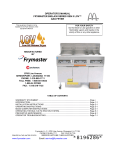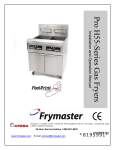Download Frymaster 8196339 Fryer User Manual
Transcript
PROTECTOR® SERIES GAS FRYERS Installation & Operation Manual Frymaster, a member of the Commercial Food Equipment Service Association, recommends using CFESA Certified Technicians. 24-Hour Service Hotline 1-800-551-8633 www.frymaster.com E-mail: [email protected] APRIL 2008 *8196339* NOTICE IF, DURING THE WARRANTY PERIOD, THE CUSTOMER USES A PART FOR THIS ENODIS EQUIPMENT OTHER THAN AN UNMODIFIED NEW OR RECYCLED PART PURCHASED DIRECTLY FROM FRYMASTER DEAN, OR ANY OF ITS AUTHORIZED SERVICE CENTERS, AND/OR THE PART BEING USED IS MODIFIED FROM ITS ORIGINAL CONFIGURATION, THIS WARRANTY WILL BE VOID. FURTHER, FRYMASTER DEAN AND ITS AFFILIATES WILL NOT BE LIABLE FOR ANY CLAIMS, DAMAGES OR EXPENSES INCURRED BY THE CUSTOMER WHICH ARISE DIRECTLY OR INDIRECTLY, IN WHOLE OR IN PART, DUE TO THE INSTALLATION OF ANY MODIFIED PART AND/OR PART RECEIVED FROM AN UNAUTHORIZED SERVICE CENTER. NOTICE This appliance is intended for professional use only and is to be operated by qualified personnel only. A Frymaster DEAN Factory Authorized Service Center (FASC) or other qualified professional should perform installation, maintenance, and repairs. Installation, maintenance, or repairs by unqualified personnel may void the manufacturer’s warranty. See Chapter 1 of this manual for definitions of qualified personnel. NOTICE This equipment must be installed in accordance with the appropriate national and local codes of the country and/or region in which the appliance is installed. See NATIONAL CODE REQUIREMENTS in Chapter 2 of this manual for specifics. NOTICE TO U.S. CUSTOMERS This equipment is to be installed in compliance with the basic plumbing code of the Building Officials and Code Administrators International, Inc. (BOCA) and the Food Service Sanitation Manual of the U.S. Food and Drug Administration. NOTICE Drawings and photos used in this manual are intended to illustrate operational, cleaning and technical procedures and may not conform to onsite management operational procedures. NOTICE TO OWNERS OF UNITS EQUIPPED WITH COMPUTERS U.S. This device complies with Part 15 of the FCC rules. Operation is subject to the following two conditions: 1) This device may not cause harmful interference, and 2) This device must accept any interference received, including interference that may cause undesired operation. While this device is a verified Class A device, it has been shown to meet the Class B limits. CANADA This digital apparatus does not exceed the Class A or B limits for radio noise emissions as set out by the ICES-003 standard of the Canadian Department of Communications. Cet appareil numerique n’emet pas de bruits radioelectriques depassany les limites de classe A et B prescrites dans la norme NMB-003 edictee par le Ministre des Communcations du Canada. DANGER Improper installation, adjustment, maintenance or service, and unauthorized alterations or modifications can cause property damage, injury, or death. Read the installation, operating, and service instructions thoroughly before installing or servicing this equipment. Only qualified service personnel may convert this appliance to use a gas other than that for which it was originally configured. ii DANGER No structural material on the fryer should be altered or removed to accommodate placement of the fryer under a hood. Questions? Call the Frymaster Dean Service Hotline at 1-800-551-8633. DANGER Adequate means must be provided to limit the movement of this appliance without depending upon the gas line connection. Single fryers equipped with legs must be stabilized by installing anchor straps. All fryers equipped with casters must be stabilized by installing restraining chains. If a flexible gas line is used, an additional restraining cable must be connected at all times when the fryer is in use. The front ledge of the fryer is not a step! from slips or contact with the hot oil. DANGER Do not stand on the fryer. Serious injury can result DANGER Do not store or use gasoline or other flammable liquids or vapors in the vicinity of this or any other appliance. DANGER Instructions to be followed in the event the operator smells gas or otherwise detects a gas leak must be posted in a prominent location. This information can be obtained from the local gas company or gas supplier. DANGER This product contains chemicals known to the state of California to cause cancer and/or birth defects or other reproductive harm. Operation, installation, and servicing of this product could expose you to airborne particles of glasswool or ceramic fibers, crystalline silica, and/or carbon monoxide. Inhalation of airborne particles of glasswool or ceramic fibers is known to the State of California to cause cancer. Inhalation of carbon monoxide is known to the State of California to cause birth defects or other reproductive harm. DANGER The crumb tray in fryers equipped with a filter system must be emptied into a fireproof container at the end of frying operations each day. Some food particles can spontaneously combust if left soaking in certain shortening material. WARNING Do not bang fry baskets or other utensils on the fryer’s joiner strip. The strip is present to seal the joint between the fry vessels. Banging fry baskets on the strip to dislodge shortening will distort the strip, adversely affecting its fit. It is designed for a tight fit and should only be removed for cleaning. NOTICE The Commonwealth of Massachusetts requires any and all gas products to be installed by a licensed plumber or pipe fitter. iii PROTECTOR® SERIES GAS FRYER CHAPTER 1: GENERAL INFORMATION 1.1 Applicability and Validity The Protector® Series Gas Fryer with SMART4U® technology has been approved by the European Union for sale and installation in the following EU countries: AT, BE, DE, DK, ES, FI, FR, GB, IE, IT, LU, NL, NO, PT and SE. This manual is applicable to and valid for all Protector® Series Gas Fryers sold in Englishspeaking countries, including those in the European Union. Where conflicts exist between instructions and information in this manual and local or national codes of the country in which the equipment is installed, installation and operation shall comply with those codes. This appliance is only for professional use and shall be used by qualified personnel only, as defined in Section 1.7. 1.2 Safety Information Before attempting to operate your unit, read the instructions in this manual thoroughly. Throughout this manual, you will find notations enclosed in double-bordered boxes similar to the ones that follow. CAUTION CAUTION boxes contain information about actions or conditions that may cause or result in a malfunction of your system. WARNING WARNING boxes contain information about actions or conditions that may cause or result in damage to your system, and which may cause your system to malfunction. DANGER DANGER boxes contain information about actions or conditions that may cause or result in injury to personnel, and which may cause damage to your system and/or cause your system to malfunction. Your fryer is equipped with automatic safety features: 1. High temperature detection shuts off gas to the burner assembly should the controlling thermostat fail. 2. An optional safety switch built into the drain valve prevents burner ignition with the drain valve even partially open. 1-1 1.3 Computer Information for the CM7 Computers FCC COMPLIANCE This equipment has been tested and found to comply with the limits for a Class A digital device, pursuant to Part 15 of the FCC rules. While this device is a verified Class A device, it has been shown to meet the Class B limits. These limits are designed to provide reasonable protection against harmful interference when the equipment is operated in a commercial environment. This equipment generates, uses and can radiate radio frequency energy and, if not installed and used in accordance with the instruction manual, may cause harmful interference to radio communications. Operation of the equipment in a residential area is likely to cause harmful interference in which case the user will be required to correct the interference at his own expense. The user is cautioned that any changes or modifications not expressly approved by the party responsible for compliance could void the user's authority to operate the equipment. If necessary, the user should consult the dealer or an experienced radio and television technician for additional suggestions. The user may find the following booklet prepared by the Federal Communications Commission helpful: "How to Identify and Resolve Radio-TV Interference Problems". This booklet is available from the U.S. Government Printing Office, Washington, DC 20402, Stock No. 004-000-00345-4. 1.4 European Community (CE) Specific Information The European Community (CE) has established certain specific standards regarding equipment of this type. Whenever a conflict exists between CE and non-CE standards, the information or instructions concerned are identified by means of shadowed boxes similar to the one below. Non-CE Standard for Incoming Gas Pressures Type Natural LP Minimum Maximum 6" W.C. 14" W.C. 1.49 kPa 3.49 kPa 14.68 mbar 34.72 mbar 11" W.C. 14" W.C. 2.74 kPa 3.49 kPa 27.28 mbar 34.84 mbar 1-2 1.5 Equipment Description Protector® Series high-efficiency gas fryers employ a unique infrared burner system that uses up to 43% less energy to cook the same volume as conventional open-burner fryers. Models in this series include FPGL30 variants. FPGL30 models have a built-in FootPrint Pro filtration system located under the leftmost two fryers in a battery. All Protector® Series Gas fryers are of an open-frypot design with no tubes and have a hand-sized opening into the cold zone, which makes cleaning the stainless frypot quick and easy. Heating is supplied by a pair of infrared burner assemblies mounted on each side of the frypot. Combustion air for the burners is supplied by a dedicated blower mounted on the front of the frypot. Protector® Series Gas fryers can be configured for natural gas, propane (LP), or manufactured gas, as required by the customer. Each frypot is equipped with a temperature probe for precise temperature control. All Protector® Series Gas fryers come standard with electronic ignition, melt cycle and boil-out mode. The Protector® Series Gas fryers are controlled with a CM-7 computer. Fryers in this series come in full pot arrangements, and can be purchased as two, three or four vat fryers. All fryers in this series require an external source of AC electrical power. Units can be configured for voltages ranging from 100 VAC to 240 VAC. FPGL30 fryers are shipped completely assembled. All fryers are shipped with a package of standard accessories. Each fryer is adjusted, tested, and inspected at the factory before crating for shipment. 1.6 Installation, Operating, and Service Personnel Operating information for Frymaster equipment has been prepared for use by qualified and/or authorized personnel only, as defined in Section 1.7. All installation and service on Frymaster equipment must be performed by qualified, certified, licensed, and/or authorized installation or service personnel, as defined in Section 1.7. 1.7 Definitions QUALIFIED AND/OR AUTHORIZED OPERATING PERSONNEL Qualified/authorized operating personnel are those who have carefully read the information in this manual and have familiarized themselves with the equipment functions, or who have had previous experience with the operation of the equipment covered in this manual. 1-3 QUALIFIED INSTALLATION PERSONNEL Qualified installation personnel are individuals, firms, corporations, and/or companies which, either in person or through a representative, are engaged in and are responsible for the installation of gasfired appliances. Qualified personnel must be experienced in such work, be familiar with all gas precautions involved, and have complied with all requirements of applicable national and local codes. QUALIFIED SERVICE PERSONNEL Qualified service personnel are those who are familiar with Frymaster equipment and who have been authorized by Frymaster, L.L.C. to perform service on the equipment. All authorized service personnel are required to be equipped with a complete set of service and parts manuals, and to stock a minimum amount of parts for Frymaster equipment. A list of Frymaster Factory Authorized Service Centers (FASC) is included with the fryer when shipped from the factory. Failure to use qualified service personnel will void the Frymaster warranty on your equipment. 1.8 Shipping Damage Claim Procedure Your Frymaster equipment was carefully inspected and packed before leaving the factory. The transportation company assumes full responsibility for safe delivery upon its acceptance of the equipment for transport. What to do if your equipment arrives damaged: 1. File a claim for damages immediately, regardless of the extent of damages. 2. Inspect for and record all visible loss or damage, and ensure that this information is noted on the freight bill or express receipt and is signed by the person making the delivery. 3. Concealed loss or damage that was unnoticed until the equipment was unpacked should be recorded and reported to the freight company or carrier immediately upon discovery. A concealed damage claim must be submitted within 15 days of the date of delivery. Ensure that the shipping container is retained for inspection. Frymaster 1.9 DOES NOT ASSUME RESPONSIBILITY FOR DAMAGE OR LOSS INCURRED IN TRANSIT. Parts Ordering and Service Information In order to assist you quickly, the Frymaster Factory Authorized Service Center (FASC) or Service Department representative requires certain information about your equipment. Most of this information is printed on a data plate affixed to the inside of the fryer door. Part numbers are found in the Service and Parts Manual. Parts orders may be placed directly with your local FASC or distributor. Included with fryers when shipped from the factory is a list of Frymaster FASCs. If you do not have access to this list, contact the Frymaster Service Department at 1-800-551-8633 or 1318-865-1711 or by e-mail: [email protected]. 1-4 When ordering parts, the following information is required: Model Number: Serial Number: Type of Gas or Voltage: Item Part Number: Quantity Needed: Service information may be obtained by contacting your local FASC/Distributor. Service may also be obtained by calling the Frymaster Service Department at 1-800-551-8633 or 1-318-865-1711 or by e-mail: [email protected]. When requesting service, please have the following information ready: Model Number: Serial Number: Type of Gas: In addition to the model number, serial number, and type of gas, please be prepared to describe the nature of the problem and have ready any other information that you think may be helpful in solving your problem. RETAIN AND STORE THIS MANUAL IN A SAFE PLACE FOR FUTURE USE. 1-5 PROTECTOR® SERIES GAS FRYER CHAPTER 2: INSTALLATION INSTRUCTIONS 2.1 General Installation Requirements Qualified, licensed, and/or authorized installation or service personnel, as defined in Section 1.7 of this manual, should perform all installation and service on Frymaster equipment. Conversion of this appliance from one type of gas to another should only be performed by qualified, licensed, and/or authorized installation or service personnel as defined in Section 1.7 of this manual. Failure to use qualified, licensed, and/or authorized installation or service personnel (as defined in Section 1.7 of this manual) to install, convert to another gas type or otherwise service this equipment will void the Frymaster warranty and may result in damage to the equipment or injury to personnel. Where conflicts exist between instructions and information in this manual and local or national codes or regulations, installation and operation shall comply with the codes or regulations in force in the country in which the equipment is installed. DANGER Building codes prohibit a fryer with its open tank of hot oil being installed beside an open flame of any type, including those of broilers and ranges. Upon arrival, inspect the fryer carefully for visible or concealed damage. (See Shipping Damage Claim Procedure in Chapter 1.) DANGER Frymaster appliances equipped with legs are for stationary installations. Appliances fitted with legs must be lifted during movement to avoid damage to the appliance and bodily injury. For movable installations, optional equipment casters must be used. Questions? Call 1-800-551-8633. 2.1.1 Clearance and Ventilation The fryer(s) must be installed with a 6” (150 mm) clearance at both sides and back when installed adjacent to combustible construction; no clearance is required when installed adjacent to noncombustible construction. A minimum of 24” (600 mm) clearance should be provided at the front of the fryer. WARNING Do not block the area around the base or under the fryers. 2-1 DANGER No structural material on the fryer should be altered or removed to accommodate placement of the fryer under a hood. Questions? Call the Frymaster Dean Service Hotline at 1-800-551-8633. One of the most important considerations of efficient fryer operation is ventilation. Make sure the fryer is installed so that products of combustion are removed efficiently, and that the kitchen ventilation system does not produce drafts that interfere with burner operation. The fryer flue opening must not be placed close to the intake of the exhaust fan, and the fryer must never have its flue extended in a “chimney” fashion. An extended flue will change the combustion characteristics of the fryer, causing longer recovery time. It also frequently causes delayed ignition. To provide the airflow necessary for good combustion and burner operation, the areas surrounding the fryer front, sides, and rear must be kept clear and unobstructed. DANGER This appliance must be installed with sufficient ventilation to prevent the occurrence of unacceptable concentrations of substances harmful to the health of personnel in the room in which it is installed. Fryers must be installed in an area with an adequate air supply and adequate ventilation. Adequate distances must be maintained from the flue outlet of the fryer to the lower edge of the ventilation filter bank. Filters should be installed at an angle of 45º. Place a drip tray beneath the lowest edge of the filter. For U.S. installation, NFPA standard No. 96 states, “A minimum distance of 18 in. (450 mm) should be maintained between the flue outlet and the lower edge of the grease filter.” Frymaster recommends that the minimum distance be 24 in. (600 mm) from the flue outlet to the bottom edge of the filter when the appliance consumes more than 120,000 BTU per hour. For installations in the United States, information on construction and installation of ventilating hoods can be found in the NFPA standard cited above. A copy of the standard may be obtained from the National Fire Protection Association, Battery March Park, Quincy, MA 02269. 2.1.2 National Code Requirements The type of gas for which the fryer is equipped is stamped on the data plate attached to the inside of the fryer door. Connect a fryer stamped “NAT” only to natural gas, those stamped “PRO” only to propane gas, and those stamped “MFG” only to manufactured gas. Installation shall be made with a gas connector that complies with national and local codes, and, where applicable, CE codes. Quick-disconnect devices, if used, shall likewise comply with national, local, and, if applicable, CE codes. In the absence of local codes, installation must conform to the national Fuel Gas Code, ANSI Z223.1/NFPA 54 or the Natural Gas and Propane Installation code, CSA B149.1, as applicable including: 1. The appliance and its individual shutoff valve must be disconnected form the gas supply piping system during any pressure testing of the system at test pressures in excess of ½ psi (3.5 kPa). 2-2 2. The appliance must be isolated from the gas supply piping system by closing its individual manual shutoff valve during any pressure testing of the gas supply piping system at test pressures equal to or less than ½ psi (3.5 kPa). 2.1.3 Electrical Grounding Requirements All electrically operated appliances must be grounded in accordance with all applicable national and local codes, and, where applicable, CE codes. In the absence of local codes, the appliance must be grounded in accordance with National Electrical Code, ANSI/NFPA 70, or the Canadian Electrical Code, CSA C22.2, as applicable. All units (cord connected or permanently connected) should be connected to a grounded power supply system. A wiring diagram is located on the inside of the fryer door. Refer to the rating plate on the inside of the fryer door for proper voltages. DANGER This appliance is equipped with a special (grounding) plug for your protection against electrical shock, and must be plugged directly into a properly grounded receptacle. Do not cut, remove, or otherwise bypass the grounding prong on this plug! DANGER This appliance requires electrical power for operation. Place the gas control valve in the OFF position in case of a prolonged power outage. Do not attempt to operate this appliance during a power outage. 2.1.4 Australian Requirements To be installed in accordance with AS 5601 / AG 601, local authority, gas, electricity, and any other relevant statutory regulations. 2.2 Caster/Leg Installation Depending upon the specific configuration ordered, your fryer may have been shipped without installed casters or legs. DO NOT INSTALL THIS APPLIANCE WITHOUT CASTERS OR LEGS. If the appliance requires the installation of casters or legs, install them in accordance with the instructions included in your accessory package. On an appliance with casters; the installation shall be made with a connector that complies with the Standard for Moveable Gas Appliances, ANSI Z21.69 • CSA 6.16, and a quick disconnect device that complies with the Standard for Quick-Disconnect Devices for Use With Gas Fuel, ANSI Z21.41 • CSA 6.9. 2.3 Pre-Connection Preparations DANGER DO NOT connect this appliance to the gas supply before completing each step in this section. 2-3 After the fryer has been positioned under the exhaust hood, ensure the following has been accomplished: 1. Adequate means must be provided to limit the movement of fryers without depending upon the gas line connections. If a flexible gas hose is used, a restraining cable must be connected at all times when the fryer is in use. The restraining cable and installation instructions are packed with the flexible hose in the accessories box that was shipped with your unit. DANGER Do not attach an apron drainboard to a single fryer. The fryer may become unstable, tip over, and cause injury. The appliance area must be kept free and clear of combustible material at all times. 2. Level fryers equipped with legs by screwing out the legs approximately 1 inch then adjusting them so that the fryer is level and at the proper height in the exhaust hood. Frymaster recommends that the minimum distance from the flue outlet to the bottom edge of the hood be 24 in. (600 mm) when the appliance consumes more than 120,000 BTU per hour. NOTE: There are no built-in leveling devices on fryers equipped with casters. The floor where the fryer is to be installed must be level. 3. Test the fryer electrical system: a. Plug the fryer electrical cord(s) into a grounded electrical receptacle. b. Place the power switch in the ON position. Verify that the display indicates CYCL. c. Place the fryer power switch in the OFF position. Verify that the display indicates OFF. 4. Refer to the data plate on the inside of the fryer door to determine if the fryer burner is configured for the proper type of gas before connecting the fryer quick-disconnect device or piping from the gas supply line. 5. Verify the minimum and maximum gas supply pressures for the type of gas to be used in accordance with the accompanying tables. CE Standard for Incoming Gas Pressures for Fryers Manufactured After April 1999 Pressure (1) Orifice Diameter Dual Single Vat Vat Regulator Pressure Single Dual Vat Vat Gas G20 (mbar) 20 2 x 3.40 2 x 3.40 7 mbar 7 mbar G25 20 or 25 2 x 3.40 2 x 3.40 10 mbar 10 mbar 28/30 or 50 2 x 2.05 2 x 2.05 17 mbar 17 mbar 20 mbar 20 mbar G30 G31 37 or 50 2 x 2.05 2 x 2.05 Non-CE Standard for Incoming Gas Pressures Gas Natural LP (1) mbar = 10,2 mm H2O Minimum 6" W.C. 1.49 kPa 14.93 mbar Maximum 14" W.C. 3.48 kPa 34.84 mbar 11" W.C. 2.74 kPa 27.37 mbar 14" W.C. 3.48 kPa 34.84 mbar 6. For fryers equipped with a FootPrint Pro system or basket lifts, plug the electrical cord(s) into a power receptacle behind the fryer. 2-4 2.4 Connection to Gas Line DANGER Before connecting new pipe to this appliance, the pipe must be blown out thoroughly to remove all foreign material. Foreign material in the burner and gas controls will cause improper and dangerous operation. DANGER The appliance and its individual shutoff valve must be disconnected from the gas supply piping system during any pressure testing of the system at test pressures in excess of ½ PSI (3.45 kPa, 13.84 inches W.C.) to avoid damage to the fryer’s gas tubes and gas valve(s). DANGER The appliance must be isolated from the gas supply piping system by closing its individual manual shutoff valve during any pressure testing of the gas supply piping system at test pressures equal to or less than ½ PSI (3.45 kPa, 13.84 inches W.C.) DANGER “Dry-firing” your unit will cause damage to the frypot and can cause a fire. Always ensure that cooking oil or water is in the frypot before firing the unit. DANGER All connections must be sealed with a joint compound suitable for the gas being used and all connections must be tested with a solution of soapy water before lighting any pilots. Never use matches, candles, or any other ignition source to check for leaks. If gas odors are detected, shut off the gas supply to the appliance at the main shut-off valve and immediately contact the local gas company or an authorized service agency for service. The size of the gas line used for installation is very important. If the line is too small, the gas pressure at the burner manifold will be low. This may cause slow recovery and delayed ignition. The incoming gas supply line should be a minimum of 1½” (38 mm) in diameter. Refer to the chart below for the minimum sizes of connection piping. Gas Connection Pipe Sizes (Minimum incoming pipe size should be 1 1/2" (41 mm)) Gas Natural Single Unit 3/4" (22 mm) 2 - 3 Units 1" (28 mm) 4 or more units* 1 1/4" (36 mm) Propane 1/2" (15 mm) 3/4" (22 mm) 1" (28 mm) Manufactured 1" (28 mm) 1 1/4" (36 mm) 1 1/2" (41 mm) 2-5 * For distances of more than 20 feet (6 m) and/or more than 4 fittings or elbows, increase the connection by one pipe size. The Protector® Series gas fryer has received the CE mark for the countries and gas categories indicated in the table below. NOTE: The nominal heat input (QN) is 21kW except for AT, DE, LU and category 3P/B, which is 23kW. CE Approved Gas Categories by Country COUNTRIES CATEGORIES AUSTRIA (AT) II2H3B/P BELGIUM (BE) I2E(R)B I3+ DENMARK (DK) II2H3B/P II2Esi3+ FRANCE (FR) II2Esi3P FINLAND (FI) GERMANY (DE) II2H3B/P II2ELL3B/P I3P GREECE (GR) II2H3+ ITALY (IT) II2H3+ IRELAND (IE) II2H3+ LUXEMBOURG (LU) II2E3B/P II2L3P NETHERLANDS (NL) II2L3B/P NORWAY (NO) I3B/P PORTUGAL (PT) II2H3+ II2H3+ SPAIN (ES) II2H3P SWEDEN (SE) UNITED KINGDOM (UK) II2H3B/P II2H3+ GAS G20 G30, G31 G20, G25 G30, G31 G20 G30, G31 G20, G25 G30, G31 G20, G25 G31 G20 G30, G31 G20, G25 G30, G31 G31 G20 G30, G31 G20 G30, G31 G20 G30, G31 G20 G30, G31 G25 G31 G25 G30, G31 G30, G31 G20 G30, G31 G20 G30, G31 G20 G31 G20 G30, G31 G20 G30, G31 PRESSURE (MBAR) 20 50 20, 25 28-30, 37 20 30 20, 25 28-30, 37 20, 25 50 20 30 20 50 50 20 28-30, 37 20 28-30, 37 20 28-30, 37 20 50 25 50 25 30 30 20 28-30, 37 20 28-30, 37 20 37, 50 20 30 20 28-30, 37 CE Standard Required airflow for the combustion air supply is 2m3/h per kW. 1. Connect the quick-disconnect hose to the fryer quick-disconnect under the fryer and to the building gas line. NOTE: Some fryers are configured for a rigid connection to the gas supply line. These units are connected to the gas supply line at the rear of the unit. 2-6 When using thread compound, use very small amounts on male threads only. Use a pipe thread compound that is not affected by the chemical action of LP gases (Loctite™ PST56765 Sealant is one such compound). DO NOT apply compound to the first two threads. Doing so may allow some of the compound to enter the gas stream, resulting in clogging of burner orifices and/or the control valve. 2. Open the gas supply to the fryer and check all piping, fittings, and gas connections for leaks. A soap solution should be used for this purpose. 3. Close the fryer drain valve and fill the frypot with water and boil-out solution to the bottom OIL LEVEL line at the rear of the frypot. Light the fryer and perform the boil-out procedures that are described in the “Lighting Instructions” and “Boiling Out the Frypot” topics found in Chapter 3 of this manual. DANGER “Dry-firing” your unit will cause damage to the frypot and can cause a fire. Always ensure that melted shortening, cooking oil, or water is in the frypot before firing your unit. 4. The burner manifold pressure should be checked at this time by the local gas company or an authorized service agent. The tables below and on the following page list the burner manifold gas pressures for the various gas types that can be used with this equipment. CE Standard Burner Manifold Gas Pressures for Fryers Manufactured After April 1999 Pressure (mbar) Gas Natural Gas Lacq (G20) under 20 mbar Natural Gas Groningue * (G25) under 25 mbar Natural Gas Groningue (G25) under 20 mbar Butane (G30) at 28/30 or 50 mbar Propane (G31) under 37 or 50 mbar Single Vat Dual Vat 7 7 10 10 10 10 17 17 20 20 * Belgian G25 = 7,0 mbar (single or dual) Non-CE Standard Burner Manifold Gas Pressures Gas Pressure 3" W.C. 0.73 kPa 8.25" W.C. 2.5 kPa Natural Propane 5. Check the programmed temperature thermostat setting. (Refer to chapter 4 CM7 Computer Instructions) for the setpoint programming instructions for your particular controller.) 2-7 2.5 Converting to another Gas Type DANGER This appliance was configured at the factory for a specific type of gas. Converting from one type of gas to another requires the installation of specific gas-conversion components. Conversion instructions are included with conversion kits. Switching to a different type of gas without installing the proper conversion components may result in fire or explosion. NEVER ATTACH THIS APPLIANCE TO A GAS SUPPLY FOR WHICH IT IS NOT CONFIGURED! Conversion of this appliance from one type of gas to another should only be performed by qualified, licensed, and authorized installation or service personnel, as defined in Section 1.7 of this manual. Protector® Series gas fryers manufactured for non-CE countries use different burners for each type gas. The burners in fryers built for Propane gas have a special gray-colored coating on the burner tiles to enable them to withstand the higher caloric value of the Propane gas. Burners designed for use in propane units may be used in natural gas applications, but not vice versa. Non-CE Gas Conversion Kits Natural Gas to Propane (LP) Gas Propane (LP) Gas to Natural Gas Full Vat: Part Number 826-2527 Full Vat: Part Number 826-2528 Dual Vat: Part Number 826-2529 Dual Vat: Part Number 826-2530 Units manufactured for export to CE countries are equipped with “universal” burners that may be used with either Natural (G20, G25) gas or Butane (G30) and Propane (G31) gasses. CE Gas Conversion Kits for Units with Gas Valve 810-1715 G20 or G25 (Natural) to G30 or G31 Gas: G30 or G31 to G20 or G25 (Natural) Gas: Part Number 826-1196 Part Number 826-1197 CE GAS CONVERSION INSTRUCTIONS 1. Between G20- and G25-type Natural Gas, adjust the gas pressure at the regulator. (Refer to the CE Standard Burner Manifold Gas Pressure Chart.) Do not change the orifice. 2. Between a 2nd family (G20 or G25) and a 3rd family gas (G30 Butane or G31 Propane): a. Change the orifices. b. Adjust the manifold pressure. 3. Remove the old rating plate and return to Frymaster. Affix the new rating plate included with the conversion kit in place of the old rating plate stating the gas has been converted. 4. If the destination language changes, replace the rating plate. Call your local service agency or KES for a label kit. The language of reference will be on the corner of the label. 2-8 2.6 Positioning the Fryer 1. Once the fryer has been positioned at the frying station, use a carpenter’s level placed across the top of the frypot to verify that the unit is level, both side-to-side and front-to-back. To level fryers, adjust the casters being careful to ensure the fryer(s) are at the proper height in the frying station. When the fryer is leveled in its final position, install the restraints provided by the KES to limit its movement so that it does not depend on or transmit stress to the connection. Install the restraints in accordance with the provided instructions. If the restraints are disconnected for service or other reasons, they must be reconnected before the fryer is used. DANGER Hot oil can cause severe burns. Avoid contact. Under all circumstances, oil must be removed from the fryer before attempting to move it to avoid spills, falls, and severe burns. Fryers may tip and cause personal injury if not secured in a stationary position. DANGER Adequate means must be provided to limit the movement of this appliance without depending on the connector and the quick-disconnect device or its associated piping to limit the appliance movement. 2. Close fryer drain-valve(s) and fill frypot with water to the bottom oil level line. 3. Boil out frypot(s) in accordance with the instructions in Section 4.11 on page 4-16 of this manual. 4. Drain, clean, and fill frypot(s) with cooking oil. (See Equipment Setup and Shutdown Procedures in Chapter 3.) 2-9 PROTECTOR® SERIES GAS FRYER CHAPTER 3: OPERATING INSTRUCTIONS ® FINDING YOUR WAY AROUND THE PROTECTOR SERIES GAS FRYER 3-1 3.1 Controller Operation and Programming Protector® Series gas fryers are equipped with CM-7 computers (illustrated below). Refer to the CM7 Computer Operating Instructions in Chapter 4 for the computer programming and operating procedures. CM7 COMPUTER 3.2 Equipment Setup and Start-Up Procedures WARNING The on-site supervisor is responsible for ensuring that operators are made aware of the inherent hazards of operating a hot oil filtering system, particularly the aspects of oil filtration, draining and cleaning procedures. CAUTION If this is the first time the fryer is being used after installation, refer to Section 4.11 on page 4-16 for the boil-out procedure. CAUTION The cooking oil capacity of the Protector™ Series gas fryer is 32 lbs. (3.8 gallons/14.5 liters) at 70°F (21°C) for a full-vat. Before lighting the fryer, make sure the fryer is OFF and the frypot drain valve(s) is/are closed. Remove the basket support rack(s), if installed, and fill the frypot to the bottom OIL-LEVEL line. 3.2.1 Setup WARNING Never operate this appliance with an empty frypot. The frypot must be filled with water or oil before lighting the burners. Failure to do so will damage the frypot and may cause a fire. DANGER Remove all drops of water from the frypot before filling with oil. Failure to do so will cause spattering of hot liquid when the oil is heated to cooking temperature. WARNING The Protector™ is not intended to use solid shortening. Use only liquid shortening with this fryer. The use of solid shortening will clog the top off oil lines. 3-2 1. Fill the frypot with cooking oil to the bottom OIL LEVEL line located on the rear of the frypot. This will allow for oil expansion as heat is applied. Do not fill cold oil any higher than the bottom line; overflow may occur as heat expands the oil. 2. Ensure that the power cord(s) are plugged into the appropriate receptacle(s). Verify that the face of the plug is flush with the outlet plate, with no portion of the prongs visible. 3. Ensure that the oil level is at the top OIL LEVEL line when the oil is at its cooking temperature. 3.2.2 Lighting the Fryer 1. Press the computer ON/OFF switch to the OFF position. OFF OFF ON After placing the ON/OFF switch in the OFF position, turn the gas valve knob to the OFF position. Wait 5 minutes, then turn the knob to the ON postion and proceed with Step 2. Honeywell Placing the ON/OFF switch in the OFF position also turns off the gas valve. Wait five minutes before continuing with Step 2, which will also turn on the gas valve. ON For Non-CE Fryers Honeywell For CE Fryers 2. Press the computer ON/OFF switch to the ON position and set the thermostat or program the computer for normal cooking temperature. 3. If the burners fail to light, press the ON/OFF switch to the OFF position and wait 60 seconds. Repeat step 2. 4. The fryer will automatically enter the melt cycle mode if the frypot temperature is below 180ºF (82ºC). (NOTE: During the melt cycle, the burners will repeatedly fire for a few seconds, then go out for a longer period.) When the frypot temperature reaches 180ºF (82ºC), the unit will automatically switch to the heating mode. The burners will remain lit until the frypot temperature reaches the programmed cooking temperature. 5. After the burners have been lit for at least 90 seconds, observe the flames through the burner viewing ports located on each side of the combustion air blower. 3-3 Left Viewing Ports are behind the motor housings. Right Viewing Ports The optimum burn is a bright orange-red glow. If a blue flame is observed, or if there are dark spots on a burner face, adjust the air gas mixture as follows: On the side of the blower housing opposite the motor is a plate with a locking nut. Loosen the nut enough to allow the plate to be moved, then adjust the position of the plate to open or close the air intake opening until a bright orange-red glow is obtained. Carefully hold the plate in position and tighten the locking nut. 3.3 Boiling Out the Frypot To ensure that the frypot is free of any contamination resulting from its manufacture, shipping, and handling during installation, the frypot must be boiled out before first use. Refer to page 4-16 for this procedure. 3.4 Shutting the Fryer Down For short-term shut down during the workday, place the computer ON/OFF switch in the OFF position and put the frypot covers in place (if the fryer is so equipped). When shutting the fryers down at closing time, place the computer ON/OFF switch in the OFF position. Then place the gas valve in the off position. See illustration below. Put the frypot covers in place (if the fryer is so equipped). 3-4 OFF OFF ON After placing the ON/OFF switch in the OFF position, turn the gas valve knob to the OFF position. Honeywell Placing the ON/OFF switch in the OFF position also turns off the gas valve. ON For Non-CE Fryers Honeywell For CE Fryers 3.5 Oil Attendant™ Automatic Top-Off Oil is continually topped off in the frypots from a reservoir in the cabinet. The reservoir holds a 35 pound box of oil. In a typical operation this will last approximately two days before changing. Components of the system are annotated at the right (see Figure 1). NOTE: The system is intended to top off the frypots, not fill them. The frypots will require manual filling upon startup and after boil out. 3.5.1 Prepare the System for Use To prepare the system for its initial operation, remove the cross brace (see Figure 2). Do not replace the screws. Do not remove cross brace before fryer is in its final position. Install the JIB basket shipped in the accessories pack. Follow these instructions to prepare the cabinet for the installation of the first box of oil and subsequent boxes of oil. Figure 2 Figure 3 3.5.2 Install the Oil Reservoir Remove the original lid from the oil container and foil liner. Replace with the provided cap, which has connected suction hardware. Ensure the feeder tube from the cap reaches to the bottom of the oil container. Place the oil container inside the cabinet and slide it into place (as shown on the following page). Avoid catching the suction hardware on the cabinet interior as the container is placed in the fryer. The system is now ready for operation. As the fryer heats to preprogrammed temperatures, the system will energize and then slowly add oil to the frypot as needed, until the oil reaches an optimal level. 3.5.3 Routine Oil Changes When the oil reservoir level is low, the Oil Butler®, a yellow LED, is activated (see Figure 4). Once the reservoir is refilled and/or replaced, pressing the reset button above the JIB turns the LED off. Figure 4 3-5 1. Open the cabinet and slide the JIB from 2. Remove the cap and pour any remaining oil in the the cabinet (see Figure 5). container into all fry vats equally (see Figure 6). Figure 6 Figure 5 3. With the jug upright remove the cap and 4. Put the tube in the new full container (see Figure 8). foil seal (see Figure 7). Figure 8 Figure 7 5. Slide the JIB onto the shelf inside the fryer cabinet (as seen in Figure 5). WARNING: Do not add HOT or USED oil to a JIB. 6. Press the JIB reset switch to turn the JIB LED off (see Figure 9). Figure 9 3.5.4 Bulk Oil Systems If using a bulk oil system, see manufacturer’s instructions for filling JIB and oil disposal. WARNING: Do not add HOT or USED oil to a JIB. 3-6 PROTECTOR® SERIES GAS FRYERS CHAPTER 4: CM7 COMPUTER INSTRUCTIONS Programming, Temp, Unlock and Navigation Buttons Cook Cycle and Selection Buttons Heat Indicator Lamp ON/OFF ON/OFF Product Buttons 4.1 CM7 General Information Welcome to the CM7, a computer that has one-button cooking and the utility of 40-product menu capability. The computer is easy to use. One button push starts a cook cycle for an item cooked in a dedicated vat. The same flexible computer on a multi-product vat requires only two button pushes to launch a cook cycle. Just choose a menu item on a product buttons and press, and then press a cook cycle button under the display showing the desired item. The computer can move seamlessly from Chicken Strips to Crispy Chicken to any added menu item. Pressing assigned product buttons displays products. In dedicated mode, the CM7 will display FR FRIES (shown above) and will launch a cook cycle with one push of a cook channel button. In multi-product mode (shown right), the LED display shows dashed lines. To launch a cook cycle, press a product button and then press the Pressing either cook cycle button under the CHK STRP cook cycle button that corresponds displays launches a cook cycle. with the location of the dropped basket. By pressing the product button for Chicken Strips, CHK STRP appears in the display. Just press the cook cycle button corresponding to the location of the appropriate dropped basket. 4-1 4.2 Basic Operation 4-2 4.3 Cooking with Multi-Product Display 4-3 4.4 Cooking with Dedicated Display FR FRIES 1 A menu item, such as FR FRIES shows in display 2 Press a cook channel button to begin the cook cycle. 3 Display alternates between abbreviated product name and remaining cook time. 4 Shak is displayed when it is time to shake the fry basket. 5 Press cook channel button to cancel alarm. 6 Cook is displayed when the cook cycle is complete. 7 Press cook channel button to cancel alarm. FR FRIES 1 8 H1 is displayed and alternates with FRIS. As the quality time counts down. 9 Pressing the cook channel button now will launch a cook cycle and end the quality countdown. 1 10 Hold is displayed when the quality time has elapsed. the cook 11 Pressing channel button 1 restores the display to FR FRIES and the unit is ready for cooking. 1 4-4 1 4.5 Changing from Breakfast Setup to Lunch 4-5 4.6 Changing from Lunch Setup to Breakfast 4-6 4.7 CM7 Button Description and Functions 4.7.1 Navigation Buttons The menu on the CM7 uses 34and tu buttons to navigate the various menus and submenus (see Figure 1). Figure 1 When programming, the left screen shows a menu or submenu item. The right screen is for data entry. Data is entered with alpha-numeric characters, scrolling through lists or by toggling between choices. During programming, if a button is not pushed within one minute, the computer returns to operation mode. 4.7.2 Temperature and Unlock Buttons The TEMP button (see Figure 1), if pressed once while the fryer is on, displays current vat temperature on both sides. If the TEMP button is pressed twice, it shows the setpoint temperatures of the vats. If the fryer is off, the display shows the current versions of software. The UNLOCK button (see Figure 1), if pressed once while the fryer is on, shows the recovery time for each vat from the last test. Recovery displays the time required for the fryer to raise the temperature of the oil 50°F (28°C) between 250°F (121°C) and 300°F (149°C). If the fryer is off, pressing the unlock button once allows access to Program Mode; pressing twice allows access to Manager Mode and pressing three times allows access to Tech Mode. 4.7.3 Cook Cycle and Selection Buttons The 9 and 8 buttons are dual-function buttons shared with the number 1 and 2 buttons. They are located directly below the LED displays (see Figure 2). Use these buttons to select or cancel functions. The 8 button is used to back out of submenus. Figure 2 4.7.4 Melt Cycle and Cooking Displays Once the computer is switched on, it displays CYCL during melt cycle until the oil reaches 180°F (82°C). The display changes to LOW TEMP until setpoint is reached. Once setpoint is reached, the computer will display dashed lines or the product name 4-7 4.8 CM7 Menu Summary Tree Reflected below are the major programming sections in the CM7 and the order in which submenu headings will be found under the sections in the Installation and Operation Manual. Adding New Product Menu Items Storing Product Menu Items in Product Buttons Temperature Conversion from F° to C° 4-8 See section 4.10.2 See section 4.10.3 See section 4.10.4 4.9 Setup Mode Programming The computer, upon initial power up or when accessed from Tech Mode, enters setup mode. These parameters need to be set to allow the computers functions to operate correctly. The setup sets the time, date, date format, language, fryer type, vat type, oil system type and the temperature format. These settings should only be changed by a technician. On initial power up the computer displays OFF 1. Press either soft power button (see Figure 3) or with the computer OFF, enter Tech Mode by pressing the UNLOCK button three times (see Figure 4). Figure 3 2. The computer displays TECH if initially powering up the computer or if entering setup through Tech Mode. Press the 9 (1) button to continue (see Figure 5). Figure 4 Figure 5 The computer displays CODE. 3. Enter 7378 (SERV) (see Figure 6). 7 3 7 8 The computer displays TECH MODE changing to SETUP. (7378) Figure 6 The computer displays FRYER SETUP changing to TIME FORMAT. 4. Press the 9 (1) button to continue (see Figure 7). Figure 7 Computer displays time format with format on the right. 5. Use the 3and 4 buttons (see Figure 8) to toggle between 24hr and 12hr. Figure 8 6. With the desired selection displayed, press the 9 (1) button (see Figure 9). Figure 9 The computer displays ENTER TIME on the left and hh:MM on the right. Example: 7:30 AM is entered 0730 if using the 12 hour format. 2:30 is entered 1430 if using 24 hour format. 7. Enter time in hours and minutes using the number buttons 0-9 (see Figure 10). Figure 10 4-9 8. With the desired selection displayed, press the 9 (1) button (see Figure 11). Figure 11 The computer displays ENTER TIME on the left and AM on the right if 12 hours system is chosen. 9. Use the 3and 4 buttons (see Figure 12) to toggle between am and pm. Figure 12 10. With the desired selection displayed, press the 9 (1) button (see Figure 13). Figure 13 The computer displays DATE FORMAT on the left and US on the right. 11. Use the 3and 4 buttons (see Figure 14) to toggle between US and interntl. Figure 14 The computer displays enter date on the left and MM-DD-YY or DD-MM-YY on the right. Example: US Format – Mar. 15, 2007 is entered as 031507. International Format – 15 Mar. 2007 is entered as 150307) 12. Enter the date using the number buttons 0-9 (see Figure 15). Figure 15 13. With the desired selection displayed, press the 9 (1) button (see Figure 16). Figure 16 The computer displays LANGUAGE on the left and ENGLISH on the right. 14. Use the 3and 4buttons to scroll through the language menu (see Figure 17). Current languages supported by the CM7 are: English, French, French Canadian, Spanish, Portuguese, German and Swedish. Figure 17 15. With the desired selection displayed, press the 9 (1) button (see Figure 18). Figure 18 The computer displays fryer type on the left and Elec on the right. 4-10 16. Use the 3and 4buttons (see Figure 19) to toggle between elec and gas. Figure 19 17. With the desired selection displayed, press the 9 (1) button (see Figure 20). Figure 20 The computer displays VAT type on the left and SPLIT on the right. 18. Use the 3and 4buttons (see Figure 21) to toggle between split and full. Figure 21 19. With the desired selection displayed, press the 9 (1) button (see Figure 22). Figure 22 The computer displays Oil SYSTEM on the left and JIB on the right. 20. Use the 3and 4buttons (see Figure 23) to toggle between jib and bulk. Figure 23 NOTE: A JIB system uses a disposable JIB (Jug in a Box). A BULK system has large storage oil tanks that are connected to the fryer. 21. With the desired selection displayed, press the 9 (1) button (see Figure 24). Figure 24 The computer displays TEMPERATURE on the left and F on the right. 22. Use the 3and 4buttons (see Figure 25) to toggle between F and C temperature scales. NOTE: F is used for Fahrenheit, C is used for Celsius. Figure 25 23. With the desired selection displayed, press the 9 (1) button (see Figure 26). Figure 26 The computer displays FRYER Setup for three seconds then off. 4-11 4.10 CM7 Common Tasks Covered in this section are common tasks used in stores: 1. 2. 3. 4. Escaping out of a menu or sub-menu. Adding new product items. Storing menu items in product buttons. Temperature conversion from F to C. 4.10.1 Escape Menu Items To escape from MENUS or SUB-MENUS, press the 8 (2) button (Figure 27). Figure 27 4.10.2 Adding New Product Items to the Menu To add a new product to the menu: 1. With the computer OFF, enter Program mode by pressing the UNLOCK button once (see Figure 28). Figure 28 The computer displays PROGRAM. 2. With the desired selection displayed, press the 9 (1) button (see Figure 29). Figure 29 The computer displays ENTER Code and sounds an audible alert. 3. Enter 1650 (see Figure 30). 1 6 5 0 (1650) Figure 30 The computer displays program MODE changing to SETPOINT TEMPERATURE. 4. Press the 9 (1) button to continue (see Figure 31). Figure 31 Computer displays TEMP on the left and a temperature on the right. 5. Enter the desired cooking temperature using the number buttons 0-9 (see Figure 32). Figure 32 4-12 6. With the desired temperature entered, press the ▼ button (see Figure 33) two times to lock in the setpoint and continue. Figure 33 The computer displays Product selection. 7. With Product selection displayed, press the 9 (1) button (see Figure 34). Figure 34 Computer displays PRODUCT Selection changing to select product. 8. With Select Product displayed on the left and PROD 1 displayed on the right use the 4 button (see Figure 35) to advance through menu items until the right display displays the menu item to be modified or the desired location for a new product. Figure 35 9. Press the 9 (1) button to select the product to modify (see Figure 36). The computer displays modify alternating with yes no. Figure 36 10. Press the 9 (1 yes) button (see Figure 37). Figure 37 The left display displays NAME and the right display displays a product name (ex. PROD 1). The right display shows a blinking cursor alternating with a blinking letter under the first character. 11. Using the number keys, enter the first letter of the new product (see Figure 38). Press the key until the desired letter appears. Figure 38 12. Press the 4 button to advance the cursor to the next display space (see Figure 39). Use the #0 key to insert a space. The 3button can be used to move the cursor back. Figure 39 For example, to enter “WINGS”, press the #8 key two times until W appears in the display. Then use the 4 button to advance the cursor to the next display space. Press the #3 key until I appears. Continue on until WINGS is spelled out on the display. Use no more than eight letters. 13. With the name entered, press the u button (see Figure 40) to save the name and scroll to cook time. Figure 40 14. With cook time displayed on the left and :00 or a previously entered cook time displayed on the right, use the number keys (see Figure 41) to enter the product cook time in minutes and seconds (ex. 3:00 as 300). 4-13 Figure 41 15. Press the u button (see Figure 42) to save the cook time and scroll to the COOK ID. Figure 42 16. A blinking P 1 is displayed on the right. Follow the instructions in step eleven to enter a fourletter name for the products which alternates with the cook time during a cook cycle. 17. Press the ubutton (see Figure 43) to save the cook ID abbreviation and scroll to the SHAKE TIME, which is used to set the time in the cook cycle the product should be shaken. 18. Use the number keys (see Figure 44) to enter the elapsed time in minutes and seconds, before a shake is required. Figure 44 19. Press the ubutton (see Figure 45) to save shake time and scroll to HOLD TIME. Hold time is the amount of time a product should be held before being discarded. 20. Use the number keys (see Figure 46) to enter the time in minutes and seconds the product should be held before discarding. (ex. If the product requires discarding after 10 minutes, enter 1000). Figure 43 Figure 45 Figure 46 21. Press the ubutton (see Figure 47) to save hold time and scroll to FILT AFTER. Filt after is the number of cook cycles before a filter prompt. Figure 47 22. Use the number keys (see Figure 48) to enter the number of cook cycles before the fryer prompts for filtration. (ex. If the product requires filtration after every six cook cycles, enter 6). Figure 48 NOTE: Setting the FILT AFTER to “0” will disable filtration prompts. 23. Press the ubutton (see Figure 49) to save FILT AFTER and scroll to SENSITIVITY. Figure 49 Sensitivity is a built-in feature, which adjusts cooking time to compensate for the drop in frypot temperature when a product enters the oil. Different products vary in density, batch size, and temperature. Food products will also vary in cook time. A proper sensitivity setting will assure a high-quality product. Setting zero is the least sensitive and setting nine is the most sensitive. The default setting is 0. Some menu items may need an adjustment, depending on their cooking characteristics. A chart is provided on page 4-21 to assist in choosing a sensitivity setting. It is meant as a guide only and the settings may be changed to suit different needs. Use caution when changing sensitivity, as it could have an adverse affect on the products cooking cycles. 4-14 24. With sensitivity displayed on the left and 0 displayed on the right, use the number keys (see Figure 49) to enter a number between 0-9. Figure 49 25. Press the ubutton (see Figure 50) to save sensitivity and scroll to assign btn. Figure 50 26. Press and hold for three seconds an unassigned button between 1-0 to assign the product. The LED in the chosen product button will illuminate (see Figure 51). To unassign a product from a button, press and hold the button assigned to that product for three seconds. The LED no longer illuminates. Figure 51 27. Press the ubutton (see Figure 52) to save the assigned button. The computer displays name on the left with the product (ex. WINGS) on the right. Figure 52 * Note: If additional programming, to add other products, is necessary press the 8 (2) button (see Figure 53) once and then the 4 button (see Figure 54) and return to step 8. Figure 53 Figure 54 28. If no further programming is necessary, press the 8 (2) button three times (see Figure 55). The computer displays OFF. Figure 55 4.10.3 Storing Menu Items in Product Buttons This function is used to store individual menu items in product buttons for one or two button cooking. To store menu items to a specific button: 1. Perform steps 1-10 on pages 4-12 thru 4-13. 2. The computer displays NAME on the left and the selected product (ex. wings) on the right. 3. Press the t button (see Figure 56) to scroll to the ASSIGN BTN option used to assign a menu item to a specific product button. 4. The computer displays assign btn on the left and wings on the right. 5. Press and hold for three seconds a button between 1-0 to assign the product. The LED in the chosen product button will illuminate (see Figure 57). To unassign a product from a button, press and hold the button assigned to that product for three seconds. The LED no longer illuminates. 4-15 Figure 56 Figure 57 6. Once the button is assigned, press the u button (see Figure 58) to save the assigned button. The computer displays name on the left with the product (ex. WINGS) on the right. 7. If no further programming is necessary, press the 8 (2) button (see Figure 59) twice to return to setpoint temperature prompt. Figure 58 Figure 59 8. Press the 8 (2) button again to exit and to return to OFF (see Figure 60). Figure 60 4.10.4 Temperature conversion from F° to C°. 1. With the computer OFF, enter Tech mode by pressing the UNLOCK button three times (see Figure 61). The computer displays TECH Figure 61 2. With the desired selection displayed, press the 9 (1) button (see Figure 62). The computer displays Code and sounds an audible alert. 3. Enter 1658 (see Figure 63). Figure 62 1 6 5 Switch computer on to see if temperature scale changed. If not, repeat steps 1-3. 8 (1658) Figure 63 4.11 Boil-Out Mode Before the fryer is first used, it should be boiled out to ensure that residue from the manufacturing process has been eliminated. Also, after the fryer has been in use for a period of time, a hard film of caramelized oil will form on the inside of the frypot. This deposit must be periodically removed to maintain your fryer’s efficiency. DANGER Allow oil to cool to 100ºF (38ºC) or lower before draining to an appropriate METAL container for disposal. 1. Drain the frypot in accordance with Section 5.1 (page 5-1), but do not refill with cooking oil. 2. After draining the frypot, clean all food particles and residual oil from the frypot and filter pan (if so equipped). BE CAREFUL, this material may still cause severe burns if it comes in contact with bare skin. 3. Close the drain valve securely and fill the frypot with a solution of automatic dishwasher detergent (or commercially available boil-out solution) and cold water to the bottom OILLEVEL line. 4-16 DANGER Never leave the fryer unattended during the boil-out process. If the boil-out solution boils over, press and hold the 8 (2) button for five seconds, then release the button to cancel boil-out immediately and let the solution cool for a few minutes before resuming the process. 5. With the computer OFF, press the UNLOCK button once (see Figure 64). The computer displays PROGRAM. Figure 64 6. Press the 9 (1) button (see Figure 65). The computer displays ENTER Code and sounds an audible alert. 7. Enter 1650 (see Figure 66). 1 Figure 65 6 5 0 The computer displays program MODE changing to SETPOINT TEMPERATURE. (1650) Figure 66 8. Press the u button to scroll to BOIL-OUT MODE (see Figure 67). Figure 67 9. Press the 9 (1) button to continue (see Figure 68). The computer displays boil out, alternating with yes no. Figure 68 10. Press the 9 (1 yes) button to continue the boil out process (see Figure 69). Figure 69 CAUTION Ensure the frypot is filled with a mixture of cold water and detergent before starting boil-out. The computer displays strt boil, alternating with yes no. 11. Press the 9 (1 yes) button to start boil-out (see Figure 70). The computer displays boilOUT on both sides. The fryer heats to 195°F (91°C). Figure 70 12. Let the solution simmer for one hour. Do not allow the water level to drop below the bottom oillevel line in the frypot during the boil-out operation. 13. Press and hold the 8 (2) button for five seconds. Release the button to cancel boil-out when it is finished. The fryer turns OFF. Drain the solution and close the drain valve. 4-17 14. Allow the solution to cool to 100°F (38°C), then drain into a METAL stockpot or similar METAL container. When draining is finished, close the fryer drain valve securely. DANGER Allow solution to cool to 100°F (38°C) before draining into an appropriate METAL container for disposal. WARNING Do not drain boil-out solution into a shortening disposal unit (SDU), a built-in filtration unit, or a portable filter unit. These units are not intended for this purpose, and will be damaged by the solution. 15. Add two gallons (7.6 liters) of water. Drain out the solution and clean the frypot(s) thoroughly. 16. Refill the frypot(s) with clean water. Rinse the frypot(s) twice, drain and dry with a clean towel. Thoroughly remove all water from the frypot and elements before refilling the frypot with oil. DANGER Ensure that the frypot is completely free of water before filling with oil. Failure to do so will cause splattering of hot liquid when the oil is heated to cooking temperature. 4.11.1 Clean Filter Pan, Detachable Parts and Accessories As with the frypot, a deposit of carbonized oil will accumulate on the filter pan and detachable parts and accessories such as baskets, sediment trays, or fish plates. Wipe the filter pan and all detachable parts and accessories with a clean cloth dampened with a detergent solution (or the parts can be run through a dishwasher). Rinse and thoroughly dry each part. DO NOT use steel wool or abrasive pads to clean these parts. The scratches that result from such scrubbing make subsequent cleanings more difficult. WARNING Use a commercial-grade cleaner formulated to effectively clean and sanitize food-contact surfaces. Read the directions for use and precautionary statements before use. Particular attention must be paid to the concentration of cleaner and the length of time the cleaner remains on the food-contact surfaces. 4-18 4.12 Manager Mode 1. With the computer OFF, press the UNLOCK button twice (see Figure 71). The computer displays MANAGER and sounds an audible alert. Figure 71 2. Press the 9 (1) button (see Figure 72). Figure 72 The computer displays ENTER Code and sounds an audible alert. 3. Enter 4321 (see Figure 73). 4 3 2 1 The computer displays MANAGER MODE changing to E-LOG. (4321) Figure 73 The E-LOG mode is used to view the ten most recent error codes encountered on the fryer. These codes are displayed from 1-10 with the most recent displayed first. The time, date and error code are displayed. 4. Press the 9 (1 ) button to accept selection (see Figure 81). Figure 74 5. Use the t and ubuttons to scroll through the ten most recent error codes. If no errors exist, the computer displays NO ERRORS. Errors are displayed by error code, time and date. Error Codes: E01 - Right Remove Discard E02 - Left Remove Discard E03 - Probe Failure - Call Technician E04 - Hi Limit 2 - Call Technician E05 - Hot Hi 1 - Call Technician E06 - Ignition Failure - Call Technician 6. Press the 8 (2) button (see Figure 75) once. The computer displays ALERT TONE. Figure 75 The alert tone mode allows a manager to adjust the volume to nine levels and the tone is adjustable to three frequencies. One of three audio frequencies may be chosen to distinguish fryers in kitchens with multiple fryers. 7. Press the 9 (1) button (see Figure 76). Computer displays volume 1-9. Figure 76 4-19 8. Press the 9 (1) button (see Figure 77). Figure 77 The computer displays volume 1-9 on the left and 1 on the right. 9. Use the number keys to set volume level (see Figure 78). Select from nine levels of volume with 0 being off, 1 the softest and 9 the loudest. Figure 78 10. Press the u UNLOCK button to accept the selection and to scroll to tone 1-3 (see Figure 79). Figure 79 Computer displays tone 1-3. 11. Press the 9 (1) button (see Figure 80). Figure 80 The computer displays tone 1-3 on the left and 1 on the right. 12. Use the number keys, to set the tone frequency (see Figure 81). Select from three different frequencies. Figure 81 13. Press the 8 (2) button again (see Figure 82) to return to MANAGER MODE changing to E-LOG. Figure 82 14. Press the 8 (2) button again (see Figure 83) to quit and to return to OFF. Figure 83 4-20 4.13 SENSITIVITY SETTINGS CHART Sensitivity Settings for Various Products Product Chicken chicken fillet, 1 ¼ oz. chicken fillet (frozen), 4 oz. chicken patty (frozen), 5 oz. frozen chicken fresh chicken, 9 pieces Potatoes steak fries regular fries, ½-inch shoestrings, ¼-inch shoestrings, 3/8-inch tater tots hash browns farm fries Seafood crab cakes clam cakes large scallops small scallops shrimp (35 to a lb.) shrimp (40 to 75 to a lb.) shrimp (75 to 100 to a lb.) cod, 2 ½ oz. flounder fillet, 7 oz. flounder, whole, 10-12 oz. cod fillet, 3 ½ oz. perch, 5 oz. haddock, 7 oz. clams oysters strip clams (fresh) strip clams (frozen) Vegetables okra eggplant zucchini mushrooms onion rings (frozen) cauliflower Other corn dogs chicken fried steak patty 350° F/176° C Sensitivity Setting 3:25 4:20 6:15 5 5 5 5 5 3:43 3:16 1:50 2:40 2:05 2:05 1:14 5 5 5 5 5 5 5 4:00 4:00 3:25 1:10 2:15 1:45 1:10 3:25 4:35 6:25 4:35 4:30 6:25 2:00 1:10 0:35 0:45 3 3 3 3 3 3 3 7 3 3 7 3 7 3 4 4 4 4:30 4:00 3:00 3:45 3:00 1:45 4 4 4 4 4 4 5:00 4 5 Note: This chart is provided to assist in choosing a sensitivity setting. It is meant as a guide only and the settings may be changed to suit different needs. 4-21 PROTECTOR® SERIES GAS FRYERS CHAPTER 5: FILTRATION INSTRUCTIONS WARNING The on-site supervisor is responsible for ensuring that operators are made aware of the inherent hazards of operating a hot oil filtering system, particularly the aspects of oil filtration, draining and cleaning procedures. 5.1 Draining and Manual Filtering DANGER Draining and filtering of cooking oil must be accomplished with care to avoid the possibility of a serious burn caused by careless handling. The oil to be filtered is at or near 350°F (177°C). Ensure all hoses are connected properly and drain handles are in their proper position before operating any switches or valves. Wear all appropriate safety equipment when draining and filtering oil. DANGER Allow oil to cool to 100°F (38°C) before draining into an appropriate container for disposal. DANGER Do not drain more than one frypot at a time into the built-in filtration unit to avoid overflow and spillage of hot oil that may cause severe burns, slipping and falling. DANGER When draining oil into a disposal unit or portable filter unit, do not fill above the maximum fill line located on the container. Oil must be drained into the filter pan, SDU or another suitable METAL container. (For safe, convenient draining and disposal of used oil or shortening, Frymaster recommends using the Frymaster Shortening Disposal Unit (SDU). The SDU is available through your local distributor.) 1. Turn the fryer power switch to the OFF position. 2. Position a METAL container with a sealable cover under the drainpipe. The METAL container must be able to withstand the heat of the oil and hold hot liquids. If you intend to reuse the oil or shortening, Frymaster recommends that a Frymaster filter cone holder and filter cone be used when a filter machine is not available. If you are using a Frymaster filter cone holder, be sure that the cone holder rests securely on the metal container. 3. Open the drain valve slowly to avoid splattering. If the drain valve becomes clogged with food particles, use the Fryer’s Friend (poker-like tool) to clear the blockage. 5-1 DANGER NEVER attempt to clear a clogged drain valve from the front of the valve! Hot oil will rush out creating the potential for severe burns. DANGER DO NOT hammer on the drain valve with the cleanout rod or other objects. Damage to the ball inside will result in leaks and will void the Frymaster warranty. 4. After draining the oil, clean all food particles and residual oil from the frypot. BE CAREFUL, this material may still cause severe burns if it comes in contact with bare skin. 5. Close the drain valve securely and fill the frypot with clean, filtered or fresh cooking oil to the bottom OIL-LEVEL line. 5.2 Preparing the Built-In Filtration System for Use The FootPrint Pro filtration system allows the oil in one frypot to be safely and efficiently filtered while the other frypots in a battery remain in operation. The FootPrint Pro filtration system is available in three different configurations: • • • Filter Paper – includes crumb tray, large hold-down ring, and metal filter screen. Filter Pad – includes crumb tray, small hold-down ring, and metal filter screen. Magnasol Filter – includes crumb tray and Magnasol filter assembly. Section 4.2.1 covers preparation of the Filter Paper and Filter Pad configurations for use. Refer to Section 4.2.2 for instructions on preparing the Magnasol Filter configuration for use. Operation of all three configurations is the same and is covered in section 4.3. Disassembly and reassembly of the Magnasol filter is covered in section 4.4. 5-2 5.2.1 Preparation for Use with Filter Paper or Filter Pad 1. Pull the filter pan out from the cabinet and remove the crumb tray, hold-down ring, filter paper and filter screen. (See Figure 1) Clean all components with a solution of detergent and hot water, then dry thoroughly. The pan cover must not be removed except for cleaning, interior access, or to allow a shortening disposal unit (SDU) to be positioned under the drain. If using an SDU built before January 2004 see instructions on page 5-8. 2. Inspect the filter pan connection fitting to ensure that both O-rings are in good condition. (See Figure 2) Figure 1 3. Then in reverse order, place the metal filter screen in the center of the bottom of the pan, then lay a sheet of filter paper on top of the screen, overlapping on all sides. (See Figure 1) If using a filter pad, ensure the rough side of the pad is up and lay the pad over the screen, making sure that the pad is in between the embossed ridges of the filter pan. Inspect the filter connection fitting O-rings. 4. Position the hold-down ring over the filter paper and lower the ring into the pan, allowing the paper to rest on the sides of the filter pan. (See Figure 3) Figure 2 Figure 3 5-3 5. When the hold-down ring is in position, if using filter paper, sprinkle one packet of filter powder evenly over the paper. (See Figure 4) If using a filter pad, position the hold down ring on top of the pad. DO NOT use filter powder with the pad. Figure 4 6. Replace the crumb tray in the filter pan, then push the filter pan back into the fryer, positioning it under the drain. 5.2.2 Preparation for Use with the Magnasol Filter Assembly 1. Pull the filter pan out from the cabinet and remove the crumb tray and Magnasol filter assembly (See Figure 5). Clean as directed in section 5.4. The pan cover must not be removed except for cleaning, interior access, or to allow a shortening disposal unit (SDU) to be positioned under the drain. NOTE: Refer to Section 5.4 for instructions on how to disassemble and reassemble the Magnasol filter screen assembly. Figure 5 2. Inspect the fitting on the bottom of the Magnasol filter assembly to ensure that the O-ring is present and in good condition. (See Figure 6) Inspect the filter screen O-ring. Figure 6 3. Inspect the filter pan connection fitting to ensure that both O-rings are present and in good condition. (See Figure 7) Inspect the filter connection fitting O-rings. Figure 7 5-4 4. Replace the Magnasol filter assembly in the filter pan, ensuring that the fitting on the bottom of the assembly is securely seated in the port in the bottom of the pan. Sprinkle one packet of the Magnasol XL filter powder evenly over the screen. 5. Replace the crumb tray, then push the filter pan back into the fryer, positioning it all the way to the back of the cabinet. 5.3 Operation of the Filter After a preset amount of cook cycles the computer will automatically display FLTR NOW alternating with YES NO. 1. Press the 9 (1) button to continue (see Figure 8). The computer displays CNFM FLTR alternating with YES NO. Figure 8 2. Press the 9 (1) button to continue (see Figure 9). Figure 9 DANGER Draining and filtering of cooking oil must be accomplished with care to avoid the possibility of a serious burn caused by careless handling. The oil to be filtered is at or near 350°F (177°C). Ensure drain handles are in their proper position before operating any switches or valves. Wear all appropriate safety equipment when draining and filtering cooking oil. DANGER NEVER attempt to drain cooking oil from the fryer with the burners lit! Doing so will cause irreparable damage to the frypot and may cause a flash fire. Doing so will also void the Frymaster warranty. 3. Ensure that the filter is prepared. See Sec. 5.2. 4. Make sure the oil is at operating temperature. 5. Drain the frypot into the filter pan by rotating the drain valve handle 90º (see Figure 10). If necessary, use the Fryer's Friend clean-out rod to clear the drain from inside the frypot. Open drain valve by rotating 90º. Figure 10 DANGER Do not drain more than one frypot at a time into the built-in filtration unit to avoid overflow and spillage of hot oil that may cause severe burns, slipping and falling. 5-5 DANGER NEVER attempt to clear a clogged drain valve from the front of the valve! Hot oil will rush out creating the potential for severe burns. DANGER DO NOT hammer on the drain valve with the cleanout rod or other objects. Damage to the ball inside will result in leaks and will void the Frymaster warranty. 6. After the oil has drained from the frypot, rotate the filter handle towards the “I” to start the pump and begin the filtering process. There may be a slight delay before the pump activates (see Figure 11). Pull filter handle forward to activate pump. Figure 11 7. The filter pump draws the oil through the filter medium and circulates it back up to and through the frypot during a 5-minute process called polishing. Polishing cleans the oil by trapping solid particles in the filter medium. 8. After the oil is filtered (about 5 minutes), close the drain valve and allow the fryer to refill. Let the filter pump run 10 to 12 seconds after the oil begins to bubble. Turn the filter off. The computer displays FILTER DONE alternating with YES NO. 9. Press the 9 (1) button when filtration is finished (see Figure 12). The computer displays OFF. Figure 12 WARNING The filter pump is equipped with a manual reset switch in case the filter motor overheats or an electrical fault occurs. If this switch trips, turn off power to the filter system and allow the pump motor to cool 20 minutes before attempting to reset the switch (see photo below). Filter Pump Reset Switch 5-6 WARNING Use caution and wear appropriate safety equipment when resetting the filter pump reset switch. Resetting the switch must be accomplished with care to avoid the possibility of a serious burn caused by careless maneuvering around a drain tube and around a frypot. 10. Ensure the drain valve is fully closed. (If the drain valve is not fully closed, the fryer will not operate.) Turn the fryer ON and allow the cooking oil to reach setpoint. DANGER The crumb tray in fryers equipped with a filter system must be emptied into a fireproof container at the end of frying operations each day. Some food particles can spontaneously combust if left soaking in certain shortening material. WARNING Do not bang fry baskets or other utensils on the fryer’s joiner strip. The strip is present to seal the joint between the fry vessels. Banging fry baskets on the strip to dislodge shortening will distort the strip, adversely affecting its fit. It is designed for a tight fit and should only be removed for cleaning. 5.4 Disassembly and Reassembly of the Magnasol Filter Dissassembly 1. Grasp the frame with your thumbs on the handles at the corner of the assembly and pull outward in opposite directions to separate the frame at the corner. Continue to open the frame (it will pivot at the opposite corner) until the outer screens and grid can be removed from the frame. Step 2 - Separate the outer screens and grid. Step 1 - Grasp frame with thumbs on these handles and pull frame appart at corner. 2. Separate the outer screens and grid. 5-7 Cleaning 1. Clean the two frame pieces, outer screens, and grid using a good quality degreaser and hot water from a spray nozzle. The groove in the seal frame pieces can be cleaned with the edge of a Scotch-Brite™ or similar cleaning pad. 2. At each scheduled boil-out, disassemble the leaf filter assembly and place in the frypot being boiled out. Follow the boil-out procedure in Section 4.11 page 4-16 of this manual. 3. Allow all filter assembly components to air dry or thoroughly dry with clean towels before reassembling. Reassembly 1. Place the two outer screens together and align their edges (see illustration below). 2. Insert the screens into one of the frame halves (it doesn’t matter which one). Ensure that the fitting in the bottom screen is on the opposite side of the frame from the handle. 3. Slip the grid between the screens, ensuring that the grid is centered between the edges of the screens. 4. Connect the other half of the frame at the corner opposite the handles and pivot the frame onto the free edges of the screen. Steps 1 and 2 - Stack outer screens and insert edges into frame. Step 3 - Insert grid between screens after screens have been positioned in frame. Step 4 - Connect corner then pivot frame over free edges of screens. Handle 5-8 5.5 Draining and Disposing of Waste Oil When cooking oil is exhausted, drain the oil into an appropriate METAL container for transport to the disposal container. Frymaster recommends the use of the Frymaster Shortening Disposal Unit (SDU). NOTE: If using an SDU built before January 2004 the filter pan cover must be removed to allow the unit to be positioned beneath the drain. To remove the lid, lift up on the front edge and pull it straight out of the cabinet. Refer to the documentation furnished with your disposal unit for specific operating instructions. If a shortening disposal unit is not available, allow the oil to cool to 100°F (38°C), then drain the oil into a METAL stockpot or similar METAL container. When draining is finished, close the fryer drain valve securely. DANGER Allow oil to cool to 100°F (38°C) before draining into an appropriate METAL container for disposal. DANGER When draining oil into a disposal unit, do not fill above the maximum fill line located on the container. 5.6 Using the “Optional” Oil Disposal If the fryer is fitted with the optional oil disposal, ensure the filter pan is clean and ready for filtering. DO NOT discharge oil through a dirty or incomplete filter pan. 1. Ensure the oil is at operating temperature. 2. Turn the fryer off. Wear protective clothing and use caution. Hot oil can cause serious injury. 3. Open the drain valve of the frypot with oil to be discarded. Drain only one frypot at a time. 4. With the frypot drained and the oil to be discarded in the filter pan, close the drain valve. Ensure all other drain valves and oil-return valves are closed. 5. Ensure the oil disposal reservoir is not full and the fryer is properly connected to the oil disposal system. 6. Discharge the oil by engaging the discharge valve handle. The filter pump will come on and the oil will be pumped from the filter pan. Turn the pump off by disengaging the discharge valve handle when the filter pan empties. Repeat steps 1-6 if necessary to discharge the oil from other frypots. DO NOT discharge water or other liquids through the filter system. 7. Refill the fryer with fresh oil. 5-9 PROTECTOR® SERIES GAS FRYERS CHAPTER 6: PREVENTIVE MAINTENANCE 6.1 FRYER PREVENTATIVE MAINTENANCE CHECKS AND SERVICE DANGER The crumb tray in fryers equipped with a filter system must be emptied into a fireproof container at the end of frying operations each day. Some food particles can spontaneously combust if left soaking in certain shortening material. DANGER Never attempt to clean fryer during the cooking process or when the frypot is filled with hot oil. If water comes in contact with oil heated to cooking temperature, it can cause the oil to splatter and severely burn nearby personnel. WARNING Use a commercial-grade cleaner formulated to effectively clean and sanitize food-contact surfaces. Read the directions for use and precautionary statements before use. Particular attention must be paid to the concentration of cleaner and the length of time the cleaner remains on the food-contact surfaces. 6.2 DAILY CHECKS AND SERVICE 6.2.1 Inspect Fryer and Accessories for Damage Look for loose or frayed wires and cords, leaks, foreign material in frypot or inside cabinet, and any other indications that the fryer and accessories are not ready and safe for operation. 6.2.2 Clean Fryer Cabinet Inside and Out Clean inside the fryer cabinet with dry, clean cloth. Wipe all accessible metal surfaces and components to remove accumulations of oil and dust. Clean the outside of the fryer cabinet with a clean, damp cloth soaked with dishwashing detergent, removing oil, dust, and lint from the fryer cabinet. 6.2.3 Clean the Built-in Filtration System Daily WARNING Never operate the filter system without oil in the system. WARNING Never use the filter pan to transport old oil to the disposal area. WARNING Never drain water into the filter pan. Water will damage the filter pump. 6-1 There are no periodic preventive maintenance checks and services required for your FootPrint Pro Filtration System other than daily cleaning of the filter pan with a solution of hot water and detergent. If you notice that the system is pumping slowly or not at all, verify that the filter pan screen is on the bottom of the filter pan, with the paper on top of the screen. (If the unit is equipped with a Magnasol filter screen rather than with the standard screen and paper system, verify that the O-ring on the bottom fitting of the screen in present and in good condition.) Verify that the two O-ring(s) on the fitting at the right front of the filter pan are present and in good condition. 6.3 WEEKLY CHECKS AND SERVICE 6.3.1 Drain and Clean Frypot DANGER Never operate the appliance with an empty frypot. The frypot must be filled with water or oil before lighting the burners. Failure to do so will damage the frypot and may cause a fire. 6.3.2 Boiling Out the Frypot After the fryer has been in use for a period of time, a hard film of caramelized oil will form on the inside of the frypot. This deposit must be periodically removed to maintain your fryer’s efficiency. See section 4.11 page 4-16 for instructions on boiling out the frypot. 6.4 MONTHLY CHECKS AND SERVICE 6.4.1 Check Computer Magic 7 Set Point Accuracy (This check applies only to units equipped with Computer Magic 7 Controllers.) 1. Insert a good-grade thermometer or pyrometer probe into the oil, with the end touching the fryer temperature-sensing probe. 2. When the computer display shows a series of four dashes “----” with no dot between the first and second dashes (indicating that the frypot contents are within the cooking range), press the switch once to display the temperature of the cooking oil as sensed by the temperature probe. 3. Press the switch twice to display the set point. 4. Note the temperature on the thermometer or pyrometer. All three readings should be within ± 5ºF (2ºC) of each other. If not, contact a Factory Authorized Service Center for assistance. 6-2 6.5 QUARTERLY CHECKS AND SERVICE 6.5.1 Clean Combustion Air Blower Assembly 1. Disconnect the blower wiring harness and remove the four blower mounting nuts (see Figure 1 below). Wiring connection Blower assembly mounting nuts Figure 1 2. Remove the three fasteners that secure the blower motor assembly to the blower housing, and separate the two components (see Figure 2). Remove these fasteners. Figure 2 6-3 3. Wrap the motor with plastic wrap to prevent water from entering it. Spray degreaser or detergent on the blower wheel and the blower housing. Allow it to soak for five minutes. Rinse the wheel and housing with hot tap water, then dry with a clean cloth (see Figure 3). Wrap the motor and wires with plastic wrap or a plastic bag. Blower Housing Blower Wheel Figure 3 4. Remove the plastic wrap from the blower motor assembly. Reassemble the blower motor assembly and blower housing. Reinstall the blower assembly in the fryer. 5. Reinstall the blower shield or shield assembly. 6. Light the fryer in accordance with the procedure described in Chapter 3, Section 3.2.2. 7. After the burners have been lit for at least 90 seconds, observe the flames through the burner viewing ports located on each side of the combustion air blower (see Figure 4). Left Viewing Port is Behind Motor (NOTE: Blower shield omitted for clarity.) Right Viewing Port Figure 4 The air/gas mixture is properly adjusted when the burner manifold pressure is in accordance with the applicable table on page 2-7 and the burners display a bright orange-red glow. If a blue flame is observed, or if there are dark spots on a burner face, the air/gas mixture requires adjustment. On the side of the blower housing opposite the motor is a plate with one or two locking nuts. Loosen the nut(s) enough to allow the plate to be moved, then adjust the position of the plate to open 6-4 or close the air intake opening until a bright orange-red glow is obtained. Carefully hold the plate in position and tighten the locking nut(s). SOME CE BLOWER ASSEMBLIES MAY BE CONFIGURED THIS WAY TYPICAL BLOWER ASSEMBLY 6.6 SEMI-ANNUAL CHECKS AND SERVICE 6.6.1 Clean Gas Valve Vent Tube NOTE: This procedure is not required for fryers configured for export to CE countries. 1. Set the fryer power switch and the gas valve to the OFF position. 2. Carefully unscrew the vent tube from the gas valve. NOTE: The vent tube may be straightened for ease in removal. 3. Pass a piece of ordinary binding wire (.052 inch diameter) through the tube to remove any obstruction. 4. Remove the wire and blow through the tube to ensure it is clear. 5. Reinstall the tube and bend it so that the opening is pointing downward. 6.6.2 Check Burner Manifold Pressure DANGER This task should be performed by qualified service personnel only. Contact your FASC to arrange this service. 6.7 Annual/Periodic System Inspection This appliance should be inspected and adjusted periodically by qualified service personnel as part of a regular kitchen maintenance program. 6-5 Frymaster recommends that a Factory Authorized Service Technician inspect this appliance at least annually as follows: 6.7.1 Fryer • Inspect the cabinet inside and out, front and rear for oil. • Verify that the flue opening is not obstructed by debris or accumulations of solidified oil. • Verify that burners and associated components (i.e. gas valves, pilot assemblies, ignitors, etc.) are in good condition and functioning properly. Inspect all gas connections for leaks and verify that all connections are properly tightened. • Verify that the burner manifold pressure is in accordance with that specified on the appliance’s rating plate. • Verify that the temperature and high-limit probes are properly connected, tightened and functioning properly, and that probe guards are present and properly installed. • Verify that component box components (i.e. computer, transformers, relays, interface boards, etc.) are in good condition and free from oil and other debris. Inspect the component box wiring and verify that connections are tight and that wiring is in good condition. • Verify that all safety features (i.e. drain safety switches, reset switches, etc.) are present and functioning properly. • Verify that the frypot is in good condition and free of leaks and that the frypot insulation is in serviceable condition. • Verify that wiring harnesses and connections are tight and in good condition. 6.7.2 Built-In Filtration System • Inspect all oil-return and drain lines for leaks and verify that all connections are tight. • Inspect the filter pan for leaks and cleanliness. If there is a large accumulation of crumbs in the crumb basket, advise the owner/operator that the crumb basket should be emptied into a fireproof container and cleaned daily. • Verify that all O-rings and seals are present and in good condition. Replace O-rings and seals if worn or damaged. • Check filtration system integrity as follows: − Verify that filter pan cover is present and properly installed. − With the filter pan empty, place each oil return handle, one at a time, in the ON position. Verify that the pump activates and that bubbles appear in the oil of the associated frypot. 6-6 − Close all oil return valves (i.e., place all oil return handles in the OFF position). Verify proper functioning of each oil return valve by activating the filter pump using the lever on one of the oil return microswitches. No air bubbles should be visible in any frypot. − Verify that the filter pan is properly prepared for filtering, then drain a frypot of oil heated to 350°F (177°C) into the filter pan and close the frypot drain valve. Place the oil return handle in the ON position. Allow all cooking oil to return to the frypot (indicated by bubbles in the oil). Return the oil return handle to the OFF position. The frypot should have refilled in no more than 2 minutes and 30 seconds. 6-7 PROTECTOR® SERIES GAS FRYERS CHAPTER 7: OPERATOR TROUBLESHOOTING 7.1 Introduction This chapter provides an easy reference guide to some of the common problems that may occur during the operation of your equipment. The troubleshooting guides that follow are intended to help you correct, or at least accurately diagnose, problems with your equipment. Although the chapter covers the most common problems reported, you may encounter problems that are not covered. In such instances, the Frymaster Technical Services staff will make every effort to help you identify and resolve the problem. When troubleshooting a problem, always use a process of elimination starting with the simplest solution and working through to the most complex. Most importantly, always try to establish a clear idea of why a problem has occurred. Part of your corrective action involves taking steps to ensure that it doesn’t happen again. If a controller malfunctions because of a poor connection, check all other connections while you’re at it. If a fuse continues to blow, find out why. Always keep in mind that failure of a small component may often be indicative of potential failure or incorrect functioning of a more important component or system. If you are in doubt as to the proper action to take, do not hesitate to call the Frymaster Technical Service Department or your local Frymaster Factory Authorized Service Center for assistance. Before calling a servicer or the Frymaster HOTLINE (1-800-551-8633): • • • • • Verify that electrical cords are plugged in and that circuit breakers are on. Verify that gas line quick-disconnects are properly connected. Verify that any gas line cutoff valves are open. Verify that frypot drain valves are fully closed. Have your fryer’s model and serial numbers ready to give to the technician assisting you. DANGER Hot oil will cause severe burns. Never attempt to move this appliance when filled with hot cooking oil or to transfer hot cooking oil from one container to another. DANGER This equipment should be unplugged when servicing, except when electrical circuit tests are required. Use extreme care when performing such tests. This appliance may have more than one electrical power supply connection point. Disconnect all power cords before servicing. Inspection, testing, and repair of electrical components should be performed by an authorized service agent only. 7-1 7.2 Troubleshooting Fryers 7.2.1 Computer and Heating Problems PROBLEM PROBABLE CAUSES A. No display on the B. computer. C. A. B. Fryer does not heat. Or C. Display shows HELP with alarm D. sounding. Heating indicator is on, but burners will not light. E. Fryer is operating normally, but recovery is slow when cooking. Or Fryer is slow coming out of melt cycle and displays HELP a short time after coming out of melt cycle. CORRECTIVE ACTION A. Press the ON/OFF switch to turn Computer not turned on. the computer on. B. Verify that the fryer is plugged in No power to fryer. and that the circuit breaker is not tripped. Computer, wiring harness or other C. Call FASC. component has failed. Drain valve not fully closed. A. Verify that the drain valve is fully closed. B. Turn the gas valve knob to the Gas valve is not turned on. ON position. C. Verify that any in-line manual Manual gas shut off valve closed. shut off and main cut-off is open. D. Verify that the quick-disconnect Improperly connected quickfitting on the flexible gas line is disconnect fitting on gas line. firmly connected to the fryer. E. Verify that combustion air blower is running. If not, call Obstructed or failed combustion FASC for service. If combustion air blower. air blower is functional, clean and adjust per instructions in Chapter 6 of this manual. Dirty or obstructed combustion air blower. Clean and adjust per instructions in Chapter 6 of this manual. A. Dirty or obstructed combustion air A. Clean and adjust per instructions blower. in Chapter 6 of this manual. Fryer is operating normally, but B. Dirty or obstructed gas valve vent B. Clean per instructions in Chapter produces a popping tube (non-CE fryers only). 6 of this manual. sound when burners ignite. C. Malfunctioning combustion air C. If blower is slow to come up to blower. speed, contact FASC for service. 7-2 PROBLEM Heat indicator is on and blower is running, but burner will not ignite. PROBABLE CAUSES Blown fuse on interface board or ignition module. CORRECTIVE ACTION Replace fuse. 7.2.2 Error Messages and Display Problems Problem CM7 display is in wrong temperature scale (Fahrenheit or Celsius). CM 7 display shows IGNITION FAILURE. CM7 display shows hot-hi-1. CM 7 display shows HIGH temp. CM7 display shows LOW TEMP. CM7 display shows PROBE FAILURE. CM7 display shows IGNITION FAILURE. CM 7 display shows HOT-HI -1. Probable Causes Corrective Action Incorrect display option programmed. See page 4-16 for instructions. Verify that the drain valve is fully closed. If the problem continues call your FASC. This in an indication of a malfunction in the temperature Frypot temperature is more than control circuitry, including a 410ºF (210ºC) or, in CE countries, failure of the high-limit thermostat. 395ºF (202ºC). Shut the fryer down immediately and call your FASC. Ensure setpoint is set correctly. If Fryer temp is above setpoint. problem persists call your FASC. This display is normal when the fryer is first turned on and may appear for a short while if a large Frypot temperature is between 180°F batch of frozen product is added to (82°C) and 315°F (157°C). the frypot. If the display never goes out, the fryer is not heating. Shut the fryer down and call your FASC. Shut the fryer down and call your Problem with the temperature FASC. measuring circuitry including the probe. Verify that the drain valves are fully closed. Using the ON/OFF Open drain valve, failed computer, switch, turn the computer OFF and failed transformer, open high-limit then ON again. If this does not thermostat. correct the problem, call your FASC. Frypot temperature is more than Call your FASC. 410ºF (210ºC) or, in CE countries, 395ºF (202ºC). Open drain valve or problem with latching circuitry. 7-3 Problem Heat indicator off upon initial startup. Display shows hi or hot with alarm sounding. Computer locks up. Probable Causes Failed computer, damaged wiring harness or connector. Corrective Action Call your FASC. Turn the computer OFF and then ON again. If problem persists, contact your FASC. Computer error. 7.2.3 Filtration Problems PROBLEM PROBABLE CAUSES A. Power cord is not plugged in or circuit breaker is tripped. CORRECTIVE ACTION A. Verify that the power cord is fully plugged in. Is so, verify that circuit breaker is not tripped. B. If the motor is too hot to touch for more than a few seconds, the B. Pump motor has overheated thermal overload switch has causing the thermal overload probably tripped. Allow the switch to trip. motor to cool at least 45 minutes then press the Pump Reset Switch. C. Failed filter handle microswitch. C. If the switch is loose, tighten the nuts and bolts holding it in place, ensuring that when the handle is Test: If this is a multi-pot fryer, Filter Pump won’t placed in the ON position, the attempt to operate the pump using start. lever on the microswitch is a different handle. If the pump pressed firmly against the switch. starts, the handle microswitch is OR either out of alignment or has If the switch has failed, call failed. Pump stops during FASC. filtering. When the handle is placed in the ON position, the lever on the microswitch should be firmly pressed against the switch. If so, the switch has failed. If not, the switch is loose and/or misaligned. D. Filter pump blockage. D. Pump blockages are usually caused by sediment build-up in the pump due to improperly sized Test: Close the drain valve and or installed filter paper and failure pull the filter pan out from the to use the crumb screen. Call fryer. Activate the pump. If the FASC. pump motor hums for a short time then stops, the probable cause is blockage of the pump itself. 7-4 PROBLEM Filter pump runs, but oil return is very slow and bubbling oil occurs. Filter pump runs but oil does not return to frypot and there is no bubbling oil. PROBABLE CAUSES A. Paper/screen clogged. B. Improperly installed filter pan components. C. Attempting to filter with oil that is not hot enough. CORRECTIVE ACTION A. Paper/screen needs changed or cleaned. B. If using filter paper configuration, verify that filter screen is in bottom of pan with paper on top of screen. Verify that O-rings are present and in good condition on filter pan connection fitting. C. In order to properly filter, the oil should be at or near 350ºF (177ºC). Blockage in filter pan suction tube. The blockage may be caused by Test: Close the drain valve and pull sediment buildup. Use a thin, flexible wire to remove the the filter pan out from the fryer. blockage. If the blockage cannot be Activate the pump. If bubbling oil removed, call FASC. occurs, there is a blockage in the filter pan suction tube. 7.2.4 Auto Top-Off Problems Problem A. B. Frypots won’t top C. off. D. Probable Causes Fryer temperature too low. Temperature of oil too cold. Supply line out of JIB. CM7 not readdressed after ATO switch was switched on. Corrective Action A. Fryer temperature must be at least 300°F (149°C). B. Ensure that oil is above 70°F (21°C). C. Ensure supply line is in JIB. D. Switch all CM7 computers off and then on again to readdress system. If problem persists call your FASC. 7.2.5 Basket Lift Problems PROBLEM Basket lift movement is jerky and/or noisy. PROBABLE CAUSES Basket lift rods need lubrication. 7-5 CORRECTIVE ACTION Apply a light coating of Lubriplate™ or similar lightweight white grease to the rod and bushings. Frymaster, L.L.C., 8700 Line Avenue, PO Box 51000, Shreveport, Louisiana 71135-1000 Shipping Address: 8700 Line Avenue, Shreveport, Louisiana 71106 TEL 1-318-865-1711 FAX (Parts) 1-318-219-7140 PRINTED IN THE UNITED STATES FAX (Tech Support) 1-318-219-7135 SERVICE HOTLINE 1-800-551-8633 819-6339 APRIL 2007