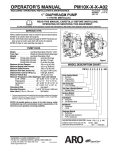Download Frigidaire 134305500A Washer User Manual
Transcript
WASHER OPERATING INSTRUCTIONS Before Operating Your Washer Read your washer Use and Care Guide. It has important safety and warranty information. It also has many suggestions for best washing results. To reduce the risk of fire, electric shock or injury to persons, read the IMPORTANT SAFETY INSTRUCTIONS in your washer Use and Care Guide before operating this appliance. Operating Steps Read and follow “Washing Procedures” in your Use and Care Guide. It provides detailed information for preparing the wash load and choosing control settings to ensure best washing results. 1. Sort laundry into loads that can be washed together. 2. Prepare items for washing. 3. Pretreat stains and heavy soil. 4. Add laundry load to the wash drum. 5. Open the dispenser drawer and add the measured amount of a high efficiency detergent to the detergent compartment. If desired, add liquid Page 1 bleach and fabric softener to the appropriate com- 8. Add desired features by pressing symbols for partments. They will be dispensed at the proper • Control Lock times. Slowly close dispenser drawer. The washer • End-of-Cycle Signal will not operate with the drawer open. 9. Start the washer. Note: From time to time you may see water in the • Close the door and touch START. The washer will not operate with the door open. As a safety bleach and fabric softener compartments. measure, the door will automatically lock durThis is a result of the siphoning action and ing the entire wash cycle and “DOOR LOCK” is part of the normal operation of the washer. will be displayed. 6. Press CYCLES until the desired cycle is se- • To pause the cycle, press STOP/CANCEL once. “PAU” will flash alternately with the time remainlected. Suitable wash and rinse water temperaing display. The door can then be opened to add tures, final spin speed and options will automatia forgotten item. However, if the washer was cally be displayed. To change these settings, press paused during final spin, it will take approxiTEMPS, SPEED and OPTIONS until the desired mately 2-3 minutes for the door lock to release. selections are made. These adjustments to the Do not force the door open. cycle will automatically be remembered each time • To restart the washer, press START. Tumbling that cycle is selected. will be resumed where it was interrupted. If the 7. To select or delete Heavy Soil/Stain, Auto Temp, washer was interrupted during spin, the spin time Extra Spin and Extra Rinse, press OPTIONS until will be reset. the flashing light indicates a desired option. Then • To stop the washer, press STOP/CANCEL twice. press SELECT to add or delete the option. Two dash lines will be displayed. Note: To provide the best care for your laundry items, not every temperature, speed and option is available with every cycle. 10. A signal will sound when the end-of-cycle signal option is selected. Remove items when cycle ends. PN 134305500A (0311) Cycle Selection Press CYCLE until desired cycle is selected. For best results, follow the fabric care label instructions on items to be washed. Heavy Duty This cycle provides 18 minutes of reversing tumble wash action for heavily soiled regular items, followed by a spray rinse and four rinses. Extra Rinse can be added to remove excess soil and detergent. Normal Normal Cycle provides 13 minutes of reversing tumble wash action for normally soiled regular and perm press items, followed by 4 rinses. Quick Quick Cycle provides 6 minutes of reversing tumble wash action for normally soiled regular and perm press items, followed by 3 rinses. Delicates/Hand Wash This cycle provides 10 minutes of gentle reversing wash action for knits, delicates and hand washables, followed by a spray rinse and two rinses. Select Med Spin for knits and Low Spin for delicates and hand washables. Silk Cycle Adjustments This cycle provides 10 minutes of very gentle reversing wash action for washable silks, followed by two rinses. To protect the fabric, the Cold/Cold, No Spin and Extra Rinse selections cannot be changed. Suitable wash and rinse water temperatures and final spin speed will automatically be displayed when a cycle is selected. To change them, press TEMPS and SPEED until the desired selections are made. Follow these guidelines to retain the color, sheen and texture of washable silks: • Follow fabric care label instructions. • Wash and rinse in cold water. • Use a mild detergent. • Do not use bleach or pretreatment products. • Remove stains promptly; avoid rubbing. • Place item in a mesh bag. • Wash items separately to avoid dye transfer. • Do not soak. • Do not wring or twist. Roll wet item in a towel to absorb water. Dry flat or on padded hanger out of sunlight. Adjustments can be made before or after the cycle begins. Adjustments to the cycle will automatically be remembered each time that cycle is used. Drain/Spin Final Spin Speed There are three final spin speed options available for each cycle: High, Med (Medium) and Slow. The speeds will vary from cycle to cycle. For example, Regular High Speed is much faster than Delicates/ Hand Wash High Speed. Use this cycle to remove water from the wash drum or a wet load. Select High Speed for regular items, Med Speed for perm press and knit items or Slow Speed for delicate items. The Extra Spin option can be added to this cycle. Wash / Rinse Water Temperatures Select the wash and rinse water temperatures appropriate for each load. • Hot/Cold for heavily soiled, white/colorfast, cotton and perm press loads. • Warm/Cold for normally soiled, white/colorfast, cotton and perm press loads. • Cold/Cold for lightly soiled, non-colorfast items, knits, delicates, hand washables and washable silks. • Warm/Warm for washable woolens. • • • • Page 2 Select Med Speed for most loads. To increase water extraction and decrease drying time select High Speed. To reduce wrinkling, select Slow Speed. Use NO SPIN to omit the final spin at the end of the cycle. The load will contain a high amount of water. Remove items from wash drum to drip dry or select DRAIN / SPIN to remove excess water at a more convenient time. PN 134305500A (0311) Water Level There is no need to select a water level. The washer automatically adjusts the water level to the type and size of wash load. Washer Features Error Codes Add A Garment The Add A Garment light will be lit during all wash cycles as a reminder that a forgotten item can be added to the load. If the washer stops and the F 01,F 03, F 04 or F 05 error code is flashing in the display, press STOP/CANCEL, select a cycle and press START. If the error code appears again, please contact service for assistance. Cycle Options To select Heavy Soil/Stain, Auto Temp, Extra Spin and Extra Rinse, press OPTIONS until flashing light indicates desired option. Then press SELECT to add that option to the cycle. To delete an indicated option, press SELECT. Heavy Soil / Stain Use this option to add approximately 6 minutes of wash time to very soiled or stained loads. Auto Temp The temperature of hot, warm and cold wash water can be affected by the water heater setting and seasonally low ground water temperatures in some geographic areas. Since detergents work best in wash water at a minimum of 65° F, select AUTO TEMP to regulate the temperature of hot wash to approximately 150° F, warm wash to approximately 90° F and cold wash to approximately 70° F. Rinse water temperatures are not regulated. Extra Rinse Use this option when additional rinsing is desired to remove excess dirt and detergent. It is recommended for heavily soiled loads or if household members have sensitive skin. Extra Rinse occurs before the liquid fabric softner is dispensed. Control Lock To prevent accidental operation of the washer or alteration of the cycle settings, press and hold the lock symbol until you hear 3 beeps and “LOC” is displayed. To cancel, press and hold the lock symbol until “LOC” is no longer displayed. Signal A signal will sound at the end of the cycle. Repeatedly press the signal symbol to select one of three volume levels or turn off the signal. The selection will be programmed until you change it. Display The following will be displayed during the cycle: • Estimated Remaining Cycle Time • Door Lock • Cycle Status (WASH, RINSE, FINAL SPIN). • Signal volume selected • “LOC” will be displayed briefly when lock symbol is pressed. • F 01 - There may be an internal problem with the wash system. • F 02 - There may be a water temperature problem. Be sure hot and cold wa ter hoses are properly connected before calling service. • F 03 - Be sure the water is turned on be fore calling service. There may be a problem with the pump or pressure switch. • F 04 - The washer may have run too long or there may be a problem with the motor control. • F 05 - There may be a problem with the keypad. Extra Spin Use this option for several additional minutes of spin at the selected spin speed. This will increase water extraction and decrease drying time. Page 3 PN 134305500A (0311)