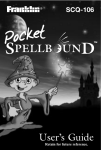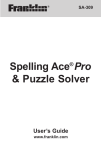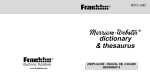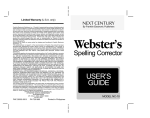Download Franklin NCS-101 Noise Reduction Machine User Manual
Transcript
NCS-101 Electronic Publishers Webster’s Spelling Corrector USER’S GUIDE 22 ncs-101Plus-02eng_A.pm65 22 6/25/03, 10:47 AM License Agreement READ THIS LICENSE AGREEMENT BEFORE USING THE ELECTRONIC REFERENCE. YOUR USE OF THE ELECTRONIC REFERENCE DEEMS THAT YOU ACCEPT THE TERMS OF THIS LICENSE. IF YOU DO NOT AGREE WITH THESE TERMS, YOU MAY RETURN THIS PACKAGE WITH PURCHASE RECEIPT TO THE DEALER FROM WHICH YOU PURCHASED THE ELECTRONIC REFERENCE AND YOUR PURCHASE PRICE WILL BE REFUNDED. ELECTRONIC REFERENCE means the software product and documentation found in this package and FRANKLIN means Franklin Electronic Publishers, Inc. Limited Use License All rights in the ELECTRONIC REFERENCE remain the property of FRANKLIN. Through your purchase, FRANKLIN grants you a personal and nonexclusive license to use this ELECTRONIC REFERENCE. You may not make any copies of the ELECTRONIC REFERENCE or of the data stored therein, whether in electronic or print format. Such copying would be in violation of applicable copyright laws. Further, you may not modify, adapt, disassemble, decompile, translate, create derivative works of, or in any way reverse engineer the ELECTRONIC REFERENCE. You may not export or reexport, directly or indirectly, the ELECTRONIC REFERENCE without compliance with appropriate governmental regulations. The ELECTRONIC REFERENCE contains Franklin’s confidential and proprietary information which you agree to take adequate steps to protect from unauthorized disclosure or use. This license is effective until terminated. This license terminates immediately without notice from FRANKLIN if you fail to comply with any provision of this license. 1 ncs-101Plus-02eng_A.pm65 1 6/25/03, 10:31 AM Key Guide Function Keys BACK CALC CLEAR ENTER= GAMES HELP PHONE ON/OFF SPELL A + Backs up (e.g., erases typed letters). Selects the calculator mode. Clears to the start of selected mode. Enters words or numbers, or selects items. Selects the game mode. Displays help messages. Selects the phone list mode. Turns the unit on or off. Selects the spelling corrector mode. Calculator Keys Lets you add numbers. C√ Calculates square roots. Dx Lets you multiply numbers. ENTER= Performs calculations (i.e., acts as =). F / HMC Lets you divide numbers. Clears the calculator memory. KM- Retrieves total from the memory. Subtracts a number from the memory. LM+ Adds a number to the memory. JMR 2 ncs-101Plus-02eng_A.pm65 2 6/25/03, 10:33 AM Key Guide S- Lets you subtract numbers. (In the phone list, types a hyphen.) V% Calculates percentages. X+/- Changes the sign (+/-) of a number. CONV Z ✽ ? Lets you convert measures and currencies. Other Keys In the phone list, deletes an entry. When entering a spelling word, types an asterisk to stand for a series of letters in a word. During a game, provides a hint. When entering a spelling word, types a question mark to stand for any letter. When a question mark flashes next to a spelling correction word, displays its Confusables®. During a game, reveals the answer(s) and ends the round. Direction Keys In lists, scrolls up or down. At entry screens, types apostrophes or periods. At the ENTER a word screen, adjusts the screen contrast. At entry screens, moves the cursor right or left. 3 ncs-101Plus-02eng_A.pm65 3 6/25/03, 10:34 AM Getting Started Turn the device over and gently pull the battery insulation tab to remove it. Press ON/OFF to turn the product on. Use a paper clip to gently press the Reset button on the back of the device. To View the Demo When you first use this product, you will see a demonstration of what it can do. 1. Press ON/OFF . The demonstration automatically appears. 2. To stop the demonstration, press CLEAR . To Disable or Reenable the Demo You probably do not want to view the demonstration every time you use this product. Here is how to disable and reenable the demonstration. 1. Press SPELL . Press CLEAR first if the demo is still active. 2. Type d. 3. Press ENTER . 4. To reenable the demonstration, repeat the above steps. To Adjust the Screen Contrast 1. Press SPELL . 2. At ENTER a word, use or to darken or lighten the screen contrast. 4 ncs-101Plus-02eng_A.pm65 4 6/25/03, 10:35 AM Correcting Spellings 1. Press SPELL . 2. Type a word. To erase letters, use BACK . To type an apostrophe, press . To type a period, press . To type a space, press . To edit a word, press and then retype letters. You cannot type capital letters, but the spelling corrections may include capitals. Also, you cannot begin a word with a punctuation mark. 3. Press ENTER . The flashing arrow indicates that more corrections are available. If you enter a correctly spelled word, Correct word appears and then the word appears on the main word list. If you enter a word that has more than one form, Multiple forms appears. 4. Use and to view more words. Note: If a word is too long to fit on the screen, press ENTER or to see it all. 5. Press CLEAR when finished. 5 ncs-101Plus-02eng_A.pm65 5 6/25/03, 10:36 AM Viewing Confusables® Confusables are words such as homonyms and spelling variants that people often confuse. When you see a flashing question mark to the right of a word, that word has Confusables. Try this example. 1. Press SPELL . 2. Type ere and then press ENTER . Notice the flashing question mark. 3. Press ? . Each Confusable is followed by a word that explains its meaning. 4. Use 5. Press and CLEAR to view the Confusables. when finished. ✓ Follow the Arrows Remember, the flashing arrows at the right of the screen show you which arrow keys you can use to view more words. 6 ncs-101Plus-02eng_A.pm65 6 6/25/03, 10:36 AM Finding Parts of Words You can find parts of words by typing question marks and asterisks in place of letters. Each question mark stands for any single letter. Each asterisk stands for any series of letters. You can use question marks to help solve crossword puzzles and similar word games by typing them in place of missing letters. 1. Press SPELL . 2. Type a word with ?’s and ✽’s in it. 3. Press ENTER 4. Press 5. Press CLEAR . repeatedly to view more words. when finished. ✓ Help is Always at Hand You can view an appropriate help message at any screen by pressing HELP . To go back to the previous screen, press BACK . 7 ncs-101Plus-02eng_A.pm65 7 6/25/03, 10:37 AM Storing Names & Phone Numbers This product has a data bank that can save as many as 100 names and phone numbers. The total of names and numbers that you can save depends upon the number of characters in each entry. To Add an Entry to the Phone List 1. Press PHONE . or , if needed, to see Add a new 2. Use entry and then press ENTER . 3. Type a name and then press ENTER . Each name can contain up to 23 characters (with letters appearing as capitals only) and spaces. To erase a character, press BACK . To type a space, press . To edit a character, press and then retype a letter. 4. Use the numbered keys to type a phone number and then press ENTER . To type a hyphen between the parts of a phone number, press S . To type a space, press . You cannot type letters in the phone number. 8 ncs-101Plus-02eng_A.pm65 8 6/25/03, 10:38 AM Storing Names & Phone Numbers To View the Phone List 1. Press PHONE . or , if needed, to see View phone 2. Use list and then press ENTER . . 3. To go to a name, type the name or use To undo a typed letter, press BACK . 4. Press ENTER to see its phone number. or 5. To see another name and number, use , or type a name, and then press ENTER . 6. Use BACK to go back to the phone list options. ✓ Checking the Memory To see how much memory is free in the phone list for more names and numbers, press PHONE and then use to see Space: XX% free. ✓ Keep Copies of Important Data Warning! Your phone list information is safely stored in memory as long as the battery supplies power. However, if the battery loses all power, this information will be permanently lost. You should always keep written copies of your important information. 9 ncs-101Plus-02eng_A.pm65 9 6/25/03, 10:38 AM Storing Names & Phone Numbers To Delete an Entry from the Phone List 1. Press PHONE . 2. Press ENTER to select View phone list. until you see the entry that you 3. Press want to delete. 4. Press ✽ . 5. Press Y to delete the entry or N to cancel the deletion. 6. To delete another entry, repeat Steps 3 through 5 above. To Erase All the Phone List Entries Warning! This procedure permanently erases all the names and numbers in your phone list. 1. Press PHONE . or to see Erase all data and then 2. Use press ENTER . 3. Press Y to erase all the entries or N to cancel the operation. 10 ncs-101Plus-02eng_A.pm65 10 6/25/03, 10:39 AM Using a Password You can use a password to keep the information in your phone list private. Your password will be requested whenever anyone turns on the unit and first presses PHONE . Warning! After you have set the password, it will be required whenever you try to access the phone list for the first time during a session. So always record your password and keep it in a separate location. 1. Press PHONE . 2. Use to see Set the password and then press ENTER . 3. Type a password and then press ENTER . Remember to write down your exact password and keep it in a separate location. 4. To test the password, press ON/OFF twice, type the password, and then press ENTER . 5. To disable the password, repeat Steps 1 and 2 above, and then press ENTER when Enter password appears. ✓ About Automatic Shutoff If you forget to turn off this product, it will automatically turn off in about two minutes. 11 ncs-101Plus-02eng_A.pm65 11 6/25/03, 10:40 AM Using the Calculator To Make a Calculation 1. Press CALC . 2. Use the numbered keys to type a number. To make a number negative or positive, use X+/- . To type a decimal point, press . 3. Use A+ , S - , D x , or F / to enter a math operator. 4. Type another number. Note: To find a square root, press C√ . 5. Press ENTER= or V % . To clear the calculation, press CLEAR . To Use the Calculator Memory 1. Make a calculation as shown above, or simply type a number in the calculator. 2. Press L to add the number to the calculator memory as a positive number or K to add it to the memory as a negative number. The total in the memory flashes on screen. 3. Press CLEAR to clear the calculator, or start making a calculation. M+ M- 4. To retrieve the total from the memory, press J . 5. To clear the calculator memory, press H . MR MC 12 ncs-101Plus-02eng_A.pm65 12 6/25/03, 10:42 AM Converting Measures & Currencies You can convert temperatures, weights, liquid measures, and lengths to and from English and metric measurements. You can also convert currencies using an exchange rate that you enter. 1. Press CALC . 2. Press Z (CONV). to select a conversion category 3. Use then press ENTER . 4. If you selected Money as the conversion category, set the exchange rate. or , if To set the exchange rate, first use needed, to see set rate and press ENTER . Then type a number as the exchange rate and press ENTER . To type a decimal, use . The exchange rate will be saved until you change it. Important! The exchange rate should be the number of units of the other currency per one dollar (e.g., 2.0 = 2 other/1 dollar). Note: You can convert currencies other than dollars by ignoring the fact that one currency is called dollars. 5. Use to select a conversion and then press ENTER . 6. Type an amount and then press ENTER . 7. To make another conversion, press BACK . 13 ncs-101Plus-02eng_A.pm65 13 6/25/03, 10:43 AM Setting the Skill Level of the Games You can play the games at skill levels from Beginner to Wizard. 1. Press GAMES . or to see Set Skill Level and 2. Use then press ENTER . or to see the skill level that you 3. Use want and then press ENTER . Or press BACK to leave the skill level unchanged. ✓ Understanding the Skill Levels The skill levels change the number of guesses in Hangman, the minimum number of letters (Min size) in Anagrams, and the number of letters in Word Jumble. World Builder is unaffected by the skill levels. 14 ncs-101Plus-02eng_A.pm65 14 6/25/03, 10:44 AM Playing Hangman Hangman challenges you to guess mystery words in a certain number of tries. 1. Press 2. Press press GAMES . to see Hangman and then or ENTER mystery word . wrong guesses remaining 3. Type letters that you think are in the word. 4. Press ENTER or to reveal a letter. Note: If you reveal a letter, you will lose the round. 5. To reveal the word and end the round, press ? . 6. Press ENTER to play a new round. * ✓ User Hangman and Anagrams User Hangman and User Anagrams require that you enter a word (known to the spelling corrector) with which to play before each round. Use User Hangman and User Anagrams to test your friends. 15 ncs-101Plus-02eng_A.pm65 15 6/25/03, 10:45 AM Playing Anagrams Anagrams challenges you to find the anagrams of words. An anagram is a word formed from some or all the letters of another word. 1. Press GAMES . 2. Press or to see Anagrams and then press ENTER . Note: The Min size is the minimum number of letters that the anagrams can have. word anagrams remaining 3. Type an anagram and then press ENTER . If the anagram is correct, OK appears. 4. Enter more anagrams. 5. Press * to jumble the letters. and to see the anagrams that 6. Use you have already used, if any. 7. To end the round and see the unused . anagrams, press ? and then use 8. Press ENTER to play a new round. 16 ncs-101Plus-02eng_A.pm65 16 6/25/03, 10:45 AM Word Jumble & Word Builder Playing Word Jumble 1. Press GAMES . 2. Press or to see Word Jumble and then press ENTER . The letters are a jumbled word or words. The number shows how many words have been jumbled. . 3. To re-jumble the letters, press ENTER or 4. Type a word formed from the jumbled letters and then press ENTER . 5. To reveal the word(s) and end the round, press ? . 6. Press ENTER to play a new round. * Playing Word Builder Word Builder builds words of a minimum size from letters chosen from the letters that you enter. 1. Press GAMES . 2. Use or to see Word Builder and then press ENTER . 3. Type up to 14 letters. You can type a letter more than once. 4. Press ENTER . and to view the words built. 5. Use 6. Press ENTER to play a new round. 17 ncs-101Plus-02eng_A.pm65 17 6/25/03, 10:47 AM Changing the Battery This product uses one CR2032, 3-volt lithium battery. The battery should be changed when the screen contrast is too light even after adjustment. Before you replace the battery, you should have a new battery and a small Phillips screwdriver on hand. Warning! If the battery completely loses power, all the information stored in the phone list will be permanently lost. Furthermore, any time that you change the battery, you risk losing all your phone list information, so always keep written copies of your phone list information. 1. Using a Phillips screwdriver, unscrew and remove the back cover. 2. Install a new battery, with its plus sign (+) facing you. 3. Replace the back cover. ✓ Disabling the Demonstration After changing the battery, the automatic demonstration may appear when you turn on the unit. To stop the demonstration, press CLEAR . To disable the demonstration, type ✽✽d at the Enter a word screen and then press ENTER . 18 ncs-101Plus-02eng_A.pm65 18 6/25/03, 10:47 AM Product Information Specifications Dimensions: 6.9 x 10.1 x 0.8 cm Weight: 1.6 oz Glass size: 16 characters Cleaning and Storage To clean this spelling corrector, spray a mild glass cleaner onto a cloth and wipe its surface. Don't spray liquids directly on the spelling corrector. Don't use or store this spelling corrector in extreme or prolonged heat, cold, humidity, or other adverse conditions. Customer Service If you have a problem with your unit, refer to the limited warranty. If you purchased your unit outside the United States, contact the place of purchase to obtain warranty or repair information. For sales and customer service, please call 1-800-2665626 (U.S. only). Please have your product number (NCS-101) and date of purchase handy when you call. For technical support call 609-386-8997. Copyrights, Patents, and Trademarks ©2003 Franklin Electronic Publishers, Inc. Burlington, N.J. 08016-4907 USA. All rights reserved. Confusables is a registered trademark of Franklin. Word Blaster is a trademark of Franklin. U.S. PATENTS; 4,490,811; 4,830,618; 4,891,775; 5,113,340; 5,203,705; 5,218,536; 5,396,606. ISBN 1-56712-070-9 This Class B digital apparatus complies with Canadian ICES-003. Cet appareil numérique de la classe B est conforme à la norme NMB-003 du Canada. This unit may change operating modes due to electrostatic discharge. Normal operation of this unit can be reestablished by pressing ON/OFF . 19 ncs-101Plus-02eng_A.pm65 19 6/25/03, 10:47 AM FCC Notice This device complies with Part 15 of the FCC Rules. Operation is subject to the following two conditions: (1) This device may not cause harmful interference, and (2) This device must accept any interference received, including interference that may cause undesired operation. Warning: Changes or modifications to this unit not expressly approved by the party responsible for compliance could void the user’s authority to operate the equipment. NOTE: This equipment has been tested and found to comply with the limits for a Class B digital device, pursuant to Part 15 of the FCC Rules. These limits are designed to provide reasonable protection against harmful interference in a residential installation. This equipment generates, uses and can radiate radio frequency energy and, if not installed and used in accordance with the instructions, may cause harmful interference to radio communications. However, there is no guarantee that interference will not occur in a particular installation. If this equipment does cause harmful interference to radio or television reception, which can be determined by turning the equipment off and on, the user is encouraged to try to correct the interference by one or more of the following measures: –Reorient or relocate the receiving antenna. –Increase the separation between the equipment and receiver. –Connect the equipment into an outlet on a circuit different from that to which the receiver is connected. –Consult the dealer or an experienced radio/TV technician for help. NOTE: This unit was tested with shielded cables on the peripheral devices. Shielded cables must be used with the unit to insure compliance. NOTE: The manufacturer is not responsible for any radio or TV interference caused by unauthorized modifications to this equipment. Such modifications could void the user’s authority to operate the equipment. 20 ncs-101Plus-02eng_A.pm65 20 6/25/03, 10:47 AM Limited Warranty (U.S. only) LIMITED WARRANTY, DISCLAIMER OF WARRANTIES AND LIMITED REMEDY (A) LIMITED WARRANTY. FRANKLIN WARRANTS TO THE ORIGINAL END USER THAT FOR A PERIOD OF ONE (1) YEAR FROM THE ORIGINAL DATE OF PURCHASE AS EVIDENCED BY A COPY OF YOUR RECEIPT, YOUR FRANKLIN PRODUCT SHALL BE FREE FROM DEFECTS IN MATERIALS AND WORKMANSHIP. THIS LIMITED WARRANTY DOES NOT INCLUDE DAMAGE DUE TO ACTS OF GOD, ACCIDENT, MISUSE, ABUSE, NEGLIGENCE, MODIFICATION, UNSUITABLE ENVIRONMENT OR IMPROPER MAINTENANCE. THE SOLE OBLIGATION AND LIABILITY OF FRANKLIN, AND YOUR EXCLUSIVE REMEDY UNDER THIS LIMITED WARRANTY, WILL BE REPAIR OR REPLACEMENT WITH THE SAME OR AN EQUIVALENT PRODUCT OF THE DEFECTIVE PORTION OF THE PRODUCT, AT THE SOLE OPTION OF FRANKLIN IF IT DETERMINES THAT THE PRODUCT WAS DEFECTIVE AND THE DEFECTS AROSE WITHIN THE DURATION OF THE LIMITED WARRANTY. THIS REMEDY IS YOUR EXCLUSIVE REMEDY FOR BREACH OF THIS WARRANTY. THIS WARRANTY GIVES YOU CERTAIN RIGHTS; YOU MAY ALSO HAVE OTHER LEGISLATED RIGHTS THAT MAY VARY FROM JURISDICTION TO JURISDICTION. (B) DISCLAIMER OF WARRANTIES AND LIMITATION OF LIABILITY. EXCEPT FOR THE LIMITED WARRANTIES EXPRESSLY RECITED ABOVE, THIS FRANKLIN IS PROVIDED ON AN “AS IS” BASIS, WITHOUT ANY OTHER WARRANTIES OR CONDITIONS, EXPRESS OR IMPLIED, INCLUDING, BUT NOT LIMITED TO, WARRANTIES OF MERCHANTABLE QUALITY, MERCHANTABILITY OR FITNESS FOR A PARTICULAR PURPOSE, OR THOSE ARISING BY LAW, STATUTE, USAGE OF TRADE, OR COURSE OF DEALING. THIS WARRANTY APPLIES ONLY TO PRODUCTS MANUFACTURED BY FRANKLIN AND DOES NOT INCLUDE BATTERIES, CORROSION OF BATTERY CONTACTS OR ANY OTHER DAMAGE CAUSED BY BATTERIES. NEITHER FRANKLIN NOR OUR DEALERS OR SUPPLIERS SHALL HAVE ANY LIABILITY TO YOU OR ANY OTHER PERSON OR ENTITY FOR ANY INDIRECT, INCIDENTAL, SPECIAL, OR CONSEQUENTIAL DAMAGES WHATSOEVER, INCLUDING, BUT NOT LIMITED TO, LOSS OF REVENUE OR PROFIT, LOST OR DAMAGED DATA OR OTHER COMMERCIAL OR ECONOMIC LOSS, EVEN IF WE HAVE BEEN ADVISED OF THE POSSIBILITY OF SUCH DAMAGES, OR THEY ARE OTHERWISE FORESEEABLE. WE ARE ALSO NOT RESPONSIBLE FOR CLAIMS BY A THIRD PARTY. OUR MAXIMUM AGGREGATE LIABILITY TO YOU, AND THAT OF OUR DEALERS AND SUPPLIERS, SHALL NOT EXCEED THE AMOUNT PAID BY YOU FOR THE FRANKLIN PRODUCT AS EVIDENCED BY YOUR PURCHASE RECEIPT. YOU ACKNOWLEDGE THAT THIS IS A REASONABLE ALLOCATION OF RISK. SOME STATES/COUNTRIES DO NOT ALLOW THE EXCLUSION OR LIMITATION OF LIABILITY FOR CONSEQUENTIAL OR INCIDENTAL DAMAGES, SO THE ABOVE LIMITATION MAY NOT APPLY TO YOU. IF THE LAWS OF THE RELEVANT JURISDICTION DO NOT PERMIT FULL WAIVER OF IMPLIED WARRANTIES, THEN THE DURATION OF IMPLIED WARRANTIES AND CONDITIONS ARE LIMITED TO THE DURATION OF THE EXPRESS WARRANTY GRANTED HEREIN. (C) WARRANTY SERVICE: UPON DISCOVERING A DEFECT, YOU MUST CALL FRANKLIN’S CUSTOMER SERVICE DESK, 1-800-266-5626, TO REQUEST A RETURN MERCHANDISE AUTHORIZATION (“RMA”) NUMBER, BEFORE RETURNING THE PRODUCT (TRANSPORTATION CHARGES PREPAID) TO: FRANKLIN ELECTRONIC PUBLISHERS, INC. ATTN: SERVICE DEPARTMENT ONE FRANKLIN PLAZA BURLINGTON, NJ 08016-4907 IF YOU RETURN A FRANKLIN PRODUCT, PLEASE INCLUDE A NOTE WITH THE RMA, YOUR NAME, ADDRESS, TELEPHONE NUMBER, A BRIEF DESCRIPTION OF THE DEFECT AND A COPY OF YOUR SALES RECEIPT AS PROOF OF YOUR ORIGINAL DATE OF PURCHASE. YOU MUST ALSO WRITE THE RMA PROMINENTLY ON THE PACKAGE IF YOU RETURN THE PRODUCT, OTHERWISE THERE MAY BE A LENGTHY DELAY IN THE PROCESSING OF YOUR RETURN. WE STRONGLY RECOMMEND USING A TRACKABLE FORM OF DELIVERY TO FRANKLIN FOR YOUR RETURN. FPS-28549-00 Rev. C ncs-101Plus-02eng_A.pm65 21 21 Printed in China 6/25/03, 10:47 AM