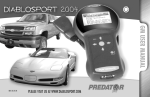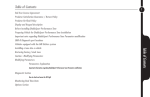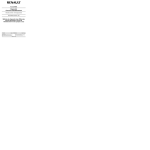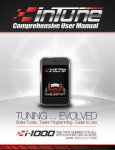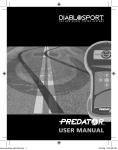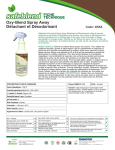Download DiabloSport Predator Remote Starter User Manual
Transcript
All DiabloSport ii products have a guarantee of satisfac- DiabloSport, LLC. tion. If in the first 15 days from the date of purchase you are not satisfied with the results the Predator Satisfaction Guarantee/ Predator generates in your vehicle, simply restore the factory tune to your vehicle and return the Predator to the selling dealer. Return Policy Pending examination of the tool by DiabloSport, you will receive a refund from your selling dealer. Under no circumstances will DiabloSport accept the return of a Predator unit that has a factory tune remaining in it. Predator Revisions: The Predator will “marry” to the vehicle upon upload of the factory tune and cannot be In an effort to keep the DiabloSport Predator at the forefront of technology, DiabloSport will offer revisions to the Predator when necessary. To return the Predator for a revision update, please contact DiabloSport to obtain a Return Merchandise Authorization Number (RMA) and a shipping address. Predators shipped without an RMA number clearly labeled on the outer box will be refused. The updates will be provided free of charge with original proof of purchase. The customer is responsible for all freight expenses. re-flashed back to a blank tool. The Predator ReFlash Policy marrying of the VIN# to the tool is what makes it possible for DiabloSport to allow the vehicle to be re-flashed by GM and still be re-programmed again by the Predator. Re-flashing of the Predator is not possible without the complete disassembly, replacement and re-programming of critical components within the Predator tool. End User License Agreement, Warranty and Disclaimer THIS END USER LICENSE AGREEMENT (the “Agreement”) is an sole exception of ToolRama’s liability for the refund of the purchase price of the Product to Purchaser in the event that a court of competent jurisdiction determines the Purchaser suffered damages directly resulting from the malfunction of the Product. 5.Warranty. Not with standing the provisions of the End User License Agreement, DiabloSport warrants the Product to be free from all defects in material and workmanship for the life of the Product. This limited warranty applies only to the original Purchaser of the Product. This limited warranty does not cover damage caused by modification, alteration, repair or service of the Product by anyone other than DiabloSport, physical abuse, misuse, use in a manner contrary to the instructions, which accompany the Product, or any damage caused by acts of God. Contacting your Distributor or Dealer may make claims for repair service or replacement of the Product pursuant to this limited warranty. The Chip will either be repaired or replaced, at the option of DiabloSport, at no cost to Purchaser, if the defective Product is covered by this limited warranty. DiabloSport’s liability pursuant to this limited warranty and for any damages, loss and/or claims associated with the Product shall be limited to the price of the Product paid by Purchaser, or, at DiabloSport’s option, repair or replacement of the Product. 6. State Law. Some states do not allow limitations of implied warranties, or the exclusion or limitation of incidental, special or consequential damages, so the above limitations may not apply to you. In such states, liability shall be limited to the greatest extent permitted by applicable law. 7. Governing Law & Venue. This Agreement shall be governed by and construed in accordance with the laws of the State of Florida, and venue for any legal proceeding or action at law arising out of or construing this Agreement shall lie in the state or federal courts of Orange County, Florida, and the parties specifically waive any other venue. DISCLAIMER Not legal for sale or use on any pollution controlled motor vehicles. Legal in California only for racing vehicles which may never be used upon a highway. End User License Agreement, Warranty and Disclaimer agreement between you, as the purchaser (the “Purchaser”) of either the Diablo Module (the “Module”) or the ToolRama hand-held computer unit (the “Unit”), and ProgRama Tools, Inc., DiabloSport, LLC or ToolRama, LLC (collectively, “ToolRama”), as the manufacturer of the Product. The Product and the Unit shall be referred to collectively here in as the “Product.” 1. Acknowledgment And Acceptance Of Agreement. If you do not agree to the terms and conditions of this Agreement, do not use the Product. Instead, promptly contact the distributor from which you purchased the Product in writing, requesting a refund of the purchase price. Any use of the Product by you will constitute your agreement to the terms and conditions contained herein. 2. Grant Of License. The parties here to acknowledge that ToolRama is granting a non-transferable restricted license to Purchaser to use the Product for the sole purpose of installation in Purchaser’s vehicle. ToolRama shall retain all title, ownership rights and intellectual property rights in and to the Product. Purchaser agrees that Purchaser shall not, directly or indirectly, modify, translate, reverse engineer, decompile, disassemble, or create derivative works based on the Product. Purchaser further agrees not to permit any third parties to modify, translate, reverse engineer, decompile, disassemble, or create derivative works based on the Product. 3. Disclaimer. The Product is being sold with no warranties of any kind, express or implied. The Product is not endorsed by the manufacturer of your vehicle and there is no affiliation between ToolRama and the manufacturer of your vehicle. Installation of the Product in your vehicle or use of the Product with your vehicle may limit or void your rights under any warranty provided by the manufacturer of your vehicle, and ToolRama assumes no responsibility in such event. Any warranty not provided here in, and any remedy which, but for this provision, might arise by implication or operation of law, is here by excluded and disclaimed. The implied warranties of merchantability and of fitness for any particular purpose here in are expressly disclaimed. 4. No Liability For Damages, Injuries Or Incidental, Special Or Consequential Damages. Under no circumstances shall ToolRama, Inc., DiabloSport, LLC or ToolRama, LLC, or any other party related to ToolRama, be liable to Purchaser or any other person for any damage to Purchaser’s vehicle, loss of use of Purchaser’s vehicle, or for personal injuries suffered by any person, or for any incidental, special or consequential damages, whether arising out of negligence, breach of warranty, breach of contract, or otherwise. ToolRama’s liability for any damages, loss and/or claims associated with the Product shall be limited to the price of the Product paid by purchaser. Purchaser hereby releases ToolRama from all liability, claims and damages associated with the Products, with the iii Table of Contents Before Installing DiabloSport Performance Tune v Display and Keypad description vi Preparing For Performance Tune Installation 1 OBD-II Diagnostic port locations 3 Vehicles equipped with the GM OnStar system Fuse Removal on all GM vehicles 4 5 Predator Applications 8 Installing the tune into the vehicle 9 Restoring the factory/stock tune 15 Modifying parameters 17 Diagnostic Section How to check and erase the SES light Monitoring Real Time Data 23 24 27 Options Section 29 Before Installing DiabloSport Performance Tune vi Display and Keypad description Display and Keypad description This is a simulation of the Predator’s screen. Have the tool in front of you while reading this manual ! ESC Key: Scroll page back to previous page Arrow up: Scroll up the menu Arrow left: Scroll menu to the left Arrow right: Scroll menu right Arrow down: Scroll down the menu (Use this key to view entire descriptions) Enter/Continue Key: Select parameter highlighted in menu IMPORTANT Please read through the entire manual before installing a tune in your vehicle. Failure to follow instructions can result in a damaged or disabled PCM (Powertrain Control Module). User must ensure that the factory “stock” tune is in the vehicle’s PCM before installing the DiabloSport tune. GM dealer re-flashes are considered stock factory tunes. Serious engine damage will occur if the Predator tune is installed over a non-factory/aftermarket performance tune. Predator tunes cannot be used in conjunction with other tuning devices such as chips or plug-in modules of any kind. Do not perform any operations on Predator (expect live data diagnostics) while vehicle is running. The vehicle must be parked, and the engine OFF. Very important! Do not perform any operations on Predator (expect live data diagnostics) while vehicle is running. The vehicle must be parked, and the engine OFF. Notes Preparing For Performance Tune Installation Preparing Vehcile For DiabloSport Performance Preparing Vehicle for DiabloSport Performance Tune Installation OBD-II Diagnostic port locations • Apply parking brake to de-activate daytime running lights. • Always have all the doors closed while installing the DiabloSport Performance tune, and keep them closed until the process is complete. • Do not activate any electrical accessories while installing the DiabloSport Performance tune. Ensure that there are no electronic devices wired or plugged into the vehicle that can cause a substantial voltage drop when activated during installation of the DiabloSport Performance tune. Please contact DiabloSport dealer if uncertain about devices that are on your vehicle. • Certain cellular phones or radio equipment may also cause interference. Please remove or turn such devices off. • Do not try to install tune in a vehicle with low battery voltage. Charge your battery if necessary. • Unless instructed, never turn the ignition key OFF while the Predator is plugged in diagnostic port. • Do not unplug the Predator while it is installing the DiabloSport performance tune. 99-05 Chevy, GMC, Cadillac (SUV/Truck) OBD II location Driver side underneath dash, left hand side above parking brake. OBD-II Diagnostic port locations 99-04 Corvette Driver side underneath dash in the center, facing floor. 99-02 Firebird/Camaro Driver side underneath dash, right hand side facing driver. Diagnostic Port Locations Vehicles equipped with the GM OnStar system IMPORTANT! Vehicles equipped with the GM OnStar system Due to the fact that the GM OnStar system sends transmissions periodically to the vehicle, we suggest that the system be temporarily disabled during the installation and modification process. If the OnStar system is not disabled during install or modification and the system should receive a transmission in the middle of tune install or backup, the tool will be interrupted and the process will have to be started over again. To avoid this problem it is recommended that the OnStar system be disabled during tune install, backup and modification. To disable the OnStar system, please refer to your owner’s manual and locate the fuse(s) associated with OnStar. The OnStar system is disabled when the OnStar light is not illuminated. On some vehicles it is necessary to remove more than one fuse; this will be indicated by the OnStar light remaining illuminated after removal of the fuse from the engine compartment fuse panel. Fuse Removal For GM Vehicles - Step1 Turn the ignition OFF! Locate the fuse panel in the engine compartment or in vehicle interior. Carefully remove cover and locate the RADIO, RADIO AMP, and INFO. Note: Fuses & Fuse panel location vary by Year and Model Equipment Option Power”. If so, you must remove the fuse labelled “SEO 1” in addition to the “Radio”, “Amp”, and “Info” fuses. Fuse Removal For All GM Vehicles Note: Your vehicle may be equipped with “Special Fuse Removal For All Gm Vehicles - Step 2 - 4 Turn the ignition ON. Look and confirm that the OnStar dash light is turned OFF. If the light is still ON, continue with step 3; if it is OFF, continue with step 4. Step 3 Turn the ignition OFF. Locate the fuse panel located on the driver’s side dashboard, carefully remove cover and locate the following fuses: Fuse Removal For All GM Vehicles SEO IGN RAP 2 RDO 1 TBC ACCY Location may vary from illustration - consult your user manual. Remove each fuse with the ignition OFF. Turn ignition ON, look and confirm that the OnStar Dash light is turned OFF. Continue and install DiabloSport tune. Step 4 Install DiabloSport tune. Once completed reinstall the fuses with the ignition OFF. Interior 1999-2002 Fuse Removal For All Gm Vehicles Fuse Diagram for 2002.5-2005 For LS2 vehicles... You must remove the “Radio/Cell phone” fuse. Failure to do so may result in radio failure due to bus communication activity. Fuses are typically located in interior fuse box location. Please refer to vehicle owner’s manual for exact locations. Important! Do you have the correct predator? Check the list of applications on the next page. Fuse Removal For All GM Vehicles Corvette LS2: “OnStar” and “Radio/S-Band/VICS” Fuse GTO LS2: Fuse #’s 16, 23, and 24 SSR LS2: Fuse #’s 11, 27, and 41 Predator Applications Predator Applications U7198-Will cover the following! 1999-03 Corvette 5.7L LS1 1999-03 Corvette 5.7L LS6, 1999-02 Camaro 5.7L LS1, 1999-02 Firebird / Trans Am 5.7L LS1, 1999-02 Chevrolet Silverado, Tahoe, Suburban, Avalanche, (4.8L, 5.3L, 6.0L, 8.1L), 1999-02 GMC Sierra, Denali, Yukon, (4.8L, 5.3L, 6.0L, 8.1L) 2002 Cadillac Escalade, (The U7198 will NOT work on1999 5.7L Trucks/SUV) U7195-Will cover the following! 2003 Chevrolet Silverado, Tahoe, Suburban, Avalanche(4.8L, 5.3L, 6L, 8.1L) 2003 GMC Sierra, Denali, Yukon(4.8L, 5.3L, 6L, 8.1L) 2003 Cadillac Escalade, EXT and ESV 2003 Hummer H2 U7193-Will cover the following! 2004 Corvette 5.7L LS1 2004 Corvette 5.7L LS6 2004-05 Chevrolet Silverado, Tahoe, Suburban, Avalanche(4.8L, 5.3L, 6L, 8.1L) 2004-05 GMC Sierra, Denali, Yukon(4.8L, 5.3L, 6L, 8.1L) 2004-05 Cadillac Escalade EXT, ESV 2004-05 Hummer H2 2003-04 SSR Truck 2004 Pontiac GTO U7191-2005 Corvette, SSR, and GTO 6.0L LS2 Installing the DiabloSport Tune into the vehicle 10 Installing the DiabloSport tune into a vehicle • Locate the OBD-II diagnostic port on your vehicle. (see reference pictures on page 2) • Connect the Predator into vehicle’s diagnostic port and turn the ignition key to ON position (DO NOT start the engine) The following screen will be displayed: (If Predator does not turn on, please check the cigarette lighter fuse). NOTE: FOR CORVETTE - Make sure vehicle is in “Accessory Mode”. With keys in vehicle, the “Start” button lights up green. Press “ACC” on the Start button once. An orange LED should illuminate on the Start button and the green light should turn off. The instrument cluster message center will display “Accessory Mode”. Predator v.xrxx Installing the DiabloSport tune into a vehicle Performance Tune: This will take the user through the process of programming and modify ing the tune for the vehicle. *****Predator v.xrxx***** Performance Tune Diagnostics Options Diagnostics: This will take the user through scanning or erasing fault codes and monitoring live data. Options: This contains tool options and trouble shooting menus. Press ESC to go to the previous page during procedures. Note: To view current tune in vehicle, go to “Options” and select “Show Last Tune Written”. This will display last tune uploaded from Predator. Select the type of Transmission for your vehicle. About DiabloSport Performance Tunes Press “Enter” key. Diablo Tune: Designed to add power and torque for a stock to mildly modified vehicle. 11 Factory HP Tune: Allows user adjustments of stock tune. ***Select Transmission*** Automatic Manual Original Backup: Restore the original Factory Backup and reset the tool for use on another vehicle. NOTE: When changing HP tunes, there is no need to restore Factory Tune before installing a new (different) HP tune. You will be prompted to reset parameters. Press Yes or No as you desire. *Premium grade unleaded fuel must be used; Amoco, Mobil, Sunoco fuels are recommended. NOTE: For vehicles running in areas where only 91 octane is available (ex. CA and AZ): We recommend that you monitor your vehicle for detonation (pinging), which is common when using lower quality fuels. If detonation occurs, please go to “Modify Tune” and adjust “Spark Advance” to 10% retard in both RPM ranges. Increase the % retard if necessary to eliminate detonation. Installing the DiabloSport tune into a vehicle Last Installing the DiabloSport tune into a vehicle 12 Installing the DiabloSport tune into a vehicle Select the desired tune. Press “Enter” key. Installing the DiabloSport tune into the vehicle *** Select Tune *** The tool will automatically back up the factory/stock tune. This step will only take place the very first time the Predator is used on the vehicle. Please wait until completed. This may take a moment! During the backup process the gauges may sweep and various messages may be displayed in the message center. This is normal; do not be alarmed. Diablo Tune Factory HP Tune Original Backup Original Backup will now be saved Continue The Predator will display a progress status bar while performing the original backup. Installing the DiabloSport tune into a vehicle When the Predator has completed performing the original backup, the following screen will be displayed. Original Backup has been saved. Continue 13 After selecting “Install Tune”, and pressing “Enter”, the Predator will install the Tune into the vehicle. A progress bar will be displayed, followed by the screen displayed below. Please turn the key OFF. Then wait 10 sec and turn the key ON. You may now select “Install Tune” on the following screen. ***Performance Tune*** Install Tune Modify Tune Press “Continue”. The Diablo Tune is now installed in the vehicle. You may now unplug the Predator. Installing the DiabloSport tune into a vehicle Continue Press “Enter” to continue. Installing the DiabloSport tune into a vehicle 14 Notes Restoring the Orginal Backup (Stock tune) 16 Restoring the orginal backup/stock tune We recommend restoring the stock tune to the vehicle whenever the vehicle goes in for service. This will allow any reflashing of the PCM by the dealership without affecting the Predator. Restoring the orginal backup/ stock tune The stock tune can be reinstalled at any time using the “restore original backup” feature. This feature will take the DiabloSport tune out and reset the computer to stock. The DiabloSport tune will be saved in the Predator. Plug the tool into the diagnostic port, select “Performance Tune”. From the “Select Tune” screen, select “Original Backup”. *** Select Tune *** Diablo Tune Factory HP Tune Original Backup Select “Original Backup”. The tool will go through the same installation process as when installing a performance tune. Follow all the steps, and once you see this screen, your vehicle has been restored back to stock tune: Restore and Reset done. Modifying Parameters Modifying Parameters The Predator allows you to modify the factory stock tune, or the Diablo Tune. If you wish to modify a tune, simply select “Modify Tune” prior to installing the tune. *** Modify Tune *** Modify Parameters Reset ALL Parameters Modify Parameters: This allows user to see and adjust parameter settings Reset ALL Parameters: This allows user to reset parameters back to original tune settings. Using the reset feature will reset ALL modified parameters back to original tune parameters. Modifying Parameters - Important information regarding DiabloSport Performance Tune Parameter modification Select “Modify Parameters”, go through and carefully read the disclaimers… 19 Press Enter if you understand and agree else Esc to quit. DiabloSport will not be held responsible for vehicles with modified parameters since we are not present to monitor the Note: Adjusting parmeters may severly affect the engine and the performance of the vehicle. We recommend that only experienced tuners use these functions. Modifying Parameters adjusted parameters; therefore we recommend that this should be left untouched by inexperienced users. 20 Modifying Parameters Note: Tune selection and available parameters may vary between Predator model numbers. Not all parameters are available on all Predators. * Timing Tables 1000-4000rpm (+15/- 20%) * Timing Table 4000-7000rpm (+15/- 20%) * Fuel Table 2000-4000rpm (+/- 20%) * Fuel Table 4000-7000rpm (+/- 20%) * Idle (+ 500rpm / -300rpm) * Speed Limiters (Trucks Only) * Rev Limiters * RPM Shift Points * MPH Up and Downshifts * Shift Timing * Shift Pressure * CAGS ON/Off Installing a tune into a vehicle Modifying Parameters Ajustable Parameters * Cooling Fan ON/OFF temps (LS2: Power vs. ECT) * Re-Calibrate Speedometer for Gear and Tire Size Changes Ex 285/75/17 Width=285 Aspect Ratio=75 Rim Size=17 * Torque Management ON/OFF adjustment o Torque Management abuse mode time limit ON/OFF o % torque reduction vs. RPM ON/OFF o Upshift torque reduction (all gears) ON/OFF * Injector Adjustments o Adjust for different injector size o Adjust for long term fuel trims * Catalytic Overtemp protection Adjustement o Disable P0430 and P0430 codes o Adjust COT enable temperature * Multiple Misfire P0300 adjustement o Misfire Low rev o Misfire Low cyl o Misfire idle cyl * EGR disable o Enable/disable MPH, set high to disable o Disable P-codes: 0400,0401,0402, 0405, 1404 and 1409 * AIR code disable o Disable P-codes: 0410, 0412 and 0418 * Rear 02 disable code o Disable P-codes: P0137, P0138, P0140, P0141,P 0157, P0158, P0160, and P0161 Modifying Parameters 21 Once the desired parameter has been selected, its current value will be shown. Press “Enter” to save the adjustments. ****Install Performance***** Installing the file Do you want to continue? Press Enter for YES Or Esc for NO. ............Gear Ratio............ Press Enter to save or ESC to cancel 3.72 Note: Regarding Tire Size Adjust only if speedometer is off due to the increase or decrease in tire size. The factory GM PCM can only calculate up to a certain tire size before it will disable the traction control system ( i.e. ABS brake system). It will correct the speedometer but if tire size is over PCM limit, it will trigger a check engine light or an ABS light. The Max Tire size limit is a 35 inch tire. 6.00 Save the adjustment Back Decrease Increase Modifying Parameters 2.00 Modifying Parameters Definitions 22 Modifying Parameters Definitions Injector Slope: Determines the injector size and is used when correcting long term fuel trims. Injector change: To properly set up injector size, you have to multiply the (current slope x injector % change). Example: changing #24 to #30 (30-24)/24*100= 25. Multiplying the entire slope by 25% will get you in range. Determining long term fuel trims: Long term fuel trims are an accumulated value of fuel added or subtracted during closed loop operation. These values should be in the 0 to -2 range.To verify and tune for long term fuel trims, drive the vehicle for 30min or until warmed up, and monitor long term fuel trims. Get an average value. The easiest way to accomplish this is to get on the highway, enable cruise control and drive at 55mph while monitoring the data. Ideal values should be in the 0 to -2 range. Now, once you get the average long term fuel trim value: Positive long term fuel trims: For a positive value, subtract the value in percent in the Predator injector slope; it is also recommended to lean both fuel tables by the same percentage. Negative long term fuel trims: For a negative value, add the value in percent in the Predator injector slope; it is also recommended to richen both fuel tables by that same percentage. Once adjustments are made and the tune is installed, take the vehicle out and verify the long term fuel trims as previously described. Adjust again if necessary. %Torque Reduction vs RPM: This is Torque reduction as a function of RPM. Turning it off in conjunction with TM “abuse mode” time limit and upshift torque reduction will eliminate torque management. However we have noticed that the shift feel when disabling the upshift torque reduction in trucks and SUV’s is reduced. Therefore, we recommend leaving it ON for trucks and SUV’s. Torque Management The following parameters are tables that dictate the misfire test. You have to turn ALL off in order to completely disable the false P0300. Misfire Low Rev Misfire Low Cyl. Misfire idle Cyl. EGR The EGR group contains “P” code disable for EGR related codes. O2 sensor The O2 sensor group contains “P” code disable for rear O2 sensor related codes. PLEASE NOTE: Disabling torque management will put greater stress on your drive line. TM Abuse Mode time limit: This is the time in “abuse mode” as related to the function of temperature. Turning it off in conjunction with Upshift Torque reduction and % Torque Reduction vs RPM will eliminate torque management. However, we have noticed that the shift feel when disabling the upshift torque reduction in trucks and SUV’s is reduced. Therefore we recommend leaving it ON for trucks and SUV’s. Upshift Torque reduction: This is torque reduction control for each individual gear. Turning it off in conjunction with TM “abuse mode” time limit and %Torque Reduction vs RPM will eliminate torque management. However, we have noticed that the shift feel when disabling the upshift torque reduction in trucks and SUV’s s reduced. Therefore, we recommend leaving it ON for trucks and SUV’s. COT: This is Catalytic over tempeture protection. This parameter is used to cool down the catalytic converters by adding fuel. This should only be disabled when cats are removed. COT enable temp: This is the temperature to enable the COT process. Set this high 1200 to disable it. P-0420 turn this off when turning COT off P-0430 turn this off when turning COT off P0300 Multiple Misfire code. Only disable this code if it is triggered due to larger cam or other such modifications. This parameter will raise the threshold for triggering the DTC at misfire; it will not disable the test completely. Diagnostic Section 24 Diagnostic Section - How to check and erase the SES light. The diagnostic features on this tool can check and erase Service Engine Soon (SES) light as well as monitor live data from supported sensors. Select “Diagnostics” from main menu. Then select transmission type if prompted. Diagnostic Section ***Transmission Type*** Automatic Manual Diagnostic Section - How to check and erase the SES light. 25 Select your transmission type, then press “Enter”. Trouble Codes: Allows user to view and erase stored trouble codes Real Time Data: Displays live data Log Play Back: Displays logged data in memory Show Cal IDs: Displays all calibration IDs in the ECM Select “Trouble Codes” ****Trouble Codes**** Show Trouble Codes Clear Trouble Codes Diagnostic Section ** Diagnostics ** Trouble Codes Real Time Data Log Play Back Show Calibration IDs 26 Diagnostic Section - How to check and erase the SES light. To view the specific trouble code, select “DTC information”. Diagnostic Section ****General Data**** DTC All Specific DTC DTC Not Ran SCC DTC All: View all DTC’s Specific DTC: Enter DTC to view status DTC Not Ran SCC: Displays what DTC tests where not performed during the DTC check Abbreviation list : SES- Service Engine Soon DTC- Diagnostic Trouble Code SCC- Since Code Cleared NOTE: Because the PCM performs tests of modules during driving cycles, some modules are not tested at the time the “DTC All” command is performed. This feature displays what modules where excluded during the “DTC All” test. This information always bases itself from last “Erase DTC’s” command performed. *Select “DTC All” to view all DTC codes; once viewed, press ESC twice then select “Erase DTC’s”, your SES light should now turn off as long as the problem is fixed. If the light remains, the problem still exists, and needs to be diagnosed by a mechanic. Real Time Data Monitoring Real Time Data Predator will display an array of sensor input values as the engine is running. This is known as real-time data. If you select “Show Calibration IDs”, the following screen will be displayed. • Select “Diagnostics” from the main screen. • Select “Real Time Data” • Monitor desired parameters NOTE: Only values supported by the vehicle model will be displayed. Abbreviation If you select “Abbreviations”, you will be able to look through a list of all the abbreviations that may be used during the live data session. Testing Unless instructed, DO NOT USE THIS MENU! The “Testing” menu is designed to aid DiabloSport in troubleshooting your Predator. ****Calibrations**** xxxxxxxx: ECM Software xxxxxxxx: VehSysCal xxxxxxxx:FuelSysCal xxxxxxxx: VehSpdSensCal xxxxxxxx: EngDiagCal The above “x”’s are placeholders for the actual GM part numbers for each individual calibration or software set written to the ECM. If the list is longer, simply use the arrow keys to scroll down the screen to view all ID numbers. Options Section Options Section The Options menu is mainly for the DiabloSport Predator Dealer. It contains functions for up- and downloading of tunes into the tool, tick purchases and specific tool identification. When you select “Options”, the following parameters may be displayed on the screen (due to functional differences from one vehicle model to another, you may have only a few of these parameters available): • This option is used to upload/download info to the PC • This option shows the tools serial number and manufacture date • This option is used to set a security password • This option is used to clear the security password • This displays the identification number of the tool • This option displays the amount of ticks available • This option is used to buy more ticks • Performance tune information • Last tune written to the vehicle • Option for Revolution Software *****Options***** PC. Communication Display Serial No. Set Password Clear Password Tool ID Show Current Ticks Buy Ticks Performance Type Car Tune Send Software Info Troubleshooting 1.My Predator will not power up when I plug it into the OBDII port. Why? A: Make sure that the cigarette lighter fuse in your vehicle is functional. You may also want to try plugging the Predator into any other vehicle with an OBDII port to see if it powers up. If it does not, please return to point of purchase for a warranty exchange. 2.My Predator lights up, but nothing happens. A :Please return your Predator to point of purchase for warranty exchange. 3. My Predator is flashing “Script error: Interpreter stopped.” A: Verify that you have done the following: -Pulled the proper fuses from the fuse panel -Disabled any aftermarket electronics in the vehicle such as alarm systems, stereos, CD players etc. -Closed the doors and applied the parking brake. -Removed anything that is plugged into the cigarette lighter. 4. My Predator says “FEATURE NOT SUPPORTED ON THIS VEHICLE,” What do I need to do? A: Check that your Predator is on the latest revision. Look on the top of the main menu of the Predator after it boots up to see your revision information. Check the number after the word “Predator” and verify that it matches the latest revision on our website... www.diablosport.com 5. The Predator says “VEHICLE NOT IN DATABASE”, what should I do? A: Check that your Predator is on the latest revision. Look on the top of the main menu of the Predator after it boots up to see your revision information. Check the number after the word “Predator” and verify that it matches the latest revision on our website... www.diablosport.com. If you update your Predator and it still displays this message, please call technical support at (561)908-0040.