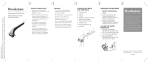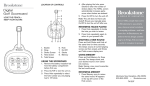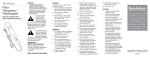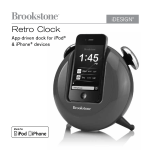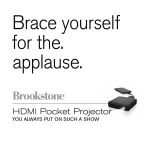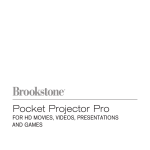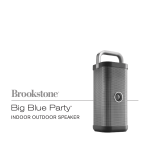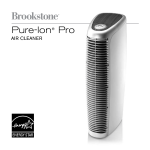Download Brookstone WIRELESS BLUETOOTH SPEAKER Speaker System User Manual
Transcript
LI-ION BATTERY WARNINGS Big Blue Go™ WIRELESS BLUETOOTH SPEAKER ® This device contains a Lithium-ion battery. The battery must be recycled or disposed of properly. Contact your local waste management office for information on battery recycling or disposal. FCC INFORMATION This equipment has been tested and found to comply with the limits for a Class B Digital Device, pursuant to Part 15 of the FCC Rules. These limits are designed to provide reasonable protection against harmful interference in a residential installation. This equipment generates, uses, and can radiate radio frequency energy and, if not installed and used in accordance with the instructions, may cause harmful interference to radio communications. However, there is no guarantee that interference will not occur in a particular installation. If this equipment does cause harmful interference to radio or television reception, which can be determined by turning the equipment off and on, the user is encouraged to try to correct the interference by one or more of the following measures: • Reorient or relocate the receiving antenna. • Increase the distance between the equipment and receiver. • Connect the equipment to an outlet on a circuit different from that to which the receiver is connected. • Consult the dealer or an experienced radio/TV technician for help. This equipment complies with Part 15 of the FCC Rules. Operation is subject to the following two conditions: 1. T his equipment may not cause harmful interference. 2. T his equipment must accept any interference received, including interference that may cause undesired operation. Modifications not authorized by the manufacturer may void the user’s authority to operate this device. This equipment complies with FCC RF radiation exposure limits set forth for an uncontrolled environment. This transmitter must not be co-located or operating in conjunction with any other antenna or transmitter. RSS INFORMATION This device complies with RSS-210 of the IC Rules; Operation is subject to the following two conditions: (1) this device may not cause harmful interference, and (2) this device must accept any interference received, including interference that may cause undesired operation. Cet appareil est conforme à la norme RSS-210 de la règlementation d'Industrie Canada ; son utilisation est soumise aux deux conditions suivantes : (1) l'appareil ne doit pas produire de brouillage, et (2) l'utilisateur de l'appareil doit accepter tout brouillage radioélectrique subi, même si le brouillage est susceptible d'en compromettre le fonctionnement. The device meets the exemption from the routine evaluation limits in section 2.5 of RSS 102 and compliance with RSS-102 RF exposure. Users can obtain Canadian information on RF exposure and compliance. Le dispositif rencontre l'exemption des limites courantes d'évaluation dans la section 2.5 de RSS 102 et la conformité à l'exposition de RSS-102 rf, utilisateurs peut obtenir l'information canadienne sur l'exposition et la conformité de rf. This Class B digital apparatus complies with Canadian ICES-003. Cet appareil numérique de la classe B est conforme à la norme NMB-003 du Canada. LOCATION OF PARTS AND CONTROLS 1. Charging LED Indicator (behind speaker grill) 2. LED Ring 3. Pairing/Play/Pause Button LOCATION OF PARTS AND CONTROLS 1 CHARGING THE SPEAKER BLUETOOTH® DEVICES 1. Insert the included USB cable's MICRO USB connection into the MICRO USB CHARGING PORT on the speaker. he speaker pairs with devices T that use the Bluetooth® Hands Free Profile (HFP) and/or the Advanced Audio Distribution Profile (A2DP). HFP enables hands-free communication and the A2DP dictates how audio is streamed from one device to another over a Bluetooth® connection. When you pair devices to the speaker, the devices operate according to their protocols. For example, when you pair a smartphone to the speaker, it handles calls and plays music since it has both the HFP and A2DP protocols. MP3 players with Bluetooth® and A2DP only play music and cell phones (not smartphones) only handle calls. 2. The speaker can be charged several ways: 2 4. Micro USB Charging Port • Plug the USB cable's USB connection into the included AC/DC power adapter. Plug the AC/DC power adapter into an electrical wall outlet. 5. Power/Battery Level Switch 6. Volume Up Button 3 7. Volume Down Button 8. Call Answer/Track Forward Button 9. Call End or Ignore/Track Back Button 5 4 10.Vehicle Suction Mount • Plug the USB cable's USB connection into the included 12V/24V CAR ADAPTER and plug the 12V/24V CAR ADAPTER into your vehicle's DC socket. 11.12V/24V Car Adapter • Plug the USB cable's USB connection into your computer’s USB port. 12.AC/DC Adapter 13.USB to Micro USB Charging Cable 6 7 8 9 12 10 11 3. The CHARGING LED INDICATOR is RED while the speaker is charging. When the speaker is fully charged, the CHARGING LED INDICATOR is GREEN. For first time use, charge the speaker for at least 3 hours. 4. When speaker's battery is low, the CHARGING LED INDICATOR will flash RED. 13 PAIRING YOUR DEVICE 1. P repare your device to pair using Bluetooth® wireless technology, making sure you are within 33 feet of the speaker. Refer to your device’s owner's manual for details if necessary. 2. Slide the POWER SWITCH to l to turn the speaker on. A tone will sound and the LED RING will illuminate solid blue for 5 seconds. Note: When the LED RING is off and any button is pressed, the LED RING Merrimack, New Hampshire, USA 03054 800-846-3000 • Brookstone.com 840066 will illuminate solid blue for 5 seconds and then turn off. 3. To put the speaker into pairing mode, press and hold the PAIRING BUTTON until the LED RING starts flashing. The speaker will wait for a connection in pairing mode for two minutes. PHONE OPERATION LISTENING TO AUDIO SLEEP MODE TROUBLESHOOTING 1. W hen a call is received, a tone sounds, the name of the caller is announced (if the caller's number is in the contacts of the phone paired with the speaker), and the voice prompt asks for the "Answer" or "Ignore" command. 1. Press the TRACK FORWARD BUTTON to go to the next track. Press and hold the TRACK FORWARD BUTTON to forward within a track. NO POWER • Make sure the speaker is charged. 4. 2. To answer the call, say "Answer" or press the CALL ANSWER BUTTON . 2. Press the TRACK BACK BUTTON to go to the previous track. Press and hold the TRACK BACK BUTTON to move backward within a track. If the speaker has not been connected to a device for 30 minutes, it will enter sleep mode to preserve battery life. Press any button to exit sleep mode. A tone will sound and the LED RING will illuminate solid blue for 5 seconds. 3. To pause audio, press the PLAY/ PAUSE BUTTON. To resume audio, press the PLAY/PAUSE BUTTON. Once the speaker is in pairing mode and your device is ready to pair, select “Big Blue Go" on your device. If prompted, use 0000 as a PIN for the pairing code. Once the speaker is selected, the LED RING will change to solid blue and a tone will sound to confirm pairing is complete. Note: After the initial pairing of your device, the speaker should automatically pair with your device the next time you power the speaker on. Depending upon your device, you may have to select “Big Blue Go” in your device's Bluetooth menu. 3. To ignore the call, say "Ignore" or press the CALL REJECT BUTTON . 4. To switch a call from the speaker to the phone for a private conversation, press the CALL ANSWER BUTTON twice. 5. To switch a call from the phone back to the speaker, press the CALL ANSWER BUTTON twice. 6. To end an active call, press the CALL END BUTTON . 7. Press the VOLUME UP BUTTON to increase the call volume. 8. Press the VOLUME DOWN BUTTON to decrease the call volume. 4. Press the VOLUME UP BUTTON to increase audio volume. 5. Press the VOLUME DOWN BUTTON to decrease audio volume. Note: Incoming phone calls take priority over audio. If a call is received while audio is playing, the audio will pause. After the call is ended or ignored, the audio will resume play. SOUND IS NOT CLEAR OR THERE IS NO SOUND • Power the speaker off and then back on. USING THE SUCTION MOUNT • Adjust your device’s equalizer. 1. P ush the LOCK LEVER up to unlock the SUCTION CUP. • Check the speaker's or your device’s volume level. 2. Firmly press the SUCTION CUP onto your vehicle's windshield and push the LOCK LEVER down to secure the SUCTION CUP. 3. Place the LOCK NUT over the BALL JOINT and snap the BRACKET onto the BALL JOINT. Secure by tightening the LOCK NUT onto the BRACKET. 4. Snap the speaker securely into the BRACKET. • Confirm device is paired to the speaker. • Confirm device is in connection range to the speaker. PHONE CALL IS NOT ANSWERED BY SPEAKER • Confirm device is paired to the speaker. • Make sure your cellphone has HFP. Bracket BATTERY LEVEL Lock Nut To hear the speaker's battery level, slide the POWER SWITCH to . The battery life level is announced. Ball Joint Lock Lever Suction Cup • Restart the speaker to auto- connect with your Bluetooth® device. AUDIO DOES NOT PLAY AFTER ENDING A CALL • Press the PLAY/PAUSE BUTTON to resume audio. SPEAKER DOES NOT CONTROL DEVICE AUDIO FUNCTIONS • Make sure your Bluetooth® device has AVRCP. CARE AND STORAGE SPECIFICATIONS ONE (1) YEAR LIMITED WARRANTY Warning: this product contains a lithium-ion battery. To prevent injury, remove the unit from the vehicle when exiting or store it out of direct sunlight. Clean the speaker with a soft, dry cloth. Power Supply: AC 100-240V~50/60Hz, DC 5V 700mA COMPATIBILITY Charging Time: Approx. 3 hours Bluetooth® 2.0 or above device with A2DP/AVRCP/HFP/HSP. Battery Life: Approx. 10 hours Brookstone® warrants this product against defects in materials and/or workmanship under normal use for a period of ONE (1) YEAR from the date of purchase by the original purchaser (“Warranty Period”). If a defect arises and a valid claim is received within the Warranty Period, at its option, Brookstone will either 1) repair the defect at no charge, using new or refurbished replacement parts, or 2) replace the product with a new product that is at least functionally equivalent to the original product, or 3) provide a store credit in the amount of the purchase price of the original product. A replacement product or part, including a user-installable part installed in accordance with instructions provided by Brookstone, assumes the remaining warranty of the original product. When a product or part is exchanged, any replacement item becomes your property and the replaced item becomes Brookstone’s property. When a store credit is given, the original product must be returned to Brookstone and becomes Brookstone’s property. Battery Type: Li-Ion,1150 mAH Range: Up to 33 ft Weight: Approx 0.7lbs Dimensions: Approx 4.9" x 1.1" x 3.7" Obtaining Service: To obtain warranty service, call Brookstone Limited Warranty Service at 1-800-292-9819. Please be prepared to describe the product that needs service and the nature of the problem. A purchase receipt is required. All repairs and replacements must be authorized in advance. Service options, parts availability and response times will vary. You are responsible for delivery and the cost of delivery of the product or any parts to the authorized service center for replacement, per our instructions. Limits and Exclusions: Coverage under this Limited Warranty is limited to the United States of America, including the District of Columbia and the U.S. Territories of Guam, Puerto Rico, and the U.S. Virgin Islands. This Limited Warranty applies only to products manufactured for Brookstone that can be identified by the “Brookstone” trademark, trade name, or logo affixed to them or their packaging. The Limited Warranty does not apply to any nonBrookstone products. Manufacturers or suppliers other than Brookstone may provide their own warranties to the purchaser, but Brookstone, in so far as permitted by law, provides these products “as is.” This warranty does not apply to: a) damage caused by failure to follow instructions relating to product’s use or the installation of components; b) damage caused by accident, abuse, misuse, fire, floods, earthquake or other external causes; c) damage caused by service performed by anyone who is not a representative of Brookstone; d) accessories used in conjunction with a covered product; e) a product or part that has been modified to alter functionality or capability; f) items intended to be periodically replaced by the purchaser during the normal life of the product including, without limitation, batteries or light bulbs; g) any product sold “as is” including, without limitation, floor demonstration models and refurbished items; or h) a product that is used commercially or for a commercial purpose. BROOKSTONE SHALL NOT BE LIABLE FOR INCIDENTAL OR CONSEQUENTIAL DAMAGES RESULTING FROM THE USE OF THIS PRODUCT, OR ARISING OUT OF ANY BREACH OF THIS WARRANTY. TO THE EXTENT PERMITTED BY APPLICABLE LAW, BROOKSTONE DISCLAIMS ANY AND ALL STATUTORY OR IMPLIED WARRANTIES, INCLUDING, WITHOUT LIMITATION, WARRANTIES OF MERCHANTABILITY, FITNESS FOR A PARTICULAR PURPOSE AND WARRANTIES AGAINST HIDDEN OR LATENT DEFECTS. IF BROOKSTONE CANNOT LAWFULLY DISCLAIM STATUTORY OR IMPLIED WARRANTIES, THEN TO THE EXTENT PERMITTED BY LAW, ALL SUCH WARRANTIES SHALL BE LIMITED IN DURATION TO THE DURATION OF THIS EXPRESS WARRANTY. Some states disallow the exclusion or limitation of incidental or consequential damages or how long an implied warranty lasts, so the above exclusions or limitations may not apply to you. This warranty gives you specific legal rights and you may also have other rights, which vary from state to state.