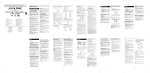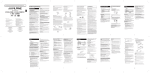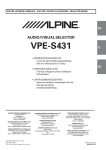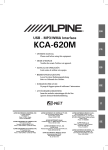Download Alpine CDE-120R Car Stereo System User Manual
Transcript
(044)361-05-06 ICQ:495-089-192 (067)469-02-12 ICQ:613-211-859 (099)048-99-03 (093)672-77-76 User's Manual CD/USB receiver Alpine CDE-120R In the online store Winauto you also can buy car receiver Alpine CDE-120R . Delivery in Kiev and throughout Ukraine with payment upon receipt! http://winauto.ua Car Receivers - Facia Plates - Head Units - TV and Monitors - Car Antennas - Car Audio - Car DVRs - GPS Navigation - Trip Computers - Security Systems - Mechanical Locking - Car Park Systems - Cameras - Optic and Light - OE Lighting - Car Tuning - Car Heating - Marine Audio and Electronics - Car Accessories - Car Isolation - Car Installation Components - Car Batteries - Liquid and Oil - Car audio and car goods internet store Winauto FOR CAR USE ONLY/NUR FÜR AUTOMOBIL GEBRAUCH/POUR APPLICATION AUTOMOBILE UNIQUEMENT/PARA USO EN AUTOMÓVILES/SOLO PER L’UTILIZZO IN AUTOMOBILE/ENDAST FÖR BILBRUK/ALLEEN VOOR GEBRUIK IN DE AUTO/ Never Attempt the Operating Instructions WARNING EN R MP3 CD Receiver DO NOT PLACE HANDS, FINGERS OR FOREIGN OBJECTS IN INSERTION SLOTS OR GAPS. Doing so may result in personal injury or damage to the product. WARNING CDE-120R / CDE-120RM / CDE-120RR CAUTION a u . o t u This symbol means important instructions. Failure to heed them can result in serious injury or death. This symbol means important instructions. Failure to heed them can result in injury or material property damage. DO NOT OPERATE ANY FUNCTION THAT TAKES YOUR ATTENTION AWAY FROM SAFELY DRIVING YOUR VEHICLE. HALT USE IMMEDIATELY IF A PROBLEM APPEARS. Failure to do so may cause personal injury or damage to the product. Return it to your authorized Alpine dealer or the nearest Alpine Service Centre for repairing. Any function that requires your prolonged attention should only be performed after coming to a complete stop. Always stop the vehicle in a safe location before performing these functions. Failure to do so may result in an accident. • OWNER’S MANUAL Please read before using this product. • BEDIENUNGSANLEITUNG Lesen Sie diese Bedienungsanleitung bitte vor Gebrauch des Gerätes. • MODE D’EMPLOI Veuillez lire avant d’utiliser cet appareil. • ANVÄNDARHANDLEDNING Innan du använder utrustningen bör du läsa igenom denna användarhandledning. • GEBRUIKERSHANDLEIDING Lees deze aanwijzingen aandachtig alvorens dit toestel te gebruiken. w a in • MANUAL DE OPERACIÓN Léalo antes de utilizar este equipo. • ISTRUZIONI PER L’USO Si prega di leggere prima di utilizzare il attrezzatura. PRECAUTIONS KEEP THE VOLUME AT A LEVEL WHERE YOU CAN STILL HEAR OUTSIDE NOISES WHILE DRIVING. Product Cleaning Use a soft dry cloth for periodic cleaning of the product. For more severe stains, please dampen the cloth with water only. Anything else has the chance of dissolving the paint or damaging the plastic. Excessive volume levels that obscure sounds such as emergency vehicle sirens or road warning signals (train crossings, etc.) can be dangerous and may result in an accident. LISTENING AT LOUD VOLUME LEVELS IN A CAR MAY ALSO CAUSE HEARING DAMAGE. Temperature Be sure the temperature inside the vehicle is between +55°C (+131°F) and –10°C (+14°F) before turning your unit on. MINIMIZE DISPLAY VIEWING WHILE DRIVING. You may notice the CD playback sound wavering due to condensation. If this happens, remove the disc from the player and wait about an hour for the moisture to evaporate. DO NOT DISASSEMBLE OR ALTER. Doing so may result in an accident, fire or electric shock. Damaged Disc Do not attempt to play cracked, warped, or damaged discs. Playing a bad disc could severely damage the playback mechanism. (Check with your dealer if you are not sure.) Failure to do so may result in fire, etc. ALPINE ITALIA S.p.A. Viale C. Colombo 8, 20090 Trezzano Sul Naviglio (MI), Italy Phone 02-484781 ALPINE ELECTRONICS OF U.K., LTD. ALPINE House Fletchamstead Highway, Coventry CCV4 9TW, U.K. Phone 0870-33 33 763 ALPINE ELECTRONICS DE ESPAÑA, S.A. Portal de Gamarra 36, Pabellón, 32 01013 Vitoria (Alava)-APDO 133, Spain Phone 945-283588 ALPINE ELECTRONICS FRANCE S.A.R.L. (RCS PONTOISE B 338 101 280) 98, Rue de la Belle Etoile, Z.I. Paris Nord II, B.P. 50016, 95945 Roissy Charles de Gaulle Cedex, France Phone 01-48638989 ALPINE ELECTRONICS (BENELUX) GmbH Leuvensesteenweg 510-B6, 1930 Zaventem, Belgium Phone 02-725 1315 Inserting Discs Your player accepts o attempt to load more t Make sure the label si Playing a disc while d skips, but this will not New Discs To prevent the CD fro discs with irregular su incorrectly. When a ne loading, use your fing and outside edge of th irregularities, this cou remove the bumps, ru of the disc with a ballp the disc again. Centre Ho Moisture Condensation Viewing the display may distract the driver from looking ahead of the vehicle and cause an accident. USE ONLY IN CARS WITH A 12 VOLT NEGATIVE GROUND. ALPINE ELECTRONICS GmbH Wilhelm-Wagenfeld-Straße 1-3, 80807 München, Germany Phone 089-32 42 640 Do not grip or pull out player by the automat Do not attempt to inse off. Bumps Irregular Shaped Be sure to use round s any special shape disc Use of special shape d Maintenance If you have problems, do not attempt to repair the unit yourself. Return it to your Alpine dealer or the nearest Alpine Service Station for servicing. KEEP SMALL OBJECTS SUCH AS BATTERIES OUT OF THE REACH OF CHILDREN. Swallowing them may result in serious injury. If swallowed, consult a physician immediately. USE THE CORRECT AMPERE RATING WHEN REPLACING FUSES. Failure to do so may result in fire or electric shock. DO NOT BLOCK VENTS OR RADIATOR PANELS. Doing so may cause heat to build up inside and may result in fire. USE THIS PRODUCT FOR MOBILE 12V APPLICATIONS. Use for other than its designed application may result in fire, electric shock or other injury. 1 AF (Alternative Frequencies) Receiving T Car audio and car goods internet store Winauto Sound Setting Other Functions Equalizer Presets (Factory’s EQ) 6 typical equalizer settings are preset at the factory for a variety of musical source material. Rotary encoder (AUDIO) SOURCE/ Press SOUND repeatedly until the desired Factory’s EQ type is displayed. With each press of the button, the equalizer mode will display the selected equalizer characteristic. FLAT(OFF) ROCK FLAT(OFF) POP JAZZ VOCAL a u . o t u VIEW a in Each press changes the mode as follows: FADER Return to Bass: -12 ~ +12dB Treble: -12 ~ +12dB Balance : L15 ~ R15 Fader : R15 ~ F15 w • If no operation is performed for 5 seconds after selecting the BASS, TREBLE, BALANCE or FADER mode, the unit automatically returns to normal mode. 2 SOURCE/ Turn the Rotary encoder until the desired sound is obtained in each mode. BAND/ 3(SCROLL) RADIO CD*1 USB*2 AUX RADIO *1 Displayed only when a disc has been inserted. *2 Displayed only when USB memory is connected. Portable player, etc. Controlling (Optional) Main unit A USB memory device memory connected, pla this unit. Text information, such as the disc name and the track name, will be displayed if playing a CD text compatible disc. It is also possible to display the folder name, the file name and the tag, etc., while playing MP3 files. Press Rotary encoder (AUDIO) repeatedly to choose the desired mode. BALANCE Connect a portable music player, etc. by simply connecting it to the input on the front panel. An optional adapter cable is required (standard RCA to 3.5ø mini-phono plug or 3.5ø to 3.5ø mini phono plug). Displaying the Text Adjusting Bass Level/Treble Level/ Balance (Between Left and Right)/ Fader (Between Front and Rear) BASS TREBLE normal mode USB me Press SOURCE/ , and select the AUX mode to listen to the portable device. CLUB SOUND 1 Using the Front AUX Input Terminal • The controls on this only when a USB me Press VIEW. The display will change every time the button is pressed. Playing MP memory (Op or • To scroll text, press 3(SCROLL). The display in Radio mode: Optional adapter cable (RCA pin plugs [red, white] 3.5ø miniplugs) or (3.5ø miniplugs) If there is PS (Programme Service Name) RADIO TEXT PS (Programme Service Name)*1 PS (Programme Service Name) If you connect a USB m on this unit. 1 If there is no PS (Programme Service Name) FREQUENCY RADIO TEXT FREQUENCY Press SOURC mode. The mode will ch The display in CD mode: RADIO TRACK NO./ELAPSED TIME TEXT (DISC NAME)*2 TEXT (TRACK NAME)*2 TRACK NO./ELAPSED TIME CD*1 *1 Displayed only when *2 Displayed only when The display in MP3 mode: 2 FOLDER NO./FILE NO. ELAPSED TIME FOLDER NAME SONG NAME*3/ARTIST FILE NAME ALBUM NAME*3 NAME*3 FOLDER NO./FILE NO. To pause playb Pressing BAND • The root folder is dis mode. • This unit plays back controls and modes a refer to “CD/MP3”. • Before disconnecting source or set to paus • The playback time m (Variable Bit Rate) r *1 If VIEW is pressed and held for at least 2 seconds in the PS display mode, frequency will be displayed for 5 seconds. *2 Displayed during playback of a disc with CD text. *3 ID3 tag If an MP3 file contains ID3 tag information, the ID3 tag information is displayed (e.g., song name, artist name, and album name). All other tag data is ignored. About “Text” Text: Text compatible CDs contain text information such as the disc name and track name. Such text information is referred to as “text.” • Some characters may not be displayed correctly with this device, depending on the character type. • “NO TEXT” is displayed if text information cannot be displayed on this unit. • The text or tag information may not be correctly displayed, depending on the contents. 11 12 Installation 2 Screw Connection