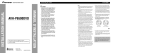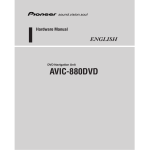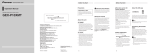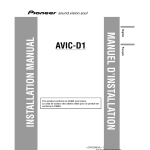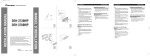Download 3Com 10014299 Network Router User Manual
Transcript
Français Deutsch Français Italiano Nederlands INSTALLATION MANUAL English This product conforms to CEMA cord colors. Le code de couleur des câbles utilisé pour ce produit est conforme à CEMA. MANUEL D’INSTALLATION AVH-P7600DVD Contents Connecting the Units Connecting the Units ................................ 1 Connecting the system ...................................... 3 Connecting the power cord (1) .......................... 4 Connecting the power cord (2) .......................... 5 When connecting to separately sold power amp ............................................................ 7 When connecting with a rear view camera ...... 9 When connecting the external video component and the display ...................... 11 Attaching the noise filters .............................. 12 Installation ................................................ 13 Installing the hide-away unit .......................... 13 DIN Front/Rear-mount .................................... 14 DIN Front-mount ............................................ 14 DIN Rear-mount .............................................. 15 Fixing the front panel ...................................... 16 Installing the remote control unit .................... 16 WARNING: • To avoid the risk of accident and the potential violation of applicable laws, the front DVD or TV (sold separately) feature should never be used while the vehicle is being driven. Also, Rear Displays should not be in a location where it is a visible distraction to the driver. • In some countries or states the viewing of images on a display inside a vehicle even by persons other than the driver may be illegal. Where such regulations apply, they must be obeyed and this unit’s DVD features should not be used. 1 CAUTION: • PIONEER does not recommend that you install or service your display yourself. Installing or servicing the product may expose you to risk of electric shock or other hazards. Refer all installation and servicing of your display to authorized Pioneer service personnel. • Secure all wiring with cable clamps or electrical tape. Do not allow any bare wiring to remain exposed. • Do not drill a hole into the engine compartment to connect the yellow lead of the unit to the vehicle battery. Engine vibration may eventually cause the insulation to fail at the point where the wire passes from the passenger compartment into the engine compartment. Take extra care in securing the wire at this point. • It is extremely dangerous to allow the display lead to become wound around the steering column or gearshift. Be sure to install the display in such a way that it will not obstruct driving. • Make sure that wires will not interfere with moving parts of the vehicle, such as the gearshift, parking brake or seat sliding mechanism. • Do not shorten any leads. If you do, the protection circuit may fail to work properly. F O Deutsch STAR STAR T ACC position OF OF O Español ACC N F English • When an external power amp is being used with this system, be sure not to connect the blue/white lead to the amp’s power terminal. Likewise, do not connect the blue lead to the power terminal of the auto-antenna. Such connection could cause excessive current drain and malfunction. • To avoid a short-circuit, cover the disconnected lead with insulating tape. Insulate the unused speaker leads without fail. There is a possibility of a short-circuit if the leads are not insulated. • To prevent incorrect connection, the input side of the IP-BUS connector is blue, and the output side is black. Connect the connectors of the same colors correctly. • This unit cannot be installed in a vehicle that does not have an ACC (accessory) position on the ignition switch. (Fig. 1) N No ACC position Fig. 1 • The black lead is ground. Please ground this lead separately from the ground of high-current products such as power amps. If you ground the products together and the ground becomes detached, there is a risk of damage to the products or fire. Français • Cords for this product and those for other products may be different colors even if they have the same function. When connecting this product to another product, refer to the supplied manuals of both products and connect cords that have the same function. Italiano • This unit is for vehicles with a 12-volt battery and negative grounding. Before installing it in a recreational vehicle, truck, or bus, check the battery voltage. • To avoid shorts in the electrical system, be sure to disconnect the ≠ battery cable before beginning installation. • Refer to the owner’s manual for details on connecting the power amp and other units, then make connections correctly. • Secure the wiring with cable clamps or adhesive tape. To protect the wiring, wrap adhesive tape around them where they lie against metal parts. • Route and secure all wiring so it cannot touch any moving parts, such as the gear shift, handbrake and seat rails. Do not route wiring in places that get hot, such as near the heater outlet. If the insulation of the wiring melts or gets torn, there is a danger of the wiring short-circuiting to the vehicle body. • Don’t pass the yellow lead through a hole into the engine compartment to connect to the battery. This will damage the lead insulation and cause a very dangerous short. • Do not shorten any leads. If you do, the protection circuit may fail to work when it should. • Never feed power to other equipment by cutting the insulation of the power supply lead of the unit and tapping into the lead. The current capacity of the lead will be exceeded, causing overheating. • When replacing the fuse, be sure to only use a fuse of the rating prescribed on the fuse holder. • Since a unique BPTL circuit is employed, never wire so the speaker leads are directly grounded or the left and right ≠ speaker leads are common. • If the RCA pin jack on the unit will not be used, do not remove the caps attached to the end of the connector. • Speakers connected to this unit must be highpower with minimum rating of 50 W and impedance of 4 to 8 ohms. Connecting speakers with output and/or impedance values other than those noted here may result in the speakers catching fire, emitting smoke, or becoming damaged. T Note: Nederlands 2 Connecting the Units Connecting the system 40 cm (1 ft. 4 in.) Yellow 15 cm (5-7/8 in.) 26 pin cable Black Navigation unit (e.g. AVIC-880DVD) (sold separately) Violet This product 30 pin cable (supplied) 3m (9 ft. 10 in.) 3m (9 ft. 10 in.) Blue Antenna cable (supplied) IP-BUS input (Blue) Violet 3m (9 ft. 10 in.) Hide-away unit (supplied) Antenna jack 21 pin cable (supplied) Blue Black 10 cm (3-7/8 in.) 15 cm (5-7/8 in.) AV-BUS input (Blue) Black IP-BUS cable (supplied with TV tuner) AV-BUS cable (supplied with TV tuner) Auto-EQ&TA mic jack See the operation manual. IP-BUS cable Blue Multi-CD player (sold separately) Hide-away TV tuner (e.g. GEX-P6400TV) (sold separately) Black Fig. 2 3 Connecting the power cord (1) English Español Hide-away unit Deutsch Fuse holder Français Yellow To terminal always supplied with power regardless of ignition switch position. Black (ground) To vehicle (metal) body. Italiano Black ≠ Black/white + Center speaker Nederlands Fig. 3 4 Connecting the Units Connecting the power cord (2) See the section “When connecting with a rear view camera”. Violet/white Blue When the source is selected the tuner, a control signal is output. To Auto-antenna relay control terminal. If the car features a glass antenna, connect to the antenna booster power supply terminal (max. 300 mA 12 V DC). This product Yellow/black If you use an equipment with Mute function, wire this lead to the Audio Mute lead on that equipment. If not, keep the Audio Mute lead free of any connections. Red To electric terminal controlled by ignition switch (12 V DC) ON/OFF. Fuse resistor Orange/white To lighting switch terminal. Fuse resistor Yellow To terminal always supplied with power regardless of ignition switch position. Fuse holder Black (ground) To vehicle (metal) body. + Front speaker White ≠ White/black Green Gray/black + ≠ ≠ Violet/black Front speaker Right Violet + Green/black 5 + ≠ Left Rear speaker Gray Rear speaker English WARNING Español LIGHT GREEN LEAD AT POWER CONNECTOR IS DESIGNED TO DETECT PARKED STATUS AND MUST BE CONNECTED TO THE POWER SUPPLY SIDE OF THE PARKING BRAKE SWITCH. IMPROPER CONNECTION OR USE OF THIS LEAD MAY VIOLATE APPLICABLE LAW AND MAY RESULT IN SERIOUS INJURY OR DAMAGE. Connection method 1. Clamp the lead. 2. Clamp firmly with needle-nosed pliers. Deutsch Note: • The position of the parking brake switch depends on the vehicle model. For details, consult the vehicle Owner’s Manual or dealer. Power supply side Français Light green Used to detect the ON/OFF status of the parking brake. This lead must be connected to the power supply side of the parking brake switch. Parking brake switch Ground side Italiano Blue/white When the source is switched ON, a control signal is output. To system control terminal of the power amp (max. 300 mA 12 V DC). Nederlands With a 2 speaker system, do not connect anything to the speaker leads that are not connected to speakers. Fig. 4 6 Connecting the Units When connecting to separately sold power amp Center output (CENTER OUTPUT) 23 cm (9 in.) This product Subwoofer output (SUBWOOFER OUTPUT) 23 cm (9 in.) Rear output (REAR OUTPUT) 15 cm (5-7/8 in.) Noise filter (small) Lock tie Front output (FRONT OUTPUT) 15 cm (5-7/8 in.) Blue/white When the source is switched ON, a control signal is output. To system control terminal of the power amp (max. 300 mA 12 V DC). See the section “Attaching the noise filters”. 7 English Power amp (sold separately) Power amp (sold separately) Español RCA cables (sold separately) Power amp (sold separately) Deutsch Power amp (sold separately) Français System remote control Left Right Front speaker Rear speaker Rear speaker Italiano Front speaker Nederlands Subwoofer Center speaker Perform these connections when using the optional amplifier. Fig. 5 8 Connecting the Units When connecting with a rear view camera When using this product with a rear view camera, automatic switching to video from a rear view camera when the gear shift is moved to REVERSE (R) position is possible. WARNING: • USE INPUT ONLY FOR REVERSE OR MIRROR IMAGE REAR VIEW CAMERA. OTHER USE MAY RESULT IN INJURY OR DAMAGE. CAUTION: • The screen image may appear reversed. • The rear view camera function is to use this product as an aid to keep an eye on trailers, or backing into a tight parking spot. Do not use this function for entertainment purposes. • The object in rear view may appear closer or more distant than in reality. 9 Hide-away unit English This product Pioneer recommends the use of a camera which outputs mirror reversed images, otherwise screen image may appear reversed. 8m (26 ft. 3 in.) Rear view camera To video output Deutsch 15 cm (5-7/8 in.) Español RCA cable (sold separately) CAUTION Extension lead (supplied) Fuse resistor Français Violet/white Of the two lead wires connected to the back lamp, connect the one in which the voltage changes when the gear shift is in the REVERSE (R) position. Connection method 2. Clamp firmly with needle-nosed pliers. Italiano 1. Clamp the lead. Note: Fig. 6 Nederlands • It is necessary to set to BACK UP CAMERA in SETUP when connecting the rear view camera. 10 Connecting the Units When connecting the external video component and the display To audio outputs External video component (sold separately) To video output RCA cables (sold separately) Hide-away unit RCA cables (sold separately) To audio inputs Display with RCA input jacks To video input Fig. 7 • It is necessary to set to AV INPUT in SETUP when connecting the external video component. When using a display connected to rear video output This product’s rear video output is for connection of a display to enable passengers in the rear seats to watch the DVD or Video CD. WARNING: • NEVER install the display in a location that enables the Driver to watch the DVD or Video CD while Driving. • NEVER connect rear audio output (REAR OUT) to sold separately power amp. 11 Attaching the noise filters To prevent the noise, use the supplied noise filters correctly. English This product Noise filter (large) Noise filter (small) Español Noise filter (large) Lock tie Lock tie Lock tie Deutsch Noise filter (large) Speaker leads Other than speaker leads Hide-away unit Français Noise filter (small) Italiano Noise filter (large) Lock tie Noise filter (large) Nederlands Lock tie Fig. 8 12 Installation Note: • Before making a final installation of the unit, temporarily connect the wiring to confirm that the connections are correct and the system works properly. • Use only the parts included with the unit to ensure proper installation. The use of unauthorized parts can cause malfunctions. • Consult with your nearest dealer if installation requires the drilling of holes or other modifications of the vehicle. • Install the unit where it does not get in the driver’s way and cannot injure the passenger if there is a sudden stop, like an emergency stop. • Do not place the display in a position where it will impede the driver’s visibility or affect the operation of your vehicle’s air bags. • The semiconductor laser will be damaged if it overheats, so don’t install the unit anywhere hot — for instance, near a heater outlet. • If installation angle exceeds 30° from horizontal, the unit might not give its optimum performance. (Fig. 9) • If the hide-away unit is installed under a front seat, make sure it does not obstruct seat movement. Route all leads and cords carefully around the sliding mechanism so they do not get caught or pinched in the mechanism and cause a short circuit. Installing the hide-away unit Mounting with Velcro Tape Thoroughly wipe off the surface before affixing the velcro tape. Hide-away unit Velcro tape (large) (hard) Velcro tape (large) (soft) Car mat or chassis Fig. 10 30° Fig. 9 • To ensure proper heat dissipation of this product, take special care not to block the cooling fan side of this product. • When mounting the hide-away unit, make sure none of the leads are trapped between the hideaway unit and the surrounding metalwork or fittings. • Do not mount the hide-away unit near the heater outlet, where it would be affected by heat, or near the doors, where rainwater might splash onto it. • Before drilling any mounting holes always check behind where you want to drill the holes. Do not drill into the gas line, brake line, electrical wiring or other important parts. • If the hide-away unit is installed in the passenger compartment, anchor it securely so it does not break free while the car is moving, and cause injury or an accident. 13 DIN Front/Rear-mount DIN Front-mount Before installing the unit Installation with the rubber bush 1. Decide the position of the side brackets. (Fig. 12) When installing in a shallow space, change the position of side brackets. In this case, stick conceal tape on parts that protrude from the dashboard. Español • Remove the frame and the holder. (Fig. 11) English This unit can be properly installed either from “Front” (conventional DIN Front-mount) or “Rear” (DIN Rearmount installation, utilizing threaded screw holes at the sides of unit chassis). For details, refer to the following illustrated installation methods. Pull out to remove the frame and then loosen the screws (2 × 3 mm) to remove the holder. (When reattaching the frame, point the side with a groove downwards and attach it.) Side bracket Deutsch Conceal tape Flush surface screw (5 × 6 mm) Holder Fig. 12 Frame Français Screw (2 × 3 mm) Fig. 11 Italiano Nederlands 14 Installation 2. Install the unit into the dashboard. (Fig. 13) After inserting the holder into the dashboard, then select the appropriate tabs according to the thickness of the dashboard material and bend them. (Install as firmly as possible using the top and bottom tabs. To secure, bend the tabs 90 degrees.) Dashboard 182 Rubber bush 53 Screw DIN Rear-mount Installation using the screw holes on the side of the unit • Fastening the unit to the factory radio mounting bracket. (Fig. 14) (Fig. 15) (Fig. 16) Select a position where the screw holes of the bracket and the screw holes of this product become aligned (are fitted), and tighten the screws at 2 places on each side. Use any of binding screws (4 × 3 mm), binding screws (5 × 6 mm) or flush surface screws (5 × 6 mm), depending on the shape of the screw holes in the bracket. *1 Use binding screws (4 × 3 mm) only. Holder Side bracket *1 Screw (2 × 3 mm) *1 • After installing the unit into the dashboard, reattach the frame. Fig. 13 Fig. 14 15 • When installing in a shallow space, use the following screw holes. In this case, stick conceal tape on parts that protrude from the dashboard. If you do not operate the removing and attaching the front panel function, use the supplied fixing screws to fix the front panel to this unit. • Fix the front panel to the unit using fixing screws after removing the front panel. (Fig. 17) *1 *1 English Conceal tape Fixing the front panel Fixing screw Español Fig. 15 Screw Fixing screw Deutsch Fig. 17 Installing the remote control unit Dashboard or Console *2 If the screw holes of the bracket and the screw holes of this unit are not aligned, use a file to widen the screw holes of the bracket to match up the screw holes on this unit. Tighten the screws at 2 places on each side. • Thoroughly wipe off the surface before affixing the velcro tape. Remote control unit Velcro tape (small) (hard) Velcro tape (small) (soft) Nederlands Fig. 18 Italiano Fig. 16 When not using the remote control unit, secure it with velcro tape to prevent it from moving. Français Factory radio mounting bracket *2 16 Table des matières Raccordements des appareils Raccordements des appareils ................ 1 Raccordement du système ................................ 3 Branchement du cordon d’alimentation (1) ...... 4 Branchement du cordon d’alimentation (2) ...... 5 Raccordements à un amplificateur de puissance vendu séparément ...................... 7 Raccordements à une caméra de recul .............. 9 Raccordements à un appareil vidéo externe et à un écran ............................................ 11 Fixation des filtres de bruit .............................. 12 Installation ................................................ 13 Installation de l’appareil déporté .................... 13 Montage DIN avant/arrière ............................ 14 Montage DIN avant ........................................ 14 Montage DIN arrière ...................................... 15 Fixation du panneau avant .............................. 16 Installation du boîtier de télécommande ........ 16 AVERTISSEMENT: • Pour éviter tout risque d’accident, et toute infraction aux lois en vigueur, l’affichage à l’avant d’image de DVD ou de télévision (vendue séparément) ne doit jamais être employé tandis que le véhicule roule. Par ailleurs, les écrans arrière ne doivent jamais se trouver placés de manière à distraire l’attention du conducteur. • Dans certains états ou pays il peut être illégal même pour des personnes autres que le conducteur de regarder des images sur un écran à l’intérieur d’un véhicule. Quand cette réglementation est applicable, elle doit être respectée, et les fonctions DVD de cet appareil ne doivent pas être utilisées. 1 CAUTION: • PIONEER ne vous recommande pas d’installer ou d’entretenir vous-même cet écran, car ces travaux peuvent présenter un risque d’électrocution ou d’autres dangers. Confiez tous les travaux d’installation et d’entretien de votre écran au personnel de service Pioneer agréé. • Immobilisez toutes les câblages avec des serre-fils ou du ruban isolant. Ne laissez aucun conducteur à nu. • Ne forez pas un orifice vers le compartiment du moteur afin de raccorder le fil jaune de l’appareil sur la batterie du véhicule car les vibrations du moteur pourraient à la longue abîmer l’isolation du fil au point de passage entre l’habitable et le compartiment du moteur. Veillez tout particulièrement à bien immobiliser le fil à ce point. • Une situation très dangereuse pourrait se présenter si le fil de l’écran devait s’enrouler autour de la colonne de direction ou du levier des vitesses. Veillez à installer l’écran de telle sorte que rien ne fasse obstacle à la conduite. • Assurez-vous que les câblages ne font pas obstacle aux pièces mobiles du véhicule, telles que le levier des vitesses, le frein à main ou le mécanisme de coulissement des sièges. • Ne court-circuitez pas les fils car le circuit de protection ne fonctionnerait plus correctement. F O STAR STAR T Position ACC OF OF O Français ACC N F English bleu à la borne d’alimentation de l’antenne automatique. Un tel branchement pourrait causer une perte de courant excessive et un mauvais fonctionnement de l’appareil. • Pour éviter tout court-circuit, recouvrez les conducteurs débranchés d’un ruban isolant. En particulier, n’oubliez pas d’isoler les fils de hautparleur. Un court-circuit peut se produire si les fils ne sont pas isolés. • Pour éviter une connexion incorrecte, le côté entrée du connecteur IP-BUS est bleu et même couleur correctement. • Cette unité ne peut pas être installée dans un véhicule dont le contacteur d’allumage n’a pas de position ACC (accessoire). (Fig. 1) N • Cet appareil est destiné aux véhicules avec une batterie de 12 V, avec pôle négatif à la masse. Avant de l’installer dans un véhicule de loisir, un camion ou un car, vérifier la tension de la batterie. • Afin d’éviter tout risque de court-circuit, débrancher le câble de la borne négative ≠ de la batterie avant de commencer la pose. • Pour le raccordement des câbles de l’amplificateur de puissance et des autres appareils, se reporter au manuel de l’utilisateur et procéder comme il est indiqué. • Fixer les câbles au moyen de colliers ou de morceaux de ruban adhésif. Pour protéger le câblage, enrouler la bande adhésive autour des câbles à l’endroit où ceux-ci sont placés contre les parties métalliques. • Acheminer et fixer tout le câblage de telle sorte qu’il ne touche pas les pièces mobiles, comme le levier de changement de vitesse, le frein à main et les rails des sièges. Ne pas acheminer les câbles dans des endroits qui peuvent devenir chauds, comme près de la sortie de radiateur. Si l’isolation des câbles fond ou est se déchire, il existe un danger de court-circuit des câbles avec la carrosserie du véhicule. • Ne pas faire passer le conducteur jaune dans le compartiment moteur par un trou pour le connecter avec la batterie. Cela pourrait endommager sa gaine d’isolation et provoquer un grave court-circuit. • Ne pas court-circuiter les conducteurs. Dans le cas contraire, le circuit de protection risque de ne pas fonctionner. • Ne jamais alimenter un autre appareil par un branchement sur le câble d’alimentation de celui-ci. Le courant qui circulerait dans ce conducteur pourrait dépasser la capacité du conducteur et entraîner une élévation anormale de température. • Remplacez le fusible par un fusible ayant le calibre prescrit pour le porte-fusible. • Un circuit BPTL unique étant employé, n’effectuez jamais le câblage de sorte que les fils de hautparleurs soient directement mis à la masse ou que les fils de haut-parleurs ≠ gauche et droit soient communs. • Si la prise RCA de l’appareil n’est pas utilisée, ne retirez pas les capuchons que porte le connecteur. • Les haut-parleurs connectés à cet appareil doivent être en mesure de supporter une puissance de 50 W, et doivent présenter une impédance comprise entre 4 et 8 Ohms. L’utilisation de haut-parleurs dont la puissance admissible ou l’impédance seraient différentes des valeurs indiquées ici, pourrait provoquer leur inflammation, avec émission de fumée, ou à tout le moins leur endommagement. • Lorsqu’un amplificateur de puissance externe est utilisé avec ce système, veiller à ne pas connecter le fil bleu/blanc à la borne d’alimentation de l’amplificateur. De la même manière, ne pas connecter le fil T Remarque: Aucune position ACC Fig. 1 • Le conducteur noir est le fil de masse. Veillez à relier ce conducteur à une masse qui ne soit pas la masse d’un appareil gros consommateur d’énergie tel qu’un amplificateur de puissance. En effet, si vous utilisez la même masse pour plusieurs appareils et si ces masses sont supprimées par un défaut de contact, l’endommagement de l’appareil, voire un incendie sont possibles. • Les câbles de ce produit et ceux d’autres produits peuvent fort bien ne pas être de la même couleur bien que remplissant la même fonction. Pour relier ce produit à un autre produit, utilisez le manuel de chacun et effectuez les raccordements en ne tenant compte que de la fonction de chaque câble. 2 Raccordements des appareils Raccordement du système Jaune 40 cm 15 cm Câble péritel 26 broches Noir Unité de navigation (par ex. AVIC-880DVD) (vendu séparément) Violet Cet appareil Câble péritel 30 broches (fourni) 3m 3m Bleu Câble d’antenne (fourni) Entrée IP-BUS (Bleu) Violet 3m Appareil déporté (fourni) Jack d’antenne Câble péritel 21 broches (fourni) Bleu 10 cm Noir Prise pour le micro “Auto-EQ&TA” Reportez-vous le mode d’emploi. 15 cm Entrée AV-BUS (Bleu) Câble IP-BUS Noir Câble IP-BUS (fourni avec le syntoniseur de télévision) Câble AV-BUS (fourni avec le syntoniseur de télévision) Bleu Lecteur de CD à chargeur (vendu séparément) Syntoniseur de télévision déporté (par ex. GEXP6400TV) (vendu séparément) Noir Fig. 2 3 Branchement du cordon d’alimentation (1) English Appareil déporté Français Porte-fusible Jaune Vers une borne alimentée en permanence indépendamment de la clé de contact. Noir (masse) Fil de masse vers un élément en métal apparent de la voiture. Noir ≠ + Haut-parleur central Noir/blanc Fig. 3 4 Raccordements des appareils Branchement du cordon d’alimentation (2) Reportez-vous à la section “Raccordements à une caméra de recul”. Violet/blanc Bleu Si la source choisie est le syntoniseur, un signal de commande est émis. Vers la borne de commande de l’antenne motorisée. Si le véhicule est doté d’une antenne intégrée à une vitre, reliez ce conducteur à la borne d’alimentation du booster d’antenne (maximum 300 mA, 12 V CC). Cet appareil Jaune/noir Si vous utilisez un appareil possédant une fonction de silencieux, reliez ce conducteur au conducteur de commande du silencieux de l’appareil en question. Sinon, ne reliez ce conducteur à rien. Rouge Vers une borne dont l’alimentation est commandée par la clé de contact (12 V CC). Résistance fusible Orange/blanc Vers la borne du contacteur d’éclairage. Résistance fusible Jaune Vers une borne alimentée en permanence indépendamment de la clé de contact. Porte-fusible Noir (masse) Fil de masse vers un élément en métal apparent de la voiture. + Haut-parleur avant Blanc ≠ Blanc/noir Vert Gris/noir + ≠ ≠ Violet/noir Haut-parleur avant Droite Violet + Vert/noir 5 + ≠ Gauche Haut-parleur arrière Gris Haut-parleur arrière English AVERTISSEMENT Français LE FIL VERT CLAIR SUR LE CONNECTEUR D’ALIMENTATION A POUR BUT DE DETECTER L’ETAT DE STATIONNEMENT DU VEHICULE ET DOIT ETRE CONNECTE AU COTE ALIMENTATION DU COMMUTATEUR DU FREIN A MAIN. UNE CONNEXION OU UNE UTILISATION INCORRECTE DE CE FIL PEUT VIOLER LA LOI APPLICABLE ET PEUT ENTRAINER DES BLESSURES GRAVES OU DES DOMMAGES SERIEUX. Méthode de connexion 1. Serrez le conducteur. 2. Serrez fermement avec une pince à mâchoires pointues. Remarque: • La position du contacteur de frein à main dépend du modèle de véhicule. Pour les détails, consultez le manuel de l’utilisateur du véhicule ou un concessionnaire. Vert clair Utilisé pour détecter l’état ON/OFF du frein à main. Ce conducteur doit être raccordé sur l’alimentation du contacteur de frein à main. Côté alimentation Contacteur de frein à main Côté mise à terre Bleu/blanc Lorsque la source est mise en service, un signal de commande est émis. Vers la borne de commande d’ensemble de l’amplificateur de puissance (maximum 300 mA, 12 V CC). Dans le cas d’une installation comportant 2 haut-parleurs, ne reliez rien d’autre que les hautparleurs aux cordons de liaison. Fig. 4 6 Raccordements des appareils Raccordements à un amplificateur de puissance vendu séparément Sortie centrale (CENTER OUTPUT) 23 cm Cet appareil Sortie pour haut-parleur d’extrêmes graves (SUBWOOFER OUTPUT) 23 cm Sortie arrière (REAR OUTPUT) Filtre de bruit (petit) 15 cm Attache Sortie avant (FRONT OUTPUT) 15 cm Bleu/blanc Lorsque la source est mise en service, un signal de commande est émis. Vers la borne de commande d’ensemble de l’amplificateur de puissance (maximum 300 mA, 12 V CC). Reportez-vous à la section “Fixation des filtres de bruit”. 7 English Amplificateur de puissance (vendu séparément) Amplificateur de puissance (vendu séparément) Français Câbles à fiches Cinch (RCA) (vendu séparément) Amplificateur de puissance (vendu séparément) Amplificateur de puissance (vendu séparément) Télécommande d’ensemble Gauche Droit Haut-parleur avant Haut-parleur avant Haut-parleur arrière Haut-parleur arrière Haut-parleur d’extrêmes graves Haut-parleur central Réalisez ces connexions si vous utilisez l’amplificateur optionnel. Fig. 5 8 Raccordements des appareils Raccordements à une caméra de recul Si vous utilisez cet appareil associé à une caméra de recul, la sélection automatique de la vidéo provenant de la caméra de recul est possible dès que le sélecteur de vitesse est placé sur la position REVERSE (R). AVERTISSEMENT: • UTILISEZ CETTE ENTRÉE UNIQUEMENT POUR UNE CAMÉRA FOURNISSANT UNE IMAGE INVERSÉE, COMME DANS UN MIROIR. TOUTE AUTRE UTILISATION POURRAIT ENTRAÎNER DES BLESSURES OU DES DOMMAGES. AVERTISSEMENT: • L’image dans le miroir peut être inversée. • La caméra de recul doit être employée comme aide à la manoeuvre d’une remorque, ou au stationnement dans un endroit exigu. Elle ne doit pas être utilisée à des fins de divertissement. • L’objet vu dans le rétroviseur peut apparaître plus proche ou plus loin qu’en réalité. 9 English Appareil déporté Cet appareil Français Câble à fiches Cinch (RCA) PRÉCAUTION Pioneer conseille l’utilisation d’une caméra qui fournit des images inversées, comme dans un miroir; dans le cas contraire, l’image sur l’écran sera inverse. Caméra de recul À la sortie vidéo Conducteur rallonge (fourni) 15 cm 8m Violet/blanc Des deux conducteurs connectés au feu de recul, connectez celui pour lequel la tension change quand le sélecteur de vitesse est sur la position REVERSE (R). Résistance fusible Méthode de connexion 1. Serrez le conducteur. 2. Serrez fermement avec une pince à mâchoires pointues. Remarque: • Il est nécessaire d’adopter l’option BACK UP CAMERA de SETUP si la caméra de recul est connectée. Fig. 6 10 Raccordements des appareils Raccordements à un appareil vidéo externe et à un écran Aux sorties audio Appareil vidéo externe (vendu séparément) À la sortie vidéo Câbles à fiches Cinch (RCA) (vendu séparément) Appareil déporté Câbles à fiches Cinch (RCA) (vendu séparément) Vers les entrées audio Écran muni de prises d’entrée Cinch (RCA) Vers l’entrée vidéo Fig. 7 • Il est nécessaire d’adopter l’option AV INPUT de SETUP si un appareil vidéo externe est connecté. Lors de l’utilisation d’un écran raccordé à la sortie vidéo arrière La sortie vidéo arrière de cet appareil est destinée à un écran placé de telle sorte que les passagers arrière puissent regarder les images fournies par un DVD ou un Video CD. AVERTISSEMENT: • Veillez à ce que l’écran NE SOIT PAS installé en un endroit tel que le conducteur puisse observer les images fournies par le DVD ou le Video CD tout en conduisant. • NE raccordez JAMAIS la sortie audio arrière (REAR OUT) à un amplificateur de puissance vendu séparément. 11 Fixation des filtres de bruit Pour éviter les bruits parasites, utilisez comme il convient les filtres de bruit fournis. English Cet appareil Filtre de bruit (grand) Français Filtre de bruit (grand) Filtre de bruit (petit) Attache Attache Attache Conducteur autre que ceux de la liaison aux haut-parleurs Câbles de liaison aux haut-parleurs Filtre de bruit (grand) Appareil déporté Filtre de bruit (petit) Filtre de bruit (grand) Attache Filtre de bruit (grand) Attache Fig. 8 12 Installation Remarque: • • Avant d’effectuer l’installation définitive, reliez provisoirement les appareils entre eux pour vous assurer qu’ils fonctionnent correctement, individuellement et ensemble. • Pour obtenir une bonne installation, n’utiliser que les pièces de l’appareil. L’utilisation de pièces non prévues risque de causer un mauvais fonctionnement. • Consulter le concessionnaire le plus proche si l’installation nécessite le percement de trous ou toute autre modification du véhicule. • Installer l’appareil à un endroit où il ne gêne pas le conducteur et où il ne peut pas blesser les passagers en cas d’arrêt brusque, comme pendant un arrêt d’urgence. • Ne placez pas l’écran dans une position où il peut gêner la visibilité du conducteur ou affecter le bon fonctionnement des sacs gonflables de protection. • Le laser semiconducteur sera endommagé en cas de réchauffement excessif. Dans ce cas ne pas installer l’appareil dans un endroit présentant une température élevée, tel que sortie de chauffage. • L’angle de l’installation, ne doit pas dépasser 30° par rapport à l’horizontale, faute de quoi l’unité ne fournira pas ses performances optimales. (Fig. 9) Fig. 9 • • 13 • Installation de l’appareil déporté Fixation avec la bande Velcro Nettoyez soigneusement la surface avant de poser la bande Velcro. Appareil déporté Bande Velcro (grande) (rugueux) Bande Velcro (grande) (doux) 30° • • Avant d’effectuer un perçage requis par l’installation de l’appareil, assurez-vous que vous pouvez le faire sans danger pour les câbles, canalisations, flexibles, etc., qui sont placés derrière le panneau que vous devez percer. Si l’appareil déporté est installé dans l’habitacle, assurez-vous que sa fixation est solide de manière qu’il ne puisse pas se libérer pendant le déplacement du véhicule, et provoquer ainsi une blessure ou un accident. Si l’appareil déporté est installé sous un des sièges avant, veillez à ce qu’il ne gêne pas le mouvement du siège. Faites soigneusement cheminer les conducteurs et les cordons autour des rails du siège de telle sorte qu’ils ne puissent pas être agrippés par les rails et provoquer un court-circuit. Pour garantir la dissipation de la chaleur de l’appareil, veillez tout particulièrement à ne pas bloquer le côté ventilateur de refroidissement de cet appareil. Lors de l’installation de l’appareil déporté, veillez à ce qu’aucun conducteur ne soit prisonnier entre l’appareil déporté et les pièces métalliques et accessoires qui l’entourent. N’installez pas l’appareil déporté à proximité d’une bouche de chauffage, en un endroit où son fonctionnement puisse être perturbé par la chaleur, ni près des portières, c’est-à-dire là où l’eau de pluie pourrait l’atteindre. Moquette ou châssis du véhicule Fig. 10 Montage DIN avant/arrière 1. Décidez où placer les supports latéraux. (Fig. 12) Lors de l’installation dans une cavité peu profonde, modifiez l’emplacement des supports latéraux. Dans ce cas, collez du ruban adhésif de masquage sur les parties qui dépassent du tableau de bord. • Retirez le cadre et le support. (Fig. 11) Français Avant d’installer l’appareil Installation avec une bague en caoutchouc English Cet appareil peut être convenable installé en choisissant soit la méthode habituelle de montage par “l’avant” (montage DIN avant), soit la méthode de montage par “l’arrière” (montage DIN arrière faisant appel aux perçages filetés de chaque côté du châssis). Pour de plus amples détails concernant cette question, reportez-vous aux illustrations qui suivent. Montage DIN avant Tirez le cadre à vous puis desserrez les vis (2 × 3 mm) de manière à déposer le support. (Pour remettre le cadre en place, dirigez le côté avec la rainure vers le bas.) Ruban adhésif de masquage Support latéral Vis à tête plate (5 × 6 mm) Support Fig. 12 Vis (2 × 3 mm) Cadre Fig. 11 14 Installation 2. Installez l’appareil dans le tableau de bord. (Fig. 13) Montage DIN arrière Après avoir introduit le support dans le tableau de bord, sélectíonnez les languettes appropriées en fonction de l’épaisseur du matériau du tableau de bord et courbez-les. (Assurez le maintien aussi solidement que possible en utilisant les languettes inférieures et supérieures. Cela fait, courbez les languettes de 90 degrés.) Tableau de bord 182 Bague en caoutchouc 53 Vis Installation de l’appareil en faisant appel aux perçages filetés pratiqués sur les faces latérales • Fixation de l’appareil au support de montage d’autoradio pourvu par l’usine. (Fig. 14) (Fig. 15) (Fig. 16) Choisissez une position telle que les perçages de vis du support soient en regard (face à face) des perçages de vis de l’appareil puis mettez en place 2 vis de chaque côté de l’appareil. Selon la forme du perçage du support, utilisez les vis de pression de 4 × 3 mm, les vis de pression de 5 × 6 mm ou les vis à tête plate de 5 × 6 mm. *1 N’utilisez que les vis de pression de 4 × 3 mm. Support Support latéral *1 Vis (2 × 3 mm) *1 • Après installation de l’appareil dans le tableau de bord, fixez le cadre. Fig. 13 15 Fig. 14 Ruban adhésif de masquage Fixation du panneau avant Si vous ne désirez pas employer les dispositions attachées à la dépose et à la pose du panneau avant, utilisez les vis de fixation fournies pour assurer la fixation du panneau avant de l’appareil. *1 *1 Vis de fixation Français • Fixez le panneau avant à l’appareil en utilisant les vis de maintien après avoir déposé le panneau avant. (Fig. 17) English • Lors de l’installation dans une cavité peu profonde, utilisez les perçages filetés ci-dessous. Dans ce cas, collez du ruban adhésif de masquage sur les parties qui dépassent du tableau de bord. Fig. 15 Vis Vis de fixation Fig. 17 Tableau de bord ou console Support de montage d’autoradio usine *2 *2 Si les perçages du support et ceux de l’appareil ne sont pas en regard, utilisez une lime pour agrandir les perçages du support de manière qu’ils soient en regard de ceux de l’appareil. Serrez les vis en 2 endroits de chaque côté. Installation du boîtier de télécommande Lorsque vous n’utilisez pas le boîtier de télécommande, assurez son immobilisation au moyen d’un morceau de bande Velcro. • Essuyez soigneusement les surfaces avant de poser la bande Velcro. Fig. 16 Boîtier de télécommande Bande Velcro (petit morceau) (rugueux) Bande Velcro (petit morceau) (doux) Fig. 18 16 PIONEER CORPORATION 4-1, MEGURO 1-CHOME, MEGURO-KU, TOKYO 153-8654, JAPAN PIONEER ELECTRONICS (USA) INC. P.O. Box 1540, Long Beach, California 90801-1540, U.S.A. TEL: (800) 421-1404 PIONEER EUROPE NV Haven 1087, Keetberglaan 1, B-9120 Melsele, Belgium TEL: (0) 3/570.05.11 PIONEER ELECTRONICS ASIACENTRE PTE. LTD. 253 Alexandra Road, #04-01, Singapore 159936 TEL: 65-6472-7555 PIONEER ELECTRONICS AUSTRALIA PTY. LTD. 178-184 Boundary Road, Braeside, Victoria 3195, Australia TEL: (03) 9586-6300 PIONEER ELECTRONICS OF CANADA, INC. 300 Allstate Parkway, Markham, Ontario L3R OP2, Canada TEL: 1-877-283-5901 PIONEER ELECTRONICS DE MEXICO, S.A. de C.V. Blvd.Manuel Avila Camacho 138 10 piso Col.Lomas de Chapultepec, Mexico, D.F. 11000 TEL: 55-9178-4270 Published by Pioneer Corporation. Copyright © 2004 by Pioneer Corporation. All rights reserved. Publication de Pioneer Corporation. Copyright © 2004 Pioneer Corporation. Tous droits de reproduction et de traduction réservés. Printed in Japan Imprimé au Japon <KMMNF> <04L00000> <CRD3979-A> UC