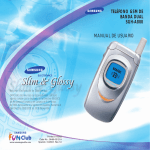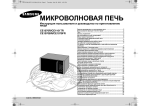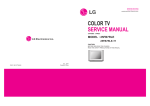Download Samsung Tech Talk - P.C. Richard & Son
Transcript
Volume 3, Issue 10 Consumer Electronics October 2009 Samsung Electronics America Samsung Tech Talk Your source for service information Fixing the LN32A*** Stand Assembly Inside this issue: Fixing the LN32A*** Stand Assembly 1 RSE Zone Changes 2 News from the Zones 3 Introducing the HMX-U10 Mini- 5 A Picture is Worth 1000 Words 6 Top Tech Tips 7 Common Capacitor Part Numbers for TVs 11 Serial Number Formatting 18 The Most Efficient 20 Way to Submit to Tech Support for Review Samsung Adds You Tube and Blockbuster to Blu–ray 21 Introducing the A600AD Projector 25 Samsung Search 26 Scott Whitman Manager – Product Support The stand base assembly for 2008 and 2009 32” LCD TVs is shipped unassembled. The number one problem we’ve been seeing with the stands is customers using the sheet metal (coarse thread) screws when install- Right: The machine screws. These are the screws that must be used when you connect the neck to the base. Above: The sheet metal screws. These are the wrong screws to use. ing the stand instead of the machine thread (fine thread) screws. Using the sheet metal screws can cause the TV to wobble because the screws can not be fully tightened. Also, the neck has a keyed entrance. Customers must make sure they match the key entrance to the base correctly when they insert the neck into the stand. Right: Circled in yellow, the keyed entrance. Volume 3, Issue 10 Consumer Electronics Newsletter Samsung Tech Talk RSE Zone Changes Jim Foster Editor As some of you may be aware, the RSE coverage has changed. See below for the new RSE coverage map. Page 2 Volume 3, Issue 10 Consumer Electronics Newsletter Samsung Tech Talk News From The Zones RSE Agents All Zones Dick Adkins – Zone 1 parent and child, is the relationship between customer and unit. In that sense, the unit is like a baby, it has When a customer’s product fails and they need service – they’re not happy. issues, but can’t speak for itself. When it is sick, it can’t say anything. It simply goes quiet and refuses to coop- If it fails a second time (Redo) – they are REALLY un- erate. The owner must then take it to the doctor and happy. The customer may lose faith in the product and explain all the symptoms and medical history. The doc- will probably lose faith in your ability to repair the prod- tor will know what questions to ask to get the proper uct. Often, the second request for service is NOT an diagnosis so that everyone can resume their happy life. actual product failure, but a lack of confidence or misunderstanding of the first repair. Such should be the process that you, the TV Doctor, should follow. Ask for a history of symptoms. Just Here are a few things you can do to avoid a Redo, re- dealing with what you currently see may solve an im- store confidence in the product, and boost the cus- mediate problem, but the underlying problem may still tomer’s confidence in you: exist and, if you don’t discover the underlying problem, • Explain the repair. you open up the opportunity for something to reoccur. • Demonstrate to the customer that the repair was This is how you can reduce redo. Ask the questions. successful. • • Hang around with the customer for a while just to make sure everything is working. When the repair is done, Ask the customer if they have any questions or ask the customer if the TV operates OK. Reducing concerns about the repair or operation of the prod- your REDO is very important. Just like a doctor, if you uct. have too many wrong diagnoses, you can lose your Make a follow up phone call to ensure the cus- license! tomer is happy with the service you provided. Fixing the product is critical – fixing the customer is equally important. Mitch Williams – Zone 3 I have taken over the GA, NC, and SC markets and will be handling all service issues for these states. I no Joe Ramos- Zone 2 The relationship that the owner of a product has with longer have FL, AL, MS, and TN. It was good working with you and I wish you the best. his or her Appliance or TV is an odd one indeed. The As we begin the month of October, you may now real- owner treats the unit as if it’s a child. He cares for it, ize that there are new trackers for your zone. Please be cleans it, feeds it good electricity, and doesn’t want to aware that these trackers may be calling about Long part with it unless the unit is so headstrong that he de- Term Pending (LTP) tickets. LTP is one of the meas- cides to send it away. Much like a relationship between urements that Samsung uses to measure service times. Page 3 Volume 3, Issue 10 Consumer Electronics Newsletter Samsung Tech Talk News From The Zones RSE Agents All Zones (Continued from page 3) issues have taken a jump. We need the support LTP is the time that it takes for a customer to have a of the ASC in getting these tickets completed unit repaired. It begins at the call center, then the time and closed out. Trackers will continue to call, as to schedule and complete a call. will your RSE, so do us a favor and make the Samsung will become the leader in service in both Appliance and CE products by mid-2010. We hope you will join us in becoming the best. In the upcoming calls go away. Complete the tickets in a timely manner! • Its baaaaaack……….The ASTR function has newsletters, look for your service center to be high- returned after a hiatus of several months. The lighted. I will be making service center visits and will key here is to update your tickets quickly and highlight one service center per month for going “above close them out. Your ASC has material to help and beyond the call”. guide you if you need a refresher. Next Month: LTR (Long Term Repair): This is the amount of repairs greater than 7 days compared to all repairs. Randy Carney – Zone 6 A little bit about a lot of things: • Keep an eye out for home appliance training announcements. Training has already been set for Minneapolis / St. Paul, Wisconsin, central Illinois, Linda Knudsen – Zone 8 Tips for the ASC - a quick reminder of things you can do to help the customer repair be handled best. • When you contact your RSE for assistance, always give your account #, best time to reach you, and a brief summary of what you need. Ticket numbers and claim #’s are great. Bear in mind we may be traveling, so email is often a great means to communicate. and the Chicago area. More sessions will be announced, so keep an eye on Tech Talk, look for • Update GSPN with your email addresses for all e-mail announcements, and be sure to check the different functions you use. If all are the with your RSE if you have questions about train- same email, then plug the same one into all the ing in your area. functions. You can log in, go to the Warranty/ • Hang in there………….Work continues on cor- Part tab, then on the left column, go to “My Information”. You can also modify your call load. recting some of the issues concerning the GSPN website in our recent systems changeover. We have a lot of the problems corrected already, and are continuing to go after them every day, so we hope to have things back very soon. • Because of the GSPN issues, the pending ticket Page 4 • Service areas can be updated in the same area. You can add zip codes and remove. • Make sure to update GSPN with status of the ticket: Volume 3, Issue 10 Consumer Electronics Newsletter News From The Zones RSE Agents All Zones (Continued from page 4) ⇒ When it’s confirmed > Enter a promise date, or update to new date if the part has been received. ⇒ When there’s a part BO or research issues > Choose pending, enter part info. ⇒ When having repair issues > Call techline, Introducing the HMX-U10 Mini-Cam Michael Vigliotti Product Support Samsung is proud to introduce the new U10 Mini-Cam, slated to be in stores by the end of September. This compact new design allows complete portability at just 0.6” thick and 2.2” wide. Let’s talk features. The U10 min-cam will record at Full HD (1920x1080 /30p), update status to pending tech support if no while all other camcor- solution. ders of its kind record ⇒ When it’s done > Change status to done. • If you are having a lookup issue in parts, or error code, or service happening, sending a print screen or digital picture of the service situation is such a great tool. They say a picture is worth a 1000 words. • Tickets in our system allow you to add notes, such as attempts to reach an appliance owner, comments or issues dealing with a customer, or details of findings from a call. You can go under inquiry or resolution after service tracking, choose add, enter your comment. Save once or it will add your note as many times as you keep entering and saving. • Warranty or claim issues are best addressed by listing the claim #, customer last name, and your issue. Keeping your comments to the point helps us not get bogged down with detail. Samsung Tech Talk at a lesser 1440x1080/30p. Not only can you get crystal clear video, but the camcorder also doubles as a 10 mega pixel camera to give you a true 2-in-1 HD device. Talk about comfort! The newly designed angled lens is completely ergonomic. After taking a few shots with this camera and its 7° angled lens, you will wonder why cameras were ever made with a straight lens before. What about fashion? The U10 will come in five different colors. You could opt for flashy red or you can stick with the classic metallic. The U10 is small for sure, but does that mean you can only use it to record for a few minutes? External flash memory is another great feature adopted in this camcorder. Now if your memory fills up, you just insert another SD/SDHC card and continue recording. No onboard hard drive like the competitors gives you a lot more freedom when it comes to when and where you can record your favorite moments. But how much will it cost? This is the only mini-cam being sold that records at Full HD for just under $200. Why buy any other? Page 5 Volume 3, Issue 10 Consumer Electronics Newsletter Samsung Tech Talk A Picture Is Worth 1000 Words Adam Vogel Product Support We’ve all heard this saying, but how many actually believe in it? I know I do, and I bet after reading this arti- New thoughts – 4:3 image on a 16:9 panel, customer education issue. A phone fix. cle, some of you will too. Far too many times, you as service centers are left with vague defect descriptions in your service order tickets. Good information is vital to your troubleshooting processes and may prevent un- Call 2 Model – HPT5054 needed trips to the customer’s home. Defect – Part of the video is missing. When your scheduler is calling to set up a service ap- Initial thoughts – Possible buffer issue or potential panel issue. pointment with the customer who is having a distorted video or lines on the screen, try to have them send you a digital photo. A simple photo can sometimes easily identify a problem that does not necessitate a service visit. This not only saves you a trip to the home, but it also saves the customer time because the customer does not have wait for your at the house. Once you have the photo in hand, you can then begin your troubleshooting as well as provide this information to technical support for even further assistance. Let’s look at a few examples below: Call 1 Model – LN46B650 Defect – Video has a bars on the sides of the picture, audio is ok. Initial thoughts – Possible defective panel or T-con. New thoughts – Half the screen is missing. This seems like a Y-upper buffer problem Clearly, both of these examples were pretty straightforward, but I can assure you, if you begin this practice, you‘ll correctly identify the symptom the first time, which will improve your return on investment. First time fix (FTF) will rise since you’ll be ordering the correct parts the first time. Your cost of service will be reduced, therefore, Samsung will reward you with additional work. Your Redo percentage will be lower since you’ll be identifying the problem the first time. And most importantly, you’ll save potentially hundreds of dollars worth of expenses for your company. Page 6 Volume 3, Issue 10 Consumer Electronics Newsletter Samsung Tech Talk Top Tech Tips Jorge Tavora Product Support Manager Model: LN40B530P7FXZA Symptom: There is a discoloration in the picture along the bottom edge. Cure: After removing the bezel, loosening the two screws shown below a ¾ turn counter clockwise fixed the issue. Thanks to: Aksarben TV & Digital Services. Page 7 Volume 3, Issue 10 Consumer Electronics Newsletter Samsung Tech Talk Top Tech Tips Continued Model: PN50B850Y1FXZA, PN50B860Y2FXZA Symptom: Early production PDP may exhibit excessive buzzing noise. Muting the sound has no effect on the noise level. Cure: Install rubber support to the sides of the Y-main board. By installing these rubber supports, we are preventing the back cover from vibrating. Rubber support part number BH73-60304F. The serial number of the set must fall within the serial number ranges from the Bulletin below. Go to GSPN http://service.samsungportal.com for full details: Bulletin Number ASC20090915001. Page 8 Volume 3, Issue 10 Consumer Electronics Newsletter Samsung Tech Talk Top Tech Tips Continued Model: FPT5094WX/XAA Symptom: Power supply failure Cure: Customer states that his AV center keeps going in and out. After disassembling the STB receiver, we noticed the caps were swollen. The image shows the caps with the part and values for the caps. Replacing them fixed the problem. Thanks to: WILLISTON PARK TV FE MANAGER Page 9 Volume 3, Issue 10 Consumer Electronics Newsletter Samsung Tech Talk Top Tech Tips Continued Model: LN37A550P3FXZA Symptom: After replacing the main PCB, the light effect stayed on and the feature to turn it on or off was not available in the user menu. Cure: To access the service mode, go to options in the service menu and set it to the right model code. If the model is wrong in the option setting, features will be missing in the user menu. Thanks to: USCO1 Model: HLR6168WX/XAA Symptom: There is a vertical line on the left side of the screen in every mode. See the picture below. Cure: Replace the light tunnel. If the light tunnel is not available, replace the LE. Thanks to: WILLISTON PARK Page 10 Volume 3, Issue 10 Consumer Electronics Newsletter Samsung Tech Talk Common Capacitor Part Numbers for TVs Jim Swift Manager – RTSC Over the past few months, we have noticed a number of capacitor failures in Switch Mode power supplies and Inverter boards. The failure symptoms are wide ranging, but the common item is the capacitor is swollen on the top or around the center. Al Ebrahimi in our parts center has provided a listing of common capacitor part numbers that might be useful in repairing these units. TV Model SMPS Board Side Label version BN4400191B CN01, CK02, CJ03 CZ04, SQ05 BN4400208A SS06 BN4400199A SQ01 LN32A330 J1D LN40A330 J1D BN4400199B AA02 BN4400191B CT01 BN4400208B CV02 LN26A450 C1D Page 11 Location Capacitor for Service Spec Part Number CB852 25V 820uF BN81-02019A CM851,CM852 ,CM860 CM856 CM858 CM861 CB852 CM851,CM852 CM853,CM858 CM859 CM807 CM852,CM853 CM872,CM873 35V 1000uF BN81-03142A 25V 1000uF 25V 470uF 10V 2200uF 25V 1000uF 35V 1000uF 25V 1000uF 25V 470uF 100uF,20%,50V 1000uF,10V 470UF,20%,25V BN81-02020A BN81-03132A BN81-03078A BN81-02020A BN81-03142A BN81-02020A BN81-03132A BN81-03136A BN81-02018A BN81-02158A CM876,CM881 820uF 25V 105Ԩ BN81-02021A CM852,CM853 CM872,CM873 CM876,CM881 CB852 CM851,CM852 ,CM860 CM856 CM858 CM861 CB852 CM851,CM852 CM853,CM858 CM859 10V 1000uF 25V 470uF 25V 820uF 25V 820uF BN81-02018A BN81-03132A BN81-02021A BN81-02019A 35V 1000uF BN81-03142A 25V 1000uF 25V 470uF 10V 2200uF 25V 1000uF 35V 1000uF 25V 1000uF 25V 470uF BN81-02020A BN81-03132A BN81-03078A BN81-02020A BN81-03142A BN81-02020A BN81-03132A Volume 3, Issue 10 Consumer Electronics Newsletter Samsung Tech Talk Common Capacitor Part Numbers For TVs continued. TV Model SMPS Board Side Label version LN37A450 C1D BN4400217A PE01, AA02 LN37A450 C1D LN37A450 C1D LN37A530 P1F BN4400217A Location CB852 CM851,CM852 CM853,CM858 CM859 Capacitor for Service Spec 25V 1000uF 35V 1000uF 25V 1000uF 25V 470uF Part Number BN81-02020A BN81-03142A BN81-02020A BN81-03132A CM852,CM853 1000uF,10V BN81-02018A CM872,CM873 470UF,20%,25V BN81-02158A CM876,CM881 820uF 25V 105Ԩ BN81-02021A CM852,CM853 10V 1000uF BN81-02018A CM872,CM873 CM876,CM881 CB852 CM851,CM852 CM853,CM858 CM859 25V 470uF 25V 820uF 25V 1000uF 35V 1000uF 25V 1000uF 25V 470uF BN81-03132A BN81-02021A BN81-02020A BN81-03142A BN81-02020A BN81-03132A PE01, AA02 BN4400199B AA02 BN4400216A AA01 CM804,CM806 BN4400197A SQ01, CN02, SS03 CK07, AA09 LN40A530 P1F Page 12 SQ04, CN05, SS06, CK08, AA10 BN81-02020A 10*20 CM809,CM812 BN4400199A 1000uF 25V 105Ԩ, 1000uF 10V 105Ԩ, BN81-02017A CM807 CM852,CM853 CM872,CM873 10*16 100uF,20%,50V 1000uF,10V 470UF,20%,25V BN81-03136A BN81-02018A BN81-02158A CM876,CM881 820uF 25V 105Ԩ BN81-02021A Volume 3, Issue 10 Consumer Electronics Newsletter Samsung Tech Talk Common Capacitor Part Numbers For TVs continued. TV Model SMPS Board Side Label version BN4400202A SQ01, AA02, SS03, SX04, CN10 LN46A530 P1F Capacitor for Service Location Spec Part Number CM807 NXB5.0TP50VB100M BN81-03136A CM852,CM853 LXZ5.0TP10VB1000M BN81-02018A CM872,CM873 LXV25VB470M BN81-03145A CM876,CM881 NXB25VB820M BN81-02021A CM851,CM852 BN4400203A SQ05, AA06, SS07, SX08, CN09 1000uF 25V 105Ԩ, BN81-02020A 10*20 CM854,CM855 1000uF 16V 105Ԩ, BN81-03121A 10*20 BN4400200A SQ01 CM852,CM853 10V 1000uF BN81-02018A CM872,CM873 25V 470uF BN81-03132A CM876,CM881 25V 820uF BN81-02021A CM851,CM852 LN52A530 P1F BN4400201A 1000uF 25V 105Ԩ, BN81-02020A 10*20 SQ02 CM854,CM855 1000uF 16V 105Ԩ, BN81-03121A 10*20 LN32A540 P2D Page 13 BN4400208A SQ01, SS02 CB852 25V 1000uF BN81-02020A CM851,CM852 35V 1000uF BN81-03142A CM853,CM858 25V 1000uF BN81-02020A CM859 25V 470uF BN81-03132A Volume 3, Issue 10 Consumer Electronics Newsletter Samsung Tech Talk Common Capacitor Part Numbers For TVs continued. TV Model SMPS Board Side Label version Location CM804,CM806 BN4400197A LN40A540 P2F BN4400202A BN81-02017A 10*16 100uF,20%,50V 1000uF,10V 470UF,20%,25V BN81-03136A BN81-02018A BN81-02158A CM876,CM881 820uF 25V 105Ԩ BN81-02021A CM807 CM852,CM853 CM872,CM873 NXB5.0TP50VB100M LXZ5.0TP10VB1000M LXV25VB470M CM876,CM881 NXB25VB820M BN81-03136A BN81-02018A BN81-03145A BN81-02021A SQ01, SS02 CM854,CM855 LN32A550 P3F CB852 CM851,CM852 CM853,CM858 CM859 SQ01, SS02, AA03 1000uF 25V 105Ԩ, BN81-02020A 10*20 SQ03, SS04 LN46A540 P2F Page 14 1000uF 10V 105Ԩ, CM807 CM852,CM853 CM872,CM873 CM851,CM852 BN4400208A BN81-02020A SQ02 LN46A540 P2F BN4400203A 1000uF 25V 105Ԩ, Part Number 10*20 SQ01 CM809,CM812 BN4400199A Capacitor for Service Spec 1000uF 16V 105Ԩ, 10*20 25V 1000uF 35V 1000uF 25V 1000uF 25V 470uF BN81-03121A BN81-02020A BN81-03142A BN81-02020A BN81-03132A Volume 3, Issue 10 Consumer Electronics Newsletter Samsung Tech Talk Common Capacitor Part Numbers For TVs continued. TV Model SMPS Board Side Label version LN37A550 P3F BN4400216A AA01 Location CB852 CM851,CM852 CM853,CM858 CM859 CM804,CM806 BN4400197A LN40A550 P3F 1000uF 25V 105Ԩ, CM809,CM812 BN81-02020A 1000uF 10V 105Ԩ, BN81-02017A BN4400199A SS06, SQ08, CN09, CK12 CM807 CM852,CM853 CM872,CM873 10*16 100uF,20%,50V 1000uF,10V 470UF,20%,25V BN4400199A SS06, SQ08, CN09, CK12 CM876,CM881 820uF 25V 105Ԩ BN81-02021A CM807 NXB5.0TP50VB100M BN81-03136A BN4400202A SQ01, AA02, SS03, SX04, CN09 CM852,CM853 CM872,CM873 CM876,CM881 LXZ5.0TP10VB1000M LXV25VB470M NXB25VB820M BN81-02018A BN81-03145A BN81-02021A LN46A550 P3F CM851,CM852 BN4400203A 1000uF 25V 105Ԩ, BN81-03136A BN81-02018A BN81-02158A BN81-02020A 10*20 SQ05, SS06, SX07, CN08 CM854,CM855 1000uF 16V 105Ԩ, 10*20 Page 15 Part Number BN81-02020A BN81-03142A BN81-02020A BN81-03132A 10*20 SQ01, CN03, SS05, CK10 LN40A550 P3F Capacitor for Service Spec 25V 1000uF 35V 1000uF 25V 1000uF 25V 470uF BN81-03121A Volume 3, Issue 10 Consumer Electronics Newsletter Samsung Tech Talk Common Capacitor Part Numbers For TVs continued. TV Model SMPS Board Side Label version BN4400200A SQ01 Location CM852,CM853 CM872,CM873 CM876,CM881 CM851,CM852 LN52A550 P3F BN4400201A CM854,CM855 BN4400202A SQ01, SS02 LN52A580 P6F BN4400200A SQ01 LN46A630 M1F BN4400203A SQ01, AA02 1000uF 25V 105Ԩ, Part Number BN81-02018A BN81-03132A BN81-02021A BN81-02020A 10*20 SQ02 LN46A580 P6F Capacitor for Service Spec 10V 1000uF 25V 470uF 25V 820uF CM807 CM852,CM853 CM872,CM873 CM876,CM881 CM852,CM853 CM872,CM873 CM876,CM881 CM851,CM852 1000uF 16V 105Ԩ, 10*20 NXB5.0TP50VB100M LXZ5.0TP10VB1000M LXV25VB470M NXB25VB820M 10V 1000uF 25V 470uF 25V 820uF 1000uF 25V 105Ԩ, BN81-03121A BN81-03136A BN81-02018A BN81-03145A BN81-02021A BN81-02018A BN81-03132A BN81-02021A BN81-02020A 10*20 LN46A630 M1F LN32A650 A1F Page 16 BN4400203A SQ01, AA02 CM854,CM855 BN4400208A SQ01, SS02 CB852 CM851,CM852 CM853,CM858 CM859 BN4400199A SQ02, SS03 CM807 1000uF 16V 105Ԩ, BN81-03121A 10*20 25V 1000uF 35V 1000uF 25V 1000uF 25V 470uF BN81-02020A BN81-03142A BN81-02020A BN81-03132A 100uF,20%,50V BN81-03136A Volume 3, Issue 10 Consumer Electronics Newsletter Samsung Tech Talk Common Capacitor Part Numbers For TVs continued. TV Model SMPS Board Side Label version LN40A550 P3F BN4400199A SS06, SQ08, CN09, CK12 BN4400203A SQ01, SS03 Part Number CM872,CM873 470UF,20%,25V BN81-02158A CM876,CM881 820uF 25V 105℃ 1000uF 25V 105℃, 10*20 1000uF 16V 105℃, 10*20 NXB5.0TP50VB100M LXZ5.0TP10VB1000M LXV25VB470M NXB25VB820M 1000uF 25V 105℃, 10*20 1000uF 16V 105℃, 10*20 10V 1000uF 25V 470uF 25V 820uF 1000uF 25V 105℃, 10*20 1000uF 10V 105℃, 10*16 1000uF 25V 105℃, 10*20 1000uF 16V 105℃, 10*20 1000uF 25V 105℃, 10*20 1000uF 16V 105℃, 10*20 BN81-02021A CM851,CM852 CM854,CM855 LN46A650 A1F BN4400202A SQ02, SS04 BN4400201A SQ01 CM807 CM852,CM853 CM872,CM873 CM876,CM881 CM851,CM852 CM854,CM855 LN52A650 A1F BN4400200A SQ02 LN40A750 R1F BN4400197A SQ01 LN46A750 R1F BN4400203A SQ01, SS02 LN52A750 R1F BN4400201A SQ01 Page 17 Location Capacitor for Service Spec CM852,CM853 CM872,CM873 CM876,CM881 CM804,CM806 CM809,CM812 CM851,CM852 CM854,CM855 CM851,CM852 CM854,CM855 BN81-02020A BN81-03121A BN81-03136A BN81-02018A BN81-03145A BN81-02021A BN81-02020A BN81-03121A BN81-02018A BN81-03132A BN81-02021A BN81-02020A BN81-02017A BN81-02020A BN81-03121A BN81-02020A BN81-03121A Volume 3, Issue 10 Consumer Electronics Newsletter Samsung Tech Talk Serial Number Formatting Jet Nyamwange Warranty Dept. It’s the ASC’s Responsibility to verify both the MODEL and SERIAL NUMBER . This data MUST be obtained from the Actual Unit , not the outside of the Box. The serial number of most Samsung products is 15 digits long. Sometimes, it’s 11 digits long. In all cases, it consists of both numbers and letters. How do you determine the Validity of a Serial Number? Important: Without the Correct MODEL and SERIAL NUMBER, Warranty Claims will not be PAID. How do you Determine Production Year and Month in the Serial Number? (This is very beneficial for ASCs that do Dealer Stock Repairs) The production year is determined by the letter preceding a series of 6 digits in a row of the Serial Number. The Letter represents’ the Year as shown below (Year = It’s Always a Letter): In 15 digit serial numbers, the production date can be determined by the 8th and 9th digit of the serial number, for example: In 11 digit serial numbers, the production date can be determined by the 4th and 5th digit of the serial number, for example: All Serial Numbers MUST end with a Letter. This is known as a Check Digit. For example: Page 18 Volume 3, Issue 10 Consumer Electronics Newsletter Samsung Tech Talk Serial Number Formatting Continued. PROOF OF PURCHASE Proof of Purchase Policy for CE – Consumer Electronics ASCs* *As noted in Policy and Procedure Manual PROOF OF PURCHASE REQUESTS Proof of Purchase Requirements for IN-WARRANTY based on DOM + 60: • In Warranty is defined as the period from Date of Manufacture, plus product warranty length, plus 60 days. • Customer does not have to provide POP documentation if their unit is within the Warranty Period based on the DOM + 60 day calculation. • ASC does not have to submit POP documentation if the DOM + 60 rule applies. This includes exchanges for TAT reasons. B) Proof of Purchase Requirements for units outside the DOM + 60 Rule • Customer must supply Proof of Purchase to receive an in warranty repair. • ASC must keep POP on file for 1 year from the claim PAY date. SEA will randomly audit claims and ASC must provide POP copies when asked. • If copies are not provided within 14 days of request, the claim will be charged back to ASC. NOTE: Bill of Sale is Mandatory for Error Codes listed below: DC008: Distribution Period Exceeds HQ guideline. Please provide BOS to Warranty Department DC009: Same S/N and Model but different purchase date from previous repair data. Please Provide Bill of Sale. Page 19 Volume 3, Issue 10 Consumer Electronics Newsletter Samsung Tech Talk The Most Efficient Way To Submit Tickets To Technical Support For Review Jorge Tavora Product Support Manager Tech support receives many tickets for review and some have nothing to do with Tech Support. This causes delays for servicers who submit tickets for technical support or exchange requests. If you have a part issue such as “parts back order or “part not in stock”, do not choose “Tech Support needed”, instead choose “Parts back ordered/not available”. If you have a unit that you feel cannot be repaired or you need more Technical Support, choose “Tech Support needed” in the Reason choices. When submitting for technical support or exchange request, make sure to include the following: • Symptom details as you see it • Parts replace • Pictures (if it’s a video problem or physical damage) • Repair start date • How many trips to the customers home • Technician telephone number This can help Tech Support process your request faster and avoid unnecessary delays. Page 20 Volume 3, Issue 10 Consumer Electronics Newsletter Samsung Tech Talk Samsung Adds Blockbuster and You Tube to Blu ray Russ Berczuk Manager—Product Support On September 3, 2009, Samsung Electronics released a firmware update for the BD-P1590, BD-P1600, BD-P3600, and BD-P4600 Blu-ray players which support Netflix movie streaming and Pandora music radio streaming. The firmware adds the ability to access Blockbuster and You Tube through the Internet and changes the main Samsung video screen and menu system to include Blockbuster and YouTube. Customers can download this firmware update from Samsung.com to their computers, copy it to a USB device or burn it to a CDROM, and then use the USB device or CDROM to update their players. They can also download the update directly through their players’ Ethernet or wireless Internet connection. The following instructions document how to use the Search feature to view desired videos. After you install the firmware or after you have purchased a Samsung Blu-ray player that is already equipped with the added features, just click one of the remote control’s color buttons or select one of the services from the player’s menu. YouTube Before using the YouTube feature, you have to run through the disclaimer selecting between Canada, Mexico, and the United States, followed by several pages of disclaimer documentation. YouTube has a long list of options to choose from on two Main screens, including My Favorites, which can be accessed if you already have a YouTube account setup. My Favorites will pull up a keyboard to enter in your user name and password. Page 21 Volume 3, Issue 10 Consumer Electronics Newsletter Samsung Tech Talk Samsung Adds Blockbuster and You Tube to Blu ray Continued Right: You Tube’s Main screen number 1. Right: You Tube’s Main screen number 2. Right: You Tube’s Search keyboard. The second Main screen includes a Search feature. To start using Search, highlight Search on the left side of the screen. After the Search menu appears, highlight Keyword on the right side of the screen, and then press Enter. This will bring up a keyboard you can control with the player’s remote control. Page 22 Volume 3, Issue 10 Consumer Electronics Newsletter Samsung Tech Talk Samsung Adds Blockbuster and You Tube to Blu-ray Continued Using the You Tube Search Feature To use the You Tube search feature, follow these steps: 1. Using the remote control, highlight the keypad button that contains the letters or numbers you want to enter. 2. Press Enter to enter letters or numbers. Note: Each time you press the Enter button, the Keyboard cycles through the text characters on the button you’ve highlighted (each press must be within 2 seconds of the previous press). Stop pressing when the character you want appears in the white text box. 3. After the character you want appears in the white text box, repeat Step 2 to add additional characters or move to another keypad button and start entering other characters. If the text you enter matches You Tube video titles or subject matter, titles will start appearing on the right side of the keyboard screen. 4. When the title or topic that resembles what you want to view appears, highlight it, and then press Enter on the remote control. The title will appear in the text box. 5. Press the yellow Search button on the remote control to start the search. 6. After the search is completed, a list showing thumbnails with titles appears. Highlight the topic or title you want, and then press Enter. Playback will occur in a small picture box. Picture Box and Information Screen Full Screen Video Toggling Between the Small Picture Box and Full Screen You can toggle between the small picture box and full screen by pressing the Enter button on the remote control. Once playing is completed, a page with titled thumbnails is displayed that you can scroll through to search for similar selections. Page 23 Volume 3, Issue 10 Consumer Electronics Newsletter Samsung Tech Talk Samsung Adds Blockbuster and You Tube to Blu-ray Continued Blockbuster The Blockbuster movie store was not yet available at the time of this article. However, the engine that will be available is shown above. Blockbuster offers TV shows, movies rated by popularity, and a search engine which operates similar to You Tube’s. You can purchase or rent movies and TV shows. Purchases and rentals are billed to a credit card which needs to be on file with Blockbuster. On the Blockbuster main screen, My Library is where your purchased and rented movies are stored. Configure is where you enter the activation code that you obtain from Blockbuster online for this service. Help will show you the customer care number for Blockbuster as well as the device name, Device ID, and device software/firmware version. Page 24 Volume 3, Issue 10 Consumer Electronics Newsletter Samsung Tech Talk Samsung Introduces the A600 HD Projector Jeff Brutman Assistant Publications Manager Here’s the newest great A/V gadget from Samsung: the A600 Home Theater Projector. What makes the A600 different? Full High-Def 1080p performance like the higher-end models. Design-wise, the A600 features rounded edges, a glossy black finish, low operating noise, and weighs less than 13 pounds. Its two mode lamp can last up to 4000 hours in eco mode or 3000 hours in full, 220 watt ,high bright mode. And because of its shorter 1.99 throw ratio, you can install it on the floor close to the screen or mount it on the ceiling. You can connect the A600 to almost any video source. It offers two HDMI ports, component, composite, and S-Video inputs, and an analog 15-pin VGA jack that lets you grab streaming video or slide shows from your home PC. What’s more, it’s fully compatible with the latest in Blu-ray technology and boasts a 24 Frame True Film mode that accurately reproduces any film’s original 24 frame per second frame rate so you can see your movies as they were meant to be seen. Aimed at savvy consumers and home theater enthusiasts looking to create a great home theater experience at a price that doesn’t break the bank, the A600 is a great alternative to entry-level projectors that lack full HD quality. Samsung Electronics America 105 Challenger Road Ridgefield Park, NJ 07660 The information in this bulletin is published for experienced repair technicians only and is not intended for use by the public. It does not contain warnings to advise non-technical individuals of possible dangers in attempting to service a product. Only experienced professional technicians should repair products Phone: 201-229-4251 powered by electricity. Any attempt to service or repair the product or products dealt with in this information by anyone else could result in serious injury or death. Information provided in this bulletin is subject to change or update without notice. Page 25 Samsung Electronics America Samsung Search N V N M G D F A N M C O L I O N R P N R R S E Page 26 R Q U A L I T Y O F S E R V I C E E E N I E I AMNN P E N F U T C A GD T T U P R I T O E R D R R C R N I U I AH E T E XAH R E S I R OD E I F C S I O E E EMN ONM I AV I E I I F I MT TMT I C E T P NU S S S S NN R A R UA I E N I GN E S U F HN P N F C R A I N E E P F E T R T AOM C C R I O E E ND F E D A U R C N I C I E T E S S O C L E Y T U P E I O E X T R A M I L E A G E A P N C I A T U G C G N C T S I R E V R L T L I A T I A I L N F S E V Y A C P U O O R I P F A A E V I T I R R S G O I E O G E E U I E S R E I E R I T U E I E C F S N I P N N H N F S D O I E E L F A C E P A A N R I P O T D A D Q F S D G S E Q C T T E T I E Q E C E N O P C O R T N I EM I T I F G C R N I A I S E F MP P S I S R I UN F T T C GA T I S S O TMR T T I E A L SM L ANO S E E T I E L S G F I U E A E C N R E V VO R Q I I S E E O L L I D R P C G C I I C T U O T T 1. Technical Pending 6. Quality of service 2. Parts Pending. 7. Regional service engineer 3. Turnaround time 8. Cost of service 4. First time fix 5. Extra mileage 9. Redo 10. Customer Satisfaction I S I N S N G T T M P S O F H D G C N D I N A A E N F I G A R E I L E L T L O E R N E E D I T T L T U R U M F C O E E A C S R T U O R G F