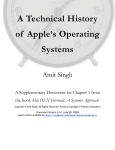Download Vector VEC256 Hardware manual
Transcript
For Xerox Internal Use Only -- December 15, 1980
ALTO OPERATING SYSTEM
REFERENCE MANUAL
Compiled on: December 15, 1980
Xerox Palo Alto Research Center
3333 Coyote Hill Road
Palo Alto, California 94304
For Xerox Internal Use Only -- December 15, 1980
Alto Operating System
May 5, 1980
2
Alto Operating System Reference Manual
OS version 19/16
1. Introduction
This manual describes the operating system for the Alto. The manual will be revised as the
changes. Parts of the system which are likely to be changed are so indicated; users should try to
their use of these facilities in routines which can easily be modified, or better yet, avoid them entirely,
possible.
system
isolate
if
The system and its description can be separated into two parts:
standard procedures which are
always
a) User-callable procedures, which are of two kinds:
are
provided, and library procedures which must be loaded with the user’s program if they
desired. This manual describes only standard procedures; the library procedures are
documented
in the "Alto Packages Manual."
b) Data structures, such as disk files and directories, which are used by the system but which are
accessible to user procedures and subsystems.
The system is written almost entirely in Bcpl. Its procedures are invoked with the standard Bcpl
sequence, and it expects the subsystems it calls to be in the format produced by the Alto Bcpl loader.
also
calling
2. Hardware summary
This section provides an overview of the Alto Hardware. Briefly, every Alto has:
a) A memory of 64k words of 16 bits each. The cycle time is 850ns.
b) An emulator for a standard instruction set.
c) Secondary memory, which may consist of one or two Diablo 31 cartridge disk drives, or
Diablo 44 cartridge disk drive. The properties of these disks are summarized in Table 2.2.
one
d) An 875 line TV monitor on which a raster of square dots can be displayed, 606 dots wide and
808
dots high. The display is refreshed from Alto memory under control of a list of display
control
blocks. Each block describes what to display on a horizontal band of the screen by specifying:
the height of the band, which must be even;
the width, which must be a multiple of 32; the space remaining on the right is filled
with
background;
The indentation, which must be a multiple of 16; the space thus reserved on the left is
filled
with background;
the color of the background, black or white;
the address of the data (must be even), in which 0 bits specify background. Each bit
controls
the color of one dot. The ordering is increasing word addresses and then bit numbers
in
memory, top to bottom and then left to right on the screen; and a half-resolution
flag
which makes each dot twice as wide and twice as high.
There is also a 16 x 16 cursor which can be positioned anywhere on the screen. If the
entire
screen is filled at full resolution, the display takes about 60% of the machine cycles and
30704D
words of memory.
For Xerox Internal Use Only -- December 15, 1980
Alto Operating System
May 5, 1980
3
e) A 44-key keyboard, 5-finger keyset, and mouse
f) A Diablo printer interface
g) An Ethernet interface
h) Interfaces for analog-to-digital and digital-to-analog conversion, for TV camera input, and for
RS-232b (teletype) connection
a
i) A real-time clock and an interval timer (see table 2.1 for brief descriptions)
3. User-callable procedures
This section describes the operating system facilities provided by procedures which can be called from
programs using the standard Bcpl calling sequence. All of these procedures are a permanent part of
operating system, automatically available to any user program.
user
the
Although this manual describes a rather extensive set of facilities, which together occupy close to
words of memory, portions of the system can be deactivated (see Junta), thus freeing the memory they
When the user program finishes execution, the deactivated portions can be retrieved from the disk
reinitialized.
12K
use.
and
Default arguments: Many of the procedures given below have rather long argument lists, but
convenient defaulting schemes. The documentation decorates argument lists with default values.
argument followed by [exp] will default if omitted or zero to the value exp; an argument followed
[...exp] will default if omitted to exp. Although Bcpl allows you to omit procedure arguments by
"nil," the called procedure cannot detect its use; it therefore cannot be the basis for defaulting arguments.
have
An
by
using
3.1. Facilities
The facilities of the operating system fall into fairly neat categories; often this is because the
operating
system has simply loaded a standard library subroutine as part of its environment. This manual
offers
summarized documentation for the functions in the various software "packages;" more documentation
can
be found in the "Alto Software Packages Manual." (Note: Appendices to this manual
include
documentation of the packages most relevant to the operating system.) In outline, the operating
system
provides:
-
A "basic" resident that maintains a time-of-day clock, that processes parity error interrupts,
that contains the resident required to interface to Swat, the debugger.
and
-
The Bcpl runtime support module, which provides several functions (such as a stack
allocator) that are necessary to permit Bcpl programs to run.
-
Disk drivers for transferring complete pages between memory and existing files on the disk.
is the BfsBase package.
-
Disk drivers for creating new files, and for extending or shortening existing files. This is
BfsWrite package.
-
A simple storage allocator for managing "zones" of working storage. This is the
-
Disk "streams," which implement sequential byte or word I/O to the disk. This is the
package.
-
Disk directory management, which provides facilities for searching directory files for entries
associate a string name and a disk file.
frame
This
the
Alloc package.
DiskStreams
that
For Xerox Internal Use Only -- December 15, 1980
Alto Operating System
May 5, 1980
4
-
A keyboard handler, which decodes keyboard interactions into a sequence of ASCII characters.
-
A display driver, which maintains a "system display," and handles the printing of characters on
display. This is the DspStream package.
-
Miscellaneous functions, including (1) the "call subsystem" function, which reads a file
produced
by the Bcpl loader into memory and executes it; (2) allocation functions that manage the space
not
used by the operating system or the user code, providing a stack for the user program and
fixedsize blocks that it may require; (3) the procedure for de-activating various portions of the
operating
system; and (4) additional utilities.
the
3.2. Loading and Initialization
static variables that refer to
The facilities of the operating system are made accessible to user programs via
system procedures or system scalars. Because these objects are not defined in your Bcpl program, you
must
external. The Bcpl loader, Bldr, automatically reads the file Sys.Bk,
which
declare the names to be
describes how to arrange that your program’s external references will match up with the operating
system
objects (for details, see Bldr documentation in the Bcpl manual). This arrangement does not require
reloading programs when objects in the operating system move.
When a Bcpl program is read into the Alto memory, all of the system procedures described below will
have
been initialized. A region is reserved for allocating system objects (e.g., disk streams); currently, about
6
disk streams or equivalent can be accomodated. If the space reserved is inadequate for your
application,
the system zone can be replaced with one constructed by your program. In addition, most procedures
that
create system objects have provision for an optional "zone" argument used for seizing space (see
section
4.5).
3.3. Errors
Whenever the system detects an error for which the user program has not supplied its own error
the call SysErr(p1, errCode, p2, p3, ...) is executed. The errCode is a number that identifies the error;
p’s are parameters that add details.
Normally, SysErr calls Swat (the debugger), which will print out an intelligible error message
from the file Sys.Errors. The facilities of Swat (see "Alto Subsystems Manual") can then be used
interrogate the program state more fully, and ultimately to continue or abort its execution.
routine,
the
retrieved
to
3.4. Streams
The purpose of streams is to provide a standard interface between programs and their sources of
sequential
input and sinks for sequential output. A set of standard operations, defined for all streams, is sufficient
for
all ordinary input-output requirements. In addition, some streams may have special operations defined
for
them. Programs which use any non-standard operations thereby forfeit complete compatibility.
Streams transmit information in atomic units called
items. Usually an item is a byte or a word, and this
is
the case for all the streams supplied by the operating system. Of course, a stream supplied to a
program
must have the same ideas about the kind of items it handles as the program does, or confusion will
result.
Normally, streams which transmit text use byte items, and those which transmit binary information
use
words. (The 16-bit quantity which Bcpl passes as an argument or receives as a result of a stream
operation
could be a pointer to some larger object such as a string, although the operating system implements
no
such streams. In this case, storage allocation conventions for the objects thus transmitted would have to
be
defined.)
You are free to construct your own streams by setting up a suitable data structure (section 4.2)
provides links to your own procedures which implement the standard operations.
which
For Xerox Internal Use Only -- December 15, 1980
Alto Operating System
May 5, 1980
The standard operations on streams are (S is the stream; "error" means that Errors(S, ec) is
where ec is an error code):
5
executed,
Gets(S)
returns the next item. Some streams give an error if Endofs(S)
true before the call, and others just wait for the next item.
Puts(S, I)
writes I into the stream as the next item; error if the stream
is
read-only, if there is no more space or if there is some
hardware
problem.
Resets(S)
restores the stream to some initial state, generally as close
possible to the state it is in just after it is created.
Putbacks(S, I)
modifies S so that the next Gets(S) will return I and leave S
in
the state it was in before the Putbacks. Error if there is already
a
putback in force on S. (No streams provided by the
operating
system implement a Putbacks operation.)
Endofs(S)
true if there are no more items to be gotten from S. Not
for output streams.
Closes(S)
destroys S in an orderly way, and frees the space allocated for
Note that this has nothing to do with deleting a disk file.
Stateofs(S)
returns a word of state information which is dependent on
type of stream.
Errors(S, ec)
reports the occurrence of an error with error code ec on
stream. When a system stream is created, Errors is initialized
SysErr (see section 3.3), but the user can replace it with his
error routine.
Streams are created differently depending on the device being accessed (disk, display, keyboard,
memory). The procedures for creating streams are described below.
is
as
defined
it.
the
the
to
own
or
3.4.1. Disk streams
The system distinguishes four kinds of object which have something to do with storing data on the disk:
Disk Pack:
A storage medium that is capable of storing data in
pages. Most operating system functions default the choice
disk to "sysDisk", a structure which describes drive 0 of a
model 31 cartridge.
various
of
Diablo
Disk file:
pages
A vector of bytes of data held on some disk, organized into
for some purposes. A file exists only on the disk (except
that
parts of it may be in memory if an output stream is
associated
with it) and is named by an 80-bit entity called a
file pointer
(FP).
File directory:
A disk file which contains a list of pairs <string name,
Documentation on the format of the file can be found with
BFS package documentation contained in an appendix to
manual.
Disk stream:
Used by a program to transfer information to or from a disk
A stream exists only in memory and is named by a pointer to
data structure.
FP>.
the
this
file.
a
For Xerox Internal Use Only -- December 15, 1980
Alto Operating System
May 5, 1980
6
The procedures that operate on disk streams are described in documentation for the
"DiskStreams"
software package contained in an appendix to this manual. Below is a summary list of the functions
(in
addition to the generic functions described above):
CreateDiskStream(filePtr, type [ksTypeReadWrite], itemSize [wordItem], Cleanup [Noop],
errRtn
[SysErr], zone [sysZone], nil, disk [sysDisk]) = a disk stream,
or
0 if an error is encountered while initializing the stream.
filePtr
is the sort of object stored in a file directory. Legal types
are
ksTypeReadOnly, ksTypeReadWrite, and
ksTypeWriteOnly.
Legal item sizes are wordItem and charItem.
CleanupDiskStream(s)
Flush any buffers to the disk.
ReadBlock(s, address, count) = actualCount. Read up to count words from the stream
into
consecutive memory locations; return the actual number
of
words read. (Non-intuitive things happen at the end of a
file
with an odd number of bytes -- read the
documentation
carefully)
WriteBlock(s, address, count) Write count words from consecutive memory locations onto
stream.
the
LnPageSize(s)
= log (base 2) of the page size, in words, of the files
by the stream.
manipulated
PositionPage(s, page)
Positions the file to byte 0 of the specified page (page 1 is
first data page).
PositionPtr(s, byteNo)
Positions the file to the specified byte of the current page.
FileLength(s, filePos [])
= Length. Returns number of bytes in file; positions stream
the last byte.
FilePos(s, filePos [])
= Pos. Returns the current byte position in the file.
SetFilePos(s, filePos) or SetFilePos(s, HighOrder, LowOrder) Sets the position of the file to
specified byte.
Returns the current file address.
JumpToFa(s, fileAddress)
Positions the file to the specified address (usually obtained
GetCurrentFa).
Returns a complete file address, including
TruncateDiskStream(s)
Truncates the file to the current position.
ReadLeaderPage(s, address)
Reads the 256-word leader page of the file into
locations starting at address.
WriteLeaderPage(s, address)
Writes 256 words onto the leader page of the file.
to
the
GetCurrentFa(s, fileAddress)
GetCompleteFa(s, completeFileAddress)
filePtr.
the
from
a
consecutive
The operating system also contains a package for dealing with files at a lower level, the "Bfs" (Basic
system) package.
file
Disk Errors: The system will repeat five times any disk operation which causes an error. On the last
repetitions, it will do a restore operation on the disk first. If five repetitions do not result in an
operation, a (hard) disk error occurs; it is reported by a call on Errors for the stream involved.
three
error-free
For Xerox Internal Use Only -- December 15, 1980
Alto Operating System
May 5, 1980
7
3.4.2. Display streams
Display streams are implemented with the "DspStream" package, described in separate
documentation
contained in an appendix to this manual. Below is a list of the functions included (in addition to
the
generic stream functions):
CreateDisplayStream(nLines, pBlock, lBlock, Font [sysFont], wWidth [38],
options
[DScompactleft+DScompactright], zone [sysZone]) = a
display
stream. pBlock is the address of a region lBlock words long
for
the display bitmap. nLines is the number of text lines in
the
stream. This procedure does not commence displaying
the
stream text -- see ShowDisplayStream.
ShowDisplayStream(s, how [DSbelow], otherStream [dsp]) This procedure controls the
presentation
of the stream on the screen. If how is DSbelow, the stream
will
be displayed immediately below otherStream; if
DSabove,
immediately above; if DSalone, the stream will become the
only
display stream displayed. If how is DSdelete, the stream s
will
be removed from the display. For DSalone and DSdelete,
the
third argument is needless.
GetFont(s)
Returns current font.
SetFont(s, font)
Sets current font (use carefully -- see documentation).
ResetLine(s)
Erases all information on the current line and resets the
to the left margin.
GetBitPos(s)
Returns the horizontal position of the stream.
SetBitPos(s, pos)
Sets the horizontal position on the current line (use carefully
see documentation).
GetLinePos(s)
Returns the index of the line into which characters are
being put.
SetLinePos(s, pos)
Sets the line number into which subsequent characters will
put.
InvertLine(s, pos)
Inverts the black/white sense of the line given by pos.
EraseBits(s, nBits, flag [0])
Erase bits moving forward (nBits>0) or backward (nBits<0)
from
the current position. Set to background if flag=0; to
the
complement of the background if flag=1; invert present
values
if flag=-1.
GetLmarg(s); SetLmarg(s)
Get and set left margin for the current line.
GetRmarg(s); SetRmarg(s)
Get and set right margin for the current line.
CharWidth(StreamOrFont, char) Get the width of the character, using the specified font or
current font in the specified stream.
The "system display stream" is always open, and can be accessed by the system scalar "dsp."
position
--
presently
be
the
For Xerox Internal Use Only -- December 15, 1980
Alto Operating System
May 5, 1980
8
3.4.3. Keyboard Streams
There is a single keyboard stream in which characters are buffered. The stream is always open, and may
accessed through the system scalar "keys." The only non-null operations are Gets; Endofs, which is true
no characters are waiting; and Resets, which clears the input buffer.
be
if
The keyboard handler periodically copies the mouse coordinates into the cursor coordinates, truncating
the screen boundary. This function is governed by the value of a cell referenced by @ lvCursorLink; if it
zero, the function is disabled.
at
is
Low-level keyboard functions. Although the standard keyboard handler contains no facilities for
detecting
transitions of keyset or mouse keys, a user function may be provided that will be called 60 times a
second
and can extract relevant information from a table passed to it. The call SetKeyboardProc(uKbProc,
stack,
stackLength) will install uKbProc as the user procedure; stack is a vector that will be used for stack
space
when uKbProc is run (you must provide enough!). SetKeyboardProc() will reset the keyboard
handler,
and cease calling uKbProc. (Note: If the program has used the Junta procedure, the user
keyboard
procedure must be deactivated during a CounterJunta or finish unless all its state lies
below
OsFinishSafeAdr.) If active, every 16 milliseconds, the keyboard handler will execute uKbProc(tab),
where
tab points to a data structure defined by the KBTRANS structure (see the file SysDefs.d). The
Transition
word is non-zero if a key transition has been detected; GoingUp or GoingDown tell which sort
of
transition has occurred; and KeyIndex gives the key number. KeyState is a 5-word table giving the state
of
the keys after the transition has occurred: if a key with KeyIndex=i is presently down, bit (i rem 16)
of
word (i div 16) will be 1. The entries CursorX and CursorY give the current location of the cursor.
The value returned by uKbProc determines subsequent processing. If true is returned, the
system treats the key transition (if any) according to normal conventions. If false is returned, the
system assumes that uKbProc has performed whatever processing is intended, and the interrupt is
dismissed.
KeyIndex values are tabulated below. Keys are normally given by their lower-case marking on the
top; those with more than one character on their tops are specified by <name>. <X> are unused
<blank-top> is the key to the right of the <bs> key; <blank-middle> to the right of <return>; and
bottom> to the right of <shift-right>.
operating
operating
simply
key
bits;
<blank-
Values Keys
0-15 5 4 6 e 7 d u v 0 k - p / \ <lf> <bs>
16-31 3 2 w q s a 9 i x o l , ’ ] <blank-middle> <blank-top>
32-45 1 <esc> <tab> f <ctrl> c j b z <shift-left> . ; <return> _ <del> <X>
48-63 r t g y h 8 n m <lock> <space> [ = <shift-right> <blank-bottom> <X> <X>
64-71 unused
72-76 Keyset keys in order, left=72; right=76
77
RED (or left or top) mouse button
78
BLUE (or right or bottom) mouse button
79
YELLOW (or middle) mouse button
As an aid to interpreting KeyIndex values, the system scalar kbTransitionTable points to a table,
by KeyIndex, that gives a KBKEY structure for the key; if it is zero, the operating system has no
interpretation of the key.
indexed
standard
3.4.4. Fast Streams to Memory
The operating system also contains procedures that allow very efficient stream I/O to memory
These functions, described in the Streams package documentation, allow one for example to use
more memory buffering for disk transfers than normally allocated by the disk stream mechanism.
blocks.
much
For Xerox Internal Use Only -- December 15, 1980
Alto Operating System
May 5, 1980
9
3.5. Directory Access
Most user programs do not concern themselves with file pointers, but use system routines which go
from string names to streams. By a "file name" we mean a string which can be converted into a
identifier by looking it up in a directory. File names are arbitrary Bcpl strings which contain only
and lower case letters, digits, and characters in the string "+-.!$". File names are stored in directories
they are typed, but no distinction is made between upper and lower case letters when they are looked
parts. If there is more than one part, the last part is
Dots (".") are used to separate file names into
the extension, and is conventionally used much like extensions in Tenex.
directly
file
upper
as
up.
called
There is an optional version number facility. It is not available in the standard release of the
system (NewOs.boot), but is available in an unsupported alternate version (NewOsV.boot). If the
number facility is enabled, the interpretation of exclamation mark ("!") is special; if a file name ends
a ! followed only by digits, the digits specify the file version number.
operating
version
with
A lookup name, presented to one of the directory functions given below, is usually a file name.
However,
it may optionally specify the name of a directory in which to look for the file (or record the new file).
The
lookup name is processed from left to right. If the character "<" appears at the head of the lookup
name,
the system directory ("SysDir.") becomes the "current" directory; whenever the character ">" follows
a
name, the name is looked up in the current directory and that file becomes the new current directory. If
no
directory is specified in the lookup name, the "working directory" is assumed. Example: "<dir>fil."
will
look up dir in the system directory SysDir, and will then look up fil in dir. Any illegal characters in
a
lookup name are replaced with "-" characters.
File Versions: The file system also supports multiple versions of the same file; this feature may be
enabled
or disabled when the operating system is installed. The version number is recorded by appending
an
exclamation mark and the decimal version number to the file name; file names without version
numbers
appended act as if they are "version 0." The OpenFile function uses lookup names and version
control
information to locate a desired file. If the lookup name contains a version number (e.g.,
"Sys.Errors!3."),
then no version defaulting is done--the lookup operates on precisely the file specified. (This processing
is
identical with versions enabled and disabled.)
If the lookup name does not specify a version number and file versions are enabled, then
versionControl parameter specifies how defaulting is to be done (in the definitions, "oldest" refers to
file with the "lowest" version number; "latest" refers to the file with the "highest" version number):
the
the
verLatest
The latest version is used.
verLatestCreate
The latest version is used. If the file does not exist, it is
with version number 0 (i.e., no number will be
explicitly to the file name): this is to prevent
accumulation of version numbers in system-related files
.Run files).
verOldest
The oldest version is used.
verNew
A new file will always be created. A system
parameter,
established when the system is installed, determines how
many
old versions will be preserved. If that default should
be
overriden, just add the desired number of versions to
verNew,
e.g. a versionControl value of verNew+4 will create a new
file
and retain at most three older versions.
created
appended
needless
(.e.g,
This version option may reuse disk pages allocated for the
version of the file, but the serial number and file name will
course be changed. If (newest-oldest)+1 is greater than or
to the number of versions to keep, oldest is reused in this
to become version newest+1. For example, if verNew
specified, 2 versions are to be kept, and foo!2 and foo!3
oldest
of
equal
fashion
is
exist,
For Xerox Internal Use Only -- December 15, 1980
Alto Operating System
May 5, 1980
10
verNew will create the file foo!4 by remaking the old file
Note that this calculation does not verify that all
between oldest and newest actually exist.
foo!2.
versions
If only one file matches the lookup name, and its
version
number is 0, the file is simply overwritten (like verLatestCreate);
a new version is not created.
If no files of the given name exist, version number 0 of the file
created (i.e., no version number is explicitly attached to the
name). The verNewAlways option (below) can be used
version 1 should be created.
verNewAlways
Similar to verNew, but if no earlier version of the file
version 1 is created.
is
file
if
exists,
If versions are not enabled, then exact matches are performed on the entire file name. Thus, if the
"Sys.Errors!2" is present on a disk with versions disabled, the lookup name "Sys.Errors" will not
this file; the lookup name "Sys.Errors!2" will. The versionControl parameter is still relevant: if no
matching the lookup name is found, verLatest and verOldest will not create a new file, whereas the
versionControls will.
file
match
file
other
The following function creates a disk stream (see above) in conjunction with the Alto directory structure:
OpenFile(lookupname, ksType [ksTypeReadWrite], itemSize [wordItem], versionControl
[if
ksType=ksTypeReadOnly then verLatest else
if
ksType=ksTypeWriteOnly then verNew else
verLatestCreate],
hintFp [0], errRtn [SysErr], zone [sysZone], nil, disk
[sysDisk],
CreateStream [CreateDiskStream]) = a disk stream, open on
the
specified file, or 0 if the open is unsuccessful for some
reason.
This routine parses the lookup name, searching directories
as
needed. After applying version control (e.g., making a
new
version), it calls CreateStream(filePointer, ksType,
itemSize,
Noop, errRtn, zone, nil, disk), and returns the value of that call.
If hintFp is provided, it is assumed to be a file pointer (FP)
that
"hints" at the correct identification of the file. Before searching
a
directory, OpenFile will try using the hint to open the
file,
quickly returning a stream if the hint is valid (though no name
or
version checking is done). If the hint fails and lookupname
is
non-zero, the name will be parsed and looked up in the
normal
fashion. hintFp will be filled in with the correct file
pointer.
Note: If you wish to use standard file-lookup procedures, but
to
have the FP for the resulting file returned to you, zero
the
hintFp vector before calling OpenFile. In this case, the value
of
hintFp is not used in the lookup, but is filled in with the results.
OpenFileFromFp(hintFp)
= OpenFile(0, 0, 0, 0, hintFp)
DeleteFile(lookupname, versionControl [verOldest], errRtn [SysErr], zone [sysZone], nil,
[sysDisk]) = success. Deletes the file on the disk and
the corresponding entry from the directory specified
lookupname. Returns "true" if a file was correctly found
deleted, otherwise "false."
disk
removes
in
and
SetWorkingDir(name, fp, disk [sysDisk]) Sets the "current" directory for further lookups on
given disk. When the system is booted, the current directory
set to "<SysDir."
the
is
For Xerox Internal Use Only -- December 15, 1980
Alto Operating System
May 5, 1980
11
3.5.1. Lower-level directory functions
Several functions are provided for those who wish to deal with directories and file names at a lower
The format of an Alto file directory is documented in the Disks documentation; definitions appear
AltoFileSys.d.
level.
in
ParseFileName(destName, srcName, list, versionControl) = stream or 0. Strips leading
directory
information from srcName, puts the result in
destName,
appending a "." if necessary, and returns a stream open on
the
directory in which the file should be looked up. list!0 =
an
errorRoutine, list!1 = a zone, list!3 = a disk which will
be
passed to OpenFile along with versionControl when opening
the
directory stream.
FindFdEntry(s, name, compareFn [0], dv [], hd [], versionControl [verLatest], extraSpace [0]) =
a
word pointer into the stream s of a directory entry, or -1 if
no
entry is located. If compareFn is 0, normal comparison of
file
names and version control is performed; the result is a
directory
entry in dv, and a hole descriptor (hd) for a hole large enough
to
include the name, a new version number, and extraSpace words.
Otherwise, compareFn is a user procedure that is invoked
as
each file name is read from the directory:
compareFn(name,
nameRead, dvRead). nameRead is the Bcpl name extracted
from
the directory; dvRead is the dv extracted from the directory;
and
name is simply the second argument passed to
FindFdEntry
(which need not be a string). If compareFn returns false,
the
directory scan halts; the value of FindFdEntry is the
byte
position in the stream. If compareFn returns true, the
search
proceeds.
Strategic note: If compareFn is TruePredicate, the directory
is
simply scanned in order to locate a hole large enough
for
extraSpace words. The result is saved in the hd hole
descriptor,
which may be passed to MakeNewFdEntry.
In the standard release of the operating system
(version
numbering absent), the directory stream is left positioned at
the
matching directory entry if one was found and at the
position
described by hd otherwise.
MakeNewFdEntry(s, name, dv, hd, extraStuff) makes a directory entry: dv is a pointer to a
DV
structure for the first part of the entry; name is a Bcpl string
that
is recorded after the entry (this string must be a legal internal
file
name, with the dot "." appended), and extraStuff is a pointer to
a
vector of additional stuff that will be entered following
the
name. The hd parameter is a pointer to a "hole descriptor"
as
returned from FindFdEntry.
DeleteFdEntry(s, pos)
Deletes the directory entry at byte location pos of the
open on stream s.
directory
StripVersion(string)
= version number. This function strips a version number,
any, from the end of the string argument, and returns
number (0 if no version specified). If, after stripping, there is
final "." on the string, one is appended.
AppendVersion(string, version)
Appends a version number and final "." to the string.
if
the
no
For Xerox Internal Use Only -- December 15, 1980
Alto Operating System
May 5, 1980
12
WriteDiskDescriptor()
If changes have occurred, the copy of the disk descriptor
sysDisk that resides in memory is written onto the disk
"DiskDescriptor."
for
file
ReadDiskDescriptor()
This function restores the copy of the disk descriptor for
sysDisk
that resides in memory from the disk file "DiskDescriptor."
3.6. Memory management
Table 3.1 shows the layout of memory. Table 3.2 tells how to obtain the current values of the
locations in Table 3.1. The free space (EndCode to StackEnd) can be manipulated as follows:
symbolic
GetFixed(nwords)
returns a pointer to a block of nwords words, or 0 if there
isn’t
enough room. It won’t leave less than 100 words for the stack
to
expand.
FreeFixed(pointer)
frees a block provided by GetFixed.
FixedLeft()
returns the size of the biggest block which GetFixed would
willing to return.
SetEndCode(newValue)
resets endCode explicitly. It is better to do this only
endCode is being decreased.
The allocator is not very bright. FreeFixed decrements endCode if the block being returned
immediately below the current endCode (it knows because GetFixed puts the length of the block in
word preceding the first word of the block it returns; please do not rely on this, however, since there is
guarantee that later allocators will use the same scheme). Otherwise it puts the block on a free list.
another FreeFixed is done, any blocks on the free list which are now just below endCode will also be
However, the allocator makes no attempt to allocate blocks from the free list.
be
when
is
the
no
When
freed.
3.7. The Alloc allocator
The operating system includes a copy of the Alloc package; documentation is contained in an appendix
this manual.
to
InitializeZone(start, length, OutOfSpaceRoutine [...SysErr], MalFormedRoutine [...SysErr]) =
a
"zone." These zones are compatible with the "zone"
arguments
to operating system functions (e.g., sysZone).
Allowing
MalFormedRoutine to default to SysErr causes a through
check
of the zone data structures to be performed each time a block
is
allocated or freed. To avoid this (considerable) overhead, pass
a
zero for the MalFormedRoutine. The default sysZone has
a
MalformedRoutine of SysErr.
AddToZone(zone, block, length) Adds block to the zone.
Allocate(zone, length, returnOnNoSpace [false], even [false]) = pointer to a block of length
words
allocated from zone. If even is true, the pointer is guaranteed
to
be a even number.
Free(zone, ptr)
Returns the block pointed to by ptr to the zone.
CheckZone(zone)
Performs a consistency check on the zone data structure.
For Xerox Internal Use Only -- December 15, 1980
Alto Operating System
May 5, 1980
13
3.8. The Basic File System
A set of procedures for driving the disk hardware for Diablo Model 31 and 44 disk cartridges is included
the operating system. These functions are documented in the "Disks" documentation, appended to
manual.
in
this
3.9. Objects
It is often convenient to define an abstract object and its operations by a single entity in the Bcpl
As the largest entity Bcpl can deal with is a 16-bit number, we must use a pointer to a structure of
kind that defines both the procedures and data associated with the object. Streams, Zones and Disks
examples of such abstract objects. Such objects are typically defined by a structure such as:
structure ZN:
[
Allocate
Free
Base
Length
]
word
word
word
word
language.
some
are
//Op
//Op
//Val
//Val
where the Op’s point to procedures and the Val’s are data for the structure. A typical call on one of
abstract procedures is thus (zone>>ZN.Allocate)(zone, arg1, arg2, arg3). The virtue of such
arrangement is that any structure that simulates the effects of the procedures can pose as a Zone.
the
an
In order to encourage the use of such objects, the operating system has very efficient implementations
this calling mechanism:
for
Call0(s, a, b, ...)
Does (s!0)(s, a, b, ...)
Call1(s, a, b, ...)
Does (s!1)(s, a, b, ...)
Call2, Call3, ..., Call15 analogously.
Thus, the operating system defines Allocate=Call0, and Free=Call1, consistent with the Alloc
described above. Note for assembly-language programmers: the CallX functions actually enter the
function at the second instruction, having already executed a STA 3 1,2 to save the return address.
package
proper
3.10. Miscellaneous
This section describes a collection of miscellaneous useful routines:
Wss(S, string)
writes the string on stream S.
Ws(string)
writes the string on the system display stream, dsp.
Wl(string)
Ws(string), followed by a carriage return.
Wns(S, n, nc [0], r[-10])
writes a number n to stream S, converting using radix abs(r).
At
least nc characters are delivered to the stream, using
leading
spaces if necessary. The number is printed in signed notation
if
r<0, in unsigned notation if r>0.
Wos(S, n)
writes an unsigned octal representation of n on stream S.
Wo(n)
writes an unsigned octal representation of n on the
stream.
display
For Xerox Internal Use Only -- December 15, 1980
Alto Operating System
May 5, 1980
14
TruePredicate()
always returns -1.
FalsePredicate()
always returns 0.
Noop()
null operation; returns its first argument if any.
Dvec(caller, nV1, nV2, ...)
this routine allocates "dynamic" vectors in the current
frame.
caller is the name of the procedure calling Dvec. The use of
the
routine is best given with an example: the routine
ShowOff
wants two vectors, V1 and V2:
let ShowOff(V1length, V2length) be
[
let V1 = V1length
let V2 = V2length
Dvec(ShowOff, lv V1, lv V2)
// now V1 points to a block V1length+1 words long
// and V2 points to a block V2length+1 words long
]
Warning: any addresses that point into the stack frame
ShowOff before it is moved by the Dvec call will not be
after the call. Thus, for example, a "let a = vec 10" before
call will cause the address in a to be useless after the call.
of
correct
the
DefaultArgs(lvNa, base, dv1, dv2,.....) Utility procedure to fill in default arguments. lvNa points
to
the "numargs" variable in the procedure; abs(base) is
the
number of initial arguments that are not to be defaulted; the
dvi
are the default values (i<11). If base<0, then an actual parameter
of zero will cause the default to be installed; otherwise
only
(trailing) omitted parameters are defaulted. Thus:
let Mine(how, siz, zone, errRtn; numargs n) be
[
DefaultArgs(lv n, -1, 100, sysZone, SysErr)
...
]
will default arguments siz, zone, errRtn if missing or zero to
100,
sysZone and SysErr respectively. Note that Bcpl will allow
you
to omit parameters in the middle of a parameter list by
using
"nil," but DefaultArgs has no way of knowing that you did this.
MoveBlock(dest, src, count)
Uses BLT: for i = 0 to count-1 do dest!i = src!i.
SetBlock(dest, val, count)
Uses BLKS: for i = 0 to count-1 do dest!i = val.
Zero(dest, count)
Same as SetBlock(dest, 0, count).
BitBlt(bbt)
Executes the BITBLT instruction with bbt in AC2.
Usc(a, b)
Usc performs an unsigned compare of a and b and returns -1
a<b, 0 if a=b, 1 if a>b.
Min(a, b), Max(a, b)
Returns the minimum or maximum of two signed
which must differ by less than 2^15.
Umin(a, b), Umax(a, b)
Returns the minimum or maximum of two unsigned integers.
if
integers,
For Xerox Internal Use Only -- December 15, 1980
Alto Operating System
May 5, 1980
15
DoubleAdd(a, b)
The parameters a and b each point to 2-word
double-precision
numbers. DoubleAdd does a_a+b. Note that subtraction
can
be achieved by adding the two’s complement; the
two’s
complement is the one’s complement (logical negation) plus 1.
EnableInterrupts()
Enables Alto interrupt system.
DisableInterrupts()
Disables interrupt system. Returns true if interrupts were on.
StartIO(ac0)
Executes the SIO emulator instruction with its argument in
ac0.
Thus StartIO(#100000) will boot the Alto if it has an
Ethernet
interface.
Idle()
This procedure is called whenever the operating system
is
waiting for something to happen (e.g., a keyboard character to
be
struck, or a disk transfer to complete). The static lvIdle points
to
the operating-system copy of the procedure variable so
that
programmers may install their own idle procedures by
executing
"@lvIdle = MyIdle".
Timer(tv)
Reads the 32-bit millisecond timer into tv!0 and tv!1.
tv!1 as its value.
ReadCalendar(dv)
Reads the current date-and-time (32 bits, with a grain of
1
second) into dv!0 and dv!1. Returns dv as its
value.
(Subroutines for converting date-and-time into more
useful
formats for human consumption are available. See
subroutine
package documentation, under Time.)
SetCalendar(dv)
Sets the current date-and-time from dv!0 and dv!1. (Normally
it
should not be necessary to do this, as the time is set when
the
operating system is booted and has an invalid time.
Thereafter,
the timer facilities in the operating system maintain the
current
time.)
EnumerateFp(proc)
For every file pointer saved by the system (e.g.,
fpRemCm, etc.), call proc(fp).
CallSwat(s1, s2)
This function invokes an explicit "call" on Swat. Either of
arguments that appears to be a Bcpl string will be printed out
Swat.
Returns
fpComCm,
the
by
3.10.1. Routines for Manipulating Bcpl Frames
The following routines ease massaging Bcpl frames for various clever purposes such as coroutine
See section 4.7 for a description of the data structures involved.
linkages.
FrameSize(proc)
Returns the size of the frame required by proc.
MyFrame()
Returns the address of the current frame.
CallersFrame(f)
Returns the address of the frame that "called" the frame f (if f
omitted, the current frame is used).
FramesCaller(f)
Returns the address to which the caller of frame f sent
provided that he made the call with a normal instruction
jsris). If error, returns 0.
is
control,
(jsrii,
For Xerox Internal Use Only -- December 15, 1980
Alto Operating System
May 5, 1980
16
CallFrame(f, a, b)
Sends control to frame f and links it back to this one (i.e., when
f
returns, the CallFrame call returns). a and b are
optional
arguments.
GotoFrame(f, a, b)
Like CallFrame, but does not plant a return link.
CoCall(a, b)
CallFrame(CallersFrame(), a, b)
CoReturn(a, b)
Like CoCall, but does not plant return link.
ReturnTo(label)
Returns to a given label in the frame of the caller.
GotoLabel(f, label, v)
Sends control to the specified label in the specified frame,
passes v in AC0.
RetryCall(a, b)
Repeats the call which appears to have given control to the
caller
with a and b as the first 2 arguments, and the other
arguments
unchanged. There are certain ways of calling functions
which
cannot be retried properly. In particular, the address of
the
procedure must be the value of a static or local variable;
it
cannot be computed. Thus "a>>proc(s, b)" cannot be
retried,
but "let pr=a>>proc; pr(s, b)" can be retried.
ReturnFrom(fnOrFrame, v)
Looks for a frame f which is either equal to fnOrFrame, or
has
FramesCaller(f) equal to fnOrFrame. It then cuts back the
stack
to f and simulates a return from f with v as the value. If error,
it
returns 0.
and
3.11. Subsystems and user programs
All subsystems and user programs are stored as "Run files", which normally have extension ".Run".
a file is generated by Bldr and is given the name of the first binary file, unless some other name is
for it. The format of an Alto run file is discussed in section 4.8 and in the Bcpl manual.
Such
specified
CallSubsys(S, pause [false], doReturn [false], userParams [0]) will read in a run file and send control to
its
starting address, where S is an open disk stream for the file, positioned at the beginning of the file. If
pause
is true, then CallSwat("Pause to Swat"); Ctrl-P starts the program. (doReturn will never be
implemented,
but would have allowed a return to the caller after the called subsystem "finished.") userParams is
a
pointer to a vector (length up to lUserParams) of parameters which will be passed to the called
subystem.
The parameters are formatted according to conventions given in SysDefs.D (structure UPE):
each
parameter is preceded by a word that specifies its type and the length of the block of parameters; a
zero
word terminates this list. When the Alto Executive invokes a program with CallSubsys, it passes
in
userParams an entry with type globalSwitches which contains a list of ASCII values of global
switches
supplied after the program name.
The open stream is used to load the program into Alto memory according to placement
included in the file. The stream is then closed; no other open streams are affected.
information
The program is started by a call to its starting address, which will normally be the first procedure of
the
first file given to Bldr. This procedure is passed three arguments. The first is the 32 word
layout vector for
the program, described in the Bcpl manual. The second is a pointer to a vector of parameters provided
by
the caller (the userParams argument to CallSubsys). The third is the "complete file address" (CFA) for
a
particular point in the file that was used to load the program. If no overlays are recorded in the Run
file,
this point is the end of file. If overlays are contained in the file, the CFA points to the first word of the
first
overlay section (this can be used as a hint in a call to OpenFile when loading overlays contained in
the
same file).
Subsystems conventionally take their arguments from a file called Com.Cm, which contains a string
which
For Xerox Internal Use Only -- December 15, 1980
Alto Operating System
May 5, 1980
normally is simply the contents of the command line which invoked the subsystem (see section 5).
subroutine package GP contains a procedure to facilitate reading this string according to the
by which it is normally formatted. This is not a standard routine but must be loaded with your
(For more information on GP, see the "Alto Software Packages Manual.")
17
The
conventions
program.
3.12. Finish -- Terminating Execution
When a program terminates operation, it "finishes," returns to the operating system and ultimately to
Executive. A program may finish in several ways:
the
Bcpl return
If the main procedure in the user program (the one invoked
CallSubsys) ever returns, the program finishes. Equivalent
OsFinish(fcOK).
by
to
Bcpl finish
If the "finish" construct is executed in a Bcpl program,
terminates. Equivalent to OsFinish(fcOK).
it
Bcpl abort
If the "abort" construct is executed in a Bcpl program,
terminates. Equivalent to OsFinish(fcAbort).
it
Swat abort
If, during program execution, the "left shift" key and the
"Swat
key" (lower-rightmost key on Alto I keyboards,
upper-rightmost
key on "ADL" Alto II keyboards) are depressed
concurrently,
the program is aborted. Similarly, if the <control>K
("kill")
command is typed to Swat, the program is aborted. Both
are
equivalent to OsFinish(fcAbort).
OsFinish(fCode)
An explicit call to this function will also terminate
execution.
The value of fCode is saved in the static OsFinishCode,
which
may be examined by the Executive and the next program that
it
invokes. Values of fCode presently defined are:
fcOK=0;
fcAbort=1.
When a program finishes, the value of the finish code is first recorded. Then, if the value of the
static
UserFinishProc is non-zero, the call UserFinishProc(OsFinishCode) is performed before restoring
the
operating system state. This facility is useful for performing various clean-ups. (Note: To
set
UserFinishProc, it is necessary to execute @lvUserFinishProc = value.) In order to permit
independent
software packages to provide for cleanups, the convention is that each initialization procedure saves
the
present value of UserFinishProc and then replaces it with his procedure. This procedure will do
the
cleanups, restore UserFinishProc, and return:
// Initialization procedure
...
static savedUFP
savedUFP = @lvUserFinishProc
@lvUserFinishProc = MyCleanUp
...
// The cleanup procedure
let MyCleanUp(code) be
[
... cleanups here
@lvUserFinishProc = savedUFP
]
Finally, control is returned to the operating system, which resets the interrupt system, updates the
allocation table, and invokes the executive anew.
disk
For Xerox Internal Use Only -- December 15, 1980
Alto Operating System
May 5, 1980
18
3.13. Junta
This section describes some procedures and conventions that can be used to permit exceptionally
programs to run on the Alto, and yet to return cleanly to the operating system. The basic idea is to let
program deactivate various operating system facilities, and thereby recover the memory devoted to
code and data used to implement the facilities. To this end, the system has been organized in a series
"levels:"
large
a
the
of
levBasic
Basic resident, including parity interrupt processing,
time-of-day
maintenance, the resident interface to the Swat debugger,
and
the initial processing for OsFinish. Important system state
is
saved here: EventVector, UserName,
UserPassword,
OsFinishCode. (Approximate size: 1000 words. This portion
of
the operating system is guaranteed not to extend below
address
175000B.)
levBuffer
The system keyboard buffer (see section 4.6). (Approximate
100 words)
levFilePointers
File hints. This region contains "file pointers" for
referenced files. (Approximate size: 70 words)
levBcpl
Bcpl runtime routines. (Approximate size: 300 words)
levStatics
Storage for most of the system statics. (Approximate size:
words)
levBFSbase
Basic file system "base" functions, miscellaneous
(Approximate size: 1500 words)
levBFSwrite
Basic file system "write" functions, the disk descriptor (used
to
mark those pages on the disk which are already
allocated),
interface to the time-of-day clock. (Approximate size:
1850
words)
levAlloc
The Alloc storage allocation package. (Approximate size:
words)
levStreams
Disk stream procedures. (Approximate size: 2400 words)
levScan
Disk stream extension for overlapping disk transfers
computation. (Approximate size: 400 words)
with
levDirectory
Directory management procedures. (Approximate size:
words)
1400
levKeyboard
Standard keyboard handler. (Approximate size: 500 words)
levDisplay
Display driver (although the storage for the display bitmap
and
for the system font lie below). (Approximate size: 1600 words)
levMain
The "Main" operating system code, including
CallSubsys, and the Junta procedure. (Approximate size:
words)
-----
Below levMain, where the stack starts, the system
free-storage
pool is located. Here are kept stream data structures, the
system
font, and the system display bitmap. (Approximate size:
6000
words)
size:
frequently
300
routines.
660
utilities,
1000
For Xerox Internal Use Only -- December 15, 1980
Alto Operating System
May 5, 1980
This table of levels corresponds to the order in which the objects are located in the Alto memory:
is at the very top; the bottom of levMain is the highest location for the Bcpl stack.
19
levBasic
The "Junta" function is responsible for de-activating these levels, thereby permitting the space to
reclaimed. When a program that has called Junta is ready to finish, it calls OsFinish in the normal
OsFinish performs the "counter-junta," reading in portions of the operating system from the boot file
rebuilding the internal state of those levels that were previously de-activated, and then proceeds with
finish, calling the Executive, etc.
be
way.
and
the
During the counter-junta process (which takes about 1/2 second), the display and interrupt system
continue to be active, provided that the code and storage they use lies below the address that is the value
OsFinishSafeAdr. This permits a token display to remain; also a keyboard handler can continue to
key strokes and record characters in the system keyboard buffer.
Junta(levName, Proc)
can
of
sense
This function, which may be called only once before a
"finish"
or CounterJunta is done, de-activates all levels below
levName.
Thus levName specifies the name of the last level you wish
to
retain. (Manifest constants for the level names are in
SysDefs.d.)
It then sets the stack to a point just below the retained level,
and
calls Proc(), which should not return.
The stack present at the time Junta is called is destroyed.
recommended procedure for saving data across a call to Junta
to locate the data below EndCode.
The
is
A Junta always destroys the system free-storage pool and
not re-create it. Therefore, open streams, the system display
system font are all destroyed.
does
and
It is the user’s responsibility to take care not to call
operating
system procedures that lie in the region de-activated by
the
Junta. If in doubt, consult the file Sys.Bk, which documents
the
association between procedures and levels.
...finish...
Any of the methods for terminating execution (section
automatically restores the full operating system.
CounterJunta(Proc)
This function restores all de-activated sections of the
operating
system, and then calls Proc. The program stack present
when
CounterJunta was called is destroyed. This function is
provided
for those programs that do not wish to return to the
operating
system with a "finish," but may wish to do other processing
(e.g.,
CallSubsys).
After calling Junta, many programmers will wish to restore some of the facilities that the Junta
such as a free storage zone, a display stream, etc. Below is an example of how to go about this. Note
some thought is required because the operating system keeps a separate copy of statics from
referenced in your program. Thus when the OS defaults the third argument of CreateDisplayStream
sysFont, it uses the OS copy of sysFont, not the copy available to your program.
...
Junta(levXXXXX, Proc)
...
let Proc() be
[
//Make a new sysZone:
let v = vec 7035 // You can make it any size
v = InitializeZone(v, 7035)
@lvSysZone = v
// Patch the os’s version of the static
3.12)
destroys,
that
those
to
For Xerox Internal Use Only -- December 15, 1980
Alto Operating System
sysZone = v
May 5, 1980
20
// Patch my program’s version of the static
//Read in the system font again:
let s = OpenFileFromFp(fpSysFont)
let l = FileLength(s)/2
let f = Allocate(sysZone, l)
Resets(s); ReadBlock(s, f, l); Closes(s)
sysFont = f+2
// Patch my program’s version of the static
// Note that because os’s version is not patched,
// I cannot call Ws or otherwise default dsp.
//Make a display stream:
dsp = CreateDisplayStream(6, Allocate(sysZone, 4000), 4000, sysFont)
ShowDisplayStream(dsp, DSalone)
...
3.14. Events
The operating system reserves a small communication region in which programs may record various
things.
The intended use for this region is the recording of events by one program that deserve attention
by
another. The Executive cooperates in invoking programs to deal with events posted in the
communication
region.
Events are recorded sequentially in a table pointed to by the static EventVector. The total length of
the
table, available as EventVector!-1, must not be exceeded by any program generating events. Each
event
entry (structure EVM; see SysDefs.d) contains a header that specifies the type and length of the
entry
(length is in words and includes header size); following the header comes type-specific data
(eventData).
A zero word terminates the event table.
At present, events are defined for:
eventBooted
The operating system has just been booted.
eventAboutToDie
The operating system is about to be flushed, probably to run
diagnostic.
eventInstall
The operating system is to be re-installed. (This event need
be used by the Executive "Install" command.)
only
eventRFC
A Request For Connection packet arrived. The event data
Connection ID (2 words), RFC Destination Port (3 words),
Source Port (3 words) and Connection Port (3 words).
is:
RFC
eventCallSubsys
When the next "finish" occurs, the system will try to execute
the
file whose name is given as a Bcpl string in the eventData
block.
If the eventData block has length 0, the system will invoke
the
copy of Ftp that is squirreled away inside Sys.Boot. Because
a
"finish" is performed right after the system is bootstrapped, it
is
possible to InLd Sys.Boot with a message that contains
an
eventCallSubsys, and thereby to invoke an arbitrary
program.
See the next section for a description of InLd.
eventInLd
Whenever the next "finish" occurs, the system will
call
InLd(eventData, eventData). This suggests that the first
words
of event data should be an FPRD for a file you wish to InLd.
a
For Xerox Internal Use Only -- December 15, 1980
Alto Operating System
May 5, 1980
If a program that generates an event has destroyed the event communication region, it is still possible
pass the event to the operating system. For example, if the memory diagnostic is running and an
connection request arrives, the mechanism can be used to load the operating system and pass
eventRFC message to it. The mechanism is described in the next section.
21
to
Ethernet
the
3.15. OutLd, InLd, BootFrom
Three functions are provided for dealing with "OutLd" files that record the entire state of the
machine. When the operating system is loaded with the "boot" button, such a file restores the
state exactly as it was at the time of the Installation of the operating system. The Swat debugger also
these facilities, saving the entire machine state on the file "Swatee" when a break is encountered,
restoring the Swat debugger state from the file "Swat."
Alto
machine
uses
and
In the discussion that follows, an FPRD structure is like a file pointer (FP), but the disk address is the
disk address of the first page of Data in the file.
Real
OutLd(FPRD, OutLdMessage) Saves the state of the machine on the file described by
FPRD,
which must exist and be at least 255 data pages long. Note
that
the state saved includes a PC inside OutLd. OutLd returns
0
after writing the file. Unless you know what you are
doing,
interrupts should be off when calling OutLd (otherwise,
OutLd
may save some parts of the machine state, such as
the
ActiveInterrupts word, that was pertinent to an interrupt
in
progress!).
Programmers should be warned to think carefully about the
state
that is being saved in an OutLd. For example, the
operating
system normally saves in memory some state associated with
the
default disk, sysDisk. If OutLd saves this state on a file, and
the
program is later resumed with InLd, the state will be
incorrect.
To be safe, state should be written out before calling OutLd
(i.e.,
WriteDiskDescriptor()), and restored when OutLd returns
(i.e.,
ReadDiskDescriptor()).
InLd(FPRD, InLdMessage)
Copies the InLdMessage (length lInLdMessage) to
a
momentarily safe place and restores the machine state from
the
file described by FPRD, which must have been created
by
OutLd. Because the PC was in OutLd, OutLd again
"returns,"
but this time with the value 1, and the InLdMessage has
been
copied into the OutLdMessage. Note: OutLd returns
with
interrupts disabled in this case.
If the operating system boot file is InLd’ed, the message
assumed to be a legal data structure for the EventVector, and
copied there.
BootFrom(FPRD)
is
is
This function "boots" the Alto from the specified file. If it
is
applied to a file written by OutLd, the state of the machine
is
restored and OutLd "returns" 2 with interrupts disabled.
(Note:
The effect of this function differs from the effect of
depressing
the "boot" button. Unlike the boot button, the function in
no
way initializes the internal state of the Alto processor.)
Some programs (e.g., DMT) will need to know how to simulate InLd or BootFrom:
1. Turn off the display and disable interrupts.
2. Read the first data page of the boot file into memory locations 1, 2, ...#400. If you are
the installed operating system, the first data page of the boot file is at real disk address 0.
3. Store the label block for the page just read into locations #402, #403, ...#411.
loading
For Xerox Internal Use Only -- December 15, 1980
Alto Operating System
May 5, 1980
22
4. (This step applies only if simulating InLd.) Now let msa=rv 2. This points to a location
where
a brief message can be stored. Set msa!0=1. Then for i=0 to lInLdMessage-1 do
msa!(i+1)
= PrototypeEventVector!i.
5. Jump to location 3, never to return.
4. Data structures
This section describes the data structures used by the operating system that may be required by users.
4.1. Reserved Memory Locations
The Alto Hardware Manual describes addresses reserved for various purposes. The file
distributed with the OS declares most of these as manifest constants.
AltoDefs.d
4.2. Streams
The standard data structures for streams are given in the DiskStreams package file
Documentation for the streams package includes a description.
"Streams.d".
4.3. Disk files
The structure of the Alto file system is described in documentation for the Alto file system (Disks).
includes a description of files, disk formats, directory formats, and the format of the disk descriptor.
declarations for these objects may be found in the file AltoFileSys.d.
This
Bcpl
4.4. Display
The data structures used to drive the Alto display are described in the Alto Hardware Manual. The
format for the Alto (.AL format) is also described there. Note that a font pointer such as the one passed
CreateDisplayStream points to the third word of an AL font.
font
to
4.5. Zones
A program that wishes to create an operating-system object and retain control over the allocation of
storage
to the object may pass a "zone" to the operating system function that needs space (e.g.,
CreateDiskStream).
A zone is simply a pointer "zone" to a structure ZN (see SysDefs.d), with zone>>ZN.Allocate
containing
the address of the allocation procedure (called by (zone>>ZN.Allocate)(zone, lengthRequested))
and
zone>>ZN.Free containing the address of the free procedure (called by (zone>>ZN.Free)(zone,
block)).
The zones created by the Alloc allocator package obey these conventions.
The zone provided by the operating system is saved in the static sysZone. The user may replace the
zone by executing @lvSysZone = value. Subsequent free-storage requirements for the operating
will be addressed to this zone. The system zone is restored when the user program terminates.
The operating system keeps various (and undocumented) information in the system zone, and is
to have the zone changed out from under it. The normal use of lvSysZone is to change the value
sysZone immediately after a call to Junta (which clears away sysZone). If you wish to create disk
and preserve them across a call to Junta, pass your own zone as an argument to OpenFile.
system
system
Warning:
unwilling
of
streams
For Xerox Internal Use Only -- December 15, 1980
Alto Operating System
May 5, 1980
23
4.6. Operating System Status Information
A good deal of information is retained in memory that describes the state of the Alto. Much of
information is of relevance to programmers, and is contained in some static scalars:
this
OsVersion
The version number of the operating system. This number
incremented with each new release of the operating
incorporating changes however minor.
is
system,
OsVersionCompatible
The lowest operating system version number believed to
compatible with the present system.
UserName
This static points to a Bcpl-format string that is the user’s
last
name. It is initialized when the operating system is installed
on
the disk. The maximum length (in words) that the
UserName
may occupy is recorded in UserName!-1.
UserPassword
This static points to a Bcpl-format string that is the
password, typed to the Executive Login command.
maximum length (in words) that the UserPassword may
is recorded in UserPassword!-1.
SerialNumber
The serial number of the Alto you are on. This static has
proved
troublesome, because it is easy to forget that this too will
be
saved by OutLd, and can confuse Ethernet code when
it
suddenly springs to life months later on a different host half
way
around the world. Its use is discouraged.
AltoVersion
This static contains the result of executing the VERS
instruction.
This static has proven troublesome for the same reasons
as
SerialNumber. Its use is discouraged.
sysDisk
A pointer to the DSK structure, described in Disks.d,
which
describes the "disk" to be used for standard operating
system
use. This structure is actually of the format BFSDSK,
and
contains a copy of the DiskDescriptor data structure. The
static
diskKd points to this structure alone (structure KD;
see
AltoFileSys.d). The storage for sysDisk is in levBFSwrite; if
you
Junta to levBFSbase, you will need to manufacture a
new
sysDisk structure, by loading and calling BFSInit in your
own
program.
lvSysErr
This static points to the operating-system copy of the static
that
contains the address of the error procedure. If you wish
to
replace SysErr, it suffices to say
@lvSysErr=Replacement.
Note that some procedures may have already copied the value
of
SysErr (e.g., when a stream is created, the value of SysErr
is
copied into the ST.error field in most cases).
lvParitySweepCount
This static contains the address of the highest memory
location
examined when sweeping memory looking for parity errors.
If
no parity checking is desired, set @lvParitySweepCount = 0.
lvParityPhantomEnable
This static points to a flag that determines whether
parity errors will invoke Swat (a phantom parity error
from a parity interrupt that can find no bad locations
memory). @lvParityPhantomEnable=0 will disable
reporting.
be
user’s
The
occupy
phantom
results
in
phantom
For Xerox Internal Use Only -- December 15, 1980
Alto Operating System
May 5, 1980
24
ErrorLogAddress
This static points to a network address of a spot where
reports (for such things as parity errors) should be sent.
structure is a "port," as defined in Pup documentation.
ClockSecond
This static points to a double-precision integer that gives
count of number of RCLK ticks (when RCLK is viewed
returning a 32-bit number) in a second. This number is used
keeping time, and is nominally 1680000. If timekeeping
extremely critical, you may wish to calibrate your Alto
change this number.
File Hints
The operating system maintains file pointers for
commonly-used files. Using these hints in conjunction
OpenFile will substantially speed the process of
streams. The files and file pointers are:
SysDir
SysBoot
DiskDescriptor
User.Cm
Com.Cm
Rem.Cm
Executive.Run
SysFont.Al
Keyboard Buffer
the
as
for
is
and
several
with
opening
fpSysDir
fpSysBoot
fpDiskDescriptor
fpUserCm
fpComCm
fpRemCm
fpExecutive
fpSysFont
Although the system keyboard buffer is normally managed
by
the keyboard handler provided in the system, some
programs
may want to operate on it themselves. The most
important
instance of this is when a program that has done a Junta
is
finishing: if the program keeps its keyboard handler
enabled,
any characters typed during the counter-junta can still
be
recorded in the system buffer, and thus detected by the
first
program to run (usually the Executive).
The static OsBuffer points to a structure OsBUF (see
that controls access to the buffer:
OsBuffer>>OsBUF.First
OsBuffer>>OsBUF.Last
OsBuffer>>OsBUF.In
OsBuffer>>OsBUF.Out
error
The
SysDefs.d)
First address of the ring buffer
Last address of the ring buffer+1
"Input" pointer (place to put next item)
"Output" pointer (place to take next item)
The following code can be executed with interrupts on or off
deal with the buffer:
GetItem() = valof //Returns 0 if none there!
[
if OsBuffer>>OsBUF.In eq OsBuffer>>OsBUF.Out then resultis 0
let newOut = OsBuffer>>OsBUF.Out+1
if newOut eq OsBuffer>>OsBUF.Last then newOut = OsBuffer>>OsBUF.First
let result = @(OsBuffer>>OsBUF.Out)
OsBuffer>>OsBUF.Out = newOut
resultis result
]
PutItem(i) = valof //Returns 0 if buffer full already
[
let newIn = OsBuffer>>OsBUF.In+1
if newIn eq OsBuffer>>OsBUF.Last then newIn = OsBuffer>>OsBUF.First
if newIn eq OsBuffer>>OsBUF.Out then resultis 0
to
For Xerox Internal Use Only -- December 15, 1980
Alto Operating System
May 5, 1980
25
@(OsBuffer>>OsBUF.In) = i
OsBuffer>>OsBUF.In = newIn
resultis -1
]
GetItemCount() = valof //Returns count of items in buffer
[
let c = OsBuffer>>OsBUF.In-OsBuffer>>OsBUF.Out
if c ls 0 then c = c+OsBuffer>>OsBUF.Last-OsBuffer>>OsBUF.First
resultis c
]
ResetItemBuffer() be //Set buffer to empty
[
OsBuffer>>OsBUF.In = OsBuffer>>OsBUF.First
OsBuffer>>OsBUF.Out = OsBuffer>>OsBUF.First
]
#176777
This location, the last in memory, points to the beginning of
the
area used to save statics for levBasic through levBcpl. The
file
Sys.Bk documents offsets from this number where the
various
statics will be found.
4.7. Swat
The operating system contains an interface to the Swat debugger (described in the "Alto
Subsystems"
manual). This interface uses OutLd to save the state of the machine on the file "Swatee," and InLd
to
restore the state of the machine from the file "Swat," which contains the saved state of the debugger
itself.
The inverse process is used to proceed from an interrupt or breakpoint. Two aspects of the Swat
interface
are of interest to programmers:
lvAbortFlag
If @lvAbortFlag is zero, holding down the <left-shift> and
<B3>
keys will simulate the call OsFinish(fcAbort), thus
terminating
execution of the running program. In critical sections,
setting
@lvAbortFlag to a non-zero value will disable aborts.
The
standard convention is to increment @lvAbortFlag
when
entering such a section and to decrement it when exiting.
This
permits separate software modules to use the
feature
concurrently.
lvSwatContextProc
Although Swat saves and restores the state of the standard
Alto
I/O devices, it has no way to know about special
devices
attached to the machine. The programmer may arrange that
a
peice of code will be called whenever Swat is trying to turn
off
I/O preparatory to calling OutLd, or trying to restart I/O
after
an InLd. If the programmer
does
@lvSwatContextProc=DLSProc, Swat will execute
DLSProc(0)
when turning off I/O, and DLSProc(-1) when turning it
on.
Since Swat can be invoked at any time, the Swat
context
procedure must be written in machine language and must
not
assume anything about the state of the machine or any
data
structures (in particular the Bcpl stack may be in an
inconsistant
state).
For Xerox Internal Use Only -- December 15, 1980
Alto Operating System
May 5, 1980
26
4.8. The Bcpl stack
The Bcpl compiler determines the format of a frame and the calling convention. The strategy for
stack frames, however, is determined by the operating system. We begin by describing the
conventions, which are useful to know for writing machine-language routines.
allocating
compiler
A procedure call: p(a1, a2, ...), is implemented in the following way. The first two actual arguments
put into AC0 and AC1 (AC2 always contains the address of the current frame, except during a call
return). If there are exactly three actual arguments, the third is put into F.extraArguments. If there
more than three, the frame-relative address of a vector of their values is put there (except for the first
so that the value of the i-th argument (counting from 1) is frame>>F.extraArguments!(frame+i). Once
arguments are set up, code to transfer control is generated which puts the old PC into AC3 and sets the
to p. At this point, AC3!0 will be the number of actual arguments, and the PC should be set to AC3+1
return control to the point following the call.
are
or
are
two),
the
PC
to
A procedure declaration: let p(f1, f2, ...) be ..., declares p as a static whose value after loading will be
the
address of the instruction to which control goes when p is called. The first four instructions of a
procedure
have a standard form:
STA 3 1,2
; AC2>>F.savedPC _ AC3
JSR @GETFRAME
<number of words needed for this procedure’s frame>
JSR @STOREARGS
The Bcpl runtime routine GETFRAME allocates storage for the new frame, NF, saves AC2
in
NF>>F.callersFrame field, sets AC2 to NF, and stores the values of AC0 and AC1 (the first
two
arguments) at NF>>F.formals ^0 and 1. If there are exactly three actual arguments, it stores the third
one
also, at NF>>F.formals ^2. Then, if there are three or fewer actual arguments, it returns to L+3,
otherwise
it returns to L+2 with the address of the vector of extra arguments in AC1; at this point a
JSR
@STOREARGS will copy the rest of the arguments. In both cases, the number of actual arguments is
in
AC0, and this is still true after a call of STOREARGS. A Bcpl procedure returns, with the result, if any,
in
AC0, by doing:
JMP @RETURN
to a runtime routine which simply does:
LDA 2 0,2
LDA 3 1,2
JMP 1,3
; AC2_AC2>>F.callersFrame
; PC_AC2>>F.savedPC+1
The information above is a (hopefully) complete description of the interface between a Bcpl routine
the outside world (except for some additional runtime stuff which is supplied by the operating
Note that it is OK to use the caller’s F.Temp and F.extraArguments in a machine-language routine
doesn’t get its own frame, and of course it is OK to save the PC in the caller’s F.savedPC.
and
system).
which
The operating system currently allocates stack space contiguously and grows the stack down. To allocate
new frame of size S, it simply computes NF=AC2-S-2 and checks to see whether NF > EndCode. If
there is a fatal error (Swat breakpoint at finish+1); if so, NF becomes the new frame. (Note: the "-2"
the computation is an unfortunate historical artifact.)
a
not,
in
4.9. Run files
The format of a file produced by Bldr to be executed by CallSubsys is described by the structure
SV in BCPLFiles.d. Consult the Bcpl manual (section on Loading) for interpretations of the various
and the handling of overlays.
definition
fields
For Xerox Internal Use Only -- December 15, 1980
Alto Operating System
May 5, 1980
27
5. The Executive
The Alto Executive is itself a subsystem and lives on the file Executive.Run; if you don’t like it, you
write your own. It is currently invoked from scratch after the operating system is booted, and whenever
subsystem returns. The Executive is fully documented in the "Alto Subsystems" manual.
can
a
6. Operating Procedures
6.1. Installing the operating system
The "Install" command causes the operating system to execute special code which completely
the system. The options of the install procedure are controlled by prompts. Installation is needed:
initializes
- When a new version of the operating system is distributed. New versions are
called
"NewOS.boot" (or "NewOsV.boot", the variant that supports the file version numbering
facility).
You should transfer NewOS.boot to your disk and install it by saying "Install NewOs.Boot".
It
will ask you several questions which determine it’s configuration on your disk ("SysGen", if
you
will parden the expression) and finally the Executive will be invoked. The newly configured
OS
writes itself on the file Sys.boot, so you can delete NewOS.boot after installing.
- When you wish to ERASE a disk completely and re-initialize it. This option pauses to let
you
insert the disk pack you want initialized. This "new disk" function is invoked by
answering
affirmatively the question "Do you want to ERASE a disk before installing?" after
answering
affirmatively that you want the "Long installation dialogue". See also the NEWDISK section
of
the Alto Subsystems Manual.
- When you wish to change the "user name" or "disk name" parameters of the operating
The install procedure will prompt for these strings. It is also possible to specify a disk
that will be checked whenever the operating system is booted.
system.
password
- When you wish to enable the "multiple version" feature of the file system. (Because few
presently cope with all the subtleties of this feature, it is wise to leave it disabled.)
programs
- When you wish to extend a file system. Basic disks are often kept on Interim File Systems
which users can copy them with CopyDisk. They are usually configured for a single
model 31 disk. If your machine has more disk space, you can extend the file system by
"Yes" to the question "Do you want to extend this file system?" (this is also part of the
installation dialog").
from
Diablo
answering
"long
6.2. How to get out of trouble
It occasionally happens that a disk will not boot, or something runs awry during the booting process.
this case, the following steps should be considered:
In
1. Run the Scavenger. This can be done in two ways:
Place a good disk in the Alto, and invoke the Scavenger. When it asks if you wish to
disks, respond affirmatively, put the damaged disk in the machine and proceed when
drive becomes ready.
If you have network access to a "boot server", hold down the <BS> and <’> keys and push
boot button. Continue to hold down <’> until a tiny square appears in the middle of
screen. You should now be talking to the Network Executive; type Scavenger<cr>.
change
the
the
the
For Xerox Internal Use Only -- December 15, 1980
Alto Operating System
May 5, 1980
When the Scavenger finishes, the attempt to invoke the Executive may fail because Scavenger
invoked from another disk. Try booting. If unsuccessful, go on to step 2.
28
was
2. Use Ftp to get fresh copies of SysFont.al and Executive.Run. Again, this can be done in two ways:
Place a good disk in the machine and invoke Ftp. After it is initialized, change disks, wait
the damaged one to become ready, and type the necessary Ftp commands to retrieve the files.
for
Invoke Ftp via the Network Executive as in step 1.
Now try booting. If unsuccessful, go to step 3.
3. Install the OS. You guessed it; this can be done in two ways:
Place a good disk in the Alto and type "Install." When asked for your name, place
damaged disk in the machine, wait for the drive to become ready, and proceed.
Invoke the "NewOS" via the Network Executive. You will be asked: "Do you want
INSTALL this operating system?"
the
to
6.3. File Name Conventions
Various conventions have been established for Alto file names. The conventions are intended to
helpful, not authorative.
be
1. All files relating to a subsystem "Whiz" should have file names of the form "Whiz.xxx", i.e.
typing
"Whiz.*" to the Executive should list them all, delete them all, etc. Example: Bcpl.Run, Bcpl.Syms, etc.
2. File extensions are of preference chosen to be
which they are written. The present set is:
Bcpl
Mu
Asm
Mesa
Help
Cm
Bcpl source code
Micro-code source
Assembler source code
Mesa source code
A help file for the system given in the name
A command file for the Alto Executive
3. File extensions are otherwise chosen to reflect the
Bravo
Run
Image
Al
Boot
Br
Syms
BCD
Dm
Ts
Disk
..
language extensions, i.e. they specify the language
format of the file. The present set is:
Text file with Bravo format codes
Executable file produced by Bldr
Executable file produced by Mesa
Alto format font file
A file that can be booted
Bcpl relocatable binary file
Bldr symbol table output
Mesa object code
File produced by the Dump command,
read by the Load command
Text file containing a transcript
disk image CopyDisk format
in
For Xerox Internal Use Only -- December 15, 1980
Alto Operating System
May 5, 1980
29
6.4. Miscellaneous information
The key in the lower right corner of the keyboard on a Microswitch keyboard (<blank-bottom>) or in
upper right on an ADL keyboard (FR1) is called the Swat key. If you press it, as well as the <ctrl>
<left-shift> keys, the Swat debugger will be invoked. If you do this by mistake, <ctrl>P will resume
program without interfering with its execution, and <ctrl>K will abort your program.
the
and
your
You can force an abort at any time by depressing the Swat key together with the <left-shift> key.
In order for the operating system to run properly, the following files should be on your disk (those
* are optional):
SysDir
DiskDescriptor
SysFont.Al
Executive.Run
Sys.Boot
Sys.Errors
Swat
Swatee
marked
System directory.
Disk allocation table.
System display font.
Executive (command processor).
Boot-file containing the operating system.
* Error messages file.
* Debugger program, created by running InstallSwat.
Debugging file essential to Swat.
(Note: If you wish to change the font used by the operating system, it suffices to copy a new font
SysFont.Al and boot the system.)
to
If you intend to write programs that use the operating system facilities, you will want some additional files:
Sys.Bk
SysDefs.d
Streams.d
AltoFileSys.d
Disks.d
AltoDefs.d
BcplFiles.d
Required by Bldr to load programs that reference
operating
system functions. This file also shows which functions
are
implemented in which levels and the names of source files
for
the code.
Definitions of standard system objects. You will probably
want
to "get" this file in Bcpl compilations that use operating
system
functions extensively.
Data structure definitions relating to streams.
Data structure definitions relating to files.
* Data structure definitions relating to the "disk" object.
Definitions of places and things peculiar to an Alto.
* Definitions of the formats of Bcpl-related files.
For Xerox Internal Use Only -- December 15, 1980
Alto Operating System
May 5, 1980
30
Name
Opcode
Address
Function
CYCLE
JSRII
JSRIS
CONVERT
DIR
EIR
BRI
RCLK
60000
64400
65000
67000
61000
61001
61002
61003
C
D
D
D
-
SIO
BLT
61004
61005
-
BLKS
61006
-
SIT
61007
-
JMPRAM
RDRAM
61010
61011
-
WRTRAM
DIRS
VERS
61012
61013
61014
-
DREAD
DWRITE
DEXCH
61015
61016
61017
-
MUL
DIV
61020
61021
-
BITBLT
61024
-
AC0_AC0 lcy (if C ne 0 then C else AC1); smashes AC1
AC3_PC+1; PC_rv (rv (PC+D))
AC3_PC+1; PC_rv (rv (AC2+D))
character scan conversion
disable interrupts
enable interrupts
PC_interruptedPC; EIR
AC0_16 msb of clock (from realTimeClock); AC1_ 10 lsb of clock
*
#100 + 6 bits of garbage; resolution is 38.08 us.
start I/O
Block transfer of -AC3 words; AC0=address of first source
word-1;
AC1=address of last destination word; AC0 and AC3 are
updated
during the instruction
Block store of -AC3 words; AC0=data to be stored;
AC1=address
of last destination word; AC3 is updated during the instruction
start interval timer. For an interrupt when the time
is
timerInterruptTime, AC0 should be 1 when this instruction
is
executed
Emulator microcode PC_AC1 in control RAM
AC0_(if AC1[4] then RAM else ROM)!AC1 (left half if
AC1[5],
right half otherwise)
RAM!AC1_(AC0,AC3)
* Disable interrupts and skip if interrupts were on
* AC0_((EngineeringNumber-1)*16
+BuildNumber)*256
+MicrocodeVersion
** AC0_rv(AC3); AC1_rv(AC3 xor 1)
** rv(AC3)_AC0; rv(AC3+1)_AC1
** t_rv(AC3); rv(AC3)_AC0; AC0_t;
t_rv(AC3+1);
rv(AC3+1)_AC1; AC1_t
Same as NOVA MUL: AC0,1_AC2*AC1+AC0
Similar to NOVA DIV: AC1_AC0,1/AC2; AC0 has
remainder.
DIV (unlike NOVA version) skips the next instruction if no
overflow
occurs.
* character scan conversion of bit-map manipulation
Notes:
Address: C=bits 12-15; D=bits 8-15; -=no address
variables in function descriptions are machine registers or page 1 locations
* indicates available only in "new" microcode (SIO leaves AC0[0]=0)
** indicates available only on Alto II
Table 2.1: New instructions in Alto emulator
(see Alto Hardware Manual for more details)
For Xerox Internal Use Only -- December 15, 1980
Alto Operating System
May 5, 1980
31
Device
Number of drives/Alto
Number of packs
Diablo 31
1 or 2
1 removable
Diablo 44
1
1 removable
1 fixed
Number of cylinders
Tracks/cylinder/pack
Sectors/track
Words/sector
203
2
12
2 header
8 label
256 data
3072
4872
406
2
12
same
Rotation time
Seek time (approx.)
min-avg-max
Average access
to 1 megabyte
40
15+8.6*sqrt(dt)
15-70-135
80
25
8+3*sqrt(dt)
8-30-68
32 (both packs)
ms
ms
ms
ms
Transfer rates:
peak-avg
peak-avg
per sector
for full display
for big memory
whole drive
1.6-1.22
10.2-13
3.3
.46
1.03
19.3
2.5-1.9
6.7-8
2.1
.27
.6
44 (both packs)
MHz
us-word
ms
sec
sec
sec
Data words/track
Sectors/pack
3072
9744
Table 2.2: Properties of Alto disks
For Xerox Internal Use Only -- December 15, 1980
Alto Operating System
LastMemLoc
...
StartSystem
...
StackBase
...
StackEnd
...
EndCode
...
StartCodeArea
...
400-777
...
300-377
...
20-277
...
0-17
May 5, 1980
32
Last memory location
Base of system
Root of stack; stack extends downward from here
Top of stack, which grows down
End of user program+1
This space contains user code and statics, loaded as specified by
arguments to Bldr. Default is to start at StartCodeArea and
statics into the first 400 words, and code starting
StartCodeArea+400. See Bcpl manual.
the
load
at
Start of user program area
Page 1: machine-dependent stuff (see Alto Hardware Manual)
Bcpl runtime page 0
User page 0
Unused
Table 3.1: Memory layout (all numbers octal); see section 3.6
LastMemLoc
StackEnd
EndCode
StartCodeArea
The operating system described in this document runs on
64K
Altos; this location is 176777.
The address of the frame in which the current procedure
is
executing is computed by the MyFrame procedure;
alternatively,
compute lv (first argument of current procedure) -4
Rv(335)
User code may start at any address > 777.
Table 3.2: Values of symbolic locations in Table 3.1
(all numbers octal)
For Xerox Internal Use Only -- December 15, 1980
Alto Operating System
May 5, 1980
33
Operating System Change History
This file contains an inverse chronological listing of changes to the Alto operating system.
The "normal way" to install a new operating system is to retrieve a copy of the files
NewOS.Boot,
Sys.Syms, Sys.Errors and Sys.Bk that are being distributed. Say "Install NewOS.boot" to the Exec,
answer
the configuration questions and then delete NewOs.Boot.
Version 19/16 -- December 15, 1980
Additions: The major addition is that you can now erase a disk and format it to use 14 sectors per
on D0s and Dorados. It is not possible to extend a 12 sector file system to 14 sectors "in place"; you
save your files, erase the disk and restore them.
cylinder
must
Changes: [BFSInit] The OS refuses to boot when only one disk of a double disk file system is spinning.
It
can also detect certain other blunders like DP1 containing a single disk file system rather than the
second
half of the filesystem starting on DP0. It is not possible to detect all bad cases. [KeyStreams] the
static
kbTransitionTable is not exported to users who wish to modify the OS’s treatment of the
keyboard.
[DspStreams] it used to be that character codes below 40b unconditionally called the stream
scroll
procedure. Now, if the character has a non-zero width or height it is displayed. Only characters with
zero
width and height (CR and LF in particular) call scroll.
Version 18/16 -- May 5, 1980
Additions: The major addition is that you can now extend a file system by reinstalling the OS. A
model 31 file system can be extended to a double model 31, a single model 44 or a double model 44, and
single model 44 can be extended to a double model 44. This is accomplished by a subdialog of the
installation dialog’.
single
a
’long
Changes: [Calendar] D0s and Dorados now use Alto I clock format. [Dirs] A bug in the
’CompareFn’
feature has been fixed. [BFS] ’return on check error’ is handled better. [InOutLd] Disk error
recovery
during InLd and OutLd has been improved. [DiskStreams] A bug in FilePos, introduced in OS17
and
responsible for problems with long files in FTP, has been fixed. CleanupDiskStream now does the
proper
thing if a file is extended to a multiple of the page size and then trimmed back by less than a
page.
[DisplayStreams] EraseBits is much faster now because it uses BitBlt. [BfsMl] BitBlt calls Swat if the
BBT
starts at an odd address.
Version 17/16 -- September 9, 1979
The most significant improvements are that the DSK object has been extended to permit
disk-independent
operation at the DoDiskCommand/GetCb level; procedures have been added to scan a disk stream at
full
disk speed; and the directory lookup procedures have been modified to take advantage of these
facilities
and thereby improve performance substantially. To make way for these improvements, all support for
file
version numbers (a little-used feature) has been removed.
Incompatibilities are confined to those programs that create DSK objects, since several of the OS
now expect to be passed the extended versions. Programs that include the TFS must be reloaded with
latest release of TFS; they will then run under OS 17 or OS 16. Programs that include BFSInit must
reloaded with the OS 17 version of BFSInit; they will then not work under previous OS releases. Of
standard Alto subsystems, FTP falls into the first category and Neptune in the second.
In the DSK object, the fields fpDiskDescriptor, driveNumber, retryCount, and totalErrors have
and fpSysLog has been deleted; it is believed that no existing programs are affected by this.
routines
the
be
the
moved,
Additions: [BFS] the DSK object is extended to include generic procedures
InitializeDiskCBZ,
DoDiskCommand, GetDiskCb, and CloseDisk, and constants lengthCB and lengthCBZ. The
CBZ
For Xerox Internal Use Only -- December 15, 1980
Alto Operating System
May 5, 1980
34
structure is now public, and is defined in Disks.d and documented in the "Disks and BFS"
description.
InitializeDiskCBZ defaults its errorRtn argument. DoDiskCommand has an optional nextCb
argument.
DefaultBfsErrorRtn and BfsNonEx are exported in Sys.bk, so user programs can load BFSInit. The
BFS
can now operate in any of the file system partitions available on the large disks of Dorados and D0s.
An
optional hintLastPage argument to ActOnDiskPages, WriteDiskPages, and DeleteDiskPages has
been
added. New procedures include Min, Max, Umin, Umax, and Call10 through Call15.
[Disk streams] A DiskStreamsScan level has been added, containing the procedures
InitScanStream,
GetScanStreamBuffer, and FinishScanStream; these support overlapped reads at full disk speed.
[Keyboard] Shift-LF generates Ascii 140B -- accent grave.
Deletions: The remaining vestiges of the Sys.Log code are gone. BFSSetStartingVDA removed -ReleaseDiskPage(disk, AssignDiskPage(disk, desiredVDA-1)). All support for version numbers has
removed from the standard release; an alternate release (NewOsV.boot) is available in which the
number facility has been retained, but it does not benefit from the improved directory
performance, it is somewhat larger, and it may not be supported in the future.
use
been
version
lookup
Changes: levBasic is now guaranteed to be at 175000B or higher, for the benefit of Mesa and
Smalltalk.
ReleaseDiskPage doesn’t increment the page count if the page released is already free. The BFS
now
retries data-late errors indefinitely. The BFS cleanup routine is now called with three arguments.
The
DiskDescriptor file is now allocated next to SysDir rather than in the middle of the disk as it was in OS
16.
The old write date is not restored to a directory file (directory bit on in serial number) if the file is
opened
for writing but never dirtied. A number of bugs in the disk streams code have been fixed that
prevented
manipulation of files greater than 32767 pages long. Directory operations (OpenFile, DeleteFile, etc.)
now
search the directory at essentially full disk speed. Booting has been speeded up somewhat. The OS
uses
and maintains disk shape information as a DSHAPE file property in the leader page of SysDir.
Version 16/16 -- February 19, 1979
This version contains many internal changes but few external ones. Even though it is
technically
incompatible with previous releases (OS 16/16 rather than OS 16/5), most programs are not
affected.
There are three major changes: 1) backward compatibility for the "old" OS has been removed, 2) the
disk
bit table is now paged rather than occupying a fixed area in memory, and 3) the interface between
Swat
and the OS changed - Swat.25 is required.
Additions: the BitBlt instruction is accessible from Bcpl and a structure definition for a BitBlt table
added to AltoDefs.d. More of the page 1 and I/O area location names were added to AltoDefs.d. A
declaration file, BcplFiles.d, was created and the Bcpl file format definitions were moved there
SysDefs.d. The OS corrects parity in extended memory banks during booting. The "new" file
standard is implemented. The DDMgr object operations were added to Calls.asm.
Deletions: the compatiblity package has been removed. All of the commonly used subsystems
depended on it have been updated. They are: Asm, RamLoad, CleanDir, EDP, and Scavenger. If
keep any of these on your disk, you should get new copies from the <Alto> directory. fpSysLog,
fpWorkingDir, faSysLog, and nameWorkingDir went away.
was
new
from
date
which
you
fpSysTs,
Reorganiztions: the BFS was extensively reorganized to bring it into sync with the TFS. The code
for
creating a virgin file system and creating a DSK object has been disentangled from OS initialization.
The
Bcpl frame-munging code was split out of BFSML.asm and put into a new file:
BcplTricks.asm.
Initialization for the keyboard was moved from the OS initializtion modules into
KeyStreamsB.bcpl,
making it self-contained. Parity Error handling, Calendar clock update, Swat interface, and InOutLd
were
split into separate modules.
Changes: DisableInterrupts returns true if interrupts were on. The VERS and DCB structure were
into AltoDefs.d. The names of many OS modules changed. The long installation dialog permits
precise control over the handling of memory errors. The erase disk dialog permits you to create an
big directory. The interface to Swat has changed - Swat.25 is the new version.
Version 15/5 -- March 15, 1978
moved
more
extra
For Xerox Internal Use Only -- December 15, 1980
Alto Operating System
May 5, 1980
35
Fixed a bug in the file date code; introduced another bug in the same code.
Version 14/5 -- March 1, 1978
Additions: ReadCalendar and SetCalendar - analogus to DayTime and SetDaytime only they conform
the new time standard. DayTime and SetDaytime will continue work correctly until April 30, 1978. A
declaration file, AltoDefs.d was created; some things were moved there from SysDefs.d. Definitions of
format of .BB (overlay), and .Syms files were added to SysDefs.d. This OS has room for a ’big’ bittable special OS version is not required.
Deletions: The system log was de-implemented. LogOpen, LogClose, and MakeLogEntry are now
They will be removed when an incompatible OS is next released.
Reorganizations: Noop, TruePredicate and FalsePredicate were moved from StreamsML.asm
BFSML.asm (up a few Junta levels). Fast streams were split out of disk streams: FastStreamsB.bcpl
FastSteamsA.asm. Streams.bcpl was split into 3 files: DiskStreams.bcpl, DiskStreamsMain.bcpl,
DiskStreamsAux.bcpl; StreamsML.asm disappeared.
to
new
the
a
Noops.
to
and
and
Changes: A bug in ReturnFrom was fixed (this only matters if you use the microcode version of the
frame
allocator). TruePredicate now returns -1 (it used to return 1). If the unrecoverable disk error routine in
the
BFS returns, the cleanup procedure is called and things plunge on. OpenFile with a filename containing
a
non-existant directory now returns 0 instead of calling Swat. The Diablo printer bits (0-7) are now
ignored
by the keyboard interrupt routine.
Version 13/5 -- May 16, 1977
Additions: ParseFileName (a lower level directory function) was made available to users.
Changes: Minor, yea insignificant bugs fixed.
Version 12/5 -- March 20, 1977
Additions: ClockSecond. Location 613b is now reserved to indicate to RAM microcode what sort of
we are on: 0 implies Alto I; -1 implies Alto II.
Changes: Time-keeping accuracy improved slightly. BFS is now reentrant--you may have
independent disk activities going concurrently (this will make CopyDisk more reliable).
Alto
several
Version 11/5 -- January 9, 1977
Additions: eventInLd and eventCallSubsys processing added. Also now possible to install the
system with logging disabled.
Changes: Booting process somewhat more robust. Several changes to improve diagnostic
about parity errors provided by Swat. Improved password protection. Alto II fixes in parity and
routines.
operating
information
timer
Version 10/5 -- November 2, 1976
Changes: A nasty bug in the disk routines was uncovered and fixed. It was responsible for
garbaged files.
Version 9/5 -- September 25, 1976
Additions: verNewAlways option to OpenFile; changeSerial entry on file leader pages.
Changes: Various bugs relating to keeping file version numbers were fixed.
Version 8/5 -- August 28, 1976
occasionally
For Xerox Internal Use Only -- December 15, 1980
Alto Operating System
May 5, 1980
36
Changes: Several bugs in parity error detection and reporting were removed.
Version 7/5 -- August 10, 1976
Additions: The Idle procedure and corresponding static lvIdle; lvParityPhantomEnable global static;
installation options.
Minor changes: Two bugs in PositionPage are fixed -- one permitted read-only files to be
lengthened.
more
accidently
Version 6/5 -- July 8, 1976
Additions: (1) Several global statics have been added: AltoVersion (code for machine, build
microcode versions), ErrorLogAddress (Ethernet address to report hardware errors), #176777 points
the global statics.
and
to
(2) The format of Sys.Boot has been altered slightly so that Altos may be booted over the Ethernet.
Version 5/5 -- April 28, 1976
How to get it: Because version 5 introduces some incompatibilities, it is essential that several subsystems
be
updated: (1) get a new Executive and Bravo 5.5 or later (these will run under version 4 or version 5 of
the
operating system); (2) get Sys.Bk, Sys.Syms, Sys.Boot (under another name, e.g. NewOs.Boot); (3)
install
your new system; (4) get a new version of DDS, which depends on version 5 of the operating system;
(5)
get a new InstallSwat.Run and invoke it; (6) if you are a programmer, be sure to get new copies of
all
definitions files (e.g. AltoFileSys.d).
Incompatibilities: (1) Most calling sequences and subroutine names for the "Bfs" routines have
These changes were made in order to introduce the concept of a "disk" object, so that standard OS
and directory functions could be applied to non-standard disks (e.g., the Trident T80). The
lvDiskKd has been removed.
(2) The "disk address" returned as part of a CFA or FA is now a virtual disk address. The
RealDiskDA can be used to convert it to a physical disk address if desired.
changed.
stream
static
routine
Minor changes: (1) The handling of the UserFinishProc has changed. The recommended procedure
such procedures is to simply return from a finish procedure, not to call OsFinish again.
for
(2) Several bugs in the streams package are fixed, e.g. ReadBlock applied to a file with 511 bytes in the
data page did not work correctly.
last
(3) The "new disk" refreshing procedure has been changed to use the new FTP; it is now mandatory
this file be present on your disk when you attempt to make a brand new disk.
that
(4) It is now possible to change disk packs during the Install sequence; simply change packs when
question is asked of you (exception: if you are creating a "new disk," do not change packs until told to
so).
(5) The log functions have been made much more robust. It is now possible to delete Sys.Log
continue operations.
(6) Numerous bugs in ReturnFrom and FramesCaller are fixed.
(7) The default number of file versions to keep is now stored in the DiskDescriptor.
(8) Wns has been changed to allow both signed and unsigned number conversion.
(9) The arguments to DeleteFile have changed slightly (only if you pass more than 2 arguments to it).
some
do
and
For Xerox Internal Use Only -- December 15, 1980
Alto Operating System
May 5, 1980
(10) The introduction of the "disk" object has added some statics: sysDisk, some functions:
LnPageSize, and optional "disk" arguments to disk stream opening functions.
37
KsGetDisk,
For Xerox Internal Use Only -- December 15, 1980
Alto Operating System
May 5, 1980
38
Operating System Software Packages
Several of the modules of the operating system are also available as software packages in case
the
programmer wishes to include them in overlays, or modify them, etc. The sources are
in
<AltoSource>OSSources.dm, and the binaries are in <Alto>OSBrs.dm. You are urged to get listings
and
ponder them since proper use of these procedures in a foreign context may require some
modifications,
and will certainly require some understanding. The BootBase package, in the BuildBoot documentation
in
the Subsystems manual, offers configurations of these packages that permit making most any
subsystem
into a boot file without souce level changes.
Utilities. The file OsUtils.Bcpl contains several of the utility procedures located in levMain: Wss, Ws,
Wns, Wos, Wo, GetFixed, FreeFixed, FixedLeft, SetEndCode. The procedure GetFixedInit must
called to initialize the GetFixed/FreeFixed procedures.
Password. The file Password.Bcpl contains the Alto password routines, and can be used to do
checking in subsystems.
password
Keyboard. The keyboard handler is available in KeyStreamsB.Bcpl, KeyStreamsA.Asm
LevBuffer.asm. The procedure CreateKeyboardStream initializes the package, and returns a value
that can be used as a keyboard stream.
Display. The display handler is available in the file DspStreamsB.Bcpl and
Documentation is found later in this manual.
Wl,
be
and
(keys)
DspStreamsA.Asm.
Directory. The file Dirs.Bcpl contains the directory manipulations described in section 3.5.
Fast Streams. The files FastStreamsB.bcpl and FastStreamsA.asm implement fast streams to
Documentation is part of DiskStreams.
Disk Streams. The files DiskStreams.bcpl, DiskStreamsMain.bcpl, and DiskStreamsAux.bcpl
procedures for implementing disk streams. The fast file scanning facilities require the additional
DiskStreamsScan.bcpl. Documentation is found later in this manual.
memory.
contain
file
Alloc. The file Alloc.Bcpl implements the allocator. See documentation later in this manual.
Basic File System. The files BfsInit.bcpl, BfsBase.Bcpl, BfsWrite.Bcpl, BfsCreate,
BfsDDMgr.bcpl, BfsNewDisk.bcpl and BfsFindHole.bcpl implement the basic file system
appears later in this manual). They are maintained separately from the OS
<AltoSource>BFSSources.dm; BRs: <Alto>BFSBRs.dm). They require Calendar.Asm,
Calls.Asm, BcplTricks.asm and SysErr.bcpl in order to operate.
BfsClose.bcpl,
(documentation
(sources:
Dvec.Bcpl,
For Xerox Internal Use Only -- December 15, 1980
Disk Streams
September 9, 1979
39
Disk Streams: A Byte-Oriented Disk Input/Output Package
The disk streams package provides facilities for doing efficient sequential input/output to and from
disk files. It also includes operations for doing random positioning with moderate efficiency, and
performing various housekeeping operations. An introduction to streams can be found in the
Operating System Manual.
As part of these facilities, a "fast stream" capability permits very fast sequential byte access to
stored in memory. An extension to the disk streams package permits reading of a disk stream to
overlapped with computation, thereby enabling the reading of files at full disk speed under
conditions.
Alto
for
Alto
objects
be
favorable
The source files for the disk streams package are kept with the Alto Operating System in OS.DM:
Streams.D: public declarations;
DiskStreams.decl: private declarations;
FastStreamsB.bcpl and FastStreamsA.asm: Memory streams;
DiskStreams.bcpl: create/destroy a stream;
DiskStreamsMain.Bcpl: the ’main line’ code;
DiskStreamsAux.bcpl: auxiliary disk stream functions;
DiskStreamsScan.bcpl: fast file scanning;
DiskStreamsOEP.bcpl: overlay entry point declarations.
The DiskStreams code (not the FastStreams code) may be swapped. To this end, the functions
distributed among three moderate-sized modules and intermodule references are minimized.
are
Streams use the generic procedures of a "disk object" to do disk transfers. The stream routines default
choice of disk to "sysDisk," a disk object created by the Alto operating system to provide access to
standard disk drive. However, you are free to open streams to other disks.
the
the
1. Data structures
The file Streams.D contains the public declarations of the disk streams package. Most users will not
concerned with these structures (except occasionally with their size, so as to be able to allocate the
amount of space for one of them), because the streams package provides procedures to perform all
operations which are normally needed.
The ST structure is common to all streams in the Alto operating system. It includes the procedures
implement the generic stream operations for this particular stream: Closes, Gets, Puts, Resets,
Errors, and Endofs. In addition, there is a type, which for disk streams is always stTypeDisk, and
parameter words whose interpretation depends on the stream. The parameter words are not used by
streams.
Fast streams are a specialization of streams, designed to quickly get or put bytes or words until a count
exhausted, and then call on a fixup routine which supplies a new count. Usually the count specifies
number of items remaining in a buffer, and the fixup routine empties or refills the buffer, but no
assumptions are made by fast streams. This facility is described in a later section; it is used by disk
but is of no concern to a program which simply wants to use disk streams.
be
right
the
which
Putbacks,
three
disk
is
the
such
streams,
A file pointer contains all the information required to access an Alto disk file. Its structure is described
in
detail in the Disks documentation. For a normal user of streams, a file pointer is simply a small
structure
which must be supplied to the CreateDiskStream routine to specify the file to which the stream should
be
attached. File pointers are normally obtained from directories, but a user is free to store them wherever
he
wishes.
For Xerox Internal Use Only -- December 15, 1980
Disk Streams
September 9, 1979
40
A file address FA is a pointer to a specific byte in a file. It includes the address of the byte, divided into
page number (the page size depends on the disk in use; normally pages contain 512 bytes) and a
number. It also includes a disk address, which is a hint as to the physical location of the specified
Stream routines which use file addresses check the hint; if it turns out to be correct, they proceed,
otherwise they start at the beginning of the file and search for the desired page.
a
byte
page.
and
A complete file address CFA contains both a file pointer and a file address; it is a pointer to a specific
anywhere in the file system.
byte
A file position (FPOS) is a double-precision number which addresses a byte in a file. The first word is
most-significant half.
the
2. Properties of disk streams
All the stream procedures take as their first parameter a structure called a disk stream. A disk
stream
provides access to a file stored on the Alto disk. Each stream is associated with exactly one file, although
it
is possible to have several streams in existence at once which are associated with the same file. The file is
a
permanent object, which will remain on the disk until explicitly deleted. The stream is an
ephemeral
object, which goes away when it is closed, or whenever the Alto’s memory is erased.
A file consists of a leader page, a length L, and a sequence of L bytes of data; each byte contains 8 bits.
A
stream is always positioned to some byte of the file, and the normal stream operations proceed
sequentially
from the current position to later positions in the file. The first byte is numbered 0. When the stream
is
positioned at byte n, this will be the next byte transferred by a Gets or Puts. There are also
operations
which reposition the stream. When data is written into the stream, the file is lengthened if necessary
to
make room for it. The file is never shortened except by TruncateDiskStream (which may be called
by
Closes; see below).
A stream can transact business a word at a time or a byte at a time, depending on how it is created. In
former case, if the length of the file is odd, the last word delivered will have garbage in its right byte.
the
You can replace the generic stream procedures if you wish (Gets, Puts, Closes, Resets, Errors,
Endofs,
Stateofs). The one you are most likely to want to replace is the error procedure. It is initialized to SysErr.
3. Procedures
This section describes the calling sequences and behavior of all the user-callable procedures in the
package. If a parameter is followed by an expression in brackets, this means that the parameter will
defaulted to that expression if you supply 0. If the last few parameters you are supplying are
you can just omit them. Empty brackets mean that the parameter may be omitted. The parameter s
for the disk stream the procedure works on.
streams
be
defaulted,
stands
Warning: Because the stream procedures occasionally use the RetryCall function, a procedure
address
cannot be computed, but must be the value of a static (global) or local variable. Thus "a>>proc(stream,
b)"
is not permitted, but "let pr=a>>proc; pr(stream, b)" is fine.
3.1. Creating and destroying
CreateDiskStream(filePtr, type [ksTypeReadWrite], itemSize [wordItem], Cleanup [Noop],
[SysErr], zone [sysZone], nil, disk [sysDisk]) returns diskStream. A new disk stream is created
returned. It is associated with the file specified by filePtr on the given "disk," and positioned at item 0.
type may be one of (see Streams.D for definitions):
errRtn
and
Its
For Xerox Internal Use Only -- December 15, 1980
Disk Streams
September 9, 1979
41
ksTypeReadOnly
ksTypeWriteOnly
ksTypeReadWrite
Its itemSize may be one of (see Streams.D for definitions):
charItem
wordItem
If you supply a cleanup routine, it will be called with the stream as parameter just before the stream
destroyed by a Close. If returnOnCheckError is true, the routine will return 0 if the file id of the
page at the address specified in the file pointer is different from the file id in the file pointer. You
want this if you wanted to use the file pointer as a hint, perhaps to be backed up by a directory lookup if
fails. In fact, the standard directory routine OpenFile does exactly that. If you supply a zone, it will
used to allocate the space needed by the stream. This space comes in two parts: the stream itself, about
words long, and the buffer, one page long.
is
leader
would
it
be
60
Resets(s): flushes any buffers associated with the stream to the disk, and positions the stream to 0.
Closes(s): closes the stream, flushing the buffer and updating various information in the leader page
necessary. The last things it does are to call the cleanup routine passed to CreateDiskStream, and then
free the space for the stream. If the stream is open for writing only and it is not positioned at date byte
the file length is truncated to the current position.
if
to
0,
CleanupDiskStream(s): flushes any buffers associated with the stream to the disk.
3.2. Transferring Data
Gets(s): returns the next item (byte or word, depending on the item size), or causes an error if there are
more items in the stream.
no
Puts(s, item): writes the next item into the stream. It causes an error if there is no more disk space, or if
stream was created read-only.
the
ReadBlock(s, address, count) returns actualCount: reads count words from the stream into
memory,
starting at the specified memory address. It returns the number of words actually read, which may be
less
than count if there were not enough words in the file. It never causes an end-of-file error. It is possible
to
use ReadBlock on a byte stream, but only if the stream is currently positioned at an even byte;
otherwise
there will be an error.
WriteBlock(s, address, count): writes count words from memory into the stream, starting at the
memory address. The comment in ReadBlock about byte streams applies here also.
specified
3.3. Reading state
Endofs(s): returns true if and only if there are no more items in the stream.
LnPageSize(s) returns the log (base 2) of the number of words in a page of the file.
FileLength(s, filePos []) returns lengthL: positions the file to its last byte and returns the length in bytes
filePos (FPOS), and the length mod 2**16 as its value.
in
FilePos(s, filePos []) returns posL: returns the current byte position in filePos (FPOS), and the
position mod 2**16 as its value.
current
GetCurrentFa(s, fileAddress) stores the current position in the file address (FA), including the disk
of the current page as a hint which can be used by JumpToFa.
address
For Xerox Internal Use Only -- December 15, 1980
Disk Streams
September 9, 1979
42
GetCompleteFa(s, completeFileAddress) stores both the file pointer and the current position in
complete file address (CFA). This is enough information to create a stream (passing the file pointer
CreateDiskStream) and then to return to the current position (passing the file address to JumpToFa).
the
to
KsBufferAddress(s) returns address: returns the address in memory of the buffer for the stream. This
useful if you want to move the buffer; you can do so, and then reset the address with KsSetBufferAddress.
KsGetDisk(s) returns a pointer to the DSK object that describes the disk on which this stream is open
Disks documentation).
is
(see
KsHintLastPageFa(s) returns a pointer to a hint for the end of the file opened by stream s.
ReadLeaderPage(s, ld) reads the 256 word leader page for the file on which s is open into the
pointed to by ld. The stream is left positioned at data byte 0.
vector
3.4. Setting state
TruncateDiskStream(s) truncates the stream at its current position. Afterwards, Endofs(s) will be true.
PositionPage(s, page, doExtend [true]) returns wantedToExtend: positions the stream to byte 0 of
specified page. If doExtend is true, it will extend the file with zeros if necessary in order to make it
enough to contain the specified page. If doExtend is false, it will not do this, but will return true if it
unable to position the stream as requested because the file wasn’t long enough. NOTE: This
interprets "page" in the units associated with the disk on which the stream is open. If you wish a
independent positioning command, see SetFilePos.
the
long
was
routine
device-
PositionPtr(s, byteNo, doExtend [true]) returns wantedtoExtend: positions the stream to the specified
of the current page. DoExtend is interpreted exactly as for PositionPage.
byte
JumpToFa(s, fileAddress) positions the file to the specified address (FA). It tries to use the disk
hint in the address, but falls back to PositionPage if that fails.
address
SetFilePos(s, filePos): positions the file to the byte specified by the double-precision number in
(FPOS).
filePos
SetFilePos(s, filePosH, filePosL): positions the file to the byte specified by the filePosH*2**16+filePosL.
KsSetBufferAddress(s, address): sets the buffer address to the specified memory address. It is the
responsibility to be sure that the buffer has the proper contents, and that it was allocated from the
zone, so that when it is freed using the zone which was used by CreateDiskStream the right thing
happen.
ReleaseKs(s) will release all the storage used by the stream s, without referencing the disk at all. This is
way of aborting a stream, often useful when recovering from an unrecoverable disk error.
WriteLeaderPage(s, ld) writes the 256-word vector pointed to by ld on the leader page of the file on
s is open. The stream is left postioned at data byte 0.
caller’s
proper
will
a
which
3.5. File Scanning
The disk stream procedures described above have the property that they perform disk
operations
synchronously. When one of these procedures requires a disk transfer to be performed, it initiates
the
transfer and waits for it to complete. While certain procedures (e.g., ReadBlock, WriteBlock,
SetFilePos,
etc.) are capable of transferring many consecutive pages in a single disk operation, most stream routines
are
limited to one page per disk revolution. This performance is an order of magnitude below the raw
transfer
rate of the disk.
For Xerox Internal Use Only -- December 15, 1980
Disk Streams
September 9, 1979
The procedures in the DiskStreamsScan module permit reading (but not writing) of a file to proceed at
to full disk speed, if the amount of computation to be performed per page is not too great (about
milliseconds). To make use of this facility, you must provide a certain amount of extra buffer space to
managed by the disk streams package, and you must take care of sequencing through the data in each
yourself rather than obtaining it one item at a time using Gets.
43
up
2
be
page
The flow of control is basically as follows. You create a disk stream in the normal fashion. When you
want
to start scanning the file, you pass the stream to InitScanStream, along with one or more additional
pagesize buffers, and it returns a Scan Stream Descriptor (SSD). Now, every time you want to examine
the
next page of the file, you call GetScanStreamBuffer, which returns a pointer to a buffer containing
the
contents of that page. The contents of the buffer remain valid until the next call to
GetScanStreamBuffer.
When you have scanned as much of the file as you care to, you call FinishScanStream, which destroys
the
SSD and leaves the stream positioned at the beginning of the page most recently returned
by
GetScanStreamBuffer. You should not execute any normal stream operations between the calls
to
InitScanStream and FinishScanStream.
InitScanStream(s, bufTable, nBufs) returns SSD. Creates a Scan Stream Descriptor in preparation
for
scanning the file corresponding to the stream s. bufTable is an array of pointers to page-size buffers,
and
nBufs is the number of buffers (there must be at least one). That is, the buffers are located at
bufTable!0,
bufTable!1, ..., bufTable!(nBufs-1). The SSD is allocated from the zone from which s was
allocated.
InitScanStream does not actually initiate any disk activity.
GetScanStreamBuffer(ssd) returns a pointer to a buffer containing the next page of the file being
scanned,
or zero if end-of-file has been reached. This procedure waits if necessary for the transfer of the next
page
to complete, and before returning it initiates as many new disk transfers as it has buffers for. The first
page
returned by GetScanStreamBuffer is the one at which the stream was positioned at the
time
InitScanStream was called. The initial portion of the SSD is a public structure (defined in
Streams.d)
containing the disk address, page number, and number of characters in the page most recently returned
by
GetScanStreamBuffer; you may use this information for whatever purposes you wish (e.g., in building up
a
file map for subsequent efficient random access to the stream).
FinishScanStream(ssd) waits for disk activity to cease, updates the state in the corresponding stream,
destroys the SSD. The stream is left positioned at the beginning of the last page returned
GetScanStreamBuffer, or at end-of-file if GetScanStreamBuffer most recently returned zero.
The package uses the stream buffer in addition to the buffers passed explicitly to InitScanStream. It
possible to scan a file at full disk speed (assuming the file is consecutively allocated) with two buffers
just one additional buffer), so long as the interval between calls to GetScanStreamBuffer is no greater
3.3 milliseconds (or about 2 milliseconds of computation on the caller’s part). If more computation
page is required, or the amount of computation per page is highly variable, then more buffers are
to maintain maximum throughput.
and
by
is
(i.e.,
than
per
required
4. Fast Streams
A fast stream structure must begin with the structure declared as FS in Streams.D; following this you
put anything you like. To initialize this structure, use
can
InitializeFstream(s, itemSize, PutOverflowRoutine, GetOverflowRoutine,
GetControlCharRoutine
[Noop]). The s paramter points to storage for the stream structure, lFS words long. The itemSize is as
for
CreateDiskStream. The overflow routines are explained below. GetControlCharRoutine(item, s) will
be
called whenever a Gets for a charItem stream is about to return an item between 0 and #37, and its
value
is returned as the value of the Gets. The initialization provides Gets, Puts, and Endofs routines; the
other
stream procedures are left as Errors.
SetupFstream(s, wordBase, currentPos, endPos) is used to set up a fast stream to transfer data to or from
buffer in memory. WordBase is the address of the buffer in memory, and currentPos and endPos are
a
byte
For Xerox Internal Use Only -- December 15, 1980
Disk Streams
September 9, 1979
addresses in the buffer. CurrentPos is the address of the first byte to be transferred, and endPos is
address of the first byte which should not be transferred. CurrentPos is rounded up to a word if the
size is wordItem, and endPos is rounded up to a word.
44
the
item
When a Gets or Puts attempts to transfer the byte addressed by endPos, the corresponding
overflow
routine is called, with the same parameters that were passed to the Gets or Puts. The overflow routine
can
do one of two things:
do the work and return
fix things up so that the Gets or Puts can succeed, and then exit with RetryCall(stream, item).
SetEof(s, newValue) sets the end-of-file flag in the stream. When this flag is set, the Gets routine
replaced by a routine which gives an end-of-file error, and when it is cleared, the old Gets routine
restored.
is
is
CurrentPos(s) returns the current position in the buffer, always measured in bytes.
ItemSize(s) returns the item size of the stream.
Dirty(s) returns true if the dirty flag is true. This flag is set to true whenever a Puts is done.
SetDirty(s, value) sets the dirty flag to the specified value (true or false).
5. Errors
Whenever an operation on a stream causes an error, the error procedure in the stream is called with
parameters: the stream, and an error code. The error procedure is initialized to SysErr, but you can
it to whatever you like. The error codes for errors generated by the disk stream package are:
1301
illegal item size to CreateDiskStream or
InitializeFstream
1302 end of file
1303 attempt to execute an undefined stream operation
1200 attempt to write a read-only stream
1201 attempt to do ReadBlock or WriteBlock on a stream not
positioned at a word.
1202 attempt to PositionPointer outside the
range [0 .. #1000]
1203 attempt to do a disk operation on something
not a disk stream
1204 bug in disk streams package
1205 CreateDiskStream cannot allocate space for the stream
from the zone supplied
two
change
For Xerox Internal Use Only -- December 15, 1980
Display stream package
February 20, 1979
45
Display stream package
A library package is now available which provides display streams of great flexibility. Special
features
include multiple fonts, repositioning to any bit position in the current line (or, under proper
circumstances,
any line), selective erasing and polarity inversion, and better utilization of the available bitmap space.
The package consists of two files, DspStreamB.Bcpl and DspStreamA.Asm. In addition, files
and AltoDefs.d provide useful parameter and structure declarations, in particular the parameters
and lDS mentioned below. The package does not require any routines other than those in the
system.
Streams.d
lDCB
operating
1. Creating a display stream
CreateDisplayStream(nLines, pBlock, lBlock, Font [sysFont], wWidth [38],
[DScompactleft+DScompactright], zone [sysZone]): creates a display stream. nLines is the
number of lines that will be displayed at once: it is completely independent of the amount of
supplied for bitmap and DCBs. pBlock is the beginning address of storage that can be used for the
bitmap and control blocks; its length is lBlock. This block may be shortened slightly in order to
things on even word boundaries. Font is a pointer to the third word of a font in AL format to use for
stream. wWidth gives the width of the screen in Alto screen units, divided by 16; it must be an
number. Zone is a free-space pool from which any additional space needed by the stream can be
(For a description of zones, see the Alto OS manual.)
Options
maximum
space
display
align
the
even
seized.
The minimum space for a display stream is lDCB*nLines+fh*wWidth+1, where fh is the height of
standard system font, rounded up to an even number; the +1 allows the display stream package to
the space on an even word boundary. This, however, only provides enough bitmap for a single line.
space allocation of lDCB*nLines+fh*wWidth*nLines+1 guarantees enough bitmap for all nLines
The display stream package uses all the available space and then, if necessary, blanks lines starting from
top to make room for new data.
the
align
A
lines.
the
Options, if supplied, controls the action of the stream under various exceptional conditions. The
options have mnemonic names (defined in Streams.d) and may be added together. Here is the list
options:
various
of
DScompactleft
allows the bitmap space required for a line to be reduced
scrolling by eliminating multiples of 16 initial blank bit
and replacing them with the display controller’s "tab"
However, a line in which this has occurred may not
overwritten later (with SetLinePos, see below).
when
positions
feature.
be
DScompactright
allows the bitmap space for a line to be reduced when
by eliminating multiples of 16 blank bit positions on the
Overwriting is allowed up to the beginning of the blank
i.e. you cannot make a line longer by overwriting if you
this option.
scrolling
right.
space,
select
DSstopright
causes characters to be discarded when a line becomes
rather than scrolling onto a new line.
full,
DSstopbottom
causes characters to be discarded in preference to losing
from the screen. This applies when either all nLines lines
occupied, or when the allocated bitmap space becomes full.
data
are
DSnone
none of the above (this option is necessary so that 0 defaults
DScompactleft+DScompactright).
to
2. Displaying the stream contents
For Xerox Internal Use Only -- December 15, 1980
Display stream package
February 20, 1979
46
ShowDisplayStream(s, how [DSbelow], otherStream [dsp]): This procedure controls the presentation of
a
chain of display control blocks on the screen. If how id DSbelow, the stream will be
displayed
immediately below otherStream; if DSabove, immediately above; if DSalone, it will be the only
stream
displayed; if DSdelete, the stream s will be removed from the screen. The third argument is not needed
for
DSalone or DSdelete.
If you wish to construct your own "stream" for purposes of passing it to ShowDisplayStream, it is
sufficient
that s>>DS.fdcb point to the first DCB of a list and that s>>DS.ldcb point to the last DCB. These are
the
only entries referenced by ShowDisplayStream (note that fdcb and ldcb are the first two words of a
stream
structure).
3. Current-line operations
ResetLine(ds): erases the current line and resets the current position to the left margin.
GetFont(ds): returns the current font of ds.
SetFont(ds, pfont): changes the font of the display stream ds. Pfont is a pointer to word 2 of a font,
is compatible with GetFont. Characters which have been written into the stream already are not
future characters will be written in the new font. If the font is higher than the font initially
writing characters may cause unexpected alteration of lines other than the line being written into.
pFont!-2 is negative, then pFont!-1 is a pointer to a font (word 3, remember) and subsequent
put to the stream will be shown in synthetic bold face by scan converting the character, moving over
bit and scan converting it again.
which
affected;
specified,
if
characters
one
GetBitPos(ds): returns the bit position in the current line. The bit position is normally initialized to 8.
SetBitPos(ds, pos): sets the bit position in the current line to pos and returns true, if pos is not too
otherwise, returns false. Pos must be less than 606 (the display width) minus the width of the
character in the current font. Resetting the bit position does not affect the bitmap; characters displayed
overlapping positions will be "or"ed in the obvious manner.
EraseBits(ds, nbits, flag): changes bits in ds starting from the current position. Flag=0, or flag
means set bits to 0 (same as background); flag=1 means set bits to 1 (opposite from background);
means invert bits from their current state. If nbits is positive, the affected bits are those in positions
through pos+nbits-1, where pos is GetBitPos(ds); if nbits is negative, the affected positions are
through pos-1. In either case, the final position of the stream is pos+nbits.
large;
widest
at
omitted,
flag=-1
pos
pos+nbits
Here are two examples of the use of EraseBits. If the last character written on ds was ch,
EraseBits(ds,
-CharWidth(ds, ch)) will erase it and back up the current position (see below for CharWidth). If a word
of
width ww has just been written on ds, EraseBits(ds, -ww, -1) will change it to white-on-black.
4. Inter-line operations
GetLinePos(ds): returns the line number of the current line; the top line is numbered 0. Unlike
present operating system display streams, which always write into the bottom line and scroll up, the
streams provided by this package start with the top line and only scroll when they reach the bottom.
SetLinePos(ds, pos): sets the current line position in ds to pos. If the line has not yet been written into,
if it has zero width, or if it is indented as the result of compacting on the left, SetLinePos has no effect
returns false; otherwise, SetLinePos returns true. Note that if you want to get back to where you
before, you must remember where that was (using GetLinePos and GetBitPos).
the
display
or
and
were
InvertLine(ds, pos): Inverts the black/white sense of the line given by pos. Returns the old sense (0
black-on-white).
is
ds>>DS.cdcb: points to the DCB for the current line. You may (at your own risk) fiddle with this
achieve various effects.
to
5. Scrolling
For Xerox Internal Use Only -- December 15, 1980
Display stream package
February 20, 1979
47
The display stream package writes characters using a very fast assembly language routine until either
the
current line is full or it encounters a control character. In either of these situations it calls a
scrolling
procedure whose address is a component of the stream. The scrolling procedure is called with the
same
arguments as PUTS, i.e. (ds, char), and is expected to do whatever is necessary. The standard
procedure
takes the following action:
1) Null (code 0) is ignored.
2) New line (code 15b) causes scrolling.
3) Tab (code 11b) advances the bit position to the next multiple of 8 times the width of
"blank"
(code 40b) in the current font: if this would exceed the right margin, just puts out a blank.
4) Other control characters (codes 1-10b, 12b-14b, 16b-37b) print with whatever symbol appears
in
the font.
5) If a character will not fit on the current line, scrolling occurs and the character is printed at
the
beginning of the new line (unless the DSstopright option was chosen, in which case
the
character is simply discarded).
The scrolling procedure is also called with arguments (ds, -1) whenever a contemplated scrolling
operation
would cause information to disappear from the screen, either because nLines lines are already present
or
because the bitmap space is full (unless the DSstopbottom option was chosen, in which case the
procedure
is not called and the action is the same as if it had returned false). If the procedure returns true,
the
scrolling operation proceeds normally. If the procedure returns false, the scrolling does not take place,
and
the character which triggered the operation is discarded.
The user may supply a different scrolling procedure simply by filling it into the field ds>>DS.scroll.
6. Miscellaneous
GetLmarg(ds): returns the left margin position of ds. The left margin is initialized to 8 (about 1/10"
the left edge of the screen).
from
SetLmarg(ds, pos): sets the left margin of ds to pos.
GetRmarg(ds): returns the right margin position of ds. The right margin is initialized to the right edge
the screen: this is the value of the displaywidth parameter in DISP.D.
of
SetRmarg(ds, pos): sets the right margin of ds to pos.
CharWidth(StreamOrFont, char): returns the width of the character char in the stream StreamOrFont;
StreamOrFont is not a stream, it is assumed to be a font pointer.
if
For Xerox Internal Use Only -- December 15, 1980
Alloc
February 19, 1979 7:23 PM
48
Alloc -- A Basic Storage Allocator
The Alloc package contains a small and efficient non-relocating storage allocator. It doesn’t do much,
but
what it does it does very well. Initially the user gives the allocator one (or several) blocks of storage by
calls
on InitializeZone. The user can later add storage to a zone by calling AddToZone. The function
Allocate
returns a pointer to a block allocated from a given zone. Calling Free returns a previously-allocated
block
to a given zone.
Argument lists given below are decorated with default settings. An argument followed by [exp] will
if omitted or zero to the value exp; an argument followed by [...exp] will default if omitted to exp.
default
InitializeZone, AddToZone
The function zone = InitializeZone(Zone, Length, OutOfSpaceRoutine [...SysErr],
MalFormedRoutine
[...SysErr]) initializes the block of storage beginning at address Zone and containing Length words to be
a
free storage zone. OutOfSpaceRoutine is taken to be an error handling routine that will be called
whenever
a requested allocation cannot be satisfied. MalFormedRoutine is an error printing routine that is
called
whenever the Alloc package detects an error in the consistency of the zone data structure.
InitializeZone
builds the zone data structure, and returns a pointer to a "zone," which is used for all subsequent calls
to
Allocate and Free for the zone.
The function AddToZone(Zone, Block, Length) adds the block of storage beginning at Block
containing Length words to the zone pointed to by Zone.
and
Alloc restricts the maximum size of the blocks it will allocate and of the "Length" arguments
InitializeZone and AddToZone to 32K-1.
for
Allocate, Free
The function Allocate(Zone, Length, returnOnNoSpace [...0], Even [...0]) allocates a block of Length
from Zone and returns a pointer to that block. If the allocation cannot be done, one of two cases
(1) returnOnNoSpace is non-zero or the OutOfSpaceRoutine provided for the zone is 0: Allocate
the value 0; if returnOnNoSpace is not -1, the size of the largest available block is stored
@returnOnNoSpace; (2) otherwise, the value returned to the caller is the result
OutOfSpaceRoutine(Zone, ecOutOfSpace, Length).
words
pertains:
returns
in
of
If the optional parameter Even is true, the block allocated will be guaranteed to begin on an even
boundary. This is useful when allocating display buffers.
word
The procedure Free(Zone, Block) gives a previously-allocated block of storage back to the zone pointed
by Zone. Block must have been the value of a call on Allocate.
to
CheckZone
The Alloc package contains considerable facilities for debugging. Conditional compilation will
various levels of consistency checking; the remainder of this paragraph assumes that the checking
enabled. Users should consult the source file (Alloc.Bcpl) for details concerning the
compilation.
enable
is
conditional
The procedure CheckZone(zone), which may be called conveniently from Swat, will perform a
exhaustive consistency check of the zone (provided that conditional compilation has caused the code to
present!).
In addition, certain checking will be performed on the various calls to the package, provided that
MalFormedRoutine parameter supplied for the zone is non-zero.
fairly
be
the
For Xerox Internal Use Only -- December 15, 1980
Alloc
February 19, 1979 7:23 PM
If an error is detected, the call MalFormedRoutine(zone, errCode) is executed. Values of the error
are:
ecOutOfSpace
ecZoneAdditionError
ecBlockNotAllocated
ecIllFormed
1801
1802
1803
1804
49
code
Not enough space to satisfy a request.
Too large or too small addition to zone.
Free has been called with a bad block.
The consistency-checker has found some
error in the zone. Consult Alloc.Bcpl.
Free-Standing Zones
It is often desirable to use a single 16-bit quantity to describe an entire free-space pool, together with
allocating and freeing procedures. For example, one can pass to the operating system such a quantity;
system can thereafter acquire and release space without knowing the details of how the operations
done. The zones constructed by Alloc have this property:
its
the
are
zone>>ZN.Allocate(zone, Length) will allocate a block
zone>>ZN.Free(zone, Block) will free a block
By convention, these entries are at the beginning of a zone. Thus, all you need to know about the ZN
structure is:
structure ZN[
Allocate
word //Allocation procedure
Free
word //Free procedure
...rest of zone...
]
Example
The following terrible implementation of the factorial function illustrates the use of Alloc:
static [ Spare
SpareIsAvail
FactZone
]
let Factorial(n) = valof
[ let FactZoneV = vec 256
let MySpare = vec 37
Spare = MySpare
SpareIsAvail = true
FactZone = InitializeZone(FactZoneV, 256, StkOvfl)
let FactVal = InnerFact(n)
resultis FactVal
]
and InnerFact(n) = valof
[ structure STKENT:
[ link word
value word
]
manifest [ empty = -1;
wordsize = 16
]
data
For Xerox Internal Use Only -- December 15, 1980
Alloc
February 19, 1979 7:23 PM
let stack = empty
while n gr 1 do
[ let stkent = Allocate(FactZone, size STKENT/wordsize)
stkent>>STKENT.link = stack
stkent>>STKENT.value = n
stack = stkent
n = n-1
]
let value = 1
while stack ne empty do
[ value = value*(stack>>STKENT.value)
let stkent = stack
stack = stkent>>STKENT.link
Free(FactZone, stkent)
]
resultis value
]
and StkOvfl(Zone, nil, Length) = valof
[ unless SpareIsAvail do
[ Ws("Aargh! Stack stuck!")
finish
]
AddToZone(FactZone, Spare, 37)
SpareIsAvail = false
resultis Allocate(FactZone, Length)
]
50
For Xerox Internal Use Only -- December 15, 1980
Disks & Bfs
August 10, 1980
51
Disks: The Alto File System
This document describes the disk formats used in the Alto File System. It also describes a "disk object,"
a
Bcpl software construct that is used to interface low-level disk drivers with packages that
implement
higher-level objects, such as streams.
The primary focus of the description will be for the "standard" Alto disks: either (1) up to 2 Diablo
31 disk drives or (2) one Diablo Model 44 disk drive. The low-level drivers for these disks are called
(Basic File System). With minor modifications, the description below applies to the Trident Model
and T300 disk drives, when formatted for Alto file system conventions. The differences are flagged
the string [Trident]. Low-level drivers for the Trident disks are called "Tfs."
Model
"Bfs"
T80
with
1. Distribution
Relocatable binary files for the BFS are kept in <Alto>BFSBrs.dm. The sources, command files, and
program (described later in this document) are kept in <AltoSource>BFSSources.dm Relocatable
files for the TFS are kept in <Alto>TFS.dm; sources are kept on <AltoSource>TFSSources.dm.
test
binary
2. File and Disk Structure
This section describes the conventions of the Alto file system. The files AltoFileSys.D and Bfs.D
Bcpl structure declarations that correspond to this description ([Trident]: See also "Tfs.D").
contain
The unit of transfer between disk and memory, and hence that of the file system, is the
disk sector. Each
sector has three fields: a 2-word header, an 8-word label, and a 256-word data page. ([Trident]: The
fields
are a 2-word header, a 10-word label, and a 1024-word data page.)
A sector is identified by a disk address; there are two kinds of disk addresses, real and virtual.
The
hardware deals in real addresses, which have a somewhat arbitrary format. An unfortunate consequence
is
that the real addresses for all the pages on a disk unit are sparse in the set of 16 bit integers. To correct
this
defect, virtual addresses have been introduced. They have the property that the pages of a disk unit
which
holds n pages have virtual addresses 0 ... (n-1). Furthermore, the ordering of pages by virtual address
is
such that successive pages in the virtual space are usually sequential on the disk. As a result, assigning
a
sequence of pages to consecutive virtual addresses will ensure that they can be read in as fast as possible.
2.1. Legal Alto Files
An Alto file is a data structure that contains two sorts of information: some is mandatory, and is
for all legal files; the remainder is "hints". Programs that operate on files should endeavor to keep
hints accurate, but should never depend on the accuracy of a hint.
A legal Alto file consists of a sequence of pages held together by a doubly-linked list recorded in the
fields. Each label contains the mandatory information:
required
the
label
The forward and backward links, recorded as real disk addresses.
A page number which gives the position of the page in the file; pages are numbered from 0.
A count of the number of characters of data in the page (numchars). This may range from 0 (for
a
For Xerox Internal Use Only -- December 15, 1980
Disks & Bfs
August 10, 1980
52
completely empty page) to 512 (for a completely full page). ([Trident]: A full page contains
characters.)
2048
A real file id, which is a three-word unique identifier for the file. The user normally deals with
file ids (see the discussion of file pointers, below), which are automatically converted into real file
when a label is needed.
virtual
ids
Three bits in the file id deserve special mention:
Directory: This bit is on if the file is itself a directory file. This information is used by the
Scavenger when trying to re-build a damaged disk data structure.
disk
Random: This bit is currently unused.
NoLog: This bit is no longer used, but many existing files are likely to have it set.
Leader Page: Page 0 of a file is called the leader page; it contains no file data, but only a collection of
properties, all of which are hints. The structure LD in AltoFileSys.D declares the format of a leader
which contains the following standard items:
file
page,
The file name, a hint so that the Scavenger can enter this file in a directory if it is not already in one.
The times for creation, last read and last write, interpreted as follows:
A file’s creation date is a stamp generated when the information in the file is created. When
a
file is copied (without modification), the creation date should be copied with it. When a
file
is modified in any way (either in-place or as a result of being overwritten by
newly-created
information), a new creation date should be generated.
A file’s write date is updated whenever that file is physically written on a given file system.
A file’s read date is updated whenever that file is physically read from within a given
system.
A pointer to the directory in which the file is thought to be entered (zeroes imply the
directory SysDir).
file
system
A "hint" describing the last page of the file.
A "consecutive" bit which is a hint that the pages of the file lie at consecutive virtual disk addresses.
The changeSerial field related to version numbering: whenever a new version of a file "foo"
made, the changeSerial field of all other files "foo" (i.e., older versions) is incremented. Thus,
program that wishes to be sure that it is using the most recent version of a file can verify
changeSerial=0. If a program keeps an FP as a hint for a file, and is concerned about the
position of that file in the list of version numbers, it can also keep and verify the changeSerial
of the file. Version numbers have been deimplemented.
These standard items use up about 40 words of the leader page. The remaining space is available
storing other information in blocks which start with a one word header containing type and length
A zero terminates the list. The structure FPROP in AltoFileSys.d defines the header format. The
standard use of this facility is to record the logical shape of the disk in the leader page of SysDir.
Data: The first data byte of a file is the first byte of page 1.
In a legal file with n pages, the label field of page i must contain:
A next link with the real disk address of page (i+1), or 0 if i=n-1.
A previous link with the real disk address of page (i-1), or 0 if i=0.
is
a
that
relative
entry
for
fields.
only
For Xerox Internal Use Only -- December 15, 1980
Disks & Bfs
August 10, 1980
53
A page number between 0 and (n-1), inclusive.
A numchars word = 512 if i<n-1, and <512 if i=n-1. The last page must not be completely
([Trident]: = 2048 if i<n-1, and <2048 if i = n-1.)
A real file id which is the same for every page in the file, and different from the real file id of any
file on the disk.
A file is addressed by an object called a file pointer (FP), which is declared in AltoFileSys.D. A file
contains a virtual file id, and also the virtual address of the leader page of the file. The low-level
routines construct a real file id from the virtual one when they must deal with a disk label. Since it
possible for the user to read a label from the disk and examine its contents, the drivers also provides
routine which will convert the real file id in the label into a file pointer (of course, the leader address
not be filled in).
Note: Real disk address 0 (equal virtual disk address 0) cannot be part of any legal Alto file because
value 0 is reserved to terminate the forward and backward chains in sector labels. However, disk address
is used for "booting" the Alto: when the boot key is pressed when no keyboard keys are down, sector 0
read in as a bootstrap loader. The normal way to make a file the "boot file" is to first create a legal Alto
with the bootstrap loader as the first data page (page 1), and then to copy this page (label and data)
disk sector 0. Thus the label in sector 0 points forward to the remainder of the boot file.
full.
other
pointer
disk
is
a
will
the
0
is
file
into
2.2. Legal Alto Disks
A legal disk is one on which every page is either part of a legal file, or free, or "permanently bad." A
page has a file id of all ones, and the rest of its label is indeterminate. A permanently bad page has a file
with each of the three words set to -2, and the remainder of the label indeterminate.
free
id
2.3. Alto Directory Files
A directory is a file for associating string names and FP’s. It has the directory bit set in its file id, and
the following format (structure DV declared in AltoFileSys.D).
has
It is a sequence of entries. An entry contains a header and a body. The length field of the header tells
many words there are in the entry, including the header. The interpretation of the body depends on
type, recorded in the header.
how
the
dvTypeFree=0: free entry. The body is uninterpreted.
dvTypeFile=1: file entry. The body consists of a file pointer, followed by a Bcpl string containing
the
name of the file. The file name must contain only upper and lower case letters, digits, and
characters
in the string "+-.!$". They must terminate with a period (".") and not be longer than
maxLengthFn
characters. If there are an odd number of bytes in the name, the "garbage byte" must be 0.
The
interpretation of exclamation mark (!) is special; if a file name ends with ! followed only by digits
(and
the mandatory "."), the digits specify a file version number.
The main directory is a file with its leader page stored in the disk page with virtual address 1. There is
entry for the main directory in the main directory, with the name SysDir. All other directories can
reached by starting at the main directory.
an
be
2.4. Disk Descriptor
There is a file called DiskDescriptor entered in the main directory which contains a disk
descriptor
structure which describes the disk and tells which pages are free. The disk descriptor has two parts: a
16
word header which describes the shape of the disk, and a bit table indexed by virtual disk address.
The
declaration of the header structure is in AltoFileSys.D.
For Xerox Internal Use Only -- December 15, 1980
Disks & Bfs
August 10, 1980
54
The "defaultVersionsKept" entry in the DiskDescriptor records the number of old versions of files
should be retained by the system. If this entry is 0, no version accounting is done: new files simply
old ones. Version numbers have been deimplemented.
that
replace
The entry in the disk descriptor named "freePages" is used to maintain a count of free pages on the
This is a hint about a hint: it is computed when a disk is opened by counting the bits in the bit table,
then incrementing and decrementing as pages are released and allocated. However the bit table is
just a collection of hints, as explained below.
disk.
and
itself
The bit table contains a "1" corresponding to each virtual disk address that is believed to be occupied by
file, and "0" for free addresses. These values are, however, only hints. Programs that assign new
should check to be sure that a page thought to be free is indeed so by reading the label and checking to
that it describes a free page. (The WriteDiskPages and CreateDiskFile procedures in the disk
perform this checking for you.)
a
pages
see
object
2.5. Oversights
If the Alto file system were to be designed again, several deficiencies could be corrected:
Directory entries and label entries should have the same concept of file identifier. Presently, we
filePointers and fileIds.
have
There is no reason why the last page of a file cannot contain 512 bytes.
It is unfortunate that the disk controller will not check an entry of 0 in a label, because these
often arise (numChars of the last page, page number of the leader page). Another don’t care
should be chosen: not a legal disk address; with enough high order bits so that it will check
and page number fields.
values
value
numChars
The value used to terminate the chain of disk addresses stored in the labels should not be a legal
address. (It should also not be zero, so that it may be checked.) If it is a legal address, and if you try
run the disk at full speed using the trick of pointing page i’s label at page i+1’s disk address in
command block, the disk will try to read the page at the legal disk address represented by the
terminator. Only when this results in an error is end of file detected. A terminator of zero has
undesirable property that a seek to track 0 occurs whenever a chain runs into end-of-file.
disk
to
the
chain
the
3. The Disk Object
In order to facilitate the interface between various low-level disk drivers and higher-level software,
define a "disk object." A small data structure defines a number of generic operations on a disk -structure DSK is defined in "Disks.D." Each procedure takes the disk structure as its first argument:
we
the
ActOnDiskPages: Used to read and write the data fields of pages of an existing file.
WriteDiskPages: Used to read and write data fields of the pages of a file, and to extend the file
needed.
DeleteDiskPages: Used to delete pages from the end of a file.
CreateDiskFile: Used to create a new disk file, and to build the leader page correctly.
AssignDiskPage: Used to find a free disk page and return its virtual disk address.
ReleaseDiskPage: Used to release a virtual disk address no longer needed.
VirtualDiskDA: Converts a real disk address into a virtual disk address.
if
For Xerox Internal Use Only -- December 15, 1980
Disks & Bfs
August 10, 1980
55
RealDiskDA: Converts a virtual disk address into a real disk address.
InitializeDiskCBZ: Initializes a Command Buffer Zone (CBZ) for managing disk transfers.
DoDiskCommand: Queues a Command Buffer (CB) to initiate a one-page transfer.
GetDiskCb: Obtains another CB, possibly waiting for an earlier transfer to complete.
CloseDisk: Destroys the disk object.
In addition, there are several standard data entries in the DSK object:
fpSysDir: Pointer to the FP for the directory on the disk. (This always has a constant format -discussion above.)
see
fpDiskDescriptor: Pointer to the FP for the file "DiskDescriptor" on the disk.
fpWorkingDir: Pointer to the FP to use as the "working directory" on this disk. This is usually
same as fpSysDir.
the
nameWorkingDir: Pointer to a Bcpl string that contains the name of the working directory.
lnPageSize: This is the log (base 2) of the number of words in a data page on this disk.
driveNumber: This entry identifies the drive number that this DSK structure describes.
retryCount: This value gives the number of times the disk routines should retry an operation
declaring it an error.
before
totalErrors: This value gives a cumulative count of the number of disk errors encountered.
diskKd: This entry points to a copy of the DiskDescriptor in memory. Because the bit table can
quite large, only the header needs to be in memory. This header can be used, for example, to
the capacity of the disk.
lengthCBZ, lengthCB: The fixed overhead for a CBZ and the number of additional words required
CB.
In addition to this standard information, a particular implementation of a disk class may include
information in the structure.
get
compute
per
other
4. Data Structures
The following data structures are part of the interface between the user and the disk class routines:
pageNumber: as defined in the previous section. The page number is represented by an integer.
DAs: a vector indexed by page number in which the ith entry contains the virtual disk address of page i
the file, or one of two special values (which are declared as manifest constants in Disks.D):
of
eofDA: this page is beyond the current end of the file;
fillInDA: the address of this page is not known.
Note that a particular call on the file system will only reference certain elements of this vector, and
others do not have to exist. Thus, reading page i will cause references only to DAs!i and DAs!(i+1), so
user can have a two-word vector v to hold these quantities, and pass v-i to the file system as DAs.
the
the
For Xerox Internal Use Only -- December 15, 1980
Disks & Bfs
August 10, 1980
CAs: a vector indexed by page number in which the ith entry contains the core address to or from
page i should be transfered. The note for DAs applies here also.
56
which
fp (or filePtr): file pointer, described above. In most cases, the leader page address is not used.
action: a magic number which specifies what the disk should do. Possible values are declared as
constants in Disks.D:
DCreadD:
DCreadLD:
DCreadHLD:
DCwriteD:
DCwriteLD:
DCwriteHLD:
DCseekOnly:
DCdoNothing:
manifest
check the header and label, read the data;
check the header, read the label and data;
read the header, label, and data;
check the header and label, write the data;
check the header, write the label and data;
write the header, label, and data;
just seek to the specified track
A particular implementation of the disk class may also make other operations available by
additional magic numbers.
defining
5. Higher-level Subroutines
There are two high-level calls on the basic file system:
pageNumber = ActOnDiskPages(disk, CAs, DAs, filePtr, firstPage, lastPage, action, lvNumChars,
lastAction, fixedCA, cleanupRoutine, lvErrorRoutine, returnOnCheckError, hintLastPage).
Parameters beyond "action" are optional and may be defaulted by omitting them or making them 0.
Here firstPage and lastPage are the page numbers of the first and last pages to be acted on (i.e. read
or
written, in normal use). This routine does the specified action on each page and returns the page
number
of the last page successfully acted on. This may be less than lastPage if the file turns out to have
fewer
pages. DAs!firstPage must contain a disk address, but any of DAs!(firstPage+1)
through
DAs!(lastPage+1) may be fillInDA, in which case it will be replaced with the actual disk address,
as
determined from the chain when the labels are read. Note that the routine will fill in
DAs!(lastPage+1),
so this word must exist.
The value of the numChars field in the label of the last page acted on will be left in rv lvNumChars.
lastAction is supplied, it will be used as the action for lastPage instead of action. If CAs eq 0, fixedCA
used as the core address for all the data transfers. If cleanupRoutine is supplied, it is called after
successful completion of each disk command, as described below under "Lower-level disk access".
providing a cleanup routine defeats the automatic filling in of disk addresses in DAs).
If
is
the
(Note:
Disk transfers that generate errors are retried several times and then the error routine is called with
rv lvErrorRoutine(lvErrorRoutine, cb, errorCode)
In other words, lvErrorRoutine is the address of a word which contains the (address of the) routine to
called when there is an error. The errorCode tells what kind of error it was; the standard error codes
tabulated in a later section. The cb is the control block which caused the error; its format depends on
particular implementation of the drivers (Bfs: the structure CB in Bfs.D).
be
are
the
The intended use of lvErrorRoutine is this. A disk stream contains a cell A, in a known place in the
structure, which contains the address of a routine which fields disk errors. The address of A is passed
lvErrorRoutine. When the error routine is called, it gets the address of A as a parameter, and
subtracting the known position of A in the disk stream structure, it can obtain the address of the
structure, and thus determine which stream caused the error.
stream
as
by
stream
For Xerox Internal Use Only -- December 15, 1980
Disks & Bfs
August 10, 1980
57
The default value of returnOnCheckError is false. If returnOnCheckError is true and an error
encountered, ActOnDiskPages will not retry a check error and then report an error. Instead, it will
-(#100+i), where i is the page number of the last page successfully transferred. This feature
ActOnDiskPages to be used when the user it not sure whether the disk address he has is correct. It is
by the disk stream and directory routines which take hints; they try to read from the page addressed by
hint with returnOnCheckError true, and if they get a normal return they know that the hint was good.
the other hand, if it was not good, they will get the abnormal return just described, and can proceed to
again in a more conservative way.
is
return
allows
used
the
On
try
The hintLastPage argument, if supplied, indicates the page number of what the caller believes to be the
page of the file (presumably obtained from the hint in the leader page). If the hint is
ActOnDiskPages will ensure that the disk controller does not chain past the end of the file and seek
cylinder zero (as described earlier under "Oversights"). If the hint is incorrect, the operation will still
performed correctly, but perhaps with a loss in performance. Note that the label is not rewritten
DCwriteD, so that the number of characters per page will not change. If you need to change the label,
should use WriteDiskPages unless you know what you are doing.
last
correct,
to
be
by
you
ActOnDiskPages can be used to both read and write a file as long as the length of the file does not have
change. If it does, you must use WriteDiskPages.
to
pageNumber = WriteDiskPages(disk, CAs, DAs, filePtr, firstPage, lastPage, lastAction, lvNumChars,
lastNumChars, fixedCA, nil, lvErrorRoutine, nil, hintLastPage).
Arguments beyond lastPage are optional and may be defaulted by omitting them or making them 0
lastNumChars is not defaulted if it is 0).
(but
This routine writes the specified pages from CAs (or from fixedCA if CAs is 0, as for ActOnDiskPages).
It
fills in DAs entries in the same way as ActOnDiskPages, and also allocates enough new pages to
complete
the specified write. The numChars field in the label of the last page will be set to lastNumChars
(which
defaults to 512 [Trident]: 2048). It is generally necessary that DAs!firstPage contain a disk address.
The
only situation in which it is permissible for DAs!firstPage to contain fillInDA is when firstPage is zero
and
no pages of the file yet exist on the disk (i.e., when creating page zero of a new file).
In most cases, DAs!(firstPage-1) should have the value which you want written into the backward
pointer for firstPage, since this value is needed whenever the label for firstPage needs to be rewritten.
only case in which it doesn’t need to be rewritten is when the page is already allocated, the next page is
being allocated, and the numChars field is not changing.
chain
The
not
If lastPage already exists:
1) the old value of the numChars field of its label is left in rv lvNumChars.
2) if lastAction is supplied, it is applied to lastPage instead of DCwriteD. It defaults to DCwriteD.
WriteDiskPages handles one special case to help in "renaming" files, i.e. in changing the FP (usually
serial number) of all the pages of a file. To do this, use ActOnDiskPages to read a number of pages of
file into memory and to build a DAs array of valid disk addresses. Then a call to WriteDiskPages
lastAction=-1 will write labels and data for pages firstPage through lastPage (DAs!(firstPage-1)
DAs!(lastPage+1) are of course used in this writing process). The numChars field of the label on the
page is set to lastNumChars. To use this facility, the entire DAs array must be valid, i.e. no entries may
fillInDA.
In addition to these two routines, there are two others which provide more specialized services:
the
the
with
and
last
be
For Xerox Internal Use Only -- December 15, 1980
Disks & Bfs
August 10, 1980
58
CreateDiskFile(disk, name, filePtr, dirFilePtr, word1 [0], useOldFp [false], pageBuf[0])
Creates a new disk file and writes its leader page. It returns the serial number and leader disk address
the FP structure filePtr. A newly created file has one data page (page 1) with numChars eq 0.
in
The arguments beyond filePtr are optional, and have the following significance:
If dirFilePtr is supplied, it should be a file pointer to the directory which owns the file. This
pointer is written into the leader page, and is used by the disk Scavenger to put the file back into
directory if it becomes lost. It defaults to the root directory, SysDir.
file
the
The value of word1 is "or"ed into the filePtr>>FP.serialNumber.word1 portion of the file
This allows the directory and random bits to be set in the file id.
pointer.
If useOldFp is true, then filePtr already points to a legal file; the purpose of calling CreateDiskFile
to re-write all the labels of the existing file with the new serial number, and to re-initialize the
page. The data contents of the original file are lost. Note that this process effectively "deletes" the
described by filePtr when CreateDiskFile is called, and makes a new file; the FP for the new file
returned in filePtr.
is
leader
file
is
If pageBuf is supplied, it is written on the leader page of the new file after setting the creation date
directory FP hint (if supplied). If pageBuf is omitted, a minimal leader page is created.
and
DeleteDiskPages(disk, CA, firstDA, filePtr, firstPage, newFp, hintLastPage)
Arguments beyond firstPage are optional. Deletes the pages of a file, starting with the page whose
is firstPage and whose disk address is firstDA. CA is a page-sized buffer which is clobbered by the
hintLastPage is as described under ActOnDiskPages.
number
routine.
If newFp is supplied and nonzero, it (rather than freePageFp) is installed as the FP of the file, and
pages are not deallocated.
the
6. Allocating Disk Space
The disk class also contains routines for allocating space and for converting between virtual and real
addresses. In most cases, users need not call these routines directly, as the four routines given
(ActOnDiskPages, WriteDiskPages, DeleteDiskPages, CreateDiskFile) manage disk addresses and
space internally.
disk
above
disk
AssignDiskPage(disk, virtualDA, nil) returns the virtual disk address of the first free page
virtualDA, according to the bit table, and sets the corresponding bit. It does not do any checking that
page is actually free (but WriteDiskPages does). If there are no free pages it returns -1. If it is called
three arguments, it returns true if (virtualDA+1) is available without assigning it.
following
the
with
If virtualDA is eofDA, AssignDiskPage makes a free-choice assignment. The disk object remembers
virtual DA of the last page assigned and uses it as the first page to attempt to assign next
AssignDiskPage is called with a virtualDA of eofDA. This means that you can force a file to be
starting at a particular virtual address by means of the following strategy:
the
time
created
ReleaseDiskPage(disk, AssignDiskPage(disk, desiredVDA-1))
CreateDiskFile(disk, ...) // or whatever (e.g., OpenFile)
ReleaseDiskPage(disk, virtualDA) marks the page as free in the bit table. It does not write anything on
disk (but DeleteDiskPages does).
VirtualDiskDA(disk, lvRealDA) returns the virtual disk address, given a real disk address in rv
the
lvRealDA.
For Xerox Internal Use Only -- December 15, 1980
Disks & Bfs
August 10, 1980
(The address, lvRealDA, is passed because a real disk address may occupy more than 1 word.)
procedure returns eofDA if the real disk address is zero (end-of-file), and fillInDA if the real disk
does not correspond to a legal virtual disk address in this file system.
RealDiskDA(disk, virtualDA, lvRealDA) computes the real disk address and stores it in rv lvRealDA.
function returns true if the virtual disk address is legal, i.e. within the bounds of disk addresses for
given "disk." Otherwise, it returns false.
59
This
address
The
the
7. Lower-level Disk Access
The transfer routines described previously have the property that all disk activity occurs during calls to
the
routines; the routines wait for the requested disk transfers to complete before returning.
Consequently,
disk transfers cannot conveniently be overlapped with computation, and the number of pages
transferred
consecutively at full disk speed is generally limited by the number of buffers that a caller is able to
supply
in a single call.
It is also possible to use the disk routines at a lower level in order to overlap transfers with
computation
and to transfer pages at the full speed of the disk (assuming the file is consecutively allocated on the
disk
and the amount of computation per page is kept relatively small). The necessary generic disk
operations
and other information are available to permit callers to operate the low-level disk routines in a
deviceindependent fashion for most applications.
This level makes used of a Command Block Zone (CBZ), part of whose structure is public and defined
in
Disks.d, and the rest of which is private to the implementation. The general idea is that a CBZ is set
up
with empty disk command blocks in it. A free block is obtained from the CBZ with GetDiskCb and sent
to
the disk with DoDiskCommand. When it is sent to the disk, it is also put on the queue which
GetDiskCb
uses, but GetDiskCb waits until the disk is done with the command before returning it, and also checks
for
errors.
If you plan to use these routines, read the code for ActOnDiskPages to find out how they are intended
be called. An example of use of these routines in a disk-independent fashion (i.e., using only the
definitions in Disks.d) may be found in the DiskStreamsScan module of the Operating System. Only
unusual applications should it be necessary to make use of the implementation-dependent information
Bfs.d or Tfs.d.
to
public
in
in
InitializeDiskCBZ(disk, cbz, firstPage, length, retry, lvErrorRoutine). CBZ is the address of a block
of
length words which can be used to store CBs. It takes at least three CBs to run the disk at full speed;
the
disk object contains the values DSK.lengthCBZ (fixed overhead) and DSK.lengthCB (size of
each
command block) which may be used to compute the required length (that is, length should be at
least
lengthCBZ+3*lengthCB). FirstPage is used to initialize the currentPage field of the cbz. Retry is a
label
used for an error return, as described below. lvErrorRoutine is an error routine for unrecoverable
errors,
described below; it defaults to a routine that simply invokes SysErr. The arguments after firstPage can
be
omitted if an existing CBZ is being reinitialized, and they will remain unchanged from the
previous
initialization.
cb = GetDiskCb(disk, cbz, dontClear[false], returnIfNoCB[false]) returns the next CB for the CBZ. If
the
next CB is empty (i.e., it has never been passed to DoDiskCommand), GetDiskCb simply zeroes it
and
returns it. However, if the next CB is still on the disk command queue, GetDiskCb waits until the disk
has
finished with it. Before returning a CB, GetDiskCb checks for errors, and handles them as
described
below. If there is no error, GetDiskCb updates the nextDA and currentNumChars cells in the CBZ,
then
calls cbz>>CBZ.cleanupRoutine(disk, cb, cbz). Next, unless dontClear is true, the CB is zeroed.
Finally,
the CB is returned as the value of GetDiskCb. If returnIfNoCB is true, GetDiskCb returns zero if
there
are no CBs in the CBZ or the next CB is still on the disk command queue.
If the next CB has suffered an error, then GetDiskCb instead takes the following actions. First
increments cbz>>CBZ.errorCount. If this number is ge the value disk>>DSK.retryCount, GetDiskCb
it
calls
For Xerox Internal Use Only -- December 15, 1980
Disks & Bfs
August 10, 1980
60
the error routine which was passed to InitializeDiskCBZ; the way this is done is explained in
the
description of ActOnDiskPages above. (If the error routine returns, GetDiskCb will proceed as if an
error
hadn’t occurred.) Otherwise, after doing a restore on the disk if errorCount ge disk>>DSK.retryCount/2,
it
reinitializes the CBZ with firstPage equal to the page with the error, and returns to cbz>>CBZ.retry
(which
was initialized by InitializeDiskCBZ) instead of returning normally. The idea is that the code following
the
retry label will retry all the incomplete commands, starting with the one whose page number
is
cbz>>CBZ.currentPage and whose disk address is cbz>>CBZ.errorDA.
DoDiskCommand(disk, cb, CA, DA, filePtr, pageNumber, action, nextCb) Constructs a disk command
cb with data address CA, virtual disk address DA, serial and version number taken from the virtual file
in filePtr, page number taken from pageNumber, and disk command specified by action. The
argument is optional; if supplied and nonzero, DoDiskCommand will "chain" the current CB’s
address to nextCb, in such a way that the DL.next word will fall into nextCb>>CB.diskAddress.
in
id
nextCb
label
DoDiskCommand expects the cb to be zeroed, except that the following fields may be preset; if they
zero the indicated default is supplied:
labelAddress
numChars
are
lv cb>>CB.label
0
If DA eq fillInDA, the real disk address in the command is not set (the caller should have either set
explicitly or passed the CB as the nextCb argument for a previous command). Actions are checked
legality.
it
for
The public cells in the CBZ most likely to be of interest are the following:
client: information of the caller’s choosing (e.g., a pointer to a related higher-level data structure
as a stream.)
such
cleanupRoutine: the cleanup routine called by GetDiskCb (defaulted to Noop by InitializeDiskCBZ).
currentPage: set to the firstPage argument of InitializeDiskCBZ and not touched by the other
(Note, however, that GetDiskCb calls InitializeDiskCBZ when a retry is about to occur, so
control arrives at the retry label, currentPage will be set to the page number of the command
suffered the error.)
routines.
when
that
errorDA: set by GetDiskCb to the virtual disk address of the command that suffered an error.
nextDA: set by GetDiskCb to the virtual disk address of the page following the one whose CB is
returned. (This information is obtained from the next pointer in the current page’s label. Note
errorDA and nextDA are actually the same cell, but they are used in non-conflicting circumstances.)
being
that
currentNumChars: set by GetDiskCb to the numChars of the page whose CB is being returned.
head: points to the first CB on GetDiskCb’s queue; contains zero if the queue is empty.
8. Error Codes
The following errors are generated by the BFS. Similar errors are generated by other instances of a
object.
1101
1102
1103
1104
1105
unrecoverable disk error
disk full
bad disk action
control block queues fouled up
attempt to create a file without creation ability
disk
For Xerox Internal Use Only -- December 15, 1980
Disks & Bfs
1106
1107
1108
August 10, 1980
61
can’t create an essential file during NewDisk
bit table problem during NewDisk
attempt to access nonexistant bit table page
9. Implementation -- Bfs
The implementation expects a structure BFSDSK to be passed as the "disk" argument to the routines.
The
initial portion of this structure is the standard DSK structure followed by a copy of the
DiskDescriptor
header and finally some private instance data for the disk in use. (Note: The Alto operating
system
maintains a static sysDisk that points to such a structure for disk drive 0.)
Bfs ("Basic File System") is the name for a package of routines that implement the disk class for
the
standard Alto disks (either Diablo Model 31 drives or a single Diablo Model 44 drive). The definitions
(in
addition to those in AltoFileSys.D and Disks.D) are contained in Bfs.D. The code comes in two "levels:"
a
"base" for reading and writing existing files (implements ActOnDiskPages, RealDiskDA
and
VirtualDiskDA only); and a "write" level for creating, deleting, lengthening and shortening
files
(implements WriteDiskPages, CreateDiskFile, DeleteDiskPages, AssignDiskPage, ReleaseDiskPage).
The
source files BfsBase.Bcpl, Dvec.Bcpl and BfsMl.Asm comprise the base level; files
BfsWrite.Bcpl
BfsCreate.bcpl, BfsClose.bcpl, and BfsDDMgr.bcpl implement the write level.
BfsMakeFpFromLabel(fp, la) constructs a virtual file id in the file pointer fp from the real file id in
label la.
the
disk = BFSInit(diskZone, allocate[false], driveNumber[0], ddMgr[0],
freshDisk[false],
tempZone[diskZone]) returns a disk object for driveNumber or zero. The permanent data structures
for
the disk are allocated from diskZone; temporary free storage needed during the initialization process
is
allocated from tempZone. If allocate is true, the machinery for allocating and deallocating disk space
is
enabled. If it is enabled, a small DDMgr object and a 256 word buffer will be extracted from diskZone
in
order to buffer the bit table. A single DDMgr, created by calling ’ddMgr = CreateDDMgr(zone)’,
can
manage both disks. If freshDisk is true, BFSInit does not attempt to open and read the
DiskDescriptor
file. This operation is essential for creating a virgin file system.
success = BFSNewDisk(zone, driveNum[0], nDisks[number spinning], nTracks[physical
size],
dirLen[3000], nSectors[physical size]) creates a virgin Alto file system on the specified drive and
returns
true if successful. The zone must be capable of supplying about 1000 words of storage. The logical size
of
the file system may be different from the physical size of driveNum: it may span both disks (a
’double-disk
file system’), or it may occupy fewer tracks (a model 44 used as a model 31). The length in words
of
SysDir, the master directory, is specified by dirLen. Some machines that emulate Altos implement
14
sectors per track.
BFSExtendDisk(zone, disk, nDisks, nTracks) extends (i.e. adds pages to) the filesystem on
Presumably ’nDisks’ or ’nTracks’ or both is bigger than the corresponding parameters currently in disk.
single model 31 may be extended to a double model 31 or a single model 44 or a double model 44, and
single model 44 may be extended to a double model 44. The zone must be capable of supplying about
words of storage.
’disk’.
A
a
750
0 = BFSClose(disk, dontFree[false]) destroys the disk object in an orderly way. If dontFree is true,
ddMgr for the disk is not destroyed; presumably it is still in use by the other disk. (Note that
procedure is the one invoked by the CloseDisk generic operation.)
the
this
BFSWriteDiskDescriptor(disk) insures that any important state saved in memory is correctly written on
disk.
the
virtualDA = BFSFindHole(disk, nPages) attempts to find a contiguous hole nPages long in disk.
returns the virtual disk address of the first page of a hole if successful, else -1.
It
For Xerox Internal Use Only -- December 15, 1980
Disks & Bfs
August 10, 1980
BFSTryDisk(drive, track, sector[0]) returns true if a seek command to the specified track on the
drive is successful. Note that the drive argument can contain an imbedded partition number. Seeks
track zero will fail if the drive is not on line. Seeks to track BFS31NTracks+1 will fail if the drive is
model 31.
62
specified
to
a
10. Implementation -- Tfs
Operation and implementation of the Trident T80 disks is described in separate documentation under
heading "TFS/TFU" in Alto Subsystems documentation.
the
11. BFSTest
BFSTest is used to test the Basic File System (BFS) and Disk Streams software packages. It
deletes, reads, writes and positions files the same way that normal programs do, and checks the
which normal programs do not do. These high-level operations cause patterns of disk commands
are quite different from those generated by lower-level tests such as DiEx.
creates,
results
which
When started, BFSTest asks you which disks to test, whether to erase them first, and how many passes
run. You can use a disk with other files on it, and BFSTest will not disturb them if you prohibit
The duration and throughness of a pass depends on the amount of free space on the disks.
to
erasing.
BFSTest creates as many test files (named Test.001, Test.002, ...) as will fit on the disk, filling each file
with
a carefully chosen test pattern. When it is done, it deletes all of the files. One ’pass’ consists of
stepping
through the test files, performing a randomly chosen operation on the file, and checking the results.
It
looks for commands from the keyboard after each file. The current commands are:
Q Quit
Delete all test files and stop.
S StopOnError
Wait until a character is typed.
All test files are 100 pages long. Each page of a file has the page number in its first and last words and
a
data pattern in the middle 254 words. The data pattern is constant throughout a file, consisting of a
single
one-bit in a word of zeros or a single zero-bit in a word of ones. Files are read and written with
ReadBlock
and WriteBlock using buffers whose lengths are not multiples of the page size. The operations are:
Write
Write the entire file with the data pattern.
Read
Read the entire file checking the data pattern.
Delete
Delete the file, create it again and then write it.
Copy
Copy the file to some other randomly chosen file. If both disks are being
one third of the time pick a destination file on the other disk.
Position
Position to twenty randomly chosen pages in the file. Check that the first
of the page is indeed the page number. One third of the time dirty the stream
writing the page number in the last word of the page.
tested,
word
by
For Xerox Internal Use Only -- December 15, 1980
INDEX
December 15, 1980
#176777
. . . . . . . . . . . . . . . . . . 25
abort
ActOnDiskPages
AddToZone
Alloc
Allocate
Alto disks
AltoFileSys.D
AltoVersion
AppendVersion
AssignDiskPage
.
.
.
.
.
.
.
.
.
.
.
.
.
.
.
.
.
.
.
.
.
.
.
.
.
.
.
.
.
.
.
.
.
.
.
.
.
.
.
.
.
.
.
.
.
.
.
.
.
.
.
.
.
.
.
.
.
.
.
.
.
.
.
.
.
.
.
.
.
.
.
.
.
.
.
.
.
.
.
.
.
.
.
.
.
.
.
.
.
.
.
.
.
.
.
.
.
.
.
.
.
.
.
.
.
.
.
.
.
.
.
.
.
.
.
.
.
.
.
.
.
.
.
.
.
.
.
.
.
.
.
.
.
.
.
.
.
.
.
.
.
.
.
.
.
.
.
.
.
.
.
.
.
.
.
.
.
.
.
.
.
.
.
.
.
.
.
.
.
.
.
.
.
.
.
.
.
.
.
.
29
56
12, 48
12, 38, 48
12, 48
31
51
23
11
58
Basic File System
Bcpl abort
Bcpl finish
Bcpl frames
Bcpl stack
Bfs
Bfs.D
BFSClose
BFSExtendDisk
BFSFindHole
BFSInit
BfsMakeFpFromLabel
BFSNewDisk
BFSTryDisk
BFSWriteDiskDescriptor
BitBlt
Bldr
BootFrom
.
.
.
.
.
.
.
.
.
.
.
.
.
.
.
.
.
.
.
.
.
.
.
.
.
.
.
.
.
.
.
.
.
.
.
.
.
.
.
.
.
.
.
.
.
.
.
.
.
.
.
.
.
.
.
.
.
.
.
.
.
.
.
.
.
.
.
.
.
.
.
.
.
.
.
.
.
.
.
.
.
.
.
.
.
.
.
.
.
.
.
.
.
.
.
.
.
.
.
.
.
.
.
.
.
.
.
.
.
.
.
.
.
.
.
.
.
.
.
.
.
.
.
.
.
.
.
.
.
.
.
.
.
.
.
.
.
.
.
.
.
.
.
.
.
.
.
.
.
.
.
.
.
.
.
.
.
.
.
.
.
.
.
.
.
.
.
.
.
.
.
.
.
.
.
.
.
.
.
.
.
.
.
.
.
.
.
.
.
.
.
.
.
.
.
.
.
.
.
.
.
.
.
.
.
.
.
.
.
.
.
.
.
.
.
.
.
.
.
.
.
.
.
.
.
.
.
.
.
.
.
.
.
.
.
.
.
.
.
.
.
.
.
.
.
.
.
.
.
.
.
.
.
.
.
.
.
.
.
.
.
.
.
.
.
.
.
.
.
.
.
.
.
.
.
.
.
.
.
.
.
.
.
.
.
.
.
.
.
.
.
.
.
.
.
.
.
.
.
.
.
.
.
.
.
.
.
.
.
.
.
.
.
.
.
.
.
.
.
.
.
.
.
.
13, 38, 51
17
17
15
26
51
51
61
61
61
61
61
61
62
61
14
4
21
Call0
CallersFrame
CallFrame
CallSubsys
CallSwat
CAs
charItem
CharWidth
CheckZone
CleanupDiskStream
ClockSecond
Closes
CoCall
Com.Cm
complete file address
CoReturn
CounterJunta
CreateDiskFile
CreateDiskStream
CreateDisplayStream
CurrentPos
.
.
.
.
.
.
.
.
.
.
.
.
.
.
.
.
.
.
.
.
.
.
.
.
.
.
.
.
.
.
.
.
.
.
.
.
.
.
.
.
.
.
.
.
.
.
.
.
.
.
.
.
.
.
.
.
.
.
.
.
.
.
.
.
.
.
.
.
.
.
.
.
.
.
.
.
.
.
.
.
.
.
.
.
.
.
.
.
.
.
.
.
.
.
.
.
.
.
.
.
.
.
.
.
.
.
.
.
.
.
.
.
.
.
.
.
.
.
.
.
.
.
.
.
.
.
.
.
.
.
.
.
.
.
.
.
.
.
.
.
.
.
.
.
.
.
.
.
.
.
.
.
.
.
.
.
.
.
.
.
.
.
.
.
.
.
.
.
.
.
.
.
.
.
.
.
.
.
.
.
.
.
.
.
.
.
.
.
.
.
.
.
.
.
.
.
.
.
.
.
.
.
.
.
.
.
.
.
.
.
.
.
.
.
.
.
.
.
.
.
.
.
.
.
.
.
.
.
.
.
.
.
.
.
.
.
.
.
.
.
.
.
.
.
.
.
.
.
.
.
.
.
.
.
.
.
.
.
.
.
.
.
.
.
.
.
.
.
.
.
.
.
.
.
.
.
.
.
.
.
.
.
.
.
.
.
.
.
.
.
.
.
.
.
.
.
.
.
.
.
.
.
.
.
.
.
.
.
.
.
.
.
.
.
.
.
.
.
.
.
.
.
.
.
.
.
.
.
.
.
.
.
.
.
.
.
.
.
.
.
.
.
.
.
.
.
.
.
.
.
.
.
.
.
.
.
.
.
.
.
.
.
.
.
.
.
.
.
.
.
.
.
.
.
.
.
.
.
13
15
16
16
15
56
41
7, 47
12, 48
6, 41
24
5, 41
16
16, 24
40
16
19
58
6, 40
7, 45
44
DAs
DCB
DCdoNothing
DCreadD
DCreadHLD
DCreadLD
.
.
.
.
.
.
.
.
.
.
.
.
.
.
.
.
.
.
.
.
.
.
.
.
.
.
.
.
.
.
.
.
.
.
.
.
.
.
.
.
.
.
.
.
.
.
.
.
.
.
.
.
.
.
.
.
.
.
.
.
.
.
.
.
.
.
.
.
.
.
.
.
.
.
.
.
.
.
.
.
.
.
.
.
.
.
.
.
.
.
.
.
.
.
.
.
.
.
.
.
.
.
.
.
.
.
.
.
55
45
56
56
56
56
63
For Xerox Internal Use Only -- December 15, 1980
INDEX
December 15, 1980
DCseekOnly
DCwriteD
DCwriteHLD
DCwriteLD
Default arguments
DefaultArgs
DeleteDiskPages
DeleteFdEntry
DeleteFile
Directory
Directory Access
Directory Files
Dirty
DisableInterrupts
disk addresses
Disk Descriptor
Disk file
Disk files
disk name
disk object
Disk Pack
Disk stream
Disk streams
DiskDescriptor
Disks
Disks.D
Display
Display stream package
Display streams
DoDiskCommand
DoubleAdd
DScompactleft
DScompactright
DSnone
DSstopbottom
DSstopright
Dvec
dvTypeFile
dvTypeFree
.
.
.
.
.
.
.
.
.
.
.
.
.
.
.
.
.
.
.
.
.
.
.
.
.
.
.
.
.
.
.
.
.
.
.
.
.
.
.
.
.
.
.
.
.
.
.
.
.
.
.
.
.
.
.
.
.
.
.
.
.
.
.
.
.
.
.
.
.
.
.
.
.
.
.
.
.
.
.
.
.
.
.
.
.
.
.
.
.
.
.
.
.
.
.
.
.
.
.
.
.
.
.
.
.
.
.
.
.
.
.
.
.
.
.
.
.
.
.
.
.
.
.
.
.
.
.
.
.
.
.
.
.
.
.
.
.
.
.
.
.
.
.
.
.
.
.
.
.
.
.
.
.
.
.
.
.
.
.
.
.
.
.
.
.
.
.
.
.
.
.
.
.
.
.
.
.
.
.
.
.
.
.
.
.
.
.
.
.
.
.
.
.
.
.
.
.
.
.
.
.
.
.
.
.
.
.
.
.
.
.
.
.
.
.
.
.
.
.
.
.
.
.
.
.
.
.
.
.
.
.
.
.
.
.
.
.
.
.
.
.
.
.
.
.
.
.
.
.
.
.
.
.
.
.
.
.
.
.
.
.
.
.
.
.
.
.
.
.
.
.
.
.
.
.
.
.
.
.
.
.
.
.
.
.
.
.
.
.
.
.
.
.
.
.
.
.
.
.
.
.
.
.
.
.
.
.
.
.
.
.
.
.
.
.
.
.
.
.
.
.
.
.
.
.
.
.
.
.
.
.
.
.
.
.
.
.
.
.
.
.
.
.
.
.
.
.
.
.
.
.
.
.
.
.
.
.
.
.
.
.
.
.
.
.
.
.
.
.
.
.
.
.
.
.
.
.
.
.
.
.
.
.
.
.
.
.
.
.
.
.
.
.
.
.
.
.
.
.
.
.
.
.
.
.
.
.
.
.
.
.
.
.
.
.
.
.
.
.
.
.
.
.
.
.
.
.
.
.
.
.
.
.
.
.
.
.
.
.
.
.
.
.
.
.
.
.
.
.
.
.
.
.
.
.
.
.
.
.
.
.
.
.
.
.
.
.
.
.
.
.
.
.
.
.
.
.
.
.
.
.
.
.
.
.
.
.
.
.
.
.
.
.
.
.
.
.
.
.
.
.
.
.
.
.
.
.
.
.
.
.
.
.
.
.
.
.
.
.
.
.
.
.
.
.
.
.
.
.
.
.
.
.
.
.
.
.
.
.
.
.
.
.
.
.
.
.
.
.
.
.
.
.
.
.
.
.
.
.
.
.
.
.
.
.
.
.
.
.
.
.
.
.
.
.
.
.
.
.
.
.
.
.
.
.
.
.
.
.
.
.
.
.
.
.
.
.
.
.
.
.
.
.
.
.
.
.
.
.
.
.
.
.
.
.
.
.
.
.
.
.
.
.
.
.
.
.
.
.
.
.
.
.
.
.
.
.
.
.
.
.
.
.
.
.
.
.
.
.
.
.
.
.
.
.
.
.
.
.
.
.
.
.
.
.
.
.
.
.
.
.
.
.
.
.
.
.
.
.
.
.
.
.
.
.
.
.
.
.
.
.
.
.
.
.
.
.
.
.
.
.
.
56
56
56
56
3, 14
14
58
11
10
38
9
53
44
15
51
53
5
22
27
54
5
5
5, 38
12, 24, 29
51
54
38
45
7
60
15
45
45
45
45
45
14
53
53
EnableInterrupts
EndCode
Endofs
EnumerateFp
eofDA
EraseBits
ErrorLogAddress
Errors
Events
EventVector
EVM
Executive
Executive.Run
.
.
.
.
.
.
.
.
.
.
.
.
.
.
.
.
.
.
.
.
.
.
.
.
.
.
.
.
.
.
.
.
.
.
.
.
.
.
.
.
.
.
.
.
.
.
.
.
.
.
.
.
.
.
.
.
.
.
.
.
.
.
.
.
.
.
.
.
.
.
.
.
.
.
.
.
.
.
.
.
.
.
.
.
.
.
.
.
.
.
.
.
.
.
.
.
.
.
.
.
.
.
.
.
.
.
.
.
.
.
.
.
.
.
.
.
.
.
.
.
.
.
.
.
.
.
.
.
.
.
.
.
.
.
.
.
.
.
.
.
.
.
.
.
.
.
.
.
.
.
.
.
.
.
.
.
.
.
.
.
.
.
.
.
.
.
.
.
.
.
.
.
.
.
.
.
.
.
.
.
.
.
.
.
.
.
.
.
.
.
.
.
.
.
.
.
.
.
.
.
.
.
.
.
.
.
.
.
.
.
.
.
.
.
.
.
.
.
.
.
.
.
.
.
.
.
.
.
.
.
.
.
.
.
15
12, 32
5, 41
15
55
7, 46
24
4, 5
20
20
20
27
24, 29
FalsePredicate
Fast Streams
file address
File directory
File Hints
File names
.
.
.
.
.
.
.
.
.
.
.
.
.
.
.
.
.
.
.
.
.
.
.
.
.
.
.
.
.
.
.
.
.
.
.
.
.
.
.
.
.
.
.
.
.
.
.
.
.
.
.
.
.
.
.
.
.
.
.
.
.
.
.
.
.
.
.
.
.
.
.
.
.
.
.
.
.
.
.
.
.
.
.
.
.
.
.
.
.
.
.
.
.
.
.
.
.
.
.
.
.
.
.
.
.
.
.
.
14
8, 38, 39, 43
40
5
24
9, 28
64
For Xerox Internal Use Only -- December 15, 1980
INDEX
December 15, 1980
file pointer
file pointers
file position
File System
file version number
FileLength
FilePos
fillInDA
FindFdEntry
Finish
finish+1
FinishScanStream
FixedLeft
font
font format
FP
fpComCm
fpDiskDescriptor
fpExecutive
fpRemCm
fpSysBoot
fpSysDir
fpSysFont
fpUserCm
FramesCaller
FrameSize
Free
FreeFixed
.
.
.
.
.
.
.
.
.
.
.
.
.
.
.
.
.
.
.
.
.
.
.
.
.
.
.
.
.
.
.
.
.
.
.
.
.
.
.
.
.
.
.
.
.
.
.
.
.
.
.
.
.
.
.
.
.
.
.
.
.
.
.
.
.
.
.
.
.
.
.
.
.
.
.
.
.
.
.
.
.
.
.
.
.
.
.
.
.
.
.
.
.
.
.
.
.
.
.
.
.
.
.
.
.
.
.
.
.
.
.
.
.
.
.
.
.
.
.
.
.
.
.
.
.
.
.
.
.
.
.
.
.
.
.
.
.
.
.
.
.
.
.
.
.
.
.
.
.
.
.
.
.
.
.
.
.
.
.
.
.
.
.
.
.
.
.
.
.
.
.
.
.
.
.
.
.
.
.
.
.
.
.
.
.
.
.
.
.
.
.
.
.
.
.
.
.
.
.
.
.
.
.
.
.
.
.
.
.
.
.
.
.
.
.
.
.
.
.
.
.
.
.
.
.
.
.
.
.
.
.
.
.
.
.
.
.
.
.
.
.
.
.
.
.
.
.
.
.
.
.
.
.
.
.
.
.
.
.
.
.
.
.
.
.
.
.
.
.
.
.
.
.
.
.
.
.
.
.
.
.
.
.
.
.
.
.
.
.
.
.
.
.
.
.
.
.
.
.
.
.
.
.
.
.
.
.
.
.
.
.
.
.
.
.
.
.
.
.
.
.
.
.
.
.
.
.
.
.
.
.
.
.
.
.
.
.
.
.
.
.
.
.
.
.
.
.
.
.
.
.
.
.
.
.
.
.
.
.
.
.
.
.
.
.
.
.
.
.
.
.
.
.
.
.
.
.
.
.
.
.
.
.
.
.
.
.
.
.
.
.
.
.
.
.
.
.
.
.
.
.
.
.
.
.
.
.
.
.
.
.
.
.
.
.
.
.
.
.
.
.
.
.
.
.
.
.
.
.
.
.
.
.
.
.
.
.
.
.
.
.
.
.
.
.
.
.
.
.
.
.
.
.
.
.
.
.
.
.
.
.
.
.
.
.
.
.
.
.
.
.
.
.
.
.
.
.
.
.
.
.
.
.
.
.
.
.
.
.
.
.
.
.
.
.
.
.
.
.
.
.
.
.
.
15, 39, 53
52
40
51
9
6, 41
6, 41
55
11
17
26
43
12
29
22
53, 56
24
24
24
24
24
24
24
24
15
15
12, 48
12
GetBitPos
GetCompleteFa
GetCurrentFa
GetDiskCb
GetFixed
GetFont
GetLinePos
GetLmarg
GetRmarg
Gets
GetScanStreamBuffer
GotoFrame
GotoLabel
.
.
.
.
.
.
.
.
.
.
.
.
.
.
.
.
.
.
.
.
.
.
.
.
.
.
.
.
.
.
.
.
.
.
.
.
.
.
.
.
.
.
.
.
.
.
.
.
.
.
.
.
.
.
.
.
.
.
.
.
.
.
.
.
.
.
.
.
.
.
.
.
.
.
.
.
.
.
.
.
.
.
.
.
.
.
.
.
.
.
.
.
.
.
.
.
.
.
.
.
.
.
.
.
.
.
.
.
.
.
.
.
.
.
.
.
.
.
.
.
.
.
.
.
.
.
.
.
.
.
.
.
.
.
.
.
.
.
.
.
.
.
.
.
.
.
.
.
.
.
.
.
.
.
.
.
.
.
.
.
.
.
.
.
.
.
.
.
.
.
.
.
.
.
.
.
.
.
.
.
.
.
.
.
.
.
.
.
.
.
.
.
.
.
.
.
.
.
.
.
.
.
.
.
.
.
.
.
.
.
.
.
.
.
.
.
.
.
.
.
.
.
.
.
.
.
.
.
.
.
.
.
.
.
7, 46
6, 42
6, 41
59
12
7, 46
7, 46
7, 47
7, 47
5, 41
43
16
16
Idle
Initialization
InitializeDiskCBZ
InitializeFstream
InitializeZone
InitScanStream
InLd
Install
InvertLine
ItemSize
.
.
.
.
.
.
.
.
.
.
.
.
.
.
.
.
.
.
.
.
.
.
.
.
.
.
.
.
.
.
.
.
.
.
.
.
.
.
.
.
.
.
.
.
.
.
.
.
.
.
.
.
.
.
.
.
.
.
.
.
.
.
.
.
.
.
.
.
.
.
.
.
.
.
.
.
.
.
.
.
.
.
.
.
.
.
.
.
.
.
.
.
.
.
.
.
.
.
.
.
.
.
.
.
.
.
.
.
.
.
.
.
.
.
.
.
.
.
.
.
.
.
.
.
.
.
.
.
.
.
.
.
.
.
.
.
.
.
.
.
.
.
.
.
.
.
.
.
.
.
.
.
.
.
.
.
.
.
.
.
.
.
.
.
.
.
.
.
.
.
.
.
.
.
.
.
.
.
.
.
15
4
59
43
12, 48
43
21
27
7, 46
44
JumpToFa
Junta
. . . . . . . . . . . . . . . . . . 6, 42
. . . . . . . . . . . . . . . . . . 18
KBKEY
KBTRANS
kbTransitionTable
. . . . . . . . . . . . . . . . . . 8
. . . . . . . . . . . . . . . . . . 8
. . . . . . . . . . . . . . . . . . 8
65
For Xerox Internal Use Only -- December 15, 1980
INDEX
December 15, 1980
Keyboard
Keyboard Buffer
Keyboard Streams
keys
KsBufferAddress
KsGetDisk
KsHintLastPageFa
KsSetBufferAddress
ksTypeReadOnly
ksTypeReadWrite
ksTypeWriteOnly
.
.
.
.
.
.
.
.
.
.
.
.
.
.
.
.
.
.
.
.
.
.
.
.
.
.
.
.
.
.
.
.
.
.
.
.
.
.
.
.
.
.
.
.
.
.
.
.
.
.
.
.
.
.
.
.
.
.
.
.
.
.
.
.
.
.
.
.
.
.
.
.
.
.
.
.
.
.
.
.
.
.
.
.
.
.
.
.
.
.
.
.
.
.
.
.
.
.
.
.
.
.
.
.
.
.
.
.
.
.
.
.
.
.
.
.
.
.
.
.
.
.
.
.
.
.
.
.
.
.
.
.
.
.
.
.
.
.
.
.
.
.
.
.
.
.
.
.
.
.
.
.
.
.
.
.
.
.
.
.
.
.
.
.
.
.
.
.
.
.
.
.
.
.
.
.
.
.
.
.
.
.
.
.
.
.
.
.
.
.
.
.
.
.
.
.
.
.
38
24
8
8
42
42
42
42
41
41
41
LastMemLoc
leader page
Legal Alto Files
levAlloc
levBasic
levBcpl
levBFSbase
levBFSwrite
levBuffer
levDirectory
levDisplay
levFilePointers
levKeyboard
levMain
levScan
levStatics
levStreams
LnPageSize
Loading
lvAbortFlag
lvCursorLink
lvIdle
lvParityPhantomEnable
lvParitySweepCount
lvSwatContextProc
lvSysErr
lvSysZone
lvUserFinishProc
.
.
.
.
.
.
.
.
.
.
.
.
.
.
.
.
.
.
.
.
.
.
.
.
.
.
.
.
.
.
.
.
.
.
.
.
.
.
.
.
.
.
.
.
.
.
.
.
.
.
.
.
.
.
.
.
.
.
.
.
.
.
.
.
.
.
.
.
.
.
.
.
.
.
.
.
.
.
.
.
.
.
.
.
.
.
.
.
.
.
.
.
.
.
.
.
.
.
.
.
.
.
.
.
.
.
.
.
.
.
.
.
.
.
.
.
.
.
.
.
.
.
.
.
.
.
.
.
.
.
.
.
.
.
.
.
.
.
.
.
.
.
.
.
.
.
.
.
.
.
.
.
.
.
.
.
.
.
.
.
.
.
.
.
.
.
.
.
.
.
.
.
.
.
.
.
.
.
.
.
.
.
.
.
.
.
.
.
.
.
.
.
.
.
.
.
.
.
.
.
.
.
.
.
.
.
.
.
.
.
.
.
.
.
.
.
.
.
.
.
.
.
.
.
.
.
.
.
.
.
.
.
.
.
.
.
.
.
.
.
.
.
.
.
.
.
.
.
.
.
.
.
.
.
.
.
.
.
.
.
.
.
.
.
.
.
.
.
.
.
.
.
.
.
.
.
.
.
.
.
.
.
.
.
.
.
.
.
.
.
.
.
.
.
.
.
.
.
.
.
.
.
.
.
.
.
.
.
.
.
.
.
.
.
.
.
.
.
.
.
.
.
.
.
.
.
.
.
.
.
.
.
.
.
.
.
.
.
.
.
.
.
.
.
.
.
.
.
.
.
.
.
.
.
.
.
.
.
.
.
.
.
.
.
.
.
.
.
.
.
.
.
.
.
.
.
.
.
.
.
.
.
.
.
.
.
.
.
.
.
.
.
.
.
.
.
.
.
.
.
.
.
.
.
.
.
.
.
.
.
.
.
.
.
.
.
.
.
.
.
.
.
.
.
.
.
.
.
.
.
.
.
.
.
.
.
.
.
.
.
.
.
.
.
.
.
.
.
.
.
.
.
.
.
.
.
.
.
.
.
.
.
.
.
.
.
.
.
.
.
.
.
.
.
.
.
.
.
.
.
.
.
.
.
.
.
.
.
.
.
.
.
.
.
.
.
.
.
.
.
.
.
.
.
32
6, 40, 52
51
18
18
18
18
18
18
18
18
18
18
18
18
18
18
6, 41
4
25
8
15
23
23
25
23
22
17
MakeNewFdEntry
Max
Memory management
Min
MoveBlock
MyFrame
.
.
.
.
.
.
.
.
.
.
.
.
.
.
.
.
.
.
.
.
.
.
.
.
.
.
.
.
.
.
.
.
.
.
.
.
.
.
.
.
.
.
.
.
.
.
.
.
.
.
.
.
.
.
.
.
.
.
.
.
.
.
.
.
.
.
.
.
.
.
.
.
.
.
.
.
.
.
.
.
.
.
.
.
.
.
.
.
.
.
.
.
.
.
.
.
.
.
.
.
.
.
.
.
.
.
.
.
11
14
12
14
14
15
new disk
Noop
. . . . . . . . . . . . . . . . . . 27
. . . . . . . . . . . . . . . . . . 14
Objects
OpenFile
OpenFileFromFp
Operating Procedures
OsBuffer
OsFinish
OsVersion
OsVersionCompatible
OutLd
.
.
.
.
.
.
.
.
.
.
.
.
.
.
.
.
.
.
.
.
.
.
.
.
.
.
.
.
.
.
.
.
.
.
.
.
.
.
.
.
.
.
.
.
.
.
.
.
.
.
.
.
.
.
.
.
.
.
.
.
.
.
.
.
.
.
.
.
.
.
.
.
.
.
.
.
.
.
.
.
.
.
.
.
.
.
.
.
.
.
.
.
.
.
.
.
.
.
.
.
.
.
.
.
.
.
.
.
.
.
.
.
.
.
.
.
.
.
.
.
.
.
.
.
.
.
.
.
.
.
.
.
.
.
.
.
.
.
.
.
.
.
.
.
.
.
.
.
.
.
.
.
.
.
.
.
.
.
.
.
.
.
13
10, 41
10
27
24
17
23
23
21
66
For Xerox Internal Use Only -- December 15, 1980
INDEX
December 15, 1980
pages
ParseFileName
Password
PositionPage
PositionPtr
Putbacks
Puts
.
.
.
.
.
.
.
.
.
.
.
.
.
.
.
.
.
.
.
.
.
.
.
.
.
.
.
.
.
.
.
.
.
.
.
.
.
.
.
.
.
.
.
.
.
.
.
.
.
.
.
.
.
.
.
.
.
.
.
.
.
.
.
.
.
.
.
.
.
.
.
.
.
.
.
.
.
.
.
.
.
.
.
.
.
.
.
.
.
.
.
.
.
.
.
.
.
.
.
.
.
.
.
.
.
.
.
.
.
.
.
.
.
.
.
.
.
.
.
.
.
.
.
.
.
.
5
11
38
6, 42
6, 42
5
5, 41
ReadBlock
ReadCalendar
ReadDiskDescriptor
ReadLeaderPage
real disk address
RealDiskDA
ReleaseDiskPage
ReleaseKs
Rem.Cm
ResetLine
Resets
RetryCall
ReturnFrom
ReturnTo
Run files
.
.
.
.
.
.
.
.
.
.
.
.
.
.
.
.
.
.
.
.
.
.
.
.
.
.
.
.
.
.
.
.
.
.
.
.
.
.
.
.
.
.
.
.
.
.
.
.
.
.
.
.
.
.
.
.
.
.
.
.
.
.
.
.
.
.
.
.
.
.
.
.
.
.
.
.
.
.
.
.
.
.
.
.
.
.
.
.
.
.
.
.
.
.
.
.
.
.
.
.
.
.
.
.
.
.
.
.
.
.
.
.
.
.
.
.
.
.
.
.
.
.
.
.
.
.
.
.
.
.
.
.
.
.
.
.
.
.
.
.
.
.
.
.
.
.
.
.
.
.
.
.
.
.
.
.
.
.
.
.
.
.
.
.
.
.
.
.
.
.
.
.
.
.
.
.
.
.
.
.
.
.
.
.
.
.
.
.
.
.
.
.
.
.
.
.
.
.
.
.
.
.
.
.
.
.
.
.
.
.
.
.
.
.
.
.
.
.
.
.
.
.
.
.
.
.
.
.
.
.
.
.
.
.
.
.
.
.
.
.
.
.
.
.
.
.
.
.
.
.
.
.
.
.
.
.
.
.
.
.
.
.
.
.
.
.
.
.
.
.
6, 41
15
12
6, 42
58
59
58
42
24
7, 46
5, 41
16
16
16
16, 26
Scrolling
SerialNumber
SetBitPos
SetBlock
SetCalendar
SetDirty
SetEndCode
SetEof
SetFilePos
SetFont
SetKeyboardProc
SetLinePos
SetLmarg
SetRmarg
SetupFstream
SetWorkingDir
ShowDisplayStream
stack frames
StackEnd
StartCodeArea
StartIO
Stateofs
Streams
StripVersion
Swat
Swat abort
Swatee
Sys.Bk
Sys.Boot
Sys.Errors
SysBoot
SysDir
sysDisk
SysErr
SysFont.Al
sysZone
.
.
.
.
.
.
.
.
.
.
.
.
.
.
.
.
.
.
.
.
.
.
.
.
.
.
.
.
.
.
.
.
.
.
.
.
.
.
.
.
.
.
.
.
.
.
.
.
.
.
.
.
.
.
.
.
.
.
.
.
.
.
.
.
.
.
.
.
.
.
.
.
.
.
.
.
.
.
.
.
.
.
.
.
.
.
.
.
.
.
.
.
.
.
.
.
.
.
.
.
.
.
.
.
.
.
.
.
.
.
.
.
.
.
.
.
.
.
.
.
.
.
.
.
.
.
.
.
.
.
.
.
.
.
.
.
.
.
.
.
.
.
.
.
.
.
.
.
.
.
.
.
.
.
.
.
.
.
.
.
.
.
.
.
.
.
.
.
.
.
.
.
.
.
.
.
.
.
.
.
.
.
.
.
.
.
.
.
.
.
.
.
.
.
.
.
.
.
.
.
.
.
.
.
.
.
.
.
.
.
.
.
.
.
.
.
.
.
.
.
.
.
.
.
.
.
.
.
.
.
.
.
.
.
.
.
.
.
.
.
.
.
.
.
.
.
.
.
.
.
.
.
.
.
.
.
.
.
.
.
.
.
.
.
.
.
.
.
.
.
.
.
.
.
.
.
.
.
.
.
.
.
.
.
.
.
.
.
.
.
.
.
.
.
.
.
.
.
.
.
.
.
.
.
.
.
.
.
.
.
.
.
.
.
.
.
.
.
.
.
.
.
.
.
.
.
.
.
.
.
.
.
.
.
.
.
.
.
.
.
.
.
.
.
.
.
.
.
.
.
.
.
.
.
.
.
.
.
.
.
.
.
.
.
.
.
.
.
.
.
.
.
.
.
.
.
.
.
.
.
.
.
.
.
.
.
.
.
.
.
.
.
.
.
.
.
.
.
.
.
.
.
.
.
.
.
.
.
.
.
.
.
.
.
.
.
.
.
.
.
.
.
.
.
.
.
.
.
.
.
.
.
.
.
.
.
.
.
.
.
.
.
.
.
.
.
.
.
.
.
.
.
.
.
.
.
.
.
.
.
.
.
.
.
.
.
.
.
.
.
.
.
.
.
.
.
.
.
.
.
.
.
.
.
.
.
.
.
.
.
.
.
.
.
.
.
.
.
.
.
.
.
.
.
.
.
.
.
.
.
.
.
.
.
.
.
.
.
.
.
.
.
.
.
.
.
.
.
.
.
.
.
.
.
.
.
.
.
.
.
.
.
.
.
.
.
.
.
.
.
.
.
.
.
.
.
.
.
.
.
.
.
.
.
.
.
.
.
.
.
.
.
.
.
.
.
.
.
.
.
.
.
.
.
.
.
.
.
.
.
.
.
.
.
.
.
.
.
.
.
.
.
.
.
.
.
.
.
.
.
.
.
.
.
.
.
.
.
.
.
.
.
.
.
.
.
.
.
.
.
.
.
.
.
.
.
.
.
.
.
.
.
.
.
.
.
.
.
46
23
7, 46
14
15
44
12
44
6, 42
7, 46
8
7, 46
47
47
43
10
7, 46
26
12, 32
32
15
5
4
11
4, 17, 21, 29
17
29
4, 29
29
4, 29
24
24, 29
5, 23
4
24, 29
12, 22
67
For Xerox Internal Use Only -- December 15, 1980
INDEX
December 15, 1980
Terminating Execution
Tfs
Timer
Transfer rates
Trident
TruePredicate
TruncateDiskStream
.
.
.
.
.
.
.
.
.
.
.
.
.
.
.
.
.
.
.
.
.
.
.
.
.
.
.
.
.
.
.
.
.
.
.
.
.
.
.
.
.
.
.
.
.
.
.
.
.
.
.
.
.
.
.
.
.
.
.
.
.
.
.
.
.
.
.
.
.
.
.
.
.
.
.
.
.
.
.
.
.
.
.
.
.
.
.
.
.
.
.
.
.
.
.
.
.
.
.
.
.
.
.
.
.
.
.
.
.
.
.
.
.
.
.
.
.
.
.
.
.
.
.
.
.
.
17
51
15
31
51
14
6, 42
Umax
Umin
Usc
user name
User.Cm
UserFinishProc
UserName
UserPassword
Utilities
.
.
.
.
.
.
.
.
.
.
.
.
.
.
.
.
.
.
.
.
.
.
.
.
.
.
.
.
.
.
.
.
.
.
.
.
.
.
.
.
.
.
.
.
.
.
.
.
.
.
.
.
.
.
.
.
.
.
.
.
.
.
.
.
.
.
.
.
.
.
.
.
.
.
.
.
.
.
.
.
.
.
.
.
.
.
.
.
.
.
.
.
.
.
.
.
.
.
.
.
.
.
.
.
.
.
.
.
.
.
.
.
.
.
.
.
.
.
.
.
.
.
.
.
.
.
.
.
.
.
.
.
.
.
.
.
.
.
.
.
.
.
.
.
.
.
.
.
.
.
.
.
.
.
.
.
.
.
.
.
.
.
14
14
14
27
24
17
23
23
38
verLatest
verLatestCreate
verNew
verNewAlways
verOldest
version number
virtual disk address
VirtualDiskDA
.
.
.
.
.
.
.
.
.
.
.
.
.
.
.
.
.
.
.
.
.
.
.
.
.
.
.
.
.
.
.
.
.
.
.
.
.
.
.
.
.
.
.
.
.
.
.
.
.
.
.
.
.
.
.
.
.
.
.
.
.
.
.
.
.
.
.
.
.
.
.
.
.
.
.
.
.
.
.
.
.
.
.
.
.
.
.
.
.
.
.
.
.
.
.
.
.
.
.
.
.
.
.
.
.
.
.
.
.
.
.
.
.
.
.
.
.
.
.
.
.
.
.
.
.
.
.
.
.
.
.
.
.
.
.
.
.
.
.
.
.
.
.
.
9
9
9
10
9
9
58
58
Wl
Wns
Wo
wordItem
Wos
WriteBlock
WriteDiskDescriptor
WriteDiskPages
WriteLeaderPage
Ws
Wss
.
.
.
.
.
.
.
.
.
.
.
.
.
.
.
.
.
.
.
.
.
.
.
.
.
.
.
.
.
.
.
.
.
.
.
.
.
.
.
.
.
.
.
.
.
.
.
.
.
.
.
.
.
.
.
.
.
.
.
.
.
.
.
.
.
.
.
.
.
.
.
.
.
.
.
.
.
.
.
.
.
.
.
.
.
.
.
.
.
.
.
.
.
.
.
.
.
.
.
.
.
.
.
.
.
.
.
.
.
.
.
.
.
.
.
.
.
.
.
.
.
.
.
.
.
.
.
.
.
.
.
.
.
.
.
.
.
.
.
.
.
.
.
.
.
.
.
.
.
.
.
.
.
.
.
.
.
.
.
.
.
.
.
.
.
.
.
.
.
.
.
.
.
.
.
.
.
.
.
.
.
.
.
.
.
.
.
.
.
.
.
.
.
.
.
.
.
.
13
13
13
41
13
6, 41
12
57
6, 42
13
13
Zero
zones
. . . . . . . . . . . . . . . . . . 14
. . . . . . . . . . . . . . . . . . 12, 22, 49
68