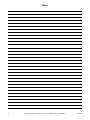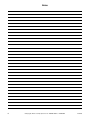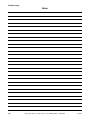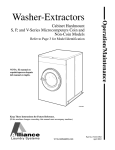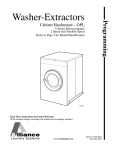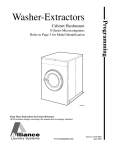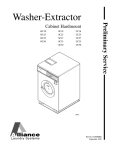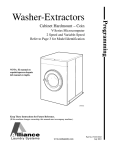Download Alliance Laundry Systems CABINET HARDMOUNT UC125VNV Service manual
Transcript
Troubleshooting Washer-Extractor Cabinet Hardmount P, S and V Computer Refer to Page 8 for Model Numbers CHM1323C www.comlaundry.com Part No. F232203R2 December 2006 Table of Contents Safety Information...................................................................................3 General Safety Precautions....................................................................3 Important Safety Instructions ................................................................4 Locating an Authorized Servicer...........................................................5 Introduction..............................................................................................7 Customer Service...................................................................................7 Nameplate Location...............................................................................7 Model Identification ..............................................................................8 Troubleshooting .......................................................................................9 1. No Hot Fill Analysis (OPL) ........................................................10 2. No Hot Fill Analysis (Coin)........................................................14 3. No Cold Fill Analysis (OPL) ......................................................18 4. No Cold Fill Analysis (Coin) ......................................................22 5. No Supply Fill Analysis (OPL)...................................................26 6. No Supply Fill Analysis (Coin) ..................................................30 7. No Motor Function (FWD or REV)............................................34 8. No Motor Function (SP) .............................................................38 9. Drain Valve Malfunction ............................................................42 10. Overflow Analysis ......................................................................46 11. Contactor Analysis (FWD and REV)..........................................50 12. Contactor Analysis (SP)..............................................................54 13. Coins Ignored When Entered......................................................58 14. Control Has No Display (OPL)...................................................62 15. Control Has No Display (Coin) ..................................................66 16. The Machine Does Not Hold Water ...........................................70 17. Compartment 2 of Supply Dispenser Not Flushing Completely 74 18. The Door Leaks...........................................................................75 19. No Keypad Function ...................................................................76 20. Excessive Vibration and/or Noise During Spin ..........................77 21. The Water Level is Too High or Too Low .................................78 22. Excessive Cycle Time.................................................................79 23. Water Running Continuously with Machine Power Off.............80 24. Door Unlocking Malfunction (OPL)...........................................82 25. Door Unlocking Malfunction (Coin) ..........................................86 26. Pump Drain Analysis ..................................................................90 27. Machine Won't Start (OPL) ........................................................94 28. Machine Won't Start (Coin) ........................................................98 29. Motor Runs Continuously in One Direction .............................102 30. Machine Stops in Mid-Cycle ....................................................103 31. Overload Relay Tripping Repeatedly .......................................104 32. Compartment 2 of Supply Dispenser Not Flushing Completely ................................................................................105 33. Troubleshooting and Cleaning the Coin Drop ..........................106 © Copyright 2006, Alliance Laundry Systems LLC All rights reserved. No part of the contents of this book may be reproduced or transmitted in any form or by any means without the expressed written consent of the publisher. F232203 © Copyright, Alliance Laundry Systems LLC – DO NOT COPY or TRANSMIT 1 Notes 2 © Copyright, Alliance Laundry Systems LLC – DO NOT COPY or TRANSMIT F232203 Section 1 Safety Information Throughout this manual and on machine decals, you will find precautionary statements (“CAUTION,” “WARNING,” and “DANGER”) followed by specific instructions. These precautions are intended for the personal safety of the operator, user, servicer and those maintaining the machine. a DANGER Danger indicates the presence of a hazard that will cause severe personal injury, death or substantial property damage if the danger is ignored. a WARNING Warning indicates the presence of a hazard that can cause severe personal injury, death or substantial property damage if the warning is ignored. a CAUTION Caution indicates the presence of a hazard that will or can cause minor personal injury or property damage if the caution is ignored. Additional precautionary statements (“IMPORTANT” and “NOTE”) are followed by specific instructions. IMPORTANT The word “IMPORTANT” is used to inform the reader of specific procedures where minor machine damage will occur if the procedure is not followed. NOTE The word “NOTE” is used to communicate installation, operation, maintenance or servicing information that is important but not hazard related. General Safety Precautions In the interest of safety, some general precautions relating to the operation of this machine follow. WARNING • Failure to install, maintain and/or operate this product according to the manufacturer’s instructions may result in conditions which can produce serious injury, death and/or property damage. • Do not repair or replace any part of the product or attempt any servicing unless specifically recommended or published in this Service Manual and unless you understand and have the skills to carry out the servicing. • Whenever ground wires are removed during servicing, these ground wires must be reconnected to ensure that the product is properly grounded and to reduce the risk of fire, electric shock, serious injury or death. W006R2 F232203 © Copyright, Alliance Laundry Systems LLC – DO NOT COPY or TRANSMIT 3 Safety Information WARNING To reduce the risk of electric shock, fire, explosion, serious injury or death: • Disconnect electric power to the washer-extractor before servicing. • Never start the washer-extractor with any guards/panels removed. • Whenever ground wires are removed during servicing, these ground wires must be reconnected to ensure that the washer-extractor is properly grounded. W460 WARNING Repairs that are made to your products by unqualified persons can result in hazards due to improper assembly or adjustments subjecting you or the inexperienced person making such repairs to the risk of serious injury, electrical shock or death. W007 WARNING If you or an unqualified person perform service on your product, you must assume the responsibility for any personal injury or property damage which may result. The manufacturer will not be responsible for any injury or property damage arising from improper service and/or service procedures. W008 Always contact your dealer, distributor, service agent or the manufacturer about any problems or conditions you do not understand. Important Safety Instructions WARNING To reduce the risk of fire, electric shock, serious injury or death to persons when using your washer, follow these basic precautions: W023E 1. Read all instructions before using the washerextractor. 2. Refer to the GROUNDING INSTRUCTIONS in the INSTALLATION manual (supplied with your washer-extractor) for the proper grounding of the washer-extractor. 3. Do not wash textiles that have been previously cleaned in, washed in, soaked in or spotted with gasoline, dry-cleaning solvents or other flammable or explosive substances. They give off vapors that could ignite or explode. 4 4. Do not add gasoline, dry-cleaning solvents or other flammable or explosive substances to the wash water. These substances give off vapors that could ignite or explode. 5. Under certain conditions, hydrogen gas may be produced in a hot water system that has not been used for two weeks or more. HYDROGEN GAS IS EXPLOSIVE. If the hot water system has not been used for such a period, before using a washer-extractor, turn on all hot water faucets and let the water flow from each for several minutes. This will release any accumulated hydrogen gas. The gas is flammable. Do not smoke or use an open flame during this time. © Copyright, Alliance Laundry Systems LLC – DO NOT COPY or TRANSMIT F232203 Safety Information 6. Do not allow children to play on or in a washerextractor. Close supervision of children is necessary when the washer-extractor is used near children. 7. Before the washer-extractor is removed from service or discarded, remove the door to the washing compartment. 8. Do not reach into the washer-extractor if the wash basket is moving. 9. Do not install or store the washer-extractor where it will be exposed to water and/or weather. 10. Do not tamper with the washer-extractor’s controls. 11. Do not repair or replace any part of the washerextractor or attempt any servicing unless specifically recommended in the usermaintenance instructions or in published userrepair instructions that the user understands and has the skills to carry out. 12. To reduce the risk of an electrical shock or fire, DO NOT use an extension cord or an adapter to connect the washer-extractor to an electrical power source. 13. Use the washer-extractor only for its intended purpose, washing clothes. 14. ALWAYS disconnect the washer-extractor from its electrical supply before attempting any service. 15. Install the washer-extractor according to the INSTALLATION INSTRUCTIONS. All connections for water, drain, electrical power and grounding must comply with local codes and, when required, be made by licensed personnel. 16. To reduce the risk of fire, textiles which have traces of any flammable substances such as vegetable oil, cooking oil, machine oil, flammable chemicals, thinner, etc. or anything containing wax or chemicals such as in mops or cleaning cloths, must not be put into the washerextractor. These flammable substances may cause the fabric to ignite. 17. Do not use fabric softeners or products to eliminate static unless recommended by the manufacturer of the fabric softener or product. 18. Keep the washer-extractor in good condition. Bumping or dropping the washer-extractor can damage its safety features. If this occurs, have the washer-extractor checked by a qualified service person. 19. Replace worn power cords and/or loose plugs. F232203 20. Be sure that water connections have a shut-off valve and that fill hose connections are tight. CLOSE the shut-off valves at the end of each wash day. 21. The loading door MUST BE CLOSED any time the washer-extractor is to fill, tumble or spin. DO NOT by-pass the loading door switch and permit the washer-extractor to operate with the loading door open. 22. Always read and follow the manufacturer’s instructions on packages of laundry and cleaning aids. Heed all warnings and precautions. To reduce the risk of poisoning or chemical burns, keep them out of the reach of children at all times (preferably in a locked cabinet). 23. Always follow the fabric care instructions supplied by the textile manufacturer. 24. Never operate the washer-extractor with any guards and/or panels removed. 25. DO NOT operate the washer-extractor with missing or broken parts. 26. DO NOT by-pass any safety devices. 27. Failure to install, maintain and/or operate this washer-extractor according to the manufacturer's instructions may result in conditions that can produce bodily injury and/or property damage. NOTE: The WARNING and IMPORTANT SAFETY INSTRUCTIONS appearing in this manual are not meant to cover all possible conditions and situations that may occur. Common sense, caution and care must be exercised when installing, maintaining and operating the washerextractor. Any problems or conditions not understood should be reported to the dealer, distributor, service agent or the manufacturer. Locating an Authorized Servicer Alliance Laundry Systems is not responsible for personal injury or property damage resulting from improper service. Review all service information before beginning repairs. Warranty service must be performed by an authorized technician, using authorized factory parts. If service is required after the warranty expires, Alliance Laundry Systems also recommends contacting an authorized technician and using authorized factory parts. © Copyright, Alliance Laundry Systems LLC – DO NOT COPY or TRANSMIT 5 Notes 6 © Copyright, Alliance Laundry Systems LLC – DO NOT COPY or TRANSMIT F232203 Section 2 Introduction Customer Service Alliance Laundry Systems is not responsible for personal injury or property damage resulting from improper service. Review all service information before beginning repairs. If literature or replacement parts are required, contact the source from whom the machine was purchased or contact Alliance Laundry Systems at (920) 748-3950 for the name of the nearest authorized parts distributor. For technical assistance, call the following number: (920) 748-3121 Nameplate Location When calling or writing about your product, be sure to mention model and serial numbers. Model and serial numbers are located on nameplate(s) as shown. Model No. Serial No. Voltage Amps Required Circuit Breaker Amps. Hz Wire Max. Load Elec. Heating Product No. LB Phase KG Max. Speed KW Steam Press PSI Date Code RPM BAR ps Am d . . ee ps e Sp PSI l No x. Am Phas de er Ma Mo l No. ak ria KG Press it Brere Se ge cu am Wi lta Cir Ste Vo ired de LB KW qu Co Re te Da Hz Load ng x. Ma Heati c. Ele M RP R BA . uc t No od Pr CHM2411P F232203 © Copyright, Alliance Laundry Systems LLC – DO NOT COPY or TRANSMIT 7 Introduction Model Identification Information in this manual is applicable to these washer-extractors. HC18PC2 HC18SN2 HC18VC2 HC20SN2 HC20VC2 HC20VX2 HC25PC2 HC25SN2 HC25VC2 HC25VX2 HC27PC2 HC27SN2 HC27VC2 HC30SN2 HC30VC2 HC30VX2 HC35PC2 HC35SN2 HC35VC2 HC40SN2 HC40VC2 8 HC40VX2 HC50PC2 HC50SN2 HC50VC2 HC50VX2 HC60SN2 HC60VC2 HC60VX2 HC80PC3 HC80SN3 HC80VCV HC80VNV HC80VXV SC125VNV SC18PC3 SC18SN2 SC18SN3 SC18VN2 SC18VNV SC20VN2 SC25SN2 SC25VN2 SC27SN2 SC27VN2 SC27VNV SC30VN2 SC35PC3 SC35SN2 SC35SN3 SC35VN2 SC35VNV SC40VN2 SC40VNV SC50PC3 SC50SN2 SC50SN3 SC50VN2 SC50VNV SC60VN2 SC60VNF SC60VNV SC80SN3 SC80VNV UC125VNV UC18PC2 UC18PC3 UC18PN2 UC18PN3 UC18VN2 UC18VNV UC20PN2 UC20VN2 UC25PC2 UC25PN2 UC25VN2 UC27PC2 UC27PN2 UC27VN2 UC27VNV UC30PN2 UC30VN2 UC35PC2 UC35PC3 © Copyright, Alliance Laundry Systems LLC – DO NOT COPY or TRANSMIT UC35PN2 UC35PN3 UC35VN2 UC35VNV UC40PN2 UC40VN2 UC40VNV UC50PC2 UC50PC3 UC50PN2 UC50PN3 UC50VN2 UC50VNV UC60PN2 UC60VN2 UC60VNF UC60VNV UC80PC3 UC80PN3 UC80VNV F232203 Section 3 Troubleshooting WARNING To reduce the risk of electrical shock, fire, explosion, serious injury or death: • Disconnect electrical power to the washer-extractor before servicing it. • Close the gas shut-off valve to the washer-extractor (when applicable) before servicing it. • Never start the washer-extractor with any guards/panels removed. • Whenever ground wires are removed during servicing, these ground wires must be reconnected to ensure that the washer-extractor is properly grounded. W461R1 F232203 © Copyright, Alliance Laundry Systems LLC – DO NOT COPY or TRANSMIT 9 Troubleshooting 1. No Hot Fill Analysis (OPL) No Hot Fill Analysis (OPL) With the water turned on to the machine, during a cycle that has been programmed for a hot fill, no hot water is filling the machine. 1A Replace the HF fuse. YES 1A Is the HF light on the output board turned on? NO Test the HF fuse with an ohm meter. Is the HF fuse blown? YES NO 2A 3A Replace the output board. Is there voltage (120 Volts AC) between the HF terminal and the ACN? NO Replace the output board. YES 4A 3A Is there voltage (120 Volts AC) between the V1 terminal and the ACN? NO Inspect wire HF TS16 and repair or replace the wire as needed. 5A YES Inspect the water inlet valve and hoses. Repair or replace the water inlet valve as needed. CHM388S 10 © Copyright, Alliance Laundry Systems LLC – DO NOT COPY or TRANSMIT F232203 Troubleshooting Please refer to the following 2 pages for wiring diagram information. F232203 © Copyright, Alliance Laundry Systems LLC – DO NOT COPY or TRANSMIT 11 Troubleshooting No Hot Fill Analysis (Sheet 1 of 2) NOTE: Refer to the wiring diagram supplied with your machine. 12 © Copyright, Alliance Laundry Systems LLC – DO NOT COPY or TRANSMIT F232203 Troubleshooting No Hot Fill Analysis (Sheet 2 of 2) 4A 5A 3A 2A 1A CHM389S 607072(P) F232203 © Copyright, Alliance Laundry Systems LLC – DO NOT COPY or TRANSMIT 13 Troubleshooting 2. No Hot Fill Analysis (Coin) No Hot Fill Analysis (Coin) With the water turned on to the machine, during a cycle that has been programmed for a hot fill, no hot water is filling the machine. 1A Replace the HF fuse. YES 1A Is the HF light on the output board turned on? NO Test the HF fuse with an ohm meter. Is the HF fuse blown? YES NO 2A 3A Replace the output board. Is there voltage (120 Volts AC) between the HF terminal and the ACN? NO Replace the output board. YES 4A 3A Is there voltage (120 Volts AC) between the V1 terminal and the ACN? NO Inspect wire 16 and repair or replace the wire as needed. 5A YES Inspect the water inlet valve and hoses. Repair or replace the water inlet valve as needed. CHM390S 14 © Copyright, Alliance Laundry Systems LLC – DO NOT COPY or TRANSMIT F232203 Troubleshooting Please refer to the following 2 pages for wiring diagram information. F232203 © Copyright, Alliance Laundry Systems LLC – DO NOT COPY or TRANSMIT 15 Troubleshooting No Hot Fill Analysis (Sheet 1 of 2) NOTE: Refer to the wiring diagram supplied with your machine. 16 © Copyright, Alliance Laundry Systems LLC – DO NOT COPY or TRANSMIT F232203 Troubleshooting No Hot Fill Analysis (Sheet 2 of 2) 5A 4A 2A 1A 3A CHM391S 606909(F) F232203 © Copyright, Alliance Laundry Systems LLC – DO NOT COPY or TRANSMIT 17 Troubleshooting 3. No Cold Fill Analysis (OPL) No Cold Fill Analysis (OPL) With the water turned on to the machine, during a cycle that has been programmed for a cold fill, no cold water is filling the machine. 1A Replace the CF fuse. YES 1A Is the CF light on the output board turned on? NO Test the CF fuse with an ohm meter. Is the CF fuse blown? YES NO 2A 3A Replace the output board. Is there voltage (120 Volts AC) between the CF terminal and the ACN? NO Replace the output board. YES 4A 3A Is there voltage (120 Volts AC) between the V2 terminal and the ACN? NO Inspect wire CF TS15 and repair or replace the wire as needed. 5A YES Inspect the water inlet valve and hoses. Repair or replace the water inlet valve as needed. CHM392S 18 © Copyright, Alliance Laundry Systems LLC – DO NOT COPY or TRANSMIT F232203 Troubleshooting Please refer to the following 2 pages for wiring diagram information. F232203 © Copyright, Alliance Laundry Systems LLC – DO NOT COPY or TRANSMIT 19 Troubleshooting No Cold Fill Analysis (Sheet 1 of 2) NOTE: Refer to the wiring diagram supplied with your machine. 20 © Copyright, Alliance Laundry Systems LLC – DO NOT COPY or TRANSMIT F232203 Troubleshooting No Cold Fill Analysis (Sheet 2 of 2) 5A 4A 3A 1A 2A CHM393S 607072(P) F232203 © Copyright, Alliance Laundry Systems LLC – DO NOT COPY or TRANSMIT 21 Troubleshooting 4. No Cold Fill Analysis (Coin) No Cold Fill Analysis (Coin) With the water turned on to the machine, during a cycle that has been programmed for a cold fill, no cold water is filling the machine. 1A Replace the CF fuse. YES 1A Is the CF light on the output board turned on? NO Test the CF fuse with an ohm meter. Is the CF fuse blown? YES NO 2A 3A Replace the output board. Is there voltage (120 Volts AC) between the CF terminal and the ACN? NO Replace the output board. YES 4A 3A Is there voltage (120 Volts AC) between the V2 terminal and the ACN? NO Inspect wire 15 and repair or replace the wire as needed. 5A YES Inspect the water inlet valve and hoses. Repair or replace the water inlet valve as needed. CHM394S 22 © Copyright, Alliance Laundry Systems LLC – DO NOT COPY or TRANSMIT F232203 Troubleshooting Please refer to the following 2 pages for wiring diagram information. F232203 © Copyright, Alliance Laundry Systems LLC – DO NOT COPY or TRANSMIT 23 Troubleshooting No Cold Fill Analysis (Sheet 1 of 2) NOTE: Refer to the wiring diagram supplied with your machine. 24 © Copyright, Alliance Laundry Systems LLC – DO NOT COPY or TRANSMIT F232203 Troubleshooting No Cold Fill Analysis (Sheet 2 of 2) 4A 2A 1A 5A 3A CHM395S 606909(F) F232203 © Copyright, Alliance Laundry Systems LLC – DO NOT COPY or TRANSMIT 25 Troubleshooting 5. No Supply Fill Analysis (OPL) No Supply Fill Analysis (OPL) With the machine beginning a wash step that has been programmed with a supply, no water is coming into a supply compartment. Replace the supply fuse. YES 3A 1A Is there voltage (120 Volts AC) between the supply terminal (i.e., S1, S2 or S3) and the ACN? YES Is there voltage (120 Volts AC) between the output side of the supply fuse (i.e., S1, S2 or S3) and the ACN? Is there voltage (120 Volts AC) between the input side of the supply fuse (i.e., S1, S2 or S3) and the ACN? YES 2A 2A 2A 3A NO NO NO Replace the output board. CHM396S 26 © Copyright, Alliance Laundry Systems LLC – DO NOT COPY or TRANSMIT F232203 Troubleshooting Please refer to the following 2 pages for wiring diagram information. F232203 © Copyright, Alliance Laundry Systems LLC – DO NOT COPY or TRANSMIT 27 Troubleshooting No Supply Fill Analysis (OPL) (Sheet 1 of 2) NOTE: Refer to the wiring diagram supplied with your machine. 28 © Copyright, Alliance Laundry Systems LLC – DO NOT COPY or TRANSMIT F232203 Troubleshooting No Hot Supply 1 Fill Analysis (OPL) (Sheet 2 of 2) 2A 1A 3A 1A 1A 3A CHM397S 607072(P) F232203 © Copyright, Alliance Laundry Systems LLC – DO NOT COPY or TRANSMIT 29 Troubleshooting 6. No Supply Fill Analysis (Coin) No Supply Fill Analysis (Coin) With the machine beginning a wash step that has been programmed with a supply, no water is coming into a supply compartment. Replace the supply fuse. YES 3A 1A Is there voltage (120 Volts AC) between the supply terminal (i.e., S1 or S2) and the ACN? 2A YES Is there voltage (120 Volts AC) between the output side of the supply fuse (i.e., S1 or S2) and the ACN? 2A YES 2A 3A Is there voltage (120 Volts AC) between the input side of the supply fuse (i.e., S1 or S2) and the ACN? NO NO NO Replace the output board. CHM398S 30 © Copyright, Alliance Laundry Systems LLC – DO NOT COPY or TRANSMIT F232203 Troubleshooting Please refer to the following 2 pages for wiring diagram information. F232203 © Copyright, Alliance Laundry Systems LLC – DO NOT COPY or TRANSMIT 31 Troubleshooting No Supply Fill Analysis (Coin) (Sheet 1 of 2) NOTE: Refer to the wiring diagram supplied with your machine. 32 © Copyright, Alliance Laundry Systems LLC – DO NOT COPY or TRANSMIT F232203 Troubleshooting No Hot Supply 1 Fill Analysis (Coin) (Sheet 2 of 2) 3A 1A 2A CHM399S 606909(F) F232203 © Copyright, Alliance Laundry Systems LLC – DO NOT COPY or TRANSMIT 33 Troubleshooting 7. No Motor Function (FWD or REV) No Motor Function (FWD or REV) With the machine running, the water valves on and the machine holding water (i.e., filling up), the basket has no wash function (i.e., FWD or REV). 2A 1A YES Is there voltage (120 Volts AC) between wire FWD on the output board and the ACN? 2A NO Is there voltage (120 Volts AC) between the input side of the FWD fuse and the ACN? 3A NO Replace the output board. Is there voltage (120 Volts AC) between wire REV on the output board and the ACN? Is there voltage (120 Volts AC) between the input side of the REV fuse and the ACN? YES Inspect the motor. Repair/replace the motor as needed. 2A YES 3A 4A Is there voltage (120 Volts AC) across the coil of the KM3 and the KM4 contactors? YES Is there voltage (120 Volts AC) between the output side of the FWD fuse and the ACN? NO Replace the FWD and/or the REV fuse as needed. Is there voltage (120 Volts AC) between the output side of the REV fuse and the ACN? NO Inspect the contactors' wiring connections. CHM400S 34 © Copyright, Alliance Laundry Systems LLC – DO NOT COPY or TRANSMIT F232203 Troubleshooting Please refer to the following 2 pages for wiring diagram information. F232203 © Copyright, Alliance Laundry Systems LLC – DO NOT COPY or TRANSMIT 35 Troubleshooting No Motor Function (FWD or REV) (Sheet 1 of 2) 4A 1A NOTE: Refer to the wiring diagram supplied with your machine. 36 © Copyright, Alliance Laundry Systems LLC – DO NOT COPY or TRANSMIT F232203 Troubleshooting No Motor Function (FWD or REV) (Sheet 2 of 2) 4A 2A 1A 3A CHM401S 607072(P) F232203 © Copyright, Alliance Laundry Systems LLC – DO NOT COPY or TRANSMIT 37 Troubleshooting 8. No Motor Function (SP) No Motor Function (SP) With the machine running, the water valves on and the machine holding water (i.e., filling up), the basket has no extract function (i.e., SP). 2A 1A 3A 2A YES Is there voltage (120 Volts AC) between wire SPIN on the output board and the ACN? NO Is there voltage (120 Volts AC) between the input side of the SP fuse and the ACN? NO Replace the output board. YES Inspect the motor. Repair/replace the motor as needed. 2A YES 3A 4A Is there voltage (120 Volts AC) across the coil of the KM5 and the KM4 contactors? YES Is there voltage (120 Volts AC) between the output side of the SP fuse and the ACN? NO Replace the SP fuse. NO Inspect the contactors' wiring connections. CHM402S 38 © Copyright, Alliance Laundry Systems LLC – DO NOT COPY or TRANSMIT F232203 Troubleshooting Please refer to the following 2 pages for wiring diagram information. F232203 © Copyright, Alliance Laundry Systems LLC – DO NOT COPY or TRANSMIT 39 Troubleshooting No Motor Function (SP) (Sheet 1 of 2) NOTE: Refer to the wiring diagram supplied with your machine. 40 © Copyright, Alliance Laundry Systems LLC – DO NOT COPY or TRANSMIT F232203 Troubleshooting No Motor Function (SP) (Sheet 2 of 2) 4A 2A 1A 3A CHM403S 607072(P) F232203 © Copyright, Alliance Laundry Systems LLC – DO NOT COPY or TRANSMIT 41 Troubleshooting 9. Drain Valve Malfunction Drain Valve Malfunction With the machine running, the basket moving and the water valves on, the machine does not hold water (i.e., the machine does not fill). Replace the DN fuse. YES Is the DN light on the output board turned on? NO 2A Test the DN fuse with an ohm meter. Is the DN fuse blown? YES NO 1A NO Replace the output board. 3A Is there voltage (120 Volts AC) between the DN terminal and the ACN? Replace the output board. YES 4A 3A Is there voltage (120 Volts AC) between the TS11 terminal and the ACN? NO Inspect wire DN TS11 and repair or replace the wire as needed. YES 6A Inspect the drain valve. Repair/replace the drain valve as needed. YES Is there voltage (120 Volts AC) Across the drain valve motor? NO Inspect wiring between the drain valve and the output board and repair or replace the wiring as needed. CHM404S 42 © Copyright, Alliance Laundry Systems LLC – DO NOT COPY or TRANSMIT F232203 Troubleshooting Please refer to the following 2 pages for wiring diagram information. F232203 © Copyright, Alliance Laundry Systems LLC – DO NOT COPY or TRANSMIT 43 Troubleshooting Drain Valve Malfunction (Sheet 1 of 2) NOTE: Refer to the wiring diagram supplied with your machine. 44 © Copyright, Alliance Laundry Systems LLC – DO NOT COPY or TRANSMIT F232203 Troubleshooting Drain Valve Malfunction (Sheet 2 of 2) 6A 4A 5A 3A 1A 2A CHM405S 607072(P) F232203 © Copyright, Alliance Laundry Systems LLC – DO NOT COPY or TRANSMIT 45 Troubleshooting 10. Overflow Analysis y Water is running continuously into the machine. Disconnect power to the machine. Does the machine continue to fill with water? YES Repair/replace the water inlet valve that is allowing water to enter the machine when power is disconnected. NO Reconnect power to the machine. Is the drain valve closed tightly? NO Refer to the "Drain Valve Malfunction" flowchart. YES 1A Make sure that the water level switch is open. Replace the output board. Perform an ohms test across terminals 21 and 24 on the water level switch. Is it opened or closed? YES Perform an ohms test across terminals 31 and 34 on the water level switch. Is it opened or closed? 2A 3A Is there voltage from the terminal for the water inlet valve that is allowing water to fill the machine (i.e., CF, HF, S1, S2 and S3) and the ACN? NO NO YES Examine the water inlet valve wiring. Repair/replace the wiring as needed. YES Examine the water level switch and the air trap hose. Repair or replace either as needed. Does the machine continue to fill with water? CHM406S 46 © Copyright, Alliance Laundry Systems LLC – DO NOT COPY or TRANSMIT F232203 Troubleshooting Please refer to the following 2 pages for wiring diagram information. F232203 © Copyright, Alliance Laundry Systems LLC – DO NOT COPY or TRANSMIT 47 Troubleshooting Overflow Analysis (Sheet 1 of 2) NOTE: Refer to the wiring diagram supplied with your machine. 48 © Copyright, Alliance Laundry Systems LLC – DO NOT COPY or TRANSMIT F232203 Troubleshooting Overflow Analysis (Sheet 2 of 2) 3A 2A 1A 2A 2A 2A 2A 1A CHM407S 607072(P) F232203 © Copyright, Alliance Laundry Systems LLC – DO NOT COPY or TRANSMIT 49 Troubleshooting 11. Contactor Analysis (FWD and REV) Contactor Analysis (FWD and REV) The contactor is not energizing. 3A Examine the wiring to terminal strip 27. Repair and/or replace the wiring as needed. 1A Replace the KM3 and/or the KM4 contactor(s) as needed. Is there voltage (120 Volts AC) between the FWD wire and the ACN? NO Is there voltage (120 Volts AC) between the REV wire and the ACN? YES Manually operate the KM3 and/or the KM4 contactor(s). Does the motor function? YES 2A NO Inspect the motor wiring and repair or replace it as needed. Inspect the motor and replace it as needed. Disconnect power to the machine. YES Using an ohm meter, is there continuity between the coils on the KM3 contactor and the coils on the KM4 contactor? NO Replace the KM3 and/or the KM4 contactor(s) as needed. CHM408S 50 © Copyright, Alliance Laundry Systems LLC – DO NOT COPY or TRANSMIT F232203 Troubleshooting Please refer to the following 2 pages for wiring diagram information. F232203 © Copyright, Alliance Laundry Systems LLC – DO NOT COPY or TRANSMIT 51 Troubleshooting Contactor Analysis (FWD and REV) (Sheet 1 of 2) 3A 2A 1A NOTE: Refer to the wiring diagram supplied with your machine. 52 © Copyright, Alliance Laundry Systems LLC – DO NOT COPY or TRANSMIT F232203 Troubleshooting Contactor Analysis (FWD and REV) (Sheet 2 of 2) 3A 2A 1A 1A CHM409S 607072(P) F232203 © Copyright, Alliance Laundry Systems LLC – DO NOT COPY or TRANSMIT 53 Troubleshooting 12. Contactor Analysis (SP) Contactor Analysis (SP) The contactor is not energizing. 3A Examine the wiring to terminal strip 27. Repair and/or replace the wiring as needed. 1A Replace the KM5 contactor. Is there voltage (120 Volts AC) between the SPIN wire and the ACN? NO YES Manually operate the KM5 contactor. Does the motor function? YES 2A NO Inspect the motor wiring and repair or replace it as needed. Inspect the motor and replace it as needed. YES Disconnect power to the machine. Using an ohm meter, is there continuity between the coils on the KM5 contactor? NO Replace the KM5 contactor. CHM410S 54 © Copyright, Alliance Laundry Systems LLC – DO NOT COPY or TRANSMIT F232203 Troubleshooting Please refer to the following 2 pages for wiring diagram information. F232203 © Copyright, Alliance Laundry Systems LLC – DO NOT COPY or TRANSMIT 55 Troubleshooting Contactor Analysis (SP) (Sheet 1 of 2) 3A NOTE: Refer to the wiring diagram supplied with your machine. 56 © Copyright, Alliance Laundry Systems LLC – DO NOT COPY or TRANSMIT F232203 Troubleshooting Contactor Analysis (SP) (Sheet 2 of 2) 3A 2A 1A 1A CHM411S 607072(P) F232203 © Copyright, Alliance Laundry Systems LLC – DO NOT COPY or TRANSMIT 57 Troubleshooting 13. Coins Ignored When Entered Coins Ignored When Entered When coins are deposited in the machine, the machine does not recognize them. Run the coin meter diagnostic test outlined in the programming manual supplied with the machine. 1A Examine the coin meter's wiring connections on the J3 plug that is located on the computer board. NO Secure the coin meter wiring connections. Run the coin meter test procedure to test the coin meter's operation. Are the connections secure? YES 2A Examine the computer board's wiring connections on the 3-pin connector located on the coin meter. NO Secure the computer board's wiring connections. Run the coin meter test procedure to test the coin meter's operation. Are the connections secure? YES 3A NO Examine the coin meter's optic sensor wiring. Replace the optic sensor. YES Replace the coin meter. Is the optic sensor's wiring damaged? CHM412S 58 © Copyright, Alliance Laundry Systems LLC – DO NOT COPY or TRANSMIT F232203 Troubleshooting Please refer to the following 2 pages for wiring diagram information. F232203 © Copyright, Alliance Laundry Systems LLC – DO NOT COPY or TRANSMIT 59 Troubleshooting Coins Ignored When Entered (Sheet 1 of 2) 3A 1A 2A NOTE: Refer to the wiring diagram supplied with your machine. 60 © Copyright, Alliance Laundry Systems LLC – DO NOT COPY or TRANSMIT F232203 Troubleshooting Coins Ignored When Entered (Sheet 2 of 2) 2A CHM413S 606909(F) F232203 © Copyright, Alliance Laundry Systems LLC – DO NOT COPY or TRANSMIT 61 Troubleshooting y 14. Control Has No Display (OPL) The machine's control doesn't show a display. Replace the FU7 fuse. 1A YES YES 2A Is there voltage (120 Volts AC) between pins 1 and 4 of the J9 plug? NO Test the FU7 fuse with an ohm meter. Is the FU7 fuse blown? NO 3A Is there voltage (120 Volts AC) from terminal 30 to terminal 31? NO Is there voltage (200-240 Volts AC) at input power connections L1 and L2? 4A YES 5A Test the FU1 and FU2 fuses with an ohm meter. Is the FU1 and/or the FU2 fuse blown? YES Replace the FU1 and/or the FU2 fuse. NO 6A Test the FU3 or the FU5 fuse and the FU4 or the FU6 fuse with an ohm meter. Are any of the fuses blown? 7A YES Is there voltage (120 Volts AC) from terminal 18 to terminal 27? Inspect the main transformer and replace it as needed. 8A YES YES Replace the FU3 or the FU5 fuse and/or the FU4 or the FU6 fuse . 62 Inspect the J9 plug wiring connections. © Copyright, Alliance Laundry Systems LLC – DO NOT COPY or TRANSMIT CHM414S F232203 Troubleshooting Please refer to the following 2 pages for wiring diagram information. F232203 © Copyright, Alliance Laundry Systems LLC – DO NOT COPY or TRANSMIT 63 Troubleshooting Control Has No Display (OPL) (Sheet 1 of 2) 4A 7A 7A 1A 6A 3A 5A 8A NOTE: Refer to the wiring diagram supplied with your machine. 64 © Copyright, Alliance Laundry Systems LLC – DO NOT COPY or TRANSMIT F232203 Troubleshooting Control Has No Display (OPL) (Sheet 2 of 2) 2A 1A CHM415S 607072(P) F232203 © Copyright, Alliance Laundry Systems LLC – DO NOT COPY or TRANSMIT 65 Troubleshooting 15. Control Has No Display (Coin) The machine's control doesn't show a display. 1A NO Is there voltage (120 Volts AC) between pins 1 and 4 of the J9 plug? YES 2A Test the 1/8 Amp fuse on the fuse board with an ohm meter. Is the 1/8 Amp fuse blown? YES Replace the 1/8 Amp fuse. NO 3A Is there voltage (120 Volts AC) from terminal 28 to terminal 25? Is there voltage (200-240 Volts AC) between input power connections L1 and the ACN? NO 4A YES 5A Test the F1 and F2 fuses with an ohm meter. Is the F1 and/or the F2 fuse blown? YES Replace the F1 and/or the F2 fuse. NO Is there voltage (120 Volts AC) from terminal 28 to terminal 26? 6A CHM416S 66 © Copyright, Alliance Laundry Systems LLC – DO NOT COPY or TRANSMIT F232203 Troubleshooting Please refer to the following 2 pages for wiring diagram information. F232203 © Copyright, Alliance Laundry Systems LLC – DO NOT COPY or TRANSMIT 67 Troubleshooting Control Has No Display (Coin) (Sheet 1 of 2) 2A NOTE: Refer to the wiring diagram supplied with your machine. 68 © Copyright, Alliance Laundry Systems LLC – DO NOT COPY or TRANSMIT F232203 Troubleshooting Control Has No Display (Coin) (Sheet 2 of 2) 4A 3A 2A 6A 6A 5A 1A 3A 4A CHM417S 606909(F) F232203 © Copyright, Alliance Laundry Systems LLC – DO NOT COPY or TRANSMIT 69 Troubleshooting 16. The Machine Does Not Hold Water The Machine Does Not Hold Water Water drains from the machine when the machine has not been programmed to do so. 1A Test the DN fuse with an ohm meter. Is the DN fuse blown? YES Replace the DN fuse. NO 2A Is there voltage (120 Volts AC) at the drain valve motor? NO Replace the drain valve motor. YES Is there foreign material inside of the drain valve that is preventing it from closing? YES Remove the foreign material from the drain valve motor. NO Inspect the drain valve wiring connections. CHM418S 70 © Copyright, Alliance Laundry Systems LLC – DO NOT COPY or TRANSMIT F232203 Troubleshooting Please refer to the following 2 pages for wiring diagram information. F232203 © Copyright, Alliance Laundry Systems LLC – DO NOT COPY or TRANSMIT 71 Troubleshooting The Machine Does Not Hold Water (Sheet 1 of 2) NOTE: Refer to the wiring diagram supplied with your machine. 72 © Copyright, Alliance Laundry Systems LLC – DO NOT COPY or TRANSMIT F232203 Troubleshooting The Machine Does Not Hold Water (Sheet 2 of 2) 2A 1A CHM419S 607072(P) F232203 © Copyright, Alliance Laundry Systems LLC – DO NOT COPY or TRANSMIT 73 Troubleshooting 17. Compartment 2 of Supply Dispenser Not Flushing Completely Compartment 2 of the supply dispenser is not flushing completely. Cut a 3/4-inch by 1/2 inch notch out of the bottom of the water deflector in compartment 2 of the supply dispenser. . Refer to the Dispenser Illustration Is there low water pressure (i.e., less than 30 psi) to the supply dispenser? Yes NOTE: If the water pressure is corrected to factory specifications, the notch must be plugged to avoid splashing. As an alternative, install a hose clamp onto one of the hoses connecting to the top of the vacuum breaker and tighten the hose clamp slightly. Refer to the Vacuum Breaker Illustration. NOTE: If the water pressure is corrected to factory specifications, the hose clamp must be removed. CHM433S Dispenser Illustration Notch CHM366S 74 © Copyright, Alliance Laundry Systems LLC – DO NOT COPY or TRANSMIT F232203 Troubleshooting 18. The Door Leaks The door leaks. Is the door leaking between the door and the door gasket? Yes Add or remove shims behind the door hinge and/or the door lock to reduce or increase the pressure that is applied to the door gasket when the door is closed. No Is the door leaking between the door glass and the door gasket? Yes Remove the door gasket. Inspect it for damage and remove all foreign matter from it. Do not clean the door gasket with oil or with petroleum-based products. Replace the door gasket if needed. CHM434S F232203 © Copyright, Alliance Laundry Systems LLC – DO NOT COPY or TRANSMIT 75 Troubleshooting 19. No Keypad Function The keypad does not function. Does the keypad show a display? Yes Press each of the keypad's keys. Does a beep tone sound as each key is pressed? No No Inspect the ribbon cable from the keypad to the computer board. Is the ribbon cable connected to the computer board? Is the ribbon cable damaged? Yes Replace the keypad. CHM435S 76 © Copyright, Alliance Laundry Systems LLC – DO NOT COPY or TRANSMIT F232203 Troubleshooting 20. Excessive Vibration and/or Noise During Spin There is excessive vibration and/or noise during a spin cycle. Always make sure that full loads are used. Never wash partial loads. Has the machine been loaded improperly? Yes Do not mix various laundry items together in the same wash (e.g., do not wash towels and sheets together). Avoid using laundry bags. No Make sure that the washer-extractor is anchored to a flat, level surface with the proper depth of concrete. Has the machine been installed improperly? No Tighten all anchor bolts and nuts. Make sure that they are of the correct size and grade. Make sure that the washer-extractor is grouted properly. Refer the installation manual that was supplied with the machine for exact installation specifications. Yes Check the bearings' noise factor. Do the bearings require replacement? Yes Lift up on the basket at the front of the tub. Check for any up and down play that would indicate bearing wear. Replace the bearings as needed. CHM431S F232203 © Copyright, Alliance Laundry Systems LLC – DO NOT COPY or TRANSMIT 77 Troubleshooting 21. The Water Level is Too High or Too Low The water level is too high or too low. Is the machine equipped with an adjustable water level switch? No Replace the water level switch. Yes Adjust the water level switch to raise or lower the machine's water level. Yes After adjusting the water level, is the machine's water level still too high or too low? CHM436S 78 © Copyright, Alliance Laundry Systems LLC – DO NOT COPY or TRANSMIT F232203 Troubleshooting 22. Excessive Cycle Time One or more cycles is excessively long. Are any of the cycles' fill times excessively long? Yes NOTE: All fill times should not exceed 4-5 minutes. Any fill times should easily complete during this time. Refer to the "No Fill Analysis" flowchart. No Are any of the drain times excessively long? NOTE: Any drain time should not exceed 30-40 seconds. Yes Check all internal and external plumbing entering and exiting the machine. CHM432S F232203 © Copyright, Alliance Laundry Systems LLC – DO NOT COPY or TRANSMIT 79 Troubleshooting 23. Water Running Continuously with Machine Power Off Water Running Continuously With Machine Power Off With electrical power removed from the machine, water is running continuously into compartment 1 of the supply dispenser. Using the “Water Running Continuously” schematic, follow the hose from compartment 1 of the supply dispenser back through the vacuum breaker and the Y-connector to the hot water valve at V9 and the cold water valve at V10. To determine which of the valves is leaking, turn off the water supply to each of the valves, one valve at a time. When the water supply is removed from the leaking valve, the water running into compartment 1 of the supply dispenser will stop. With electrical power removed from the machine, water is running continuously into compartment 2 of the supply dispenser. With electrical power removed from the machine, water is running continuously into compartment 3 of the supply dispenser. With electrical power removed from the machine, water is running continuously into the bottom of the washer-extractor. Using the “Water Running Continuously” schematic, follow the hose from compartment 2 of the supply dispenser back through the vacuum breaker to the cold water valve at V4. Using the “Water Running Continuously” schematic, follow the hose from compartment 3 of the supply dispenser back through the vacuum breaker to the cold water valve at V5. To determine which of the valves is leaking, turn off the water supply to each of the valves, one valve at a time. When the water supply is removed from the leaking valve, the water running into the bottom of the washer-extractor will stop. Install a valve repair kit onto the cold water valve or replace the valve. Refer to the Parts manual for your washer-extractor for valve and valve repair kit part numbers. Install a valve repair kit onto the hot water valve or replace the valve. Refer to the Parts manual for your washer-extractor for valve and valve repair kit part numbers. For example, if water is running into compartment 1 of the supply dispenser continuously, when the water supply is removed from the hot water valve, the water continues to run into compartment 1. However, when the water supply is removed from the cold water valve, the water running into compartment 1 stops. Therefore, the cold water valve is the leaking valve. For example, when the water supply is removed from the hot water valve at V1, the water continues to run into the bottom of the washer-extractor. However, when the water supply is removed from the cold water valve at V2, the water running into the bottom of the washerextractor stops. Therefore, the cold water valve at V2 is the leaking valve. Once the leaking valve(s) has been determined, install a valve repair kit onto the leaking valve or replace the leaking valve. Refer to the Parts manual for your washer-extractor for valve and valve repair kit part numbers. Once the leaking valve(s) has been determined, install a valve repair kit onto the leaking valve port or replace the entire leaking valve. Refer to the Parts manual for your washer-extractor for valve and valve repair kit part numbers. CHM263S 80 © Copyright, Alliance Laundry Systems LLC – DO NOT COPY or TRANSMIT F232203 Troubleshooting Water Running Continuously Illustration Y – CONNECTOR HOT WATER VALVE COLD WATER VALVE VACUUM BREAKER SUPPLY DISPENSER CHM264S 0635860(G) F232203 © Copyright, Alliance Laundry Systems LLC – DO NOT COPY or TRANSMIT 81 Troubleshooting 24. Door Unlocking Malfunction (OPL) The machine runs a complete cycle and all functions act normally, but the machine will not unlock at the end of the cycle. 1A Is there voltage (120 Volts AC) between the DU terminal and the ACN? Check to make sure that the magnetic switch is in place. NO Test the DU fuse with an ohm meter and replace it as needed. 3A 2A YES NO 6A Is there voltage (120 Volts AC) between terminal 5 and the ACN? 4A YES Is there voltage (120 Volts AC) between the ACN and the ACH? Inspect the KA1 door safety relay coil. NO 5A Test the on/off switch. 2A YES 7A Is there voltage (120 Volts AC) at the KM5 extract speed contactor? 8A YES NO Is there voltage (120 Volts AC) at the input side of the door unlock switch? Test the door solenoid with an ohm meter. Is there continuity? NO Replace the door solenoid. Test the door unlock switch with an ohm meter and replace it as needed. 10A YES YES NO Inspect the door unlock switch wiring connections. 11A Test the door locking arm to make sure that it is moving freely. Adjust it as needed. YES NO Inspect the nc wiring connections. YES 8A Is there voltage (120 Volts AC) at the output side of the door unlock switch? Is there DC voltage at outputs + and - on the door bridge rectifier? 9A YES Is there voltage (120 Volts AC) at the input side of the door bridge rectifier? NO Replace the door bridge rectifier. NO Press the door unlock switch. If there is not voltage on the output side of the door bridge rectifier when the door unlock switch is pressed, replace the door bridge rectifier. CHM420S 82 © Copyright, Alliance Laundry Systems LLC – DO NOT COPY or TRANSMIT F232203 Troubleshooting Please refer to the following 2 pages for wiring diagram information. F232203 © Copyright, Alliance Laundry Systems LLC – DO NOT COPY or TRANSMIT 83 Troubleshooting Door Unlocking Malfunction (OPL) (Sheet 1 of 2) NOTE: Refer to the wiring diagram supplied with your machine. 84 © Copyright, Alliance Laundry Systems LLC – DO NOT COPY or TRANSMIT F232203 Troubleshooting Door Unlocking Malfunction (OPL) (Sheet 2 of 2) 11A 10A 9A 7A 8A 2A 6A 1A 3A 5A 4A CHM421S 607072(P) F232203 © Copyright, Alliance Laundry Systems LLC – DO NOT COPY or TRANSMIT 85 Troubleshooting 25. Door Unlocking Malfunction (Coin) When coins are placed into the coin slot, do they fall into the coin vault and does the coin drop sensor register that coins have been entered? Refer toFigure 1 for the path that coins follow when the drop is working properly. No 1. Disconnect electrical power to the machine and the coin drop. 2. Remove the coin drop from the machine. Refer to the wiring diagram supplied with the machine for connection information. No Is proper electrical power supplied to the coin drop? 3. If lint is preventing coins from rolling through the coin drop, blow compressed air through the coin entry and along the side of the coin drop. Refer to Figure 2. 4. Insert a coin into the coin drop. If the coin does not fall through the drop, continue to step 5. 5. Remove the cotter pin from the top of the drop. Refer to Figure 2. Save the pin for reinstallation when the cleaning of the coin drop is complete. Yes Refer to the installation manual supplied with the machine for instructions on leveling the machine. 6. Move the metal clip closer to the sensor so that it comes off of the frame. Refer to Figure 2. No Is the machine level? 7. Remove the coin return from the coin drop frame. Refer to Figure 3. 8. Check the path in the coin drop for lint and residue. If lint or light residue is present, use a cotton swab to remove it. If heavy residue is present, it may be necessary to first scrape off the excessive residue and then to use a cotton swab dipped in water or isopropyl alcohol to remove the remainder of the residue. Refer to Figure 4. Yes Is the coin drop clean? No 9. Check the return pendulum to verify it swings freely. If the pendulum does not swing freely, spray the pendulum pivot point with Teflon-based lubricant and move the pendulum back and forth 3 times. An additional application of Teflon-based lubricant may be necessary to ensure the pendulum swings freely. Refer toFigure 5. 10. Check the coin drop sensor for dust or dirt on the eyes. Wipe the eyes with a dry cotton swab. Refer toFigure 6. IMPORTANT: Do not use isopropyl alcohol to clean the electronic sensor or eyes. 11. Reinstall the coin return onto the coin drop frame. 12. Reinstall the metal clip and slide toward the coin insert slot. All cotter pin holes must line up. 13. Reinstall the cotter pin. 14. Place the coin drop on a level surface to verify that coins follow the correct path to the coin drop. It may be necessary to lift the coin drop to allow the coin to follow through the sensor. 15. Reinstall the coin drop into the machine. 16. Reconnect electrical power to the machine and coin drop. 17. Insert a coin into the coin drop to verify that the coin drop is operating properly. If the coin drop does not operate properly after the above steps have been completed, corrosion of the metal or vandalized components within the coin drop may be preventing it from functioning properly. Replace the coin drop. CHM442S 86 © Copyright, Alliance Laundry Systems LLC – DO NOT COPY or TRANSMIT F232203 Troubleshooting Please refer to the following 2 pages for wiring diagram information. F232203 © Copyright, Alliance Laundry Systems LLC – DO NOT COPY or TRANSMIT 87 Troubleshooting Door Unlocking Malfunction (Coin) (Sheet 1 of 2) NOTE: Refer to the wiring diagram supplied with your machine. 88 © Copyright, Alliance Laundry Systems LLC – DO NOT COPY or TRANSMIT F232203 Troubleshooting Door Unlocking Malfunction (Coin) (Sheet 2 of 2) 2A 2A 2A 3A 5A 4A 6A 7A 1A CHM423S 606909(F) F232203 © Copyright, Alliance Laundry Systems LLC – DO NOT COPY or TRANSMIT 89 Troubleshooting 26. Pump Drain Analysis 1A Is there voltage (120 Volts AC) between the input side of the DN terminal and the ACN? NO Replace the output board. YES 1A Is there voltage (120 Volts AC) between the output side of the DN terminal and the ACN? NO Replace the DN fuse. YES 2A Is there voltage (120 Volts AC) across the coil of the KM2 relay? NO Inspect the wiring to the KM2 relay and repair/replace it as needed. YES 3A Is there voltage (120 Volts AC) across the drain pump motor? NO Inspect the wiring to the drain pump motor and repair/replace it as needed. YES Inspect the mechanical operation of the drain pump and replace it as needed. CHM428S 90 © Copyright, Alliance Laundry Systems LLC – DO NOT COPY or TRANSMIT F232203 Troubleshooting Please refer to the following 2 pages for wiring diagram information. F232203 © Copyright, Alliance Laundry Systems LLC – DO NOT COPY or TRANSMIT 91 Troubleshooting Pump Drain Analysis (Sheet 1 of 2) 2A NOTE: Refer to the wiring diagram supplied with your machine. 92 © Copyright, Alliance Laundry Systems LLC – DO NOT COPY or TRANSMIT F232203 Troubleshooting Pump Drain Analysis (Sheet 2 of 2) 2A 3A 1A 1A CHM429S 607072(P) F232203 © Copyright, Alliance Laundry Systems LLC – DO NOT COPY or TRANSMIT 93 Troubleshooting 27. Machine Won't Start (OPL) The machine won't start. 1A Is there input voltage to the machine? No Connect power to the machine. Refer to the Door Unlocking Malfunction flowchart. Yes Yes 2A Test the contol circuit fuses with an ohm meter. Are any of the fuses blown? Replace the Yes control circuit fuse(s) as needed. Does the door handle switch lever completely depress the switch? Adjust the door handle switch lever. No No Yes Is any of the machine's wiring loose or damaged? Yes Repair/replace the wiring as needed. 5A No Replace the on/off switch No No 4A 3A Is there voltage (120 Volts AC) between ACH and ACN on the fuse board? Is the on/off switch intact? No Replace the fuse board. Test the FU3, FU4, FU5 and FU6 fuses with an ohm meter. Are any of the fuses blown? Yes Yes 94 Replace the FU3, FU4, FU5 and FU6 fuses as needed. CHM437S © Copyright, Alliance Laundry Systems LLC – DO NOT COPY or TRANSMIT F232203 Troubleshooting Please refer to the following 2 pages for wiring diagram information. F232203 © Copyright, Alliance Laundry Systems LLC – DO NOT COPY or TRANSMIT 95 Troubleshooting Machine Won’t Start (OPL) (Sheet 1 of 2) 1A 4A 5A 2A NOTE: Refer to the wiring diagram supplied with your machine. 96 © Copyright, Alliance Laundry Systems LLC – DO NOT COPY or TRANSMIT F232203 Troubleshooting Machine Won’t Start (OPL) (Sheet 2 of 2) 3A CHM425S 607072(P) F232203 © Copyright, Alliance Laundry Systems LLC – DO NOT COPY or TRANSMIT 97 Troubleshooting 28. Machine Won't Start (Coin) The machine won't start. 1A Is there input voltage to the machine? No Connect power to the machine. Yes 2A Test the contol circuit fuses with an ohm meter. Are any of the fuses blown? Replace the Yes control circuit fuse(s) as needed. No Is any of the machine's wiring loose or damaged? Yes Repair/replace the wiring as needed. No Refer to the Door Unlocking Malfunction flowchart. Yes 3A Is there voltage (120 Volts AC) between ACH and ACN on the fuse board? No Replace the fuse board. Does the door handle switch lever completely depress the switch? No Yes 98 Adjust the door handle switch lever. CHM438S © Copyright, Alliance Laundry Systems LLC – DO NOT COPY or TRANSMIT F232203 Troubleshooting Please refer to the following 2 pages for wiring diagram information. F232203 © Copyright, Alliance Laundry Systems LLC – DO NOT COPY or TRANSMIT 99 Troubleshooting Machine Won’t Start (Coin) (Sheet 1 of 2) 3A NOTE: Refer to the wiring diagram supplied with your machine. 100 © Copyright, Alliance Laundry Systems LLC – DO NOT COPY or TRANSMIT F232203 Troubleshooting Machine Won’t Start (Coin) (Sheet 2 of 2) 1A 2A 3A CHM427S 606909(F) F232203 © Copyright, Alliance Laundry Systems LLC – DO NOT COPY or TRANSMIT 101 Troubleshooting 29. Motor Runs Continuously in One Direction The motor runs continuously in one direction. Is the drain valve staying open? Yes Refer to the Drain Valve Malfunction flowchart. No Is the water level being reached? No Inspect the water level switch and replace it as needed. CHM439S 102 © Copyright, Alliance Laundry Systems LLC – DO NOT COPY or TRANSMIT F232203 Troubleshooting 30. Machine Stops in Mid-Cycle The machine stops in mid-cycle. Inspect the wiring connections at the terminal strips, fuse board and computer board. Are any of the wiring connections loose? Yes Secure any loose connections. No Does the door lock microswitch have continuity? Does it have any loose connections? No Secure any loose connections. Replace the door lock microswitch as needed. Yes Is the door lock microswitch closed when the door is closed? No Adjust or replace the door lock microswitch as needed. F232203 Yes Is the wiring harness connected securely to the computer board? No Secure the wiring harness's connection to the computer board. © Copyright, Alliance Laundry Systems LLC – DO NOT COPY or TRANSMIT CHM440S 103 Troubleshooting 31. Overload Relay Tripping Repeatedly Repeated overload tripping may result from a failed sinpac switch. Symptoms of a failed sinpac switch may include motor humming without rotation during spin or high current during running speed. The overload relay is tripping repeatedly. Yes Disconnect the power from the machine. Remove the SS2 and SS3 wires from the sinpac switch. Connect the two wires together using a jumper wire. Re-connect power to the machine. Make sure that the machine's basket is fully loaded. Manually engage the spin contactor. CAUTION: Do not run the motor for more than 5 to 7 seconds. Does the motor spin? Is the input voltage to the machine between 208 and 240 Volts? Consult the power company in getting the power turned down or consult an electrician about installing a buckboost transformer. No Inspect the spin Yes contactor. While manually pressing the contactor, do all of the contacts engage? Yes No No One or more of the start capacitors may have failed or the wiring to the start capacitors may be incorrect. Perform a capacitance test on the start capacitors and replace them as needed. Inspect the start capacitor wiring and repair and/or replace the wiring as needed. Replace the contactor. Perform current measurements of the incoming power leads as follows (measure both L1 and L2 at the same time). Manually engage the spin contactor for 5 to 7 seconds to get the motor spinning. The current should range from about 15 to 60 Amps, depending on the machine's size and load conditions. Quickly remove the connection between SS2 and SS3 while the motor is still spinning at a high rate and then re-engage the spin contactor. The motor should continue to spin at a high speed and the current should drop down to between 3 and 8 Amps, depending on the machine's size and load conditions. Does the motor maintain high speed and/or does the current drop after disconnecting SS2 and SS3? Yes No Check the capacitor values and the spin circuit wiring. Replace the capacitors as needed. Repair and/or replace the wiring as needed. CHM430S Replace the sinpac switch. 104 © Copyright, Alliance Laundry Systems LLC – DO NOT COPY or TRANSMIT F232203 Troubleshooting 32. Compartment 2 of Supply Dispenser Not Flushing Completely Compartment 2 of the supply dispenser is not flushing completely. Install a hose clamp onto one of the hoses connecting to the top of the vacuum breaker and tighten the hose clamp slightly. Refer to the Vacuum Breaker Illustration. Is there low water pressure (i.e., less than 30 psi) to the supply dispenser? NOTE: If the water pressure is corrected to factory specifications, the hose clamp may have to be removed. Yes As an alternative, cut a 3/4-inch by 1/2 inch notch out of the bottom of the water deflector in compartment 2 of the supply dispenser. Refer to theDispenser Illustration . NOTE: If the water pressure is corrected to factory specifications, the notch must be plugged to avoid splashing. CHM443S Dispenser Illustration Vacuum Breaker Illustration Notch CHM366S F232203 © Copyright, Alliance Laundry Systems LLC – DO NOT COPY or TRANSMIT Hose Clamp CHM441S 105 Troubleshooting 33. Troubleshooting and Cleaning the Coin Drop When coins are placed into the coin slot, do they fall into the coin vault and does the coin drop sensor register that coins have been entered? Refer toFigure 1 for the path that coins follow when the drop is working properly. No 1. Disconnect electrical power to the machine and the coin drop. 2. Remove the coin drop from the machine. Refer to the wiring diagram supplied with the machine for connection information. No Is proper electrical power supplied to the coin drop? 3. If lint is preventing coins from rolling through the coin drop, blow compressed air through the coin entry and along the side of the coin drop. Refer to Figure 2. 4. Insert a coin into the coin drop. If the coin does not fall through the drop, continue to step 5. 5. Remove the cotter pin from the top of the drop. Refer to Figure 2. Save the pin for reinstallation when the cleaning of the coin drop is complete. Yes Refer to the installation manual supplied with the machine for instructions on leveling the machine. 6. Move the metal clip closer to the sensor so that it comes off of the frame. Refer to Figure 2. No Is the machine level? 7. Remove the coin return from the coin drop frame. Refer to Figure 3. 8. Check the path in the coin drop for lint and residue. If lint or light residue is present, use a cotton swab to remove it. If heavy residue is present, it may be necessary to first scrape off the excessive residue and then to use a cotton swab dipped in water or isopropyl alcohol to remove the remainder of the residue. Refer to Figure 4. Yes Is the coin drop clean? No 9. Check the return pendulum to verify it swings freely. If the pendulum does not swing freely, spray the pendulum pivot point with Teflon-based lubricant and move the pendulum back and forth 3 times. An additional application of Teflon-based lubricant may be necessary to ensure the pendulum swings freely. Refer toFigure 5. 10. Check the coin drop sensor for dust or dirt on the eyes. Wipe the eyes with a dry cotton swab. Refer toFigure 6. IMPORTANT: Do not use isopropyl alcohol to clean the electronic sensor or eyes. 11. Reinstall the coin return onto the coin drop frame. 12. Reinstall the metal clip and slide toward the coin insert slot. All cotter pin holes must line up. 13. Reinstall the cotter pin. 14. Place the coin drop on a level surface to verify that coins follow the correct path to the coin drop. It may be necessary to lift the coin drop to allow the coin to follow through the sensor. 15. Reinstall the coin drop into the machine. 16. Reconnect electrical power to the machine and coin drop. 17. Insert a coin into the coin drop to verify that the coin drop is operating properly. If the coin drop does not operate properly after the above steps have been completed, corrosion of the metal or vandalized components within the coin drop may be preventing it from functioning properly. Replace the coin drop. CHM442S 106 © Copyright, Alliance Laundry Systems LLC – DO NOT COPY or TRANSMIT F232203 Troubleshooting Coin in Coin Slot Coins Following Path to Sensor Coin Drop Sensor Cotton Swab DRY5B DRY2B Figure 4 Figure 1 Compressed Air Cotter Pin Pivot Point Metal Clip Pendulum DRY3B DRY6B Figure 2 Figure 5 Coin Drop Frame Coin Return Eyes Dry Cotton Swab DRY7B DRY4B Figure 3 F232203 Figure 6 © Copyright, Alliance Laundry Systems LLC – DO NOT COPY or TRANSMIT 107 Troubleshooting Notes 108 © Copyright, Alliance Laundry Systems LLC – DO NOT COPY or TRANSMIT F232203