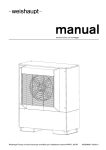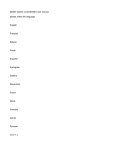Download ABB Welcome User manual
Transcript
0073-1-7528 ɕ ɕ 22.02.2012 ABB-Welcome Pos: 2 /DinA4 - Anleitungen Online/Inhalt/KNX/DoorEntry/83101 - 83121/Titelblatt - 83121/1/2/3 - ABB @ 19\mod_1323178286360_15.docx @ 111075 @ @ 1 83121-500 83121-515 Video outdoor station, 1/2/3gang === Ende der Liste für Textmarke Cover === ABB-Welcome Pos: 4 /Busch-Jaeger (Neustruktur)/Modul-Struktur/Online-Dokumentation/Inhaltsverzeichnis (--> Für alle Dokumente <--)/Inhaltsverzeichnis @ 19\mod_1320649044386_15.docx @ 109653 @ @ 1 1 2 3 4 5 6 7 8 9 Safety....................................................................................................................................................................... 3 Intended use ............................................................................................................................................................ 3 Environment ............................................................................................................................................................. 3 3.1 ABB devices ............................................................................................................................................ 3 User Manual............................................................................................................................................................. 3 Operation ................................................................................................................................................................. 4 5.1 Standard operation ................................................................................................................................. 4 5.2 Cleaning .................................................................................................................................................. 5 Technical data.......................................................................................................................................................... 6 Mounting / Installation .............................................................................................................................................. 7 7.1 Requirements for the electrician ............................................................................................................. 7 7.2 General installation instructions .............................................................................................................. 7 7.3 Mounting ................................................................................................................................................. 8 7.4 Camera setting ...................................................................................................................................... 13 7.4.1 Setting the camera ................................................................................................................................ 13 7.4.2 Detection angle of the camera .............................................................................................................. 13 7.5 Connection ............................................................................................................................................ 15 Dismantling ............................................................................................................................................................ 16 8.1 Replacing the name plates .................................................................................................................... 16 Addressing ............................................................................................................................................................. 18 9.1 Addressing the stations ......................................................................................................................... 18 9.1.1 Potentiometer ....................................................................................................................................... 18 9.1.2 Setting the address of the outdoor station:............................................................................................ 18 9.1.3 Assigning the doorbell push-button of an outdoor station to an apartment ........................................... 18 9.1.4 Setting the address of the indoor station ............................................................................................... 18 9.1.5 Setting of the "standard outdoor station" ............................................................................................... 19 9.2 Video for addressing the device ............................................................................................................ 21 === Ende der Liste für Textmarke TOC === | 0073-1-7528 —2— ABB-Welcome Safety Pos: 6 /Busch-Jaeger (Neustruktur)/Modul-Struktur/Online-Dokumentation/Überschriften (--> Für alle Dokumente <--)/1. Ebene/S - T/Sicherheit @ 18\mod_1302612791790_15.docx @ 103357 @ 1 @ 1 1 Safety Pos: 7 /Busch-Jaeger (Neustruktur)/Modul-Struktur/Online-Dokumentation/Sicherheit (--> Für alle Dokumente <--)/Warnhinweise/Sicherheit - 230 V @ 18\mod_1302606816750_15.docx @ 103308 @ @ 1 Warning E lec tric volta ge! Risk of death and fire due to electrical voltage of 230 V. – Work on the 230V supply system may only be performed by authorised electricians! – Disconnect the mains power supply prior to installation and/or disassembly! Pos: 8 /Busch-Jaeger (Neustruktur)/Modul-Struktur/Online-Dokumentation/Überschriften (--> Für alle Dokumente <--)/1. Ebene/A - F/Bestimmungsgemäßer Gebrauch @ 18\mod_1302763321316_15.docx @ 103483 @ 1 @ 1 2 Intended use Pos: 9 /DinA4 - Anleitungen Online/Inhalt/KNX/DoorEntry/83101 - 83121/Bestimmungsgemaesser Gebrauch - 83101-83121-500 @ 19\mod_1323176990942_15.docx @ 111055 @ @ 1 The outdoor station is an integral part of the ABB Welcome door communication system and operates exclusively with components from this system. The device must only be used with suitable ABB flush-mounted and surfacemounted installation sockets. Pos: 10 /Busch-Jaeger (Neustruktur)/Modul-Struktur/Online-Dokumentation/Überschriften (--> Für alle Dokumente <--)/1. Ebene/U - Z/Umwelt @ 18\mod_1302614158967_15.docx @ 103383 @ 1 @ 1 3 Environment Pos: 11 /Busch-Jaeger (Neustruktur)/Modul-Struktur/Online-Dokumentation/Umwelt (--> Für alle Dokumente <--)/Hinweise/Hinweis - Umwelt - Hinweis Elektrogeräte @ 18\mod_1302763973434_15.docx @ 103500 @ @ 1 C ons ider the protec tion of the environment! Used electric and electronic devices must not be disposed of with domestic waste. – The device contains valuable raw materials which can be recycled. Therefore, dispose of the device at the appropriate collecting depot. Pos: 12 /DinA4 - Anleitungen Online/Ueberschriften/2./ABB Geraete @ 19\mod_1323162843832_15.docx @ 110875 @ 2 @ 1 3. 1 A B B devic es Pos: 13 /Busch-Jaeger (Neustruktur)/Modul-Struktur/Online-Dokumentation/Umwelt (--> Für alle Dokumente <--)/Hinweise/Hinweis - Umwelt - ABB Elektrogeräte @ 19\mod_1323162745839_15.docx @ 110867 @ @ 1 All packaging materials and devices from ABB bear the markings and test seals for proper disposal. Always dispose of the packaging material and electric devices and their components via the authorized collecting depots and disposal companies. ABB products meet the legal requirements, in particular the laws governing electronic and electrical devices and the REACH ordinance. (EU-Directive 2002/96/EG WEEE and 2002/95/EG RoHS) (EU-REACH ordinance and law for the implementation of the ordinance (EG) No.1907/2006) Pos: 14 /DinA4 - Anleitungen Online/Ueberschriften/1./Anwenderhandbuch @ 19\mod_1309347227593_15.docx @ 107473 @ 1 @ 1 4 User Manual Pos: 15 /DinA4 - Anleitungen Online/Inhalt/KNX/DoorEntry/Systemhandbuch/Anwenderhandbuch - ABB @ 19\mod_1323163157997_15.docx @ 110883 @ @ 1 Detailed information for planning ABB-Welcome systems is contained in the user manual. Download at www.Busch-Jaeger.com. Pos: 16 /Busch-Jaeger (Neustruktur)/Modul-Struktur/Online-Dokumentation/Steuermodule - Online-Dokumentation (--> Für alle Dokumente <--)/++++++++++++ Seitenumbruch ++++++++++++ @ 9\mod_1268898668093_0.docx @ 52149 @ @ 1 | 0073-1-7528 —3— ABB-Welcome Operation Pos: 17 /DinA4 - Anleitungen Online/Ueberschriften/1./Bedienung @ 18\mod_1302613924165_15.docx @ 103365 @ 1 @ 1 5 Operation Pos: 18 /DinA4 - Anleitungen Online/Ueberschriften/2./Normaler Betrieb @ 18\mod_1302768820965_15.docx @ 103540 @ 2 @ 1 5. 1 S tanda rd operation Pos: 19 /DinA4 - Anleitungen Online/Inhalt/KNX/DoorEntry/83101 - 83121/Bedienung - 83101-83121 @ 18\mod_1304405398124_15.docx @ 104742 @ @ 1 mhmmmm Fig. 1: No. F unc tion 1 The left potentiometer at an outdoor station indicates the address of this station. - See also chapter Addressing, on page 18. 2 The next two potentiometers indicate the address of the topmost doorbell push-button of this station. The doorbell push-buttons below that are automatically numbered (consecutive). - See also chapter Addressing, on page 18. 3 s Connection for the system controller 4 The sliding switch activates or deactivates the return sound when the doorbell push-button is pressed. s When using several outdoor stations: connection for the external bus The return sound is switched on The return sound is switched off Pos: 20 /Busch-Jaeger (Neustruktur)/Modul-Struktur/Online-Dokumentation/Steuermodule - Online-Dokumentation (--> Für alle Dokumente <--)/++++++++++++ Seitenumbruch ++++++++++++ @ 9\mod_1268898668093_0.docx @ 52149 @ @ 1 | 0073-1-7528 —4— ABB-Welcome Operation Pos: 21 /DinA4 - Anleitungen Online/Ueberschriften/2./Reinigung @ 19\mod_1310733980533_15.docx @ 107853 @ 2 @ 1 5. 2 C leaning Pos: 22 /DinA4 - Anleitungen Online/Inhalt/KNX/DoorEntry/83101 - 83121/Reinigung - 83121 @ 19\mod_1322139087148_15.docx @ 110625 @ @ 1 Caution R is k of da ma ging the s urfac e of the devic e. The surface of the device can be damaged by cleaning fluids or abrasive agents! – Clean the surfaces using a soft cloth and commercially available glass cleaner. – Never use abrasive cleaning agents. Fig 2: Cleaning Pos: 23 /Busch-Jaeger (Neustruktur)/Modul-Struktur/Online-Dokumentation/Steuermodule - Online-Dokumentation (--> Für alle Dokumente <--)/++++++++++++ Seitenumbruch ++++++++++++ @ 9\mod_1268898668093_0.docx @ 52149 @ @ 1 | 0073-1-7528 —5— ABB-Welcome Technical data Pos: 24 /DinA4 - Anleitungen Online/Ueberschriften/1./Technische Daten @ 18\mod_1302615863001_15.docx @ 103416 @ 1 @ 1 6 Technical data Pos: 25 /DinA4 - Anleitungen Online/Inhalt/KNX/DoorEntry/83101 - 83121/Technische Daten - 83121 @ 18\mod_1304409104048_15.docx @ 104945 @ @ 1 Des igna tion V a lue Operating temperature -25ഒ to +55ഒ Protection IP 44 Single-wire clamps 2 x 0.6 mm² – 2 x 1 mm² Fine-wire clamps 2 x 0.6 mm² – 2 x 0.75 mm² Bus voltage 28 V- ±2 V Pos: 26 /Busch-Jaeger (Neustruktur)/Modul-Struktur/Online-Dokumentation/Steuermodule - Online-Dokumentation (--> Für alle Dokumente <--)/++++++++++++ Seitenumbruch ++++++++++++ @ 9\mod_1268898668093_0.docx @ 52149 @ @ 1 | 0073-1-7528 —6— ABB-Welcome Mounting / Installation Pos: 27 /Busch-Jaeger (Neustruktur)/Modul-Struktur/Online-Dokumentation/Überschriften (--> Für alle Dokumente <--)/1. Ebene/M - O/Montage / Installation @ 18\mod_1302613966111_15.docx @ 103373 @ 1 @ 1 7 Mounting / Installation Pos: 28 /Busch-Jaeger (Neustruktur)/Modul-Struktur/Online-Dokumentation/Sicherheit (--> Für alle Dokumente <--)/Warnhinweise/Sicherheit - Niederspannungs- und 230 V-Leitungen @ 18\mod_1302617821491_15.docx @ 103465 @ @ 1 Warning E lec tric volta ge! Risk of death and fire due to electrical voltage of 230 V. – Low-voltage and 230 V cables must not be installed together in a flush-mounted socket! In case of a short-circuit there is the danger of a 230 V load on the low-voltage line. Pos: 29 /Busch-Jaeger (Neustruktur)/Modul-Struktur/Online-Dokumentation/Sicherheit (--> Für alle Dokumente <--)/Warnhinweise/Sicherheit - Fachkenntnisse @ 18\mod_1302774384017_15.docx @ 103564 @ 2 @ 1 7. 1 R equirements for the elec tric ian Warning E lec tric volta ge! Install the device only if you have the necessary electrical engineering knowledge and experience. s Incorrect installation endangers your life and that of the user of the electrical system. s Incorrect installation can cause serious damage to property, e.g. due to fire. The minimum necessary expert knowledge and requirements for the installation are as follows: s Apply the "five safety rules" (DIN VDE 0105, EN 50110): 1. Disconnect from power; 2. Secure against being re-connected; 3. Ensure there is no voltage; 4. Connect to earth; 5. Cover or barricade adjacent live parts. s Use suitable personal protective clothing. s Use only suitable tools and measuring devices. s Check the type supply network (TN system, IT system, TT system) to secure the following power supply conditions (classic connection to ground, protective earthing, necessary additional measures, etc.). Pos: 30 /DinA4 - Anleitungen Online/Inhalt/KNX/DoorEntry/Montage/Montagehinweise - Allgemein @ 19\mod_1310563670478_15.docx @ 107743 @ 2 @ 1 7. 2 G eneral ins ta llation ins truc tions s Terminate all branches of the wiring system via a connected bus device (e.g., indoor station, outdoor station, system device). s Do not install the system controller directly next to the bell transformer and other power supplies (to avoid interference). s Do not install the wires of the system bus together with 230 V wires. s Do not use common cables for the connecting wires of the door openers and wires of the system bus. s Avoid bridges between different cable types. s Use only two wires for the system bus in a four-core or multi-core cable. s When looping, never install the incoming and outgoing bus inside the same cable. s Never install the internal and external bus inside the same cable. Pos: 31 /Busch-Jaeger (Neustruktur)/Modul-Struktur/Online-Dokumentation/Steuermodule - Online-Dokumentation (--> Für alle Dokumente <--)/++++++++++++ Seitenumbruch ++++++++++++ @ 9\mod_1268898668093_0.docx @ 52149 @ @ 1 | 0073-1-7528 —7— ABB-Welcome Mounting / Installation Pos: 32 /Busch-Jaeger (Neustruktur)/Modul-Struktur/Online-Dokumentation/Überschriften (--> Für alle Dokumente <--)/2. Ebene/M - O/Montage @ 18\mod_1302615960458_15.docx @ 103424 @ 2 @ 1 7. 3 Mounting Pos: 33.1 /DinA4 - Anleitungen Online/Inhalt/KNX/DoorEntry/83101 - 83121/Montage - Module/Montage - Montagedose -- 83101- 83121/1/2/3 @ 19\mod_1322131554466_15.docx @ 110531 @ @ 1 s s s It can be installed in ABB Welcome flush-mounted installation boxes or surface-mounted installation boxes. Ensure that the size is correct when selecting the installation box. For the installation in a hollow wall the flush-mounted installation box can be fitted with a special claw set (Article number 83511, order number 8300-0-0308). Fig. 3: 1. 2. Prepare the installation box. Strip the wires. – The insulated section of the cable end must not be longer than 10 mm. Pos: 33.2.1 /DinA4 - Anleitungen Online/Inhalt/KNX/DoorEntry/Video-Module/Einleitungen/Einleitung - Hohlwandbefestigungsset @ 20\mod_1324552373415_15.docx @ 112517 @ @ 1 Video for hollow wall fixing set Pos: 33.2.2 /DinA4 - Anleitungen Online/Inhalt/KNX/DoorEntry/Video-Module/Videos/Sprachneutral/Video Hohlwand-Befestigungsset @ 21\mod_1329748760913_0.docx @ 198455 @ @ 1 Pos: 33.3.1 /DinA4 - Anleitungen Online/Inhalt/KNX/DoorEntry/Video-Module/Einleitungen/Einleitung - Montage des Geraetes @ 20\mod_1324552679883_15.docx @ 112541 @ @ 1 | 0073-1-7528 —8— ABB-Welcome Mounting / Installation Video for mounting the device Pos: 33.3.2 /DinA4 - Anleitungen Online/Inhalt/KNX/DoorEntry/Video-Module/Videos/Sprachneutral/Video Montage - Aussenstation - Montage-Anschluss-Aufsetzen @ 21\mod_1329748893769_0.docx @ 198484 @ @ 1 Pos: 33.4 /DinA4 - Anleitungen Online/Inhalt/KNX/DoorEntry/83101 - 83121/Montage - Module/Montage - Abschlussleiste entfernen -- 83121/1/2/3 @ 19\mod_1322133409526_15.docx @ 110546 @ @ 1 Fig. 4: 3. Remove the end strip. – Use the enclosed mounting tool for this purpose. – When selecting the installation site ensure that the minimum distance to the right side is adhered to for the removal of the end strip. – If the minimum distance toward the bottom cannot be adhered to, the device must be removed from the installation box when replacing the name plates. Pos: 33.5 /Busch-Jaeger (Neustruktur)/Modul-Struktur/Online-Dokumentation/Steuermodule - Online-Dokumentation (--> Für alle Dokumente <--)/++++++++++++ Seitenumbruch ++++++++++++ @ 9\mod_1268898668093_0.docx @ 52149 @ @ 1 | 0073-1-7528 —9— ABB-Welcome Mounting / Installation Pos: 33.6.1 /DinA4 - Anleitungen Online/Inhalt/KNX/DoorEntry/Video-Module/Einleitungen/Einleitung - Demontage des Namensschildes und der Abschlussleiste @ 20\mod_1324551830762_15.docx @ 112493 @ @ 1 Video for the disassembly of the end strip and the name plate Pos: 33.6.2 /DinA4 - Anleitungen Online/Inhalt/KNX/DoorEntry/Video-Module/Videos/Sprachneutral/Video - Aussenstation - Demontage Abschlussleiste-Namensschild @ 21\mod_1329746978119_0.docx @ 198399 @ @ 1 Pos: 33.7 /DinA4 - Anleitungen Online/Inhalt/KNX/DoorEntry/83101 - 83121/Montage - Module/Montage - Anklemmen -- 83101- 83121/1/2/3 @ 19\mod_1322136562582_15.docx @ 110570 @ @ 1 Fig. 5: 4. 5. 6. 7. Hang the device into the installation socket. Fasten the safety loop. Connect the wires the the enclosed clamp. Plug the clamp onto the contact pins. Pos: 33.8 /DinA4 - Anleitungen Online/Inhalt/KNX/DoorEntry/83101 - 83121/Montage - Module/Montage - Beschriftung einsetzen -- 83121/1/2/3 @ 19\mod_1322136638579_15.docx @ 110578 @ @ 1 | 0073-1-7528 — 10 — ABB-Welcome Mounting / Installation Fig. 6: 8. Fold the device shut until it snaps in audibly. 9. Remove the label holder. 10. Insert the name plate and remount the label holder. – If the text cannot be fixed directly at the mounting position, it can be done already prior to the installation. Pos: 33.9 /DinA4 - Anleitungen Online/Inhalt/KNX/DoorEntry/83101 - 83121/Montage - Module/Montage - Beschriftungstraeger-Abschlussleiste einsetzen -- 83121/1/2/3 @ 18\mod_1304409103782_15.docx @ 104937 @ @ 1 Fig. 7: 11. Screw on the front of the device. 12. Mount the end strip. – To do this, press the end strip into the holder from the front. The end strip will then snap into its end position by itself. The installation of the outdoor station is now complete. Pos: 33.10 /Busch-Jaeger (Neustruktur)/Modul-Struktur/Online-Dokumentation/Steuermodule - Online-Dokumentation (--> Für alle Dokumente <--)/++++++++++++ Seitenumbruch ++++++++++++ @ 9\mod_1268898668093_0.docx @ 52149 @ @ 1 | 0073-1-7528 — 11 — ABB-Welcome Mounting / Installation Pos: 33.11.1 /DinA4 - Anleitungen Online/Inhalt/KNX/DoorEntry/Video-Module/Einleitungen/Einleitung - Montage des Namensschildes und der Abschlussleiste @ 20\mod_1324552480196_15.docx @ 112525 @ @ 1 Video for mounting the name plate and the end strip Pos: 33.11.2 /DinA4 - Anleitungen Online/Inhalt/KNX/DoorEntry/Video-Module/Videos/Sprachneutral/Video Montage - Aussenstation - Namensschild-Abschlussleiste @ 21\mod_1329749122997_0.docx @ 198527 @ @ 1 Pos: 33.12.1 /DinA4 - Anleitungen Online/Inhalt/KNX/DoorEntry/Video-Module/Einleitungen/Einleitung - Montage des Namensschildes und der Abschlussleiste vor Geraetemontage @ 20\mod_1324552561899_15.docx @ 112533 @ @ 1 Alternative procedure: Video for mounting the name plate and the end strip before the device is mounted. Pos: 33.12.2 /DinA4 - Anleitungen Online/Inhalt/KNX/DoorEntry/Video-Module/Videos/Sprachneutral/Video Montage - Aussenstation - Namensschild-Abschlussleiste - Vorbereitung @ 21\mod_1329749298149_0.docx @ 198556 @ @ 1 Pos: 34 /Busch-Jaeger (Neustruktur)/Modul-Struktur/Online-Dokumentation/Steuermodule - Online-Dokumentation (--> Für alle Dokumente <--)/++++++++++++ Seitenumbruch ++++++++++++ @ 9\mod_1268898668093_0.docx @ 52149 @ @ 1 | 0073-1-7528 — 12 — ABB-Welcome Mounting / Installation Pos: 35 /DinA4 - Anleitungen Online/Ueberschriften/2./Kameraeinstellung @ 19\mod_1313483510801_15.docx @ 108723 @ 2 @ 1 7. 4 C a mera s etting Pos: 36 /DinA4 - Anleitungen Online/Inhalt/KNX/DoorEntry/83101 - 83121/Kameraeinstellung - 83121 @ 19\mod_1313483556191_15.docx @ 108731 @ 33 @ 1 7. 4. 1 S etting the c amera Fig. 8: 1. 2. Open the lid of the camera on the rear of the device. Set the camera. The adjusting range is ±15°. The camera is now set. 7. 4. 2 Fig. 9: Detec tion angle of the c a mera Horizontal detection angle | 0073-1-7528 — 13 — ABB-Welcome Mounting / Installation Fig. 10: Vertical detection angle Pos: 37 /Busch-Jaeger (Neustruktur)/Modul-Struktur/Online-Dokumentation/Steuermodule - Online-Dokumentation (--> Für alle Dokumente <--)/++++++++++++ Seitenumbruch ++++++++++++ @ 9\mod_1268898668093_0.docx @ 52149 @ @ 1 | 0073-1-7528 — 14 — ABB-Welcome Mounting / Installation Pos: 38 /DinA4 - Anleitungen Online/Ueberschriften/2./Anschluss @ 18\mod_1302617573351_15.docx @ 103449 @ 2 @ 1 7. 5 C onnec tion Pos: 39 /DinA4 - Anleitungen Online/Inhalt/KNX/DoorEntry/83101 - 83121/Anschluss - 83101-83121 @ 18\mod_1304405397859_15.docx @ 104734 @ @ 1 Fig. 11: No. F unc tion 1 s Connection for the system controller s When using several outdoor stations: connection for the external bus Pos: 40 /Busch-Jaeger (Neustruktur)/Modul-Struktur/Online-Dokumentation/Steuermodule - Online-Dokumentation (--> Für alle Dokumente <--)/++++++++++++ Seitenumbruch ++++++++++++ @ 9\mod_1268898668093_0.docx @ 52149 @ @ 1 | 0073-1-7528 — 15 — ABB-Welcome Dismantling Pos: 41 /DinA4 - Anleitungen Online/Ueberschriften/1./Demontage @ 19\mod_1322137578612_15.docx @ 110602 @ 1 @ 1 8 Dismantling Pos: 42 /DinA4 - Anleitungen Online/Ueberschriften/2./Auswechseln der Namensschilder @ 19\mod_1322137713092_15.docx @ 110617 @ 2 @ 1 8. 1 R epla c ing the name plates Pos: 43 /DinA4 - Anleitungen Online/Inhalt/KNX/DoorEntry/83101 - 83121/Auswechseln der Namensschilder 83121 @ 19\mod_1322137662625_15.docx @ 110610 @ @ 1 Fig. 12: 1. 2. Remove the end strip. – Use the enclosed mounting tool for this purpose. If the minimum distance toward the bottom cannot be adhered to, the device must be removed from the installation box when replacing the name plates. Remove the label holder. Fig. 13: 3. Insert the name plate and remount the label holder. | 0073-1-7528 — 16 — ABB-Welcome Dismantling Fig. 14: 4. – Mount the end strip. To do this, press the end strip into the holder from the front. The end strip will then snap into its end position by itself. The name plate has now been replaced. Pos: 44 /Busch-Jaeger (Neustruktur)/Modul-Struktur/Online-Dokumentation/Steuermodule - Online-Dokumentation (--> Für alle Dokumente <--)/++++++++++++ Seitenumbruch ++++++++++++ @ 9\mod_1268898668093_0.docx @ 52149 @ @ 1 | 0073-1-7528 — 17 — ABB-Welcome Addressing Pos: 45 /DinA4 - Anleitungen Online/Ueberschriften/1./Adressierung @ 18\mod_1302616059553_15.docx @ 103432 @ 1 @ 1 9 Addressing Pos: 46 /DinA4 - Anleitungen Online/Inhalt/KNX/DoorEntry/Adressierung/Adressierung-Projektierung @ 20\mod_1324287710173_15.docx @ 112353 @ 233333 @ 1 9. 1 A ddres s ing the s ta tions 9. 1. 1 P otentiometer Before installing as system, it must must be addressed. For this "Addressing", three potentiometers have been fitted to the rear of the device. The digits 0 to 9 can be set on each potentiometer. Fig. 15: Potentiometer for setting the stations Outdoor station: The left potentiometer (1) at an outdoor station indicates the address of this station. The next two potentiometers (2) indicate the address of the topmost doorbell push-button of this station. The doorbell push-switches below that are automatically numbered (consecutive). Indoor station: The left potentiometer (3) of the indoor station indicates the address of the preferred outdoor station. The next two potentiometers (4) indicate the address of this indoor station. Fig. 16: The function of the potentiometers 9. 1. 2 S etting the a ddres s of the outdoor s tation: The allocation to one of the four inputs of the system is made on the outdoor stations and the associated switch actuators for door and light via the setting of the address. For this the potentiometer house/outdoors is set on an address between 1 and 4. The potentiometer is located on the rear of the outdoor station or the front of the MDRC switch actuator. 9. 1. 3 A s s igning the doorbell pus h-button of an outdoor s tation to an a partment The doorbell push-buttons of an outdoor station are assigned to the apartments consecutively from top to bottom and left to right with the addresses 01, 02, etc. This assignment applies equally to several outdoor stations in a system. This means that in Figure 18 on page20, in each outdoor station push-button A is assigned to apartment 01, etc. This factory setting is fixed via two potentiometers on the rear of the outdoor station. The middle potentiometer must be on "0" and the right one on "1". 9. 1. 4 S etting the a ddres s of the indoor s tation The apartment is assigned on the indoor station via the setting of the address. Up to 99 apartments can be addressed within one system. In each of these up to four indoor stations with the same rights can be located with the same address. When pressing the assigned doorbell push-button, all four indoor stations are called. The address of an indoor station (e.g. "15") is set with the aid of the potentiometers on the indoor station, the middle one indicating the tens digit (here "1") and the right one the singles digit (here "5"). The potentiometer is located on the back or outside of the indoor stations. | 0073-1-7528 — 18 — ABB-Welcome Addressing 9. 1. 5 S etting of the " s tandard outdoor s tation" For several outdoor stations in a system the "standard outdoor station" must be set on the indoor stations. For this the potentiometer STATION is set on the address of the standard outdoor station - between 1 and 4. The potentiometer is located on the rear of the indoor stations. Fig. 17: Factory assignment of doorbell push-buttons No. Des igna tion 1 Apartment 01 2 Apartment 01 3 Outdoor station 4 Apartment 09 5 Apartment 10 | 0073-1-7528 — 19 — ABB-Welcome Addressing Fig. 18: Several outdoor stations with identical assignment No. Des igna tion 1 Main entrance outdoor station 2 Side entrance outdoor station 3 Apartment 01 4 Apartment 02 5 Apartment 03 | 0073-1-7528 — 20 — ABB-Welcome Addressing Fig. 19: Several outdoor stations with identical assignment No. Des igna tion 1 Apartment 01 2 Apartment 02 3 Outdoor station of the left building 4 Outdoor station of the entrance gate 5 Outdoor station of the right building 6 Apartment 03 7 Apartment 04 Pos: 47 /DinA4 - Anleitungen Online/Ueberschriften/2./Video zur Adressierung des Geraetes @ 19\mod_1322130240851_15.docx @ 110503 @ 2 @ 1 9. 2 V ideo for addres s ing the devic e Pos: 48.1 /DinA4 - Anleitungen Online/Inhalt/KNX/DoorEntry/Video-Module/Einleitungen/Einleitung - Adressierung des Geraetes @ 20\mod_1324552270462_15.docx @ 112509 @ @ 1 Video for addressing the device Pos: 48.2 /DinA4 - Anleitungen Online/Inhalt/KNX/DoorEntry/Video-Module/Videos/Sprachneutral/Video Adressierung @ 21\mod_1329747104105_0.docx @ 198412 @ @ 1 Pos: 49 /Busch-Jaeger (Neustruktur)/Modul-Struktur/Online-Dokumentation/Steuermodule - Online-Dokumentation (--> Für alle Dokumente <--)/++++++++++++ Seitenumbruch ++++++++++++ @ 9\mod_1268898668093_0.docx @ 52149 @ @ 1 | 0073-1-7528 — 21 — ABB-Welcome Addressing Pos: 50 /DinA4 - Anleitungen Online/Inhalt/KNX/DoorEntry/Projektierung-Merkblatt/Projektierung-Merkblatt - ABB @ 19\mod_1323176717034_15.docx @ 111044 @ @ 1 Project name: Mounting position for the outdoor station: Floor 02 01 === Ende der Liste für Textmarke Content === | 0073-1-7528 — 22 — ABB-Welcome Busch-Jaeger Elektro GmbH PO box 58505 Lüdenscheid Notice We reserve the right to at all times make technical changes as well as changes to the contents of this document without prior notice. The detailed specifications agreed to at the time of ordering apply to all orders. ABB accepts no responsibility for possible errors or incompleteness in this document. Freisenbergstraße 2 58513 Lüdenscheid Germany We reserve all rights to this document and the topics and illustrations contained therein. The document and its contents, or extracts thereof, must not be reproduced, transmitted or reused by third parties without prior written consent by ABB. www.BUSCH-JAEGER.com [email protected] Copyright© 2012 Busch-Jaeger Elektro GmbH All rights reserved Central sales service: Phone: +49 180 5 669900 Fax: +49 180 5 669909 === Ende der Liste für Textmarke Backcover === 0073-1-7528 | A member of the ABB Group | 22.02.2012 Pos: 52 /Busch-Jaeger (Neustruktur)/Modul-Struktur/Online-Dokumentation/Rückseiten (--> Für alle Dokumente <--)/Rückseite - Busch-Jaeger - Allgemein @ 20\mod_1327320074886_15.docx @ 137103 @ @ 1