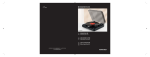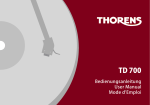Download Silvercrest SUP 128 A1 Operating instructions
Transcript
USB RECORD PLAYER KH 2431 USB RECORD PLAYER USB-PLATTENSPIELER Operating instructions Bedienungsanleitung IAN 53140 6 Before reading, unfold the page containing the illustrations and familiarise yourself with all functions of the device. Klappen Sie vor dem Lesen die Seite mit den Abbildungen aus und machen Sie sich anschließend mit allen Funktionen des Gerätes vertraut. GB / IE DE / AT / CH Operating instructions Bedienungsanleitung Page Seite 1 31 4 3 5 2 6 7 12 8 9 10 11 12 13 14 15 32 18 19 20 21 22 23 17 16 29 28 27 26 31 30 24 25 37 33 34 35 36 Index GB IE Introduction . . . . . . . . . . . . . .2 Service and Operation . . . . .15 Introduction. . . . . . . . . . . . . . . . . . . . 2 Copyright . . . . . . . . . . . . . . . . . . . . . 2 Limited liability . . . . . . . . . . . . . . . . . 2 Warnings . . . . . . . . . . . . . . . . . . . . . 3 Intended use . . . . . . . . . . . . . . . . . . . 4 Switching the device on and off . . . 15 Adjusting the volume . . . . . . . . . . . 15 Select operational mode . . . . . . . . 15 Vinyl record operation . . . . . . . . . . 16 Radio operation . . . . . . . . . . . . . . . 17 USB and Card operation . . . . . . . . 19 Recording functions . . . . . . . . . . . . 22 Safety . . . . . . . . . . . . . . . . . . .5 Danger from electric current . . . . . . . 5 Basic Safety Instructions . . . . . . . . . . 6 Risk of hearing damage . . . . . . . . . . 7 Interaction with batteries . . . . . . . . . 7 Maintenance . . . . . . . . . . . . .24 Removing the cartridge and needle . 24 Installing a new needle. . . . . . . . . . 24 Setting up and connecting . . .8 Cleaning . . . . . . . . . . . . . . . .25 Safety instructions . . . . . . . . . . . . . . . 8 Items supplied and transportation inspection . . . . . . . . . . . . . . . . . . . . . 8 Disposal of the packaging . . . . . . . . 9 Requirements on the setup location . 9 Before the initial use . . . . . . . . . . . . 10 Electrical connection . . . . . . . . . . . . 11 Activating the remote control battery 12 Exchanging the remote control battery . . . . . . . . . . . . . . . . . . . . . . 12 Connection to an external amplifier 12 VHF - Wire aerial . . . . . . . . . . . . . . 12 Connecting the headset . . . . . . . . . 12 Safety instructions . . . . . . . . . . . . . . 25 Cleaning . . . . . . . . . . . . . . . . . . . . . 25 General Description . . . . . . .13 Remote control . . . . . . . . . . . . . . . . 13 Device summary . . . . . . . . . . . . . . . 14 KH 2431 Troubleshooting . . . . . . . . . .25 Safety instructions . . . . . . . . . . . . . . 25 Malfunction causes and remedies . 26 Storage/Disposal . . . . . . . . .27 Storage . . . . . . . . . . . . . . . . . . . . . . 27 Disposing of the device . . . . . . . . . 27 Appendix . . . . . . . . . . . . . . .28 Notes on the EU Declaration of Conformity . . . . . . . . . . . . . . . . . . . 28 Technical data . . . . . . . . . . . . . . . . 28 Warranty . . . . . . . . . . . . . . . . . . . . 30 Service . . . . . . . . . . . . . . . . . . . . . . 30 Importer . . . . . . . . . . . . . . . . . . . . . 30 1 Introduction Introduction GB IE Introduction Congratulations on the purchase of your new device. You have clearly decided in favour of a quality product. These operating instructions are a part of this product. They contain important information in regard to safety, use and disposal. Before using the product, familiarise yourself with all of these operating and safety instructions. Use the product only as described and only for the specified areas of application. In addition, pass these documents on, together with the product, to any future owner. Copyright This documentation is copyright protected. Any duplication and/or reprinting, entirely or partially, as well as reproduction of illustrations, also in modified form, is only permitted with written consent from the manufacturer. Limited liability All technical information, data and information for installation, connection and operation contained in these operating instructions correspond to the latest at time of printing and, to the best of our knowledge, take into account our previous experience and know-how. No claims can be derived from the details, illustrations and descriptions in these instructions. The manufacturer assumes no responsibility for damage caused by failure to observe these instructions, improper use, incompetent repairs, making unauthorised modifications or for using unapproved replacement parts. 2 KH 2431 Introduction Warnings GB IE In these operating instructions the following warnings are used: DANGER A warning at this risk level indicates a potentially life threatening situation. If the dangerous situation is not avoided it could lead to serious injury or death. ► The directives in this warning are given to avoid serious personal injuries or death. WARNING A warning at this risk level indicates a possibly dangerous situation. If the dangerous situation is not avoided it could lead to injuries. ► The directives in this warning are given to avoid personal injuries. IMPORTANT A warning at this risk level indicates potential property damage. If the situation is not avoided it could lead to property damage. ► The directives in this warning are given to avoid property damage. NOTE ► A note indicates additional information that could assist you in the handling of the device. KH 2431 3 Introduction Intended use GB IE This device is intended to be used for the playing of vinyl records, for the reception of FM radio transmissions, for the playback of MP3/WMA files from USB memory devices and SD/MMC memory cards, and the playback of audio signals from external audio devices. In addition, with this device you can record audio signals from vinyl records and external audio devices as MP3 files on USB data carriers and SD/MMC memory cards. This device is not intended for any other use or for uses beyond those mentioned. WARNING Danger from unintended use! Danger can arise from the device if used for unintended purposes and/or other types of use. ► Use the device exclusively for intended purposes. ► Observe the procedures described in these operating instructions. Claims of any kind for damage resulting from unintended use will not be accepted. The operator alone bears liability. 4 KH 2431 Safety Safety GB IE In this chapter you receive important safety information regarding handling of the device. This device complies with the statutory safety regulations. Incorrect usage can lead to personal injury and property damage. Danger from electric current DANGER Danger to life from electrical current! Danger to life exists from contact with live electrical wires or components! Pay heed to the following safety instructions to avoid risks from electrical current: ► Do not use the device if the power cable or the power plug is damaged. ► Before using the device again have a new connection cable installed by an authorized specialist. ► Under no circumstances open the device's casing. The risk of electric shock exists from touching voltage carrying connections and changing the electrical/ mechanical construction. IMPORTANT Notice regarding power disconnection ► The POWER switch does not completely disconnect the device from the mains power network. To completely separate the device from mains power, the plug MUST be removed from the mains power socket . The device should be positioned so that you have unrestricted access to the power socket at all times, enabling the plug to be immediately withdrawn should an emergency situation arise. ► To eliminate the risk of fire you should completely disconnect the plug from the mains power socket if the device is not going to be used for an extended period, for example, during holidays. KH 2431 5 Safety Basic Safety Instructions GB IE For safe handling of the device observe the following safety information: ■ Before use check the device for externally visible damage. Do not operate a damaged device or one that has been dropped. ■ If the power cable or connections are damaged, have them exchanged by an authorised specialist or the Customer Services department. ■ Persons who, due to their physical, intellectual or motor abilities, are incapable of operating the device safely may only use the device under supervision or direction from a responsible person. ■ Permit children to use the device ONLY under supervision. ■ Repairs should only be carried out by authorised specialist companies or by the Customer Services department. Incompetent repairs can result in significant risks for the user. In addition warranty claims become invalid. ■ A repair to the device during the warranty period may only be carried out by a Customer Service department authorised by the manufacturer, otherwise no further warranty claims can be accepted for subsequent damage. ■ Defective components may only be replaced with original replacement parts. Only by using original replacement parts can it be guaranteed that the safety requirements are being complied with. ■ Protect the device from moisture and liquid penetration. ■ ALWAYS disconnect the power cable from the mains power socket by the plug, NOT by the cable itself. ■ Do not carry the device by the power cable. ■ Do not allow the power cable to dangle. A risk of pulling the device down by the cable exists. ■ Avoid direct sunlight. ■ Do not operate or place the device close to open flames (e.g. candles). ■ In the case of malfunctions and during thunderstorms, disconnect the plug from the mains power socket. ■ Do not subject the device to spraywater and/or dripping water and do not place any objects filled with liquids, such as vases or opened drink containers, on or near the device. 6 KH 2431 Safety Risk of hearing damage GB IE WARNING Risks as a result of extremely high sound levels! Listening to loud music on a connected pair of headphones can cause hearing damage. ► Avoid extremely loud sound levels, especially over long periods of time, when you are using headphones. Interaction with batteries WARNING Risks from improper use! For safe handling of batteries observe the following safety instructions: ► Do not throw the batteries into a fire. ► Never short-circuit batteries. ► Do not attempt to recharge the batteries. ► Regularly check the condition of the batteries. Leaking battery acid can cause permanent damage to the device. When handling a damaged or leaking battery special care should be taken. Danger from acid burns! Wear protective gloves. ► Store batteries in a place inaccessible to children. Should a battery be swallowed, seek medical attention IMMEDIATELY. ► Remove the batteries from the remote control if you do not intend to use the device for extended periods of time. KH 2431 7 Setting up and connecting Setting up and connecting GB IE Safety instructions WARNING During the commissioning of the device personal injury and property damage can occur! To avoid risks, pay heed to the following safety instructions: ► Packaging materials may not be used as playthings. There is a risk of suffocation! ► Pay heed to the information regarding the requirements on setup location as well as the device's electrical connection to avoid personal injury and property damage. Items supplied and transportation inspection NOTE ► Check the contents to make sure everything is there and for visible damage. ► If the contents are not complete or are damaged due to defective packaging or through transportation, contact the Service Hotline (see Service). The device is delivered with the following components as standard: ▯ Record turntable ▯ Turntable ▯ Turntable mat ▯ Drive belt ▯ Adapter for single records (45's) ▯ Cinch cable ▯ Remote Control ▯ CR2032 battery for the remote control ▯ Audacity programme CD ▯ This operating manual NOTE ► With the supplied Audacity software CD you can subsequently edit your recordings. Further information can be found on the internet under the address http://audacity.sourceforge.net. 8 KH 2431 Setting up and connecting Disposal of the packaging GB IE The packaging protects the device from transport damages. The packaging materials are selected from the point of view of their environmental friendliness and disposal technology and are therefore recyclable. The recirculation of packaging into the material circuit saves on raw material and reduces the amount of waste generated. Dispose of packaging material that is no longer needed as per the regionally established regulations. NOTE ► If possible, preserve the device's original packaging during the warranty period so that, in the event of a warranty claim, you can package the device ideally for its return. Requirements on the setup location For safe and trouble free operation of the device the setup location must fulfill the following provisions: ■ The device must be placed on a firm, flat and level surface. ■ Do not place the device in a hot, wet or very damp environment or in the vicinity of flammable materials. ■ Do not remove the device's pads. If you do, air circulation in the device will be impaired. ■ The mains power socket must be easily accessible so that the power cable can be easily disconnected in an emergency. ■ The surface areas of furniture may possibly contain components that could affect the device's rubber pads, softening them. If necessary place a cover under the device's pads. ■ Operating temperature range: +5 to +40 °C ■ Humidity (no condensation): 5 - 90 % KH 2431 9 Setting up and connecting Before the initial use GB IE Fitting the turntable ♦ Place the belt around the underside of the turntable . ♦ Pull the belt outwards. ♦ Place the turntable on the motor shaft so that the recess in the turntable lies over the belt pulley. Thereby, hold the belt tensioned. ♦ Place the belt around the belt pulley of the drive motor. ♦ Place the turntable mat on the turntable . Setting the tracking pressure ♦ Insert the counterweight onto the tone arm until it clicks into place. Thereby, the adjustment ring should face forwards. ♦ Remove the protective cover from the stylus. ♦ Release the securing lever ♦ Move the lever the tone arm. of the tone arm. to the front position to raise ♦ Swing the tone arm over the turntable . IMPORTANT Potential stylus damage. The stylus can be damaged. ► Hold the tone arm firmly so that the stylus does not touch the turntable. 10 KH 2431 Setting up and connecting ♦ Move the lever to the rear position to lower the pick-up arm. ♦ Align the tone arm by turning the counterweight in equilibrium (see figure) . GB IE in such a way that it is ♦ Swing the tone arm back into its original position. ♦ Hold the counterweight firmly and then turn the adjusting ring so that the "0" marking is at the top. ♦ Rotate the counterweight to the left, to the position "2.5". This corresponds to a tracking pressure of 2.5 grams. NOTE Should the tone arm jump, slide, or does not move forward, the tracking pressure and anti-skating force are not set correctly. ► Raise or lower the tracking pressure by turning the counterweight on the tone arm to the left or right. Setting the anti-skating force Due to the friction of the rotating disc with the needle, the tone arm is pulled inwards and the needle presses more heavily on the inner groove flank of the disc. The anti-skating setting balances this out. The anti-skating force should be set to the same value as the tracking pressure. ♦ Turn the anti-skating knob to the position "2.5". Electrical connection ■ Before connecting the device compare the connection data (voltage and frequency) with that on the rating plate of your electric supply. This data must agree in order to avoid damaging the device. ■ Make sure that the power cable is not damaged and is not laying over hot surfaces and/or sharp edges. ■ Ensure that the power cable is not over taut or kinked. ■ Do not allow the cable to dangle over edges (trip wire effect). ■ The mains power socket must be easily accessible so that the power cable can be easily disconnected in an emergency. KH 2431 11 Setting up and connecting Activating the remote control battery GB IE The battery for the remote control is already inserted on delivery. ♦ Activate the battery by removing the insulation strips. Exchanging the remote control battery ♦ With a fingernail press the notch (A) to the right while at the same time pulling the battery compartment out. ♦ Insert a 3 V battery, type CR 2032, into the battery compartment.. The side with the marking "+" must be facing upwards. ♦ Slide the battery compartment back into the remote control. Connection to an external amplifier NOTE ► This device is equipped with a LINE OUT output (audio signal processed by an internal amplifier) and with a PHONO OUT output (non-amplified audio signal, and only for playback of records). ♦ Connect the cinch cable to the LINE OUT connection sockets and to the AUX IN connection of the external amplifier. For this, pay heed to the operating instructions for the external amplifier. ♦ Connect the cinch cable to the PHONO OUT connection sockets and to the PHONO input of the external amplifier. For this, pay heed to the operating instructions for the external amplifier. IMPORTANT Potential damage to the external amplifier! In the case of a false connection of the device, the amplifier may be damaged. ► Do not connect the LINE OUT output of the device with the PHONO input of the amplifier. VHF - Wire aerial ♦ Completely unwind the wire aerial for radio reception. Connecting the headset ♦ If desired, connect your headphones (with 3.5 mm jackplug) to the connection socket . The loudspeakers then switch off automatically. 12 KH 2431 General Description General Description GB IE Remote control 15 1 2 3 4 1 FUNC: Programming the mode 2 REC: Record 14 3 DELETE: Delete 13 12 11 10 9 8 4 MUTE: Switching to mute 5 EQ: Sound settings 6 VOL-: Volume decrease 7 VOL+: Volume increase/decrease 8 FOLDER UP: Change to the next index 9 FOLDER DN: Change to the previous index 10 MEM: Save radio stations, start programming 11 MODE: Toggle between STEREO and MONO, adjust playback mode 12 ►►I : Fast forward, switch to the next track, switch to the next setting option 7 5 6 I◄◄ : Fast rewind, switch to previous 13 track, switch to the previous setting option 14 ►II : Play/Pause 15 KH 2431 : Stop 13 General Description Device summary GB IE See illustrations on the foldout page. See-through window Turntable Turntable mat Dust cover Anti-Skating rotation knob Counterweight with adjustment for the tracking pressure Tone arm Tone arm elevating lever Turntable speed selection switch: 33⅓, 45 or 78 rpm Adjustment control PITCH ADJ.: Fine adjustment of the rotation speed Tone arm security lever Loudspeakers Needle with cartridge POWER switch: Device on/off switch Card slot for SD/MMC cards Sensor for remote control Display Button REC: Recording Button PHONO ▸II: Vinyl record playback pause or resume Button PHONO record playback : Stop vinyl Volume control: Adjusting the volume level. Button FUNCTION: Select operating mode Button MODE: Adjust playback mode/Toggle between Stereo and Mono Button ▸▸I: Fast forward, switch to the next track, switch to the next setting option (only for USB/CARD) Button I◂◂: Fast rewind, switch to previous track, switch to the previous setting option (only for USB/CARD) Button DELETE: Delete (only for USB/CARD) AUX IN: 3.5 mm stereo input socket for the connection of an external audio device 3.5 mm stereo output socket for headphones Button : Stop playback (USB or memory card) USB port Button ▸II: Start or pause playback (USB or memory card) LINE OUT: Audio cinch output L/R for amplifier Button MEMORY/PROG.: Save radio stations/programming functions PHONO OUT: Audio cinch output L/R for amplifier VHF - Wire aerial Mains power connection cable Adapter for single records (45's) 14 KH 2431 Service and Operation Service and Operation GB IE In this chapter you will receive important information for the service and operation of the device. Switching the device on and off ♦ To switch the device on activate the switch POWER . HELLO will be displayed on the screen and then the last used operating mode is activated. ♦ To switch the device off activate the switch POWER again. Adjusting the volume Prerequisite: The device is switched on. ♦ Turn the volume control or press the buttons VOL+ or VOL- on the remote control to adjust the sound volume. The set sound volume level is shown in the Display . The sound volume level can be set between 0 (Vol. min.) and 30 (Vol. max.). NOTE ► The set sound volume level is valid for all functions. Select operational mode ♦ Press the button FUNCTION to switch between radio reception (TUNER), USB port (USB), card slot (CARD), record player (PHONO) and audio input (AUX). KH 2431 15 Service and Operation Vinyl record operation GB IE Starting playback of records ♦ Press repeatedly on the button FUNCTION on the display. until PHONO is indicated ♦ Open the dust cover ♦ Place the record onto the turntable. NOTE ► For playing records with a large centre hole (Singles) you use the adapter ♦ With the turntable speed selection switch . set the required rotation speed. NOTE ► The rotation speed is printed on the record label. ♦ Remove the protective cover from the stylus. ♦ Release the securing lever ♦ Move the lever of the tone arm. to the front position to raise the tone arm. ♦ Swing the tone arm to the desired position on the record. ♦ Move the tone arm lever to the rear position to lower the tone arm and to place the stylus onto the record. NOTE ► At the end of the record, the tonearm automatically returns to its starting position. Fine adjustment of the rotation speed The rotation speed is correctly set, when the broken line visible through the viewis not moving. ing window ♦ If the lines move in a clockwise direction, slide the adjustment control backwards in the direction -. PITCH ADJ. ♦ If the lines move in an anti-clockwise direction, slide the adjustment control forwards in the direction +. PITCH ADJ. 16 KH 2431 Service and Operation Operation during playback ♦ To pause the playback, press the button PHONO ▸II and the tone arm remains in its current position. GB IE . The turntable stops IMPORTANT Possible damage to the record or the needle. If playback is stopped when the needle is still on the record it can lead to damage. ► Move the lever to the forward position before you press the button PHONO ▸II . ♦ To resume an interrupted playback, press the button PHONO ▸II to the rear position. then move the lever ♦ To stop playback, press the button PHONO the tone arm returns to its starting position. and . The turntable stops and Radio operation NOTE ► For good radio reception the wire aerial must be completely unwound. Align the aerial in radio mode for the best reception. ► The technical characteristics of the device permit reception of selectable frequencies beyond the VHF (FM) range of 87.5-108 MHz. In some countries various national regulations regarding the allocated radio frequency range can exist. Please note that information received outside of the assigned radio frequency ranges may not be exploited, passed on to third parties or otherwise misused. Switching the radio function on ♦ Press repeatedly on the button FUNCTION on the display. KH 2431 until TUNER is indicated 17 Service and Operation Toggle between MONO and STEREO GB IE ♦ Press the button MODE twice to toggle between MONO and STEREO. is indicated on the display. During stereo reception the symbol Automatic station search ♦ Press and hold the buttons I◂◂ or ▸▸I to start a station search. The search will stop when a station is found. Manual station selection ♦ Press the buttons I◂◂ or ▸▸I briefly to change the frequency in 0.05 MHz steps until the desired frequency is set. Saving radio stations You can save up to 30 radio stations. ♦ Press the button MEMORY/PROG. . On the display the number of the last selected memory location will blink . ♦ Select with the buttons I◂◂ or ▸▸I press the button MEMORY/PROG. the desired memory location and . Accessing saved stations ♦ Press and hold the button MEMORY/PROG. the display. ♦ Select with the buttons I◂◂ or ▸▸I until -- -- is indicated on the desired radio station. NOTE ► If for about 3 seconds you do not press either of the buttons I◂◂ or ▸▸I the device returns to its previous operating mode (station search). 18 , KH 2431 Service and Operation USB and Card operation GB IE Connecting a USB data carrier ♦ Connect your USB device to the port . Connecting a memory card ♦ Slide a memory card into the memory card slot upwards. with the labelling pointing Activating the operating mode ♦ Press repeatedly on the button FUNCTION until USB or CARD is indicated on the display. In the display READING is indicated and the device searches for MP3 or WMA files on the data carrier. After reading the data, playback starts automatically. NOTE ► If no data carrier is connected, NO USB resp. NO CARD is indicated. ► If no MP3/WMA files are found on the data carrier NO FILE is indicated on the display. Interrupting playback or finishing it ♦ Press the button ▸II , to pause playback. ♦ To continue playback press the ▸II button once more. ♦ To stop playback press the button. The track number and directory number are displayed on the display. Title skip ♦ Press the button ▸▸I to select the next track. During playback: ♦ Press the button I◂◂ once to skip to the beginning of the current track or twice to select the previous track. In stop mode: ♦ Press the button I◂◂ KH 2431 to select the previous track. 19 Service and Operation Fast forward/backward GB IE ♦ During playback press and hold the buttons I◂◂ forward or rewind. or ▸▸I to start a fast Setting the playback mode ♦ Repeatedly press the button MODE settings: to toggle between the following – REPEAT ONE: The current title is repeated. – REPEAT: The current directory is repeated. – REPEAT ALL: all of the tracks to be repeated. – RANDOM: The tracks are played in a random order. If any of these settings are activated, this will be indicated in the display. NOTE ► After pressing the button the setting of the playback mode is reset. Programming the playback order You can programme in a playback sequence for up to 99 titles. The programming can be done only when playback is stopped. Create a list ♦ Press the button MEMORY/PROG. (00 blinks) and P01. . Indicated in the display are F00 ♦ Select with the buttons I◂◂ or ▸▸I the desired directory and press the button MEMORY/PROG. . Indicated in the display are T00 (00 blinks) and P01. ♦ Select with the buttons I◂◂ or ▸▸I the tracks that you want to save on programme space 01, then press the button MEMORY/PROG. . Indicated in the display are F00 (00 blinks) and P02. ♦ Repeat these steps until your list is complete. ♦ Press the button ▸II to complete the programming and start playback. On the display MEMORY is indicated. 20 KH 2431 Service and Operation ♦ With the buttons I◂◂ tracks. or ▸▸I you can switch between the programmed ♦ By pressing the button MEMORY/PROG. programming. GB IE you can continue the NOTE ► After programming of 99 titles PROGFULL will be indicated on the display. Deleting a list To delete the list, press the button MEMORY no longer appears. twice or change the operating mode. Delete tracks Tracks can be deleted only when playback is stopped. ♦ Press the button DELETE indicator ONE blinks. ♦ Select with the buttons ◂◂ . On the display DEL is indicated and the or ▸▸I the desired setting: – ONE: The current title is deleted. – DIR: All MP3 and WMA files in the current directory to be deleted. – ALL: All MP3 and WMA files on the complete data carrier to be deleted. IMPORTANT Possible Data Loss. The deletion of files cannot be reversed. ♦ Press the button DELETE to start the deletion process or press the button to cancel the deletions. If a button is not pressed for about 2 seconds, the device will return to its previous operating mode. KH 2431 21 Service and Operation Recording functions GB IE With your device you can convert audio signals from vinyl records or an external audio source into MP3 files and save them to USB or SD/MMC data carriers and copy MP3 or WMA files from USB data carriers on SD/MMC data carriers and vice versa. Recording from vinyl records or an external audio device NOTE ► If no data carrier is connected, NO USB resp. NO CARD is indicated. ♦ Place a memory medium into the card slot the USB port . or connect a data carrier to ♦ Connect the external audio device. ♦ With the button FUNCTION select the desired operating mode (PHONO resp. AUX). ♦ Start playback of the vinyl record or external audio device. If necessary, adjust the compression rate for the MP3 file. ♦ Press the button REC with the buttons I◂◂ . On the display 128 KBPS is indicated. Select or ▸▸I the desired setting. Selection options: 64, 128 or 192. ♦ Press the button REC to confirm the selection. ♦ Press the button REC . If you have connected only one USB data carrier or only one memory card, recording will start immediately. ♦ If you have connected both a USB data carrier and a memory card, then or REC is displayed and the display will blink USB. With the buttons I◂◂ ▸▸I , select whether the recording is to be made on the USB data carrier (REC-USB) or on the memory card (REC-CARD). Confirm your selection by pressing the button REC . The recording starts and REC blinks on the display. ♦ Press the button to stop the recording. The recordings will be stored in MP3 format under the names File_001.mp3, File_002.mp3, etc. on the selected data carrier in the directory RECORD/LINE-IN. The directories are, if not already available, created automatically. NOTE ► If you want to save individual tracks of the record into different files, you must stop the recording after each track and restart. 22 KH 2431 Service and Operation Copying from USB to memory card or memory card to USB GB IE NOTE ► You can copy files either during playback (slow) or when playback is stopped (fast). ♦ Place a memory medium into the card slot to the USB port . and connect a data carrier ♦ If you want to copy files from the USB data carrier to the memory card, select the operating mode USB, otherwise the operating mode CARD. ♦ If necessary, stop playback by pressing the button ♦ Select with the buttons ◂◂ ♦ Press the button REC . or ▸▸I the titles to be copied. or ▸▸I the desired mode: . ♦ Select with the buttons ◂◂ – ONE: The current title is copied. – DIR: All MP3 and WMA files in the current directory to be copied. – ALL: All MP3 and WMA files on the complete data carrier to be copied. ♦ Press the button REC . The copying process starts. The indicators REC and SD resp. USB blink. The copied files will be stored under the names File_001.mp3, File_002.mp3, etc. on the selected data carrier in the directory RECORD/COPY. The directories are, if not already available, created automatically. KH 2431 23 Service and …/Maintenance During playback: GB IE The title to be copied is played back and recorded simultaneously on the destination data carrier. The duration of the copying process corresponds to the recording length of the title. While playback is stopped: The title is copied to the destination drive. The copy progress is indicated as a percentage. When the copy process is complete, END REC is displayed for about 2 seconds. After that, the total number of directories and playable files is displayed. NOTE ► If there is too little free space on the destination data carrier, then REC FULL is indicated. Maintenance Removing the cartridge and needle ♦ Pull the needle including holder A off. A Installing a new needle ♦ Install the new needle holder A of the type AT-3600L from the firm Audio Technica. A IMPORTANT Possible needle damage. The needle can be damaged when inserting. ► Ensure that, during installation, you do not touch the needle. 24 KH 2431 Cleaning/Troubleshooting Cleaning GB IE Safety instructions DANGER Threat to life from electrical current! ► Remove the plug from the mains power socket before beginning to clean the device. IMPORTANT Possible damage to the device. Penetrating moisture can lead to a damaging of the device. ► Ensure that, when cleaning it, no moisture can penetrates into the device, so as to avoid irreparable damage to it. Cleaning ■ Clean the casing only with a slightly damp cloth and a mild detergent. Troubleshooting In this chapter you receive important information for malfunction localisation and malfunction remedies. To avoid risks and damage pay heed to the safety information. Safety instructions WARNING To avoid risks and property damage, pay heed to the following safety instructions: ► Repairs to electric devices may only be carried out by specialists trained by the manufacturer. Through incompetent repairs considerable risk for the user and damage to the device can occur. KH 2431 25 Troubleshooting Malfunction causes and remedies GB IE The following chart will assist with the localising and remedy of minor malfunctions: Defect no indications on the display. No sound. The turntable does not turn, in spite of the fact that the tone arm is located in the playback position. Poor sound quality, strong background noise, sound dropout. Possible cause Solution The device is not switched on. Switch the device on. The plug is not inserted. Insert the plug into the mains power socket. The mains power socket is not supplying power. Check the house fuse. The sound volume is set to minimum. Increase the playback volume. A pair of headphones is connected. Disconnect the headphones from the connection socket . Playback of the audio device is not started. Start playback of the audio device. false operating mode selected Select the operating mode PHONO. The button PHONO ▸II is pressed. Press the button PHONO ▸II once again. Needle is worn out. Replace the needle. The device is not standing Stand the device on a level surface. level. Tone arm jumps, slides or does not move forward. Interference with the radio reception. NO USB is indicated. 26 Anti-skating set incorrectly. Check the anti-skating settings. Tracking force is set incorrectly. Check the settings for the tracking force. The transmitter is not properly adjusted. Select the desired radio station with or ▸▸I correctly. the buttons I◂◂ The reception is weak. Try to improve reception by realigning the wire aerial . A USB data carrier is not Connect a USB data carrier to the connected. port . Incorrect format. Ensure that the data carrier is formatted for the FAT32 file system. KH 2431 Storage/Disposal Defect NO CARD is indicated. Possible cause Solution A memory card is not connected. Insert a memory card into the card slot . Incorrect format. Ensure that the data carrier is formatted for the FAT32 file system. GB IE Not enough free memory Delete files no longer needed or space on the target data connect a new data carrier with carrier. sufficient free memory space. REC FULL is indicated. NOTE ► If you cannot solve the problem with any of the aforementioned methods please contact the Customer Service department. Storage/Disposal Storage ♦ Disconnect the plug if you are intending to not use the device for an extended period of time. ♦ Store the device in a dry environment. ♦ Protect the needle with the protective cap. ♦ Close the protective cover after use. Disposing of the device Do not, under any circumstances, dispose of the device with household refuse. This product is subject to the provisions of the European Directive 2002/96/EC WEEE (Waste Electrical and Electronic Equipment). Dispose of the device through an approved disposal centre or at your community waste facility. Observe the currently applicable regulations. In case of doubt, please contact your waste disposal centre. KH 2431 27 Appendix Appendix GB IE Notes on the EU Declaration of Conformity In regard to compliance with essential requirements and other relevant provisions, this device complies with the European Electromagnetic Compatibility Directive 2004/108/EC, the Low Voltage Directive 2006/95/EC and the Ecodesign Directive 2009/125/EC (Ordinance 1275/2008 Annex II, No. 1). The complete original Declaration of Conformity can be obtained from the importer. Technical data General Input voltage 220 - 240 V~ Power frequency 50 Hz Power consumption 19 W approx. 80 mV +5 - +40 °C 5 - 90 % approx. 420 x 356 x 140 mm approx. 86 x 40 x 7 mm Device approx. 4,2 kg Remote control with battery approx. 16 g Headphone output voltage Operating temperature Humidity (no condensation) Dimensions Device (L x D x H) Remote control (L x D x H) Weight 28 KH 2431 Appendix GB IE Motor and turntable Motor Direct current-Servomotor Drive system Speeds Flutter Signal to noise ratio Belt drive 33⅓, 45, 78 Rev/min less than 0,35 % (WRMS) more than 50 Needle dB AT-3600L Loudspeakers Impedance Load-bearing capacity 8 Ω max. 3 W Amplifier Output power 2.0 W + 2.0 W Frequency response 60 Hz ... 20 kHz Radio Frequency range 87,5 - 108 MHz 200 mA 8 GB USB data carrier / Memory card Max. power output USB port max. storage capacity Playable File Formats Recording format Compression rate when recording KH 2431 WMA, MP3 MP3 64, 128 or 192 kBit/s 29 Appendix Warranty GB IE The warranty for this appliance is for 3 years from the date of purchase. The appliance has been manufactured with care and meticulously examined before delivery. Please retain your receipt as proof of purchase. In the case of a warranty claim, please make contact by telephone with our Customer Service Department. Only in this way can a post-free despatch for your goods be assured. NOTICE ► The warranty covers only claims for material and manufacturing defects, but not for transport damage, wearing parts or for damage to fragile components, e.g. buttons or batteries. This product is for domestic use only and is not intended for commercial use. The warranty is void in the case of abusive and improper handling, use of force and internal tampering not carried out by our authorised service branch. Your statutory rights are not restricted in any way by this warranty. The warranty period is not extended by repairs made under the warranty. This applies also to replaced and repaired parts. Damages and defects extant at the time of purchase must be reported immediately after unpacking, resp. no later than two days after the date of purchase. Repairs made after the lapse of the warranty period are subject to charge. Service Service Great Britain Tel.: 0871 5000 720 (£ 0.10/Min.) E-Mail: [email protected] IAN 53140 Service Ireland Tel.: 1890 930 034 (0,08 EUR/Min., (peak)) (0,06 EUR/Min., (off peak)) E-Mail: [email protected] IAN 53140 Importer KOMPERNASS GMBH BURGSTRASSE 21 44867 BOCHUM, GERMANY www.kompernass.com 30 KH 2431 Inhaltsverzeichnis Einführung . . . . . . . . . . . . . . .32 Bedienung und Betrieb . . . .45 Einleitung . . . . . . . . . . . . . . . . . . . . 32 Urheberrecht. . . . . . . . . . . . . . . . . . 32 Haftungsbeschränkung . . . . . . . . . . 32 Warnhinweise . . . . . . . . . . . . . . . . . 33 Bestimmungsgemäße Verwendung 34 Gerät ein- und ausschalten . . . . . . . 45 Lautstärke einstellen . . . . . . . . . . . . 45 Betriebsart wählen . . . . . . . . . . . . . 45 Schallplattenbetrieb . . . . . . . . . . . . 46 Radiobetrieb . . . . . . . . . . . . . . . . . . 47 USB- und Kartenbetrieb . . . . . . . . . 49 Aufnahmefunktionen . . . . . . . . . . . . 52 Sicherheit . . . . . . . . . . . . . . .35 Gefahr durch elektrischen Strom . . 35 Grundlegende Sicherheitshinweise 36 Gefahr von Gehörschäden . . . . . . 37 Umgang mit Batterien . . . . . . . . . . . 37 Aufstellen und Anschließen .38 Sicherheitshinweise . . . . . . . . . . . . . 38 Lieferumfang und Transportinspektion . . . . . . . . . . . . . 38 Entsorgung der Verpackung . . . . . . 39 Anforderungen an den Aufstellort . 39 Vor dem Erstgebrauch . . . . . . . . . . 40 Elektrischer Anschluss . . . . . . . . . . . 41 Batterie der Fernbedienung aktivieren . . . . . . . . . . . . . . . . . . . . 42 Batterie der Fernbedienung wechseln . . . . . . . . . . . . . . . . . . . . . 42 Anschluss an externen Verstärker . . 42 UKW-Wurfantenne . . . . . . . . . . . . . 42 Kopfhörer anschließen . . . . . . . . . . 42 Allgemeine Beschreibung . .43 Fernbedienung . . . . . . . . . . . . . . . . 43 Geräteübersicht . . . . . . . . . . . . . . . 44 KH 2431 DE AT CH Wartung . . . . . . . . . . . . . . . .54 Abtastnadel und Halterung entfernen. . . . . . . . . . . . . . . . . . . . . 54 Neue Abtastnadel montieren . . . . . 54 Reinigung . . . . . . . . . . . . . . .55 Sicherheitshinweise . . . . . . . . . . . . . 55 Reinigung . . . . . . . . . . . . . . . . . . . . 55 Fehlerbehebung . . . . . . . . . .55 Sicherheitshinweise . . . . . . . . . . . . . 55 Fehlerursachen und -behebung . . . 56 Lagerung/Entsorgung . . . . .57 Lagerung . . . . . . . . . . . . . . . . . . . . 57 Gerät entsorgen . . . . . . . . . . . . . . . 57 Anhang . . . . . . . . . . . . . . . . .58 Hinweise zur EG-Konformitätserklärung . . . . . . . . 58 Technische Daten . . . . . . . . . . . . . . 58 Garantie . . . . . . . . . . . . . . . . . . . . . 60 Service . . . . . . . . . . . . . . . . . . . . . . 60 Importeur . . . . . . . . . . . . . . . . . . . . 60 31 Einführung Einführung Einleitung DE AT CH Herzlichen Glückwunsch zum Kauf Ihres neuen Gerätes. Sie haben sich damit für ein hochwertiges Produkt entschieden. Die Bedienungsanleitung ist Bestandteil dieses Produkts. Sie enthält wichtige Hinweise für Sicherheit, Gebrauch und Entsorgung. Machen Sie sich vor der Benutzung des Produkts mit allen Bedien- und Sicherheitshinweisen vertraut. Benutzen Sie das Produkt nur wie beschrieben und für die angegebenen Einsatzbereiche. Händigen Sie alle Unterlagen bei Weitergabe des Produkts an Dritte mit aus. Urheberrecht Diese Dokumentation ist urheberrechtlich geschützt. Jede Vervielfältigung, bzw. jeder Nachdruck, auch auszugsweise, sowie die Wiedergabe der Abbildungen, auch im veränderten Zustand ist nur mit schriftlicher Zustimmung des Herstellers gestattet. Haftungsbeschränkung Alle in dieser Bedienungsanleitung enthaltenen technischen Informationen, Daten und Hinweise für den Anschluss und die Bedienung, entsprechen dem letzten Stand bei Drucklegung und erfolgen unter Berücksichtigung unserer bisherigen Erfahrungen und Erkenntnisse nach bestem Wissen. Aus den Angaben, Abbildungen und Beschreibungen in dieser Anleitung können keine Ansprüche hergeleitet werden. Der Hersteller übernimmt keine Haftung für Schäden aufgrund von Nichtbeachtung der Anleitung, nicht bestimmungsgemäßer Verwendung, unsachgemäßen Reparaturen, unerlaubt vorgenommenen Veränderungen oder Verwendung nicht zugelassener Ersatzteile. 32 KH 2431 Einführung Warnhinweise In der vorliegenden Bedienungsanleitung werden folgende Warnhinweise verwendet: DE AT CH GEFAHR Ein Warnhinweis dieser Gefahrenstufe kennzeichnet eine drohende gefährliche Situation. Falls die gefährliche Situation nicht vermieden wird, kann dies zum Tod oder zu schweren Verletzungen führen. ► Die Anweisungen in diesem Warnhinweis befolgen, um die Gefahr des Todes oder schwerer Verletzungen von Personen zu vermeiden. WARNUNG Ein Warnhinweis dieser Gefahrenstufe kennzeichnet eine mögliche gefährliche Situation. Falls die gefährliche Situation nicht vermieden wird, kann dies zu Verletzungen führen. ► Die Anweisungen in diesem Warnhinweis befolgen, um Verletzungen von Personen zu vermeiden. ACHTUNG Ein Warnhinweis dieser Gefahrenstufe kennzeichnet einen möglichen Sachschaden. Falls die Situation nicht vermieden wird, kann dies zu Sachschäden führen. ► Die Anweisungen in diesem Warnhinweis befolgen, um Sachschäden zu vermeiden. HINWEIS ► Ein Hinweis kennzeichnet zusätzliche Informationen, die den Umgang mit dem Gerät erleichtern. KH 2431 33 Einführung Bestimmungsgemäße Verwendung Dieses Gerät ist bestimmt zum Abspielen von Schallplatten, zum Empfang von UKW-Radiosendern, zur Wiedergabe von MP3/WMA-Dateien von USB-Datenträgern und SD/MMC-Speicherkarten, sowie Audiosignalen externer Audiogeräte. DE AT CH Zusätzlich können Sie mit diesem Gerät Schallplatten und Audiosignale externer Audiogeräte als MP3-Dateien auf USB-Datenträgern und SD/MMC-Speicherkarten aufzeichnen. Eine andere oder darüber hinausgehende Benutzung gilt als nicht bestimmungsgemäß. WARNUNG Gefahr durch nicht bestimmungsgemäße Verwendung! Von dem Gerät können bei nicht bestimmungsgemäßer Verwendung und/ oder andersartiger Nutzung Gefahren ausgehen. ► Das Gerät ausschließlich bestimmungsgemäß verwenden. ► Die in dieser Bedienungsanleitung beschriebenen Vorgehensweisen einhalten. Ansprüche jeglicher Art wegen Schäden aus nicht bestimmungsgemäßer Verwendung sind ausgeschlossen. Das Risiko trägt allein der Betreiber. 34 KH 2431 Sicherheit Sicherheit In diesem Kapitel erhalten Sie wichtige Sicherheitshinweise im Umgang mit dem Gerät. DE AT CH Dieses Gerät entspricht den vorgeschriebenen Sicherheitsbestimmungen. Ein unsachgemäßer Gebrauch kann zu Personen- und Sachschäden führen. Gefahr durch elektrischen Strom GEFAHR Lebensgefahr durch elektrischen Strom! Beim Kontakt mit unter Spannung stehenden Leitungen oder Bauteilen besteht Lebensgefahr! Beachten Sie die folgenden Sicherheitshinweise, um eine Gefährdung durch elektrischen Strom zu vermeiden: ► Benutzen Sie das Gerät nicht, wenn das Stromkabel oder der Stecker beschädigt sind. ► Lassen Sie vor der Weiterbenutzung des Gerätes eine neue Anschlussleitung durch eine autorisierte Fachkraft installieren. ► Öffnen Sie auf keinen Fall das Gehäuse des Gerätes. Werden spannungsführende Anschlüsse berührt und der elektrische und mechanische Aufbau verändert, besteht Stromschlaggefahr. ACHTUNG Hinweis zur Netztrennung ► Der Schalter POWER trennt das Gerät nicht vollständig vom Stromnetz. Um das Gerät vollständig vom Netz zu trennen, muss der Netzstecker aus der gezogen werden. Daher sollte das Gerät so aufgestellt Netzsteckdose werden, dass stets ein unbehinderter Zugang zur Netzsteckdose gewährleistet ist, damit der Netzstecker in einer Notsituation sofort abgezogen werden kann. ► Um Brandgefahr auszuschließen, sollte der Netzstecker vor einem längeren Nichtgebrauch des Gerätes, beispielweise während des Urlaubs, grundsätzlich von der Netzsteckdose getrennt werden. KH 2431 35 Sicherheit Grundlegende Sicherheitshinweise Beachten Sie für einen sicheren Umgang mit dem Gerät die folgenden Sicherheitshinweise: DE AT CH ■ Kontrollieren Sie das Gerät vor der Verwendung auf äußere sichtbare Schäden. Nehmen Sie ein beschädigtes oder heruntergefallenes Gerät nicht in Betrieb. ■ Bei Beschädigung der Kabel oder Anschlüsse lassen Sie diese von autorisiertem Fachpersonal oder dem Kundenservice austauschen. ■ Personen, die aufgrund ihrer körperlichen, geistigen oder motorischen Fähigkeiten nicht in der Lage sind, das Gerät sicher zu bedienen, dürfen das Gerät nur unter Aufsicht oder Anweisung durch eine verantwortliche Person benutzen. ■ Gestatten Sie Kindern die Benutzung des Gerätes nur unter Aufsicht. ■ Lassen Sie Reparaturen am Gerät nur von autorisierten Fachbetrieben oder dem Kundenservice durchführen. Durch unsachgemäße Reparaturen können erhebliche Gefahren für den Benutzer entstehen. Zudem erlischt der Garantieanspruch. ■ Eine Reparatur des Gerätes während der Garantiezeit darf nur von einem vom Hersteller autorisierten Kundendienst vorgenommen werden, sonst besteht bei nachfolgenden Schäden kein Garantieanspruch mehr. ■ Defekte Bauteile dürfen nur gegen Original-Ersatzteile ausgetauscht werden. Nur bei diesen Teilen ist gewährleistet, dass sie die Sicherheitsanforderungen erfüllen werden. ■ Schützen Sie das Gerät vor Feuchtigkeit und dem Eindringen von Flüssigkeiten. ■ Die Zuleitung immer am Anschlussstecker aus der Steckdose ziehen, nicht am Anschlusskabel. ■ Tragen Sie das Gerät nicht am Anschlusskabel. ■ Lassen Sie das Anschlusskabel nicht herunterhängen. Es besteht die Gefahr, das Gerät am Kabel herunterzureissen. ■ Direkte Sonneneinstrahlung vermeiden. ■ Das Gerät nicht in der Nähe von offenen Flammen (z. B. Kerzen) betreiben. ■ Bei auftretenden Störungen und bei Gewitter den Anschlussstecker aus der Steckdose ziehen. ■ Das Gerät keinem Spritz- und/oder Tropfwasser aussetzen und keine mit Flüssigkeit gefüllten Gegenstände wie Vasen oder offene Getränke auf oder neben das Gerät stellen. 36 KH 2431 Sicherheit Gefahr von Gehörschäden WARNUNG DE AT CH Gefahr durch extreme Lautstärke! Das Hören von lauter Musik über einen angeschlossenen Kopfhörer kann zu Gehörschäden führen. ► Vermeiden Sie extreme Lautstärken, insbesondere über längere Zeiträume, wenn Sie einen Kopfhörer benutzen. Umgang mit Batterien WARNUNG Gefahr durch nicht ordnungsgemäße Verwendung! Für den sicheren Umgang mit Batterien beachten Sie folgende Sicherheitshinweise: ► Werfen Sie Batterien nicht ins Feuer. ► Schließen Sie Batterien nicht kurz. ► Versuchen Sie nicht, Batterien wieder aufzuladen. ► Überprüfen Sie regelmäßig die Batterien. Ausgetretene Batteriesäure kann dauerhafte Schäden am Gerät verursachen. Im Umgang mit beschädigten oder ausgelaufenen Batterien besondere Vorsicht walten lassen. Verätzungsgefahr! Schutzhandschuhe tragen. ► Batterien für Kinder unzugänglich aufbewahren. Bei Verschlucken umgehend einen Arzt aufsuchen. ► Entnehmen Sie die Batterie aus der Fernbedienung, wenn Sie das Gerät längere Zeit nicht benutzen. KH 2431 37 Aufstellen und Anschließen Aufstellen und Anschließen Sicherheitshinweise DE AT CH WARNUNG Bei der Inbetriebnahme des Gerätes können Personen- und Sachschäden auftreten! Beachten Sie die folgenden Sicherheitshinweise, um die Gefahren zu vermeiden: ► Verpackungsmaterialien dürfen nicht zum Spielen verwendet werden. Es besteht Erstickungsgefahr. ► Beachten Sie die Hinweise zu den Anforderungen an den Aufstellort sowie zum elektrischen Anschluss des Gerätes, um Personen- und Sachschäden zu vermeiden. Lieferumfang und Transportinspektion HINWEIS ► Prüfen Sie die Lieferung auf Vollständigkeit und auf sichtbare Schäden. ► Bei einer unvollständigen Lieferung oder Schäden infolge mangelhafter Verpackung oder durch Transport wenden Sie sich an die Service-Hotline (siehe Service). Das Gerät wird standardmäßig mit folgenden Komponenten geliefert: ● Plattenspieler ● Plattenteller ● Plattentellermatte ● Antriebsriemen ● Adapter für Singles ● Cinch-Kabel ● Fernbedienung ● Batterie CR2032 für Fernbedienung ● Audacity-Programm-CD ● Diese Bedienungsanleitung HINWEIS ► Mit der mitgelieferten Audacity-Programm-CD können Sie Ihre Aufnahmen noch nachträglich bearbeiten. Weiterführende Informationen finden Sie im Internet unter der Adresse http://audacity.sourceforge.net. 38 KH 2431 Aufstellen und Anschließen Entsorgung der Verpackung Die Verpackung schützt das Gerät vor Transportschäden. Die Verpackungsmaterialien sind nach umweltverträglichen und entsorgungstechnischen Gesichtspunkten ausgewählt und deshalb recyclebar. DE AT CH Die Rückführung der Verpackung in den Materialkreislauf spart Rohstoffe und verringert das Abfallaufkommen. Entsorgen Sie nicht mehr benötigte Verpackungsmaterialien gemäß den örtlich geltenden Vorschriften. HINWEIS ► Heben Sie wenn möglich die Originalverpackung während der Garantiezeit des Gerätes auf, um das Gerät im Garantiefall ordnungsgemäß verpacken zu können. Anforderungen an den Aufstellort Für einen sicheren und fehlerfreien Betrieb des Gerätes muss der Aufstellort folgende Voraussetzungen erfüllen: ■ Das Gerät muss auf einer festen, flachen und waagerechten Unterlage aufgestellt werden. ■ Stellen Sie das Gerät nicht in einer heißen, nassen oder sehr feuchten Umgebung oder in der Nähe von brennbarem Material auf. ■ Entfernen Sie die Stellfüße des Gerätes nicht. Die Luftzirkulation ist sonst nicht mehr gewährleistet. ■ Die Steckdose muss leicht zugänglich sein, so dass das Stromkabel notfalls leicht abgezogen werden kann. ■ Die Oberflächen von Möbeln enthalten möglicherweise Bestandteile, die die Gummifüße des Gerätes angreifen und aufweichen können. Legen Sie gegebenenfalls eine Unterlage unter die Stellfüße des Gerätes. ■ Betriebstemperaturbereich: +5 bis +40 °C ■ Luftfeuchtigkeit (keine Kondensation): 5 - 90 % KH 2431 39 Aufstellen und Anschließen Vor dem Erstgebrauch Plattenteller montieren DE AT CH ♦ Legen Sie den Riemen um die Unterseite des Plattentellers . ♦ Ziehen Sie den Riemen nach außen. ♦ Setzen Sie den Plattenteller so auf die Motorwelle auf, dass die Ausspaüber der Riemenscheibe liegt. Halten Sie dabei den rung im Plattenteller Riemen gespannt. ♦ Legen Sie den Riemen um die Riemenscheibe des Antriebsmotors. ♦ Legen Sie die Plattentellermatte auf den Plattenteller . Auflagekraft einstellen ♦ Stecken Sie das Gegengewicht auf den Tonarm, bis es einrastet. Der Einstellring muss dabei nach vorne zeigen. ♦ Nehmen Sie die Schutzhaube von der Abtastnadel. ♦ Lösen Sie den Sicherungshebel des Tonarms. ♦ Bewegen Sie den Hebel in die vordere Stellung, um den Tonarm anzuheben. ♦ Schwenken Sie den Tonarm Plattenteller . über den ACHTUNG Mögliche Beschädigung der Abtastnadel. Die Abtastnadel kann beschädigt werden. ► Halten Sie den Tonarm fest, damit die Abtastnadel den Plattenteller nicht berührt. 40 KH 2431 Aufstellen und Anschließen ♦ Bewegen Sie den Hebel in die hintere Stellung, um den Tonarm abzusenken. ♦ Richten Sie den Tonarm durch Drehen des Gegengewichtes er sich im Gleichgewicht befindet (siehe Abbildung). so aus, das DE AT CH ♦ Schwenken Sie den Tonarm wieder in seine Ausgangslage. ♦ Halten Sie das Gegengewicht fest und drehen Sie den Einstellring so, dass die „0“-Markierung oben steht. ♦ Drehen Sie das Gegengewicht nach links auf Position „2,5“. Dies entspricht einer Auflagekraft von 2,5 Gramm. HINWEIS Sollte der Tonarm springen, rutschen oder nicht vor rücken, ist die Auflagekraft und die Anti-Skatingkraft nicht richtig eingestellt. ► Erhöhen oder senken Sie die Auflagekraft, indem Sie das Gegengewicht auf dem Tonarm nach links bzw. rechts drehen. Anti-Skatingkraft einstellen Durch die Reibung der rotierenden Platte mit der Nadel wird der Tonarm nach innen gezogen und die Nadel drückt stärker auf die innere Rillenflanke der Platte. Die Anti-Skating-Einstellung gleicht dies aus. Die Anti-Skatingkraft sollte auf den selben Wert wie die Auflagekraft eingestellt werden. ♦ Drehen Sie den Anti-Skating-Drehknopf auf Position „2,5“. Elektrischer Anschluss ■ Vergleichen Sie vor dem Anschließen des Gerätes die Anschlussdaten (Spannung und Frequenz) auf dem Typenschild mit denen Ihres Elektronetzes. Diese Daten müssen übereinstimmen, damit keine Schäden am Gerät auftreten. ■ Vergewissern Sie sich, dass das Stromkabel unbeschädigt ist und nicht über heiße Flächen und/oder scharfe Kanten verlegt wird. ■ Achten Sie darauf, dass das Anschlusskabel nicht straff gespannt oder geknickt wird. ■ Lassen Sie das Anschlusskabel nicht über Ecken hängen (Stolperdrahteffekt). ■ Die Steckdose muss leicht zugänglich sein, so dass das Stromkabel notfalls leicht abgezogen werden kann. KH 2431 41 Aufstellen und Anschließen Batterie der Fernbedienung aktivieren Die Batterie für die Fernbedienung ist bei Auslieferung bereits eingelegt. ♦ Aktivieren Sie die Batterie, indem Sie den Isolationsstreifen entfernen. DE AT CH Batterie der Fernbedienung wechseln ♦ Drücken Sie mit dem Fingernagel die Kerbe (A) nach rechts und ziehen Sie gleichzeitig das Batteriefach heraus. ♦ Legen Sie eine 3 V Batterie vom Typ CR 2032 in das Batteriefach ein. Die Seite mit der Markierung „+“ zeigt nach oben. ♦ Schieben Sie das Batteriefach wieder ganz in die Fernbedienung ein. Anschluss an externen Verstärker HINWEIS ► Das Gerät ist mit einem LINE OUT-Ausgang (durch internen Verstärker aufbereitetes Audio-Signal) und mit einem PHONO OUT-Ausgang (unverstärktes Audiosignal und nur für Schallplattenwiedergabe) ausgestattet. ♦ Schließen Sie das Cinchkabel an den LINE OUT-Anschlussbuchsen und am AUX IN-Anschluss des externen Verstärker an. Beachten Sie hierzu die Bedienungsanleitung des externen Verstärkers. ♦ Schließen Sie das Cinchkabel an den PHONO OUT-Anschlussbuchsen und am PHONO-Eingang des externen Verstärker an. Beachten Sie hierzu die Bedienungsanleitung des externen Verstärkers. ACHTUNG Mögliche Beschädigung des externen Verstärkers! Bei falschem Anschluss des Gerätes kann der Verstärker beschädigt werden. ► Vebinden Sie nicht den LINE OUT-Ausgang des Gerätes mit dem PHONO-Eingang des Verstärkers. UKW-Wurfantenne ♦ Wickeln Sie die Wurfantenne für den Radio-Empfang ganz ab. Kopfhörer anschließen ♦ Schließen Sie bei Bedarf einen Kopfhörer (mit 3,5-mm-Klinkenstecker) an die Anschlussbuchse an. Die Lautsprecher schalten sich dann automatisch ab. 42 KH 2431 Allgemeine Beschreibung Allgemeine Beschreibung Fernbedienung 15 1 2 3 4 1 FUNC: Betriebsart einstellen 2 REC: Aufnahme 14 3 DELETE: Löschen 13 12 11 10 9 8 4 MUTE: Stummschaltung 5 EQ: Klangeinstellungen 6 VOL–: Lautstärke verringern 7 VOL+: Lautstärke erhöhen 8 FOLDER UP: zum nächsten Verzeichnis wechseln 9 FOLDER DN: zum vorherigen Verzeichnis wechseln 10 MEM: Radiosender speichern, Programmierung starten 7 5 DE AT CH MODE: Umschaltung zwischen STEREO 11 und MONO, Wiedergabemodus einstellen 6 ►►I : Schneller Vorlauf, zum nächsten 12 Titel wechseln, zur nächsten Einstellmöglichkeit wechseln I◄◄ : Schneller Rücklauf, zum vorhe13 rigen Titel wechseln, zur vorherigen Einstellmöglichkeit wechseln 14 ►II : Play/Pause 15 KH 2431 : Stop 43 Allgemeine Beschreibung Geräteübersicht Siehe hierzu Abbildungen auf der Ausklappseite. DE AT CH Sichtfenster Plattenteller Plattentellermatte Abdeckhaube Anti-Skating-Drehknopf Gegengewicht mit Einstellring für den Auflagedruck Tonarm Hebel zum Anheben des Tonarms Drehzahlwahlschalter: 33⅓, 45 oder 78 U/min Einstellregler PITCH ADJ.: Feineinstellung der Drehzahl Sicherungshebel für Tonarm Lautsprecher Abtastnadel mit Halterung Schalter POWER: Gerät ein-/ ausschalten Kartenfach für SD/MMC-Karten Sensor für Fernbedienung Display Taste REC: Aufnehmen Taste : Wiedergabe beenden (USB oder Speicherkarte) Taste ▸II: Wiedergabe starten oder anhalten (USB oder Speicherkarte) Taste MEMORY/PROG.: Radiosender speichern/Programmierfunktionen Taste PHONO ▸II: Schallplattenwiedergabe anhalten bzw. fortsetzen Taste PHONO : Schallplattenwiedergabe beenden Lautstärkeregler: Lautstärke einstellen Taste FUNCTION: Betriebsart auswählen Taste MODE: Wiedergabemodus einstellen/Umschaltung zwischen Stereo und Mono Taste ▸▸I: Schneller Vorlauf, zum nächsten Titel wechseln, zur nächsten Einstellmöglichkeit wechseln (nur für USB/CARD) Taste I◂◂: Schneller Rücklauf, zum vorherigen Titel wechseln, zur vorherigen Einstellmöglichkeit wechseln (nur für USB/CARD) Taste DELETE: Löschen (nur für USB/CARD) AUX IN: 3,5 mm Stereo-Eingangsbuchse für den Anschluss eines externen Audiogerätes 3,5 mm Stereo-Ausgangsbuchse für Kopfhörer USB-Anschluss UKW-Wurfantenne LINE OUT: Audio-Cinch-Ausgang L/R für Verstärker PHONO OUT: Audio-Cinch-Ausgang L/R für Verstärker Netzanschlusskabel Adapter für Singles 44 KH 2431 Bedienung und Betrieb Bedienung und Betrieb In diesem Kapitel erhalten Sie wichtige Hinweise zur Bedienung und Betrieb des Gerätes. DE AT CH Gerät ein- und ausschalten ♦ Zum Einschalten des Gerätes betätigen Sie den Schalter POWER . Auf dem Display wird HELLO angezeigt und danach die zuletzt gewählte Betriebsart aktiviert. ♦ Zum Ausschalten des Gerätes betätigen Sie erneut den Schalter POWER . Lautstärke einstellen Voraussetzung: Das Gerät ist eingeschaltet. ♦ Drehen Sie den Lautstärkeregler oder drücken Sie die Tasten VOL+ bzw. VOL- auf der Fernbedienung, um die Lautstärke anzupassen. Der angezeigt. Die Lautstärke eingestellte Lautstärkepegel wird im Display lässt sich zwischen 0 (Vol. min.) und 30 (Vol. max.) einstellen. HINWEIS ► Die eingestellte Lautstärke gilt für alle Funktionen. Betriebsart wählen ♦ Drücken Sie die Taste FUNCTION , um zwischen Radioempfang (TUNER), USB-Anschluss (USB), Kartenfach (CARD), Schallplatte (PHONO) und Audioeingang (AUX) zu wechseln. KH 2431 45 Bedienung und Betrieb Schallplattenbetrieb Schallplattenwiedergabe starten DE AT CH ♦ Drücken Sie so oft die Taste FUNCTION Display angezeigt wird. , bis PHONO auf dem ♦ Öffnen Sie die Abdeckhaube. ♦ Legen Sie die Schallplatte auf den Plattenteller. HINWEIS ► Verwenden Sie zum Abspielen einer Schallplatte mit großem Mittelloch (Singles) den Adapter . ♦ Stellen Sie mit dem Drehzahlwahlschalter die passende Drehzahl ein. HINWEIS ► Die Drehzahl ist auf dem Plattenlabel aufgedruckt. ♦ Nehmen Sie die Schutzhaube von der Abtastnadel. ♦ Lösen Sie den Sicherungshebel ♦ Bewegen Sie den Hebel heben. des Tonarms. in die vordere Stellung, um den Tonarm anzu- ♦ Schwenken Sie den Tonarm an die gewünschte Position der Schallplatte. ♦ Bewegen Sie den Hebel in die hintere Stellung, um den Tonarm abzusenken und die Abtastnadel auf der Schallplatte aufzusetzen. HINWEIS ► Am Ende der Schallplatte kehrt der Tonarm automatisch in seine Ausgangsposition zurück. Feineinstellung der Drehzahl Die Drehzahl ist richtig eingestellt, wenn die durch das Sichtfenster gestrichelte Linie sich nicht bewegt. sichtbare ♦ Wenn sich die Striche im Uhrzeigersinn bewegen, schieben Sie den Einstellnach hinten in Richtung -. regler PITCH ADJ. ♦ Wenn sich die Striche entgegen dem Uhrzeigersinn bewegen, schieben Sie nach vorne in Richtung +. den Einstellregler PITCH ADJ. 46 KH 2431 Bedienung und Betrieb Bedienung während der Wiedergabe ♦ Zum Unterbrechen der Wiedergabe drücken Sie die Taste PHONO ▸II . Der Plattenteller wird angehalten und der Tonarm verbleibt an der aktuellen Position. DE AT CH ACHTUNG Mögliche Beschädigung der Schallplatte oder der Abtastnadel. Wird die Wiedergabe unterbrochen, während die Abtastnadel auf der Schallplatte aufsitzt, kann dies zu Beschädigungen führen. ► Bewegen Sie den Hebel PHONO ▸II drücken. in die vordere Stellung, bevor Sie die Taste ♦ Zum Fortsetzen einer unterbrochenen Wiedergabe drücken Sie die Taste PHONO ▸II und bewegen Sie den Hebel in die hintere Stellung. ♦ Zum Beenden der Wiedergabe drücken Sie die Taste PHONO . Der Plattenteller wird angehalten und der Tonarm kehrt in die Ausgangslage zurück. Radiobetrieb HINWEIS ► Für einen guten Radioempfang muss die Wurfantenne ganz abgewickelt werden. Richten Sie die Antenne im Radiobetrieb auf den besten Empfang aus. ► Die technischen Gegebenheiten des Gerätes ermöglicht eine einstellbare Empfangsfrequenz außerhalb des zulässigen UKW(FM)-Bereiches von 87,5–108 MHz. In verschiedenen Ländern können abweichende nationale Regelungen zu den zugewiesenen Rundfunkfrequenzbereichen bestehen. Beachten Sie, dass Sie die außerhalb des zugewiesenen Rundfunkfrequenzbereiches empfangenen Informationen nicht verwerten, an Dritte weiterleiten oder zweckentfremdet missbräuchlich verwenden dürfen. Radiofunktion einschalten ♦ Drücken Sie so oft die Taste FUNCTION angezeigt wird. KH 2431 , bis TUNER auf dem Display 47 Bedienung und Betrieb Umschalten zwischen MONO und STEREO ♦ Drücken Sie die Taste MODE zweimal, um zwischen MONO und auf dem STEREO umzuschalten. Bei Stereo-Empfang wird das Symbol Display angezeigt. DE AT CH Sender automatisch suchen ♦ Halten Sie die Tasten I◂◂ oder ▸▸I gedrückt , um einen Sendersuchlauf zu starten. Bei einem gefundenen Sender wird die Suche angehalten. Sender manuell einstellen ♦ Drücken Sie die Tasten I◂◂ oder ▸▸I kurz, um die Frequenz in Schritten von 0,05 MHz zu ändern, bis die gewünschte Frequenz eingestellt ist. Sender speichern Sie können bis zu 30 Senderfrequenzen speichern. ♦ Drücken Sie die Taste MEMORY/PROG. . Auf dem Display blinkt die Nummer des zuletzt angewählten Speicherplatzes. ♦ Wählen Sie mit den Tasten I◂◂ oder ▸▸I den gewünschten Speicherplatz aus und drücken Sie die Taste MEMORY/PROG. . Gespeicherten Sender aufrufen ♦ Halten Sie die Taste MEMORY/PROG. Display angezeigt wird. gedrückt, bis -- -- auf dem ♦ Wählen Sie mit den Tasten I◂◂ den gewünschten Sender aus. oder ▸▸I HINWEIS oder ▸▸I betätigen, ► Wenn Sie ca. 3 Sekunden keine der Tasten I◂◂ kehrt das Gerät wieder in den vorherigen Betriebszustand (Sendersuchlauf) zurück. 48 KH 2431 Bedienung und Betrieb USB- und Kartenbetrieb USB-Datenträger anschließen ♦ Verbinden Sie Ihr USB-Gerät mit dem Anschluss DE AT CH . Speicherkarte anschließen ♦ Schieben Sie eine Speicherkarte mit der Beschriftung nach oben zeigend in ein. das Kartenfach Betriebsart aktivieren ♦ Drücken Sie so oft die Taste FUNCTION , bis USB oder CARD auf dem Display angezeigt wird. Auf dem Display wird READING angezeigt und das Gerät sucht nach MP3- oder WMA-Dateien auf dem Datenträger. Nach dem Einlesen der Daten startet die Wiedergabe automatisch. HINWEIS ► Wenn kein Datenträger angeschlossen ist wird NO USB bzw. NO CARD angezeigt. ► Werden keine MP3-/WMA-Dateien auf dem Datenträger gefunden, wird NO FILE auf dem Display angezeigt. Wiedergabe unterbrechen bzw. beenden ♦ Drücken Sie die Taste ▸II , um die Wiedergabe zu unterbrechen. ♦ Um die Wiedergabe fortzusetzen, drücken Sie die Taste ▸II noch einmal. ♦ Um die Wiedergabe zu beenden, drücken Sie die Taste . Die Titelnummer und die Verzeichnisnummer werden im Display angezeigt. Titel überspringen ♦ Drücken Sie die Taste ▸▸I , um den nächsten Titel zu wählen. Während der Wiedergabe: ♦ Drücken Sie die Taste I◂◂ einmal, um zum Anfang des aktuellen Titels zu springen oder zweimal, um den vorherigen Titel zu wählen. Im Stopp-Modus: ♦ Drücken Sie die Taste I◂◂ KH 2431 , um den vorherigen Titel zu wählen. 49 Bedienung und Betrieb Schneller Vor-/Rücklauf ♦ Halten Sie während der Wiedergabe die Tasten I◂◂ oder ▸▸I gedrückt, um einen schnellen Vor- oder Rücklauf zu starten. DE AT CH länger Wiedergabemodus einstellen ♦ Drücken Sie mehrmals die Taste MODE lungen umzuschalten: , um zwischen folgenden Einstel- – REPEAT ONE: Der aktuelle Titel wird wiederholt. – REPEAT: Das aktuelle Verzeichnis wird wiederholt. – REPEAT ALL: alle Titel werden wiederholt. – RANDOM: Die Titel werden in zufälliger Reihenfolge wiedergegeben. Ist eine dieser Einstellungen aktiviert, wird dies im Display angezeigt. HINWEIS ► Nach Drücken der Taste zurückgesetzt. wird die Einstellung des Wiedergabemodus Abspielreihenfolge programmieren Sie können eine Abspielreihenfolge für bis zu 99 Titel programmieren. Die Programmierung kann nur bei gestoppter Wiedergabe erfolgen. Liste erstellen ♦ Drücken Sie die Taste MEMORY/PROG. (00 blinkt) und P01 angezeigt. . Auf dem Display wird F00 ♦ Wählen Sie mit den Tasten I◂◂ oder ▸▸I das gewünschte Verzeichnis aus und drücken Sie die Taste MEMORY/PROG. . Auf dem Display wird T00 (00 blinkt) und P01 angezeigt. ♦ Wählen Sie mit den Tasten I◂◂ oder ▸▸I den Titel aus, den Sie auf Programmplatz 01 speichern wollen und drücken Sie die Taste MEMORY/ PROG. . Auf dem Display wird F00 (00 blinkt) und P02 angezeigt. ♦ Wiederholen Sie diese Schritte, bis Ihre Liste komplett ist. ♦ Drücken Sie die Taste ▸II , um die Programmierung abzuschließen und die Wiedergabe zu starten. Auf dem Display wird MEMORY angezeigt. 50 KH 2431 Bedienung und Betrieb ♦ Mit den Tasten I◂◂ Titel wechseln. oder ▸▸I können Sie zwischen den programmierten ♦ Durch Drücken der Taste MEMORY/PROG. mierung fortsetzen. können Sie die Program- DE AT CH HINWEIS ► Nach Programmierung von 99 Titeln wird PROGFULL auf dem Display angezeigt. Liste löschen Um die Liste zu löschen, drücken Sie zweimal die Taste die Betriebsart. MEMORY wird nicht mehr angezeigt. oder wechseln Sie Titel löschen Titel können nur bei gestoppter Wiedergabe gelöscht werden. ♦ Drücken Sie die Taste DELETE und die Anzeige ONE blinkt. ♦ Wählen Sie mit den Tasten ◂◂ . Auf dem Display wird DEL angezeigt oder ▸▸I die gewünschte Einstellung aus: – ONE: Der aktuelle Titel wird gelöscht. – DIR: Alle MP3- und alle WMA-Dateien im aktuellen Verzeichnis werden gelöscht. – ALL: Alle MP3- und alle WMA-Dateien auf dem gesamten Datenträger werden gelöscht. ACHTUNG Möglicher Datenverlust. Die Löschung von Dateien kann nicht rückgängig gemacht werden. ♦ Drücken Sie die Taste DELETE um den Löschvorgang zu starten oder , um das Löschen abzubrechen. drücken Sie die Taste Wird für ca. 2 Sekunden keine Taste gedrückt, kehrt das Gerät in den vorherigen Betriebszustand zurück. KH 2431 51 Bedienung und Betrieb Aufnahmefunktionen Sie können mit Ihrem Gerät Audiosignale von Schallplatten oder einem externen Audiogerät in MP3-Dateien umwandeln und auf USB- oder SD/MMC-Datenträgern abspeichern und MP3- bzw. WMA-Dateien von USB-Datenträger auf SD/MMCDatenträger kopieren und umgekehrt. DE AT CH Aufnehmen von Schallplatte bzw. externem Audio-Gerät HINWEIS ► Wenn kein Datenträger angeschlossen ist wird NO USB bzw. NO CARD angezeigt. ♦ Legen Sie ein Speichermedium in das Kartenfach an. einen Datenträger am USB-Anschluss ein oder schließen Sie ♦ Schließen Sie das externe Audiogerät an. ♦ Stellen Sie mit der Taste FUNCTION die gewünschte Betriebsart (PHONO bzw. AUX) ein. ♦ Starten Sie die Wiedergabe der Schallplatte bzw des externen Audiogerätes. Stellen Sie ggf. die Kompressionsrate für die MP3-Datei ein. ♦ Drücken Sie die Taste REC . Auf dem Display wird 128 KBPS angezeigt. oder ▸▸I die gewünschte Einstellung. Wählen Sie mit den Tasten I◂◂ Auswahlmöglichkeiten: 64, 128 oder 192. ♦ Drücken Sie die Taste REC , um die Auswahl zu bestätigen. ♦ Drücken Sie die Taste REC . Wenn Sie nur einen USB-Datenträger oder nur eine Speicherkarte angeschlossen habe, beginnt die Aufnahme sofort. ♦ Wenn Sie sowohl einen USB-Datenträger als auch eine Speicherkarte angeschlossen haben, wird REC angezeigt und die Anzeige USB blinkt. oder ▸▸I aus, ob die Aufnahme auf Wählen Sie mit den Tasten I◂◂ dem USB-Datenträger (REC-USB) oder auf der Speicherkarte (REC-CARD) abgespeichert werden soll. Bestätigen Sie die Auswahl durch Drücken der Taste REC . Die Aufnahme startet und REC blinkt auf dem Display. ♦ Drücken Sie die Taste , um die Aufnahme zu beenden. Die Aufnahmen werden im Format MP3 unter den Namen File_001.mp3, File_002.mp3, etc. auf dem gewählten Datenträger im Verzeichnis RECORD/ LINE-IN abgespeichert. Die Verzeichnisse werden, falls noch nicht vorhanden, automatisch angelegt. HINWEIS ► Wenn Sie die einzelnen Titel der Schallplatte in verschiedenen Dateien abspeichern wollen, müssen Sie nach jedem Titel die Aufnahme beenden und neu starten. 52 KH 2431 Bedienung und Betrieb Kopieren von USB auf Speicherkarte bzw. von Speicherkarte auf USB HINWEIS DE AT CH ► Sie können Dateien während der Wiedergabe (langsam) oder bei gestoppter Wiedergabe (schnell) kopieren. ♦ Legen Sie ein Speichermedium in das Kartenfach an. einen Datenträger am USB-Anschluss ein und schließen Sie ♦ Wenn Sie Dateien vom USB-Datenträger auf die Speicherkarte kopieren wollen, wählen Sie die Betriebsart USB, ansonsten die Betriebsart CARD. ♦ Stoppen Sie ggf. die Wiedergabe durch Drücken der Taste ♦ Wählen Sie mit den Tasten ◂◂ ♦ Drücken Sie die Taste REC ♦ Wählen Sie mit den Tasten ◂◂ oder ▸▸I . den zu kopierenden Titel aus. . oder ▸▸I den gewünschten Modus aus: – ONE: Der aktuelle Titel wird kopiert. – DIR: Alle MP3- und alle WMA-Dateien im aktuellen Verzeichnis werden kopiert. – ALL: Alle MP3- und alle WMA-Dateien auf dem gesamten Datenträger werden kopiert. ♦ Drücken Sie die Taste REC . Der Kopiervorgang startet. Die Anzeigen REC und SD bzw. USB blinken. Die kopierten Dateien werden unter den Namen File_001.mp3, File_002.mp3, etc. auf dem gewählten Datenträger im Verzeichnis RECORD/COPY abgespeichert. Die Verzeichnisse werden, falls noch nicht vorhanden, automatisch angelegt. KH 2431 53 Bedienung und Betrieb/Wartung Bei laufender Wiedergabe: Der zu kopierende Titel wird wiedergegeben und gleichzeitig auf dem Zieldatenträger aufgezeichnet. Die Dauer des Kopiervorganges entspricht der Titellänge. DE AT CH Bei gestoppter Wiedergabe: Der Titel wird auf das Ziellaufwerk kopiert. Der Kopierfortschritt in Prozent wird angezeigt. Nach Abschluss des Kopiervorganges wird für ca. 2 Sekunden END REC angezeigt. Danach wird die Gesamtanzahl der Verzeichnisse und abspielbaren Dateien angezeigt. HINWEIS ► Wenn auf dem Zieldatenträger zu wenig freier Speicherplatz vorhanden ist, wird REC FULL angezeigt. Wartung Abtastnadel und Halterung entfernen ♦ Ziehen Sie die Abtastnadel inkl. Halterung A ab. A Neue Abtastnadel montieren ♦ Setzen Sie die neue Abtastnadelhalterung A vom Typ AT-3600L der Firma Audio Technica ein. A ACHTUNG Mögliche Beschädigung der Abtastnadel. Die Abtastnadel kann beim Einsetzen beschädigt werden. ► Achten Sie bei der Montage darauf, die Abtastnadel nicht zu berühren. 54 KH 2431 Reinigung/Fehlerbehebung Reinigung Sicherheitshinweise DE AT CH GEFAHR Lebensgefahr durch elektrischen Strom! ► Ziehen Sie den Netzstecker aus der Steckdose, bevor Sie mit der Reinigung beginnen. ACHTUNG Mögliche Beschädigung des Gerätes. Eindringende Feuchtigkeit kann zu einer Beschädigung des Gerätes führen. ► Stellen Sie sicher, dass bei der Reinigung keine Feuchtigkeit in das Gerät eindringt, um eine irreparable Beschädigung des Gerätes zu vermeiden. Reinigung ■ Reinigen Sie das Gehäuse ausschließlich mit einem leicht feuchten Tuch und einem milden Spülmittel. Fehlerbehebung In diesem Kapitel erhalten Sie wichtige Hinweise zur Störungslokalisierung und Störungsbehebung. Beachten Sie die Hinweise um Gefahren und Beschädigungen zu vermeiden. Sicherheitshinweise WARNUNG Beachten Sie die folgenden Sicherheitshinweise um Gefahren und Sachschäden zu vermeiden: ► Reparaturen an Elektrogeräten dürfen nur von Fachleuten durchgeführt werden, die vom Hersteller geschult sind. Durch unsachgemäße Reparaturen können erhebliche Gefahren für den Benutzer und Schäden am Gerät entstehen. KH 2431 55 Fehlerbehebung Fehlerursachen und -behebung Die nachfolgende Tabelle hilft bei der Lokalisierung und Behebung kleinerer Störungen: DE AT CH Fehler Mögliche Ursache Behebung Das Gerät ist nicht eingeSchalten Sie das Gerät ein. schaltet. keine Anzeige auf dem Display. kein Ton. Plattenteller dreht sich nicht, obwohl sich der Tonarm in Wiedergabeposition befindet. schlechte Klangqualität, starkes Rauschen, Tonaussetzer. Der Netzstecker ist nicht eingesteckt. Stecken Sie den Netzstecker in die Steckdose. Steckdose liefert keine Spannung. Überprüfen Sie die Haussicherungen. Lautstärke steht auf Minimum. Erhöhen Sie die Lautstärke. Ein Kopfhörer ist angeschlossen. Entfernen Sie den Stecker des Kopfhörers aus der Anschlussbuchse . Die Wiedergabe des Audio-Gerätes ist nicht gestartet. Starten Sie die Wiedergabe am Audio-Gerät. falsche Betriebsart ausgewählt Wählen Sie die Betriebsart PHONO aus. Die Taste PHONO ▸II wurde gedrückt. Drücken Sie die Taste PHONO ▸II noch einmal. Abtastnadel abgenutzt. Ersetzen Sie die Abtastnadel. Gerät steht nicht waagerecht. Stellen Sie das Gerät auf eine waagerechte Unterlage. Tonarm springt, rutscht Anti-Skating falsch oder rückt nicht vor. eingestellt. Störgeräusche beim Radioempfang. 56 Prüfen Sie die Anti-Skating-Einstellungen. Auflagekraft falsch eingestellt. Prüfen Sie die Einstellungen für die Auflagekraft. Der Sender ist nicht richtig eingestellt. Stellen Sie den Sender mit den Tasten oder ▸▸I richtig ein. I◂◂ Der Empfang ist zu schwach. Versuchen Sie durch Bewegen der den Empfang zu Wurfantenne verbessern. KH 2431 Lagerung/Entsorgung Fehler NO USB wird angezeigt. NO CARD wird angezeigt. REC FULL wird angezeigt. Mögliche Ursache Behebung Kein USB-Datenträger angeschlossen. Schließen Sie einen USB-Datenträger an. am Anschluss Falsches Format. Stellen Sie sicher, das der Datenträger mit dem Dateisystem FAT32 formatiert ist. Keine Speicherkarte angeschlossen. Stecken Sie eine Speicherkarte in das Kartenfach . Falsches Format. Stellen Sie sicher, das der Datenträger mit dem Dateisystem FAT32 formatiert ist. Auf dem Zieldatenträger ist zu wenig Speicherplatz frei Löschen Sie nicht benötigte Dateien oder schließen Sie einen Datenträger mit ausreichend freiem Speicherplatz an. DE AT CH HINWEIS ► Wenn Sie mit den vorstehend genannten Schritten das Problem nicht lösen können, wenden Sie sich bitte an den Kundendienst. Lagerung/Entsorgung Lagerung ♦ Ziehen Sie den Netzstecker, wenn Sie das Gerät längere Zeit nicht verwenden. ♦ Lagern Sie das Gerät in einer trockenen Umgebung. ♦ Sichern Sie die Abtastnadel mit der Schutzkappe. ♦ Schließen Sie die Schutzhaube nach der Verwendung. Gerät entsorgen Werfen Sie das Gerät keinesfalls in den normalen Hausmüll. Dieses Produkt unterliegt der europäischen Richtlinie 2002/96/EC WEEE (Waste Electrical and Electronic Equipment). Entsorgen Sie das Gerät über einen zugelassenen Entsorgungsbetrieb oder über Ihre kommunale Entsorgungseinrichtung. Beachten Sie die aktuell geltenden Vorschriften. Setzen Sie sich im Zweifelsfall mit Ihrer Entsorgungseinrichtung in Verbindung. KH 2431 57 Anhang Anhang Hinweise zur EG-Konformitätserklärung DE AT CH Dieses Gerät entspricht hinsichtlich Übereinstimmung mit den grundlegenden Anforderungen und den anderen relevanten Vorschriften der europäischen Richtlinie für elektromagnetische Verträglichkeit 2004/108/EC, der Niederspannungsrichtlinie 2006/95/EC sowie der Ökodesign-Richtlinie 2009/125/EC (Verordnung 1275/2008 Anhang II, Nr.1) Die vollständige Original-Konformitätserklärung ist beim Importeur erhältlich. Technische Daten Allgemeines Eingangsspannung 220 - 240 V~ Netzfrequenz 50 Hz Leistungsaufnahme 19 W ca. 80 mV +5 - +40 °C 5 - 90 % ca. 420 x 356 x 140 mm ca. 86 x 40 x 7 mm Gerät ca. 4,2 kg Fernbedienung mit Batterie ca. 16 g Kopfhörerausgangsspannung Betriebstemperatur Feuchtigkeit (keine Kondensation) Abmessungen Gerät (L x B x H) Fernbedienung (L x B x H) Gewicht 58 KH 2431 Anhang Motor und Plattenteller Motor Gleichstrom-Servomotor Antriebssystem DE AT CH Riemenantrieb Drehzahlen 33⅓, 45, 78 Gleichlaufschwankungen U/min weniger als 0,35% (WRMS) Signalrauschabstand mehr als 50 Abtastnadel dB AT-3600L Lautsprecher Impedanz Belastbarkeit 8 Ω max. 3 W Verstärker Ausgangsleistung 2,0 W + 2,0 W Frequenzgang 60 Hz ... 20 kHz Radio Frequenzbereich 87,5 - 108 MHz 200 mA 8 GB USB-Datenträger/Speicherkarte Max. Stromabgabe USB-Anschluss max. Speicherkapazität abspielbare Dateiformate Aufnahmeformat Kompressionsrate bei Aufnahme KH 2431 WMA, MP3 MP3 64, 128 oder 192 kBit/s 59 Anhang Garantie Sie erhalten auf dieses Gerät 3 Jahre Garantie ab Kaufdatum. Das Gerät wurde sorgfältig produziert und vor Anlieferung gewissenhaft geprüft. Bitte bewahren Sie den Kassenbon als Nachweis für den Kauf auf. Bitte setzen Sie sich im Garantiefall mit Ihrer Servicestelle telefonisch in Verbindung. Nur so kann eine kostenlose Einsendung Ihrer Ware gewährleistet werden. DE AT CH HINWEIS ► Die Garantieleistung gilt nur für Material- oder Fabrikationsfehler, nicht aber für Transportschäden, Verschleißteile oder für Beschädigungen an zerbrechlichen Teilen, z. B. Schalter oder Akkus. Das Produkt ist lediglich für den privaten und nicht für den gewerblichen Gebrauch bestimmt. Bei missbräuchlicher und unsachgemäßer Behandlung, Gewaltanwendung und bei Eingriffen, die nicht von unserer autorisierten Service-Niederlassung vorgenommen wurden, erlischt die Garantie. Ihre gesetzlichen Rechte werden durch diese Garantie nicht eingeschränkt. Die Garantiezeit wird durch die Gewährleistung nicht verlängert. Dies gilt auch für ersetzte und reparierte Teile. Eventuell schon beim Kauf vorhandene Schäden und Mängel müssen sofort nach dem Auspacken gemeldet werden, spätestens aber zwei Tage nach Kaufdatum. Nach Ablauf der Garantiezeit anfallende Reparaturen sind kostenpflichtig. Service Service Deutschland Tel.: 0180 5772033 (0,14 EUR/Min. aus dem dt. Festnetz, Mobilfunk max. 0,42 EUR/Min.) E-Mail: [email protected] IAN 53140 Service Österreich Tel.: 0820 201 222 (0,15 EUR/Min.) E-Mail: [email protected] IAN 53140 Service Schweiz Tel.: 0842 665566 (0,08 CHF/Min., Mobilfunk max. 0,40 CHF/Min.) E-Mail: [email protected] IAN 53140 Importeur KOMPERNASS GMBH BURGSTRASSE 21 D-44867 BOCHUM www.kompernass.com 60 KH 2431 KOMPERNASS GMBH Burgstraße 21 D-44867 Bochum www.kompernass.com Last Information Update · Stand der Informationen: 04 / 2012 · Ident.-No.: KH2431032012-1 IAN 53140 6
This document in other languages
- Deutsch: Silvercrest SUP 128 A1