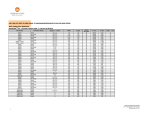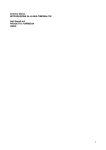Download Datamax MP Compact4 Mark II Specifications
Transcript
Contents Introduction . . . . . . . . . . . . . . . . . . . . . . . . . . . . . . . . . . . . . . . . . . . . . 1 Markets and Applications . . . . . . . . . . . . . . . . . . . . . . . . . . . . . . . . . . . 2 Tour the Printers . . . . . . . . . . . . . . . . . . . . . . . . . . . . . . . . . . . . . . . . . 7 Selling Points . . . . . . . . . . . . . . . . . . . . . . . . . . . . . . . . . . . . . . . . . . . . 8 Selling Points – Compact4 Mobile . . . . . . . . . . . . . . . . . . . . . . . . . . . 10 Competitive Overview . . . . . . . . . . . . . . . . . . . . . . . . . . . . . . . . . . . . 11 Technical Specifications . . . . . . . . . . . . . . . . . . . . . . . . . . . . . . . . . . 13 Options/Accessories . . . . . . . . . . . . . . . . . . . . . . . . . . . . . . . . . . . . . 14 Options Compatibility . . . . . . . . . . . . . . . . . . . . . . . . . . . . . . . . . . . . . 16 Accessories Compatibility . . . . . . . . . . . . . . . . . . . . . . . . . . . . . . . . . 17 Consumables . . . . . . . . . . . . . . . . . . . . . . . . . . . . . . . . . . . . . . . . . . . 18 Software . . . . . . . . . . . . . . . . . . . . . . . . . . . . . . . . . . . . . . . . . . . . . . . 19 Frequently Asked Questions . . . . . . . . . . . . . . . . . . . . . . . . . . . . . . . 21 Preventive Maintenance . . . . . . . . . . . . . . . . . . . . . . . . . . . . . . . . . . 25 Warranty Statement . . . . . . . . . . . . . . . . . . . . . . . . . . . . . . . . . . . . . 24 Repair Services . . . . . . . . . . . . . . . . . . . . . . . . . . . . . . . . . . . . . . . . . 26 Becoming a Reseller . . . . . . . . . . . . . . . . . . . . . . . . . . . . . . . . . . . . . 27 Certification Partners . . . . . . . . . . . . . . . . . . . . . . . . . . . . . . . . . . . . . 27 Getting a Quotation . . . . . . . . . . . . . . . . . . . . . . . . . . . . . . . . . . . . . . 27 Agency Approvals . . . . . . . . . . . . . . . . . . . . . . . . . . . . . . . . . . . . . . . 28 Ordering: Printers, Options, and Accessories . . . . . . . . . . . . . . . . . . 29 Brand and product names are trademarks, service marks, registered trademarks, or registered service marks of their respective companies. MP Series: Compact4 & Compact4 Mobile Introduction About Datamax Datamax, a subsidiary of Dover Corporation (NYSE: DOV), specializes in the design, manufacture, and marketing of products for bar code and RFID labeling, including thermal demand printers, label, ticket and tag materials, and thermal transfer ribbons. Headquartered in Orlando, Florida, Datamax has representative offices throughout the United States and in Singapore, China, and the United Kingdom, as well as label converting and preprinting facilities in Robinson, Illinois. Datamax markets its products exclusively through a network of resellers in more than 65 countries worldwide. Product Introduction The MP family of small, easy-to-use and ruggedly reliable printers creates a positive working experience in even the most challenging environments. Their versatility and deployment flexibility have made them the ideal choice for diverse applications such as warehousing, transportation and logistics, healthcare and retail. The MP family is comprised of two printer series – the Compact4 and Nova. The Compact4 series features a compact footprint, easy-to-use controls, and a rugged hardshell metal exterior. The Compact4 Mobileʼs versatile mounting configurations and vibration/shock isolation system have made it the perfect choice for the most challenging environments, including the warehouse and factory floor, as well as transportation, mobile stations and forklift operations. The Compact4 series also offers the high performance and superior print quality necessary for laboratory and medical applications. The Nova printer series is available in 4, 6 and 8 inch widths and is designed for customers who require high speed, high capacity label rolls, reliability, and superior ease-of-use. These printers are the most compact printers in their class, and feature all-metal casing, which is tough enough for harsh industrial environments, yet quiet enough for office use. This Product Guide focuses only on the Compact4 printers series. A similar guide is available for the Nova printer series. Product History The MP Series printers were originally designed and manufactured by MarkPoint, a Sweden-based company specializing in small footprint, rugged and reliable printers with a focus on simplifying the human experience. When MarkPoint was acquired by Imaje, a Dover company like Datamax, the MP products were transferred to Datamax to take advantage of the companyʼs long experience with thermal printing in the Auto-ID industry. Datamax now manages every aspect of the MP printer series, including development, production, support, sales and marketing activities. MP Series: Compact4 & Compact4 Mobile 1 Markets and Applications The Compact4 printers have proven to be very successful in Europe and Datamax is committed to repeating that success worldwide. Below are just a few applications where the Compact4 printers have performed reliably for years. Distribution/Warehousing - Printing from the Forklift Companies that move a large volume of products and palletize their shipments have realized a substantial increase in efficiency by printing from Compact4 Mobile printers mounted directly on their forklifts. Reduced errors, quicker processing, and lower overhead are all benefits of on-vehicle label printing. In many warehouses, the staging area for palletizing is often a centralized location where packages are consolidated, prepared for shipment, and shipping labels are applied. Sounds simple, but moving the complete pallet to a centralized labeling location can increase the chance for human error, primarily because you have to select and apply the correct label to the correct pallet. By moving away from the centralized concept of palletizing and printing, and moving to a mobile solution (a forklift equipped with a networked computer, label printer, and scanner), Compact4 Mobile users have realized significant time and fuel savings. The schematic below illustrates a typical application setup with the Compact4 Mobile printer mounted on the forklift, a ruggedized computer networked via a wireless card, and a hand held scanner. All the hardware components including the printer are powered from the forklift. Benefits of Printing from the Forklift Implementing a forklift system with a Compact4 Mobile printer offers many benefits including: • Error Reduction – Printing on demand and on location means you no longer have to move to a centralized printing station where the possibility of selecting and applying the incorrect shipping labels greatly increases. • Time Savings – Reduces the time needed to move to and from a centralized printing location to retrieve labels. • Reduce Waste – Reducing the amount of travel to a centralized printing location saves time and fuel. 2 MP Series: Compact4 & Compact4 Mobile Markets and Applications Distribution/ Warehousing - Printing from the Picking Cart A cart picking system allows the operator to work on multiple orders that are much smaller than those requiring a forklift. It is also used for inventory purposes to re-mark items and generate shelf locators. Incorporating a Compact4 Mobile printer into this system has allowed users to realize increased efficiency and a reduction in labeling errors. Having a mobile printing system enables the operator to pick and package orders while moving down the aisle without going back to a central location to print documents. The Compact4 Mobile is used to re-mark items and print special instructions, package contents, invoices, and shipping labels. Benefits of Printing from the Picking Cart Implementing a cart system has similar benefits to the forklift system, but on a wider array of applications across numerous industries. Benefits include: • Time Savings – Reduces the time required to move to and from a centralized printing location. • Error Reduction – Printing on demand and on location means you no longer have to move to a centralized printing station where the possibility of selecting and applying the incorrect shipping labels greatly increases. • Reduce Waste - Reducing the amount of travel to a centralized printing location saves time and fuel. • Additional Picking Cart Applications - Healthcare: Hospitals use carts for collecting specimens and labeling at patientʼs bedside. - Retail: Stores use carts for generating shelf tags and item labels on the floor. - Manufacturing: A power cart can be easily moved throughout the line to provide labeling at different locations or when an additional printing station is required. Transport/Logistics The Compact4 printers have been used successfully in shipping and mailing applications due to their small size, rugged reliability, and ease of use. These printers are able to print labels and tags, and have options to support a semi-automated process, making them ideal for transport and logistics applications. In addition, the printers offer the mobility and versatility that cannot be found in traditional desktop printers. MP Series: Compact4 & Compact4 Mobile 3 Markets and Applications Healthcare - Hospitals Recent government mandates require hospitals to meet stringent standards for admissions and patient identification, as well as laboratory and pharmaceutical management. Hospitals are using the Compact4 printers to meet these requirements as well as improve efficiencies. Their compact design, ease of use, and long term reliability make them the perfect choice for hospitals. The Compact4 prints high quality receipts and labels from 1½ inches to 4 inches wide with models that print 200dpi or 300dpi. Records Management The Compact4ʼs small size and exceptional print quality make it good choice for record management. Every patient record needs accurate tracking using a barcode and human readable text. This drastically reduces the amount of errors resulting from misinterpreting handwriting or writing incorrect information. Payments The printers are also used to generate payment receipts. The versatile capabilities of the printer allow hospitals to standardize on a single printing solution for receipts and labels throughout the facility. Patient Identification Wrist-tags or wristbands for patient identification and tracking can be printed from a Compact4 unit. A barcoded wristband ties the patient to any services they receive during their stay at the hospital and is critical to preventing mistakes often caused by human error. Specimen Tracking The Compact4 printer is a critical component in the laboratory. Every specimen analyzed and processed requires individual and highly accurate tracking. The Compact4 prints slide and test-tube barcode labels on demand during the process. Surgeon Tool Tracking Surgeonsʼ tools go through a sterilization process before use. The Compact4 printers are used to print sterilization labels that identify when tools have gone through the process and how long before reprocessing is required. Other information such as recent operators and frequency of use can also be tracked. Prescription Labeling Pharmacies use the Compact4 printers to print prescription labels. The labels containing critical information for the patient are adhered to the outside of the pill bottle or box of medication. Printing this information rather than handwriting avoids errors and misinterpretation which can lead to serious consequences. 4 MP Series: Compact4 & Compact4 Mobile Markets and Applications Retail Retailers have a multitude of label and tagging needs and are often faced with having to use different printers for each task: a portable printer for shelf labeling, a stationary printer for item labeling, and a mobile printer for labeling returned merchandise. The Compact4 printers allow retailers to print all their label and tagging applications from a single printer. The Compact4 series prints multiple sized labels from 1½ inches to 4 inches with exceptional print quality and barcode clarity. Models range from 200dpi to 300dpi for the ultimate in clarity and easy to read barcodes. Shelf Tagging Shelf tagging has a critical role in any retail business. Shelf tags tell stockers where to put the merchandise, show customers the price, and advertise specials and additional information about the product. Frequent printing of shelf tags is critical for effectively communicating up-todate information to both personnel and customers. Shelf Talkers Shelf talkers emphasize information critical to making the sale such as specials and discounts. They are larger than the usual shelf tag using their size to emphasize the message. They play a critical role in the communication to the customers. Item Labeling Item labeling with information like pricing, barcodes, and unit of measure/size are critical to the flow of products through the checkout process. A poorly printed or missing label can cause the infamous saying, “Price Check!” The Compact4 printers take this technology to another level with features such as printhead diagnostics (PHD) which prevents the printing of unscannable barcodes. The Compact4 printers are available in 200dpi and 300dpi models for maximum clarity and are able to print to high quality labels of all shapes and sizes to keep the checkout lines moving smoothly. Returns Tagging and Labeling Returned items that can be resold have to be retagged and returned to the display floor. These labels and tags come in many shapes, sizes, and materials, all of which can be handled by the Compact4 printers. These printers generate professional looking tags and labels to get products back on the floor quickly. MP Series: Compact4 & Compact4 Mobile 5 Markets and Applications Retail (continued) Receiving and In-Store Distribution The day to day business of selling retail hinges on getting items to the right place, right away. As soon as products are delivered to the store, the main concern is to get them on the shelf as soon as possible. In order for this to happen, one of two things must occur: - the pallet has to be broken down and the products delivered to the correct display area - the pallet is kept intact and delivered to the storage area. Compact4 printers are used in the receiving area to generate labels with instructions such as “Stock Aisle 9 Shelf 3” or “Inventory Area B Shelf 1” to ensure that every product received is distributed correctly. Ticketing The Compact4 is small and fast, making it the ideal printer for ticketing applications in entertainment industries, theaters, amusement parks, sport arenas, cinemas and access authorization. These applications are almost always in a limited space that requires a printer with a small footprint. The compact design and versatile mounting options allows the Compact4 to be installed in any orientation. The Compact4ʼs high speed printing and easy loading capabilities allows users to generate tickets in large volumes and help eliminate long lines at events. Post/Parcel Label and tag printing is critical to the day and night operations of any parcel post service. Unlike warehousing and distribution, a parcel post company profits from making accurate deliveries as fast as possible. Compact4 printers installed in this type of operation meet stringent requirements of fast performance, high reliability, fast media reloading, and easy servicing. The printers are used for producing postage, sorting labels, tracking labels, bin and tote tags, and bag tags. 6 MP Series: Compact4 & Compact4 Mobile Tour the Printers The Compact4 printers are designed for simple, uncomplicated, ease of use. There are a limited number of components that make learning how to use the printer easy and straight forward. 1 2 3 4 5 6 7 8 9 10 Front cover Top cover Media roll Roll guide Status lamp Print button Print roller Release lever Paper path Spindle 11 12 13 14 15 16 17 18 19 20 Communication ports Power connection Power switch Roll guide Spool Locking handle Lock plate Lock guide Lock clips Bottom plate The basic design consists of a locking spindle that securely holds the media in place and a print mechanism with a slotted paper path. The media is loaded into the paper path slot and secured with the roll guide and release lever. The front and top covers are used to access the print roller for cleaning and maintenance. A status lamp indicates the current status of the printer - a red light indicates the printer is not ready for use and green indicates the printer is ready. The print button is used to feed media as well as print. The communication ports allow the printer to be connected to a host via cable to communicate status and receive print data. Power connect comes in two forms: 110-230VAC (Compact4) or 24-48VDC (Compact4 Mobile). Power is turned on and off using the power switch. The following features are available on the Compact4 Mobile only: metal roll guide, locking handle, anti-spin media spool to keep the roll from unwinding during extreme vibration, DC ready power connection, lock plate, and a bottom plate with locking clip for quick removal. MP Series: Compact4 & Compact4 Mobile 7 Selling Points Small and Mighty. Simple to Use. Build to Last. Small and Mighty Small Footprint The Compact4 printers have an incredibly small footprint which allows them to be used in applications where space is limited. Their compact size takes up less than half the space of a traditional desktop label printer. Orientation Options The Compact4 Mobile printers can be used in almost any orientation. The design of the printer and special mounting plates allow the printer to be used in its normal upright position, mounted vertically on the wall, or even mounted upside down. Multiple mounting options allow for greater flexibility when space limitations are a consideration. Full Communications Suite Each Compact4 printer includes two serial, one USB, and one Ethernet communications connection. These ports are included in the standard configuration at no additional cost - even the Ethernet port, which usually carries a premium charge, is included as a standard feature. And if parallel communication is required, all thatʼs needed is an optional accessory cable. Complete Software Suite The Compact4 printers come with a complete set of software to support development, configuration, network management, label design, DOS management, and Windows printing. Refer to the software section for further details. • Com API – Supports software development by providing the proper interface to simplify printing operations. • MP Design – Easy to use native label design tool that generates labels in the printerʼs native command language. • NetCenter – Networked printer management software for easy visual management of the printers. • Tera Term – DOS-based terminal program allows easy direct access to printer configuration menus. • Drivers – Windows OS drivers support printing from Windows applications. • Web Browser Configuration – Printers can be configured by using a standard internet browser to access the printerʼs onboard configuration page. 8 MP Series: Compact4 & Compact4 Mobile Selling Points Network Printer Management Using NetCenter, an administrator can monitor the status of all Compact4 printers on the network. This software tool, included with every Compact4 printer, allows the user to take full advantage of the LAN port. Simple to Use Easy Loading Loading the Compact4 printers is unlike any other printer in the market. The levers are large and easy to manage -- so easy that the operation can be done single handed while wearing a leather or latex glove. The paper path is slotted through the side of the printer with no covers to open or clamshells to unlock. To load, you simply slip the label roll onto the spindle, slide the media into the slot, latch down the printhead and lock down the roll holder. Loading media doesnʼt get any easier. Large Media Capacity The Compact4 Mobile printers have a higher media capacity than other mobile printers resulting in more labels being printed between roll changes and less downtime. Additionally, there is a material cost savings when you put more labels on the roll. Designed for Mobility The Compact4 Mobile has special features which allow it to withstand the constant vibration inherent in operating a printer mounted to a forklift or cart. The specially designed media handling system includes a spring loaded spool to keep media from unwinding and a paper guide with lever-locks to prevent the roll from coming loose. Media remains secure even when mounted upside down or sideways yet is easy and quick to change. Printhead Diagnostics and Auto Correct The Print Head Diagnostic Kit (PHD) allows the printer to send a warning when a printhead failure such as a missing dot is detected, allowing the user to intervene and render service if necessary. The Compact4 also includes a unique feature that allows the user to keep printing good barcodes in spite of a missing dot. When printing a vertical barcode, the Compact4 auto-shift feature moves the barcode slightly to the left or right where the dot-out falls in line with the white space of the barcode. This allows the printer to continue printing scannable barcodes. Users simply designate a specific tolerance that the barcode is permitted to move. Vehicle Power Ready The Compact4 Mobile printers are designed to accept the direct current (DC) power available on your vehicle. Unlike competitorsʼ printers which claim to be mobile ready, the Compact4 Mobile printers can handle the stress of power spikes and surges to keep printing reliably. The Compact4 Mobile printers are ready to accept 24-48VDC. A standard “off the shelf” power converter can used on 12VDC systems to provide 24VDC to the printer. MP Series: Compact4 & Compact4 Mobile 9 Selling Points Universal Power Ready (Compact4) The Compact4 printers are all equipped with an auto-ranging power supply making them ready for use anywhere in the world. Unlike other small printers, the Compact4 printer does not require an external power converter (a.k.a brick) between the printer and the wall outlet. Simply plug the printer cord directly into the wall and you are powered to print. Built to Last Proven Reliability The Compact4 printers have been in use since 1999 with over 3 billion labels printed. Its reliability has been demonstrated in the most rugged of environments such as manufacturing floors, medical facilities, high volume warehouses, transportation docks and even forklift mounted applications. With its small footprint, easy to use design and durable construction, the Compact4 printer has proven its reliability. Mobile Shock and Vibration Ready The Compact4 Mobile printer comes equipped with a quick lock plate that serves two major purposes: it allows the quick removal and installation of the printer without tools and it absorbs the stressful shock and vibrations transmitted from the vehicle. No other printer on the market takes these measures to ensure long reliable printing in vehicle-mounted mobile printing applications. Rugged All Metal Construction The Compact4 printers are constructed on a solid cast metal frame and protected with metal die cast covers. Unlike other small printers, the Compact4 series are industrial printers that are built to withstand the rigors of a warehouse or high volume printing application. 10 MP Series: Compact4 & Compact4 Mobile Competitive Overview Compact4 printers are uniquely positioned between desktop and tabletop-sized printers. They share the same small footprint size of most desktop-sized entry level printers and the industrial grade ruggedness of table top-sized mid-range printers. They are the first to truly combine rugged reliability in a small footprint. Compact4 No competitor offers the industrial ruggedness of the Compact4 in such a small footprint. The Compact4 comes standard with an internal solid metal chassis and extruded aluminum outer shell making it the only small printer constructed of solid metal inside and out. Product Image Manufacturer/ Model Datamax/ Compact4 Toshiba-TEC/ B-452 Microcom/424 Chassis Type Cast Metal Sheet Metal/Plastic Sheet Metal/Plastic Shell Type/Material Die Cast Aluminum with Special Non-Stick Coating Single Wall/Plastic Single Wall/Plastic Media Loading Path Easy access side slot and cantilever printhead latch Complex printhead clamshell under a side hinged dustcover Narrow opening low lift printhead Flat on horizontal surface, Configuration Placement wall mount facing up, down, Flat on horizontal surface Options sideways, & upside down Flat on horizontal surface Print Width/Speed 4.1”/4.9 IPS 4.16”/4 IPS 4.1”/4 IPS Max Roll OD/Location 5.9”/External 6”/External 8” with optional external rack Density/Method 200dpi/DT (300dpi optional) 300dpi/DT/TT 203dpi DT (300dpi optional) Communications Ports Serial (2)/USB/ Ethernet Serial/Parallel Serial, USB, Ethernet, Aux H/W flow control Cutter Optional Optional Optional Ethernet Standard Internal Optional External Ethernet Adapter Standard Internal Peeler Optional Optional Not available Thermal Transfer DTransfer Media Standard Not available MP Series: Compact4 & Compact4 Mobile 11 Competitive Overview Compact4 Mobile The Compact4 Mobile printer is the only true vehicle mount solution. The printerʼs mechanical structure has been successfully tried and tested against the effects of shock and vibration. The printer is ready to accept DC voltage from 24VDC to 48VDC with electronics that are ready to handle the large variations in voltage and power spikes typical in a vehicle environment.* Product Image Manufacturer/ Model Datamax/ Compact4 Mobile Toshiba-TEC 12VDC/ B-452 Zebra/QL420 w/Forklift (12VDC) Accessories DC Voltage 12*, 24-48 12 12 with special adaptor Shock/Vibration Mount Yes No No Chassis Type Cast Metal Metal/Plastic Filled Plastic Shell Type/Material Die Cast Aluminum with Special Non-Stick Coating Single Wall/Plastic Single Wall with Rubber Molding/Plastic & Rubber Media Loading Path Easy access side slot and cantilever printhead latch Complex printhead clamshell under a side hinged dustcover Drop in roll with platen in cover Flat on horizontal surface, Configuration Placement wall mount facing up, down, Flat on horizontal surface Options sideways, & upside down Flat in docking station, hand carry, shoulder carry, belt carry Print Width/Speed 4.1”/4.9 IPS 4.16”/4 IPS 4.1”/3 IPS Vibration Proof Media Holder Yes – Specially design media spool No No Environment Proof Media Yes – Machined metal guide No Guide with locking lever No Max Roll OD/Location 3.9”/External 6”/External 2.6”/Internal Density/Method 200dpi/DT (300 dpi optional) 300 DPI/DT/TT 203dpi Communications Ports Serial (2)/USB/ Ethernet Serial/Parallel Serial, BT option, Wireless LAN, IrDA, USB (QL+ only) Cutter N/A Optional N/A Ethernet Standard Internal Optional External Ethernet Adapter Wireless LAN Optional Peeler Thermal Transfer Optional DTransfer Media Optional Standard Standard (short platform) Not available * A 12V to 24V DC power converter is available if needed. 12 MP Series: Compact4 & Compact4 Mobile Technical Specifications Performance • Direct thermal printing technology • Resolution: 200 dpi (8 dots per mm) or 300 dpi optional (12 dots per mm) • Maximum print width: 4.1” (104 mm) • Print speed: up to 4.9” (125 mm) per second Barcodes, Fonts & Graphics • 10 scalable fonts as standard: Univers Medium - Univers Bold - Univers Condensed - Univers Condensed Bold CG Times - CG Times Italic - CG Times Bold - CG Times Bold Italic - Letter • Gothic Bold - Coronet • Supports English and all European languages, including Greek and Cyrillic characters • Most current barcodes are available, including several two dimensional and stacked barcodes: QR code, PDF 417, Datamatrix, Maxicode, EAN 13, etc. • Time and date symbols Graphics • Prints lines, boxes and frames: graphics in all four directions • Can receive compressed graphics for fast Windows printouts Media • Die cut labels, continuous roll, fanfold tickets and tags • Minimum width: 1.58” (40 mm) - Maximum width: 4.5” (115 mm) Minimum length: 0.39” (10 mm) • Maximum length: unlimited • Thickness: 0.0023” (58 μm) to 0.0071” (180 μm) • Core diameter: minimum 1.57” (40 mm) • Maximum label roll diameter: 3.9” (100 mm) (Compact4 Mobile Only) • Maximum label roll diameter: 5.9” (150 mm) (Compact4 Only) Programming • Backwards compatible with the Markpoint MkII series • Communication in printable ASCII characters • File management for macros and graphics • Field rotation 0°, 90°, 180°, 270° • Status request • 10 individual, programmable counters. • Works with Unicode character set Communication Interface • Two serial interfaces, 300-115 200 bps • USB interface • Bi-directional Centronics (option) • Ethernet: TCP/IP (LPD, R Telnet, FTP, Webserver) MP Series: Compact4 & Compact4 Mobile Features • Built-in real-time clock • Unique printing method reduces memory need and increases print cycle speed • Built-in configuration program Label Design Software • MP Design, Codesoft, Label Matrix, Nice Label, Labelview • Most label design software using graphics mode Physical Characteristics • Height: 4.9” (125 mm ) Compact4 Mobile • Height: 4.1” (105 mm ) Compact4 • Width: 9.1” (230 mm) • Depth: 10.2” (260 mm) • Weight: 9.9 lbs (4.5 kg) Compact4 Mobile • Weight: 7.7 lbs (3.5 kg) Compact4 Electronics • Operating system, stored in flash PROM, for easy software upgrades • Power requirements: • 24-48 VDC ±15%, 75 VA (Compact4 Mobile Only) • 110/240VAC ±15%, 50-60Hz, 150VA (Compact4 Only) • Standby current 6W • 32-bit RISC Processor - 4 MB flash memory 512 KB SRAM - 8 MB DRAM Options/Upgrades • Label peel-off kit • Label taken sensor (LTS) • Printhead Diagnostics (PHD) kit (only available for 200 dpi) • Bi-directional Centronics interface (with Adaptor Accessory) • Cutter (Compact4 Only) Accessories • Daisy chain cable • Wall Mounting Kit (Compact4 Only) • Tower Mounting Kit (Compact4 Only) • Parallel Adaptor Cable Environment • Operating temperature range: 41°F to 104°F (5°C to 40°C) • Operating humidity: 20% to 85% non-condensing relative humidity 13 Options/Accessories The Compact4 printers have several options available to help meet your specific requirements and enhance your printing experience. Refer to the subsequent pages for availability and compatibility. Tower Kit Unlike any other printer in the industry, the Compact4 printers can be stacked using the tower rack accessory. The rack is designed to maintain the footprint occupied by a single printer while allowing easy loading and printing operations. Wall Mounting Kit The wall mounting kit allows the printer to be wall mounted quickly and easily. It is ideal in applications where counter space is limited and the printer is in close proximity. Label Taken Sensor Kit The label taken sensor, also know as LTS, is commonly used with the peeler kit. A photo cell is mounted facing upward at the label exit to detect when the label is taken. The photo cell controls the printing pace so that the next label is printed only after the previous label has been removed. Peeler Kit The peeler kit automatically separates the label from the label liner (backing) by pulling the liner over a sharp edge and winding it onto a three pronged spindle. This allows the user to take a printed label directly from the printer and apply it. A peeler kit along with a label taken sensor kit automates applying labels by removing the label liner and pausing printing until the label is taken. Large Roll Kit The large roll kit allows the printer to handle a larger roll loaded onto its spindle which increases the roll diameter capacity from 3.9”( 100mm) to 5.9” (150mm). The kit requires removing the old spindle and installing a new spindle that displaces the roll further from the printer. 14 MP Series: Compact4 & Compact4 Mobile Options/Accessories Cutter A heavy duty cutter option is available on the Compact4 printer. The cutter attaches to the front of the printer and cuts the material after it has stopped, allowing it to fall freely. The cutter option allows you to cut a label or tag to the desired length or cut between labels, so that the printed materials can be easily stacked. The heavy duty cutter allows reliable cutting through label and liner or card stock as thick as 180 μm (.007 inches). This accessory may only be installed at the factory or by a qualified service technician (not available for the Compact4 Mobile models). printhead dot out Print Head Diagnostics (PHD) The Print Head Diagnostic Kit (PHD) allows the printer to send a warning when a printhead failure such as a missing dot is detected, allowing the user to intervene and render service if necessary. The printhead check can be done as frequently as after every label or after daily shifts. The printhead status can also be reported to the host anytime it is requested. Further action can be taken by utilizing the barcode position adjustment parameter. With this feature, the printer can automatically shift the barcode position so that a dot out does not affect the printed barcode. This is done by shifting the barcode to an area where the dot out falls in line with the white space of the barcode. This feature goes above and beyond any competitorʼs printerʼs ability to detect and react to a failed printhead. PHD is only available for use with the 200dpi printhead and may only be installed at the factory or by a qualified service technician. barcode auto shifts to white space 300dpi Print Resolution The upgrade to 300 dots per inch (dpi) must be ordered as an option and is factory installed. Some applications require printing at the higher 300 dpi resolution where 200dpi is not adequate. MP Series: Compact4 & Compact4 Mobile 15 Options Compatibility Compact4 Mobile Compact4 MP COMPACT4 LS 200 DPI 110-240V AC 200 Transmissive - Long MP COMPACT4 SS 200 DPI 110-240V AC 200 Transmissive - Short MP COMPACT4 RS 200 DPI 110-240V AC 200 Reflective MP COMPACT4 LS 300 DPI 110-240V AC 300 Transmissive - Long MP COMPACT4 SS 300 DPI 110-240V AC 300 Transmissive - Short MP COMPACT4 RS 300 DPI 110-240V AC 300 Reflective MP COMPACT4 MOB LS 200 DPI 24-48V DC 200 Transmissive - Long MP COMPACT4 MOB SS 200 DPI 24-48V DC 200 Transmissive - Short MP COMPACT4 MOB RS 200 DPI 24-48V DC 200 Reflective MP COMPACT4 MOB LS 300 DPI 24-48V DC 300 Transmissive - Long MP COMPACT4 MOB SS 300 DPI 24-48V DC 300 Transmissive - Short MP COMPACT4 MOB RS 300 DPI 24-48V DC 300 Reflective Printhead Diagnostics ➀ Paper sensor Large Roll Holder ➂ DPI Label Taken Sensor ➁ Power Cutter ➀ Description Options Label Peeler ➀ Product Family Base Model ➀ - Must be installed at the factory or by a field service technician ➁ - Field installation, requires tools and drilling a hole ➂ - Field installation, requires tools 16 MP Series: Compact4 & Compact4 Mobile Accessories Compatibility 110-240V AC 200 dpi Transmissive Long MP COMPACT4 SS 200 DPI 110-240V AC 200 dpi Transmissive Short MP COMPACT4 RS 200 DPI 110-240V AC 200 dpi Reflective MP COMPACT4 LS 300 DPI 110-240V AC 300 dpi Transmissive Long MP COMPACT4 SS 300 DPI 110-240V AC 300 dpi Transmissive Short MP COMPACT4 RS 300 DPI 110-240V AC 300 dpi Reflective MP COMPACT4 MOB LS 200 DPI 24-48V DC 200 dpi Transmissive Long MP COMPACT4 MOB SS 200 DPI 24-48V DC 200 dpi Transmissive Short MP COMPACT4 MOB RS 200 DPI 24-48V DC 200 dpi Reflective MP COMPACT4 MOB LS 300 DPI 24-48V DC 300 dpi Transmissive Long MP COMPACT4 MOB SS 300 DPI 24-48V DC 300 dpi Transmissive Short MP COMPACT4 MOB RS 300 DPI 24-48V DC 300 dpi Reflective MP Series: Compact4 & Compact4 Mobile Tower-mounting-kit Power cord Europe, USA, Canada, UK, Swiss, Denmark, China (Select one to be included with printer) MP COMPACT4 LS 200 DPI Wall-mount-kit Paper sensor USB cable Printhead Daisy- chain cable Power Parallel to serial Description Accessories DC cord with proprietary connector Compact4 Mobile Compact4 Product Family Base Model 17 Consumables Datamax offers several standard media printing materials to choose from and can make almost any type of custom label you may need. If you donʼt see the label or ribbon you need, call our customer care line at 407.523.5650 or send an e-mail to [email protected]. Standard Direct Thermal Labels Rolls or Stacks/ Case LS 2.50 1.50 1.57 4.0 870 4 D100-400200P1559 LS 4.00 2.00 1.5 6.0 1,780 4 D100-400200P1539 LS 4.00 2.00 1.57 4.0 665 4 D100-400300P1559 LS 4.00 3.00 1.5 6.0 1210 4 D100-400300P1539 LS 4.00 3.00 1.57 4.0 450 4 D100-400400P1559 LS 4.00 4.00 1.5 6.0 910 4 D100-400400P1539 LS 4.00 4.00 1.57 4.0 340 4 301970-FF LS 4.00 6.00 none FF 1,500 1 301970-E-FF LS 4.00 6.00 none FF 1,500 1 D100-400600P1559 LS 4.00 6.00 1.5 6.0 610 4 D100-400600P1539 LS 4.00 6.00 1.57 4.0 230 4 18 Large Roll Holder Required Labels/Roll or Stack D100-250150P1539 Height Core ID (in.) (in.) Compact4 Mobile Width (in.) Direct Thermal Labels Compact4 Sensor Type Roll OD (in.) or Fan Folded (FF) Standard direct thermal white paper labels have a permanent adhesive on a silicon liner. The corners have a small radius and the excess material is stripped from the liner. The width dimension is defined as the width of the roll as it unwinds and comes out of the printer. MP Series: Compact4 & Compact4 Mobile Software Windows OS Drivers The latest Windows OS drivers for the Compact4 are available at www.datamaxcorp.com for download and installation on your computer. These drivers enable the user to print to a Compact4 printer from any Windows application that supports printing. The drivers have to be added to the operating system and selected via the software application. Com API – Development Tools The Compact4 printers have Communication Application Program Interface (Com API) that provides a simple interface between an application and the printers and terminals. Support files are available for software programmers to make it easy for them to interface with the printer. The Com API support files can be downloaded from the Datamax web site at www.datamaxcorp.com. • • • • • • Available as a DLL (Dynamically Linked Library) Supports Win95/98, WinNT, Win2000 and WinXP Supports true two-way communication on serial and Net box ports Simple interface with a few high-level functions Communication is optimized for speed Keeps track of which labels have been downloaded to the printer and which is active, even if the printer has been restarted • Supports multi-threading NetCenter – Networked Printer Manager NetCenter is the perfect software tool for finding and managing the Compact4 printers connected to the same local area network (LAN). All printers are automatically detected and listed in the intuitive graphical user interface. The list shows network settings, firmware version, serial number and current status for each printer, making it easy to see which printers are online and ready, when paper or ribbon needs to be changed, when to configure printer network settings and when to manage firmware upgrades. NetCenter also provides easy access to each printer using the most common network protocols saving network administrators time and effort. MP Series: Compact4 & Compact4 Mobile 19 Software MP Design – Label Design MP Design is a powerful label design software which programs label formats in the Compact4 printersʼ native command language, Labelpoint. MP Design is included at no charge with every printer and is also available to be downloaded at www.datamaxcorp.com. MP Design allows the user to create standardized label formats and optimize printing without learning the Labelpoint language. TeraTerm – Terminal Printer Configurator TeraTerm is an easy to use DOS terminal program for configuring the Compact4 printers. It gives you access to the printerʼs internal setup menu where all necessary parameters can be set, e.g., port and network settings, print and label settings. TeraTerm is ideal when working in operating systems that do not support Windows applications. Labelpoint Labelpoint is a simple yet powerful command language that controls the Compact4 printers. More information about all the functions and parameters of Labelpoint is available on the product CD delivered with the printer and on the Datamax website. Web Browser Configuration An HTML configuration menu resides in the printer and can be accessed using an HTML browser. Once all the network information in the printer has been set, the configuration menu can be accessed by entering the printerʼs IP address on a web browser such as Internet Explorer or Netscape. The menu allows the user to view and change the printerʼs configuration parameters. Printer Firmware The firmware controls how the printer operates and reacts to commands. Development updates are always being made to improve performance and enhance or add features. These updates are posted at www.datamaxcorp.com and available for download and loading to your printer. 20 MP Series: Compact4 & Compact4 Mobile Frequently Asked Questions Ordering Products From whom can I order Compact4 printers? As a reseller, you can purchase Compact4 printers directly from Datamax. Repair Services Where can I get the Compact4 printers serviced? You can become an authorized service provider through training at Datamax, or you can return the products to Datamax for repair. Technical Services Who should I contact for technical support? As an authorized reseller, you are the first level of support for your customer. Datamax will support any technical questions that you are unable to provide. Help is available at any of the regional offices listed below: Datamax Corporate - HQ Datamax International Datamax Asia-Pacific Datamax Latin America Orlando, FL USA Monday - Friday 8:00am - 6:00pm EST Tel: 407-523-5540 Fax: 407-523-5542 Harlow, Essex UK Monday - Friday 0830 - 1700 GMT Tel: +44 (0) 1279 772233 Fax: +44 (0) 1279 772249 Singapore Monday - Friday 0830 - 1730 Tel: +65 6542 2611 Fax: +65 6542 3611 Orlando, FL USA Monday - Friday 8:00am - 5:00pm EST Tel: 407-523-5540 Fax: 407-523-5542 Communications What is the best communications port to use for mobile applications? Due to the rough environment of most mobile applications, you should recommend to your customers that they utilize the serial port which is less susceptible to reinitializing if the power or connection is interrupted by constant vibration. Upgrades How do I upgrade my customers’ printers with available options? After completing authorized service training, you will be capable of upgrading the printers with any compatible options. Printers may be upgraded with a compatible option at any time. Upgrades do not have standardized pricing and must be quoted through Datamax. MP Series: Compact4 & Compact4 Mobile 21 Frequently Asked Questions 12VDC Power Can a Compact4 Mobile printer be powered by a vehicle running on a 12V system? If the vehicle can only provide 12VDC, Datamax recommends using an off the shelf 12VDC to 24VDC power converter to provide the proper amount of power to the Compact4 Mobile printer. These converters are available on the market, or you may contact Datamax for a recommended supplier. The table below specifies the converter that should be used. 12VDC to 24VDC Converter Specifications Input Voltage, DC Nominal Range 12.0 11–15 Output Voltage (Nominal) 24.0 ±.5 Output Current Output Voltage Regulation Continuous Max 0-10% 0-100% 2.5A(3) 3A / 30 0.4V 0.2V Output Ripple (mV) No-Load Input (mA) <60 <100 Vehicle Mounting How do I mount the Compact4 Mobile printer to a forklift? The Compact4 Mobile mounting plate provided is intended to mount to a mating plate or surface (not supplied) solidly attached to the vehicle using four 5mm machine screws. Datamax offers a universal mounting kit designed to match and support the Compact4 Mobile printer. Thermal Transfer (DTransfer) Can the Compact4 print thermal transfer labels? Yes, although the Compact4 and Compact4 Mobile printers are not equipped to handle thermal transfer ribbon rolls, the printers can still print thermal transfer labels using DTransfer, a Datamax OʼNeil Printer Supplies product. DTransfer is a 2.6 mil Polypropylene label stock and resin ribbon combined into a single roll. It is a durable, long lasting label with excellent resistance to weather, abrasion and chemical exposure. Additional materials are available by calling your Datamax OʼNeil Printer Supplies representative. The printer does not need to be modified to use DTransfer. All you do is load the roll of DTransfer material, print, peel, and apply the label. Command Language What command language do the printers utilize? The printers utilize LabelPoint command language. LabelPoint is an ASCII based language which can be easily interpreted, generated, and edited. 22 MP Series: Compact4 & Compact4 Mobile Frequently Asked Questions Printer Compatibility Are the new Datamax MP Compact4 products compatible with the Imaje products? Yes, the only changes are the brands and model numbers you will be ordering. Please reference the tables below to find the equivalent model number you will be ordering from Datamax. All printers should be ordered using the Datamax part number. Printer Models and Cross Reference Table - Compact4 Datamax Model No. Imaje Part No. Printer Description 61-6451-01 645130 MP Compact 4 LS 200dpi Printer, ROHS 61-6451-02 645132 MP Compact 4 SS 200dpi Printer, ROHS 61-6451-03 645133 MP Compact 4 RS 200dpi Printer, ROHS 61-6451-04 645160 MP Compact 4 LS 300dpi Printer, ROHS 61-6451-05 645162 MP Compact 4 SS 300dpi Printer, ROHS 61-6451-06 645163 MP Compact 4 RS 300dpi Printer, ROHS 61-6451-07 645130, 532545 MP Compact 4 LS 200dpi Printer w/150MM Kit, ROHS 61-6451-08 645160, 532545 MP Compact 4 LS 300 dpi Printer w/150MM Kit,ROHS 61-6451-09 645130, 532662 MP Compact 4 LS 200dpi Prt w/ Peel-Off Kit 61-6451-10 645130, 532677 MP Compact 4 LS 200dpi Prt w/ LTS Kit,ROHS 61-6451-11 645133, 532677 MP Compact 4 RS 200dpi Prt w/ LTS Kit, ROHS 61-6451-12 645160, 532800 MP Compact 4 LS 300dpi Prt w/ Cutter,ROHS 61-6451-13 645130, 532800 MP Compact 4 LS 200dpi Prt/ w Cutter ,ROHS 61-6451-14 645132, 532800 MP Compact 4 SS 200dpi Prt w/ Cutter, ROHS 61-6451-15 645133, 532800 MP Compact 4 RS 200dpi Prt w/ Cutter, ROHS 61-6451-16 645130, 532545, 532677 MP Compact 4 LS 200dpi Prt w/ 150 MMKit, LTS , ROHS 61-6451-17 645130, 532662, 532677 MP Compact 4 LS 200dpi Prt w/Peel-Off, LTS 61-6451-18 645160, 532662, 5322677 MP Compact 4 LS 300dpi Prt w/ Peel-Off, LTS 61-6541-19 645130, 532800, 532545 MP Compact 4 LS 200dpi W/Cut and Label Roll MP Series: Compact4 & Compact4 Mobile 23 Frequently Asked Questions 61-6456-02 645632 MP Compact 4 Mobile SS 200dpi Printer, ROHS 61-6456-03 645660 MP Compact 4 Mobile LS 300dpi Printer, ROHS 61-6456-04 645630, 532640 MP Compact 4 Mobile LS 200dpi Printer w/Peel-Off MOB 61-6456-05 645630, 532677 MP Compact 4 Mobile LS 200dpi Printer, W/LTS 61-6456-06 645630, 532640, 532677 MP Compact 4 Mobile LS 200 W/ P-O MOB, LTS 24 Label Taken Sensor MP Compact 4 Mobile LS 200dpi Printer, ROHS Cutter 645630 Peeler 61-6456-01 300 dpi Printer Description Reflective Imaje Part No. Short Datamax Part No. Long Printer Models and Cross Reference Table - Compact4 MP Series: Compact4 & Compact4 Mobile Repair / Warranty Preventive Maintenance Datamax recommends regularly scheduled maintenance to keep your printer operating reliably with uninterrupted service. To be safe, Datamax recommends cleaning your printer using Compact4 cleaning cloths as instructed in the userʼs guide between every roll change. Reference the graphs below to match your usage and print method (direct thermal or thermal transfer) to determine how often you should be cleaning your printhead. Warranty Statement Compact4 and Compact4 Mobile Printers Limited Warranty Statement Datamax warrants to the Purchaser that under normal use and service the Compact4 and Compact4 Mobile printers (with the exception of the thermal printhead and platen roller) purchased hereunder shall be free from defects in material and workmanship for a period of twelve months from the date of shipment from Datamax or 2 million linear inches of use, whichever comes first. You may extend your warranty an additional year at no extra charge if you register within the first three months of ownership. Expendable and/or consumable items or parts (such as lamps, fuses, labels and ribbons) are not covered under this warranty. This warranty does not cover equipment or parts, which have been misused, altered, neglected, handled carelessly, or used for purposes other than those for which they were manufactured. This warranty also does not cover loss, damages resulting from accident, or damages resulting from unauthorized service. ***IMPORTANT*** You may extend your warranty an additional year at no extra charge if you register your printer within the first three months of ownership. Registration is done by mailing in the warranty card provided in the box with every printer. Expendable and/or consumable items or parts (such as lamps, fuses, labels and ribbons) are not covered under this warranty. This warranty does not cover equipment or parts, which have been misused, altered, neglected, handled carelessly, or used for purposes other than those for which they were manufactured. This warranty also does not cover loss, damages resulting from accident, or damages resulting from unauthorized service. MP Series: Compact4 & Compact4 Mobile 25 Repair / Warranty Thermal Printhead This warranty is limited to a period of six months, or 1,000,000 linear inches of use, whichever comes first. This warranty does not cover printheads which have been misused, altered, neglected, handled carelessly, or damaged due to improper cleaning, unauthorized repairs, or using media not intended for thermal printing. Warranty Service Procedures If a defect should occur during the warranty period, the defective unit shall be returned, freight and insurance prepaid, in the original shipping container, to: Datamax Corporation (USA) 4501 Parkway Commerce Blvd. Orlando, Florida, 32808 Datamax Corporation (Europe) Herbert House, Elizabeth Way The Pinnacles Harlow, Essex CM19 5FE UK A Return Material Authorization (RMA) number must be issued before the product can be returned. To open an RMA please call the Datamax Repair Services department at 407-523-5540 (US) or +011-44127-9-772200 (Europe). Please include your RMA number on the outside of the box and on the shipping document. Include a contact name, action desired, a detailed description of the problem(s), and examples when possible with the defective unit. Datamax shall not be responsible for any loss or damages incurred in shipping. Any warranty work to be performed by Datamax shall be subject to confirmation that such product meets Datamax warranty. In the event of a defect covered by its warranty, Datamax will return the repaired or replaced product to the Purchaser at Datamax's cost. With respect to a defect in hardware covered by the warranty, the warranty shall continue in effect until the end of the original warranty period, or for sixty (60) days after the repair or replacement, whichever is later. Repair Services Non-warranty repair services are available through Datamax and authorized repair centers. Contact Datamax regional office or your local reseller for information on your nearest repair services center. If you would like to become a certified repair center, contact your regional sales representative. 26 MP Series: Compact4 & Compact4 Mobile Resellers and Partners Becoming a Reseller Qualified resellers may purchase the MP Series printers directly from Datamax. Resellers may also be eligible for becoming an authorized repair center. To qualify for reselling the Datamax MP Series printers you must meet the following criteria: • Application Specialization – You must be familiar with the application and an active participant in the printer installation. • Deal Direct – You must deal directly with the end user for the sale of the product. • Reseller Agreement – You must have a valid reseller agreement with Datamax. • Product Training – You must attend product training (either online or onsite) and remain current on product updates and new releases. • Service Training – You must attend onsite repair training at Datamax headquarters. This is only necessary if you will be performing repairs. Certification Partners If you are interested in certifying any Datamax printer for use with your software solution or testing for compatibility with your hardware, simply contact your Datamax regional salesperson. Datamax is always looking for good certification partners even though you may not resell the product. Software Software certification is crucial to being able to recommend a reliable printing solution to an end user. Datamax will support printer certification to the extent of supplying hardware and assigning personnel to the certification effort. Hardware Whether you are a computer, scanner, or forklift manufacturer, we would like to work with you to put together the best hardware solution combination possible for the end user. Contact us for loaner printers to test with your hardware or work on an application solution together. Consumables We understand that many solutions require customized printing materials and those materials should be thoroughly tested before production. Contact us if you would like to certify your materials or if you would like to work with us on a custom solution. Integrators If you are putting the solution together for your customer and in need of test printers, contact us for some loaner equipment and direct support. We can help you get to a solution faster with our support and recommendations. Getting a Quotation Datamax primarily sells through value added resellers. If you donʼt have a reseller, contact your Datamax regional representative for assistance. Datamax can also assist you with finding the right system integrator or value add reseller with a software application solution and additional hardware such computers and scanners to suit your needs. MP Series: Compact4 & Compact4 Mobile 27 Agency Approvals Compact4 Mobile Compact4 UL1950 3rd Edition CAN/CSA C22.2 No. 950-95 UL60950-1: 2003, 1st Edition CAN/CSA C22.2 No. 60950-1-03 1st Edition Electromagnetic Compatibility (EMC-Directive) 89/336 /EEC and amendment 93/68/EEC, measured through the European standards: EN 61000-6-2: 2001: Generic immunity standard for Industrial environment EN 61000-6-3: 2001: Generic emission standard for residential, commercial and light-industrial environments Low Voltage (LVD-Directive) 73/23/EEC and amendment 93/68/EEC, measured through the European standard: IEC 60950-1: 2001 1st Edition Machinery Directive AFS 1994:48 (98/37/EC). The requirements concerning mechanical risks in the standard EN 60950-1 cover all the requirements in the Machinery Directive as stated by a risk analysis. The manufacturer declares under sole responsibility that this product conforms to the following standards or other normative documents: EMC: EN 55022 (1998) Class B EN 50024 (1998) Safety: This product complies with the requirements of EN 60950-1, 1st Edition The Undersigned hereby declares that these devices comply with Part 15 of the FCC Rules according to the following specifications: FCC Part 15, Subpart B, Section 15.107 (Conducted emissions) and Section 15.109 (RF emissions) for Class B Digital devices. Supplementary Information This device complies with part 15 of the FCC Rules. Operation is subject to the following two conditions: (1) This device may not cause harmful interference, and (2) this device must accept any interference received, including interference that may cause undesired operation. 28 MP Series: Compact4 & Compact4 Mobile Ordering To ensure you order and receive the correct printer, please follow the steps below in preparation to contacting your Datamax representative. 1. Select the Printer Model Select a printer model number by determining the following: 1. Printer Family – Choose between Compact4 (use table 1) or Compact4 Mobile (use table 2). 2. Index Type – Select the index type: LS-Long Sensor, SS-Short Sensor, or RS-Reflective Sensor 3. Optional Upgrades – Select any optional upgrades you will need. Table 1: Compact4 Printer Models (110-240VAC) 61-6451-01 MP COMPACT4 LS 200DPI PRT 61-6451-02 MP COMPACT4 SS 200DPI PRT 61-6451-03 MP COMPACT4 RS 200DPI PRT 61-6451-04 MP COMPACT4 LS 300DPI PRT 61-6451-05 MP COMPACT4 SS 300DPI PRT 61-6451-06 MP COMPACT4 RS 300DPI PRT 61-6451-07 MP COMPACT4 LS 200DPI LG ROLL HOLDER 61-6451-08 MP COMPACT4 LS 300DPI LG ROLL HOLDER 61-6451-09 MP COMPACT4 LS 200 DPI W/PEEL-OFF KIT 61-6451-10 MP COMPACT4 LS 200 DPI W/LTS KIT 61-6451-11 MP COMPACT4 RS 200DPI W/LTS KIT 61-6451-12 MP COMPACT4 LS 300DPI W/CUTTER 61-6451-13 MP COMPACT4 LS 200DPI W/CUTTER 61-6451-14 MP COMPACT4 SS 200DPI W/CUTTER 61-6451-15 MP COMPACT4 RS 200DPI W/CUTTER 61-6451-16 MP COMPACT4 LS 200 LG ROLL HOLDER & LTS 61-6451-17 MP COMPACT4 LS 200DPI WPEELOFF LTS 61-6451-18 MP COMPACT4 LS 300DPI WPEELOFF LTS 61-6451-19 MP COMPACT4 LS 200DPI CUTTER LG ROLL HOLDER MP Series: Compact4 & Compact4 Mobile Large Roll Holder Label Taken Sensor TT Cutter Peeler Optional Upgrades 300dpi Reflective Sensor Description Short Sensor Model No. Long Sensor Index Type 29 Ordering Table 2: Compact4 Mobile Printer Models (24-48VDC) 61-6456-01 MP COMPACT4 MOBILE LS 200 PRT ROHS 61-6456-02 MP COMPACT4 MOBILE SS 200 PRTROHS 61-6456-03 MP COMPACT4 MOBILE LS 300 PRTROHS 61-6456-04 MP COMPACT4 MOBILE LS 200 W/PEEL-OFF 61-6456-05 MP COMPACT4 MOBILE LS 200 W/LTS 61-6456-06 MP COMPACT4 MOBILE LS 200 W/PO LTS Label Taken Sensor Peeler 300 dpi Optional Upgrades Reflective Sensor Description Short Sensor Model No. Long Sensor Index Type 2. Select a Power Cord Select a power cord option from the table below. The cord is included at no charge, but you may opt not to include a cord. Part No. Description 000554 Power Cord EU Black 001463 Power Cord USA/Canada Black 001464 Power Cord UK Black 100146 Power Cord Swiss Black 100147 Power Cord Denmark Black 100148 Power Cord Oceanic Black 100149 Power Cord China Black 501139 Power Cable DC 30 Compact4 Compact4 Mobile MP Series: Compact4 & Compact4 Mobile Part Numbers 3. Select an Interface Option Select an optional communication cable to be included in the box with the printer from the table below. You can also opt not to include a cable at no additional charge. Part No. Description 540707 Parallel to Serial Converter Cable 502543 USB-Cable Compact/Nova 502631 Daisy Chain Cable Compact/Nova Compact4 Compact4 Mobile Ordering Accessories The table below lists the available accessories for the Compact4 and Compact4 Mobile printers. Part No. Description 532545 150mm Media Kit 540707 Parallel to Serial Converter Cable 000554 Cable Mains EU Black 001463 Cable Mains USA/Canada Black 001464 Cable Mains UK Black 100146 Cable Mains Swiss Black 100147 Cable Mains Denmark Black 100148 Cable Mains Oceanic Black 100149 Cable Mains China Black 502543 USB-Cable Compact Nova 532546 Tower mounting Kit 532575 Wall Mount Kit-Compact 502631 Daisy Chain Cable Compact Nova 532580 Print Head 200dpi 104mm Compact DT 532581 Print Head 300dpi 104mm Compact DT 501139 Power Cable DC MP Series: Compact4 & Compact4 Mobile Compact4 Compact4 Mobile 31 www.datamaxcorp.com