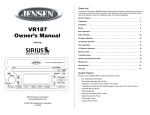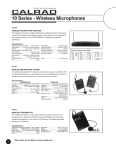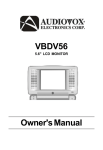Download Audiovox MMSV58 Operating instructions
Transcript
MMSV58 5.8” LCD MONITOR OPERATION MANUAL 1287159.p65 1 8/4/2004, 11:08 AM IMPORTANT An LCD panel and/or video monitor may be installed in a motor vehicle and visible to the driver if the LCD panel or video monitor is used for vehicle information, system control, rear or side observation or navigation. If the LCD panel or video monitor is used for television reception, video or DVD play, the LCD panel or video monitor must be installed so that these features will only function when the vehicle is in ‘park’ or when the vehicle’s parking brake is applied. An LCD panel or video monitor used for television reception, video or DVD play that operates when the vehicle is in gear or when the parking brake is not applied, must be installed to the rear of the driver’s seat where it will not be visible, directly or indirectly, to the operator of the motor vehicle. Warnings ♦ Do not use any solvents or cleaning materials when cleaning the video system. ♦ Do not use any abrasive cleaners, they may scratch the screen. Use only a lightly dampened lint free cloth to wipe the screen if it is dirty. ♦ Remember to leave the light switch in the off position when the vehicle is unattended, as the light, if left on, can drain the vehicle’s battery. ♦ Do not put pressure on the screen. ♦ Caution children to avoid touching or scratching the screen, as it may become dirty or damaged. Safety Precaution For safety reasons, when changing video media it is recommended that the vehicle is not in motion, and that you do not allow children to unfasten seatbelts to change tapes or make any adjustments to the system. System adjustments can be accomplished using the remote control unit, while seatbelts remain fastened. Enjoy your Movies 2 Go entertainment system but remember-safety of all passengers remains the number one priority. 1287159.p65 2 8/4/2004, 11:08 AM Congratulations on your purchase of the Movies 2 Go MMSV58 Video Monitor . The MMSV58 has been designed to give you and your family many years of video entertainment in the mobile environment. Please read the directions that follow to familiarize yourself with the product and to ensure that you obtain the best results from your equipment. NOTE: Installation options vary, see the individual owner’s manuals for each component in your system to obtain a full understanding of each component’s operation. FEATURES ♦ 5.8” TFT (Thin Film Transistor) Active Matrix LCD (Liquid Crystal Display) Monitor ♦ Screen Format (16:9 Aspect Ratio) ♦ OSD (On Screen Display) ♦ Full Function Remote Control ♦ NTSC/PAL System (manually selectable, see Install Manual for switch location) ♦ Vanity Light with Switch ♦ Safety Trigger Control (Brake activated control input) ♦ Picture Adjustments ♦ 1287159.p65 2 Video Inputs 3 8/4/2004, 11:08 AM CONTROLS AND INDICATORS DIAGRAM POWER COLOR BRIGHT LAMP 4 1287159.p65 4 8/4/2004, 11:08 AM MAIN FUNCTION DESCRIPTION 1. Power Button To turn the MMSV58 ON and OFF. 2. Color Up/Down Button To increase and decrease the color intensity. 3. Bright Up/Down Button To increase and decrease the brightness. 4. Sensor Eye Allows Remote Control operation of the MMSV58. 5. Two position vanity light switch • I – To turn ON the vanity light. • O – To turn OFF the vanity light. 6. Mirror Personal mirror. 7. Vanity Light Provides illumination for mirror. 8. LCD Panel To display the video source and on screen display (OSD). 5 1287159.p65 5 8/4/2004, 11:08 AM REMOTE CONTROL OPERATION BATTERY INSTALLATION Before attempting to operate your Remote Control, install the batteries as described below. 1) Turn the Remote Control face down. Using a fingernail, lift the battery cover off. 2) Install two “AAA” batteries. Make sure that proper polarity (+ or –) is observed. 3) Align the cover tabs with the remote control and press down until the cover clicks. POWER SOURCE PICTURE SELECT The remote control will operate the MMSV58. It is not a universal remote control and will not control equipment from other manufacturers. If a universal remote control is to be used with the MMSV58, choose the remote encoding scheme for Audiovox Televisions when programming the remote. 6 1287159.p65 6 8/4/2004, 11:08 AM REMOTE CONTROLLED MONITOR Functions 1. Power Button Press this button to turn the MMSV58 ON. The current video source will be displayed on screen and the picture will appear in a few seconds. Press the button again to turn the MMSV58 OFF. 2. Picture Select Button Each time this button is pressed, the on screen picture adjustment display cycles through “adjustment bars” for BRIGHTNESS and COLOR. Once the desired adjustment bar is displayed, use the UP/DOWN buttons to adjust the setting. The display will automatically turn off if no adjustments are made within 6 seconds, or if any other button is pressed. 3a. Up Button To increase the brighness or color settings. 3b. Down Button To decrease the brightness or color settings. 4. Source Button Any video equipment connected to the AUDIO/VIDEO inputs can be viewed on the monitor by pressing this button. Each time the button is pressed, the Audio/Video source will change in the following sequence VIDEO 1 VIDEO 2. 7 1287159.p65 7 8/4/2004, 11:08 AM OPERATION VANITY LIGHT The light integrated into the MMSV58 is controlled by a two position slide switch. Sliding the switch to the on position will turn the light on. The off position will prevent the light from turning on. Do not leave the vehicle unattended with the vanity light switch in the on position, as this could result in a discharged battery. Do not store the visor with the vanity light on. Vanity Light Switch 8 1287159.p65 8 8/4/2004, 11:08 AM VIDEO INPUTS The AV1 and AV2 inputs can be connected to any AV source. Press the source button on the remote to select from Video 1 and Video 2. BACKUP CAMERA OPTION The MMSV58 has the capability of displaying an image from optional back up camera (Audiovox P/N VCCS130) on either Video 1 and Video 2. (The Audiovox VCCS130 has a mirror image switch to reverse the image on the screen). Please see the operating instructions accompanying the optional backup camera on proper operation of the camera (NOTE: The camera should only operate when the vehicle is in reverse gear). 9 1287159.p65 9 8/4/2004, 11:08 AM TROUBLESHOOTING PROBLEM SOLUTION IR sensor inoperative • Verify that the batteries in the remote are fresh. • Verify that the remote sensor eye is not obstructed. No power • Make sure vehicle is in park or vehicle’s parking brake is applied. • Check the signal source and make sure it is connected No picture and operating correctly. • Check that Video 1/Video 2 is selected correctly and that the video source is turned on. 10 1287159.p65 10 8/4/2004, 11:08 AM SPECIFICATIONS LCD BacklightingEdge Light Tube Resolution Pixels 400 X 234 93,600 Operation Temperature-10 ~ 60º C (14°~140°F) Storage Temperature-30 ~ 70º C (-22° ~ 158°F) Expected Backlight life10,000 Hours Video Display SystemNTSC / PAL Overall Dimensions W H D 10.75" X 5.25" X.75" 11 1287159.p65 11 8/4/2004, 11:08 AM 12 MONTH LIMITED WARRANTY Applies to AEC Mobile Video Products AEC (the Company) warrants to the original retail purchaser of this product that should this product or any part thereof, under normal use and conditions, be proven defective in material or workmanship within 12 months from the date of original purchase, such defect(s) will be repaired or replaced with reconditioned product (at the Company's option) without charge for parts and repair labor. To obtain repair or replacement within the terms of this Warranty, the product is to be delivered with proof of warranty coverage (e.g. dated bill of sale), specification of defect(s), transportation prepaid, to the Company at the address shown below. This Warranty does not extend to the elimination of externally generated static or noise, to correction of antenna problems, to costs incurred for installation, removal or reinstallation of the product, or to damage to tapes, discs, speakers, accessories, or vehicle electrical systems. This Warranty does not apply to any product or part thereof which, in the opinion of the Company, has suffered or been damaged through alteration, improper installation, mishandling, misuse, neglect, accident, or by removal or defacement of the factory serial number/bar code label(s). THE EXTENT OF THE COMPANY'S LIABILITY UNDER THIS WARRANTY IS LIMITED TO THE REPAIR OR REPLACEMENT PROVIDED ABOVE AND, IN NO EVENT, SHALL THE COMPANY'S LIABILITY EXCEED THE PURCHASE PRICE PAID BY PURCHASER FOR THE PRODUCT. This Warranty is in lieu of all other express warranties or liabilities. ANY IMPLIED WARRANTIES, INCLUDING ANY IMPLIED WARRANTY OF MERCHANTABILITY, SHALL BE LIMITED TO THE DURATION OF THIS WRITTEN WARRANTY. ANY ACTION FOR BREACH OF ANY WARRANTY HEREUNDER INCLUDING ANY IMPLIED WARRANTY OF MERCHANTABILITY MUST BE BROUGHT WITHIN A PERIOD OF 24 MONTHS FROM DATE OF ORIGINAL PURCHASE. IN NO CASE SHALL THE COMPANY BE LIABLE FOR ANY CONSEQUENTIAL OR INCIDENTAL DAMAGES FOR BREACH OF THIS OR ANY OTHER WARRANTY, EXPRESS OR IMPLIED, WHATSOEVER. No person or representative is authorized to assume for the Company any liability other than expressed herein in connection with the sale of this product. Some states do not allow limitations on how long an implied warranty lasts or the exclusion or limitation of incidental or consequential damage so the above limitations or exclusions may not apply to you. This Warranty gives you specific legal rights and you may also have other rights which vary from state to state. CANADA : CALL 1-800-645-4994 FOR LOCATION OF WARRANTY STATION SERVING YOUR AREA U.S.A. : AEC, 150 MARCUS BLVD., HAUPPAUGE, NEW YORK 11788 l 1-800-645-4994 © Copyright 2004 AEC, 150 Marcus Blvd. Hauppauge, NY 11788 128-7159 1287159.p65 12 8/4/2004, 11:08 AM