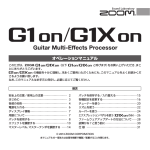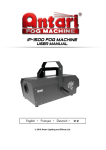Download Antari M-1 User manual
Transcript
User Manual for the Antari M-1 Mobile Fog Machine Congratulations on the purchase of your new ANTARI M-1 Mobile Fog Machine Save and read these instructions Bitte lesen Sie und sichern Sie diese Anweisungen Lisez et Gardez ces instructions © 2007 Antari Lighting and Effects Ltd. M-1 Mobile Fogger Introduction Thank you for choosing Antari’s M-1 Mobile Fogger. You now own a sturdy and portable state-of-the-art fog machine. Prior to use, we suggest that you carefully read all of the instructions. By following the suggestions found in this user manual, you can look forward to exceptional performance from your Antari Mobile Fog Machine for years to come. Please follow these operations, safety and maintenance instructions to ensure a long and safe life for your fog machine. Specifications Fog Output: 300 cubic feet / per minute Power Consumption: 75W Fluid Tank Capacity: 110 c.c. Battery: DC12V / 2.3Ah Fluid Consumption: 2 c.c. / per minute Liquid Used: Antari FLM-05 Fog Liquid Optional Remotes: MCT-1 (Timer Remote) MCR-1 (Wireless Remote) Weight: 1.8kg (M-1 and battery) 5.5kg (M-1 with battery, charger, flight case, and 500c.c. liquid) Dimensions (mm): L 227 W 66 H 81 Continuous Fog Output: 10~12 minutes (Using battery) Unlimited (Using dummy battery and power adaptor, as long as sufficient liquids are provided) CAUTION! Pay attention to all warning labels and instructions printed on the exterior of your Antari M-1 Fog Machine Danger of Electric Shock Keep this device dry. Always remove the battery or unplug the power adaptor to your Antari M-1 Fog Machine before filling the liquid tank. Keep fog machine upright. Remove the battery or unplug the power adaptor when not in use. This machine is not waterproof or splash proof. If moisture, water, or fog liquid gets inside the housing, immediately remove power and contact a service technician or your Antari dealer before using it again. No user serviceable parts inside. Refer to your Antari dealer or other qualified service personnel. Danger of Burns For adult use only. Fog machine must be installed out of the reach of children. Never leave the unit running unattended. Keep nozzle at least 50 cm (20 in.) away from contact with anything while in operation. The fog vapor at point of release is under pressure and is extremely hot. 2 Never aim the output nozzle directly at people. Fog machine output is hot. Avoid coming within 50 cm of the output nozzle during operation. Place the fog machine in a well-ventilated area. Never cover the vents on the front of the M-1. Never aim the output nozzle at open flames. The output nozzle becomes hot during operation. Keep flammable materials at least 50 cm away from the nozzle. Always allow your Antari Fog Machine to cool down before attempting to clean or service it. Danger of Explosion Do not expose the battery to excessive heat, keep away from open flames and do not attempt to remove the case. Never add flammable liquids of any kind (oil, gas, perfume) to the fog liquid. Use only the high quality, water/glycol based fog liquid that your Antari dealer recommends. (For M-1 only FLM-05) Other fog liquids may generate a poor fog effect, clog the internal components or “spit” fog liquid. Always make sure there is sufficient liquid in the fog liquid tank. The fluid level can be monitored via the window at the back of the machine. Operating this unit without liquid will cause damage to the pump and the heater. If your Antari M-1 MobileFog Machine fails to work properly, discontinue use immediately. Drain all fog liquid from the tank, pack the unit securely (preferably in the original packing material), and return it to your Antari dealer for service. Always drain fog liquid from the tank before shipping or transporting this unit. Never drink fog liquid. If it is ingested, call a doctor immediately. If fog liquid comes in contact with skin or eyes, rinse thoroughly with water. Unpacking & Inspection Open the shipping carton and check that all equipment necessary to operate the system has arrived intact. In addition to this user manual, you should receive the following items: 1. M-1 Mobile fogger 2. 12V – 2.3Ah rechargeable battery 3. Rechargeable battery charger 4. Power cable for the battery charger 5. 500 cc bottle of Antari fog liquid 6. Briefcase sized Mobile Fogger flight case Before beginning initial setup of your Antari M-1 Mobile Fog Machine, make sure that there is no evident damage caused by transportation. In the event that the unit’s housing or cable is damaged, do not plug it in and do not attempt to use it until after contacting your Antari dealer for assistance. 3 Setup Remove all packing materials from the fog machine. Check that all foam and plastic padding is removed, especially in the nozzle area. Fill with Antari Fog Liquid (FLM-05) or dealer recommended high-quality water-based fog fluid. types of fluid can damage the unit. Charge the battery. Any other When filled, place cap back on liquid tank. Plug the adaptor into a grounded electrical outlet. will light up when it is connected to the power supply. The green light on the battery charger Then connect the charging head to the battery. Please note the battery required 8hr charging time on first charge. The battery will be fully charged in approximately 2~3 hrs. The charge will last between 10-12 minutes of constant fog output before needing to be re-charged. Plug the charged battery into the bottom of the M-1 Mobile Fogger with the label face up. 1. Lift-up the plate before inserting the battery. 2. Make sure the battery is inserted on the right position (see photo). The green light by the front of the handle will flash when the button is first pressed. This indicates the battery has enough charge to power the M-1. When the red light starts to flash, the battery needs to be charged. The machine will still be able to fog for a short period of time after the red light begins flashing. Operation To generate smoke, press the button on the front of the M-1 Mobile Fogger’s handle. There are two operation modes that can be selected for the M-1. 1. Operation mode 1. M1 mobile fog machine will start to produce fog if users keep pressing the button on the handle or remote controller. Once the button is released, the machine stops fogging. 2. Operation mode 2. Users can make the M1 mobile fog machine produce fog by pressing the button on the handle or remote controller once. To stop fogging, press the button again. Use the small switch on the right side of the M-1. The switch is inside the case and is adjusted through the small hole on the side of the case. 4 To select operation mode 1. Slide the switch towards the back of the M-1 (towards the cap on the liquid tank). To select operation mode 2. Slide the switch towards the front of the M-1 (towards the nozzle). When an optional remote is connected, please see the detailed instructions for their operation below. The machine will fo until the battery charge runs down or the M-1 runs out of fog liquid. When the M-1 is connected to the optional power adaptor, carefully monitor the level of the fog liquid to make sure the machine does not run out of liquid. Operating continuously, the machine will run out of liquid in approximately 50 minutes. A full battery charge will power the M-1 for a period of 10-12 minutes before needing to be recharged. When using the battery, the charge will run down several times before the fluid needs to be refilled. Note: There is no warm-up time with the M-1 Mobile Fogger. Unlike most other fog machines, you do not have to wait for the heater to warm-up before fogging. Installation The M-1 Mobile Fogger can be carried in hand or installed in a fixed location as desired. Wherever the machine is placed, it is important that fog does not shoot directly at any one’s face, at open flames or directly into any heat susceptible material. The machine can be held or installed at any angle. After refilling the liquid tank, screw the cap on tightly. Failing to do so will result in leakage if the machine is placed at an angle. Optional Remote Control Operation There are two optional remote controls designed for the M-1 Mobile Fogger. 1. MCT-1 Timer Remote Control: This remote control is connected via an 8-meter cord. of the fog blast is set at 10 seconds. The duration The interval is controlled by the dial on the remote and is adjustable between 3 and 220 seconds. 2. MCR-1 Wireless Remote Control: This remote control consists of two components. on a small key chain and has a range of up to 50 meters from the receiver. The receiver connects to the side of the M-1 Mobile Fogger and can attach to the M-1’s case via a magnetic strip. remote control’s button once starts the M-1 fogging. The transmitter is Pressing the A second press stops the M-1’s fog output. Warning: The battery must be removed and the power adaptor unplugged before connecting or disconnecting either of the remote controls to the M-1 Mobile Fogger. Caution Always monitor tank fluid level as you are fogging. Running a fog machine with no fluid can permanently damage the unit. 5 Optional Dummy Battery and Power Adaptor Set Users can purchase the optional dummy battery and power adaptor for M1. (Item Number: DCP-12) The power adaptor can be used at AC100~240V power outlets. It can transform AC power into DC12V and power the M-1 by the dummy battery. Although the mobility of using dummy battery and power adaptor set is not as good as the use of battery due to the limitation of power outlet and cord, it can satisfy the requirement of longer operation time and users do not have to worry power exhaustion problem. If you experience low output, pump noise or no output at all, remove the battery immediately. level and re-charge the battery. Check fluid When the liquid tank is full and the battery is charged, plug the battery in and press the button on the handle. If the machine is still not working and you are unable to determine the cause of the problem, do not continue pushing the remote button, as this may damage the unit. Do not open the case. There are no user serviceable parts inside. Return the machine to an Antari dealer for service. When the M1 mobile fog machine is not in use for more than one hour, the battery must be removed. Otherwise, the battery might be out of order. When placing the machine into the flight case, please take off the battery first and place the battery separately in the flight case. Do not allow the fog liquid to become contaminated. Always replace the caps on the fog liquid container and the fog machine liquid tank immediately after filling. It is strongly recommended to recharge or use the battery/mobile fog machine at least ONCE in two to three months. If the battery is left unused for a period of time, the battery will be easily damaged causing it to leak or some other abnormal conditions. The rechargeable battery is designed similarly idea to wireless home telephone battery. Please do not let it discharge (out of power) totally. It is normal due to the nature of the lead battery, it will lose its storing power slowly over a period of time. However, when used properly, the lifespan is more than 2 years. Performance Notes All fog machines develop condensation around the output nozzle. Because this may result in some moisture accumulation on the surface below the output nozzle, consider this condensation when installing your unit. Fog machines may sputter small amounts of fog occasionally during operation and for a minute or so after being turned off. This is normal and is not indicative of a defect. After continuous operation, the case of the fog machine will become warm, especially at the front of the machine. Take care in handling the machine during and shortly after fogging. Only carry the M-1 Mobile Fogger by the handle and let the machine cool down before packing it in a carrying case. 6 M-1 ͘೩ёᙳ፟(ᄊё)ֹϡᄲځ३ ऽಈଋјࠎ Antari M-1 ͘೩ёᙳ፟۞ֹϡ۰. 感謝您選用 Antari 煙霧機產品,現在您已經擁有高科技的專業煙霧機,在開始使用之前,我們建議您 先仔細閱讀本說明書,遵循使用手冊中的說明,這會有助於您在使用 Antari 煙霧機時得心應手,達到 最滿意的煙霧效果,對於機器的使用壽命也更為延長。 ፟ጡఢॾ! 煙霧輸出速率: 300 立方英呎/每分鐘 功率: 75 瓦特 油桶容量: 110 c.c. 電池規格: 直流 12V /2.3Ah 耗油速率: 2c.c./每分鐘 適用煙霧水: Antari FLM-05 煙霧水 選購控制器: MCT-1 (定時線控器) MCR-1 (無線搖控器) 重量: 1.8 公斤(M-1 機身及電池) 5.5 公斤(M-1 含飛行箱,電池,充電器及 500c.c.煙霧水一罐) 尺寸(mm): 長 227 寬 66 高 81 持續輸出時間: 10~12 分鐘(使用電力飽滿的電池) 無限制(使用假電池和變壓器組,只要提供充足的煙霧水) ኛڦຍ! ᔖҺᛈ۞щБֹϡ͞ё! 請保持機器乾燥。 在填充煙霧油至油桶之前,請先拆下 M-1 煙霧機的電池或拔掉機器電源插頭。 請保持機器安置平放,勿傾斜放置。 機器使用完畢時請拆下電池或拔掉機器電源插頭 本產品之設計為不防水,遇潮濕或浸水或煙霧油滲出時請立即拔掉插頭並擦乾,並在下次使用前, 聯絡技術人員或 Antari 的代理商檢修。 不使用時請關機,若長時間不使用時請拆下電池或拔掉機器電源插頭。 本包裝中未附服務零件,敬請聯繫 Antari 代理商,或洽詢合格技術人員。 7 ᔖҺ፼፵۞щБֹϡ͞ё! 機器僅限成人使用,放置煙霧機之地點應避免兒童可及之處,機器使用中請時常注意機器狀況。 煙霧機所產生的煙霧溫度較高,機器運作時,請遠離噴嘴 50 公分以上。 請勿將機器噴嘴對著人體及動物直射。 請將煙霧機放置於通風良好的地方,請勿遮蓋機器散熱部分,並勿將機器噴嘴對準火舌。 當機器運作時,噴嘴輸出部分之溫度非常高,故請將任何物品放置遠離機器 50 公分以上。 清潔、從事維護及收納機器時,請先確認機器已經完全冷卻。 ᔖҺᘕࠓ۞щБֹϡ͞ё! 請勿將電池暴露在高溫下,遠離火舌並請勿任意在機器操作時,拆卸零件。 請勿將任何可燃性液體( 如油脂, 瓦斯, 香水),放置於煙霧油槽中,並在使用前詳細閱讀說明書。 請使用代理商所推薦的 Antari 高品質 FLR / FLG 水性煙霧油(M-1 只使用 FLM-05 煙霧油),若任意 使用其他煙霧油,將可能導致堵管現象甚至造成內部零件腐蝕。 請確認煙霧油槽中有足夠的煙霧油,以免造成煙霧機幫浦空轉過熱。 若在無填裝煙霧油的狀態下運轉機器,將導致幫浦與加熱管的損壞。 若您的 Antari M-1 機器有任何不當運轉情況時,請即刻停止使用,倒出煙霧油,等機器冷卻後, 仔細包裝好本產品(建議以原包裝) 送至代理商或經銷商處維修。 請記得在運送或郵寄本產品前,確定完全傾倒出所有在油桶中的煙霧油。 煙霧油不能飲用,誤飲時,如有任何不適請立即就醫,若不甚接觸眼睛,請即刻以水清洗。 建議: 在使用本機器之前,詳細的閱讀一次印刷在機器上蓋板及後背板的警語標示。 ੵٵΒ྅̈́ᑭෛ፟ጡ! 請打開包裝確認機器運作的所有設備齊全,請參考配置圖,確認您所購買的機型應包括之項目,倘若 有缺少任何項目,請即刻聯絡 Antari 經銷商。機器出廠時應包含以下物件: 1. M1 手提式煙霧機一部 2. 電池充電器 3. 充電式電池 4. 電源線一條 5. 500CC 煙霧油一瓶 6. 手提飛行箱 在開始使用 M-1 機器之前,請先確認本產品未因運送過程造成外部的損壞,若機器外殼、控制器或電 源線有任何損壞,請勿插上插頭,也勿使用,並馬上與 Antari 代理商或經銷商聯繫。 ፟ጡ۞щ྅! 拆開包裝,小心的移除所有的保麗龍墊片,特別是機器噴嘴的部分。 8 請注入 Antari FLM-05 高品質煙霧油,並仔細蓋上油蓋。 電池充電方式。請將充電器接上電源插頭,在接上電源時電池上的綠燈會亮者,然後將電 池連接充電。請注意首次使用電池必須充滿八個小時,往後充電時間大約 2~3 個小時。 充完電後約能連續使用 10~12 分鐘。 電池安裝至機器時,請注意方向(貼紙面朝上-如圖示)。 放置電池時請稍微傾斜機器,會更容易置入,銀色卡榫為固定電池之用。 請確認電池放置時的位置正確(如附圖)。 當第一次按下按鈕時,機器把手前方的綠燈會閃爍,表示電池已經充電飽和。 當紅色燈開始閃爍時,表示電池需要充電,但這時機器仍能稍微運作一陣短暫時間。 ፆү፟ጡ! 啟動噴煙動作的開關位於機器提把的上方有兩種操控方式可選擇,請注意 M-1 機身右側有一個開 孔,開孔中有一個小開關,可利用此小開關來切換操作模式。 操作模式 1: 將右側孔中的小開關往油桶蓋方向撥,可將機器設定在一號操作模式,在此模式下, 持續壓著把手上的開關,M-1 會持續噴煙動作,而一旦鬆開開關,機器就會停止噴煙。 操作模式 2: 將右側孔中的小開關往噴嘴方向撥,可將機器設定在二號操作模式,在此模式下,按 一下把手上的開關,M-1 就會開始持續噴煙,只要再按一下把手開關即可停止機器噴煙。 機器可持續噴煙直到電池電量使用完或煙霧油使用完。當 M-1 連接上電源插頭時,請小心注意勿 讓機器在煙霧油秏盡時仍繼續運作。機器油桶中的煙霧油,大約可連續提供機器使用 50 分鐘。 當充電完畢,電量飽滿的電池可以提供 M-1 機器連續 10~12 分鐘的運作, ኛڦຍ; M-1 機器並不須要預熱時間,不同於其他煙霧機,在使用 M-1 時不須要事先預熱。 щ྅ٸཉڦຍְี 煙霧機可提供隨時攜帶或放置固定位置運作的兩種需求。 當機器安置並運作時,請注意勿朝向人們臉部噴射,並勿任意放置在易燃物品旁邊。 此機器可以裝置於各種角度,在重覆裝填煙霧油時,請牢固地旋緊油桶蓋。 9 M1 機器可搭配兩種選購控制器 1. MCT-1 定時控制器: 此控制器是透過一條總長 8 公尺的電線與 M1 連接,內建設定的持續 煙霧輸出為 10 秒,而每次煙霧的輸出間距可透過控制器上的旋鈕來設定於 3 至 220 秒之間。 2. MCR-1 無線控制器組:將無線控制器組的訊號接收器安裝上 M1,可利用發射器來控制噴煙 動作,發射訊號的有效距離在空曠處最遠可達 50 公尺。 選配的假電池及電源變壓器組 您可以選購 M-1 假電池和電源變壓器組(品號 DCP-12) 電源變壓器組適用於交流 100~240V 的電源,可轉換為直流 12V 的電壓並透過假電池來供 應 M-1 動作所需的電力,雖然使用時的行動力不若使用電池般的不受到電源插座和電源線的 空間限制,但可滿足長時間工作的需求,不必擔心電力耗盡的問題。 ኛڦຍ! 若 M-1 機器需要閒置超過一個小時以上請移出電池,否則電池將容易故障。將機器放回飛 行箱時,請先把電池拆掉,並與機器分別放置箱內。 請勿讓灰塵、髒汙之類混進煙油中。因此,請僅記每次裝填完畢時,務必將油桶蓋鎖好。 強烈提醒使用者,請至少每兩個月要將電池重覆充電或使用機器一次,若電池閒置超過兩 個月無使用,則容易造成電池漏電或損壞。此外,為了能充份延長電池的使用時間,在充 電前請先放電完全。 電池隨著使用時間越長,其蓄電能力逐漸減少實屬正常狀況。若正常使用,一顆電池約有 2 年的壽命。 在機器使用時請隨時注意煙霧油量,若機器在無煙油狀態下運作,則會導致機器永久的損 壞。 當你察覺煙霧輸出量變少,或幫浦在運作卻無煙量產生,請移除電池,檢查液體容量並將 電池再行充電。當油桶裝滿且電池也充飽,再將電池插入機器,按下按鈕再試。 如果機器仍然無法運作,且無法判斷出問題所在,請勿再嘗試按壓按鈕,因為此動作會造 成機器的損壞,也請勿自行拆卸機殼,裡面並無放置任何維修零件。請送回 Antari 的代理 商維修。 煙霧機在使用一段時間後,噴嘴附近會有一些灰色沉澱物質,是因為液體經過熱交換而產 生的自然現象,只要將它擦乾淨即可,如發現噴嘴附近有黑色濃稠的沉澱物時,請檢視所 用的煙霧油,是否為成分不良品,並請停止使用,以維護機器使用壽命。 在操作完後,機殼與機身會有一定的熱度,特別是在機器的前方。 10 機器不使用需收納之前請先清潔機器並確定將油桶清空,拆下控制器與電源線收好,整套 機器與配件請存放於乾燥陰涼處,每月固定溫機一次,可保護機器較不受潮。 11 C08M01001 12