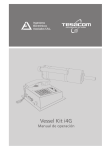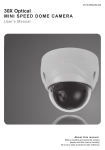Download Audio Technica ATCS-60 Technical data
Transcript
Infrared conference system - ATCS-60 Series 1 Infrared conference system Everything begins with Audio-Technica The infrared conference system developed by Audio-Technica offers all the advantages of infrared communication and features 100% wireless microphone units. As a result, it offers users more flexibility, with freedom to easily change microphone locations and system configurations. Even for a conference of over 100 participants, the preparation takes far less time and goes more smoothly. On the other hand, the system also features sophisticated functions, such as the simultaneous interpretation for the maximum of one native language and three foreign languages, automatic calculation of votes and questionnaires*, automatic turning of camera following the switching of speakers, accessory minutes recording, etc., which helps you improve conference efficiency and enhance related agendas. *An additional device and software modifications are required to perform automatic calculation of votes and questionnaires. IR conference system 2 infrared conference system ( PC 491-MC 134) As a pioneer of infrared systems Audio-Technica offers you peace of mind. 1996 - The arrival of 800MHz radio wireless products marked the beginning of Audio-Technica’s work with IR technology. Resulting in sales of the ATIR series infrared microphones. 2000 - The dawn of the 21st century saw the release of the ATCS-M50 as part of the ATCS-50 series, capable of handling up to 150 microphones. 2004 - Another new addition to the ATCS-50 series is the ATCS-M55 which showcases a system which requires the smallest installation area in the industry. 2007 - Audio-Technica introduces the first fully automatic hands-free conference system with voice detection technology. By automatically recognizing the speakers voice, the microphone can be turned on and off without pressing a button. Infrared technology keeps your information in your conference room In the 21st century the control of information is of top priority. With the ATCS-60 conference system your wireless signal won't leave the room, let alone reach another building. When compared to a UHF wireless system which acts in the same way as a radio station transmitting over a broad area, the infrared system excels, providing no information leakage. Everything begins with Audio-Technica The ATCS-60 infrared conference system has all the advantages of infrared communication complete with wireless transceiver microphone units. Wireless infrared technology provides the user with greater flexibility whilst configuring the system and freedom of choice when placing microphones. From intimate meetings to large boardrooms and events, the ATCS-60 will adapt to your needs. Additional features include 4 selectable channels for multi-language conferences and an automated camera function facilitating audio visual integration. The option of software control is also available, with the user able to adjust camera position and microphone settings from within the provided program. IR conference system, November 2008. Infrared technology offers you peace of mind and the confidence that your information is secure. infrared conference system ( PC 491-MC 134) 3 General features Flexible and easy modify • Microphone and camera settings can be controlled by a PC running the supplied software. The upgradable structure of the system makes it easier to adapt your conference setup. Unit selection function • By utilising ID switch methodology, the ATCS-60 guarantees prompt and responsive unit selection. All finish function • The chairperson's unit has control to override all other units with the “all finish” function Battery life indication • When battery life is low both the power LED and microphone LED will flash rapidly as a warning. IR conference system Listening options • Built in speaker and headphone jack with personal volume control. Voice Detection • The user can select automatic or manual mode. In the automatic mode, the microphone is turned on when spoken into and turned off when there is no voice. The holding time can be altered to cater for users needs. In manual mode, the simple operation of pressing the TALK (speech) button enables the on/off switching. Simultaneous interpretation • Up to 4 separate channels for multi language meetings, making it possible to have one mother tongue and three additional translations. Wireless design for flexible configuration Board rooms meetings, Video conferencing and general meetings As cost is of great importance to all companies, conference rooms are increasingly utilised for other purposes. The infrared system is flexible and space efficient making it the perfect choice for such multi-purpose environments. Remote lectures and meetings in institutions and universities As the technology for remote lectures and meetings increase universities are introducing the remote lecture system to enhance the course agenda. A conference system with improved audio content makes communication swift and efficient. Committee rooms and assembly halls of self-governing bodies The semi permanent nature of the ATCS-60 means it can be seamlessly installed into any space without the hassle of exposed wires and lengthy setup times. Take it with you wherever it is required. IR conference system, November 2008. atcs-60 series 4 ATCS-M60 delegate unit ( PC 491-MC 134) Main features: • Microphones can turn on automatically when a voice is detected. • Unique DSP voice detection ignores the sound of rustling papers when using the automatic microphone mode. • A built-in loudspeaker and headphone output for personal amplification negates the need for an additional P.A. system . • It enables simultaneous speeches by up to 5 people. • Priority setting function may enable priority to microphones other than the chairperson unit. • 4 monitor channels are available to easily integrate multiple language translations The newly voice detection circuit can automatic turning on/off of speeches (Patent under application) The modes of “automatic” and “manual” can be selected according to the operation style. In the automatic mode, the microphone is automatically turned on when spoken into and turned off when there is no voice. The holding time can be set at discretion, of course. Under the manual mode, the simple operation of pressing the TALK (speech) button enables the on/off switching. Automatic mode: Voice controlled ATCS-M60 IR conference system, November 2008. Manual mode: One-touch activation With dedicated software and PCs, the ON/OFF operation can be carried out from outside. ATCS-M60 delegate unit ( PC 491-MC 134) atcs-60 series 5 Built-in speaker • Volume can be adjusted at the user’s discretion with the knob on the right of the main body. It can be used even without acoustic equipment. Simultaneous interpretation equipment for 4 languages • At an internationally oriented facility, it provides simultaneous interpretation for 4 languages and can be used effectively in international meetings. Features of chairperson unit Unit selection function • Depending upon the application, the user may choose to set the ID of the chairperson unit as 001 and that of participants units as 002 and so on. If there is any malfunction in the chairperson unit, a participant unit can replace the broken one simply by changing the participant unit’s ID to “001”. This flexibility offers great peace of mind. All finish and speech prohibition function • If the priority number is set during the conference, then it is possible to terminate all the units making or requesting to make a speech as a group, except for the chairperson unit, by simply pressing and holding the TALK (speech) button of the chairperson unit (ID001) for over two seconds. In addition, holding the TALK button prohibits use of microphones other than the chairperson. Simultaneous speech by up to 5 people • It is possible to have five people speaking at the same time. This is most helpful when several people are giving presentations on the same topic. Technical Data Bandwidth Number of Channels Modulation Method Infrared Data Communication Speaker Output Power Supply Standard Operation Time Dimensions Weight Optional Accessories ATCS-M60 1 ~ 10MHz Voice 4ch, monitor 4ch and data 2ch FM modulation 9,600 bps 8 Ω, 2W Dedicated lithium-ion battery with 7.4 VDC, 2400 mAh or AC adaptor with 12 VDC, 1A (AD-SZ1210JE (optional) Continuous speeches: 6 hr; Signal reception status: 10 hr. H75.5×W187×D149mm Bottom switch The ID and IR output of Microphone unit can be switched. AC adaptor jack Consideration is given to its operation as fixed equipment and also possibly as a commercial power source. Optional: AC adaptor 0.6 kg (microphone and battery excluded) LI-240 lithium-ion battery, AC adaptor IR conference system, November 2008. dedicated microphone unit 6 ( PC 491-MC 134) Maximum reduction of noise and vibration • The newly developed shock-mount double-gooseneck microphones can effectively reduce noise vibration caused by the movement of desks & chairs and footsteps. The microphones are available in two lengths – the standard length being suitable for conferences and the longer length being suitable for lectures. ATCS-60MIC Dedicated microphone • Overall length 43 cm ATCS-L60MIC Dedicated long-type microphone • Overall length 58 cm ATCS-60MIC IR conference system, November 2008. ATCS-L60MIC Technical Data Model Polar Pattern Frequency Response Sensitivity (0 dB = 1V/ 1 pa, 1 kHz) Maximum Input Sound Level Signal-Noise Ratio (1kHz,1 pa) Output Impedance Finish Weight ATCS-60MIC, ATCS-L60MIC Fixed-charge back plate Hyper cardioid 200 ~ 5,000 Hz – 45 dB 100 dB S.P.L. (1kHz,THD 1%) > 61 dB < 680 Ω, unbalanced Black, matted paint spraying 115 g (ATCS-60MIC) ATCS-C60 master control unit atcs-60 series ( PC 491-MC 134) 7 ATCS-C60 Master control unit • The number of units with priority settings can be selected. • Option for FIFO “First In First Out” or FILO “First In Last Out” modes when selecting which order people speak. • Automatic mode and manual or traditional button press mode are both available. • Adjustable threshold setting for automatic mode. • Adjustable hold time for how long the microphone stays on after speaking. • Direct output of up to 5 separate audio channels can be output via the software. 1 3 2 4 5 6 7 8 9 10 11 LEVEL POWER POWER MASTER CONTROL UNIT ATCS-C60 A B C D E DATA PC 13 THRESHOLD HOLD TEST B C 16 18 23 CH.1 CH.4 MN MAX CH.3 CH.2 MN MAX MN MAX MN MAX MONITOR CH.1 LEVEL LEVEL 12 MN MAX MN MAX MIX EXT AUX INPUT 2 AUX INPUT 1 LEVEL MONITOR MODE ATCS-C60 3 27 – 5 ~ – 50dBV CH.4 RS-232C 2 26 MONITOR INPUT INFRARED TX / RX 1 25 AC IN E CH.2 24 OUT CH.3 MONITOR INPUT LEVEL D 1 2 IN DIRECT OUTPUT A 1 2 3 MANUAL 14 CH.1 SET PRIORITY MODE AUTO dB 6 3 0 -3 -6 -10 -20 4 2 LINE 2 1 4 LINE 15 17 19 1 MN MAX 2 SER.NO. OUTPUT REC OUTPUT 20 21 22 1 Power Switch 12 Infrared TX/RX Terminals 23 AUX Input 1 Level Technical Data Bandwidth Number of Channels Modulation Method Infrared Data Communication Audio Input ATCS-C60 2 Power LED 13 Direct Outputs 24 AUX Input 1 terminal 1 ~ 10 MHz 3 Sound Signal Reception LEDs 14 Monitor Inputs 25 AUX Input 2 Level Voice 5 ch, monitor 4 ch and data 2 ch 4 DATA Signal LED 15 Monitor Mode Switch 26 AUX Input 2 terminal 5 MODE Change-over Switch 16 Monitor Input Level Controls 27 AC Inlet Monitor input (-10dBV, unbal.) 4 systems External input 1 (-10dBV, unbal.) 1 system External input 2 (-10dBV, bal.) 1 systems (-50dBV, unbal.) 1 system 6 THRESHOLD Switch 17 PC Connecting Port RS-232C (male) 7 HOLD Switch 18 Monitor CH1 Input Change-over Audio Output Direct output (-10dBV, unbal.) 5 systems Output 1(-10dBV, unbal.) 1 system; Output 2 (-10dBV, bal.) 1 system Recording output (-10dBV, unbal.) 2 systems 8 PRIORITY Switchs 19 REC Outputs 9 SET Button 20 Output Level AC100 ~ 240V 50/60Hz 75W 10 Level Meter LEDs 21 Output port 1 (unbalanced) 4.2 kg (Main body only) 11 Input / Output Level 22 Output port 2 (balanced) Power Supply Weight Accessories FM modulation 9,600 bps 2 rack adaptors, 6 rack adaptor installation screws, 5 mini drivers, AC power cord Change over Switch IR conference system, November 2008. atcs-60 series 8 infrared conference system ( PC 491-MC 134) ATCS-A60 IR transmitter/receiver unit • The ceiling or wall mounted antenna transceiver connects via 75 ohms BNC coaxial cable to the master control unit. Utilizing an automated gain gives the A60's greater IR performance. Technical Data Bandwidth Number of Channels Connecting Terminal Power Supply Weight Diameter Depth Accessories ATCS-A60 1~10MHz Voice 5 ch, monitor 4ch and data 2ch BNC terminal ×1 DC24V (provided by master control unit ATCS-C60) 151g 108 mm 55,5 mm 1 installation bracket, 2 installation bracket fixation screws Please use 5C2V quality cable or better. Please keep a distance of 0.5m or above from the inverter-type illuminator for installation. ATCS-A60 ATCS-D60 Distributor • The 1 in 2 out distributors increase the number of BNC inputs into the master control unit two fold from 4 inputs for up to 16 antenna transceiver connections covering a larger transmission area. ATCS-D60 IR conference system, November 2008. Technical Data Number of Distributions Transmission Frequency Bandwidth Connecting Terminals Current Pass Through Weight ATCS-D60 2 ways 1~10MHz BNC terminal ×3 below 30V and below 1A 167g infrared conference system atcs-60 series ( PC 491-MC 134) 9 ATCS-B60 Battery Charger • An intelligent quick-charger has 10 individual advanced monitor sockets, taking only 5 and a half hours for a full charge. LI-240 Lithium-ion battery • Exclusively manufactured high specification batteries especially designed for the ATCS-M60 system. Technical Data No. of Batteries Charged Charging Time Rating Capacity Power Supply Weight Accessories ATCS-B60 10 About 5.5 hours (for LI-240 charging) 60 VA(10V 6A) AC100-240V 50/60Hz (using AC adaptor of 10V 7.2A) 2 kg (excluding AC adaptor and AC cords) AC adaptor and AC power cord ATCS-B60 LI-240 DMQ-60 Monaural earphone • Monaural earphone is designed for clear intelligible audio, a comfortable fit for either ear and easy to maintain. AC adaptor (Optional) DMQ-60 IR conference system, November 2008. atcs-60 series ATCS-C60 options software ( PC 491-MC 134) CONFERENCE MANAGER (dedicated software) 10 The software offers total control over the conference system including integration with video systems, speaker order,speech mode (FIFO and LIFO), number of speakers, holding time, individual volume, thresholds and a great deal more. ATCS-C60MAG Conference Manager Standard version free of charge with each central unit • Setup of all basic functions of the ATCS-60; Manual mode up to 150 microphones; Automatic mode up to 50 microphones • Overall gain • Gain for individual delegate units • Individual thresholds for in automatic mode • Arrange delegate layouts with names over an image of the conference room • Selectable speaker order modes of operation • “Press to Request” total control mode • Audio routing for interpretation integration ATCS-C60MAG-REG Conference manager extended version The unit making a speech is shown in blue. • Video follows audio control (external camera required) • Video recording • Audio recording • Minute taking • Conference record Microphone control function (ON/OFF control) • The ON/OFF operation of microphone units can be done by clicking the speech seats on the software screen. Moreover, speech demands of participants are displayed under the chairperson priority mode so that some of the participants may be allowed to make a speech. (Such function is invalid under the automatic mode of the ATCS-60 Series.) Layout example 1 Layout example 2 Deletion of seats Addition of seats Function of layout registration & storage • Even for a conference in a multipurpose room, the application mode can be IR conference system, November 2008. ATCS-C60 options software ( PC 491-MC 134) atcs-60 series 11 Camera control function and image switch function • It is possible to control cameras with RS232C signal. Upon registering the layout of microphone units and presetting the camera, it is possible to synchronize the two so that images of speakers will be automatically taken. Multiple cameras (depending upon each manufacturer’s requirements) can be used at the same time for easy filming within a large venue. This innovative function enables videoconferencing and conference relay, and realizes great labor savings. Of course, apart from synchronization between the cameras and microphone units, it is also possible to synchronize the image switcher for timely switching of images. (This function is invalid when using the ATCS-60 Series in automatic mode.) Accessory minutes recording function • Audio/video recording and playback function Records of voices, images and speakers* during the conference can be all recorded and stored on the hard disks of PCs. This function plays the records stored on the hard disks to display the conference images and all the speakers clearly. Moreover, the clips may be replayed by clicking on the speeches (speaker’s name) to be confirmed. In addition, the text writing function allows the user to listen to the conference audio while making the minutes. The voice data is stored in the WMA format and the image data in the WMV format, which can both be played with the Windows MediaPlayer. *It is different from function of automatic text creation with voice recognition. *Speech records refer to the data indicating the starting time and length of speech of each speaker. Name list registration function Registration screen to name list Drag and drop to the table • It is possible to register the participants by their departments and categories. When making the layout, it is possible to arrange the seats by the dragging & dropping operation. IR conference system, November 2008. atcs-60 series ATCS-M60 system chart 12 ( PC 491-MC 134) The ATCS-M60 is equipped with earphone terminals and can be used as a simultaneous interpretation system for one mother tongue plus three foreign languages. The system chart here shows the example of one mother tongue plus one foreign language. Please contact us for details. EXAMPLE OF A SIMULTANEOUS INTERPRETATION CONFERENCE IR transmitter/receiver unit ATCS-A60 JP Interpretation EN EN JP Simultaneous interpretation unit Conference manager (dedicated software) ATCS-C60MAG Matrix mixer CONFERENCE MANAGER ATCS-C60MAG JP Original Voice EN SER NO. 06200017 CS50V5R2-3 MADE IN JAPAN ©2007 audio-technica RS232C Master control unit ATCS-C60 JP JP EN Personal computer EN Introduction to software (ATCS-C60MAG) Digital voice controller • The application method varies pursuant to the number of Monaural earphone interpreters for simultaneous interpretation. DMQ-60 Amplifier There may be two interpreters for two different languages or one interpreter to do all the work. Therefore it is sometimes necessary to categorize the original voice of a speaker as per language and transmit it to the interpretation booth, while at other times it is just necessary to transmit the original voice to the booth. In other words, output configuration should be conducted as per the application conditions. It is easy to configure and allocate the language by using the dedicated software. Dedicated microphone Amplification ATCS-60MIC Microphone unit ATCS-M60 Up to 150 sets Original Voice Charger ATCS-B60 IR conference system, November 2008. Speaker ATCS-M60 system chart atcs-60 series ( PC 491-MC 134) 13 The requirements include sending close-up images of the speakers during the video conference, video recording contents a board meeting, and transmitting the conference images via the Internet. And all those requirements can be easily achieved with the conference manager software (optional). (Please refer to page 14 for the details of multiple camera synchronization) EXAMPLE OF A VIDEO CONFERENCE AND CONFERENCE IMAGE RECORDING Digital voice controller Video conference system Matrix mixer IR transmitter/receiver unit Conference manager (dedicated software) ATCS-A60 ATCS-C60MAG Personal computer CONFERENCE MANAGER ATCS-C50MAG SER NO. 06200017 CS50V5R2-3 MADE IN JAPAN ©2007 audio-technica RS232C Amplifier Master control unit ATCS-C60 RS232C Speaker Camera Introduction to software (ATCS-C60MAG) Video distributor • The camera is synchronized according to the ON/OFF status of microphones. Dedicated microphone With pre-configuration, real-time operation is also possible apart from displaying the images of speakers. Moreover, images and sound taken by the camera can be stored in the PC for flexible use when making conference minutes. (Please refer to page 14 for details.) Video recording ATCS-60MIC Microphone unit ATCS-M60 Up to 150 sets HDD/DVD etc. Charger ATCS-B60 IR conference system, November 2008. atcs-60 series key features 14 ATCS-60 Series ATCS-M60 World standard model Main feature FUNCTIONS PERIPHERALS Equipped with automatic functions, not need to push button Number of buttons 1 Speech button (for asking and finishing) Loudspeakers ● (Loudspeakers ON during speeches) Number of monitor 4ch Earphone outputs 1 (4ch selection type) Automatic functions ● (Can be set to the manual mode at front of ATCS-C60, and then set the threshold and holding time.) Speech modes Manual mode: “FIFO” and “LIFO” can be selected (at the front of ATCS-C60) Maximum simultaneous speakers Five (free combination of the chairperson and participants) Number of speech priorities Up to 4 people (with special channel) Number of speech demands 10 Chairperson unit Configured in ID001 All finish function Chairperson unit (by pressing and holding the “TALK” button) and prohibiting speeches by others (by pressing the button) Low battery indication LED flashing Battery LI-240 lithium-ion battery of 2,400mAh Standard operation time Continuous speeches : about 6 hours Power saving mode Signal reception status : about 10 hours Charging time About 5.5 hours Corresponding charger ATCS-B60 Corresponding IR transmitter/receiver unit ATCS-A60 (Up to 16 sets can be configured with ATCS-D60) Number of connected coaxial cables 1 Category of microphones Selection from ATCS-60MIC or ATCS-L60MIC (*dedicated types) Corresponding master control unit ATCS-C60 PC control ● ● ● Speech status display Battery status display PC BASIS FUNCTIONS Speech control Automatic mode: Remote control impossible Automatic function ● (Switch with the manual mode) (Setting of threshold and detailed holding time) Speech mode Manual mode can be selected from “FIFO”, “LIFO” and “”chairperson priority” can be selected All finish Automatic mode: Remote control impossible Screen layout Microphone units can be freely configured in the screen Individual volume setting Conference minutes making ● ● ● ● ● ● ● ● ● ● ● Grouping Five groups for simultaneous interpretation Individual volume holding Overall volume setting Overall volume holding Individual threshold setting Individual threshold holding Remaining time display Camera tracing PC MULTIMEDIA FUNCTIONS Manual mode: Remote control of speech / speech finish Audio/video recording Conference playback Noise or interruption may occur in the following cases. Please contact us for details. Manual mode: Remote control possible ● Multiple infrared facilities, such as the simultaneous interpretation system and the listening system, are used within the same room. ● Plasma display panels and lighting equipment emitting infrared rays (e.g., incandescent lamps and halogen lamps) are used. ● When the IR transmitter/receiver unit or the conference units are directly subject to sunlight. notes 15 notes 16 Tel. : + 44 (0) 113 277 1441 Fax : + 44 (0) 113 270 4836 e-mail for UK: [email protected] e-mail for Europe: [email protected] www.audio-technica.com ©2008 Audio-Technica Ltd - Printed in C.E.E. E&OE*: Specifications may be subject to change without notice. (*Errors and Omissions Excepted) Distributed by: ATCS60BRO09-ENG Audio-Technica Ltd Technica House Royal London Industrial Estate Old Lane, Leeds LS11 8AG England