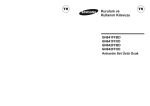Download Sharp ER-2720 Specifications
Transcript
PORTABLE MAGNETIC DRILLING MACHINE Read this manual carefully before operating your Nitto Kohki Portable Magnetic Drilling Machine. Keep this manual with your machine. All users of the Nitto Kohki Portable Magnetic Drilling Machine must read this manual. ATRA ACE Model CLA-2720 Professional Tool For One-Touch Type Annular Cutter Only (Side-Lock Type Annular Cutter cannot be used.) Specifications Model Battery Pack No-load Speed JETBROACH One-touch type Hole Capacity Hi-BROACH One-touch type Magnet Dimension Magnet Holding Power Weight CHARGER Model Input voltage Charging time Weight CLA-2720 DC 18 V (Li-ion) MODEL :NBL18006 430 min-1 Hole Diameter : : 12 to 17 mm dia. (Max.Plate thickness:12 mm) : 17.5 to 27 mm dia. (Max.Plate thickness:20 mm) Hole Diameter : : 12 to 15 mm dia. (Max.Plate thickness:12 mm) : 16 to 27 mm dia. (Max.Plate thickness:20 mm) 65 mm x 126 mm 5500 N 7 kg(Handle Ass'y and Battery Pack are included.) NC14435 220 - 240 V AC 90 min 0.6 kg(Cord is not included.) The specifications and configurations contained in this document are subject to change without prior notice due to improvements we are making day in, day out. Manufactured by : NITTO KOHKI Co., Ltd. 2-9-4, Nakaikegami, Ota-ku, Tokyo, 146-8555, Japan Tel : (81)-3-3755-1111 Fax : (81)-3-3753-8791 E-mail : [email protected] URL : www.nitto-kohki.co.jp Keep the manual handy – so you can use it whenever necessary. Original Instructions Thank you very much for your purchase of Nitto Kohki product. Before using your machine, please read this manual carefully so that you may use it properly to get the most out of it. Please keep the manual handy - so you can use it whenever necessary. ・English :Please ask your dealer or distributor for instruction manual in local language(s). ・German :Bitte fragen Sie lhren Händler nach eine Betriebsanleitung in Landessprache. ・French :S'il vous plait, veuillez demandez á votre foumisseur de manuel instruction en langue locale. ・Spanish :Por favor, cantacte con su distribuidor para el manual de instrucciones en español. ・Portuguese :Por favor pessa ao seo agente ou distribuidor o manual de instrucces ih linguagen local. ・Italian :Per Manuale lstruzioni in lingua locale Vi preghiamo di rivolgervi al rivenditore o distributore. ・Dutch :Vraag uw handelaar om een nederladstalige gebruiksaanwijzing. ・Swedish :Be er lokala Åtreförsäljare eller distributör om manualer pá svenska. CONTENTS page GENERAL SAFETY RULES ………………………………… 2 POWER TOOL SAFETY ……………………………………… 3 GENERAL SAFETY RULES FOR CORDLESS MACHINE ……………………………………… 5 ABOUT YOUR NITTO PORTABLE MAGNETIC DRILLING MACHINE ………………………… 6 1. USAGE …………………………………………………… 9 2. CHECK THE CONTENTS OF THE PACKAGE ……… 9 3. NAME OF PARTS ……………………………………… 9 4. ELECTRONIC CONTROL FUNCTIONS …………… 10 5. CHARGING METHOD ……………………………… 11 6. PREPARATIONS ……………………………………… 12 7. MACHINE OPERATION ……………………………… 16 8. TROUBLESHOOTING ……………………………… 19 9. MAINTENANCE AND INSPECTION ……………… 19 10. ORDERING SERVICE PARTS ……………………… 21 11. RECYCLE ……………………………………………… 22 12. ATRA ACE CLA-2720 ASSEMBLY ………………… 23 13. ATRA ACE CLA-2720 PARTS LIST ………………… 24 PICTOGRAM Warning: It might be dangerous to operate the power tool if the instructions supplied are not followed. Do not allow the main body or the power source to get wet as it will cause electric shock and leakage. Using this tool improperly could result in serious injury. Read the instruction manual before using. Always wear suitable eye protection. Always wear suitable hearing protection. ・Danish :Venligst henvend Dem til den danske distributør for instructions manualer. ・Polish :Prosze pytac swojego dealera lub dystrybutora o instrukcje obslugi w jezyku localnym. ・中文 : Always wear respiratory protective equipment (PPE). The following Safety notations are used throughout the manual to highlight safety precautions for the user and for the machine. DANGER: Indicates an imminently hazardous situation which, if not avoided by following the instructions given, will result in death or serious injury. WARNING: Indicates a potentially hazardous situation which, if not avoided by following the instructions given, could result in death or serious injury. CAUTION: Indicates a potentially hazardous situation which, if not avoided by following the instructions given, could result in injury or material damage. Caution: Important precautions for machine or tool setup, operation and maintenance. 1 GENERAL SAFETY RULES WARNING TO OPERATORS Always Wear Proper Clothing ● Do not wear loose clothing. Loose clothing can become caught in the drilling machine. This could cause severe injuries. Be careful that loose clothing does not come into contact with the machine. ● Wear non-skid footwear. If you lose your footing, you could contact moving portions of the machine. This could cause severe injuries. Always wear nonskid footwear and remain balanced when using the drilling machine. ● Be careful of long hair. Wear a hat or a hair net to contain long hair. Long hair can become caught in the drilling machine. This will cause severe injuries. Be careful that long hair does not come into contact with the drilling machine. Always Wear Suitable Eye Protection ● Always wear suitable eye protection. The operation of your drilling machine will cause flying chips and particles. These will cause severe eye injuries. You must always wear suitable eye protection. ● Not all glasses are suitable eye protection. Wear only suitable eye protection that comply with ANSI standards. Not all of the lenses are shock resistant. Ordinary glasses will not provide sufficient eye protection. Glasses only for visual correction are not appropriate to be used as safety glasses. Always Wear Suitable Hearing Protection ● Always wear suitable hearing protection. The operation of your drilling machine will cause big sound occurs. These will cause severe hearing loss injuries. You must always wear suitable hearing protection. Always Wear respiratory protective equipment (PPE) ● Always Wear respiratory protective equipment (PPE) when working in an environment where dust particles are generated in operation. Maintain Good Posture ● Always wear non-skid footwear and maintain good posture. Do not use the drilling machine when you are tired. Fatigue or loss of balance could cause you to lose control of the machine. This could cause severe injuries. Always stay balanced. Always keep good posture. Stop using the machine if you are tired. Never Touch the Cutting Tip ● Never touch the moving or cutting tip. Contact with the moving tip will cause severe injuries. Always keep all parts of your body away from the cutting tip. Always keep your hand and clothing away from the cutting tip. ABOUT THE WORK AREA Keep Work Area Clean ● Always keep your work area clean. Cluttered work areas cause accidents. Always keep clear of other objects. ● Never use the magnetic drilling machine when it is wet. Always use the drilling machine in a dry area. Do not use the drilling machine in the rain. If you use the machine when it is wet you can get electric shock. If you use the machine in the rain you can get an electric shock. ● Always use the drilling machine in a well-lighted area. Do not use the drilling machine in the dark. ● Avoid all flammable materials. Use of the drilling machine may cause a spark that could ignite a fire or an explosion. Never use the machine near any flammable material. ● Keep away from children. Always keep the drilling machine away from children. Do not operate drilling machine when children are present. BEFORE OPERATION Make sure that all parts are free from damage ● Make sure that the drilling machine is in good operating condition. Operation of a damaged machine could result in severe injuries. If there is any damage to the machine, do not use the machine. If there is any damage to the machine, take it to an authorized Nitto dealer for repair. ● Do not attempt service or repair of the drilling machine. All service or repair should be done by an authorized Nitto dealer. When a failure is observed with the switch, request for repair to the sales agent where the product was purchased or your nearest authorized Nitto dealer. When a damage is observed with the power cord of the battery charger, request for repair to the sales agent where the product was purchased or your nearest authorized Nitto dealer. Do not use the machine that cannot be started or stopped by the start switch. Secure Your Work ● Always secure your work piece. Improperly mounted work can become loose. This can cause severe injuries. Always secure all work. ● Always use a vice or a clamp. Do not attempt to hold any work piece with your hand. Attempting to hold a work piece with your hand may cause severe injuries. Always use a vice or clamp to hold the work piece. ● Always secure your drilling machine. Improperly 2 mounted drilling machine can come loose. This can cause severe injuries. Always secure the drilling machine. Avoid Clutter ● Always stay clear of other objects. Cluttered work areas cause accidents. Always keep a clean work area and stay away from other objects. Always Remove Spanner Wrenches and Adjustment Tools ● Always remove spanner wrenches and adjustment tools after adjustments have been made to the drilling machine. Always remove all adjustment tools before using the drilling machine. Always Use a Cutter that is Appropriate for Your Work ● Always use a Cutter that is appropriate for your work. Avoid heavy-duty work that is the beyond the capacity of your drilling machine. If the work exceeds the capacity of your drilling machine, this can cause accidents and severe injuries. Always use the drilling machine in accordance with its performance specifications. SAFE HANDLING Never leave the magnetic drilling machine unattended while it is running. When the machine is unattended, disconnect the power source. Do not leave the work area until the machine comes to a complete stop. Operating the machine while it is unattended can case accidents that may result in severe injuries. ● How to store the machine and battery pack. Store the machine and battery pack at a dry area under 50°C when not in use. Also, keep the machine and battery pack out of the reach of children. ● Pay attention when carrying the machine. Keep your hands away from the start switch when carrying the machine. Do not hold parts other than the handle to carry the machine. ● MAINTENANCE Do not take apart or modify your magnetic drilling machine. ● Do not attempt to disassemble or modify your magnetic drilling machine. ● Do not modify your magnetic drilling machine. Modifications can cause accident and severe injuries. ● All service and repairs must be performed by an authorized Nitto dealer. Any attempt to service or repair the machine yourself may result in an accident and severe injuries. 3 Check all Parts for Damage. ● Always inspect the magnetic drilling machine before use. ● Always check that the pilot pin and cutter are in good condition. Use of the machine with worn pilot pins or worn cutter can cause accidents and severe injuries. ● Inspect all cutter before you put them on the magnetic drilling machine. ● Do not operate the magnetic drilling machine with a damaged or worn cutter. Do not operate the machine with a damaged or worn pilot pin. Do not operate the machine with any damaged accessory. Operating the machine with any damaged part or accessory can cause accidents and severe injuries. If there is any damage to the magnetic drilling machine do not operate the machine. Take it to an authorized Nitto Dealer for repair. ● Always have the magnetic drilling machine repaired at an authorized Nitto dealer. Always take the magnetic drilling machine to an authorized Nitto dealer for service, repair and replacement parts. If you cannot locate an authorized Nitto dealer near you, please contact your sales representative. ● Always use Nitto genuine parts. The use of improper or non-Nitto parts can cause accidents and severe injuries. Never use unauthorized parts. To obtain genuine Nitto parts, contact your sales agent. ● Do not remove any nameplate from your magnetic drilling machine. Do not remove any labels from your magnetic drilling machine. If any label or nameplate is damaged contact your sales agent for a replacement. ● When a damage is observed with the power cord of the battery charger, request for replacement at your nearest authorized Nitto dealer to avoid accidents. GENERAL POWER TOOL SAFETY WARNINGS WARNING Read all safety warnings and all instructions. Failure to follow the warnings and instructions may result in fire and serious injury. ● Save all warnings and instructions for future reference. ● The term "power tool" in the warnings refers to your mains-operated (corded) power tool or batteryoperated (cordless) power tool. <Work area safety> ● Keep work area clean and well lit. Cluttered or dark areas invite accidents. ● Do not opera te po w er tools in e xplosiv e ● ● atmospheres, such as in the presence of flammable liquids, gases or dust. Power tools create sparks which may ignite the dust or fumes. Keep children and bystanders away while operating a power tool. Distractions can cause you to lose control. <Electric safety> ● Avoid body contact with earthed or grounded surfaces, such as pipes, radiators, ranges and refrigerators. There is an increased risk of electric shock if your body is earthed or grounded. ● Do not e xpose po w er tools to rain or w e t conditions. Water entering a power tool will increase the risk of electric shock. <Personal safety> Stay alert, watch what you are doing and use common sense when operating a power tool. Do not use a power tool while you are tired or under the influence of drugs, alcohol or medication. A moment of inattention while operating power tools may result in serious personal injury. ● Use personal protective equipment. Always wear eye protection. Protective equipment such as dust mask, non-skid safety shoes, hard hat, or hearing protection used for appropriate conditions will reduce personal injuries. ● Prevent unintentional starting. Ensure the switch is in the off-position before connecting to battery pack, picking up or carrying the tool. Carrying power tools with your finger on the switch or energizing power tools that have the switch on invites accidents. ● Remove any adjusting wrench before turning the power tool on. A wrench left attached to a rotating part of the power tool may result in personal injury. ● Do not overreach. Keep proper footing and balance at all times. This enables better control of the power tool in unexpected situations. ● Dress properly. Do not wear loose clothing or jewellery. Keep your hair, clothing and gloves away from moving parts. Loose clothes, jewellery or long hair can be caught in moving parts. ● ● ● ● ● <Power tool use and care> ● Do not force the power tool. Use the correct power tool for your application. The correct power tool will do the job better and safer at the rate for which it was designed. ● Do not use the power tool if the switch does not turn it on and off. Any power tool that cannot be controlled with the switch is dangerous and must be repaired. ● Disconnect the battery pack from the power tool before making any adjustments, changing accessories, or storing power tools. Such preventive safety measures reduce the risk of starting the power tool accidentally. Store idle power tools out of the reach of children and do not allow persons unfamiliar with the power tool or these instructions to operate the power tool. Power tools are dangerous in the hands of untrained users. Maintain power tools. Check for misalignment or binding of moving parts, breakage of parts and any other condition that may affect the power tool’s operation. If damaged, have the power tool repaired before use. Many accidents are caused by poorly maintained power tools. Keep cutting tools sharp and clean. Properly maintained cutting tools with sharp cutting edges are less likely to bind and are easier to control. Use the power tool, accessories and tool bits etc. in accordance with these instructions, taking into account the working conditions and the work to be performed. Use of the power tool for operations different from those intended could result in a hazardous situation. <Battery tool use and care> Recharge only with the charger specified by the manufacturer. A charger that is suitable for one type of battery pack may create a risk of fire when used with another battery pack. ● Use power tools only with specifically designated battery packs. Use of any other battery packs may create a risk of injury and fire. ● When battery pack is not in use, keep it away from other metal objects, like paper clips, coins, keys, nails, screws or other small metal objects, that can make a connection from one terminal to another. Shorting the battery terminals together may cause burns or a fire. ● Under abusive conditions, liquid may be ejected from the battery; avoid contact. If contact accidentally occurs, flush with water. If liquid contacts eyes, additionally seek medical help. Liquid ejected from the battery may cause irritation or burns. ● <Service> ● Have your power tool serviced by a qualified repair person using only identical replacement parts. This will ensure that the safety of the power tool is maintained. ● Hold power tool by insulated gripping surface, 4 when performing an operation where the cutting accessory may contact hidden wiring. Cutting accessory contacting a “live” wire may make exposed metal parts of the power tool “live” and could give the operator an electric shock. Drill safety warnings - Wear ear protectors when impact drilling. Exposure to noise can cause hearing loss. - Use auxiliary handle(s), if supplied with the tool. Loss of control can cause personal injury. GENERAL SAFETY RULES FOR CORDLESS MACHINE WARNING Do not use the battery pack other than for the cordless machine of Nitto. Use the battery charger and battery pack specified by Nitto described in the instruction manual and catalog. Use of a battery pack not specified by Nitto may cause machine failure, injury or damage. ● Do not use deteriorated battery pack. Use of deteriorated battery pack may cause liquid leak, heat generation or explosion of the battery. ● Use proper method for charging. Use a power source appropriate for the rated voltage of the battery charger. Do not use power source of direct current or engine generator. It may cause failure or fire. Do not charge the battery pack when the temperature is less than 0°C or over 40°C. It may cause explosion or fire. Charge the battery pack at a well-ventilated area. Do not cover the battery pack or battery charger with a cloth, etc. It may cause explosion, smoke or fire. When not in use, unplug the power supply plug of the battery charger from the electric outlet. Leaving the machine plugged may cause electric shock, smoke or fire. ● Do not use or charge at an area where there is flammable liquid or gas. It may cause smoke, ignition or explosion. ● Do not use or charge in rain or at damp or wet areas. It may cause electric shock or smoke. ● Do not short circuit between terminals of the battery pack. Short circuit by water, cutting chips and other conductive materials may cause smoke, ignition or explosion. ● Be careful of electric shock. ● 5 Do not touch the power supply plug, terminals or their peripheral areas of the battery pack and battery charger with wet hands. It may cause electric shock. ● Turn the switch of the machine off and disconnect the battery pack from the machine in cases described below. When not in use or when repairing. When replacing accessories such as a drill. When work is finished and storing the machine. When other dangerous situation is assumed. ● Avoid abrupt starting. Check that the switch is turned off before attaching the battery pack. Do not touch the arbor or drill when attaching the battery pack. ● Use specified accessories and attachments. Use specified accessories and attachments described in this instruction manual and Nitto catalog. Use of other accessories and attachments may cause an accident or injury. ● Do not place the battery pack in fire. It may cause ignition or explosion. ● If the liquid of the battery pack leaks and gets into your eyes, do not rub your eyes but immediately wash your eyes with plenty of clean water such as tap water and consult with a medical doctor. ● If the liquid of the battery pack leaks and comes in t o c o n t a c t w i t h y o ur sk in o r c l o t hin g, immediately wash with plenty of clean water and consult with a medical doctor since it may cause skin infection or injury. ● Pay attention that the battery pack is clean from chips and dust. Prevent chips to fall on the battery pack when working. Do not leave the battery pack where chips or dust accumulate when the battery pack is not in use. Clean off chips and dust when storing the battery pack and store it separately from metal parts. Do not stick a nail or apply strong impact to the battery pack. ● Do not apply heat or high pressure to the battery pack by putting it in a microwave or in a pressurized container. ● Immediately move the battery pack away from fire when any leaking or smell is identified. ● Do not use the battery pack for other devices. ● Stop charging the battery pack when charging is not completed even after the specified charging time is significantly exceeded. ● Do not use the battery pack that has external damage or significant deformation. ● Do not use at areas where strong static electricity is generated. Use appropriate machine for the intended work. Do not use small machine and attachments for work to be handled by large machine. It may cause injury. ● Handle the battery charger cord gently. Do not carry the battery charger with the cord or do not unplug from the electric outlet by pulling the cord. Avoid damaging the cord by fabricating, excessive bending, placing close to high temperature area, pulling, twisting, bundling, placing heavy weight on it, inserting between objects, hooking on a metal part, etc. ● Avoid using the product and hand it over to the sales agent where the product was purchased when rust, abnormal smell, heat generation or other abnormalities are observed when using for the first time after the purchase. ● Use the genuine battery pack of Nitto. Safety and warrantee for the product is not guaranteed when a battery pack not specified by Nitto or a battery pack that was disassembled or modified (includes battery packs that were disassembled and internal parts such as cells were replaced) is used. ● Immediately remove the battery pack from the device or battery charger and avoid using it when abnormal smell at use, charging or storage is identified or when heat generation, discoloration, deformation or other conditions different from conventional condition is observed. ● Carefully maintain cordless machines. Maintain drills to have proper drilling performance at all times for safe and efficient work. Damaged drills may cause injury. ● Pay sufficient attention during operation. Carefully perform the task by sufficiently paying attention to the handling method, work method and surrounding conditions when using cordless machines. Thoughtless actions may cause an accident or injury. Use common sense. Senseless actions may cause an accident or injury. ● Request for repair of cordless machines to specialized stores. Do not disassemble, repair or modify the machine, battery charger or battery pack. Request for inspection and repair when heat generation or any abnormality is observed with the machine, battery charger or battery pack. Request for repair to the sales agent where the product was purchased or your nearest authorized Nitto dealer. Repairing by yourself may cause an accident or injury. WARNING ● ABOUT YOUR NITTO PORTABLE MAGNETIC DRILLING MACHINE ● Do not use the power supply for the engine powered welder. ● Do not operate on the ceiling. The tool should be operated on a horizontal place or the wall (vertically). Do not operate the tool on the ceiling (upside down). (Fig. 1) Never use this unit at the work on ceiling (upside down). Supporting Magnet Ass’y Lashing belt (Fig. 1) ● Minimum workpiece thickness of 6mm. If a workpiece is not thick enough, it will weaken the magnetism, preventing proper operation due to the slipping or lifting from the workpiece. When drilling a workpiece of insufficient thickness, it is recommended that a piece of iron, approximately 7mm thick and somewhat larger in size than that of the Magnet, be placed on the reverse side of the workpiece. (Fig. 2, Fig. 3) Not less than 6mm (Fig. 2) less than 6mm ● Place 7mm or more thick piece iron (Fig. 3) Clean the adhesion surface of the Magnet and the surface of the workpiece. Any gaps between the adhesion surface of the Magnet and the surface of the workpiece will weaken the adhesive power of 6 the Magnet and may cause the tool to swing around. Therefore the surfaces should always be kept clean and free from metal chips, bumps and depressions or rust. Also, do not place the Magnet over holes as this will also weaken the adhesion. ● Provide fall prevention using lashing belt. (Fig. 4). Attach the lashing belt attached to the belt attachment plate of the machine and fix the work piece to prevent drop or fall of the machine due to working in high places or wall surface or because of lifting of magnet by low voltage of the battery pack, etc. Use the Supporting Magnet Ass’y (optional) for fall prevention of the machine when the lashing belt cannot be wrapped around the work piece due to its large size. Properly fix the lashing belt using the buckle to prevent loosening of the belt lashing. to approach the work site. When working in high places, make sure there is no one underneath and be very careful of falling slag. The slag is hot, do not touch it with bare hands. ● When clearing away metal chips, set the Magnet Switch to Off. Do not touch the chips with your hands, use a rod such as a screwdriver to remove them. ● When replacing cutters, do not touch the cutting blades with bare hands. ● You must use a Pilot Pin which matches the cutter. Pilot Pins differ according to cutter type, diameter and length (depth). An accident may be caused if the cutter and Pilot Pin combination is wrong. Refer to item 6-3 cutter and Pilot Pin Combinations. ● Do not use Cutting Oil for other purposes. Refer to item 6-7 Preparing the Cutting Oil. ● Do not remove labels or name plates from the tool. Contact the sales agent from whom you purchased the tool or an authorized dealer if a label or name plate is damaged or missing. ● When you put the machine back to the carrying case, please make sure to let out the cutting oil from Oil Tank. Belt attacment plate Buckle Supporting Magnet Ass’ y Lashing belt Lashing belt (Fig. 4) ● Align the Magnet parallel to the length of the workpiece. Since the surface of an H-section is normally curved as shown in Figure 6, the Magnet should be placed parallel to the length of the workpiece to ensure good adhesion and safe working. Insecure magnetic adhesion is the cause of cutter damage and unexpected accidents. (Fig. 5) (Fig. 5) ● Do not touch the rotating cutter or swarf with your hands, body, gloves, hair or clothes. ● 7 Beware of slag being ejected when a hole Wear protective gear since slag is finished. (metal chips) is ejected with great force when a hole is finished. Do not allow unprotected people CAUTION ● Non-magnetic (aluminum, stainless steel, copper alloy, etc.) workpiece can not be used since the Magnet will have no adhesion to it. ● Do not apply excess force on feed during manual drilling. HI-BROACH and JETBROACH have thin cutter blades with lower cutting resistance than twist drills. Therefore they should not be fed forcibly manual drilling. Be careful because if more than necessary force is used the cutters will be damaged and their useful life will be shortened. ● Never touch the drill after attaching the battery pack to the machine. ● Make sure that nobody is underneath the work area when working in high places. ● Securely attach the battery pack. ● Do not discard the battery pack with normal garbage or place in fire. ● Keep the battery pack out of the reach of children. ● Use the battery pack properly following the indicated specifications. WARNING This machine is not water proof. Use the machine following the description below. ● Immediately wipe the electric drill or the machine when any liquid such as cutting fluid or water is applied. ● Do not operate with wet hand. ● Do not use in rain. CAUTION ● Do not force feed the cutter while driling manually. Jetbroach and Hi-Broach cutters use a reduced wall thickness to minimize cutting resistance, resulting in faster hole productivity and less shavings. Pressure required to feed a Jetbroach or Hi-Broach cutter is far less than that of a twist drill bit; if too much pressure is applied to the cutter, life and or breakage may result. The color of LED changes according to the load of the electric drill. Use it with LED in green or yellow. LED turns green or yellow when the load of the electric drill is in normal condition and turns or blinks in red when it is in overload condition. Decrease the feeding rate of the drill when LED is turned or blinking in red since the electric drill is in overload condition and obtain a load with LED in green or yellow when drilling. ● The power of the electric drill drops when excessive load is applied to the electric drill and LED starts blinking rapidly in red. When load is applied continuously, the machine will automatically stop and LED will start blinking in white. When further load is applied to the electric drill even when LED is turned or blinking in red, the power of the electric drill drops to protect the electric drill and battery pack. The electric drill returns to normal operation when the load is decreased before it stops automatically due to overload. If the electric drill stops automatically, turn the switch off and then turn the switch back on to continue the operation. ● ● Store the machine by keeping the electric drill at lowered position when not in use. The machine may fall when stored with the electric drill at a lifted position. ● When energized, the magnet may exhibit a buzzing sound or a slight hum. 8 1 USAGE This is a machine tool which attaches magnetically to mild steel and uses the power of Drill Motor to drill holes with JETBROACH One-touch type or HI-BROACH One-touch Type. 2 CHECK THE CONTENTS OF THE PACKAGEKAGE Check the contents and make sure that the tool is not damaged due to an accident during the transportation, if any. The contents should correspond to the list as follows. Just in case there are some damaged or missing parts, contact the sales agent from whom you purchased the tool or an authorized dealer. THE CONTENTS OF THE PACKAGE AND ACCESSORIES CLA-2720 Package Contents ATRA ACE Hex. Socket Screw Key 3 Hex. Socket Screw Key 4 Spanner 8×10 Battery Charger Battery Pack TUBE 4×7 Q'ty 1set 1 1 1 1set 2set 1 check Package Contents Cutting Oil 0.5ℓ Can Handle Ass y Lashing belt Jet Oiler (No.3013) Instruction Manual Guard Hex. Socket Set Screw 8×28 Hex. Socket Head Cap Screw 5×12 Blade Q'ty 1 1 1 1 1 1 1 1 1 Jet Oiler (No.3013) Lashing belt Guard (Fig. 6) (Fig. 7) (Fig.8) 3 NAME OF PARTS Motor cover Battery cover LED Battery pack Magnet switch Electric drill switch Lock screw Sleeve Universal elbow Belt attachment plate Plug cushion rubber Blade Handle Ass’y Hex. Socket Head Cap Screw 5x12 (Fig. 9) 9 check Vent Terminal Hook Terminal cover Battery Pack Battery Charger Indication lamp Vent Part for mounting the Battery Pack (Fig. 10) (Fig. 11) (Fig. 12) 4 ELECTRONIC CONTROL FUNCTIONS 4-1 Load Detection Function Functions below automatically perform when overload is generated at drilling. Load condition of the electric drill is indicated by turning on or blinking of LED. LED indication Load condition Green Normal Yellow Normal Red Overload Red Overload 4-2 Battery Remaining Power Display Function LED blinks three times in a color according to the remaining power of the battery right after the magnet switch is turned on. LED indication Green Approximately fully charged Yellow Remaining power has decreased slightly Remaining power has decreased significantly. Replace the battery pack to a charged battery pack. Red Red (Rapid) During automatic stop function control Returns to normal control when load is released. White Overload automatic stop Operation continues when the electric drill switch is turned off and turned back on. Battery remaining power condition : Blink : Turned on : Blink 4-3 Magnetic Force Control Function Magnetic force is controlled when the electric drill is not operating with the magnet switch turned on to reduce unnecessary electricity consumption and maintain appropriate magnetic force. CAUTION The magnetic force drops completely when voltage of the battery pack decreases to a certain level and may cause the machine to fall. Turn the magnet “OFF” when finished with the machine to preserve battery life. 4-4 Various Safety Functions and Error Detection Functions LED indication is displayed as described in the table below according to the contents of safety functions and error detection functions. Function name LED inidcation Restart prevention function Green Warning function Red (Rapid) Description of function and countermeasure Magnet adhesion operates even when the magnet switch is turned on in a condition where the electric drill switch is turned on or even when the battery pack is attached in a condition where the magnet switch and electric drill switch are turned on. However, the electric drill will not operate for safety and LED blinks in green. Turn the electric drill switch off and then turn the switch back on to continue the operation. Warning function is activated in operations described below for safety. ・When the magnet switch is turned on in a condition where the battery pack is attached and the battery cover is open (condition where it is pushed toward the main body). Make sure to draw the battery cover toward the battery pack before starting the operation. (Fig. 23) ・When the battery cover is pushed toward the main body to detach the battery pack before turning the magnet switch off Make sure to detach the battery pack after turning the magnet switch off. 10 Function name LED inidcation Description of function and countermeasure Magnet wire disconnection detection function Yellow The electric drill will not operate and LED blinks in yellow when abnormality is generated with the magnet. Request for repair to the sales agent where the product was purchased or to your nearest authorized Nitto dealer. The electric drill stops and LED blinks in blue when lateral slip is generated with the magnet or abnormality such as Lateral slip detection function wire disconnection is detected with the lateral slip detection device during drilling. Turn the magnet switch off and then turn the switch back on to continue the operation. Blue When LED is blinking in blue and the electric drill does not start right after the magnet switch is turned on, the lateral slip detection function is defective. Request for repair to the sales agent where the product was purchased or to your nearest authorized Nitto dealer. Electric drill overload stop function White The electric drill stops and LED blinks in white when overload is applied and stops the electric drill during drilling. Turn the electric drill switch off and then turn the switch back on to continue the operation. Remaining battery power drop LED blinks in red when the remaining battery power drops in a condition where the magnet switch is turned on. Turn the magnet switch off and immediately charge the battery pack. detection function Red Electric drill circuit abnormality LED blinks in red and green alternately when the control circuit of the electric drill is defective. detection function Request for repair to the sales agent where the product was purchased or your nearest authorized Nitto dealer. Red ⇔ Green Wasteful operation warning When no operation is performed for a certain amount of time after the magnet switch is turned on or when no load is applied for a certain amount of time after the electric drill is started, it will be taken as wasteful operation and stops function the electric drill with LED blinking rapidly in green to draw attention. Green (Rapid) The indication is stopped by starting the electric drill or applying load. : Turned on : Blink 5 CHARGING METHOD WARNING Charge at an area where the temperature is between 0°C to 40°C. Check the specification of the power source before plugging the supply plug to the electric outlet. Do not connect to power sources with other voltage. ● Do not charge a battery pack other than the specified battery pack. ● Before attaching the battery pack to the battery charger, check that the battery pack and battery charger is clean from conductive cutting chips and water. ● ● (1) Plug the power supply plug in the electric outlet. The charging condition indication lamp changes to green → red → yellow. (2) Attach the battery pack to the battery charger. The charging condition indication lamp changes according to the status as described below after attachment. Charging condition indication lamp Green Red Green + Buzzer Red Orange Battery charger condition Waiting for charging Charging Charging completed. Buzzer is activated for few seconds to notify the completion of charging. Standby for charging due to high temperature of the battery pack. Charging will start automatically when the battery pack is cooled by internal fan and the temperature is lowered. Cannot start charging due to defect in the battery pack. Replace with a new battery pack. : Turned on : Blink (3) Detach the battery pack after charging and unplug the power supply plug from the electric outlet. 11 6 PREPARATIONS WARNING ● Turn the magnet switch off and detach the battery pack from the machine when preparing. 6-1 Attaching handle Ass’y <Attachment and detachment of handle Ass’y > 1. How to attach the handle Ass’y - Insert the sleeve of the handle Ass’y in the pinion shaft while the sleeve is pulled toward the handle. (Fig. 13) - After it is attached, check that the handle Ass’y will not be detached before use. * The handle Ass’y can be attached on either right or left of the machine. (Fig. 14) * When the handle Ass’y interferes with the lock screw, attach the lock screw on the opposite side of the handle Ass’y. Refer to 7-2-(3) Aligning with Punch Mark for attaching the lock screw. 2. How to detach the handle Ass’y - The handle Ass’y can be detached by pulling the sleeve of the handle Ass’y toward the handle. Pinion Shaft Sleeve Lock screw Handle Ass’y (Fig. 13) (Fig. 14) 6-2 Cutter Usage CAUTION ● Cutters other than one-touch type can not be used. For better working and greater safety, do not use worn or broken cutters. ● When you need one-ouch type cutters or accessories, refer to 10. Ordering Service Parts. Match the appropriate Pilot Pin to the cutter which is to be used. (Fig. 15) ● Pilot Pin ● 06025 HI-BROACH Cutters PN : TK01167 6.35 dia. 5 dia. HBO 12 to 17mm dia. Depth 25 mm 81 mm 08025 PN : TJ12696 HBO 17.5 to 27mm dia. Depth 25 mm 8 dia. 76 mm 6-3 Cutter and Pilot Pin Combinations Pilot Pin WARNING 06025 You must use a Pilot Pin which matches the cutter. Pilot Pins differ according to cutter type, diameter, and length (depth). An accident may be caused if the cutter and Pilot Pin combination is wrong. JETBROACH Cutters PN : TK01167 6.35 dia. 5 dia. JBO 12 to 17mm dia. Depth 25 mm 81 mm 08035 PN : TJ15859 JBO 17.5 to 27mm dia. Depth 35 mm 8 dia. 91 mm (Fig. 15) ● Pilot Pins differ according to the type, diameter and length (depth) of the cutter. If the cutter and Pilot Pin combination is wrong, the cutter will be damaged due to failure to eject the slag (metal chip) or poor Cutting Oil supply. 12 ● Unspecified usage not only significantly reduces the life of the cutter but also damage the cutter and lead to unexpected accidents. 6-5 Preparaion of Chip Breakers WARNING Set the Chip Breaker so that the tips of the blade may not interfere with the cutter both at the top and bottom in setting up the Chip Breaker. ● Make sure that no gap is created between the magnet adhesion surface and work piece due to the force of blade applied to the work piece. The magnetic force significantly drops and is dangerous when there is a gap between the work piece and the magnet adhesion area. ● 6-4 Mounting and Dismounting the Cutter WARNING ● Do not touch cutting blades with bare hands. CAUTION ● Pay attention to prevent cutting chips entering in the drill insertion area. When cutting chips have entered the drill insertion area, make sure to remove the cutting chips before attaching the drill. (1) Raise the Drill Motor by turning the Handle Ass'y. (Fig. 16) CAUTION ● Cutting performance deteriorates and the drill may get damaged or the service life decreases when the chip breaker is not properly used. (2) Take the Pilot Pin which suits the size of cutter to be used and insert the Pilot Pin in the cutter. (Fig. 17) (3) Align the depression in the cutter with the white line on the Sleeve and insert the cutter. (Fig. 18) When the cutter is pushed right in, the Sleeve can be turned to the right and will lock into place with a click. ※ If the cutter will not go in, turn the Sleeve to the left and try again. (4) To remove the cutter, turn the Sleeve to the left and pull out the cutter. (Fig. 19) Blade stay Blade Hex. socket Head Cap Screw 5x12 Pull the blade away Cutter 0.5∼0.8mm (Fig. 20) Chip Breaker is to shred down cutting chips in randomly short length that are produced during the drilling operation for easy discharge of the succeeding cutting chips. Setting the blade (see the fig.20) (1) Mounting the cutter Loosen the Hex. Socket Head Cap Screw and reatract the Blade in the arrow direction until it can not retract any further, and then mount the cutter. (2) Setting the blade Set the Blade with the gap between the cutter and tip of the blade being 0.5mm to 0.8mm, securely mount it on the Blade Base with the hex. socket head cap screw. Upward Downward (Fig. 16) 6-7 Preparing the Cutting Oil Safety Notes on Cutting Oil should be observed. Pilot pin Sleeve White line Sleeve WARNING $OLJQ Depression Pull out Turn the Sleeve to the left Cutter (Fig. 17) 13 (Fig. 18) (Fig. 19) (1) Application and Usage Limitations ・Use only as cutting fluid. Not for use in ordinary households. (2) Precautions on Handling Cutting Oil ・This liquid contains amines. It should not be mixed with rust preventives containing nitrite. ・May cause inflammation if it enters the eyes. Protective eye-wear should be used when handling to prevent entry into the eyes. ・Skin contact may cause inflammation. Protective gloves should be worn when handling to prevent contact with the skin. ・May cause discomfort if mist or vapor is inhaled. Breathing apparatus should be used when handling so that mist or vapor should not be inhaled. ・Dilution should be carried out in accordance with the Instruction Manuals. ・Keep it out of reach of children. ・Do not drink it. (3) Emergency Treatment ・If it has entered eyes, immediately open the eyelids as wide as possible and wash thoroughly with water for at least 15 minutes. If there is inflammation, consult a physician and follow the instructions. ・If it has contacted the skin, wash immediately with soap and water. Soiled clothing should be removed and laundered thoroughly before re-use. If there is inflammation, consult a physician and follow the instructions. ・If mist or vapor has been inhaled, immediately transfer the patient to fresh air, cover his/her body with a blanket and keep warm and quiet. Consult a physician and follow the instructions. ・If it has been ingested, immediately give copious water and induce vomiting. Consult a physician and follow the instructions. If the patient is unconscious, do not administer water or induce vomiting. handled with care. (7) Other ・If transferred to other containers for use, the names of chemicals used in the workplace and the labeled contents should be displayed and kept together with the Instruction Manuals ready for immediate perusal. ・Anyone wishing to have further details may request product safety data sheets from manufacturer. ・The inscribed details are based on currently available information and data and updated by new knowledge. ・Items to be noted are aimed at normal handling. Where special handling is involved, safety measures appropriate to the application and method of handling should be implemented. ・The inscribed details are submitted for your information and do not imply assurances or acceptance of responsibility. CAUTION (1) Use Nitto genuine blue Cutting Oil. Cutting performance and life may be reduced when other Cutting Oils are used. (2) Dilute the Cutting Oil in the proportion of eight to ten times with tap water. Do not use well water for dilution. (3) Put the cutting oil in the supplied jet oiler and connect to the universal elbow of the machine using a tube of 4 × 7 × 1000. (Fig. 21) (4) In Case of Fire ・For a fire in the vicinity, wear protective equipment and extinguish the fire approaching from the windward side with foam, powder or CO2 fire extinguishers. Tube (5) Method of Storage ・Seal after use to prevent admixture with dirt and/or water. ・Store in a cool dark place away from direct sunlight and rain. (6) Method of Disposal ・Disposal of undiluted and diluted fluid should be handled as waste fluid in accordance with the law by a waste disposal specialist. ・Wash water should be treated by pH adjustment, flocculation and settling, activated sludge treatment, activated carbon absorption, etc., and discharged in accordance with municipal standards. ・Since empty containers contain dregs, they should be Universal elbow Jet Oiler Tube (Fig. 21) 14 6-8 Attachment of Battery Pack (Fig. 22) WARNING ● ● Check that there is no cutting chips or water on the battery pack and machine before attaching the battery pack. Securely attach the battery pack. (1) Check that the magnet switch and electric drill switch are turned off. (2) Push the battery cover toward the main body. (3) Attach along the groove of the machine while pressing the hook of the battery pack. Make sure to check that it is locked with a clicking sound and check that it does not get detached. (4) Draw the battery cover out toward the battery pack and cover the battery pack. Hook Battery Pack groove Battery Cover Battery Cover (Fig. 22) CAUTION Be sure to pull out a Battery cover to the Battery pack side after attaching a Battery pack. If the battery cover is not pulled out to a predetermined position, the electric drill does not operate by the protection circuit. 1RUPDO *UHHQ/('RQ ð 2SHUDWLRQQRWDOORZHG 5DSLGEOLQNLQJRI/('LQUHG %DWWHU\FRYHU 7KHHOHFWULFGULOOZLOOQRW RSHUDWHVLQFHWKHEDWWHU\FRYHU LVQRWGUDZQRXWSURSHUO\ %DWWHU\FRYHULVSURSHUO\GUDZQRXW WRZDUGWKHEDWWHU\SDFNVLGH 7KHHOHFWULFGULOOZLOOQRW RSHUDWHGXHWRDFWLYDWLRQRI WKHSURWHFWLRQFLUFXLWZKHQ /('LVUDSLGO\EOLQNLQJLQUHG %DWWHU\SDFN 7KHPDFKLQHFDQRSHUDWH ZKHQ/('WXUQVJUHHQ (Fig. 23) 15 6-9 Detachment of Battery Pack (Fig. 24) (1) Check that the magnet switch and electric drill switch are turned off. (2) Push the battery cover toward the main body. (3) Pull upward the battery pack while pressing the hook Battery Cover Hook (Fig. 24) 7 MACHINE OPERATION Remaining battery power indication WARNING ● ● ● ● ● Wear the safety goggle while working. If much dust is produced, wear a dust mask. Do not wear gloves. Wearing of gloves may cause the hand to be caught in the rotating drill or cutting chips. Oil smoke will be generated during the drill by cutting heat. Wear a mask. Do not use a hard object such as a screw driver to operate the electric drill switch. It may damage the switch and cause failure. Make sure to provide drop prevention to the main body using lashing belt when working in high places or wall surface. 7-1 Start and Stop CAUTION The electric drill will not rotate when the battery cover is not completely drawn out toward the battery pack. (Fig. 23) ● The electric drill will not rotate with the electric drill switch operation unless the magnet is turned on. ● (1) Starting Magnet switch ON When the magnet switch is turned on, the magnet starts the adhesion and LED turns white momentarily. After that, LED indicates the remaining power of the battery (blinks three times). LED indication Remaining battery power condition Green Approximately fully charged Yellow Remaining power has decreased slightly Red Remaining power has decreased significantly. Replace the battery pack to a charged battery pack. : Blink Electric drill switch ON When the electric drill switch is turned on, the electric drill starts rotating. (2) Stop When the electric drill switch is turned off, the electric drill stops. Furthermore, when the magnet switch is turned off, the magnetic force of the magnet is released. 7-2 Drilling Procedure (1) Punching The punch hole should be vertical with respect to the workpiece and rather large in size. Precisely place the punch hole since it serves as a drilling guide. (Fig. 25) (Fig. 25) 16 (2) Make sure that both the magnet adhesion surface and the workpiece surface are clean. CAUTION (4) Magnet on CAUTION ● Check that the magnet is adhered. When energized, the magnet may exhibit a buzzing sound or a slight hum. If something is caught under the magnet, there is a danger that the machine may slide off. ● Gaps between the magnet adhesion surface and the workpiece weaken the magnetic holding power. Always keep the magnet adhesion surface free from foreign matter (such as metal chips), unevenness, and rust. Turn the magnet switch on. The magnet starts the adhesion and LED turns white momentarily. After that, LED indicates the remaining power of the battery (blinks three times). Remaining battery power indication (3) Align with punch hole LED indication WARNING Make sure that the lock screw to fix body position is securely fastened before drilling. Loosen the lock screw on the side of the body , and moves the body back and forth or around to align the tip of the pilot pin with the punch. Then tighten the lock screw in the arrow direction.(Fig.26) The lock screw has the wings and is designed to fasten with hands. Do not tighten it with a spanner or the like. ※The lock screw can be mounted on either left or right side of the body. Remaining battery power condition Green Approximately fully charged Yellow Remaining power has decreased slightly Red Remaining power has decreased significantly. Replace the battery pack to a charged battery pack. : Blink (5) How to attach the Guard Please attach the guard as shown in Fig.28. Plug cushion Rubber Guard Lock Screw Lock Screw (Fig. 26) CAUTION Remove the plug cushion rubber and attach the lock screw. Insert the removed plug cushion rubber in the screw hole of the pole plate on the opposite side. Turn the Handle Ass'y downward to lower the cutter and align the tip of the Pilot Pin with the punch hole. (Fig. 27) 3XOOGRZQWRSODFHWLSRI3LQ RQWRSXQFKKROH (Fig. 27) 17 (Fig. 28) (6) Lubrication Provide cutting oil using the jet oiler. As a guide, it is desirable to have cutting chips always in wet condition when drilling to prevent burning of cutting chips. (7) Electric drill switch ON WARNING ● Do not touch the rotating area. Turn the electric drill switch on. The electric drill starts rotating. Rotate the handle Ass’y and lower the electric drill to start drilling. (8) Drilling (8-1) Drilling Turn the Handle Ass y downward to start drilling. For the first 2 – 3 mm of the drilling, slowly feed the drill motor. (Fig. 29) Feed slowly to 2 – 3 mm deep. stick, etc. since drilling operation cannot be continued when slug is unremoved. Feed slowly to 2∼3mm deep Pilot Pin Slug Fig. 29 (8-2) Final stage of drilling Cutter CAUTION Needle Stick Collar When drilling a hole in an angle, channel or H-section irons, etc., cutter may be damaged when it comes to the slanted part of the work piece on the final cutting stage. Feed slowly in its start and finish cutting. (Fig. 30) Slanted surface R Fig. 30 (9) Finish drilling the hole WARNING Pay attention to the ejection of slug when finishing the drilling. Never touch slug since the slug is in high temperature and is sharp. ● Make sure that nobody is underneath the work area when working in high places The machine main body may fall. Also, slug may eject out after drilling. Check that nobody is close to the work area taking dropping of slug into consideration. Slug Fig. 31 7-3. Drilling Oblong Hole CAUTION Always drill slowly. Drill round holes in the order of ① , ② , ③ to get an oblong hole. For the steps ② and ③ , take care so that the cutter may not be fed into the work piece with so much force. File away any remaining excesses. See Fig. 32. Spacing of round holes should be so arranged that the Pilot Pin will always hit the material yet to be machined. 1 2 3 ● Immediately turn the magnet switch off when drilling is completed. Leaving the machine on for an extend period of time leaves electricity flowing in the magnet in which it will shorten the service life of the magnet and the magnetic force will be lost by electric discharge of the battery pack. (10) Removing slug (Fig. 31) Do not start drilling the next hole with slug remaining on the drill. At the end of drilling operation, the pilot pin will be pushed by a spring automatically and slug will be ejected. In a case where slug is left in the drill, remove the slug by tapping the collar of the slug with a needle File away any remaining excesses. Fig. 32 7-4 Drilling H-steel, etc. (Fig. 33) Remove the blade stay when drilling H-steel, etc. The lock screw may interfere depending on the size of the steel material. Remove the lock screw and use the supplied hexagon socket lock screw 8 x 28 to fix the machine. Attach the blade stay and lock screw back when the work is completed. H-Steel Lock Screw Blade stay Fig. 33 18 8 TROUBLESHOOTING WARNING ● ● Do not attempt to repair the tool by yourself. This will cause damage to the tool and danger to yourself when you use it again. If any of the following, or other symptoms occur, or if there are other matters concerning usage that you do not understand, please consult the sales agent from whom you purchased the tool or an authorized dealer. Various errors are indicated by LED with this machine in which the contents of error can be identified by the color of LED. Refer to “4-4 Various Safety Functions and Error Detection Functions” for details including countermeasures for various errors. encountered, eliminate it by uniformly re-tightening the four Slide Board adjustment screws on the lateral side of the body to the extent that the Drill Motor will not fall under its dead weight. The screws are designed to work as a double-lock, so they should be securely tightened by turning the nuts. 9-3 Sharpening of Pilot Pin tip If the Pilot Pin tip is dull, the pin will not be able to fit itself into the punching hole, causing poor drilling precision. It should be inspected from time to time, and , if the Pilot Pin tip is found to be dull, sharpen the tip or replace with a new one. Exercise caution during the sharpening operation as any rough grinding softens the tip due to annealing, even to the point of disabling it in some cases. (Fig. 34) Sharpen the tip 9 MAINTENANCE AND INSPECTION WARNING When performing maintenance or inspection work, turn the magnet switch off and remove the battery pack from the machine. Furthermore, unplug the power supply plug of the charger from the electric outlet. ● Periodically check for looseness of screws fastened at each part. Tighten the screw if it is loose. ● After work, store at a dry area where the temperature is less than 50°C and is out of reach of children. ● After work, do not store at an area where volatile that has possibility of ignition or explosion is kept. ● Do not put conductive items such as chips, nails and copper wires in the storage case. ● Attach a terminal cover to the battery pack when storing. Optimal angle 70° Pilot Pin (Fig. 34) ● 9-1 Greasing of sliding surfaces From time to time, the sliding surfaces between the body and the Slide Board should be greased. 9-2 Loose Slide Board adjustment When adjusting looseness of the slide board, check that the slide board is located at the slide b o ar d a d jus tmen t s cr e w p o si tion b e f or e tightening. Any looseness between the body and the Slide Board will adversely affect drilling precision, leading to premature wear on the cutter. When looseness is ● 19 9-4 Loosen a tight Pilot Pin When the cutter needs to be replaced, pull out and change the Pilot Pin which acts as a guide. However, if Metal chips are caught between the cutter and the pin, the pin may be difficult to be pulled out. Tap the end of the pin gently with a wooden mallet as you pull it out. (Fig. 35) Metal chips Cutter Pilot Pin Wooden mallet (Fig. 35) 9-5 Cutter grinding When the cutter needs re-grinding, consult the sales agent from whom you purchased the tool or an authorized dealer. 9-6 Inspection and Replacement of Carbon Brush Periodically inspect the abrasion condition of the carbon brush. Replace the carbon brush with a new carbon brush when the remaining length of the carbon brush is 8 to 9 mm since the rectification will deteriorate and may cause machine failure when left unreplaced. (Fig. 36) 8 ∼ 9mm Carbon brush Brush cap Carbon brush (Fig. 36) (Fig. 41) (1) Remove the cross-head tapping screw3x12 with a Phillips head screwdriver and remove the motor cover. (Fig. 37) (4) Replace with a new carbon brush.(Fig. 42 and Fig. 43) *The direction of the carbon brush is specified. Align the pig tail with the groove of the brush holder when attaching. Philips head Screw driver Motor Cover Groove of the brush holder Groove of the brush holder Cross-head tapping screw 3×12 (Fig. 37) (2) Remove the brush cap of the carbon brush from the brush holder. (Fig. 38) Remove the brush cap with a tool such as a straight slot screwdriver. Brush cap Pig tail Pig tail (Fig. 42) (Fig. 43) (5) Securely hold the carbon brush with the spring. (Fig. 44) Straight slot Screwdriver Brush holder (Fig. 38) (3) Detach the spring stopper and remove the worn carbon brush. (Fig. 39, Fig. 40 and Fig. 41) Detach the spring from the brush holder using a straight slot screwdriver and hook it on the brush holder. Straight slot Screwdriver Hold the carbon brush with spring (Fig. 44) (6) Align the convex area of the brush cap with the oblong hole of the brush holder and securely attach the brush cap. (Fig. 45) Convex area of the Brush cap Spring Spring (Fig. 39) Hook the spring Oblong hole of the Brush holder (Fig. 45) (Fig. 40) 20 CAUTION ● Pay attention to prevent jamming (hooking) of the lead line (pig tail) with the brush holder when attaching a new carbon brush. (Fig. 46) 10 ORDERING SERVICE PARTS In ordering parts and components from the sales agent from whom you purchased the tool or an authorized dealer, give each part number, parts name and quantity required. 10-1 Genuine Cutting Oil CAUTION Use our Genuine Cutting Oil. Part No. Part Name TB01507 Water-soluble Cutting Oil 2ℓ (Light Blue) (Fig. 46) (7) Attach the motor cover and properly fasten using cross-head tapping screw 3 × 12. *Tightening torque: 1.2 Nm 10-2 Pilot Pin CAUTION Whenever you buy a cutter, should also buy a Pilot Pin to suit. (metric sizes) Part No. Part Name Applicable Cutter Hi-Broach 12 to 17mm dia. TK01167 Pilot Pin 06025(C1) Jetbroach 12 to 17mm dia. TJ12696 Pilot Pin 08025(A1) Hi-Broach 17.5 to 27mm dia. TJ15859 Pilot Pin 08035(A2) Jetbroach 17.5 to 27mm dia. 10-3 Supporting Magnet Ass'y Part No. Part Name TB04374 Supporting Magnet Ass'y 10-4 Oil tank Ass'y Part No. TB09657 21 Part Name Oil tank Ass'y 10-5 Ordering parts Jetbroach One-touch Type (metric sizes) Part No. Diameter × Depth (mm) TK01148 TK01149 TK01150 TK01151 TK01152 TK01153 TK00301 TK00302 TK00303 TK00304 TK00305 TK00306 TK00307 12 X 13 X 14 X 15 X 16 X 17 X 17.5 X 18 X 18.5 X 19 X 19.5 X 20 X 20.5 X PILOT PIN 25 25 25 25 25 25 35 35 35 35 35 35 35 C1 A2 Part No. TK00308 TK00309 TK00310 TK00311 TK00312 TK00313 TK00314 TK00315 TK00316 TK00317 TK00318 TK00319 Diameter × Depth (mm) 21 X 21.5 X 22 X 22.5 X 23 X 23.5 X 24 X 24.5 X 25 X 26 X 26.5 X 27 X 35 35 35 35 35 35 35 35 35 35 35 35 PILOT PIN A2 Hi-broach One-touch Type (metric sizes) Part No. Diameter × Depth (mm) TK00698 TK00699 TK00700 TK00701 TK00702 TK00703 TK00335 TK00336 TK00337 TK00338 TK00339 TK00340 12 X 13 X 14 X 15 X 16 X 17 X 17.5 X 18 X 19 X 19.5 X 20 X 21 X 25 25 25 25 25 25 25 25 25 25 25 25 PILOT PIN C1 A1 Part No. TK00341 TK00342 TK00343 TK00344 TK00345 TK00346 TK00347 TK00348 TK00349 TK00350 TK00351 Diameter × Depth (mm) 21.5 X 22 X 22.5 X 23 X 23.5 X 24 X 24.5 X 22 X 26 X 26.5 X 27 X 25 25 25 25 25 25 25 25 25 25 25 PILOT PIN A1 11. RECYCLE Lithium-ion batteries are required to be recycled; never discard a lithium-ion battery in the trash. Please contact your local sales office or community recycling program for information on properly disposing of lithium-ion batteries. 22 12 ATRA ACE CLA-2720 ASSEMBLY WARNING This diagram is for reference only. Do not attempt to service or repair the Nitto Portable Magnetic Drilling Machine. Do not take the machine apart. Contact an authorized Nitto dealer for all service and repair of the machine. Improper service and repair can cause accidents and severe injuries. Never attempt to modify the machine. Never attempt to service or repair the machine yourself. 100 37 38 104 99 94 102 103 101 4 3 2 1 7 6 5 23 13 ATRA ACE CLA-2720 PARTS LIST The part numbers with ( No. Part No. 1 2 3 4 5 6 7 8 9 10 11 12 13 14 15 16 17 18 19 20 21 22 23 24 25 26 27 24 28 29 30 31 32 33 34 35 36 37 38 39 40 41 42 43 Y Packings NB-15X19X1 Push Ring Ass'y Pilot Spacer Spring 1.2X11X100 External Retaining Ring C- 28 Sleeve Rotating Spring Ball 5/16 (7.938) Arbor Parallel Key Both Ends Round TQ10570 4X4X12 TQ14114 Bearing Cover TP16155 Ball Bearing 6004LLB TQ14121 Oil Seal AG0994E1 TQ14095 Gear Case TQ14104 Rack TQ03329 Hex. Socket Head Cap Screw 5X15 Pan Head Tapping Screw #2 B-0 TQ14153 4X16 TP00244 Spring Washer M 4 TP00021 Hex. Socket Head Cap Screw 5X10 TQ14124 Ball Bearing 6904LLU TQ14111 Washer 19.7X30.5X1.6 TQ05265 External Retaining Ring C- 19 TB09481 Gear Base B Ass'y (TQ14120) Dowel Pin C type 5X15 TQ14097 Idle Gear TQ14100 Sun Gear TB09480 Gear Base A Ass'y (TQ14120) Dowel Pin C type 5X15 TQ14102 Ring Gear TQ14125 Parallel Pin typeB 2.5X20 TQ14113 Gear Cover TQ14106 Motor Flange TQ14127 Motor Case A TQ14128 Motor Case B TB09318 Stator Ass'y Pan Head Tapping Screw type2 B-0 TQ14163 3X15 TB09485 Armature with Gear Ass'y TB09504 Brush Holder with PCB Ass'y TB09316 Carbon Brush Ass'y TQ14126 Motor Cover TB09704 Reray Cord Ass'y LQ00612 Universal Elbow UEF6 TQ14117 Pole seat TQ14149 Belt Attachment Plate TQ14151 45 46 47 48 49 50 51 TQ14162 TB09479 TQ14155 TP01644 TB07068 TQ10348 TQ10347 52 57 58 59 60 61 Part Name TQ10547 TB07598 TQ11343 TQ14109 TP15239 TQ01897 TQ01896 TP06633 TQ14118 44 53 54 55 56 ) are included in the Ass'y parts written above them. Hex. Socket Button Head Screw 5X12 Plug Cushion Rubber Pole Plate Ass'y Blade Stay Hex. Socket Head Cap Screw 6X12 Lock Screw Ass'y Lock Plate Radial Shaft Hex. Socket Countersunk Head Screw TP14176 10X25 TB09495 Square Pole with Pin Ass'y TP15103 Slide Plate TQ14193 Gib TP07419 Hex. Nut M 6 type3 Hex. Socket Set Screw With Flat Point TQ14150 6X12 TQ04783 Supporter TB09490 Body Sub Ass'y (TP05136) Drive Rivet No.2x4.8 (TQ10804) Plate Serial Number Q'ty Price 1 1SET 1 1 1 1 1 3 1 1 1 1 2 1 1 5 4 4 1 1 1 1 1SET 3 6 1 1SET 3 1 1 1 1 1 1 1SET 6 1SET 1SET 1SET 1 1SET 1 1 1 2 1 1SET 1 2 1SET 1 1 No. Part No. 62 63 64 65 66 TP06390 TQ14110 TQ14105 TQ14103 TP00200 67 TQ02129 68 69 70 71 TQ14134 TQ14135 TQ14136 TQ14133 72 TQ14154 73 TQ14152 74 75 76 77 78 TB09484 TQ14303 TQ14129 TB09497 TB09500 79 TQ14197 80 81 82 TB09496 TQ14116 TP00067 83 TP06290 84 85 86 87 88 89 TQ14115 TV01343 TB09498 TB09501 TQ14137 TQ14130 90 LP31234 91 92 93 94 99 100 101 102 103 104 TQ14138 LQ05330 TQ14165 TQ14166 TQ14278 TQ14331 TQ14304 TQ14468 TQ14460 LQ04642 5 5 1SET 2 1 Q'ty Price Accessories No. Part No. 98 97 96 1 1SET 2 1 5 Part Name External Retaining Ring C- 11 2 Washer 11.2X24.5X1 2 Sleeve 1 Pinion Shaft 1 Hex. Socket Head Cap Screw 5X 8 8 Pan Head Screw 3X10 with Spring 5 Washer Switch Cover WHITE 1 Switch Cover RED 1 Seal Bushing A 1 Housing B 1 Pan Head Tapping Screw type2 B-0 6 4X35 Pan Head Tapping Screw type2 B-0 1 4X12 Housing A Ass'y 1SET Label Specification 1 Battery Cover 1 LED PCB Ass'y 1SET Limit Switch Ass'y 1SET Pan Head Tapping Screw type2 B-0 2 2.3X12 Control Board Ass'y 1SET Heat Radiation Plate 1 Hex. Nut M 3 type1 1 Pan Head Screw 4X8 with Spring 5 Washer Plate for Sensor PCB Ass'y 1 Spacer 2 Sensor PCB Ass'y 1SET HarnessSensor Ass'y 1SET Seal Bushing B 1 Cable Box 1 Pan Head Screw 4X10 with Spring 3 Washer Cord Bushing 1 Insulation Tube F(Z) dia.20mm 0.04M Packing Body 1 Packing Gear Case 1 Insulation sheet 1 Clamp Filter (ZCAT1325-0530A) 2 Label Arbor Warning 1 Label Battery Cover 1 Label Guarantee (AUSTRALIA) 1 Label RCM (AUSTRALIA) 1 95 TB01377 TB09824 TB09482 TB09702 TP01939 TP01945 TP04696 TP16070 TP17014 TQ10075 TQ10489 TQ10581 TQ10787 TQ14330 TB09825 TB09806 TQ14333 Part Name Soluble Cutting Oil 0.5 ℓ Ass'y Battery Pack 18V NBL18006 Handle Ass'y Carry Case Ass'y Hex. Socket Screw Key 4 Hex. Socket Head Cap Screw 5X12 Hex. Socket Screw Key 3 Tube 4X7 Spanner 8X10 Lashing Belt BLC002R-015 Hex. Socket Set Screw 8X28 Jet oiler NO.3013 Blade Instruction Manual Battery Charger NC14435 Battery Charger NC14435 (AUSTRALIA) Guard Q'ty Price 1SET 2SET 1SET 1SET 1 1 1 1M 1 1 1 1 1 1 1SET 1SET 1 24 2YHUVHDV$IILOLDWHV2IILFHV 1,772.2+.,86$,1& &KDQFHOORU'ULYH5RVHOOH,/86$ 7HO )D[ 1,772.2+.,(8523(&2/7' 81,7$/$1*+$03$5.0$3/(52$' &$67/('21,1*721 /(,&(67(56+,5('(878. 7HO )D[ 1,772.2+.,'(876&+/$1'*0%+ /HUFKHQVWU'6WHLQHQEURQQ*HUPDQ\ 7HO )D[ 1,772.2+.,&2/7'6,1*$325(%5$1&+ 8%,&5(6&(17 8%,7(&+3$5./2%%<'6,1*$325( 7HO 1,772.2+.,&2/7' %$1*.2.5(35(6(17$7,9(2)),&( 0$%XVLQHVV&HQWHU4+RXVH&RQYHQW%OGJ WK)ORRU8QLW$&RQYHQW5G6LORP%DQJUDN %DQJNRN7KDLODQG 7HO )D[ 1,772.2+.,6+$1*+$,&2/7' 5RRPVXLWH&2ULHQW,QWHUQDWLRQDO3OD]D 12/RX6KDQ*XDQ5RDG6KDQJKDL&+,1$ 7HO )D[ 1,772.2+.,&2/7' 6+(1=+(15(35(6(17$7,9(2)),&( &6KHQ]KHQ,&&7RZHU)XKXDVDQOX)XWLDQ'LVWULFW 6KHQ]KHQ*XDQJGRQJ&KLQD 7HO )D[ )D[ 1,772.2+.,$8675$/,$37</7' %UDQGO6W%ULVEDQH7HFKQRORJ\3DUN (LJKW0LOH3ODLQV4/'$XVWUDOLD 7HO )D[ Printed in JAPAN TQ14330-0