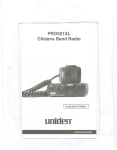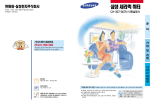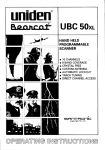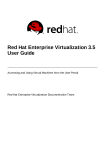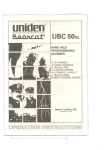Download Uniden scanning radio Specifications
Transcript
lJI1Iden
A.."..,.", 1'-
VOL
~SQL
0
OFF
BANK
LI
12:~:., ,-, '-' c: ,-, ,-, :' C~
' '-' '-'
PR'
LIO
DLY
, '-' '-'.'-' '- -'
LMT filD
SCN
ISCANIIMANI
~
SRC
IHOlD!
l2
UBC760XLT
L3
1-20
800MHz
21-<40 <4'-60
D
DD
0 @@
L<4 L5 OLY.
D D D 0 @ @0
CD
ODD
CLEAR
I
61-80
81-100
CV
@ @ @
Bearcat
UBC 760XL T
00 Channel
Mobile/Base Scan'ner
1
Welcome to the world of computerized radio scanning. The Uniden Bearcat@760
XLT is the result of years of research and development, and incorporates many unique, state-of-the-art design concepts. Microelectronics allows so many sophisticated features to be included in such a small, stylish unit. The Uniden Bearcat@
760XLT uses the most recent technological advances to satisfy the highest performance standards- that can be achieved in a hand held unit. The custom integrated circuits, microprocessor, liquid crystal display, and other components have
been designed to give the Uniden Bearca~ 760XLT high quality performance
while maintaining Iow battery drain.
Uniden, one of the world leaders in radio scanners, has designed and manufactured this unit to give you years of trouble free use. We are sure you will be proud
to own the Uniden Bearcat@760XLT,and to insure that you get the most out of all
the features, please read this operating guide completely before using your scanner.
WARNING
UNIDEN DOES NOT REPRESENT THIS UNIT TO BE WATER-PROOFED.
TO REDUCE THE RISKOF ELECTRICALSHOCK, FIRE HAZARD, OR DAMAGE TO THE UNIT, DO NOT EXPOSE TO RAIN OR MOISTURE.
For future reference, write in the model number and serial-number below. You'
will find them on the back of the unit.
Model No.
Purchased from:
Serial No.
Date
Unpacking
Carefully remove the unit from the shipping carton and check the contents
against the following list:
*
BearcatScanner
*
DC Power Cord
AC Adapter
Mobile Mounting Bracket
*
*
*
*
TelescopicAntenna
Operating Guide (read it and save)
Ifany of these items are missing or if there are signs of physical damage, DO NOT
attempt to operate the unit. Notify your dealer immediately.
NO TE: Keep the shipping carton and packing materials, as well as all the printed material. This carton serves as an excel/ent method to transport your new scanner for
service or any other reason.
,(,Qqt"QI~~.a; d<F'unqions
~~~-~~~~
~_m__~~~~---
unIden
~
VOL
-!)- SOL
~---
BANK
"34'
@
,,-,/-, /_"~'-'/-'~IC
, L' L' I ,_, '-'.I-' '- -'
PR' L/Q Oli
cOlT HLD se.
SRC
@
Off
I
CD CV
I
@
@
@ @ W@ @@@
1. On/Off, Volume - Turns the unit
on or off, and controls the audio
output level.
2. Squelch - Eliminates the annoying
"rushing" sound that is present between transmissions when no signal is being received. Proper adjustment of this control keeps the receiver quiet and allows scanning
until a signal is received.
3. Scan - Press to start scanning all frequencies programmed into memory
that are not locked out.
4. Manual - Press to stop scanning.
Press again to manually step to the
next channel. Press the channel
number and then press the manual
key to go directly to that channel.
Priority
- The priority
key samples
channel 1 every two seconds regardless of other operational settings.
6. Hold - Press to stop and hold the
search function on the current frequency. Press again to manually
step up to the preceding frequency.
7. Loop Function - Program 5 frequency bands L1 to L5.
To program these frequency bands
it is only necessary to input an upper frequency and a lower frequency to specify a search range within
one band.
8. Delay - The delay key provides a 2
second delay on any channel to receive a reply transmission on the
same frequency before resuming
search or scan. Delay is retained in
memory.
9. Limit - Enter the Iow and high limits of the search range. Press to
manually step the search frequency
down.
10.Search - Press to search for new active frequencies within preset
ranges of any band.
11.Lockout/Clear - Press to lockout
the reception of frequencies on selected channels during scanning.
Lockout is retained in memory.
Press again to deselect lockout.
Pressing the lockout for 2.5 seconds
will clear all the locked out frequenCIes.
12.Numeric Keypad - ("0-9" and "."J
Used to program all frequencies into memory and for direct channel
access. During the scan mode these
keys are utilized to se'lect or deselect
any of the 5 memory banks.
13.Enter - The "E"key is used to enter
frequencies into the scanning
memory.
14.Memory Lock - This unique feature is used to lock the keypad to
prevent accidental entries and is located on the back panel.
15.External Speaker - The external
speaker jack allows you to use an
alternate speaker in case of a high
noise environment.
Use Uniden
model ESP 25 external speaker for
best results.
16.Tape Out - Thisjack allows you to
connect to any standard tape recorder in order to record transmissions.
MEMO. LOCK
(@)
OFAON
~
T
@
@@
DC 138 V
""
;"',;,'.',::::;:;.:,..,.;:".i;s,:,~::"'}:,\,"ii,:;i,',,;l:ji;)t:;,:';f('~"
;i;,.?~;j1'~;";:",~t~('>'i;:~"~L;1,f~~;~.,
""
pE
"
"n',a-r
,;;.,::!~:i!.!i .
'
The USC 760XLT has 100 memory
channels, each of which can be programmed to store one frequency. The
channels are divided into 5-20 channel
banks, useful for storing similar frequencies in order to maintain faster
scanning cycles. When scan ispressed,
each of the programmed frequencies
within a selected bank will be sampled
for a transmission (locked channels will
be skipped} at the rate of about 15
channels per second. If an active frequency is found the unit will stop and
monitor that frequency until there is no
longer any activity. A two second delay
can be added to each channel and will
allow the unit to monitor the frequency for a return or continued transmission. If, after two seconds, the frequency remains inactive, the scanning
cycle will resume.
When the unit is first turned on, each
channel will contain "000.000". When
new frequencies are programmed, the
old will be erased. Ifan invalid frequency is entered, "Error" will be displayed
and the old frequency will return. "E
Loc" will also be displayed if memory
lock is on.
To operate the scanner make sure that
the power is correctly connected to the
unit. Turn the volume control on and
adjust the desired level. Adjust the
squelch by turning the knob fully
clockwise until a rushing sound is
heard. Turn the knob back until the receiver issilent. After the channels have
been programmed, operation issimple.
Press the scan key to scan all the channels, press the manual key to stop the
scanning, and manually step through
the channels.
Note: The unit must be in the scan
mode to select or deselect a channel
'
':
0N
"';;"
",";,
"'" ",:",:"scc,'t:;':,
"":.',,",",:!~iJ::l;.A'
LCD Display
The USC 760XLT has a backlit display
which shows the current channel and
frequency as well as other operational
modes. When the unit isscanning, the
channel number will rapidly advance
while the frequency display will go
blank. When the scanner is stopped
the current channel and frequency will
again be displayed.
When frequencies are programmed
the display will show the digits as they
are entered. The display will also show
"PRI"when the priority mode is on, "LI
0" whenever a channel appears that
has been locked out, and "DLY"whenever a channel has been programmed
for delay. In the upper left hand corner
of the display the numbers 1-5 will be
present. These are the bank indicator
numbers. These are selected or deselected during the scan sequence by the
use of the numeric pad.
Programming
Toprogram a frequency into a channel,
press the digits of that frequency including the decimal point and then
press the enter key. If an invalid frequency is entered, the display will
show "Error." To change a frequency
enter the new one and the old one will
be erased.
S Ee1
."'~.i,:..,:,:';i'.~~';,~:'::)j;:"::'."".'.::::;:!":;'.:;,;~i;j'i,~~.'}""j,',
'" "":
'"",."<";,.;;.'"-,:",',,,,<,,,,,"c>"';,C;:',t/;,
,
"""'-
f!
"'.,","""
({~~;~;.~~';;;i',\~~J~t;~:'~~~!\~;,.,.::.
"""
"""':
": """"";;""'7'
:;;~.v.:';;;f:.~'.j:;"
Band Coverage:
Frequency Range:
Channels:
Sea n Speed:
Display:
Power Requirement:
Sensitivity:
(nominalJ
(12 dB SINADJ
Selectivity:
Audio Output
Antenna:
Connectors:
Size:
Weight:
"'
.
'
"""""'
-=-
;i~i",
;«\'
'
1
,
';'
"..:,
','
;;,,~;;:,;',
..
"""
""""
:"'>'~:
~ Im N 5
'"
"
"><;::
': """"""";':.",';,;':-..'..,
',"
,,'ti: ','";'!;";>
"::"'"""':",,,'
',';..>:;'/J.';.,:,..',:.:t.
",;i"",'"':"'",,,,'>',',,,,"',-',',",,",:;;;;
~";i; ,; ..',/J.!~:.'(:..Ji;)~;$ii'i;.~i~~~~
12 Bands
66-88 MHz
108-136 MHz
136-144 MHz
144-148 MHz
148-174 MHz
350-406 MHz
406-420 MHz
420-450 MHz
450-470 MHz
470-512 MHz
806-956 MHz
100 Channels (5-20 channel banks)
15 channels per second
Illuminated Liquid Crystal
13.8 VDC (220V AC 50 Hz with AC Adapter)
0.3/lV 66-88 MHz
0.6/lV 108-136 MHz
0.4uV 136-174 MHz
I
0.4/lV 406-512 MHz
0.8fiV 806-956 MHz
-55dB @ + 25 KHz
(Nominal J:
2.0 Watts
at
100/0 T.H.D.
'
telescopic antenna included
antenna, external speaker, DC power, REC.
OUT
6 5/ 16"W x 1 5/8"H x 7 3/8"0
1 lb., 3 oz.
Specifications are typical and subject to
change without notice.
Birdies
All radios are subject to receiving undesired signals. If the UBC 760XLT stops
during scan mode and no sound is
heard, it may be receiving a "Birdie."
Birdies are internally generated signals
inherent
in the electronics
of the re-
ceiver. Press the Scan key to continue
scannIng.
"0"
"" ,
'" .
()f'E
To program 162.550 into channel 2:
Press 2 MAN
Press 1 6 2
.5 5 0 E
To program 47 J.2375 into channel 7:
Press 7 MAN
Press 4 7 1
.2
3 7 5 E
To search from J50 to J60 MHz
Press
1
5
0
LIMIT
Features
The following is a brief description of
the operational features of the UBC
760XLT.
Manual Channel Selection - To
manually select a channel, press the
manual key repeatedly until the desired channel number appears in the
display.
or
Press the channel number you wish to
access, then press the manual key. The
scanner will automatically advance to
Press SEARCH
the desired channel regardless of the
bank status.
Your UBC 760XLT will then begin
searching the frequencies from J50 to
Lockout - Select the channel to be
J60 MHz. Ifyou encounter a frequency
skipped. Press the lockout key. The
of interest, you can press the HOLD key lockout indicator will appear in the disto stop. If the scanner has already re- play whenever that channel also apsumed searching, press HOLD and
pears. To take lockout off press the
then use the HOLD and LIMITkeys to
lockout key on that channel. The lockstep the frequency up or down. (HOLD
out
key also functions to eliminate any
to step up, LIMITto step down).
locked out channels within a certain
You can also program the channels di- . bank. Simplypress the lockout key for
about 2.5 seconds to "Clear" the entire
rectly from the search function. To do
bank.
this, first go to the channel numberyou
wish to use, and then begin the search
function as described above. When
Priority - When it is important to keep
track of the activity on one frequency
you encounter a frequency that you
while listening to others, the priority
wish to save, press HOLD to stop, and
then press E (enter) to save the fre- function should be used. Program the
important frequency into channel one.
quency. If you wish to repeat the
Press the priority key to activate the priprocedure for another channel, go to
ority function. Every 2 seconds the unit
that channel and resume searching.
will check channel one for activity Ithe
To select or deselect a channel
priority indicator will appear in the disbank
play). Ifa transmission is found the unit
will monitor that channel. Ifno signal is
When a bank number at the top of the
found, the unit will return to the previdisplay is visible, it means that the
ous channel and function. Press the
numbered bank is currently selected.
priority key again to turn off the priority
When it is not visible, it means that the
bank is deselected. While the unit is function. When priority is on, the audio may be periodically interrupted.
scanning, pressing the appropriate
number key will select or deselect the
desired bank.
Press
1
6
0
LIMIT
Search - Use the search mode to look
for new active frequencies within the
bands of your scanner.
Enter the lower limit frequency on the
keypad and press the limit key;
Enter the higher limit frequency and
press the limit key again.
These two frequencies set the range
that the unit will search. Press the
search key to start searching. If an active frequency is found the scanner will
stop to monitor the signal. Press the
hold key to hold the search on this frequency. Press the hold key again to
step up to the next frequency or press
the limit key to step down to the previous frequency. When the signal stops
the unit will continue searching. Press
the manual key to leave the search
mode.
LOOP FUNCTION
Your Uniden Bearcat 760XLT has been
provided with the ability to program 5
frequency bands LJ to L5. To program
these frequency bands it is only necessary to input an upper frequency and a
lower frequency to specify a search
range within one band (66 - 88, J08 136, J36 - J74, 350 - 5 J2, or 806 956).
In the following example, the programming of one frequency band on L2
will be initiated.
~
Press: [!J[j] 1iIG1[j]/j]
Read: L2
118.150
(one limit entered)
Press:
l]~~Q~[j]
I
L 21
Read: L2
134.250
(second limit is entered)
press:IL21(start searching from Iow
limit frequency to high limit frequency).
Once you have programmed 5 different bands in L1 to LS,you activate ~he
scanning of this bands by simply pressing LJ, L2, L3, L4, or LS.
Every other function that is described
in the search mode is also active in the
loop mode, except that you have to activate the scan by pressing the L(1..5)
key.
INcSTALl
Mobile Installation
Plan the location of the radio bracket
before starting the installation. Select a
location that is convenient for operation and does not interfere with the
driver or passenger in the vehicle. The
bracket should be securely fastened to
a solid surface using the self tapping
screws provided. Mount the scanner
to the bracket with the thumb screws
and adjust the angle of the radio.
The radiation and reception pattern of
a vehicular antenna always conforms
to the ground plane (metal shape' located below the antenna.
,l\ roof
mounted antenna provides virtually an
omnidirectional pattern. If the antenna was mounted on the left rear fender, the best reception would occur
from the right front fender of the vehicle, with greatly reduced reception
from the left rear. Avoid mounting the
antenna on a front fender, as ignition
noise can limit reception.
TION:"""':""
Telescopic Antenna
The UBC 760XLT includes a telescopic
antenna for use in desktop installtions.
Insert the antenna into the opening on
the rear apron of the radio, and fully extend it. Under normal conditions this
antenna should provide excellent reception. However, factors such as location within your home, and proximity
to electrical appliances may determine
reception quality. For weak signal reception or electrically noisy locations,
an external antenna may be helpful.
Connecting the Power
i'\f:\'
~"
~
SZ~:( 0
&
..7~
WASHER
The UBC 760XLT is designed to be
used in 'any vehicle which has a 13.8volt DC negative-ground electrical system. Ifyou cannot determine the polarityofyourvehicle, consultyourvehicle dealer for information.
BUSHING
BRACKET
SCREW
Mobile Antenna
In the mobile application the Bearcat
760XLT will require an external vehicle
antenna. Use a mobile antenna designed for multi-band coverage. For
maximum effectiveness, the external
antenna should be fed with Iow loss 50
ohm coaxial such as RG58 foam. Remember, you have purchased the finest mobile scanner available, so don't
compromise its performance with an
inferior antenna. We recommend using the (optional' Uniden BC-ATJ mobile antenna for best results.
Ideally, the antenna should be mounted directly in the center of the vehicle's
roof.
Note: The use of this radio in a motor
vehicle may be regulated or require a
permit in certain states or certain cities.
The UBC 760XLT should be connected
directly to the fuse block or battery of
your car. Connect the power cord to
the back of the radio in thejack marked
"DC 13.8V".
AC Adapter
The UBC 760XLT can be powered by
the AC Adapter included with the
scanner which converts standard
household current to 12.0 V Dc. Plug
the small connector of the AC Adapter
into the jack in the back of the radio
marked DC 13.8V. Plug the other end
into any standard 220 VAC household
outlet.
Note: Please be sure to use only model
818F41 24 AC Adapter, as higher voltage, or reverse polarity may damage
your unit.
Memory Backup
Desktop Installation
The UBC 760XLT has a unique design
feature that allows the unit to be used
as an in-home scanner. The fold-out
foot sets the unit at a proper angle for
desk or table-top use. Simplyswing the
foot out until it locks in its upright position.
Note: Please be sure that the foot is
folded out completely in order to avoid
accidental damage to the unit.
Frequencies maintained in the UBC
760XLT memory are protected from
loss in the event of electrical power interruption by lithium battery. This battery should be replaced every 10years.
.
The UBC760XLT is a high quality electronic radio receiver. The following
hints should help you understand and
enjoy your unit.
J. Make sure the unit is turned off before disconnecting the power. You
may want to record the programmed frequencies before power
is interrupted in case memory is lost.
2. If memory is lost, simply reprogram
each channel. Memory loss will be
indicated by unfamiliar frequencies
or "000.000" in each channel.
3. If strong interference or electrical
noise is received, you may need to
relocate your scanner. A higher elevation such as the second floor may
provide better reception.
HEI.PF
4. Whenever the keypad is used it is
important to press firmly on the
center of each key.
5. Do not use the scanner in high
moisture environment such as the
kitchen or the bathroom.
6. Clean the outside of the cabinet
with a mild detergent. Do not use
abrasive cleansers or solvents. Be
careful not to rub LCD window
area.
Ifyour UBC 760XLT is not performing up to your expectations, try the
steps listed below. If you cannot
get satisfactory results you may
need to send your unit in for seNice:
CHECK
J. Scanner is not
working properly.
A. Check the power connections.
B. Check the volume and squelch.
C. Make sure programming is correct.
2. Signal is weak
or distorted.
A. Check antenna connection.
B. Check proper frequencies.
C. Make sure frequency is active.
3. Improper reception.
A. Check proper frequencies.
B. Reposition radio.
C. Check antenna connection.
4. Scan won't
A.
B.
C.
D.
Check
Check
Check
Check
reception.
A. Fringe area of reception.
B. Check squelch adjustment.
6. Unit won't
program.
A. Check memory lock switch.
7. Priority won't work.
UBUDO1110HZ
ESP 25 External Speaker
Warrantor: Unlden Australia Pty. Ltd. ("UNIDEN").
Elements of WClrranty:Uniden warrants, for the duration of this warranty, USC
760 XLT (hereinafter referred to as the Product) to be free from defects in
materials and craftsmanship with only the limitationsor exclusions set out below.
Warranty Duration: This warranty shall terminate and be of no further effect one (1)
year after the date of the originalpurchase of the Product or the time the Product is (A)
damaged or not maintained as reasonable or necessary, (B) modified, (C) improperly
installed, (D) repaired by someone other than warrantor for a defect or malfunction
covered by this warranty, (E) used in a manner or purpose for which the Product was
not intended, or (F) sold by the original purchaser.
Statement of Remedy: In the event that the Product does not conform to this warranty at any time while this warranty is in effect, warrantor willrepair the defect and
return it to 'you without charge for parts, service, or any other cost incurred by
warrantor or its representatives in connection withthe performance of this warranty.
THIS WARRANTYDOES NOT COVER OR PROVIDEFOR THE REIMBURSEMENT
OF PAYMENTOF INCIDENTALOR CONSEQUENTIALDAMAGES, Some states do
. not allow this exclusion or limitationof incidental or consequential damages. so the
above limitationor exclusion may not apply to you.
uniden~
Australia Ply. Ltd.
HEAD OFFICE:
345 Princes Highway, Rockdale, NSW
Phone 599 3355
Fax (02) 599 7657
I.
In the Philipnines
BRISBANE
3/12 Randall Street.
Slacks Creek,
Old. 4127
Phone (07)290-1188
Fax (07) 808 4251
MELBOURNE & TASMANIA
446-448 Bell Street,
East Preston.
VIC 3072
Phone (03) 484 0373
Fax (03) 484 6057
-
Heavy
duty speakerwith impactresistantABS
housing forhigh power externalaudio.
LegalRemedies:Thiswarrantygivesyou specificlegalrights,andyoumayalsohave
other rights which varyfrom stateto state.
A. Check squelch adjustment.
B. Improper frequency in Channel
Printed
PS-OO1Vehicle Power Cord - This
power cord is designed for use with the
UBC 760XLT in a vehicle. This heavy
duty cord comes complete with a cigarette lighter connector and fuse.
Telescoping
Antenna - Replacement antenna for the UBC 760XlT
Procedure for Obtaining Performance of Warranty: In the event that the Product
does not conform to this warranty, the Product should be shipped or delivered, freight
prepaid, to Warrantor at Uniden Australia Pty. Lld. 345 Princes Highway, Rockdale,
NSW 2216 withevidence of original purchase
squelch adjustment.
proper frequencies.
antenna connection.
lockout.
5. Incomplete
Optional Accessories
The following accessories are available
for your UBC 760XLT at your local
dealer.
warranty,.:...,
Trouble Shooting
TROUBLE
stop.
l.iHI'l\In."
2216
PERTH
23 Geddes Street,
Balcana.
WA 6021
Phone (09) 344 3937
Fax (09) 349 8165
ADELAIDE
72-74 Halifax Street,
Adelaide
SA 5000
Phone (08) 223-4235
Fax (08) 2231471