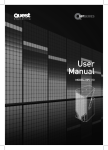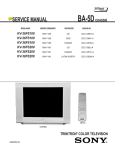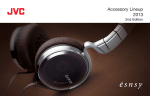Download Quest Engineering HPI 110 User manual
Transcript
User Manual HPi110 & HPi210 Quick Rig (QR) Systems Contents Introduction . . . . . . . . . . . . . . . . . . . . . . . . . . . . . . . . . . . . . . 1 CAUTION . . . . . . . . . . . . . . . . . . . . . . . . . . . . . . . . . . . . . . . . . . . . . . . . . 1 Safety Matters and Precautions . . . . . . . . . . . . . . . . . . . . . . 2 Simple Hanging Without Accessories . . . . . . . . . . . . . . . . . . 3 SAFETY TIP . . . . . . . . . . . . . . . . . . . . . . . . . . . . . . . . . . . . . . . . . . . . . . . 3 Kit Summary . . . . . . . . . . . . . . . . . . . . . . . . . . . . . . . . . . . . . 4 Table 1: Ready to use Rigging Kits . . . . . . . . . . . . . . . . . . . . . . . . . . . . . 4 Kit QR1: Fixed Wall Mounting without Panning . . . . . . . . . . . 6 Mounting The Speaker & Rigging System . . . . . . . . . . . . . . . . . . . . . . . 7 Setting The Angle Of The Cabinet . . . . . . . . . . . . . . . . . . . . . . . . . . . . . 8 Kit QR2: Fixed Wall Mounting Tilt and Pan . . . . . . . . . . . . . . 9 Installation Spine . . . . . . . . . . . . . . . . . . . . . . . . . . . . . . . . . . . . . . . . . . . 9 Installation of the Spine on the HPi110 . . . . . . . . . . . . . . . . . . . . . . . . . 10 Setting the Angle of the Cabinet . . . . . . . . . . . . . . . . . . . . . . . . . . . . . . . 11 Kit QR3: Horizontal Two Speaker Array . . . . . . . . . . . . . . . . . 14 Mounting the Speaker & Rigging System. . . . . . . . . . . . . . . . . . . . . . . . 15 Kit – QR4: Horizontal Tri Speaker Array . . . . . . . . . . . . . . . . . 16 Mounting the Speaker & Rigging System. . . . . . . . . . . . . . . . . . . . . . . . 17 Kit – QR3X & QR4X: Extended Horizontal Arrays . . . . . . . . . . 18 Controlling the Tilt of the Array . . . . . . . . . . . . . . . . . . . . . . . . . . . . . . . . 19 Attaching the Brackets to the Boxes . . . . . . . . . . . . . . . . . . . . . . . . . . . 21 Kit – QRUB: HPi110 U-Bracket. . . . . . . . . . . . . . . . . . . . . . . . 22 Horizontal Mounting of a Single Speaker . . . . . . . . . . . . . . . . . . . . . . . . 22 Mounting the Speaker & Rigging System. . . . . . . . . . . . . . . . . . . . . . . . 23 Configuring the Horn Flare Wave Guide for Horizontal Installation . . . 23 Summary of Separate Assemblies & Parts . . . . . . . . . . . . . . 24 Separate Assemblies Table . . . . . . . . . . . . . . . . . . . . . . . . . . . . . . . . . . . 24 Spare Parts Table . . . . . . . . . . . . . . . . . . . . . . . . . . . . . . . . . . . . . . . . . . 25 Fasteners . . . . . . . . . . . . . . . . . . . . . . . . . . . . . . . . . . . . . . . . . . . . . . . . . 25 HPi110 & HPi210 Quick Rig (QR) Systems Introduction The HPi110/210 speaker system is designed for live mobile and permanent installation using a hardware system to cover every installation environment and array configuration. The QR (Quick Rig) system has been developed so that the majority of the hardware rigging options are designed to suit both the HPi110 and HPi210 models. The HPi110/210 can be flown with weight rated high tensile eye bolts inserted into the many box inserts but this can only be done following the standard rigging conventions understood by licensed riggers. Kits are available to facilitate simple and tidy installations while more sophisticated configurations can be achieved by adding optional components to the basic kits. Quest Engineering recommends that all available rigging and bracket options be reviewed for your installation as a successful audio installation is greatly enhanced by correct speaker positioning. The rigging options give a wide range of choices to direct the sound to where it is needed and the prospect of very fine and accurate adjustments in all directivity planes. Numerous speaker configurations for one, two or three speaker options are available with the HPi110/210 series and flying an array of up to three boxes is possible with variable angles between the boxes. The HPi110\210 QR system aims to be the most versatile rigging system in the world. 1 CAUTION • Avoid locating the speaker box in high traffic areas where people may be injured on the equipment and cords, or incur injury due to very high sound pressure level. • Do not operate the unit for an extended period of time with the sound distorting. This is an indication of a malfunction, which in turn can cause heat to generate within the speaker box and possibly result in a fire. • Have the rigging and installation fittings checked periodically by a competent technician or rigging specialist. Failure to do so may result in corrosion or damage to the speaker system and rigging leading to a life threatening situation. • Check that all elevated work platforms or other height access devices (ladders etc) will safely carry the weight of the products to be elevated and the weight of the installation personnel before starting the job. HPi110 & HPi210 Quick Rig (QR) Systems User Manual HPi110 & HPi210 Quick Rig (QR) Systems Safety Matters and Precautions • Avoid installing the mounting hardware on unstable structures, such as on un reinforced walls or ceiling members that are not intended for carrying extra weight. • Refer all installation work to the dealer from whom the speaker was purchased. Installation for flying speaker systems requires extensive technical knowledge and experience. The speaker or rigging hardware may detach if not correctly installed, resulting in serious injury to anybody below. • Be sure to follow the flying instructions exactly as described. Do not take shortcuts during the installation and flying process. Identify any possible risks or hazards before beginning the setup\ installation. Time and care should be taken so as not to expose yourself or other workers to danger with unsafe practices. • Check to confirm that suspension wires are strong enough, correctly terminated and sufficient to carry the total load with at least a 4:1 safety rating. • The connectors of the suspension wires and belts must be securely linked with those of the speaker or rigging hardware. • All parts and components (such as enclosures, metal pieces, and screws) must be free from any damage, cracks and\or corrosion. 2 • Be sure to use screws supplied with the optional flying hardware when installing any mounting hardware or the speaker itself. • Install the unit only in a location that can structurally support the weight of the unit and the mounting bracket. • When hanging a rigged array, be sure that at least two persons are available to install the unit. Failure to do so could result in personal injury. • Do not use other methods than those specified to mount the speaker boxes. • Use nuts and bolts that are appropriate for the ceilings or wall’s structure and composition. • Tighten each nut and bolt securely. Ensure that the hardware has no loose accessories. • Use only the specified mounting brackets. No warranty is provided due to damage resulting from a failure of after-market accessories. • Do not mount the unit in locations exposed to constant excessive vibration. Fittings on the mounting bracket or fly-ware may become loose causing components to detach and cause injury below. User Manual HPi110 & HPi210 Quick Rig (QR) Systems HPi110 & HPi210 Quick Rig (QR) Systems Simple Hanging Without Accessories The structure and construction of the HPi110/210 allow for a variety of hanging possibilities. Both the HPi110 and HPi210 include 9 x M10 lifting points, and as well as a pole mount plate, to bring maximum flexibility even without additional accessories. All points are either straight on the metallic handle or connected to an internal metal brace. When hanging the box with eye bolts, rigging conventions dictate that the box must be attached by two independent fixation points and both points must be able to carry the weight of the flown installation plus the mandated safety factor. Each Side: 2 points on the aluminium handle. Top 2 points 3 SAFETY TIP On both HPi110 and HPi210, the safest place to hook a safety link is to the aluminium handle; particularly the rods that join the handle to the speaker (as shown here). HPi110 & HPi210 Quick Rig (QR) Systems User Manual HPi110 & HPi210 Quick Rig (QR) Systems Kit Summary The QR System includes various mounting options and components for the HPi 110/210. Whether your requirements are for touring or highly specific installations, there is a perfect solution readily available. Several kit options have been designed which include everything required for most applications. Table 1: Ready to use Rigging Kits Name & Reference Kit QR1 Order Ref: ACHPiQR1 Kit QR2 4 Order Ref: ACHPiQR2 Kit QR3 Order Ref: ACHPiQR3 Kit QR3X Order Ref: ACHPiQR3X Kit QR4 Order Ref: ACHPiQR4 User Manual Application In the Kit • 1 Speaker • Wall Mounting • Tilt (0-30o) • No Panning • Wall-Mount Assembly (fixed) • i-Spine • Quick pin 8x50 • Screws (2x M10) • 1 Speaker • Wall Mounting • Tilt (0-30o) • Full Pan (-/+ 75o) • Wall-Mount Assembly (swivelling) • i-Spine • Quick Pin 8 x 50 • Screws (2x M10) • 2 Speakers • Hanging • Variable Angle between speakers • Vertical Tilt (-10/+20˚) • Hanging Plate 2 • Bottom Plate (x1) • Screws (4x M10) • 2 Speakers • Hanging • Variable angle between speakers • Extra vertical Tilt (+25/+45˚) • Hanging Plate 2 • Bottom plate (x1) • Extension Arm Assembly • Screws (4x M10) • 3 speakers • Hanging • Variable angle between Speakers • Vertical Tilt (+15/+20˚ approx) • Hanging Plate 3 • Bottom Plate (x2) • Screws (6x M10) HPi110 & HPi210 Quick Rig (QR) Systems Kit Illustration HPi110 & HPi210 Quick Rig (QR) Systems Table 1: Ready to use Rigging Kits (cont.d) Name & Reference Kit QR4X Order Ref: ACHPiQR4X Kit QR5 Order Ref: ACHPiQR5 Application In the Kit Kit Illustration • 3 Speakers • Hanging • Variable angle between speakers • Extra vertical Tilt (+25/+45˚ approx) • Hanging Plate 3 • Bottom Plate (x2) • Extension arm assembly (x2) • Screws (6x M10) • 2 speakers • Vertical array • Hanging • Variable tilt of both speakers • t-Spine assembly (includes 1 quick pin + 2M10 screws) • i-Spine (includes 1 quick pin + 2M10 screws) • Vertical link bar 5 HPi110 bracket Order Ref: ACHPiWB110 • 1 speaker • Horizontal bracket • Mounting on walls/ truss • Variable angulations (-15˚ to 90˚ in both directions) • Bracket frame • Bracket bottom plate • M6 flat head (x1) • M10 flat head (x2) HPi110 & HPi210 Quick Rig (QR) Systems User Manual HPi110 & HPi210 Quick Rig (QR) Systems Kit QR1: Fixed Wall Mounting without Panning Name & Reference Kit QR1 Order Ref: ACHPiQR1 Application In the Kit • 1 speaker • Wall Mounting • Tilt (0-30o) • No panning • Wall-Mount assembly (fixed) • Installation Spine • Quick pin 8x50 • Screws (2x M10) Option Note for QR-1 (Available as a separate component) 6 The QR1 kit (standard for fixed wall mounting installations) comes complete and assembled, with the right screws and bolts to install a single HPi110. The touring Spine (t-Spine) is recommended for a precise and easy hanging setup of the speaker when used when flying a single speaker. The holes, on each side, allow for a 5o stepped tilt of the cabinet [from -15˚ to +45˚] Only one rated shackle is necessary to use the Spine in most applications (a quick-pin is also included with the t-Spine). The t-Spine can also be used as part of a more complex rigging system. Primary applications include: • Wall Mount applications where tilt is not needed • Vertically Arraying 2 Speakers The installation Spine (i-Spine) offers a more elegant solution for permanent installations. The row of holes at the rear of the spine allows for vertical tilt when wall-mounted. The i-Spine comes with an M8x50 custom Quick Pin (Q-Pin) as well as a pair of long M10 counter sunk screws. User Manual HPi110 & HPi210 Quick Rig (QR) Systems Ordering reference: ACHPiATS HPi110 & HPi210 Quick Rig (QR) Systems Mounting The Speaker & Rigging System Installation of the Spine on the HPi110 1 Remove the 2 top screws that are installed in the speaker then insert the lip of the Spine to grab the casing handle. 2 Swing it flat on the top of the speaker. 3 Bolt in and secure (using Loctite or similar fastener securing compound) the Spine onto the speaker with the 2 x M10 bolts included. 7 NOTE: The 2 x M10 bolts supplied with both the i-Spine and t-Spine should replace the previously installed screws in the speaker. The M10 bolts are designed with a longer thread which provides increased strength and security to the system. Installing an HPi110 becomes incredibly easy with the QR wall-mounting system. Once the spine has been installed (as described above) install the wall-mount as follows: 1. Bolt the wall mount assembly (without the speaker attached) onto the wall. 2. Lift the speaker (now installed with Spine) and hook it onto the wall-mount. The wall-mount is designed to safely support the weight of the box from this point. 3. Set the angle by sliding the quick-pin into the right hole (see next section for angles). Fixed hook assembly HPi110 with i-Spine HPi110 & HPi210 Quick Rig (QR) Systems User Manual HPi110 & HPi210 Quick Rig (QR) Systems Setting The Angle Of The Cabinet Once the speaker has been mounted correctly, the angle at which the speaker will be fixed can be adjusted by fitting the Q-Pin into the correct hole. Four angles are available: 8 0 degrees 7.5 degrees HPi110 with Kit QR1 Standard The standard kit offers the possibility to hang a speaker at 0˚ and 7.5˚. 15 degrees 30 degrees HPi110 with Kit QR1 Long Side Plates If extra tilt (15˚ or 30˚) is needed, optional extension plates can be purchased separately and inserted in the wall-mount assembly. Option Note for QR-1 (Available as a separate component) • Take the medium side plates off the assembly by removing the bolts. • Use the same bolts, washers and nuts for the long plates (all bolts, washers and nuts should be re-used) • Long side plates can be ordered for adding ‘x’ of additional distance from the wall. (sold separately) User Manual HPi110 & HPi210 Quick Rig (QR) Systems Order Reference: ACHPiEX2 HPi110 & HPi210 Quick Rig (QR) Systems Kit QR2: Fixed Wall Mounting Tilt and Pan Name & Reference Application In the Kit Order Ref: ACHPiQR2 • 1 speaker • Wall Mounting • Tilt (0-30˚) • Full Pan (-/+ 75˚) • Wall-Mount assembly (swivelling) • i-Spine • Quick pin 8x50 • Screws (2x M10) QR2 Assembled Kit (shown with the i-Spine) HPi110 with the QR2 Kit 9 Installation Spine The installation Spine (i-Spine) offers a more elegant solution for permanent installations. The row of holes at the rear of the spine allows for vertical tilt when wall-mounted. The i-Spine comes with an M8x50 custom Quick Pin (Q-Pin) as well as a pair of long M10 counter sunk screws. The kit QR1 (standard kit for fixed wall mounting installations) comes complete and assembled, with the right screws and bolts to install a single HPi110. Option Note for QR-2 (Available as a separate component) • Take the medium side plates off the assembly by removing the bolts. • Use the same bolts, washers and nuts for the long plates (all bolts, washers and nuts should be re-used) • Long side plates can be ordered for adding ‘x’ of additional distance from the wall. (sold separately) Ordering reference: ACHPiEX2 HPi110 & HPi210 Quick Rig (QR) Systems User Manual HPi110 & HPi210 Quick Rig (QR) Systems The touring Spine (t-Spine) is recommended for a precise and easy hanging setup of the speaker when used when flying a single speaker. Primary Applications Include: The holes, on each side, allow for a 5o stepped tilt of the cabinet [from -15o to +45o] • Vertically Arraying 2 Speakers • Wall Mount applications where tilt is not needed Only one rated shackle is necessary to use the Spine in most applications. (A quick-pin is also included with the t-Spine) The t-Spine can also be used as part of a more complex rigging system. Ordering reference: ACHPiATS Installation of the Spine on the HPi110 10 1 Remove the 2 top screws that are installed in the speaker then insert the lip of the Spine to grab the casing handle. 2 Swing it flat on the top of the speaker. 3 Bolt in and secure (using Loctite or similar fastener securing compound) the Spine onto the speaker with the 2 x M10 bolts included. NOTE: The 2 x M10 bolts supplied with both the i-Spine and t-Spine should replace the previously installed screws in the speaker. The M10 bolts are designed with a longer thread which provides increased strength and security to the system. User Manual HPi110 & HPi210 Quick Rig (QR) Systems HPi110 & HPi210 Quick Rig (QR) Systems Installing an HPi110 becomes easy with the QR wall-mounting system. Once the spine has been installed (as described above) install the wall-mount as follows: 1. Bolt the wall mount assembly (without the speaker attached) onto the wall. 2. Lift the speaker (now installed with Spine) and hook it onto the wall-mount. The wall-mount is designed to safely support the weight of the box from this point. 3. Set the angle by sliding the quick-pin into the right hole (see next section for angles). Fixed hook assembly HPi110 with i-Spine Setting the Angle of the Cabinet Once the speaker has been mounted correctly, the angle at which the speaker will be fixed can be adjusted by fitting the Q-Pin into the correct hole. Four angles are available: 0 degrees 7.5 degrees HPi110 with Kit QR2 Standard The standard kit offers the possibility to hang a speaker at 0˚ and 7.5˚. 15 degrees 11 30 degrees HPi110 with Kit QR2 Long Side Plates If extra tilt (15˚ or 30˚) is needed, optional extension plates can be purchased separately and inserted in the wall-mount assembly. HPi110 & HPi210 Quick Rig (QR) Systems User Manual HPi110 & HPi210 Quick Rig (QR) Systems Adjusting and Locking Horizontal Pan. The advantage of the swivelling assembly is the ability to set the pan angle from -75˚ to +75˚. The cabinet can be locked in position by tightening the screw located on top of the pivot axis of the rigging assembly. 1 Turn the Cabinet 2 Tighten the top screw Swivel of a HPi110 mounted on a kit QR2 12 If more vertical angle is required, two optional side plate can be inserted in the assembly (replacing the medium plates), and give the ability to either set the speaker closer to the wall, or reach a down tilt of 15 or 30 degrees. Exploded view of swivelling wall mount User Manual HPi110 & HPi210 Quick Rig (QR) Systems HPi110 & HPi210 Quick Rig (QR) Systems Installation Examples Tilt = 0˚ Pan=-30˚ Standard medium side plates replaced by spacers (the speaker is looser to the wall) 13 Tilt = 7.5˚ Pan=+30˚ Standard medium side plates Tilt = 30˚ Pan=+45˚ Standard medium side plates replaced by long plates HPi110 & HPi210 Quick Rig (QR) Systems User Manual HPi110 & HPi210 Quick Rig (QR) Systems Kit QR3: Horizontal Two Speaker Array Name & Reference Application In the Kit Order Ref: ACHPiQR3 • 2 speakers • Hanging • Variable Angle Between Speakers • Vertical Tile (-10/+20˚) • Dual speaker hanging plate • Dual speaker bottom plate • Screws (4x M10) 14 Kit QR3 HPi110 Installed with QR3 Kit The QR3 kit allows for a pair of HPi110 or HPi210 speakers to be hung horizontally with the utmost of ease. The top plate has several fastening positions which provide several options for speaker positioning providing complete control over the dispersion of audio. The bottom plate acts as an additional reinforcement to keep the pair of speakers in line and secured when flown. The QR3 kit comes complete and assembled, with the right screws and bolts to install a pair of HPi110 speakers. Option Note for QR-3 (Extended Horizontal kit – QR3X) The QR3X includes an extension arm which increases the array’s tilt to achieve angles between 15˚ up to 35˚. For more information on the QR3X kit, please see The section on Extended Horizontal Arrays. User Manual HPi110 & HPi210 Quick Rig (QR) Systems HPi110 & HPi210 Quick Rig (QR) Systems Mounting the Speaker & Rigging System The hanging plate for 2 speakers allows for 3 sets of angles. For application where wider dispersion is required, the 2 speakers can be angled at 10˚ or 20˚ in addition to the standard 30˚ when the speakers are positioned side by side. Please ensure that regardless of the angle, each speaker is secured with 2 x M10 screws. Installation Examples 2 HPi110 in a dual horizontal array : kit QR4 ; angle=30˚ (Standard) 15 2 HPi110 in a dual horizontal array : kit QR4 ; angle=40˚ 2 HPi110 in a dual horizontal array : kit QR4 ; angle=50˚ HPi110 & HPi210 Quick Rig (QR) Systems User Manual HPi110 & HPi210 Quick Rig (QR) Systems Kit – QR4: Horizontal Tri Speaker Array 16 Name & Reference Application In the Kit Order Ref: ACHPiQR3 • 3 speakers • Hanging • Variable Angle Between Speakers • Vertical Tile (-15/+20˚) • Two speaker hanging plates • Two speaker bottom plates • Screws (6x M10) QR4 Kit HPi110 Installed with QR4 Kit The QR4 kit allows for three HPi110 or HPi210 speakers to be hung horizontally with the utmost of ease. The top plate has several fastening positions which allowing you to adjust the angles of the left and right speakers providing complete control over the dispersion of audio. The bottom plates act as an additional reinforcement to keep the pair of speakers in line and secured when flown. The QR4 kit comes complete with the right screws and bolts to install three HPi110 speakers. Option Note for QR-4 (Extended Horizontal kit – QR4X): The QR4X includes an extension arm which increases the array’s tilt to achieve angles between 15˚ up to 35˚. For more information on the QR4X kit, please see The section on Extended Horizontal Arrays. User Manual HPi110 & HPi210 Quick Rig (QR) Systems HPi110 & HPi210 Quick Rig (QR) Systems Mounting the Speaker & Rigging System Installation Examples The hanging plate for 3 speaker allows for 3 sets of angles. Installation Examples For application where wider dispersion is required, the 3 speakers can be angled at 15 o or 20o delivering an extremely simple to install wide dispersion array solution. Please ensure that regardless of the angle, each speaker is secured with 2 x M10 screws. Mounting the hanging plate: 1. Remove the 2 M10 screws at the top of each speaker. 2. Place the hanging plate on top of the 3 speakers and align to the desired angles. Top view of 3 x HPi110’s installed with the QR4 kit. 3. Bolt in the 6 M10 x35 counter sunk screws included in the kit. (Add Loctite to give additional fastener security) 4. Remove 2 of the 4 x M6 top hat screws (front and at the rear), at the base of each speaker. 17 5. Attach the complete bottom plate with the M6 screws included with the kit. (The screws that were in the speaker can be used if used in conjunction with a thread locker such as Loctite) The bottom plate suits the use of 2 speaker in all configurations, as well as the assembly of 3 speaker in an horizontal array (all angles too). Bottom view of 3 x HPi110’s installed with the QR4 kit The two plates should be located on each other so the metal thickness below all speakers is in level alignment. Bottom plate – part of horizontal kits QR3 and QR4 A couple of bottom plates as used in a triple horizontal array QR4 HPi110 & HPi210 Quick Rig (QR) Systems User Manual HPi110 & HPi210 Quick Rig (QR) Systems Kit – QR3X & QR4X: Extended Horizontal Arrays 18 Name & Reference Designed For: Order Ref: ACHPiQR3X • 2 speakers • Hanging • Variable Angle Between Speakers • Extra Vertical Tilt • (-25/+45 o) QR3X Kit QR-3 Kit Includes: • Dual Speaker Hanging Plate • Bottom Speaker Plate • Screws (4 x M10) HPi110 Installed with QR3X Kit Name & Reference Designed For: QR-4X Kit Includes: Order Ref: ACHPiQR4X • 3 speakers • Hanging • Variable Angle Between Speakers • Extra Vertical Tilt (-25/+45 o) • Tri speaker hanging plate • Two bottom speaker plates • Screws (6 x M10) QR4X Kit HPi110 Installed with QR4X Kit The QR3X and QR4X kits include an extension arm which increases the array cluster’s tilt to achieve angles between 15˚ and 35˚. User Manual HPi110 & HPi210 Quick Rig (QR) Systems HPi110 & HPi210 Quick Rig (QR) Systems Controlling the Tilt of the Array The extension arm provides the possibility of giving the whole assembly extra tilt of up to 35 degrees. Angles with standard hanging plate: +10˚ Angles with extension arm: -15˚ -20˚ -25˚ +5˚ -30˚ 0˚ -5˚ -10˚ -35˚ 19 HPi110 & HPi210 Quick Rig (QR) Systems User Manual HPi110 & HPi210 Quick Rig (QR) Systems Kit – QR5: Vertical Dual Speaker Array Name & Reference Order Ref: ACHPiQR5 Application In the Kit • 2 speakers (HPi110 only) • Vertical Hanging • Variable Tilt for each Speaker • t-Spine assembly (includes 1 quick pin + 2M10 screws) • i-Spine (includes 1 quick pin + 2M10 screws) • Vertical Link Bar The QR5 kit provides a specialised dual speaker vertical array solution. The uniquely designed link bar allows for two speakers to be vertically hung from the same point with independent control over the angle of each cabinet. 20 The tilt angle of the vertical hang is determined by the shackle location on the Touring Spine and the location of the locking pin located at the base of the hanging bar and the tilt angle locators on the installation spine connected to the lower box. QR5 Kit User Manual If further rake angle is required, control is possible by attaching a guy wire to the lower box at one of the two box insert points with a rated eye bolt. HPi110 & HPi210 Quick Rig (QR) Systems HPi110 Installed with QR5 Kit HPi110 & HPi210 Quick Rig (QR) Systems Attaching the Brackets to the Boxes HPi110 with t-Spine and vertical link bar 1 Hook the vertical link bar at the back of the top speaker. 2 Bolt the 2 M10 screws back in place. That will lock the vertical bar onto the speaker. Make sure the screws are tight. 21 The angle shown is a 15˚ setting. 3 Hook the bottom speaker at the end of the vertical link bar. (This can be done before or after the top cabinet is flown) 4 Select the angle of the second cabinet (compare to the first one) by sliding the quick pin in the slots (operation similar to selecting the angle for the Wall Mount assemblies). HPi110 & HPi210 Quick Rig (QR) Systems User Manual HPi110 & HPi210 Quick Rig (QR) Systems Kit – QRUB: HPi110 U-Bracket Horizontal Mounting of a Single Speaker Name & Reference Designed For: Kit Includes: Order Ref: ACHPIWB110 • 1 speaker • Horizontal bracket • Mounting on walls/ truss • Variable angulations (-15˚ to 90˚ in both directions) • Bracket frame • Bracket bottom plate • M6 flat head (x1) • M10 flat head (x2) The QR-UB is a horizontal single speaker mounting bracket designed for mounting a single HPi110 in a permanent low profile horizontal installation. The bracket can also be attached to a scaffold clamp for fixing to truss in a mobile installation. The HPi110 bracket offers two ranges of angles (from -15 to +90˚). 22 Installation option #1 offers exact angulations by 22.5˚ Steps: -15-0˚ The correct tilt angle is determined by the location of fixing bolts that are inserted through the bracket plate holes and into the internal threaded inserts in the speaker box casing. QRUB Kit Installation option #2 more angle options are achieved by reversing the bracket and threading the fasteners through the half moon slot holes. This gives the installer the opportunity to set very precise custom angles by installing the bolt fasteners through the slot holes and tightening the fasteners when the box is set at the desired angle. HPi110 Installed with QRUB Kit User Manual HPi110 & HPi210 Quick Rig (QR) Systems HPi110 & HPi210 Quick Rig (QR) Systems Mounting the Speaker & Rigging System Mounting the QR-UB bracket 2 Replace the top hat plate with the HPi110 bracket Bottom plate. 1 Remove the top hat from the HPi110 as well as the 2 screws at the top of the speaker. 3 Screw in with 3 of the 4 screws you just unscrewed from the cabinet 4 Insert the bracket over the speaker 5 Bolt it on the bottom plate (use a long M6 screw in the packaging) 23 6 Choose your angle by placing the top screws (included in the kit) in the right holes through the rotation plate. Configuring the Horn Flare Wave Guide for Horizontal Installation The HPi110 is equipped with a rotatable asymmetric horn flare which can be used in harmony with the QR-UB bracket to ensure that acoustic dispersion is accurately configured to suit the requirement of the installation. For more details, consult the HPi 110 owner’s manual to set the horn flare dispersion to the horizontal with the desired horn coverage dispersion. Remove the front grill and unfasten the four screws holding the horn flare. The section of the horn flare with the “Q” is the wide dispersion side and the narrow area of the horn is the long throw and must be set to the ceiling side of the installation (if that is the area required for the HF long throw) When reattaching the horn flare, do not over tighten the screws. HPi110 & HPi210 Quick Rig (QR) Systems User Manual HPi110 & HPi210 Quick Rig (QR) Systems Summary of Separate Assemblies & Parts Separate Assemblies Table Name & Reference Application Wall Mount Fix Hook Assembly • 1 speaker • Wall Mounting • Tilt (0-30˚) • No panning Order Ref:ACHPiAFH Wall Mount Swivelling Assembly 24 Order Ref:ACHPiASW Extension arm Assembly Order Ref:ACHPiAEA Installation Spine Assembly Order Ref:ACHPiAIS Touring Spine Assembly Order Ref:ACHPiATS User Manual Needs to be operated with matching Spine • 1 Speaker • Wall Mounting • Tilt (0-30˚) • Full Pan (-/+ 75˚) Needs to be operated with matching Spine In the Kit • Wall Plate • Medium side plates (standard) • Fixed hook • 8x shoulder bolts • 16x washers • 8x nylock nuts • Wall Plate • Medium side plates (standard) • Swivel male part • Swivel female part • 8x shoulder bolts • 16x washers • 8x nylock nuts • 1x M8 round-head screw • Extra tilt for hanging plates (horizontal arrays) • Extension arm • 2x shoulder bolts • 2x nylock nuts • All kits using the installation spine • Wall mount • Vertical array • i-Spine • 1x M8x50 lock pin • 2x M10 screws • Stand alone • All kits using the touring spine • Wall mount • Vertical array HPi110 & HPi210 Quick Rig (QR) Systems • t-Spine • 1x M8x50 lock pin • 2x M10 screws Kit Illustration HPi110 & HPi210 Quick Rig (QR) Systems Spare Parts Table Name & Reference Kit Illustration Name & Reference ACHPiIS ACHPiEX2 ACHPiTS ACHPiHP2 ACHPiWP ACHPiHP3 ACHPiFH ACHPiEA ACHPiSW1 ACHPiBP ACHPiSW2 ACHPiLB Kit Illustration 25 ACHPiEX1 ACHPiEX2 Fasteners HFSB810 M6 – 8x10 shoulder bolt HFW8Z 8mm washer zinc plated HFNUT6N M6 nylock nut HFRH820 M8 x 20 round-head hex HFCS1035 M10 x30 countersunk hex HPi110 & HPi210 Quick Rig (QR) Systems User Manual www.questaudio.net Quest Engineering Pty Ltd 86 Derby St. Pascoe Vale VIC 3055 Ph 613 9354 9133 | Fax 613 9354 9233