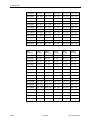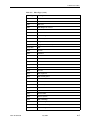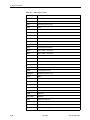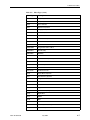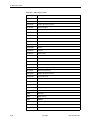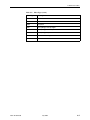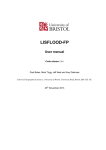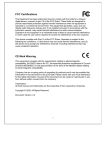Download Zhone 4821-A2 System information
Transcript
BitStorm 4800 Express Model 4821-A2 Command Line Interface Reference Document No. 4821-A2-GB21-00 July 2004 Copyright © 2004 Paradyne Corporation. All rights reserved. Printed in U.S.A. Notice This publication is protected by federal copyright law. No part of this publication may be copied or distributed, transmitted, transcribed, stored in a retrieval system, or translated into any human or computer language in any form or by any means, electronic, mechanical, magnetic, manual or otherwise, or disclosed to third parties without the express written permission of Paradyne Corporation, 8545 126th Ave. N., Largo, FL 33773. Paradyne Corporation makes no representation or warranties with respect to the contents hereof and specifically disclaims any implied warranties of merchantability or fitness for a particular purpose. Further, Paradyne Corporation reserves the right to revise this publication and to make changes from time to time in the contents hereof without obligation of Paradyne Corporation to notify any person of such revision or changes. Changes and enhancements to the product and to the information herein will be documented and issued as a new release to this manual. Warranty, Sales, Service, and Training Information Contact your local sales representative, service representative, or distributor directly for any help needed. For additional information concerning warranty, sales, service, repair, installation, documentation, training, distributor locations, or Paradyne worldwide office locations, use one of the following methods: Internet: Visit the Paradyne World Wide Web site at www.paradyne.com. (Be sure to register your warranty at www.paradyne.com/warranty.) Telephone: Call our automated system to receive current information by fax or to speak with a company representative. — Within the U.S.A., call 1-800-870-2221 — Outside the U.S.A., call 1-727-530-2340 Document Feedback We welcome your comments and suggestions about this document. Please mail them to Technical Publications, Paradyne Corporation, 8545 126th Ave. N., Largo, FL 33773, or send e-mail to [email protected]. Include the number and title of this document in your correspondence. Please include your name and phone number if you are willing to provide additional clarification. Trademarks ACCULINK, COMSPHERE, EtherLoop, FrameSaver, Hotwire, MVL, NextEDGE, OpenLane, Performance Wizard, TruePut, and the Paradyne logo are registered trademarks of Paradyne Corporation. BitStorm, GrandVIEW, GranDSLAM, Hotwire Connected, ReachDSL, StormPort, and StormTracker are trademarks of Paradyne Corporation. All other products and services mentioned herein are the trademarks, service marks, registered trademarks, or registered service marks of their respective owners. A July 2004 4821-A2-GB21-00 Contents About This Guide 1 2 Document Purpose and Intended Audience . . . . . . . . . . . . . . . . . . . . 1ix Document Summary . . . . . . . . . . . . . . . . . . . . . . . . . . . . . . . . . . . . . . 1ix Product-Related Documents . . . . . . . . . . . . . . . . . . . . . . . . . . . . . . . . 1x System Concepts Active Configurations . . . . . . . . . . . . . . . . . . . . . . . . . . . . . . . . . . . . . . 1-1 System Terminology . . . . . . . . . . . . . . . . . . . . . . . . . . . . . . . . . . . . . . 1-1 Port . . . . . . . . . . . . . . . . . . . . . . . . . . . . . . . . . . . . . . . . . . . . . . . . 1-1 Unit . . . . . . . . . . . . . . . . . . . . . . . . . . . . . . . . . . . . . . . . . . . . . . . . 1-2 Port ID . . . . . . . . . . . . . . . . . . . . . . . . . . . . . . . . . . . . . . . . . . . . . . 1-2 DSL Port ID . . . . . . . . . . . . . . . . . . . . . . . . . . . . . . . . . . . . . . . . . . 1-2 Ethernet Port ID . . . . . . . . . . . . . . . . . . . . . . . . . . . . . . . . . . . . . . . 1-3 Reserved Names . . . . . . . . . . . . . . . . . . . . . . . . . . . . . . . . . . . . . . 1-3 Priority Groups . . . . . . . . . . . . . . . . . . . . . . . . . . . . . . . . . . . . . . . . . . . 1-4 IGMP Snooping . . . . . . . . . . . . . . . . . . . . . . . . . . . . . . . . . . . . . . . . . . 1-6 CLI Conventions 4821-A2-GB21-00 Overview . . . . . . . . . . . . . . . . . . . . . . . . . . . . . . . . . . . . . . . . . . . . . . . 2-1 Access Levels . . . . . . . . . . . . . . . . . . . . . . . . . . . . . . . . . . . . . . . . . . . 2-1 Logging In . . . . . . . . . . . . . . . . . . . . . . . . . . . . . . . . . . . . . . . . . . . . . . 2-2 Command Line Prompts . . . . . . . . . . . . . . . . . . . . . . . . . . . . . . . . . . . 2-2 Modes of Operation . . . . . . . . . . . . . . . . . . . . . . . . . . . . . . . . . . . . . . . 2-3 Back Command . . . . . . . . . . . . . . . . . . . . . . . . . . . . . . . . . . . . . . . . . . 2-3 Automatic Command Completion . . . . . . . . . . . . . . . . . . . . . . . . . . . . 2-3 Command History Buffer . . . . . . . . . . . . . . . . . . . . . . . . . . . . . . . . . . . 2-4 More Prompt . . . . . . . . . . . . . . . . . . . . . . . . . . . . . . . . . . . . . . . . . . . . 2-4 Command Help . . . . . . . . . . . . . . . . . . . . . . . . . . . . . . . . . . . . . . . . . . 2-4 Keyboard Definitions . . . . . . . . . . . . . . . . . . . . . . . . . . . . . . . . . . . . . . 2-5 Command Syntax Error Handling . . . . . . . . . . . . . . . . . . . . . . . . . . . . 2-5 Automatic Logout . . . . . . . . . . . . . . . . . . . . . . . . . . . . . . . . . . . . . . . . . 2-5 Configuring the System . . . . . . . . . . . . . . . . . . . . . . . . . . . . . . . . . . . . 2-6 July 2004 i Contents 3 Commands Typographic Conventions . . . . . . . . . . . . . . . . . . . . . . . . . . . . . . . . . . 3-1 Back . . . . . . . . . . . . . . . . . . . . . . . . . . . . . . . . . . . . . . . . . . . . . . . . . . 3-1 Clear. . . . . . . . . . . . . . . . . . . . . . . . . . . . . . . . . . . . . . . . . . . . . . . . . . . 3-2 Clear Bridge ii ........................................ 3-2 Clear Management . . . . . . . . . . . . . . . . . . . . . . . . . . . . . . . . . . . . 3-2 Configure . . . . . . . . . . . . . . . . . . . . . . . . . . . . . . . . . . . . . . . . . . . . . . . 3-3 Configure Bridge . . . . . . . . . . . . . . . . . . . . . . . . . . . . . . . . . . . . . . 3-3 Configure Bridge Clear . . . . . . . . . . . . . . . . . . . . . . . . . . . . . . . . . 3-4 Configure Bridge Mode . . . . . . . . . . . . . . . . . . . . . . . . . . . . . . . . . 3-4 Configure Bridge Timeout . . . . . . . . . . . . . . . . . . . . . . . . . . . . . . . 3-5 Configure Date and Time .............................. 3-5 Configure Date-Timezone . . . . . . . . . . . . . . . . . . . . . . . . . . . . . . . 3-6 Configure Factory Defaults . . . . . . . . . . . . . . . . . . . . . . . . . . . . . . 3-7 Configure Filter . . . . . . . . . . . . . . . . . . . . . . . . . . . . . . . . . . . . . . . 3-7 Configure Filter Create . . . . . . . . . . . . . . . . . . . . . . . . . . . . . . . . . 3-8 Configure Filter Delete. . . . . . . . . . . . . . . . . . . . . . . . . . . . . . . . . . 3-9 Configure Filter Modify. . . . . . . . . . . . . . . . . . . . . . . . . . . . . . . . . . 3-9 Configure Filter Protocol-Specific . . . . . . . . . . . . . . . . . . . . . . . . . 3-10 Configure Filter-Binding . . . . . . . . . . . . . . . . . . . . . . . . . . . . . . . . . 3-10 Configure Filter-Binding Create . . . . . . . . . . . . . . . . . . . . . . . . . . . 3-10 Configure Filter-Binding Delete . . . . . . . . . . . . . . . . . . . . . . . . . . . 3-11 Configure Filter-Rule Create (L2 filter). . . . . . . . . . . . . . . . . . . . . . 3-11 Configure Filter-Rule Modify (L2 filter). . . . . . . . . . . . . . . . . . . . . . 3-12 Configure Filter-Rule Delete . . . . . . . . . . . . . . . . . . . . . . . . . . . . . 3-12 Configure Filter Operational Notes . . . . . . . . . . . . . . . . . . . . . . . . 3-13 Configure IGMP Snooping. . . . . . . . . . . . . . . . . . . . . . . . . . . . . . . 3-13 Configure IGMP Snooping Leave Delay . . . . . . . . . . . . . . . . . . . . 3-14 Configure IGMP Snooping Leave Join Delay . . . . . . . . . . . . . . . . 3-14 Configure IGMP Query Count . . . . . . . . . . . . . . . . . . . . . . . . . . . . 3-15 Configure IGMP Query Wait Timer . . . . . . . . . . . . . . . . . . . . . . . . 3-15 Configure IGMP Proxy Enable. . . . . . . . . . . . . . . . . . . . . . . . . . . . 3-16 Configure IGMP Proxy Report Summary Enable . . . . . . . . . . . . . 3-16 Configure Interface ................................... 3-16 Configure Interface Console Data-Bits . . . . . . . . . . . . . . . . . . . . . 3-17 Configure Interface Console Parity . . . . . . . . . . . . . . . . . . . . . . . . 3-17 Configure Interface Console Rate . . . . . . . . . . . . . . . . . . . . . . . . . 3-17 Configure Interface Console Show . . . . . . . . . . . . . . . . . . . . . . . . 3-18 Configure Interface Console Stop Bits. . . . . . . . . . . . . . . . . . . . . . 3-18 July 2004 4821-A2-GB21-00 Contents Configure Interface DSL . . . . . . . . . . . . . . . . . . . . . . . . . . . . . . . . 3-19 Configure Interface DSL ATM VC Create . . . . . . . . . . . . . . . . . . 3-20 Configure Interface DSL ATM VC Delete .................. 3-21 Configure Interface DSL ATM Encapsulation . . . . . . . . . . . . . . . 3-21 Configure Interface DSL Line-Mode . . . . . . . . . . . . . . . . . . . . . . . 3-22 Configure Interface DSL Linkupdown Trap ................ 3-23 ......................... 3-23 Configure Interface DSL Profile Alarm Activate. . . . . . . . . . . . . . . 3-24 Configure Interface DSL Profile Alarm Create . . . . . . . . . . . . . . . 3-25 Configure Interface DSL Profile Alarm Delete . . . . . . . . . . . . . . . . 3-26 Configure Interface DSL Name Configure Interface DSL Profile Alarm Downstream Decreasing Rate 326 Configure Interface DSL Profile Alarm Downstream Error Seconds 3-27 Configure Interface DSL Profile Alarm Downstream Increasing Rate 3-27 Configure Interface DSL Profile Alarm Downstream Loss of Frame Seconds . . . . . . . . . . . . . . . . . . . . . . . . . . . . . . . . . . . . . . . . . . . . . . . . 3-28 Configure Interface DSL Profile Alarm Downstream Loss of Signal Seconds . . . . . . . . . . . . . . . . . . . . . . . . . . . . . . . . . . . . . . . . . . . . . . . . 3-29 Configure Interface DSL Profile Alarm Downstream Severely Error Seconds . . . . . . . . . . . . . . . . . . . . . . . . . . . . . . . . . . . . . . . . . . . . . . . . 3-29 Configure Interface DSL Profile Alarm Downstream Unavailable Seconds 3-30 Configure Interface DSL Profile Alarm Show. . . . . . . . . . . . . . . . . 3-30 Configure Interface DSL Profile Alarm Upstream Decreasing Rate 3-31 Configure Interface DSL Profile Alarm Upstream Increasing Rate 3-31 Configure Interface DSL Profile Alarm Upstream Error Seconds . 3-32 Configure Interface DSL Profile Alarm Upstream Loss of Frame Seconds 3-32 Configure Interface DSL Profile Alarm Upstream Loss of Link Seconds333 Configure Interface DSL Profile Alarm Upstream Loss of Power Seconds 3-33 Configure Interface DSL Profile Alarm Upstream Loss of Signal Seconds 3-34 Configure Interface DSL Profile Alarm Upstream Severely Errored Seconds . . . . . . . . . . . . . . . . . . . . . . . . . . . . . . . . . . . . . . . . . . . . . . . . 3-34 Configure Interface DSL Profile Alarm Upstream Init Failure . . . . 3-35 Configure Interface DSL Profile Alarm Upstream Unavailable Seconds335 4821-A2-GB21-00 Configure Interface DSL Profile Line Activate . . . . . . . . . . . . . . . . 3-36 Configure Interface DSL Profile Line Create . . . . . . . . . . . . . . . . 3-37 Configure Interface DSL Profile Line Delete . . . . . . . . . . . . . . . . . 3-38 Configure Interface DSL Profile Line Latency . . . . . . . . . . . . . . . . 3-38 July 2004 iii Contents Configure Interface DSL Profile Line Max Interleave Delay Downstream 3-39 Configure Interface DSL Profile Line Max Interleave Delay Upstream3-39 Configure Interface DSL Profile Line Max-SNR-Margin-Downstream 40 Configure Interface DSL Profile Line Max-SNR-Margin-Upstream 3-40 Configure Interface DSL Profile Line Max-Speed-Downstream . 3-41 .. 3-41 Configure Interface DSL Profile Line Max-Speed-Upstream Configure Interface DSL Profile Line Min-SNR-Margin-Downstream 42 Configure Interface DSL Profile Line Min-SNR-Margin-Upstream Configure Interface DSL Profile Line Min-Speed-Downstream 33-42 . 3-43 ... 3-43 Configure Interface DSL Profile Line Rate Adaptive Downstream 3-44 Configure Interface DSL Profile Line Rate Adaptive Upstream . . . 3-44 Configure Interface DSL Profile Line Show . . . . . . . . . . . . . . . . . . 3-45 Configure Interface DSL Profile Line Target-Margin-Downstream 3-45 Configure Interface DSL Profile Line Target-Margin-Upstream. . . 3-46 Configure Interface DSL Profile PSD Atuc-Max-PSD . . . . . . . . . . 3-46 Configure Interface DSL Profile PSD Atur-Max-PSD . . . . . . . . . . 3-47 Configure Interface DSL Profile PSD Atuc-Max-Tx-Pwr . . . . . . . . 3-47 Configure Interface DSL Profile PSD Atur-Max-Tx-Pwr . . . . . . . . 3-48 Configure Interface DSL Profile PSD Atuc-Max-Rx-Pwr . . . . . . . . 3-48 Configure Interface DSL Queue ......................... 3-49 Configure Interface DSL Show . . . . . . . . . . . . . . . . . . . . . . . . . . . 3-49 Configure Interface DSL State 3-50 Configure Interface DSL Profile Line Min-Speed-Upstream ......................... Configure Interface DSL VLAN PVID iv 3- ..................... 3-50 Configure Interface DSL VLAN Priority . . . . . . . . . . . . . . . . . . . . 3-51 Configure Interface DSL VLAN Acceptable-Frame-Type ...... 3-51 Configure Interface DSL VLAN Ingress-Filtering . . . . . . . . . . . . . 3-52 Configure Interface Ethernet Flow Control . . . . . . . . . . . . . . . . . . 3-52 Configure Interface Ethernet Mode . . . . . . . . . . . . . . . . . . . . . . . . 3-53 Configure Interface Ethernet Rate . . . . . . . . . . . . . . . . . . . . . . . . 3-54 Ethernet Rate Restrictions. . . . . . . . . . . . . . . . . . . . . . . . . . . . . . . 3-54 Configure Interface Ethernet Show . . . . . . . . . . . . . . . . . . . . . . . . 3-55 Configure Interface Ethernet Xover . . . . . . . . . . . . . . . . . . . . . . . 3-55 Configure Interface Ethernet VLAN PVID . . . . . . . . . . . . . . . . . . 3-56 Configure Interface Ethernet VLAN Acceptable-Frame-Type . . . 3-57 Configure Interface Ethernet VLAN Ingress-Filtering ......... 3-57 Configure Management . . . . . . . . . . . . . . . . . . . . . . . . . . . . . . . . . 3-57 Configure Management Default Gateway Address . . . . . . . . . . . . 3-58 July 2004 4821-A2-GB21-00 Contents 4821-A2-GB21-00 Configure Management InBand Address. . . . . . . . . . . . . . . . . . . . 3-58 Configure Management Out-of-Band Address . . . . . . . . . . . . . . . 3-59 Configure Management Route Add . . . . . . . . . . . . . . . . . . . . . . . 3-59 Configure Management Route Delete . . . . . . . . . . . . . . . . . . . . . 3-60 Configure Management Route Show . . . . . . . . . . . . . . . . . . . . . . 3-60 Configure Management SNMP Access Validation . . . . . . . . . . . . 3-61 Configure Management SNMP NMS Address. . . . . . . . . . . . . . . . 3-61 Configure Management SNMP NMS Trap Address . . . . . . . . . . . 3-62 Configure Management SNMP Read/Write Community String . . 3-62 Configure Management SNMP Read Only Community String . . . 3-63 Configure Management SNMP State . . . . . . . . . . . . . . . . . . . . . . 3-63 Configure Proxy ARP NHR . . . . . . . . . . . . . . . . . . . . . . . . . . . . . . 3-64 Scheduled Configuration Backups ....................... 3-64 Configure Scheduled Backup Enable . . . . . . . . . . . . . . . . . . . . . . 3-64 Configure Scheduled Backup Dynamic . . . . . . . . . . . . . . . . . . . . . 3-65 Configure Scheduled Backup Fixed . . . . . . . . . . . . . . . . . . . . . . . 3-65 Configure Scheduled Backup FTP . . . . . . . . . . . . . . . . . . . . . . . . 3-66 Configure Scheduled Backup Time Stamp . . . . . . . . . . . . . . . . . . 3-66 Configure Security . . . . . . . . . . . . . . . . . . . . . . . . . . . . . . . . . . . . 3-67 Configure Security IP (Host Address Limiting) Enable . . . . . . . . . 3-67 Configure Security IP Add Static Address . . . . . . . . . . . . . . . . . . 3-68 Configure Security IP Max Addresses . . . . . . . . . . . . . . . . . . . . . 3-69 Configure Security IP Show . . . . . . . . . . . . . . . . . . . . . . . . . . . . . 3-69 Configure Security MAC Add . . . . . . . . . . . . . . . . . . . . . . . . . . . . 3-70 Configure Security MAC Delete. . . . . . . . . . . . . . . . . . . . . . . . . . . 3-71 Configure Security MAC Show . . . . . . . . . . . . . . . . . . . . . . . . . . . 3-71 Configure SNTP. . . . . . . . . . . . . . . . . . . . . . . . . . . . . . . . . . . . . . . 3-72 Configure SNTP Enable . . . . . . . . . . . . . . . . . . . . . . . . . . . . . . . . 3-72 Configure SNTP Server Address . . . . . . . . . . . . . . . . . . . . . . . . . 3-72 Configure SNTP Interval. . . . . . . . . . . . . . . . . . . . . . . . . . . . . . . . 3-73 Configure Syslog .................................... 3-73 Configure Syslog Rate Limiting . . . . . . . . . . . . . . . . . . . . . . . . . . . 3-73 Configure Syslog Threshold . . . . . . . . . . . . . . . . . . . . . . . . . . . . . 3-74 Configure Syslog Remote Enable . . . . . . . . . . . . . . . . . . . . . . . . . 3-74 Configure Syslog Remote Create . . . . . . . . . . . . . . . . . . . . . . . . . 3-75 Configure System Location . . . . . . . . . . . . . . . . . . . . . . . . . . . . . . 3-75 Configure System Name . . . . . . . . . . . . . . . . . . . . . . . . . . . . . . . . 3-76 Configure System Contact. . . . . . . . . . . . . . . . . . . . . . . . . . . . . . . 3-76 Configure System Options Date Display Format . . . . . . . . . . . . . . 3-77 Configure System Options Inactivity Time Out . . . . . . . . . . . . . . . 3-77 July 2004 v Contents Configure System Options Spectrum Management .......... 3-78 Configure System Options Test Timeout . . . . . . . . . . . . . . . . . . . 3-78 Configure Uplink-Tag ................................ 3-78 Configure Uplink Tagging Index . . . . . . . . . . . . . . . . . . . . . . . . . . 3-79 Configure User-Accounts. . . . . . . . . . . . . . . . . . . . . . . . . . . . . . . . 3-81 Configure User-Accounts. . . . . . . . . . . . . . . . . . . . . . . . . . . . . . . . 3-81 Configure User-Accounts Delete . . . . . . . . . . . . . . . . . . . . . . . . . . 3-82 Configure VLAN. . . . . . . . . . . . . . . . . . . . . . . . . . . . . . . . . . . . . . . 3-82 Configure VLAN Create . . . . . . . . . . . . . . . . . . . . . . . . . . . . . . . . . 3-82 Configure VLAN Delete . . . . . . . . . . . . . . . . . . . . . . . . . . . . . . . . . 3-83 Configure VLAN Modify Name. . . . . . . . . . . . . . . . . . . . . . . . . . . . 3-83 Configure VLAN Modify Next Hop Router . . . . . . . . . . . . . . . . . . . 3-84 Configure VLAN Modify Ports . . . . . . . . . . . . . . . . . . . . . . . . . . . . 3-85 Configure VLAN Modify Proxy-ARP . . . . . . . . . . . . . . . . . . . . . . . 3-86 Configure VLAN Modify Secure VLAN . . . . . . . . . . . . . . . . . . . . . 3-86 Configure VLAN Reserved Block Start . . . . . . . . . . . . . . . . . . . . . 3-87 Configure VLAN Show. . . . . . . . . . . . . . . . . . . . . . . . . . . . . . . . . . 3-87 Copy (Configuration) . . . . . . . . . . . . . . . . . . . . . . . . . . . . . . . . . . . . . . 3-88 Copy From FTP Server to Startup Configuration (Download Configuration) 3-88 vi Copy Running Configuration to Startup Configuration (Save) . . . . 3-89 Copy Running Configuration to Startup Configuration (Backup) . . 3-89 Copy Startup Configuration to Running Configuration (Reload) . . 3-90 End. . . . . . . . . . . . . . . . . . . . . . . . . . . . . . . . . . . . . . . . . . . . . . . . . . . . 3-90 Exit . . . . . . . . . . . . . . . . . . . . . . . . . . . . . . . . . . . . . . . . . . . . . . . . . . . . 3-91 Firmware . . . . . . . . . . . . . . . . . . . . . . . . . . . . . . . . . . . . . . . . . . . . . . . 3-91 Firmware Download . . . . . . . . . . . . . . . . . . . . . . . . . . . . . . . . . . . 3-92 Firmware Download Status . . . . . . . . . . . . . . . . . . . . . . . . . . . . . . 3-93 Firmware Revision . . . . . . . . . . . . . . . . . . . . . . . . . . . . . . . . . . . . . 3-93 Firmware Switch . . . . . . . . . . . . . . . . . . . . . . . . . . . . . . . . . . . . . . 3-94 Paging . . . . . . . . . . . . . . . . . . . . . . . . . . . . . . . . . . . . . . . . . . . . . . . . . 3-94 Password . . . . . . . . . . . . . . . . . . . . . . . . . . . . . . . . . . . . . . . . . . . . . . . 3-95 Ping . . . . . . . . . . . . . . . . . . . . . . . . . . . . . . . . . . . . . . . . . . . . . . . . . . 3-96 Privilege . . . . . . . . . . . . . . . . . . . . . . . . . . . . . . . . . . . . . . . . . . . . . . . . 3-96 Restart . . . . . . . . . . . . . . . . . . . . . . . . . . . . . . . . . . . . . . . . . . . . . . . . . 3-97 Save . . . . . . . . . . . . . . . . . . . . . . . . . . . . . . . . . . . . . . . . . . . . . . . . . . . 3-97 Show . . . . . . . . . . . . . . . . . . . . . . . . . . . . . . . . . . . . . . . . . . . . . . . . . . 3-97 Show Bridge . . . . . . . . . . . . . . . . . . . . . . . . . . . . . . . . . . . . . . . . . 3-98 Show Bridge Timeout . . . . . . . . . . . . . . . . . . . . . . . . . . . . . . . . . . 3-99 Show Date . . . . . . . . . . . . . . . . . . . . . . . . . . . . . . . . . . . . . . . . . . . 3-99 July 2004 4821-A2-GB21-00 Contents 4821-A2-GB21-00 Show Filter. . . . . . . . . . . . . . . . . . . . . . . . . . . . . . . . . . . . . . . . . . . 3-100 Show Filter-Binding . . . . . . . . . . . . . . . . . . . . . . . . . . . . . . . . . . . 3-101 Show Filter-Proto-Specific ............................. 3-102 Show Filter-Rule . . . . . . . . . . . . . . . . . . . . . . . . . . . . . . . . . . . . . . 3-102 Show Interface Console. . . . . . . . . . . . . . . . . . . . . . . . . . . . . . . . . 3-103 Show Interface DSL Far End . . . . . . . . . . . . . . . . . . . . . . . . . . . . . 3-105 Show Interface DSL Profile Alarm . . . . . . . . . . . . . . . . . . . . . . . . . 3-105 Show Interface DSL Profile Line . . . . . . . . . . . . . . . . . . . . . . . . . . 3-106 Show Interface DSL Profile PSD . . . . . . . . . . . . . . . . . . . . . . . . . . 3-106 Show Interface DSL Rates . . . . . . . . . . . . . . . . . . . . . . . . . . . . . . 3-108 Show Interface DSL Statistics Line Far End . . . . . . . . . . . . . . . . . 3-110 Show Interface DSL Statistics Line Near End . . . . . . . . . . . . . . . . 3-111 Show Interface Ethernet Clear Statistics . . . . . . . . . . . . . . . . . . . . 3-114 Show Interface Ethernet Configuration . . . . . . . . . . . . . . . . . . . . . 3-114 Show Proxy ARP NHR . . . . . . . . . . . . . . . . . . . . . . . . . . . . . . . . 3-116 Show Management ARP Table . . . . . . . . . . . . . . . . . . . . . . . . . . . 3-116 Show Management Default Gateway Address . . . . . . . . . . . . . . . 3-117 Show Management Inband . . . . . . . . . . . . . . . . . . . . . . . . . . . . . . 3-117 Show Management Out of Band . . . . . . . . . . . . . . . . . . . . . . . . . . 3-118 Show Management Route ............................. 3-118 Show Management SNMP Configuration . . . . . . . . . . . . . . . . . . . 3-119 Show Management SNMP Statistics . . . . . . . . . . . . . . . . . . . . . . . 3-120 Show Multicast . . . . . . . . . . . . . . . . . . . . . . . . . . . . . . . . . . . . . . . 3-121 Show Scheduled Backup . . . . . . . . . . . . . . . . . . . . . . . . . . . . . . 3-122 Show Security IP . . . . . . . . . . . . . . . . . . . . . . . . . . . . . . . . . . . . . 3-123 Show Security MAC . . . . . . . . . . . . . . . . . . . . . . . . . . . . . . . . . . . 3-124 Show SNTP . . . . . . . . . . . . . . . . . . . . . . . . . . . . . . . . . . . . . . . . . . 3-125 Show Syslog . . . . . . . . . . . . . . . . . . . . . . . . . . . . . . . . . . . . . . . . . 3-126 Show Syslog-Remote . . . . . . . . . . . . . . . . . . . . . . . . . . . . . . . . . . 3-127 Show System Information . . . . . . . . . . . . . . . . . . . . . . . . . . . . . . 3-127 Show System Options . . . . . . . . . . . . . . . . . . . . . . . . . . . . . . . . . . 3-128 Show System Self-Test . . . . . . . . . . . . . . . . . . . . . . . . . . . . . . . . . 3-129 Show System Status . . . . . . . . . . . . . . . . . . . . . . . . . . . . . . . . . . . 3-130 Show Technical-Support . . . . . . . . . . . . . . . . . . . . . . . . . . . . . . . 3-131 Show Uplink . . . . . . . . . . . . . . . . . . . . . . . . . . . . . . . . . . . . . . . . . 3-131 Show Uplink-Tag .................................... 3-132 Show User Accounts . . . . . . . . . . . . . . . . . . . . . . . . . . . . . . . . . . . 3-133 Show Users . . . . . . . . . . . . . . . . . . . . . . . . . . . . . . . . . . . . . . . . . . 3-134 Show VLAN Configuration . . . . . . . . . . . . . . . . . . . . . . . . . . . . . . 3-135 Show VLAN Reserved Block Start. . . . . . . . . . . . . . . . . . . . . . . . . 3-135 July 2004 vii Contents Test . . . . . . . . . . . . . . . . . . . . . . . . . . . . . . . . . . . . . . . . . . . . . . . . . . . 3-136 Test LEDs Start . . . . . . . . . . . . . . . . . . . . . . . . . . . . . . . . . . . . . . . 3-136 Test LEDs Stop . . . . . . . . . . . . . . . . . . . . . . . . . . . . . . . . . . . . . . . 3-136 A Reference Tables Time Zones . . . . . . . . . . . . . . . . . . . . . . . . . . . . . . . . . . . . . . . . . . . . . A-1 Ether Types . . . . . . . . . . . . . . . . . . . . . . . . . . . . . . . . . . . . . . . . . . . . . A-4 B Command Summary Index viii July 2004 4821-A2-GB21-00 About This Guide Document Purpose and Intended Audience This guide describes the Command Line Interface (CLI) used to configure and monitor the BitStorm™ 4800 Express Model 4821-A2 IP DSLAM. It is designed for installers and operators. Document Summary Section Description Chapter 1, System Concepts Describes basic system concepts and terminology. Chapter 2, CLI Conventions Describes how to use the CLI. Chapter 3, Commands Describes the individual CLI commands in detail. Appendix A, Reference Tables Provides information applicable to some commands. Appendix B, Command Summary Lists all the commands and their formats for easy reference. Index Lists key terms, concepts, and sections in alphabetical order. A master glossary of terms and acronyms used in Paradyne documents is available online at www.paradyne.com. Select Support → Technical Manuals → Technical Glossary. 4821-A2-GB21-00 July 2004 ix About This Guide Product-Related Documents Complete documentation for this product is available online at www.paradyne.com. Select Support → Technical Manuals. Document Number Document Title 4821-A2-GB22 BitStorm 4800 Express Model 4821-A2 SNMP Reference 4821-A2-GN21 BitStorm 4800 Express Model 4821-A2 Installation Guide 6210-A2-GB21 Hotwire 6210, 6211, and 6381 User’s Guide 7890-A2-GB22 GrandVIEW EMS User’s Guide To order a paper copy of a Paradyne document, or to speak with a sales representative, please call 1-727-530-2000. x July 2004 4821-A2-GB21-00 System Concepts 1 Active Configurations The system has two configuration memories: Running configuration (RAM) Startup configuration (NVRAM) The system operates based on the settings in the running configuration memory (RAM). This configuration may or may not be the same as the configuration in NVRAM. All configuration changes made through any of the user interfaces (CLI, web interface, NMS) are stored only in the running configuration area. You must explicitly copy the Running configuration to the Startup configuration. Multiple users are permitted to be in the configuration mode at the same time, on all three interfaces. If any of the users perform a save command, then the configuration changes made by all the users will be saved to the startup configuration. System Terminology The following terms are used in this manual and the product’s user interfaces. Port A port is one of the physical interfaces on the device. These include: 4821-A2-GB21-00 ALARM RELAY CONSOLE DSL Ports 1–24 MANAGEMENT (Port 1) UPLINK (Port 2 or Port 3) DOWNLINK (Port 2 or Port 3) July 2004 1-1 1. System Concepts Unit A single 1U chassis is referred to as a unit. Port ID Port ID is the generic term used to refer to a DSL or Ethernet port in this document regardless of what method is used. For DSL ports, the port ID can be a number from 1 to 24, or an interface name as described below. The fast Ethernet ports are named eth1 and eth2. DSL Port ID There are several ways a DSL port can be identified in the unit. Interface Number. DSL ports 1–24 of the unit can be referred to by the numbers 1–24 respectively. Example: PDYN# configure interface dsl 24 line-code dmt Interface Name. You can use the configure interface dsl name command to assign a name to the port, which you can then use instead of the number. Example: PDYN# configure interface dsl room_401 line-code dmt Port Name or Number with Priority Group. You can additionally specify a specific priority group to modify. The priority group is specified using a colon (:) and a number from 1 (lowest priority) to 8 (highest priority) after the port name or number. If no priority group is specified, then group 1 is assumed. Example: PDYN# configure interface dsl room_401:8 line-code dmt All. The keyword all may be used to specify all DSL ports in a command that refers only to DSL ports. Example: PDYN# configure interface dsl all line-code dmt Range. Any of the port ID types may be used as an operator in a range specification. The only requirement is that the port used as the first operator in a range must have a lower interface number than the second operator. Example: PDYN# configure interface dsl 1-24 line-code dmt 1-2 July 2004 4821-A2-GB21-00 1. System Concepts Ethernet Port ID The Ethernet ports on the unit are identified by the following names which correspond to the labeling on the front of the unit: eth1 (Port 1) eth2 (Port 2) PDYN# configure interface ethernet eth2 mode auto Reserved Names The following are reserved names and may not be assigned as DSL port names: 4821-A2-GB21-00 / (slash) - (dash) all dhcp downlink management uplink eth1 eth2 mgmt_i mgmt_o July 2004 1-3 1. System Concepts Priority Groups When entering tagged or untagged members of a VLAN that are DSL ports, specify a priority group on the DSL port using the port-id:pg form. (See DSL Port ID on page 1-2.) If only the DSL port number is specified then the VLAN is mapped to priority group 1 for that DSL port. A VLAN can at most have only one priority group per DSL port as a member of the VLAN. The following illustrations show how priority groups affect upstream and downstream traffic. Priority Group (PG) VC - VLAN Upstream Flow Example DSL Port 1 1:8 (Highest Priority Group) 1:7 1:6 VC 0/40 VC 1/33 VC 1/34 VC 1/35 VC 1/36 VC 0/62 VC 0/32 1 VC 0/35 1:5 1:4 5 1:3 Bridge and Classification 1:2 1:1 (Lowest Priority Group) Discard Frame VLAN 1 4 Ingress Filter optionally checks that ingress frames are tagged with a VLAN ID defined for this PG. 5 Frames are forwarded to the bridging and classification processes. 1-4 Filter Filter 4 Ingress Filter? d s p v 3 Default Priority Por VLAN ID (PVID) July 2004 Video 2 Video 3 Video 4 PPPoE Bridged VC Default Data 2 Acceptable Frame Type? Yes d s p v Voice Video 1 Forward VLAN Tagged? No 03-17462 1 Frames are received from a subscriber interface on a VC. Frames are assigned to a PG based on the VC. 2 Frames (VLAN tagged and untagged) are checked against the acceptable frame type rule for the PG. 3 Untagged frames are tagged with the PVID and Default Priority fields for the PG. 4821-A2-GB21-00 1. System Concepts 1 Frames to be transmitted are assigned to a PG based on VLAN ID. The DSL port PG is made a member of the VLAN by using the port-id:pg form in the VLAN configuration. Priority Group (PG) VLAN - VC Downstream Flow Example DSL Port 1 1:8 (Highest Priority Group) 1:7 4 1:6 1:5 1:4 1:3 1 s p v d 1:2 1:1 (Lowest Priority Group) Queue 4 (High) VC 0/40 VC 1/33 VC 1/34 VC 1/35 VC 1/36 VC 0/62 VC 0/32 VC 0/35 3 2 d s p v Queue 2 Select Packets Queue 1 (Low) 03-17461 4821-A2-GB21-00 Video 2 Video 3 Video 4 PPPoE Bridged VC Default Data Queue 3 VLAN 1 2 Frames are queued in each PG based on the IEEE 802.1p priority field or FIFO (configurable per PG). Voice Video 1 July 2004 3 Frames are selected from the PG output queues for transmission. Frames will be untagged before forwarding if the PG is an Untagged Member of the VLAN. 4 Output VC (Cell) Scheduling: All VCs are AAL5 Strict Priority PG 8 Queue 4 (High) to PG 1 Queue 1 (Low). 1-5 1. System Concepts IGMP Snooping Internet Group Management Protocol (IGMP) snooping is a method of handling multicast data streams by analyzing IGMP packets to learn multicast group address and port associations. The following parameters control IGMP snooping: Leave Delay – The amount of time that the multicast stream will continue on a port after the receipt of a Leave message. Leave-Join Forwarding Delay – The amount of time that the start of a new multicast stream on a port is delayed following the receipt of a leave message. Quick Query Wait Time – The amount of time to wait for a reply before issuing another Quick Query message. These parameters are set using the CLI or web interface. STB (Set-Top Box) to/from DSLAM Join A Query for A Leave A Query for A Join B Stream A Stream B 03-17460 From DSLAM to Upstream Leave Delay Parameter Send Join B Send Leave A and Stop Old Stream Start New Stream Quick Query Wait Time Parameter 1-6 Leave - Join Forwarding Delay Parameter July 2004 4821-A2-GB21-00 CLI Conventions 2 Overview The Command Line Interface (CLI) is accessible via either a directly connected terminal session or a Telnet connection. You can use the CLI to: Change the operational characteristics of the device by setting configuration values Display system status Perform diagnostics The system supports multiple simultaneous CLI sessions. Access Levels CLI users have one of two access levels: User – The user may display certain configuration and status information. Administrator – The user has access to all commands. The Administrator level requires a second password. At least one login ID and one password are internally stored for each user, and can be modified by the administrator. If the user has administrator privileges, one login ID and two passwords are stored (one for User privilege and one for Administrator privilege). The passwords must be different for User level and Administrator level access for the same login ID. 4821-A2-GB21-00 July 2004 2-1 2. CLI Conventions Logging In When the CLI connection is first established, a login prompt is displayed: Login> Enter a user name. The first time you log in on a new unit, type the name admin and press Enter. The password prompt is displayed: Password> Enter the password associated with the user name. The default password for admin is null, so press Enter without typing anything. The following prompt is displayed: PDYN> Type privilege and press Enter. The password prompt is displayed again to show that you must enter the administrator privilege password. The first time you log in, just press Enter. The following prompt is displayed: PDYN# For security purposes, immediately establish new passwords for the user name admin. Command Line Prompts The command line prompt shows the user access level, whether there are any unsaved configuration changes, and at what level you are in the command tree. For the User access level, the following prompt is displayed: PDYN> For the Administrator access level, the following prompt is displayed: PDYN# If changes have been made to the configuration in this or a previous session that have not been changed, an exclamation point is added to the prompt. For example: PDYN#! The next section, Modes of Operation, shows how your position in the command tree further affects the prompt. 2-2 July 2004 4821-A2-GB21-00 2. CLI Conventions Modes of Operation You may enter CLI commands in their entirety on one line. For example: PDYN#!configure interface dsl 1/1 line-code dmt PDYN#!configure interface dsl 1/1 latency fast Alternatively, you may logically position the command interface at any point in the command tree structure by entering partial commands. The prompt shows where you are in the command structure. For example: PDYN#configure PDYN(configure)#interface PDYN(configure-interface)#dsl PDYN(configure-interface-dsl)#1/1 PDYN(configure-interface-dsl-1/1)#line-code dmt PDYN(configure-interface-dsl-1/1)#!latency fast You can move back up the command tree using the back command. Back Command The back command positions the CLI up one level in the command tree. For example, if DSL interface 1/1 is being configured, the following prompt is displayed: PDYN(configure-interface-dsl-1/1)# Each back command positions the interface one level higher: PDYN(configure-interface-dsl-1/1)#back PDYN(configure-interface-dsl)#back PDYN(configure-interface)#back PDYN(configure)#_ Automatic Command Completion Commands and keywords can be abbreviated to as few characters as are required to make them uniquely identifiable. For example, con is a valid abbreviation for configure and cop is a valid abbreviation for copy, but the abbreviation co is ambiguous. You can request automatic completion of a command or keyword you have partially typed by pressing the Tab key. If the command or keyword you have typed is ambiguous, the Tab key displays the options for completion. 4821-A2-GB21-00 July 2004 2-3 2. CLI Conventions Command History Buffer The last 15 commands are maintained in a command history buffer. You can use the Up Arrow and Down Arrow keys to scroll through and redisplay commands, then alter and resubmit a command maintained in the buffer. More Prompt The CLI lets you control the flow of text to the screen with a paging command. If paging is disabled, text is sent to the screen without interruption. If paging is enabled, only 23 lines of text are displayed at a time. A More prompt is displayed on line 24 of your screen, and you can do the following: To view the next screen of output, press the spacebar. To view the next line of output, press the Enter key. To return to the command line, press q or any other key besides the spacebar and Enter key. The paging command affects only the user who enters the command. Command Help You can obtain help when you enter commands by using the following methods: To list all commands for a specific level, enter a question mark (?) at the system prompt: PDYN#? To obtain a list of commands that start with a particular character set, enter an abbreviated command immediately followed by a question mark: PDYN#configure sys? To list a command’s keywords or arguments, enter a question mark in place of a keyword or argument on the command line: PDYN#configure management ? 2-4 July 2004 4821-A2-GB21-00 2. CLI Conventions Keyboard Definitions The following table summarizes the special uses of keys in the CLI: Press . . . To . . . Ctrl-c Clear the current command line entry, exit a command line prompt without answering, or abort the command in progress. Ctrl-z Terminate a privileged mode session and continue the session in standard mode. If Ctrl-z is entered by a user not in privileged mode, it places the user at the top of the command tree. Down Arrow Recall commands from the command line history buffer starting with the first command in the buffer. Enter Submit the current command line, or, if a More prompt is displayed, display the next line of text. q Abort a More prompt and return to the command line prompt. (Pressing any key other than Enter or the spacebar has this effect.) ? (Question Mark) Display the Help text for the current command. Spacebar Display the next page of output when a More prompt is displayed on line 24 of your screen. Up Arrow Scroll to the previous valid command line entry leaving the cursor at the end of the entry. Command Syntax Error Handling The CLI checks the syntax of commands you enter. If an error is detected, the following prompt is displayed: Syntax error - use ’?’ to see valid completions The prompt returns to normal when you press the Enter key. Automatic Logout The unit automatically terminates the CLI session if the Inactivity Timeout duration is exceeded. The Inactivity Timeout is configurable. 4821-A2-GB21-00 July 2004 2-5 2. CLI Conventions Configuring the System In order to configure the unit you must be at the Administrator access level. Configuration changes take effect immediately. However, the changes are made to the running configuration, which is in RAM (Random Access Memory). You must enter the save command to save your changes to the startup configuration in NVRAM (Non-Volatile RAM). If there are unsaved changes, an exclamation point (!) is added to the prompt to remind you, or other administrators, of the outstanding changes. The changes remain in RAM and can be saved until the unit is powered off or reset. For information about what elements of the system you can configure, see Configure in Chapter 3, Commands. 2-6 July 2004 4821-A2-GB21-00 Commands 3 Typographic Conventions Command descriptions in this chapter use the following conventions: Vertical bars ( | ) separate alternative, mutually exclusive, elements. Braces ( { } ) indicate a required choice. Square brackets ( [ ] ) indicate optional elements. Braces within brackets ( [{ }] ) indicate a required choice within an optional element. Boldface indicates fixed commands and keywords. Back back Minimum Access Level: User The back command moves you back one level in the command tree. For example, if DSL 1 is being configured the following prompt is displayed: PDYN(configure-interface-dsl-1)# The back command returns the display to the PDYN (configure-interface-dsl)# prompt. Example: PDYN(configure-interface-dsl-1)#back PDYN(configure-interface-dsl)#_ PDYN(configure-interface-dsl)#back PDYN(configure-interface)#_ 4821-A2-GB21-00 July 2004 3-1 3. Commands Clear Clear Bridge clear bridge Minimum Access Level: Administrator The clear bridge command deletes learned entries from the bridge table. Static entries are not affected. Example: PDYN# clear bridge Clear Management clear management snmp nms-address {ip-address_1} … [ip-address_8] Minimum Access Level: Administrator The clear management snmp nms-address command clears the IP addresses that were defined for NMS validation. ip-address_1 … ip-address_8 - Specifies one or more NMS addresses Example: PDYN# clear management snmp nms-address 192.168.1.1 192.168.1.2 clear management snmp nms-traps {ip-address_1} … [ip-address_8] Minimum Access Level: Administrator The clear management snmp nms-traps command clears the IP addresses that were defined for up to eight NMS trap managers. ip-address_1 … ip-address_8 - Specifies one or more trap manager addresses Example: PDYN# clear management snmp nms-address 192.168.1.1 192.168.1.2 3-2 July 2004 4821-A2-GB21-00 3. Commands Clear Syslog clear syslog Minimum Access Level: Administrator The clear syslog command clears all the entries in the system log. Example PDYN# clear syslog Configure The configure command causes the CLI to enter configuration mode, from which you can specify what element of the system you would like to configure. configure Minimum Access Level: Administrator The configure command causes the CLI to enter configuration mode. Once the PDYN(configure)# prompt is displayed, you can enter one of the configuration subcommands. Example PDYN# configure PDYN(configure)#interface PDYN(configure-interface)#bridge PDYN(configure-interface-bridge)#mode switch PDYN(configure-interface-bridge)#!save PDYN(configure-interface-bridge)# Configure Bridge This command is used to configure the parameters related to the bridge table. 4821-A2-GB21-00 July 2004 3-3 3. Commands Configure Bridge Clear configure bridge clear Minimum Access Level: Administrator The configure bridge clear command deletes learned entries from the bridge table. Static entries are not affected. Example: PDYN# configure bridge clear Configure Bridge Mode configure bridge mode {mux | switch | sms | uplink-tag} Minimum Access Level: Administrator The configure bridge mode command specifies the mode the bridge will operate in. mux – Multiplexing forwarding mode. The system treats each DSL port as if it were a private network connected to the uplink, and never forwards data on another DSL port. sms – Subscriber Management System (SMS) mode. The system treats each DSL port as if it were a private network connected to the uplink, and never forwards data on another DSL port. In addition, a management Virtual Local Area Network (VLAN) is created on the uplink for use by the SMS. switch – Switched mode. The system acts as a transparent learning bridge. This is the default. uplink-tag – Uplink Tagging mode. Traffic from each DSL subscriber port is given a unique VLAN tag. The system therefore treats each DSL port as if it were a private network connected to the uplink, and never forwards data on another DSL port. Example: PDYN# configure bridge mode mux Notes: 3-4 mux In this mode all traffic is routed to the uplink port . Port to port switching is not allowed. Unit performs a Proxy ARP function. smsIn this mode all traffic is routed to the Ethernet uplink port. Port to port switching is not allowed. When this mode is selected, an external management VLAN will be established to the Subscriber Management System. In this mode Proxy ARP is disabled. uplink-tag When this mode is selected all traffic is forwarded to the uplink port as in the mux mode. In addition, all user traffic from the DSL subscriber ports will be have a VLAN tag. Proxy ARP is enabled in this mode. July 2004 4821-A2-GB21-00 3. Commands Configure Bridge Timeout configure bridge timeout {time} Minimum Access Level: Administrator The configure bridge timeout command specifies the maximum amount of time a learned entry may exist in the bridge table without appearing as the source address of a received frame. time – The amount of time, in seconds, that an entry may exist. The valid range is 10–1,000,000 seconds, or 0 (zero, which specifies that no timeouts will occur). The default is 300. Example: PDYN# configure bridge timeout 600 Configure Date and Time configure date [mm/dd/yy | dd/mm/yy] [hh:mm] Minimum Access Level: Administrator The configure date command sets the date and time. mm/dd/yy or dd/mm/yy – specifies the month, day, and year, each as two digits. The date format is set by the configure system options command (see Configure System Options Command); the default order is month, day, and year. hh:mm – Specifies the time in hours (0–23) and minutes (0–59). Example: PDYN# configure date 03/21/02 13:05 Note: If the you have specified SNTP as the source for the date and time, then that option will overwrite whatever you enter for the date and time. The unit will maintain the date and time through power cycles of up to 1 hour. If a power outage lasts longer than 1 hour, the unit will attempt to automatically obtain the date and time from NTP server on the network. If it cannot get time from the specified server, the time will be set to 01/01/01 00:00:00. 4821-A2-GB21-00 July 2004 3-5 3. Commands Configure Date-Timezone configure date-timezone {time-zone} Minimum Access Level: Administrator The configure date-timezone command specifies the offset in hours from Greenwich Mean Time (GMT) that the date and time represent. time_zone – Specifies the offset in hours from Greenwich Mean Time (GMT). Hours before GMT are expressed as negative numbers and hours after GMT are expressed as positive numbers (with or without a plus sign). Half hours are supported as decimals. Valid values are –12 through 12. You can also obtain a list of time zone offsets using the command: configure date-timezone ? The unit does not adjust for Daylight Savings Time. Example: PDYN# configure date-timezone +2 PDYN# configure date-timezone 9 3-6 July 2004 4821-A2-GB21-00 3. Commands Configure Factory Defaults The configure factory command loads the factory default parameters into the running configuration. The default parameters take immediate effect, but are not saved. Execute the Save command to save the parameters to Non-Volatile Random-Access Memory (NVRAM). configure factory Minimum Access Level: Administrator The configure factory command loads factory default parameters. Example: PDYN# configure factory Notes: This command will cause the factory default parameters to be loaded into the running configuration and immediately take effect. The parameters will not be saved to NVRAM unless save command is issued after this. The reset to factory defaults is a two-step process. This prevents the Administrator from accidentally destroying the configuration. After the administrator enters the configure factory command, a warning message ("Warning: This will reset all configuration values. Proceed (yes/no) ?") is displayed. The administrator must enter "yes" in order to change the configuration. To save the configuration to the NVRAM, the administrator must also enter the save command. Factory defaults include an out-of-band management address of 10.10.10.10, and an in-band management address of 0.0.0.0. If you are managing the unit using a different IP address, your connection is terminated upon execution of the configure factory command. It is therefore recommended that this command be executed only from the Console port. Configure Filter Filters are used to restrict selected types of user data. A filter is made up of one or more rules. Each rule that is defined for a filter is processed in the order defined in the filter configuration command. As soon as one of the rules is matched, the action for that rule is taken. The remaining rules, if any, are not checked. In this system, the rules must be defined before the rule name can be specified in the filter statement. This process is different from the process found in some routers, where the rules are buried in the definition of the filter. A maximum of 16 rules can be defined for a filter. 4821-A2-GB21-00 July 2004 3-7 3. Commands The activation of a filter is a three-step process that need to be executed in this order: 1. Define filter rules (see Configure Filter-Rule ) 2. Define a named filter comprising one or more rules (see Configure Filter Command) 3. Bind the filter to an interface (see Configure Filter-Binding ) Configure Filter Create configure filter create filter_name {forward | discard} [ rule_name_1]... [ rule_name_16] Minimum Access Level: Administrator The configure filter create command creates a filter based on existing filter rules. filter_name – Specifies the filter to be created. The name may contain up to 32 printable characters. forward – Specifies that a packet is to be forwarded to the user when none of the conditions specified in the rule or rules are matched. discard – Specifies that a packet is to be discarded when none of the conditions specified in the rule or rules are matched. rule_name_1 through rule_name_16 – Specifies up to 16 different rule names. These must be already defined using the configure filter-rule command (see Configure Filter-Rule Command). Example: PDYN# configure filter create no_at_or_ipx forward no_at no_ipx Note: A maximum of 16 rules can be defined for a filter. 3-8 July 2004 4821-A2-GB21-00 3. Commands Configure Filter Delete configure filter delete filter_name Minimum Access Level: Administrator The configure filter delete command deletes a filter. filter_name – Specifies the filter to be deleted. It must not be bound to an interface. To delete a binding, use the configure filter-binding command (see Configure Filter-Binding Command). Example: PDYN# configure filter delete no_decnet Configure Filter Modify configure filter modify filter_name {forward | discard} [ rule_name_1]... [ rule_name_16] Minimum Access Level: Administrator The configure filter modify command modifies a filter based on existing filter rules. filter_name – Specifies the filter name. The name may contain up to 32 printable characters. forward – Specifies that a packet is to be forwarded to the user when none of the conditions specified in the rule or rules are matched. discard – Specifies that a packet is to be discarded when none of the conditions specified in the rule or rules are matched. rule_name_1 through rule_name_16 – Specifies up to 16 different rule names. These must be already defined using the configure filter-rule command (see Configure Filter-Rule Command). Example: PDYN# configure filter modify no_at_or_ipx forward no_at no_ipx Note: A maximum of 16 rules can be defined for a filter. 4821-A2-GB21-00 July 2004 3-9 3. Commands Configure Filter Protocol-Specific configure filter proto-specific {netbios} {deny | permit} Minimum Access Level: Administrator The configure filter proto-specific command denies or permits traffic for a particular protocol. Protocols netbios – Microsoft’s NetBIOS traffic. deny – Specifies that traffic for the particular protocol should be denied (frames/packets are discarded). permit – Specifies that traffic for the particular protocol should be permitted (frames/packets are forwarded). Example: PDYN# configure filter proto-specific netbios deny Configure Filter-Binding This command is used to bind filter to a port. A filter has no effect until it is bound to a port. The same filter may be bound to multiple ports. Configure Filter-Binding Create configure filter-binding create filter_name port_id Minimum Access Level: Administrator The configure filter-binding create command associates a filter to a port. filter_name – Specifies the inbound filter to be associated with a port. It must exist. (See Configure Filter on page 3-7.) port_id – Specifies the DSL port whose inbound traffic is to be filtered. Example: PDYN# configure filter-binding create no_at_or_ipx 1 The same filter may be bound to multiple ports. There is a maximum of 4 filters per port (2 Ethernet filters (1 input and 1 output) and 2 IP filters ). Only one filter can be bound to a port per command. At this time, the filters apply only to the DSL ports. 3-10 July 2004 4821-A2-GB21-00 3. Commands Configure Filter-Binding Delete configure filter-binding delete filter_name port_id Minimum Access Level: Administrator The configure filter-binding delete command removes the association of a filter to a port. filter_name – Specifies the filter to be associated with a port. It must exist. (See Configure Filter on page 3-7.) port_id – Specifies the DSL port whose traffic is to be filtered. Example: PDYN# configure filter-binding delete no_at_or_ipx 1 Configure Filter-Rule Create (L2 filter) configure filter-rule create { rule_name} {forward | discard} {ether | ether-snap} [ ethertypes] Minimum Access Level: Administrator he configure filter-rule create command creates a rule for filtering traffic. rule_name – The name of the rule to be created. The name may contain up to 32 printable characters. forward – If a packet matches the rule it is forwarded. discard – If a packet matches the rule it is discarded. ether – Specifies that the rule applies to Layer 2 Ethernet traffic. ether-snap – Specifies that the rule applies to Layer 2 SubNetwork Access Protocol (SNAP) traffic. ethertypes – Specifies the Ethertype to be filtered in hexadecimal. The hexadecimal values for Ethertypes as listed in RFC 1700 are valid. These Ethertypes are shown in Ether Types in Appendix A, Reference Tables. Example: PDYN# configure filter-rule create DecNetdrop discard ether 6003 PDYN# configure filter-rule create IPXdrop discard ether 8137 4821-A2-GB21-00 July 2004 3-11 3. Commands Configure Filter-Rule Modify (L2 filter) configure filter-rule modify { rule_name} {forward | discard} {ether | ether-snap} [ ethertypes] Minimum Access Level: Administrator The configure filter-rule modify command modifies the parameters of an existing filtering rule. rule_name – The name of the rule to be modified. forward – If a packet matches the rule it is forwarded. discard – If a packet matches the rule it is discarded. ether – Specifies that the rule applies to Layer 2 Ethernet traffic. ether-snap – Specifies that the rule applies to Layer 2 SubNetwork Access Protocol (SNAP) traffic. ethertypes – Specifies the Ethertype to be filtered in hexadecimal. The hexadecimal values for Ethertypes as listed in RFC 1700 are valid. These Ethertypes are shown in Ether Types in Appendix A, Reference Tables. Example: PDYN# configure filter-rule create DecNetdrop discard ether 6003 PDYN# configure filter-rule create IPXdrop discard ether 8137 Configure Filter-Rule Delete configure filter-rule delete { rule_name} Minimum Access Level: Administrator The configure filter-rule delete command deletes a rule for filtering traffic. rule_name – The name of the rule to be deleted. Example: PDYN# configure filter-rule delete IPXdrop Note that if a rule is part of an active filter, the system will not delete the rule. It must first be removed from the filter. 3-12 July 2004 4821-A2-GB21-00 3. Commands Configure Filter Operational Notes The following operational restriction apply to filters and bindings: Filters and Rules can exist independently, without regard to whether they are used in bindings. A Filter-Rule binding can be created only if both the filter and rule exist. A Port-Filter binding can be created only if both the Port and the Filter exist. A rule cannot be deleted while any filter is bound to it. A filter cannot be deleted while any port is bound to it. Filter-Rule bindings and Port-Filter bindings can be deleted at any time. When a filter is deleted, any Filter-Rule bindings for it are automatically deleted Configure IGMP Snooping configure igmp {port_id} snooping {enabled | disabled} Minimum Access Level: Administrator The configure igmp snooping command enables the unit to process multicast data streams. This is done by snooping the content of IGMP messages. port_id – Identifies the IGMP DSL port to be configured. Enter “all” for all ports. enabled – The unit will process multicast packets and snoop IGMP packets to learn multicast group address and port associations. Only ports that have joined a multicast group will receive multicast traffic. disabled – The unit will not recognize multicast packets. Multicast packets will be flooded to all ports. Example: PDYN# configure igmp 1 snooping enabled 4821-A2-GB21-00 July 2004 3-13 3. Commands Configure IGMP Snooping Leave Delay configure igmp {port_id} snooping leave-delay {delay} Minimum Access Level: Administrator The configure igmp snooping leave-delay command specifies the period of time during which a multicast stream will continue to be forwarded on an interface after receipt of an IGMP leave message for that stream. port_id – Identifies the IGMP DSL port to be configured. Enter all for all ports. delay - The amount of time, in tenth of seconds, that the multicast stream will continue after the receipt of a leave message. The default value is 3. The range is 0 to 25.5 seconds in units of tenths of seconds. Example: PDYN# configure igmp 1 leave-delay 3 Configure IGMP Snooping Leave Join Delay configure igmp {port_id} snooping leave-join-delay {delay} Minimum Access Level: Administrator The configure igmp snooping leave-join-delay command specifies the period of time during which new multicast streams will not be forwarded on a port following a Leave Message for another stream on that port. port_id – Identifies the IGMP DSL port to be configured. Enter “all” for all ports. delay - The amount of time, in tenths of seconds, that a new multicast stream on a port is delayed following the receipt of a leave message. The default value is 3. The range is 0 to 25.5 seconds in units of tenths of seconds. Example: PDYN# configure igmp 1 leave-join-delay 3 3-14 July 2004 4821-A2-GB21-00 3. Commands Configure IGMP Query Count configure igmp {port_id} query-count {count} Minimum Access Level: Administrator The configure igmp query-count determines how many quick query messages will be sent to the subscriber ports in response to a leave message. If no responses are received after this number of messages then it can be assumed that no subscribers want to be in the multicast group. In other products this parameter is also referred to as the robustness value or the number of quick query count. port_id – Identifies the IGMP DSL port to be configured. Enter “all” for all ports. count - This parameter specifies the number of Quick Queries that will be generated by the IGMP Proxy function in response to an IGMP Leave Message. The default is 2. The range is 1 to 10. Example: PDYN# configure igmp 1 query-count 2 Configure IGMP Query Wait Timer configure igmp {port_id} query-wait-timer {time} Minimum Access Level: Administrator The configure igmp proxy query-wait-timer specifies the time to wait for a reply before issuing another Quick Query message. port_id – Identifies the IGMP DSL port to be configured. Enter “all” for all ports. time - This parameter specifies the time, in tenths of a second, to wait for a reply before issuing another Quick Query message. The default is 10 (1 second). The range is 0 to 25.5 seconds. Example: PDYN# configure igmp 1 query-wait-timer 200 4821-A2-GB21-00 July 2004 3-15 3. Commands Configure IGMP Proxy Enable configure igmp-proxy {enabled | disabled} Minimum Access Level: Administrator The configure igmp proxy command enables the additional function where the unit creates IGMP query messages. enabled – The unit will act as an IGMP querier if needed. In addition the proxy function will perform quick query functions that allows a smooth changing of data streams. The IGMP Snooping function must also be enabled for this function to be enabled. disabled – The unit will relay all IGMP messages and not perform any proxy functions. Example: PDYN# configure igmp proxy enabled Configure IGMP Proxy Report Summary Enable configure igmp-proxy report-summary {enabled | disabled} Minimum Access Level: Administrator The configure igmp proxy report-summary command enables the unit to summarize all report messages into a single report message. enabled – The IGMP proxy agent will summarize all report messages into a single report message. disabled – All report messages received by the IGMP Proxy agent will be forwarded upstream towards the active IGMP Querier. Example: PDYN# configure igmp-proxy report-summary disabled Configure Interface This command enters ‘configure interface’ mode. From this level, any of the following interfaces may be selected. 3-16 console dsl ethernet July 2004 4821-A2-GB21-00 3. Commands Configure Interface Console Data-Bits configure interface console data-bits {7 | 8} Minimum Access Level: Administrator The configure interface console data-bits command sets the number of data bits in a byte on the Console port. data-bits – Valid choices are 7 and 8. The default is 8. Example: PDYN# configure interface console data-bits 7 Configure Interface Console Parity configure interface console parity {even | none | odd} Minimum Access Level: Administrator The configure interface console parity command sets the parity bit type for the Console port. parity – Valid choices are none, odd, and even. The default is none. Example: PDYN# configure interface console parity even Configure Interface Console Rate configure interface console rate {9600 | 19200 | 38400 | 57600 | 115200} Minimum Access Level: Administrator The configure interface console rate command sets the rate of the Console port in bps. rate – Valid rates are 9600, 19200, 38400, 57600, and 115200. The default is 9600 bps. Example: PDYN# configure interface console rate 57600 4821-A2-GB21-00 July 2004 3-17 3. Commands Configure Interface Console Show configure interface console show Minimum Access Level: Administrator The configure interface console show command displays parameters for the Console port without leaving configuration mode. Example: PDYN# configure interface console show Output: refer to Show Interface Console. Configure Interface Console Stop Bits configure interface console stop-bits {1 | 2} Minimum Access Level: Administrator The configure interface console stop-bits command sets the number of stop bits delimiting a byte on the Console port. stop-bits – Valid choices are 1 and 2. The default is 1. Example: PDYN# configure interface console stop-bits 1 3-18 July 2004 4821-A2-GB21-00 3. Commands Configure Interface DSL This command enters the configure ADSL interface mode. You can get to this point in the menu tree one command at time (config -> interface -> adsl), or by entering the entire command at once. The user can configure a DSL port name, line code, operational state, VLAN configuration, ATM VC and encapsulation, priority group and queue method, and manipulate ADSL profiles to configure transmission parameters. The ADSL port transmission parameters are configured using profiles. ADSL Profiles can be created, modified, deleted, and activated. A new ADSL profile is created and activated using the following steps: 1. Allocate a new profile with the configure interface dsl-profile-line create command. 2. Configure desired transmission parameters with the following commands: — configure interface dsl-profile-line rate-adaptive-mode-downstream — configure interface dsl-profile-line rate-adaptive-mode-upstream — configure interface dsl-profile-line latency — configure interface dsl-profile-line max-interleave-delay-downstream — configure interface dsl-profile-line max-interleave-delay-upstream — configure interface dsl-profile-line max-speed-downstream — configure interface dsl-profile-line max-speed-upstream — configure interface dsl-profile-line max-snr-margin-downstream — configure interface dsl-profile-line max-snr-margin-upstream — configure interface dsl-profile-line max-txpower-downstream — configure interface dsl-profile-line max-txpower-upstream — configure interface dsl-profile-line min-speed-downstream — configure interface dsl-profile-line min-speed-upstream — configure interface dsl-profile-line min-snr-margin-downstream — configure interface dsl-profile-line min-snr-margin-upstream — configure interface dsl-profile-line min-txpower-downstream — configure interface dsl-profile-line min-txpower-upstream — configure interface dsl-profile-line target-margin-downstream — configure interface dsl-profile-line target-margin-upstream 3. Activate the profile with the configure interface dsl-profile-line activate command 4821-A2-GB21-00 July 2004 3-19 3. Commands Configure Interface DSL ATM VC Create configure interface dsl { port_id:pg} atm vc create { vpi/vci} {atm_profile} Minimum Access Level: Administrator The configure interface dsl atm vc create command defines a Virtual Channel Link (VCL) for the specified port. If the specified Virtual Circuit Identifier (VCI) or Virtual Path identifier (VPI) is unavailable or in use, the command fails. If the resources specified by the Receive Traffic Descriptor or Transmit Traffic Descriptor are not available, the command fails. VCLs created on DSL ports are created on the currently active channel. If no channel is available, VCLs are not created on the interface. port_id – Identifies the DSL port to be configured. pg - Identifies the priority group on this port. If the priority group is not entered, it will be assumed to be group 1. create - This creates one of eight (8) possible connections. vpi/vci – Valid input is the VPI/VCI for the connection. The allowable ranges for VPI and VCI values are determined by the number of VPI and VCI bits allocated on an ATM interface and by the available address space in the NE's ATM switch used for all VCLs. Interfaces on LT cards support a maximum of four VCLs a with maximum VPI range of 0–15 and VCI range of 32–127. Interfaces on NT cards support a maximum VPI range of 0–255 and a VCI range of 32–65535. A total of 8192 VCLs are supported on the DSLAM. The maximum address space supported by the DSLAM is 250,000. A number of VCLs are created as part of the basic factory defaults. The default VCLs may be changed or overwritten by customer-specific factory defaults. VCLs associated with a slot and port are created when a card is installed. The default for the connection is 0/35. Example: PDYN# configure interface dsl 1 atm vc create 1/35 atm_profile_up atm_profile_down 3-20 July 2004 4821-A2-GB21-00 3. Commands Configure Interface DSL ATM VC Delete configure interface dsl {port_id:pg} atm vc delete { vpi/vci} Minimum Access Level: Administrator The configure interface dsl atm vc delete command deletes a virtual connection for the specified port. port_id – Identifies the ADSL port to be configured. pg - Identifies the priority group on this port. If the priority group is not entered, it will be assumed to be group 1. delete - This deletes the specified vpi/vci from this ADSL port. vpi/vci – Valid input is the VPI/VCI for the connection. The valid range for VPI is 0-255. The valid range for VCI is 16-65535. Example: PDYN# configure interface dsl1/1 atm vc delete 1/35 Configure Interface DSL ATM Encapsulation configure interface dsl {port_id:pg} atm encapsulation {llc-bridged | vcm-bridged} Minimum Access Level: Administrator The configure interface dsl atm encapsulation command specifies whether the port uses Logical Link Control (LLC) or Virtual Channel Multiplexing (VCM) bridged encapsulation. These are defined in RFC 1483. port_id – Identifies the port to be configured. pg - Identifies the priority group on this port. If the priority group is not entered, it will be assumed to be group 1. atm encapsulation – Valid choices are: llc-bridged – The interface uses LLC bridged encapsulation. This is the default. vcm-bridged – The interface uses VCM bridged encapsulation. Example: PDYN# configure interface dsl 1/1 atm encapsulation vcm-bridged 4821-A2-GB21-00 July 2004 3-21 3. Commands Configure Interface DSL Line-Mode configure interface dsl {port_id} line-mode {ansi | dmt | g.lite | multimode} Minimum Access Level: Administrator The configure interface dsl line-mode command specifies the line code for a ADSL port. port_id – Identifies the port to be configured. . line-mode – Valid choices are: ansi – The port uses ANSI T1.413-1998. dmt – The port uses G.dmt (G.992.3). g.lite – The port uses G.lite (G.992.4). multimode – The port automatically senses the line code in accordance with G.994.1. This is the default. Example: PDYN# configure interface dsl 1/24 line-mode ansi 3-22 July 2004 4821-A2-GB21-00 3. Commands Configure Interface DSL Linkupdown Trap configure interface dsl {port_id} linkupdown-trap {disabled | enabled} Minimum Access Level: Administrator The configure interface dsl linkupdown-trap command specifies whether an SNMP trap should be sent upon link up and link down events. port_id – Identifies the port to be configured. linkupdown-trap – Valid choices are: – disabled – No traps are sent upon link up and link down events. – enabled – A trap is sent upon a link up or link down event. This is the default. Example: PDYN# configure interface dsl 1/21 linkupdown-trap disabled Configure Interface DSL Name configure interface dsl {port_id} name {port_name} Minimum Access Level: Administrator The configure interface dsl name command specifies a unique name for this port. port_id – Identifies the port to be configured. name – May be up to 16 printable characters. The name may not include a forward slash (/) or the restricted keywords. See Reserved Names in Chapter 1, System Concepts. Example: PDYN# configure interface dsl 1/22 name Room_100 4821-A2-GB21-00 July 2004 3-23 3. Commands Configure Interface DSL Profile Alarm Activate configure interface dsl-profile-alarm activate {profile_name} {port_id} Minimum Access Level: Administrator The configure interface dsl-profile-alarm activate command activates the specified Alarm profile onto the specified port(s). port_id – Identifies the port or range of ports in which the profile is to be activated. profile_name – Identifies the ADSL Alarm profile to be activated. Example: PDYN# configure interface dsl-profile-alarm activate adsl_alarm_profile1 1/22 3-24 July 2004 4821-A2-GB21-00 3. Commands Configure Interface DSL Profile Alarm Create Configure interface dsl-profile-alarm create {profile_name} Minimum Access Level: Administrator The configure interface dsl-profile-alarm create command creates a new ADSL Alarm Profile. profile_name – Identifies the ADSL Alarm profile to be created. Downstream / Near End Alarm Profile -----------------------------------------------------Loss of Frame Seconds – SNMP trap is sent if the number of LOFS events in a 15-minute interval meets or exceeds the selected value (0–900 seconds, where 0 disables the messages). Loss of Power Seconds – SNMP trap is sent if the number of LPRS events in a 15-minute interval meets or exceeds the selected value (0–900 seconds, where 0 disables the messages). Errored Seconds – SNMP trap is are sent if the number of ES events in a 15-minute interval meets or exceeds the selected value (0–900 seconds, where 0 disables the messages). Severely-Errored Seconds – SNMP trap is sent if the number of SES events in a 15-minute interval meets or exceeds the selected value (0–900 seconds, where 0 disables the messages). Unavailable Seconds – SNMP trap is sent if the number of UAS Events in a 15-minute interval meets or exceeds the selected value (0–900 seconds, where 0 disables the messages). Increasing Rate – SNMP rate change trap is sent if the current rate is greater than or equal to the previous rate plus this threshold (065535 kbps, where 0 disables the messages). Decreasing Rate – SNMP rate change trap is sent if the current rate is less than or equal to the previous rate minus this threshold (065535 kbps, where 0 disables the messages). Upstream / Far End Alarm Profile -----------------------------------------------Loss of Frame Seconds – SNMP trap is sent if the number of LOFS events in a 15-minute interval meets or exceeds the selected value (0–900 seconds, where 0 disables the messages). Loss of Power Seconds – SNMP trap is sent if the number of LPRS events in a 15-minute interval meets or exceeds the selected value (0–900 seconds, where 0 disables the messages). Errored Seconds – SNMP trap is sent if the number of ES events in a 15-minute interval meets or exceeds the selected value (0–900 seconds, where 0 disables the messages). Severely-Errored Seconds – SNMP trap is sent if the number of SES events in a 15-minute interval meets or exceeds the selected value (0–900 seconds, where 0 disables the messages). Unavailable Seconds – SNMP trap is sent if the number of UAS events in a 15-minute interval meets or exceeds the selected value (0–900 seconds, where 0 disables the messages). Increasing Rate – SNMP rate change trap is sent if the current rate is greater than or equal to the previous rate plus this threshold (0–65535 kbps, where 0 disables the messages). Decreasing Rate – SNMP rate change trap is sent if the current rate is less than or equal to the previous rate minus this threshold (0–65535 kbps, where 0 disables the messages). Init Failure – Specify whether initialization failure generates InitFailureTrap messages as specified in RFC 2662. Example: PDYN# configure interface dsl-profile-alarm create adsl_alarm_profile1 4821-A2-GB21-00 July 2004 3-25 3. Commands Configure Interface DSL Profile Alarm Delete Configure interface dsl-profile-alarm delete {profile_name } Minimum Access Level: Administrator The configure interface dsl-profile-alarm delete command deletes an ADSL Alarm Profile. profile_name – Identifies the ADSL alarm profile to be deleted. Example: PDYN# configure interface dsl-profile-alarm delete adsl_alarm_profile1 Configure Interface DSL Profile Alarm Downstream Decreasing Rate Configure interface dsl-profile-alarm downstream-dr {dr} {profile_name} Minimum Access Level: Administrator The configure interface dsl-profile-alarm downstream-dr command modifies the downstream decreasing rate to generate an alarm. profile_name – Identifies the ADSL Alarm profile to be modified. dr - SNMP rate change trap is sent if the current rate is less than or equal to the previous rate minus this threshold (065535 kbps, where 0 disables the messages). Example: PDYN# configure interface dsl-profile-alarm downstream-dr 5000 adsl_alarm_profile1 3-26 July 2004 4821-A2-GB21-00 3. Commands Configure Interface DSL Profile Alarm Downstream Error Seconds Configure interface dsl-profile-alarm downstream-es {es} {profile_name} Minimum Access Level: Administrator The configure interface dsl-profile-alarm downstream-es command modifies the downstream errored seconds required to generate an alarm. profile_name – Identifies the ADSL Alarm profile to be modified. es - SNMP trap is sent if the number of errored seconds events in a 15-minute interval meets or exceeds the selected value (0–900 seconds, where 0 disables the messages). Example: PDYN# configure interface dsl-profile-alarm downstream-es 500 adsl_alarm_profile1 Configure Interface DSL Profile Alarm Downstream Increasing Rate Configure interface dsl-profile-alarm downstream-ir {ir} {profile_name} Minimum Access Level: Administrator The configure interface dsl-profile-alarm downstream-ir command modifies the downstream increasing rate to generate an alarm. profile_name – Identifies the ADSL Alarm profile to be modified. ir - SNMP rate change trap is sent if the current rate is greater than or equal to the previous rate plus this threshold (065535 kbps, where 0 disables the messages). Example: PDYN# configure interface dsl-profile-alarm downstream-ir 50000 adsl_alarm_profile1 4821-A2-GB21-00 July 2004 3-27 3. Commands Configure Interface DSL Profile Alarm Downstream Loss of Frame Seconds Configure interface dsl-profile-alarm downstream-lofs {lofs} {profile_name } Minimum Access Level: Administrator The configure interface dsl-profile-alarm downstream-lofs command modifies the downstream los-of-frame-seconds required to generate an alarm. profile_name – Identifies the ADSL Alarm profile to be modified. lofs - if the number of LOFS events in a 15-minute interval meets or exceeds the selected value (0–900 seconds, where 0 disables the messages). Example: PDYN# configure interface dsl-profile-alarm downstream-lofs 500 adsl_alarm_prof1 Configure Interface DSL Profile Alarm Downstream Loss of Link Seconds Configure interface dsl-profile-alarm downstream-lols {lols} {profile_name } Minimum Access Level: Administrator The configure interface dsl-profile-alarm downstream-lols command modifies the downstream los-of-link-seconds required to generate an alarm. profile_name – Identifies the ADSL Alarm profile to be modified. lols - SNMP trap is sent if the number of LOLS events in a 15-minute interval meets or exceeds the selected value (0–900 seconds, where 0 disables the messages). Example: PDYN# configure interface dsl-profile-alarm downstream-lols 500 adsl_alarm_profile1 3-28 July 2004 4821-A2-GB21-00 3. Commands Configure Interface DSL Profile Alarm Downstream Loss of Signal Seconds Configure interface dsl-profile-alarm downstream-loss {loss} {profile_name} Minimum Access Level: Administrator The configure interface dsl-profile-alarm downstream-loss command modifies the downstream los-of-signal-seconds required to generate an alarm. profile_name – Identifies the ADSL Alarm profile to be modified. loss - if the number of LOSS events in a 15-minute interval meets or exceeds the selected value (0–900 seconds, where 0 disables the messages). Example: PDYN# configure interface dsl-profile-alarm downstream-loss 500 adsl_alarm_profile1 Configure Interface DSL Profile Alarm Downstream Severely Error Seconds Configure interface dsl-profile-alarm downstream-ses {ses} {profile_name } Minimum Access Level: Administrator The configure interface dsl-profile-alarm downstream-ses command modifies the downstream severely errored seconds required to generate an alarm. profile_name – Identifies the ADSL Alarm profile to be modified. ses - SNMP trap is sent if the number of severely errored seconds events in a 15-minute interval meets or exceeds the selected value (0–900 seconds, where 0 disables the messages). Example: PDYN# configure interface dsl-profile-alarm downstream-ses 500 adsl_alarm_profile1 4821-A2-GB21-00 July 2004 3-29 3. Commands Configure Interface DSL Profile Alarm Downstream Unavailable Seconds Configure interface dsl-profile-alarm downstream-uas {uas} {profile_name } Minimum Access Level: Administrator The configure interface dsl-profile-alarm downstream-us command modifies the downstream unavailable seconds required to generate an alarm. profile_name – Identifies the ADSL Alarm profile to be modified. uas - SNMP trap is sent if the number of UAS events in a 15-minute interval meets or exceeds the selected value (0–900 seconds, where 0 disables the messages). Example: PDYN# configure interface dsl-profile-alarm downstream-uas 500 adsl_alarm_profile1 Configure Interface DSL Profile Alarm Show configure interface dsl-profile-alarm show {profile_name } Minimum Access Level: Administrator The configure interface dsl-profile-alarm show command displays the configuration of the specified alarm profile. profile_name – Identifies the ADSL alarm profile to be displayed. Example: PDYN# configure interface dsl-profile-alarm show adsl_alarm_profile1 3-30 July 2004 4821-A2-GB21-00 3. Commands Configure Interface DSL Profile Alarm Upstream Decreasing Rate configure interface dsl-profile-alarm upstream-dr {dr} {profile_name } Minimum Access Level: Administrator The configure interface dsl-profile-alarm upstream-dr command modifies the upstream decreasing rate to generate an alarm. profile_name – Identifies the ADSL Alarm profile to be modified. dr - SNMP rate change trap is sent if the current rate is greater than or equal to the previous rate plus this threshold (065535 kbps, where 0 disables the messages). Example: PDYN# configure interface dsl-profile-alarm upstream-dr 5000 adsl_alarm_profile1 Configure Interface DSL Profile Alarm Upstream Increasing Rate configure interface dsl-profile-alarm upstream-ir {ir} {profile_name } Minimum Access Level: Administrator The configure interface dsl-profile-alarm upstream-ir command modifies the upstream increasing rate to generate an alarm. profile_name – Identifies the ADSL Alarm profile to be modified. ir - SNMP rate change trap is sent if the current rate is greater than or equal to the previous rate plus this threshold (065535 kbps, where 0 disables the messages). Example: PDYN# configure interface dsl-profile-alarm upstream-ir 50000 adsl_alarm_profile1 4821-A2-GB21-00 July 2004 3-31 3. Commands Configure Interface DSL Profile Alarm Upstream Error Seconds configure interface dsl-profile-alarm upstream-es {es} {profile_name } Minimum Access Level: Administrator The configure interface dsl-profile-alarm upstream-es command modifies the upstream errored seconds required to generate an alarm. profile_name – Identifies the ADSL Alarm profile to be modified. es - SNMP trap is sent if the number of errored seconds events in a 15-minute interval meets or exceeds the selected value (0–900 seconds, where 0 disables the messages). Example: PDYN# configure interface dsl-profile-alarm upstream-es 500 adsl_alarm_profile1 Configure Interface DSL Profile Alarm Upstream Loss of Frame Seconds configure interface dsl-profile-alarm upstream-lofs {lofs} {profile_name } Minimum Access Level: Administrator The configure interface dsl-profile-alarm upstream-lofs command modifies the upstream los-of-frame-seconds required to generate an alarm. profile_name – Identifies the ADSL Alarm profile to be modified. lofs - if the number of LOFS events in a 15-minute interval meets or exceeds the selected value (0–900 seconds, where 0 disables the messages). Example: PDYN# configure interface dsl profile-alarm upstream-lofs 500 adsl_alarm_prof1 3-32 July 2004 4821-A2-GB21-00 3. Commands Configure Interface DSL Profile Alarm Upstream Loss of Link Seconds configure interface dsl-profile-alarm upstream-lols {lols} {profile_name } Minimum Access Level: Administrator The configure interface dsl-profile-alarm upstream-lols command modifies the upstream los-of-link-seconds required to generate an alarm. profile_name – Identifies the ADSL Alarm profile to be modified. lols - SNMP trap is sent if the number of LOLS events in a 15-minute interval meets or exceeds the selected value (0–900 seconds, where 0 disables the messages). Example: PDYN# configure interface dsl-profile-alarm upstream-lols 500 adsl_alarm_profile1 Configure Interface DSL Profile Alarm Upstream Loss of Power Seconds configure interface dsl-profile-alarm upstream-lops {lops} {profile_name } Minimum Access Level: Administrator The configure interface dsl-profile-alarm upstream-lops command modifies the downstream los-of-power-seconds required to generate an alarm. profile_name – Identifies the ADSL Alarm profile to be modified. lops - SNMP trap is sent if the number of LOPS if the number of LOPS events in a 15-minute interval meets or exceeds the selected value (0–900 seconds, where 0 disables the messages). Example: PDYN# configure interface dsl-profile-alarm upstream-lops 500 adsl_alarm_prof1 4821-A2-GB21-00 July 2004 3-33 3. Commands Configure Interface DSL Profile Alarm Upstream Loss of Signal Seconds configure interface dsl-profile-alarm upstream-loss {loss} {profile_name } Minimum Access Level: Administrator The configure interface dsl-profile-alarm upstream-loss command modifies the upstream los-of-signal-seconds required to generate an alarm. profile_name – Identifies the ADSL Alarm profile to be modified. loss - if the number of LOSS events in a 15-minute interval meets or exceeds the selected value (0–900 seconds, where 0 disables the messages). Example: PDYN# configure interface dsl-profile-alarm upstream-loss 500 adsl_alarm_profile1 Configure Interface DSL Profile Alarm Upstream Severely Errored Seconds configure interface dsl-profile-alarm upstream-ses {ses} {profile_name } Minimum Access Level: Administrator The configure interface dsl-profile-alarm upstream-ses command modifies the upstream severely errored seconds required to generate an alarm. profile_name – Identifies the ADSL Alarm profile to be modified. ses - SNMP trap is sent if the number of severely errored seconds events in a 15-minute interval meets or exceeds the selected value (0–900 seconds, where 0 disables the messages). Example: PDYN# configure interface dsl-profile-alarm upstream-ses 500 adsl_alarm_profile1 3-34 July 2004 4821-A2-GB21-00 3. Commands Configure Interface DSL Profile Alarm Upstream Init Failure Configure interface dsl-profile-alarm upstream-init-failure {yes | no} {profile_name } Minimum Access Level: Administrator The configure interface dsl-profile-alarm upstream-decreasing-rate command modifies the upstream init failure to generate an alarm. profile_name – Identifies the ADSL Alarm profile to be modified. Yes - Enable Initialization Failure Trap messages as specified in RFC 2662. No - Disable Initialization Failure Trap messages as specified in RFC 2662. Example: PDYN# configure interface dsl-profile-alarm upstream-init-failure yes adsl_alarm_profile1 Configure Interface DSL Profile Alarm Upstream Unavailable Seconds Configure interface dsl-profile-alarm upstream-uas {uas} {profile_name } Minimum Access Level: Administrator The configure interface dsl-profile-alarm upstream-uas command modifies the upstream unavailable seconds required to generate an alarm. profile_name – Identifies the ADSL Alarm profile to be modified. uas - SNMP trap is sent if the number of UAS events in a 15-minute interval meets or exceeds the selected value (0–900 seconds, where 0 disables the messages). Example: PDYN# configure interface dsl-profile-alarm upstream-uas 500 adsl_alarm_profile1 4821-A2-GB21-00 July 2004 3-35 3. Commands Configure Interface DSL Profile Line Activate configure interface dsl-profile-line activate {profile_name } {port_id} Minimum Access Level: Administrator The configure interface dsl-profile-line activate command activates the specified profile onto the specified port(s). port_id – Identifies the port or range of ports in which the profile is to be activated. profile_name – Identifies the Adsl-profile to be activated. Example: PDYN# configure interface dsl-profile-line activate adsl_profile1 1/22 3-36 July 2004 4821-A2-GB21-00 3. Commands Configure Interface DSL Profile Line Create Configure interface dsl-profile-line create {profile_name } Minimum Access Level: Administrator The configure interface dsl-profile-line create command creates a new ADSL Line Profile. profile_name – Identifies the ADSL profile to be created. This profile contains the following line parameters: Latency - Select the channel the following rates are effective for: Fast or Interleaved. Downstream / Near End Profile ----------------------------------------max-speed-downstream -- maximum rate 0 to 65535. min-speed-downstream --Enter a minimum rate from 0 to 65535. max-interleave-delay-downstream - Max delay allowed for the interleaved channel, in ms. max-snr-margin-downstream - Max Noise Margin Select the maximum noise margin. min-snr-margin-downstream - Min Noise Margin Select the maximum noise margin. target-snr-margin-downstream - Target noise margin. rate-adaptive-mode-downstream - Rate adaptive mode (Manual, Init, Dynamic) Upstream / Far End Profile ----------------------------------max-speed-upstream -- maximum rate 0 to 65535. min-speed-upstream --Enter a minimum rate from 0 to 65535. max-interleave-delay-upstream - Max delay allowed for the interleaved channel, in ms. max-snr-margin-upstream - Max Noise Margin Select the maximum noise margin. min-snr-margin-upstream - Min Noise Margin Select the maximum noise margin. target-snr-margin-upstream - Target noise margin. rate-adaptive-mode-upstream - Rate adaptive mode (Manual, Init, Dynamic) Example: PDYN# configure interface dsl-profile-line create adsl_profile1 4821-A2-GB21-00 July 2004 3-37 3. Commands Configure Interface DSL Profile Line Delete configure interface dsl-profile-line delete {profile_name } Minimum Access Level: Administrator The configure interface dsl-profile create command deletes an ADSL Line Profile. profile_name – Identifies the ADSL profile to be deleted. Example: PDYN# configure interface dsl-profile-line delete adsl_profile1 Configure Interface DSL Profile Line Latency configure interface dsl-profile-line latency {fast | interleaved} {profile_name} Minimum Access Level: Administrator The configure interface dsl-profile-line latency command specifies whether an interleave buffer is used. profile_name – Identifies the ADSL profile to be modified. latency – Valid choices are: fast – No interleave buffer is used. interleaved – This port uses an interleave buffer. This is the default. Example: PDYN# configure interface dsl-profile-line latency interleaved adsl_profile1 3-38 July 2004 4821-A2-GB21-00 3. Commands Configure Interface DSL Profile Line Max Interleave Delay Downstream configure interface dsl-profile-line max-interleave-delay-downstream {delay} {profile_name} Minimum Access Level: Administrator The configure interface dsl-profile-line max-interleave-delay-downstream command specifies the downstream maximum delay in the interleaver/deinterleaver memory allowed when configured for interleave mode. profile_name – Identifies the ADSL profile to be modified. delay – The delay in milliseconds. The choices are 1, 4, or 16 ms. The default is 16 ms. Example: PDYN# configure interface dsl-profile-line max-interleave-delay-downstream 16 adsl_profile1 Configure Interface DSL Profile Line Max Interleave Delay Upstream configure interface dsl-profile-line max-interleave-delay-upstream {delay} {profile_name } Minimum Access Level: Administrator The configure interface dsl-profile-line max-interleave-delay-upstream command specifies the maximum upstream delay in the interleaver/deinterleaver memory allowed when configured for interleave mode. profile_name – Identifies the Adsl profile to be modified. delay – The delay in milliseconds. The choices are 1, 4, or 16 ms. The default is 16 ms. Example: PDYN# configure interface dsl-profile-line max-interleave-delay-upstream 16 adsl_profile1 4821-A2-GB21-00 July 2004 3-39 3. Commands Configure Interface DSL Profile Line Max-SNR-Margin-Downstream configure interface dsl-profile-line max-snr-margin-downstream {margin} {profile_name } Minimum Access Level: Administrator The configure interface dsl-profile-line max-snr-downstream command specifies the far end maximum SNR margin, in dB, required for the port. profile_name – Identifies the ADSL profile to be modified. margin – Valid choices are 0–31 dB in 1-dB increments. The default is 31. Example: PDYN# configure interface dsl-profile-line max-snr-margin-downstream 9 adsl_profile1 Configure Interface DSL Profile Line Max-SNR-Margin-Upstream configure interface dsl-profile-line max-snr-margin-upstream {margin} {profile_name} Minimum Access Level: Administrator The configure interface dsl-profile-line max-snr-margin-upstream command specifies the maximum SNR margin, in dB, required for the port. profile_name – Identifies the ADSL profile to be modified. margin – Valid choices are 0–31 dB in 1-dB increments. The default is 31. Example: PDYN# configure interface dsl-profile-line max-snr-margin-upstream 9 adsl_profile1 3-40 July 2004 4821-A2-GB21-00 3. Commands Configure Interface DSL Profile Line Max-Speed-Downstream configure interface dsl profile-line max-speed-downstream {rate} {profile_name} Minimum Access Level: Administrator The configure interface dsl-profile-line max-speed-downstream command specifies the maximum rate, in kbps, available for traffic from the port toward the CPE. If behavior is set to fixed, this is the only downstream rate. profile_name – Identifies the ADSL profile to be modified. rate – Valid rates are: For G.dmt and ANSI: 64 to 12000 kbps in 32 kbps increments. For G.lite: 64 to 4000 kbps in 32 kbps increments. Example: PDYN# configure interface dsl-profile-line max-speed-downstream 2176 adsl_profile1 Configure Interface DSL Profile Line Max-Speed-Upstream configure interface dsl max-speed-upstream {rate} {profile_name} Minimum Access Level: Administrator The configure interface dsl-profile-line max-speed-upstream command specifies the maximum rate, in kbps, available for traffic toward the port from the CPE. If behavior is set to fixed, this is the only upstream rate. profile_name – Identifies the ADSL profile to be modified. rate – Valid rates are: For G.dmt and ANSI: 32 to 1024 kbps in 32 kbps increments. For G.lite: 32 to 1024 Kbps in 32 kbps increments. Example: PDYN# configure interface dsl-profile-line max-speed-upstream 128 adsl_profile1 4821-A2-GB21-00 July 2004 3-41 3. Commands Configure Interface DSL Profile Line Min-SNR-Margin-Downstream Configure interface dsl min-snr-margin-downstream {margin} {profile_name} Minimum Access Level: Administrator The configure interface dsl-profile-line min-snr-downstream command specifies the far end minimum SNR margin, in dB, required for the port. profile_name – Identifies the ADSL profile to be modified. margin – Valid choices are 0–31 dB in 1-dB increments. The default is 0. Example: PDYN# configure interface dsl-profile-line min-snr-margin-downstream 9 adsl_profile1 Configure Interface DSL Profile Line Min-SNR-Margin-Upstream configure interface dsl-profile-line min-snr-margin-upstream {margin} {profile_name} Minimum Access Level: Administrator The configure interface dsl-profile-line min-snr-margin-upstream command specifies the minimum SNR margin, in dB, required for the port. profile_name – Identifies the ADSL profile to be modified. margin – Valid choices are 0–31 dB in 1-dB increments. The default is 0. Example: PDYN# configure interface dsl min-snr-margin-upstream 9 adsl_profile1 3-42 July 2004 4821-A2-GB21-00 3. Commands Configure Interface DSL Profile Line Min-Speed-Downstream configure interface dsl-profile-line min-speed-downstream {rate} {profile_name} Minimum Access Level: Administrator The configure interface dsl-profile-line min-speed-downstream command specifies the minimum rate, in Kbps, to adapt to for traffic from the port toward the CPE. profile_name – Identifies the ADSL profile to be modified. min-downstream-speed – Valid rates are: For DMT and ANSI: 64 to 12000 kbps in 32 kbps increments. For G.lite: 64 to 4000 kbps in 32 kbps increments. Example: PDYN# configure interface dsl-profile-line min-speed-downstream 96 adsl_profile1 Configure Interface DSL Profile Line Min-Speed-Upstream Configure interface dsl-profile-line min-speed-upstream {rate} {profile_name} Minimum Access Level: Administrator The configure interface dsl-profile-line min-speed-upstream command specifies the minimum rate, in Kbps, to adapt to for traffic toward the port from the CPE. profile_name – Identifies the ADSL profile to be modified. rate For DMT and ANSI: 64 to 12000 Kbps in 32 kbps increments. For G.lite: 64 to 4000 kbps in 32 kbps increments. Example: PDYN# configure interface dsl-profile-line min-speed-upstream 64 adsl_profile1 4821-A2-GB21-00 July 2004 3-43 3. Commands Configure Interface DSL Profile Line Rate Adaptive Downstream configure interface dsl-profile-line rate-adaptive-downstream {manual | init | dynamic} {profile_name | all} Minimum Access Level: Administrator The configure interface dsl-profile-line behavior downstream command specifies whether the port will adapt its rate to downstream line conditions. profile_name – Identifies the ADSL profile to be modified. rate-adaptive-mode – Valid choices are: manual - Manually selected at startup init - Automatically selected at startup dynamic - Automatically selected at run time Example: PDYN# configure interface dsl-profile-line rate-adaptive-downstream init adsl_profile1 Configure Interface DSL Profile Line Rate Adaptive Upstream configure interface dsl-profile-line rate-adaptive-upstream {manual | init | dynamic} {profile_name} Minimum Access Level: Administrator The configure interface dsl-profile-line behavior upstream command specifies whether the port will adapt its rate to upstream line conditions. profile_name – Identifies the ADSL profile to be modified. rate-adaptive – Valid choices are: manual - Manually selected at startup init - Automatically selected at startup dynamic - Automatically selected at run time Example: PDYN# configure interface dsl-profile-line rate-adaptive-upstream dynamic adsl_profile1 3-44 July 2004 4821-A2-GB21-00 3. Commands Configure Interface DSL Profile Line Show configure interface dsl-profile-line show {profile_name} Minimum Access Level: Administrator The configure interface dsl-profile-line show command displays the contents of the specified ADSL Line Profile. profile_name – Identifies the ADSL profile to be displayed. Example: PDYN# configure interface dsl-profile-line show adsl_profile1 Configure Interface DSL Profile Line Target-Margin-Downstream configure interface dsl profile-line target-margin-downstream {margin} {profile_name} Minimum Access Level: Administrator The configure interface dsl-profile-line target-margin-downstream command specifies the SNR margin, in dB, required at startup for traffic toward the port from the CO/near-end. profile_name – Identifies the ADSL profile to be modified. margin – Valid choices are 0–31 dB in 1-dB increments. Example: PDYN# configure interface dsl-profile-line target-margin-downstream 3 adsl_profile1 4821-A2-GB21-00 July 2004 3-45 3. Commands Configure Interface DSL Profile Line Target-Margin-Upstream configure interface dsl profile-line target-margin-upstream {margin} {profile_name} Minimum Access Level: Administrator The configure interface dsl-profile-line target-margin-upstream command specifies the SNR margin, in dB, required at startup for traffic toward the port from the CPE. profile_name – Identifies the ADSL profile to be modified. margin – Valid choices are 0–31 dB in 1-dB increments. Example: PDYN# configure interface dsl-profile-line target-margin-upstream 3 adsl_profile1 Configure Interface DSL Profile PSD Atuc-Max-PSD configure interface dsl-profile-psd atuc-max-psd {psd} {profile_name} Minimum Access Level: Administrator The configure interface dsl-profile-psd atuc-max-psd command specifies the ATUC max nominal PSD, in dBm/Hz. Only applicable to ADSL units. profile_name – Identifies the ADSL profile to be modified. psd – Valid choices are –60.0 to –38.0 dBm/Hz in 0.1-dBm/Hz increments. Example: PDYN# configure interface dsl-profile-psd atuc-max-psd -40.0 adsl_profile1 3-46 July 2004 4821-A2-GB21-00 3. Commands Configure Interface DSL Profile PSD Atur-Max-PSD configure interface dsl-profile-psd atur-max-psd {psd} {profile_name} Minimum Access Level: Administrator The configure interface dsl-profile-psd atur-max-psd command specifies the ATU-R max nominal PSD, in dBm/Hz. Only applicable to ADSL units. profile_name – Identifies the ADSL profile to be modified. psd – Valid choices are –60.0 to –38.0 dBm/Hz, in 0.1-dBm/Hz increments. Example: PDYN# configure interface dsl-profile-psd atur-max-psd –40.0 adsl_profile1 Configure Interface DSL Profile PSD Atuc-Max-Tx-Pwr configure interface dsl-profile-psd atuc-max-tx-pwr {tx_pwr} {profile_name} Minimum Access Level: Administrator The configure interface dsl-profile-psd atuc-max-tx-pwr command specifies the ATUC max nominal Aggregate Transmit Power, in dBm. Only applicable to ADSL units. profile_name – Identifies the ADSL profile to be modified. tx_pwr – Valid choices are 0 to 25.5 dBm, in 0.1-dBm increments. Example: PDYN# configure interface dsl-profile-psd atuc-max-tx-pwr 25.5 adsl_profile1 4821-A2-GB21-00 July 2004 3-47 3. Commands Configure Interface DSL Profile PSD Atur-Max-Tx-Pwr configure interface dsl-profile-psd atur-max-tx-pwr {tx_pwr} {profile_name} Minimum Access Level: Administrator The configure interface dsl-profile-psd atur-max-tx-pwr command specifies the ATU-R max nominal Aggregate Transmit Power, in dBm. Only applicable to ADSL units. profile_name – Identifies the ADSL profile to be modified. tx_pwr – Valid choices are 0 to 25.5 dBm, in 0.1-dBm increments. Example: PDYN# configure interface dsl-profile-psd atur-max-tx-pwr 25.5 adsl_profile1 Configure Interface DSL Profile PSD Atuc-Max-Rx-Pwr configure interface dsl-profile-psd atuc-max-rx-pwr {rx_pwr} {profile_name} Minimum Access Level: Administrator The configure interface dsl-profile-psd atuc-max-rx-pwr command specifies the ATU-C max Receive Power, in dBm. Only applicable to ADSL units. profile_name – Identifies the ADSL profile to be modified. rx_pwr – Valid choices are 0 to 25.5 dBm, in .1 increments. 2048 indicates that no maximum receive power limit is to be applied. Example: PDYN# configure interface dsl-profile-psd atuc-max-rx-pwr 25.5 adsl_profile1 3-48 July 2004 4821-A2-GB21-00 3. Commands Configure Interface DSL Queue configure interface dsl {port_id:pg} queue {fifo | 802.1p} Minimum Access Level: Administrator The configure interface dsl queue command assigns queuing method to be used on the ADSL port when there is more than one VLAN assigned to the priority group . fifo – The selected priority group will use a first in first out queuing method 801.2p - The selected priority group will use the priority bits in the VLAN tag as the queuing method. Example: PDYN# configure interface dsl 1/1:2 queue fifo Configure Interface DSL Show configure interface dsl [port_id] show Minimum Access Level: Administrator The configure interface dsl show command displays parameters for a ADSL port without leaving the configuration mode. port_id – Identifies the port whose configuration is to be displayed. If no port is specified, the port currently in configuration mode, if any, is displayed. Example: PDYN# configure interface dsl 1/7 show Output: The output from this command is identical to the show interface dsl command. 4821-A2-GB21-00 July 2004 3-49 3. Commands Configure Interface DSL State configure interface dsl {port_id} state {disabled | enabled | reset} Minimum Access Level: Administrator The configure interface dsl state command specifies the availability of a ADSL port. port_id – Identifies the port to be configured. state – Specifies the availability of the port. Valid choices are disabled, enabled or reset. The default is enabled. Example: PDYN# configure interface dsl 1/24 state enabled Configure Interface DSL VLAN PVID configure interface dsl {port_id:pg} vlan pvid {pvid} Minimum Access Level: Administrator The configure interface dsl vlan pvid assigns the VLAN ID to be assigned to untagged frames or Priority-Tagged frames received on the ingress of this port. port_id:pg - This specifies the ADSL port number and the priority group on that port. pvid - The VLAN tag. Valid values are 1 through 4095. The default is 1. Example: PDYN# configure interface dsl 1/1 vlan pvid 1 3-50 July 2004 4821-A2-GB21-00 3. Commands Configure Interface DSL VLAN Priority configure interface dsl {port_id:pg} vlan priority {priority} Minimum Access Level: Administrator The configure interface dsl vlan priority assigns the VLAN priority to be assigned to untagged frames or Priority-Tagged frames received on the ingress of this port. This value is also used if priority remapping is enabled. port_id:pg - This specifies the ADSL port and the priority group on that port. priority - The VLAN priority. Valid values are 1 through 8. The default is 1. Example: PDYN# configure interface dsl 1/1 vlan priority 1 Configure Interface DSL VLAN Acceptable-Frame-Type configure interface dsl {port_id:pg} vlan acceptable-frame-type {all | tagged} Minimum Access Level: Administrator The configure interface dsl vlan acceptable-frame-type command determines if tagged frames will be accepted on a port. port_id:pg - This specifies the DSL port and the priority group on that port. tagged – With this value set, the device will discard untagged or priority-tagged frames received on this port. all – With this value set, the device will accept all frame types including untagged frames. Untagged frames or priority-tagged frames will be assigned the PVID associated with this port. Example: PDYN# configure interface dsl 1 vlan acceptable-frame-type all 4821-A2-GB21-00 July 2004 3-51 3. Commands Configure Interface DSL VLAN Ingress-Filtering configure interface dsl {port_id:pg} vlan ingress-filtering {disabled | enabled} Minimum Access Level: Administrator The configure interface dsl vlan ingress-filtering command will discard incoming tagged frames that are not members of this port. port_id:pg - This specifies the DSL port and the priority group on that port. disabled – The port will accept all incoming frames. enabled – The port will discard incoming frames for VLANS which do not include this port in its Member set. Example: PDYN# configure interface dsl 1 vlan ingress-filtering enabled Configure Interface Ethernet Flow Control configure interface ethernet {port_id} flow-control {enabled | disabled} Minimum Access Level: Administrator The configure interface ethernet flow-control command specifies whether flow control should be used on the port. port_id – Identifies the Ethernet port to be configured. The possible forms of the identifier are described in Ethernet Port ID in Chapter 1, System Concepts. flow-control – Valid choices are disabled and enabled. Example: PDYN# configure interface ethernet eth2 flow-control enabled 3-52 July 2004 4821-A2-GB21-00 3. Commands Configure Interface Ethernet Mode configure interface ethernet {port_id} mode {auto | manual} Minimum Access Level: Administrator The configure interface ethernet mode command specifies whether the duplex mode and rate are automatically set, and the crossover type automatically sensed. port_id – Identifies the Ethernet port to be configured. The possible forms of the identifier are described in Ethernet Port ID in Chapter 1, System Concepts. mode – Valid choices are: auto – The unit automatically senses the rate and duplex mode. This is the default. manual – The administrator must set the rate and duplex mode. Example: PDYN# configure interface ethernet eth1 mode manual 4821-A2-GB21-00 July 2004 3-53 3. Commands Configure Interface Ethernet Rate configure interface ethernet {port_id} rate {10full | 10half | 100full | 100half | 1000full | 1000half} Minimum Access Level: Administrator The configure interface ethernet rate command specifies the duplex mode and rate if mode is set to manual. port_id – Identifies the Ethernet port to be configured. The possible forms of the identifier are described in Ethernet Port ID in Chapter 1, System Concepts. rate – Valid choices are: 10full – 10 Mbps and full duplex 10half – 10 Mbps and half duplex 100full – 100 Mbps and full duplex 100half – 100 Mbps and half duplex 1000full – 1000 Mbps and full duplex 1000half – 1000 Mbps and half duplex Example: PDYN# configure interface ethernet eth2 rate 100full Notes: There are some restrictions on the various combinations of settings. See Ethernet Rate Restrictions on page 3-54. Although all the rates will be presented to the user, only the valid entries will be allowed. For example, the GigE port will not accept any of the 10/100 settings. Ethernet Rate Restrictions There are some restrictions on the various combinations of settings. The tables below summarize the selections for each mode setting. For the GigE copper (RJ45) port the following settings apply. Note that for the RJ45 interface there is no way to manually set the rate to 1000. Mode Rate Duplex Mode Crossover Auto Auto Auto Auto Manual 10 Full or Half mdi or mdix Manual 100 Full or Half mdi or mdix For the GigE fiber interface the following settings apply: 3-54 Mode Rate Duplex Mode Crossover Auto Auto Auto N/A Manual 1000 Full or Half N/A July 2004 4821-A2-GB21-00 3. Commands The fiber interface is always GigE (1000). The only reason for the manual mode is for older equipment that does not support the auto protocol. Configure Interface Ethernet Show configure interface ethernet [port_id] show Minimum Access Level: Administrator The configure interface ethernet show command displays parameters for an Ethernet port without leaving configuration mode. port_id – Identifies the port whose configuration is to be displayed. If no port is specified, the port currently in configuration mode, if any, is displayed. Example: PDYN(configure-interface-ethernet-eth1)#show PDYN# configure interface ethernet eth1 show The output from this command is identical to the show interface ethernet command. Configure Interface Ethernet Xover configure interface ethernet {port_id} xover {mdi | mdix} Minimum Access Level: Administrator The configure interface ethernet xover command specifies the crossover type when mode is set to manual. port_id – Identifies the Ethernet port to be configured. xover – Valid choices are: mdi – The port is connected to a Network Interface Card (NIC). mdix – The port is connected to a hub. Example: PDYN# configure interface ethernet eth1 xover mdi 4821-A2-GB21-00 July 2004 3-55 3. Commands Configure Interface Ethernet VLAN PVID configure interface ethernet {port_id} vlan pvid {pvid} Minimum Access Level: Administrator The configure interface ethernet vlan pvid assigns the VLAN ID to be assigned to untagged frames or Priority-Tagged frames received on the ingress of this port. port_id – Identifies the Ethernet port to be configured. pvid - The VLAN tag. Valid values are 1 through 4095. The default is 1. Example: PDYN# configure interface ethernet eth1 vlan pvid 1 Configure Interface Ethernet VLAN Priority configure interface ethernet {port_id} vlan priority {priority} Minimum Access Level: Administrator The configure interface ethernet vlan priority assigns the VLAN priority to be assigned to untagged frames or Priority-Tagged frames received on the ingress of this port. This value is also used if priority remapping is enabled. port_id – Identifies the Ethernet port to be configured. priority - The VLAN priority. Valid values are 0 through 7. The default is 0. Example: PDYN# configure interface ethernet eth2 vlan priority 1 3-56 July 2004 4821-A2-GB21-00 3. Commands Configure Interface Ethernet VLAN Acceptable-Frame-Type configure interface ethernet {port_id} vlan acceptable-frame-type {all | tagged} Minimum Access Level: Administrator The configure interface ethernet vlan acceptable-frame-type command determines if tagged frames will be accepted on a port. port_id – Identifies the Ethernet port to be configured. tagged – With this value set, the device will discard untagged or priority-tagged frames received on this port. all – With this value set, the device will accept all frame types including untagged frames. Untagged frames or priority-tagged frames will be assigned the PVID associated with this port. Example: PDYN# configure interface ethernet eth2 vlan priority-remapping enabled Configure Interface Ethernet VLAN Ingress-Filtering configure interface ethernet {port_id} vlan ingress-filtering {disabled | enabled} Minimum Access Level: Administrator The configure interface ethernet vlan ingress filtering command will discard incoming tagged frames that are not members of this port. port_id – Identifies the Ethernet port to be configured. disabled – The port will accept all incoming frames. enabled – The port will discard incoming frames for VLANS which do not include this port in its Member set. Example: PDYN# configure interface ethernet eth1 vlan ingress-filtering enabled Configure Management The following set of commands are used to configure all of the management functions in the unit. 4821-A2-GB21-00 July 2004 3-57 3. Commands Configure Management Default Gateway Address This command is used to configure the management IP address, subnet mask and gateway address. These IP addresses are in the management domain, not the user domain. configure management default-gateway {ip_address} Minimum Access Level: Administrator The configure management default gateway command specifies the IP address of the next hop router for the management traffic. ip_address – Specifies the IP address of the default gateway for the management ports.. Example: PDYN# configure management default-gateway 137.90.127.1 Configure Management InBand Address This command is used to configure the inband management IP address, subnet mask and gateway address. These IP addresses are in the management domain, not the user domain. The inband management traffic is received on the same uplink port as user traffic. configure management inband address {ip_address} { subnet_mask} Minimum Access Level: Administrator The configure management inband address command specifies the IP address of the unit. ip_address – Specifies the management IP address. Default is 0.0.0.0 (disabled) subnet_mask – Specifies the subnet mask to be applied to the IP address. The default mask is 255.255.255.0. Example: PDYN# configure management inband address 137.90.127.3 255.255.255.0 3-58 July 2004 4821-A2-GB21-00 3. Commands Configure Management Out-of-Band Address This command is used to configure the management IP address, subnet mask and gateway address. These IP addresses are in the management domain, not the user domain. configure management out-of-band address {bootp | {{ip_address} { subnet_mask} } Minimum Access Level: Administrator The configure management out-of-band address command specifies the IP address of the unit that will accept management traffic on the out-of-band management port. bootp – Specifies that a BOOTP server will determine the management IP address. ip_address – Specifies the management IP address. The default address is 10.10.10.10. subnet_mask – Specifies the subnet mask to be applied to the IP address. The default mask is 255.255.255.0. Example: PDYN# configure management out-of-band address bootp PDYN# configure management out-of-band address 137.90.127.3 255.255.255.0 Configure Management Route Add configure management route add {ip_address} {subnet_mask} {gateway} Minimum Access Level: Administrator The configure management route add command defines an explicit route for management destinations, that cannot be reached through the management default gateway. ip_address – Specifies the destination IP address. subnet_mask – Specifies the subnet mask to be applied to the IP address. gateway – Specifies the gateway IP address to be used to reach the specified IP destination. Example: PDYN# configure management route add 137.90.127.3 255.255.255.0 137.90.0.1 4821-A2-GB21-00 July 2004 3-59 3. Commands Configure Management Route Delete configure management route delete {ip_address} Minimum Access Level: Administrator The configure management route delete command deletes an explicit route based on the specified destinations. To modify an existing route, the administrator will first need to delete the route and then add a new route. ip_address – Specifies the destination IP address. Example: PDYN# configure management route delete 137.90.127.3 Configure Management Route Show configure management route show Minimum Access Level: Administrator The configure management route show command displays all of the management routes that have been configured. Example: PDYN# configure management route show Destination Mask Gateway 137.90.127.3 255.255.255.0 137.90.0.1 137.90.128.1 255.255.255.0 137.90.0.1 PDYN# _ 3-60 July 2004 4821-A2-GB21-00 3. Commands Configure Management SNMP Access Validation configure management snmp access-validation {disabled | enabled} Minimum Access Level: Administrator The configure management snmp access-validation command specifies whether the unit validates the IP address of incoming SNMP (Simple Network Management Protocol) messages. disabled – No access validation occurs. This is the default. enabled – If the IP address of an SNMP packet is not one of those specified using the configure management snmp nms-address command, the packet is discarded. Example: PDYN# configure management snmp access-validation enabled Configure Management SNMP NMS Address configure management snmp nms-address { nms_address1}... [ nms_address8] Minimum Access Level: Administrator The configure management snmp nms-address command specifies the IP addresses of up to eight NMS (Network Management System) workstations allowed to access the unit. If SNMP Access Validation is disabled, these addresses have no effect. nms_address1... nms_address8 – Specifies one to eight IP addresses of NMS workstations. Example: PDYN# configure management snmp nms-address 135.76.90.90 135.76.91.1 4821-A2-GB21-00 July 2004 3-61 3. Commands Configure Management SNMP NMS Trap Address configure management snmp nms-traps { traps_address1}... [ traps_address8] Minimum Access Level: Administrator The configure management snmp nms-traps command specifies the IP addresses of up to eight trap managers to which traps are sent. traps_address1... traps_address8 – Specifies one to eight IP addresses of traps managers. Example: PDYN# configure management snmp nms-traps 135.76.90.90 135.76.91.1 The product sends all traps in SNMPV1 format. It is assumed that all SNMPv2 and V3 Mangers will accept V1 traps. Configure Management SNMP Read/Write Community String configure management snmp private-string { private_community_string} Minimum Access Level: Administrator The configure management snmp private-string command specifies the community string for read-write access. private_community_string – Specifies the string used for read-write access. It may be up to 32 printable characters. The default is private. Example: PDYN# configure management snmp private-string topsecret 3-62 July 2004 4821-A2-GB21-00 3. Commands Configure Management SNMP Read Only Community String configure management snmp public-string { public_community_string} Minimum Access Level: Administrator The configure management snmp public-string command specifies the community string for read-only access. public_community_string – Specifies the string used for read-only access. It may be up to 32 printable characters. The default is public. Example: PDYN# configure management snmp private-string topsecret Configure Management SNMP State configure management snmp state {disabled | enabled} Minimum Access Level: Administrator The configure management snmp state command specifies the availability of the SNMP agent. state – Valid choices are disabled and enabled. The default is disabled. Example: PDYN# configure management snmp state disabled 4821-A2-GB21-00 July 2004 3-63 3. Commands Configure Proxy ARP NHR configure proxy-arp nhr {ip_address} Minimum Access Level: Administrator The configure proxy-arp nhr command determines the default Next-Hop Router (NHR) address for all subscriber ports in the system. This value is used by the proxy-arp function. ip_address – Specifies the IP address of the next-hop router for subscriber ports. . Example: PDYN# configure proxy-arp nhr 135.75.90.112 Scheduled Configuration Backups This command sets parameters for automatic configuration backup. This feature allows the administrator to automatically back up the configuration of the unit on a scheduled basis. When enabled, auto backup uploads the configuration of each device according to a schedule selected. Configure Scheduled Backup Enable configure scheduled-backup {disabled | enabled} Minimum Access Level: Administrator The configure scheduled-backup command determines whether automatic configuration backup occurs. disabled – Specifies automatic configuration backup will not occur. This is the default. enabled – Specifies that automatic configuration backup will occur. Example: PDYN# configure scheduled-backup enabled 3-64 July 2004 4821-A2-GB21-00 3. Commands Configure Scheduled Backup Dynamic configure scheduled-backup dynamic [hh:mm] Minimum Access Level: Administrator The configure scheduled-backup dynamic command specifies that automatic configuration backup will occur after each configuration change. hh:mm – Specifies the amount of time after a configuration change that a configuration backup will automatically occur. Time is specified in hours (1–24) and minutes (0–59) separated by a colon. The default and minimum is 00:30 (30 minutes). Example: PDYN# configure scheduled-backup dynamic 24:00 Configure Scheduled Backup Fixed configure scheduled-backup fixed {daily | monday | tuesday | wednesday | thursday | friday | saturday | sunday} { hh:mm} Minimum Access Level: Administrator The configure scheduled-backup fixed command specifies the fixed times at which configuration backups will occur. day_of_week – Specifies the day of the week backups will occur. If daily is selected, a backup occurs every day. hh:mm – Specifies the time of day the backup will occur. Time is specified in hours (00–23) and minutes (00–59) separated by a colon. Example: PDYN# configure scheduled-backup sunday 00:00 4821-A2-GB21-00 July 2004 3-65 3. Commands Configure Scheduled Backup FTP configure scheduled-backup ftp {ip_address} {user_name} {password} {filename} Minimum Access Level: Administrator The configure scheduled-backup ftp command defines the FTP (File Transfer Protocol) server used for automatic configuration backup. ip_address – Specifies the network address of the FTP server. user_name – Specifies a user name accepted by the FTP server. password – Specifies the password associated with the user name. filename – Specifies the file containing the configuration backup. Example: PDYN# configure scheduled-backup ftp 135.27.90.98 admin admnpass iac2_bkup Configure Scheduled Backup Time Stamp configure scheduled-backup ftp timestamp {append | none} Minimum Access Level: Administrator The configure scheduled-backup ftp timestamp command determines whether a timestamp is added to filenames to distinguish them from each other and prevent overwriting existing files. append – Date and time are added to the filename. none – The filename is used as entered. This is the default. Example: PDYN# configure scheduled-backup ftp timestamp append 3-66 July 2004 4821-A2-GB21-00 3. Commands Configure Security This command is used to limits the number of active IP addresses on a port. The Administrator can set the limit of the number of IP addresses that are allowed on the port. The limit can range from 1 to 20. The Administrator may configure a static IP address so that it is always part of the table of authorized IP addresses. The number of learned addresses is reduced by each static entry. The IP addresses are the most recently learned addresses. For example, assume that the administrator sets the limit to one, and the system has learned an IP address. When a second DHCP acknowledge message is received, the first IP address is deleted, and the new IP address is allowed. Configure Security IP (Host Address Limiting) Enable configure security ip {port_id} {disabled | enabled} Minimum Access Level: Administrator The configure security ip command determines whether there is a limit on the number of IP addresses associated with a DSL port. port_id – Identifies the DSL port to be affected. The possible forms of the identifier are described in Chapter 2, Terminology and Conventions. disabled – Specifies that there are no restrictions on the number of IP addresses on the specified port. This is the default. enabled – Specifies that there are restrictions on the number of IP addresses allowed on the specified port. Example: PDYN# configure security ip 3 enabled 4821-A2-GB21-00 July 2004 3-67 3. Commands Configure Security IP Add Static Address configure security ip {port_id} add {ip_address} {nhr_address} Minimum Access Level: Administrator The configure security ip add command specifies an IP address allowed to be active on a particular DSL port. port_id – Identifies the DSL port to be affected. The possible forms of the identifier are described in Chapter 2, Terminology and Conventions. ip_address – Specifies an IP address allowed to be active on the port. If the table of allowed IP addresses already has the number of addresses specified by the configure security IP max-ip command, the following error message is displayed: Command not allowed: Too many static entries nhr_address – Specifies the address of the Next Hop Router for this port. It overrides the default address. message is displayed: Example: PDYN# configure security ip 23 add 135.27.90.2 135.27.90.21 Configure Security IP Delete Static Address configure security ip {port_id} delete {ip_address} Minimum Access Level: Administrator The configure security ip delete command deletes an IP address in the table of addresses allowed to be active on a particular DSL port. port_id – Identifies the port to be affected. The possible forms of the identifier are described in Chapter 2, Terminology and Conventions. ip_address – Specifies an IP address to be deleted. The address must exist in the table of addresses for this port. You can display the table using the configure security ip show command. Example: PDYN# configure security ip 21 delete 135.27.90.2 3-68 July 2004 4821-A2-GB21-00 3. Commands Configure Security IP Max Addresses configure security ip {port_id} max-ip {max_ip} Minimum Access Level: Administrator The configure security ip max-ip command specifies the number of IP addresses allowed to be active on a particular DSL port. port_id – Identifies the port to be affected. The possible forms of the identifier are described in Chapter 2, Terminology and Conventions. max_ip – Specifies the maximum number of IP addresses allowed on the port. The valid range is 1–20. The default is 1. Example: PDYN# configure security ip 12 max-ip 2 Configure Security IP Show configure security ip {port_id} show Minimum Access Level: Administrator The configure security ip show command displays the table of addresses allowed for a particular DSL port. port_id – Identifies the port whose table is to be displayed. The possible forms of the identifier are described in Chapter 2, Terminology and Conventions. Example: PDYN# configure security ip 12 show The output of this command is identical to the output from the show security ip command. 4821-A2-GB21-00 July 2004 3-69 3. Commands Configure Security MAC Add configure security mac { port_id} add {mac_address} vlan Minimum Access Level: Administrator The configure security mac add command is used to limit access to the system based on the MAC address and VLAN of the inbound traffic on the DSL ports. The system monitors the MAC addresses and VLAN on a port. If this feature is enabled, then only the MAC addresses and VLANs that have been entered by the administrator are allowed on the selected port. Traffic with any other MAC address will be dropped. Up to 20 addresses are allowed. port_id – Identifies the port to be affected. The possible forms of the identifier are described in Chapter 2, Terminology and Conventions. mac_address – Specifies a MAC address allowed to send data to the port. Traffic from any other MAC address is dropped. Adding an address automatically enables the MAC address filtering feature for the port. The address must be in the form xx-xx-xx-xx-xx-xx, where each x is a hexadecimal digit 0–f. vlan – Specifies a VLAN allowed to send data to the port. Traffic from any other VLAN is dropped. Example: PDYN# configure security mac 12 add 00-01-d2-e4-d3-c1 3-70 July 2004 4821-A2-GB21-00 3. Commands Configure Security MAC Delete configure security mac {port_id} delete {mac_address | all} vlan Minimum Access Level: Administrator The configure security mac delete command deletes a MAC address in the table of addresses allowed to send data to a particular DSL port. port_id – Identifies the port to be affected. The possible forms of the identifier are described in Chapter 2, Terminology and Conventions. mac_address – Specifies a MAC address to be deleted. The address must exist in the table of addresses for this port. You can display the table using the configure security mac show command. The address must be in the form xx-xx-xx-xx-xx-xx, where each x is a hexadecimal digit 0–f. vlan – Specifies a vlan allowed to send data to the port. Traffic from any other vlan is dropped. all – Specifies that all MAC addresses defined for the port are to be deleted. The MAC address filtering feature is disabled for the port. Example: PDYN# configure security mac 12 delete 00-01-d2-e4-d3-c1 10 Configure Security MAC Show configure security mac { port_id} show Minimum Access Level: Administrator The configure security mac show command displays the table of MAC addresses allowed for a particular DSL port. port_id – Identifies the port whose table is to be displayed. mac_address – MAC address allowed to send data to the port. vlan –Vlan allowed to send data to the port. Traffic from any other vlan is dropped. Example: PDYN# configure security mac show 4821-A2-GB21-00 July 2004 3-71 3. Commands Configure SNTP This command is used to configure the Simple Network Time Protocol client. Configure SNTP Enable configure sntp {disabled | enabled} Minimum Access Level: Administrator The configure sntp command determines whether the unit makes SNTP requests. disabled – The unit does not make SNTP requests. Date and time must be set manually. enabled – The unit updates the date and time periodically by sending requests to an SNTP server. Example: PDYN# configure sntp disable Configure SNTP Server Address configure sntp address {ip_address} Minimum Access Level: Administrator The configure sntp address command specifies the IP address of an SNTP server. ip_address – The address of an SNTP server. The default is 192.5.41.40. Example: PDYN# configure sntp address 137.90.127.40 3-72 July 2004 4821-A2-GB21-00 3. Commands Configure SNTP Interval configure sntp interval {interval} Minimum Access Level: Administrator The configure sntp interval command specifies the frequency that the unit should make SNTP requests to update the date and time. The units makes a time request whenever it powers on, then it makes periodic requests based in the interval specified. interval – The period, in hours, between SNTP requests. Valid values are 1–24. The default is 24 hours. Example: PDYN# configure sntp interval 12 Configure Syslog This command configures the Syslog threshold and rate limiting. Configure Syslog Rate Limiting configure syslog rate-limiting {disabled | enabled} Minimum Access Level: Administrator The configure syslog rate-limiting command determines whether duplicate messages are written to the system log. disabled – All messages (satisfying the syslog threshold setting) are written to the system log. This is the default. enabled – Consecutive duplicate messages are written to the system log only if they are received more than five minutes apart. Example: PDYN# configure syslog rate-limiting disabled 4821-A2-GB21-00 July 2004 3-73 3. Commands Configure Syslog Threshold configure syslog threshold {emergency | alert | information | debug} Minimum Access Level: Administrator The configure syslog threshold command specifies the levels of messages that are written to the system log. emergency – Emergency and higher priority messages are written to the system log. alert – Alert and higher priority messages are written to the system log. This is the default. information – Informational and higher priority messages are written to the system log. debug – Debug and higher priority messages are written to the system log. Example: PDYN# configure syslog threshold information Configure Syslog Remote Enable When remote syslog is enabled, the system will send the syslog message to the local syslog file as well as to the remote syslog server that has been configured. configure syslog remote {enabled | disabled} Minimum Access Level: Administrator The configure syslog remote enable command enables or disables the remote syslog feature. disabled – No messages get sent to a remote syslog server. This is the default. enabled – Syslog messages will be sent to a remote server if one has been defined. Example: PDYN# configure syslog remote enabled 3-74 July 2004 4821-A2-GB21-00 3. Commands Configure Syslog Remote Create configure syslog remote create {ip_address} [udp_port] Minimum Access Level: Administrator The configure syslog remote create command specifies the IP address to send syslog messages. ip_address – The address of a remote Syslog server. The default is 0.0.0.0 The system only supports one remote Syslog server. To change the IP address of the server, the user enters a new IP address using the configure syslog remote create command. The new IP address will overwrite the previous address. udp_port This value specifies the UDP port to be used for sending remote syslog messages. If no value is specified then the default value will be used. The default port is 514 as specified in RFC 3164. Example: PDYN# configure syslog remote create 135.90.2.1 Configure System Location configure system information system-location { location} Minimum Access Level: Administrator The configure system information system-location command stores the location of the system. location – Up to 36 printable characters. No spaces are allowed. Example: PDYN# configure system information system-location Building_C_First_Floor 4821-A2-GB21-00 July 2004 3-75 3. Commands Configure System Name configure system information system-name { name} Minimum Access Level: Administrator The configure system information system-name command stores a name identifying the system. name – Up to 36 printable characters. No spaces are allowed. Example: PDYN# configure system information system-name Paradyne_IAC_8 Configure System Contact configure system information system-contact {contact} Minimum Access Level: Administrator The configure system information system-contact command usually stores the name of a person to contact if the system has a problem. name – Up to 36 printable characters. No spaces are allowed. Example: PDYN# configure system information system-contact Toby 3-76 July 2004 4821-A2-GB21-00 3. Commands Configure System Options Date Display Format configure system options date-display-format {dd/mm/yy | mm/dd/yy} Minimum Access Level: Administrator The configure system options date-display-format command determines the date format displayed and accepted by the system. dd/mm/yy – The date display format is in the order day, month, year. mm/dd/yy – The date display format is in the order month, day, year. This is the default. Example: PDYN# configure system options date-display-format dd/mm/yy Configure System Options Inactivity Time Out configure system options inactivity-timeout {time} Minimum Access Level: Administrator The configure system options inactivity-timeout command specifies how long a Telnet session can exist with no activity before it is terminated by the system. time – Specifies the amount of time in minutes an inactive Telnet session can exist before it is terminated. The valid range is 1–20. The default is 5 minutes. A value of 0 (zero) disables the inactivity timeout. Example: PDYN# configure system options inactivity-timeout 10 Note: This inactivity timer applies to the CLI whether it is from a Telnet session or a local connection on the console port. 4821-A2-GB21-00 July 2004 3-77 3. Commands Configure System Options Spectrum Management configure system options spectrum-management {enabled | disabled} Minimum Access Level: Administrator The configure system options spectrum management command specifies whether the system enables the spectrum management capability. Example: PDYN# configure system options spectrum-management enabled Configure System Options Test Timeout configure system options test-timeout {time} Minimum Access Level: Administrator The configure system options test-timeout command specifies the maximum amount of time a disruptive test is allowed to run. time – Specifies the amount of time in minutes a disruptive test can run before it is terminated. The valid range is 1–30. The default is 5 minutes. Example: PDYN# configure system options test-timeout 2 Note that currently there are no disruptive tests defined for this product. Configure Uplink-Tag This command is used to configure the unit for Uplink Tagging. In the Uplink tagging mode, the data from each DSL port is assigned a unique VLAN tag. These commands set the base VLAN tag, and an index. With just these two commands, the VLAN tag for every DSL port in the unit is defined. The factory default is 16 for the base and an index of 1. 3-78 July 2004 4821-A2-GB21-00 3. Commands Configure Uplink Tagging Base configure uplink-tag base {base} Minimum Access Level: Administrator The configure uplink-tag base command determines the base value to be used for setting VLAN tags for the DSL ports. base – Specifies the base value used in setting the range of VLAN tags. The valid values are: 16, 256, 512, 768, 1024, 1280, 1536, 1792, 2048, 2304, 2560, 2816, 3072, 3328, 3584, 3840. The default is 16. Example: PDYN# configure uplink-tag base 1024 Configure Uplink Tagging Index configure uplink-tag index {index} Minimum Access Level: Administrator The configure uplink-tag index command determines the index value to be used for setting VLAN tags for the DSL ports. index – Specifies the index value used in setting the range of VLAN tags. Valid values are 1–10. The default is 1. Example: PDYN# configure uplink-tag index 2 The following tables summarizes the range of VLAN tags for a unit based on the base and index. 4821-A2-GB21-00 Base VLAN Tag Index 1 ULT Tags Index 2 ULT Tags Index 3 ULT Tags Index 4 ULT Tags Index 5 ULT Tags 16 (x’0010’) 16 – 39 40 - 63 64 - 87 88 - 111 112 - 135 256 (x'0100') 256 – 279 280 – 303 304 – 327 328 – 351 352 – 375 512 (x'0200') 512 – 535 536 – 559 560 – 583 584 – 607 608 – 631 768 (x'0300') 768 – 791 792 – 815 816 – 839 840 – 863 864 – 887 July 2004 3-79 3. Commands 3-80 1024 (x’0400’) 1024 –1047 1048 – 1071 1072 – 1095 1096 – 1119 1120 – 1143 1280 (x'0500') 1280 – 1303 1304 – 1327 1328 – 1351 1352 – 1375 1376 – 1399 1536 (x'0600') 1536 –1559 1560 – 1583 1584 – 1607 1608 – 1631 1632 – 1655 1792 (x'0700') 1792 – 1815 1816 – 1839 1840 – 1863 1864 – 1887 1888 – 1911 2048 (x'0800') 2048 – 2071 2072 – 2095 2096 – 2119 2120 – 2143 2144 – 2167 2304 (x'0900') 2304 – 2327 2328 – 2351 2352 – 2375 2376 – 2399 2400 – 2423 2560 (x'0A00') 2560 – 2583 2584 – 2607 2608 – 2631 2632 – 2655 2656 – 2679 2816 (x'0B00') 2816 – 2839 2840 – 2863 2864 – 2887 2888 – 2911 2912 – 2935 3072 (x'0C00') 3072 – 3095 3096 – 3119 3120 – 3143 3144 – 3167 3168 – 3191 3328 (x'0D00') 3328 – 3351 3352 – 3375 3376 – 3399 3400 –3423 3424 – 3447 3584 (x'0E00') 3584 – 3607 3608 – 3631 3632 – 3655 3656 – 3679 3680 – 3703 3840 (x'0F00') 3840 - 3863 3864 – 3887 3888 – 3911 3912 – 3935 3936 – 3959 Base VLAN Tag Index 6 ULT Tags Index 7 ULT Tags Index 8 ULT Tags Index 9 ULT Tags Index 10 ULT Tags 16 (x'0010') 136 - 159 160 – 183 184 -207 208 - 231 232 – 255 256 (x'0100') 376 – 399 400 – 423 424 - 447 448 – 471 472 – 495 512 (x'0200') 632 – 655 656 – 679 680 - 703 704 - 727 728 – 751 768 (x'0300') 888 – 911 912 – 935 936 - 959 960 – 983 984 - 1007 1024 (x'0400') 1144 – 1167 1168 –1191 1192 - 1215 1216 - 1239 1240 – 1263 1280 (x'0500') 1400 – 1423 1424 – 1447 1448 - 1471 1472 - 1495 1496 - 1519 1536 (x'0600') 1656 – 1679 1680 – 1703 1704 - 1727 1728 - 1751 1752 – 1775 1792 (x'0700') 1912 – 1935 1936 – 1959 1960 - 1983 1984 - 2007 2008 – 2031 2048 (x'0800') 2168 – 2191 2192 – 2215 2216 - 2239 2240 - 2263 2264 – 2287 2304 (x'0900') 2424 – 2447 2448 – 2471 2472 - 2495 2496 - 2519 2520 – 2543 2560 (x'0A00') 2680 – 2703 2704 – 2727 2728 - 2751 2752 - 2775 2776 – 2799 2816 (x'0B00') 2936 – 2959 2960 – 2983 2984 - 3007 3008 - 3033 3034 – 3057 3072 (x'0C00') 3192 – 3215 3216 – 3239 3240 -3263 3264 -3287 3288 –3311 3328 (x'0D00') 3448 – 3471 3472 – 3495 3496 - 3519 3520 - 3543 3544 – 3567 3584 (x'0E00') 3704 – 3727 3728 – 3751 3752 - 3775 3776 - 3799 3800 – 3823 3840 (x'0F00') 3960 – 3983 3984 – 4007 4008 - 4031 4032 - 4055 4056 - 4079 July 2004 4821-A2-GB21-00 3. Commands Configure User-Accounts This command is used to configure users of the system. Maximum number of users is 20. Only a user with Administrator privilege can create or delete users. When an Administrator creates a user account they also determine the privilege level by the number of passwords they give the user – the privilege_password that gives a user admin privilege is optional. Any administrator can delete any other administrator or user. The system will not allow all use accounts to be deleted. There must always be at least one administrator defined. The system will not allow Admins to delete themselves. To ‘modify’ user’s or administrator’s options (user_name, login_password, or privilege_passrword) the Administrator has to create existing user or administrator with new login_password or privilege_password. The create command is used to "over-write" or "modify" an existing account. Configure User-Accounts configure user-accounts create { user} { login_password} [ privilege_password] Minimum Access Level: Administrator The configure user-accounts create command creates a user account and defines passwords for it. It also can be used to change passwords. user – Specifies a user name of 1–15 printable characters. Spaces are not allowed. If the user already exists, the command modifies the password or passwords for the user. login_password – Specifies a password of 1–15 printable characters. Spaces are not allowed. A login password is required of all users. privilege_password – Specifies a password of 1–15 printable characters. Spaces are not allowed. The optional second password allows users to enter privileged mode to configure the system. The privilege password must be different than the login password. Example: PDYN# configure user-accounts create clerk sesame PDYN# configure user-accounts create admin2 sesame newpass 4821-A2-GB21-00 July 2004 3-81 3. Commands Configure User-Accounts Delete configure user-accounts delete {user} Minimum Access Level: Administrator The configure user-accounts delete command deletes a user account. user – Specifies the user account to be deleted. Example: PDYN# configure user-accounts delete tempacct Configure VLAN This command is used to configure the parameters related to the VLAN table. Configure VLAN Create configure vlan create {vlan_id} Minimum Access Level: Administrator The configure vlan create command is used to define a unique VLAN for the system. vlan_id - This value specifies the VLAN tag value for this VLAN. The range is 1 to 4095. The value must be unique and not a vlan_id that is already in use. Example: PDYN# configure vlan create 3 3-82 July 2004 4821-A2-GB21-00 3. Commands Configure VLAN Delete configure vlan delete {vlan_id | vlan_name} Minimum Access Level: Administrator The configure vlan delete command is used to delete a unique VLAN for the system. vlan_id - This value specifies the VLAN to be deleted. vlan_name - This value uses the assigned VLAN name to identify the VLAN to be deleted. Example: PDYN# configure vlan delete 12 Configure VLAN Modify Name configure vlan modify {vlan_id | vlan_name} name {vlan_name} Minimum Access Level: Administrator The configure vlan modify name command is used to define a unique VLAN for the system. vlan_id - This value specifies the VLAN to be modified. vlan_name - This value uses the assigned VLAN name to identify the VLAN to be modified. In this case the VLAN would be renamed to the new value entered. Example: PDYN# configure vlan modify room12 room11 4821-A2-GB21-00 July 2004 3-83 3. Commands Configure VLAN Modify Next Hop Router configure vlan modify {vlan_id | vlan_name} nhr {ip_address} Minimum Access Level: Administrator The configure vlan modify nhr command is used to define the next hop router address for the subscribers on this vlan. vlan_id - This value specifies the VLAN to be modified. ip_address - This value is the IP address of the next hop router for the subscribers on this VLAN. Example: PDYN# configure vlan 77 modify nhr 135.90.1.1 3-84 July 2004 4821-A2-GB21-00 3. Commands Configure VLAN Modify Ports configure vlan modify {vlan_id | vlan_name} ports {tagged | untagged } {delete | port-id:pg | port-list} Minimum Access Level: Administrator The configure vlan modify ports command is used to define the ports that are members of this vlan. vlan_id - This value specifies the VLAN to be modified. vlan_name - This value uses the assigned VLAN name to identify the VLAN to be modified. port-id - This value specifies the port to be included in this vlan. pg - Identifies the priority group on this port. If the priority group is not entered, it will be assumed to be group 1. port-list - This value is a range of ports to be included in this vlan. Valid values are 1-24, eth1, and eth2. Enter delete to delete all ports. tagged - This parameter specifies that the ports listed in this command are tagged members of the vlan. untagged - This parameter specifies that the ports listed in this command are untagged members of the vlan. Example: PDYN# configure vlan modify 1 ports untagged eth1,eth2,1-24 4821-A2-GB21-00 July 2004 3-85 3. Commands Configure VLAN Modify Proxy-ARP configure vlan modify {vlan_id | vlan_name} proxy-arp (enabled | disabled} Minimum Access Level: Administrator The configure vlan modify proxy-arp command specifies if the proxy-arp function will be used on the selected VLAN. vlan_id - This value specifies the VLAN to be modified. vlan_name - This value uses the assigned VLAN name to identify the VLAN to be modified. enabled – The proxy ARP function will be enabled for the selected VLAN. This is the factory default. disabled - The proxy ARP function will be disabled for the selected VLAN. Example: PDYN# configure vlan modify 1 proxy-arp disabled Configure VLAN Modify Secure VLAN configure vlan modify {vlan_id | vlan_name} secure (enabled | disabled} Minimum Access Level: Administrator The configure vlan modify secure command specifies if the vlan will be in secure mode. When a VLAN is in secure mode, all the traffic from the DSL port is routed to the designated uplink port. vlan_id - This value specifies the VLAN to be modified. vlan_name - This value uses the assigned VLAN name to identify the VLAN to be modified. enabled – The secure VLAN function will be enabled for the selected VLAN. This is the factory default. disabled - The secure VLAN function will be disabled for the selected VLAN. Example: PDYN# configure vlan modify 1 secure disabled 3-86 July 2004 4821-A2-GB21-00 3. Commands Configure VLAN Reserved Block Start configure vlan reserved-block-start vlan_id Minimum Access Level: Administrator The configure vlan reserved-block-start command is used to configure the reserved block of vlans. The vlan id is the first reserved vlan in the contiguous reserved block of 16. vlan_id - This value specifies the first reserved vlan in the reserved block of 16. The default is 4080. Example: PDYN# configure vlan reserved-block-start 4080 Configure VLAN Show configure vlan show {vlan_id | vlan_name} Minimum Access Level: Administrator The configure vlan show command displays all the configuration parameters for the selected VLAN. This command is identical to the show vlan configuration command. Example: PDYN# configure vlan show 4821-A2-GB21-00 July 2004 3-87 3. Commands Copy (Configuration) The copy function is used for saving and restoring configurations. The command is designed so that a file is copied from the first specified configuration to the second specified configuration or FTP (meaning FTP server file system). The prototype for the command is: copy {source}[options]{destination}[options] There is a restriction when FTP is used as either the source or the destination. In this case the other parameter must be "startup-config". All FTP transfers are to/from the configuration file in nonvolatile memory. In order to download a configuration and make it active, the Administrator must execute two copy commands. The first command does an FTP transfer to the startup configuration file. The second command copies the startup configuration to the running configuration. Copy From FTP Server to Startup Configuration (Download Configuration) copy ftp {ip_address} { user_name} { password} { filename} startup-config Minimum Access Level: Administrator The copy ftp command downloads a configuration file to the start up configuration which is in non-volatile memory. ftp – Specifies that destination file is on an FTP server. The ftp keyword must be followed in order by: ip_address – The IP address of the FTP server user_name – A user name allowed on the FTP server password – The password associated with the user name filename – The name of the source or destination file startup-config – Specifies that the destination file is the configuration in non-volatile memory. Example: PDYN# copy ftp 135.90.28.28 ftpuser ftppw save.config startup-config 3-88 July 2004 4821-A2-GB21-00 3. Commands Copy Running Configuration to Startup Configuration (Save) copy running-config startup-config Minimum Access Level: Administrator The copy running-config startup-config command copies the configuration of the volatile running configuration to the non-volatile start-up configuration. This is the same function as the save command. running-config - Specifies the running configuration (volatile memory) is the source file. startup-config – Specifies that the destination file is the configuration in non-volatile memory. Example: PDYN# copy running-config startup-config Copy Running Configuration to Startup Configuration (Backup) copy startup-config ftp {ip_address} {user_name} {password} {filename} Minimum Access Level: Administrator The copy startup-config ftp command saves the startup configuration file to the file specified on the ftp server. ftp – Specifies that destination file is on an FTP server. The ftp keyword must be followed in order by: ip_address – The IP address of the FTP server user_name – A user name allowed on the FTP server password – The password associated with the user name filename – The name of the source or destination file startup-config – Specifies that the destination file is the configuration in non-volatile memory. Example: PDYN# copy startup-config ftp 135.90.28.28 ftpuser ftppw save.config 4821-A2-GB21-00 July 2004 3-89 3. Commands Copy Startup Configuration to Running Configuration (Reload) copy startup-config running-config Minimum Access Level: Administrator The copy startup-config running-config command loads the startup configuration file to running configuration. startup-config – Specifies that the source file is the configuration in non-volatile memory. running-config - Specifies the running configuration (volatile memory) is the source file. Example: PDYN# copy startup-config running-config End end Minimum Access Level: User The end command terminates a privileged mode session and continues the session in standard mode. If the end command is executed by a user not in privileged mode, it places the user at the top of the command tree like one or more back commands. Example: PDYN# end You are ending your privilege mode session PDYN>_ 3-90 July 2004 4821-A2-GB21-00 3. Commands Exit exit Minimum Access Level: User The exit command terminates the CLI session. If the CLI session is by telnet, the connection is dropped. Example: PDYN# exit Firmware To download or apply new firmware to the product. 4821-A2-GB21-00 July 2004 3-91 3. Commands Firmware Download firmware download {ip_address} {user_name} {password} {filename} [no | yes] Minimum Access Level: Administrator The firmware download command downloads new firmware to the BitStorm 4800, and optionally applies it immediately. ip_address – Specifies the network address of the FTP server containing the FW file. user_name – Specifies a user name accepted by the FTP server. password – Specifies the password associated with the user name. filename – Specifies the file containing the operational firmware. no – The file is downloaded to the alternate firmware area, but not applied or executed. yes – The file is downloaded and applied immediately. The unit is also reset. Example: PDYN# firmware download 135.27.90.98 admin admnpass firm0302.bin no 3-92 July 2004 4821-A2-GB21-00 3. Commands Firmware Download Status firmware download-status Minimum Access Level: Administrator The firmware download-status command displays the status of the active or last firmware download. Example: PDYN# firmware download-status File name: sample_filename FTP Server Address xxx.xxx.xxx.xxx Bytes Transferred xxxxxxxxxx Transfer Status: Download in Progress PDYN# _ The following status is reported: Completed successfully Download in progress Transfer failed Firmware Revision firmware revision Minimum Access Level: Administrator The firmware revision command displays the revision numbers of the firmware currently running and alternate firmware maintained in memory. Example: PDYN# firmware revision Running version Alternate version 01.01.20 01.01.16 PDYN# 4821-A2-GB21-00 July 2004 3-93 3. Commands Firmware Switch firmware switch Minimum Access Level: Administrator The firmware switch command loads and executes the alternative firmware file. This also resets the unit. Example: PDYN# firmware switch Switch from firmware revision 01.02.03 to firmware revision 01.02.04? (yes/no) yes Firmware switched, system rebooting PDYN# Paging paging {disabled | enabled} Minimum Access Level: User The paging command determines how a full screen of output is displayed. The selection affects only the user who enters the command. disabled – Specifies that output is sent to the screen without interruption. enabled – Specifies that when 23 lines of output have been sent to the screen, a More prompt is displayed on line 24. When More is displayed, you can: Press the space bar to view the next screen of output Press the Enter key to view the next line of output Press the “q” key to return to the command line. Example: PDYN>paging enabled 3-94 July 2004 4821-A2-GB21-00 3. Commands Password This command allows a user to change the login password. If this command is executed while in the privilege mode, it will change the privilege password. If the command is executed while in the user mode, it will change only the user password. password Minimum Access Level: User The password command changes the user or administrator (privilege) password, depending on which level is active. Example: PDYN# password enter old admin level password: **** enter new admin level password: ****** enter new admin level password again: ****** password changed PDYN# Operational Notes: This command is interactive. The user is prompted for the information to be entered. The user first is asked for the password that was used to login. Then the user is asked for the new password. The new password must be entered twice. The second password is used to verify that the new password was entered correctly. If the old password is incorrect, the command is ignored, and an error message is displayed. The password can have a maximum of 15 alphanumeric characters, and a minimum of 0 (zero) characters. 4821-A2-GB21-00 July 2004 3-95 3. Commands Ping ping {ip_address} Minimum Access Level: User The ping command sends a ICMP echo message to the selected IP address. Example: PDYN>ping 135.90.1.2 135.90.1.2 is alive PDYN> PDYN>ping 135.90.1.2 no response from 135.90.1.2 PDYN> Privilege privilege Minimum Access Level: User The privilege command causes the user to be prompted for an administrator password. When the password is entered correctly, the user is placed in Administrator (privileged) mode. The Administrator can then change configuration parameters. Example: PDYN>privilege Password: ****** PDYN# _ PDYN>privilege Password: ****** Incorrect password try again. Password: ****** Incorrect password try again. Password: ****** Incorrect password try again. PDYN>_ Operational Note: If the password is typed in incorrectly the CLI responds with the following: "Incorrect password: Try again." After three attempts to gain access to privilege mode with the wrong password, the administrator is returned to the user mode prompt. 3-96 July 2004 4821-A2-GB21-00 3. Commands Restart restart Minimum Access Level: Administrator The restart command restarts the unit, causing it to reload the startup configuration and retrain the DSL ports. Example: PDYN# restart Save save Minimum Access Level: Administrator The save command copies the running configuration, which is in volatile memory, to the startup configuration file, which is in nonvolatile memory. The PDYN# prompt changes to PDYN# ! when the configuration has been changed and has not yet been saved. It returns to PDYN# after the save command is executed. Example: PDYN# !save PDYN# _ Show The show commands display configuration and statistical information about the system. 4821-A2-GB21-00 July 2004 3-97 3. Commands Show Bridge show bridge [port_id] Minimum Access Level: Administrator The show bridge command displays the MAC table. port_id – Specifies that the display should be limited to entries for a single port. Example: PDYN# show bridge Mode: Mux Total Entries:7 Port-id 4 4 24 24 1 2 eth1 mac address 00-90-f2-ce-44-00 00-90-f2-ce-44-00 00-00-0c-42-27-f7 00-00-0c-42-27-f7 00-90-f2-ce-44-00 00-90-f2-ce-44-00 00-90-f2-ce-44-00 status learned learned learned learned learned learned learned vlan 001 002 003 004 005 006 006 name default alcatel paradyne management abdo inband outofband Display results: Mode – Displays the last mode command that was used to configure the bridge: switched – Switched mode. The system acts as a transparent learning bridge. mux – The system treats each DSL port as if it were a private network connected to the uplink, and never forwards data on another DSL port. sms – The system treats each DSL port as if it were a private network connected to the uplink, and never forwards data on another DSL port. uplink-tagging – The system treats each DSL port as if it were a private network connected to the uplink, and never forwards data on another DSL port. This is accomplished by assigning a VLAN tag to each DSL port. The values of the tags are predefined by the system. Total Entries – The number of entries currently in the table. hardware address – The MAC address of the table entry. port-id – The port ID of the entry. status – The status of the entry: invalid – This learned entry has timed out but has not yet been deleted. learned – This entry was learned. management – This entry has a matching static address. other – None of the other statuses apply to this entry. self – This entry is the unit. 3-98 July 2004 4821-A2-GB21-00 3. Commands Show Bridge Timeout This command will display bridge table entry timeout value in seconds. The timeout is a value in seconds that specifies the time interval after which entry in bridge table will be removed. show bridge timeout Minimum Access Level: User The show bridge timeout command displays the bridge table entry timeout value in seconds. Example: PDYN# show bridge timeout 300 sec PDYN# Display results: timeout – The bridge table entry timeout value. Show Date To display the current date and time configured on the Speedway product. The date will be displayed in dd/mm/yy or mm/dd/yy format depending on users preference as configured with the configure system date-display-format command. show date Minimum Access Level: User The show date command displays the system date, time, and time zone. Example: PDYN# show date dd/mm/yyhh/mm/sstimezone 01/06/01 21:22:38 -5 OR mm/dd/yyhh/mm/sstimezone 06/01/0121:22:38-5 4821-A2-GB21-00 July 2004 3-99 3. Commands Show Filter show filter [filter_name] Minimum Access Level: User The show filter command displays configured data filters. filter_name – Specifies that the display should be limited to a single filter. Example: PDYN>show filter rule1 discard rule-name type action rule1 ether discard frame dix rule2 rule-name rule2 frame dix forward type action ether discard rule AAE rule 660 PDYN>show filter rule1 rule1 rule-name rule1 discard type action frame ether forward dix rule aae Display results: filter-name – The name of the filter. action – The action to be performed: forward – Specifies that a packet is to be forwarded to the user when none of the conditions specified in the rule or rules are matched. discard – Specifies that a packet is to be discarded when none of the conditions specified in the rule or rules are matched. rule-name – The name assigned to the rule or rules associated with this filter. type – The rule type: ether – The rule is based on Ethertypes. action – The action to perform if the rule is satisfied: forward – The packet is forwarded. discard – The packet is discarded. frame – DIX or SNAP ether frame type. rule – The rule criteria: The Ethertypes the rule affects. 3-100 July 2004 4821-A2-GB21-00 3. Commands Show Filter-Binding show filter-binding [filter [ filter_name]] | [port [ port_id]] Minimum Access Level: User The show filter-binding command displays the bindings of filters to interfaces. filter – Specifies that output is sorted by filter name. filter_name – Specifies that the display should be limited to a single filter. port – Specifies that output is sorted by port number. port_id – Specifies that the display should be limited to a single port. Example: PDYN>show filter-binding port filter name 2 ethernetFilter 3 anotherFilter 18 ethernetFilter 19 ethernetFilter direction Inbound Inbound Inbound Inbound PDYN>show filter-binding filter ethernetFilter ethernetFilter Inbound 18 Inbound Inbound 19 2 PDYN>show filter-binding port 3 3 anotherFilter Inbound Display results: port-id – The port the rule is bound to. filter-name – The name of the filter. direction – The direction of the data stream affected by this binding: inbound – Traffic toward the port is affected. outbound – Traffic from the port is affected. 4821-A2-GB21-00 July 2004 3-101 3. Commands Show Filter-Proto-Specific show filter-proto-specific Minimum Access Level: User The show filter-proto-specific command displays the settings for all protocol-specific filters Example: PDYN>show filter-proto-specific NetBIOS denied (dropped). PDYN>show filter-proto-specific NetBIOS permitted (forwarded). Show Filter-Rule show filter-rule [rule_name] Minimum Access Level: User The show filter-rule command displays configured filter rules. filter_name – Specifies that the display should be limited to a single filter. Example: PDYN>show filter-rule rule1 rule-name rule1 type ether action forward frame dix rule 000AAD Display results: rule-name – The name assigned to the rule. type – The rule type: – ether – The rule is based on Ethertypes. – ether-snap – The rule applies to Layer 2 SubNetwork Access Protocol (SNAP) traffic. action – The action to perform if the rule is satisfied: – forward – The packet is forwarded. – discard – The packet is discarded. rule – The rule criteria: The Ethertypes the rule affects. frame – DIX or SNAP ether frame type. 3-102 July 2004 4821-A2-GB21-00 3. Commands Show Interface Console show interface console Minimum Access Level: User The show interface console command displays the configuration of the Console port on the unit. Example: PDYN# show interface console rate 9600 data-bits8 stop-bits1 paritynone PDYN# _ 4821-A2-GB21-00 July 2004 3-103 3. Commands Show Interface DSL Configuration show interface dsl {port_id} configuration Minimum Access Level: User The show interface dsl configuration command displays information about all ADSL ports or a specified ADSL port. port_id – Specifies that the display should be limited to this specified port. If all is specified, information is displayed for all ports. configuration – Specifies that the port’s configuration should be displayed. Example: PDYN# show interface dsl 1/1 configuration name room_101 state enabled line length (kft) 10 transmission mode multimode latency interleaved linkupdown-trap enabled pwrmgmt-state enabled pwrmgmt-enabling idle l0-time 10 l2-time 10 Line Profile Name ADSL_LINE_PROFILE Alarm Profile Name ALARM_PROFILE behavior adaptive max-speed (kb/s) min-speed (kb/s) target-margin (dB) min-snr-margin (dB) max-snr-margin (dB) max transmit power (dBm) max interleave delay (ms) P-G VCC Encap 1 0/35 llc-bridged 3 1/92 llc-bridged 4 0/40 llc-bridged Upstream adaptive 1000 64 3 0 6 1 16 Downstream 12000 256 15 0 6 1 16 VLAN 0001,0002, 0003,0004, 0005, 0006, 0007, 0008 0092 0140 Priority Group 1 2 3 4 queuing method fifo fifo fifo fifo pvid 001 001 001 001 priority 0 0 0 0 acceptable-frame-type all all all all ingress-filtering disabled disabled disabled disabled 3-104 July 2004 4821-A2-GB21-00 3. Commands Show Interface DSL Far End show interface dsl {port_id} far-end Minimum Access Level: User The show interface dsl far-end command displays endpoint information for the designated port. port_id – ADSL port id Example: PDYN# show interface dsl 1/2 far-end PDYN> Vendor ID 0255 Firmware Revision 01.00.12 Serial Number 1234567 Show Interface DSL Profile Alarm Show interface dsl-profile-alarm {profile_name } Minimum Access Level: Administrator The show interface dsl-profile-alarm command displays the configuration of the specified alarm profile. profile_name – Identifies the ADSL alarm profile to be displayed. Example: PDYN# show interface dsl-profile-alarm adsl_alarm_profile1 4821-A2-GB21-00 July 2004 3-105 3. Commands Show Interface DSL Profile Line show interface dsl-profile-line {profile_name } Minimum Access Level: Administrator The show interface dsl-profile-line command displays the configuration of the specified ADSL line profile. profile_name – Identifies the ADSL line profile to be displayed. Example: PDYN# show interface dsl-profile-line adsl_line_profile1 Show Interface DSL Profile PSD show interface dsl-profile-psd {profile_name } Minimum Access Level: Administrator The show interface dsl-profile-psd command displays the configuration of the specified ADSL PSD profile. profile_name – Identifies the ADSL PSD profile to be displayed. Example: PDYN# show interface dsl-profile-psd adsl_psd_profile1 3-106 July 2004 4821-A2-GB21-00 3. Commands Show Interface DSL Performance show interface dsl all performance Minimum Access Level: User The show interface dsl performance command displays performance information for all ADSL ports. all – This is the port id. All ports for a slot are displayed. The only valid choice is “all”. performance – Specifies that performance statistics for the specified port should be displayed. Example: PDYN# show interface dsl all performance ADSL ports 1 2 3 4 5 6 7 8 Status UP DN UP UP UP UP UP Line Rate Up8000 8000 8000 8000 8000 8000 8000 8000 Line Rate Down8000 8000 8000 8000 8000 8000 8000 8000 Margin UP 15 15 15 15 15 15 15 15 Margin Down 15 15 15 15 15 15 15 15 AttainableRate Up8000 8000 8000 8000 8000 8000 8000 8000 AttainableRate Down8000 8000 8000 8000 8000 8000 8000 8000 Attenuation Up 10 10 10 10 10 10 10 10 Attenuation Down 10 10 10 10 10 10 10 10 TX Power RX Level 8 8 -4 8 -4 8 -4 8 -3 8 -3 8 -2 8 -1 -5 ADSL ports 9 10 11 12 13 14 15 16 Status UP DN UP UP UP UP UP Line Rate Up8000 8000 8000 8000 8000 8000 8000 8000 Line Rate Down8000 8000 8000 8000 8000 8000 8000 8000 Margin UP 15 15 15 15 15 15 15 15 Margin Down 15 15 15 15 15 15 15 15 AttainableRate Up8000 8000 8000 8000 8000 8000 8000 8000 AttainableRate Down8000 8000 8000 8000 8000 8000 8000 8000 Attenuation Up 10 10 10 10 10 10 10 10 Attenuation Down 10 10 10 10 10 10 10 10 TX Power 8 8 8 8 8 8 8 8 ADSL ports 17 18 19 20 21 22 23 24 Status UP DN UP UP UP UP UP Line Rate Up8000 8000 8000 8000 8000 8000 8000 8000 Line Rate Down8000 8000 8000 8000 8000 8000 8000 8000 Margin UP 15 15 15 15 15 15 15 15 Margin Down 15 15 15 15 15 15 15 15 AttainableRate Up8000 8000 8000 8000 8000 8000 8000 8000 AttainableRate Down8000 8000 8000 8000 8000 8000 8000 8000 Attenuation Up 10 10 10 10 10 10 10 10 Attenuation Down 10 10 10 10 10 10 10 10 TX Power 8 8 8 8 8 8 8 8 4821-A2-GB21-00 July 2004 UP UP UP 3-107 3. Commands Show Interface DSL Rates show interface dsl {port_id} rates Minimum Access Level: User The show interface dsl rates command displays the data rate for all ADSL ports. port_id – Must be all all. rate – Specifies that the current rate of the specified port should be displayed. Example: PDYN# show interface dsl all rates PORT UP DOWN PORT UP 1 1000 12000 13 1000 2 1000 12000 14 1000 3 1000 12000 15 1000 4 1000 12000 16 1000 5 1000 12000 17 1000 6 1000 12000 18 1000 7 1000 12000 19 1000 8 1000 12000 20 1000 9 1000 12000 21 1000 10 1000 12000 22 1000 11 1000 12000 23 down 12 1000 12000 24 down PDYN>_ DOWN 12000 12000 12000 12000 12000 12000 12000 12000 12000 12000 down down Display results: Line Rate Up – The upstream data rate of the link is up. If the link is down, one of the following will be displayed: – Dsbl – The port is administratively disabled. – Down – The link is down. Line Rate Down – The downstream data rate. If the link is down, one of the following will be displayed: – Dsbl – The port is administratively disabled. – Down – The link is down. 3-108 July 2004 4821-A2-GB21-00 3. Commands Show Interface DSL Statistics ATM Show interface dsl {port_id} statistics-atm [bucket_number] Minimum Access Level: User The show interface dsl statistics-atm command displays ATM statistics for the specified ADSL port. port_id – Specifies that the display should be limited to this specified port. If all is specified, information is displayed for all ports. bucket_number – Optional parameter to specify which statistic interval (1..96) to display. If no bucket number is specified then all intervals are displayed. Example: PDYN# show interface dsl 1/2 statistics-atm ATM STATISTICS Interval current 1 2 3 . . . 96 Rx-Cells xxxxxxxx xxxxxxxx xxxxxxxx xxxxxxxx xxxxxxxx xxxxxxxx xxxxxxxx xxxxxxxx Tx Cells xxxxxxxx xxxxxxxx xxxxxxxx xxxxxxxx xxxxxxxx xxxxxxxx xxxxxxxx xxxxxxxx HEC xxxxxxxx xxxxxxxx xxxxxxxx xxxxxxxx xxxxxxxx xxxxxxxx xxxxxxxx xxxxxxxx OCD xxxxxxxx xxxxxxxx xxxxxxxx xxxxxxxx xxxxxxxx xxxxxxxx xxxxxxxx xxxxxxxx ATM PVC Performance VCC total cells sent total cells received 0/35 xxxxxx xxxxxx VCC total cells sent total cells received 0/40 xxxxxx xxxxxx Display results: ATM Statistics (Up and Down denote values for the upstream and downstream directions): total cells rx – Total number of ATM cells received. total cells tx – Total number of ATM cells sent. total HEC – Number of cells from the CPE whose headers were corrected. total OCD – Number of Out of Cell Delineation events on the link from the CPE. ATM PVC Performance total cells sent – Number of ATM PVC Cells sent by the port. total cells received – Number of ATM PVC cells received on the port. 4821-A2-GB21-00 July 2004 3-109 3. Commands Show Interface DSL Statistics Line Far End Show interface dsl {port_id} statistics-line-far-end [bucket_number] Minimum Access Level: User The show interface dsl statistics-line command displays statistics for the specified ADSL port. port_id – Specifies that the display should be limited to this specified port. bucket_number – Optional parameter to specify the maximum interval (1..96) to display. If no bucket number is specified then all intervals are displayed. If bucket_number is entered, then all buckets up to the specified bucket are displayed. The current interval is always displayed. Example: PDYN# show interface dsl 1/2 statistics-line-far-end FAR END ADSL STATISTICS Interval current 1 2 3 . . . 95 96 LOFS xxxxxxxx xxxxxxxx xxxxxxxx xxxxxxxx xxxxxxxx xxxxxxxx xxxxxxxx xxxxxxxx xxxxxxxx LOSS LPRS ES xxxxxxxx xxxxxxxx xxxxxxxx xxxxxxxx xxxxxxxx xxxxxxxx xxxxxxxx xxxxxxxx xxxxxxxx xxxxxxxx xxxxxxxx xxxxxxxx xxxxxxxx xxxxxxxx xxxxxxxx xxxxxxxx xxxxxxxx xxxxxxxx xxxxxxxx xxxxxxxx xxxxxxxx xxxxxxxx xxxxxxxx xxxxxxxx xxxxxxxx xxxxxxxx xxxxxxxx SES xxxxxxxx xxxxxxxx xxxxxxxx xxxxxxxx xxxxxxxx xxxxxxxx xxxxxxxx xxxxxxxx xxxxxxxx UAS xxxxxxxx xxxxxxxx xxxxxxxx xxxxxxxx xxxxxxxx xxxxxxxx xxxxxxxx xxxxxxxx xxxxxxxx Display results: ES (errored seconds) – Seconds during which an error occurred. SES (severely errored seconds) – Seconds during which there was a major error such as an out of frame condition, or a bit error density greater than 10–2. LOFS (loss of frame seconds) - Counts accrued after loss of frame detected LOSS (loss of signal seconds) – Counts accrued after loss of signal detected LPRS (loss of power) - Counts accrued after loss of power detected US (unavailable seconds) - Counts of unavailable seconds. 3-110 July 2004 4821-A2-GB21-00 3. Commands Show Interface DSL Statistics Line Near End Show interface dsl {port_id} statistics-line-near-end [bucket_number] Minimum Access Level: User The show interface dsl statistics-line command displays statistics for the specified ADSL port. port_id – Specifies that the display should be limited to this specified port. bucket_number – Optional parameter to specify the maximum interval (1–96) to display. If no bucket number is specified then all intervals are displayed. If bucket_number is entered, then all buckets up to the specified bucket are displayed. The current interval is always displayed. Example: PDYN# show interface dsl 1/2 statistics-line-near-end NEAR END ADSL STATISTICS Interval current 1 2 3 . . . 95 96 LOFS xxxxxxxx xxxxxxxx xxxxxxxx xxxxxxxx xxxxxxxx xxxxxxxx xxxxxxxx xxxxxxxx xxxxxxxx LOSS LOLS ES xxxxxxxx xxxxxxxx xxxxxxxx xxxxxxxx xxxxxxxx xxxxxxxx xxxxxxxx xxxxxxxx xxxxxxxx xxxxxxxx xxxxxxxx xxxxxxxx xxxxxxxx xxxxxxxx xxxxxxxx xxxxxxxx xxxxxxxx xxxxxxxx xxxxxxxx xxxxxxxx xxxxxxxx xxxxxxxx xxxxxxxx xxxxxxxx xxxxxxxx xxxxxxxx xxxxxxxx SES xxxxxxxx xxxxxxxx xxxxxxxx xxxxxxxx xxxxxxxx xxxxxxxx xxxxxxxx xxxxxxxx xxxxxxxx UAS xxxxxxxx xxxxxxxx xxxxxxxx xxxxxxxx xxxxxxxx xxxxxxxx xxxxxxxx xxxxxxxx xxxxxxxx Display results: ES (errored seconds) – Seconds during which an error occurred. SES (severely errored seconds) – Seconds during which there was a major error such as an out of frame condition, or a bit error density greater than 10–2. LOFS (loss of frame seconds) - Counts accrued after loss of frame detected LOSS (loss of signal seconds) – Counts accrued after loss of signal detected LOLS (loss of link) - Counts accrued after loss of link detected UAS (unavailable seconds) – Counts of unavailable seconds. 4821-A2-GB21-00 July 2004 3-111 3. Commands Show Interface DSL Status show interface dsl {port_id} status Minimum Access Level: User The show interface dsl status command displays the status for the specified ADSL port. port_id – Specifies that the display should be limited to this specified port. Example: PDYN# show interface dsl 1/2 status link status Up link up time ddd hh:mm:ss transmission mode dmt latency interleaved near end alarm state OK far end alarm state OK ADSL status: Near End Far End rate (Kbps) xxxxx xxxxx attainable rate (Kbps) xxxxx xxxxx previous rate xxxxxx xxxxxx margin (dB) xx xx attenuation (dB) xx xx current transmit power (dB) xx xx ADSL line init attempts xxx 3-112 July 2004 4821-A2-GB21-00 3. Commands show interface dsl status, continued Display results: link status – The status of the link: – dormant – The link has not yet trained up. – down – The link is down. – notConnected – The link is training. – unknown – The link’s status cannot be determined. – up – The link is enabled and ready to send packets. link up time – The number of days, hours, minutes, and seconds the interface has been active. transmission mode – The line code used on the port: DMT, ANSI, or G.lite. latency – The buffer setting for the port: fast or interleaved. near end alarm state – shows any alarms detected on the DSL Line. Multiple alarms may be displayed. OK – No Alarm LOF – Loss of Frame LOS – Loss of Signal LOL – Loss of Link LOSQ – Loss of Signal quality far end alarm state – shows any alarms detected on the far end (CPE) . Multiple alarms may be displayed. OK – No Alarm LOF – Loss of Frame LOL – Loss of Link LOP – Loss of Power LOSQ – Loss of Signal quality ADSL Status (Up and Down denote values for the upstream and downstream directions): margin – The amount of noise margin that can be tolerated, in dB. rate – The data rate. attainable rate – An estimate of the maximum attainable rate. attenuation – The decrease of intensity of the signal across the link, in dB. previous rate – Previous Rate. margin (dB) – Margin. current transmit power (dB) – Transmit Power. ADSL line init attempts – ADSL Line init attempts. 4821-A2-GB21-00 July 2004 3-113 3. Commands Show Interface Ethernet Clear Statistics show interface ethernet {port_id} clear-statistics Minimum Access Level: User The show interface ethernet clear-statistics command resets statistics for all Ethernet ports or a specified port. port_id – Specifies that the display should be limited to this specified port. If all is specified, information is displayed for all Ethernet ports. clear-statistics – Resets to zero the statistics for this session. This affects only the statistics displayed using the show command during this session. All statistics continue to be maintained. Example: PDYN# show interface ethernet eth1 clear-statistics Show Interface Ethernet Configuration show interface ethernet {port_id} configuration Minimum Access Level: User The show interface ethernet configuration command displays configuration information for all Ethernet ports or a specified port. port_id – Specifies that the display should be limited to this specified port. If all is specified, information is displayed for all Ethernet ports. configuration – Specifies that the port’s configuration should be displayed. Example: PDYN# show interface ethernet eth2 configuration flow-controlenabled mode manual rate 10fulldup xover mdi pvid 125 priority 1 acceptable-frame-typeall ingress-filteringenabled 3-114 July 2004 4821-A2-GB21-00 3. Commands Show Interface Ethernet Statistics show interface ethernet {port_id} statistics Minimum Access Level: User The show interface ethernet statistics command displays statistics for all Ethernet ports or a specified port. port_id – Specifies that the display should be limited to this specified port. If all is specified, information is displayed for all Ethernet ports. statistics – Specifies that the error statistics for the specified port should be displayed. Example: PDYN# show interface ethernet eth1 statistics ethernet link up current link up time ddd hh:mm:ss rate 100 Mb/s mode auto connector type rj45 Ethernet statistics: total bytes Rx xxxxxx total bytes Tx xxxxxx total frames Rx xxxxxx total frames Tx xxxxxx total broadcast Rx xxxxxx total multicast Rx xxxxxx total frames discarded: xxxxxx PDYN# ethernet link – The status of the link: – dormant – The link has no device attached. – down – The link is down. – unknown – The link’s status cannot be determined. – up – The link is enabled and ready to send packets. current link up time – The number of days, hours, minutes, and seconds the interface has been active. rate – The data rate of the port. mode – The duplex mode: full duplex or half duplex. connector type – The connector used for the link: rj45 or fiber. total bytes rx – Number of bytes received on the port. total bytes tx – Number of bytes transmitted by the port. total frames rx – Number of bytes received on the port. total frames tx – Number of bytes transmitted by the port. total frames discarded – Number of frames discarded by the port. 4821-A2-GB21-00 July 2004 3-115 3. Commands Show Proxy ARP NHR show proxy-arp nhr Minimum Access Level: User The show proxy-arp nhr command displays the address of the default Next Hop Router in the user data domain. Example: PDYN# show proxy-arp nhr nhr address 10.10.11.1 PDYN#_ Display results: nhr address – The IP address of the default Next Hop Router in the user data domain. Show Management ARP Table show management arp Minimum Access Level: User The show management arp command displays the arp table for the management processor. Example: PDYN# show management arp ip address mac address 135.90.1.1 11-22-33-44-55-66-77-88 PDYN#_ 3-116 type dynamic July 2004 4821-A2-GB21-00 3. Commands Show Management Default Gateway Address show management default-gateway Minimum Access Level: User The show management default-gateway command displays the IP address of the next hop router for the management traffic. ip_address – Specifies the IP address of the default gateway for the management ports.. Example: PDYN# show management default-gateway Management default-gateway is 137.90.127.1 PDYN#_ Show Management Inband show management inband Minimum Access Level: User The show management inband address command displays the settings for the inband management. Example: PDYN# show management inband ip address 10.10.11.2 subnet mask 255.255.255.0 PDYN#_ Display results: ip address – The IP address of the inband management channel subnet mask – The subnet mask for the IP address of the inband management channel. 4821-A2-GB21-00 July 2004 3-117 3. Commands Show Management Out of Band show management out-of-band Minimum Access Level: User The show management out-of-band address command displays the settings for the out of band management port. Example: PDYN# show management out-of-band ip address 10.10.11.2 subnet mask 255.255.255.0 PDYN#_ Display results: ip address – The IP address of the out-of-band management channel subnet mask address – The subnet mask for the IP address of the out of band management channel Show Management Route show management route Minimum Access Level: User The show management route command displays all of the management routes that have been configured. Example: PDYN# configure management route show Destination Mask Gateway 137.90.127.3 255.255.255.0 137.90.0.1 137.90.128.1 255.255.255.0 137.90.0.1 PDYN#_ 3-118 July 2004 4821-A2-GB21-00 3. Commands Show Management SNMP Configuration show management snmp configuration Minimum Access Level: Administrator The show management snmp configuration command displays the settings for SNMP access. Example: PDYN# show management snmp configuration state enabled access-validationenabled public-stringsomeaccess private-stringmostaccess nms-address10.10.10.1 10.10.2.2 nms-traps 10.10.2.210.10.10.1 135.90.1.1 PDYN#_ Display results: state – The availability of SNMP access (disabled or enabled). access-validation – Whether access validation is in force (disabled or enabled). public-string – The community string for read-only access. private-string – The community string for read-write access. nms-address – The addresses of NMS workstations permitted access if access validation is enabled. nms-traps – The addresses to which traps are sent. 4821-A2-GB21-00 July 2004 3-119 3. Commands Show Management SNMP Statistics show management snmp statistics Minimum Access Level: User The show management snmp statistics command displays the settings for SNMP access. Example: PDYN# show management snmp statistics Total Packets received: Get Requests: Get Next Requests: Set Requests: xxxxxx Get Responses: xxxxxx xxxxxx xxxxxx Bad Versions: Bad Community Names: Bad Community Users: ASN.1 Parse Errors: PDYN#_ xxxxxx xxxxxx xxxxxx xxxxxx 3-120 xxxxxx July 2004 4821-A2-GB21-00 3. Commands Show Multicast show multicast statistics Minimum Access Level: User The show multicast statistics command displays various IGMP statistics for each port. The purpose of this command is to show that the multicast stream is being sent to the host on the DSL port. Example: PDYN>show multicast statistics Multicast IP Address DSL Port Multicast Packets Sent IGMP Leaves IGMP Reports IGMP Queries 224.0.0.5 224.0.0.5 224.0.0.7 1 2 10 xxxxxxxxxx xxxxxxxxxx xxxxxxxxxx xxxxxxx xxxxxxx xxxxxxx xxxxxxx xxxxxxx xxxxxxx xxxxxxx xxxxxxx xxxxxxx PDYN> Display results: Multicast IP Address DSL Port Multicast Packets Leaves Reports Queries 4821-A2-GB21-00 - IP address of the multicast group - DSL port that is a member of the multicast group. - Total number of Multicast packet sent on the DSL port. - Total number of leave messages sent or received on the DSL port. - Total number of report messages sent or received on the DSL port. - Total number of query messages sent or received on the DSL port. July 2004 3-121 3. Commands Show Scheduled Backup show scheduled backup Minimum Access Level: User The show scheduled backup command displays the settings for the automatic (scheduled) backup. Example: PDYN# show scheduled backup state enabled server xxx.xxx.xxx.xxx filename file name mode fixed time Monday 3 am PDYN# Display results: state – The availability of the scheduler (disabled or enabled). server – The address of the FTP server used for automatic configuration backup. filename – The file containing the backup. mode – The type of backup: – dynamic – Backup occurs upon any configuration change. – fixed – Backup occurs at a specified day and time. time – For fixed mode, the day and time backups occur. 3-122 July 2004 4821-A2-GB21-00 3. Commands Show Security IP show security ip [port_id] Minimum Access Level: User The show security ip command displays the settings for IP address security. port_id – Specifies the port to be displayed. The possible forms of the identifier are described in System Terminology in Chapter 2, Terminology and Conventions. If all is specified or the parameter is omitted, information for all ports is displayed. Example: PDYN# show security ip 17 Port 17 State: Enabled Maximum IP addresses: 5 IP Address NHR Type 135.90.28.10 135.90.28.1 static 135.90.28.11 135.90.28.1 dynamic 135.90.28.12 135.90.28.1 dynamic PDYN# Display results: State – Whether IP security is in effect (disabled or enabled). Maximum IP addresses – Maximum number of IP addresses allowed on the port. Port – DSL port ID. IP Address – IP address allowed on the port. NHR – Next Hop Router for the port. Type – The source of the address: – dynamic – The address was learned. – static – The address was added to the table of allowed addresses by the administrator. 4821-A2-GB21-00 July 2004 3-123 3. Commands Show Security MAC show security mac [port_id] Minimum Access Level: User The show security mac command shows the settings for MAC address security feature. port_id – Specifies the port to be displayed. The possible forms of the identifier are described in System Terminology in Chapter 2, Terminology and Conventions. If all is specified or the parameter is omitted, information for all ports is displayed. Example: PDYN# show security mac 22-24 State: Enabled Port MAC Address vlan 2211-22-33-44-55-66 10 23 20 24 77-88-99-00-11-22 30 PDYN# Display results: State – Whether the MAC security feature is in effect (disabled or enabled). Port – DSL port ID. MAC Address – MAC address allowed to send data to the port. 3-124 July 2004 4821-A2-GB21-00 3. Commands Show SNTP show sntp Minimum Access Level: User The show sntp command displays the configuration parameters for SNTP. Example: PDYN>show sntp state enabled ip address xxx.xxx.xxx.xxx interval 24 hours PDYN> Display results: state – Whether the unit makes SNTP requests: – disable – The unit does not make SNTP requests. – enable – The unit updates the date and time periodically by sending requests to an SNTP server. ip address – The address defined for the SNTP server. interval – The number of hours between SNTP requests. 4821-A2-GB21-00 July 2004 3-125 3. Commands Show Syslog show syslog Minimum Access Level: User The show syslog command displays the configuration and contents of the system log. Example: PDYN> show syslog threshold:information rate-limiting:disabled Priority information alert alert PDYN> Date and Time Aug 7, 19:45:11 Aug 7, 19:50:30 Aug 9, 10:30:45 Message FTP download completed Link reset on port 49 Link reset on port 49 Display results: Threshold – The level of messages written to the log: – emergency – Only emergency messages are written to the system log. – alert – Emergency and alert messages are written to the system log. This is the default. – information – Emergency, alert, and informational messages are written to the system log. – debug – Emergency, alert, informational, and debugging messages are written to the system log. Rate-limiting – Whether rate limiting (suppression of duplicate messages) is in effect (disabled or enabled). Priority – The level of the message. Date and Time – The date and time the message was written. Message – The message text. 3-126 July 2004 4821-A2-GB21-00 3. Commands Show Syslog-Remote show syslog-remote Minimum Access Level: User The show syslog-remote command displays the configuration of the remote system log. Example: PDYN> show syslog-remote state enabled ip address 135.90.1.1 udp port 153 PDYN>_ Display results: state - Shows if the syslog-remote feature is enabled. IP Address – The IP address of the syslog-remote syslog server. UDP port – The UDP port of the syslog-remote syslog server. Show System Information show system information Minimum Access Level: User The show system information command shows the system administrative information. Example: PDYN> show system information System Name Paradyne_demo_system System Locationmain_building_basement System Contact MiguelA FW Revision 1.0.0 Model 4821-A2-427 Serial Number 1234567 MAC Address 11-22-33-44-55-66 Main card HW rev: PLD Rev: 5275-81E 1.0.0 PDYN> 4821-A2-GB21-00 July 2004 3-127 3. Commands Show System Options show system options Minimum Access Level: User The show system options command shows the system configuration. Example: PDYN> show system options test-time-out date-display-format inactivity-time-out spectrum management 5 minutes dd/mm/yy 5 minutes enabled PDYN> Display results: test-time-out – The amount of time a disruptive test is allowed to run. date-display-format – The format of dates displayed and accepted by the system: – dd/mm/yy – Day, month, year. – mm/dd/yy – Month, day, year. inactivity-time-out – The amount of time before an inactive CLI session is terminated. spectrum management – Tells if the DSL line is using spectrum management. alarm threshold temperature high - High alarm threshold for temperature sensor alarm threshold temperature low – Low alarm threshold for temperature sensor 3-128 July 2004 4821-A2-GB21-00 3. Commands Show System Self-Test show system self-test Minimum Access Level: User The show system self-test command shows the self-test results for the unit. Example (24-port model): PDYN> show system self-test Unit Pass CPU Real Time Clock I2C Bus Serial Eeprom Pass Pass Pass Pass ethernet 1 ethernet 2 Pass Pass DSL ports Status P P DSL ports Status P P 1 P 2 P 3 P 4 P 5 P 6 P 7 P 8 P 9 10 11 12 P P 13 14 15 16 17 18 19 20 21 22 23 24 P P P P P P P P P P PDYN> 4821-A2-GB21-00 July 2004 3-129 3. Commands Show System Status show system status Minimum Access Level: User The show system status command shows the state of alarms throughout the system. Example (24-port model): PDYN>show system status Status Up Name xxxxxxxxxxx Location xxxxxxxxxxxxxxxx Contact xxxxxxxxxxxxxxxxxx Up Time ddd:hh:mm selftest fan 1 fan 2 pass alarm alarm internal temperature Ethernet Ports DSL Links Status 1 D alarm (99 C) eth1 up 2 . 3 U eth2 up 4 . 5 U 6 U 7 U 8 U 9 . 10 11 12 D D D 13 14 15 16 17 18 19 20 21 22 23 24 U U U U U U U U U U U U Display results: selftest – The result of the power-on self-test (fail or pass). uplink – The state of the uplink (blank or alarm). fan n – The state of the fans 1-2 (blank or alarm). temperature – The system intake and internal temperature, in Centigrade. If there are multiple sensors, this will be the temperature sensor that is most out of range. Under DSL port numbers 1–24 is one of the following: – D: Port is down. – U: Port is up. – . (period): Port is disabled. 3-130 July 2004 4821-A2-GB21-00 3. Commands Show Technical-Support show technical-support Minimum Access Level: User The show technical-support command shows contact information similar to that in Warranty, Sales, Service, and Training Information at the beginning of the user’s manual. Example: PDYN> show technical-support Warranty, Sales, Service, and Training Information Contact your local sales representative, service representative, or distributor directly for any help needed. For additional information concerning warranty, sales, service, repair, installation, documentation, training, distributor locations, or Paradyne worldwide office locations, use one of the following methods: Internet: Visit the Paradyne World Wide Web site at www.paradyne.com. (Be sure to register your warranty at www.paradyne.com/warranty.) — Telephone: Call our automated system to receive current information by fax or to speak with a company representative. — Within the U.S.A., call 1-800-870-2221 Outside the U.S.A., call 1-727-530-2340 ---Via Email: [email protected] Show Uplink show uplink Minimum Access Level: user The show uplink command displays which port has been designated as the uplink port. Example: PDYN# show uplink uplink eth2 PDYN#_ 4821-A2-GB21-00 July 2004 3-131 3. Commands Show Uplink-Tag show uplink-tag Minimum Access Level: User The show uplink-tag command shows the VLAN tag associated with each DSL port if uplink tagging is used. Example: PDYN> show uplink-tag Base vlan tag number 16 Index 1 PORT 1 2 3 4 5 6 7 8 9 10 11 12 VLAN 16 17 18 19 20 21 22 23 24 25 26 27 13 14 15 16 17 18 19 20 21 22 23 24 PORT 28 29 30 31 32 33 34 35 36 37 38 39 VLAN PDYN> Display results: Base vlan tag number – The base value used to set VLANs. Index – The index value used to set VLANs. PORT and VLAN – Port numbers 1–24 are listed followed by their unique VLAN tag numbers. 3-132 July 2004 4821-A2-GB21-00 3. Commands Show User Accounts show user-account Minimum Access Level: Administrator The show user-accounts command shows user names configured in the system. Example: PDYN# show user-accounts User NamePrivilege Level admin admin user1 user user2 user PDYN#_ Display results: User Name – The name used for logging in. Passwords are not displayed. Privilege Level – The access level assigned to this user name: – admin – The user name has administrator privileges. – user – The user name has user privileges. 4821-A2-GB21-00 July 2004 3-133 3. Commands Show Users show users Minimum Access Level: Administrator The show users command shows users currently logged on the system. Example: PDYN# show user-accounts User Port admin console user1 telnet user2 web Location 135.90.1.1. 135.90.1.1 PDYN#_ Display results: User – User name. Port – Mode of access: – console – Console port. – telnet – Telnet session. – web – Web interface. Location – For Telnet and Web interface sessions, the IP address of the user. For the Console port, n/a (Not Applicable). 3-134 July 2004 4821-A2-GB21-00 3. Commands Show VLAN Configuration show vlan configuration [vlan_id | all ] Minimum Access Level: Administrator The show vlans command shows all the configuration parameters for all the VLANs in the system. vlan_id – this field specifies the vlan id or the vlan name all - this selection will display all the vlans in the system. PDYN#_show vlans all VLAN 1 Name Tagged Members Untagged Members ProxyARP Secure Mode Proxy Arp NHR VLAN 4080 Name Tagged Members Untagged Members ProxyARP Secure Mode Proxy Arp NHR Default 1-24,eth1,eth2 disabled disabled 135.26.20.254 OutofBand VLAN eth1 disabled disabled 10.1.49.254 Show VLAN Reserved Block Start Show vlan reserved-block-start vlan_id Minimum Access Level: Administrator The show vlan reserved-block-start command is used to display the reserved block of vlans. The displayed vlan id is the first reserved vlan in the contiguous reserved block of 16. vlan_id - This value specifies the first reserved vlan in the reserved block of 16. The default is 4080. Example: PDYN# show vlan reserved-block-start 4821-A2-GB21-00 July 2004 3-135 3. Commands Test Test LEDs Start test leds start Minimum Access Level: User The test leds start command causes all Light-Emitting Diodes (LEDs) on the front panel of the unit to turn on. See the Installation Guide for the locations of all LEDs. Verify that all LEDs are lit. If an LED does not light up during the LED test, notify your service representative. Example: PDYN# test leds start Test LEDs Stop test leds stop Minimum Access Level: User The test leds stop command causes stops the led test. Example: PDYN# test leds stop 3-136 July 2004 4821-A2-GB21-00 Reference Tables A Time Zones The following values are used by the configure date-timezone command. Table A-1. 4821-A2-GB21-00 Time Zone Offsets from UTC (1 of 3) Time Zone Name Offset and Description gmt Greenwich Mean Time (UTC), No Daylight Savings Time us-eastern UTC – 5, Subject to U.S. Daylight Savings Time Rules us-indiana UTC – 6, No Daylight Savings Time us-central UTC – 6, Subject to U.S. Daylight Savings Time Rules us-mountain UTC – 7, Subject to U.S. Daylight Savings Time Rules us-arizona UTC – 7, No Daylight Savings Time us-pacific UTC – 8, Subject to U.S. Daylight Savings Time Rules us-alaska UTC – 9, Subject to U.S. Daylight Savings Time Rules us-aleutian UTC – 10, Subject to U.S. Daylight Savings Time Rules us-hawaii UTC – 10, No Daylight Savings Time us-samoa UTC – 11, No Daylight Savings Time canada-newfoundland UTC – 3.5, Subject to Canadian Daylight Savings Time Rules canada-atlantic UTC – 4, Subject to Canadian Daylight Savings Time Rules canada-eastern UTC – 5, Subject to Canadian Daylight Savings Time Rules canada-central UTC – 6, Subject to Canadian Daylight Savings Time Rules canada-east-saskatchewan UTC – 6, No Daylight Savings Time canada-mountain UTC – 7, Subject to Canadian Daylight Savings Time Rules July 2004 A-1 A. Reference Tables Table A-1. A-2 Time Zone Offsets from UTC (2 of 3) Time Zone Name Offset and Description canada-pacific UTC – 8, Subject to Canadian Daylight Savings Time Rules canada-yukon UTC – 9, Subject to Canadian Daylight Savings Time Rules mexico-bajanorte UTC – 8, Subject to U.S. Daylight Savings Time Rules mexico-bajasur UTC – 7, No Daylight Savings Time mexico-general UTC – 6, No Daylight Savings Time brazil-denoronha UTC – 2, Subject to Brazilian Daylight Savings Time Rules brazil-east UTC – 3, Subject to Brazilian Daylight Savings Time Rules brazil-west UTC – 4, Subject to Brazilian Daylight Savings Time Rules brazil-acre UTC – 5, Subject to Brazilian Daylight Savings Time Rules chile-continental UTC – 4, Subject to Chilean Daylight Savings Time Rules chile-easterisland UTC – 6, Subject to Chilean Daylight Savings Time Rules cuba UTC – 5, Subject to Cuban Daylight Savings Time Rules gb-erie UTC, Subject to British Daylight Savings Time Rules europe-western UTC, Subject to Western European Daylight Savings Time Rules europe-central UTC + 1, Subject to Central European Daylight Savings Time Rules europe-eastern UTC + 2, Subject to Eastern European Daylight Savings Time Rules australia-nsw UTC + 10, Subject to Australian New South Wales Daylight Savings Time Rules australia-yancowinna UTC + 9.5, Subject to Australian New South Wales Daylight Savings Time Rules australia-tasmania UTC + 10, Subject to Tasmanian Daylight Savings Time Rules australia-victoria UTC + 10, Subject to Australian New South Wales Daylight Savings Time Rules australia-queensland UTC + 10, No Daylight Savings Time australia-north UTC + 9.5, No Daylight Savings Time australia-west UTC + 8, No Daylight Savings Time australia-south UTC + 9.5, Subject to Southern Australian Daylight Savings Time Rules new-zealand UTC + 12, Subject to New Zealand Daylight Savings Time Rules israel UTC + 3, Subject to Israeli Daylight Savings Time Rules July 2004 4821-A2-GB21-00 A. Reference Tables Table A-1. 4821-A2-GB21-00 Time Zone Offsets from UTC (3 of 3) Time Zone Name Offset and Description turkey UTC + 3, Subject to Turkish Daylight Savings Time Rules egypt UTC + 2, Subject to Egyptian Daylight Savings Time Rules iran UTC + 3.5, Subject to Iranian Daylight Savings Time Rules libya UTC + 2, Subject to Libyan Daylight Savings Time Rules japan UTC + 9, No Daylight Savings Time korea UTC + 9, Subject to Korean Daylight Savings Time Rules singapore UTC + 8, No Daylight Savings Time china-prc UTC + 8, Subject to Chinese Daylight Savings Time Rules china-roc UTC + 8, No Daylight Savings Time china-hongkong UTC + 8, No Daylight Savings Time July 2004 A-3 A. Reference Tables Ether Types The following values are used by the configure filter-rule command. Table A-2. A-4 Ether Types (1 of 6) Ether Type Description 0000-05DC IEEE 802.3 Length Field 0101-01FF Experimental 0200 XEROX PUP (see 0A00) 0201 PUP Addr Trans (see 0A01) 0400 Nixdorf 0600 XEROX NS IDP 0660 DLOG 0661 DLOG 0800 Internet IP (IPv4) 0801 X.75 Internet 0802 NBS Internet 0803 ECMA Internet 0804 Chaosnet 0805 X.25 Level 3 0806 ARP 0807 XNS Compatibility 081C Symbolics Private 0888-088A Xyplex 0900 Ungermann-Bass net debugr 0A00 Xerox IEEE802.3 PUP 0A01 PUP Addr Trans 0BAD Banyan Systems 1000 Berkeley Trailer nego 1001-100F Berkeley Trailer encap/IP 1600 Valid Systems 4242 PCS Basic Block Protocol 5208 BBN Simnet 6000 DEC Unassigned (Exp.) 6001 DEC MOP Dump/Load July 2004 4821-A2-GB21-00 A. Reference Tables Table A-2. 4821-A2-GB21-00 Ether Types (2 of 6) Ether Type Description 6002 DEC MOP Remote Console 6003 DEC DECNET Phase IV Route 6004 DEC LAT 6005 DEC Diagnostic Protocol 6006 DEC Customer Protocol 6007 DEC LAVC, SCA 6008-6009 DEC Unassigned 6010-6014 3Com Corporation 7000 Ungermann-Bass download 7002 Ungermann-Bass dia/loop 7020-7029 LRT 7030 Proteon 7034 Cabletron 8003 Cronus VLN 8004 Cronus Direct 8005 HP Probe 8006 Nestar 8008 AT&T 8010 Excelan 8013 SGI diagnostics 8014 SGI network games 8015 SGI reserved 8016 SGI bounce server 8019 Apollo Computers 802E Tymshare 802F Tigan, Inc. 8035 Reverse ARP 8036 Aeonic Systems 8038 DEC LANBridge 8039-803C DEC Unassigned 803D DEC Ethernet Encryption 803E DEC Unassigned July 2004 A-5 A. Reference Tables Table A-2. A-6 Ether Types (3 of 6) Ether Type Description 803F DEC LAN Traffic Monitor 8040-8042 DEC Unassigned 8044 Planning Research Corp. 8046 AT&T 8047 AT&T 8049 ExperData 805B Stanford V Kernel exp. 805C Stanford V Kernel prod. 805D Evans & Sutherland 8060 Little Machines 8062 Counterpoint Computers 8065 Univ. of Mass. @ Amherst 8066 Univ. of Mass. @ Amherst 8067 Veeco Integrated Auto. 8068 General Dynamics 8069 AT&T 806A Autophon 806C ComDesign 806D Computgraphic Corp. 806E-8077 Landmark Graphics Corp. 807A Matra 807B Dansk Data Elektronik 807C Merit Internodal 807D-807F Vitalink Communications 8080 Vitalink TransLAN III 8081-8083 Counterpoint Computers 809B Appletalk 809C-809E Datability 809F Spider Systems Ltd. 80A3 Nixdorf Computers 80A4-80B3 Siemens Gammasonics Inc. 80C0-80C3 DCA Data Exchange Cluster July 2004 4821-A2-GB21-00 A. Reference Tables Table A-2. 4821-A2-GB21-00 Ether Types (4 of 6) Ether Type Description 80C4 Banyan Systems 80C5 Banyan Systems 80C6 Pacer Software 80C7 Applitek Corporation 80C8-80CC Intergraph Corporation 80CD-80CE Harris Corporation 80CF-80D2 Taylor Instrument 80D3-80D4 Rosemount Corporation 80D5 IBM SNA Service on Ether 80DD Varian Associates 80DE-80DF Integrated Solutions TRFS 80E0-80E3 Allen-Bradley 80E4-80F0 Datability 80F2 Retix 80F3 AppleTalk AARP (Kinetics) 80F4-80F5 Kinetics 80F7 Apollo Computer 80FF-8103 Wellfleet Communications 8107-8109 Symbolics Private 8130 Hayes Microcomputers 8131 VG Laboratory Systems 8132-8136 Bridge Communications 8137-8138 Novell, Inc. 8139-813D KTI 8148 Logicraft 8149 Network Computing Devices 814A Alpha Micro 814C SNMP 814D BIIN 814E BIIN 814F Technically Elite Concept 8150 Rational Corp July 2004 A-7 A. Reference Tables Table A-2. A-8 Ether Types (5 of 6) Ether Type Description 8151-8153 Qualcomm 815C-815E Computer Protocol Pty Ltd 8164-8166 Charles River Data System 817D-818C Protocol Engines 818D Motorola Computer 819A-81A3 Qualcomm 81A4 ARAI Bunkichi 81A5-81AE RAD Network Devices 81B7-81B9 Xyplex 81CC-81D5 Apricot Computers 81D6-81DD Artisoft 81E6-81EF Polygon 81F0-81F2 Comsat Labs 81F3-81F5 SAIC 81F6-81F8 VG Analytical 8203-8205 Quantum Software 8221-8222 Ascom Banking Systems 823E-8240 Advanced Encryption Syste 827F-8282 Athena Programming 8263-826A Charles River Data System 829A-829B Inst Ind Info Tech 829C-82AB Taurus Controls 82AC-8693 Walker Richer & Quinn 8694-869D Idea Courier 869E-86A1 Computer Network Tech 86A3-86AC Gateway Communications 86DB SECTRA 86DE Delta Controls 86DF ATOMIC 86E0-86EF Landis & Gyr Powers 8700-8710 Motorola 8863 PPPoE Discovery July 2004 4821-A2-GB21-00 A. Reference Tables Table A-2. 4821-A2-GB21-00 Ether Types (6 of 6) Ether Type Description 8864 PPPoE Session 8A96-8A97 Invisible Software 9000 Loopback 9001 3Com(Bridge) XNS Sys Mgmt 9002 3Com(Bridge) TCP-IP Sys 9003 3Com(Bridge) loop detect FF00 BBN VITAL-LanBridge cache FF00-FF0F ISC Bunker Ramo July 2004 A-9 A. Reference Tables A-10 July 2004 4821-A2-GB21-00 Command Summary B clear bridge clear management snmp nms-address {ip-address_1} … [ip-address_8] clear management snmp nms-traps {ip-address_1} … [ip-address_8] clear syslog configure bridge clear configure bridge mode {mux | switch | sms | uplink-tag} configure bridge timeout {time} configure date [ mm/dd/yy | dd/mm/yy] [ hh:mm] configure date-timezone {time-zone} configure factory configure filter create filter_name {forward | discard} [ rule_name_1]... [ rule_name_16] configure filter delete filter_name configure filter modify filter_name {forward | discard} [ rule_name_1]... [ rule_name_16] configure filter-binding create filter_name {outbound | inbound | both} port_id configure filter-binding delete filter_name {outbound | inbound | both} port_id configure filter proto-specific {netbios} {deny | permit} configure filter-rule create { rule_name} {forward | discard} {ether | ether-snap} [ ethertypes] configure filter-rule delete { rule_name} 4821-A2-GB21-00 July 2004 B-1 B. Command Summary configure filter-rule modify { rule_name} {forward | discard} {ether | ether-snap} [ ethertypes] configure igmp proxy {enabled | disabled} configure igmp proxy query-count {count} configure igmp proxy query-wait-timer {time} configure igmp proxy report-summary {enabled | disabled} configure igmp snooping {enabled | disabled} configure igmp snooping leave-delay{delay} configure igmp snooping leave-join delay {delay} configure interface console data-bits {7 | 8} configure interface console parity {even | none | odd} configure interface console rate {9600 | 19200 | 38400 | 57600 | 115200} configure interface console show configure interface console stop-bits {1 | 2} configure interface dsl {port_id} atm vc create { vpi/vci} configure interface dsl {port_id} atm vc delete { vpi/vci} configure interface dsl {port_id} atm encapsulation {llc-bridged | vcm-bridged} configure interface dsl {port_id} behavior {adaptive | dynamic | fixed} configure interface dsl {port_id} interleave-delay {delay} configure interface dsl {port_id} latency {fast | interleaved} configure interface dsl {port_id} line-code {ansi | dmt | g.lite | multimode} configure interface dsl {port_id} line-length {short | medium | long | same | segupto3km | segabove3km | <length> } configure interface dsl {port_id} linkupdown-trap {disabled | enabled} configure interface dsl {port_id} max-snr-margin-upstream { margin} configure interface dsl {port_id} max-snr-margin-downstream { margin} configure interface dsl {port_id} max-speed-downstream {rate} configure interface dsl {port_id} max-speed-upstream- {rate} configure interface dsl {port_id} max-txpower-downstream {rate} configure interface dsl {port_id} max-txpower-upstream {rate} configure interface dsl {port_id} min-snr-margin-upstream{ margin} configure interface dsl {port_id} min-snr-margin-downstream { margin} configure interface dsl {port_id} min-speed-downstream {rate} B-2 July 2004 4821-A2-GB21-00 B. Command Summary configure interface dsl {port_id} min-speed-upstream {rate} configure interface dsl {port_id} name { port_name} configure interface dsl {port_id} state {disabled | enabled} configure interface dsl {port_id} target-downstream-margin {margin} configure interface dsl {port_id} target-upstream-margin { margin} configure interface dsl {port_id} vlan pvid {pvid} configure interface dsl {port_id} vlan priority {priority} configure interface dsl {port_id} vlan acceptable-frame-type {all | tagged} configure interface dsl {port_id} vlan ingress-filtering {disabled | enabled} configure interface dsl {port_id} show configure interface ethernet {port_id} flow-control {enabled | disabled} configure interface ethernet { port_id} mode {auto | manual} configure interface ethernet { port_id} rate {10full | 10half | 100full | 100half | 1000full | 1000half} configure interface ethernet [ port_id] show configure interface ethernet { port_id} xover {mdi | mdix} configure interface ethernet { port_id} vlan pvid {pvid} configure interface ethernet { port_id} vlan priority {priority} configure interface ethernet { port_id} vlan acceptable-frame-type {all | tagged} configure interface ethernet { port_id} vlan ingress-filtering {disabled | enabled} configure management default-gateway {ip_address} configure management inband address {ip_address} { subnet_mask} configure management inband vlan {vlan_tag} {enabled|disabled} configure management out-of-band address {bootp | { ip_address} { subnet_mask} } configure management route add {ip_address} {subnet_mask} {gateway} configure management route delete {ip_address} configure management route show configure management snmp access-validation {disabled | enabled} configure management snmp nms-address { nms_address1}... [ nms_address8] configure management snmp nms-traps { traps_address1}... [ traps_address8] configure management snmp private-string { private_community_string} configure management snmp public-string { public_community_string} configure management snmp state {disabled | enabled} 4821-A2-GB21-00 July 2004 B-3 B. Command Summary configure proxy-arp nhr {ip_address} configure scheduled-backup {disabled | enabled} configure scheduled-backup dynamic [hh:mm] configure scheduled-backup fixed {daily | monday | tuesday | wednesday | thursday | friday | saturday | sunday} {hh:mm} configure scheduled-backup ftp {ip_address} {user_name} {password} {filename} configure scheduled-backup ftp timestamp {append | none} configure security ip {port_id} {disabled | enabled} configure security ip { port_id} add { ip_address} { nhr_address} configure security ip { port_id} delete { ip_address} configure security ip { port_id} max-ip { max_ip} configure security ip { port_id} show configure security mac { port_id} add {mac_address} configure security mac { port_id} delete {mac_address | all} configure security mac { port_id} show configure sntp {disabled | enabled} configure sntp address { ip_address} configure sntp interval { interval} configure syslog rate-limiting {disabled | enabled} configure syslog threshold {emergency | alert | information | debug} configure syslog remote {enabled | disabled} configure syslog remote create {ip_address} [udp_port] configure system information system-location { location} configure system information system-name { name} configure system information system-contact {contact} configure system options date-display-format {dd/mm/yy | mm/dd/yy} configure system options inactivity-timeout {time} configure system options port-display-format {name | port} B-4 July 2004 4821-A2-GB21-00 B. Command Summary configure system options spectrum-management {enabled | disabled} configure system options test-timeout {time} configure uplink-tag base { base} configure uplink-tag index { index} configure user-accounts create { user} { login_password} [ privilege_password] configure user-accounts delete {user} configure vlan create {vlan_id} configure vlan delete {vlan_id | vlan_name} configure vlan modify {vlan_id | vlan_name} name {vlan_name} configure vlan modify {vlan_id | vlan_name} nhr {ip_address} configure vlan modify {vlan_id | vlan_name} ports {port-id | port-list} {tagged | untagged | delete} configure vlan modify {vlan_id | vlan_name} proxy-arp (enabled | disabled} configure vlan modify {vlan_id | vlan_name} secure (enabled | disabled} configure vlan modify {vlan_id | vlan_name} show copy ftp { ip_address} { user_name} { password} { filename} startup-config copy running-config startup-config copy startup-config ftp {ip_address} {user_name} {password} {filename} copy startup-config running-config end exit firmware download {ip_address} {user_name} {password} {filename} [no | yes] firmware download-status firmware revision firmware switch paging {disabled | enabled} 4821-A2-GB21-00 July 2004 B-5 B. Command Summary password ping {ip_address} privilege restart save show bridge [ port_id] show bridge timeout show date show filter [filter_name] show filter-binding [filter [ filter_name]] | [port [ port_id]] show filter-proto-specific show filter-rule [ rule_name] show igmp configuration show igmp clear-statistics show igmp statistics show interface console show interface dsl {port_id} clear-statistics show interface dsl {port_id} configuration show interface dsl {port_id} performance show interface dsl {port_id} rates show interface dsl {port_id} statistics show interface ethernet {port_id} clear-statistics show interface ethernet {port_id} configuration B-6 July 2004 4821-A2-GB21-00 B. Command Summary show interface ethernet {port_id} statistics show proxy-arp nhr show management arp show management default-gateway {ip_address} show management inband address show management out-of-band address show management route show management snmp configuration show management snmp statistics show management vlan show muticast forwarding-table show scheduled backup show security ip [port_id] show security mac [port_id] show sntp show syslog show syslog-remote show system information show system options show system self-test show system status show system spectrum-management show technical-support 4821-A2-GB21-00 July 2004 B-7 B. Command Summary show uplink show uplink-tag show user-accounts show users show vlans test leds B-8 July 2004 4821-A2-GB21-00 Index A ARP Table, 3-116 automatic command completion, 2-3 logout, 2-5 B Back, 2-3, 3-1 Backup, 3-64 C Clear Bridge, 3-2 Clear Management, 3-2 Clear Syslog, 3-3 Command Line Interface (CLI) automatic command completion, 2-3 automatic logout, 2-5 help, 2-4 keyboard definitions, 2-5 number of sessions supported, 2-1 prompts, 2-2 syntax error, 2-5 command summary, B-1 Commands Tree, 2-3 commands, 3-1 automatic completion, 2-3 history buffer, 2-4 Configure, 3-3 using CLI, 2-6 Configure Bridge, 3-3 Configure Bridge Clear, 3-4 Configure Bridge Model, 3-4 Configure Bridge Timeout, 3-5 Configure Date and Time, 3-5 Configure Date-Timezone, 3-6 Configure Factory Defaults, 3-7 Configure Filter, 3-7 Configure Filter Create, 3-8 Configure Filter Delete, 3-9 Configure Filter Modify, 3-9 Configure Filter Protocol-Specific, 3-10 Configure Filter-Binding, 3-10 Configure Filter-Binding Create, 3-10 Configure Filter-Binding Delete, 3-11 Configure Filter-Rule Create (L2 filter), 3-11 4821-A2-GB21-00 Configure Filter-Rule Delete, 3-12 Configure Filter-Rule Modify (L2 filter), 3-12 Configure IGMP Proxy Enable, 3-16 Configure IGMP Proxy Report Summary Enable, 3-16 Configure IGMP Query Count, 3-15 Configure IGMP Query Wait Timer, 3-15 Configure IGMP Snooping, 3-13 Configure IGMP Snooping Leave Delay, 3-14 Configure IGMP Snooping Leave Join Delay, 3-14 Configure Interface Console Data-Bits, 3-17 Configure Interface Console Parity, 3-17 Configure Interface Console Rate, 3-17 Configure Interface Console Show, 3-18 Configure Interface Console Stop Bits, 3-18 Configure Interface DSL, 3-19 Configure Interface DSL ATM Encapsulation, 3-21 Configure Interface DSL ATM VC Create, 3-20 Configure Interface DSL ATM VC Delete, 3-21 Configure Interface DSL Line-Mode, 3-22 Configure Interface DSL Linkupdown Trap, 3-23 Configure Interface DSL Max-TxPower-Downstream, 3-24 Configure Interface DSL Name, 3-23 Configure Interface DSL Profile Alarm Activate, 3-24 Configure Interface DSL Profile Alarm Create, 3-25 Configure Interface DSL Profile Alarm Delete, 3-26 Configure Interface DSL Profile Alarm Downstream Decreasing Rate, 3-26 Configure Interface DSL Profile Alarm Downstream Error Seconds, 3-27 Configure Interface DSL Profile Alarm Downstream Increasing Rate, 3-27 Configure Interface DSL Profile Alarm Downstream Loss of Frame Seconds, 3-28 Configure Interface DSL Profile Alarm Downstream Loss of Link Seconds, 3-28 Configure Interface DSL Profile Alarm Downstream Loss of Signal Seconds, 3-29 Configure Interface DSL Profile Alarm Downstream Severely Error Seconds, 3-29 Configure Interface DSL Profile Alarm Downstream Unavailable Seconds, 3-30 Configure Interface DSL Profile Alarm Show, 3-30 Configure Interface DSL Profile Alarm Upstream Decreasing Rate, 3-31 Configure Interface DSL Profile Alarm Upstream Error Seconds, 3-32 Configure Interface DSL Profile Alarm Upstream Increasing Rate, 3-31 July 2004 IN-1 Index Configure Interface DSL Profile Alarm Upstream Init Failure, 3-35 Configure Interface DSL Profile Alarm Upstream Loss of Frame Seconds, 3-32 Configure Interface DSL Profile Alarm Upstream Loss of Link Seconds, 3-33 Configure Interface DSL Profile Alarm Upstream Loss of Power Seconds, 3-33 Configure Interface DSL Profile Alarm Upstream Loss of Signal Seconds, 3-34 Configure Interface DSL Profile Alarm Upstream Severely Errored Seconds, 3-34 Configure Interface DSL Profile Alarm Upstream Unavailable Seconds, 3-35 Configure Interface DSL Profile Line Activate, 3-36 Configure Interface DSL Profile Line Create, 3-37 Configure Interface DSL Profile Line Delete, 3-38 Configure Interface DSL Profile Line Latency, 3-38 Configure Interface DSL Profile Line Max Interleave Delay Downstream, 3-39 Configure Interface DSL Profile Line Max Interleave Delay Upstream, 3-39 Configure Interface DSL Profile Line Max-SNR-Margin-Downstream, 3-40 Configure Interface DSL Profile Line Max-SNR-Margin-Upstream, 3-40 Configure Interface DSL Profile Line Max-Speed-Downstrea, 3-41 Configure Interface DSL Profile Line Max-Speed-Upstream, 3-41 Configure Interface DSL Profile Line Min-SNR-Margin-Downstream, 3-42 Configure Interface DSL Profile Line Min-SNR-Margin-Upstream, 3-42 Configure Interface DSL Profile Line Min-Speed-Downstream, 3-43 Configure Interface DSL Profile Line Min-Speed-Upstream, 3-43 Configure Interface DSL Profile Line Rate Adaptive Downstream, 3-44 Configure Interface DSL Profile Line Rate Adaptive Upstream, 3-44 Configure Interface DSL Profile Line Show, 3-45 Configure Interface DSL Profile Line Target-Margin-Downstream, 3-45 Configure Interface DSL Profile Line Target-Margin-Upstream, 3-46 Configure Interface DSL Profile PSD Activate, 3-46 Configure Interface DSL Profile PSD Atuc-Max-PSD, 3-46 Configure Interface DSL Profile PSD Atuc-Max-Rx-Pwr, 3-48 Configure Interface DSL Profile PSD Atuc-Max-Tx-Pwr, 3-47 Configure Interface DSL Profile PSD Atur-Max-PSD, 3-47 Configure Interface DSL Profile PSD Atur-Max-Tx-Pwr, 3-48 IN-2 Configure Interface DSL Profile PSD Show, 3-46 Configure Interface DSL Queue, 3-49 Configure Interface DSL Show, 3-49 Configure Interface DSL State, 3-50 Configure Interface DSL VLAN Acceptable-Frame-Type, 3-51 Configure Interface DSL VLAN Ingress-Filtering, 3-52 Configure Interface DSL VLAN Priority, 3-51 Configure Interface DSL VLAN PVID, 3-50 Configure Interface Ethernet Flow Control, 3-52 Configure Interface Ethernet Mode, 3-53 Configure Interface Ethernet Rate, 3-54 Configure Interface Ethernet Show, 3-55 Configure Interface Ethernet VLAN Acceptable-Frame-Type, 3-57 Configure Interface Ethernet VLAN Ingress-Filtering, 3-57 Configure Interface Ethernet VLAN Priority, 3-56 Configure Interface Ethernet VLAN PVID, 3-56 Configure Interface Ethernet Xover, 3-55 Configure Interface SHDSL, 3-52 Configure Management, 3-57 Configure Management Default Gateway Address, 3-58 Configure Management InBand Address, 3-58 Configure Management Out-of-Band Address, 3-59 Configure Management Route Add, 3-59 Configure Management Route Delete, 3-60 Configure Management Route Show, 3-60 Configure Management SNMP Access Validation, 3-61 Configure Management SNMP NMS Address, 3-61 Configure Management SNMP NMS Trap Address, 3-62 Configure Management SNMP Read Only Community String, 3-63 Configure Management SNMP Read/Write Community String, 3-62 Configure Management SNMP State, 3-63 Configure Proxy ARP NHR, 3-64 Configure Scheduled Backup Dynamic, 3-65 Configure Scheduled Backup Enable, 3-64 Configure Scheduled Backup Fixed, 3-65 Configure Scheduled Backup FTP, 3-66 Configure Scheduled Backup Time Stamp, 3-66 Configure Security, 3-67 Configure Security IP, 3-67 Configure Security IP Add Static Address, 3-68 Configure Security IP Delete Static Address, 3-68 Configure Security IP Max Addresses, 3-69 Configure Security IP Show, 3-69 Configure Security MAC Add, 3-70 Configure Security MAC Delete, 3-71 Configure Security MAC Show, 3-71 Configure SNTP, 3-72 Configure SNTP Enable, 3-72 Configure SNTP Interval, 3-73 Configure SNTP Server Address, 3-72 July 2004 4821-A2-GB21-00 Index Configure Syslog, 3-73 Configure Syslog Rate Limiting, 3-73 Configure Syslog Remote Create, 3-75 Configure Syslog Remote Enable, 3-74 Configure Syslog Threshold, 3-74 Configure System Contact, 3-76 Configure System Location, 3-75 Configure System Name, 3-76 Configure System Options Alarm Threshold Temperature Intake Low, 3-78 Configure System Options Date Display Format, 3-77 Configure System Options Inactivity Time Out, 3-77 Configure System Options Spectrum Management, 3-78 Configure System Options Test Timeout, 3-78 Configure Uplink Tagging Base, 3-79 Configure Uplink Tagging Index, 3-79 Configure Uplink-Tag, 3-78 Configure User-Accounts, 3-81 Configure User-Accounts Delete, 3-82 Configure VLAN, 3-82 Configure VLAN Create, 3-82 Configure VLAN Delete, 3-83 Configure VLAN Modify Name, 3-83 Configure VLAN Modify Next Hop Router, 3-84 Configure VLAN Modify Ports, 3-85 Configure VLAN Modify Proxy-ARP, 3-86 Configure VLAN Modify Secure VLAN, 3-86 Configure VLAN Reserved Block Start, 3-87 Configure VLAN Show, 3-87 Console, 3-17 Copy Configuration, 3-88 Configuration (Save), 3-97 Running Configuration to Startup Configuration, 3-89 Startup Configuration to Running Configuration, 3-90 Copy From FTP Server to Startup Configuration, 3-88 D Date and Time, 3-5 Date Display Format, 3-77 Default Gateway, 3-58 Default Password, 2-2 Defaults, 3-7 Download Firmware, 3-92 DSL Rate, 3-41 E End, 3-90 error syntax, 2-5 Ether types, A-4 Ethernet Rate, 3-54 Rate Restrictions, 3-54 Exit, 3-91 F Factory Defaults, 3-7 Filter Show, 3-100 Firmware, 3-91 Firmware Download, 3-92 Firmware Download Status, 3-93 FTP Backup, 3-66 Copy, 3-88 G GMT offsets, A-1 H help with commands, 2-4 history buffer, 2-4 I IGMP Snooping, 3-13–3-14 Parameters Described, 1-6 Inband Management, 3-117 K keyboard definitions, 2-5 L Leave Delay, 1-6, 3-14 Leave Join Delay, 3-14 Leave-Join Forwarding Delay, 1-6 Line-Mode, 3-22 Linkupdown Trap, 3-23 list of commands, B-1 Login, 2-2 Password, 3-95 Logout, Automatic, 2-5 M More prompt, 2-4 N number of sessions supported, 2-1 O offsets from UTC, A-1 4821-A2-GB21-00 July 2004 IN-3 Index P Paging, 3-94 paging command, 2-4 Password, 3-95 Default, 2-2 Ping, 3-96 priority groups DSL ports, 1-4 use downstream, 1-5 use upstream, 1-4 Privilege, 3-96 Profile Alarm Activate, 3-24 Profile Alarm Create, 3-25 Profile Alarm Delete, 3-26 Prompts, CLI, 2-2 Proxy ARP, 3-86 Proxy ARP NHR, 3-64 Q Quick Query Wait Time, 1-6 R Range of VLAN tags, 3-79 Rate Console, 3-17 DSL, 3-41 Ethernet, 3-54 Reload, 3-97 Restart, 3-97 RFC 1700, A-4 S Save, 3-97 Scheduled Configuration Backups, 3-64 Security, 3-67 Configuration, 3-67 sessions supported, 2-1 Show, 3-97 Show Bridge, 3-98 Show Bridge Timeout, 3-99 Show Date, 3-99 Show Filter, 3-100 Show Filter-Binding, 3-101 Show Filter-Proto-Specific, 3-102 Show Filter-Rule, 3-102 Show Interface Console, 3-103 Show Interface DSL Configuration, 3-104 Show Interface DSL Far End, 3-105 Show Interface DSL Performance, 3-107 Show Interface DSL Profile Alarm, 3-105 Show Interface DSL Profile Line, 3-106 Show Interface DSL Profile PSD, 3-106 IN-4 Show Interface DSL Rates, 3-108 Show Interface DSL Statistics ATM, 3-109 Show Interface DSL Statistics Line Far End, 3-110 Show Interface DSL Statistics Line Near End, 3-111 Show Interface DSL Status, 3-112 Show Interface Ethernet Clear Statistics, 3-114 Show Interface Ethernet Configuration, 3-114 Show Interface Ethernet Statistics, 3-115 Show Management ARP Table, 3-116 Show Management Default Gateway Address, 3-117 Show Management Inband, 3-117 Show Management Out of Band, 3-118 Show Management Route, 3-118 Show Management SNMP Configuration, 3-119 Show Management SNMP Statistics, 3-120 Show Multicast, 3-121 Show Proxy ARP NHR, 3-116 Show Scheduled Backup, 3-122 Show Security IP, 3-123 Show Security MAC, 3-124 Show SNTP, 3-125 Show Syslog, 3-126 Show Syslog-Remote, 3-127 Show System Information, 3-127 Show System Options, 3-128 Show System Self-Test, 3-129 Show System Status, 3-130 Show Technical-Support, 3-131 Show Uplink, 3-131 Show Uplink-Tag, 3-132 Show User Accounts, 3-133 Show Users, 3-134 Show VLAN Configuration, 3-135 SNMP Community String, 3-62 SNTP, 3-72 special keys, 2-5 Spectrum Management, 3-78 Status, DSL, 3-112 summary of commands, B-1 syntax error, 2-5 Syslog, 3-73 System Name, 3-76 T Terminate Session, 3-91 Test, 3-136 Test LEDs Start, 3-136 Test LEDs Stop, 3-136 time zones, A-1 Typographic Conventions, 3-1 U Uplink-Tag, 3-78 July 2004 4821-A2-GB21-00 Index User Accounts, 3-81 Access Levels, 2-1 UTC offsets, A-1 4821-A2-GB21-00 V VLAN Configuration, 3-82 Ingress Filtering, 3-57 Priority, 3-56 tag range, 3-79 July 2004 IN-5 Index IN-6 July 2004 4821-A2-GB21-00