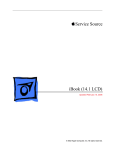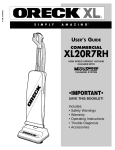Download CD stuck in imac, eject sounds have gone silent too
Transcript
CD stuck in imac, eject sounds have gone silent too - Macworld Forums 12/29/09 10:43 AM Log In | Sign Up | Newsletter | RSS Mac iPod iPhone More Products News Reviews Help & Tips Blogs Shop & Compare Forum Magazine Subscribe & Get a Bonus CD Customer Service (2 Pages) 1 2 ! CD stuck in imac, eject sounds have gone silent too hal9k Posted 19 February 2008 - 09:02 PM Hi. Yesterday a brand new movie CD got stuck in my aluminium imac (OS:Tiger). Did all the usual things. Reboot with mouse held down, hitting the eject button (in finder, disc utility, itunes), option-command-p-r, unplugging everything (mouse connected to computer instead of keyboard) and restarting, credit card/business card trick... Nothing helps. In the beginning the imac made sounds as if it was trying to eject the cd, but after 30 minutes or so it stopped doing that too. The disc icon too stopped showing on the desktop. Left it overnight. Started the imac again this morning, the disc icon was displayed on the desktop, dragged it to trash. But no ejection. Shut the computer and started again. The icon had disappeared again. Will this thing ever come out? This had happened a month back too, and leaving the disc overnight with the power cord unplugged had did the trick. Not this time, though. When the icon was there on the desktop I played the movie on Quicktime player and the movie played fine. Means the Superdrive is working. So why has the eject mechanism gone silent? I am out of the 3-month on-site service period (bought the imac in September 2007) . Any idea how much it would cost to get Apple take the CD out on-site? Don't want to lug the thing to the service centre, which is far away from where I stay. The imac itself is working ok, all silent, as if nothing has happened. Had never expected the Mac experience to be so bad. Have had nothing but grief since September. -hal9k Bombay edmetric Posted 19 February 2008 - 09:37 PM If the CD/DVD works then it is software not releasing the drive. What OS version are you using? What QT version? Are there any applications open? Can you boot into safe mode? Here are a couple of more tries. Hold down the C key during reboot as if you were installing software. The computer checks the CD, identifies it as non-install and spits it out. There are two commands that can be used in the Terminal (located in Applications/Utilities) which can be used to force disk ejection: The first command to try is drutil tray eject. Simply type in this command and press return. The other method takes a little more work but can work in instances where the first method fails. Type the command drutil list into the Terminal and press return . This will provide a list of all currently connected removable devices. Use the command drutil tray eject 1 In the above command, the number "1" should be replaced with whatever drive number you obtained in the first step. Just be careful that you are ejecting the proper device which is the CD/DVD device and not your hard drive. How about just doing this from the terminal: fstat | grep Diskname (to see if any files are open) df (to get the /dev name of the drive) hdiutil eject -force /dev/drivename (where you got drive name from df) As a side note, you can enable another means of ejecting disks by opening the folder System/Library/CoreServices/Menu Extras and double-clicking the file "Eject.menu". An eject icon will appear in the menubar that can be used to close and open selected optical drives. http://forums.macworld.com/index.php?/topic/98653- Page 1 of 6 CD stuck in imac, eject sounds have gone silent too - Macworld Forums 12/29/09 10:43 AM hal9k Posted 19 February 2008 - 11:31 PM Thanks edmetric for taking out the time to write in such detail. Tried your suggestions, with no luck. I am using Tiger, the one just before Leopard. Quicktime 7.0.2 is installed on my mac. Have never booted into 'safe mode' before. How can it help in ejecting the cd? Do I need to do any software updates? I had done the graphics update when it had released. Any manual way of ejecting? In Terminal, this is what I got after typing the disc name from df: hdiutil eject /dev/disk1s0 "disk1" unmounted. "disk1" ejected. But the disc had not ejected. Tried again, to get this: hdiutil: eject failed - No such file or directory In Menu Extras, double-clicking the eject menu led to an icon on the menu bar that won't go away. Clicking on the eject icon gives Close SuperDrive F12 and nothing else. Clicking on this produces no visible result. Can't believe getting a CD out from a mac gets this nightmarish. Please let me know if there is still a way out. Thanks, again. --------------If the CD/DVD works then it is software not releasing the drive. What OS version are you using? What QT version? Are there any applications open? Can you boot into safe mode? Here are a couple of more tries. Hold down the C key during reboot as if you were installing software. The computer checks the CD, identifies it as non-install and spits it out. There are two commands that can be used in the Terminal (located in Applications/Utilities) which can be used to force disk ejection: The first command to try is drutil tray eject. Simply type in this command and press return. The other method takes a little more work but can work in instances where the first method fails. Type the command drutil list into the Terminal and press return . This will provide a list of all currently connected removable devices. Use the command drutil tray eject 1 In the above command, the number "1" should be replaced with whatever drive number you obtained in the first step. Just be careful that you are ejecting the proper device which is the CD/DVD device and not your hard drive. How about just doing this from the terminal: fstat | grep Diskname (to see if any files are open) df (to get the /dev name of the drive) hdiutil eject -force /dev/drivename (where you got drive name from df) As a side note, you can enable another means of ejecting disks by opening the folder System/Library/CoreServices/Menu Extras and double-clicking the file "Eject.menu". An eject icon will appear in the menubar that can be used to close and open selected optical drives. edmetric Posted 20 February 2008 - 12:41 AM Ok, hal9k, there can only be two things wrong. The drive is dead or random dead which is just as bad. The other is a software problem. I've not had eject problems with Tiger, just Leopard. Software is a problem when some application is open and holding on to the drive or a file is open holding on to the drive or software is out of whack from defaults and not releasing the drive. Safe mode does not load drivers that may be causing the problem. The lack of sound is a hint but I can't remember why. ;-) To recover defaults, reset the pram. Unplug all firewire and usb devices and power cord. Keyboard (English) and mouse are wired and each plugged into separate usb2.0 ports on the computer. Hold down option and command, turn on power and quickly hold down the R and the P key. It is not necessary to have cap lock make them upper case. Keep everything held down until you hear the startup chime three times then release. The computer will then start up on the hard drive. Let me know if the CD/DVD icon shows up on the desktop or in disk utility. I personally have a hunch that Finder has lost your CD/DVD drive. This may reset it. Switch to your admin account. Is the CD/DVD on the desktop or in disk utility? If it is, hit the eject button on the keyboard, right click and select eject, go to Finder - File and select eject, eject from disk utility, eject from iTunes, or use the little white clicker that came with the iMac to select DVD and eject. If none of those work, reboot and hold down the C key as soon as the screen goes black and keep holding it several minutes until it ejects. http://forums.macworld.com/index.php?/topic/98653- Page 2 of 6 CD stuck in imac, eject sounds have gone silent too - Macworld Forums 12/29/09 10:43 AM Honestly, if you are finished with these and it still doesn't eject, take it to Apple. There is no manual eject button or hole with Apple. To get rid of that eject icon on the bar, hold down the Apple key and drag it off. HTH em hal9k Posted 20 February 2008 - 01:40 AM Hi edmetric. Started in safe mode holding shift key. The icon appeared on desktop, and also in finder and disk utility. In disk utility, two discs were shown (apart from the main HD): 714.3 MB Pioneer DVD-RW DVRK06A and 622.0 MB Untitled. I selected the first one and clicked the eject button. Both the disc names vanished but the CD did not come out. How can a single disc show two disc names (one of them a DVD name!)? Strange. Had tried the option-command-p-r thing before, did not help. Holding C during restart also gave the CD icon on the desktop and finder, but on clicking eject the same thing happened. The icon vanished but the CD did not come out. This happens frequently, the icon appears but after pressing eject, vanishes without releasing CD. I think it's time for Apple to earn some money from a situation they themselves have created. -hal9k edmetric Posted 20 February 2008 - 02:16 AM hal9k wrote: This happens frequently, the icon appears but after pressing eject, vanishes without releasing CD This happens and you are still able to play the CD? Are you using Tiger 10.4.9? Update and try again. I'm at the end of my suggestions. Time for Apple. ;-) smax013 Posted 20 February 2008 - 03:15 AM edmetric said: Ok, hal9k, there can only be two things wrong. The drive is dead or random dead which is just as bad. The part in red is my suspicion. I say this because when I ordered my MacBook Pro from Amazon many, many moons ago, I have very similar problems. I stuck a disk in. It seemed to be recognized and would start to work, but then I could not get it to eject. It finally did get it ejected and tried another disk (was thinking disk was bad). When through the whole process of disk kind of working, not ejecting, shutting down, no dice...etc...I could have written one the previous posts it sounded so like my situation. End result was my optical drive was DOA. Had to ship it back and get a replacement from Amazon. hal9k Posted 22 February 2008 - 11:18 AM CD still enjoying its stay in the imac. But the mechanical, whirring, ejecting noises are back. The CD icon too is consistently on the desktop, it vanishes for a bit when eject command is given, then comes back home to the desktop like a faithful dog. I am wondering what kind of an idiot has designed this joke of a computer, giving absolutely no thought to situations like these, situations that demand a manual intervention. Sad days for a computer that once used to be invincible (I had used one in a magazine job a couple of years back and none of the Apples in the office ever gave any -- repeat ANY -- trouble). The present Mac is a disaster. -hal9k erikku_c Posted 17 July 2008 - 03:58 AM I had a CD stuck in an iMac at work today and i came across this post somehow. It made sound of ejecting but it was STUCK! it was kinda being forced back into the slot while ejecting.. (i wonder if this happens to anyone else. anyway....my solution may help someone someday...) I tried all the solutions above and couldn't get the disc out... then i figured out it was more of a mechanical problem rather than a software problem. Since calling the service was the last thing i would like to do... i was still trying all kind of methods that was provided on the net...somehow I noticed the CD-rom actually "un-mount mechanically" while the disc finish loading/reading. so i tried with a card pushing the "mount" againist it's resting position (while it's resting) and pressed eject on my keyboard. CD OUT! http://forums.macworld.com/index.php?/topic/98653- Page 3 of 6 CD stuck in imac, eject sounds have gone silent too - Macworld Forums 12/29/09 10:43 AM pressed eject on my keyboard. CD OUT! "the mount locates where the red box is." hope this helps... Eric rab777hp Posted 25 July 2008 - 12:40 PM Open terminal and type in drutil eject if that doesn't work, try this from macosxhints: If a CD or DVD is physically stuck inside your MacBook's or MacBook Pro's slot-in drive (e.g. when you've inserted a CD with a paper label) this tip might be useful: When pressing the eject button the disc is moved a tiny bit and pulled back inside immediately afterwards. You can probably see only a very tiny bit if it, but that part can?t be caught by regular tweezers or other tools available in a typical household. I also unsuccessfully tried some tips for removing a stuck DVD floating around the web. Instead, try to use the shutter of an old 3.5" floppy disc, and bend both ends of the shutter slightly outwards, so that the disc can easily slip between the ends. Now you have a tool that is thin enough to go a bit deeper into you Mac's slot-in drive. Press the Eject button and try to catch a tiny part of the disc with your newly-built tool. You should have a fairly good grip on the disc, and you can start to pull it out -- very slowly! Warning: Be careful. You can easily ruin your disc or drive. When in doubt, contact your local Apple service partner. Check the original blog post with diagrams and more information at: http://lipflip.org/b...-from-a-macbook (http://lipflip.org/blog/lipflip/2008/03/removing-a-stuck-cddvd-from-amacbook) pastorjared Posted 26 January 2009 - 02:23 PM Thanks! This got the disk out for me as well, but i'm assuming since i have this problem, i need a new Superdrive. If so i can't find a DVR-K06A anywhere on Ebay. Any thoughts on a good (inexpensive) source for these? thanks mtume_soul Posted 22 March 2009 - 04:03 PM if you've tried all the software routes (the various eject commands), and it's clear the disk is just plain stuck, then try tweezers -- my disk was stuck and only poked out a centimeter or so everytime my mac tried to eject it. i timed it just right and grabbed it and pulled it out. someone else posted saying he used credit cards on either side to clamp it and pull. same concept (obviously you might ruin the CD with the tweezers, but better than lugging the imac downtown to the repair center). we figured out problem was the the thick label stuck on the CD. magirus Posted 10 May 2009 - 05:27 PM Hi Hhal9k (nice name!), well i read your post long time after you write it, but I'm sorry to tell you that the problem is a hardware one, I got the same problem and after lots of "tricks" realized that the disk was "trapped" by the drive, the center piece lock didn't release the disk, unfortunately, that driver apparently sucks because lots of people with iMacs have the same problem. I finally open my iMac, open the drive and removed the disc, even that way was hard to disengage the disk, the locks are apparently too hard and some disk with center just a little smaller become trapped. worst of all, after the first time, it becomes more and more usual (the locks are scratched every time a disk get stuck inside and this make the problem bigger) I recommend you to buy another drive, an external one, with an open tray, more than slot ones, slot drives had lots http://forums.macworld.com/index.php?/topic/98653- Page 4 of 6 CD stuck in imac, eject sounds have gone silent too - Macworld Forums 12/29/09 10:43 AM I recommend you to buy another drive, an external one, with an open tray, more than slot ones, slot drives had lots of problems (unfortunately apple doesn't matter about this). I recommend you to buy an external firewire drive, unfortunately you will not be able to use iDVD (works only with internal drives) but buying another pioneer drive will only get you some time before the same problem. I'm very sorry to admit this, after being a huge mac fan for 18 years now, but this drives sucks! another error in apple's history (like that round mouse on G3 and G4 macs, like the cube, and some others) good luck with that!! (I'm actually buying and LaCie external DVDexcellent products) magirus Posted 10 May 2009 - 05:28 PM Hi Hhal9k (nice name!), Well i read your post long time after you write it, but I'm sorry to tell you that the problem is a hardware one, I got the same problem and after lots of "tricks" realized that the disk was "trapped" by the drive, the center piece lock didn't release the disk, unfortunately, that driver apparently sucks because lots of people with iMacs have the same problem. I finally open my iMac, open the drive and removed the disc, even that way was hard to disengage the disk, the locks are apparently too hard and some disk with center just a little smaller become trapped. worst of all, after the first time, it becomes more and more usual (the locks are scratched every time a disk get stuck inside and this make the problem bigger) I recommend you to buy another drive, an external one, with an open tray, more than slot ones, slot drives had lots of problems (unfortunately apple doesn't matter about this). I recommend you to buy an external firewire drive, unfortunately you will not be able to use iDVD (works only with internal drives) but buying another pioneer drive will only get you some time before the same problem. I'm very sorry to admit this, after being a huge mac fan for 18 years now, but this drives sucks! another error in apple's history (like that round mouse on G3 and G4 macs, like the cube, and some others) good luck with that!! (I'm actually buying and LaCie external DVD, excellent products) (2 Pages) 1 2 ! Powered By IP.Board 3.0.2 © 2009 IPS, Inc. Name City Address 1 State Address 2 E-mail (optional) Zip Canadian Residents | Foreign Residents | Gift Subscriptions | Customer Service | Privacy Policy PCW NETWORK ABOUT MACWORLD MacUser Advertise Mac OS X Hints Macworld Expo iPhone Central MacMania PC World Terms of Service Agreement PCW Business Center Privacy Policy http://forums.macworld.com/index.php?/topic/98653- Page 5 of 6 CD stuck in imac, eject sounds have gone silent too - Macworld Forums 12/29/09 10:43 AM RESOURCES Press Releases Contact Us RSS Feeds Magazine Customer Service Community Standards Visit other IDG sites: Select One © 1994-2009 Mac Publishing, LLC. Site design by Jason Brightman. http://forums.macworld.com/index.php?/topic/98653- Page 6 of 6 CD stuck in New iMac-Help [Archive] - The macosxhints Forums 12/29/09 10:44 AM The macosxhints Forums > OS X Help Requests > Hardware and Peripherals > CD stuck in New iMac-Help View Full Version : CD stuck in New iMac-Help fetalsono PDA 02-11-2005, 01:15 PM I have a new 20 inch iMac. I have used the CD drive before and all was fine. I put in a CD which mounted fine and I used the information. When I went to eject it nothing happened and the CD is no longer mounted on the desktop. I tried pressing the Eject key and nothing happened. How do I get this CD out of the drive?? Thanks rotero 02-11-2005, 01:20 PM Restart the machine and hold down the mouse button after you hear the startup chime. fetalsono 02-11-2005, 05:14 PM Thanks for your suggestion. That didn't work so I called up Apple Tech support. They said to restart the computer and hold down: Cmd+Option+O+F and the type in the terminal box: eject CD return I did that and the CD popped out. Hope this helps someone else deeptrancenow 03-15-2008, 07:42 AM Million thanks for your post. It helped me to get out the stuck CD. vBulletin® v3.8.4, Copyright ©2000-2009, Jelsoft Enterprises Ltd. http://forums.macosxhints.com/archive/index.php/t-34910.html Page 1 of 1 iMac (Slot Loading): Troubleshooting CD/DVD Eject Failures 12/29/09 10:44 AM iMac (Slot Loading): Troubleshooting CD/DVD Eject Failures Last Modified: July 25, 2008 Old Article: 58566 Article: HT2285 Summary This article explains how to eject a disc that is stuck in the CD-ROM or DVD-ROM drive. This article covers repair procedures for authorized service providers on selected Apple products, but we have published them in the Knowledge Base for the general public for educational purposes. At this time, there are a limited number of repairs that a customer can perform and these are covered under the customer installable parts program http://www.info.apple.com/installparts. If you have not been authorized to perform these procedures, please contact Apple (800-APL-CARE in the USA) or your local authorized service provider to schedule a repair. Products Affected iMac (Slot Loading) Several things can prevent a CD or DVD from ejecting. In almost all cases, you will presented with a disk error dialog box that is similar to the following message (see below) if the iMac is unable to eject a disc: Error Message Note: If the message indicates that the disk could not be ejected because there are files in use, quit all open applications and try ejecting the disk again. If you are unable to eject a disc through the traditional methods (for example; dragging the disc icon to the Trash, or in the case of bootable CDs, holding down the mouse button upon restarting your iMac) you should try to eject the disc manually. Insert a blunt object, such as the end of a paper clip, into the manual eject hole. For complete instructions on using the manual eject button, refer to article 58465: "iMac (Slot Loading): How to Eject a CD". If you continue to have difficulty ejecting a disc from your iMac, the cause may be one of the following issues: UNEVEN EDGE OF THE CD OR DVD There are two levers on a slot-loading CD/DVD drive that help center a CD/DVD disc. Some CDs and DVDs have an uneven edge which can cause enough friction to prevent the disc from ejecting. If this happens follow these steps: 1. Take a large paperclip and grasp it with one hand so that about three quarters of an inch, or 18 millimeters, extends beyond your fingers. Insert the paperclip into the CD/DVD slot about 1.5 inches, or 36 millimeters, from the left edge of the slot. See below. http://support.apple.com/kb/HT2285 Page 1 of 2 iMac (Slot Loading): Troubleshooting CD/DVD Eject Failures 12/29/09 10:44 AM CD/DVD Slot 2. With the other hand, drag the disc icon on the desktop to the Trash to force the computer to eject the disc. When you hear the disc attempt to eject, slide the paperclip to the left edge of the slot and then remove the paperclip. You should feel a little resistance from the spring loaded centering lever. See below. Paperclip Inserted into the Slot 3. Once the disc has been successfully ejected, wipe the outside edge of the CD/DVD with your hands. Cleaning the edge of the disc in this way will reduce the likelihood of the disc becoming stuck again. BOTTOM COVER MISALIGNED If the bottom plastic cover is misaligned it will prevent a CD or DVD from ejecting properly. You can usually tell whether the bottom cover is misaligned because the slot is distorted. If the top of the CD/DVD slot appears to be bowed downward then the bottom cover is probably misaligned. Contact your local Authorized Service Provider to correct the misaligned plastic cover. http://support.apple.com/kb/HT2285 Page 2 of 2