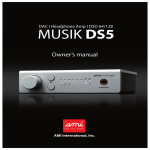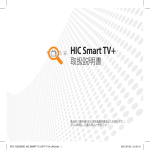Download AMI MUSIK DDH-1 Owner`s manual
Transcript
DAC I DDC I Headphone Amp MUSIK DDH-1 Owner’s manual AMI International, Inc. DDH-1 Owner’s manual 1 AMI MUSIK DDH-1 * The WEEE marking on the product indicates this product must not be disposed of with user's other household waste and must be handed over to a designated collection point for the recycling of waste electrical and electronic equipment! * The WEEE marking applies only in European Union's member states. Copyright Copyright© 2012~2013 AMI International, Inc. all rights reserved. No part of this publication may be reproduced, transmitted, transcribed, stored in a retrieval system, or translated into any language or computer language, and any form or by any means, electronic, mechanical, magnetic, optical, chemical, manual or otherwise, without the prior written permission from AMI International, Inc. In no event will AMI International, Inc. be liable for direct, indirect, special, exemplary, incidental, or consequential damages resulting from any defect or omission in this manual, even if advised of the possibility of such damages. In the interest of continued product development, AMI International, Inc. reserves the right to make improvements to this manual and the products it describes at any time, without notices or obligation. Disclaimer The software described in this document is furnished under a license agreement and may be used or copied only in accordance with the terms of the license agreement. It is against the law to copy the software on any other medium except as specifically allowed in the license agreement. The licensee may make one copy of the software for backup purposes only. The Software License Agreement is found in a separate folder on the Installation and Applications CD. In the interest of continued product development, AMI International, Inc. reserves the right to make improvements to this manual and the products it describes at any time, without notices or obligation. Trademarks AMI, AMI International, Inc. logos are trademarks of AMI International, Inc. All other trademarks, logos are trademarks or registered trademarks of their respective owners. Safety notification To reduce the risk of electrical shocks, fire, and related hazards: • We recommend to not removing screws, cover, or aluminum case. Refer servicing to qualified service personnel. • Do not expose this device to rain, moisture or spillover of liquid of any kind. • Should any form of liquid or a foreign object enter the device, do not use it. Switch off the device and then unplug it from the power source. Do not operate the device again until the foreign object is removed or the liquid has completely dried and its residues fully cleaned up. If in doubt, please consult the manufacturer. • Do not handle the power cables with wet hands! • Make sure the device is switched off when plugging/unplugging it to/from the power source. • If anything goes wrong, turn off the device first and then unplug the power. Do not attempt to repair the device yourself: consult authorized service personnel or your dealer. • Do not install near any heat sources such as radiators, stoves, or other apparatus (including amplifiers) that produce heat. • Do not use harsh chemicals to clean your Unit. Clean only with specialized cleaners for electronics equipment. 2 AMI International, Inc. 1. Package Contents Please make sure you have all of the following contents: (1) 12V 2A AC-DC Adaptor: 1 pc (2) USB A male - USB B male cable: 1pc (3) Quick start guide: 1pc (4) Driver Installation CD-ROM: 1pc Other connecting cables are not included. 2. System requirement (1) Operating system • Microsoft Windows® XP incl. SP3 – Not recommended. • Microsoft Windows® Vista (32/64 bit incl. SP2) • Microsoft Windows® 7 (32/64bit) • Microsoft Windows® 8 (32/64 bit) • Apple Mac OS X (10.6.4 or later) (2) Suggested system requirement • Genuine Intel® Pentium® IV 2GHz, AMD® equivalent processor or faster (Microsoft Windows XP) • Genuine Intel® Pentium® IV 2.4GHz, AMD® equivalent processor or faster (Microsoft Windows Vista / Windows 7 & 8) • Intel, AMD or 100% compatible motherboard chipset • 1GB RAM (Windows XP) / 2GB RAM (Windows Vista / Windows 7 & 8) • 10GB of free hard disk space • USB type A female USB 2.0 hi-speed port 3. Product features • All in one device for USB DAC, standalone DAC & Preamp, USB-DDC, standalone DDC with analog input, headphone amplifier. • Asynchronous USB operation: bit-perfect digital audio and low clock jitter. • High precision TCXO for asynchronous mode guaranteed < 2.5ps timing (period) jitter to achieve the highest clear sound. 44.1 kHz (and multiples, 22.5792MHz ±1.0ppm TCXO) and 48 kHz (and multiples, 24.576MHz ±1.0ppm TCXO). • USB audio class 2 (up to 24-bit /192kHz) and highspeed asynchronous mode: Microsoft Windows® XP, Windows® Vista and Windows® 7 (32-bit/64-bit) with special driver compatible with WDM/Direct X, ASIO 2.1 and WASAPI exclusive. Apple OSX version 10.6.4 and above (no driver install required). • Up to 24-bit/96kHz full speed mode compatible. If enabled for UAC2 when connected to an FS hub, it will fall back to UAC1, full speed mode. • External 12V 2A high current DC power supply unit for high quality audio performance. • Device supply voltage is generated by high precision DC/ DC converter and set to +/- 10 V. Very low ESR conductive polymer capacitors enables efficient noise reduction. • All high per formance audio par ts (Panasonic ECH metallized Polyphenylene film capacitors, Nichicon audio grade capacitors, conductive polymer aluminum solid electrolytic capacitors) to be enclosed in a compact size • Full aluminum finished exterior design case. • Audio muting transistor for anti-pop control. • ESD protection varistor, USB Surge protection circuit enabled. • Standard dual RCA stereo line output jack with fixed gain and variable gain controlled by FIX/VAR select switch. • High−performance dual unit precision potentiometer for line output (at variable mode) and headphone output volume control. • Quad-level LED indication for sample rate status: 44.1kHz, 48kHz, 88.2kHz, 96kHz, 176.4kHz and 192kHz. • Analog output mode suppor t headphone & line simultaneous output. • Dual line output mode support pure DAC mode (fixed gain) and preamp mode (variable gain, potentiometer volume control). • 6.35mm (1/4”) stereo phone jack for professional headphone output. • 3.5mm (1/8“) stereo phone jack for various headphone/ earphone output. • Supports wide range impedance headphones up to 600Ω. • Up to 24-bit/192kHz S/PDIF input (TOSLINK optical & DDH-1 Owner’s manual 3 coaxial). • Up to 24-bit/192kHz optical S/PDIF output from USB input, optical input, coaxial input and 24-bit/96kHz optical S/PDIF output from analog line input path. 4. Main Components High precision TCXO (Temperature compensated crystal oscillator) guaranteed < 2.5ps timing (period) jitter to achieve the highest clear sound 5. Product appearances and functions (1) Front panel XMOS XS-L1 500MIPS single-core processor: High speed USB 2.0 with 480Mb/s of audio data (USB audio class 2 compatible), delivering 24-bit audio, sample frequencies up to 192kHz TI DIX9211PWR 216kHz digital audio interface transceiver (DIX) supports 50-ps ultralow jitter (DIR), asynchronous operation (DIR, DIT), 24-bit, 216kHz capable (DIR, DIT), 48-bit channel status buffer (DIT), asynchronous/asynchronous Operation (DIT) TI PCM1795 high-end quality supporting 32-bit resolution, sampling rates up to 200kHz , 123dB dynamic range, THD+N: 0.0005%. Advanced segment DAC architecture to achieve excellent dynamic performance and improved tolerance to clock jitter TI TPA6120A high fidelity stereo headphone amplifier for wide range impedance headphone drive. Premium grade 120dB dynamic range and excellent S/N ratio at ultralow distortion of 0.00014%. 1/4” stereo phone jack and 3.5mm stereo phone jack for professional headphone output with premium grade headphone amplifier. Supports wide range impedance headphones up to 600Ω • Power OFF, digital, analog : Power OFF, digital Input, analog input source selection • Digital input source : Optical, USB, coaxial source selection • Sample rate indication LED : 44.1kHz, 48kHz, 88.2kHz, 96kHz, 176.4kHz and 192kHz • Phones : 6.35mm, 3.5mm stereo phone jack for headphone amplifier outputs • Volume : Adjust headphone output volume, line output volume (at variable output mode) (2) Rear panel AKM AK5386VTP-E2 high-end quality 110dB dynamic range, 24-bit, 216kHz stereo ADC for high quality line input. Analog input support line output, headphone output, 24-bit/96kHz fixed sample rate optical output National LM49860 2pcs and NJM2114D 3pcs high performance operational amplifiers (I/ V+LPF+ buffer total 4pcs / analog input 1pc) with swappable DIP socket Three separate clocks for USB (13 MHz ±10ppm crystal reference clock), 44.1 kHz (and multiples, 22.5792MHz ±1.0ppm TCXO) and 48 kHz (and multiples, 24.576MHz ±1.0ppm TCXO) 4 AMI International, Inc. • Line output : Standard dual RCA stereo line output jack with fixed gain and variable gain controlled by FIX/ VAR select slide switch • Line input : Analog input support line output, headphone output, 96kHz fixed sample rate optical output • Coaxial input : Support up to 24-bit/192kHz coaxial RCA S/ PDIF input • Optical input : Support up to 24-bit/192kHz TOSLINK S/ PDIF input • Optical output : Support up to 24-bit/192kHz optical S/PDIF output from USB input, optical input, coaxial input and 24bit/96kHz optical S/PDIF output from analog line input path • USB input : Support up to 24-bit/192kHz and high-speed asynchronous mode USB input • DC input : DC 12V 2A large capacity adopter input • Line output mode selection : Dual line output mode support pure DAC mode (Fixed gain) and preamp mode (Variable gain, potentiometer volume control) 6. Driver installation & system setup Follow the instructions of the setup program to install the driver. [Notice] Some music players does not support native playback of music files. We would like to recommend you to install music players that support this feature as well as automatic sample rate switching and automatic sample rate detection. (1) Microsoft Windows 7 / Windows Vista installation You have to install the driver before using the AMI MUSIK DDH-1 device for the first time! Put the installation CD into the CD/DVD drive of your computer. Click on Start → Computer. Right-click the icon of the CD/DVD drive and then click on setup.exe program. If warnings like “User Account Control” and so on appear, please click Yes or Allow to proceed on the installation. DDH-1 Owner’s manual 5 If Windows Security warning appears, please select Install this driver software anyway 6 AMI International, Inc. Complete the installation by clicking Finish. (2) Windows 7 system setup Select AMI DDH-1 USB HD-Audio 24/192 Audio as playback device and set it as default by clicking Set Default. After successful installation of the driver, click on Start → Control Panel. You can adjust sample rate in the Hardware and Sound category. Open Hardware and Sound Click and open Sound Click Properties button and then select Advanced tab and you can adjust the output format as required. DDH-1 Owner’s manual 7 You can adjust sample rate in the Hardware and Sound category. Open Hardware and Sound. Click and Open Sound Sample rates of 24-bit/88.2kHz and 24-bit/176.4kHz are not supported by Windows 7. If you want to playback these sample rates, your music player must support sample rate selection feature. (3) Windows Vista system setup After successful installation of the driver, Click on Start → Control Panel. 8 AMI International, Inc. Select AMI DDH-1 USB HD-Audio 24/192 Audio as playback device and set it as default by clicking Set Default. Click Properties button and then select Advanced tab and you can adjust the output format as required. (4) Windows XP installation You have to install the driver before using the DDH-1 device for the first time! Put the installation CD into the CD/DVD drive of your computer. Open the explorer and click on the icon of your CD/DVD drive. Double-click setup .exe. Sample rates of 16-bit /88.2kHz, 24-bit /88.2kHzt and 16bit/176.4kHz, 24-bit/176.4kHz are not supported by Windows 7. If you want to playback these sample rates, music player must support sample rate selection feature. DDH-1 Owner’s manual 9 After installation of the driver package, Windows automatically starts Found New Hardware Wizard. Click on No, not this time and Click Next to continue. 10 AMI International, Inc. (5) Windows XP system setup After successful installation of the driver, Click on Start → Control Panel. Double Click and Open Sounds and Audio Devices. Sounds and Audio Devices Properties window will appear. DDH-1 Owner’s manual 11 (6) Apple Mac OS X installation Select device AMI USB 2.0 Audio Out The OS embedded UAC2 driver will be installed automatically when USB-device is connected. No third party driver is needed. (7) Apple Mac OS X setup Open Finder → Go to Utilities Click conf iguration and set Use this device for sound output. Open Audio-MIDI-Setup Set your desired sample rate and bit resolution at Format. 12 AMI International, Inc. SPECIFICATIONS Dimensions - 113 x 45 x 146mm (W x H x D) Digital inputs - USB 3.0 B Female (USB 2.0 B Compatible) / TOSLINK optical/coaxial - Supported sample rates of TOSLINK optical/coaxial: 32 / 44.1 / 48 / 88.2 / 96 / 176.4 / 192kHz - Supported sample rates of USB 3.0B: 44.1 / 48 / 88.2 / 96 / 176.4 / 192kHz - Resolution: 16 or 24-bit Analog input - 3.5mm stereo mini jack - ADC sample rate: 96kHz fixed Digital output - TOSLINK optical - Supported sample rates of TOSLINK optical: 32 / 44.1 / 48 / 88.2 / 96 / 176.4 / 192kHz Line output - Dual gold plated RCA - Output level: 2Vrms (unbalanced output) - THD: less than 0.01% at 1kHz - Frequency response: 20Hz / 20kHz +-0.3dB Headphones output - 6.35mm phone jack - 3.5mm phone jack - Supported headphone impedance: 16 ~600Ω - Output level: 100mW (32Ω loaded) - THD: less than 0.01% at 1kHz, 32Ω loaded, 100mW - Frequency response: 20Hz / 20kHz +-0.3dB (32Ω loaded, 100mW) Customer Support & Warranty • Customer Support • Warranty • FAQ • Manual & Driver updates http://amimuse.com/support/support-tickets/ http://amimuse.com/support/warranty/ http://amimuse.com/support/faq/ http://amimuse.com/support/downloads/ AMI, AMI International, Inc. logos are trademarks of AMI International, Inc. All other trademarks, logos are trademarks or registered trademarks of their respective owners. DDH-1 Owner’s manual 13