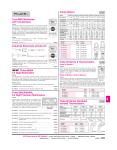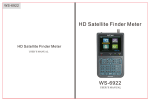Download McLelland AVD-800P Setup guide
Transcript
AVD-800P 8 ZONES AUDIO/ VIDEO MULTI-ROOM/ SOURCES DISTRIBUTION AMPLIFIER If you are looking for a security (Indoor & Outdoor) with the multi zones provided for both Audio / Video sources, and to improve your unique lifestyle, we are proud to introduce you the high quality McLelland AVD -800P. AVD-800P 8 ZONES AUDIO/ VIDEO MULTI-ROOM/ SOURCES DISTRIBUTION AMPLIFIER SYSTEM OVERVIEW ABOUT THE INSTALLATION The AVD-800P is a Ten-source Eight-zone audio/video distribution control system amplifier. The system is included the Control Amplifier, Eight Keypads, Remote Controller and also the IR Emitter can be purchase as an accessories. Together the control amp and the keypads make up a Whole-House Audio/Video Security Entertainment System. Thank you for inviting the McLelland AVD-800P Audio/Video Distribution System into your home/security place. The following is a quick setup guide for general system installation and operation of the AVD-800P. The AVD-800P is shipped to operate basic functions without any programming. Simply by plugging in keypads via standard CAT-5 RJ45 terminated patch cable and powering the controller ‘on’, you can control the Source Selection, Volume Up/Down and Speaker Mute capabilities. Step 1: Place the AVD-800P amplifier in its preferred location. The AVD-800P amplifier is designed to be located in the central control area where the home's audio sources will be housed. Step 2: The AVD-800P amplifier should be turned on before any other cables are attached to it. This activates internal protective circuitry. Once the AVD-800P amplifier is turned on, it should be left on. Step 3: Connect the audio/video sources to the AVD-800P inputs using standard stereo RCA cables. Step 4: Connect the video camera sources to the AVD-800P inputs using an RJ-45 CAT5 cables. Step 5: Using the CAT5 cable in the RJ-45 connection jack on the back of the AVD-KP-1 and in the Keypad Comm connector on the back of the AVD-800P amplifier. Step 6: When the Keypads are added to each zone, the system will poll for available zones and allow you to choose the appropriate zone number for that keypad. Once a zone number is assigned the keypad will assume control of the zone. The AVD-800P System includes the following components: The System Feature: * Output Power: 20W x 8 Zone (16 Channels). * UTP CAT5 Transmission System * 8 RJ45 Connectors: For keypads including video signal output. * Control the Volume / Treble / Bass / Source / Mute / Balance of each Eight zones from the HRC-1 Remote Controller. * Two Control Amps can be linked to create systems with up to Sixteen Zones (Maximum Expand System: 16 x AVD-800P for 128 Zones) * Independent IR Emitter output for each zone. * Trigger On and External Mute jack on rear panel. * DIP switch for AGC level and AGC off on rear panel. * Distribute amplified Stereo Audio and Video from Ten Independent source to Eight Separate Zones * Power Supply: AC 115V 60 Hz / 230V 50 Hz, Can be switched. * Dimension: D 413 x H 88 x W 427 mm. * AVD-800P Controller / Amplifier x 1 * AVD-KP1 Keypads x 8 * KP-C Cover x 24 (Black x 8 + Ivory x 8 + White x 8) * WPC Cover x 24 (Black x 8 + Ivory x 8 + White x 8) * HRC-1 Remote Control x 1 * AVD-800P System Installation Instructions Optional Accessories: * IE-1 IR Emitter AVD-800P 8 ZONES AUDIO/ VIDEO MULTI-ROOM/ SOURCES DISTRIBUTION AMPLIFIER AVD-800P FRONT PANEL FEATURES AND CONNECTIONS 3 1. Preamp Line Out (1-8): L+R stereo RCA Jacks for connecting Zone Audio Output to an external amplifier. For use with applications where either more power is required for Zone (see Figure 1) 1 2. Zone Speaker Output (1-8): Use the included 4-conductor plug-in connector, (8 included) to connect speaker wires to the AVD-800P (see Figure 2) 3. Inter Data Loop: This RS-485 data controller can loop control up to 16 AVD-800P units of expand to 128 places (see Figure 3) 4. Control Pad: which connected with the ASC-1 system controller; it can control the Eight zone’s keypads. 5. Call LED: The Call LED Jack (D-SUB 9 Pin) on the rear panel can connect with Call LED Display Box, when user prints anyone of the zone “Call” key press, the corresponding zone LED will be illuminant and active sounder. 2 7 6 5 4 6. Voltage Select: Can be switched between AC 115V 60 Hz / 230V 50 Hz. 1. Front Panel. 2. Master Power On/Off Switch: Turns AC power On/Off to the entire unit. 3. Zone LED Indicators: Eight indicators, one for each Zone 4. Microphone Input: Use this jack to connect a mircophone to the amplifier. 5. Mic Level Control: Use this VR to adjust the microphone volume without changing the overall mix 6. Call: The Call function can be turned on with this button. 7. Call On: This LED lights to indicate when the Call function has be turn on. 7. AC Power Input: Standard IEC 3-Conductor AC Line Cord Receptacle for plug-in of a 3-conductot power line cord. 8. SYS Trigger: The System Trigger Jack will be showing the H (DC 12V) output when the all 8 zone sources were powered on or at least one zone is powered on. The System Trigger Jack will be showing the L (DC 0V) output when the all 8 zone sources were powered off or at least on zone is powered off 9. External Mute: When the extra DC 3-12V input used by this Jack, it will be show the Mute condition with all zones of AVD-800P AVD-800P REAR PANEL FEATURES AND CONNECTIONS 10. IR Remote Emitter (1-8): Those 3.5mm Mono Mini Phone Jacks are use for plug the supplied IR emitters into the appropriate IR Emitter jacks to individually control the 8 common source components. (see Figure 4) 2 1 3 4 11. AGC/Address Select: Using the Address & AGC (Auto Gain Control), no need to regulate the volume of each source, the volume of output will automatic to be ranged at the same level. (see Figure 5) 5 12. Keypad Output (1-8): Each Zone has one RJ-45 jack for keypad interface. Connect the zone CAT5 cable to the Keypad Output Terminal n the AVD-800P keypad rear panel. (see Figure 6 & 7) 6 13. Zone Audio Input: Stereo RCA Jacks for stereo line level audio input from source. (see Figure 8) 14. Zone Audio/Video Input: RCA Jacks for composite video input from source components. (see Figure 9) 16 12 15 14 15. Video Camera Input: Which designed used the UTP camera as mainstream do the bidirectional electric transfers by CAT5 cables/connectors, it will be had no use for another power and transfer could be controller remotely. 11 13 The design is powerful to combine and distribute audio/ video security Camera sources with this unique unit in your site-place. 10 9 8 7 16. Input Source (Signal) Loop In/Out: Re-In/Output 10 Audio/Video sources to other AVD-800P with IDC Flat Cable. AVD-800P 8 ZONES AUDIO/ VIDEO MULTI-ROOM/ SOURCES DISTRIBUTION AMPLIFIER Figure 1: Preamp Line Out Figure 2: Speaker Connections Each Zone has a Preamp Out to send “Zone Selected” by L+R stereo RCA Jacks for use with applications where either more power is required for Zone or passing to other separate higher power amplifier, such as the McLelland PD-100/200/500 or PD-300/600SB. Each conductor is screwed down to connector block and plugged into the speaker output on the back of the amplifier. The AVD-800P speaker terminals (amplifier output) are 8 ohms safe, please be sure to correct polarity by connecting the “+” and “-“ terminal from each channel on the AVD-800P to the corresponding “+” and “-“ terminal on each speaker. Also need to check the combined impedance presented to the speaker terminals by the speaker is 8 ohms minimum. Figure 3: Zone Expansion (Connecting Two AVD-800P Controller) When linking two units together, designate one unit as the Primary Unit (Zone 1~8) and the other unit as the Secondary Unit (Zone 9~16). All source components should be connected directly to the Primary Unit Source A/V Input. Us the Primary Units Audio and Video Loop to feed the source component inputs of the Secondary Unit. * All of the source components emitters should be connected directly to the Primary Unit IR Emitter Output Ports. AVD-800P 8 ZONES AUDIO/ VIDEO MULTI-ROOM/ SOURCES DISTRIBUTION AMPLIFIER Figure 4: IR Emitters Connections Figure 5: ADDRESS/AGC DIP Switch Setting There is Eight IR emitters are supplied with your AVD-800P System, which can be IR Commands for the source equipment are transferred from the AVD-800P amplifier to the source equipment using the mini IR emitters. Just plugged into the corresponding source IR output on the AVD-800P and then placed over the IR receiver window on the source component. Compatible with most brands of remote controls, though some may not be programmable and will therefore only control the source components. The AVD-800P DIP switch show the 7 Pin through Check selection, the 1-5 are Address Select, Pin 6 is the front panel broadcast function selection and when the Pin 6 is at "1" position , this unit show the broadcast to the zone which has powered on, when Pin 6 is at "0" position, if used broadcast, the unit will cut all the zone and show the broadcast through these although the zone at the Standby position, it will be also cut to broadcase. Pin7 = AGC Select, 0 = AGC Enable, 1 = AGC Disable. For Example: If Master = DIP SW 12345 switch to the "0" position, Slave 1 = DIP SW 1234 switch to the "0" position, SW 5 switch to the "1" position. Note: All the modification of the DIP Switch ( including AGC ) must be action after the restart of the AVD800P EX: If Master = DIP SW 12345 switch to the "0" position, Slave 1 = DIP SW 1234 switch to the "0" position, SW 5 switch to the "1" position. Note: All the modification of the DIP Switch ( including AGC ) must be action after the restart of the AVD800P AVD-800P 8 ZONES AUDIO/ VIDEO MULTI-ROOM/ SOURCES DISTRIBUTION AMPLIFIER Figure 6: Keypad Panel Features And Functions The AVD-800P AVD-KP1 Keypad controllers contain the selected sources by simply pressing one of the keypads. All buttons are made by soft rubber LED back lights. The center of keypad is a multi-function cursor array for controlling source/zone components selection; adjust zone bass/treble/volume, and also feature IR pass-though and confirmation. 14.Controller Terminal: RJ45 Jack connects Keypad to zone keypad input on AVD-800P controller via CAT5 cable. 15.Video Output: RCA Jack connects Keypad to TV or Monitor. 16.Camera Scan Switch: When Open, the camera (Source 7-10) Disable, Camera can not be output from Keypad and IR Remote Control Camera Scan Key Disable Operation) When Short, the camera resume to action ( Camera Enable / Disable must be re-power on) 17. Call Tact Switch Connection Jack: Action as Call Key of IR Remote. 18. Video Gain Control SVR: Adjust Video output of Keypad, adjustable range 0-+6dB Figure 7: Keypad Installation 5 1 Keypad mounting for the AVD-KP1 has no need a junction box, which can be mounted on drywall, button board or other surfaces covering a hollow wall. 16 13 9 8 12 10 11 3 2 17 15 14 4 18 7 6 1.AVD-KP1 Keypad 2.Power: Turns the zone ON an OFF. Can be programmed with IR codes or sequences. 3.Select (Call): This bottom can be use for selected the system function of each zone, and also can be use as for panic call button (hold 3 sec) 4.Remote (IR Sensor): The keypad gas build-in receiver for complete wireless control , also can be receives IR from hand-held remotes to control both source components and the AVD-800P system. 5.LED Display: When the zone power is ON, the LED will indicate the selects source, zone volume level. 6.Up: Increases zone source/volume/treble/bass, depends which function LED indicated. 7.Down: Decreases zone source/volume/treble/bass, depends which function LED indicated. 8.Vol: This LED lights to indicate when the volume function has be select 9.Function: The function led show the connection well with the main unit AVD-800p by the cables 10.Call: This LED lights to indicate when the Call function has be turn on. 11.Treble: This LED lights to indicate when the treble function has be select 12.Bass: This LED lights to indicate when the bass function has be select. 13.Busy:When the Busy LED came to light, it show that the control circuitry was busy, if on this station, the operation of keypad or remote control will be incorrectness. wall CAT-5 RJ45 AVD-800P 8 ZONES AUDIO/ VIDEO MULTI-ROOM/ SOURCES DISTRIBUTION AMPLIFIER Figure 8: Audio Connections Remote Control Using the RCA type patch cables connect the Left and Right Output jacks of the source component (CD, Tuner, etc) to the appropriate source Audio Left and Audio Right Input Jacks on the AVD-800P. 3 1 2 6 9 7 CD 8 5 Tuner 4 Figure 9: Video Connections: Using the RCA type patch cables connect the Video and Audio (Left/Right) Output jacks of the source component (DVD Player, DVB, DV) to the appropriate source Video and Audio (Left/ Right) Input Jacks on the AVD-800P. 1. Power: This button is for power switches (On/Off) for the certain zone. 2. Call : This button is turn on the call function. 3. Mute: It allows you to mute a certain zone. 4. BAL: These L & R buttons can adjust the balance of L/R channel in stereo mode. 5. VOL: Volume adjustment for users. 6. Source: Used to select signal input. 7. Treble: This allows you to enhance or reduce Treble of signal in individual zone. DVB DVD DV 8. Bass: This allows you to adjust the Bass for the individual zone 9. Camera Scan Switch: This button is turn on/off the Camera Scan function. When the function is turn on, all video camera input sources will display-sequence switching from source 7 to 10. AVD-800P SPECIFICATION Zones 1-8 Power Amplifier Outputs Continuous Average Output Power Two channels driven 30-20kHz @10%THD Rated Distortion (1/2 power) Rated Impedance Frequency Response Bass Control Range Treble Control Range 40W (20W x 2) 0.4 % 8 Ohms 20-20kHz +/- 2dB +/- 9 dB @ 100 Hz +/- 9 dB @ 10 KHz Zones 1-8 Preamplifier Outputs Varivale output Impedance 1V 600 Ohms Audio Source Inputs 1-2 Input Impedance Input Sensitivity for rated power Input Overload 20K 300 mV RMS 2V RMS Audio/Video Source Inputs 3-6 Input Impedance Input Sensitivity for rated power Input Overload 20K 600 mV RMS 3V RMS Video Source Inputs 3-10 Input Impedance Input Sensitivity for rated power 75 Ohm 1.0V P to P Emitter Outputs Source Outputs Output Drive Current Output Drive Voltage Compatible with single and dual emitters System System On (output) External Mute (input) Power Requirements Power Supply Power Consumption all channels driven to full-rated power driven to full-rated power Power Consumption no signal 8 100mA 5V 12V @ 50mA 3-12V DC 117VAC/230VAC 50/60Hz 750VA 50VA (25W)