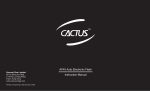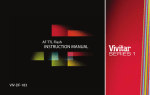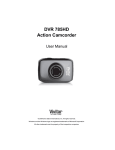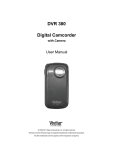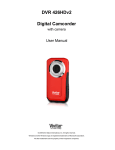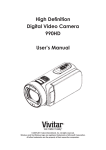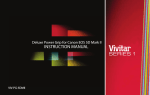Download Vivitar VIV-PRO-648 Instruction manual
Transcript
DSLR AF Flash Pro 648 Power Zoom INSTRUCTION MANUAL VIV-PRO-648 Introduction Thank you for purchasing the VIV-PRO-648 digital power zoom flash gun. Your electronic flash is innovatively designed for both digital cameras and film cameras with features that are leading photography into the digital era. Advanced technology is used in your flash to control the correct amount of light output. Please take a few minutes to read the instruction manual before using. -1- Compatibility Check to see which item number you have purchased to see compatiility Digital TTL / Auto Focus flash for: PRO-648-CAN - Canon Digital E-TTL, E-TTL II cameras & E-TTL film cameras PRO-648-NIK - Nikon Digital TTL, i-TTL cameras & TTL, i-TTL film cameras PRO-648-OLY - Olympus Digital TTL cameras PRO-648-PANA - Panasonic Digital TTL cameras PRO-648-PEN - Pentax Digital P-TTL & film cameras PRO-648-SON - Sony Alpha & Konica Minolta Digital ADI, D Lenses cameras & TTL film cameras Features • LCD Display • Auto and manual zoom from 24-28-35-50-70-85mm • Red focus assist beam for low light focusing • TTL metering • Automatic shutter speed setting • 5 levels of power ratio 1/1, 1/2, 1/4, 1/8, and 1/16 • Flash readiness indication in viewfinder • Front and rear curtain synchronization • Red eye reduction (Type NIK, OLY, PANA &PEN) • Built-in slave function • Built-in reflecting plate and diffuser • Power saving function -2- A Look at Your Flash Note: Both the reflecting plate and the pull out diffuser are housed inside of your flash. When you would like to use them, you can slide them out and slide them back in when you’re finished for easy storage. Battery Compartment Cover -3- Slave Sensor AF Red Light Lock Ring Mounting Shoe Built in Reflecting Plate Pull Out Diffuser Special Mounting Shoe for SON, OLY and PANA flashes Type SON Mounting Shoe Flash Head FRONT VIEW Type OLY & PANA Mounting Shoe A Look at Your Flash 1. LCD Display 2. Auto Check Indicator 3. Mode Indicator 4. Beeper Indicator 5. Power Level Setting 6. Flash Range Distance Bar 7. Power Off Indicator 8. Zoom Position 9. Film Speed Indicator 10. F-Stop Indicator 11. Mode Selector 12. Film Speed Selector 13. F/Stop Selector 14. Beeper on/off 15. Zoom Selector 16. Back Light 17. Ready / Test 18. Power ON/OFF Switch 19. Slave Mode Switch 20. Auto OK 21. Mode Indicator (NIK only) -4- Specifications Guide Number (ISO 100): (50(m)/164ft) at 85mm position Motor zooming reflector: 24 - 28 - 35 - 50 - 70 - 85mm 4x 1.5V AA size alkaline batteries Power Source: 1/1,000 - 1/20,000 second Flash Duration: 0.5 - 9 seconds Recycling Time: 80 times with fresh alkaline batteries Number of Flashes: Daylight Color Temperature: Approx. 72 x 100 x 125 mm Dimensions: Approx. 270 grams (w/o batteries) Net Weight: * Specifications are subject to change without further notice. * For Minolta Dynax 3 and 5, select WL from the functional dial to the on position before using PRO-648-SON. -5- Loading Batteries Make sure the On/Off Switch is in the Off position. Slide open the Battery Compartment Cover and insert 4 x AA batteries with correct polarity(-,+), as indicated in the battery compartment. Close the Battery Compartment Cover. Inserting batteries with the wrong polarity may cause the batteries to heat up, leak, explode and damage the flash. When you need to replace batteries, make sure all batteries are of the same brand, type and same capacity. -6- Mounting the Flashgun onto Your Camera • For Type CAN, NIK & PEN flashes: Loosen the lock ring. Slide the flash into the camera accessory shoe. Tighten the flash with the lock ring. • For Type OLY & PANA flashes: Insert the mounting foot of the flash into the camera accessory shoe and press "LOCK" to lock the flash in place. • For Type SON flashes: Insert the mounting foot of the flash into the camera accessory shoe. This will lock the flash in place. -7- Removing Your Flash • For Type CAN, NIK & PEN flashes : Loosen the lock ring and remove the flash by pulling it backwards. • For Type OLY & PANA flashes: Press both sides of the Lock/Release Button towards the direction indicated by the arrow symbols and then take the flash off by pulling it backwards. • For Type SON flashes: Push the Shoe Release Button and pull the flash off by pulling it backwards. -8- ON/OFF Switch and Flash Test Operation To switch on the flashgun, slide the main switch to the "ON" position. On the ready indicator "READY" lights up as soon as flash readiness is established. Press the Test Button to ensure the flashgun works properly. If the flashgun discharges, wait until the "READY" light glows again. To switch off, slide the main switch to "OFF" position. Illumination of LCD display The LCD display is used to show general information about your camera and the current status of the flashgun. Every time the "LIGHT" key is lightly tapped, the LCD display will be illuminated for about 5 seconds. -9- Taking a Picture AF / TTL Operation • Automatic flash sync speed control When the flashgun is ready, your camera will automatically switch it to the flash sync speed from program mode or or to an aperture-priority mode selected. The sync speed depends on the camera model and usually ranges between 1/30sec to 1/250sec. When a flash shot has been taken, an "OK" symbol briefly flashes on the LCD display to confirm correct exposure. • Auto-focus "AF" measuring flash The integrated "AF" red light beam of the flashgun supports the automatic focusing of auto-focus TTL cameras. When the prevailing light is insufficient for automatic focusing, the flashgun will project a red light beam onto the object as soon as the camera's shutter is lightly touched. The camera's auto-focus system then focuses the object by this beam of red light. • TTL flash control When you switch on the flashgun, it will set at TTL mode first and the LCD display indicates "TTL". When the Ready indicator lights up, press the shutter release fully to take the picture. The advanced programming and computerized circuitry of the fllashgun provides the correct amount of flash light output according to the camera's exposure measurement through the lens (TTL). -10- Taking a Picture AF / TTL Operation -11- If you need to change the mode, simply press the mode selector. For Canon type flashes, this flashgun's ETTL indicator will light while connected with ETTL cameras. For Nikon type flashes, this flashgun's LCD Display will show TTL, I-TTL and BL in different ways while connected to different camera models. Please refer to your camera's manual. • Manual flash mode at full light output To use the flashgun at full light output in the manual mode, the mode selector must be set to the M (Manual) position. The LCD display indicates M (Manual). A full-power flash will then be fired each time the flashgun is triggered. The LCD display automatically shows the flash-to-subject distance required for a correct exposure. An adaptation to the individual shooting situation can be achieved by changing the lens diaphragm or the focal length (on the camera). 5 level "Power Ratios" of 1/1, 1/2, 1/4, 1/8 and 1/16 could be selected by slightly tapping the Mode selector when it is at the manual position. For Nikon D40 and D40X owners: The flash can support an ISO speed up to 800 in full auto mode. It may not perform as expected at higher speeds. Front and Rear Curtain Synchronization Front and rear curtain synchronization is supported, to use simply set into Front or Rear mode when using. For Pentax, you could select the synchronization mode as front curtain ( ) or rear curtain ( ). The flashgun will fire according to the mode selected to match with the camera shutter. Canon, Sony Alpha, Konica Minolta, Nikon, Olympus and Panasonic cameras control front or rear-curtain synchronization, therefore settings for the flashgun are not required. Note: The rear curtain synchronization is only possible on cameras with this feature. See your camera’s instruction manual for details. -12- Bounced and Swiveled Flash Photos shot with full frontal flash are easily recognized by their harsh, dense shadows.This is often associated with a sharp drop of the foreground to the background. This phenomenon can be avoided with bounced and swiveled flashes. Diffused light will produce a soft and uniform shadow when the reflector is turned vertically at a 90º angle. Select white or reflective surfaces to bounce the light off. Otherwise your pictures will come with an unnatural color cast similar to that of the reflecting surface. When swiveling the reflector ensure that no direct light from the reflector reaches the subject. When using bouncing or swiveling flash, the zooming position will be locked in 50mm, except with Manual mode. • Reflecting plate and diffuser The flashgun has a built-in reflecting plate and diffuser. You can slide out the reflecting plate or diffuser from the top of the flash head. Bouncing the flash head and using the reflecting plate can produce better looking pictures. The diffuser can reduce strong light to create soft effects. -13- Power Zooming • Automatic motor zoom control If you are using a zoom lens, which transmit its focal length to the camera, the camera will pass on this information to the flashgun. The flashgun then automatically adjusts its zoom position to comply with the focal length of the lens. Automatic motor zooming reflector control is only possible with cameras permitting digital data transmission to the flalshgun. The LC D display on the flashgun indicates zooming positions of 24-28-35-50-70-85mm. When the flashgun is switched on, the activated zoom position is set at 35mm. As soon as the camera's shutter is lightly touched, the focal length of the flashgun is automatically adapted to the focal length of the lens. Whenever the flash head is not at a normal position (facing to the front), such as in bounced or swiveled at different positions, the zoom position will be at 50mm as indicated by the LCD display with a brief flash in auto mode. -14- Manual Motor Zoom Control The "Zoom" key permits you to change the zoom reflector's position independently of the focal length of the lens. The LCD display then indicates "M" and adjusts the zoom position of the reflector. By slightly tapping the "Zoom" key you can select the zoom position in the following sequence: 24-28-35-50-70-85mm. Auto Zoom position M24 M28 M35 M50 M70 M85 Auto Zoom position -15- Slave Function This flashgun can perform as a wireless slave by switching the Slave Mode Switch to S position. The flashgun will automatically switch to M mode with power ratio 1:1. When the sensor detects the external flash fire, the flash will synchronize to the fire. The amount of light output can be controlled by selecting the power ratio from 1/1 to 1/16. If multiple flashes are set as slaves, you must consider the light amount to get the correct exposure. When the slave mode is on, the power saving mode will not function. Power Saving Function The flashgun will automatically be switched to power saving mode 3 minutes after: • the flashgun was switched on • the last flash was fired The LCD Display will show an "OFF" signal. To reactivate the flashgun, simply press any buttons underneath the LCD display panel or switch the main switch off and on again. The flashgun is not completely switched off, however its power consumption is drastically reduced. If you are not going to use your flashgun any longer, set the main switch to "OFF" -16- Warning -17- • The flash unit does not function on camcorders. • Misfiring sometimes occurs when the power switch is turned on and off continuously. If it happens, power off the flash unit for few seconds before switching it on again. The flash unit will then work as normal. • Do not leave or store the flash unit in temperature exceed 40°C. This might adversely affect the internal structure or performance of the flash unit. Particularly, do not leave the flash unit in the automobiles during summer. • Remove the batteries if you do not intend to use the flash unit for a long period of time. • The flash unit is not water-resistant. Rain and humid weather may cause irreparable damages to the flash. • The flash unit is composed of very delicated electronic parts. It should be protected against shocks, falls or other improper handling. • The flash unit contains a high voltage condenser. Do not try to open the housing or repair the flash. • Do not clean the surface of flash unit by any petrol, detergent solution or strong solvents. These solvents may cause damages to the flash. Limited Five Year Warranty Vivitar warrants this quality product to be free of defects in material and workmanship for a period of five years from the date of purchase. During the period, Vivitar will repair or replace the product at no charge for parts or labor. TIME PERIOD OF THIS WARRANTY The time period of this warranty starts from the date of the original purchase and expires on the fifth anniversary date of purchase. WHAT IS NOT COVERED BY THIS WARRANTY No express or implied warranty is made for any defects in this product which result from accident, abuse, misuse, failure to operate the product in accordance with relevant instructions, neglect, immersion in or exposure to chemicals or liquids, extremes of climate, fungus, excessive wear and tear/cosmetic damage and defects resulting from other extraneous causes such as unauthorised disassembly, repair or modification. This warranty shall not extend to any incidental or consequential damages arising from the purchase, use or inability to use this product even if Vivitar has been advised of such damages. The laws of some countries and some States thereof do not allow the limitation of incidental or consequential damages, so the above limitation or exclusion may apply to you. -18- WHAT TO DO WHEN SERVICE IS NEEDED STEP 1. Package the product and relevant accessories carefully, using ample padding materials and a sturdy mailing container to prevent damage in transit. STEP 2. Include in package: a) Evidence of date and place of original purchase (for example, a copy of your sales receipt). b) Detailed description of your problem. c) When possible, a sample evidencing the problem. (in the U.K.) STEP 3. Return item (insured) to: (in the U.S.): Sakar UK Vivitar Attn: Technical Support 2D Siskin Parkway East CV3 4PE, UK 195 Carter Drive Edison NJ 08817 When service is complete, the product will be returned to you shipping prepaid. In the event the product is deemed to be not faulty or the defect is a result in wear and tear, Vivitar may levy a handling charge for the return ofthe product. This warranty gives you specific legal rights. You may also have other rights which vary from country and State to State thereof. For more information visit our website www.vivitar.com TECHNICAL SUPPORT For technical support issues please visit our website at www.vivitar.com. You can find manuals, software and FAQ’s at the website. Can’t find what you are looking for? E-mail us at [email protected] and one of our technical support team members will answer your questions. For phone support in the US please call 1-800-592-9541, in the call 0800 917 4831. If you would like to call from anywhere else, please visit www.vivitar.com for your local toll -19-UK free number.