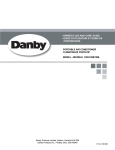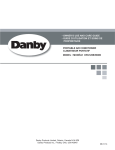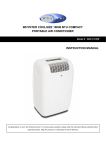Download Danby DPA110B2WDD Specifications
Transcript
MODEL DPA120B1WB DPA140B1WB DPA110B2WDD DPA120B3WDB AIR CONDITIONER Remote Control Instructions Thank you for purchasing a Danby air conditioner. Please read this onwer’s manual carefully before using your new air conditioner. 30.12.13 CONTENTS Handling the Remote Control................................................... 2 Remote Control Specifications................................................ 3 Function Buttons ...................................................................... 4 Indicators on LCD Display ....................................................... 6 Operating the Buttons .............................................................. 7 Auto Operation Setting ............................................................. 7 Cooling/ Fan Setting ................................................................. 7 Dehumidifier Setting ................................................................. 8 Swing Setting............................................................................. 8 Timer Setting.............................................................................. 9 Economy Setting........................................................................ 12 1 Handling the Remote Control Location of the Remote Control. Use the remote control within a distance of 8 meters from the appliance, pointing it towards the receiver. Reception is confirmed by a beep. CAUTIONS The air condiitioner will not respond if curtains, doors or other materials block the signal from the remote control to the unit. Prevent any liquid from contact with the remote control. Do not expose the remote control to direct sunlight or heat. If the infrared signal receiver on the indoor unit is exposed to direct sunlight, the air conditioner may not function properly. Use curtains to prevent the sunlight from falling on the receiver. If other electrical appliances react to the remote control, either move these appliances to another location or consult . your local dealer. Replacing the Batteries The remote control is powered by two dry batteries(2-AAA) located in the rear part and protected by a cover. (1) Remove the cover by pressing down and sliding it off. (2) Remove the old batteries and insert the new batteries,placing the(+) and (-) ends correctly. (3) Reattach the cover by sliding it back into position. . NOTE: When the batteries are removed, the remote control erases all programming. After inserting new batteries, the remote controll must be reprogrammed. 2 CAUTION Do not mix old and new batteries or batteries of different types. Do not leave the batteries in the remote controller if it is not going to be used for more than 2 months. Dispose of the old batteries in special containers such as those found in the sales outlets. NOTE: This equipment has been tested and found to comply with the limits for a Class B digital device, pursuant to Part 15 of the FCC Rules. These limits are designed to provide reasonable protection against harmful interference in a residential installation. This equipment generates, uses and can radiate radio frequency energy and, if not installed and used in accordance with the instructions, may cause harmful interference to radio communications. However, there is no guarantee that interference will not occur in a particular installation. If this equipment does cause harmful interference to radio or television reception, which can be determined by turning the equipment off and on, the user is encouraged to try to correct the interference by one or more of the following measures: 1) Reorient or relocate the receiving antenna 2) Increase the separation between the equipment and receiver 3) Connect the equipment into an outlet on a circuit different from that to which the receiver is connected 4) Consult the dealer or an experienced radio/TV technician for help Changes or modifications not approved by the party responsible for FCC compliance could void the user’s authority to operate the equipment. This appliance complies with Part 15 of the FCC Rules. Operation is subject to the following two conditions: 1) This device may not cause harmful interference. 2) This device must accept any interference received, including interference that may cause undesired operation. CAN ICES-3 (B) / NMB-3 (B) Remote Control Specifications Model RG51I46/BGCE Rated Voltage 3.0V( 2-AAA ) Signal Receiving Range 8m Environment -5°C to 60°C (-41°F to 140°F) NOTE: Temperature setting display: press and hold the UP and DOWN buttons at the same time for 3 seconds to alternate the temperature display between °C and °F. Performance Feature 1. Operating Mode: AUTO, COOL, DR Y, and FAN. 2. Timer Setting Function in 24 hours. 3. Indoor Setting Temperature Range: 17°C ~30°C (62°F~86°F). 4. Full Function of LCD (Liquid Crystal Display) NOTE : All the illustrations in this manual are for explanatory purposes only. Your air conditioner may be 3 Function Buttons 1 2 1 3 4 5 Model: RG51I46/BGCE 2 6 7 8 9 10 11 12 TEMP DOWN Button Push this button to decrease the indoor temperature setting by 1°C (2°F) increments to 30°C (86°F) TEMP UP Button Push this button to increase the indoor temperature setting by 1°C (2°F) increments to 17°C (62°F) Press and hold the UP and DOWN buttons at the same time for 3 seconds to alternate the temperature display between °C and °F. 3 MODE Button Each time the button is pressed, the operation mode changes in the following sequence: AUTO 4 COOL DRY FAN Button Used to stop or start louver movement and move the airflow direction up/down as desired. 5 Button Once the recessed RESET button is pressed, all of the current settings will be cancelled and the controller will return to default settings. 6 Button Operation starts when this button is pressed and stops when the button is pressed again. 7 8 Button Used to select the fan speed in four steps: Auto Low Med High Button Press this button to activate the Auto-on time setting. Each time it’s pressed will increase the start time by 30 minute increments, up to 10 hours, then by 1 hour increments up to 24 hours.To cancel the Auto-on time setting, just press the button until the time setting is 0.0. 9 Button Select this function if you want the unit to maintain a comfortable setting and save energy while you sleep. This function is available on COOL, or AUTO mode only. 4 Function Buttons (continued) NOTE: While the unit is running in sleep mode, it will cancel if , , or MODE buttons are pressed. 10 Button: Press the timer button to activate the AUTO-OFF setting. Each time it’s pressed increases the time setting by 30 minute increments for the first 10 hours, then by 1 hour increments up to 24 hours. To cancel the AUTO-OFF setting, press the button until the setting displays 0.0. 11 Button: Press this recessed button to lock all current settings, and the remote control will not accept any changes except for unlocking. Use the LOCK mode when you want to prevent settings from changing accidentally. Press the LOCK button again to cancel the LOCK function. A LOCK symbol will appear on the remote control display when the LOCK function is activated. 12 LED Display Button: Press this button to clear the . unit’s display, press it again to light the display. 5 Indicators on the LCD MODE display Displays the current selected mode. Including AUTO, COOL, DRY, and FAN. Transmission Indicator This transmission indicator will light up when the remote control transmits signals to the indoor unit. Temp./Timer Display The temperature setting, from 17°C (62°F) 30°C (86°F) or timer setting (0~24h) will be displayed. . If FAN mode is selected, there will be no display ON/OFF Display This indicator will be displayed when the unit is operating. SET TEMPERATURE TIMER ON OFF MODE Display (FAN mode) FAN SPEED Display Displays the selected fan speed: AUTO, HIGH, MED or LOW. Nothing is displayed when the fan speed is on AUTO speed. When AUTO or DRY Mode are selected, there will be no signs displayed. TIMER DISPLAY: This display area shows the TIMER settings. That is, if only the Auto-on function is set, it will display TIMER ON. If only the Auto-off time function is set, it will display TIMER OFF. If both functions are set, it will display TIMER ON OFF which indicates you have chosen both the Auto-on and Auto-off setting. LOCK INDICATOR: The LOCK icon is displayed after pushing the LOCK button. Push the LOCK button again to clear display. 6 How to use the buttons Auto Operation 2 1 3 Ensure that the unit is plugged in and has power. The OPERATION indicator will illuminate on the display panel of the unit. 1. Press the MODE button until AUTO is selected. 2. Press the TEMP button to set the desired temperature. The temperature can be set within a range of 17°C (62°F) to 30°C (86°F) by 1°C (2°F) increments. 3. Press the button to start the air conditioner. NOTE 1. In the auto mode, the air conditioner can automatically choose the mode of Cooling, Fan, Dehumidifying by sensing the difference between the actual room temperature and the set temperatrue on the remote control. 2. In the auto mode, you can’t switch the fan speed. 3. If the auto mode doesn’t suit you, the desired mode can be controlled manually. Cooling / Fan Operation Ensure the unit is plugged in and has power. 2 1 4 3 1. Press the MODE button to select COOL, FAN mode. 2. Press the TEMP button to set the desired temperature. The temperature can be set within a range of 17°C (62°F) to 30°C (86°F) in 1°C (2°F) increments. 3. Press the button to select one of 4 fan speeds -Auto, Low, Med, or High. 4. Press the button to start the air conditioner. NOTE In the FAN mode, the temperature setting is not displayed in the remote control and you are not able to control the room temperature either. In this case, only step 1, 3, and 4 may be performed. 7 Dehumidifying Setting 2 1 3 Ensure the unit is plugged in and has power. The OPERATION indicator on the display panel of the unit illuminates. 1. Press the MODE button until DRY mode is selected. 2. Press the TEMP button to set the desired temperature. The temperature can be set within a range of 17°C (62°F) to 30°C (86°F) by 1°C (2°F) increments. 3. Press the button to start dehumidifying mode. Swing Setting Use the button to adjust the Up/Down airflow direction . 1 1. If the button is held down for more than 2 seconds, the auto-swing feature of the louver is activated. The horizontal louver will swing up/down automatically. Press it again to stop. NOTE: When the louver swings or moves to a position which would affect the cooling ability of the air conditioner, it will automatically change the swing/ moving direction. 8 Timer Setting Pressing the button will set the auto-on time of the unit. Pressing the button will set the auto-off time of the unit. 1 2 To Set the Auto-On Time. 1. Press the button. The remote control will display TIMER ON, the last auto-on time setting and the LCD display area will show an ‘h.’ Now it’s ready to reset the auto-on time. 2. Push the button again to set the desired auto-on time. Each time you press the button, the time increases by 30 minute increments, up to 10 hours, then by 1 hour increments up to 24 hours. 3. After turning the TIMER ON, there will be a onehalf second delay before the remote control transmits the signal to the air conditioner. Then, after approximately 2 more seconds, the “h” will disappear and the set temperature will re-appear on the LCD display window. To Set the Auto-Off Time. 1. Press the button. The remote control will show TIMER OFF, the last auto-off time setting, and the LCD display area will show an “h.” Now it is ready to reset the auto-off time. 2. Push the button again to set the desired auto-off time. Each time you press the button, the time increases by 30 minute increments up to 10 hours, then by 1 hour increments up to 24 hours. 3. After setting the TIMER OFF ,there will be a onehalf second delay before the remote controller transmits the signal to the air conditioner. Then, after approximately another 2 seconds, the signal "h" will disappear and the set temperature will re-appear on the LCD display window. 9 IMPORTANT The automatic operation time set by the remote control for the timer function is limited to the following hourly settings: 0.5, 1.0, 1.5, 2.0, 2.5, 3.0, 3.5, 4.0, 4.5, 5.0, 5.5, 6.0, 6.5, 7.0, 7.5, 8.0, 8.5, 9.0, 9.5, 10, 11, 12, 13, 14, 15,16,17, 18, 19, 20, 21, 22, 23 and 24. Example of Timer Operation h TIMER ON Start Off Set 6 hours later TIMER ON (Auto-On Operation) The TIMER ON feature is useful when you want the unit to turn on automatically, for example, right before you return home. The air conditioner will automatically start operating at the set time. Example: To start the air conditioner 6 hours ahead. 1. Press the button. The last start time setting and an "h" will show in the display area. 2. Keep pressing the button until it displays “6:0” on the TIMER ON display of the remote control. 3. Wait about 3 seconds and the digital display area will show the temperature again. The auto-on function has now been activated. 10 TIMER OFF (Auto-off Operation) The TIMER OFF feature is useful when you want the unit to turn off automatically, for example, after you go to bed. The air conditioner will stop automatically at the set time. h TIMER OFF Stop On Set 10 hours later Example: To stop the air conditioner in 10 hours. 1. Press the button, the last stop time setting and an “h” will appear in the display area. 2. Keep pressing the button until the display reaches “10h” on the TIMER OFF display of the remote controller. 3. Wait for about 3 seconds and the digital display area will show the temperature again. Now, the TIMER OFF setting has been activated. COMBINED TIMER (Setting the ON and OFF timers simultaneously) h TIMER ON OFF Start On Set Stop 2 hours later after setting 10 hours later after setting TIMER ON TIMER OFF (On Stop Start Operation) This feature is useful when you want to stop the air conditioner after you go to bed, and start it again in the morning when you wake up or when you return home. Example: To stop the air conditioner after 2 hours of operation and start it again after another 10 hours. 1. Press the button. 2. Press the button again until 2.0h appears on the TIMER OFF display. 3. Press the button. 4. Press the button again until 10h is displayed on the TIMER ON display. . 5. Wait for the remote control to display the setting temperature. 11 h TIMER ON OFF Start Stop Off Set 2 hours later after setting 5 hours later after setting TIMER ON TIMER OFF (Off Start Stop operation) This feature is useful when you want to start the air conditioner before you wake up and stop it after you leave the house, for example. Example: To start the air conditioner 2 hours after being set, and stop it 5 hours after it starts. 1. Press the button. 2. Press the button until it displays 2.0h on the TIMER ON display. 3. Press the button. 4. Press the button until it displays 5.0h on the TIMER OFF display . 5. Wait for the remote control to display the setting temperature. ! CAUTION The timer setting(TIMER ON or TIMER OFF) must be cancelled before other settings can be applied. ECONOMY(SLEEP) Setting 1 When you press the button, the ECONOMY setting will be activated. The temperature setting will increase (cooling) by 1 ° C (2° F) over the next 30 minutes and by another 1° C (2° F) over another 30 minutes. This new temperature will be maintained for 6 hours before it returns to the originally selected temperature. NOTE: The ECONOMY/SLEEP function is only available under COOLING and AUTO settings. 12 The design and specifications of this unit are subject to change without prior notice for the purpose of product improvement. Consult the sales agency or manufacturer for details. MODÈLE DPA120B1WB DPA140B1WB DPA110B2WDD DPA120B3WDB CLIMATISEUR Instructions pour la télécommande Merci d'avoir acheté un climatiseur Danby. Veuillez lire ce mode d'emploi attentivement avant d'utiliser votre nouveau climatiseur. 30.12.13 TABLE DES MATIÈRES Manutention de la télécommande .................................... 16 Caractéristiques de la télécommande ............................. 17 Boutons de fonction .......................................................... 18 Indicateurs sur l'afficheur ACL ........................................ 20 Fonctionnement des boutons .......................................... 21 Réglage de fonctionnement automatique ....................... 21 Réglages de refroidissement/ ventilateur ........................ 21 Réglage de déshumidification ......................................... 22 Réglage de la rotation ....................................................... 22 Réglage de la minuterie .................................................... 23 Réglage du mode économie ............................................. 26 15 Manutention de la télécommande Emplacement de la télécommande. ● Utilisez la télécommande à une distance de 8 mètres ou moins de l'appareil, en l'orientant dans la direction du récepteur. La réception est confirmée par un bip sonore. MISES EN GARDE ● Le climatiseur ne fonctionne pas si le signal envoyé par la télécommande à l'appareil est bloqué par des rideaux, des portes ou d'autres matériaux. ● Évitez que la télécommande n'entre en contact avec du liquide. N'exposez pas la télécommande à la chaleur ou à la lumière directe du soleil. ● Si le récepteur du signal infrarouge qui se trouve sur l'unité intérieure est exposé à la lumière directe du soleil, il est possible que le climatiseur ne fonctionne pas correctement. Tirez les rideaux pour empêcher que la lumière ne tombe sur le récepteur. ● Si d'autres appareils électroménagers réagissent à la télécommande, déplacez ces appareils à un autre endroit ou consultez votre détaillant local. Remplacement des piles . La télécommande est alimentée par deux piles sèches (2-AAA) situées dans la partie arrière et protégées par un couvercle. (1) Enlevez le couvercle en appuyant dessus et en le faisant glisser. (2) Retirez les vieilles piles et insérez les nouvelles piles, en positionnant correctement les extrémités (+) et (-). (3) Remettez le couvercle en le faisant glisser en place. REMARQUE : Lorsque les piles sont enlevées, toute la programmation de la télécommande est effacée. Après l'insertion de nouvelles piles, la télécommande doit être reprogrammée. 16 MISE EN GARDE ● Ne mélangez pas des piles neuves et des piles usées, ou des piles de types différents. ● Ne laissez pas les piles dans la télécommande si celle-ci ne servira pas plus de 2 mois. ● Jetez les piles dans des contenants spéciaux, comme ceux qui sont disponibles dans les magasins. Remarque : Cet appareil a été testé et déclaré conforme aux limites imposées aux appareils numériques de classe B, en vertu de l’alinéa 15 du règlement de la FCC. Ces limites sont destinées à assurer une protection raisonnable contre les interférences nuisibles dans un environnement résidentiel. Cet appareil génère, utilise et peut émettre de l’énergie radiofréquence et, s’il n’est pas installé et utilisé conformément aux instructions, risque de provoquer des interférences nuisibles lors de la réception d’émissions de radio ou de télévision (il suffit, pour le vérifier, d’allumer et d’éteindre successivement l’appareil); s’il constate de telles interférences, l’utilisateur devra prendre les mesures nécessaires pour les éliminer. À cette fin, il devra : 1) Réorienter ou déplacer l’antenne réceptrice. 2) Accroître la distance entre l’appareil et le récepteur. 3) Brancher l’appareil sur une prise de courant appartenant à un autre circuit que celui du récepteur. 4) Chercher de l’aide auprès du détaillant ou d’un technicien en radio ou en télévision expérimenté. Des changements ou modifications non approuvés par l'autorité ayant confirmé la conformité de l’appareil aux règlements de la FCC pourraient faire retirer l'autorisation d'utilisation de l'appareil. Cet appareil est conforme à la Section 15 des réglementations de la FCC. Son utilisation est soumise aux deux conditions suivantes: 1) Cet appareil ne doit pas causer d'interférences nuisibles, et 2) Cet appareil doit accepter toute interférence reçue, y compris les interférences qui pourraient causer un fonctionnement non souhaité. CAN ICES-3 (B) / NMB-3 (B) Caractéristiques de la télécommande Model RG51I46/BGCE Tension nominale 3 V (2-AAA) Plage de réception du signal 8m Environnement De -5 °C à 60 °C (de -41 °F à 140 °F) REMARQUE : Affichage du réglage de la température : appuyez sur les boutons et au même moment et maintenez-les enfoncés pendant 3 secondes pour passer de l’affichage en degrés Celsius à l’affichage en degrés Fahrenheit. Caractéristiques de rendement 1. Modes de fonctionnement : AUTO, FROID, DÉSHUM, et VENT. 2. Fonction de réglage de la minuterie sur 24 heures. 3. Plage de réglage des températures intérieures : de 17 °C à 30 °C (de 62 °F à 86 °F) 4. Afficheur ACL (affichage à cristaux liquides) à fonctions complètes REMARQUE : Toutes les illustrations contenues dans ce manuel servent à des fins d'explication seulement. Votre climatiseur peut être légèrement différent. 17 Boutons de fonction Bouton TEMP DOWN (BAISSER LA TEMPÉRATURE) Appuyez sur ce bouton pour baisser le réglage de la température intérieure par paliers de 1 °C (2 °F) jusqu'à 30 °C (86 °F) Bouton TEMP UP (AUGMENTER LA TEMPÉRATURE) Appuyez sur ce bouton pour augmenter le réglage de la température intérieure par paliers de 1 °C (2 °F) jusqu'à 17 °C (62 °F) 1 3 4 5 2 6 7 8 9 10 11 12 Modèle : RG51I46/BGCE Appuyez sur les boutons et au même moment et maintenez-les enfoncés pendant 3 secondes pour passer de l’affichage en degrés Celsius à l’affichage en degrés Fahrenheit. Bouton MODE Chaque fois que l'on appuie sur un bouton, le mode de fonctionnement change dans l'ordre suivant : AUTO COOL (FROID) DRY (DÉSHUM) FAN (VENT) Bouton Utilisé pour commencer ou arrêter le mouvement des registres et changer la direction de la circulation de l'air vers le haut ou le bas, au besoin. Bouton (RÉINITIALISATION) Une fois que l'on a appuyé sur le bouton renfoncé RESET (RÉINITIALISATION), tous les réglages actuels sont annulés et la commande retourne aux réglages par défaut. Bouton (MARCHE/ARRÊT) Le climatiseur se met en marche lorsque l'utilisateur appuie sur ce bouton et s'arrête lorsque l'utilisateur appuie dessus à nouveau. Bouton (VITESSE DU VENTILATEUR) Utilisé pour choisir la vitesse du ventilateur en quatre étapes : Auto Low (Basse) Med (Moyenne) High (Élevée) Bouton (MISE EN MARCHE MINUTERIE) Appuyez sur ce bouton pour activer le réglage du délai de mise en marche automatique. Chaque pression sur ce bouton fait augmenter le délai de mise en marche par paliers de 30 minutes, jusqu'à 10 heures, puis par paliers d'une heure jusqu'à 24 heures. Pour annuler le réglage du délai de mise en marche automatique, il suffit d'appuyer sur le bouton jusquà ce que la valeur affichée soit 0.0. Bouton (ÉCONOMIE VEILLE) Choisissez cette fonction si vous souhaitez que l'appareil maintienne une température confortable et économise de l'énergie pendant que vous dormez.Cette fonction est disponible en mode COOL (FROID), ou AUTO seulement. 18 Boutons de fonction (suite) REMARQUE : Lorsque l'appareil fonctionne en mode veille, ce mode sera annulé si l'utilisateur appuie sur les boutons , , ou MODE. Bouton : Appuyez sur le bouton pour activer le réglage AUTO-OFF (ARRÊT AUTOMATIQUE). Chaque pression sur le bouton augmente le réglage de du délai par paliers de 30 minutes pendant les 10 premières heures, puis par paliers d'une heure jusqu'à 24 heures. Pour annuler le réglage AUTO-OFF (ARRÊT AUTOMATIQUE), appuyez sur le bouton jusqu'à ce que la valeur affichée soit 0.0. Bouton : Appuyez sur ce bouton renfoncé pour verrouiller tous les réglages actuels, et la télécommande n'acceptera plus de changements, sauf une demande de déverrouillage. Utilisez le mode LOCK (VERROU) lorsque vous voulez éviter que les réglages soient changés accidentellement. Appuyez sur le bouton LOCK (VERROU) de nouveau pour annuler la fonction LOCK (VERROU). Un symbole de cadenas apparaîtra sur l'afficheur de la télécommande lorsque la fonction LOCK (VERROU) est activée. Bouton LED DISPLAY (AFFICHAGE À DEL) : Appuyez sur ce bouton pour effacer l'afficheur de l'appareil, appuyez dessus de nouveau pour éclairer l'afficheur. 19 Indicateurs sur l'afficheur ACL Affichage du MODE Affiche le mode actuellement sélectionné. Y compris AUTO, COOL (FROID), DRY (DÉSHUM), et FAN (VENT). Indicateur de transmission L'indicateur de transmission s'allume lorsque la télécommande transmet des signaux à l'unité intérieure. Affichage de la température/minuterie Le réglage de la température, de 17 °C (62 °F) à 30 °C (86 °F) ou le réglage de la minuterie (de 0 à 24 h) s'affichera. Si le mode FAN (VENT) est sélectionné, rien ne sera affiché Affichage ON/OFF (MARCHE/ARRÊT) Cet indicateur s'affiche lorsque l'appareil fonctionne. SET TEMPERATURE (RÉGLAGE TEMPÉRATURE) TIMER ON OFF (MISE EN MARCHE/ARRÊT MINUTERIE) Affichage du MODE (Mode FAN [VENT]) Affichage de la vitesse du ventilateur Affiche la vitesse sélectionnée du ventilateur : AUTO, HIGH (ÉLEVÉE), MED (MOYENNE) ou LOW (BASSE). Rien ne s'affiche lorsque la vitesse du ventilateurest AUTO Lorsque le mode AUTO ou DRY (DÉSHUM) est sélectionné, aucun indicateur n'est affiché. AFFICHAGE DE LA MINUTERIE : Les réglages de la MINUTERIE s'affichent dans cette zone. Si seulement la fonction de mise en marche automatique est activée, TIMER ON (MISE EN MARCHE MINUTERIE) s'affiche. Si seulement la fonction d'arrêt automatique est activée, TIMER OFF (ARRÊT MINUTERIE) s'affiche. Si les deux fonctions sont réglées, TIMER ON OFF (MISE EN MARCHE/ARRÊT MINUTERIE) s'affiche pour indiquer que vous avez choisi le réglage du délai de mise en marche automatique ET le réglage du délai d'arrêt automatique. INDICATEUR DE VERROUILLAGE : L'icône du cadenas est affichée après que l'on a appuyé sur le bouton LOCK (VERROU). Appuyez sur le bouton LOCK (VERROU) à nouveau pour effacer l'affichage. 20 Comment utiliser les boutons Fonctionnement automatique 2 1 3 Assurez-vous que l'appareil est branché et est sous tension. L'indicateur FONCTIONNEMENT s'allume sur le panneau d'affichage de l'appareil. 1. Appuyez sur le bouton MODE jusqu'à ce qu'AUTO soit sélectionné. 2. Appuyez sur le bouton TEMP pour régler la température au niveau souhaité. La température peut être réglée entre 17 °C (62 °F) et 30 °C (86 °F), par intervalles de 1 °C (2 °F). 3. Appuyez sur le bouton (MARCHE/ARRÊT) pour mettre le climatiseur en marche. REMARQUE 1. En mode Auto, le climatiseur peut choisir de façon automatique le mode Refroidissement, Ventilateur, et Déshumidfication en détectant la différence entre la température réelle de la pièce et la température réglée au moyen de la télécommande. 2. En mode Auto, vous ne pouvez pas changer la vitesse du ventilateur. 3. Si le mode Auto ne vous convient pas, le mode souhaité peut être sélectionné manuellement. Fonctionnement du refroidissement/ventilateur 2 1 4 3 Assurez-vous que l'appareil est branché et est sous tension. 1. Appuyez sur le bouton MODE pour sélectionner COOL (FROID), ou FAN (VENT). 2. Appuyez sur le bouton TEMP pour régler la température voulue. La température peut être réglée entre 17 °C (62 °F) et 30 °C (86 °F), par intervalles de 1 °C (2 °F). 3. Appuyez sur le bouton (VITESSE DU VENTILATEUR) pour sélectionner l'une des 4 vitesses du ventilateur – Auto, Low (Basse), Med (Moyenne) ou High (Élevée). 4. Appuyez sur le bouton (MARCHE/ARRÊT) pour mettre le climatiseur en marche. REMARQUE En mode FAN (VENT), la température réglée ne s'affiche pas sur la télécommande et il n'est pas non plus possible de contrôler la température de la pièce. Dans ce cas, seules les étapes 1, 3 et 4 peuvent être effectuées. 21 Réglage de déshumidification 2 1 3 Assurez-vous que l'appareil est branché et est sous tension. L'indicateur FONCTIONNEMENT s'allume sur le panneau d'affichage de l'appareil. 1. Appuyez sur le bouton MODE jusqu'à ce que DRY (DÉSHUM) soit sélectionné. 2. Appuyez sur le bouton TEMP pour régler la température au niveau souhaité. La température peut être réglée entre 17 °C (62 °F) et 30 °C (86 °F), par intervalles de 1 °C (2 °F). 3. Appuyez sur le bouton (MARCHE/ARRÊT) pour activer la fonction de déshumidification. Réglage de rotation Utilisez le bouton pour ajuster la direction de la circulation de l'air (vers la droite ou vers la gauche). 1 1. Si le bouton est tenu enfoncé pendant plus de 2 secondes, la fonction de rotation automatique du registre est activée. Le registre horizontal pivote automatiquement vers le haut/le bas. Appuyez dessus à nouveau pour désactiver la fonction. REMARQUE : Lorsque le registre pivote ou prend une position qui affecterait la capacité de refroidissement du climatiseur, il change automatiquement la direction de la rotation/du mouvement. 22 Réglage de la minuterie Appuyez sur le bouton (MISE EN MARCHE MINUTERIE) pour régler le délai de mise en marche automatique de l'appareil. Appuyez sur le bouton (ARRÊT MINUTERIE) pour régler le délai d'arrêt automatique de l'appareil. 1 2 Pour réglerle délai de mise en marche automatique. 1. Appuyez sur le bouton (MISE EN MARCHE MINUTERIE). La télécommande affiche TIMER ON (MISE EN MARCHE MINUTERIE) et le dernier réglage du délai de mise en marche automatique, et l'afficheur ACL affiche un « h ». Vous pouvez maintenant réinitialiser le délai de mise en marche automatique. 2. Appuyez sur le bouton (MISE EN MARCHE MINUTERIE) de nouveau pour régler le délai de mise en marche automatique souhaitée. Chaque fois que vous appuyez sur le bouton, l'heure augmente par paliers de 30 minutes, jusqu'à 10 heures, puis par paliers d'une heure, jusqu'à 24 heures. 3. Après avoir activé TIMER ON (MISE EN MARCHE MINUTERIE), il y aura un délai d'une demi-seconde avant que la télécommande transmette le signal au climatiseur. Ensuite, après environ 2 secondes de plus, le « h » disparaîtra et la température réglée réapparaîtra sur l'afficheur ACL. Pour réglerle délai d'arrêt automatique. 1. Appuyez sur le bouton (ARRÊT MINUTERIE). La télécommande affiche TIMER OFF (ARRÊT MINUTERIE) et le dernier réglage du délai d'arrêt automatique, et l'afficheur ACL affiche un « h ». Vous pouvez maintenant réinitialiser le délai d'arrêt automatique. 2. Appuyez sur le bouton (ARRÊT MINUTERIE) de nouveau pour régler le délai d'arrêt automatique souhaité. Chaque fois que vous appuyez sur le bouton, le délai augmente par paliers de 30 minutes, jusqu'à 10 heures, puis par paliers d'une heure, jusqu'à 24 heures. 3. Après avoir activé TIMER OFF (ARRÊT MINUTERIE), il y aura un délai d'une demi-seconde avant que la télécommande transmette le signal au climatiseur. Ensuite, après environ 2 secondes de plus, le « h » disparaîtra et la température réglée réapparaîtra sur l'afficheur ACL. 23 IMPORTANT ● Le délai de fonctionnement automatique réglé par la télécommande pour la minuterie est limité aux réglages suivants de l'heure : 0.5, 1.0, 1.5, 2.0, 2.5, 3.0, 3.5, 4.0, 4.5, 5.0, 5.5, 6.0, 6.5, 7.0, 7.5, 8.0, 8.5, 9.0, 9.5, 10, 11, 12, 13, 14, 15,16,17, 18, 19, 20, 21, 22, 23 et 24. Exemple de fonctionnement de la minuterie h TIMER ON (MISE EN MARCHE MINUTERIE) Mise en marche Arrêt Set (Régler) 6 heures plus tard TIMER ON (MISE EN MARCHE MINUTERIE) (Fonction de mise en marche automatique) La fonction TIMER ON (MISE EN MARCHE MINUTERIE) est utile lorsque vous souhaitez que l'appareil se mette en marche automatiquement, par exemple juste avant que vous rentriez à la maison. Le climatiseur commencera automatiquement à fonctionner après le délai réglé. Exemple : Pour mettre en marche le climatiseur dans 6 heures : 1. Appuyez sur le bouton (MISE EN MARCHE MINUTERIE). Le dernier réglage du délai et un « h » s'affichent dans l'afficheur. 2. Continuez à appuyer sur le bouton (MISE EN MARCHE MINUTERIE) jusqu'à ce que « 6.0 » s'affiche dans la zone TIMER ON (MISE EN MARCHE MINUTERIE) de la télécommande. 3. Attendez environ 3 secondes, et la zone de l'afficheur numérique affichera de nouveau la température. La fonction de mise en marche automatique est maintenant activée. 24 TIMER OFF (ARRÊT MINUTERIE) (Fonction d'arrêt automatique) La fonction TIMER OFF (ARRÊT MINUTERIE) est utile lorsque vous souhaitez que l'appareil s'éteigne automatiquement, par exemple après que vous vous couchez. Le climatiseur cessera automatiquement de fonctionner après le délai réglé. h TIMER OFF (ARRÊT MINUTERIE) Arrêt Mise en marche Réglage 10 heures plus tard h TIMER ON OFF (MISE EN MARCHE/ARRÊT MINUTERIE) Mise en marche Mise en marche Arrêt Réglage 2 heures plus tard après le réglage 10 heures plus tard après le réglage Exemple : Pour arrêter le climatiseur dans 10 heures. 1. Appuyez sur le bouton (ARRÊT MINUTERIE), le dernier délai d'arrêt automatique et un « h » s'afficheront dans la zone d'affichage. 2. Continuez à appuyer sur (ARRÊT MINUTERIE) jusqu'à ce que la valeur « 10h » s'affiche dans la zone d'affichage TIMER OFF (ARRÊT MINUTERIE) de la télécommande. 3. Attendez environ 3 secondes, et la zone de l'afficheur numérique affichera de nouveau la température. La fonction TIMER OFF (ARRÊT MINUTERIE) est maintenant activée. MINUTERIE COMBINÉE (Réglage des minuteurs de mise en marche et d'arrêt en même temps) TIMER OFF (ARRÊT MINUTERIE) TIMER ON (MISE EN MARCHE MINUTERIE) (fonctionnement Mise en marche Arrêt Mise en marche) Cette fonction est utile lorsque vous souhaitez éteindre le climatiseur après vous être couché et le remettre en marche le matin à votre réveil ou lorsque vous rentrez à la maison. Exemple : Pour éteindre le climatiseur au bout de 2 heures de fonctionnement et le remettre en marche au bout de 10 heures supplémentaires. 1. Appuyez sur le bouton (ARRÊT MINUTERIE). 2. Appuyez sur le bouton (ARRÊT MINUTERIE) de nouveau jusqu'à ce que « 2.0h » s'affiche dans la zone d'affichage TIMER OFF (ARRÊT MINUTERIE). 3. Appuyez sur le bouton (MISE EN MARCHE MINUTERIE). 4. Appuyez sur le bouton (MISE EN MARCHE MINUTERIE) de nouveau jusqu'à ce que « 10h » s'affiche dans la zone d'affichage TIMER ON (MISE EN MARCHE MINUTERIE). 5. Attendez que la télécommande affiche la température réglée. 25 h TIMER ON OFF (MISE EN MARCHE/ARRÊT MINUTERIE) Mise en marche Arrêt Réglage 2 heures plus tard après le réglage Arrêt 5 heures plus tard après le réglage TIMER ON (MISE EN MARCHE MINUTERIE) TIMER OFF (ARRÊT MINUTERIE) (fonctionnement Arrêt Mise en marche Arrêt) Cette fonction est utile lorsque vous souhaitez, par exemple, que l'appareil se mette en marche automatiquement avant que vous vous leviez et s'arrête lorsque vous quittez la maison. Exemple : Pour mettre en marche le climatiseur 2 heures après le réglage et l'arrêter 5 heures après la mise en marche. 1. Appuyez sur le bouton (MISE EN MARCHE MINUTERIE). 2. Appuyez sur le bouton (MISE EN MARCHE MINUTERIE) jusqu'à ce que « 2.0h » s'affiche sur l'affichage TIMER ON (MISE EN MARCHE MINUTERIE). 3. Appuyez sur le bouton (ARRÊT MINUTERIE). 4. Appuyez sur le bouton (ARRÊT MINUTERIE) jusqu'à ce que « 5.0 » s'affiche sur l'affichage TIMER OFF (ARRÊT MINUTERIE). 5. Attendez que la télécommande affiche la température réglée. MISE EN GARDE • Le réglage de la minuterie (TIMER ON [MISE EN MARCHE MINUTERIE] ou TIMER OFF [ARRÊT MINUTERIE]) doit être annulé avant que d'autres réglages puissent être effectués. 1 Réglage ECONOMY (SLEEP) (ÉCONOMIE/VEILLE) Lorsque vous appuyez sur le bouton , le réglage ECONOMY (ÉCONOMIE) sera activé. Le réglage de la température augmentera (refroidissement) de 1 °C (2 °F) au cours des 30 prochaines minutes et d'un autre 1 °C (2 °F) au cours des 30 minutes suivantes. Cette nouvelle température sera maintenue pendant 6 heures avant de revenir à la température initialement choisie. (REMARQUE : Sur certains modèles, la température augmentera (refroidissement) de 1 ° C (2 °F) par heurep endant 2 heures. Cette nouvelle température sera maintenue pendant 5 heures, après quoi l'appareil s'éteint.) REMARQUE : La fonction ECONOMY/SLEEP (ÉCONOMIE/VEILLE) n'est disponible qu'en mode REFROIDISSEMENT, ou AUTO. 26 La conception et les caractéristiques de cet appareil sont sujettes à modification sans préavis, aux fins d'amélioration du produit. Pour en savoir plus, consultez l'agence de vente ou le fabricant.
This document in other languages
- français: Danby DPA110B2WDD