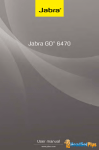Download Eagle 105 Instruction manual
Transcript
WEATHER EAGLE® 105 and 110 NOAA All Hazards Radio Scanner, Recorder and Communications Interface Instruction Manual Note: The WE110 is an improved version of the WE105. Most of the features of both units are the same. Differences will be noted herein. The primary differences are a smaller footprint (approx. 6” x 4.75” vs. 7” x 6”) to make the unit more acceptable to mobile applications, and a different 1050 Hz tone detection circuit with improved characteristics to filter out white noise when the NWR station goes off the air. The latest firmware upgrade should have most of the same features for each unit. 1234- Power Supply (12VDC, Wall Transformer, Battery Backup, UPS) Antenna (Inside and Outside) Location of Receiver Receiver Configuration Options Firmware Version: 1.010 04/16/06 C- Current settings. 1 - Channel on powerup (Scan/or Last Selected). 2 - RSSI/Tone diagnostics on RS232 port (Enable/Disable). 3 - Remote Unmute Logic In(Enable/Disable). 4 - Rescan for strongest signal every 60 seconds (Enable/Disable). 5 - Relay closure on 1050 alert (Enable/Disable). 6 - Live audio on 1050 alert (Enable/Disable) 7 - Beep on 1050 alert(Enable/Disable). 8 - Set hrs/min/sec of live audio on 1050 Hz alert or live timeout. 9 - Set hrs/min/sec of relay closure on 1050 Hz alert. A - Close relay on Live and Play. D - Restore default settings. © 2006 Thunder Eagle, Inc. All rights reserved worldwide. Weather Eagle® 105-110 Instruction Manual Page-2- E - End menu setup routine. F - Live_Timeout Reset. (Enable/Disable). G - Beep channel number. (Enable/Disable). 56789101112131415161718- Volume Control (muted and unmuted audio) Live Audio Reset Manual Channel Select Scan Channel Select Channel Indicator Test Button Unmuted Audio Out Muted Audio Out Record last alert Interface Connections Upload New Firmware Specifications Warranty Product Description: The WEATHER EAGLE® automatically finds the best of seven possible NOAA All Hazards Radio (NWR) channels and automatically unmutes upon detection of the 1050 Hz alert tone. The WEATHER EAGLE® provides muted and unmuted audio outputs. The unmuted output is designed to feed high quality and filtered audio to SAME (Specific Area Message Encoding) and EAS (Emergency Alert System) decoders. The umuted audio has its own audio volume control to set the best audio level into the SAME/EAS decoder, which is critical for proper operation of the decoding unit. The last analog alert is digitally recorded into the receiver. The WEATHER EAGLE® may be installed to automatically place weather warnings, and live weather reports, on other communication systems such as public address systems and police, fire, public utility radio systems, etc. in manners that should © 2006 Thunder Eagle, Inc. All rights reserved worldwide. Weather Eagle® 105-110 Instruction Manual Page-3- minimize disruption of the other communication system. The Thunder Eagle® MRI-100 Multi Radio Interface will act as a smart interface between the WEATHER EAGLE® and will place the voice alert on a low priority channel or on a weather talk group in a trunked radio system and will place beeps only on the high priority channel. Users can access 1 minute of live weather by pressing their mike button for 4 seconds. Other features are described in the MRI100 documentation. The WEATHER EAGLE® is engineered for durability with modern surface mount technology and few moving parts. The WEATHER EAGLE® has a two pole helical filter and a monolithic high gain preamplifier for superior performance in reasonably high RF environments. The WEATHER EAGLE® is especially useful for emergency operations centers, security offices, mobile communications vehicles, command posts, and search and rescue units. The WE110 has a smaller footprint in acknowledgement of the high value of real estate in emergency vehicles. NWR is broadcast from over 960 transmitters located throughout the United States and Canada on seven FM channels operating between 162.400 MHz and 162.550 MHz. Most populated areas of the United States and Canada are covered by at least one channel. Some areas are covered by more than one channel. The seven channels are pre-programmed into the WEATHER EAGLE®. Maps and a database of the NWR transmitters are located at www.nws.noaa.gov/nwr. The National Weather Service (NWS) tone alerts important severe weather watches and warnings. The alert tone, of 1050 Hz, for approximately 8-13 seconds, activates the special alerting features of the WEATHER EAGLE®. The WEATHER EAGLE® uses a sophisticated digital signal processing algorithm utilizing an analog to digital converter to constantly test not only for the beginning of the alert tone, but also for © 2006 Thunder Eagle, Inc. All rights reserved worldwide. Weather Eagle® 105-110 Instruction Manual Page-4- the end of the alert tone. The time period of the alert tone varies greatly from transmitter to transmitter. The WEATHER EAGLE® will wait for the end of the alert tone to unmute the speaker and close the relay. Additionally, if a second alert activates while the speaker is unmated and the relay is closed, the new alert will be detected by the WEATHER EAGLE®, the WEATHER EAGLE® will beep, and the alert unmute and relay closure time periods will automatically be reset for the preset full time period! A watch means that conditions are favorable for the occurrence of severe weather. A warning means that severe weather is imminent. You may which to contact your local forecast office or www.nws.noaa.gov for further information. The NWS normally tests the tone alert system once per week, on Wednesdays, between the hours of 11 a.m. and noon, if no severe weather is anticipated. Please make sure that your WEATHER EAGLE® receives the weekly alert message. 1) POWER SUPPLY: The WEATHER EAGLE® is powered by 12 volts DC. The unit draws about 100 milliamps. Plug the wall transformer into 120-volt AC 60 Hz and plug the 2.1 mm plug, center positive, connector into the rear panel of the unit. Where available, it is recommended that the WEATHER EAGLE® be plugged into an uninterruptable power system to provide service during power failures. A computer UPS of 500VA should power the WEATHER EAGLE® for 24 to 36 hours and will also provide power surge protection for the unit. The WEATHER EAGLE® is operational as soon as it receives power. There is NO on/off switch. The unit may also be operated from any 12 volt DC, negative ground system in a car, boat or other vehicle. Vehicle connections should be protected by a 1-amp fast © 2006 Thunder Eagle, Inc. All rights reserved worldwide. Weather Eagle® 105-110 Instruction Manual Page-5- blow fuse. An optional fused cigarette lighter adapter is available from the Thunder Eagle, Inc. 2) ANTENNA (Inside and Outside): The WEATHER EAGLE® comes with a 15.5 inch telescoping antenna with a BNC base. Gently push the antenna into the antenna socket on the rear panel and turn it clockwise until it locks into place. Fully extend the antenna for the best reception. You may need to move the radio within your location for the best reception. Each NWR station has an effective coverage radius of approximately 30-40 miles from the transmitter. Due to propagation, terrain, local structures, or other features, it may be necessary to use an external antenna. External antennas and cables may be purchased from Thunder Eagle, Inc. Please carefully follow the installation and lightning protection instructions. 3) LOCATION OF RECEIVER: Like any piece of electronic equipment, the WEATHER EAGLE® should be kept in a warm and dry location, away from direct heat sources and out of direct sunlight. Better reception may be obtained by moving the WEATHER EAGLE® to a different location away from operating equipment. Computers and monitors generate significant RF and compete against the relatively weak NOAA All Hazards radio signals to capture the receiver. Always verify that you have good reception in order to receive severe weather alerts. Make sure you receive the weekly test. A "U" mounting bracket for vehicles is available as an option from the Thunder Eagle, Inc. © 2006 Thunder Eagle, Inc. All rights reserved worldwide. Weather Eagle® 105-110 Instruction Manual Page-6- 4) RECEIVER SET UP PARAMETERS The WEATHER EAGLE® is a high performance communications interface. It is software driven by a powerful, modern microcontroller. Many of the important features of the WEATHER EAGLE® are set in non-volatile (memory that does not need power) through entering a set up mode by: 1) Connecting a standard DB9 serial cable between your PC/workstation and the WEATHER EAGLE®; 2) Creating a Hyperterminal (or other terminal program) connection with the following parameters: 9600 baud 8 data bits 1 stop bit no parity no flow control local echo of typed characters append line feeds to incoming data; 3) Holding in the Manual/Program switch while powering up the WEATHER EAGLE®. All 7 channel lights will remain lit while the WEATHER EAGLE® is in the user set up mode. The WEATHER EAGLE® will display only one channel light when back in operational mode.; 4) Following the instructions on the screen; Generally, type: E to exit, C to see current parameters and a menu number to access a menu. The menus may change with software upgrades. See the web site for a current list of descriptions of the parameter settings. © 2006 Thunder Eagle, Inc. All rights reserved worldwide. Weather Eagle® 105-110 Instruction Manual Page-7- Weather Eagle(R) 105 SetUp Menu Firmware Version: 1.012 04/16/06 C- Current settings. 1 - Channel on powerup (Scan/or Last Selected). 2 - RSSI/Tone diagnostics on RS232 port (Enable/Disable). 3 - Remote Unmute Logic In(Enable/Disable). 4 - Rescan for strongest signal every 60 seconds (Enable/Disable). 5 - Relay closure on 1050 alert (Enable/Disable). 6 - Live audio on 1050 alert (Enable/Disable) 7 - Beep on 1050 alert(Enable/Disable). 8 - Set hrs/min/sec of live audio on 1050 Hz alert or timeout. 9 - Set hrs/min/sec of relay closure on 1050 Hz alert. A - Close relay on Live and Play. D - Restore default settings. E - End menu setup routine. F - Live_Timeout Reset (Enable/Disable). G - Beep chanel number. (Enable/Disable). a. Option C brings up the current settings. You may need to scroll up in Hyperterminal to see them. b. Option 1 is normally set for last channel on power up. This way the channel you have chosen for the SAME codes will appear on the next power up session, and will remain until changed by you. The scan feature is for WE105 users using the 1050 Hz wide area alert tone who are likely to go between different NWR transmitters. The scan feature measures the received RF signal strength of each of the 7 NWR channels on each scan routine and then chooses the channel with the strongest signal strength. c. Option 2 is the RSSI (received signal strength indication) and 1050 alert tone diagnostic. This option sends the computer analysis of the RSSI and 1050 Hz (when inserted with a signal generator into the antenna connection) out the WE105 comm port to Hyperterminal. This option is normally DISabled. d. Option 3 is the remote logic in (active high) mute. When this option is enabled and +5 VDC is input into pin 8 of the WE105 DB15, the WE105 will mute. When connected to a repeater COS, this feature will make the WE105 secondary priority over other communication on the repeater. This option is normally DISabled. e. Option 4 is to rescan the 7 NWR channels once a minute for the strongest channel. This option is for mobile operations and is normally DISabled. f. Option 5 is the WE105 relay closure on 1050 Hz alert. This option is normally DISabled, as the relay is normally closed on live (see later option) when there is a SAME match, not when there is only a 1050 Hz tone detected. g. Option 6 is live audio on 1050 Hz alert. This option provides a good way of monitoring new alerts as the 1050 Hz alert is issued for most alerts, but the SAME will only match for event and location. NOTE: if you are connecting the AE400 into a public address system, you may want to DISable this feature as © 2006 Thunder Eagle, Inc. All rights reserved worldwide. Weather Eagle® 105-110 Instruction Manual h. i. j. k. l. m. n. o. Page-8- when the NWR channel goes off the air, the WE105 will unmute to tell you the NWR channel is off the air, and this may be disruptive. Option 7 is beep on 1050 Hz alert tone. This option is set based on user preference. Option 8 sets the time period of the live and 1050 Hz alert time out. This timer acts as a back up if the EOM (end of message) signal from the NWS is not decoded and remutes the WE105 for this time period after going live. The default time is 1 min and 30 secs. If option F is Enabled, this timer will turn off live after the set time period. This permits a remote user to turn on live and have it automatically timeout after a preset time period. Option 9 sets the WE105 relay closure time after a 1050 Hz alert is detected. Option A closes the WE105 relay on live and play (and opens on reset). Since the AE400 turns on the WE105 during a SAME match, this option can make interfacing to other devices easier, based on the WE105 being in live or reset mode. You will probably want to DISable relay closure on 1050 Hz alert (option 5) to make sure the relay only closes for SAME matches and not for 1050 Hz alerts. Option D restores default settings. Option E ends the menu setup. Option F enables/disables the live automatic timeout option. Option G enables/disables the beep for channel number. This feature was added to enable the WE105 to send an indication of the channel it is on to remote users when the WE105 is being remotely controlled. It will beep on each channel in manual and at the selected channel for each scan cycle. 5) VOLUME CONTROL The volume for the muted speaker and the muted audio output on the rear panel RCA connector on the WEATHER EAGLE® speaker is set by turning the volume pot on the front of the unit. The volume of the umuted audio is set by turning the pot on the rear of the unit. 6) LIVE Each press of any button will be acknowledged by a beep from the WEATHER EAGLE®. Press the Live switch and adjust volume level as needed. Determine signal reception quality and make sure that you are receiving a clear signal from the NWS. If you are not: 1) Determine the location and frequency of the nearest NWR transmitter from www.nws.noaa.gov/nwr and, 2) Press the manual switch until the LED © 2006 Thunder Eagle, Inc. All rights reserved worldwide. Weather Eagle® 105-110 Instruction Manual Page-9- corresponding to the closest transmitter is lit. Move the radio to various positions in your home or office until you can receive the best signal. An external antenna may be required. Press the scan button again and the WEATHER EAGLE® should lock onto the strongest signal. 7) RESET When the WEATHER EAGLE®is in the Reset mode, the speaker is muted, the reset LED lights, the live LED turns off, the alert LED turns off, the relay opens and the flashing alert/reset LED stops flashing, if it was flashing. 8) MANUAL CHANNEL SELECT Each press of the manual channel switch will sequence the WEATHER EAGLE® through NWR channels 1-7. You may wish to leave the WEATHER EAGLE® in manual mode if you only want to listen to one channel. You can configure the WEATHER EAGLE® to power up on the last channel selected before power down. 9) SCAN SWITCH Pressing the Scan switch places the WEATHER EAGLE® in the scan mode. When in the scan mode, the WEATHER EAGLE® will review the relative signal strength of each of the seven NWR will automatically lock on to the strongest signal. This is usually the transmitter nearest the WEATHER EAGLE®. The WEATHER EAGLE® will only scan in the live mode when the Scan switch is pressed, not automatically. If the system setting is to rescan once per minute, it will unless the live switch is pressed. **AUTOMATIC RESCANNING** is NOT recommended for SAME/EAS as the unit may choose the wrong channel or miss SAME/EAS alerts during a scan routine. The scan routine should work fine for 1050 Hz tone detection as the scan routine is about 2 seconds and the 1050 Hz tone is transmitted for 8-13 seconds. © 2006 Thunder Eagle, Inc. All rights reserved worldwide. Weather Eagle® 105-110 Instruction Manual Page-10- Please note that unusual occurrences are common with radio frequencies. For example, it is not uncommon for a band opening to occur in which a station from over 100 miles away, which is often not heard, is sensed as being the strongest signal, while a local channel cannot be heard. These band openings are temporary and commonly occur early on summer mornings and during temperature inversions, especially connected with the occurrence of a major storm and near the coast. During these periods it is suggested that the Manual mode be used. If the strongest channel has no audio (as detected by the 1050 Hz led NOT lighting), the WE110 will switch to the second strongest channel automatically, as determined on each scan cycle. 10) CHANNEL INDICATION The seven channel LED's represent that the WEATHER EAGLE® is tuned one of the following channels: 1 162.400 MHz 2 162.425 MHz 3 162.450 MHz 4 162.475 MHz 5 162.500 MHz 6 162.525 MHz 7 162.550 MHz 11) TEST BUTTON © 2006 Thunder Eagle, Inc. All rights reserved worldwide. Weather Eagle® 105-110 Instruction Manual Page-11- Pressing the manual switch and the scan switch AT THE SAME TIME places the WEATHER EAGLE® into the test mode as if the 1050Hz tone was detected. The reset LED should flash, the relay should close, and the speaker should unmute, if these settings were enabled in the configuration mode. Pressing the Reset switch opens the relay, mutes the speaker and stops the reset LED from flashing. 12) UNMUTED AUDIO OUT Unmuted audio appears on the rear RCA connector. This is a high impedance output. The level of this audio output is adjusted by turning the line level potentiometer on the rear panel. The line level supplies up to 500 millivolts peak to peak of signal. This audio usually is used to supply audio to EAS/SAME systems and other communications systems such as intercoms. This audio is NOT controlled by the Live and Reset switches on the front of the unit. 13) Muted Audio Out Muted audio appears on the rear high impedance RCA connector. This is a high impedance output. The level of this audio output is adjusted by turning the volume potentiometer on the front panel. The line level supplies up to 1 volt peak to peak of signal. This audio usually is used to supply audio to other communications systems such as intercoms and public address systems. 14) LAST ALERT RECORD FEATURE The last warning is automatically recorded into the WEATHER EAGLE® for later playback. The recording process starts at the end of the 1050 Hz tone. Press the Play button to play back the last alert. Press the Reset button to stop the playback process. 4 minutes of alert audio is recorded into the WEATHER EAGLE®. If a new alert is detected while a current alert is being recorded, the WEATHER EAGLE® will record the © 2006 Thunder Eagle, Inc. All rights reserved worldwide. Weather Eagle® 105-110 Instruction Manual Page-12- newest alert. The playback audio is played through the speaker on the WEATHER EAGLE® and out the muted audio RCA connector. An LED will flash quickly when the record chip is recording or playing back an alert. The play switch can be remotely controlled through the external connector on the rear of the WEATHER EAGLE®. The WEATHER EAGLE® will automatically reset after the playing of the 4 minutes of audio. Pressing the Play button when the WEATHER EAGLE® is in the live mode will automatically mute the live audio. Pressing and holding in the Play button for about 4 seconds will place the WEATHER EAGLE® in the record test mode. 4 minutes of audio will be recorded and then played back. To stop the record test, power down and power up the unit. 15) INTERFACE CONNECTIONS Every attempt has been made to include all the circuitry to make the interface between the WEATHER EAGLE®and other communications systems as easy as possible. The connections are made by soldering wires (about 24 gauge) to pins on the 15 pin rear connector. BE CAREFUL NOT TO SHORT THE WIRES. REPAIRS DUE TO CUSTOMER CONNECTIONS ARE NOT COVERED BY THE WARRANTY!! The DB15 has the following connections: 1 Remote Manual switch (active high +5vdc) 2 Remote Scan switch (active high +5vdc) 3 Remote Reset switch (active high +5vdc) 4 Remote Live switch (active high +5vdc) 5 Relay common 6 Relay normally open 7 Relay normally closed 8 Logic In (active high + 5vdc) to mute/unmute the receiver 9 Unmuted audio out © 2006 Thunder Eagle, Inc. All rights reserved worldwide. Weather Eagle® 105-110 Instruction Manual 10 Muted audio out 11 12VDC out 12 5VDC out 13 Remote Play switch (active high +5vdc) 14 open connection 15 Ground Page-13- Use the Pin 12, +5VDC power supply to activate the remote switches (manual, scan, reset and live) Pins 1, 2, 3 and 4. NOTE: If the WE105 is also connected to a repeater controller or other external logic, diodes may need to be added to inputs 3 and 4 (live and reset) to avoid the external logic from holding the Weather Eagle® logic low, and preventing the Alert Eagle® from automatically activating the WE105. An interface schematic is posted on the www.thuneagle.com/login website. 16) Upload New Firmware The WEATHER EAGLE® is operated by a powerful computer (microcontroller) with electronically flash program memory. You need the ICD-40S programmer to update the firmware. Install the ICD-40S on your workstation. Open the WEATHER EAGLE® case (two screws on the bottom of the case). With the WEATHER EAGLE® powered on, plug the ICD-40S into the RJ-45 on the WEATHER EAGLE® and plug the serial connector into your workstation. Click download to target. Navigate to the file to upload to the WEATHER EAGLE®. **MAKE SURE YOU ONLY UPLOAD WEATHER EAGLE® SOFTWARE TO THE WEATHER EAGLE®!! *** A progress bar should appear and the download and file verification should take less than 30 seconds. Click the Run Program button. The WEATHER EAGLE® should come to life. Press the buttons and test the functions on the WEATHER EAGLE® to make sure the download was successful. Unplug the ICD-40S from the WEATHER EAGLE® and from your workstation. Reassemble the WEATHER EAGLE® case and close the ICD-40S software. © 2006 Thunder Eagle, Inc. All rights reserved worldwide. Weather Eagle® 105-110 Instruction Manual Page-14- 17) Specifications Specifications are nominal, unless otherwise indicated, and are subject to change without notice. General: - Frequency range 162.400 MHz-162.55 MHz. - Number of channels: 7 - Input voltage: 12 volts DC adapter or battery - Dimensions: 3.25" x 8" x 6" (H x W x D) - Alarms audible and visual - DC input power 12 volts DC (less than 100 milliamp draw) - Sensitivity: 0.4 microvolts for 12 db SINAD - Channel selection manual or automatic - Speaker impedance: 8 ohms - Records up to 4 minutes of alert audio FCC/ Industrie Canada Compliance Statements FCC Part 15.21 requires that the Manual include the following statements: “Changes or modifications not expressly approved by the manufacture could void the user's authority to operate the equipment.” “NOTE: This equipment has been tested and found to comply with the limits for a Class B digital device, pursuant to Part 15 of the FCC Rules. These limits are designed to provide reasonable protection against harmful interference in a residential installation. This equipment generates, uses and can radiate radio frequency energy and, if not installed and used in accordance with the instructions, may cause harmful interference to radio © 2006 Thunder Eagle, Inc. All rights reserved worldwide. Weather Eagle® 105-110 Instruction Manual Page-15- communications. However, there is no guarantee that interference will not occur in a particular installation. If this equipment does cause harmful interference to radio or television reception, which can be determined by turning the equipment off and on, the user is encouraged to try to correct the interference by one or more of the following measures: -- Reorient or relocate the receiving antenna. -- Increase the separation between the equipment and receiver. -- Connect the equipment into an outlet on a circuit different from that to which the receiver is connected. -- Consult the dealer or an experienced radio/TV technician for help.” “Operation is subject to the following two conditions: (1) this device may not cause interference, and (2) this device must accept any interference, including interference that may cause undesired operation of the device.” 18) Warranty Procedure 1. Refer to Operating Instructions Section of this User's Manual for proper operation. 2. If the above procedures do not correct the problem you are experiencing with your unit, return the unit with proof of purchase to where purchased for warranty exchange or further warranty instructions. Limited One Year Warranty: Equipment manufactured and sold by Thunder Eagle, Inc. (“ThunderEagle”) is warranted to be free from defects in workmanship and materials for a period of one (1) year from date of shipment. If dissatisfied with the equipment within thirty (30) days of receipt , the Buyer may return the equipment freight pre-paid to ThunderEagle for a refund. The Buyer MUST contact ThunderEagle for a RMA (Return Merchandise Authorization) before returning any equipment. Shipments received without a RMA will not be accepted by ThunderEagle. Should any item manufactured by ThunderEagle become defective during the warranty period, it will be repaired or replaced at ThunderEagle’s sole discretion. Warranty repairs made at ThunderEagle’s factory, or in the field, shall be at no charge to the customer. ThunderEagle shall pay SURFACE transportation charges both ways within the contiguous United States if the equipment proves to be defective WITHIN 30 DAYS from the date of shipment. Throughout the remainder of the warranty period, the customer shall pay © 2006 Thunder Eagle, Inc. All rights reserved worldwide. Weather Eagle® 105-110 Instruction Manual Page-16- transportation charges to return the equipment to ThunderEagle, and ThunderEagle shall pay SURFACE transportation charges to return the repaired equipment to the customer. All requests for warranty service must be received within the warranty period. All ThunderEagle warranties are contingent upon the proper use of the equipment, and will not apply if the equipment is subjected to unusual physical stress, neglect, misuse, or inadequate storage. Damage caused by electrical power surge, lightning, water, temperature and/or other environmental causes are SPECIFICALLY EXCLUDED from this warranty. The Buyer, by acceptance of the equipment, assumes all liability for consequences of its use or misuses by the Buyer, the Buyer’s employees, and/or all others. No amount of engineering will guarantee that ThunderEagle products will perform flawlessly in all circumstances. If the Buyer cannot accept this risk, the products should not be purchased. In no event shall ThunderEagle be liable for any special, indirect, incidental, or consequential damages arising out of, or as a result of, the sale, delivery, servicing, or loss of use of the equipment or any part thereof, or for any charges or expenses of any nature incurred. This warranty is in lieu of all other warranties, including without limiting the generality of the foregoing warranties of merchantability and fitness for a particular purpose, express or implied. Printed in U.S.A. Revised 11/28/06 © 2006 Thunder Eagle, Inc. All rights reserved worldwide.