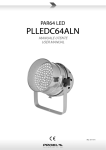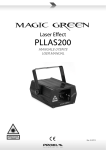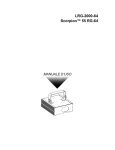Download PROEL PLLED150 Technical data
Transcript
LED EFFECT PLLED150 2 INDICE NORME DI SICUREZZA................................................................................................... 3 ALIMENTAZIONE ............................................................................................................. 4 MONTAGGIO IN SOSPENSIONE.................................................................................. 4 CONNESSIONE CON UNA LINEA DMX ..................................................................... 5 MESSA IN FUNZIONE...................................................................................................... 6 MANUTENZIONE.............................................................................................................. 8 DATI TECNICI..................................................................................................................... 8 TABLE OF CONTENTS MAIN GUIDELINES........................................................................................................... 9 AC POWER........................................................................................................................10 OVEREAD MOUNTING .................................................................................................10 DMX 512 CONNECTION ..............................................................................................11 OPERATION......................................................................................................................12 BASIC SERVICE ................................................................................................................14 TECHNICAL DATA..........................................................................................................14 Rev.01- 04/10 2 NORME DI SICUREZZA - - - Attenzione! Questo prodotto non è adatto ad un uso domestico. Leggere il presente manuale prima di dare corrente all’apparecchiatura e di installarla, seguire le precauzioni di sicurezza elencate sotto ed osservare tutti gli avvertimenti indicati nel presente manuale e stampati sull’apparecchiatura. Si prega di contattare un distributore PROEL per ricevere assistenza per qualsiasi dubbio su come attivare l’apparecchiatura in modo sicuro. Rivolgersi ad un tecnico qualificato per qualsiasi operazione di manutenzione non descritta nel presente manuale. Non modificare l’apparecchiatura e non installare accessori e kit di aggiornamento che non siano quelli originali PROEL. Rivolgersi a personale qualificato per la manutenzione. Temperatura ambiente massima Ta = 40°C. Adatto per il montaggio su superfici con caratteristiche ignifughe normali. Non guardare direttamente in direzione della luce. Rischio di fuoco, scosse elettriche e bruciature. Usare solo in ambienti asciutti. Usare solo all’interno. Non ostruire le ventole di scarico. Se il cavo di alimentazione esterno di questa apparecchiatura da illuminazione è danneggiato, deve essere sostituito con un cavo speciale, disponibile esclusivamente presso i rivenditori PROEL. Attenzione: scollegare sempre l’apparecchiatura dall’alimentazione principale prima di sostituire i fusibili o qualsiasi altro componente e quando l’apparecchiatura non è in uso. Prima dell’attivazione assicurarsi che le impostazioni di fabbrica relative a tensione e frequenza siano conformi all’alimentazione locale. Collegare sempre l’apparecchiatura a terra elettricamente. Usare esclusivamente fonti di alimentazione AC conformi alle normative elettriche locali e con i codici elettrici e che siano dotate delle protezioni contro sovraccarico e contro difetti nel sistema di messa a terra. Non esporre l’apparecchiatura a pioggia o ad umidità. Non attivare mai l’apparecchiatura con lenti e/o coperture mancanti o danneggiate. Distanza minima da materiali infiammabili 1 m. Non tentare mai di cortocircuitare l’interruttore termostatico o i fusibili. Sostituire sempre i fusibili difettosi con dei nuovi del tipo e della potenza specificati. Assicurarsi che il passaggio di aria attraverso le ventole sia libero e non ostruito. Garantire uno spazio libero di almeno 0,1 metri attorno ai fori di aerazione. Non porre mai filtri o altri materiali sopra le lenti o sull’asse ottico. La parte esterna dell’apparecchiatura può diventare molto calda. Lasciarla raffreddare per almeno 20 minuti prima di prenderla in mano. Non guardare fisso in direzione della luce. 3 ALIMENTAZIONE Prima dell’attivazione assicurarsi che le impostazioni di fabbrica relative a tensione e frequenza siano conformi alla rete locale. Collegare sempre l’apparecchiatura a terra elettricamente. Usare esclusivamente fonti di alimentazione AC conformi alle normative locali ed alle convenzioni elettriche e che siano dotate delle protezioni contro sovraccarico e contro difetti nel sistema di messa a terra. Se è necessario sostituire la spina di alimentazione, connettere il cavo rispettando la seguente colorazione. GIALLO/VERDE: BLU: MARRONE: Terra Neutro Fase Connettere il cavo di alimentazione di rete all’apparecchiatura attraverso la spina d’ingresso tripolare IEC localizzata nella parte posteriore dell’apparecchiatura. MONTAGGIO IN SOSPENSIONE - - - PLLED150 è progettato per essere montato sospeso con un gancio (non incluso). Attenzione! Bloccare l’accesso al di sotto dell’area di lavoro prima di procedere. Usare sempre un mezzo sicuro di aggancio secondario (fune di sicurezza). Verificare che la struttura possa sostenere almeno dieci volte il peso di tutte le apparecchiature installate, inclusi ganci, cavi, equipaggiamenti ausiliari, etc. Se si appende l’apparecchiatura usando un gancio, verificare che il gancio non sia danneggiato e che sia progettato per sopportare almeno dieci volte il peso dell’apparecchiatura. Fissare saldamente il gancio della staffa di montaggio al foro sulla staffa stessa, usando viti e bulloni M12 di grado 8,8 (come minimo), oppure il sistema raccomandato dal produttore del gancio. Se si sta installando l’apparecchiatura in posizione permanente, verificare che il sistema di fissaggio (non incluso) e la superficie di montaggio possano sostenere almeno dieci volte il peso dell’apparecchiatura. Operando da una piattaforma stabile serrare fermamente le viti dell’apparecchiatura alla struttura di sostegno. Installare, un cavo di sicurezza che possa sostenerne almeno dieci volte il peso. Allentare i dispositivi di chiusura, inclinare l’apparecchiatura dell’angolo desiderato, poi stringere di nuovo. Verificare che l’apparecchiatura si trovi ad almeno 1 metro da ogni superficie infiammabile. Verificare che rimanga uno spazio libero di almeno 0,1 metri attorno a tutti i fori di aerazione. 4 CONNESSIONE CON UNA LINEA DMX Proiettore 2 Indirizzo 12 Proiettore 3 Indirizzo 23 Proiettore 1 Indirizzo 1 DMX-512 Controller I cavi DMX non devono venire a contatto con altri cavi, in tal caso infatti gli apparecchi potrebbero non funzionare correttamente o non funzionare affatto. Usare solo cavi DMX con spina e presa tipo XLR 3 poli, per la connessione alla centralina DMX o per il collegamento tra apparecchi. Schema di connessione dei cavi DMX: DMX-output presa XLR DMX-input spina XLR 1: terra 2: segnale (-) 3: segnale (+) 1: terra 2: segnale (-) 3: segnale (+) Utilizzando centraline DMX con questo schema per i connettori, è possibile connettere l’uscita DMX della centralina all’ingresso DMX del primo proiettore della catena DMX. Se si desidera connettere una centralina DMX con un altro tipo di uscita XLR (es. 5 poli), è necessario disporre di un adattatore. ATTENZIONE: Per installazioni dove il cavo di segnale deve percorrere lunghe distanze o dove vi sono disturbi elettrici, per esempio in discoteca, è consigliato l’uso di una terminazione DMX. Il terminatore DMX è semplicemente un connettore XLR con collegato ad esso una resistenza da 120Ω (Ohm) tra i piedini 2 e 3. La resistenza viene innestata nella presa DIGITAL THRU dell’ultimo proiettore della catena. La connessione è illustrata a destra. 5 MESSA IN FUNZIONE Dopo aver connesso il proiettore alla rete di alimentazione, esso può essere acceso. Ogni proiettore occupa 11 canali DMX. Per fare in modo che il segnale di controllo sia correttamente ricevuto da ogni proiettore, è necessario che ognuno di essi sia indirizzato. Questo può essere fatto per ogni singolo proiettore cambiando le configurazioni dei dipswitch, come indicato di seguito. Dipswitch 1-10: code 1=1 code 2=2 code 3=4 code 4=8 code 5=16 code 6=32 code 7=64 code 8=128 code 9=256 Assicurarsi che non ci sia nessuna sovrapposizione tra canali per ottenere un controllo corretto ed indipendente per ogni apparecchio della catena. Se due, tre o più proiettori hanno lo stesso indirizzo DMX, questi lavoreranno all’unisono. Dopo aver indirizzato tutti i proiettori, essi potranno essere controllati attraverso la centralina DMX. NOTE: Immediatamente dopo l’accensione il proiettore rileva se il segnale DMX-512 è ricevuto o meno. Se non viene ricevuto alcun segnale, tale situazione potrebbe essere provocata dal fatto che: - il cavo DMX proveniente dalla centralina non è connesso al proiettore - la centralina è spenta o difettosa - il cavo o il connettore DMX sono difettosi - il segnale del cavo risulta invertito sul connettore d’ingresso. MODALITA’ DI FUNZIONAMENTO Dip No. 10+8 10+8+1 10+8+2 10+8+3 10+8+4 10+7+1 10+7+2 10+7+3 10+7+4 10+7+5 10+7 10+9 Funzione Automatico 1 Automatico 2 Automatico 3 Automatico 4 Automatico 5 Musicale 1 Musicale 2 Musicale 3 Musicale 4 Musicale 5 Musicale 6 Tutto acceso 6 CANALI DMX Canale Funzione CH 1 Controllo motore CH 2 Velocità / Posizione motore CH 3 Dimmer / strobo CH 4 Effetti strobo CH 5 Figure CH 6 Gruppi figure CH 7 CH 8 CH 9 CH 10 CH 11 Velocità movimento Rosso Verde Blu Modalità Automatica / Musicale Valore 000 – 015 016 – 255 000 – 255 000 – 007 008 – 232 233 – 255 000 – 255 000 – 016 017 – 034 035 – 050 051 – 067 098 – 084 085 – 101 102 – 118 119 – 135 136 – 152 153 – 169 170 – 186 187 – 203 204 – 220 221 – 237 238 – 255 000 – 016 017 – 034 035 – 050 051 – 067 098 – 084 085 – 101 102 – 118 119 – 135 136 – 152 153 – 169 170 – 186 187 – 203 204 – 220 221 – 237 238 – 255 000 – 255 000 – 255 000 – 255 000 – 255 000 – 022 023 – 045 046 – 068 069 – 091 092 – 114 7 Specifiche Posizione motore (regolabile tramite il canale 2) Rotazione avanti indietro Velocità da min a max / posizione da 0° a 175° Spento Strobo da lento a veloce Acceso Figura 1 Figura 2 Figura 3 Figura 4 Figura 5 Figura 6 Figura 7 Figura 8 Figura 9 Figura 10 Figura 11 Figura 12 Figura 13 Figura 14 Figura 15 Gruppo 1 Gruppo 2 Gruppo 3 Gruppo 4 Gruppo 5 Gruppo 6 Gruppo 7 Gruppo 8 Gruppo 9 Gruppo 10 Gruppo 11 Gruppo 12 Gruppo 13 Gruppo 14 Gruppo 15 Da lento a veloce Da min a max Da min a max Da min a max Spento Automatico 1 Automatico 2 Automatico 3 Automatico 4 115 – 137 138 – 160 161 – 183 184 – 206 207 – 229 230 - 255 Automatico 5 Musicale 1 Musicale 2 Musicale 3 Musicale 4 Musicale 5 MANUTENZIONE Per mantenere elevata la qualità delle prestazioni di PLLED150, è fondamentale una pulizia regolare degli elementi dell’asse ottico, così come dei fori di aerazione e della ventola di raffreddamento. Importante! Polvere eccessiva, depositi di fumo ed altre scorie riducono le prestazioni e causano surriscaldamento. Questo tipo di danni non è coperto da garanzia. Pulizia di fori di aerazione e ventola di raffreddamento: Per mantenere efficiente il sistema di raffreddamento, la polvere deve essere periodicamente pulita dai fori di aerazione e dalla ventola di raffreddamento. Rimuoverla con una spazzola morbida, con un panno di cotone, con un aspirapolvere o con aria compressa. Pulizia dei componenti ottici: Pulire i componenti ottici regolarmente. La presenza di macchie o polvere sulle superfici ottiche può ridurre la resa luminosa e la qualità degli effetti. Prestare molta attenzione durante la pulizia dei componenti ottici ed assicurarsi di lavorare in un ambiente pulito e ben illuminato. Non usare solventi che potrebbero danneggiare la plastica o le superfici verniciate. - - - Staccare l’apparecchiatura dalla corrente e lasciarla raffreddare. Rimuovere il coperchio superiore. Aspirare o soffiare via delicatamente con aria compressa polvere ed altre particelle depositatesi. Rimuovere le particelle rimaste attaccate con un tessuto privo di filamenti o con un panno di cotone inumidito con pulitore per vetri o acqua distillata. Non sfregare le superfici: tirare via le particelle con una pressione leggera e ripetuta. Rimuovere fumo ed altri residui con un panno di cotone o con un tessuto privo di filamenti inumidito con alcol isopropile. Si può utilizzare anche un comune pulitore per vetri, ma i residui devono essere eliminati con acqua distillata. Pulire con un movimento lento e circolare, andando dal centro verso l’esterno. Asciugare con un panno pulito, soffice e privo di filamenti, oppure con aria compressa. Chiudere il coperchio dell’apparecchiatura e stringere le viti di chiusura, facendo attenzione a non intrappolare nessun filo pendente. DATI TECNICI PLLED150 Alimentazione: Consumo: Led: Dimensioni: Peso: AC 100-230V – 50/60Hz 19W 96 (32R – 32G – 32B) LxPxH mm.320x220x280 kg. 3.5 8 MAIN GUIDELINES - - Warning! This product is not for household use. Read this manual before powering or installing the fixture, follow the safety precautions listed below and observe all warnings in this manual and printed on the fixture. If you have questions about how to operate the fixture safely, please contact a PROEL distributor for assistance. Refer any service operation not described in this manual to a qualified technician. Do not modify the fixture or install other than genuine PROEL accessories and upgrade kits. Refer servicing to qualified personnel. Maximum ambient temperature Ta = 40°C. Suitable for mounting on normally flammable surfaces. Do not look directly into the light. Risk of fire, electrical shock and burns. Use only in dry locations. For indoors use only. Do NOT block exhaust vents. If the external power cord of this luminaire is damaged, it shall be replaced by a special cord exclusively available from your PROEL dealer. Warning always disconnect from mains power before replacing fuses, or any part, and when not in use. Before operation ensure that factory setting of voltage and frequency match local power supply. Always ground (earth) the fixture electrically. Use only a source of AC power that complies with local building and electrical codes and has both overload and ground-fault protection. Do not expose the fixture to rain or moisture. Never operate the fixture with missing or damaged lenses and/or covers. Warning Hot lamp. The exterior of the fixture can become hot. Allow to cool for at least 20 minutes before handling or opening. Minimum distance to flammable material = 1 m. Never attempt to bypass the thermostatic switch or fuses. Always replace defective fuses with ones of the specified type and rating. Ensure that the air flow through vents is free and unobstructed. Provide a minimum clearance of 0.1 meters around air vents. Never place filters or other materials over the lens or in the optical path. The exterior of the fixture can become hot. Allow the fixture to cool for at least 20 minutes before handling. Do not operate the fixture if the ambient temperature (Ta) exceeds 40° C. Do not stare directly into the light. 9 AC POWER Before operation ensure that factory setting of voltage and frequency match local power supply. Always ground (earth) the fixture electrically. Use only a source of AC power that complies with local building and electrical codes and has both overload and ground-fault protection. If it is necessary to substitute power supply plug, connect it in accordance with the following code: GREEN/YELLOW: Ground BLUE: Neutral BROWN: Live WARNING: the luminaire must be earthed Connect the mains power cable to the fixture at the 3-prong IEC male input socket at the rear of the fixture. OVERHEAD MOUNTING - - PLLED150 is designed to be hung overhead with a clamp (not included). Warning! Block access below the work area before proceeding. Always use a secure means of secondary attachment (safety rope). Verify that the structure can support at least 10 times the weight of all installed fixtures, clamps, cables, auxiliary equipment, and other items. If hanging the fixture with a rigging clamp, verify that the clamp is undamaged and is designed for the fixture’s weight. Bolt the clamp securely to the mounting bracket on the fixture with a grade 8.8 (minimum) M12 bolt and lock nut, or as recommended by the clamp manufacturer, through the clamp hole in the mounting bracket. If permanently installing the fixture, verify that the hardware (not included) and mounting surface can bear at least 10 times the fixture’s weight. Working from a stable platform, clamp or fasten the fixture to the structure. Install a safety cable that can hold at least 10 times the weight of the fixture through the safety cable attachment point on the fixture. Loosen the swivel locks, tilt the fixture to the desired angle, and retighten. Verify that the fixture is at least 1 meter from any flammable surfaces. Verify that the clearance around the air vents is at least 0.1 meters. 10 DMX-512 CONNECTION Projector 2 Address 12 Projector 3 Address 23 Projector 1 Address 1 DMX-512 Controller The wires must not come into contact with each other, otherwise the fixtures will not work at all, or not will work properly. Only use only a DMX cable and 3-pin XLR-plugs and connectors in order to connect the controller with the fixture or one fixture with another. Occupation of XLR-connection: DMX-output XLR mounting-socket DMX-input XLR mounting socket 1: ground 2: signal (-) 3: signal (+) 1: ground 2: signal (-) 3: signal (+) If you are using controllers with this occupation, you can connect the DMX-output of the controller directly with the DMX-input of the first fixture in the DMX-chain. If you wish to connect DMX-controllers with other XLR-outputs, you need to use adapter-cables. CAUTION: For all installation, having long signal cables or in the presence of electrical noise, for example a discotheque, it is recommended practice to use a DMX terminator: this assist in preventing corruption of the digital control signal by external noise. The DMX terminator is simply an XLR connector with a 120Ω (Ohm) resistor connected across pins 2 and 3, which is then plugged into the DIGITAL THRU socket on the last projector in the chain. The connections are illustrated on the right. 11 OPERATION After you connected the effect to the mains, the fixture starts running. During the reset, the motors are trimmed and the device is ready for use afterwards. Each projector occupies 11 channels. To ensure that the control signals are properly directed to each projector, the projector requires addressing. This is to be done for every single projector by changing the DIP switches as set out in this table. Dipswitch 1-10: code 1=1 code 2=2 code 3=4 code 4=8 code 5=16 code 6=32 code 7=64 code 8=128 code 9=256 Please make sure that you don’t have any overlapping channels in order to control each projector correctly and independently from any other fixture on the DMX data link. If two, three or more projector is addressed similarly, they will work similarly. After having addressed all projectors, you may now start operating these via your lighting controller. NOTE: After switching on, the projector will automatically detect whether DMX 512 data is received or not. If there is no data received at the DMX-input, this situation can occur if: - the 3 PIN XLR plug is not connected with the input of the projector - the controller is switched off or defective - the cable or connector is defective - the signal wires are swap in the input connector WORKING MODE Dip No. 10+8 10+8+1 10+8+2 10+8+3 10+8+4 10+7+1 10+7+2 10+7+3 10+7+4 10+7+5 10+7 10+9 Function Auto mode 1 Auto mode 2 Auto mode 3 Auto mode 4 Auto mode 5 Sound control 1 Sound control 2 Sound control 3 Sound control 4 Sound control 5 Sound control 6 Full on 12 DMX CONTROL CHANNELS Channel CH 1 Function Value 000 – 015 Motor control CH 2 Speed / Position motor CH 3 Dimmer / strobe CH 4 Strobe effects CH 5 Patterns CH 6 Pattern groups CH 7 CH 8 CH 9 CH 10 CH 11 Movement speed Red Green Blue Auto / music mode 016 – 255 000 – 255 000 – 007 008 – 232 233 – 255 000 – 255 000 – 016 017 – 034 035 – 050 051 – 067 098 – 084 085 – 101 102 – 118 119 – 135 136 – 152 153 – 169 170 – 186 187 – 203 204 – 220 221 – 237 238 – 255 000 – 016 017 – 034 035 – 050 051 – 067 098 – 084 085 – 101 102 – 118 119 – 135 136 – 152 153 – 169 170 – 186 187 – 203 204 – 220 221 – 237 238 – 255 000 – 255 000 – 255 000 – 255 000 – 255 000 – 022 023 – 045 046 – 068 069 – 091 092 – 114 115 – 137 138 – 160 13 Specifications Position (adjustable with ch 2) Come and back rotation Speed from min to max / position from 0° to 175° Off Strobe from slow to fast On Pattern 1 Pattern 2 Pattern 3 Pattern 4 Pattern 5 Pattern 6 Pattern 7 Pattern 8 Pattern 9 Pattern 10 Pattern 11 Pattern 12 Pattern 13 Pattern 14 Pattern 15 Group 1 Group 2 Group 3 Group 4 Group 5 Group 6 Group 7 Group 8 Group 9 Group 10 Group 11 Group 12 Group 13 Group 14 Group 15 From slow to fast From min to max From min to max From min to max Off Auto mode 1 Auto mode 2 Auto mode 3 Auto mode 4 Auto mode 5 Sound control 1 161 – 183 184 – 206 207 – 229 230 - 255 Sound control 2 Sound control 3 Sound control 4 Sound control 5 BASIC SERVICE Regular cleaning of the elements in the optical path, as well as the air vents, is vital to maintaining the operational quality of the PLLED150. Important! Excessive dust, smoke fluid, and particulate build-up degrades performance and causes overheating and damage to the fixture that is not covered by the warranty. Cleaning the air vents: To maintain adequate cooling, dust must be cleaned from the air vents periodically. Remove dust from the air vents with a soft brush, cotton swab, vacuum, or compressed air. Cleaning optical components: Clean the optical components regularly. The presence of smudges or dust on optical surfaces can reduce the strength of the light output and the quality of the effects. Use care when cleaning optical components and work in a clean, well lit area. The coated surfaces are fragile and easily scratched. Do not use solvents that can damage plastic or painted surfaces. - - Disconnect the fixture from power and allow it to. Remove upper cover. Vacuum or gently blow away dust and loose particles with compressed air. Remove stuck particles with an unscented tissue or cotton swab moistened with glass cleaner or distilled water. Do not rub the surface: lift the particles off with a soft repeated press. Remove smoke, and other, residues with cotton swabs or unscented tissues moistened with isopropyl alcohol. A commercial glass cleaner may be used, but residues must be removed with distilled water. Clean with a slow circular motion from center to edge. Dry with a clean, soft and lintfree cloth or compressed air. Close the fixture cover and tighten the thumb screw, taking care not to trap any loose wires. TECHNICAL DATA PLLED150 Power supply: Consumption: Led: Dimensions: Weight: AC 100-230V – 50/60Hz 19W 96 (32R – 32G – 32B) LxWxH mm.320x220x280 kg. 3.5 14 15 - 16