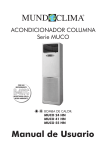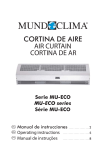Download mundoclima MUP-24 CE User`s manual
Transcript
MUND CLIMA ® Cooling only MUP-07 CE MUP-09 CE MUP-12 CE MUP-18 CE MUP-24 CE Heat pump MUP-07 HE MUP-09 HE MUP-12 HE MUP-18 HE MUP-24 HE User's manual and Installation manual Thank you for you purchasing our air conditioner. Please pay attention to the following: • The installation should be carried out by specialists. • In order to use it safely, correctly and efficiently, please read the instructions carefully and keep the instructions for reference in the future. • Make sure of grounding connection of the air conditioner. CONTENTS Specifications . . . . . . . . . . . . . . . . . . . . . . . . . . . . . . . . . . . . . . . . . . . . . . . . . . . . . . . . . . . . . . . . . . 4 User's manual Parts Description: Indoor Unit . . . . . . . . . . . . . . . . . . . . . . . . . . . . . . . . . . . . . . . . . . . . . . . . . . . . . . . . . . . . . . . . . . . 6 Outdoor Unit . . . . . . . . . . . . . . . . . . . . . . . . . . . . . . . . . . . . . . . . . . . . . . . . . . . . . . . . . . . . . . . . . . 6 Usage: Working condition . . . . . . . . . . . . . . . . . . . . . . . . . . . . . . . . . . . . . . . . . . . . . . . . . . . . . . . . . . . . . . 8 Remote controller usage . . . . . . . . . . . . . . . . . . . . . . . . . . . . . . . . . . . . . . . . . . . . . . . . . . . . . . . . . 8 Hand control operation . . . . . . . . . . . . . . . . . . . . . . . . . . . . . . . . . . . . . . . . . . . . . . . . . . . . . . . . . . 8 Items of attention: Checking before usage . . . . . . . . . . . . . . . . . . . . . . . . . . . . . . . . . . . . . . . . . . . . . . . . . . . . . . . . . . 9 Safety rules . . . . . . . . . . . . . . . . . . . . . . . . . . . . . . . . . . . . . . . . . . . . . . . . . . . . . . . . . . . . . . . . . . . 9 Optimal operation . . . . . . . . . . . . . . . . . . . . . . . . . . . . . . . . . . . . . . . . . . . . . . . . . . . . . . . . . . . . . 10 Maintenance: Failure type and methods of resolution . . . . . . . . . . . . . . . . . . . . . . . . . . . . . . . . . . . . . . . . . . . . . 11 Non-air conditioner trouble . . . . . . . . . . . . . . . . . . . . . . . . . . . . . . . . . . . . . . . . . . . . . . . . . . . . . . 12 Cleaning . . . . . . . . . . . . . . . . . . . . . . . . . . . . . . . . . . . . . . . . . . . . . . . . . . . . . . . . . . . . . . . . . . . . 14 Maintenance . . . . . . . . . . . . . . . . . . . . . . . . . . . . . . . . . . . . . . . . . . . . . . . . . . . . . . . . . . . . . . . . . 14 Installation: Guide of customer. . . . . . . . . . . . . . . . . . . . . . . . . . . . . . . . . . . . . . . . . . . . . . . . . . . . . . . . . . . . . 15 Installation position . . . . . . . . . . . . . . . . . . . . . . . . . . . . . . . . . . . . . . . . . . . . . . . . . . . . . . . . . . . . 15 Items of attention . . . . . . . . . . . . . . . . . . . . . . . . . . . . . . . . . . . . . . . . . . . . . . . . . . . . . . . . . . . . . 15 Installation manual: Selection of the installing position. . . . . . . . . . . . . . . . . . . . . . . . . . . . . . . . . . . . . . . . . . . . . . . . . . . . 16 Installation of the Indoor unit . . . . . . . . . . . . . . . . . . . . . . . . . . . . . . . . . . . . . . . . . . . . . . . . . . . . . . . . 17 Check the water discharge . . . . . . . . . . . . . . . . . . . . . . . . . . . . . . . . . . . . . . . . . . . . . . . . . . . . . . . . . 18 Installation of the Outdoor unit . . . . . . . . . . . . . . . . . . . . . . . . . . . . . . . . . . . . . . . . . . . . . . . . . . . . . . 18 Pipe connection. . . . . . . . . . . . . . . . . . . . . . . . . . . . . . . . . . . . . . . . . . . . . . . . . . . . . . . . . . . . . . . . . . 19 The form of pipe . . . . . . . . . . . . . . . . . . . . . . . . . . . . . . . . . . . . . . . . . . . . . . . . . . . . . . . . . . . . . . . . . 19 Expelling the air in the pipes and the indoor unit . . . . . . . . . . . . . . . . . . . . . . . . . . . . . . . . . . . . . . . . 20 Electrical connection . . . . . . . . . . . . . . . . . . . . . . . . . . . . . . . . . . . . . . . . . . . . . . . . . . . . . . . . . . . . . . 21 Test running. . . . . . . . . . . . . . . . . . . . . . . . . . . . . . . . . . . . . . . . . . . . . . . . . . . . . . . . . . . . . . . . . . . . . 22 Remote controller instructions: Names and functions of the buttons: The closing state of remote controller. . . . . . . . . . . . . . . . . . . . . . . . . . . . . . . . . . . . . . . . . . . . . . 22 Display . . . . . . . . . . . . . . . . . . . . . . . . . . . . . . . . . . . . . . . . . . . . . . . . . . . . . . . . . . . . . . . . . . . . . 24 Application method: Fix batteries . . . . . . . . . . . . . . . . . . . . . . . . . . . . . . . . . . . . . . . . . . . . . . . . . . . . . . . . . . . . . . . . . 25 Automatic operation mode . . . . . . . . . . . . . . . . . . . . . . . . . . . . . . . . . . . . . . . . . . . . . . . . . . . . . . 25 Cooling/Heating operation mode . . . . . . . . . . . . . . . . . . . . . . . . . . . . . . . . . . . . . . . . . . . . . . . . . 26 Circulation operation mode . . . . . . . . . . . . . . . . . . . . . . . . . . . . . . . . . . . . . . . . . . . . . . . . . . . . . . 26 Dry operation mode . . . . . . . . . . . . . . . . . . . . . . . . . . . . . . . . . . . . . . . . . . . . . . . . . . . . . . . . . . . 26 Clock time setting . . . . . . . . . . . . . . . . . . . . . . . . . . . . . . . . . . . . . . . . . . . . . . . . . . . . . . . . . . . . . 26 Timer setting . . . . . . . . . . . . . . . . . . . . . . . . . . . . . . . . . . . . . . . . . . . . . . . . . . . . . . . . . . . . . . . . . 27 Sleeping operation mode . . . . . . . . . . . . . . . . . . . . . . . . . . . . . . . . . . . . . . . . . . . . . . . . . . . . . . . 27 Attention . . . . . . . . . . . . . . . . . . . . . . . . . . . . . . . . . . . . . . . . . . . . . . . . . . . . . . . . . . . . . . . . . . . . . . 27 MUND CLIMA ® 3 4 MUND CLIMA ® 10 ~ 17 33 ≤ 50 9.5 26~38 900 880 4.3 4.1 1280 6.8 MUP-07 HE 2300 2650 400 33 ≤ 52 Ø 1/4" Ø 3/8" 198 ~ 253 12 ~ 20 320 x 818 x 540 9.5 26~38 210 x 745 x 250 14 ~ 22 38 ≤ 53 9.5 26~41 MUP-09 HE MUP-12 HE 2500 3200 2750 3520 420 520 1 PH 220-240~/50 1000 1200 980 1250 4.4 5.5 4.1 5.7 1300 1720 6.9 8.8 R407C 15 39 ~ 49 51 ≤ 57 Ø 3/8" Ø 5/8" 198 ~ 253 26 ~ 36 35 ~ 47 51 ≤ 53 Ø 1/4" Ø 1/2" 300 x 800 x 690 15 39 ~ 49 312 x 1095 x 205 MUP-18 HE MUP-24 HE 5200 7000 5700 7700 850 1000 1 PH 220-240~/50 2090 2700 2200 2800 9.5 13.5 10 14 3200 3800 16 19 R407C Notes: 1. Specifications are standard values calculated based on rated operating conditions ,they will vary in difference work condition 2. Our company has quick technical improvements. There will be no prior notice for any change of technical data. Type Cooling capacity (W) Heating capacity (W) 3 Circulating wind quantity (m /h) Power source (V/Hz) Cooling Rated input power (W) Heating Cooling Rated input current (A) Heating Input power under worst conditions (W) Input current under worst conditions (A) Name of refrigeration material Size of shape (mm) (thicknessxwidthxheigh) Indoor unit Net weight (Kg) Noise (dBA) Size of shape (mm) (thicknessxwidthxheigh) Outdoor unit Net weight (Kg) Noise (dBA) Liquid tube Connecting pipe (mm) Gas tube Range of voltage change (V) Suitable room area (m2) SPECIFICATIONS MUND CLIMA ® 5 10 ~ 17 33 ≤ 50 9.5 26~38 900 / 4.3 / 1280 6.8 MUP-07 CE 2300 / 400 33 ≤ 52 Ø 1/4" Ø 3/8" 198 ~ 253 12 ~ 20 320 x 818 x 540 9.5 26~38 210 x 745 x 250 14 ~ 22 38 ≤ 53 9.5 26~41 MUP-09 CE MUP-12 CE 2500 3200 / / 420 520 1 PH 220-240~/50 1000 1200 / / 4.4 5.5 / / 1300 1720 6.9 8.8 R407C 15 39 ~ 49 51 ≤ 57 Ø 3/8" Ø 5/8" 198 ~ 253 26 ~ 36 35 ~ 47 51 ≤ 53 Ø 1/4" Ø 1/2" 300 x 800 x 690 15 39 ~ 49 312 x 1095 x 205 MUP-18 CE MUP-24 CE 5200 7000 / / 850 1000 1 PH 220-240~/50 2090 2700 / / 9.5 13.5 / / 3200 3800 16 19 R407C Notes: 1. Specifications are standard values calculated based on rated operating conditions ,they will vary in difference work condition 2. Our company has quick technical improvements. There will be no prior notice for any change of technical data. Type Cooling capacity (W) Heating capacity (W) 3 Circulating wind quantity (m /h) Power source (V/Hz) Cooling Rated input power (W) Heating Cooling Rated input current (A) Heating Input power under worst conditions (W) Input current under worst conditions (A) Name of refrigeration material Size of shape (mm) (thicknessxwidthxheigh) Indoor unit Net weight (Kg) Noise (dBA) Size of shape (mm) (thicknessxwidthxheigh) Outdoor unit Net weight (Kg) Noise (dBA) Liquid tube Connecting pipe (mm) Gas tube Range of voltage change (V) Suitable room area (m2) SPECIFICATIONS User's manual PARTS DESCRIPTION Indoor Unit • Indoor Unit ➀ Installation board ➁ Middle frame ➂ Indication light and signal receiver ➃ Front panel ➄ Horizontal airflow direction vane ➅ Vertical airflow direction vane (inner) ➆ Air filter ➇ Pipe protection ring ➈ Drain pipe Outdoor Unit • Outdoor unit ➉ Pipe and Drain pipe Cut-off valve Outlet cover Fig.1 Note: Take the actual appearance of standard model as the criteria, so maybe the appearance in the Fig. 1 is different with what you buy. 6 MUND CLIMA ® Indoor Unit ® MUND CLIMA Outdoor Unit MUP-07, MUP-09 and MUP-12 MUP-18 and MUP-24 MUND CLIMA ® 7 USAGE Working condition Indoor Maximum Minimum DB/WB 32°C / 23°C DB/WB 21°C / 15°C Outdoor Maximum Minimum DB/WB 43°C / 26°C DB/WB 21°C / 15°C Indoor Maximum Minimum DB/WB 27°C DB/WB 21°C Outdoor Maximum Minimum DB/WB 24°C / 18°C DB/WB -5°C / -6°C Cooling Heating Remote controller usage See “Air-conditioner Remote Controller Instruction”. Hand control operation Forced operation: When the remote controller does not work, use the forced operation as the following steps: ➀ In case the remote controller isn't at hand, and the air-conditioner is operating, press the “forced operation” button to make it stop. Press the button a second time, it starts to operate. ➁ In case the remote controller does not work, press the “forced operation” button, which is automatic operation. The airflow direction is adjusted automatically. 8 MUND CLIMA ® Wind direction adjusting: 1. Horizontal wind direction adjusting Use hands to move the vane and change the horizontal wind direction. Note: Adjust the horizontal wind direction before the air-conditioner starts. Don't reach your finger into air-out window when the air-conditioner is operating. 2. Vertical wind direction adjusting Refer to “Remote Controller Usage Instruction” for how to adjust vertical wind direction through adjusting the horizontal airflow vane by remote controller. Note: • Adjust the vertical wind direction by remote controller. When you adjust the horizontal airflow vane by hand, the machine may cause problem. • When the air-conditioner stops, the horizontal wind vane will close the wind outlet of air-conditioner. ITEMS OF ATTENTION Please read carefully this instruction before using the air-conditioner, you are strict to operate according to the instruction. Otherwise, it may be damage to the air-conditioner or to the other people safety and property. Checking before usage • The earth wire is connected safely and reliably. • The filter net is properly fixed. • Stop its using for a long time, please clean the filter net before starting the air-conditioner, see “Maintenance” for how to operate. • Make sure that air outlet and inlet are not blocked. Safety rules • Installation should always be carried out by specialist. The customers should not install the air-conditioner by themselves. Otherwise, it may be damage to the air-conditioner or to the other people safety and property. • In order to properly use the air-conditioner, please follow the Working condition in the instructions, otherwise, it may activate the inside protection, or lead to weeping, or decrease the cooling/heating efficiency. • Set the suitable temperature, especially when there are old people, children and patients in the room. • In the case the air-conditioner occurs closing down or gash due to the severe interference from outer environments such as auto and mobile phone etc., please take off the plug and then plug in after several seconds to restart the air-conditioner. MUND CLIMA ® 9 Optimal operation Pay attention to the following items so as to ensure optimal operation of the system, detailed operation see the relevant content. • Please set the scheduled operation time with the remote controller. • Set the suitable temperature for a comfortable environment. Don't make the room too cold or too hot. • During the cooling operation, don't • Close the windows and doors. Otherlet the sunlight into the room, please wise, it decreases its cooling or heapull down the window shades or ting capacity. veils. • Make sure that air outlet and inlet • If the air filter is blocked, the cooling are not blocked, or it may decrease the efficiency of the air-conditioner, even stops the operation of the system. or heating capacity will be affected. Please regularly clean the air filter. • In lighting storm weather, please cut Warning • The primary power switch should be placed where is unavailable for child to prevent the child from the danger of electric shock. off the primary power supply switch in order to prevent the machine from damage. • Before stop its using for long or the • Liquid detergent or corrosive deter- customer will leave the room for a long time, please cut off the primary power supply switch to avoid incident. gent should not be used for cleaning the machine and sprinkle water or other liquid onto it. Otherwise it may result in damages on the plastic components of the case, even electric shock. Cut off the power supply switch 10 MUND CLIMA ® Danger: • Don't put your hand or stick-shaped objects into the air outlet of the indoor and outdoor unit, otherwise, the rotating fan at high speed may cause injury to you. • In case that abnormal phenomenon occurs such as unusual noise, smoke or electric leakage etc., please immediately cut off the power supply and then contact with the local distributor don't try to repair it by yourself. • Don't touch the swinging wind vanes, or it may clamp your finger and damage the driving parts of the wind vanes. Danger • Do not pull out the power cord, he damage of power cord will cause serious electric shock. • Do not operate with wet hands or in damp environment. It will cause electric shock. • Don't use and store flammable gas • Keep the indoor unit and the remote or liquid such as paint or gasoline close to the air-conditioner to avoid fire hazard. controller dry to avoid short circuit, even fire accident. Electric shock • Don't split the fan cover to avoid the possible injury by the rotating fan at high speed. • Don't let the child touch the air-conditioner to avoid the possible danger. MAINTENANCE Failure type and methods of resolution In case the following situation, please immediately stop the operation of the air-conditioner and cut off the power supply, then contact distributor. Failure type The RUN light or other display light flashes rapidly and keep flashing after the plug is taken off and then plugged in. The fuse blows repeatedly or the circuit breaker is activated repeatedly. Outside object or water comes into the air-conditioner. The remote controller does not work or the switch operates unusually . Other abnormal phenomenon. MUND CLIMA ® 11 In case that following situations, please deal with it according to the following methods, if it does not work, please contact distributor and inform the detailed failure. Failure Causes Methods of resolution Wait for the recovery of power Power supply failure supply The power switch is released Switch on the power Start-up failure The fuse is burnt Replace the fuse The battery is exhausted Replace the battery It doesn't reach the set time for Wait or eliminate the original start up setting Set a proper temperature, see Mistakes in temperature setting the methods of application The wind blowing out, The air filter is blocked by dust Clean the air filter but the cooling/heating The air inlet or outlet of effect is bad Remove the obstruction machine is blocked The doors or windows are open Close the doors and windows The air inlet or outlet of Remove the obstruction, then machine is blocked restart it The wind blowing out, Compressor has three minutes Wait but it does not refrigerate protection Mistakes in temperature setting Set a proper temperature Non-air-conditioner trouble The normal protections of the air-conditioner 1. Compressor protection: • The compressor don't restart after stop operating in 3 minutes. • Cold wind prevention (hot pump type). In the heating mode, the indoor unit won't send wind or operate in low wind, if the heat exchanger of indoor unit has not reached the stipulated temperature in the following three states, so as to prevent the cold wind: ➀ the heating operation just starts;➁ frost dissolving operation; ➂ operating under low temperature • Frost dissolving operation (hot pump type). When the temperature is low and humidity is high outdoors, the heat exchanger of outdoor unit may frost, which may decrease the heating capacity. In such case, the air-conditioner will stop the heating operation and convent to automatic frost dissolving, and then resume heating after the frost dissolving finishes. (1) The fan of the indoor and outdoor unit will stop under frost dissolving operation. (2) The time for frost dissolving varies in range of 4 to 10 minutes according to the out-door temperature and the frost condition. (3) It is normal phenomenon that there may be steam coming out from the outdoor unit during the frost dissolving operation. 12 MUND CLIMA ® 2. White steam comes out from the indoor unit: During the cooling operation, under high relative humidity indoors, white steam may come out due to the high humidity and temperature difference of air inlet and outlet. The air-conditioner convert to heating operation after the frost dissolving, the moisture due to frost dissolving is discharged in form of steam. 3. High noise during operation: When the compressor is operating or just stops operation, fizzle may be heard because of the refrigerant flow or stop flowing. After the air-conditioner operates or stops for a while, crackle from the naturel expansion and contraction of the plastic components may be heard because of temperature variation. When the air-conditioner is energized for the first time, sound from friction may be heard because of the rotating of wind wave. 4. Dust is blown out from the indoor unit: When the air-conditioner uses the first time after being left unused for a long time, the dust inside the indoor unit will be blown out. 5. The peculiar smell emanates from indoor unit: The smell which absorbed from room, furniture, clothing or cigarette emanates during the air-conditioner is operating. 6. Cooling/Heating (not for cold wind type) operation converts to only wind mode: When the indoor unit reaches the stipulated temperature, the air-conditioner will stop the operation of compressor and convert to only wind mode. The compressor will restart cooling or heating after the room temperature rise or drop to a certain degree. 7. If you select the cooling operation in a relatively damp environment (relative humidity is higher than 80%), dew may be formed over the surface of indoor unit and drop. In such a case, please adjust the vertical wind vanes to its maximum ventilation position (i.e., close to the position normal to the horizontal direction) and choose “high” to improve the dew phenomenon. 8. Heating operation (hot pump type): During the heating operation, the hot pump of air-conditioner operates with the principle of absorbing heat outdoor and release heat indoor. Heating capacity High 9. The power cable should be H05VV-F. The connecting cable should be H07RF: When the outdoor temperature falls, the heating capacity decrease accordingly because the heat absorbed from outdoors decreases (see the figure at the right). At the same time, the temperature difference between indoors and outdoors is enlarged, so that the heating load increase accordingly. If the air-conditioner can not reach a satisfactory effect, it is recommended that other heating devices be used together. MUND CLIMA ® 13 Cleaning Warning: For the purpose of safely, please turn off the air-conditioner and cut off the power supply before cleaning. Cleaning the indoor unit 1. Wipe the indoor unit with dry cloth. 2. If the indoor unit is very dirty, please wipe with wet cloth dipped by cold water. 3. The panel of indoor machine may be taken off. Dry it after cleaning with dry cloth. Note: • Don't use dedusting products by chemicals or place close to the machine. • Don't use harsh chemicals or abrasive cleaners on any part of the unit. Cleaning air filter If the air filter is cover by dust, he cooling effect will be undermined. Please regularly clean the air filter. Front panel Air filter 1. Raise up the front panel of indoor unit until it suddenly stop; then raise up the protruded part of air filter and pull it out downwards. 2. Use vacuum cleaners or water to clean the air filter, then dry it in a dark and cool place. 3. Insert the upside of air filter into the machine until being entirely fixed, close the front panel and tighten it. Maintenance • After the air-conditioner is left unused for a long period, check the inlet and outlet of indoor and outdoor unit for any possible blockage, if any, please clean it. • Before the air-conditioner will be left unused for a long period, please make the following preparation. 1. Select the “circulation” operation mode, make the air-conditioner run for a long time to dry. 2. When stop operation, cut off the power supply. 3. Take out the battery in the remote controller. 4. The inner components of the outdoor unit should be regularly check and clean. 14 MUND CLIMA ® INSTALLATION • The installation of air-conditioner should meet “Installation Instruction”. • The machine must be installed correctly by professional technicians according to the “Installation Instruction”. Guide of customer • The customer should have a qualified power supply coincident with the tag of the air conditioner, its voltage should be in the range of 90-110% of its rated voltage. • The power supply circuit should have leakage protector and air switch of which the capacity should be more than 1.5 times of the maximum current. • Must use special circuit and efficient grounding socket matching with the plug of air-conditioner. • The wiring must be done by qualified electrician according to the electrical safety requirements. • The air-conditioner must be well grounded, the switch of the main power of air-conditioner must be reliably grounded. • Don't pull the power supply wire, which must be changed by specialists. Installation position See “Installation Instruction”. Items of attention • Fix the machine firmly, otherwise it will produce noise and vibration. • Install the outdoor unit where it will not disturb your neighbours. MUND CLIMA ® 15 Installation manual SELECTION OF THE INSTALLING POSITION 16 MUND CLIMA ® INSTALLATION OF THE INDOOR UNIT MUND CLIMA ® 17 CHECK THE WATER DISCHARGE INSTALLATION OF THE OUTDOOR UNIT 18 MUND CLIMA ® PIPE CONNECTION THE FORM OF PIPE MUND CLIMA ® 19 EXPELLING THE AIR IN THE PIPES AND THE INDOOR UNIT 20 MUND CLIMA ® ELECTRICAL CONNECTION Heat pump Type TEST RUNNING MUND CLIMA ® 21 Instructions of remote controller NAMES AND FUNCTIONS OF THE BUTTONS 22 MUND CLIMA ® The closing state of remote controller Sleeping button “ ” Which enables you to start the automatic operation in sleeping mode and stop by pressing on it again. Wind direction adjusting button “ ” Press the button, the horizontal airflow direction plate can adjust automatically. When you have the desired wind direction, please press it again, the airflow direction plate will stop at the situation. Fan speed selection button “ ” MUP-07, 09 and 12: You can select fan speed from “Power”, “High”, “Low”, “Mute” P H L MUTE MUP-18 and 24: You can select fan speed from “Auto”, “High”, “Med”, “Low” AUTO H MED L Remark: There is no strong wind speed in fan mode. Temp reducing button “ °C —” Press the button once, the setting temperature drops 1°C. Press the button continuously for more than 1 second, the setting temperature drops at the speed of 4°C/s the lowest setting temperature is 16°C. Temp increasing button “ °C + ” Press the button once, the setting temperature drops 1°C. Press the button continuously for more than 1 second, the setting temperature increases at the speed of 4°C/s, the highest setting temperature is 32°C Selection button for operation mode “ MODE ” Which enables you to select different operation modes, after each pressing, the operation mode will be changed. It shows in the following display. FEEL COOL DRY FAN Remark: Cold wind type has no heating function. “ CANCEL ” button This button have the function of cancelling the timer time. MUND CLIMA ® 23 Set button “ SET ” When press the set button, the function of adjusting clock time or affirming the timer time can be set. Time setting button “ ” or “ ” These two buttons can adjust clock time and timer time. Press it for 1 to 5 seconds, time display will change at the speed of three times per second (Unit: 10 minute). After 5 seconds, it will change at the speed of ten times per second (Unit: 10 minute). Timing ON/OFF button “ TIMER ” Set the Timing mode. After each pressing, the mode will be changed. It shows in the following display ON ON/OFF button “ OFF ON ” You can start the air-conditioner by pressing this button and stop its operation by pressing it again. Display Emission display Mode display Fan speed display 22 °C ON Timer ON/OFF display Temperature display OFF 15:40 Time display Emission display When the remote controller sends correct and effective signal each time, the sign will glitter once. Fan speed display Press the “ ” button, the fan speed will display. You can select fan speed from “Power”, “High”, “Low”, “Mute” (MUP-07, 09 and 12) or “Auto”, “High”, “Med”, “Low” (MUP-18 and 24). 24 MUND CLIMA ® Mode display Press the “ MODE ” button, it shows the current operation mode. You can select “Feel”, “Cool”, “Dry”, “Fan”, “Heat”, operation mode. (Cold wind type has no heating display). Temperature display Which displays the setting temperature. In the circulation operation mode, the temperature number don't display. Timer ON/OFF display Which displays the timer states, “the timer ON” and “the timer OFF” don't set at the same time. Time display Show the current clock time. Remarks: it is readable to list all of items in the picture, when the mode operates, only most of items display on the remote controller. APPLICATION METHOD Fix batteries 1. Slide open the cover according the direction indicated by arrowhead. 2. Put into two brand new batteries (7#), position the batteries to right electric poles (+&-). 3. Put back the cover. Make sure to connect the wire to independent power source socket before you use the remote controller. Automatic operation mode 1. Press the MODE button, select the automatic operation mode. 2. Press the “ °C — ” button, set the temperature, temperature can be set al 1°C + ” or “ °C difference range from 16-32°C. 3. Press the button, you can select fan speed from “Mute”, “Low”, “High”, “Power” (MUP-07, 09 and 12) or “Auto”, “High”, “Med”, “Low” (MUP-18 and 24). 4. Press the “ ” button, the operation indicator is ON, the air-conditioner starts to operate the Automatic mode. Press the button again, the air-conditioner stops. MUND CLIMA ® 25 Cooling/heating operation mode (Cold wind type has no heating function) 1. Press the “ MODE ” button, select the Cooling or Heating operation mode. 2. Press the “ °C — ” button, set the temperature, temperature can be set al 1°C + ” or “ °C difference range from 16-32°C. 3. Press the button, you can select fan speed from “Mute”, “Low”, “High”, “Power” (MUP-07, 09 and 12) or “Auto”, “High”, “Med”, “Low” (MUP-18 and 24). 4. Press the “ ” button, the operation indicator is ON, the air-conditioner starts to operate the Automatic mode. Press the button again, the air-conditioner stops. Circulation operation mode 1. Press the MODE button, select the Circulation operation mode. 2. Press the button, you can select fan speed from “Mute”, “Low”, “High”. In the circulation operation mode, you can't select the speed of “Power” (“AUTO” in MUP-18 and 24). 3. Press the “ ” button, the operation indicator is ON, the air-conditioner starts to operate the Circulation mode. Press the button again, the air-conditioner stops. Remark: In the circulation operation mode, to set the temperature is noneffective. Dry operation mode: 1. Press the “ MODE ” button, select the dry mode operation. 2. Press the “ °C — ” button, set the temperature, temperature can be set al 1°C + ” or “ °C difference range from 16-32°C. 3. Press the “ ” button, the operation indicator is ON, the air-conditioner starts to operate the Dry mode. Press the button again, the air-conditioner stops. Remark: in the dry operation mode, the fan speed goes into “MUTE” (“LOW” in MUP-18 and 24) automatically. Clock time setting 1. Press the “ SET ” button for 3 seconds, the time indicator at present begins to glimmer. 2. Adjust present time through pressing the “ ” or “ ” button. 3. Pressing the “ SET ” button once again, the time setting is finished. Remark: Time can be regulated only after the timing mode is cancelled. 26 MUND CLIMA ® Timer setting Set the “Timer ON” (It is effective only when the air conditioner is shut off). 1. Press the “ TIMER ” button, select the “Timer ON”, the remote controller displays ; “ON” displays intermittently. 2. Adjust time through pressing the “ 3. Press the “ ” or “ ” button. SET ” button then, the setting is finished. Set the “Timer OFF” (It is effective only when the air-conditioner is running). 1. Press the “ TIMER ” button, select the “Timer OFF”, the remote controller displays ; “OFF” displays intermittently. 2. Adjust time through pressing the “ 3. Press the “ ” or “ ” button. SET ” button then, the setting is finished. Remark: The remote controller can be set 24 hours. Sleeping operation mode 1. Press the button, the sleeping indicator light of indoor unit flashes on. 2. After the setting of sleeping mode, the cooling operation enables the set temperature to increase 1°C after 1 hour and another 1°C automatically after 1 hour. 3. After the setting of sleeping mode, the heating operation enables the set temperature to drop 2°C after 1 hour and another 2°C automatically after 1 hour. 4. The air-conditioner runs in sleeping mode for 7 hours and stops automatically. Remark: press the “ MODE ” button or “ sleeping mode away. ” button, the remote controller clears ATTENTION • • • • • • • • • Aim the remote controller towards the receiver on the air-conditioner. The remote controller should be within 8 metres away from receiver. No obstacles between the remote controller and receiver. Don‘t drop or throw the remote controller. Don't put the remote controller under the forceful sunrays or heating facilities and other heating sources. Use two 7# batteries, don't use the electric batteries. Take the batteries out of remote controller before stop its using for long. When the noise of transmission signal can't be heard indoor unit or the transmission symbol on the display screen doesn't flare, batteries need be replaced. If reset phenomenon occurs on pressing the button of the remote controller, the electric quantity is deficient and new batteries need to be substituted. MUND CLIMA ® 27 MUND CLIMA ® ES UNA MARCA DE: SALVADOR ESCODA S.A. ® R Asturias R Pontevedra LLEIDA ZARAGOZA REUS MADRID BARCELONA - Central: c/. Provenza, 390-432 - 08025 Barcelona [email protected] Mérida R CÓRDOBA ¡Los Especialistas en Aire Acondicionado! SEVILLA BARCELONA Badalona L'Hospitalet Barberà V. CASTELLÓN VALENCIA ALBACETE JAÉN ALICANTE MURCIA GRANADA MÁLAGA Red comercial BARCELONA - Tienda: Rosselló, 430-432 bjs. Tel. 93 446 20 25 Fax 93 456 21 91 08025 Barcelona CASTELLÓN - Delegación: Av. Enrique Gimeno, 24 Pol. C. Transporte. CP 12006 Tel. 96 424 72 11 Fax 96 424 72 03 MADRID 2 - Tienda: Fragua, 8 - Pol. Ind. Cantueña Tel. 91 642 35 50 Fax 91 642 35 55 28944 Fuenlabrada (Madrid) SEVILLA 1 - Delegación: Joaquín S. de la Maza, PICA p. 170, m. 6-7-8. CP 41007 Tel. 95 499 97 49 Fax 95 499 99 14 BADALONA - Almacén: Industria 608-612 Tel. 93 460 55 00 Fax 93 460 55 44 08918 Badalona CÓRDOBA - Delegación: Juan Bautista Escudero, 219 C Pol. Las Quemadas. CP 14014 Tel. 957 32 27 30 Fax 957 32 26 26 MADRID 3 - Tienda: Avda. Emperatriz Isabel, 19 Tel. 91 469 14 52 Fax 91 469 10 36 28019 Madrid SEVILLA 2 - Tienda: PIBO, Av. Valencina p. 124-125 Tel. 95 577 69 33 Fax 95 577 69 35 41110 Bollullos Mitación HOSPITALET - Tienda Llob. Av. Mare de Déu de Bellvitge, 246-252 - CP 08907 Tel. 93 377 16 75 Fax 93 377 72 12 GRANADA - Delegación: Pol. Juncaril, c/ Lanjarón, 10 Tel. 958 49 10 50 Fax 958 49 10 51 18220 Albolote (Granada) MÁLAGA - Delegación: Alcalde Garret y Souto, 42 Tel. 952 04 04 08 Fax 952 04 15 70 29006 Málaga VALENCIA 1 - Tienda: Río Eresma, s/n.º Tel. 96 395 62 64 Fax 96 395 62 74 46026 Valencia BARBERÀ - Tienda Vallès: Marconi, 23 Tel. 93 718 68 26 Fax 93 729 24 66 08210 Barberà del Vallès JAÉN - Delegación: P. Olivares, Cazalilla, p. 527 Tel. 953 28 03 01 Fax 953 28 03 46 23009 Jaén MURCIA 1 - Tienda: Cuatro Caminos, 56 Tel. 968 23 65 28 Fax 968 20 43 91 30007 Murcia VALENCIA 2 - Delegación: P. I. nº 7, c/.Brosquil, n. III-IV Tel. 96 147 90 75 Fax 96 147 90 52 46540 El Puig (Valencia) ALBACETE - Delegación: Pol. Campollano, D, p. 8-10 Tel. 967 19 21 79 Fax 967 19 22 46 02006 Albacete LLEIDA - Delegación: Pol. Segrià, N-230, km 7,4 Tel. 973 75 06 90 Fax 973 75 06 95 25123 Torrefarrera (Lleida) MURCIA 2 - Delegación: Pol. Oeste, Principal, p. 21/10 Tel. 968 88 90 02 Fax 968 88 90 41 30169 San Ginés (Murcia) ZARAGOZA - Delegación: Polígono Argualas, nave 51 Tel. 976 35 67 00 Fax 976 35 88 12 50012 Zaragoza ALICANTE - Delegación: Artes Gráficas, 10-12 Tel. 96 511 23 42 Fax 96 511 57 34 03008 Alicante MADRID 1 - Delegación: Avda. de Castilla, 26 Tel. 91 675 12 29 Fax 91 675 12 82 28830 S. Fernando Henares REUS - Delegación: Víctor Català, 46 Tel. 977 32 85 68 Fax 977 32 85 61 43206 Reus (Tarragona) www.salvadorescoda.com [email protected] Solicíte listado de Servicios Técnicos de su província: Tel. 93 652 53 57 (S.A.T. Mundoclima)