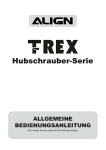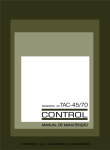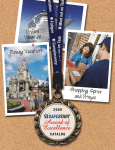Download Align TREX 700E V2 Instruction manual
Transcript
f' L\LI~N 7iiifiV2 TREX INSTIUCTIIN MINUll ••••• KX018E12T Compact 1 INTRODUCTION ftOg 1-2 3 EQUIPMENT REQUIRED FOR ASSEMBLY I3t1U!!:flL PACKAGE ILLUSTRATION 3 m~~~ 4 SAFETY CHECK BEFORE FLYING mBlrtI~~lfHi 5-17 ASSEMBLY m~~~ SECTION 18 EQUIPMENT §JftNfiiIi!BI!l INSTALLATION 19 .It!l~~7.jUilill BATTERY INSTALLATION ILLUSTRATION INSTALLATION FOR ESC AND BEC MIiUfJlll!PBEC~~ 20 20 .lm.il~~ 21 .7~.m.Ii!Bliilm 22 filI~UWEJiI~ CANOPY ASSEMBLY ELECTRIC EQUIPMENT ILLUSTRATION SERVO SETTING AND ADJUSTMENT ~.-- FOR GYRO AND TAIL NEUTRAL SETIING 22 ADJUSTMENTS I\'em~.cp:ITmlil~ 23 24 - 32 PITCH AND THROTTLE SETTING ±~~~WE 3GX FLYBARLESS FL760 MANUAL MlfH~~~ RCM-BL700MX 510KV POWER COLLOCATION REFERENCE 33 ~~ 34 6A EXTERNALBEC INSTRUCTION MANUAL 6A 9I-IDtBEC9~ 35-36 36-38 3GX FtYBARlESS PREFLIGHT CHECK IRfi~~ FLIGHT ADJUSTMENT AND SETTING mBIiJmi'l~ 39 3GX FLYBARLESS FLIGHT TEST PROCEDURE 39 m~ Thank you for buying ALIGN products. The T-REX 700E V2 3GX is the latest technology in Rotary RC models. Please read this manual carefully before assembling and flying the new mffir"""~ T-REX 700E V2 3GX helicopter. We recommend that you SETUP EXAMPLES keep this manual for future reference regarding tuning and maintenance. 40 TROU BLESHOOTING ~~~~mffl~~~~~~*~~~'~~~.oB~~~mW2m©~~ 41 Q&A mB¢;~ ~~ fi.~~~~~m~n~.~~·~~* ••~a~~~~~~ ••®~~o aOO~~~2m'~~©W~~m~~,~~-~.~m.~*ffi~~~M~ ,@~.~.*~~~m~~·~~~B •• ~o Thank you for buying ALIGN Products. The T-REX 700E V2 3GX Helicopter is designed as an easy to use, full featured Helicopter R/C model capable of all forms of rotary flight. Please read the manual carefully before assembling the model, and follow all precautions and recommendations located within the manual. Be sure to retain the manual for future reference, routine maintenance, and tuning. The T-REX 700E V2 3GX is a new product developed by ALIGN. It provides flying stability for beginners, full aerobatic capability for advanced fliers, and unsurpassed reliability for customer support. ~~mB~.s:2:j;Q~aa ' ~]"~1mg~1.J~ffil~mT-REX 700EV23GX @:~lI!' ~1m*~ffillm.~~~~~~2~~j!Hj!\§l&J~)J.Q.1li'j:~~@:~lI!'ioJ~ m1m'Zi~ffil~G~~~~. ' i'j:~E3~liD~~P...l.&*i~ffil$~ 0 T-REX 7iJOE V23GX~E!3s:2:j;Q§DliIf~ffil~lfaa' l'~im~~>JU~DiI:lEttffilm~i3'~~~*ttl3llffilmD~t!HI', T-REX700EV23GX~~ffllii€Effil~1I 0 WARNING LABEL LEGEND .=fe~lii. Mishandling due to failure to follow these instructions may result in damage or injury. ~.~.~~~~~~'~~mm~~I3ll.~Mlf~~~M~~~o Mishandling due to failure to follow these instructions ~.~.~~1l~~~'~~mm~~ •• may result in danger. ~~~o Do not attempt under any circumstances. ffff@.~ffil~.~'~~~ IMPORTANT NOTES R/C helicopters, •• ~o m~.~ including the T-REX 700E V2 3GX are not toys. T-REX700EV23GXl!~@:~lI!ML~FJjj;Jlil ','B~*53]"8'f~~f>'I lfaa,f:iJfal!:~:±l*ffili*OOmaa' mP...l.imaaffil~ml'~~l'~~W~I3ll~.~~mil~~~ ~C'~m2W~~@*~~~~~'[email protected]~~§~~~o )t~ I ff@l!~@:~.frn~m ' $ll.imlO~Jlim~mUnf!lfm,mi3'~~i!j:~mffil~f6~m~!\§l&1'~J5fT~!±.2~91-~i3:@.ff ' ~~aa~~ft!iK6~1l i'j:~~~i.fHfll!l\li!.ffil.6tA ,sre~:t€l~J5Zw.r~A m·.~.~tt!l3$l!~mD$mD ' P...l.fii~~~imiil:~.l'j:~m ~aa~:±l~~i}QJ~l'~i3: @~i'j:fO~m~ltiIJJ::ffil£E.@tt.~~@:.ff . 0 Fly only in safe areas, away from other people. Do not operate R/C aircraft within the vicinity of homes or crowds of people. R/C aircraft are prone to accidents, failures, and crashes due to a variety of reasons including, lack of maintenance, pilot error, and radio interference. Pilots are responsible fortheir actions and damage or injury occurring during the operation or as of a result of R/C aircraft models. l!~~~mll!'@:~lI!~.~~ttimaa,mD~~@m~A.'A~!\§l&l'~~.~.~'~~~~.~l'm'P...l.&.~kffill'~~'W~~I3ll~ .mD~~~~.1'~~~ffil~91-,~mDi3'~@~~mD~~'ML~]"M§~~.m.~ff@~91-2.ffo 1 M LOCATE AN APPROPRIATE LOCATION •• IItBJ.V.~ RlC helicopters fly at high speed, thus posing a certain degree of potential danger. Choose a legal flying eld consisting of flat, smooth ground without obstacles. Do not fty ear buildings, high voltage cables, or trees to ensure the safety of yourself, others and your odel, For the reducing darkness. ractice, please choose a legal flying field and can use a training skid to fly for damage. Do not fly your model in inclement weather, such as rain, wind, snow or ~~eae~~~-~~~M·ffiW~~~tt~Bm~·~~~mm~ffiW~~~·~~~~~~$m~8$ ~~lR~;;~ ~,~~~~~:gA'~.' ~~WJ' ~~~~, lm;j'<;~~· i!¥~~r:1!~1'~i'i!jJi.xElc.WflBAM~triJmJi 0 m~~~~·~ ~E~~8$$.mn~~~~~Fc~~~~~~mn·~wmn~~m~~~m~~~ ~~B!l~~' ~~-m 'nm~lii\i§l57i::i~--r::~fF . ~lii~~§}'&'l1l!!~~~ PREVENT MOISTURE 0 i1liUiBl;iJi RlC mo e. are composed of many precision electrical components. It is critical eep the model and associated equipment away from moisture and other contaminants. The introduction or exposure to water or moisture in any form can cause the ction resulting in loss of use, or a crash. Do not operate or expose to rain or model to moisture. ~~e 5.~=~~~&triJ~7-~~iH.§~· ,6JT~~,~j':@W~I\lJ.Lt)ijjJiIm~*j\ . i!¥~m§~~~7i::[email protected]:ffl . I\lJlt;ij(~="1!~P351llffi!IJ~lIi!1='&'fl7-~i!I=c&llllffi51~1'qrmJlll~s9j. I Please use e replacement of parts on the manual to ensure the safety of instructor . This prod ct i for RlC model, so do not use for other purpose. ~~Elfi~l§:::=· ~lii~ ~§~~ Operate' may cause tt ~7tiiRiJl(~~ME~' [email protected]:ffl~2Jo~55§~CP~~i!j: . Wi .F·[email protected]:ffl·~~ffl~~~'$~9j.K8~$ffl within your ability. Do not fly under tired condition and improper operation ~~§a.~~ ~qr§g~~. .-~mmm~~~~~~~nll·~~~.'~~1'~~1'~~~·s9j.~~mm AYS BE AWARE OF THE ROTATING BLADES mu.CIJ*~ 'on of the helicopter, the main rotor and tail rotor will be spinning at a s eed, The blades are capable of inflicting serious bodily injury and damage e Be conscious of your actions, and careful to keep your face, eyes, clothing away from the blades. Always fly the model a safe distance from yOUI'5e others, as well as surrounding objects. Never take your eyes off the modelo sa _ '. u attended while it is turned on. Immediately turn off the model and transrni e you have landed the model. C ~~~1J!~¥~~1I~l5~ . tJJ~Mi~~~.iH~WJi!j: . ~i!¥~~~Bm.&.m1! AWAY FROM HEAT 0 iI.~i1!. de of various forms of plastic. Plastic is very susceptible to damage or extreme heat and cold climate. Make sure not to store the model near s ch as an oven, or heater. It is best to store the model indoors, in a e-<:=tro,=ed, oom temperature environment. ~~lRft~=~ ~·E~~~0m'C7-~55~~~~m·~~~~.~.~~'8.·~i!¥~~~~lffi ~~€i~~~~?:~~. 2 T ~~;;''1 ~._--.•.. . RADIO TRANSMITTER AND ELECTRONIC EQUIPMENT REQUIRED E!iI~~&~-T!!:ii FOR ASSEMBLY or lit Transmitter (7-channel or more,helicopter ~~(tllJ~J:~ml.itll§) Receiver(7-channel or more) mJ&'HtllJ~J:) system) 22.2V 65 4500-5200mAh Li-Po Battery x 2pcs 22.2v 6S 4500-5200mAh Li-pci.)tjj x 2 Remote receiver 1fIj~. Dial Pitch Gauge x 1pc nit.~!1m x1 Li-Po Battery Charger Li-Po~)tjj3i'i~H ADDITIONAL TOOLS REQUIRED FOR ASSEMBLY EiGa:a Scissors Needle Nose Pliers )glJ ~lfIljitl Philips Screw Driver +~~~m:r ¢> 3.01 ¢> 1.8mm RCM-BL700MX Motor x 1 x1 DS610 Digital Servo x 3 RCM-BL700MX!IIUillJ,~jt 700FLT5 Aluminum Tail Boom x 1 j8i3~~~ x 1 3K Carbon Fiber Tail Boom x 1 3K~.~~x1 DS61 OJ)(ULfi'iJij~~x 3 DS650 Digital Servo x 1 DS650J)(ULfi'iJij~~ x 1 Castle ICE HV 120 ESC x 1 Castle ICE HV120 1l\!i.li!U~i:!K~ x 1 6A External BEe w/S.1V Two·way step-down voltage regulator x 1 6A9H8j\BEC(g5 .1IiOJlIi!!~) x 1 Servo extension cable x2 iciImiHi&~~x2 Canopy l!~.Il 700EFLZ 700HB1 700NT2 700HG 700FLH 700HB2 700HB3 700HB4 700HB5 700HT1 3GX Flybarless System 3GX!lIPJZ~ 3 IUMIJe , gg ~ 5.SAFETY CHECK]BEF_ORE~'E~MING'mamJ~~~~m , ,L\UIC:N ~.. m~BmBmrZttt~IU! CAREFULLY INSPECT BEFORE REAL FLIGHT •• *Before ftying, please check to make sure no one else is operating on the same frequency for the safety. *Before Hig please check if the batteries of transmitter and receiver are enough for the flight. *Before turn on the transmitter, please check if the throttle stick is in the lowest position. IDLE switch is OFF. *When turn off the unit, please follow the power on/off procedure. Power ON- Please turn on the transmitter first, and then turn on receiver. Power OFF- Please turn off the receiver first and then turn off the transmitter. Improper procedure may cause out of control, so please to have this correct habit. *Before operation, check every movement is smooth and directions are correct. Carefully inspect servos for interference and broken gear. *Check for missing or loose screws and nuts. See if there is any cracked and incomplete assembly of parts. Carefully check main rotor blades and rotor holders. Broken and premature failures of parts possibly cause resulting in a dangerous situation. *Check a ball links to avoid excess play and replace as needed. Failure to do so will result in poor flight stability. *Check if e battery and power plug are fastened. Vibration and violent flight may cause the plug loose and result out of control. *.~RE-~~~~MRffl~~.~~.~~@A·~~~b§§N@A~~~· *.~R5~~E~~~~Nm~~~~~~.~tt~~mB~~~· HU!§Y~~E~~~~~fi1tHljg;15 . :@*~~~Im . :@~~Im(IDLE)~~~lml?JJirr~· *~ft~ ~g~~~Im~~~~·~~~~~~~~~~~·~~~m~~~~:Im~~~~lml?JJm~~~·~~I?JJ~~~m~· ~~~~~~~~~~~~~~~m~·~~§§N@A@~~·~.~~~~~~· *~~~7&~~~~ft~ei[QIi1Ji'F~~)Ill~ • &D[qJ~~~~ . llt!~~{qJ~~~~i1Ji'F~~~~;W~fj~~'Ift~ . Rfflm~~~:~~~~~~~~~~~· *mB§y~~&~il;':l>-5iU~.m~iIm~NiIm~~ . ~~~~n\§~Ho/i;m~m~~~i4- . i3KffiW~±l!!EJ!H~i§1§~1!.. W8 ••• &~~ m1!.~~~A~~~~~~~~~mB·~~~~~~~~~~~·~~;.~mB®~~~~~'~ ~~:~~5~~~~~· *~~M~: ~~~~~~~.m~m~ ·lIU~@lI~jjj:j~~~~· ~li!U~~~i§[~~jjft, ~~ffiNe;ll! *~~~j@'&~~§~~~I?jJ:@~~.mBcp@!lan~j~l}i,~@mB' ~ml~~~ilifK.miffi~ 0 E&~~. 700HB7 M1Slantthread main drive gearset M1!'i1~ii~m 700HB4 700HC1 'i1!t?i0 2W~ 700FLT5 Aluminum Tail Boom x 1 3K Carbon Fiber Tail Boom x 1 &S3~iH~~X1 700NT2 M4x4 Set Screw x2 IMx4 JJ:lll** x2 Motor Slant Thread Pinion Gear 12T x1 ~iUi12Tx1 700EFLZ 3K~.~~X1 690 3G Carbon Fiber Blades x 1set 690 3GDU. x HE! DS610 ~~ Digital Servox 3 ~ DS610I'J:llijqJ!lil~x3 Castle ICE HV 3GX CNC Flybarless System Metalservo homX3 DS650 Digital Servo x 1 120 ESC x 1 CastleICEHV120 !!Umillx 1 3Gxlft!l¥lIi.~~ CNCIiZ.jqJ!lil~mh x 3 DS650J:{lli<ili~x 1 When you see e marks as below, please use glue or grease to ensure ftying safety. ~~~~~~~~W·~~3L~~L~·~~~Rm2~~M· , 700FLH6 CA : Apply CA Glue to fix. AB : Apply AB Glue to fix. R48 : Apply Anaerobics Retainer to fix. 43 : Apply Thread Lock to fix. 01 : Add Grease. .. bJ 6AExternaIBECw/5.1V Two·wayStep-down voltage regulator 6A\'ImABEC(g5.11J'j~B!i!!1 ~ Grease R48 G ~m~e G r;~n Blue g~ Self·furnished IIilIl!lIll(§Iii) Self·furnlshed ABIIlI<§lIIi) T43 Glue width, approx. 1mm T43..t1l!!JJim:~lnrn ~.:Wl3~r.\l~I?jJ:@ R48 metal tubular adhesive (eg. Bearings). T43 thread lock. apply ~:~AB~I?jJ:@ ~.~:~3lZII!i~~I?jJ:@iIi/(.~I?jJ:@ a small amount on screws or metal parts and wipe surplus off. -~:~m~~ =-:D~~~ When asse fi g ball links, make sure the "A" character faces outside. e~~~F$? ~ . A~~Mi.l9l-· When disassembling, recommend to heat the metal joint about 15 Seconds. (NOTE ; Keep plastic parts away from heat.) R48 ff.l,5!IlJJ!iZ.~~(lZDfIlI~)m~j!jIj· T43ff.1,~~~· ~3.~~!iZ.~9l-1!l!alU~ill\\ ':l>-_Rffl .ill\\~~~fflgo~~~~~ •. W\m:ffiJ~~~!iZ.mglSlllli~~nro15fi» • ()±~ 4 I ~~iU¥Si'J~j[[~~) r • 6.ASSEMBLY SEClilON ..L\1..JGN ~~IJF.I! 4! [ 700FLH71 Thrust bearing ltJ(U!;iJt( $10.2)($ 18x5.5mm) x 2 ©D Thrust bearing and washer for radial bearing are wear items, and thus should be inspected for replacement after evelfY 20 flights. For flights with high heads peed; the inspection interval should be reduced to ensure flight safety. rr~m~&.mm~.~~ff~~~' }lile2~J:EJlIlW~&jl!~ , iii±~K.~mfi~· ~~~J:EJlIl~~2~~,~~~mfi~~· ]ffi~ (OUT) Smaller ID P31!UJW' c) (IN) larger ID P3l!l!~;*:: ::rhrust bearing .Ltll.m:oo Bearing fiBjJ!:( $10x $ 19x5mm) Apply grease on thrust bearing. =~~~~~~;;;~ .LtllQl~.t:l!!l)l!tllll f. Metal main rotor holder lir.;t:llli!M~1lIii x4 Bearing fIB;iJt $10x$19x5mm © Spindle bearing spacer IlQl.LtljUi¥Q]( $10x$16x1mm) x 2 Thrust bearing .LtllQl;iJt <l>10.2x$18x5.5mm Socket collar screw IlllliIIP3JVi'iJQlUAI1\(M3x6mm)X4 [70'OFLH7AI @ ~ Linkage ball B(M3x4) J)J1lii'iB(M3x4)($ 5x10.5mm)x2 , Applya little amount of T43 thread lock when fixing a metal part. IRAI1\IlIl!ltt::~.i't~G!:J'fl~.T 43 (IRAI1\fI!J) Linkage ball B(M3x4) J)J1lii'iB (f0i3x4) (<I> 5xlO. 5nJn) © Collar screw llQlillllXIRAI1\(M6x16mm)x 2 (Q)[J Damper rubber IlQlIlI!il(!Hl) <I> 9.9x <I> 17x7mm Feathering shaft sleeve llQl~m( $ 10.2x$ 17x21mm) x 2 oD Damper rubber llQlIlI!il( $ 9.9x <I> 17x7mm) x 2 Feathering shaft IlQl <I> 7x $10x106.5mm .~. I &Dd]@[f;JJ ~i~~n the top Collar screw IilQlQlgIRAI1\ M6x16mm I 5 700FLH7 Washer Socket screw .~ $ 3x $ 4.8xO.3mm .mf';J~~~~ M3x16mm Collar JIlI!UlIJ};lIl!g $3x$4.8x1.5mm Bearing ~'3x.- @ Socket Rlit~ )x4 -=lJ2l<5mm) x 4 @ Linkage ball B{M3x4) 1 Metal washout control arm iiZ.t!l!ffilJ~ Socket ~J~~~~~6mm)x2 lllt$B(M3x4) $5x12mm L. r: 700 F L H 4 ========-. @ @ I ~ Linkageball B(M3x4) QB(M3x4)( $ 5x12mm)x 5 WasheT ;;;qj(¢3x,,~.=..3Iml)x 2 © Collar JIl~le~~ 0 3x¢4.8x1.5mm) x2 [-- ·1 700FLH7A @ Socket sere lI!I$pgl'" @ 1 700FLH7A 1 Imun)x 1 0 Socket screw @ Head stopper l~U!l$lIIJI1Jll§ )x2 1I!I$f';J/"" [I ©J M4Nut M4~x' Linkage ball B{M3x4) Linkage rod{A) Approx. 83.Smm x 2 llltm;B(M3x4) $5x12mm Socket collar screw 65mm II!lmf';J~~*lIX~~ M4x24mm 50.5mm im~(A)tI983.5mm x 2 ..• Main shaft ~*lI $ 8x $ 12x205.5mm •••• 'il F o 6 3G Flybarless system uses 700FL Main shaft. Standard Flybar system uses 700 Main shaft. 3GJ!i\:qzIiJU{.J!t~1!l700FL~fIlI 'ij:qzIi.1iiJ!t~I!l~l\HOO~fIlI ~ I 1700HB3A @ I Frame mounting tI§~~lli ~ 0- @ block I 700HZ7 Motor ~1I Socket screw lliillF'lAA!II!I~(M4x1 Omm)x 4 Socket button head screw *lIiillF'lAA!II!I~(M3x6mm) x 4 @ Motor mount ~1I~~~ ~ M4Washer M4lJQJ( $4x4> 10x1 mm) x 4 @ III M4 Setscrew M4.ttM~(M4x4mm) x2 Lt. CAUTI Make sure the motor mount is fully fasterned before fastern the motor pinion gear mount. Socket button head screw *DF'lI~~ M3x6mm )t;!Ufil!gjjE!I!U~jEil' ~:M U8!1!1l!1' I Motor slant Thr /.l§iUl&1ii 12T 1700HB9A I I 700HB3 M4 Set screw M4Jl:~!II!I** M4x4mm @ (pm> ~ Socket button head self tapping screw *lIiillF'l,.ft.!§lJI:!II!Imn(T2.6x6mm) x 2 Bearing t!B;i}I:( $ 12X$24x6mm) x 2 Bearing tIB;i}I:( $ 6x 4>12x4mm) x 1 @ @ ~ Socket button head screw *lIIIiillF'lM.~(M3x6mm) x4 Socket button head collar screw *1Ill!iF'l1\ji',jtIBg!ll!l~(M3x8mm) x 8 Socket button head collar screw *lIiillF'lAAtlBX!II!I~ M3x8mm Socket button head screw *lllliillF'llv:tlU M3x6mm Main shaft block ;l:t!B~):E~ Bearing tIB;i}I: $ 12x$24x6mm Bearing t!B;i}I: $5x$9x3mm Main frames(L) @J1ii1~t1!Ii&m. 2mm Rear canopy mounting bolt ~tliill~~):Ett 6x31mm Socket button head collar screw *fIlIiillp;j,.ft.!tlBX!II!I~ M3x8mm Socket button head screw *llliilI~ M3x6mm <. Socket button head self tapping screw *DF'lIv:tl§~ T2.6x6mm .•... ..•.. ". ". , Socket collar screw lI!I1iillF'l1\ji',jtIBX!II!Imn M3x6mm Apply a little amount of T43thread lock when fixing a metal part. IUll!~l1i.¥Fil!ili2mil.T 43<IIl1!IIJ) 7 +- Main frame assembly key point: Main shaft ,Hill First do not fully tighten the screws of main frames and put two bearings through the main shaft to check Press two main frames equally . .lj!~'fl!lfjtl!l'iN'f~ if the movements are smooth. The bottom bracket must be firmly touched the level table top(glass surface) : please keep the smooth movements on main shaft and level bottom bracket, then slowly tighten the screws. This assembly can help for the power and flight performance. lIMH~~iF~~!:i : ~~~ ~A~~~~·mA±~~g=~~~~~L~~~ ~\m~~ =~~~®~fiJl~7J<.qz~iEii (r8nll'i.qziEii)i'Hi~~,~.o :~ ~m±~~~~~~.qzrr~iEii~m~~~.~·k~~~~m !Ji!i£<j~JJ~aEfi:§g~IHf~!l1J Glass surface ~90. c I IrOOHG1A O····U @ Socket screw 1!iliii'iP'lJ<= !3x1Orrrn) x 4 @ 1 [:i'OOHB9A Main frame l8I~.lj!iE!f ±~tl~'iN 90· ...L..~~..!ii!:!....----L_ I , Apply a little amount of T4.3thread lock when fixing a metal part. .~I!IIM~i'ii.f.tii!l~mlUT43(i'1~IIJ) @ Socket collar screw l!IilIiP'l7\~~K~i\\i(M3x6mm) @ x2 01110111180111 Socket button head self tapping screw *-l!!lilliP'l7\~§J&IlI\i\\i(T3x8mm) x 1 @ ()nm> Socket screw 1liii'iP'l7\~IlI\i\\i(M3x14mm)x 2 M3 Washer M3ijfQJ($3x¢ )x4 @ M3 Set screw M3Jt)ll!U(M3x • )x4 Socket button head self tapping screw ~..5-':J!l£ T3x8mm Receiver ml&~~ mount Socket button head self tapping screw !¥EP'l1VE..5-~ T3x12mm Hex mounting bolt 7\~lII~~a <f> 2.5x60.5mm M3 Set screw M3Jt)ll!~i\\i M3x4mm , i \) Skid pipe end cap 1IIl~~~*~K Socket screw 1!iliii'iP'l7\~IlI\i\\i M3x10mm Skid pipe 1Iil~~~ <f>9x325mm Battery re eas~ latch installatio ustration ~il!l~' Landing 1Iil~!Il1!I 8 mJJ skid nut To avoid crimping the elevator servo wire, position the servo so that wire exit is at the side with the deeper hole in the servo mounting cage. 700HZ5 @ 0- ~iH~ltift~ , §!i~~3IJiI!tfjI!D !<J~1t~~ltift~!!!iYUIID~-im ' 'iI!f~~~~3IJi•• Linkage ball C(M2x4) lil1iJiC(M2x4)( ~ 5x9mm) x 4 @ Apply a little amountof T43thread lock whenfixing a metal part. ••• ~i1i.fi!:.{fmll.T 43(II~.) a,mumw D Socket button head self tapping screw *lIiJiflg"J'j §J&II~(T2.6x12mm) x 12 @ Elevator servo mount 1t1l!i{qj!il~~ M2 Nut M211!a x 4 DS610 Servo DS610i<il!il~ 3K CF servo plate 3Kili.{qj!il~!!J=i Socket button head selftapping screw *1IIjj'jP3i\~§J&.~ T2.6x12mm M2 Nut M2111i Socket button headself tapping screw *1II1!i'iP3,,~§M~ 3K CF servo plate 3KI;li1.{qj!il~!!J=i T2.6x12mm F servo horns : Compatible with Align DS6xx series and Futaba servos. F{qj!il~Il8J'jJ=i' illll~S2;oDS6i'1i91J{qj!Iil~J.2.Futaba jqI!il~o DS610 Digital Servo' 1.1520,u s standard band 11520,u s ][!llii'liM 2.Stall torque/iIQt:J:jlH1J ' 9.6kg.cm(4.8V) 12.0kg.cm(6.0V) 3.Motion speed/llJfFiil!r '0.10sec/600(4.8V) 0.08secI600(600V) 4.Dimension/R1t ' 40.3 x 20.1 x 36mm 5.Weight/ •• '52.2g 9 I 700HZ5 Recommend sanding the marked position as below illustration with a waterproof abrasive paper(#800-1 000) to avoid the wires of electric parts to be cut. lIii11~l'.~jjU\,ijj;O!&·iieffl#800-10007j(WI1Im~ • llflllJ.ll:.-:frol:tflillltRlBlglJiIll· @ Linkage ban C(M2x4) "= )x3 Waterproof 7j(WKfi l)J(~C(M2x~ @ abrasive paper (l1lll/mUUD Socket b on head self tapping sere !¥lIIfllil'ir=:g::;- 2.6x12mm) x 12 d @ M2 Nut M2.", x3 1700HB3A] @ Socket b '" CAUTION L.L:> )± ~ on head-collar screw !¥1!Il!t"'jlv:"~M3x8mm) x4 Make sure the motor mount is fully fasterned before fastern the motor pinion gear mount. $t~lijj@JIE!UIJll~lEi . iIi~lijjj!U1Jll' Motor !l§il Socket button head collar screw !¥I!I~p;j1\FJfJlgRKI1\ ~3x8mm Linkage ball C (M2x4) WlIC(M2x4) q,5x9mm 3KCF servo plate 3KliiiilljOl!!l&%!!Fi Socket button head self tapping screw $ntii'lp;jM~1\il T2.6x12mm 05650 Digital Servo' 1.1520.u s standard band 11520.u s ltllili'iil\JC 2.Stall torquelli:!l!!l1J ,4.0kg.cm(4.8V) 5.0kg.cm(6.0V) 3.Motion speecllJJrF~lit ,O.058sec/60'(4.8V) 0.048sec/60· (6.0V) 4.Dimension/R1t ,40.3 x 20.1 x 36mm 5.Weight1~ , 56g Servo extension cable ~IHN~tR \ [Ill I. ![J[]~~~~zrr=l 120mm-===:i For extend the rudder servo singal cable. ~RB~IHil§~3!UlN~ffl 10 3G Flybarless system uses inner hole(A) Flybar system uses outer hole(B) 3GlftPJZjliJU'tl\l't«Effl P931,(A) ~ 5JZjliK i'ii!ll«Effl91-31,(B) ,., '. Apply a little amountOfT43th..read lock whenJixinga.metalpart. • *'1\iIllifjf~~.¥t;m~l!ljUI43 ~~IIJ) [ 700HB3 [ 700HB3A j o 0 Ujji:(<1>5x<1>9x3mm)x4 @ a- @ UB(M3x4)( Bearing @ 0Linkage ball C{M3x3.S) QC(M3x3.5)( @ x2 • ~ x2 CAUTION • Please fasten the elevator ball link and screws all the way in. I __ ----t----r;~ rt~.JlW!1II&.IM\~Il~· <1> 5x12mm) x 2 @ 0Socket screw IlIil1f13M.NI(M3x8mm) Socket button head screw *IIIil1f131\ji';J.KI1\(M3x8mm) x6 Linkage ball B(M3x4) Socket button head screw *II!111f13M.NI(M3x6mm) <1> 5x8.5mm) "" Ll.::> ~ @ x 1 ~ Washer @ ~ 01 @ • O~ ~QJ(<1> 3x <1> 5.5xO.3mm) x2 Bearing ftjji:( <1> 3x<1>7x3mm) Washer x2 .QJ( <1> 5x<1>7xO.2mm) x2 M4Set screw H4Jtl!ll.*'1I(M4x4mm) D (QJ x 1 Washer .QJ( <1> 5x<1>7xO.5mm) m=n Control shaft collar JlIlJWIl:II( <1> 5x<1>7.5x3mm) © Collar 0 rt~JlllJjnJ.U8 (<1>3x <1> 4.5x1.5mm) x2 x2 Elevator ball link Linkage rod{E) Approx. 3Smm x 2 JI~(E)t035mm x2 rt~.JlWIill x2 700FLZ4j o e Elevator ball link Linkage rod{E) JlW(E> <1> 1.96x10mm 3GFlybariess system uses inner hOle(A) Flybar system uses outer hole(B) 3GJ!!lSjIIiM**1tiflll PHL(A} ~SjIIi.**1tifIll9nlAB} rt~t!fJl~IilI x2 Elevator arm rt~rl'1tifJ. Control shaft lmilJ~ <1>4.7x<1>5x98mm Washer spare for gap adjustment. IIIlIllU!l!lIll.QJ Washer $q] <1> 5x <1> 7xO.5mm W .~Sheir <1> 5x<1>7xO 2mm Washer 1IIq] <1> 3x <1> 5.5xO 3mm Aileron lever __ ~6~~~. ~ Washer spare for gap adjustment. Il!IlIiU'lI!Ill~QJ ~- - Control shaft collar i!1lJ~EII <1> 5x <1> 7.5x3mm Bearing Ui.li: <1>5x<1>9x3mm Socket button head screw *I!IIilIfI3M.fI M3x6mm Apply a little amountof T43thread loc.kwhenfixing a metalpart. • *-1IIl~jjl.j!j:!II~mUT43 (11*-11.) 11 1700FLZ4 1700FLZ4A] ] @ (IJ Aileron Control rod Carbon Fiber Shaft ~~(94x95.4x6.5mm)x8 @ Ball link Aileron Control rod Carbon Fiber Tube i.I~ili!lx8 ~~ . 2.2x93.9x96mm) x 4 o Linkage rod i.I~ (f) .2:c1" x4 - Aileron Carbon Fiber Linkage Rod Set Put on AB Glue AB L:ill[O~IiiII~.l:.AB~~ 97.5mm 1:Mix thoroughly suitable amount of epoxy. 2:Apply generous amount of epoxy on the tips of carbon tube after sliding over the linkage rod.(Suggest to use the AS glue that hardened in 30 mins.) (Note: for quick drying epoxy, work fast as it must be applied priorto curing) 1 :iiEm~t~,M!'§~~8'iJiI!¥;mi3 2:~8~A~~8'iJ~m~ijjilffij~l:ABlP.I'(}tl\liiEffl30Bilu!1t;8'iJABlP.I') ($~:-E~ffi~~~ABlP.I'~J9!j~\~lP.I'~~il!J*Il.!&~IiX) []] =:> · V []] 3:Slide the carbon end caps on both sides of the carbon tube. 3a~~~&~B~.A~.~ijjilffij . 4:Thread the ball links onto the linkage rod until base length is 97.Smm. 4:~iI~liiH~A~~~~llef.m97.5mm8'iJU:Zri V ~ •••••• Aileron Control rod Carbon Fiber Shaft Tt~r2ffi1Ji.I~IiIl1.E Aileron Control rod Carbon Fiber Tube Tt~r2ffi1JiI~IiIl1.~ , , 12 , '., p ! ··100HTh~1 Bearing Tail boom mount{R) ~~l§JiE~H5) ~jJ: $Sx$13x4mm @D Bearing ~jJ:( $5x$13x4mm) x 2 M1 Front drive gear assembly M1~iWilJllJfiii~m 24T Bearing Hex mounting bolt ~jJ:( $12x$18x4mm) x2 1\l'3Il!i<~f.E <I> 2.Sx60.Smm embling Umbrella Gear: e note to push the gear end at a fixed position, sure the gears mesh other smooth. sJfi@ilUllEilJliEiEUI • P..J. Tail boom mount{L) ~~l§JiE~(a:) m o Appiy.aJittieamountofT43 thread loc~when:fixingametalpart. . IIltiil!t~~.l'tIlm!m~.f43(g1t_) • 700NT2 Socket button head screw IIilllj;JAJ1\l'3.~(M3x6mm) x 4 @ Socket button h Bearing Bearing Tail umbrella gear *1I!Iliii"iiAJ1\l'3.~(M2 ~jJ:(<I> 12x<I>18x4mm) x2 ~jJ:($6x<l> 12x4mm)x 2 ~iiJ!:j,nU' <I> 12. Torque tube drive tail unit Control arm mounting bolt ~~~J~l§JlE~ ~~j5~J!:jm <I> 21.Sx <I> 27x46mm 4x18xl0mmx 1 ". 6x14x20.Smm Socket button head screw *1eIiii"iiAJ1\l'3.~ ·'.,M2.Sx6mm Socket button head screw lIIIi!lJ"Ji\I!lIl*'1l M3x6mm Collar ~j5J!:jmI!E <I>12.4x$18x10mm Bearing ~jJ: $12X<l>18x4mm Metal plate (R) ~l\lim:titltlj& Socket button head screw <I> 12x22.5x37mm leliii"iiAJ1\l'3.~ Tail rotor shaft assembly ~llUSim Socket screw leliii"iiAJ1\l'3.~ M3x20mm Metal plate (L) Bearing ~jJ: <I>6x<l> 12x4mm ·~l\lima:tltlj& <I> 12x22.Sx37mm 13 [ 700NT2C1j T2F 1700 [700N+2D1j @ 0 @ Socket screw Linkage ball C(M2x4) Collar screw ·~'Y3x8mm)x2 l)Jtiii'lC(M2x4)($ 5x9mm) x 1 ~g.l\1\(M2x8mm)(~~3mm) @ iiliii'lil;i7\~~g.l\1\(M3x20mm) ~g.l\1\(M2x8mm)(~~4.3mm) x1 Socket screw iiliii'lil;i7\~.l\1\(M2xBmm) x 2 Washer -c:.' © @ D Collar A 3Killilllll!lli1EM l!lil~iii'lliFrl8A( $ 2x $ 3x4mm) x 2 c- Bearing @ ~:il!:( <f> 3x $ 7x3mm) x 2 Linkage ball A(M2x2.5) )x2 l)Jtiii'lA(M2x2.S)($ 4.7Sx7.1Bmm) x 1 @ g[ Collar 1!lJ>!'1!iIJL~~If($ 3x $ S.2x9.Smm) x 1 Washer 6oml) x 2 00 © M4Set scre« Bearing ~:il!:( $ 8x $ 12x3.5mm) x 2 Tail pitch bell crank sleeve M4~.~)x1 @ 3K CF Tail blade D .Q]( $ 3x $ 4.BxO.3mm) x 2 @D .Q]( <f> 3x . x2 0- @ © Bearing x2 ® ~ Collar screw 01----0-1 Socket collar screw ~*(95xe ill=- ® 0- ,. .Apply a little... a ...m..o.u ...nt ofT43 thread ... • lockwhen Jixing a metal part. l!!!f;1\1I1W~~IIIjq:illfl!lnJ43 (fIIIU) [I Socket collar screw iiliii'lil;ii\~~~- ~li1EM~1!iIJl)Jtiii'l~ ($4.7x$ 7.6x6.2mm) x 1 - Slide shaft 1!l~~gx1 x16mm) x 2 Q] @) M3 Nut M311J~x2 ~ ~ CAUT!2N tt.1i!. I Apply grease on thrust bearing. lfuTo Collar screw ~g.l\1\(~~4.3mm) Collar A M2xBmm l!lil~ili'iliFrlEA $2x$3x4mm Control link~ 1!l~1!iIJiI~ili'i T '0 f'9~'JW\ f'9~f,!~ Ili:~K~.!I! ~Th§!l!l?Ji~!il'!g=~laI~ Bearing ~:il!: $5x$10x4mm M4Set screw M4Jt~.l\1\ M4x4mm Bearing ~* :~1\.5 (OUT) (IN) Smaller 10 larger 10 Tail rotor holder Tail rotor hub ~li1EHTll!!~ $ 10x39.6mm .•m..m,\.I,\I...--_' Tail rotor holder ~li1EH3iI'~ ~\'i'lllt_--<J." Socket collar screw iilili'iil;i7\~~g.l\1\ M3x16mm Bearing holder Slide shaft I!lH~1!iIJ~:il!:1O ~~~g Tail pitch bell crank sleeve I!lli1EMJ>!'1!iIJl)Jtili'ig ($4.7x$7.6x6.2mm)x Bearing Metal Tail rotor control arm ~:il!: $3X$ 7x3mm ~~ijjJL~ Linkage ball ~ (M2x4) Collar l)Jtiii'lC(M2x4) $5x9mm ,,";a,1jjJL~7ig :~<f>4.9x5mm' 1 . . Please tighten M2x8 socket screw firmly but not over tightened. Over tighten the screw will cause the installation of tail rotor shaft unsmoothly. mPl!tM2x8~fieffl~~1.Jii11. ~~m~iii.'§ ~1!l.~mA'l'IIli· Washer ¥¥;j • 3x 4>4.BxO.3mm Socket collar screw iJili'i?;;AA~~:fU'l M3 14 After complete the tail rotor assembly, please check if it rotates smoothly. ~li1EMmm~~~~m~I!lli1EH3iI'~.~~~· Already assembled by factory, please note to check again. When assembling into the tail boom, please apply some oil on the surface, to make it smooth during the assembling and keep it vertical with the torque tube for smooth rotation. 8m~IiX'H@ElB~Ii1E' ~A~~~~'~~~~~'~Ii~~~EA~~~~ ~~~~~~~¥~'~~Q~~@' M3 Nut When assembling the tail boom, please aim at the fixing hole 4> 5.1 aA~~~~)llHL!l'.t lJ~~ ~ 5.11§1);E3\, ...:;;;;=~C._ M3~'U'!l§ 700NFL Ball link 700NFLiI~ii! (J ...... Socket self tapping screw ~1IlIii!~1\~ElJ3l:.fft T.II " "";Ei,,,,mm <, _ vertical stabilizer .... 3K CF Horizontal stabilizer -...... : i i ...... M3 Specia~;wa5herM3~li'.Ui¥q] <.} ~3x~8x2mm Before assembling, please wrap the tail boom with a scotch tape (Thickness O.03-0.05mm) to avoid the mount slipping. ~ail1J~$'tI'lli!OOIfl!!\'l' (0.03-0.05mm~) Carbon Fiber Tail boom 0 Tail boom brace se;::t'--~"""",::l.'-... i~ -_ _ - Stabilizer mount (Upper) ..... ~.~MI§I);E..tlf 3K~.~~ 785mm ! \ 3K!B1.*~. ~l!E~.am);Elll (;~ mount ¥~~);Elf '-. ./ g' §lI~~·ljf~.1l:~);ElfmllJ· , ....... .. .. .. - ---.. 700NT1A Please apply somi}-CA glue,lto fix becir.!llgiPonthe torque tube, avoid CA glue from the dust or may cause the beaTlng'·stuCk."Wb!.!!J!..sse'rnblinginto the tail boom, please apply some 011 and use the attached torqu\ tube mount helper to press the bearing holder of the torque tube into the tall boom horizontally. ii!iP,,(:,!>.CAlKitIBjJI:~~~.~tIB..t . iiii!eCAicS¥!ItlBjJl:e\J",aiiiiiilillllll:flljJI:"*ge . IiA~~~~ .~~IlI~jJI:'HI19f~ ~~~~~.~ .~.~~~~g~lKi~.IlI~jJI:~~~rrEA~~~~ljf~~· Torque tube mount helper (PVC packing tube) Bearing Oil U;iji:&It~aE'I!i r-r--">; Q;iji: lI!I)i~ Torque tube '---V ~8x ~ 14x4mm 0"·- © Socket screw 1lii!~)\Ji;I.fft(M3x14mm) @) x4 ~ M3 Nut M311'i~.1'iI x4 ~iWf1JQ~ CA !70:ONT2A1-00 © Tube end ~nIIii Socket screw 1lii!~1\~.fft(M3 . 6m Spray Silicone oil inside the tail boom ~~"li9Ifl!~ M3 Specialty washer ~~~~~m~~~~~~~~~~~.~m&~W ~m-211J~ro\lm• © !700FLTS] . 1IIlii!~1\~.K\\\(M4x12mm) ~ 14x ~ 20. 7x13mm Skewed Torquetube bearing holder will interfere with torque tube rotation and cause unusualvibration. ] @DSocket screw ~ill1JtIB;iji:1!1!:II ~ CAUTION II L.D. l1 E II M3~lilUHlJ( ~ 3x ~ 8x2mm) x 2 !700NT2EA Torque tube bearing holder x2 0 He, Socket collar screw 1lii!~1\~~E.fft(M3x22mm) x2 700NFL Ball link 700N FLiI~ii! x 2 M3 Specialty M3~\lUHiI( washer ~ 3x ~ 8x2mm) x 2 !700HT6A CS2) M4Washer M41jHiI(~ 4x ~ 1Ox1mm) x 2 ] ~llill After moving the tail control rod adjustment sleeve to recommended position, glue the sleeve to carbon tail control rod with instant glue. Socket self tapping screw ~lili~1\~ElJ&.IOi\(T4x10mm)x 1 ~~~~I§I);E~~g~~~mE~'~lKi~~~~~);E~g ~~&~~~~m.~~~.~~~I§I);E· 15 ~~ket button hea M3x~~\Ii3~~ll1Ii111 d collar screw I [ 700~T1A @b".~ ~~rew @ on head collar *illlil!i:l;Ji\Ii3~~ .'"M~'mm}," ~:k"oorewc::. lil!i:l;Ji\li3ll11i111(M4x8mm) x 1 II ffi C~T~N II Alread Facto y assembled b Pleas?Ch~~~o!e flYin~ are fixed with If sc;ews ~i&m""~ g ue. t: $t;""",,,,,,,,,o:effil,,,,--m u••••• ~**8"'8- ""mtrw= Before tl h 'ED .t!!I;r:1i!""'''' ,. th Ig teni .,"'" e bearing a ng the screw the bearing ~d check the • please rotate on the scre~ hen .apply s~~ncentricity of the bearing stand tighten it fire glue evenly Ck cause Sli: or heavy 10~IY./O avoid 'JZ ~**il!Jm~.tn. a one side rn ~~O!!i~' 0 Please fasten th screws to the e ~:,o hol.esof the Ql\,;;'~'"g.". ~nld ~~:Io6iil¢3.0 ~IIMf~~Il'i~lfflK1 '~ ¥"•••a"f_ ~UL One-way b ¥JCiJ~* earing <I>15x<l>23x11mm One-way bearing ¥JCiJ~*l'~ount One-way bearing shaft ¥JCiJ~*~ <I>12x<l> 15x41.5mm <I>21x <I>6.5x33.1mm One-way bearing cover ¥JCiJ~~ <I>21x <I>15.8x26mm One-way bearing collar ¥JCiJtm*91-lIl Bearing ~* <I>15x<I>21x4mm PI $6X$23x11.6mm M1. Auto rot ation . tail I drive gear M11ll1ll!!ilJ:Io"'" not the direction ~~ease bearing.e 104T ",;3'.~~*:OJCiJ 16 •• When tightening the main blade fixing screw, please tighten it firmly, but not over tighten, or it may cause the damage of main blade holder and result in danger. Apply a little amount ofT43 thread lock when fixing a metal part. iU\\II'lJll!l~iiI.f!1:III«!!!!lHT43(i1U) ~~~~M.~~~~~~~MW~'~~~~ ' •• ~~H.~.m,mB~~~~· 690 3G Carbon Fiber Blades 690 3G !iIl1I1UM [ 700FLH3A @ I DL------ Socket collar screw IIMP3/~Q8.~(M5x32mm) x2 M5 Nut M51\lJ~.'~ x2 Standard Equipment: Main shaft spacer(1) 1l$1i8' ~ilJllmF'1(1) 4>12x4>16x1mm Spare part: Main shaft spacer(1.2) Main shaft spacer(O,8) Main shaft spacer(O.5) fMli8' ~ilJllmi'1(1.2) 4>12x4>16x1.2mm ~filmF'1(0.8) ~Q!!F'1(0.5) 4>12x4>16xO.8mm 4>12x 4>16xO.5mm Main shaft spacer(1) ~Q!!i'1(1)(4> 12x4>16x1mm)x 1 Spare part: Main shaft spacer(O.8) .50 ' ±fHll!!i'i(Q.S) o~o ($12x$16xO.8mm) x 1 Spare part: Main shaft spacer(1.2) f/i!88 '~ilJllmF'1(1.2) Spare part: Main shaft spacer(O.5) tlli8 ' ~ilJllmi'1(0.5) (4) 12x4>16x1.2mm) x 1 (4) 12x 4>16xO.5mm) x 1 M1 Slant thread main drive gear set M1~~aIUI ~ M4 Nut M41\lJ~.m .-., ~-- 1700 FLZ4A I cQD:J Ball link iI~llf!x4 1 700FLZ41 o Before fastening the M4 set screw, make sure the motor pinion gear is contacted with the bearing in the motor gear case downward. ~iI~&!J'iJl'rnjUli!ii~&!~I!ajj'(~.j!ij~4.Itj§!tUUI'!~• Linkage rod (D) i!~(D)( 4>1.96x39.5mm) x 2 17 Socket screw ll'!liiIlf'9j\fi'3i1J11g.~ M4x27mm Battery of receiver m!&~UtJlB Hook and Loop (fuzzy) Tape SlliIi;Ci (II '5 W() Hook and Loop (hooked) Tape /lIliIi;Ci(~!!*) 3GX Flybarless System 3GX lIIlSllftiJt:1fiilt 3GX foam 3GX )Elm Hook and loop tape Rjijl,\'l' x ~§'i\I! x 1.Consult the following installation direction, toward nose or diagram for 3GX with arrow pointing tail of helicopter. 3GX needs to be mounted flat on gyro mounting platform, away from vibration sources. 2.Two pieces of foam mounting tape can be used if helicopter experiences vibration induced flight instability. However, if this still doesn' t cure the problem, please check the helicopter mechanics and minimize mechanical vibrations, or reduce the headspeed. 3.Please secure with genuine factory issued double sided anti-vibration mounting tape. 1.3GX.1ill)j!EiJ~$lf;lIl!I< • 75!EiJ:Fs!I<];';liiHIl!EiJ.IIll'Z••• ~~.m~~.~~~~·~m~m~~· 2.lllllnJJ~~.~.~ii!ijJW . i.'§1i.UI~IT'f'.~• llf~3GXl'75.!EII1!I2hjEHlillll'i= • 'i5il.l*al15. ~W~.II.~~~ll'Z~~~~ •• ~· 3.~~m~~~~mma.~~~~~· 18 tape a.Battery installation illustration ~)t!!~~7.iU~~ Please fix the 2 batteries on the battery mount evenly. 2~.)t!lffi!jZ~~~~.)t!l~..t e Battery mount .It!ll§llEl&: Battery Slide the battery mounting plat along the rail until a "click" is heard to make sure the battery mounting plate is latched. ~.;t!l~:lE~II~~fIi:;t!lmWL~M~t±l "~~·'n· if~;t!l~:lE~-Fi\-F~. --f----.lt!l 8IIIli;o(~:t!:) ~~=~ Hook and Loop TaPIJ< BlH Hook and loop tape (fuzzy) BlIli;,s(a'l§:t!:) Mode:lnsert the battery from the front :O~-:II)t!ltU1J:O.l\ Press this latch to allow the battery to slide out along the rail. !It)t!lHll:±ljj1J ~$t;)!U~)t!l!lHO tt P9& . JIIIH~JiUJl.Hll:±l Mode:lnsert the battery from the back ~=: 1I,I!!lUt:OBl\ 19 ALIGN Servo extension cable lOIt1i!I.H~*i For extend the ESe singal cable. ESC!I\;'IiIt1ilIUHII Brushless ESe PHOENIX ICE HV 120 Jll\1iD~&'\l~~ PHOENIX ICE HV 120 6A External BEC 6A9Hiil:BEC Canopy l1l!iifill'l RPin Rl!!1lffiWj 6--- o Keep the hole position bolt horizontally for canopy mounting to make it easier to insert the R pin to fix the canopy. l!iliU~~):Et±:R. -'~~*l¥~'fURWjlifjl\~):El!ji~ 20 DS610 Servo DS610icll"U~ Ese 3GX Flybarless System 3GX mI-'l'-IlH11i1tlf .'.TiAli3!i!§ £::l1JJ~ WlIIIWCWiIll Carbon fiber tail control pushrod Approx. 798mm x 1 ii111~P.1!ItiIJlIjH!lJ798mmx 1 I" 6A External BEe 6A9HiitBEC I" ~"" ~I I II ; I "~I ·1 ·1 7~8mm \1 I liMO I •... C'I fAR~Jll';N.r1E[~AT'Qlil",Hill~.Ii!i r:rG)CFlybarles/i System 3GX1II\-'l'-IlJt11ilii'tK@1 Red Receiver lIJ&W Remote receiver 2 1Qi!1l7<:1Ii! 2 .-- Status LED Data port i ~mjllijH!! Jll~IW.~ I Governor Indicator lEilI!lllii\1l1 Setup Indicator JJJ~~!l(lEjllii\1l1 ~I~P. ~(QQQ)~c l~rtirrW:di:12~ ~IOOO)~ ,Y" ~\ ~ .. , 00bJ ~ reduce the AIL or ELE gain 10 degrees at a time, until the osC!!!!!!:2!1.S!!I~r~lWi If helicopter drifts left/right or forward/aft during hover, increase the AIL or ELE gainllrdegrees (fj!J;S ;~JtWTtIl1tI!!'effil:lmJJIl~1!!lm ' :±lm~!UEi~ilm50%(1!!lmmfCil12~IIDfCil)mf.f~:gf&U~;j:~13\jjJ~iliJ~j3\IIJB\l ' ~7T-~M~~' ~i!EB\lW"i1ill:AIL~EVE~M1!!lm· w.~ ~i/IlmKffJ10Me'iJDit,&l!Jm~~~irr~ mf.fB\l:g.u~;j:~.~~iliJ~.~B\l· ~7T-~Miiill:' ~IIJjlB\ljt~~AIL~EVE~M1!!Em • w.~~rr.JmKffJ1oMe'iJDit· 1JIlm~~'Sillf. ~1'ELE) IRUDI~ ~~EV [THR) ~ ElevatorGain1i-1IiIW8IWlIl!t&llllltIU!l Aileron Gain IIJMlWlll!tilll!l!tllU!l SETButton BlUE. at a time until drifting is eliminated. 0 0 0 To set this option is to turn on the transmitter U~D~iill~§!~~ and connect to BEC power. , m.t.BECIlt~IDlOJlifi~i'F• I JR Transmitter/Servo JRUH!!IBljqJD~BllfRt I Positions of CH2 ' CH6 are exchangeable, After assembling as photo (Note:Set the transmitter under CCPM 120 degrees mode), pull throttle stick (pitch) upward. If one swash plate servo (or two servos) moves downward, adjust reverse switch (REV) on the transmitter to make it moves upward. If three servo move downward, adjust the travel value (+-) of SWASH CH6 on the transmitter to make them move upward. When the actions of Aileron and Elevator are opposite, adjust travel values of SWASH CH2 and Ch3. CH2' CH5~MftG!!!i ' 120'+'f'Ur:) ,~' ~1':l1 Elevator: CH3 rt-~'CH3 ~ &~, I FUTABAlHITEC Transmitter/Servo FUTABAlHITEC~~H!!IBljqJD~HllfRt I Positions of CH1 ,CH6 are exchangeable, After assembling as photo (Note:Set the transmitter under CCPM ~ord~grees mode), pull throttle stick (pitch) upward.'lf one swash plate servo (or two servos) moves downward, adjust r everse switch (REV) on the transmitter to make it-moves upward. Ifthree~servo move downWard>,adjust th~:;trave,1value (+-) of SWASH CFtS on-the'lransniitter to make them move upward. When.'the actions of Aileron and Elevator are o~site, adjust-travel values of SWAS CH1 and Gh • 6\H1 'CH6llT:g]!!;~1!!I • ~i11i1~li()±~, H~;jiIDt:<E~ C€PM 120"T,'f'Ur:) , ~JillP~li"(Pitch)l:U:J!!;. :S+'¥'II!! ,i<iI!!l,H1fJ~2i1!11±1'~~ . ~iIIlmli~~elJ&.IlIIIm(REV)1iE lQ]!Iil~ vE3f1IHOI!Iil~jcJ~1±1'~~, r.RiIIl!l~ll!! SWAS[;I,CH6 ~.elJIE~~ , jflOl!lilll!!jcJ~I±LIjZ.f3i·' ;]H~ ~fj!llJfFl!l&~ • ~li!lilll!l SWASHCH1' CH2D~.IEw;'iii • I TAIL NEUTRAl. SETTING ~c:pnJOID!:~ I I HEAD After setting Head Lock mode, correct setting position of tail servo and tail pitch assembly is as photo. If the tail pitch assembly is not at the neutral position, please adjust the length of rudder control rod to trim. ~.lIB!;:Elt~jqaHI!~~Pitch~ltiIHllIEiUg~li1~ ~fijJi!~f!!l&~",,~IE' • EI!§ Pitch~ltiIJm*.ifJ~m!lllm~ LOCK DIRECTION SETTING OF GYRO I\'8l!ilmJEJ5~m~'~~~~W~.&~~,~~~ft~~.m i~IE ' ,&~.~t7J~I\'8I1i1.t."mJE,&~"ImIm~IE • Middle tail pitch assembly. ~Pitch~ffilJm~ifJ Tail case set AI ~aJfiil f---1 I\'8l!ilmJEJ5~~JEI To check the head lock direction of gyro is to move the tail counterclockwise and the tail servo horn will be trimmed clockwise. If it trims in the reverse direction, please switch the gyro to"REVERSE". B ~ Tail moving direction lillJ~!lIlJ'jtq] Tail servo horn ~/QJ!IilJIJt!f 22 GENERALFLIGHT-ftI!:mfftl~ -- _ ~~ L_ -: -=::::.:=::;=~== I GENERAL FLIGHT -ft!HRB~i\ 5 Throttle l!!!r~ 100%High speed lOOmii 4 85% 3 60%-65%Hovenng 60%-65%~l!! Pitch U +12° +5° 40% 2 0% Low speed 1 0'__ 2° O%i!fii 100% _. 85% -------- 65% ----. 40% Stick position at HoveringlThrottle 70%/Pitch+So m;~~l!I!/l!!!r~70%/Pitch+5° --o-~---- _~:~.L------ Stick position at lowlThrottle O%/PitchO'!..-t m;f!I!i!fii/l!!!r~0%/Pitch02.-2° 3D FLIGHT 3D~~mff.~ I IDLE l'SPORT FLIGHT Throttle l!!!r~ 5 .Iie +10_+12° 100% 4 75% 3 70% 2 75% 1 80% 100% I Pitch +5° -5' __ ._ .. -.- - . 80% ~8~:::::::::::+:==---- i I I 1 2 3 4 5 Throttle Curve(Simpie Aerobotic Flight) ~<pIRDtlntl!!!r~iIII~ Stick position at middlelThrottle 90%/Pitch 0° M<pii/l!!!r~90%/Pitch I 0° ---~;:T- _~=~ 5 --~---- 3 3 1 IDLE 2'30 FLIGHT Throttle iIllr~ 100% High loom 85% Middle 85%<P 100% Middle 10Q%<P 100% Low lOO%i!f I Pitch U +12' 0' 0° -12' Stick position at lowlThrottle 100%/Pitch-13° m;f!I!i!fii/l!!!r~1 00%/ Pitch-13° 1.Pitch range: Approx. ±1S degrees. 2.lf the pitch is set too high, it will result in shorter fight duration and poor motor performance. 3.Setting the throttle to provide a higher speed is preferable to increasing the pitch too high. . 1.!im~2(Pitch)fmB~!\'jJ ± 15° 2 3 4 Throttle Curve(3D Flight) ~IRDllfI\l!!!r~iIII~ 2. ~j;:!im~~1E • ~!,!J~IlJ7J~mB~IlllIl!i!f c 3. 1lJ7J~~J~1Jl!~.~OOI~IEDi\• iR1l2!im~2l1.1j;:00I~1E ° 23 5 ~~ 15 ' 3GX FLY!BARLiESS.MANDAL FEATURES ~ " ~1jjai(iKUtJfm~1JJ3 , ~.;~ .~l,;;lGN ~ffil~@ l3Axis] 3-axis gyroscopic flybarless system to simulate the stability of mechanical flybar system, yet at the same time achieving agile 3D performance. IMEMS] Utilizes MEMS gyro sensors, which feature small footprint, 3~Il'8~Wi~.IjZIiJUtillC' ~~.~.IjZIi.~kilC9'iJm~tt 112blt] ' ~~IIl)59'iJ3Dtt~ 0 high reliability, 1*fflMEMS (Micro Electro Mechanica 1 Systems) ~!~HISU~~KiltJ'iZj;flj@()ftIJ~ ' ~~eil/J\ and excellent stability. ' ~~'i'1jg , .~'i'1fi9'iJill5 0 12 bit processors providing ultra high resolution, resulting in highly precise controls. 1*ffl12m~~~~,~jgmfiM'~~~.~.o Supports Spektrum and JR satellite receivers. ~ Q:mSPEKTRUM~JR/lj~7,JlR 0 IS.BUS] Supports Futaba S.Bus architecture. B3 Software I!Pgradable through PC interface adapter. ~\i;~fHJi!~~itfti§j , ~~~j5&i§(~Wtf}(1I Simplistic setup process without the need of external devices. Setup is done through 5 steps and 2 sensitivity adjustments. Q:mFutabaS.BUSJ}]~ 0 leasy] 0 ~~&~~~i~~fi.~i~~~~~~~~~~I~~~'Rl~~~rt-e~r;a~7r\~~~' ~m8a9:~;mGP780ffi~ ' a9:~@~J: ~ Flyllariess system dramatically il1!proves 3D power output and efficiency, resultingJn reduced fuel or electricity consumption. 0 ~.IjZIiH~kiIC'~~~~E3D~~~mfi~.~~,~m~~ft~~9'iJ~n.~§~mw~~~.~no Highly sensitive gyroscopic sensors combined with advanced controt detection routine providing higher hovering and aerobatic stability than other flybarless system. jg~~Il'8~@()ftIJ~&~~$~~~,~~mtt-~.IjZIiH~kiIC~fi9'iJ~~&~~~~'i'1° Suitable for all CCPM and mechanical mixing system. jgjffl~ffjqJttf91J2WWtc=jqJ~~~CCPM~kiIC&ilkiIC+~t!III~kiIC 0 Built in speed governor function. IG-.T"ex] 250-700 ~}l~~~J}]~o Comaptible with helicopter of all sizes from T-Rex 250 to T-Rex 700. 3GXFlybarless~7-a9:~ffig~ffil~~~ft~~~~~ftT-REX250- T-REX700 0 Innovative pitch gauge as an aid to facilitate pitch adjustments. ~Wta9:gj-9'iJgIIUe:in!l~ ' mP.J.~.~.IjZIi.~kilC2~IIUeS:)ftIJ 0 Hig~ frame rate signal output for faster and higher precision servo response, jglfflll:m.~&Rlifl ' iiejqJ~~~8'jJ&BI~nD~. ' ffi~ Capable to operate between 3.5V to S.4V,compatible with high v.1 ge."servos. 0 ~ m-aAV lIfflt!U!3.5V-8.4V ' Q:mjg.~jqJ~~~ 0 Small footprint, light weight, minimalists and reliable des·gn, .. ftI~/J\ ' m£@ , .~Im~~~' ~m!*~~~'i'1~9'iJmmUi RoHS certified. . 0 f,J8RoHSllHfflm~ 0 ~ A.L1M A.REV ' Aileron reverse settings i!l.IE&i8.J~:lE LIMIT NOR/REV Rudder endpoints settings ~ffiBfi~~:lE Rudder servo delay, and helicopter size settings ~ffiB~loI.&;*:/J \~ft.~:ft ~:lE 11.& CAUTION i'£ 5: II While using 3GX FBL system, be sure to turn off the following functions t!~3Gxlitln!i•• ~lIft"F3ilJ0.M.~1II@0. * * * in the transmitter * * Swash Ring Linka e Compensation Swash Mix Mixing Acceleration 1.Connect the receiver and servos to the flybarless control unit as per diagram found on page 25. 2.Digital servos must be used on cyclic to avoid damage to servos. commended servo spec: minimum speed 0.10 sec/60, torque 12kg.cm or higher. 3.The trim must be zero when usinp 3GX, and should not be adjusted at anytime. If the helicopter hovering tend one side, it means the swash plate doesn't keep horizontal when setting. Go to flybarless system "Direct mode bypassing gyro, for mechanical travel and neutral point setup" to adjust the level of the swashplate and then re-complete the setup. 4.when the 3GX f1ybarless system is installed for the first time, a few simple setup steps and fly tests need to be performed in the flybarless setup mode. These steps need to be performed only during Initial setup, and does not need to be repeated for subse quent flights. Just power up the system normally, check the proper servo operations, and fly. The initial setup procedure only need to be repeated after software upgrade, pitch range reset, or subtrirns are added in the transmitter. . 1.~ml&~&jqm~il·uIHiR~~lIIl1m (~$~m 25 ~) 2.+~t!III@~~m{qJH~~' allU~~pxjqJHIi(~m~ }lillmm: l!~O.lO~N60° P.J.~: ItW12kg.crnP.J..t 3.liA~~§1j®~9'iJ9j..~~J;~, mfi~1'~~~9j..~iJIj' B~~@!1&~~JOJ~-~~I1J' ~~a9:~~+~t!III*~~*.IjZ' 0 • 0 0 ~~~"~~+~~~*~'mWt~px~~o mliA~.IjZIi.~kiIC"ft~fi~ 4.m-~i&3GX Flyborless~.IjZIi.~kiIC~' ~\~liA~.IjZIi.~~W;tc' lifi~JfjJm~9'iJ~i&a9:~~mfi)ftIJ~, ~px~!lD1'~j'ijliAJlta9:~W;tc, RfllEmlj!!ft, W~jqJH~~M ~!lll~mfi : Il*~F~~Mtc ' m~~~e~~I1J~~~~~ (sub.trim)~ ' ~\~liAa9:~W;tc~~~.IjZIi.~m 0 24 AlLRed Ii[ E L E Orange ill PIT Yellow RU Green IIi\ GAIN Blue ~ THR Purple :ill GOY--++-+++h BATT 1.Connect all wires as shown in diagram. Receiver and 3GX wires are color coded to distinguish the different connection channels. Care should be taken to ensure proper wire color to channel connection. 2.Receiver power is achieved by connecting the 3GX "S.BUS/BINO" port to the ch7 or BATT port on receiver using supplied signal wire. 3.To avoid damage to servos, only digital servos should be used for swashplate. Recommended spec: 0.1s/60oor faster, with 12Kg or higher torque. 4.3GX has built in speed governor function which can be utilized by purchasing the optional speed sensor. Governor setting is done through channel 7 on the receiver. OUT set as THR on transmitter,Such ogram the transmitter to utilize PIT. as IT (6)jj~ifmTHR~' i91J~08FG' 12Z, 14MZ~' THR(6)jj~ PIT e )jj~ 1.For JR or Spektrum satellite receivers, connect wires as shown in diagram. 2.To avoid damage to servos, only digital servos should be used for swashplate. Recommended spec: 0.1s/60· or faster, with 12Kg or higher torque. 3.3GX has built in speed governor function which can be utilized by purchasing the optional speed sensor. Governor setting is done through channel 7 on the receiver. Channe15/GEAR controls RPM of speed governor, channel7/AUX2 controls rudder gyro gain. For radios with less than 6 channels,please use the standard receiver connectivity method 4.For radios with less than 6 channels, channel5/GEAR is used for rudder gyro gain. Speed governor cannot be used. For safety concern, two satellite receives should be used, with each antenna perpendicular (90 degrees) from each other. A satellite receiver should be installed on each side of the frame, separate by minimum distance of 5cm. 5.Should both satellite receivers loose connectivity during flight, LE01 - LE05 will flash continuously as warning. A single power cycle of the system will not clear this error. The system need to be power cycled the second time to reset. 6.default channel/function mapping when using satellite receiver are: (1)THR (2)AIL (3)ELE (4)RUO (5)GOV (6)PIT (7)GAIN 1. ~~~ 2.+~ ffiliDm*lR' 3GX5ZmSpektru~JR*~mr~7<;~ ° ~!&~iD:jq]~~~, el!lU~~pxjq]~~~rnf19: e ~~ : ~JjiO.10f»/60° ~~ : ffi/J12kg~..t 3.3GX~ :@~~~9<IJ~~ffl tJ1J&tJ1J~..t~~~(5)GEAR~mU:@~~Q~' (7)AU 7\J1J~l'~~~~~ffl{ll%m~7J't\ 4.ifm~~JI:e~ -~7<;*lR' ~i~~~7<;~J'i'3JjiIl*!.I)\\~¥.gOJji2.9j., '§~~!&1F: ~ 5ib1~..t 5.110~mD~ ~~jlEJ'jJm~' LED1-LED5~~.~m1iH§' i'±Jlt~~l' ' LED1-LED5~~.~m1ffilmt$m1~ ' !.I)\\~~mifJT ' :::rq[IE:lf;lii'F 6.~ffl~~7<; m*lR~. ~!iIljj~8ttiJ:@ifm : (l)THR (2)AIL (3)ELE (4)RUD (5)GOV (6)PIT (7) GAlN c c e c e 1.00 not mix satellite receivers of different makes. 2.Even under correct startup sequence, if transmitter is powered off first, LE01-LE05 will also flash. Thus the receiver should always be powered off before the transmitter. . 3.3GX supports satellite receiver models currently available on the market. Should new receiver version comes out with compatibility issues, firmware will be updated to resolve any incompatibility that may arise. 1.1' 2. 3.110 ~7<;~~~J~.S<.W~ »r.l" 110~7tmJ~~n~, ttl~~~LED1-LED5~.~m1~»t, ~7<;*lR~~1'ffigm~ ' ~~lI1J~~ifJT7J't\1!i¥~ c c 25 pjf~~ftpx7tmJmJ&~' ~mJ~nEJ'jJ~16~~ c FLYBARLESS SYSTEM INITIAL SETUP STEPS .ljZ•• ~tUIt~ 1. DIR : Dire-ct mode to bypass gyro for mechanical travel and neutral point setup DIR •• nii;Q~rrlOl!I:m.~ I Step1.1 : Enter the DIR settings t7111.1:.ADIRIIl:~ Press and hold the SET button while powering up the receiver. Release the button when LED 1-5 begin to cycle. Press power cycle to enter DIR mode. The DIR green LED will light up indicatingthe the gyro has been bypassed for neutral and mechanical travel range setup. Note: if pressed for more than 2 seconds, 3GX will enter governor setup mode. &t:Enim~FelIm~2fi» , 3GX~ll.i\:iE~~~:iE'15t ' ~~Im!l!:~ll.i\DIRa9::iE Transmitter function to servo mapping a.lI.fII•••• n.case-e ins;orrect servo movement or no movement at all, please check fo~ . roper connection between 3GX flybarless connection to .se1Y.O ,as well as proper setup on transmitter. Ei'Fi1Jm~~{q]~IR~m!i1Ji'F ' ~l!~3GX Flybarless {q]~IR~~~~m~ J?I.&li~~~:iE~5:iHi " Elevator Tt~me STATUS OGOV ELIM E REVAUU.REV .0000 "'. os '10 •• N.R REV o G_~!T I Step1.3: UO,. "LAY \...(QQQ)~ ~ (@ ~ \. ", •• 'AiL' ~ v""""--'" t ••• (@~ "fu~g fill)~ AIL ~~EV (!H[) § Mechanical Setup t7111.3:_ilia Adjust the servo neutral point and main blade pitch. ~~~{q]~IR~t+JII~ ' :t:1llE.~J.fl (~DIIl~) Pitch 0" Pay extra attention to these setup steps. Incorrect neutral points will affect flight stability, and worse lead to loss of control. ~~~~~.~:iE'Et+JII~1'tt~'1'~~.mD~:iEtt'~~~ Horizontally *¥ ~1iX~~8'iJ18;m" Level -.-.-------.- Adjust subtrims on.transmitter so servo horn is horizontally level {q]~IR~t+J II!S7J< ¥(S ubtri m) 26 " IStep1.4:Collectivepitch setup ~.1.4: =~e.~~ Gauge measuring arUliaaBmllm Adjust the maximum collective pitch using the transmitter's swash plate mixing function (pitch swash AFR). Recommended pitch range±12', maximum pitch range for advanced pilot shall not exceed ±14'. }tra~~eIDt~± 12' '~~«eIf.l~1'~~± 14' 1.m1lH" rod 4>4 ~Cfi'T~N ± 12'pitch range Do not adjust individual servos endpoints through the servo ATV/AFR function, use only swashplate mixing adjustments, Should any changes made to the endpoints or subtrims on the transmitter in the future, the flybarless system initial setup must be performed again, CCPM**1t~mB~.~ ' ~~li~~Swash+~I!)fe~tt~ (Pitch swash AFR) ~m ' :w~~moo8UjqJ~&~@ATVB~:!i: • JI~li~~@P9~~rof§~!I! ' @~miil.iBFlybarlesseli'lID!::lE e While using 3GX FBL system, be sure to turn off the followin functions in the transmitter I!JiI!I3GX~.8•• l!lIftl'~lJJl!lf.~Il"lJJ. * Swash Ring * Linkage Compensation * Swash Mix * Mixing * Acceleration Use the included pitch gauge and the Gauge measuring rod to aid the adjustment of pitch. ~If.lg~@.~.~~.~ , Uf§ljI~.**1t~ .' I Step1.5: Cyclivpnch setup THR ~.1.5: ••• mllt~ Maximum cyclic\pitch setup; WrtAJT1alnblade,parallel to helicopter:J.?0Cly, move tfie-transmitteraileron.stick all the way left, and--ai:ljus theAIL mixingpeo;entage in SWASH settings unljl.mail}J3lade pitch are 12 to 14 aeg~s .. ~.~1itlll~SlAA&ti : ~Djij!ii~-t!!UI7Jjij;j!j1OJ ' ;mr~~~~ll2:E1$£ MJjN&mHrr~1'flJ ' mJh~~~a: ' ~mG~Swash CPAILtt~ ' «e±1$£.@~J3lj1.mgj3~~±12 • *Recommeni:led pitCh ra~e ±12", maximum;pltcnrangefor"""'" advanced 'lot shaH not exceed ±14 ' , ~a.~211· _t~JiF~"'D1401!l!!',." _ ±12'pitch range ±12'~IUUe J:\'-.CAUTION £§~ • A.c:I ustments to the CCPMservos endpoints should be done through f 12': eeDS610's R: 75% (12') shAFR: 75% "Pitch swash AFR: 44% (±12') transmitter's swashplate mixing function (AILswash AFR). Do not adjust individual servos endpoints through the servo ATV/AFRfunction. Should any changes made to the endpoints or subtrims on the transmitter in the future, the flybarless system initial setup must be performed again. CCPM**1tifclmB~.~ ' ~li~~Swash+~I!)fe~tt~f1&~m ' :W~ ifclmi~8UjqJ~IR~@ATVB~•• JI~li~~P9~iJll(lOf§~~ ' @\mmifli fiFlybarlesse li'lID!::lE " Ji-(~Ift.ie~:@12·!.m~J ' 'Fataba 12ZH FoftG DS610 x3 Aileron swash AFR , 75% (12] E'levatorswash AFR' 75% Pitch swash Af'R» 44% (±12') 2.E.LlM swas plate mixing type recognition and elevator endpoint setup: E,LIM+~.III!M.~H.lea •• m~.1t: ~~-.-.-.-.-.-.-.- IStep2.1: Entering E.LlM setup mode ~.2.1: BJ\E.LlM. While keeping swashplate level and main pitch at zero degrees, press the SET button to register the neutral point and enter E.LlM setup mode. The E.LlM LED will lit up after DIRturns off. ~~+~1!1.m7J<ljI , 1$£KJ3lj&1.m~&@~l' ' m~niT'SET"fIIDIRm~~ j£ , E.LlM m~~~Jre ' lV\"E . LlM7tJ\ilm£~."~:lEtl:t\ " 0' ~~Cfi'T~N~ The throttle stick position where main pitch is 0 degree must be maintained through this setup process. ;mr~~~~~ll2:E1$£HJ3lj&O&@[Z~ ' 1'5]~f3IllJ " ._._._._._._.-.0' r 27 Step2.2 : Swashplate mixing type recognition and elevator endpoint setup ~.2.2: +~.lI!!M •••Tt-.tefJ.aI!U! With all channels stationary, move the transmitter elevator stick forward, and then back to center position. This completes the f====~~~~~:q~~§Crf~§;;;=::====== swashplate recognization process. The control mixing unit willtype determine the CCPM mixing ratio or traditional mechanicalmixing maximum elevator endpoints. ~l!~~ft~m£ifEEM:rtJ1.J(~~IlJ¥lmftBm£~llJfF) . ~~ft~m£~~til([QJ cplmllill·7't;P.tlltit:tta2:lE° ~3GX Flybarlessm.CCPMJfe~ttf91J~i5l\1t+¥I!~:tt&M~ errmfi'f£ ° I CAUTION l:t~ Throttle stick position where main pitch is 0 degree must be maintained through this setup process. )ffir9~~ffl:~~±1i!E.~lJ!OlJ!ffiJllil!!! • l'err~iIJ ° Throttle stick must be maintained ldIP~.~I!I~ ~lIE.l.IMsettings ."'·· ••E.LlM_ 3. E.REV elevator reverse setup mode: E.REVfl-IIIUell'tl•• Press the SET bu will lit up a .L gyro dire 1. . iEBfjqJIU!a:s:: shown in Clia§ram. and check if toward the back. e wrong direction. move the STATUS LED changes color. and Iting direction. :ttlil\"E.REV ft~m8~2~iiIE&[qJ"a2:lE~:tt. .REVm~~ . 1lt~:ttID/::lEft~JB8~2~iii~IE1.J[qJ ° [qJM~lii:~'H¥l!ffiJi~IE:O[qJ~aIElii:° 1!:O[qJi~IE~~ . ~mllJft~m£~~c&~STATUSmM~~ . ~~ lii:1i'H¥I!~IE:O[qJ~aIElii: ° -, -~"""-. ..-....,-L""' ..ss.. ~~~ "",E:REVsettings ·iE.REV~:tI: .=~-" 1I1Ulilti~,;j:O [qJ D Helicopter tilting direction ~Ilnl~ ericopter tilting direction *'I:0 [qJ 4. A.UM ailerpn endpoints A.LlM •• ffl!al!ll!a:s: setup: Press the SET button to enter A.L1M setup mode. The A.L1M LED will lit up after E.REV turns off. With all channels stationary, move the transmitter aileron stick to the right, and then back to center position. This completes the aileron endpoint setup process. The control unit will determine the maximum aileron endpoints : m~n'lT'SET"m . 8I~:lE~:ttlil\"A.LlM~tlHfi'f£."a2:lE~:tt . Ilt~E.REV m~~ . A.LlMm~~ ° ~~tlH~~(qf~¥IJ{t . 7't;P.t~~~~~cp . 7't;P.tIlt~ :ttID/::lE . ~3GX Flybarlessm.~tl.errmfi'f£ ° = = ~ The throttle stick position where main pitch is 0 degree must be maintained through this setup process. 6 )ffir9mi~ffl:~~±1i!E.~lJ!OMffiJlli~. l'err~J1J E5 Throttle stick must be maintained = = ldI~.~I!I~ AIL 28 ° Press the SET button to enter A.REV setup mode. The A.REV LED will lit up after A.LlM turns off. Tilt the helicopter right as shown in diagram, and check if swashplate is tilting correctly toward the left. If the swash plate is tilting at the wrong direction, move the transmitter aileron stick until STATUSLED changes color, and re-check the swash plate tilting direction. Press the SET button again, and the control unit will restart with all LED's flashing. This completes the flybarless portion of the setup process. 5. A.REV aileron reverse setup mode: A.REV 1J.1IB •• iE§Rlm~.lt : ~ Helicopter tilting direction ~ lI.fU!:01i'!J Swash plate correction direction +~M!{fiE:01i'!J m~mT'SET"m ' iR~~~~5\liJ\"A.REViiiU.Il'8~iiiIE&iOJ"8l!:~~:IC ' Jlt~ A.LlMm~j£ , A.REVm~Jte • Jlt~:IC8l!:~iiiU.ll'8~iii~IE1.JiOJ' ~~~~~ft t±:o~ ' 3GX FlybarlessBi~+~~iOJ~~~IE ' !/O~&iOJ' ~iOJ~~iOJ:O:J!Ei1J iiiUHm~ ' ~~ "STATUS"1'15.I~~m~ ' !l!~Il'8~lif~IE1.JiOJ • m~mT'SET" m~px~!!p:p:~H*m8l!:~ ' pfT~LED~r;.'jJ1J' ~Wflmft • 3GX Flybarless system must remain stationary during startup. Do not move the helicopter until the swashplate jumps up and down slightly 3 times, indicating the completion of initialization. (please refer to page 35 step 3) A.REV settings A.REV~'st 3GXFlybarless IlIItIi'IlJ!ifi~l\WYil{~ • !ltIJ!i~IlJII§ . SWYilH:.~Atm· +~M!~~*ljZ..trc/J~3:;J(· i'<jf-1lII tIi'I~At· (~~35j;[*1l3) Helicopter tilting direction ~ lI.m~:o1i'!J ~ OOLpDER"GYRgch§.ELLJe ..•••Il~ •.• ~_ .•.•. ±Ilil ~, After the system reboots, flybarless setup is completed. Now the rudder gyro needs to setup witti simjlar GP780 gyro. Push and hold the SET button for 2 seconds to enter the rudder gyro setup moa If your transmitter has the following settings, please disable it or set the value to"Zero. ~PXlmftW:FlybarlesslS!l7Jo88l!:~~PX ' m~~8l!:~~~Il'8.iii ' PfT~8l!:~~I5.IGf!780• ~mft:tAmr::~sET~ftJ>~J\~ft8ilB~iii8l!:~ ~~11I18'illi~~~r::9UJ}Jtre~ ' ~8l!::@1Imrmf1l:l(OFF)~rxm8l!::@1Im~ • • ATS • Pilot authority mixing • Throttle to rudder mixing • • • • Rudder to gyro mixing Pitch tcutftlder ~lxin9 Revolutiontmixiirl9 0"1:. 3GX Flybarless rudder gyro has the factory:settirw of 1520# andDS digital servo. Double check your servospec an change the gyro setting as needed to avoid damag s to the servo. 3GXFlybarless ~~JI'8l*lMfll~:@i~1Im : 1520 ~ S~~DSmllifqJIl&Htt ' ~~Ifij~~~11I18'ilfqJll&~m~ ' H8l!::@i~l'l5.Iilii~pxfqJlHll§~~ • 1.1520 f.l. s (standard) or 760 f.l. s(narrow band) servo.frame-tate setup. 1520 u s (.~)~~&-oiJ. s (~.)~BI.It~ 3GX Flybarl ystem;i~'compatib1~ with D()]Jthe,.:760f1 s narrow frame rate servos (such as Futaba 59256, 59251, BLS251), as well as the stand 5~0.Jls"frame rate s rvos (most others). Proper frame rate must be selected based on your servo's specifications. To enter the setup mo e : Press and hold the SET button for 2 seconds until STATUS LED flashes. The 1520/760 LED will light up indicating servo frame rate..setup mode. Push the transmitter rudder stick left or right to select the frame rate. For example, if liudder is pushed 0 tile left (or right) and STATUS LED turns green, the frame rate is set to 1520 f1 s. To set it to 760 u s, the rudder stic nee.d to be pushed from the center to the opposing end 3 times for the STATUS LED to turn red, indic ating frame rate se~ 0 I 0 f1 s. . 3GX Flybarless panel: Each setting value is labeled on the 3GX f1ybarless control unit with either green or red lettering, which corre$P!l"ds to the STATUS LED color. Subsequent setup mode is entered by a single press of the SET button. Setup mode~i11 exit if no activity is detected in 10 seconds. 3GX Flybarless;f§~~H~~)EtI:JSgffiiJ*m' ~11I1flEm8'ilfqJHIil~.l%760 u s*m (!/OFutaba S9256 , S9251 ,BLS251) , fliJ~\~~3GX Flybarless~:@l%7608'il~:IC ' JtIt!!*~5j'(760 ~ sm~8'iliQ)HIil~' -!tit~1Im1520 u s**1t ' ~~~1Im 15208'il~t\ • ~J\J;lJJg!U~.it : ~mi§j~..t8'il"SET"8l!::@mMiJ2li»• Jlt~"STATUS":tAlmfej5j'(m~rm~r;.'j~' .§"15201760·8'ilJ}JIlli~~fej5j'(m~~m ' ~5j'(~J\~$/ ~~fqJHIR~~:ij1j, fUmli~~1.JiOJ~m~8'il~£1.JiOJ*~li~~i~' i91J~1.JiOJft8m~t±~ (~:o) ~"STATUS'fej5j'(m1lmiolk~' ~5j'(&l::@f@:1Im1520~s* m ; ~~~~1Im~~760 ~ s*m~ ' ~\~~m~EI3£tlrr!iit±;f§.&1.JiOJi.I.lBllJ~ ' flE"STATUS"fej5j'(m!ffin~' ;t~liJ\760 ~ s*m • 3GX Flybarless9Slilii~ : ~m..t8flEmiolk/n~8'il~e~5j'("STATUS"m~pfTf~~8'il&l::@f~· iO'Xf~@~:@, **1C~§J1J~Im8l!::@~:IC • 8l!:JE~pxW:W'SET"m-~~~J\ r::-flQl~~' ~~10li»PH Green LED : 1520,us standard band Red 1.1:0 : 760,u s narr.owband ~~m : 1520 11sii:MijqJD&~ ~..,{[m: 760 u s~MijqJD&~ " Select by moving the rudder stick left and right a::O.~1.Jll!Iae •• RUD 29 -2.05 (digital) / AS (analog) servo selection DS.ro:/ASJlJ::tfPJI •••• There is a direct correlation between servos' speed to gyro's performance. Faster servos are able to execute commands from the gyro at faster and higher precision. Oue to the high performance gyro sensors used in the 3GX flybarless system, premium high speed digital rudder servos are mandatory for optimal tail performance. Some of the recommended rudder servos include Align OS650, OS620, OS520, OS420, Futaba S9257, S9256, S9254, S9253, or other servos with similar specifications. Setup method: Press and hold the SET button for 2 seconds to enter the setup mode, then press the SET button to select OS/AS setup mode, as indicated by the lighting of OS/AS LEO. Using the transmitter's rudder stick, select either digital servo OS mode (STATUS LEO is green),or analog servo AS mode (STATUS LEO is red). jQJH~~iiJfF~M1&ImIlB~jj8'iJ~1re ' jQJH&~iiJ1'Fi&!~' littIreTIIDl&BlIlB~ii~tt:l8'iJ:Fs~ ' ~.~~~$8'iJ5&~ : 83~3GX Flybarless~fH§~~~8'iJ&BI ~1lll~!U&M ' pfi~}!lliijlmgftG~~li!il'Al12jQJH&~' roALIGN OS650, OS620 . OS520 . OS420· Futaba S9257 . S9256 • S9254 • S9253~Jl;ftM§A1 m~jQJH&~ ' ~~~~€E5&§g • !!!:~:oJ:t : m~"SET"m2f»li.i\JJJIre~JE~n ' j'ij~"SET"m~ltDS/AS~ll'i ' (OS/AS:Fsmm~i1E)' fUffl:oIijJll'8~~~ltI'HITOS (STATUSf.m~m) ~littAS (STATUSf.m1iiIm)jQJH~~ • Using an analog servo in OS mode will Green LED: DS digital servo cause damages to the servo. 'Red L"EO: AS analog servo i':EDS~n""film"ASliltjQJH&~"~l;!J¥.:\(jQJH~~m liiRm : DS.Ul®H&~ ~ i!t. ~KiI:m : AS~lt®H&~ Select by moving the rudder stick left and right ti:e•• ~ICiIE•• Middle tail pitch assembly. ~PitchjggIliJm.l!!l'cp Tail case set A B ~efiiim. 4.Gyro NOR/REV setting NOR/REVJe •• iE&!q)IJIIIIIJI!:~ Lift up the helicopter by hand, and turn it to the left (yaw). Check if the rudder servo is applying correct compensation to the right. If reversed, set the NOR/REV setting as follow. Setup method: Press and hold the SET button for 2 seconds to enter the setup mode, then press the SET button to select NOR/REV setup mode, as indicated by the lighting of NOR/REV LED. Using the transmitter's rudder stick, select either NOR (STATUS LED is green),or REV (STATUS LED is red). llUe~~m ' ~e~;lJ:lIfJJ • a~~jQJH~~8'iJlIi1JDIij~lI!j~~8'iJDIij~M:!TE~A1DIij~ !!!:~r.jj:t : m~"SET"m2f»i!L\JJJ~~JE~n ' ~ltNOR /REV~ll'i ' ~DIij~~ltNOR( • ~mllB.jj8'iJl1JfFDIija2JE:iHi • a1'IEIii~~~a\nE&Iij~JE STATUSf.m~m ) ~REV ( STATUSf.m1iiH~) e Green LED : normal direction ~ Red LED: reverse direction ~~ ~m : NORiEioJ ..: '";''''" REV.&ioJ • , .' . = nm : Select by moving the rudde.r stick left and right a:~.11T.i!q).a1l. RUD 30 c 5.LlMIT rudder servo endpoint setting LIHITJlte~ •• ff •••• Press and hold the SET button for 2 seconds to enter the setup mode, then press the SET button repeatedly to select LIMIT setup mode, as indicated by the lighting of LIMIT LED. Push the transmitter rudder stick left until tail pitch slider reaches the end, then center the rudder stick and wait 2 seconds for the STATUS LED to flash red. Then push the rudder stick right until tail pitch slider reaches the end, then center the rudder stick and wait 2 seconds for the STATUS LED to flash red. This completes the left and right endpoint limit adjustment of servo travel. Insufficient servo travel will degrade helicopter performance, while excessive travel will cause binding and damage rudder servo. ~w"sET"m2~liAJJJlre~:lE1I:t'C . JIt~~jQJH&~~~~1:Ecprr.~9'ilmn . MLiMITlWm. mD7JjOJ~mm9'ill1~~ih . iie~~f!llJM§l!~J~iIl!I9'il;l\:~ IlHM~• ~m;~[Q]~cpTIl)l'i1J. ~2'»~"STATUS"Fs5nm.;;j\G~tl11 . ~5n~iQ!J~.88G1'I : m~~~GjOJ£~ih~Jm~;I\:~IlHM~ . j:Ij~m;~ [Q]~cprrl5l'ih . ~2'»~ "STATUS"~~7.i'Wf1~~tl11 • 1l07'[;PX~£~.8lI::lE. ~.l',(E~.Mll'8m~~m!OOIre . fflH:~;I\:~~pxjQJH&~mlll 0 A RUD~ RUD~ 1 Mode 11 1 Mode 21 Tail gears ~Q'Biim IMode 11 IMode 21 Push the transmitter rudder stick left until tail pitch slider reaches the end,then center the rudder stick and wait 2 seconds for the STATUS LED to flash red. This completes the rudder endpoint limit adjustment for the left side. Push the rudder stick right until tail pitch slider reaches the end, then center the rudder-stick and wait 2 seconds for the STATUS LED to flas red. his completes the rudder endpoint limit adjustmentfor the right side. ~7JjOJ!II£mtll1~i1J . iie~f!llJmjj~J~!II£jl;l\:m~IlHM~ . ~m;~[Q]~cprrl5 l'ih . ~2'»~"STATUS"li\l:i~~tl11~5n~~~8Gm:E:7'[;px ~7JjOJ~~~l1£mih·~~m~~£~~;I\:rr~IlHM~·~m;~ [Q]~CP:rr!Ol'ih. \:;2~·STATUS~5nm~5n£~rr~8GIr!.7'[;px 0 ode avel limit setting lower than 50% will not be regis ered. Mechanical fix (moving link ball closer to -center of servo horn) is needed for excessive servo travel when LIMIT function is below 50%. ~!II£rr~.ffil:lE1'01!£~50% . 6~U3GXFlybarless~l':Y8Gm . • ~rr~:E:ffil:lE~·~~~m~.~~~;I\:rr~·~~~jQJ~~9'il ~~jOJ~~ih·~~rr~l',(E~.ll'8m~ttlreo 6.Helic()pter~i;ze-aJ1.d ELAY settings _". •• itPQD.EL mftilJiiE •••• This setting i c udes two functions : (1) For small helicopters such as T-Rex 250/450, set this setting to small helicopter (STATUS LED red). For larger helicopters such as T-Rex 500/550/600/700 set this setting to large helicopter (STATUS LED green). JltBlUE158JliHfiWIlIl : (1) 3GXFlybarlesS5Zm/J\l!lI./lit{ml!ll.~~~~. ~BX11!1~~.9'illll!ll.~lt~i39'illl:t'C . llO : T-REX250/450~lWlt/J\l!lI./lit{ml!ll.lI:t'C (8lI::lE~"STATUS" Fs~ml.mIRI1"9): T-REX500/550/600/700~~CP;l\:l!lI.~~.tI:t'C (8lI::lE~"STATUS"Fs~ml.m~1"9) Select by moving the rudder stick left and right ti£ •• 75Ifi£II11 RUD 31 Y function is utilized when slower rudder servo causes tail hunting (wagging). This can be observed after a g pirouette comes to a stop. If tail hunting occurs, gradually increase DELAY value to eliminate it. For best rmance, DELAY value should be kept as low as possible without tail hunting. Setup etnod : Press and hold the SET button for 2 seconds to enter the setup mode, then press the SET button to select DELAY setup mode, as' dicated by the lighting of DELAY LED. The choice of small or large helicopter is done by moving the transmitter rudder stick left Of' while observing the color of the STATUS LED. For small helicopters STATUS LED will be red, and large helicopter will be green. The am t of servo delay is set by how far you push the rudder stick, followed by pushing the SET button. (2~~ffiJ~~jqJH~~~~~~~~ifjH~~ ~'~DD~mtJ~~ffiJ~~.' ' ~l!ll:~11@~~ ' n1.JiCiJf»g«el!ll:~lI~~ElM ' ~1.JiCiJ~[Q)¥IJcpTII'i«el!ll:[email protected].~' Ilt~~~~~ -mlffi~i'f1'~~~ilIEm~ffiJ~IlUl'~mtJ~~ffiJ~~.m(lJ\~!6' allU~f»gffiJilJj~~~l~~*i· ~: fflni:"SET"m2t!>lil\J}JIlli~~~tC, mm~DELAYmm:' ~1.JiCiJ~~j!j!mm/J\~/l*jm~~l!ll:' (STATUS~KiIJ~) ,~cpj;:~l!ll:~1I110T-REX500/550/600/700 (STATUS~liIiRm) '~~fOJ~~~DELAY~mtJ:ii~' llmffl1.JiCiJf»g~j!j! @fil~:lE' ~j!j!EI3cpTIl'im~"DELAY"mFT!ll1l5~m!~~O%' m~it;l;:rr~~~mtJ.~100%' ~~j!j!m~J5fT~ffiJ~~.~~ffl1'ilJ' iitLni:T'SET"mlii:8iN' li!JOJlOJ~~:lEl!ll:~lI~tC~~~:E:· ro : T-REX250/450 Gradually movethe transmltterrudder.stlckunttl DELAY LEDbegins toflash, the delayvaJue 0%;' at th is pOint.· mB;~·!IBB!~1!IB'~III;;I:~2:!BI~B~;<,1 ~remuM"DELAY".1RI1I8,".Bi • o.aO% 7.Sensitivity n be adjusted directly. For example, 50%-100% setting on the radio translates to ; 50%-0% setting on the radio translates to 0%-100% gain in the normal (non-heading) lock For radio with 0% ·100% ga mode. st servos and helicopters. The goal is to find the maximum gain without tail hunting. This can only ests. ing point for transmitter's gyro gain setting should be 70-80% for hovering, 60-70% for idle-up. Value should I flight conditions by increasing to the maximum gain without tail hunting. -m~~Il'8~ii@(m'~:lEJ}JllliffiJ~~~ ' qr~mlil\GYROJ}Jlllimm:lirr@(m'j~ffiJ~~ ' ~:lEj~50%IlUIl'8~iiffiJ@(m'~0' ~~j~50%-100% ' llU~2filii@(m'j~ ~~:lEJtl:llliffiJO-100%: ~:lEj~50%-0% ' llU~2filii@(m'i~~~F~~JtI:~ffiJO-100%• @(m'i~ffiJj;:/J\~I\!~jqJH~~l!ll:~lIffiJ1'fOJlffi~J5fT~~' -mlffi~ ' i'f1'~~~ilIEm~ (~~lI~ffilt!:lm~E~JljffiJ~55t) ffiJirtJ~l'@(m'j~~~~!6 ' J5fT~RIlli ~~;r~mrrffiJJtl:55t*lirrfJiil~· lil\~~~@(m'~:lEffiJmm:' IiIIUFT!ll1l5@~~lt~5t~:lEi'f70-80%~E' Idlle upmrr~~~i'f60-70%~E' 2~j'ijm;r~mrrffiJJtI:~j'ijrrj~IE' 110~~~~ilIE m~~~~qrj'ijtl!l~~@(m' ' E~~~ilIEm~~ ' llUtI!l{t!;@(m' • II&C~T~NII For radios (IE Futaba) using 0-100% as heading lock gain scales, the recommended gain setting is 30% to 35%. For radio that uses the 50 -100% scale(such as JR and Hitec), the recommended gain setting is 70% to 75%. m5'ES!l!Ji:~O-100%8\J~$ . ~Futaba ·lt~~~i':E30-35%1I:tJ : m~ral\!l!i[[~50-100%8\Jjl!H~$ , ~JR ' HITEC' lt~~!l!i[[iil1:~i':E70-75%1I:tJ· S~ecifications &lZmf! 1.0perating voltage range: DC 3.5V-S.4V 2.0perating current consumption: <[email protected] 3.Rotational detection rate: ±300·/sec 4.Rudder yaw detection rate: ±600·/sec 5.Sensor resolution: 12bit 6.0perating temperature: ·10·C-60·C 7.0perating humidity: 0%-95% 8.DimensionlWeight : 36.5x25.5x15.6mm/11g eRoHS certification stamp 32 1.~ffl~m : DC 3.5V-8.4V 2.)~~U!:)Jffi: <80mA@ 4.8V 3.~~~~&irtJ~~~m': ±300·/sec 4.~~~f»g~~m' : ±600·/sec 5.@(IJI~M;tfim': 12bit(12lli7t) 6.:tij'F~m' : -20·C-65·C 7.:tij~~m' : 0%-95%. 8.R1/mii: : 36.5x25.2x15.6mm/11 .mgRoHS~fflm'§ji 9 BATTERY"~ : ALIGN Li-Poly 44.4V 5200mAh Motor Pinion Gear ~lI6fiB Main Rotor Blade ~1Jii.m~ Hover~~ 690 Carbon Fiber Blades 12T Current(A) approx. ~i1ffi(A);;I;:*'iJ{i Pitch _liE Idle 690~B~1Jii. +5' 15 0/50/60/85/100% 1700-1800 O· 19 85%Middle~ 2240 O· 25 100/100/100/100/100% ±12' NOTE: RPMapprox. ~1JiiIU8lm;;l;:*'iJ{i Throttle Curve iIllr~lIII** 59 2250 Please use a pitch gauge to adjust the pitch value. Incorrect excess pitch setting helicopter performance and reduce ESe's life and battery's life. will result poor RCM-BL700MX MOTOR RCM-BL700MXM~J~JI Specification R"trm~ KV Stator Arms 12 i%"~ -r Max continuous cUI'(ent~;;I;::m*,Uli:int 90A y' Max continuous power fi:;;I;::mlllJJ~ R-rr Dimension Illustration 4000W Input voltage DC 11.1-50.4V Magnet Poles 10 Maxinstantaneouscurrent~;;I;:§i!relliltint 150A(5sec) Maxinstantaneouspower~;;I;:§i!FelllJJ~ 6600W(5sec) Shaft 6x52x57.5mm Weight Approx. 4059 j~H~~~1II Brushless Motor Red IiiI Blue mlnn~~lI Black ~ Throttle Signal (Receiver) ~ ;mr~iJ\ ~(m 1& ft) The motor rotates in different direction with different brand ESCs. If the wrong rotating direction please switch any two cables tomake the motor rotates in right direction. ffi~~~~~~~~~~~~~~.~~~~~'fi~~.~~~~'~~~~~~~~~~~m~ff~~~~W~o 33 2440 happens, - - , :~7:~_~,,"-_: - --,~:~':'i:L\UIGN -17.6AEXTERNAL~"E~!INSTRUCT~ON~~UAl~A~~~~ECfiE~~~, .Input voltage: DC7.4V 2cell Lithium battery .Output vOltage: DC5.8V .Max. Continuous Current: 6A .Integrated power switch and voltage indicator meter .Utilizes a linear design, resulting in no interference the receiver .• Including a 5A 5.1V two-way step-down Voltage Regulator .Size: 60x34x15mm .Weight: 31g(including wire set) efilA Ji&: DC 7, 4V 2CELL~iI[ e.:±::./£: DC 5, BV e~~lI.1lJ:±:: el*~t1~gj' • J!!!'fJlm!&l!OOJ3iUl ell!!l5A 5, 1V!UjJllff-m~eR1t: to .)fit: 6~t§ e~ tli:~11J~1m ;JJ!iUI:&fei7jU~JJJ§g 60x34x15mm em.: 31g (g**ml WIRING ILLUSTRATION: Connect a 5, 1V two-way step-down voltage regulator between the gyro and the rudder servo, 1ia~melil : 5. 1V ~1c!J1ll,l!l:~3mm~II'B!UiWfj§Ma~DIR~21Ml • RedlightKUmEmpty-------. Orangelight mm 7.6V------, Green light fjm 7.BV------, Greenlight fjl!f B.OV Green lightfjm Full oo o OSTATUS OGOV 1520 76' ~ ~--... DS AS ~ BATT ~ SET, AIL ~l::~~::+ (000) ~ 10 ••••. 0 o~ IO. ,- '00 • 1III1IIl ~@QQ)~ AUMAREV NOR40 Power switch •• ELEV ,u ~ ~ 6 1L---1J::=~==============I 7,4V Lithium Battery II_it!! (RUD) ~ I=:;;:C::J----..., => S RUD ~ m S.1V Two·way Step-down l-"<:----=:,--{ Voltage Regulator 5.1VIlJQJJt!1!1II! Instruction: 1. Auto-detecting voltage meter di5'~la "",,~fftlie entire five-light array is illuminated, the battery is fully charged. " ',YII'" When the voltage- T~~beJow7.6 , 'e green lights will be turned off. Use caution, the battery can only be safely used for a single.flight.he,n only,Jhe red light is on, the battery voltage is drained, and must be fully reCharged before use. Do not atte~pt to operate theAllodel during this condition! 2. Some servos su.cl:!as Futaba servo models 9241,9251,9253,9254,9255,9256 and other digital servos are not capable of handling 6V.Please e nnec a 5.1V two-way step-d wn voltage reg ulator to avoid the servo damaged. If you are usi ng a servo that can accept 6V in put, the regulator is no' required. 3. When using ~speed controller with BEC output, you must remove the red wire of BEC output on the speed controller. 4.lfthe receiver does not have enough channels or an available socket, you can use a V-type servo harness to share any channel with an existing connection. 1. 4>~~~~,I!l:feiml1J§g . ~mJJc!mOOJ.)t!!B\llimfeimm~~ • ~m2;51!lttFull2;.ft.lEJtl:mrF ; ~mcp~.,I!l:lllftt~7. 6VB\l(3m!'im~fi) . ~on:fC~~m ~rrllJl~~)t!!ft~ ~~!l~~)t!! ; ffijl1O~IHI~*ImB\l~mEmpty~.'l'.lE . 'l'1J9i~~~mlli I 2. ffili9£m~DIR~l1O : Futaba 9241.9251.9253.9254.9255.9256~ . J1t~l!!100J~D&~'l'lMg~il!~£m~,I!l:l'tlfF . JiJil-:l.~mJlt~l!!100J~D&~B\l~g9HJDit5.1V Ill~~ . ~~~ll&~~!1 ; ;,!H8~m)IE~6VfijjA£m~DIR~IlU'l'~~mlll!!~ • 3. ~m~Eciii:±::2~~~B\l . @~lt~'HJII~~ BECSi:±::OOJ*It9*lRmll* I q5m!&~8M~B*£m~~t~HLB\l' onfum-~~DIRYl!!13mm*lR' m!Um!&~£m1f-lmm· ~~$'~m BECWml'OOJlml.m:-~mttYl!!1*lR.t· NOTE: When fixing the wire, please do not over tighten to avoid the connector come off or the wire broken when the helicopter rotates (vibration); do not operate in rain or moisture environment to avoid the electric parts short circuit and damaged. 34 --------------~---- --------_ ..• _----- 4L:IGN '18 .. 3GX 'FLYBARLESS PREFLIGHT ·CHECK moiifll!lU~ ~.1 ~.2 ~~~~~=:J[~PTI~~~~~~~~~== o ~.3 IStep1 Turn on Transmitter, and then receiver power. ~OO~~~~c~,~~~m~~.~· IStep2 3GX Flybarless system will go through initialization process, as indicated by flashing of all LED's. Do not move the helicopter or transmitter sticks until initialization process completes. 1lt1Ji!j3GX Flybarless~1IJIJ~ffi~mSTATUS&DIR-A.REV~~11J ' Swash plate jumps up/ down 3 times horizontally +~K7J<.ljI~~i1J31R.. ~o/.J~i1J~¥fI!~lii1Jm~ = D = , p..aull'e~jj~BI~lii\m~H~~~ • IStep3 The completion of initialization process is indicated by the rapid up and down motion of swashplate 3 times while remaining level. Should the swash plate jumps up and down at a tilted position, the flybarless system initial setup need to be performed again. (Refer to page 26: Flybarless system initial setup) ~ The pitch of helicopter will remain locked until successful initialization. If the initialization process is unable to complete, with STATUS LED blinking red, Re-check all connections, and perform ( another reboot with helicopter remain stationary. Following successful initialization indicates rudder is in heading lock ( normal non-heading mode. (Refer to , green STATUS LED ile red LED indicates in Adjustment) =1R..'~~~.6X1m Jm.ljIIlH*I!1CW: o rml!~~STATUS 'Oi~~mwr~lI· f.mil!tiE~tC' ;%nmf.m~Fm~~tC • o Green = rudder in'heading lock mode Red = rudder in normal mode:': > &m~~lel!lE~it - ""<;:::-:; nm~~fZ~FitlIlE~it .' - I Step4 ~.4 I Tilt the helicopter forward and swash plate should tilt back to compensate. If reversed, perform the f1ybarless initial setup again and adjust the elevator reverse setting (Refer to page 28 E:REV setup) ~~~l!jUuM ' ll'e~jjBl~+~M![5J~~IE ' jzD~&[5J, mwrlii\Flybarless ~~~tC~~ft~MeIl'e'lmjj~IED[5J· (~$~m28~ E.REVft~m8We~IWHi IE&[5J~~~tC) Helicopter tilting I!RM~D[5J D Helicopter I!ltjtl!~D[5J tilting direction . . 35 direction I Helicopter tilting direction StepS ~.5 ~.6 ~.7 I Tilt the helicopter to the right and swash plate should tilt left to compensate. If reversed, perform the f1ybarless initial setup again and adjust the aileron reverse setting (Referto page29A:REVsetup) fnl~~.lI1.J1C!I ¢=J JRtmH~f.a:£~ . Ilt:l!iiBlJRt+~MlC!lx~lE • m~&1C!I . mWilii\Flybarless ~lEm~~IE;UHIlt:~iil~lE1.JlC!I· (:llOxlllJ5JTm: $~~29:!'[ A.REViiiUHIlt: .iilE&IC!I~lEm~) I Swashplate correction direction Step6 I With throttle stick all the way up (and down), and cyclic stick all the wayleft/right and up/down, check for any binding on the swash plate. If binding occurs, perform the f1ybarless initial setup again and adjust the endpoint limits. 3!~~-DIC!I JRt)ffiP~mi~:JI£~J~~&S}{jf . i1tlJRtmi~x£&M"~:JI£~J~ . +~Mi!Ji'F~a Jnt~ . m~1'~~\~mwrlii\ Flybarless~lEm~~~lEfi~ • I Step7 I Check the center of gravity (CG) and adjust component placement until CG point is right on the main shaft of the helicopter. ~mil1[ft.e~I~~a~~~$Ii;1fq]~il1[~.~~I~llit;~:Ulicpll1\*,~l'1.Jllit; • I Helicopter tilting direction Step8 ~1I8 I With all above steps checked, restart the system and begin flight test. .Ellii~.lI1.J1C!I ~IEM~W~lEm·mwr~.·~~~.~~~lii\mfi~~· HELICOPTER CG CHECK PROCEDURE-RJr. ••••• I1!.I.U:l75lt . After installed the battery, hold the helicopter as shown. Once the helicopter stops rotating, the helicopter's CG can be seen at where the head is pointing relative to the main shaft . • ~~IE~·JRtil1[~.m~m.~·wmil1[~~rr.i!J~~m .BIl1.JIC!I . lE~~Il!'\di':E.§- (:UffiIlffiQr) llit; • . ~ ,- -=-" ~~'" ~~--;:::'" .~~- -~ -" ':-"''''~c< "" ;, ·~.9 ..F.LIGHT ·AD~USmMENiF~~p.15ETmU·:J.G ~fi~~~_~W~AE' .. ~ ,- Please practice simulation flight before real flying - "''''"~ ·."'"''-tk.~:=-i?''",;'&' ••. .~"~' ~ '.: . mBirtl~~~.lI6\lmIUI~B A safe and effective practice method is to use the transmitter flying on thecomputer through simulator software sold on the market. Do a simulation f1ightuntil you familiarize your fingers with the movements of the rudders, and keep practicing until the fingers move naturally. :l 1. Place the helicopter in a clear open field ( Make sure the power OFF) and the tail of helicopter point to yourself. 2. Practice to operate the throttle stick(as below illustration) and repeat practicing "Throttle highllow", "Aileron left/right", "Rudder left/right", and "Elevator up/down". 3. The simulation flight practice is very important, please keep practicing until the fingers move naturally when you hear operation orders being call out. i':E~~~m~~!l!fii!J~@~~1.J~M"·~~~.mB·~$Ii;liB~II6\l~~mB@~~·-~~~~,~~~@~~1.J~· ~~~~ffiii3ill&~@~f)ZE . p"(~~~i':E~II6\l..t~~mB. ~;mfi§1.JIC!I@~~ . Mz1'I'i@m~. il1[¥U~reCiJ~~@~%lJ fillQli1Ji'F&1.J1C!I • 1.JRt~~.l&?£~~@it!l1.J (m~.~f.mIUJWJ) •.MzJRt~~.@.~~$§i3 • 2.**~~i'F~~@fi~(fii!Ji~@~i'F1.J~:llOl'liD . Mz&II~~)81P~~/{jf,~U.X/£, ftIlilJBEirtl/~&1.JIC!IJBEx/£~ ~1.J~. 3.~~mB@~~;f§~m~· ~~IHI~~~¥U1'm,l1!I~'~re§,§§??\ItI~IJlt:±l@re~~i!J~%lJ· 36 c;;;c"~--"';:~-->-~<\' ·::.~.·:'~i\l.!IGNi ~ Mode 1 Mode 2 Illustration Il~ Move left Move right r--"-. £~ ~ Rotate ~II!left Rotate £II!right Fly forward Fly backward ~~ .-.••... W~ r'-'",- ~~ ....,.-0> r----"--.. ~ -~~~-~ ~ .••... backward rotate Forward rotate ~I! WII! c::::::~~ t @OAO~ Throttle )ffir~ ~;O~ f!0~ f#o~ Rudder D[Q] *When arriving at the flying field. *~l!tl!mfiij$ ~ ~~~~~-,,~M-~""~"'/.F~.:"/-"~ ~.&.C~T~N~ If there are other radio control aircraft at the field, make sure to check their frequencies and tell them what frequency you are using. Frequency inte erence can cause your model, or other models to crash and increase the risk of danger. ~iiemfiij$~~iI!lll§~tFHI!! . ~fii~iI!lil'~e'9Jj;fji¥ • il:H59<!JiI!lil'~iJJllEi'fjfme'9Jj;fj~ . ~15.Ie'9Jj;fj~~~/i.Hl!j}jf($\::~f!l1\1\iI!lj~WDm~ 0 STARTING AND STOPPING THE MOTOR ~ilJffi~.Ltli!fill ~ -1'- ~~ I Mode 1 I CAUTION ~ )± s ~ First check to make sure no one else is operating on the same frequency. Then place the throttle stick at lowest position and turn on the transmitter. Check if the throttle stick is set at the lowest position. m~Br~~~~~~e'9llil[ . ~%m~~fi~.~.~~~.e'9iiem·.~rr~~~~~BM~~m !U~!O • *Check l @Are the rudders moving according to the controls? @Follow the transmitter's instruction manual to do a range test. the movement. d1.JfFm~ ©75IoJI!IB~s~~~lIl!J75IoJ~!tJ? ©t&!lI~~~~B,Ej~~fiJi!emg~• (~ ON! Step1 First turn on the transmitter. %Im~~~~ ON! Step2 Connect to the helicopter power 1iLE!i:n.1i~ 37 OFF! Step3 • Reverse the above orders to turn off. ~M~~~~~L~~fF!tJfF&~fi' This proced re is best performed on soft surfaces such as grass. The use of rubber skid stopper is recommended on hard surface to event vibration feedback from the ground to 3GX, resulting in over-corrections. ~~7te~~jjgl§j.t . !Uiti!jjg~mlDl~~.tB21l1l!!l 0 B~ft~lmlil1l~~~n!9'iJjjgl§j!U1J~j;;::&.¥I!§?.t9'iJ3GX· ~=mt~OOJH~ tI&~~~mE° Rubber skid stoppers installed ~.tID;1l1l!!l If swashplate should tilt prior to lift off, do not try to manually trim the swash plate level. This is due to vibration feedback to the 3GX, and will disappear once helicopter lifts off the ground. If manual trim is applied, helicopter will tilt immediately after liftoff. ~~l!lItjjglm . +~fllrqrm1~3GX~2i1J9'iJ& •. lie+~fll!~iIfi*'l9'iJ1ft~. Jlt~~~~Js~+fll!ilJIE;rM<~:t!:1m • Jltm~R~lItjjgft~~rrIlDf¥i!1l* • CIT~l!ft~ ; E~J~~+~fll!ilJIE1.m7J<~~ . &1ffi1l~IiXI\\l\81~~llii~IE. -1It!t!lIlDiittilJIED"iE!J9'iJiBlln 0 1.Before adjusting, apply a red piece of tape on one blade, or paint a red stripe with a marker or paint to identify on blade. 2.Raise the throttle stick slowly and stop just before the helicopter lifts-off ground. Look at the spinning blades from the side of the helicopter. 3.Look at the path of the rotor carefully. If the two blades rotate in the same path, it does not need to adjustment. higher or lower than the other blade, adjust the tracking immediately. If one blade is 1.~~§ij5ti':El§tcp-3ZaJl9'iJ.1i1fij . J!O.t~Iit'98'!J~.o!'it~ • .tIit'9~~ . D"@tt~~~¥11¥~ 2.~~8'!JU5ffi~~m~ilJ~l!iilti.§~.lt• i':Eml!lItlmjjgl§j§ij . 1IEm.illIl!l~±l!nU5i1J 3.f:mIl!~I~nUJ\~(®m~3Z1llEM~i1JW~m~!WI~ . I!U1'm~&I\l~;CIT~m*-3Z1llEJU~~ 0 0 A.when rotating, the blade with higher path means the pitch too B.When rotating, the blade with lower path means the pitch t @Ouring the operation of the helicopter, please stand approximately 10m diagonally behind the helicopter. ©mfJB\¥. ~iiQtt]lH'I-~~J5ftg,-10~R F... WARNING 0 DO not attempt until you have some experiences with the operation of helicopter. Lh.~ ~~mt~~~~mfJ~~~~~mfJo STEP 1 THROTTLE CONTROL PRACTICE )[Er~~mtJ~~ @When the helicopter begins to lift-off the ground, slowly reduce the throttle to bring the helicopter back down. Keep practicing this action untilyou control the throttle smoothly. ©~~~l!rml!i:!lItjjg~ . ~ti~f!f;m~~~ml!llill~ ~ilJfl.Jl.l~;m~~~~J~1l 0 ~.~~mI!1IE!t!ll§j.tftffi"f~ 0 38 ••••• 1 With the helicopter hovering, observe for any rapid left/right or forward/aft oscillations. If forward/aft oscillation is observed, land the helicopter, turn the ELE gain dial counterclockwise gradually, and test again. Do this until oscillation disappears. $t~i§i:~tI!~~l?!rRrr ' 1l!~i§i:~tI!?:ctJ&im~~6'~:;FiE:%~~:t>lf1J~~, ~lili!im~~:t>lil1~~, llU~IJjjH~~rt~m£~~~~tlllm' ~~0-IlB!b'l!liim~~IE~~ Set the dial to 12 o'clock position as starting point m~m~UI~D~~12Iiil1.J[i5j Elevator gai;';~i'ljustment d:i:al·, -'~ :'h%'"~i/' ,; 7T.aelS!!.!llIIUIl~,,,,, Forward/back oscillation im~3Uh Decrease ELE gain I!I~ELESM If left/right oscillation is observed, land the helicopter, turn the AIL gain dial counterclockwise Do this until oscillation disappears. gradually, and test again. 110lili!~?:ctJf-If1J ' ~1Jjj~t~~~U.~~1JIl~~m' ~jJ9Ii0-~B@;ii?:ctJi~IE~~ e Set the dial to 12 o'clock m~ID~UftD~~12!oilD[i5j Aileron;gain position adjustment dial - _ ~R.!!.~~m as starting point : ' Decrease AIL gain IlI~AIL@lM AOOOOOOOO ~ Using Futaba 12ZH transmitter as an example FC!rwa~dFlight imiirRh ~Fataba 12ZH.~R~~J With emphasis on stability With emYlasis on agility Main blade pitch: 10°-12° ~~H@;~e: 10°-12° swash pitch: 38%-44% Cyclic Pitch 1O· i1§~@;~10° swash Aileron : 65% Elevator : 65% Main blade pitch: 12°-14° ~~H@;~e: 12°-14" swash pitch : 44%-50% Cyclic Pitch 12° ~lil1lllf:~e12° swash Aileron: 75% Elevator: 75% swash Aileron : ~65% Elevator: ~65% swash Aileron : ~ 75% Elevator : ~ 75% 12 o'clock direction(50%) 12fOil1.J[qj(50% ) 11 o'clock direction(40%) 11fO~1.J[qj(40%) .~mf Main blade pitch Settings(Coliective Pitch Settings) =E1lOIIRI!eU (.ItHB!!:~) Cyclic pitch settings (Adjust while in DIR mode using AILIELE swash AFR) MIftHU (~ttDIR~""F!!t~) Aileron and Elevator swash plate mixing ratio settings IJIUmMllUliI*U Aileron and Elevator gyro gain settings IJ.mt~mem~M!!t~ ]5~tt , .. While In DIR setup mode, the transmitter s CCPMswash mixing values for aileron and elevator represent CYCLICpitch values. These values affect the cyclic roll rates on the aileron and elevator in flying condition. Higher values translate to faster cyclic roll rates. If cyclic roll rate is not improved with Increased swash mixing values, this is due to insufficient cyclic pitch. When this happens, cyclic pitch can be increased through the flybarless setup procedure. Maximum cyclic pitch should be limited at 14 degrees. ji~;3§Lfl'jJCCMP+~Il)f!l~SWASH~"DIR"~:tC~J:E~lji~~1Jjj , Aileron~Elevatortt~j@:fl'jJ1\.IJ\M~~~~~~fl'jJ1\.IJ\ , tt~~~~lil1~~e fl'jJ~~w1\.: ffili'±rRrr~:tCl'Aileron~Elevatortt~j@:fl'jJ1\.IJ\MjtU5~~fl'jJ1\.IJ\ ' tt~w~iR.~~Jal~ , j§:stt~rJill~j}J1!!{$jjHtiR.~~~ ~~i1§li~£nel'.lE ' ~ii.i\1!!{.lfIitiiUf~~~J:E~:tC' ~jI§~~l@J01\.,j§~1'~~14 ° o~~ 39 ° Cause Problem ~ Blade Tracking 1rfiIj ~ l5t Solution lit ~ Pitch linkage rods are not even length Tracking is Off ~~ Adjust length of pitch linkage rods (A) [J1J~it~(A)~lli PITCHit~~lli8ll~1'lfZ~ Adjust pitch linkage rods (A) to reduce pitch by 4 to 5 degrees. Hovering heads peed should be around 1700-1800RPM. Excessive pitch ±lllI!.9'jJPITCHiIii~ Headspeed too low ~. [J1J~it~(A)[J1Jill:Pitchl'fjJ + 4-5lli (~l?!~±IGi'M~~l'fjJ1700-1800RPM) ±1Gi' •• lfilliiill: Hovering Hover throttle curve is too low [J1J~~!\!o)ffir~iIllli!l!(l'fjJ60%) Not enough pitch [J1J~it~(A)[J1JiiiPitchl'fjJ + 4-5lli (~l?!~±IGi'.~~l'fjJ1700-1800RPM) Hovering throttle curve is too high ~!\!O;mr~iIll~~~ Rudder Response ~re&Bi ~.~¥-lIiS~'UI1J7J~1re iiJcpn!O~ , ~.~~E;lIi! ,fiJi~ltiIJ[IZ.t• ' lm5n Tail oscillates (hunting, or wags) at hover or full throttle ~!\~~;mr~~~.;>j::O*@~lI Forward/aft oscillation elevator is applied • point Adjust pitch linkage rods (A) to increase pitch by 4 to 5 degrees. Hovering headspeed should be around 1700-1800RPM. ±1Gi' •• lfilii~ Drifting of tail occurs during hovering, or delay of rudder response when centering rudder stick. Increase throttle curve at hovering on transmitter (around 60%) ~!\!o)ffir~iIllli!l!~ill: ±1Gi'lt:9'jJPITCHiliiill: Headspeed too high m Decrease throttle curve at hovering point on transmitter (around 60%) [J1Jill:~!\!o)ffir~iIllli!l!(l'fjJ60%) Rudder neutral point improperly set Reset rudder neutral point m:62:ijlCPnl!i ijlCP:l1Il62::iE1'm" Rudder gyro gain too low ~1re\l'8.IiSlliiliiill: Rudder gyro gain too high .~1re\l'8.IiSlliiS~ when 7t ~lren lrelhi'F~ , IUI ilU~f-Ilh Helicopter front bobbles (nods) during forward flight. \ ~li!l!mB~'.~!O~ Replace servo, ball link, or linkage balls. Ufq]!~~, it~~ , f))t~ Leftlright csclllatlcrrwhen aileron is applied Turn the AIL gain dial on control box counterclockwise, 10 degrees at a time until oscillation is eliminated. Oscillation during flight mfi~ii.J i!I.nlrelhi'F~ , H~f-Ilh ~~£t8ll!r£~ltiIJ~.t9'jJiiJ.Slli[J1JHm l'fjJ10lli9'jJ7Jrc, [J1J~~lI~[I~ Worn servo, or slack in control links ' w.iij~1ffl~ Replace servo, ball link, or linkage balls. , f))t~ 1CiI!~~i~, ~WJKi5flii~I1ii1 Ufq]!~~, it~~ Elevator gyro gain too low Turn the ELE gain dial on control box clockwise, 10 degrees at a time until drifting is eliminated. 7t~Ire\l'8!1mmlliiliiill: Drifting during flight mfill~ Aileron input causes helicopter to drift ~.l1Ji'F.~ Turn the AIL gain dial on control box clockwise, 10 degrees at a time until drifting is eliminated. Aileron gyro gain too low iUM\l'8!1mSlliiliiill: 1~~£t8ll~~lIJIJ~.t9'jJ7t~IreSlli1rolHm ' w.~~&\'l ~mJ10M9'jJ7Jrc,[J1J~~~[I~ Roll rate too low Increase the swashplate ;IUllf~iliiill: [J1J~l!!l~~P9SwashAFRiili:' ~iiijf{.lf~ AFR in ransmitter Roll rate still slow after swash afr adjustment, cyclic pitch too low Go back through the DIR setup procedure and increase the cyclic pitch. 8~~~~lf~ID~~l1JiIii~'~~lli iMill: ~ml.il\DIRllrc Slow Forward/AftlLeftlRight input response ilU~;>j::omBl1Ji'F&BUU~ Control Response ' IDl::iE~j;:9'jJ~Ift!il!l~§~lli IIlfF&. Sensitive Forward/AftlLeftlRight input response Roll rate too high Decrease the swashplate jf{.lf~iIii~ [J1J!I£l!!l~~P9Swash AFRiili:' ~ill:~.lf~ AFR in transmitter Roll rate still too fast after swash afr adjustment, cyclic pitch too high Go back through the DlR setup procedure and decrease the cyclic pitch. 8~~~~.~~ID~~I1J~~,~m~lliilii~ ~mlil\DIRllrc, ilU~;>j::ommhi'F&Biilii~ If above solution does not resolve.your issues, please check with experienced pilots or contact *i'fil&jgw..t[J1Jm~ , ill?tl\m\$~H»t1Ji!i ' [email protected]!iEJ'§~~I!Hl'iJfll'¥-m~!:il(lI~ft!.!B'il*~f¢lil!i· 40 ~:iE~/J\9'jJ~Ift!il!l~§~lli your Align dealer. Pitches up during fast forward flight. (1)Elevator gyro gain too low, increase the elevator gain by gradually turning the ELE dial clock\ . e. (2)Elevator trim not centered. Check if helicopter is tilting backwards during hover. ~lIfRfj~." •• Im.H'i' (1)ELESgpl'.fE ' ~mW4~ELESIJt~mN!!l~~tBiClJ1Illi!i· (2)ELEI:lJII;5'l'tt ' ~Jll!J~~IPll!~, rnHfMI:lJIIro£a~~ • Insufficient gain during flight, but increasing gain results in oscillation. (1)Check and resolve possible mechanical vibration from helicopter. (2)Use softer 3GX mounting foam, or double up the stock 3GX foam. (3)Relocate the 3GX to location less prone to vibration. fRfj~.~~~,~m~ ••• ~.W.~~'i' (1)W1!!:[HfM~a~~:%~IlJ' llOlili!£~$'t~~MGI· (2)mf11!uiI~liX~):!'-~ii3l~;mm~~3GX • (3)~3GX~!&~~¥l-Mt.H.ItJS'lJllil!! • Drifting during 3D maneuvers. (1)Increase AIL and ELE gain by turning both dials clockwise. (2)Check if cyclic servos are too slow (minimum 0.1sec 160 degrees) 3DfRfj~~1I8B!a 'i' (1)~7t~WiU.Il!i\IJt~mllil~~tBiClJ~~ • (2)W1!1IEmtJ+~I!S'lJ{qJ~Iil~£a~'tI (Jt~~jfmtJi'F~IJtO.1sec/601Jt~~m~) • Unstable hover, control inputs are too sensitive. Decrease the aileron and elevator ATV(AFR) value on the transmitter. For CCPM machines, decrease swashplate mixing percentage on the transmitter. In addition, exponential can be added to aileron and elevator channels. ~.~~.~'fi~~B.e~a'i' i5jm.l1!Ull~~AIL&ELES'lJATV (AFR) i~ (CCPMiJ:'I'C' ~~~Swashtt~) 'iltilil7JOEXPS'lJ~~' ~i!i~IPll!. After increasing the ATV(AFR) of aileron and elevator, 3D roll rates are still not enough. Go back through the DIR setup procedure and use larger cyclic pitch. B •• AIL&ELEiI\)ATV (AFR) '@3DfRfjil\)ift.l!.WlIftlii~~ 'i' m:~lil\DIRiJ:'I'C ' H!l:~t.iI;;,\:S'lJl1§:lI.u~~e~1Jt • Q& 3GX fJybarless sy'stem unable to power up. (1)Check 'PropeM'oltage source. (2)C~eckAll::IELEiPlT connections between f1ybarless control unit and receiver. (3)CHeck1he power connection of 3GX and receiver. 3GX F,lybar:JessllftliiIHlII 'i' (1)W~~l!ICC~£alE:% • (2)W~AIL • ELE&PITS'lJIDH,\'2~ffimJ&~~alE:%j!IHi • (3)W1!!:3GXWmJ&~re\lili~~~alE:%lim • Q&AO 3GX flybarless system powers up with LED flashing, but swash plate did not jump 3 times, pitch is locked, unable to complete the initialization process. (1)Possible movement during initialization process. Make sure helicopter is absolutely stationary, (2)lf STATUS LED flashes red, check the connection between controller and receiver. 3GX FlybarlesslHl •• l!Ill!lE~ , +~IU<1It1tJ ' PI~II~ , 1II!lii.~J~Ii!IlIl.ltJfF'i' (1)mlM~~~M~I@H'''~iI¥.It ' ;;fi5jJjjfUmlM· (2)W1!!:llOlili!STATusKiI~m5l!i-m:l:~~ , ~W~Jllj~~wmJ&~£alE:% 0 Q 1 I noticed swashplate tilts Slightly at extreme pitch due to servo interactions, should I make efforts to level it out? No. Level the swashplate at a degrees using subtrims ONLY in DIR setup mode. (please refer to page 26 step1.3) End point swashplate interactions are automatically compensated by the 3GX system while in flight. +~.8~m •• w~m.~.~~~M~,fi~.~~g.lE •• m*~.'i' a tEDIRm'I'C~;ftJffl~W4fl1l(Subtrims)!Ri+~I!OIJtIlMllm~l.J<ljZ($rsam26& :!;!7W1,3) , liI'll!lHlm~ , 3GXj1i'd\it~§mtJ~IE+~I!®~~lli~· 0 What adjustments can I make on the transmitter after the DIR setup has been completed? You can adjust the trim tabs, dual rates, exponential, collective pitch, and aillelev swash AFR (for roll rate). Again do NOT adjust the subtrims unless followed by repeating of DIR setup steps. tEIIlIHID IR.~ •. finll!~•• J;/Jtm~fi~fiI!ffliI\)'i' -li!!litIttm'I'Cl' ' i!]lIDf&l'!TW,1iEffl~l'l8!il9lJ}Jtm~mig[7tM: ffi£l§j;;,\:/JIIlJ(dual rates, exponential) . ~1lI!ilR~e(coliective pitch)• 7t~/IiIU.~~Ja!~( ail/elevswash AFR(forrollrate» 0 Q During step 5 of DIR setup mode, only aileron swashmixing was mentioned. Should I set elevator swash mixing as well? No. The 3GX system automatically calculates a cyclic ring based on the aileron swash mix percentage. Setting of elevator swash mix has no affect on the 3G system. Set the cyclic pitch by the aileron swash mix & just use the same value for elevator. tE~1Hi __ 1II.1ie1!t~~ ,lW@RilI!I.lJ.iI\)11ifI~'? 3GX~l!ICtEl!I~URB~, ~§IlJ~~+~MHIQI~~i1!B ' pfi~tEJll!J.IiI~Kij~B;!ilR~~Jjt~, ~~~i6Jmi~®7t~il~H;~Jjt!lOl'!T 0 41 www.align.cor wwv www.aiign.co www.align.com. tw vWVv. www.alia w rw.allqn.com.tw " Specifications '\Ii.O - 9".C & Equipment/m~~1Fm: Length/.§i:Bt: 1328mm Heightl.§iiii: 408mm Main Blade Length/:E1lJ£K:Bt:690mm Main Rotor Diameter/:EliHi§[~: Tail Rotor Diameter/~1lJ£Hi§[~: 1562mm 281 mm Motor Drive Gearl,lilfjjldfRB: 12T Main Drive Gear/:EdfRB: 112T Autorotation Tail Drive Tail Drive Gear/~~itJ:E~: 104T Gear/~Hi!itJd:24T Drive Gear Ratio/dfRBi!I1JJ:t;: 1:9.33:4.33 Weight(With Motor)/~.m:(~/liI§jI): Flying Weight/~!2m:: 2830g Approx. 4700g 1562mm 1328mm fim~ii&JJflfH~Bmfli5] ·ALlGNCORPORATION LIMITED MADE IN TAIWAN 20 11.J un .28 G00563