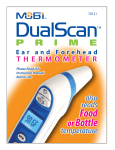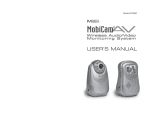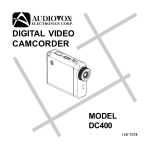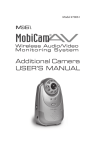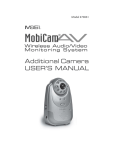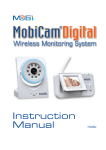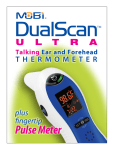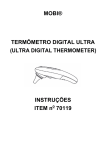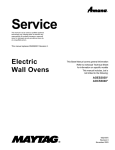Download Mobi Technologies DualScan prime Instruction manual
Transcript
Meijer.com 70121 DualScan TM TM P R I M E Ear and Forehead T H E R M O M E T E R Please Read this Instruction Manual Before Use also reads Food or Bottle temperature Meijer.com User’s Manual for DualScan™ Prime Digital Thermometer INTRODUCTION Thank you for purchasing the DualScan Prime Thermometer from Mobi Technologies, Inc. The thermometer has been carefully developed for accurate, safe and fast human body temperature measurements from forehead or ear readings and object temperature measurements to ensure safe temperatures. SAFETY PRECAUTIONS Research indicates that the ear is an ideal site for taking body temperature. Because body temperature is regulated by the hypothalamus, which shares the same blood supply as the tympanic membrane, we recommend that you use the ear temperature mode as often as possible. However, as with any thermometer, proper technique is critical to obtaining accurate temperatures. Therefore, in order to obtain an accurate measurement, please read this manual carefully before using. tUse of this thermometer is not intended as a substitution for consultation with your physician. Measurement results are for reference only. Contact your physician if you have or suspect any health concerns. tThe Infrared sensor must be kept clean, dry, and undamaged at all times to ensure accurate measurements. 2 Meijer.com SAFETY PRECAUTIONS (cont.) tEarwax in the ear canal or lipid on the forehead may cause an inaccurate measurement, so make sure the ear canal or forehead is clean. KEEP INFRARED SENSOR CLEAN tIf you clean the ear or forehead, please wait 5~10 minutes before measuring. tDon't touch or blow on the infrared sensor. A dirtied infrared sensor may cause inaccuracy. tDo not use this thermometer for measurements other than human body temperature, except for the object measurements allowable when in “object” mode. tAvoid measuring the ear temperature if the ear is inflamed or infected. The temperature of the unit’s storage area may differ from that of the measuring room’s temperature, so please wait for the thermometer temperature to adjust to the room temperature about 30 minutes before use. Keep the thermometer out of the reach of children. GOOD NOT GOOD tDon't throw batteries into fire. Batteries are likely to explode in fire, which could pose serious danger. tDon't store the thermometer to temperature extremes (below -20°C/-4°F or over 55°C/131°F ) or humidity extremes (below 10%RH or over 90%RH); otherwise it may cause inaccuracy. tDon't use the product in a wet ear canal after swimming or bathing. It is possible to damage the ear canal. tDon't use the thermometer if the main body is damaged (for example, the infrared sensor is broken). The continuous use of a damaged unit may cause injury, improper results, or other serious danger. 33 Meijer.com 4"'&5:13&$"65*0/4DPOU tDon't take apart, repair or change any parts of the unit at any time. tDon't use a mobile phone nearby when the thermometer is working. If your thermometer will not be used on a regular basis, remove batteries to prevent possible damage due to chemical leakage. If battery does leak, remove carefully. tDo not allow bare skin to touch leaking fluid. tThis product needs special precautions regarding EMC and needs to be installed and put into service according to the EMC information provided, and this unit can also be affected by portable and mobile RF communications equipment. Caution: This instrument should not be used adjacent to or stacked with other sensing, measuring, or medical equipment, and if adjacent or stacked use is necessary, this machine should be observed to verify that is operating normally for the uses for which it is intended. /05&40/#0%:5&.1&3"563& Normal body temperature varies. A person's normal temperature range tends to decrease with age. The following table shows normal temperature ranges by age: Normal temperature ranges by age: 0 – 2 years 3 – 10 years 11 – 65 years > 65 years 36.4 – 38.0 °C 36.1 – 37.8 °C 35.9 – 37.6 °C 35.8 – 37.5 °C 97.5 – 100.4 °F 97.0 – 100.0 °F 96.6 – 99.7 °F 96.4 – 99.5 °F The normal temperature range varies from person to person and can be influenced by many factors such as time of day, measuring from different sites, level of activity, medications, emotional condition and more. We recommend that you practice with the thermometer on yourself and others when you are healthy. This way you know how the thermometer works and can feel more confident of the measurements you take when a family member is ill. 4 Meijer.com PACKAGE COMPONENTS DualScan Prime Thermometer 1.5V Battery(AAA) User manual 1 piece 2 pieces 1 piece INTERFACE LAYOUT 1) Forehead Button ྲྀ 2) Food / Object Button ཷ 3) Ear Button ཱ ི 4) LCD Display Screen 5) Memory Button 6) Settings Button 7) Infrared Sensor Tip ཱི 8) Forehead Probe Cover 9) Battery Cover MEM SET ུ ཱུ ⑨ 5 Meijer.com LCD DISPLAY LAYOUT ླྀཷ ྲྀ ཱ ི ཱི ུ ཱུ 1) Current Year Display 2) Temperature Display (ºF or ºC) 3) Indicates a Forehead Temperature Measurement 4) Indicates an Ear Temperature Measurement 5) Indicates Object or Food Temperature Measurement 6) Indicates Room Temperature Measurement 7) Low Battery Indicator 8) Memory Indicator 9) AM / PM Indicator 6 Meijer.com NOTES BEFORE USE 1. To achieve accurate measurements, it is very important to ensure that the infrared sensor is clean before using. To clean the sensor, gently wipe its surface with a cotton swab slightly moistened with alcohol and immediately wipe dry with a clean cotton swab. After cleaning, allow at least 20 minutes drying time before taking temperatures. 2. Earwax in the ear canal or moisture on the forehead may cause an inaccurate measurement, so make sure the ear canal or forehead is clean. If you clean the ear or forehead, please wait for 5 to10 minutes before measuring. 3. If the temperature of the units storage area differs substantially from that of the measuring room’s, please wait for the thermometer temperature to adjust to the measuring room temperature for about 30 minutes before measuring. 4. Please open the battery cover and move the plastic insulating tab away when you use the thermometer for the first time, and then the thermometer will turn on automatically, as per the LCD display in the left figure. Press any button to turn unit on when unit was previously off. Start-up screen with time displayed. 7 Meijer.com TO MEASURE FOREHEAD TEMPERATURE 1. Be sure Forehead Probe Cover is snapped onto the unit before scanning. Place the thermometer in your hand as shown here with your thumb tip resting lightly on the Forehead Button. Before you press the button, make sure the Infrared Sensor Tip is clean. ME M 2. Hold the thermometer so that the end of the Forehead Probe Cover is placed flush to skin surface midway between the eyebrow and hairline. The tip of the Forehead Probe Cover should gentally touch the skin. Now press and hold the Forehead Button to scan the forehead for a temperature measurement. 3. Keep the thermometer steady and the button depressed until you hear the indicator sound and see the LCD Display light up indicating your Forehead Temperature Measurement. The measurement is then complete and the button can be released and the thermometer moved away from the forehead. 4. Read the temperature on the display in CELSIUS or FAHRENHEIT depending on the mode you set. degrees CELSIUS degrees FAHRENHEIT 8 Meijer.com TO MEASURE EAR TEMPERATURE 1. For Ear Scans, remove Forehead Probe Cover before use. Place the thermometer in your hand as shown here with your thumb or forefinger tip resting lightly on the Ear Button. ME Before you press the button make sure the Infrared Sensor Tip is clean. M SE T 2. Insert the Ear Probe very gently and slowly into the ear canal. Hold the thermometer so that the Infrared Sensor Tip of the Ear Probe faces straight in the direction of the Ear Canal. It is important to point the probe tip of the thermometer toward the Eardrum at the end of the Ear Canal inside. To do this, gently pull the outer earlode toward the rear of the head, straightening the Ear Canal for accurate alignment with the Ear Probe. Note: Always insert the thermometer into the same ear, using the same direction and depth. 3. Now press and hold the Ear Button and keep the Ear Probe steady until you hear the indicator sound, and see the LCD Screen light up, indicating your Ear Temperature Measurement. The measurement is then complete and the button can be released and the thermometer moved away from the Ear Canal. ME M SE T 4. As with the Forehead Temperature, read the Ear Temperature on the LCD display in CELSIUS or FAHRENHEIT depending on the mode you set. 9 Meijer.com TO MEASURE FOOD / OBJECT TEMPERATURE 1. Remove Forehead Probe Cover. Hold the thermometer in your hand (as shown) with your finger tip on both the Ear Button and Forehead Button. Press the buttons simultaneously to enter into the Food / Object Mode and the display will indicate this when you see... Press Both Buttons Note: Make sure to not use the Food / Object Mode to measure body temperature. Scan within 1/2 inch (1cm) 2. Hold the thermometer so the Infrared Sensor Tip is positioned is at a distance within 1/2 inch (1cm) from the food, liquid, or surface of your targeted measurement spot. DO NOT let the Infrared Sensor Tip touch the target food or object. Now press and hold the Ear Button ONLY and hold steady for approximately 2-3 seconds. 3. Move the thermometer away from the object. The LCD displays the measured temperature and indicates you’ve made a Food/Object Temperature Measurement. To return to normal mode press the Forehead and Ear Buttons at the same time again, or press the Memory Button. It will return to normal mode automatically after 1 minute if you forget to do it yourself. 10 Meijer.com TEMPERATURE TAKING HINTS 1. A temperature measurement taken in the right ear may differ from a measurement taken in the left ear. Therefore, always take the temperature in the same ear. 2. External factors may influence ear and forehead temperatures, particularly when an individual has: tbeen lying on the ear to be measured or has had it covered tbeen exposed to very hot or very cold temperatures tbeen recently swimming, bathing, or in any way causing the ear canal to become wet In these cases, remove the individual from such circumstances and wait 30 minutes prior to taking a temperature. 3. For persons wearing hearing aids or ear plugs, remove any such device and wait 30 minutes prior to taking a temperature. 4. Use an untreated ear if ear drops or other ear medications have been placed in an ear canal. 5. With object measurement, the current surface temperature of the object is displayed. It can be different from its internal temperature, especially if the surface is exposed to direct sunlight or unusual or extreme conditions. Fever Alert feature: If the body temperature reading exceeds 100.4 ºF, FE will flash on the screen to alert you that the reading indicates a fever. Depending on how far the reading is above the normal body temperature of 98.6 ºF, you may want to seek medical attention, as a high fever can be serious. BACKLIGHT FUNCTION Press any button to turn on the backlit LCD Display. The backlight will turn off automatically after 5 seconds when in temperature measuring mode. Note: You can use the LCD Display as a soft-glow flashlight so as not to disturb the person whose temperature is being taken while sleeping in a dark area. 11 Meijer.com CLEAN TIP ALERT As a reminder to clean the probe tip, there is a special “Clean Tip Alert”. When you have not used the thermometer for a long time, or you have taken temperature readings multiple times, the backlight will flash for 1minute to remind you to clean the probe tip. Also, the LCD Display will show the letters “CL” along with a beeping sound. The thermometer will return to original mode after you press any button, and the Clean Tip indicator will stop flashing. If no button is pressed within 1 minute, the Clean Tip indicator will stop. However, it will resume again when you press any button subsequently so as to remind you again. 12 Meijer.com PREVIOUS READOUTS IN MEMORY The thermometer records and stores a total of nine (9) Memory Readouts of previous Ear and/or Forehead temperature measurements. The most current measurement is always saved in the last available space. Once all nine storage spaces have been occupied, with the next reading the oldest stored readout is deleted from memory as the new one is saved. To view any of the nine stored readouts, pressing the Memory Button once prompts the display to show the number of the last memory readout stored, along with the Memory Mode. a) b) c) Press the Memory Button repeatedly and you will sequence back through the stored data of that record starting with... a) Temperature and Type (Ear of Forehead) of reading... then b) Time of reading... and then c) Date of reading. Pressing the Memory Button again takes you to the Memory Number previous to the one you’ve just observed. In this way you can quickly press the button multiple times to go to whatever Memory Number you want and to the Stored Data for each Memory Readout recorded. To revert back to the normal mode, just press the Ear and Forehead Buttons at the same time, or it will go back to normal mode automatically after 1 minute. 13 Meijer.com SETTING TIME AND DATE Press and hold the Settings Button for about 2 seconds to enter into the Settings mode. Press the Settings Button again to go to the Time / Date format and select 12hr or 24hr mode. Note: PM will display on screen when in 12hr format. Then select Hour, Minute, Year (2001~ 2099), Month, Day and whether Sleep Mode is ON or OFF. When the Sleep Mode is active, the thermometer will turn OFF automatically after 1min to 3min (depending on the factory default). When Sleep Mode is deactivated, the thermometer remains with power ON continuously. Note: For saving battery power, we recommend that you set Sleep Mode to ON. While in a Settings mode or Format, advance through the numbers by pressing the Memory Button as needed. To return to normal mode, press the Ear and Forehead Buttons at the same time. The thermometer will also go back to normal mode automatically after 1 minute of non-use. SETTING TO CELSIUS OR FAHRENHEIT With the thermometer in Measuring or Memory Mode, press and hold the Settings Button to switch between Celsius and Fahrenheit. 14 Meijer.com REPLACING THE BATTERIES When the Low Battery Indicator appears on the screen, or the thermometer does not function at all, you should replace the batteries immediately. Note: The thermometer is pre-loaded with two (type AAA) batteries, so remember to remove the plastic tab from the battery connections as shown earlier before initial use. To replace low or dead batteries, remove the Battery Cover by sliding it toward the bottem end of the thermometer. Then, pull the old batteries straight up from the compartment and insert new AAA batteries (we recommend Alkaline batteries) into the battery compartment. Make sure you are installing batteries properly, matching the positive (+) and negative (-) ends to the corresponding markings inside the battery compartment. Slide the Battery Cover back in place so it snaps closed. Caution: t5PQSPUFDUUIFFOWJSPONFOUQMFBTFEJTQPTFPGBOZPMECBUUFSJFTBDDPSEJOH to national or local regulations, or applicable local ordinances. t,FFQBMMCBUUFSJFTPVUPGUIFSFBDIPGDIJMESFO 153 Meijer.com THERMOMETER SPECIFICATIONS Power supply: DC 3V (2*AAA) Body measuring range: 32.0°C ~ 42.9°C (89.6°F ~109.3°F) Ear and forehead measure accuracy: ±0.2°C (±0.4°F) in range of 35.5°C~42.0°C (95.9°F~107.6°F) ±0.3°C (±0.5°F) for other ranges below or above Object measuring range: 20.0°C (68.0°F)~ 60.0°C (140.0°F) Object measure accuracy: ±1.0°C (2.0°F) Displayed room temperature range: 5.0°C ~ 59.9°C (41.0°F~139.8°F) Room temperature accuracy: ±1°C (±2°F) Dimension: 140(L)x33(W)x57(D)mm Weight: 60g (without battery) Forehead operating condition: 15.0°C~40.0°C (59.0°F~104.0°F) with a relative humidity of 20%~85% Ear and object operating condition: 10.0°C~40.0°C (50.0°F~104.0°F) with a relative humidity of 20%~85% Storage environment: -20°C~55°C (-4°F~131°F) with a relative humidity of 20%~90% This thermometer has been thoroughly tested and inspected to assure proper performance and operation. 16 Meijer.com CARE AND CLEANING VERY IMPORTANT: To ensure accurate measurements, keep the probe tip clean and free of scratches, finger prints, earwax or dirt, or they will effect the accuracy of the thermometer. To clean the probe tip, gently wipe the clear surface with a cotton swab slightly moistened with alcohol and immediately wipe dry with a clean cotton swab. To clean the body of the thermometer, use a soft dry cloth. Never clean the thermometer with an abrasive cleanser, solvent (thinner, benzene, etc.), or submerge the thermometer into water or other liquids. After cleaning, store the thermometer in a clean, dry place at room temperature. Never expose the thermometer to extreme temperatures, humidity, or direct sunlight. Avoid any shocks, drops or high impacts to the thermometer. CALIBRATION The thermometer is initially calibrated at the time of manufacturing. If the thermometer is used according to the instructions, periodic recalibration is not required. If at any time you question the accuracy of the measurement, please contact the manufacturer immediately. Don't attempt to modify or reassemble the thermometer. 17 Meijer.com EXPLANATION OF SYMBOLS Type BF Applied part Disposal in accordance with Directive 2002/96/EC (WEEE) The name and the address of the manufacturer The name and the address of the authorised representative in the European Community 0197 Complies with the European Medical Device Directive (93142/EEC) and amended by directive 2007/47/EC requirements. Notified body TUV Rheinland (CE0197) Refer to Instruction Manual. 18 Meijer.com TROUBLESHOOTING Problem Checklist Countermeasures No response / automatic reset when pulling out plastic insulator tab. Batteries low or dead? Batteries installed in wrong polarity? Poor battery contact? Change to new batteries. Remove batteries and reinsert batteries correctly. Measured temperature is lower than 32.0°C / 89.6°F or higher than42.9°C / 109.3°F Follow steps in User's Manual for proper measurement. Check the operation method. These Error Messages indicate a problem with the hardware. Contact Mobi Technologies, Inc. via the contact info at the end of this User’s Manual and report which Error Message is being displayed. Room or environment temperature exceeds proper operating conditions. Retake measurements within proper operating conditions where room temperature is well within the range of 50ºF-104ºF (10ºC40ºC). 19 Meijer.com TROUBLESHOOTING (cont.) Problem Checklist Countermeasures The measurement is not accurate or there is doubt of measurement results. Check to see if the infrared sensor is clean or not. Clean the infrared sensor with cotton swab according to the User’s Manual. Determine whether your measuring method is correct or not. Ensure you have read the User’s Manual and know how to use the thermometer properly. Assess whether or not you have allowed the thermometer and the patient to become stabilized in the room for 30 min. Please keep the thermometer and patient in the measuring room for at least 30 minutes as mentioned in this manual. Are you using the thermometer indoors or outdoors? Always take measurements indoors. Determine if you might have held the thermometer in your hand too long, which may affect its accuracy. Set the thermometer down in the room where the measurement is to be taken so as to let it stabilize before use. Occasionally check to see if the Low Battery icon is showing on the LCD screen. Immediately replace batteries with new ones; preferrably Alkaline. The measurement is not accurate or there is doubt of the measurement results. 20 Meijer.com PROPER DISPOSAL Dispose of the batteries in accordance with current federal, state and local regulations. As a consumer, you may be obligated by law to recycle used batteries. t*OBOFOWJSPONFOUJOXIJDIUIFSFJTFMFDUSPTUBUJD discharge, the unit may malfunction and may require user to reset the unit. t%JTQPTFPGBOZFMFDUSPOJDEFWJDFXJUIDBSF consult the manufacturer for details. 21 Meijer.com LIMITED WARRANTY Mobi Technologies, Inc. warrants this product to be free from defects in material and workmanship for a period of ninety (90) days from the date of purchase. Should this product prove to be defective at any time during the warranty period, Mobi Technologies, Inc. will, at its option, either replace or repair it without charge. After the warranty period, a service charge will be applied for replacement of parts or labor for repair. If you suspect that the product is malfunctioning or is defective, please call Mobi toll free at 1. 877. 662.4462 and ask for the Service Department. If the problem still persists after consulting with our Service Department, you may return the product to obtain warranty service. Please return it to Mobi along with a dated sales receipt from the place of purchase to varify that it is within the authorized warrantee period. This warranty does not cover damage caused by accident, misuse, abuse, improper maintenance, unauthorized modification, or connection to an improper power supply. A fee will be charged for repair resulting from such damage. This warranty excludes all incidental or consequential damages and any liability other than what is stated above. Mobi Technologies, Inc. 5913 Blackwelder Street Culver City, CA 90232 www.getmobi.com © 2013 Mobi Technologies, Inc. All Rights Reserved V011613