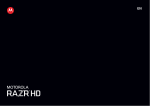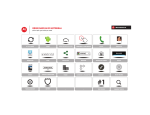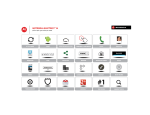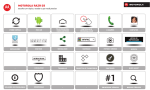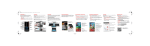Download Motorola RAZR HD Product specifications
Transcript
Vanquish.U.LTE.EMARA.ASIA.NGSG.2012.07.19.fm Page 1 Friday, September 21, 2012 11:58 AM EN At a glance Start Set up & go Home & apps SMARTACTIONS™ Want more? Combining a huge HD display, blistering fast processor, and long-life battery in an impossibly thin design, MOTOROLA RAZR™ HD has tons of advanced features for everything you want to do. Note: This product uses a non-removable battery. Create or log in to your Google™ account to get access to all of your Google services, like Gmail™, Google+, Google Play™, and more. Registration is secure and only takes a few minutes. Your two main phone screens—Home and Apps. The home screen is what you see when you turn on the phone or touch Home . To see all of your apps, just touch Apps . Tired of doing the same tasks over and over again? Let the SMARTACTIONS™ app do them for you. You can create rules to do things, like set your ringer to vibrate at work, or send auto-reply messages when you’re busy. There’s more help, more accessories, more free stuff. We’re here to help. Note: This phone supports apps and services that use a lot of data, so make sure your data plan meets your needs. Contact your service provider for details. Want more? No problem. To download more apps from the Google Play™ Store, touch Apps > Play Store. To learn more, touch Apps > Menu > Help. Use this guide to get started, then see “Want more?” to get all the help you need. Note: Certain apps and features may not be available in all countries. 3.5mm Headset 4:00 8MP Camera (on back) 100% 67 7° H 72° L 57° Chicago 1 1 2 Remove SIM card tray. R 4:00 Turn on. MicroSD in. M Power Key Press = Screen On/Off Hold = Phone On/Off Volume Keys MicroSD 4:00 2 8 Email Phone a 67° 6 People 4 Browser Google Text Messagi Camera 4.7" Super AMOLED Advanced Touchscreen 8 Calendar da ar Browser SEP Make it Google Never lose your stuff again. A Google Phone Account keeps everything safe. 8 People Text Messagi Camera Email 26 Calendar Browser Google Not now Micro SIM + Adapter Phone People Text Messagi Camera Home Recent Apps Updates: Phone updates, PC software, user’s guides, online help, and more at www.motorola.com/myrazrhd. • Accessories: Find more for your phone at www.motorola.com/products. • Social: The latest news, tips & tricks, videos, and so much more—join us on: YouTube™ www.youtube.com/motorola Facebook™ www.facebook.com/motorola Twitter www.twitter.com/motomobile For Australia and New Zealand users: Calendar events Add triggers (like events, times, or places) that activate the actions. • Deactivate triggers or actions by dragging them to the right. Support: Go to www.motorola.com/support or call 1300 138 823 (Australia), or 0508 6686 7652 (New Zealand). • Social: The latest news, tips & tricks, videos, and so much more—join us on: Location Select a location Touch here to add ACTIONS Ringer volume Back Get an account • See SMARTACTIONS™ options. TRIGGERS Silent - Vibrate Sign in SIM Shortcuts Touch to open. Smart Actions Answers: Touch Apps Support: Go to www.motorola.com/support. Save your changes. from all calendars G Google l > > Help Center. • • Meeting Rule 26 6 Got Gmail? Sign in now. Micro SIM CANCEL SEP Email 5.5 H Notifications Drag this bar down to see details. SAVE Flick left or right to see more panels. C Complete initial setup steps. Charge up. C Status Indicators Widget H 72° L 57° Chicago Start 3 3 26 Calendar 67° English (United Kingdom) H 72° L 57° Chicago b 100% Wed, Sep 26 Welcome 100% Wed, Sep ep p 26 26 Micro SIM in. M SEP Micro SIM Micro HDMI Caution: Before assembling, charging, or using your phone for the first time, please read the important safety, regulatory and legal information provided with your product. Select a language. S Wed, Sep 26 Micro USB Front Camera Lens Tip: In the unlikely event that your device becomes unresponsive, try a forced reboot—press and hold both the Power key and the down volume key for up to 10 seconds. Auto reply text “Auto-reply: In a mtg, I’ll... Add actions (like silencing the ringer) to make them happen when trigger conditions are met. This product meets the applicable limit for exposure to radio waves (known as SAR) of 2.0 W/kg (ICNIRP). The limits and guidelines include a substantial safety margin designed to assure the safety of all persons, regardless of age and health. The highest SAR values measured for this device are listed in the regulatory information packaged with your product. Note: When using the product while worn on your body, either use an approved accessory such as a holster or maintain a distance of 2.5 cm (1 inch) from the body to ensure compliance with SAR requirements. Note that the product may be transmitting even if you are not making a phone call. YouTube™ www.youtube.com/motorola Facebook™ www.facebook.com/motorolaaus Twitter www.twitter.com/motorola_au 68017215002 Vanquish.U.LTE.EMARA.ASIA.NGSG.2012.07.19.fm Page 2 Friday, September 21, 2012 11:58 AM Regulatory Information European Union Directives Conformance Statement For Your Safety The following CE compliance information is applicable to Motorola mobile devices that carry one of the following CE marks: EU Conformance Before assembling, charging or using your mobile device for the first time, please read the important product safety and legal information provided with your product. Specific Absorption Rate (ICNIRP) SAR (ICNIRP) YOUR MOBILE DEVICE MEETS INTERNATIONAL GUIDELINES FOR EXPOSURE TO RADIO WAVES. Your mobile device is a radio transmitter and receiver. It is designed not to exceed the limits for exposure to radio waves (radio frequency electromagnetic fields) recommended by international guidelines. The guidelines were developed by an independent scientific organization (ICNIRP) and include a substantial safety margin designed to assure the safety of all persons, regardless of age and health. The radio wave exposure guidelines use a unit of measurement known as the Specific Absorption Rate, or SAR. The SAR limit for mobile devices is 2 W/kg. Tests for SAR are conducted using standard operating positions with the device transmitting at its highest certified power level in all tested frequency bands. The highest SAR values under the ICNIRP guidelines for your device model are listed below: Head UMTS / GSM / LTE, WiFi, Bluetooth 0.61 W/kg Body WCDMA 850MHz, WiFi, Bluetooth 0.43 W/kg During use, the actual SAR values for your device are usually well below the values stated. This is because, for purposes of system efficiency and to minimize interference on the network, the operating power of your mobile device is automatically decreased when full power is not needed for the call. The lower the power output of the device, the lower its SAR value. If you are interested in further reducing your RF exposure then you can easily do so by limiting your usage or simply using a hands-free kit to keep the device away from the head and body. Additional information can be found at www.motorola.com/rfhealth. 0168 0168 FCC Notice to Users Copyright & Trademarks In addition to the physical regulatory marks on your mobile device, other regulatory marks may be able to be displayed through the menu of the phone as follows. To view, choose Settings -> System settings -> About Phone -> Legal information -> Regulatory. FCC Notice The following statement applies to all products that bear the FCC logo and/or FCC ID on the product label. This equipment has been tested and found to comply with the limits for a Class B digital device, pursuant to part 15 of the FCC Rules. See 47 CFR Sec. 15.105(b). These limits are designed to provide reasonable protection against harmful interference in a residential installation. This equipment generates, uses and can radiate radio frequency energy and, if not installed and used in accordance with the instructions, may cause harmful interference to radio communications. However, there is no guarantee that interference will not occur in a particular installation. If this equipment does cause harmful interference to radio or television reception, which can be determined by turning the equipment off and on, the user is encouraged to try to correct the interference by one or more of the following measures: • Reorient or relocate the receiving antenna. • Increase the separation between the equipment and the receiver. • Connect the equipment to an outlet on a circuit different from that to which the receiver is connected. • Consult the dealer or an experienced radio/TV technician for help. This device complies with part 15 of the FCC Rules. Operation is subject to the following two conditions: (1) This device may not cause harmful interference, and (2) this device must accept any interference received, including interference that may cause undesired operation. See 47 CFR Sec. 15.19(a)(3). Motorola has not approved any changes or modifications to this device by the user. Any changes or modifications could void the user’s authority to operate the equipment. See 47 CFR Sec. 15.21. For products that support Wi-Fi 802.11a (as defined in product information): In the United States, do not use your device outdoors while connected to an 802.11a Wi-Fi network. The FCC prohibits such outdoor use since frequencies 5.15-5.25 GHz can cause interference with Mobile Satellite Services (MSS). Public Wi-Fi access points in this range are optimized for indoor use. Certain features, services and applications are network dependent and may not be available in all areas; additional terms, conditions and/or charges may apply. Contact your service provider for details. All features, functionality, and other product specifications, as well as the information contained in this guide, are based upon the latest available information and believed to be accurate at the time of printing. Motorola reserves the right to change or modify any information or specifications without notice or obligation. Note: The images in this guide are examples only. MOTOROLA and the Stylized M Logo are trademarks or registered trademarks of Motorola Trademark Holdings, LLC. Google, the Google logo, Google+, Google Maps, Google Talk, Google Latitude, Gmail, YouTube, Google Play, Google Drive, Google Local, Google Maps Navigation Beta, Google Calendar, Android, and other marks are trademarks of Google, Inc. All other product or service names are the property of their respective owners. © 2012 Motorola Mobility, Inc. All rights reserved. Product ID: MOTOROLA RAZR HD (Model XT925) Manual Number: 68017215002 Software Copyright Notice General – Important: Changes or modification to this product not authorised by Motorola may void the compliance certification. [Only Indoor Use Allowed In France for Bluetooth and/or Wi-Fi] Hereby, Motorola declares that this product is in compliance with: • The essential requirements and other relevant provisions of Directive 1999/5/EC • All other relevant EU Directives 0168 Additional Regulatory Marks _____________________________________________________________________ Australia/New Zealand _____________________________________________________________________ Complies with IDA Standards Product Approval Number The above gives an example of a typical Product Approval Number. You can view your product’s Declaration of Conformity (DoC) to Directive 1999/5/EC (to R&TTE Directive) at www.motorola.com/rtte (in English only). To find your DoC, enter the Product Approval Number from your product’s label in the “Search” bar on the website. DB104524 Singapore _____________________________________________________________________ Account Details Security Details Make a note here, and keep this guide in a safe place. Make a note here, and keep this guide in a safe place. Google Gmail address: _________________________________________________ Phone lock PIN: ______________________________________________________ Password: ___________________________________________________________ Phone lock pattern: ___________________________________________________