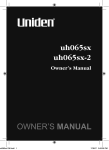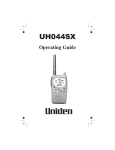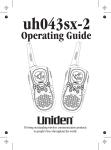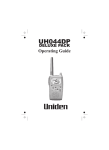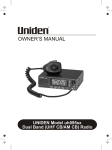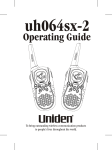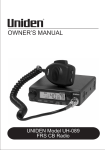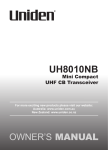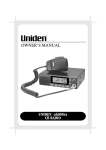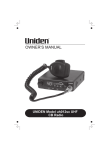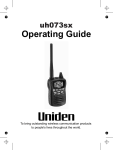Download Uniden uh720sx-2 Owner`s manual
Transcript
uh710sx uh710sx-2 uh720sx uh720sx-2 UNIDEN Model uh710sx/uh720sx UHF CB Radio WARNING! The citizen band radio service is licenced in Australia by ACMA Radio-communications (Citizen Band Radio Stations) Class Licence and in New Zealand by MED General User Licence for Citizen Band Radio and operation is subject to conditions contained in those licenses. It is illegal to operate this radio transceiver outside of Australia and New Zealand. Do not plug in any AC Adapter plug into the EXT. SPKR/MIC (SM-065) phone jack. 2 UNIDEN Model uh710sx/uh720sx UHF CB Radio CONTENTS Introduction Features .....................................................................................................4 Controls & Indicators........................................................................................5 Included in Your uh710sx/uh720sx Pack.........................................................7 Getting Started Battery Installation ......................................................................................8 Belt Clip ......................................................................................................8 Charging Batteries Using the Desktop Charger ............................................9 Charging Batteries Using the Cigarette Lead Charger ..................................9 Battery Life .................................................................................................9 Battery Level Display ................................................................................10 Low Battery Alert ......................................................................................11 Operation Power On/Off ............................................................................................12 Volume .....................................................................................................12 Setting the Squelch ...................................................................................12 Selecting a Channel ..................................................................................13 To Transmit and Receive ...........................................................................13 To Operate in Duplex Mode (Repeaters) .....................................................14 Transmit Power Select ..............................................................................15 Scanning...................................................................................................15 Open Scan (OS) Mode .......................................................................16 Group Scan(GS) Mode .......................................................................17 Priority Channel Watch During Group Scan ........................................18 Programming Scan Channels ............................................................18 Drop-Out Delay .................................................................................18 Programming the Instant Priority Channel .................................................19 Recalling the Instant Channel ....................................................................19 Dual Watch ...............................................................................................19 Monitor .....................................................................................................19 CTCSS ......................................................................................................20 DCS .........................................................................................................20 VOX .........................................................................................................21 Room Monitor ...........................................................................................21 Busy Channel Lockout...............................................................................22 Call Tone ...................................................................................................23 Roger Beep ...............................................................................................23 Key Beep ..................................................................................................23 Battery Save .............................................................................................24 Keypad Lock .............................................................................................24 Back Lighting ............................................................................................24 UHF CB Channels & Frequencies....................................................................25 CTCSS & DCS Code List ..................................................................................26 Warranty..........................................................................................................27 3 UNIDEN Model uh710sx/uh720sx UHF CB Radio INTRODUCTION The uh710sx/uh720sx UHF CB radio is compact, rugged and fits easily in your hand. This hand held UHF radio will give you consistent, outstanding performance in virtually all conditions and situations. To ensure that you get the most from the uh710sx/uh720sx’s features, please read this operating guide carefully before using the unit. Radio images in this manual show uh720sx, however the display indicators and keys are the same for the uh710sx. Features • • • • • • • • • • • • • • • • • • • • * ** • • • Transmit38UHF-CBchannels* Receive 40 UHF-CB channels TXoutputpower: uh710sx - 0.1W / 0.5W / 1.0W uh720sx - 0.1W / 0.5W / 2.0W Upto10km+range** LCDdisplay Batterylevelindicator LowBatteryAlert AABatteryCompatible (Rechargeable or optional Alkaline) BatteryPowerSaveOn/Off Desktopcharger DCchargejack +12Vto+24VDCCigarettelead charger (optional for uh710sx) Channelselect BacklitLCDandkeypad: uh710sx - orange uh720sx - white Monitor Roommonitor InstantChannelProgramming OneTouchInstantChannelRecall Dualwatch GroupScanwithPriorityCHWatch OpenScan • • • • • • • • • • • • OS/GSScanseparately ChannelMemory Selectablescandirectionupward or downward Duplexcapability 5LevelVOX(VoiceActivated Function) 5LevelRoomMonitortransmission threshold Selectable3squelchposition (”1” = threshold, “2” = middle, “3” = tight) BusyCHLock-OutFunction 5differentCALLtone Rogerbeep KeybeepOn/Off Keypadlock 38BuiltinCTCSS(ContinuousTone Coded Squelch System) codes and 104 DCS (Digital Coded Squelch System) codes are selectable VolumeandPowerOn/OFFControl Knob ExternalSpeaker/Microphone capability See UHF-CB Channels & Frequencies, page 25 for available channels. Range varies depending on the environment. 10km + range is noted in a flat open environment @ 2W transmit power. 6km + range is noted in a flat open environment @ 1W transmit power. 4 UNIDEN Model uh710sx/uh720sx UHF CB Radio CONTROLS & INDICATORS 1. EXT.SPKR/MICJack 2. On/Off Volume Knob 10. Down Button 11. Speaker 12. Transmit Power Select/Keylock Button 13. Dual Watch/Monitor Button 14. Scan/Call Tone Transmit Button 3. 4. 5. 6. 7. LCD Display CigaretteLeadChargerJack Menu/EnterButton Instant Button Memory On/Off & DCS/CTCSS Button 8. Microphone 9. Up Button 15. Belt Clip Catch 16. PTT (Push-to-talk) Button 17. Battery Cover CONTROLS & INDICATORS 5 UNIDEN Model uh710sx/uh720sx UHF CB Radio CONTROLS & INDICATORS K L Q A. B. C. D. E. F. G. H. I. J. K. L. M. N. O. P. Q. O N M P Memory Transmit Scan Busy Squelch Busy Channel Lockout Dual Watch Battery Level Indicator Transmission Power Level Indicator (High/Low) RoomMonitor Key Lock DCS/CTCSS code DCS/CTCSS Indicator Priority Voice Activation Group Scan Channel Number 6 UNIDEN Model uh710sx/uh720sx UHF CB Radio INCLUDED IN YOUR uh710sx/uh720sx PACK uh710sx uh710sx-2 uh720sx uh720sx-2 Radio 1x uh710sx Rechargeable Batteries (AA NIMH) 3x 700mAh 2x uh710sx 1x uh720sx 2x uh720sx 6x 700mAh 3x 1800mAh 6x 1800mAh Beltclip Earpiece Mic (EM-065) 1x 2x 1x 2x 1x 2x 1x 2x External Speaker Mic (SM-065) - - 1x 2x Desktop charger 1x single 1x twin 1x single 1x twin Cigarette lead charger (CK-720) - - 1x 2x AC Adaptor (AAD-065S(M)) 1x 1x 1x 1x Owner's Manual 1x 1x 1x 1x If any of these items are missing from the box, contact your Uniden Dealer. Optional Accessories • • • • • • • +12Vto+24VDCCigaretteLeadCharger(CK-720) VoiceActivated(VOX)Headset(VM-041) LeatherCase(LC-720) CommercialQualitySpeakerMicrophone(SM-060CQ) CommercialQualityAirTube(EM-064CQ) CommercialQualityReferee’sKit(RK-060CQ) CommercialQualityRubberCarHook(EM-060CQ) 7 UNIDEN Model uh710sx/uh720sx UHF CB Radio GETTING STARTED Battery installation Your uh710sx/uh720sx pack includes 3 AA rechargeable NiMH batteries to power the unit. You must install and then charge the batteries for 15 hrs before use. The uh710sx/uh720sx can also use 3 AA Alkaline batteries. Do not mix old and new batteries to avoid damage to the unit. Toinstallbatteries: 1. Make sure your radio is OFF. 2. Remove the battery compartment door by pressing down then sliding the cover away from the radio. 3. Install the batteries to the battery compartment. 4. Replace the battery compartment door. Belt Clip Toattachthebeltclip: Slide the belt clip into the catch until it snaps into place. Toremovethebeltclip: Pinch and hold the belt clip and latch and then slide the belt clip up and out of the catch. 8 UNIDEN Model uh710sx/uh720sx UHF CB Radio GETTING STARTED Charging Batteries Using The Desktop Charger 1. Connect the AC adaptor to the charging cradle. 2. Place the battery installed unit with keys facing forward onto the chargingcradletochargethebatteries.ThechargeLEDlightstoindicate charging. Warning Notice! Use only the supplied AAD-065S(M) power adaptor or supplied cigarette lead adaptor uh710sx/uh720sx (uh720sx pack only) if single charger is rechargeable batteries will be shown. used in the radio. Battery charging times vary. A longer time is required to charge higher capacity batteries. Charging Batteries Using The Cigarette Lead Charger (supplied with uh720sx packs only) 1. ConnectthecigaretteleadchargerintotheDCchargejackoftheradio. 2. Connecttheadaptorendtoacigarettejack(cigaretteleadchargerinput voltage:+12Vto+24VDC).ThechargeLEDlightstoindicatecharging. Rechargeable NiMH Batteries 1800mAh 700mAh Charging Time 9 hrs 4 hrs Battery Life Dutycycle:TX5%-RX5%-STANDBY90% 50hrstyp.(AASIZE1800mAhALKALINE) 50hrstyp.(AASIZE1800mAhNi-MH) 20hrstyp.(AASIZE700mAhNi-MH) Conditionmeasured: Volume Level at rated power (50mW @ 16 ohms) Transmit Level; LO Standby; Battery Save ON 9 UNIDEN Model uh710sx/uh720sx UHF CB Radio GETTING STARTED Battery Level Display The icon in the upper right hand corner of the screen indicates the uh710sx/uh720sx current battery voltage level at all times. The battery level isdisplayedin4levels: LEVEL 3 Battery100%full LEVEL 2 Battery approx 30%capacity LEVEL 1 Battery approx 15%capacity LEVEL 0 AlmostEmpty When SW is pressed at Level 0, the PTT Error Tone will be heard and the channel number and the battery icon will flash. 10 UNIDEN Model uh710sx/uh720sx UHF CB Radio GETTING STARTED Low Battery Alert The LCD on your radio shows a battery meter in the upper right hand corner. icon indicates a fully powered unit. The Low Battery Alert beep will sound when the battery level drops to Level 1. If you continue to use the radio at Level 1 the Low Battery Alert beep will sound at approximately 15 minutes intervals until the radio is turned off or the batteries are recharged to a higher level. If the battery level falls to Level 0 (flashing empty) the LCD display will turn off after 30sec. An error tone will sound if any key is pressed. Recharge the NiMH batteries or replace the Alkaline batteries immediately to continue using the radio. 11 UNIDEN Model uh710sx/uh720sx UHF CB Radio OPERATION Power On/Off To turn the unit ON, rotate the [ON/OFF VOLUME] knob clockwise until a “click” is heard. A channel number and battery level should appear on the display. To turn the unit OFF, rotate the [ON/OFF VOLUME] knob counter-clockwise until a “click” is heard to save the battery life. The display will disappear. Volume Rotate the [ON/OFF VOLUME] knob clockwise to increase the volume, counter-clockwise to decrease the volume. Setting The Squelch The squelch is used to eliminate any annoying background noise when there are no signals present. 1. ENT 2. Press MENU once. The current setting will flash. Press or to select desired squelch setting. SQL-1:Maxsensitivity(Threshold) SQL-2:Medsensitivity SQL-3:Minsensitivity(Tight) 3. Press and hold ENT MENU to save setting and exit. If SQL-3 is selected SQT will flash continuously. 12 UNIDEN Model uh710sx/uh720sx UHF CB Radio OPERATION Selecting A Channel Press or channel. to select the desired If you press and hold or the channel numbers will scroll rapidly. To Transmit And Receive The radio uses the 40 UHF-CB Channels. For your reference a list of the available channels and corresponding frequencies is printed on page 25. (Channels 22 and 23 are for telemetry and telecommand applications. Transmit is inhibited on these channels). 1. The maximum RF transmit power of the uh720sx is 2 Watts and button uh710sx is 1 Watt. 2. Before you transmit, listen for activity on the selected channel. 3. When the channel is clear, press and hold the to transmit. TX appears on the LCD. Hold the radio with microphone approximately 5 cm in front of your mouth with the antenna at approximately45°angleawayfromyourhead. Speak in a clear, normal conversational voice. 4. and listen for a When you have finished speaking, release the response then TX disappears on the LCD. BUSY appears while receiving a signal. 13 UNIDEN Model uh710sx/uh720sx UHF CB Radio OPERATION To Operate In Duplex Mode (Repeaters) The Duplex function enables you to access local repeater stations. You can only activate Duplex on CH01-CH08. UHF CB Repeaters are used to retransmit or relay your signal. Repeaters will extend the range of your radio and overcome the shielding effect caused by solid obstructions. Eg.CH01isbeingusedinyourareaforrepeateruse. ENT 1. Press MENU twice. dP will flash. 2. Press or to change the selection. r appears when duplex is selected. 3. Press and hold ENT MENU to save and exit. Contact your retailer for a list of repeaters available in your area. OperationwiththeaidofaRepeater 14 UNIDEN Model uh710sx/uh720sx UHF CB Radio OPERATION Transmit Power Select Theuh720sxhasthreetransmitpowerlevels:2Watt,0.5Wattand0.1Watt. Theuh710sxhasthreetransmitpowerlevels:1Watt,0.5Wattand0.1Watt. Tochangeyourtransmitpowerlevel: 1. while in the ’power middle level’ to change to Press ’power high level.’ 2. while in the ’power high level’ to change to the Press ’power low level.’ 3. while in the ’power low level’ to change to Press ’power middle level.’ TX Power Low TX Power Middle TX Power High Transmitting on a higher level will use more Battery power but will enable you to transmit further. Scanning The uh710sx/uh720sx has two types of scanning; Open Scanning (OS) and Group Scanning (GS), OS Scan searches all the channels and frequencies in its memory continuously. GS Scan is similar to OS scan but has the added ability to monitor the priority channel every 1.5 seconds. Scanning allows you to search for active channels programmed in the OS or GS memory. To initiate scanning, 1. Assuming the unit is on CH01 when switched on. CALL 2. Press SCAN and scanning starts. SCAN flashes during scanning. 15 UNIDEN Model uh710sx/uh720sx UHF CB Radio OPERATION Open Scan (OS) Mode (the absence of GS icon indicates that the unit is on OS mode) Allows continuous scanning of channels stored in the Open Scan (OS) memory. If an active channel is found, scanning will stop on that channel. Thefactoryhaspreprogrammedallthe40UHFchannelsinto theOpenScanchannelmemory.However,youcanchangeor customise the channels by following the steps on programming Scan Channels on page 18. Example. CH40 becomes active If the received signal cease, the unit will wait for at least 3 seconds for the signal to return, otherwise scanning resumes. To skip the active channel, press To deactivate SCAN, press or CALL SCAN or . . Scanning resumes. 1. If SCAN is deactivated while in an active channel, the radio will stay on that active channel. If no other channels are active, the radio will reinstate the starting channel. 2.IfOSScanningisinitiatedwhentherearenochannels programmedinOSmemory,anerrortonewillbeheardand scanning will not start. 16 UNIDEN Model uh710sx/uh720sx UHF CB Radio OPERATION Group Scan(GS) Mode To change between OS and GS scan; 1. 2. 3. ENT Press MENU four times. GS setting ON or OFF will flash. Press or to change the selection. Press and hold and exit. ENT MENU to save To initiate scanning, CALL 1. When SCAN is pressed during Group Scan Mode, SCN will blink and Group Scan Scanning begins. 2. To deactivate GS scanning, press CALL or SCAN . 1. If SCAN is deactivated while it is tuned to an active channel, the uh710sx/uh720sx will stay on that active channel. If none of the channels re- active, the radio will reinstate the Scan start channel. 2. If GS Scanning is initiated when there are no channels programmed in GS memory, an error tone will be heard and scanning will not start. 17 UNIDEN Model uh710sx/uh720sx UHF CB Radio OPERATION Priority Channel Watch During Group Scan The feature allows user to monitor the Instant Priority channel (see page 19) every 1.5 secs during Group Scanning. The Priority Channel can also be monitored with Dual Watch, see page 19. ENT 1. Press MENU three times. PRI setting flashes. 2. Press or selection. 3. Press and hold save and exit. to change the ENT MENU to Programming Scan Channels 1. Select which Scanning Mode you wish to use on the channel OS or GS Mode. 2. Select the channel you want to store by pressing 3. to store. Press M icon appears. 4. To remove the channel from Memory, Press M icon disappears. OSisindicatedbytheabsenceoftheGS icon. or . MEM CTCSS MEM CTCSS to remove. Drop-Out Delay While scanning, the radio stops at a busy channel and receives a signal. When the received signal is over, the unit will wait for 3 seconds for the return of the signal, otherwise, the radio resumes scanning. 18 UNIDEN Model uh710sx/uh720sx UHF CB Radio OPERATION Programming the Instant Priority Channel Select the Channel you want to store as the Instant Priority Channel by pressing or . Press and hold INST for 3 seconds to program the channel. PRI icon appears. Recalling the Instant Channel Momentarily press the INST button to return to the Instant Channel. Dual Watch When Dual Watch function is active, priority channel is watched every 1.5 seconds. MON Press DUAL to activate or deactivate Dual Watch. DUAL appears on the display when activated. Monitor This feature enables users to listen in for weak signals on the current channel at the press of a button. To use monitor, • Forcontinuouslistening. MON • • Press and hold DUAL . A double tone beep will be heard and the receiver circuit will stay open, letting in both the noise & weak signals. DisplayshowsBUSY. Toreturntonormalreceive MON mode press and hold DUAL . 19 UNIDEN Model uh710sx/uh720sx UHF CB Radio OPERATION CTCSS CTCSS is a feature that allows a group to talk to each other without hearing other users on the same channel. 1. Select desired channel. 2. MEM Press and hold CTCSS .The current DCS/CTCSS setting flashes. Press or to select desired CTCSS code. To select off code, press and hold 3. 4. MEM CTCSS 5. . oF flashes. Press MEM CTCSS to save and exit. DCS DCS is a digital extension of CTCSS. It provides 104 extra, digitally coded, squelch codes that follow after the 38 CTCSS codes. CTCSS 1-38, followed by DCS 1-104. Follow the steps for changing CTCSS code but select DCS code as desired. Channels 05 and 35 are used for emergency channels. CTCSS and DCS will not operate on these two channels. 20 UNIDEN Model uh710sx/uh720sx UHF CB Radio OPERATION VOX VOX is the automatic transmitting function by inputting voice into the VOX headset mic without pressing the PTT key. While headset microphone is not connected, VOX function is inactive even if vox level setting is from 1 to 4. VOX blinks while VOX function is active. 1. 2. 3. ENT Press MENU five times. The current vox setting flashes. Press or to select desired setting. The 5 VOX levels are from 1 (High sensitivity) to 4 (Low sensitivity) and Off. Press and hold and exit. ENT MENU to save Room Monitor The Room Monitor function sets the radio to operate as a transmitter only receive (speaker) is disabled. The TX is activated by voice activation (VOX) without pressing . TX will activate when the detected voice/noise volume exceeds the set threshold. If the voice/noise keeps TX open for over 4 seconds then TX will continue automatically for an additional 15 seconds. TX will finish when voice/noise volume falls below the set threshold for 15 seconds. While in Room Monitor mode; • Thereceivefunctionisdisabled. • RM flashes on the display. • DualWatchfunction,ifON,isdisabled. • Duplexmodeisdisabledonduplexchannels. • Scanmodeisdisabled. • Allkeytouchtonesaredisabled. 21 UNIDEN Model uh710sx/uh720sx UHF CB Radio OPERATION CALL Room Monitor can be temporarily disabled by pressing or holding SCAN . If no further operation is performed for 45 seconds then the temporary disable mode ends and Room Monitor mode re-activates. ENT 1. 2. Press MENU six times. Press or to select desired setting. The 5 Room Monitor levels are from 1 (High sensitivity) to 4 (Low sensitivity) and Off. 3. Press and hold ENT MENU to save and exit. • IfusingthisfeatureasBabyMonitorpleasenoteitisnota replacement for regularly checking the safety and security of children. • Theoperatingtimeislimitedtotheremainingchargeofthe battery and is not suitable for continuous overnight use. • IfthereisanyinputatEXTSPMICJACK,RoomMonitor automatically turns off. Busy Channel Lockout This feature prevents accidental transmission on a busy channel. For example, BCL is used when CTCSS or DCS is selected to prevent transmission when the radio detects a transmission from another unit using the same CTCSS or DCS code. ENT 1. Press MENU seven times. The current BCL setting flashes. 2. Press or to select desired setting. ENT 3. Press and hold MENU to save and exit. 22 UNIDEN Model uh710sx/uh720sx UHF CB Radio OPERATION Call Tone Your uh710sx/uh720sx radio is equipped with 5 selectable call tones that will CALL be transmitted when SCAN ENT is pressed and held. 1. 2. Press eight times. The current call tone setting flashes. Press or to select desired setting. The 5 call tones are C1, C2, C3, C4 and C5. 3. Press and hold MENU ENT to save and exit. MENU Current regulations require calling tones to be restricted to one transmission per minute. If a second transmission is attempted within one minute then an error tone will sound. Roger Beep RogerBeepisaBEEPthatissenttonotifytheendoftransmission(bothPTT and VOX transmission.) Roger Beep can be heard through the speaker when Key Beep is on. Roger Beep is transmitted even if Key Beep is turned off. However, Roger Beep will not be heard from the speaker. ENT nine times. The current Roger Beep setting flashes. 1. Press 2. Press 3. Press and hold MENU or to select desired setting. ENT MENU to save and exit. Key Beep Assures the user that the keypad has been properly pressed by emitting a beep tone. This tone can be switched on or off. ENT 1. Press 2. Press 3. MENU ten times. The current Key Beep setting flashes. or Press and hold to change selection. ENT MENU to save and exit. 23 UNIDEN Model uh710sx/uh720sx UHF CB Radio OPERATION Battery Save Battery Save feature extends the battery life by switching the receiver circuit power ON and OFF. This feature automatically activates during stand by mode (RX mode without signal). It turns OFF automatically when a signal is present, and activates again after channel inactivity. Battery Save can be switched on or off. ENT 1. 2. 3. Press MENU eleven times. bS setting flashes. Press or to change selection. ENT Press and hold MENU to save and exit. Keypad Lock To prevent accidental entries, you can lock the keypad. Press and hold the for 1.5 Secs until it beeps to activate Key Lock. The appears. To unlock the keypad, press and hold again for 1.5 Secs. The disappears. When the Key Lock is active, an error tone will be heard if you attempt to press the keys. Back Lighting The Liquid Crystal Display (LCD) is backlit for easy viewing at night or in low light situations. The back lighting automatically switches ON every time a key (except PTT) is pressed. It turns OFF 5 secs after the last key is pressed. 24 UNIDEN Model uh710sx/uh720sx UHF CB Radio UHF CB CHANNELS & FREQUENCIES Please follow these guidelines for channel use in Australia: • Channels05and35areEmergencyChannels. • Channel11isaCallingChannel. • Channels22and23arefortelemetryandtelecommand applications and TX is inhibited on these channels. General communication is accepted on all other channels with these guidelines: • Channel40-roadchannel(Australia). • Channels01-08(and31-38)arerepeaterchannels. CH No. Simplex Mode Transmit / Receive Frequency (MHz) Duplex Mode Transmit Frequency (MHz) 1 2 3 4 5 6 7 8 9 10 11 12 13 14 15 16 17 18 19 20 476.425 476.450 476.475 476.500 476.525 476.550 476.575 476.600 476.625 476.650 476.675 476.700 476.725 476.750 476.775 476.800 476.825 476.850 476.875 476.900 477.175 CH31 477.200 CH32 477.225 CH33 477.250 CH34 477.275 CH35 477.300 CH36 477.325 CH37 477.350 CH38 25 CH No. Simplex Mode Transmit/Receive Frequency (MHz) 21 22 23 24 25 26 27 28 29 30 31 32 33 34 35 36 37 38 39 40 476.925 476.950 (RX only) 476.975 (RX only) 477.000 477.025 477.050 477.075 477.100 477.125 477.150 477.175 477.200 477.225 477.250 477.275 477.300 477.325 477.350 477.375 477.400 UNIDEN Model uh710sx/uh720sx UHF CB Radio CTCSS & DCS CODE LIST CTCSS Code LIST Code No. “oF” 1 2 3 4 5 6 7 8 9 10 11 12 Frequency Hz OFF 67.0 71.9 74.4 77.0 79.7 82.5 85.4 88.5 91 .5 94.8 97.4 100.0 Frequency (Hz) 103.5 107.2 110.9 114.8 118.8 123.0 127.3 131.8 136.5 141.3 146.2 151 .4 156.7 Code No. 13 14 15 16 17 18 19 20 21 22 23 24 25 Code No. 26 27 28 29 30 31 32 33 34 35 36 37 38 Frequency Hz 162.2 167.9 173.8 179.9 186.2 192.8 203.5 210.7 218.1 225.7 233.6 241.8 250.3 DCS Code LIST Code No. 1 2 3 4 5 6 7 8 9 10 11 12 13 14 15 16 17 18 19 20 21 22 23 24 25 26 DCS Code (Octal) 023 025 026 031 032 036 043 047 051 053 054 065 071 072 073 074 114 115 116 122 125 131 132 134 143 145 Code No. 27 28 29 30 31 32 33 34 35 36 37 38 39 40 41 42 43 44 45 46 47 48 49 50 51 52 DCS Code (Octal) 152 155 156 162 165 172 174 205 212 223 225 226 243 244 245 246 251 252 255 261 263 265 266 271 274 306 Code No. 53 54 55 56 57 58 59 60 61 62 63 64 65 66 67 68 69 70 71 72 73 74 75 76 77 78 26 DCS Code (Octal) 311 315 325 331 332 343 346 351 356 364 365 371 411 412 413 423 431 432 445 446 452 454 455 462 464 465 Code No. 79 80 81 82 83 84 85 86 87 88 89 90 91 92 93 94 95 96 97 98 99 100 101 102 103 104 DCS Code (Octal) 466 503 506 516 523 526 532 546 565 606 612 624 627 631 632 654 662 664 703 712 723 731 732 734 743 754 UNIDEN Model uh710sx/uh720sx UHF CB Radio WARRANTY UNIDEN uh710sx, uh710sx-2, uh720sx and uh720sx-2 UHF CB Radio Limited One Year Warranty Please keep your sales docket as it provides evidence of warranty. Warrantor: Uniden Australia Pty Limited ABN 58 001 865 498 Uniden New Zealand Limited Warranty only available in original country of purchase Elements of Warranty: Uniden warrants to the original retail owner for the duration of this warranty, its uh710sx, uh710sx-2, uh720sx and uh720sx-2 UHF CB Radio (hereinafter referred to as the Product) to be free from defects in materials and craftsmanship with only the limitations or exclusions set out below. Warranty Duration: This warranty to the original retail owner only, shall terminate and be of no further effectONE(1)yearafterthedateoforiginalretailsale.Thiswarrantywillbedeemedinvalidifthe Product is; (A) Damaged or not maintained as reasonable and necessary, (B) Modified, altered or used as part of any conversion kits, subassemblies, or any configurations not sold by Uniden, (C) Improperly installed, (D) Repaired by someone other than an authorized Uniden Repair Agent for a defect or malfunction covered by this warranty, (E)Usedinconjunctionwithanyequipmentorpartsoraspartofasystemnotmanufacturedby Uniden, or (F) Where the Serial Number label of the product has been removed or damaged beyond recognition. Warranty only valid in the country of original retail/sale. Parts Covered: This warranty covers for one (1) year, the Product and included accessories. Statement of Remedy: In the event that the Product does not conform to this warranty at any time while this warranty is in effect, the warrantor at its discretion, will repair the defect or replace the Product and return it to you without charge for parts or service. This warranty does not provide for reimbursement or payment of incidental or consequential damages. ThisEXPRESSWARRANTYisinadditiontoanddoesnotinanywayaffectyourrightsundertheTRADE PRACTICESACT1974(Cth)(Australia)ortheCONSUMERGUARANTEESACT(NewZealand). Procedure for obtaining performance or warranty: In the event that the Product does not conform to this warranty, the Product should be shipped or delivered, freight prepaid, with evidence of original purchase,(eg.acopyofthesalesdocket),tothewarrantorat: UNIDEN AUSTRALIA PTY LTD UNIDEN NEW ZEALAND LTD Service Division Service Division 345PrincesHighway, 150HarrisRoad,EastTamaki, Rockdale, NSW 2216 Manukau 2013 Fax (02) 9599 3278 Fax (09) 274 4253 www.uniden.com.au www.uniden.co.nz 27 © 2009 Uniden Australia Pty Ltd/Uniden New Zealand Limited Printed in PRC UTZZ01943ZZ(0)