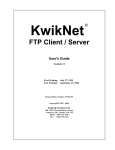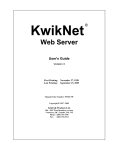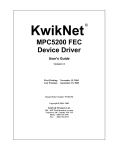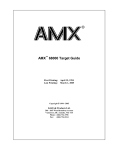Download AMX DESIGN XPRESS V 1.5 - PROGRAMMER GUIDE User`s guide
Transcript
KwikNet TCP/IP Stack USER'S GUIDE Version 3 First Printing: May 15, 1998 Last Printing: September 15, 2005 Manual Order Number: PN303-9 Copyright © 1997 - 2005 KADAK Products Ltd. 206 - 1847 West Broadway Avenue Vancouver, BC, Canada, V6J 1Y5 Phone: (604) 734-2796 Fax: (604) 734-8114 ® TECHNICAL SUPPORT KADAK Products Ltd. is committed to technical support for its software products. Our programs are designed to be easily incorporated in your systems and every effort has been made to eliminate errors. Engineering Change Notices (ECNs) are provided periodically to repair faults or to improve performance. You will automatically receive these updates during the product's initial support period. For technical support beyond the initial period, you must purchase a Technical Support Subscription. Contact KADAK for details. Please keep us informed of the primary user in your company to whom update notices and other pertinent information should be directed. Should you require direct technical assistance in your use of this KADAK software product, engineering support is available by telephone, fax or e-mail. KADAK reserves the right to charge for technical support services which it deems to be beyond the normal scope of technical support. We would be pleased to receive your comments and suggestions concerning this product and its documentation. Your feedback helps in the continuing product evolution. KADAK Products Ltd. 206 - 1847 West Broadway Avenue Vancouver, BC, Canada, V6J 1Y5 Phone: Fax: e-mail: KwikNet User's Guide (604) 734-2796 (604) 734-8114 [email protected] KADAK i Copyright © 1997-2005 by KADAK Products Ltd. All rights reserved. No part of this publication may be reproduced, transmitted, transcribed, stored in a retrieval system, or translated into any language or computer language, in any form or by any means, electronic, mechanical, magnetic, optical, chemical, manual or otherwise, without the prior written permission of KADAK Products Ltd., Vancouver, BC, CANADA. DISCLAIMER KADAK Products Ltd. makes no representations or warranties with respect to the contents hereof and specifically disclaims any implied warranties of merchantability and fitness for any particular purpose. Further, KADAK Products Ltd. reserves the right to revise this publication and to make changes from time to time in the content hereof without obligation of KADAK Products Ltd. to notify any person of such revision or changes. TRADEMARKS AMX in the stylized form and KwikNet are registered trademarks of KADAK Products Ltd. AMX, AMX/FS, InSight, KwikLook and KwikPeg are trademarks of KADAK Products Ltd. UNIX is a registered trademark of AT&T Bell Laboratories. Microsoft, MS-DOS and Windows are registered trademarks of Microsoft Corporation. All other trademarked names are the property of their respective owners. ii KADAK KwikNet User's Guide Copyright Notice Some components of the KwikNet TCP/IP Stack have been derived from the University of California's Berkeley Software Distribution (BSD). Some components have been adapted from software made available by the Massachusetts Institute of Technology and Carnegie Mellon University. Use of this software requires the following software copyright acknowledgements. Copyright © 1982, 1986 Regents of the University of California All rights reserved. Redistribution and use in source and binary forms are permitted provided that the above copyright notice and this paragraph are duplicated in all such forms and that any documentation, advertising materials, and other materials related to such distribution and use acknowledge that the software was developed by the University of California, Berkeley. The name of the University may not be used to endorse or promote products derived from this software without specific prior written permission. THIS SOFTWARE IS PROVIDED "AS IS" AND WITHOUT ANY EXPRESS OR IMPLIED WARRANTIES, INCLUDING, WITHOUT LIMITATION, THE IMPLIED WARRANTIES OF MERCHANTIBILITY AND FITNESS FOR A PARTICULAR PURPOSE. Copyright © 1988, 1989 Carnegie Mellon University All rights reserved. Permission to use, copy, modify, and distribute this software and its documentation for any purpose and without fee is hereby granted, provided that the above copyright notice appear in all copies and that both that copyright notice and this permission notice appear in supporting documentation, and that the name of CMU not be used in advertising or publicity pertaining to distribution of the software without specific, written prior permission. CMU DISCLAIMS ALL WARRANTIES WITH REGARD TO THIS SOFTWARE, INCLUDING ALL IMPLIED WARRANTIES OF MERCHANTABILITY AND FITNESS, IN NO EVENT SHALL CMU BE LIABLE FOR ANY SPECIAL, INDIRECT OR CONSEQUENTIAL DAMAGES OR ANY DAMAGES WHATSOEVER RESULTING FROM LOSS OF USE, DATA OR PROFITS, WHETHER IN AN ACTION OF CONTRACT, NEGLIGENCE OR OTHER TORTIOUS ACTION, ARISING OUT OF OR IN CONNECTION WITH THE USE OR PERFORMANCE OF THIS SOFTWARE. KwikNet User's Guide KADAK iii This page left blank intentionally. iv KADAK KwikNet User's Guide KwikNet TCP/IP Stack User's Guide Table of Contents Page 1. KwikNet Overview 1 1.1 Introduction.......................................................................................... 1.2 General Operation ................................................................................ KwikNet Operation .............................................................................. Multitasking Operation ........................................................................ Single Threaded Operation .................................................................. The Single Threaded Server Queue ..................................................... 1.3 KwikNet Nomenclature........................................................................ 1.4 Byte Ordering and Endianness ............................................................. 1.5 Memory Allocation Requirements ....................................................... Standard C Allocation.......................................................................... KwikNet Simple Heap ......................................................................... OS Memory Management .................................................................... Memory Acquisition Function ............................................................. Memory Allocation Protection............................................................. 1.6 KwikNet Data Logging Service ........................................................... Message Formatting............................................................................. Message Print Attributes...................................................................... KwikNet Data Log Function................................................................ 1.7 KwikNet Message Recording Service.................................................. 1.8 KwikNet Console Driver...................................................................... Serial I/O Terminal as the Console Device .......................................... PC Display/Keyboard as the Console Device ...................................... Telnet as the Console Device............................................................... AMX Console Devices ........................................................................ 1.9 Debugging Aids ................................................................................... Debug Logging .................................................................................... Programmed Halt ................................................................................. Fatal Errors .......................................................................................... Breakpoint Traps.................................................................................. Monitoring Memory Usage.................................................................. Debug Mask ......................................................................................... 1.10 KwikNet TCP/IP Sample Program - A Tutorial................................. Startup .................................................................................................. Client - Server Using TCP Sockets...................................................... Client - Server Using UDP Sockets ..................................................... Logging ................................................................................................ Shutdown ............................................................................................. Running the TCP/IP Sample Program ................................................. KwikNet User's Guide KADAK 1 7 9 10 11 12 13 14 16 16 16 17 17 18 19 19 20 21 22 23 24 24 24 24 25 25 25 25 26 26 27 28 29 30 32 33 33 34 v KwikNet TCP/IP Stack User's Guide Table of Contents (continued) Page 2. KwikNet System Configuration 35 2.1 Introduction.......................................................................................... KwikNet Library.................................................................................. 2.2 KwikNet Configuration Builder........................................................... Starting the Builder .............................................................................. Screen Layout ...................................................................................... Menus................................................................................................... Field Editing......................................................................................... Add, Edit and Delete KwikNet Objects ............................................... 2.3 KwikNet Library Configuration........................................................... Target Parameters ................................................................................ OS Parameters...................................................................................... General Stack Parameters .................................................................... IPv4 Stack Parameters ......................................................................... TCP Stack Parameters.......................................................................... Ethernet Parameters ............................................................................. PPP / SLIP / Modem Parameters ......................................................... DNS Client Parameters ........................................................................ Optional Components .......................................................................... Debug and Logging Parameters ........................................................... 2.4 Adding an Ethernet Network Interface................................................. Ethernet Device Driver Definition ....................................................... Ethernet IP Address Definition ............................................................ 2.5 Adding a SLIP Network Interface........................................................ SLIP Serial Device Driver Definition .................................................. SLIP IP Address Definition ................................................................. 2.6 Adding a PPP Network Interface ......................................................... PPP Options Dialog ............................................................................. PPP Serial Device Driver Definition.................................................... PPP IP Address Definition ................................................................... 2.7 Modem Options.................................................................................... 3. KwikNet System Construction 103 3.1 Building an Application ....................................................................... 3.2 Making the KwikNet Library............................................................... KwikNet Directories and Files............................................................. Getting Ready ...................................................................................... KwikNet Library Make File................................................................. Gathering Files..................................................................................... Creating the KwikNet Library ............................................................. 3.3 KwikNet Library Compilation Output ................................................. 3.4 Compiling Application Modules .......................................................... 3.5 Linking the Application ....................................................................... 3.6 Making the TCP/IP Sample Program................................................... TCP/IP Sample Program Directories ................................................... TCP/IP Sample Program Files ............................................................. TCP/IP Sample Program Parameter File.............................................. TCP/IP Sample Program KwikNet Library ......................................... The TCP/IP Sample Program Make Process........................................ vi 35 35 37 37 38 39 40 41 43 44 46 50 53 56 59 62 65 67 69 73 75 77 81 83 85 87 90 94 96 99 KADAK 103 104 106 106 107 107 108 109 110 111 112 112 113 114 114 115 KwikNet User's Guide KwikNet TCP/IP Stack User's Guide Table of Contents (continued) Page 3. KwikNet System Construction (continued) 3.7 Using KwikNet with AMX .................................................................. 3.7.1 AMX System Configuration ............................................................. KwikNet Task ...................................................................................... AMX Interrupt Stack ........................................................................... KwikNet Semaphores .......................................................................... KwikNet Memory Pool........................................................................ KwikNet Timer .................................................................................... KwikNet Restart and Exit Procedures.................................................. AMX 86 PC Supervisor ....................................................................... 3.7.2 AMX Target Configuration............................................................... 32-Bit AMX Systems........................................................................... 16-Bit AMX 86 Systems...................................................................... 3.7.3 Toolset Considerations...................................................................... Tailoring Files...................................................................................... Compiler Configuration Header File.................................................... OS Interface Make File ........................................................................ 3.7.4 AMX Application Construction Summary........................................ 4. KwikNet Low Level Services 116 116 116 117 117 117 117 118 118 119 119 119 120 120 120 120 121 123 4.1 The UDP Programming Interface......................................................... The UDP Channel ................................................................................ Receiving UDP Datagrams .................................................................. Processing Received UDP Datagrams ................................................. Broadcast UDP Datagrams .................................................................. UDP Echo Requests ............................................................................. 4.2 DHCP, BOOTP and Auto IP................................................................ 4.2.1 DHCP and BOOTP ........................................................................... DHCP and BOOTP Operation ............................................................. DHCP Timeout .................................................................................... DHCP Leases ....................................................................................... DNS Server Identification Via DHCP ................................................. 4.2.2 Auto IP Operation ............................................................................. 4.2.3 IP Address Notification..................................................................... 4.3 The DNS Client.................................................................................... DNS Servers......................................................................................... DNS Queries ........................................................................................ Get Host By Name ............................................................................... 4.4 ICMP Protocol ..................................................................................... ICMP and Raw Sockets ....................................................................... Using PING.......................................................................................... KwikNet User's Guide 116 KADAK 123 124 125 126 126 126 127 127 128 129 129 129 130 130 131 131 132 132 133 133 133 vii KwikNet TCP/IP Stack User's Guide Table of Contents (continued) Page 4. KwikNet Low Level Services (continued) 4.5 KwikNet Network Interface Services................................................... Introduction to Network Interfaces ...................................................... Network Descriptor.............................................................................. Network Parameter Structure (Ethernet).............................................. Network Parameter Structure (SLIP) ................................................... Network Parameter Structure (PPP)..................................................... Network Attributes............................................................................... Network States ..................................................................................... Monitoring Network Events................................................................. Starting and Stopping KwikNet ........................................................... 4.6 KwikNet Library Services.................................................................... 5. KwikNet TCP/IP Sockets 135 135 136 137 138 139 140 141 141 142 143 181 5.1 Introduction to KwikNet Sockets ......................................................... KwikNet Procedure Descriptions......................................................... KwikNet Sockets API .......................................................................... Socket Addresses ................................................................................. Non-Blocking Sockets ......................................................................... KwikNet Error Codes .......................................................................... 5.2 Socket Types ........................................................................................ Stream Socket (for TCP)...................................................................... Datagram Socket (for UDP)................................................................. Using UDP Sockets.............................................................................. UDP Sockets Examples ....................................................................... 5.3 Socket Options ..................................................................................... Non-Standard Socket Options.............................................................. TCP Protocol Options .......................................................................... 5.4 KwikNet Socket Services..................................................................... 6. KwikNet PPP Option 181 181 182 182 183 183 184 184 184 185 186 187 189 189 191 225 6.1 Introduction to PPP .............................................................................. 6.2 KwikNet PPP Configuration ................................................................ PPP Network Definition....................................................................... PPP Options ......................................................................................... 6.3 Using a PPP Network Interface............................................................ The PPP Client and Server................................................................... Opening a PPP Network Interface ....................................................... 6.4 PPP Authentication Parameters............................................................ Security Issues ..................................................................................... 6.5 Adding PPP to Your Application ......................................................... KwikNet Library.................................................................................. Reconstructing Your KwikNet Application ......................................... AMX Considerations ........................................................................... viii 135 KADAK 225 227 228 229 230 230 231 232 233 237 237 238 238 KwikNet User's Guide KwikNet TCP/IP Stack User's Guide Table of Contents (continued) Page 7. KwikNet Virtual File System 239 7.1 Introduction ........................................................................................ VFS File System Structure................................................................... VFS File Names................................................................................... VFS File Operations............................................................................. VFS File Access Rights ....................................................................... 7.2 Virtual File System Definition ........................................................... File Compression ................................................................................. VFS Definition File Directives ............................................................ Volume Base........................................................................................ Source Path .......................................................................................... Source Files.......................................................................................... Output File(s) ....................................................................................... Compression Mode .............................................................................. Compression Strings ............................................................................ Tag String Case Adjustment ................................................................ VFS String File .................................................................................... VFS Template File ............................................................................... Sector Size ........................................................................................... Multiple Volumes ................................................................................ 7.3 Using the VFS Generator ................................................................... Examples.............................................................................................. Running the VFS Generator................................................................. Compiling the VFS Data Files ............................................................. Linking with the Virtual File System................................................... 7.4 Multiple VFS Volumes ...................................................................... 7.5 VFS Service Procedures ..................................................................... KwikNet User's Guide KADAK 239 239 240 241 242 243 245 246 246 246 247 247 248 248 249 249 249 250 250 251 251 253 256 256 257 258 ix KwikNet TCP/IP Stack User's Guide Appendices Page Appendix A. Reference Materials and Glossary A.1 Reference Materials............................................................................. Books ................................................................................................... Internet Sources ................................................................................... A.2 KwikNet Glossary ............................................................................... A-1 A-1 A-1 A-3 Appendix B. KwikNet Error Codes B-1 Appendix C. KwikNet File System Interface C-1 C.1 Introduction ....................................................................................... C.1.1 Treck File Systems ........................................................................... C.1.2 KwikNet Universal File System ....................................................... C.2 KwikNet File System Parameters ..................................................... C.3 Using the AMX/FS File System ........................................................ C.4 Using the MS-DOS File System ........................................................ C.5 Using a Custom File System .............................................................. Appendix D. KwikNet Administration Interface D.1 Introduction ....................................................................................... User Definitions ................................................................................... User Access Rights .............................................................................. Customizing Administration Services.................................................. D.2 KwikNet Administration Parameters ............................................... Appendix E. KwikNet Sample Program Architecture Console Interface ............................................................................... KwikNet Sample Program Operation with AMX .............................. KwikNet Porting Kit Sample Program - Multitasking Operation .......... KwikNet Porting Kit Sample Program - Single Threaded Operation ..... x A-1 KADAK C-1 C-1 C-2 C-3 C-6 C-8 C-9 D-1 D-1 D-1 D-2 D-2 D-3 E-1 E-1 E-3 E-5 E-7 KwikNet User's Guide KwikNet TCP/IP Stack User's Guide Table of Figures Page Figure 1.2-1 KwikNet Application Block Diagram ................................... Figure 1.2-2 KwikNet Operation ............................................................... 8 9 Figure 2.1-1 Configuring KwikNet ............................................................ Figure 2.2-1 Configuration Manager Screen Layout.................................. 36 38 Figure 3.2-1 KwikNet Library Construction .............................................. 105 Figure 7.1-1 Figure 7.2-1 Figure 7.2-2 Figure 7.2-3 Figure 7.3-1 KwikNet Virtual File System Functions .............................. VFS Definition File Sample 1 ............................................. VFS Definition File Sample 2 ............................................. VFS Compression String Definition .................................... Using the KwikNet VFS Generator ..................................... 241 243 244 245 252 Figure E-1 KwikNet Sample Program Procedures..................................... E-2 KwikNet User's Guide KADAK xi This page left blank intentionally. xii KADAK KwikNet User's Guide 1. KwikNet Overview 1.1 Introduction The KwikNet® TCP/IP Stack is a compact, reliable, high performance TCP/IP stack, well suited for use in embedded networking applications. KwikNet is an enhanced version of the Turbo Treck™ TCP/IP Stack, a professional, high-quality networking product created by Treck Inc. The KwikNet TCP/IP Stack includes a complete complement of protocols, some of which are optional. You can readily tailor the KwikNet stack to accommodate your needs by using the KwikNet Configuration Builder, a Windows® utility which makes configuring KwikNet a snap. Your KwikNet stack will only include the features required by your application. is best used with a real-time operating system (RTOS) such as KADAK's AMX™ Real-Time Multitasking Kernel. However, KwikNet can also be used in a single threaded environment without an RTOS. KwikNet When used with the AMX multitasking kernel, KwikNet is delivered to you ready for use on a particular target processor with any of the software development tools which KADAK supports for that target. You can concentrate on your application, knowing that the integration of KwikNet with AMX is fully functional. No porting is required. can also be provided in a form most suitable for porting to your own operating system, target hardware and software development tools. The KwikNet Porting Kit permits KwikNet to be used with your own in-house RTOS or with the commercial RTOS of your choice. The kit includes an RTOS example illustrating the use of KwikNet with a custom RTOS and three examples of single threaded use: one for MS-DOS, one for the Tenberry DOS/4GW DOS Extender and one for a custom operating system. Detailed porting instructions are provided in the KwikNet Porting Kit User's Guide. KwikNet This manual makes no attempt to describe TCP/IP, what it is or how it operates. It is assumed that you have a working knowledge of the TCP/IP protocol suite as it applies to your needs. Reference materials are provided in Appendix A. The purpose of this manual is to provide the system designer and applications programmer with the information required to properly configure and implement a networking system using the KwikNet TCP/IP Stack. It is assumed that you are familiar with the architecture of the target processor. It is further assumed that you are familiar with the rudiments of microprocessor programming including the concepts of code, data and stack separation. KwikNet is available in C source format to ensure that regardless of your development environment, your ability to use and support KwikNet is uninhibited. The source program may also include code fragments programmed in the assembly language of the target processor to improve execution speed. The C programming language, commonly used in real-time systems, is used throughout this manual to illustrate the features of KwikNet. KwikNet Overview KADAK 1 Installation is delivered to you on a CD-ROM. During installation you will need your CD serial number and product installation key, both of which are recorded on a label attached to the CD-ROM case. The CD serial number is also printed on the face of the CD-ROM. KwikNet KwikNet The CD serial number identifies your KwikNet CD-ROM. The product installation key identifies the specific parts which you are entitled to install from the CD-ROM. is installed by running the InstallShield® SETUP.EXE program located in the root directory of the CD-ROM. From the Windows Start, Run... menu, type D:\SETUP.EXE (where D: is your CD-ROM drive letter) and press Enter. Alternatively, browse the root directory of the CD-ROM and double click on the SETUP.EXE filename or icon. KwikNet The setup utility will lead you through the installation process. You may be requested to identify the software development tools which you plan to use for development. If so, only the tools specifically supported by KADAK will be listed. The installation process will copy the product files into a directory of your choice on the disk drive of your choice. KwikNet files will be installed in subdirectory KNTnnn where the number nnn comes from the KADAK part number PNnnn-2 used to identify KwikNet. Throughout all KwikNet manuals, the installation directory will be referred to as KNTnnn. Note The standard distribution of the Turbo Treck TCP/IP Stack from Treck Inc., as delivered to you with KwikNet, must be installed in a directory named TRECK. 2 KADAK KwikNet Overview Manuals This KwikNet User's Guide describes how KwikNet is used with the standard distribution of Turbo Treck from Treck Inc. It also provides guidance for the correct use of KwikNet with the AMX RTOS. The KwikNet Porting Kit User's Guide describes how KwikNet can be ported for use with any RTOS or for single threaded use. The guide describes how to adapt KwikNet for your particular choice of target processor and how to use you software development tools to construct your KwikNet application. The KwikNet Device Driver Technical Reference Manual describes the KwikNet device driver interface for Ethernet and serial networks. The use of the KwikNet Modem Driver and serial device drivers with SLIP or PPP networks is also described in that manual. The standard Treck TCP/IP User Manual from Treck Inc. is provided in Adobe® Acrobat® PDF file format on the CD-ROM. The manual describes the Turbo Treck TCP/IP Stack, its methods of use, its application programming interface (API) and many of the optional protocols which it supports. Note Throughout this manual the term RT/OS is used to refer to any operating system (OS), be it a multitasking RTOS or a single threaded OS. KwikNet Overview KADAK 3 The KwikNet User's Guide Chapter 1 provides an overview of the KwikNet TCP/IP Stack. The general operation of KwikNet is described and the nomenclature used by KADAK is introduced. Appendix A includes a glossary which will help when you are stuck trying to remember what one of the many protocol mnemonics means. A number of topics unrelated to network issues are covered in this chapter. KwikNet memory allocation requirements are examined. KwikNet data logging, message recording, console support and debugging features are also presented. Finally, the KwikNet TCP/IP Sample Program used to exercise KwikNet and illustrate its proper use is described in a tutorial fashion. Chapter 2 is your system configuration guide. You may wish to read this chapter to learn how easy it is to use the KwikNet Configuration Builder to customize KwikNet for your use. Chapter 3 describes how KwikNet is configured for use and combined with your application to form an executable load module. It also describes how users of KADAK's AMX Real-Time Multitasking Kernel must adapt their AMX configuration for use with KwikNet. If you are porting KwikNet to your own operating environment, the material provided in this chapter will simply augment the more detailed description presented in the KwikNet Porting Kit User' Guide. Chapter 4 presents the KwikNet network and IP/UDP application programming interface (API). This chapter includes descriptions of the lower level (IP and UDP) services which are available for applications which choose not to use the TCP protocol and its socket interface. Topics such as the UDP programming interface, the DHCP and DNS clients and PING are also covered. Network management services for adding new networks and opening and closing existing networks are described in this chapter. It also describes common utility procedures which are available for use by applications and device drivers. Chapter 5 presents the KwikNet socket application programming interface (socket API). It includes an alphabetic summary of all the KwikNet socket procedures at your disposal. Chapter 6 presents the KwikNet PPP Option. This optional KwikNet component is an implementation of the Point-to-Point Protocol (PPP) commonly used with serial network interfaces. This chapter describes how to incorporate and use PPP in your application. Chapter 7 describes the KwikNet Virtual File System (VFS), its API and the VFS Generator which creates the VFS image for incorporation into your application. The VFS is a read-only file system which is well suited for use with protocols like HTTP as implemented by the KwikNet Web Server. Other optional KwikNet components (FTP, SMTP, SNMP, TFTP, Telnet, Web Server etc.) are described in separate manuals. For some of these protocols, the programming interface is described in the Treck TCP/IP User Manual or its companion documents. These optional components will be of interest only if you have purchased and are using the relevant KwikNet options. 4 KADAK KwikNet Overview The Treck TCP/IP User Manual The Treck TCP/IP User Manual provides extensive documentation of the Turbo Treck TCP/IP Stack and the many optional protocol components which it supports. Much of the documentation is tutorial in nature and for this reason deserves careful reading. Chapter 1 provides an excellent introduction to network protocols, what they are and how they are used. Chapter 2 introduces the sockets interface commonly used for programming using the UDP and TCP protocols. Chapters 3 and 4 of the Treck TCP/IP User Manual are devoted to the porting and configuration process. With KwikNet, the porting has been done and the components which you wish to use are ready for use. All of the application interfaces required by the Turbo Treck TCP/IP Stack are provided by KwikNet. The choices of components and features to be used in your application are easily made using the KwikNet Configuration Builder with its built-in help service to guide you to the proper selection. If you do plan to use KwikNet with your own RTOS or single threaded system on a particular target processor with your own software development tools, the KwikNet Porting Kit makes it easy. You can simply adapt the sample KwikNet RT/OS interface for your use. And chances are that KwikNet already includes board support and compiler support for your target and tools. In any case, you do not need to know how KwikNet and the Treck TCP/IP Stack actually operate in order to adapt KwikNet for your use. Chapter 5 presents the Programmer's Reference, the application programming interface (API) provided by the Turbo Treck TCP/IP Stack. Note that the standard BSD sockets API described in this chapter is accessed from KwikNet as described in Chapter 5 of the KwikNet User's Guide. Treck offers a number of sockets extensions and callback services which are only accessible via the Treck sockets API. Treck also provides an extensive API for access to features managed by the Address Resolution Protocol (ARP). A significant portion of Chapter 5 is devoted to Treck initialization, timer management, device driver services and Ethernet, SLIP and PPP network management services. KwikNet's network management and device driver interfaces utilize these functions on your behalf. Hence, all but the very few services of this type listed in Chapter 4.5 of the KwikNet User's Guide can be safely ignored by your application. Treck provides a comprehensive set of replacement functions for the standard C runtime library, some of which are documented in Chapter 5. However, these functions are not used by KwikNet. The standard C runtime library is used by KwikNet to avoid duplication of code in the memory footprint. Chapter 6 describes a number of services offered by the Turbo Treck TCP/IP Stack, many of which are provided by optional components. KwikNet includes support for PING, file services and network statistics dumps as standard features. PING services are accessed using the Treck API. The optional KwikNet DNS Client, if enabled, is automatically initialized and configured when KwikNet starts. DNS services are then available via the Treck API. The KwikNet Universal File System (UFS) Interface gives Turbo Treck access to all of the file systems supported by the UFS. You can therefore safely ignore the Treck file system API specification in Chapter 6. KwikNet Overview KADAK 5 KwikNet provides access to all of the network statistics maintained by the Turbo Treck TCP/IP Stack and it optional components. You can therefore safely ignore the Treck network statistics logging API presented in Chapter 6. The KwikNet TFTP and Telnet clients and servers are not derived from the equivalent Treck components. Hence the description of the Treck TFTP and Telnet options in Chapter 6 can be safely ignored. The KwikNet SMTP client and server are not derived from the equivalent Treck components. Hence the Treck SMTP Client manual can be safely ignored. Chapter 7 describes a number of protocols which the Turbo Treck TCP/IP Stack supports, many of which are provided by optional components. KwikNet includes dialer services as a standard feature. KwikNet also includes support for DHCP and BOOTP for systems that only incorporate IPv4. For such systems, DHCP and BOOTP services are automatically employed for networks configured to require their use. An optional KwikNet component is available to provide DHCP support for systems that use both Ipv4 and IPv6. includes modem support for serial networks. For modems requiring dialing services, the KwikNet modem driver provides dialer scripting services which are compatible with the Treck dialer API. You can therefore safely ignore the Treck dialer API presented in Chapter 7. KwikNet supports Auto IP, IGMP, NAT and PPP, all of which are optional components. Auto IP negotiation is automatically employed for Ethernet networks configured to use the feature. IGMP and NAT, if enabled, are automatically initialized and configured when KwikNet starts. IGMP and NAT services are then available via the Treck API. KwikNet KwikNet has complete support for PPP networks. the KwikNet Configuration Builder which lets you The use of PPP is greatly simplified by predefine a PPP network and specify all of the PPP options which must be negotiated when the network is opened. By so doing, you can safely ignore most of the Treck PPP services presented in Chapter 7. Appendices A and B in the Treck TCP/IP User Manual can be safely ignored. In particular, ignore the section of Appendix B which describes a method of using KADAK's AMX 86 RTOS with the Turbo Treck TCP/IP Stack without KwikNet. Appendix C provides useful hints for debugging. The Treck TCP/IP User Manual describes how to port the Turbo Treck TCP/IP Stack for use with any RTOS and how to configure it for your own use. The Treck stack is ready for use with KwikNet. The Treck port has been done. Furthermore, the KwikNet Configuration Builder can be used to configure KwikNet for your system without having to edit the Treck TRSYSTEM.H header file. 6 KADAK KwikNet Overview 1.2 General Operation The KwikNet TCP/IP Stack and your application operate as illustrated in Figure 1.2-1. If you are using KwikNet with AMX, all of the components shown in the block diagram are provided with KwikNet, ready to use with AMX. You simply provide the application. If you are using the KwikNet Porting Kit to port KwikNet to your operating environment, then the shaded blocks indicate modules which will require modification to adapt KwikNet for use with your application. As you can see, very few modules require adaptation. The KwikNet TCP/IP Stack sits between your application and the network. In some cases, your application may exclude the TCP stack and interface directly with the UDP and IP stack using low level KwikNet services. In most cases, your application will use the KwikNet TCP or UDP socket services. The KwikNet application interface shields you from any direct involvement with the underlying network, device drivers or operating system. includes an operating system interface which makes it suitable for use with or without a real-time operating system. KwikNet is connected to the RT/OS by an OS Interface Module, a C file containing procedures which provide access to the services of the RT/OS. This module is incorporated into the KwikNet Library so that it is always available for use by your application. KwikNet The KwikNet TCP/IP Stack consists of a single KwikNet Library built according to your specifications to meet your particular needs. The stack interacts directly with one or more KwikNet device drivers, each of which connects KwikNet to a particular network. Networks can be predefined and/or dynamically constructed at runtime. Each predefined network and its associated device driver is identified in the KwikNet network configuration file KN_NCF.C in the KwikNet Library. The KwikNet Library is built to meet your requirements as recorded in a parameter file generated by the KwikNet Configuration Builder (see Chapter 2). communicates with an external network through the device driver which handles the hardware device physically connected to the network. The KwikNet device driver interface is described in the KwikNet Device Driver Technical Reference Manual. In most applications, the device driver is interrupt driven. Only in the simplest of systems can the device driver afford to use a polling strategy. The device driver interface allows KwikNet to call the driver to initiate transmissions on the network. It also allows the driver to signal KwikNet upon receipt of a packet from the network. A separate board driver connects KwikNet, its device drivers and the OS Interface Module to your target hardware in an RT/OS independent manner. KwikNet Figure 1.2-1 also shows an application OS interface, a C module used by KADAK to provide a standard interface between the RT/OS and the sample programs (applications) provided with KwikNet and its options. If you port the KwikNet sample programs (and it is recommended that you do so), you will have to use this module. You may also find that portions of this module can, with very little adaptation, be used by your own application. Finally, the RT/OS must provide a timing source. Although the RT/OS clock driver is shown as a separate component, it may be implemented as an interrupt service routine which resides in the OS Interface Module or in the application OS interface. When AMX is used, your AMX clock driver will generate the fundamental timing needed by KwikNet. KwikNet Overview KADAK 7 Application Application OS Interface KNSAMOS.C KNSAMOS.H OS Interface Module KwikNet TCP/IP Stack KN_OSIF.C KN_OSIF.H RT/OS RT/OS Clock Driver KwikNet Device Driver(s) Board Driver KN_BOARD.C Target Hardware Figure 1.2-1 KwikNet Application Block Diagram 8 KADAK KwikNet Overview KwikNet Operation The KwikNet TCP/IP Stack can be used with either a multitasking RTOS or a single threaded operating system. KwikNet and your application operate together as illustrated in Figure 1.2-2. Although the application interface with KwikNet is the same in both cases, the way it executes is quite different. Network Devices ISR Device Driver(s) Clock Interrupt Domain ISR KwikNet Task KwikNet Domain KwikNet Server Task(s) Application Task(s) User Domain or App-Task Figure 1.2-2 KwikNet Operation KwikNet Overview KADAK 9 Multitasking Operation In a multitasking system which uses an RTOS, operation of the TCP/IP stack is controlled by a single task called the KwikNet Task. This task begins execution after your application calls procedure kn_enter() to start KwikNet. The KwikNet Task executes at a priority above that of all other tasks which use KwikNet services. The KwikNet Task receives timer ticks from the RTOS through the KwikNet OS interface. These ticks, KwikNet's fundamental timing source, occur at the frequency which you specify when you configure your KwikNet Library. uses its Ethernet, SLIP or PPP network driver to interact with a particular network's device driver. The KwikNet Task and the device driver cooperate to ensure that network packet transmission and reception occur in a timely fashion. Interrupts generated by the device's hardware interface are serviced by an RTOS compatible interrupt service routine (ISR) which calls the device driver's interrupt handler. KwikNet Your application tasks interact with KwikNet using the UDP or IP programming interface or the TCP or UDP socket services. At times, KwikNet may be forced to suspend your application task pending completion of a requested service. How this is done depends on the magic of the KwikNet OS interface. In a multitasking environment, only the task requesting service is suspended. Other tasks are free to execute and use KwikNet services. KwikNet and its OS interface resolve the problems, if any, which may occur when multiple tasks make conflicting demands on the use of the stack. If you use any of the optional KwikNet components such as the FTP Server or Web Server, you will observe that these servers are also implemented as tasks running under the auspices of the RTOS. These tasks will be of lower priority than the KwikNet Task but will usually be of higher priority than your application tasks which use KwikNet services. Finally, note that most applications will probably include one or more tasks of higher priority than the KwikNet Task. These tasks, although critical for the success of your application, must not starve the KwikNet Task's demands for execution time. Note All application tasks which use KwikNet services MUST execute at a priority below that of the KwikNet Task. 10 KADAK KwikNet Overview Single Threaded Operation Single threaded operation is only supported by KwikNet if you are using the KwikNet Porting Kit. In a single threaded system, there is a single application task which, for reference purposes, is called the App-Task. The App-Task starts in your main() function and executes in what will be referred to as the user domain. Once the App-Task starts, the thread of execution is sequential, flowing back and forth between your application and KwikNet. When KwikNet (or Treck) code is being executed, your application is said to be in the KwikNet domain. An interrupt can occur while executing in either the user domain or the KwikNet domain. When an interrupt occurs, an interrupt service routine (ISR) begins execution in what is called the interrupt domain. All interrupts, even if nested, are serviced in the interrupt domain. When service of an interrupt is finished, execution resumes in the domain which was in effect when the interrupt occurred. Operation of the TCP/IP stack is controlled by a single body of KwikNet code which, by definition, executes in the KwikNet domain. This body of code is called the KwikNet Task, to distinguish it from your App-Task. Your App-Task controls the flow of execution within your application. The KwikNet Task can only execute when your App-Task permits. The KwikNet Task does not begin until your application calls procedure kn_enter() to start KwikNet. Once KwikNet has been started, your App-Task must regularly call KwikNet procedure kn_yield() to let the KwikNet Task service the TCP/IP stack. Procedure kn_yield() is included in the KwikNet Library and is described in Chapter 4.6. The KwikNet Task receives timer ticks from the clock ISR through the KwikNet OS interface. These ticks, KwikNet's fundamental timing source, occur at the frequency which you specify when you configure your KwikNet Library. For best performance, your AppTask should yield to the KwikNet Task at this frequency or higher. uses its Ethernet, SLIP or PPP network driver to interact with a particular network's device driver. The KwikNet Task and the device driver cooperate to ensure that network packet transmission and reception occur in a timely fashion. Interrupts generated by the device's hardware interface are serviced by an interrupt service routine (ISR) which calls the device driver's interrupt handler. KwikNet Warning Your application MUST regularly yield to the KwikNet Task by calling procedure kn_yield(). Failure to yield at least at the defined KwikNet clock frequency may result in poor performance of the TCP/IP stack. KwikNet Overview KADAK 11 Your App-Task can interact with KwikNet using the UDP or IP programming interface or the TCP or UDP socket services. At times, KwikNet will be forced to suspend your App-Task pending completion of a requested service. How this is done depends on the magic of the KwikNet OS interface which ensures that the KwikNet Task continues to service the TCP/IP stack while waiting for the event of interest. Execution continues in the KwikNet domain until the service completes and KwikNet returns to the App-Task in the user domain. If your App-Task makes requests for non-blocking data transfers across high speed Ethernet networks, it must increase the frequency at which it yields to the KwikNet Task in order to achieve optimum network performance. The Single Threaded Server Queue In a single threaded system, the KwikNet Task maintains a server queue to support the optional KwikNet components such as the FTP Server or Web Server. The KwikNet Task periodically executes each of the servers on its server queue, thereby letting these servers operate much as they would in a multitasking system. Your application can append its own servers to the KwikNet server queue, adding a very primitive form of non-preemptive multitasking to an otherwise single threaded system. The KwikNet TCP/IP Sample Program illustrates the process. The App-Task calls procedure kn_addserver() to add a TCP server to the KwikNet Task server queue. The App-Task then acts as a client using TCP to communicate with the server. When the sample is finished, the TCP server removes itself from the server queue. Procedure kn_addserver() is included in the KwikNet Library and is described in Chapter 4.6. 12 KADAK KwikNet Overview 1.3 KwikNet Nomenclature The following nomenclature standards have been adopted throughout this manual. Numbers used in this manual are decimal unless otherwise indicated. Hexadecimal numbers are indicated in the format 0xABCD. Read/write memory is referred to as RAM. Read only memory (non-volatile storage) is referred to as ROM. KwikNet symbol names and reserved words are identified as follows: kn_pppp knxtttt xttttyyy C procedure name pppp structure name of type tttt Member yyy of a KwikNet structure of type tttt KN_ssssss Reserved symbols defined in KwikNet header files KN_EReeee KN_WReeee KN_FEeeee KwikNet KwikNet KwikNet Error Code eeee Warning Code eeee Fatal Error Code eeee KN_FFFFF.xxx KNnnnFFF.xxx KNZZZFFF.xxx KN_LIB.H KwikNet KwikNet KwikNet KwikNet reserved filenames target and toolset specific filenames filenames for application portability Library Header File TM_FFFFF TM_EXXXX tfxxxxxx ttxxxxxx tsxxxxxx Treck macro names Treck error codes Treck functions names Treck type names Treck structure names KwikNet KwikNet The nnn in a KwikNet filename is the 3-digit KwikNet part number used by KADAK to identify a particular version of KwikNet. For example, file KN713CM.EXE is the KwikNet Configuration Manager provided with the KwikNet Porting Kit which is identified by KADAK part number 713. Files with names of the form KNZZZFFF.xxx are intended to make KwikNet less sensitive to the environment in which it is used. For example, the KwikNet compiler configuration header file KNZZZCC.H is used to identify the particular characteristics of the compiler being used to construct your KwikNet application. File KN_LIB.H is the KwikNet Library Header File, an include file which includes the subset of KwikNet header files needed for compilation of your application C code. By including file KN_LIB.H in your source modules, your KwikNet application becomes readily portable to other target processors. Throughout this manual examples are provided in C. Code examples are presented in lower case. File names are shown in upper case. C code assumes that an int is 32 bits on 32-bit processors or 16 bits on 16-bit processors as is common for most C compilers. KwikNet Overview KADAK 13 1.4 Byte Ordering and Endianness To use a TCP/IP stack, you must adhere to the byte ordering rules defined by the TCP/IP protocol suite. Doing so is complicated by the fact that not all target processors follow these rules. The TCP/IP network uses the big endian model for byte ordering. Sequential bytes in the data stream always appear in sequential bytes in memory. The initial byte of the data stream is at the lowest memory address and the final byte is at the highest memory address. The network over which the transfer takes place is said to be big endian. If a multi-byte value appears within the TCP/IP data stream, the most significant byte of that data value will always appear first in the stream. When stored in memory, the most significant byte of a multi-byte value will always appear at the lower memory address with successive bytes of the value stored at sequential, higher memory addresses. Data which resides in memory in this fashion is said to be in net endian form. When TCP/IP is used on a processor such as the Motorola 68xxx, the network endianness matches the processor endianness. Both are big endian. Consequently, the natural storage of multi-byte values in memory matches that required by the TCP/IP data stream. However, when TCP/IP is used on a processor such as the Intel 80x86, the network endianness conflicts with the processor endianness. The network requires big endian values in the data stream but the processor’s natural storage of multi-byte values in memory is little endian. Fortunately the KwikNet TCP/IP Stack can be used on target processors which are either big or little endian. The endianness of the target processor is a configuration parameter in the KwikNet Network Parameter File used in the construction of the KwikNet Library as described in Chapter 2.3. Although KwikNet may be used with either big or little endian processors, it does not alleviate your application from the responsibility for correct presentation or interpretation of data delivered over the TCP/IP network. KwikNet treats your application data as a byte stream with no particular endian characteristics. It is up to your application to present the data for delivery to a remote destination in a byte ordered format that the remote end can understand. For example, two little endian machines can send and receive data streams containing multi-byte values ordered in little endian form. The multi-byte values can be directly fetched from or stored into memory. However, if one of these machines is replaced by a big endian machine, suddenly the application will fail even though KwikNet will continue to successfully deliver the data streams between the two machines. Of course, the newer big endian machine could be reprogrammed to properly store and retrieve the little endian values expected by the other machine. This example illustrates the absolute need for applications to agree upon the manner in which data values will be delivered to each other. Conventional wisdom suggests that if multi-byte values are always stored in net endian form, then any machine can participate in the conversation, regardless of the machine’s endianness. 14 KADAK KwikNet Overview Net Endian Data provides a set of macros (or functions) which can be used by applications to convert 2-byte (short) values and 4-byte (long) values between net endian form and host endian form. These macros assume the host endianness defined in the KwikNet Network Parameter File. KwikNet The following macros are available in the KwikNet Library. nlv nsv hlv hsv = = = = htonl(hlv) htons(hsv) ntohl(nlv) ntohs(nsv) Convert long from host to network endian form Convert short from host to network endian form Convert long from network to host endian form Convert short from network to host endian form On big endian machines, these macros leave the data parameter unaltered since the network is also big endian. On little endian machines, these macros reverse the order of the bytes in the macro parameter. It should be obvious that htonl and ntohl are equivalent as are htons and ntohs. So which macro should be used if two are identical? Although it does not matter, it is recommended that the macro be chosen for best meaning in the context of its use. For example, when storing a long value hlv into memory for delivery in the data stream, use htonl(hlv) to indicate the conversion of the data from host to net endian form. Similarly, when fetching a long value hlv from a received data packet, use ntohl(nlv) to indicate the conversion of the data from net to host endian form. So how does your application know which data values require conversion? There is no simple answer. The content of the data portion of any packet delivered on the network is known only to the sender and receiver. Both must agree to the method of interpretation. Of greater concern is the management of the data while it is under the control of your application. Most hosts prefer to operate with data in the natural form dictated by the target processor. For this reason, data is usually converted to net endian form prior to sending and from net endian form upon receipt. There are several data values which applications frequently use which, by convention, are always maintained in net endian form. These are network parameters such as IP addresses, subnet masks and default gateway addresses. It is good programming practice to always use comments to identify variables which are assumed to be kept in net endian form. All other variables can then safely be assumed to be in host endian form. KwikNet Overview KADAK 15 1.5 Memory Allocation Requirements must be able to dynamically allocate and free blocks of memory of varying sizes. supports three memory allocation strategies using standard C, a simple heap or OS memory management services. KwikNet KwikNet The KwikNet Library must be configured to select one of the three memory allocation strategies. The strategy is defined by the parameters in your Network Parameter File. The choices are made on the OS property page using the KwikNet Configuration Builder (see Chapter 2.3). When KwikNet is used with the AMX Real-Time Multitasking Kernel, any of the strategies can be used. The examples provided with the KwikNet Porting Kit support standard C, but can be easily modified to use the small heap or the memory allocation services in your RT/OS. Standard C Allocation The first memory allocation strategy uses standard C library functions malloc() and to allocate and free memory. This strategy is best used in single threaded systems which are inherently thread-safe. If you use this strategy within a multitasking system, you will have to use KwikNet's locking service to protect access to the library functions unless your C runtime library provides thread-safe implementations of its memory management functions. free() KwikNet Simple Heap The second memory allocation strategy offered by KwikNet is its simple heap, a region of memory from which KwikNet carves memory as required. The memory region can be assigned in three ways: 1) a single static array in memory; 2) a collection of one or more blocks of memory acquired by KwikNet with calls to the C library's malloc() function; or 3) a collection of one or more blocks of memory acquired by KwikNet with calls to a user provided memory acquisition function kn_msmemacquire(). If the KwikNet simple heap is dynamically constructed, its memory region will consist of one or more memory blocks called pages. For 32-bit systems, there is no particular advantage to splitting the memory region into multiple pages. However, for 16-bit segmented systems you may very well have to use multiple pages in order to provide a memory heap of more than 64K bytes. If the C library malloc() limits the amount of memory which it will allocate, you will have to provide your own memory acquisition function to provide the memory pages. 16 KADAK KwikNet Overview OS Memory Management The third memory allocation strategy is to use the memory allocation services provided by the operating system (RT/OS) with which KwikNet is being used. The operating system may have its own private heap from which to allocate memory. However, some multitasking operating systems, such as the AMX kernel, permit the use of a separate memory region for privately allocating memory so that services such as those offered by KwikNet can operate without interference caused by the memory demands of other, unrelated tasks. If the RT/OS requires its own memory region, it can be assigned in three ways: 1) a single static array in memory; 2) a single block of memory acquired by KwikNet with a call to the C library's malloc() function; or 3) a single block of memory acquired by KwikNet with a call to a user provided memory acquisition function kn_msmemacquire(). Memory Acquisition Function If you choose to do your own dynamic assignment of memory for a simple heap or for use by your RT/OS, then you must provide a memory acquisition function kn_msmemacquire() which KwikNet will call when it first starts. The prototype for this function is as follows: unsigned long kn_msmemacquire(char **mempp, unsigned long memsize); The memory acquisition function must provide access to a fixed region of at least memsize bytes of memory. The function must install a pointer to the memory region into the pointer variable referenced as *mempp and return the value n, the actual size of the region provided by the function. If you choose to use the KwikNet simple heap with multiple pages of memory, KwikNet will call your memory acquisition function kn_msmemacquire() repetitively to acquire each of the memory pages. When KwikNet shuts down it will call a function kn_msmemreturn() which you must provide to dispose of the memory region, if necessary. The prototype for this function is as follows: int kn_msmemreturn(char *memp); Parameter memp is a pointer to the region of memory previously acquired from your kn_msmemacquire() function. If this function successfully handles the memory region disposal, it must return the value 0. Otherwise, it must return a non-zero value. KwikNet Overview KADAK 17 Memory Allocation Protection When operating in a multitasking environment, the memory allocation services must be thread-safe. If the services you have chosen to use are not thread-safe, KwikNet can be configured to use the memory locking mechanism in its OS Interface Module to protect access to the unsafe memory allocation services. If you use standard C for memory allocation within a multitasking system, you will have to use KwikNet's locking service to protect access to the library functions unless your C runtime library provides thread-safe implementations of its memory management functions. If you use the KwikNet simple heap for memory allocation, the memory allocation services will be automatically locked by the Turbo Treck TCP/IP Stack if required. However, if you dynamically assign the memory page(s) in a multitasking system using the C library malloc() or your own memory acquisition function kn_msmemacquire(), you will have to use KwikNet's locking service to protect access to these functions unless they are inherently thread-safe. If you use your OS memory allocation services in a multitasking system, you must be sure that they are thread-safe. If necessary, you can use KwikNet's locking service to protect access to the OS memory services. Special care must be taken if you dynamically assign a memory region for use by the OS. In this case, the C library function malloc() or your memory acquisition function kn_msmemacquire() will be called as soon as your OS is ready for use, long before KwikNet is operational. Hence you cannot use KwikNet's locking service to protect access to these functions. It is your responsibility to ensure that these functions are thread-safe at the time your application starts execution. In most cases this requirement will be met because the OS interface function kn_osready() executes before any other application tasks are started. If KwikNet is used with AMX and standard C is used for memory allocation, you must enable the memory locking protection in the KwikNet OS interface to protect the unsafe services in the C library. If your C library is thread-safe, you will not require locking. If the KwikNet simple heap is used with AMX, you will not require locking. The initial memory acquisition process and all subsequent memory allocation operations are automatically thread-safe. If KwikNet is used with the AMX Memory Manager, you will not require locking. The initial memory acquisition process and all subsequent memory allocation operations are automatically thread-safe. The KwikNet sample programs provided for use with AMX use the AMX Memory Manager to allocate memory from a static array. These services are thread-safe. The examples provided with the KwikNet Porting Kit are ready for use with standard C. If you port KwikNet to a multitasking RTOS, be sure to implement the memory protection mechanism or provide access to thread-safe services within the RTOS. 18 KADAK KwikNet Overview 1.6 KwikNet Data Logging Service Like most TCP/IP stacks, KwikNet can generate a variety of messages to assist you in your use of the stack. The messages can provide debug information and trace execution of the stack through its various paths. Your application can also generate a statistics summary of event counts by calling KwikNet procedure kn_netstats(). For debug and trace messages to be generated, the KwikNet Library must be configured accordingly. Statistics for a particular KwikNet component will only be available for logging if the KwikNet Library is appropriately configured. Even if the message sources are enabled, KwikNet will only log the messages if message logging is enabled. To enable these features, use the KwikNet Configuration Builder to edit your Network Parameter File as described in Chapter 2.3. Edit the Network Parameter File as follows. Go to the Debug property page and check the box which enables message logging. On the same page, define the amount of memory you are willing to reserve for KwikNet to use for message storage. Specify the maximum allowable message line length, usually about 80 to 128 characters. Finally, enter the name of the data log function to be used by KwikNet to print each message. This function will be described shortly. The KwikNet Library, ready for message logging use, will be generated and linked with your application as described in Chapter 3. Message Formatting Many TCP/IP stacks produce these data logging messages using the C library printf() function which is often not even available in embedded systems. KwikNet provides its own procedure called kn_dprintf() which, although similar to printf(), has several special features not found in the latter. This procedure is fully described in Chapter 4.6. The prototype is as follows. int kn_dprintf(int attrib, const char *fmtp, ...); Unlike printf(), KwikNet's procedure receives a parameter attrib which defines the print attributes of the message. This encoded parameter defines the severity of the message, the message class and the message source. These characteristics will be described shortly. The parameter fmtp is a pointer to a conventional format string which can be followed by zero or more parameters as required by the format specification. Not all standard C formats are supported. For example, parameters of type float and double are not permitted. However, a new format "%a" is introduced which greatly simplifies the formatting of network IP addresses in dotted decimal notation. For a complete specification of the formatting features supported by KwikNet procedure kn_dprintf(), see the description of format procedure kn_fmt() in Chapter 4.6. KwikNet Overview KADAK 19 Message Print Attributes The parameter defining the message print attributes includes three fields of interest to the user: severity level, class and source type. These fields can be isolated using the following symbolic masks defined in KwikNet header file KN_COMN.H. All other bits in the parameter are reserved for the private use of KwikNet. KN_PA_LEVEL KN_PA_CLASS KN_PA_TYPE Severity level Message class Source type The severity levels are defined as follows: KN_PA_INFO KN_PA_WARN KN_PA_FATAL General information and application messages KwikNet warnings KwikNet fatal error messages The message classes, defined as follows, can be used to identify the device to which the messages should be directed. KN_PA_APP KN_PA_DEBUG KN_PA_STATS General information and application messages debug logging network statistics KwikNet KwikNet The message source types define the module, network, device, protocol layer or service which was executing when the message was generated. The list is extensive and subject to change. The source types, defined in KwikNet header file KN_COMN.H, will generally be of little interest to your application. The source types could be used to provide a subclassification if you wish to archive messages in some manner. The message print attributes are defined such that an attribute of 0 will always describe an application message of lowest severity and with no known source type. Hence, applications can easily call kn_dprintf() with an attribute of 0 to log messages. 20 KADAK KwikNet Overview KwikNet Data Log Function When message logging is enabled, the KwikNet message generation procedure kn_dprintf() calls the data log function specified in your Network Parameter File. It is the purpose of this function to record (and display or print) the message contained in the KwikNet log buffer which it receives. The Application OS Interface module KNSAMOS.C provided for use with KwikNet sample programs includes a working example of a data log function called sam_record(). With some modifications, this procedure may be suitable for use by your application. At the very least, it will provide a good model for you to use. The data log function must be declared as follows: int sam_record(int attrib, char *bufp, int count); The character buffer referenced by pointer bufp is a KwikNet log buffer. It contains a '\0' terminated string. The length of the string in bytes is specified by parameter count. Message strings are limited to the line length which you specified in your configuration. The newline character '\n' is used as the end of line indication in all KwikNet messages. Parameter attrib defines the message print attributes. This is the same parameter presented to KwikNet's kn_dprintf() procedure. Your log function can decode the message class to determine the device on which the message must be recorded or displayed. It can also decide if any special action is required because of the message severity or source. Finally, your log function must assume responsibility for the KwikNet log buffer. If your function accepts the log buffer, it must eventually release it by passing the pointer bufp to KwikNet procedure kn_logbuffree(). In this case, your log function must return the value 0 to KwikNet indicating your acceptance of the log buffer. If your log function cannot accept the log buffer for some reason, it must return the value -1 to KwikNet. In this case, KwikNet will free the log buffer. In a multitasking system, the log function should add the log buffer to a message queue for eventual recording (and printing or display) by a print task which services the message queue. The examples provided for use with AMX and with the KwikNet Porting Kit pass the log buffer to a print task which uses the KwikNet message recording service described in Chapter 1.7 to dispose of each message. In a single threaded system, the log function should add the log buffer to a message queue for eventual recording (and printing or display) by the App-Task. However, if performance is not an issue, the log function can actually record the message and release the log buffer itself. Care must be taken to ensure that such an action is not allowed to occur while executing within the interrupt domain. The examples provided with the KwikNet Porting Kit operate in the latter fashion, using the KwikNet message recording service described in Chapter 1.7 to dispose of each message. KwikNet Overview KADAK 21 1.7 KwikNet Message Recording Service Recognizing that embedded systems may not be able to display or print messages, KADAK provides an alternate message recording service. This service is provided in module KNRECORD.C which is located in the toolset dependent installation directory TOOLXXX\SAM_COMN (see Chapter 3.6). The KwikNet message recording service, used by all KwikNet sample programs, accepts a message contained in a KwikNet log buffer. The message is copied from the log buffer into a memory array and the log buffer is released. The messages are stored sequentially in a character array called kn_records[]. As each message is recorded, a pointer to the copy of the message is stored into the next available entry in variable kn_recordlist[], an array of string pointers. The list of string pointers is terminated with a NULL string pointer. Message recording ceases as soon as either array becomes full. Procedure kn_loginit() in module KNRECORD.C must be called by your application before the message recording service can be used by KwikNet. For this reason, your main() function should call kn_loginit() as one of its earliest operations. Once the service is ready, procedure kn_logmsg() can be called to record a message contained in a KwikNet log buffer. The Application OS Interface module KNSAMOS.C used by KwikNet sample programs provides an example. The data log function sam_record() in that module ensures that each KwikNet log buffer is eventually delivered to procedure kn_logmsg() which records the message and releases the log buffer. The data recording service can be adapted to your needs by editing the definitions in the sample program's application header file KNZZZAPP.H. A unique header file is provided with each KwikNet sample program. Symbol KN_REC_MEMORY must be set to 1 to enable recording of messages into character array kn_records[]. Symbol KN_REC_MEMSIZE defines the size of that array. Symbol KN_REC_NUM defines the maximum number of message string pointers which can be recorded into array kn_recordlist[]. If symbol KN_REC_CONSOLE is set to 1, each recorded message will also be echoed to the KwikNet console driver as described in Chapter 1.8. Some of the KwikNet sample programs implement a dump command to display the recorded messages. These applications call procedure kn_loggets() to extract each message string from the recording array. After displaying all messages in the order in which they were recorded, procedure kn_loginit() is called to reset the array. Also note that some debuggers will allow you to dump the strings in text form in a display window by viewing the array variable kn_recordlist[] . Warning The procedures in the recording module KNRECORD.C are NOT reentrant. Hence, in multitasking systems, you must ensure that, if one task calls any one of these procedures, no other task can execute any of the procedures until that task completes its use of the recording service. 22 KADAK KwikNet Overview 1.8 KwikNet Console Driver The KwikNet sample programs provide support for a simple, interactive console device. The console driver, module KNCONSOL.C, is located in the toolset dependent installation directory TOOLXXX\SAM_COMN (see Chapter 3.6). The console driver can be adapted to use any of several possible console devices, including a terminal connected by a serial UART interface, a PC screen and keyboard or a remote Telnet terminal. To select a particular console device, edit the sample program's application header file KNZZZAPP.H and change the definition of symbol KN_CS_DEVTYPE as instructed in the file. Note that a unique application header file KNZZZAPP.H is provided with each KwikNet sample program. The basic KwikNet TCP/IP Sample Program uses the console device for displaying messages logged by KwikNet and the application. The data recording procedure kn_logmsg() in module KNRECORD.C echoes each message it receives to the console device. You can disable this display of recorded messages by setting the value of symbol KN_REC_CONSOLE to 0 in the sample program's application header file KNZZZAPP.H. Other KwikNet sample programs (FTP Option, Web Server, etc) provide a simple command interpreter which allows you to interact with the program to control its operation. Since the console device is used by the application, it cannot be used by the recording service to display KwikNet messages. Hence, for these programs, symbol KN_REC_CONSOLE is defined to be 0 in the sample program's application header file KNZZZAPP.H. The interactive KwikNet sample programs implement a dump command to display the recorded messages. These applications call procedure kn_loggets() in module KNRECORD.C to extract all of the message strings from the recording array. The extracted messages are displayed on the console device. Warning The message recording services are not reentrant. Hence, the dump command implemented by some KwikNet sample programs should only be used when KwikNet is not active since the extraction of messages for display may occur concurrently with the generation of messages by KwikNet. If you use the Telnet console device, the dump command must be used with caution. Since KwikNet must be active for the Telnet console driver to operate, KwikNet may generate several messages for every message that is dumped, especially if you have enabled most of the KwikNet debug and trace options. KwikNet Overview KADAK 23 Serial I/O Terminal as the Console Device The KwikNet sample program includes a UART serial I/O driver which can be used with the KwikNet console driver to provide access to a terminal. The driver supports the INS8250 (NS16550) USART as implemented in PC compatible hardware. To select this device for console driver use, edit the sample program's application header file KNZZZAPP.H and change the definition of symbol KN_CS_DEVTYPE to be KN_CS_DEVUART. This serial I/O driver can also be used with the KwikNet sample programs for AMX. The UART driver KN8250S.C is located in the toolset dependent installation directory TOOLXXX\SAM_COMN (see Chapter 3.6). Compile the console driver KNCONSOL.C and the UART driver KN8250S.C and link the resulting object modules with the sample program. PC Display/Keyboard as the Console Device When used on PC hardware with MS-DOS, the KwikNet console driver can be directed to use the PC display and keyboard as a terminal. Edit the sample program's application header file KNZZZAPP.H and change the definition of symbol KN_CS_DEVTYPE to be KN_CS_DEVPC. The PC display and keyboard can only be used with a C library that supports the non-standard _putch(), _kbhit() and _getch() functions. This console device can also be used with the KwikNet sample programs for AMX 86. Telnet as the Console Device If the KwikNet sample program is modified to provide access to a real network, the KwikNet console driver can be directed to use the Telnet protocol to access a remote terminal. Edit the sample program's application header file KNZZZAPP.H and change the definition of symbol KN_CS_DEVTYPE to be KN_CS_DEVTELNET. The KwikNet Library must have TCP support included. The console driver will listen on the well known Telnet port number 23 for a connection. It then uses the TCP socket to communicate with the remote terminal to which it is connected. The Telnet console device can also be used with the KwikNet sample programs for AMX. AMX Console Devices When using KwikNet with AMX, the KwikNet console driver can be used with the KwikNet serial UART driver described above. However, if you have already ported the AMX Sample Program serial I/O driver to your hardware, you can direct the console driver to use it to access a terminal. Edit the sample program's application header file KNZZZAPP.H and change the definition of symbol KN_CS_DEVTYPE to be KN_CS_DEVAMX. Compile the console driver KNCONSOL.C and link the resulting object module and your AMX serial driver object module with the sample program. If you are using AMX 86, the KwikNet console driver can use the AMX PC Supervisor to access the PC display and keyboard as a terminal. Edit the sample program's application header file KNZZZAPP.H and change the definition of symbol KN_CS_DEVTYPE to be KN_CS_DEVAMXPCS. Be sure to link the sample program with the AMX PCS Configuration Module and the PC Supervisor Library. 24 KADAK KwikNet Overview 1.9 Debugging Aids includes a number of debug features which, if used effectively, can help you test your networking application. These features can also be used to provide information to KADAK's technical support staff should you require their assistance. KwikNet KwikNet's debugging services fall into the following categories: debug logging, breakpoint traps and fatal error detection. Most of these features can only be used to best advantage if your application provides a data log function as described in Chapter 1.6. Debug Logging To use KwikNet's debug logging features, you must first build the KwikNet Library to include the extra code necessary to detect and record the events of interest. To do so, use the KwikNet Configuration Builder to edit your KwikNet Network Parameter File and view the Debug property page (see Chapter 2.3). Check the box labeled "Informational messages". Doing so enables KwikNet to display messages which indicate the operations being performed by KwikNet. These messages provide a high level trace of the sequence of events as KwikNet executes. If you check the box labeled "Error reporting", KwikNet will display warning messages if it detects error conditions which, although abnormal, do impair the ability of KwikNet to operate correctly. KwikNet will also display error messages if it detects serious error conditions which compromise the integrity of KwikNet. These messages indicate that all is not well with KwikNet. Programmed Halt If error reporting is enabled, you can check the box labeled "Halt on warnings/fatal errors". In this case, whenever KwikNet generates a warning message or fatal error message, it will immediately "stop" by spinning forever in the context of the task operating at the time the fault was detected. Interrupts will remain enabled so that higher priority tasks will still continue to execute in multitasking systems. But KwikNet will be stalled, unable to proceed. Fatal Errors Some of the errors detected by KwikNet are serious enough to require that KwikNet cease operation. To proceed would risk further corruption and would probably lead to a catastrophic collapse in an unpredictable fashion. When KwikNet detects such a fatal error, it calls procedure kn_panic() which attempts to log a message describing the fault and then stop the RT/OS. When used with AMX, KwikNet forces an AMX fatal exit. When testing, it is always wise to execute with a breakpoint on procedure kn_panic(). If you are using KwikNet with AMX, you should also have a breakpoint on the AMX fatal exit procedure cjksfatal (ajfatl and AAFATL for AMX 86). KwikNet Overview KADAK 25 Breakpoint Traps can generate a debug trap when it encounters an error condition which is generally not expected in the normal course of events. Such errors are often the result of modifications of private KwikNet data by errant applications which result in decision conflicts which KwikNet cannot resolve. KwikNet debug traps are also generated whenever error reporting is enabled and a warning or error message is generated. KwikNet To use KwikNet's debug trap, you must first build the KwikNet Library to include the extra code necessary to generate the trap. To do so, use the KwikNet Configuration Builder to edit your KwikNet Network Parameter File and view the Debug property page (see Chapter 2.3). Check the box labeled "Trap to kn_bphit()". Each debug trap generates a call to the KwikNet breakpoint procedure kn_bphit(). When testing your application, you can place a breakpoint on this procedure to trap all errors detected by KwikNet. Note breakpoint procedure kn_bphit() will be called whenever a programmed halt occurs, even if the debug trap feature is not enabled. Hence you can always detect a programmed halt by placing a breakpoint on function kn_bphit(). KwikNet Monitoring Memory Usage To use KwikNet's memory usage monitor, you must first build the KwikNet Library to include the extra code necessary to detect and record memory allocation and release. To do so, use the KwikNet Configuration Builder to edit your KwikNet Network Parameter File and view the Debug property page (see Chapter 2.3). Check the box labeled "Monitor memory usage". Doing so enables KwikNet to monitor the total memory allocated for use by KwikNet at any instant. KwikNet also monitors the worst case memory usage. The memory usage summary can be displayed with other network statistics by calling KwikNet function kn_netstats(). 26 KADAK KwikNet Overview Debug Mask KwikNet maintains a public debug control variable, an unsigned integer named kn_dbgflags. The bits in this variable are used to determine which, if any, KwikNet debug features are enabled at runtime. The bit masks KN_DBxxxxx used to access this variable are defined in KwikNet header file KN_COMN.H. If bit KN_DBENABLE in variable kn_dbgflags is set to 0, all logging of error messages (warnings and fatal error) is disabled. If bit KN_DBENABLE in variable kn_dbgflags is set to 1, debug message logging is enabled. If logging is enabled and a warning or fatal message is logged (see Chapter 1.6), the action taken depends on the state of the KN_DBHALT bit in variable kn_dbgflags. If this bit is set to 1, KwikNet will generate a programmed halt, entering into a permanent loop, unconditionally calling its breakpoint procedure kn_bphit(). If you have enabled a programmed halt, the debug halt bit KN_DBHALT will be set when your KwikNet application is loaded into memory. Otherwise, it will be clear. The halt bit is never altered by KwikNet. You can dynamically alter bits KN_DBENABLE and KN_DBHALT in variable kn_dbgflags to enable and disable these debug features at runtime to best meet your debugging needs. Note Although the KwikNet variable kn_dbgflags is always present, its content will only have an effect if your application has been linked with a KwikNet Library which was built to include error reporting. KwikNet Overview KADAK 27 1.10 KwikNet TCP/IP Sample Program - A Tutorial A TCP/IP Sample Program is provided with KwikNet to illustrate the use of the TCP/IP stack within an application. The sample program is ready for use with the AMX RealTime Multitasking Kernel. The sample program has also been tested with each of the four porting examples provided with the KwikNet Porting Kit. The sample configuration supports a single network interface. The network uses the Ethernet Network Driver. Because the sample must operate on all supported target processors without any specific Ethernet device dependence, KwikNet's Ethernet Loopback Driver is used. Use of this driver provides two benefits: the illustration of a very simple device driver and an example of its use for testing purposes when network hardware is not available. KwikNet The KwikNet TCP/IP Stack requires a clock for proper network timing. The examples provided with the KwikNet Porting Kit all illustrate the clock interface. However, the sample program provided for use with AMX has been enhanced to eliminate any dependence on specific target hardware. This sample program includes a very low priority task which can detect if you have added a real AMX clock driver to the sample configuration. If a real hardware clock is not available, this task simulates clock interrupts, thereby providing AMX ticks which meet KwikNet's needs. The sample includes two tasks, one acting as a server and the other as a client. In a multitasking system, these tasks are real tasks managed by the RTOS. In a single threaded system, the server is attached to the KwikNet Task's server queue and operates in the KwikNet domain. The client is simply the App-Task executing in the user domain. The client and server use the KwikNet sockets application programming interface (API) to communicate. Two scenarios are followed, one after the other. In the first scenario, the server creates a streaming socket, listens to the socket for a connection request, accepts a message from the client and generates the correct response. The client creates a streaming socket, establishes a connection with the server, sends its request and verifies the proper response. In the second scenario, the server creates a UDP (connectionless) socket and listens for incoming requests. The server then uses the socket select feature to wait for the availability of a message from the client. The server reads the message, identifies the message source (client) and sends the correct response back to that client. The client creates a UDP socket, sends its request to the server, waits for the availability of a message from the server and verifies the proper response. Once the final scenario has completed, the client calls KwikNet to log a summary of the network statistics accumulated during the session. The sample uses the KwikNet message recording service (see Chapter 1.7) to record messages generated by the server, the client and KwikNet. Messages are stored as an array of strings in memory but can be easily echoed to a console terminal (see Chapter 1.8). 28 KADAK KwikNet Overview Startup The manner in which the KwikNet TCP/IP Sample Program starts and operates is completely dependent upon the underlying operating system with which KwikNet is being used. All sample programs provided with KwikNet and its optional components share a common implementation methodology which is described in Appendix E. Both multitasking and single threaded operation are described in detail. When used with AMX, the sample program operates as follows. AMX is launched from the main() program. Restart Procedure rrproc() starts a print task. A low priority background task is also started to simulate clock interrupts in the absence of a hardware clock. The Restart Procedure then calls application function app_prep() which creates and starts the client and server tasks. Once the AMX initialization is complete, the high priority print task executes and waits for the arrival of AMX messages in its private mailbox. Each AMX message includes a pointer to a log buffer containing a KwikNet message to be recorded. Once the print task is ready and waiting, the server task starts and waits for a signal from the client task. Then the client task finally begins to execute. It starts KwikNet at its entry point kn_enter(). KwikNet self starts and forces the KwikNet Task to execute. Because the KwikNet Task operates at a priority above all tasks which use its services, it temporarily preempts the client task. The KwikNet Task initializes the network and its associated loopback driver and prepares the IP and TCP protocol stacks for use by the sample program. Once the KwikNet initialization is complete, the client resumes execution, signals the server to resume execution and begins the first of two scenarios. KwikNet Overview KADAK 29 Client - Server Using TCP Sockets This example illustrates the use of KwikNet's TCP/IP socket interface to establish a connection between two end points for the reliable transfer of data. Although the end points happen to be tasks running on the same host computer, the actions required by each are still the same as would be required if they resided on separate hosts interconnected by a real network. The server's first scenario is embodied in function server1(). function executed by the client is client1(). The corresponding The server calls kn_socket() to create a streaming socket. The server calls kn_setsockopt() to revise the socket's attributes to permit the eventual reuse of the unique server port number of 5001. The server calls kn_setsockopt() again to force its socket to be non-blocking. It then calls kn_bind() to bind itself to the socket, identifying itself as port 5001, but allowing KwikNet to assign its IP address. KwikNet assigns IP address 192.168.1.73, the IP address of the only network present in the sample configuration. The server then calls kn_listen() to prime the socket to listen for incoming connection requests. Finally, the server calls kn_accept() to wait for such a connection to be established. KwikNet gives the server a new socket which corresponds to the server's end of the connection to its client. Once the connection with the client has been made, the server uses procedure kn_recv() to receive a 4 byte message, a long value which defines the length of a block of data which the client intends to send to the server. The server uses kn_send() to echo the 4 byte value back to the client as an acknowledgement that the server is prepared to accept that amount of data from the client. Then the server calls kn_recv() to acquire the data block from the client and kn_send() to echo the data block back to the client. Once the data has been echoed to the client, the server uses kn_shutdown() to terminate all send operations on its connected socket and then repetitively calls kn_recv() until all unexpected data, if any, from the client has been discarded. The connected socket and the socket used for listening are then closed using kn_close(). 30 KADAK KwikNet Overview The client calls kn_socket() to create a streaming socket. It then calls kn_bind() to bind itself to the socket, allowing KwikNet to assign a port number and IP address. The client then calls kn_connect() to connect to the server with port number 5001 and IP address 192.168.1.73. Note that the client has to know the port number of the server to which it is trying to connect. The IP address of the server happens to be the IP address assigned to the Ethernet network predefined in the KwikNet Library. The sample illustrates the use of procedure kn_inet_addr() to convert an IP address in dotted decimal form to an equivalent network compatible form. Once the connection has been established, the client sends the long value 26 (defined as SAMMSGSZ) as a 4 byte message to the server. The number SAMMSGSZ is the number of data bytes which the client intends to send to the server. It happens to be the number of characters in the alphabet, the data which will be sent. The client then uses procedure kn_recv() to receive a 4 byte message, a long value which confirms the length of the block of data which the server is willing to accept from the client. The client then prepares to send the 26 characters of the alphabet to the server. The client does so using the kn_writev() procedure which permits the data to be gathered from disjoint locations in memory but delivered as a sequential byte stream. The 26 characters are gathered from the following two strings: 10 from the first and 16 from the second. "ABCDEFGHIJ1234" "KLMNOPQRSTUVWXYZ5678" The client then waits for an echo from the server of the data actually received by the server. The client does so using the kn_readv() procedure which permits the received data to be scattered into disjoint locations in memory even though received as a sequential byte stream. The data is scattered into a zero filled character buffer: 7 bytes at offset 0, 11 bytes at offset 20 and 8 bytes at offset 40. The three strings at offsets 0, 20 and 40 are then expected to match as follows. "ABCDEFG" "HIJKLMNOPQR" "STUVWXYZ" Finally, the client uses kn_shutdown() to terminate all send operations on its connected socket and then repetitively calls kn_recv() until all unexpected data, if any, from the server has been discarded. The socket is then closed using kn_close(). KwikNet Overview KADAK 31 Client - Server Using UDP Sockets This example illustrates the use of KwikNet's UDP socket interface to deliver UDP datagrams between two end points. This data transfer mechanism is not considered reliable. Furthermore, since TCP is not used, a logical connection between the end points does not exist. Although the end points happen to be running on the same host computer, the actions required by each are still the same as would be required if they resided on separate hosts interconnected by a real network. The server's second scenario is embodied in function server2(). The corresponding function executed by the client is client2(). The server calls kn_socket() to create a connectionless datagram socket. The server calls kn_setsockopt() to force its socket to be non-blocking. It then calls kn_bind() to bind itself to the socket, identifying itself as port 5001, but allowing KwikNet to assign its IP address. KwikNet assigns IP address 192.168.1.73, the IP address of the only network present in the sample configuration. Once the bind is complete, the server can immediately receive data directed to IP address 192.168.1.73. The server then uses procedure kn_select() to wait until some data from a client is available for reading. The sample illustrates the proper use of the macros FD_ZERO, FD_SET and FD_ISSET for manipulating socket sets. Once data from the client is available, the server uses kn_recvfrom() to learn the client's network address and to receive a 4 byte message, a long value, from the client. The server then uses kn_connect() to identify the client to which it must send its response. The server then uses procedure kn_select() to wait until the server's socket is ready to accept data for transmission. The value received from the client is incremented by two and echoed to the client using the kn_send() procedure to send the 4 byte long value. Once the value has been echoed to the client, the server breaks its association with the client using kn_connect() to identify its peer as port 0 and IP address 0. The server then uses kn_shutdown() to terminate all send and receive operations on its socket. The socket is then closed using kn_close(). The client calls kn_socket() to create a connectionless datagram socket. It then calls kn_bind() to bind itself to the socket, allowing KwikNet to assign a port number and IP address. The client then uses procedure kn_select() to wait until the client's socket is ready to accept data for transmission. The arbitrary value 8 is sent to the server using the kn_sendto() procedure to send the 4 byte long value. The value is sent to the server with port number 5001 and IP address 192.168.1.73. Note that the client has to know the port number of the server to which it is trying to connect. The IP address of the server happens to be the IP address assigned to the Ethernet network predefined in the KwikNet Library. The sample illustrates the use of procedure kn_inet_addr() to convert an IP address in dotted decimal form to an equivalent network compatible form. 32 KADAK KwikNet Overview The client then uses procedure kn_select() to wait until some data from the server is available for reading. The sample illustrates the proper use of the macros FD_ZERO, FD_SET and FD_ISSET for manipulating socket sets. The client then uses procedure kn_recv() to receive a 4 byte message, a long value from the server and confirms that the received value is 10, the value sent incremented by 2. Once the echoed value has been received from the server, the client uses kn_shutdown() to terminate all send and receive operations on its socket. The socket is then closed using kn_close(). Logging The KwikNet TCP/IP Sample Program includes a simple recorder for logging text messages. The recorder saves the recorded text strings in a 30,000 byte memory buffer until either 500 strings have been recorded or the memory buffer capacity is reached. The application can generate messages by calling the KwikNet log procedure kn_dprintf(). This procedure operates similarly to the C printf() function except that an extra integer parameter of value 0 must precede the format string. The sample program uses this feature to record startup and shutdown messages. The client and server record progress messages and log errors as they are detected. formats the message into a log buffer and passes the buffer to an application log function for printing. Log function sam_record() in the KwikNet Application OS Interface serves this purpose. KwikNet In a multitasking system the log buffer is delivered as part of an RTOS dependent message to a print task. The print task calls kn_logmsg() in the KwikNet message recording module to record the message and release the log buffer. In a single threaded system, the log function sam_record() can usually call kn_logmsg() to record the message and release the log buffer. However, if the message is being generated while executing in the interrupt domain, the log buffer must be passed to the KwikNet Task to be logged. The sample programs provided with the KwikNet Porting Kit illustrate this process. Shutdown Once the client and server have completed their second scenario, the client calls KwikNet procedure kn_netstats() to record all network statistics gathered by KwikNet during the session. The client then calls procedure kn_exit() to stop operation of the KwikNet TCP/IP Stack. A final completion message is then logged. Note that the KwikNet data logging services continue to be used by the application even though the stack itself has ceased operation. Finally, the client requests the operating system to shut down and return to the main() function. KwikNet Overview KADAK 33 Running the TCP/IP Sample Program The KwikNet TCP/IP Sample Program load module is built just like any other KwikNet application program. The KwikNet Network Parameter File is first created using the KwikNet Configuration Builder as described in Chapter 2. Then the KwikNet Library must be produced. Finally the application must be linked with the KwikNet Library, the RT/OS libraries and the C runtime library to create a load module suitable for testing with a debugger. This construction process is explained in Chapter 3. Since the KwikNet TCP/IP Sample Program has no visible output unless operated with a console terminal, its operation can only be confirmed using your debugger. Since the program has no hardware dependence, it can readily be used with a target processor simulator, if one is available. includes a number of debug features (see Chapter 1.9) which will assist you in running the TCP/IP Sample Program. With KwikNet's debug features enabled, you can place a breakpoint on procedure kn_bphit() to trap all errors detected by KwikNet. Of course, if you are using AMX, it is always wise to execute with a breakpoint on the AMX fatal exit procedure cjksfatal (ajfatl for AMX 86). KwikNet If you breakpoint at the end of the main() program, you can examine the messages recorded in memory. The messages are stored sequentially in a character array called kn_records[]. Variable kn_recordlist[] is an array of string pointers referencing the individual recorded messages. Most debuggers will allow you to dump the strings referenced in kn_recordlist[] in text form in a display window. The list of string pointers is terminated with a NULL string pointer. If you are connected to the target processor by a serial link, do not be surprised if the debugger takes quite some time to access and display all of the strings referenced by kn_recordlist[]. You may be able to improve the response by limiting the display to the actual number of strings in the array as defined by variable kn_recordindex. Once you are confident that the KwikNet TCP/IP Sample Program is operating properly, you may wish to breakpoint your way through the client and server (functions clientN() and serverN()), monitoring the recorded messages as you go. 34 KADAK KwikNet Overview 2. KwikNet System Configuration 2.1 Introduction Creating an application which uses the KwikNet TCP/IP Stack is a two step process. First, the KwikNet Library must be constructed to reflect the options and features which your application will require. If you wish, you can predefine one or more of the networks and devices present in your target hardware. Finally, your application modules must be linked with the KwikNet Library to create a load module suitable for execution in the target processor. With many portable network stacks, this process requires the tedious and error prone task of editing a collection of files with which you have little familiarity. With KwikNet you simply point and click using the KwikNet Configuration Builder, a Windows® utility which greatly simplifies the process. You still have to pick the correct set of options and define your particular network requirements but at least you are concentrating on what you know best, your application. KwikNet Library The KwikNet Library must be constructed to reflect the options and features which your application will require. This information is kept in a text file called the KwikNet Network Parameter File which is created and edited for you by the KwikNet Configuration Builder. This editing process is illustrated in Figure 2.1-1. From the KwikNet Network Parameter File, say NETCFG.UP, the Builder will generate a make specification file, a text file which can be used to create (make) the KwikNet Library as described in Chapter 3.2. This file, called the KwikNet Library Make File NETCFG.MAK, is created by merging information from the Network Parameter File with the Library Make Template File KNnnnLIB.MT. The Builder can also generate a copy of the KwikNet Library Header File KN_LIB.H which is needed to compile KwikNet source files. This header file will also be included by any application module which uses KwikNet services. File KN_LIB.H is created by merging information from the Network Parameter File with the Library Header Template File KNnnnLIB.HT. Note If you use the KwikNet Library Make File NETCFG.MAK to create your KwikNet Library, you do not have to generate the KwikNet Library Header File KN_LIB.H. It will be created for you during the make process. KwikNet System Configuration KADAK 35 Enter/Edit/View Network Parameters Configuration Manager Network Parameter File NETCFG.UP Template Files KwikNet Library Make KNnnnLIB.MT Configuration Generator KwikNet Library Header KNnnnLIB.HT KwikNet Library Make File NETCFG.MAK KwikNet Library Header File KN_LIB.H Figure 2.1-1 Configuring KwikNet 36 KADAK KwikNet System Configuration 2.2 KwikNet Configuration Builder The KwikNet Configuration Builder is a software generation tool which can be used to help create your KwikNet Library. You can think of the Builder as a very specialized editor. The Builder consists of two components: the Configuration Manager and the Configuration Generator. The Configuration Manager is an interactive utility which allows you to create and edit your Network Parameter File. For convenience, the Configuration Manager has the ability to directly invoke its own copy of the Configuration Generator. The Configuration Generator reads your Network Parameter File and merges the information from it with a template file to produce an output text file. This process has been described in Chapter 2.1. The Configuration Generator is also available as a separate, stand alone utility program that can be used within your make files to create, from your Network Parameter File and the KwikNet Template Files, any of the output text files which you usually use the Configuration Builder to generate. Starting the Builder The KwikNet Configuration Builder will operate on a PC or compatible running the Microsoft® Windows® operating system. The KwikNet Configuration Builder is delivered with the following files. File KNnnnCM .EXE KNnnnCM .CNT KNnnnCM .HLP KNnnnCG .EXE KNnnnLIB.MT KNnnnLIB.HT Purpose KwikNet KwikNet KwikNet KwikNet KwikNet KwikNet Configuration Manager (utility program) Configuration Manager Help Content File Configuration Manager Help File Configuration Generator (utility program) Library Make Template File Library Header Template File When KwikNet is installed on your hard disk, the KwikNet Configuration Manager utility program and its related files are stored in directory CFGBLDW in your KwikNet installation directory. To start the Configuration Manager, double click on its filename, KNnnnCM.EXE. Alternatively, you can create a Windows shortcut to the Manager's filename and then simply double click the shortcut's icon. KwikNet System Configuration KADAK 37 Screen Layout Figure 2.2-1 illustrates the Configuration Manager's screen layout. The title bar identifies the parameter file being created or edited. Below the title bar is the menu bar from which the operations you wish the Manager to perform can be selected. Below the menu bar is an optional Toolbar with buttons for many of the most frequently used menu commands. The Toolbar is hidden or made visible using the View Toolbar command on the Edit menu. The leftmost Toolbar button is used to create a new Network Parameter File. Figure 2.2-1 Configuration Manager Screen Layout 38 KADAK KwikNet System Configuration At the bottom of the screen is the status bar. As you select menu items, a brief description of their purpose is displayed in the status bar. If the Configuration Manager encounters an error condition, it presents an error message on the status bar describing the problem and, in many cases, the recommended solution. Along the left margin of the screen are a set of one or more selector icons. These icons identify the type of output files which the Manager can produce from the parameter file being edited. The example illustrates that when editing a KwikNet Network Parameter File, the selectors for the KwikNet Library Header File and the KwikNet Library MAKE File are visible. The center of the screen is used as an interactive viewing window through which you can view and modify your KwikNet network configuration parameters. Menus All commands to the Configuration Manager are available as items on the menus present on the menu bar. The File menu provides the conventional New, Open, Save and Save As... commands for creating and editing your parameter file. It also provides the Exit command. Once a particular selector icon has been chosen as the currently active selector, the Generate... command on the File menu can be used to generate the corresponding output product. The path to the template file required by the generator to create this product can be defined using the Templates... command on the File menu. The Edit menu provides the conventional Cut, Copy, Paste and Undo editing commands. It also includes an Undo Page command to restore the content of all fields on a property page to undo a series of unwanted edits to the page. The Toolbar is hidden or made visible using the View Toolbar command on the Edit menu. The Help menu provides access to the complete KwikNet Configuration Manager reference manual. Context sensitive help is also available by pressing the F1 function key or clicking the ? button on the Toolbar. KwikNet System Configuration KADAK 39 Field Editing When editing a parameter file, a collection of tabbed property sheets is displayed in the central region of the screen. Each tab provides access to a particular property page through which your configuration parameters can be declared. For instance, if while editing your Network Parameter File, you select the Networks tab, the Configuration Manager will present a network definition window (property page) containing all of the parameters you must provide to completely define a network. Some fields are boolean options in which all you can do is turn the option on or off by checking or unchecking the associated check box. Some fields are option fields in which you must select one of a set of options identified with radio buttons or pull down lists. Click on the option button or pick the list item which meets your preference. Other fields may require numeric or text entry. Parameters are entered or edited in these fields by typing new values or text to replace the current field content. Only displayable characters can be entered. New characters which you enter are inserted at the current cursor position in the field. Right and left arrow, backspace and delete keys may be used to edit the field. When you are altering a numeric or text field, you tell the Configuration Manager that you are finished editing the field by striking the Enter key. At that point, the Configuration Manager checks the numeric value or text string that you have entered for correctness in the context of the current field. If the value or text string that you have entered is invalid, an error indication is provided on the status bar at the bottom of the screen suggesting how the fault should be corrected. The Tab and Shift-Tab keys can also be used to complete the editing of a field and move to the next or previous field. If you have modified some of the fields on a property page and then decide that these modified values are not correct, use the Undo Page command on the Edit menu or Toolbar to force the Configuration Manager to restore the content of all fields on the page to the values which were in effect when you moved to that property page. When you go to save your parameter file or prepare to move to another property page, the Configuration Manager will validate all parameters on the page which you are leaving. If any parameters are incomplete or inconsistent with each other, you will be forced to fix the problem before being allowed to proceed. 40 KADAK KwikNet System Configuration Add, Edit and Delete KwikNet Objects Separate property pages are provided to allow your definition of one or more KwikNet objects such as networks and device drivers. Pages of this type include a list box at the left side of the property page in which the currently defined objects are listed. At the bottom of the list box there may be a counter showing the number of objects in the list and the allowable maximum number of such objects. Also below the list are two control buttons labeled Add and Delete. If the allowable maximum number of objects is 0 or if all such objects have already been defined, the Add button will be disabled. If there are no objects defined, the Delete button and all other fields on the page will be disabled. To add a new object, click on the Add button. A new object with a default identifier will appear at the bottom of the list and will be opened ready for editing. When you enter a valid identifier for the object, your identifier will replace the default in the object list. To edit an existing object's definition, double click on the object's identifier in the object list. The current values of all of that object's parameters will appear in the property page and the object will be opened ready for editing. To delete an existing object, click on the object's identifier in the object list. Then click on the Delete button. Be careful because you cannot undo an object deletion. The objects in the object list can be rearranged by dragging an object's identifier to the desired position in the list. You cannot drag an object directly to the end of the list. To do so, first drag the object to precede the last object on the list. Then drag the last object on the list to precede its predecessor on the list. KwikNet System Configuration KADAK 41 This page left blank intentionally. 42 KADAK KwikNet System Configuration 2.3 KwikNet Library Configuration The KwikNet Library tabbed property sheet is displayed in the central region of the screen. Each tab provides access to a particular property page through which your library configuration parameters can be declared. For instance, if you select the IPv4 tab, the Configuration Manager will present an IPv4 definition window (property page) containing all of the parameters you can adjust to completely define your use of the IPv4 protocol. To create a new Network Parameter File, select New from the File menu. The Configuration Manager will create a new, as yet unnamed, file using its default KwikNet library configuration parameters. When you have finished defining or editing your library configuration, select Save As... from the File menu. The Configuration Manager will save your Network Parameter File in the location which you identify using the filename which you provide. To open an existing Network Parameter File, say NETCFG.UP, select Open... from the File menu and enter the file's name and location or browse to find the file. When you have finished defining or editing your library configuration, select Save from the File menu. The Configuration Manager will rename your original Network Parameter File to be NETCFG.BAK and create an updated version of the file called NETCFG.UP. When the KwikNet Library MAKE File selector icon is the currently active selector, the Generate... command on the File menu can be used to generate your Library Make File, say NETCFG.MAK. The path to the template file required by the generator to create this product can be defined using the Templates... command on the File menu. When the KwikNet Library Header File selector icon is the currently active selector, the Generate... command on the File menu can be used to generate your Library Header File KN_LIB.H. The path to the template file required by the generator to create this product can be defined using the Templates... command on the File menu. KwikNet System Configuration KADAK 43 Target Parameters The KwikNet Library must be tailored to operate on a particular target processor. These KwikNet parameters are edited using the Target property page. The layout of the window is shown below. Target Processor Select the target processor of interest from those available on the pull down list. Byte Ordering From the pull down list, choose the byte ordering scheme (big endian or little endian) used by the target processor's memory system. If the byte ordering method is dictated by the processor, this field will be preset and unalterable. 44 KADAK KwikNet System Configuration Target Parameters (continued) Data Alignment Boundary From the pull down list, choose the target processor's natural data alignment (16-bit or 32-bit) for long variables and structures. If the natural data alignment is dictated by the processor, this field will be preset and unalterable. Default I/O Method and I/O Cache From the pull down list, choose the method (memory mapped or I/O ports) used for device I/O addressing for the target processor. If the I/O addressing method is dictated by the processor, this field will be preset and unalterable. When memory mapped I/O is used on processors like the PowerPC, it may be necessary to invalidate the data cache before I/O reads and flush the data cache after I/O writes. For such systems, check the I/O...cache box. Cache Line Size If your target processor has a data cache, then specify the size of a single line in the data cache. The most common values for this parameter can be selected from the pull down list. If your processor's data cache line size is not in the list, you must type the value directly into the edit field. If your target processor does not have a data cache, then set this field to 0. KwikNet Clock Tick Frequency Enter the frequency of the fundamental KwikNet clock tick. All KwikNet timing measurements will be based on this frequency. The KwikNet Task will perform its stack polling operations at this frequency. The KwikNet clock frequency must be at least 2 Hz. A frequency of 10 Hz or 20 Hz is recommended. Any frequency much above 50 Hz will simply introduce unnecessary execution overhead with little noticeable improvement in network throughput. Note that KwikNet must achieve the specified clock frequency using timing services provided by the underlying operating system. You must therefore choose a KwikNet clock frequency which is derivable by that operating system. Set the KwikNet clock frequency so that the corresponding period is an integral number of OS system ticks. Number of Messaging Blocks uses messaging blocks for its private internal communication. You may have to increase the number of messaging blocks if any of the following conditions exist. KwikNet You have many tasks using network services You service several networks concurrently You expect high levels of network packet activity KwikNet System Configuration KADAK 45 OS Parameters The KwikNet Library must be tailored to operate with a particular operating system. These KwikNet parameters are edited using the OS property page. The layout of the window is shown below. Operating System From the pull down list, choose the underlying operating system upon which KwikNet must rely. KwikNet is ready for use without modification with KADAK's AMX kernels. Choose AMX for any of the 32-bit AMX kernels. Choose AMX 86 for 16-bit, real mode operation on any 80x86/88 processor. The KwikNet Porting Kit can be used to port KwikNet to your operating environment, with or without an RTOS. The kit includes examples of KwikNet which work with the following single threaded operating systems: MS-DOS and the Tenberry DOS/4GW DOS Extender for MS-DOS. Custom implementations for a user defined in-house or commercial RTOS and for a single threaded OS are also provided with the kit. 46 KADAK KwikNet System Configuration OS Parameters (continued) Memory Allocation must be able to dynamically allocate and free blocks of memory of varying sizes. Three methods of memory allocation are supported (see Chapter 1.5). KwikNet Standard C: If you check the "Standard C" radio button, KwikNet will use standard C library functions malloc() and free() to allocate and free memory. Simple Heap: If you check the "KwikNet simple heap" radio button, KwikNet will provide its own simple heap and the services to use the heap to allocate and free memory. You must then choose the memory source and indicate its size and paging requirements by filling in the memory region parameters. OS Services: If you are using an operating system which provides its own memory allocation services, check the radio button labeled "Use OS memory services". If you are porting KwikNet to your own operating system and wish to use its memory allocation services, you must edit the functions which access those services in the OS Interface Module KN_OSIF.C (see Chapter 2 of the KwikNet Porting Kit User's Guide). OS Fixed Memory Region (Heap) When using the operating system's memory allocation services, you may have to provide memory for use as a heap. If so, check the box labeled "OS allocates memory from a fixed region". For example, when AMX memory management services are used, a private memory pool is created for network memory allocation, isolating KwikNet from conflicts arising from memory allocation for other uses. If you check this box, you must choose the memory source and indicate its size by filling in the memory region parameters. KwikNet System Configuration KADAK 47 OS Parameters (continued) Source and Size of Memory Region (Heap) If you use the KwikNet simple heap or operating system memory services which require a private region of memory for use as a heap, then you must provide that memory. From the pull down list, choose the method to be used to allocate such a memory region for use by the memory allocator. If you choose the Static array option, you must enter the array size (in bytes) in the Region size field. A character array of that size will be declared in the KwikNet Library. KwikNet will allocate memory from that array. If you choose the malloc() option, use the Region size field to define the number of bytes to be allocated for use as a heap. During KwikNet's startup initialization, the KwikNet Task will call C library function malloc() once to allocate a memory block of the specified size. KwikNet will subsequently allocate memory from that single block. An alternate approach is to choose the User function option and provide a function called kn_msmemacquire() which is prototyped as shown below. The Region size field is passed to your function as parameter memsize. When KwikNet starts up, it will call the function to get the size of your memory region and a pointer to it. The function must install a pointer to a block of n bytes of memory into *mempp and return the value n where n is greater than or equal to memsize. unsigned long kn_msmemacquire(char **mempp, unsigned long memsize); Protect Memory Get/Free Operations When operating in a multitasking environment, the memory allocation services must be thread-safe. If the memory allocation services you have chosen to use are not threadsafe, check the box labeled "Need memory lock" and KwikNet will use its memory locking mechanism to protect access to memory. Otherwise, leave this box unchecked. If you are using the AMX kernel and either the KwikNet simple heap or the AMX Memory Manager with a private heap, then memory allocation services are inherently thread-safe. Hence, leave this box unchecked. If you are using KwikNet with AMX and using standard C for memory allocation you must check this box, unless your C library is inherently thread-safe. When operating in a single threaded environment, memory allocation services are inherently thread-safe. Hence, leave this box unchecked. 48 KADAK KwikNet System Configuration OS Parameters (continued) Recycle Without Freeing Memory can recycle memory which it has allocated instead of freeing the memory and having to re-allocate an equivalent sized block of memory at some future time. By recycling allocated memory blocks, KwikNet can improve performance once it reaches a steady state since the need for costly memory allocations is greatly reduced. KwikNet Of course, there is a penalty to be paid for this feature. And that is the code space needed for the recycling services and the extra data storage needed to manage the recycle bins. To enable memory recycling, check the box labeled "Recycle without freeing". Otherwise, leave this box unchecked. KwikNet System Configuration KADAK 49 General Stack Parameters A number of general network parameters which apply to the complete KwikNet TCP/IP stack are edited using the General property page. The layout of the window is shown below. 50 KADAK KwikNet System Configuration General Stack Parameters (continued) Multiple Networks Leave this box unchecked if you have only one network interface through which you can interconnect. Check this box if your application must support more than one network interface. Such configurations are called multi-homed. Enter the maximum number of network interfaces which KwikNet must be able to support. Use Loopback Interface (127.0.0.1) If you have only one network interface, you can still use the loopback feature to permit packets destined for loopback IP address 127.0.0.1 to be looped back to KwikNet instead of being passed on to the device driver for transmission on the network. Check this box if you require loopback support with a single network interface. Otherwise, leave this box unchecked to reduce the memory footprint. Note: Do not confuse this parameter with the KwikNet loopback device driver. The loopback driver simply accepts a packet for transmission and returns it to KwikNet, just as though the packet had been received from the network interface. Multiple Homes Per Interface allows each network interface to be assigned more than one IP address. Such an interface is said to be multi-homed. Using this feature, even a system with only one network interface can be multi-homed. KwikNet If any of your network interfaces is to be multi-homed, check this box and enter the maximum number of homes which any one network interface is permitted to have. Otherwise, leave this box unchecked. Many (>50) Homes Per Interface If you intend to assign a large number of IP addresses (>50) to a multi-homed network interface, you can optimize the multi-homed IP address management services by checking this box. The resulting speed improvement comes with the penalty of increased code and data storage requirements. To reduce the memory footprint, leave this box unchecked. Network Event Notification will notify your application whenever a significant event occurs on any network. Events include changes in network state (up, down, in-transit) and acquisition or loss of dynamically assigned IP addresses. To signal the event, KwikNet calls a function named kn_netevent() which you must provide. This application function is documented in Chapter 4.6. KwikNet If you wish to be notified when significant network events occur, check this box. Otherwise, leave this box unchecked. KwikNet System Configuration KADAK 51 General Stack Parameters (continued) KwikNet Optimization The KwikNet Library can be optimized for speed or size. In general, speed improvement comes at the expense of increased code size. Conversely, reducing the memory footprint usually imposes an execution speed penalty. You can choose your optimization preference from the pull down list. KwikNet Shutdown Most embedded applications which incorporate a network stack operate forever once started. In some cases however, especially when testing, it may be desirable to permit the network stack to shut down in an orderly fashion. If you plan to call KwikNet function kn_exit() to shut down KwikNet, check this box. Otherwise, leave this box unchecked and all of the shutdown code will be omitted, thereby reducing the memory footprint. Warning! You must not shut down KwikNet unless KwikNet's memory is allocated from a static array or from a fixed region of memory acquired when KwikNet is started and released when KwikNet is stopped. 52 KADAK KwikNet System Configuration IPv4 Stack Parameters The KwikNet IPv4 Stack parameters are edited using the IPv4 property page. The layout of the window is shown below. KwikNet System Configuration KADAK 53 IPv4 Stack Parameters (continued) IP Fragmentation If you wish KwikNet to be able to split IP datagrams for transmission via a network interface or path with a reduced IP data capacity, check this box. Otherwise, leave this box unchecked. Fragment with Zero Copies If you are using custom device drivers which interface directly with the Turbo Treck TCP/IP Stack and support its scattered send mechanism, then you can avoid an extra data copy when an IP datagram has to be fragmented for transmission via your network interfaces. To do so, check this box. Otherwise, leave this box unchecked. If you are using any standard KwikNet device driver or a device driver derived from the KwikNet Ethernet or serial shell driver, leave this box unchecked. IP Fragment Reassembly If you wish KwikNet to be able to reassemble IP datagrams which arrive as multiple IP datagram fragments, check this box and enter the maximum number of datagram fragments which KwikNet must be able to queue for reassembly. Otherwise, leave this box unchecked. Path MTU Discovery In order to determine if an IP datagram must be fragmented for transmission on a specific network interface, KwikNet must determine the Maximum Transmission Unit (MTU) (largest IP data payload) which the path to a particular destination permits. If you wish KwikNet to use the Path MTU Discovery technique specified in RFC1191 to determine the MTU to be used for communication with a particular destination, check this box. Otherwise, leave this box unchecked to reduce the memory footprint. IP Forwarding If you want to support packet forwarding between IPv4 interfaces, check this box. Otherwise, leave this box unchecked. Note that packets will only be forwarded between IPv4 interfaces that are configured to support forwarding. 54 KADAK KwikNet System Configuration IPv4 Stack Parameters (continued) UDP Channel Support offers a simplified UDP service for those not familiar with the use of the UDP sockets API. The KwikNet UDP service uses a UDP channel, an artificial connection for sending and receiving UDP datagrams (see Chapter 4.1). If you intend to use KwikNet UDP channel services, check this box. Otherwise, leave this box unchecked. KwikNet DHCP Client Support includes a DHCP Client for using the Dynamic Host Configuration Protocol (DHCP) to derive an IP address, subnet mask and default gateway for any of your network interfaces. The DHCP Client also supports the BOOTP protocol. The DHCP Client is described in Chapter 4.2. The DHCP Client is provided as a standard feature with systems that only incorporate IPv4. For dual IPv4/IPv6 systems requiring a DHCP Client, an alternate, optional DHCP component is available. KwikNet If any network interface must use DHCP or BOOTP for IP address acquisition, check this box. Otherwise, leave this box unchecked. Auto IP Address Discovery The optional KwikNet Auto IP component can be used to dynamically establish an IP address for any of your Ethernet network interfaces. If any Ethernet network interface must use Auto IP for IP address negotiation, check this box. Otherwise, leave this box unchecked. RIP v2 Listener supports the Routing Information Protocol (RIP). If you check this box, KwikNet will listen for RIP packets and add the routing information which they provide to the KwikNet routing table. If you do not require RIP support, leave this box unchecked. KwikNet PING Replies To Check this box if you wish KwikNet to respond to an ICMP ping request addressed to a broadcast or multicast IP address. Check one of the radio buttons to indicate whether KwikNet should respond to "broadcast and multicast" or to "multicast only". If all ping requests to a broadcast or multicast IP address are to be ignored, leave this box unchecked. IGMP Support Check this box if you have the optional KwikNet IGMP component and wish to include it in the KwikNet Library. KwikNet System Configuration KADAK 55 TCP Stack Parameters The KwikNet TCP Stack parameters and socket interface options are edited using the TCP property page. The layout of the window is shown below. Include TCP Check this box if you intend to use the TCP protocol and its KwikNet socket interface. Otherwise, leave this box unchecked to reduce the memory footprint. 56 KADAK KwikNet System Configuration TCP Stack Parameters (continued) RFC2018: Selective Acknowledgements This box is normally checked so that KwikNet will follow the selective acknowledgment strategy as documented in RFC2018. Leave this box unchecked to disable this feature. RFC2414: Initial Send Window Increase This box is normally checked so that KwikNet will increase the initial TCP send window as recommended in RFC2414. Leave this box unchecked to disable this feature. RFC2581: Congestion Control This box is normally checked so that KwikNet will follow RFC2581 which updates the recommended TCP congestion control strategy documented in RFC2001. Leave this box unchecked to disable this feature and ignore the update. RFC3042: Limited Transmit Algorithm This box is normally checked so that KwikNet will follow the limited transmit algorithm documented in RFC3042. The algorithm is intended to enhance the TCP Loss Recovery process. Leave this box unchecked to disable this feature. Send Immediate ACK Check this box if you want KwikNet to immediately send an ACK response whenever it receives a TCP packet with the PSH flag set, requiring immediate delivery of the data to the application. This action may improve performance when connected to a TCP peer running Windows 2000. It is usually best to leave this box unchecked to disable this feature. Packets on User Boundaries Check this box if you want TCP data packet transmission to be tightly coupled to your application's requests to send data. Each request to send data will force a new TCP packet to be generated. Performance will be sacrificed but the application will be able to control the manner in which its data is presented in packets on the network. Leave this box unchecked to disable this feature for best performance. Note: If this feature is used, Path MTU Discovery (see IPv4 Parameters page) and TCP Selective Acknowledgements (see above) will be disabled! KwikNet System Configuration KADAK 57 TCP Stack Parameters (continued) Maximum Number of Sockets Enter the maximum number of sockets which your application can have in use at any one time. Remember that a TCP server needs one socket to listen for connection requests and one socket for each accepted connection. Also note that sockets are required for use with UDP or KwikNet UDP channels. Sockets are also used privately by many components of Turbo Treck TCP/IP Stack. Use Raw Sockets Check this box if you wish the sockets API to support raw sockets so that your application can send and received IP datagrams. Otherwise, leave this box unchecked. Note: The KwikNet sockets API (see Chapter 5) does not support raw sockets. You must use the Treck raw sockets API. ICMP via Raw Sockets Check this box if you wish the raw socket API to support the delivery of IP datagrams for ICMP echo requests (ICMP type 8) and address mask requests (ICMP type 17) to raw sockets. Otherwise, leave this box unchecked. Allow Address Reuse Check this box if you want to be able to bind multiple sockets with different IP addresses to the same local port. Otherwise, leave this box unchecked. This feature must be enabled in order to set the SO_REUSEADDR socket option with a call to function kn_setsockopt(). 58 KADAK KwikNet System Configuration Ethernet Parameters includes an Ethernet network driver which can support multiple Ethernet networks. From the Ethernet property page, you can select the Ethernet network driver for inclusion in the KwikNet Library and edit its operating parameters. The layout of the window is shown below. KwikNet Support Ethernet If you have one or more networks with Ethernet device drivers, check one or both of the Ethernet framing choices to include the KwikNet Ethernet Network Driver in your KwikNet Library. Otherwise, leave both boxes unchecked. KwikNet System Configuration KADAK 59 Ethernet Parameters (continued) Ethernet-II Framing Check this box if you have one or more network interfaces that only support Ethernet-II (DIX) framing. If none of your network interfaces use Ethernet-II (DIX) framing exclusively, leave this box unchecked. This option must be enabled if you plan to create an Ethernet-II network, either dynamically at runtime or by predefining it on the Networks property page. If you create an Ethernet-II network and this option is not enabled, your application's link will fail because function kn_etnet_prep() is not defined. 802.3 Framing Check this box if you have one or more network interfaces that must support Ethernet 802.3 framing. If none of your network interfaces use 802.3 framing, leave this box unchecked. Note: Support for Ethernet 802.3 framing will not be present (even if you check this box) unless your Treck installation includes the optional Ethernet 802.3 component. This option must be enabled if you plan to create an Ethernet 802.3 network, either dynamically at runtime or by predefining it on the Networks property page. If you create an Ethernet 802.3 network and this option is not enabled, your application's link will fail because function kn_et8023_prep() is not defined. 802.3 Operating Mode If any Ethernet network interface requires 802.3 framing, you must select the mode of operation from the pull down list. All network interfaces that use 802.3 framing will operate according to the mode that you select. Select 802.3 only if these interfaces use 802.3 framing exclusively. Select 802.3 (some DIX) if these interfaces mainly use 802.3 framing but must occasionally use Ethernet-II (DIX) framing. Select DIX (some 802.3) if these interfaces mainly use Ethernet-II (DIX) framing but must occasionally use 802.3 framing. 60 KADAK KwikNet System Configuration Ethernet Parameters (continued) Transmit Packet Queue Limit The KwikNet Ethernet Network Driver queues packets for transmission until they can be accepted for transmission by the Ethernet device driver. This parameter defines the maximum number of packets which the network driver will queue. Number of ARP Cache Entries The KwikNet Ethernet Network Driver uses the Address Resolution Protocol (ARP) to associate a specific hardware Ethernet address with a particular IP address. This parameter defines the maximum number of ARP address pairs which KwikNet can maintain in its ARP data cache for all supported networks. If your network interfaces are interconnected with only a few other hosts, set this parameter to the number of such interconnections. ARP Entry Age Limit This parameter defines the length of time, measured in seconds, that an ARP address pair can reside in the ARP cache before it is purged. Any ARP entry whose age exceeds this time limit will not be used for address resolution. Update ARP Table on Receive Check this box if you want KwikNet to update its ARP table every time it receives a packet. By doing so, KwikNet can avoid having to periodically send ARP requests for foreign IP addresses that are being actively used for communication. However, there will be a performance penalty, since every received packet will checked for an ARP cache match. Leave this box unchecked for best performance and a reduced memory footprint, albeit with more ARP requests than might otherwise be necessary. Bypass Ethernet Link Layer If this box is checked, KwikNet will bypass some of its more general link layer processing if the network interface supports Ethernet. Doing so can improve performance with a very minor increase in code size. If you are using an Ethernet interface and can afford the memory penalty, check this box for best performance. Otherwise, leave this box unchecked. Receive Buffer Alignment This parameter defines the memory alignment of all KwikNet packet buffers, whether used for transmitting or receiving Ethernet packets. This alignment permits some Ethernet devices with DMA engines to write received data directly to the KwikNet packet buffer. If you have multiple Ethernet devices which will benefit from such alignment, enter the worst case (maximum) receive buffer alignment required by the devices. KwikNet System Configuration KADAK 61 Point-to-Point (PPP) / SLIP / Modem Parameters has an optional Point-to-Point (PPP) network driver which is capable of supporting multiple PPP networks. The standard KwikNet product includes a SLIP network driver which is capable of supporting multiple SLIP networks. From the PPP/SLIP property page, you can select either of these network drivers for inclusion in the KwikNet Library. This property page is also used to edit the PPP operating parameters. The layout of the window is shown below. KwikNet Support SLIP If you have one or more SLIP networks with serial UART device drivers, check this box to force inclusion of the SLIP Network Driver in the KwikNet Library. Otherwise, leave this box unchecked. 62 KADAK KwikNet System Configuration PPP / SLIP / Modem Parameters (continued) Support PPP If you have one or more PPP networks with serial UART device drivers, check this box to force inclusion of the PPP Network Driver in the KwikNet Library. Otherwise, leave this box unchecked. Link Quality Monitoring Check this box to enable use of the Link Quality Protocol for monitoring the quality of the serial communication link. Otherwise, leave this box unchecked. IP Header Compression The KwikNet PPP option supports two forms of IP header compression which can improve transfer times over serial links if large numbers of small packets are being transferred. Van Jacobson (VJ) Compression is a technique for compressing TCP and IP headers. RFC2507 describes the IP Header Compression (IPHC) protocol, an algorithm which is not restricted for use with TCP datagrams. Check one of the two radio buttons to select the IP header compression algorithm to be used with PPP networks which permit IP header compression. The Van Jacobson algorithm has the smaller memory footprint. EAP Authentication Check this box if any of your PPP networks must support the Extensible Authentication Protocol (EAP) to negotiate authorized use of the serial link. Otherwise, leave this box unchecked. MS-CHAP Authentication Check this box if any of your PPP networks must support the Microsoft ChallengeHandshake Authentication Protocol (MS-CHAP) to negotiate authorized use of the serial link. Otherwise, leave this box unchecked. KwikNet System Configuration KADAK 63 PPP / SLIP / Modem Parameters (continued) Include Modem Support includes a modem driver for use with any SLIP or PPP network driver. The modem driver can operate concurrently on multiple networks. KwikNet If you have one or more SLIP or PPP networks with serial UART device drivers requiring modem support, check this box to include the KwikNet Modem Driver in your KwikNet Library. Otherwise, leave this box unchecked. Support Remote or Local Login The KwikNet Modem Driver can support local or remote login scripts. If this box is checked, then a local login script can be used by the modem driver to control the dialing and login sequence when a local user attempts to login to a remote server. A remote login script can be used to control the answering and login sequence when a remote user attempts to login to a local server. Leave this box unchecked if login scripting is not required on any network serviced by a modem. The KwikNet Modem Driver is described in Chapter 1.7 of the KwikNet Device Driver Technical Reference Manual. Modem Buffer Size (Bytes) This parameter defines the size of the modem buffers used by the modem driver to send modem commands and receive modem responses when configuring the modem. If login scripting is enabled, the buffers are also used for sending or receiving login text strings. The buffer size must be large enough to hold the longest modem configuration string, modem response string or login string, including the '\0' string termination character. 64 KADAK KwikNet System Configuration DNS Client Parameters includes an optional DNS Client for accessing Domain Name System services on interconnected networks. The DNS Client is described in Chapter 4.3. The DNS Client is selected and its parameters edited using the Options property page. KwikNet The layout of the Options window is shown below. KwikNet System Configuration KADAK 65 DNS Client Parameters (continued) Include DNS Client If your application needs access to Domain Name System services on interconnected networks, check this box. Otherwise, leave this box unchecked. Operating Mode The KwikNet DNS Client will operate in either non-blocking mode or blocking mode. Check the radio button to select the mode in which your application expects to operate when using DNS services. Number of Cache Entries The KwikNet DNS Client maintains a list of the domain names which your application has queried. This parameter defines the maximum number of domain names which you wish the DNS Client to cache. The larger you make this parameter, the more memory will be allocated for caching. Number of Retries This parameter defines the number of extra attempts which the DNS Client will make to acquire the IP address for a particular domain name before declaring failure. Retry Timeout This parameter defines the number of seconds which the DNS Client will wait for a response to a DNS query. If no response is received within this timeout period, the DNS Client resends its query. This process repeats up to the maximum number of retries which you have specified. 66 KADAK KwikNet System Configuration Optional Components KwikNet includes a variety the Options property page. of client and server options, many of which are selected using The layout of the Options window is shown below. POP3 Client Check this box if your application will include a POP3 client which connects to a POP3 server for mail retrieval operations. Otherwise, leave this box unchecked. MIME Encoding Support Check this box if your application uses MIME encoding and decoding features. Otherwise, leave this box unchecked. KwikNet System Configuration KADAK 67 Optional Components (continued) FTP Client Check this box if your application will include an FTP client which connects to an FTP server for file transfers. Otherwise, leave this box unchecked. Check the box labeled "over SSL" if any FTP client will use the Secure Sockets Layer (SSL) for secure file transfers. Otherwise, leave the box unchecked. Note: To use SSL with the FTP client, you require the optional version of the FTP client which includes SSL support. Note: If you choose the FTP client over SSL option, any FTP client can operate with or without security, according to the requirements of each particular FTP session. FTP Server Check this box if your application will include an FTP server to provide network access to files present in your target system. Otherwise, leave this box unchecked. Web Server (HTTP) Check this box if your application will include a web server to provide network access to your target system. Otherwise, leave this box unchecked. CGI Support Check this box if your HTTP web server application will include support for dynamically generated web pages using the Common Gateway Interface (CGI). Otherwise, leave this box unchecked. SSI Support Check this box if your HTTP web server application will include support for web pages with dynamically generated embedded content produced using Server Side Include (SSI) technology. Otherwise, leave this box unchecked. CGI support must be enabled before SSI support can be enabled. 68 KADAK KwikNet System Configuration Debug and Logging Parameters includes a number of debugging and data logging options. These options are enabled and selected using the Debug property page. The layout of the window is shown below. KwikNet KwikNet System Configuration KADAK 69 Debug and Logging Parameters (continued) Informational Messages Check this box to enable informational messages to be generated to help monitor the progress of KwikNet as it executes. If this box is checked, code is inserted into the KwikNet Library to generate progress messages. To omit this code, leave this box unchecked. Error Reporting Check this box to enable warning and error messages to be generated to help identify unexpected problems encountered by KwikNet as it executes. If this box is checked, code is inserted into the KwikNet Library to generate warning and error messages. To omit this code, leave this box unchecked. Halt on Warnings and Fatal Errors Check this box to force KwikNet to halt if it generates a warning or fatal error message. KwikNet will attempt to display the message on the recording device and will then spin forever in a compute bound loop calling the breakpoint trap function kn_bphit(). If you do not want KwikNet to stop in this fashion, leave this box unchecked. Error Trap Many of the procedures in the KwikNet TCP/IP Stack and its optional modules can generate a debug trap after logging a debug message when an error is detected. Check this box if you wish all such debug traps to be vectored to the KwikNet error trap procedure kn_bphit() on which you can place a debugger breakpoint. Otherwise, leave this box unchecked. Monitor Memory Usage Check this box to monitor memory usage. KwikNet will monitor all memory allocated by functions kn_msmalloc() or kn_msgetzero() and freed by function kn_msfree(). The results can be viewed using function kn_netstats(). To omit this feature and the code used to monitor memory usage, leave this box unchecked. 70 KADAK KwikNet System Configuration Debug and Logging Parameters (continued) Enable Message Logging Check this box if you wish to provide a logging function to record (display) text messages generated by KwikNet's data logging services. When this box is checked, you must provide all of the logging parameters listed. If you do not want to provide a logging function, leave this box unchecked. Message Storage Specify the amount of memory to be reserved for use as log buffers. A character array of this size will be declared in the KwikNet Library. Maximum Line Length Specify the maximum number of characters that are allowed in each line of text logged to your recording (display) device. Log Function Name This parameter provides the name of an application function which will be called to log each line of text generated by KwikNet's data logging services. This function must operate as specified in Chapter 1.6. The sample programs provided with KwikNet and its optional components use data logging procedure sam_record() in the Application OS Interface module KNSAMOS.C. To use that procedure, enter the function name sam_record in this field. Logs allows you to generate network information summaries called logs. These summaries are often referred to as network statistics. These logs can be dumped to your data logging device using KwikNet function kn_netstats(). KwikNet Check the box labeled "Network summary" if you want to be able to dump a brief summary of the current state of all network interfaces. Check the box labeled "Device statistics" if you want to be able to dump the complete list of device statistics maintained by the device driver attached to each network interface. Check the box labeled "ARP, routing, TCP, UDP" if you want to be able to dump the complete list of network operating conditions available from the Turbo Treck TCP/IP Stack. KwikNet System Configuration KADAK 71 This page left blank intentionally. 72 KADAK KwikNet System Configuration 2.4 Adding an Ethernet Network Interface The easiest way to add an Ethernet network interface to your system is to let KwikNet do all of the work. You simply add a description of the network interface and its requirements to your KwikNet User Parameter File and KwikNet prebuilds it for you during its initialization sequence. Of course, you can always dynamically add Ethernet network interfaces at runtime after you start KwikNet. But for most applications, having the networks prebuilt and ready for use is the preferred solution. To add a prebuilt Ethernet network interface definition to your KwikNet Library, use the KwikNet Configuration Manager to edit your Network Parameter File. A separate definition is required for each prebuilt network. The total number of prebuilt networks must not exceed the maximum number of networks which your KwikNet configuration allows. Each Ethernet network is defined using the Networks property page. The layout of the window is shown below. KwikNet System Configuration KADAK 73 Ethernet Network Definition (continued) Tag Each network must have a unique network tag. The tag is a string of 1 to 7 characters. This parameter defines that tag. Although KwikNet does not restrict the content of the tag in a network description, the Configuration Manager only supports 1 to 7 ASCII characters as a tag. Edit: Network You must select the Edit: Network radio button to define the network parameters. Network Driver You must select Ethernet-II or Ethernet 802.3 from the pull down list to attach the KwikNet Ethernet Network Driver to your Ethernet network. You must add an Ethernet-II network if the interface uses Ethernet-II (DIX) framing exclusively. You must also enable the "Support Ethernet-II framing" option on the Ethernet property page. If this option is not enabled, your application's link will fail because function kn_etnet_prep() is not defined. You must add an Ethernet 802.3 network if the interface uses 802.3 framing, possibly with Ethernet-II framing. You must also enable the "Support 802.3 framing" option on the Ethernet property page. If this option is not enabled, your application's link will fail because function kn_et8023_prep() is not defined. The framing mode used by all 802.3 interfaces is also specified on the Ethernet property page. Startup Hook This parameter provides the name of an application function which will be called when the network driver is being initialized. This function can modify the network's configuration parameters and IP address information before the network interface has been fully initialized. If your application does not require a startup hook for this network, leave this field empty. The Ethernet network driver startup hook is described in Appendix A.1 of the KwikNet Device Driver Technical Reference Manual. Auto Start If this box is checked, the network interface will be automatically opened and made available for use as soon as KwikNet has started and prebuilt the network interface. If you leave this box unchecked, the network interface will be prebuilt by KwikNet but will be left closed until opened by your application with a call to KwikNet procedure kn_ifopen(). 74 KADAK KwikNet System Configuration Ethernet Device Driver Definition You must define the device driver attached to each prebuilt network which your application supports. A separate device driver definition is required for each prebuilt network. The device driver for each prebuilt network is defined using the Networks property page. The layout of the window is shown below. KwikNet System Configuration KADAK 75 Ethernet Device Driver Definition (continued) Tag Each device driver inherits the unique network tag assigned to the network interface to which the device driver is attached. The "Network tag" field defines that tag. Edit: Device You must select the Edit: Device radio button to define the network's device driver parameters. Device Driver To use any of the KwikNet device drivers which are available from KADAK, select its name from the pull down list. If you are using your own custom KwikNet device driver or one only recently available from KADAK, you must edit the text region of the list to identify the driver. Replace the text in the list box with the name of the device driver's Device Preparation Function dddd_prep. The string dddd in the function name is the mnemonic used to uniquely identify the particular device driver. The selected device driver must match its network driver. Device drivers for Ethernet interface devices can only be used with the Ethernet Network Driver. Device drivers for serial (UART) interface devices can only be used with the SLIP or PPP Network Driver. Startup Hook This parameter provides the name of an application function which will be called when the device driver is being opened for use. This function can modify the device's configuration parameters before the device is actually made ready for use. If your application does not require a startup hook for this device, leave this field empty. The device driver startup hook is described in Appendix A.2 of the KwikNet Device Driver Technical Reference Manual. Parameter #1 through #5 There are five optional parameters which can be used to configure the device driver. Each parameter can provide a 32-bit value. Unused parameters can be left empty. The use and meaning of each parameter is completely defined by the device driver. If you are using one of the KwikNet device drivers which are available from KADAK, refer to its manual for the driver's definition of these fields. Otherwise, refer to the data sheets which you created for your custom KwikNet device driver. 76 KADAK KwikNet System Configuration Ethernet IP Address Definition You must provide a network IP address for each prebuilt network which your application supports. The network IP address for each prebuilt network is defined using the Networks property page. The layout of the window is shown below. You can specify a network's IP address using this property page. Alternatively, you can assign the IP address in your network startup hook, if one is provided. Of course, IP addresses can also be assigned dynamically using DHCP, BOOTP or Auto IP. If you intend to assign the network IP address at runtime, then you can enter 0.0.0.0 for all of the address fields on this page. Edit: IP Address You must select the Edit: IP Address radio button to define the network's IP address and related parameters. KwikNet System Configuration KADAK 77 Ethernet IP Address Definition (continued) IP Version Select the combination of IPv4 and IPv6 protocols that this network interface supports. IPv4 IPv6 All (v4 and v6) Support only IPv4. Support only IPv6. Both IPv4 and IPv6 must be supported. If you select IPv6, be sure to configure your KwikNet Library to include IPv6 support. To do so, check the box labeled "Support IPv6" on the IPv6 property page. Failure to do so will result in a compilation error when you attempt to compile your KwikNet Library. The error will inform you that your library does not include support for IPv6. Packet Forwarding Select the type of packet forwarding that this network interface supports. Disabled Unicast only Unicast + Dir. Broadcast Forwarding of packets is not allowed on this interface. Support forwarding of IPv4 or IPv6 unicast packets. Support forwarding of IPv4 or IPv6 unicast packets and IPv4 directed broadcast packets. IP Address Enter the IP address of the network interface. This must be a unique, valid IP address which can be used to identify the host computer attached to this network interface. Enter 0.0.0.0 if the network IP address is to be assigned or dynamically detected at runtime. Subnet Mask Enter the subnet mask of the network. The subnet mask defines the manner in which IP addresses on this network are decoded to distinguish between the physical net address and specific host identifiers residing at that physical net address. Enter 0.0.0.0 if subnet addressing is not used on this network or is to be assigned or dynamically detected at runtime. Default Gateway Enter the IP address of the default gateway to be used in the absence of specific routing information. This value must be a valid host IP address or 0.0.0.0. Enter 0.0.0.0 if the network has no default gateway or if the default gateway is to be assigned or dynamically detected at runtime. The default gateway is used to identify the network interface through which packets are to be sent if the destination IP address is not otherwise known. Such packets will be sent out this interface using the host on this network identified as the default gateway. There can only be one default gateway in the system. The first network interface to successfully declare its gateway address as the default will be used as the gateway. 78 KADAK KwikNet System Configuration Ethernet IP Address Definition (continued) Runtime Configuration This parameter is used to select one of the several possible methods for dynamically deriving the network IP address, subnet mask and default gateway for your network. Choose the method from the pull down list. Select None if these parameters are to established according to the definitions which you have entered into the fields on this property page. Select DHCP if the network interface is to use the Dynamic Host Configuration Protocol to derive an IP address, subnet mask and gateway definition for the network. To use this option, there must be a DHCP server located on this network. The DHCP (reboot) option is identical to the DHCP option except that the DHCP initialization sequence always starts in the REBOOT state when the interface is opened, allowing the DHCP server to assign the same IP address to your network after it has been down briefly. If you select DHCP or DHCP (reboot), be sure to configure your KwikNet Library to include the KwikNet DHCP Client. To do so, check the box labeled "DHCP Client support" on the IPv4 property page. Failure to do so will result in a compilation error when you attempt to compile your KwikNet Library. The error will inform you that your library does not include the DHCP Client. Select BOOTP if the network interface is to use the older BOOT Protocol to derive an IP address, subnet mask and gateway definition for the network. To use this option, there must be a BOOTP server located on this network. Select Auto IP if the network interface is to use the optional KwikNet Auto IP component to derive an IP address for the network. The subnet mask will be set to 255.255.0.0 and the default gateway will be set according to the definitions which you have entered on this property page. If you select Auto IP, be sure to configure your KwikNet Library to include Auto IP support. To do so, check the box labeled "Auto IP address discovery" on the IPv4 property page. Failure to do so will result in a compilation error when you attempt to compile your KwikNet Library. The error will inform you that your library does not include support for Auto IP. KwikNet System Configuration KADAK 79 This page left blank intentionally. 80 KADAK KwikNet System Configuration 2.5 Adding a SLIP Network Interface The easiest way to add a SLIP network interface to your system is to let KwikNet do all of the work. You simply add a description of the network interface and its requirements to your KwikNet User Parameter File and KwikNet prebuilds it for you during its initialization sequence. Of course, you can always dynamically add SLIP network interfaces at runtime after you start KwikNet. But for most applications, having the networks prebuilt and ready for use is the preferred solution. To add a prebuilt SLIP network interface definition to your KwikNet Library, use the KwikNet Configuration Manager to edit your Network Parameter File. A separate definition is required for each prebuilt network. The total number of prebuilt networks must not exceed the maximum number of networks which your KwikNet configuration allows. Each SLIP network is defined using the Networks property page. The layout of the window is shown below. KwikNet System Configuration KADAK 81 SLIP Network Definition (continued) Tag Each network must have a unique network tag. The tag is a string of 1 to 7 characters. This parameter defines that tag. Although KwikNet does not restrict the content of the tag in a network description, the Configuration Manager only supports 1 to 7 ASCII characters as a tag. Edit: Network You must select the Edit: Network radio button to define the network parameters. Network Driver You must select SLIP from the pull down list to attach the KwikNet SLIP Network Driver to your SLIP network. Startup Hook This parameter provides the name of an application function which will be called when the network driver is being initialized. This function can modify the network's configuration parameters and IP address information before the network interface has been fully initialized. If your application does not require a startup hook for this network, leave this field empty. The SLIP network driver startup hook is described in Appendix A.1 of the KwikNet Device Driver Technical Reference Manual. Auto Start If this box is checked, the network interface will be automatically opened and made available for use as soon as KwikNet has started and prebuilt the network interface. If you leave this box unchecked, the network interface will be prebuilt by KwikNet but will be left closed until opened by your application with a call to KwikNet procedure kn_ifopen(). Modem Connection The SLIP network driver supports remote connections using the KwikNet Modem Driver. Check this box to attach the modem driver to this network. Otherwise, leave this box unchecked. The KwikNet Modem Driver is described in Chapter 1.7 of the KwikNet Device Driver Technical Reference Manual. Note that the network still requires a device driver even if the modem driver is used. Modem Options If you have attached the modem driver to this network, then click the Modem Options... button to open the Modem Options Dialog. Within this dialog you can configure the modem to meet your requirements (see Chapter 2.7). 82 KADAK KwikNet System Configuration SLIP Serial Device Driver Definition You must define the device driver attached to each prebuilt network which your application supports. A separate device driver definition is required for each prebuilt network. The device driver for each prebuilt network is defined using the Networks property page. The layout of the window is shown below. KwikNet System Configuration KADAK 83 SLIP Serial Device Driver Definition (continued) Tag Each device driver inherits the unique network tag assigned to the network interface to which the device driver is attached. The "Network tag" field defines that tag. Edit: Device You must select the Edit: Device radio button to define the network's device driver parameters. Device Driver To use any of the KwikNet device drivers which are available from KADAK, select its name from the pull down list. If you are using your own custom KwikNet device driver or one only recently available from KADAK, you must edit the text region of the list to identify the driver. Replace the text in the list box with the name of the device driver's Device Preparation Function dddd_prep. The string dddd in the function name is the mnemonic used to uniquely identify the particular device driver. The selected device driver must match its network driver. Device drivers for serial (UART) interface devices can only be used with the SLIP or PPP Network Driver. Device drivers for Ethernet interface devices can only be used with the Ethernet Network Driver. Startup Hook This parameter provides the name of an application function which will be called when the device driver is being opened for use. This function can modify the device's configuration parameters before the device is actually made ready for use. If your application does not require a startup hook for this device, leave this field empty. The device driver startup hook is described in Appendix A.2 of the KwikNet Device Driver Technical Reference Manual. Parameter #1 through #5 There are five optional parameters which can be used to configure the device driver. Each parameter can provide a 32-bit value. Unused parameters can be left empty. The use and meaning of each parameter is completely defined by the device driver. If you are using one of the KwikNet device drivers which are available from KADAK, refer to its manual for the driver's definition of these fields. Otherwise, refer to the data sheets which you created for your custom KwikNet device driver. 84 KADAK KwikNet System Configuration SLIP IP Address Definition You must provide a network IP address for each prebuilt network which your application supports. The network IP address for each prebuilt network is defined using the Networks property page. The layout of the window is shown below. You can specify a network's IP address using this property page. Alternatively, you can assign the IP address in your network startup hook, if one is provided. KwikNet does not support the dynamic assignment of an IP address for a SLIP network using DHCP, BOOTP or Auto IP. If you intend to assign the network IP address at runtime, then you can enter 0.0.0.0 for all of the address fields on this page. KwikNet System Configuration KADAK 85 SLIP IP Address Definition (continued) Edit: IP Address You must select the Edit: IP Address radio button to define the network's IP address and related parameters. IP Version SLIP only supports IPv4. Therefore, the IP version selection is not used. Packet Forwarding Select the type of packet forwarding that this network interface supports. Disabled Unicast only Unicast + Dir. Broadcast Forwarding of packets is not allowed on this interface. Support forwarding of IPv4 unicast packets. Support forwarding of IPv4 unicast packets and IPv4 directed broadcast packets. IP Address Enter the IP address of the network interface. This must be a unique, valid IP address which can be used to identify the host computer attached to this network interface. Enter 0.0.0.0 if the network IP address is to be assigned at runtime. Remote IP Address Enter the IP address of the foreign host to which the SLIP network interface is to be connected. Enter 0.0.0.0 if the remote IP address is to be assigned at runtime. Default Gateway Check this box if you want the IP address of the foreign host to which the SLIP network interface is connected to be used as the default gateway. The default gateway will be set after the SLIP network interface has been opened and successfully connected to its peer. The default gateway is used to identify the network interface through which packets are to be sent if the destination IP address is not otherwise known. Such packets will be sent out this SLIP network interface using the remote peer as the default gateway. There can only be one default gateway in the system. The first network interface to successfully declare its gateway address as the default will be used as the gateway. 86 KADAK KwikNet System Configuration 2.6 Adding a PPP Network Interface The easiest way to add a PPP network interface to your system is to let KwikNet do all of the work. You simply add a description of the network interface and its requirements to your KwikNet User Parameter File and KwikNet prebuilds it for you during its initialization sequence. Of course, you can always dynamically add PPP network interfaces at runtime after you start KwikNet. But for most applications, having the networks prebuilt and ready for use is the preferred solution. There are two kinds of PPP networks: client and server. You must use a PPP Client network if you need to initiate the connection to your PPP peer. You must use a PPP Server network if you intend to accept requests for connection from your PPP peer. If you must operate in either mode, you must provide two networks, one for your PPP client and one for your PPP server. You must then ensure that one or the other, but not both, is in control of the serial network interface at any particular instant. To add a prebuilt PPP network interface definition to your KwikNet Library, use the KwikNet Configuration Manager to edit your Network Parameter File. A separate definition is required for each prebuilt network. The total number of prebuilt networks must not exceed the maximum number of networks which your KwikNet configuration allows. Each PPP network is defined using the Networks property page. The layout of the window is shown below. KwikNet System Configuration KADAK 87 PPP Network Definition (continued) Tag Each network must have a unique network tag. The tag is a string of 1 to 7 characters. This parameter defines that tag. Although KwikNet does not restrict the content of the tag in a network description, the Configuration Manager only supports 1 to 7 ASCII characters as a tag. Edit: Network You must select the Edit: Network radio button to define the network parameters. Network Driver You must select PPP Client or PPP Server from the pull down list to attach the KwikNet PPP Network Driver to your PPP network. You must add a PPP Client network if you need to initiate the connection to your PPP peer. You must add a PPP Server network if you intend to accept requests for connection from your PPP peer. Note: If you must operate in either mode, you must provide two networks, one for your PPP client and one for your PPP server. You must then ensure that one or the other, but not both, is in control of the serial network interface at any particular instant. Startup Hook This parameter provides the name of an application function which will be called when the network driver is being initialized. This function can modify the network's configuration parameters and IP address information before the network interface has been fully initialized. If your application does not require a startup hook for this network, leave this field empty. The PPP network driver startup hook is described in Appendix A.1 of the KwikNet Device Driver Technical Reference Manual. Auto Start If this box is checked, the network interface will be automatically opened and made available for use as soon as KwikNet has started and prebuilt the network interface. If you leave this box unchecked, the network interface will be prebuilt by KwikNet but will be left closed until opened by your application with a call to KwikNet procedure kn_ifopen(). Note: If you prebuild a PPP client and a PPP server network interface which use a common serial link, you can auto-start one or the other, but not both, as described in Chapter 6.3. 88 KADAK KwikNet System Configuration PPP Network Definition (continued) Modem Connection The PPP network driver supports remote connections using the KwikNet Modem Driver. Check this box to attach the modem driver to this network. Otherwise, leave this box unchecked. The KwikNet Modem Driver is described in Chapter 1.7 of the KwikNet Device Driver Technical Reference Manual. Note that the network still requires a device driver even if the modem driver is used. Modem Options If you have attached the modem driver to this network, then click the Modem Options... button to open the Modem Options Dialog. Within this dialog you can configure the modem to meet your requirements (see Chapter 2.7). KwikNet System Configuration KADAK 89 PPP Network Definition (continued) PPP Options Click on the PPP Options... button to open the PPP Options Dialog. Within this dialog you can adjust LCP, authentication and IPCP parameters to meet your PPP requirements. Note that these PPP option settings are for one particular PPP network interface. Different PPP networks can have different option settings. The layout of the PPP dialog box is shown below. 90 KADAK KwikNet System Configuration PPP Network Definition (continued) LCP Negotiation Options Header Compression Check this box if the PPP network is permitted to negotiate the use of header compression to reduce the length of the PPP framing header. For most PPP networks, this box should be checked. If you know that the network's peer does not support header compression, leave this box unchecked to avoid the unnecessary negotiation. Magic Number Negotiation Check this box if magic numbers are to be used during LCP negotiation. Otherwise, leave this box unchecked. Be sure to leave this box unchecked if you are using a loopback device driver. Authentication Options Require/Accept supports the four authentication protocols listed on this property page. If this network interface demands that its peer authenticate itself using any of these protocols, check the box in the column labeled Require. If this network interface will accept a request from its peer to authenticate this interface using any of these protocols, check the box in the column labeled Accept. KwikNet For each protocol, either Require or Accept or both or neither can be checked. If more than one protocol is listed as required, the network interface will attempt to authenticate its peer using each checked protocol in the order listed (EAP to PAP) until successful with one of the protocols or until all have failed. If more than one protocol is listed as accepted, the network interface will authenticate itself if, and only if, its peer requests authentication using one of the checked protocols. Check the EAP boxes only if this network interface supports the Extensible Authentication Protocol (EAP). Check the MS-CHAP v1 boxes only if this network interface supports the Microsoft Challenge-Handshake Authentication Protocol (MS-CHAP). Check the CHAP boxes only if this network interface supports the standard ChallengeHandshake Authentication Protocol (CHAP). Check the PAP boxes only if this network interface supports the Password Authentication Protocol (PAP). Note: If EAP or MS-CHAP support has not been enabled on the PPP/SLIP property page, then the corresponding PPP authentication options will be ignored. KwikNet System Configuration KADAK 91 PPP Network Definition (continued) IPCP Negotiation Options IP Compression Check this box if the PPP network is permitted to negotiate the use of IP header compression. Either Van Jacobson or IPHC header compression will be used, according to your selection on the PPP/SLIP property page (see Chapter 2.3). If the PPP network must not use IP header compression, leave this box unchecked. Request DNS Server Check this box if you will accept a primary or secondary DNS server IP address for use by your DNS Client if offered by the network's peer. Otherwise, leave this box unchecked. If you check this box, be sure to include the KwikNet DNS Client by checking the box labeled "Use DNS Client" on the Options property page (see Chapter 2.3). Default Gateway The default gateway for each PPP network is usually established by checking the option in the network's IP address definition which you access by selecting the Edit: IP Address radio button on the Networks property page. For convenience, the default gateway option can also be set using this PPP Options Dialog. Check this box if you want the IP address of the foreign host to which the PPP network interface is connected to be used as the default gateway. The default gateway will be set after the PPP network interface has been opened and successfully connected to its peer. Otherwise, leave this box unchecked. 92 KADAK KwikNet System Configuration PPP Options (continued) Local IP Address The IP address for each PPP network is usually edited in the network's IP address definition which you access by selecting the Edit: IP Address radio button on the Networks property page. For convenience, the network IP address can also be edited using this PPP Options Dialog. PPP allows the local IP address to be negotiated with the network's peer. If the local IP address is 0.0.0.0, then the local IP address must be negotiated with the peer. In this case, the peer must provide the local IP address if the network is to be operable. If a local IP address is provided, then no negotiation of the local IP address will be permitted. The IP address which you defined will be used as the local IP address. Remote IP Address The IP address of the PPP network's peer is usually edited in the network's IP address definition which you access by selecting the Edit: IP Address radio button on the Networks property page. For convenience, the remote IP address can also be edited using this PPP Options Dialog. PPP allows the IP address of the network's peer to be negotiated with the peer, if permitted by the peer. If no such negotiation is required, set the remote IP address to 0.0.0.0 in the space provided. If a remote IP address is provided, it will be presented for acceptance by the peer if, and only if, the peer requests that it be provided with an IP address. If the peer rejects the proposal, the IP address of the peer will be as defined by the peer. In this case, if the peer does not have an alternative IP address, the network will be inoperable. If the peer asks to negotiate its IP address and the defined remote IP address is 0.0.0.0, then the defined local IP address plus one will be proposed for use by the peer, provided that the defined local IP address is not 0.0.0.0. DNS Server IP Addresses can send the IP address of one or two DNS servers to the network's peer for use by that peer. You can enter the primary and/or secondary DNS server IP address in the space provided. An IP address of 0.0.0.0 will not be presented to the peer during DNS negotiation. KwikNet KwikNet System Configuration KADAK 93 PPP Serial Device Driver Definition You must define the device driver attached to each prebuilt network which your application supports. A separate device driver definition is required for each prebuilt network. The device driver for each prebuilt network is defined using the Networks property page. The layout of the window is shown below. 94 KADAK KwikNet System Configuration PPP Serial Device Driver Definition (continued) Tag Each device driver inherits the unique network tag assigned to the network interface to which the device driver is attached. The "Network tag" field defines that tag. Edit: Device You must select the Edit: Device radio button to define the network's device driver parameters. Device Driver To use any of the KwikNet device drivers which are available from KADAK, select its name from the pull down list. If you are using your own custom KwikNet device driver or one only recently available from KADAK, you must edit the text region of the list to identify the driver. Replace the text in the list box with the name of the device driver's Device Preparation Function dddd_prep. The string dddd in the function name is the mnemonic used to uniquely identify the particular device driver. The selected device driver must match its network driver. Device drivers for serial (UART) interface devices can only be used with the SLIP or PPP Network Driver. Device drivers for Ethernet interface devices can only be used with the Ethernet Network Driver. Startup Hook This parameter provides the name of an application function which will be called when the device driver is being opened for use. This function can modify the device's configuration parameters before the device is actually made ready for use. If your application does not require a startup hook for this device, leave this field empty. The device driver startup hook is described in Appendix A.2 of the KwikNet Device Driver Technical Reference Manual. Parameter #1 through #5 There are five optional parameters which can be used to configure the device driver. Each parameter can provide a 32-bit value. Unused parameters can be left empty. The use and meaning of each parameter is completely defined by the device driver. If you are using one of the KwikNet device drivers which are available from KADAK, refer to its manual for its definition of these fields. Otherwise, refer to the data sheets which you created for your custom KwikNet device driver. KwikNet System Configuration KADAK 95 PPP IP Address Definition You must provide a network IP address for each prebuilt network which your application supports. The network IP address for each prebuilt network is defined using the Networks property page. The layout of the window is shown below. You can specify a network's IP address using this property page. Alternatively, you can assign the IP address in your network startup hook, if one is provided, or negotiate the IP address with the network's PPP peer. KwikNet does not support the dynamic assignment of an IP address for a PPP network using DHCP, BOOTP or Auto IP. If you intend to assign or negotiate the network IP address at runtime, then you can enter 0.0.0.0 for all of the address fields on this page. For your convenience, all the options on this page can also be edited on the more comprehensive PPP Options Dialog which you access by selecting the Edit: Network radio button and then clicking on the PPP Options... button. 96 KADAK KwikNet System Configuration PPP IP Address Definition (continued) Edit: IP Address You must select the Edit: IP Address radio button to define the network's IP address and related parameters. IP Version Select the combination of IPv4 and IPv6 protocols that this network interface supports. IPv4 IPv6 All (v4 and v6) Support only IPv4. Support only IPv6. Both IPv4 and IPv6 must be supported. If you select IPv6, be sure to configure your KwikNet Library to include IPv6 support. To do so, check the box labeled "Support IPv6" on the IPv6 property page. Failure to do so will result in a compilation error when you attempt to compile your KwikNet Library. The error will inform you that your library does not include support for IPv6. Packet Forwarding Select the type of packet forwarding that this network interface supports. Disabled Unicast only Unicast + Dir. Broadcast Forwarding of packets is not allowed on this interface. Support forwarding of IPv4 or IPv6 unicast packets. Support forwarding of IPv4 or IPv6 unicast packets and IPv4 directed broadcast packets. IP Address Enter the IP address of the network interface. This must be a unique, valid IP address which can be used to identify the host computer attached to this network interface. Enter 0.0.0.0 if the network IP address is to be assigned or negotiated at runtime. Remote IP Address Enter the proposed IP address for the foreign host to which the PPP network interface is to be connected. If an address is provided, the network driver will attempt to negotiate with the peer to establish the specified address as the peer's IP address. If the negotiation fails, the network will accept the address provided by the peer. Enter 0.0.0.0 if the proposed remote IP address is to be assigned at runtime or if there is no desire to propose an IP address for use by the peer. KwikNet System Configuration KADAK 97 PPP IP Address Definition (continued) Default Gateway Check this box if you want the IP address of the foreign host to which the PPP network interface is connected to be used as the default gateway. The default gateway will be set after the PPP network interface has been opened and successfully connected to its peer. The default gateway is used to identify the network interface through which packets are to be sent if the destination IP address is not otherwise known. Such packets will be sent out this PPP network interface using the remote peer as the default gateway. There can only be one default gateway in the system. The first network interface to successfully declare its gateway address as the default will be used as the gateway. Note The IP address, remote IP address and default gateway parameters for this PPP network can also be edited using the PPP Options Dialog. Select the Edit: Network radio button and click on the PPP Options... button. 98 KADAK KwikNet System Configuration 2.7 Modem Options If a KwikNet network requires modem support, you must define the modem parameters which govern its use. These modem parameters are edited using the Modem Options Dialog which you access by selecting the Edit: Network radio button and then clicking on the Modem Options... button. The layout of the dialog box is shown below. Startup Hook This parameter provides the name of an application function which will be called when the KwikNet Modem Driver is being initialized. This function can modify the modem's configuration parameters before the modem has been fully initialized. If your application does not require a startup hook for this modem, leave this field empty. The modem driver startup hook is described in Appendix A.3 of the KwikNet Device Driver Technical Reference Manual. KwikNet System Configuration KADAK 99 Modem Options (continued) Connection Method From the pull down list, choose the method by which the modem connection is to be established. Select Modem dialer if the connection will be established using a modem which is initialized using conventional modem commands and their expected modem responses. An optional login script can be used to complete the connection with the remote system after the modem connection has been established. Login scripts are described in Chapter 1.7 of the KwikNet Device Driver Technical Reference Manual. Select Login script if the connection will be established using a login script which defines the sequence of commands to be issued and the response expected. You must provide a login script to use this method. All modem initialization and remote login must be handled by your login script. Login scripts are described in Chapter 1.7 of the KwikNet Device Driver Technical Reference Manual. Select Windows direct connection if you are using a direct wired connection to a host computer running the Microsoft Windows operating system. This direct connection is considered a pseudo modem because Windows requires a special login string to establish the connection. This method of connection does not support login scripts. Connection Direction Once you have selected the connection method, select the radio button to indicate the direction in which the connection will be established. Select the Outgoing radio button if your modem must initiate the connection. Select the Incoming radio button if the remote system must initiate the connection. Disconnect When Idle If you want to automatically disconnect from the remote system when the connection has not been used recently, check this box and enter the number of seconds that the line must remain idle before disconnecting. If you leave this box unchecked, the line will remain active until the remote system terminates the connection, your application calls kn_ifclose() to shut down the network interface to which the modem is attached or KwikNet is shut down. Note Once you have selected the connection method and direction, the relevant dialing parameters will be editable. All other parameters will appear dimmed. 100 KADAK KwikNet System Configuration Modem Options (continued) Initialization String The modem initialization string is sent to the modem before each dialing attempt. The command resets the modem and prepares it for dialing. This string should include the Hayes standard "AT" command prefix. Some common initialization strings are "AT&F" and "ATZ". For more information, consult your modem's reference manual. Telephone Number Enter the telephone number of the remote system to which the modem driver will connect. This string may contain special characters that are used to modify the modem's dialing operation. Do not include the Hayes standard "ATDx" prefix in this string. Some common dialing commands are listed below. Be sure to consult your modem's reference manual for the actual commands that it supports. 0 through 9 Dial this number ( ) - space Brackets, minus and space characters are ignored comma Timed wait W Timed wait for a dial tone @ Timed wait for remote pickup S Dial a number stored in the modem's internal memory Dialing Method From the pull down list, choose the dialing method to use with the attached telephone system. Most telephone systems support Tone dialing but some older systems may only support Pulse dialing. Number of Dial Attempts Enter the number of times that the modem driver will attempt to connect to the remote system before declaring a connection error. Note that a Windows direct connection is not actually dialed but the modem driver will make multiple attempts to connect. If you specify 0 attempts, the modem driver will retry after every connection timeout. Connection Timeout This field defines the maximum number of seconds that the modem driver will wait for a modem response after it has started a connection attempt. If the modem does not respond within this time, the dialing attempt will be aborted. Auto-answer If the modem driver is configured to answer incoming calls (direction is Incoming), enter the number of rings to wait before answering the call. The value must be positive and non-zero. KwikNet System Configuration KADAK 101 This page left blank intentionally. 102 KADAK KwikNet System Configuration 3. KwikNet System Construction 3.1 Building an Application If you are using KwikNet with AMX or have ported KwikNet to your operating environment, you are now ready to construct the KwikNet Library and build an actual KwikNet application. The sample program(s) provided with KwikNet and its optional components are working examples which you can use either for guidance or as a starting point for your own application. To build a KwikNet application you must perform the following steps. 1. If none of the available KwikNet device drivers meet your needs, create a custom device driver as described in the KwikNet Device Driver Technical Reference Manual. 2. If necessary, adapt the KwikNet board driver KN_BOARD.C to accommodate your target processor, device interfaces and interrupt management scheme. The board driver is also described in the KwikNet Device Driver Technical Reference Manual. 3. Using the KwikNet Configuration Builder, create and/or edit a Network Parameter File to select the KwikNet features which your application requires and to describe your network interfaces and their associated device drivers. On the Debug property page, enable some or all of KwikNet's debug features to assist you during initial testing. Use the builder to generate your KwikNet Library Make File. 4. Using the KwikNet Library Make File generated in step 3, create your KwikNet Library following the procedure to be described in Chapter 3.2. 5. Finally, create a make file which your make utility can use to build your application. It must compile your application modules, your KwikNet device drivers and your KwikNet board driver. It can then link the resulting object modules with your KwikNet Library, your RT/OS libraries and your C run-time library to create an executable load module. Follow the compilation and linking recommendations presented in Chapters 3.3, 3.4 and 3.5. 6. Use your software debugger and/or in-circuit emulator tools to transfer your load module to your target hardware. When testing, you should execute your application with a breakpoint on KwikNet procedure kn_bphit() so that you can readily detect fatal configuration or programming errors or unusual operation of the KwikNet TCP/IP Stack. Follow the testing guidelines presented in Chapter 1.9. KwikNet System Construction KADAK 103 3.2 Making the KwikNet Library To build the KwikNet Library, you will need a make utility capable of running your C compiler and object librarian (archiver). The library construction process is illustrated in Figure 3.2-1. If you have ported KwikNet to your operating environment, the shaded blocks indicate modules which you have already modified to adapt the make process to accommodate your software development tools. If you are using KwikNet with AMX, these modules are ready for use without modification. Your custom KwikNet Library is created from the KwikNet Network Parameter File, a text file describing the TCP/IP features, options, networks and devices drivers which your application requires. This file is created and edited using the KwikNet Configuration Builder as described in Chapter 2. The KwikNet Configuration Builder uses the information in your Network Parameter File to generate a KwikNet Library Make File. This make file is suitable for use with Microsoft's NMAKE utility. The make file purposely avoids constructs and directives that tend to vary among make utilities. Hence, you should have little difficulty using this make file with your own make utility if you so choose. The make utility uses your C compiler and object librarian to generate the KwikNet Library from the KwikNet source modules and the OS Interface Module. All KwikNet C files include a KwikNet compiler configuration header file KNZZZCC.H. This file identifies the characteristics of your C compiler. This file is also used to optimize code sequences within KwikNet modules by taking advantage of compiler specific features such as in-line code, assembly language functions and C library macros or functions. A number of variants of this module are provided with KwikNet ready for use with popular compilers on a variety of target processors. The OS Interface Module KN_OSIF.C is the module which connects KwikNet to your RT/OS (see Figure 1.2-1 in Chapter 1). This module is merged into the KwikNet Library. The make process automatically includes the OS Interface Make File KN_OSIF.INC to determine the make dependencies and rules which control the compilation of the OS Interface source file KN_OSIF.C. As you would probably expect, the make file does not know how to run your C compiler and object librarian. This information is provided in a file called KNZZZCC.INC which the make process automatically includes. This file, called a tailoring file, is used to tailor the library construction process to accommodate your make utility's syntax for implicit rules. It also provides the command sequences necessary to invoke your C compiler and object librarian. KwikNet is shipped with a number of tailoring files ready for use with Microsoft's NMAKE utility and many popular compilers. Note When KwikNet is used with AMX, the compiler configuration header file KNZZZCC.H, the OS Interface Make File KN_OSIF.INC and the tailoring file KNZZZCC.INC provided with KwikNet are ready for use without modification as described in Chapter 3.7.3. 104 KADAK KwikNet System Construction Network Parameter File KwikNet Configuration Builder KwikNet Library Make File KwikNet Source Code Compiler Header KNZZZCC.H OS Interface Module MAKE Utility OS Interface Make File Tailoring File KNZZZCC.INC KN_OSIF.C KN_OSIF.H KN_OSIF.INC C Compiler Object Librarian KwikNet Library Figure 3.2-1 KwikNet Library Construction KwikNet System Construction KADAK 105 KwikNet Directories and Files The make process depends upon the structure of the KwikNet installation directory KNTnnn. When KwikNet is installed, the following subdirectories are created within directory KNTnnn. CFGBLDW ERR MAKE TCPIP TOOLXXX TOOLXXX\LIB TOOLXXX\DRIVERS Configuration Builder; template files Construction error summary KwikNet make directory KwikNet header and source files Toolset specific files Toolset specific libraries will be built here KwikNet device drivers KwikNet Other directories containing sample programs will also be present but are not involved in the library construction process. One or more toolset specific directories TOOLXXX will be present. There will be one such directory for each of the software development toolsets which KADAK supports. Each toolset vendor is identified by a unique two or three character mnemonic, XXX. The mnemonic UU identifies the toolset vendor used with the KwikNet Porting Kit. Within directory TOOLXXX you will find a collection of files of the form M_tttXXX.vvv. These files, called tailoring files, are used to tailor the library construction process for the Microsoft make utility. The mnemonic ttt identifies the target processor. The extension vvv identifies the first version of the compiler for toolset XXX with which the tailoring file was tested. The tailoring file can be used with subsequent versions of the tools until some change in their method of operation requires a tailoring file update. For example, file M_PPCMW.361 was first used to create the PowerPC KwikNet Library using Microsoft's NMAKE and the MetaWare v3.61 C compiler. Getting Ready Before creating the KwikNet Library, you must pick your C compiler and object module librarian (archiver). Be aware that KADAK has observed that not all compilers operate correctly with every version of the Microsoft make utility. If the make process inexplicably fails, it will most frequently be because of incompatibilities between these tools. Pick the tailoring file which matches your choice of toolset and compiler version. Copy that file into the toolset directory but with name KNZZZCC.INC. You may have to overwrite the default copy created in that directory when KwikNet was installed. 106 KADAK KwikNet System Construction KwikNet Library Make File The KwikNet Configuration Builder is used to create and edit your Network Parameter File, say NETCFG.UP. It is this file which describes the KwikNet options and features which your application requires. From this parameter file, the Configuration Builder generates the KwikNet Library Make File, say NETCFG.MAK. The Library Make File NETCFG.MAK is a make file which can be used to create the Library tailored to your specifications. This make file is suitable for use with Microsoft's NMAKE utility. KwikNet Gathering Files The block diagram in Figure 3.2-1 summarizes the components which are required to build the KwikNet Library. All of these files must be present in the appropriate KwikNet installation directories prior to making the KwikNet Library. Each of the following source files must be present in the indicated destination directory. Source File Destination Directory File Purpose NETCFG.UP NETCFG.MAK MAKE MAKE KwikNet KwikNet KN_OSIF.C KN_OSIF.H TCPIP TCPIP OS Interface Module OS Interface Header File KN_OSIF.INC KNZZZCC.INC KNZZZCC.H TOOLXXX TOOLXXX TOOLXXX OS Interface Make Specification Tailoring File (for use with make utility) Compiler Configuration Header File KNnnnIP.LBM TOOLXXX\LIB KwikNet KwikNet System Construction Network Parameter File Library Make File Library Specification File KADAK 107 Creating the KwikNet Library The KwikNet Library must be constructed from within directory MAKE in the KwikNet installation directory. Your Network Parameter File, say NETCFG.UP, and your Library Make File, say NETCFG.MAK, must be present in the KwikNet MAKE directory. All of the compilers and librarians used at KADAK were tested on a Windows® workstation running Windows NT, 2000 and XP. However, you can build the library using any recent version of Windows, provided that your software development tools operate on that platform. To create the KwikNet Library, proceed as follows. From the Windows Start menu, choose the MS-DOS Command Prompt from the Programs folder. Make the KwikNet installation KNTnnn\MAKE directory the current directory. To use Microsoft's NMAKE utility, issue the following command. NMAKE -fNETCFG.MAK "TOOLSET=XXX" "TRKPATH=treckpath" "OSPATH=yourospath" "KPF=NETCFG.UP" "AMX4ARM=ARM" The make symbol TOOLSET is defined to be the toolset mnemonic XXX used by KADAK to identify the software tools which you are using. The symbol TRKPATH is defined to be the string treckpath, the full path (or the path relative to directory KNTnnn\MAKE) to your Turbo Treck TCP/IP installation directory. The symbol OSPATH is defined to be the string yourospath, the full path (or the path relative to directory KNTnnn\MAKE) to the directory containing your RT/OS components (header files, libraries and/or object modules). When using AMX, string yourospath is the path to your AMX installation directory. The make symbol KPF is defined to identify the name of the Network Parameter File NETCFG.UP from which the KwikNet Library Make File NETCFG.MAK was generated. Both of these files must be present in the KwikNet MAKE directory. For example, assume that the Turbo Treck TCP/IP release from Treck Inc. has been installed in directory C:\TRECK and that AMX 4-Thumb (part number PN422-1) has been installed in directory C:\KADAK\AMX422. Then, to build the KwikNet Library using Microsoft's NMAKE utility and Metrowerks tools, issue the following command. NMAKE -fNETCFG.MAK "TOOLSET=ME" "TRKPATH=C:\TRECK" "OSPATH=C:\KADAK\AMX422" "KPF=NETCFG.UP" Note that the extra make symbol definition string "AMX4ARM=ARM" is only appended to the make command line if you are using AMX 4-ARM (PN402-1). By default, the KwikNet Library will be TOOLXXX\LIB. You can force the libraries to NETLIB=libpath on the make command line. path relative to directory KNTnnn\MAKE) to the created in toolset dependent directory be created elsewhere by defining symbol The string libpath is the full path (or the directory in which you wish the library to be created. You must copy the library specification file KNnnnIP.LBM from toolset XXX directory TOOLXXX\LIB to your alternate library directory libpath. 108 KADAK KwikNet System Construction 3.3 KwikNet Library Compilation Output When you build the KwikNet Library as described in Chapter 3.2, the make utility will transfer files which are unique to KwikNet into the Treck installation directory. If KwikNet is installed in directory C:\KNTnnn and the Turbo Treck TCP/IP Stack is installed in directory C:\TRECK, then all KwikNet header and source files will be copied from directory C:\KNTnnn\TCPIP to the Treck installation directory. Header files will be copied to Treck directory C:\TRECK\INCLUDE. Source files will be copied to Treck directory C:\TRECK\SOURCE. During the library construction process, all KwikNet source files and Turbo Treck TCP/IP source files will be compiled and the resulting object modules will be placed in directory TOOLXXX\LIB. The KwikNet Library will be created from these object files and placed in directory TOOLXXX\LIB. Note that the library file extension will be .A or .LIB or some other extension as dictated by the toolset which you are using. KNnnnIP.A KwikNet Library In addition to the library module and the object modules used to create them, the following files will also be created in directory TOOLXXX\LIB. KN_LIB.UP KN_LIB.MAK KN_LIB.H KwikNet KwikNet KwikNet Network Parameter File Library Make File Library Header File File KN_LIB.UP is a copy of the Network Parameter File NETCFG.UP which you identified on your make command line. It is copied to the LIB directory so that you have a record of the parameters used to produce the library present in the directory. File KN_LIB.MAK is the KwikNet Library Make File which can be used to reproduce the library. It is generated in the LIB directory so that you have a record of the make file used to produce the library present in the directory. This file is derived from the KwikNet Library Make Template file KNnnnLIB.MT and the parameters in Network Parameter File KN_LIB.UP. It should match the make file NETCFG.MAK which you passed to your make utility to start the make process. File KN_LIB.H is the KwikNet Library Header File, a C header file generated by the make process. This file is derived from the KwikNet Library Header Template file KNnnnLIB.HT and the parameters in Network Parameter File KN_LIB.UP. The KwikNet header file KN_LIB.H is also copied to Treck directory C:\TRECK\INCLUDE so that it is available for inclusion in the compilation of all C files in the library. The toolset dependent header file TOOLXXX\KNZZZCC.H is also copied to Treck directory C:\TRECK\INCLUDE so that it is also available for inclusion in the compilation of all C files in the library. KwikNet System Construction KADAK 109 3.4 Compiling Application Modules In order to compile an application C source file, say MYFILE.C, which makes use of KwikNet services, the following KwikNet header files must be present in the Treck installation directory C:\TRECK\INCLUDE. These files will be copied there, if not already there, whenever a KwikNet Library is built. You must define the path to these header files using compiler switches or environment variables acceptable to your compiler. KN_LIB KN_API KN_COMN KN_OSIF KNZZZCC KN_SOCK .H .H .H .H .H .H KwikNet KwikNet KwikNet KwikNet KwikNet KwikNet Library Header File Application Interface definitions Common Interface definitions OS Interface definitions compiler specific definitions Socket Interface definitions Header file KN_LIB.H is a copy of your KwikNet Library Header File from your KwikNet library directory. This file is created as a byproduct of the KwikNet Library construction process described in Chapter 3.3. Header files KN_API.H, KN_COMN.H and KN_OSIF.H are the KwikNet files with which all application modules must be compiled. Any module which includes KN_LIB.H will automatically include these header files as well. These files will be found in KwikNet installation directory INCLUDE. Header file KNZZZCC.H is the compiler specific file which will be found in KwikNet installation directory TOOLXXX, where XXX is KADAK's mnemonic for a particular vendor's C tools. Header file KN_SOCK.H must be included by all applications which use TCP or UDP socket services. If source file MYFILE.C makes calls to RT/OS service procedures, you must also have access to all of the required RT/OS header files. You must also have access to your C library header files so that KwikNet header files can reference them. With these header files in place, your application module MYFILE.C is ready to be compiled. If you are using KwikNet with AMX, the procedure is exactly as described in the toolset specific chapter of the AMX Tool Guide. If you have ported KwikNet using your own software development tools, the procedure will be the same as you used to compile the sample program source files. Note The make files for the sample programs provided with KwikNet and its optional components compile all of the modules which make up the sample program. 110 KADAK KwikNet System Construction 3.5 Linking the Application To add KwikNet to your application, you must include the KwikNet Library module KNnnnIP.A in your link specification. Note that library file extensions may be .A or .LIB or some other extension dictated by the toolset which you are using. You must also include the object module for your device driver, say DDRIVER.O, and your KwikNet board support module, say KN_BOARD.O, in your link specification. Note that object file extensions may be .O or .OBJ or some other extension dictated by the toolset which you are using. The device driver object module(s) and the board support object module should be included together with all of your other application specific object modules. The KwikNet Library should precede the AMX or RT/OS libraries in the link sequence. Although every effort has been made to ensure that each module in the KwikNet Library contains only forward references to other modules in the library, the goal has proved impossible to attain. Hence, some library modules do include backward references. This characteristic requires that the libraries be searched recursively until all resolvable references have been satisfied. Most linkers will meet this requirement. If yours does not, you will be forced to include the KwikNet Library more than once in your link specification. If you are using KwikNet with AMX, there is little difference in linking an AMX application with or without KwikNet. Instructions for linking an AMX system are provided in the toolset specific chapters of the AMX Tool Guide. KwikNet System Construction KADAK 111 3.6 Making the TCP/IP Sample Program The KwikNet TCP/IP Stack includes a sample program, a working application that you can use to confirm the operation of KwikNet. Other sample programs are provided for use with optional KwikNet components such as the FTP Option and the Web Server. The KwikNet Application Block Diagram (see Figure 1.2-1 in Chapter 1) summarizes the components which are fundamental to any KwikNet application. All of these components must be present in the appropriate KwikNet installation directories prior to making any of the KwikNet sample programs. TCP/IP Sample Program Directories When KwikNet is installed, the following subdirectories on which the TCP/IP Sample Program construction process depends are created within directory KNTnnn. CFGBLDW ERR TCPIP TOOLXXX TOOLXXX\DRIVERS TOOLXXX\LIB TOOLXXX\SAM_MAKE TOOLXXX\SAM_TCP TOOLXXX\SAM_COMN Configuration Builder; template files Construction error summary KwikNet header and source files Toolset specific files KwikNet device drivers and board driver Toolset specific KwikNet Library will be built here Sample program make directory KwikNet TCP/IP Sample Program directory Common sample program source files KwikNet One or more toolset specific directories TOOLXXX will be present. There will be one such directory for each of the software development toolsets which KADAK supports. Each toolset vendor is identified by a unique two or three character mnemonic, XXX. The mnemonic UU identifies the toolset vendor used with the KwikNet Porting Kit. Other subdirectories such as TOOLXXX\SAM_FTP or TOOLXXX\SAM_WEB will also be present for the sample programs provided with other optional KwikNet components. 112 KADAK KwikNet System Construction TCP/IP Sample Program Files To build the KwikNet TCP/IP Sample Program using make file KNSAMPLE.MAK, each of the following source files must be present in the indicated destination directory. Source File Destination Directory File Purpose *.* CFGBLDW KwikNet KN_API.H KN_COMN.H KN_OSIF.H KN_SOCK.H KwikNet TCPIP TCPIP TCPIP TCPIP KN_OSIF.INC KNZZZCC.INC KNZZZCC.H TOOLXXX TOOLXXX TOOLXXX KNSAMPLE.MAK KNSAMPLE.C KNZZZAPP.H KNSAMLIB.UP KNSAMPLE.LKS KwikNet TCP/IP Sample Program directory containing: TOOLXXX\SAM_TCP TCP/IP Sample Program make file TOOLXXX\SAM_TCP TCP/IP Sample Program TOOLXXX\SAM_TCP TCP/IP Sample Program Application Header TOOLXXX\SAM_TCP Network Parameter File TOOLXXX\SAM_TCP Link Specification File (toolset dependent) KNSAMSCF.UP KNSAMTCF.UP TOOLXXX\SAM_TCP TOOLXXX\SAM_TCP KNSAMOS.C KNSAMOS.H KNRECORD.C KNCONSOL.C KNCONSOL.H TOOLXXX\SAM_COMN TOOLXXX\SAM_COMN TOOLXXX\SAM_COMN TOOLXXX\SAM_COMN TOOLXXX\SAM_COMN Configuration Builder; template files source directory containing: KwikNet Application Interface definitions KwikNet Common definitions KwikNet OS Interface definitions KwikNet Socket Interface definitions Toolset root directory containing: OS Interface Make Specification Tailoring File (for use with make utility) Compiler Configuration Header File Other toolset dependent files may be present. User Parameter File (for use with AMX) Target Parameter File (for use with AMX) KN8250S.C Common sample program source files: Application OS Interface Application OS Interface header file Message recording services Console driver Console driver header Console driver serial I/O support: TOOLXXX\SAM_COMN INS8250 (NS16550) UART driver KN_BOARD.C TOOLXXX\DRIVERS KN_ADMIN.H KN_DVCIO.H KN_FILES.H KN_VFS.H KNFSUSER.H source directory containing additional header files for board, device, file and user application compilation: TCPIP KwikNet user administration interface definitions TCPIP KwikNet common device I/O definitions TCPIP KwikNet Universal File System (UFS) definitions TCPIP KwikNet Virtual File System (VFS) definitions TCPIP KwikNet User File System definitions Board driver for target hardware KwikNet KwikNet System Construction KADAK 113 TCP/IP Sample Program Parameter File The Network Parameter File KNSAMLIB.UP describes the KwikNet options and features illustrated by the sample program. This file is used to construct the KwikNet Library for the TCP/IP Sample Program. The Network Parameter File KNSAMLIB.UP also describes the network interfaces and the associated device drivers which the sample program needs to operate. TCP/IP Sample Program KwikNet Library Before you can construct the KwikNet TCP/IP Sample Program, you must first build the associated KwikNet Library. Use the KwikNet Configuration Builder to edit the sample program Network Parameter File KNSAMLIB.UP. Use the Configuration Builder to generate the KwikNet Library Make File KNSAMLIB.MAK. Look for any KwikNet Library Header File KN_LIB.H in your toolset library directory TOOLXXX\LIB. If the file exists, delete it to ensure that the KwikNet Library is rebuilt to match the needs of the TCP/IP Sample Program. Then copy files KNSAMLIB.UP and KNSAMLIB.MAK into the KwikNet installation directory KNTnnn\MAKE. Use the Microsoft make utility and your C compiler and librarian to generate the KwikNet Library. Follow the guidelines presented in Chapter 3.2. The files listed in Chapter 3.3 will be generated by the make process. Note The KwikNet Library must be built before the TCP/IP Sample Program can be made. If file KN_LIB.H exists in your toolset library directory TOOLXXX\LIB, delete it to force the make process to rebuild the KwikNet Library. 114 KADAK KwikNet System Construction The TCP/IP Sample Program Make Process Each KwikNet sample program must be constructed from within the sample program directory in the KwikNet toolset directory. For example, the KwikNet TCP/IP Sample Program must be built in directory TOOLXXX\SAM_TCP. All of the compilers and librarians used at KADAK were tested on a Windows® workstation running Windows NT, 2000 and XP. However, you can build each KwikNet sample program using any recent version of Windows, provided that your software development tools operate on that platform. To create the KwikNet TCP/IP Sample Program, proceed as follows. From the Windows Start menu, choose the MS-DOS Command Prompt from the Programs folder. Make the KwikNet toolset TOOLXXX\SAM_TCP directory the current directory. To use Microsoft's NMAKE utility, issue the following command. NMAKE -fKNSAMPLE.MAK "TOOLSET=XXX" "TRKPATH=treckpath" "OSPATH=yourospath" "TPATH=toolpath" The make symbol TOOLSET is defined to be the toolset mnemonic XXX used by KADAK to identify the software tools which you are using. The symbol TRKPATH is defined to be the string treckpath, the full path (or the path relative to directory TOOLXXX\SAM_TCP) to your Turbo Treck TCP/IP installation directory. The symbol OSPATH is defined to be the string yourospath, the full path (or the path relative to directory TOOLXXX\SAM_TCP) to the directory containing your RT/OS components (header files, libraries and/or object modules). When using AMX, string yourospath is the path to your AMX installation directory. The symbol TPATH is defined to be the string toolpath, the full path to the directory in which your software development tools have been installed. For some toolsets, TPATH is not required. The symbol is only required if it is referenced in file KNZZZCC.INC. The KwikNet TCP/IP Sample Program load module KNSAMPLE.xxx is created in toolset directory TOOLXXX\SAM_TCP. The file extension of the load module will be dictated by the toolset you are using. The extension, such as OMF, ABS, EXE, EXP or HEX, will match the definition of macro XEXT in the tailoring file KNZZZCC.INC. The final step is to use your debugger to load and execute the KwikNet TCP/IP Sample Program load module KNSAMPLE.xxx. KwikNet System Construction KADAK 115 3.7 Using KwikNet with AMX 3.7.1 AMX System Configuration includes its own interface to the underlying operating system. The KwikNet OS Interface for AMX is ready for use without modification or customization. KwikNet makes few demands for AMX resources. Consequently, there are few changes to your AMX System Configuration Module required to accommodate KwikNet. KwikNet KwikNet Task A single KwikNet Task drives the KwikNet TCP/IP Stack. You must add this task to your list of predefined tasks in your AMX System Configuration Module. You can use the AMX Configuration Builder to do so. The task's definition is as follows: Tag Procedure name Priority Task stack size Queue 0 Queue 1 Queue 2 Queue 3 KNET kn_task Above all tasks which use KwikNet AMX minimum plus 1024 0 0 0 0 With AMX 86 and some toolsets, you may have to add a leading or trailing underscore ( _ ) character to the task procedure name. Note that the KwikNet Task must execute at a priority above all tasks which use KwikNet services. The task stack size requirement will vary with the particular version of AMX you are using. As a good rule of thumb, choose a stack size which is approximately 1024 bytes more than the minimum stack size required for an AMX task. Add more stack if any of the following conditions exist. Target is a RISC processor with increased stack demands KwikNet options are used which make use of file system services KwikNet debugging aids are enabled in your KwikNet Library For all versions of AMX, the KwikNet Task is a simple task with no AMX message queues. KwikNet uses private messaging blocks for internal communication with the KwikNet Task. The total number of available messaging blocks is defined by you on the Target property page when you create your KwikNet Network Parameter File. You may have to grow the number of messaging blocks if any of the following conditions exist. You have many tasks using network services You service several networks concurrently You expect high levels of network packet activity 116 KADAK KwikNet System Construction AMX Interrupt Stack You may have to grow the size of your AMX Interrupt Stack, the stack used by all Interrupt Service Procedures. The stack must be large enough to meet the needs of each of the KwikNet device drivers which service your physical network connections. As a good rule of thumb, choose a stack size which is approximately 500 bytes more than the minimum required AMX Interrupt Stack size. KwikNet Semaphores requires one semaphore for its operation. This semaphore will be created dynamically by KwikNet during its initialization phase. You must include the AMX Semaphore Manager in your AMX System Configuration Module by declaring a requirement for at least one (1) semaphore. If you configure KwikNet to use standard C for memory allocation with memory locking enabled, an additional semaphore will be needed. If you use a file system other than AMX/FS and require file access locking, allocate one more semaphore. Hence, the base requirement is for 1, 2 or 3 semaphores. KwikNet To the base requirement, you must add one semaphore for each application task that can access KwikNet. For example, if your base requirement is 2 (one for KwikNet and one for memory locking using standard C) and you have three tasks that concurrently use KwikNet services, you must provide at least five semaphores for the KwikNet stack, over and above any that you may require for your application. KwikNet Memory Pool If you configure KwikNet to use AMX memory management services, one AMX memory pool will be required. The memory pool will be created dynamically by KwikNet during its initialization phase. You must include the AMX Memory Manager in your AMX System Configuration Module by declaring a requirement for at least one memory pool. The memory for the pool must be allocated by you. Use the KwikNet Configuration Builder to edit your Network Parameter File and select one of the memory assignment techniques specified on the OS property page. KwikNet Timer requires one AMX timer for its operation. This timer will be created dynamically by KwikNet during its initialization phase. You must include the AMX Timer Manager in your AMX System Configuration Module by declaring a requirement for at least one timer. Of course, to support timing you must also include an AMX Clock Handler as part of your application. KwikNet The KwikNet timer operates at the network clock frequency defined by you in your KwikNet Network Parameter File. The period of the network clock must correspond to an integer multiple of AMX system ticks. For example, you may have a hardware clock interrupt frequency of 1KHz with an AMX tick frequency of 100 Hz and a KwikNet network frequency of 10 Hz. In this case, the KwikNet timer will operate at 100 ms intervals measured with 10 ms resolution. KwikNet System Construction KADAK 117 KwikNet Restart and Exit Procedures You must include KwikNet Restart Procedure kn_osready first (or near first) in your list of Restart Procedures in your AMX System Configuration Module. KwikNet includes a startup procedure kn_enter and a shutdown procedure kn_exit. You can include the KwikNet startup procedure kn_enter in your list of Restart Procedures in your AMX System Configuration Module. It is this procedure which starts the KwikNet Task to initialize the KwikNet TCP/IP Stack. Alternatively, one of your own Restart Procedures can call kn_enter(). The position of this procedure in the list of Restart Procedures is not critical since no KwikNet services can be used by tasks until the KwikNet Task has executed. Another approach is to have a task call kn_enter() to start KwikNet. Be certain that no other task tries to use KwikNet services until KwikNet is operational. If your AMX application allows an orderly shutdown and exit from AMX, you can add the KwikNet shutdown procedure kn_exit to your list of Exit Procedures in your AMX System Configuration Module. Alternatively, one of your own Exit Procedures can call kn_exit(). Insert this procedure into the list at the point in the exit sequence at which the KwikNet TCP/IP Stack is no longer required. You must ensure that all tasks have stopped using KwikNet services before you allow KwikNet to shut down. For KwikNet to shut down, you must use the KwikNet Configuration Builder to edit your Network Parameter File and enable KwikNet shutdown on the General property page. AMX 86 PC Supervisor AMX 86 includes a component called the PC Supervisor which permits AMX 86 to be used with DOS on PC platforms. Special care must be taken when using the PC Supervisor with AMX 86 and KwikNet. The PC Supervisor's Clock Tick Task and Keyboard Task must be of higher priority than the KwikNet Task to ensure that they operate without interference from network activity. All tasks which use KwikNet services must be of lower priority than the KwikNet Task. The PC Supervisor Task must be of lower priority than all application tasks which use KwikNet so that it does not interfere with their use of the network. These task prioritization rules work provided that tasks which use KwikNet services never go compute bound. For example, if a task continuously polls KwikNet to test for the completion of some network operation, then any higher priority task which attempts to use DOS services will appear to hang because the low priority PC Supervisor Task is unable to execute to service the DOS request. In such cases, you will have no choice but to raise the priority of the PC Supervisor Task and accept the fact that DOS operations can temporarily block tasks of lower priority. If you examine the KwikNet Sample Program provided with AMX 86, you will observe that the PC Supervisor Task has actually been placed at a priority above the KwikNet Task. This violation of the priority rules was done intentionally for the following reason. The Sample Program can operate without any physical network interfaces. Consequently, the application tasks can execute in a compute bound fashion because they never have to wait for real devices to respond. This scenario prevents the PC Supervisor Task from servicing any request by the Sample Program's Print Task to present messages on the PC display screen. By raising the priority of the PC Supervisor Task above that of the KwikNet Task, all messages appear on the PC display screen as soon as they are generated, making it easier for you to observe the actual sequence of operations. 118 KADAK KwikNet System Construction 3.7.2 AMX Target Configuration Each KwikNet device driver for AMX includes an Interrupt Service Procedure consisting of two (sometimes three) parts. All drivers require an ISP root and an Interrupt Handler. Some versions of AMX also require the driver to provide an ISP stem. An ISP root is required for each device interrupt source which the KwikNet board driver module KN_BOARD.C is configured to support. Unless modified by you, the board driver supports four ISP roots with names of the form kn_isprootX() (X is A, B, C or D). KwikNet dynamically assigns each network device to one of these ISP roots when the network is initialized. 32-Bit AMX Systems Each ISP root is serviced by a common Interrupt Handler kn_isphandler() located in the KwikNet board driver module KN_BOARD.C. The handler is called with a single pointer parameter which identifies the network device which generated the interrupt. Four parameters with names of the form kn_ispparamX (X is A, B, C or D) are provided in the board driver module, one for each of the four ISP roots with like names. An ISP stem kn_ispstem() in the KwikNet board driver module KN_BOARD.C is provided when required by AMX. The ISP stem also receives the device specific parameter kn_ispparamX from the ISP root. For all 32-bit implementations of AMX, the ISP must be described in the AMX Target Configuration Module. You can use the AMX Configuration Builder, a Windows® utility, to edit the Target Parameter File to add ISP definitions. There must be one ISP definition for each of the device interrupt sources which the KwikNet board driver module KN_BOARD.C is configured to support. Each ISP definition identifies the names of the ISP root, the ISP Handler and the ISP stem if applicable. Each ISP definition also provides the appropriate pointer parameter kn_ispparamX. No interrupt vector is included in the definition since each KwikNet device driver automatically installs the pointer to its ISP root into the AMX Vector Table when KwikNet is initialized by the KwikNet Task. See the KwikNet TCP/IP Sample Program Target Parameter File KNSAMTCF.UP for an example of the definition of the four ISPs supported by the KwikNet board driver module KN_BOARD.C. 16-Bit AMX 86 Systems AMX 86 does not utilize a Target Configuration Module. The KwikNet board driver provided with AMX 86 creates an ISP root named kn_isprootX() (X is A, B, C or D) for each of the device interrupt sources which it is configured to support. Each ISP root kn_isprootX() calls its Interrupt Handler kn_ispsrcX() which in turn calls procedure kn_isphandler() with the device specific kn_ispparamX parameter. All of these procedures are located in the board driver module KN_BOARD.C. Each KwikNet device driver for AMX 86 automatically installs the pointer to one of these ISP roots into the AMX Vector Table when KwikNet is initialized by the KwikNet Task. KwikNet System Construction KADAK 119 3.7.3 Toolset Considerations Tailoring Files The KwikNet Library is constructed using your make utility, C compiler and object module librarian. A file which KADAK calls a tailoring file is used to tailor the library construction process for a particular C compiler and object librarian. Separate tailoring files are available for each toolset combination which KADAK supports. These tailoring files are provided ready for use with Microsoft's NMAKE utility. KADAK uses a 2 or 3 character toolset mnemonic to identify each supported toolset combination. The tailoring files for toolset XXX are located in directory TOOLXXX in the KwikNet installation directory KNTnnn. Use tailoring files M_tttXXX.vvv with Microsoft's NMAKE. The mnemonic ttt identifies the target processor. The extension vvv identifies the first version of the compiler for toolset XXX with which the tailoring file was tested. The tailoring file can be used with subsequent versions of the tools until some change in their method of operation requires a tailoring file update. For example, file M_PPCDA.42 was first used to create the PowerPC KwikNet Library using Microsoft's NMAKE and the Diab Data (toolset DA) v4.2 (42) C compiler. Note Pick the tailoring file which matches your choice of toolset and compiler version. Copy that file into toolset directory TOOLXXX but with name KNZZZCC.INC. You may have to overwrite the default copy created when KwikNet was installed. Compiler Configuration Header File All KwikNet C files include a KwikNet compiler configuration header file KNZZZCC.H. This file identifies the characteristics of your C compiler. When KwikNet is used with AMX, the compiler configuration header file KNZZZCC.H installed in KwikNet directory TOOLXXX is ready for use with the C compiler for toolset XXX without modification. OS Interface Make File The OS Interface Module KN_OSIF.C is the module which connects KwikNet to AMX (see Figure 1.2-1 in Chapter 1). This module is merged into the KwikNet Library. The make process automatically includes the OS Interface Make File KN_OSIF.INC to determine the make dependencies and rules which control the compilation of the OS Interface source file KN_OSIF.C. When KwikNet is used with AMX, the OS Interface Make File KN_OSIF.INC is installed in KwikNet directory TOOLXXX is ready for use with toolset XXX without modification. 120 KADAK KwikNet System Construction 3.7.4 AMX Application Construction Summary Construction of any KwikNet application for use with AMX will closely follow the steps needed to build the KwikNet TCP/IP Sample Program. These steps are summarized below. Note that the make file provided with KwikNet sample programs actually does steps 5, 6, 7 and 8. 1. Using the KwikNet Configuration Builder, open the Sample Program's Network Parameter File KNSAMLIB.UP (see Chapter 2.3). Use the builder to generate your KwikNet Library Make File KNSAMLIB.MAK. Use this file, the Microsoft make utility and your C compiler and librarian to generate the KwikNet Library (see Chapter 3.2). 2. If you wish to use your own clock driver, do step 3. If you wish to use your own serial driver for logging messages to a terminal, do step 4. Otherwise, go to step 5. 3. If you wish to use your own working AMX Clock Driver instead of the simulated clock provided by the sample program, edit the Sample Program User Parameter File and Target Parameter File (not required for AMX 86) to accommodate your clock driver. Edit the KwikNet Sample Program Link Specification File KNSAMPLE.LKS to include your clock driver object module. 4. If you ported the AMX Sample Program serial I/O driver to your hardware and wish to use it to log messages to a terminal, edit the sample program Application Header file KNZZZAPP.H and define symbol KN_CS_DEVTYPE to be KN_CS_DEVAMX. Edit the KwikNet Sample Program Link Specification File KNSAMPLE.LKS to include your serial driver object module. 5. Using the AMX Configuration Builder, open the Sample Program's User Parameter File KNSAMSCF.UP. Use the builder to generate the AMX System Configuration Module KNSAMSCF.C. Compile the module as described in the AMX Tool Guide for the toolset which you are using. 6. If you are using AMX 86, go to step 7. Otherwise, using the AMX Configuration Builder, open the Sample Program's Target Parameter File. Use the builder to generate the AMX Target Configuration Module. Assemble the module as described in the AMX Tool Guide for the toolset which you are using. 7. Compile the KwikNet TCP/IP Sample Program application modules listed in Chapter 3.6. Compile these modules with full debug information to improve your view when running the sample with your debugger. 8. Link the modules listed in the KwikNet Sample Program Link Specification File KNSAMPLE.LKS together with your C Library to create your KwikNet application load module (see Chapter 3.5). 9. Use your debugger to load and execute the KwikNet Sample Program. KwikNet System Construction KADAK 121 This page left blank intentionally. 122 KADAK KwikNet System Construction 4. KwikNet Low Level Services 4.1 The UDP Programming Interface Applications which are memory constrained or have no need to use TCP can exclude the TCP protocol and use only the KwikNet IP stack and its UDP application programming interface (API). Be aware that UDP is a connectionless protocol which uses only the unreliable IP layer for UDP datagram delivery. There are two ways to access UDP services: use UDP sockets or use UDP channels. You can program using UDP sockets or UDP channels or a mixture of both if you so choose. UDP Sockets supports the use of the UDP protocol with the same sockets interface used with the TCP/IP protocol (see Chapter 5). The use of UDP sockets is the preferred method of UDP communication. It is the only method which supports both IPv4 and IPv6. KwikNet UDP Channels The UDP channel is an artifice first introduced by KADAK with KwikNet v2 to support UDP programming. For backwards compatibility with KwikNet v2, UDP channels are supported in all versions of KwikNet up to and including KwikNet v3.01a. However, future releases of KwikNet will no longer support this feature. UDP channels can only be used with IPv4. UDP channels cannot be used with IPv6. Note UDP channels cannot be used with IPv6. Support for UDP channels will not be provided in future releases of KwikNet. KwikNet Low Level Services KADAK 123 The UDP Channel offers an alternate, low level UDP API which you enable by editing your Network Parameter File and checking the box labeled "UDP channel support" on the IPv4 property page (see Chapter 2.3). KwikNet defines an abstraction called a UDP channel which can be used to control the sending and receiving of UDP datagrams on the network. UDP datagrams cannot be sent without first acquiring a UDP channel. Received UDP datagrams are rejected if an associated UDP channel does not exist. KwikNet To send or receive UDP datagrams, you must first call KwikNet procedure kn_udpopen() to open a UDP channel. In the call you must provide the IP address of the foreign host with whom you wish to correspond. An IP address of 0.0.0.0 is used to indicate that you will accept UDP datagrams from any foreign host. If you will only accept UDP datagrams from a specific foreign host, you must also provide the protocol port number for the foreign host. A foreign port number of 0 can be used to indicate that you will accept a UDP datagram from any port at that foreign host. The KwikNet procedure kn_udpopen() returns a handle which uniquely identifies the UDP channel allocated by KwikNet for your use. This handle can be used in calls to kn_udpsend() to send data through the UDP channel to any foreign host. However, you will only be able to receive UDP datagrams from the foreign host identified when the UDP channel was opened. When you open the UDP channel, you can also bind the channel to a specific local IP address and/or port. If you do provide an IP address but no port number, a port number will be assigned for you. In this case, the foreign host will not be able to identify your port until you send a datagram to the foreign host. If you open the UDP channel with no local IP address or port specified, you will have to send a datagram to the foreign host before it will be able to communicate with your local host. Alternatively, you can use KwikNet procedure kn_udpbind() to bind your UDP channel to a specific local IP address and port at some point after you have opened the UDP channel but before you have sent any datagram to the foreign host. Having done so, you can receive UDP datagrams on your UDP channel without first having to send a UDP datagram to the foreign host to identify your IP address. Of course, that presumes that the foreign host knows the IP address and port to which you are bound. Once your application is finished conversing with the foreign host, it must call KwikNet procedure kn_udpclose() to close the UDP channel. The handle used to access the UDP channel becomes invalid once the channel is closed. 124 KADAK KwikNet Low Level Services Receiving UDP Datagrams If you expect to receive a UDP datagram from a foreign host, your open request must provide a pointer to an application callback function which KwikNet can call upon receipt of such a UDP datagram. The callback function is prototyped as follows: int user_udprecv(struct knx_udpmsg *msgp, void *userp); Parameter userp is an application pointer provided by you in your request to open the channel on which this UDP datagram was received. It is a copy of the parameter found at msgp->xudpm_user. Parameter msgp is a pointer to a KwikNet UDP message descriptor. Structure knx_udpmsg is defined in KwikNet header file KN_API.H as follows: struct knx_udpmsg { struct in_addr xudpm_src; struct in_addr xudpm_dest; int xudpm_fport; int xudpm_lport; char *xudpm_datap; int xudpm_length; int xudpm_rsv1; void *xudpm_user; unsigned long xudpm_channel; struct knx_lmnode xudpm_node; void *xudpm_handle; }; /* /* /* /* /* /* /* /* /* /* /* IP address of source IP address of destination Foreign port (source) Local port (destination) Pointer to UDP data Length of UDP data Reserved for alignment User parameter UDP channel ID List node (for use by user) Reserved for KwikNet use */ */ */ */ */ */ */ */ */ */ */ The UDP message structure describes the received UDP datagram. Fields xudpm_src, xudpm_dest, xudpm_fport, and xudpm_lport are extracted from the received packet and presented to your application in an easy to use form. The source and destination IPv4 addresses are presented in net endian form in field s_addr of structure in_addr. The foreign and local ports are provided as integers in host endian form. The data within the UDP datagram is located at the memory address specified by field The length of the data region is specified by field xudpm_length. xudpm_datap. Your UDP callback function must return 0 if it accepts the UDP message descriptor. In this case, once your application has finished processing the UDP datagram, it must call KwikNet procedure kn_udpfree() to release the UDP message descriptor and free the associated data storage for reuse by KwikNet. Your UDP callback function must return -1 if it cannot accept the message descriptor. In this case, KwikNet will release the UDP message descriptor and free the associated data storage. It is important to note that KwikNet will not send an ICMP destination unreachable message to the originator of the rejected UDP datagram. KwikNet Low Level Services KADAK 125 Processing Received UDP Datagrams Your UDP callback function executes in the context of the KwikNet Task. Your function must not initiate any operation which would force the KwikNet Task to be blocked waiting for some event. In most multitasking applications, it is recommended that your UDP callback function pass the UDP message descriptor to some other application task for processing. Often that task will be the same task that opened the UDP channel and initiated the conversation in the first place. Field xudpm_node in the UDP message descriptor is a KwikNet list node that your application can use to attach the descriptor to a list managed using the private KwikNet List Manager services (see procedures kn_lmxxxxx() in source file KN_LMGR.C). Even in single threaded systems, your UDP callback function should pass the UDP message descriptor to your App-Task for processing. Note that your task has access to the copy of your application parameter located in field xudpm_user in the UDP message descriptor. Note that field xudpm_channel contains the UDP channel ID, the user handle acquired when you called kn_udpopen(). When your task finishes processing the UDP datagram, it must call KwikNet procedure to release the UDP message descriptor and free the associated data storage for reuse by KwikNet. kn_udpfree() Broadcast UDP Datagrams A broadcast UDP datagram is a message directed to IP address 255.255.255.255. You can send and receive broadcast UDP datagrams on a UDP channel. When a broadcast UDP datagram is received, it is delivered to the first UDP channel which KwikNet can find with a matching local port number. UDP Echo Requests A UDP datagram directed to well known port 7 is called a UDP Echo Request. Your application can handle UDP echo requests by opening a UDP channel on port 7. Any UDP datagram received for port 7 will be passed to your UDP callback function. 126 KADAK KwikNet Low Level Services 4.2 DHCP, BOOTP and Auto IP 4.2.1 DHCP and BOOTP includes support for the Dynamic Host Configuration Protocol (DHCP) which permits an Ethernet network's IP address to be dynamically assigned when the network is first started. The DHCP Client which implements this service is provided as a standard feature with systems that only incorporate IPv4. For dual IPv4/IPv6 systems requiring a DHCP Client, an alternate, optional KwikNet DHCP component is available. KwikNet DHCP support is enabled by a configuration parameter in the KwikNet Network Parameter File used in the construction of the KwikNet Library as described in Chapter 2.3. When you define your KwikNet configuration, simply check the option box labeled "DHCP Client support" on the IPv4 property page. Once you have enabled DHCP support, KwikNet allows each Ethernet network interface to be individually DHCP enabled. For a prebuilt network interface, edit your Network Parameter File, go to the Networks property page and add or edit your Ethernet network interface description. Click on the Edit: IP Address radio button and select DHCP, DHCP (reboot) or BOOTP from the pull down list labeled "Runtime configuration:" (see Chapter 2.4). For network interfaces that are dynamically created at runtime, your application must request DHCP support when function kn_ifopen() is called to open the interface. The KwikNet DHCP Client supports three variants: standard DHCP, DHCP with reboot and BOOTP. The DHCP options operate identically with one exception. If the reboot variant is used, the DHCP client will always start the negotiation in the reboot state and demand that the DHCP server grant the use of the configured IP address. The BOOTP option uses the older BOOT Protocol to acquire an IP address. Note does not provide DHCP or BOOTP support for SLIP or PPP networks. KwikNet KwikNet Low Level Services KADAK 127 DHCP and BOOTP Operation The KwikNet DHCP Client automatically requests an IP address for a DHCP enabled Ethernet network whenever the network interface is opened. The DHCP client uses UDP datagrams for the transmission of DHCP messages. Responses are expected to be in UDP datagrams. The DHCP client broadcasts a DHCP query to all DHCP servers. If the network has been configured for standard DHCP operation and has been configured with an IP address other than 0.0.0.0, the DHCP client will request the use of that IP address but accept an alternate if offered by the DHCP server. If the network has been configured for DHCP (reboot) operation, it must be configured with an IP address other than 0.0.0.0. In this case, the DHCP client will demand the use of that IP address and will accept no other. Note that the broadcast DHCP query looks like a valid BOOTP query to any server which only supports the older BOOTP format. Once an IP address offer is received from a DHCP server, the DHCP client responds with a request to unconditionally accept the offer. If the DHCP server acknowledges the acceptance of its offer, the DHCP client adopts the IP address thereby making the network ready for use by the application. If a BOOTP server responds to the initial DHCP query, the DHCP client simply adopts the IP address provided by the BOOTP server thereby making the network ready for use by the application. There is no need for the acceptance and acknowledgment handshake. The KwikNet DHCP Client does not make use of the server host name or boot file name, if any, provided in the DHCP or BOOTP server response. To access this information, call Treck function tfConfGetBootEntry(). 128 KADAK KwikNet Low Level Services DHCP Timeout If no response is received from any DHCP or BOOTP server within the timeout interval (initially four seconds), the DHCP client resends its broadcast query and increases its timeout interval by a factor of 2n where n is the number of failed attempts thus far. The retry timeout value is not allowed to exceed an upper limit of 64 seconds. If an IP address cannot be acquired, the DHCP client keeps retrying for approximately three minutes after which the cycle is repeated. This process continues forever if an IP address cannot be found. DHCP Leases When a DHCP server provides an IP address, it grants the network interface a lease to use that address for a specific interval. The DHCP client always requests a permanent lease but can live with a limited lease interval if that is all that is granted by the DHCP server. Note that the lease granted by a BOOTP response is considered to be permanent. The DHCP client always tries to renew a limited time lease by negotiating with the DHCP server which granted the lease. The DHCP server dictates when the lease will expire and can specify the points in time at which the lease renewal should be attempted. By default, in the absence of contrary directions from the DHCP server, the DHCP client will attempt to renew its lease as follows. If the lease interval is L seconds, the DHCP client begins a lease renewal negotiation after L/2 seconds. Negotiation requests are repeated at intervals until 7L/8 seconds into the lease. Each interval is half the period from the time of the last request to the 7L/8 seconds mark, but never less than 60 seconds. If a new lease is not granted, the DHCP client will initiate a new negotiation sequence by broadcasting a query to all DHCP servers requesting the use of the expired IP address. If the request is not granted by any server, the DHCP client starts over, trying once again to acquire the initially configured IP address, if any, from any DHCP server. DNS Server Identification Via DHCP When a DHCP server responds to an IP address query, it can also provide a list of IP addresses for known Domain Name System (DNS) servers. The DHCP client accepts up to two DNS server IP addresses. The first member of the list is deemed the primary DNS server; the second is the secondary DNS server. The server addresses are recorded and can be accessed by your application for presentation to your KwikNet DNS Client, if it exists. To access the DNS server information, call Treck function tfConfGetBootEntry(). KwikNet Low Level Services KADAK 129 4.2.2 Auto IP Operation There is an optional KwikNet component which provides the Auto IP service which an Ethernet network interface can use to assign its own IP address dynamically when the network is first started. This feature is enabled by a configuration parameter in the KwikNet Network Parameter File used in the construction of the KwikNet Library as described in Chapter 2.3. When you define your KwikNet configuration, simply check the box labeled "Auto IP address discovery" on the IPv4 property page. Once you have enabled Auto IP support, KwikNet allows each Ethernet network interface to be individually Auto IP enabled. To do so, edit your Network Parameter File, go to the Networks property page and add or edit your Ethernet network interface description. Click on the Edit: IP Address radio button and select Auto IP from the pull down list labeled "Runtime configuration:" (see Chapter 2.4). Whenever a network interface which is configured to use Auto IP is opened, the network driver begins an Ethernet ARPing process to claim ownership of an IP address in the range 169.254.1.0 to 169.254.254.255. It makes a random guess at an IP address in this range and uses ARP requests with collision detection enabled to determine if the address is already in use. The process continues indefinitely until an unused IP address can be detected and assigned to the network interface. At that time the network interface is declared operational. Note does not provide Auto IP support for SLIP or PPP networks. KwikNet 4.2.3 IP Address Notification A network which uses DHCP, BOOTP or Auto IP to acquire an IP address is not usable until such time as the IP address becomes available. At that time the network interface is declared up and available for service. Your application can periodically call KwikNet procedure kn_ifstate() to determine when the network interface is first available. Alternatively, you can provide a network event notification function kn_netevent() which will be called whenever any network state transition or other significant network event occurs. To enable this feature, edit your KwikNet Network Parameter File and check the option box labeled "Enable network event notification" on the General property page. Function kn_netevent() will be called whenever the DHCP client fails to acquire an IP address, successfully negotiates an IP address or loses its lease for a previously granted IP address. Function kn_netevent() will also be called whenever the Auto IP service fails or succeeds to acquire an IP address for a network interface. 130 KADAK KwikNet Low Level Services 4.3 The DNS Client The KwikNet DNS Client is an optional component providing support for the Domain Name System (DNS) which permits a network's IP address to be derived from a name string. For example, the IP address for KADAK's Internet website can be derived by doing a DNS query for the name string www.kadak.com using Treck function tfDnsGetHostByName(). This feature is enabled by setting the DNS configuration parameters in the KwikNet Network Parameter File used in the construction of the KwikNet Library as described in Chapter 2.3. This service is provided by the KwikNet DNS Client which is configured to operate as specified by you in your KwikNet configuration. The DNS client executes in response to queries from your application and then relies upon the KwikNet Task to resolve the query, if necessary. DNS Servers The KwikNet DNS Client maintains the IP addresses of two DNS servers called the primary and secondary DNS servers. When KwikNet starts, the DNS client clears both DNS server IP addresses. Until your application provides a primary and optional secondary DNS server, any DNS query will fail. The KwikNet DHCP Client accepts up to two DNS server IP addresses for each Ethernet network interface configured to support DHCP. You can access these DNS server addresses by calling Treck function tfConfGetBootEntry(). The KwikNet PPP network driver accepts up to two DNS server IP addresses for each PPP network interface configured to accept DNS server addresses. You can access these DNS server addresses by calling Treck function tfGetPppDnsIpAddress(). Given these DNS server addresses or your own derived from some other source, you can set the DNS client's primary or secondary DNS address by calling Treck function tfDnsSetServer(). To remove a previously installed DNS server IP address, call Treck function tfDnsSetServer() with a primary or secondary IP address of 0.0.0.0. KwikNet Low Level Services KADAK 131 DNS Queries The DNS client will always start a new DNS name lookup by querying the primary DNS server first. If no primary DNS server exists, the query will fail. If the query to the primary DNS server fails, the DNS client will then query the secondary DNS server, if one exists. The results of each DNS query are kept in a name cache maintained by the DNS client. Each cached entry includes one or more of the IP addresses provided by the DNS server which resolved the name. The total number of cached names is determined by you when you configure your KwikNet Library. Once the KwikNet TCP/IP Stack has been initialized, your application can call Treck function tfDnsGetHostByName() to make a DNS name query. You can also call Treck function tfDnsGetHostAddr() to find the DNS name for a specific IP address, a form of reverse DNS lookup. In a multitasking system, any task making such a query must be of lower priority than the KwikNet Task. If the name is already in the DNS client's name cache, you will immediately be given the first available IP address from the list in that name's cache entry. If a new query must be made and there is no room in the name cache, the oldest cached name will be purged so that your request can be granted. The KwikNet DNS Client will then initiate the query. The Treck functions return with an error code indicating the success or failure of the operation. If you have configured the DNS client to operate in non-blocking mode, the Treck functions may return with error code TM_EWOULDBLOCK indicating that your query is underway. In this case, you must repeat the query periodically to await the final result of the query, indicated by a return value other than TM_EWOULDBLOCK. If you have configured the DNS client to operate in blocking mode, the Treck functions will only return when the query is complete. The return value will indicate the success or failure of the operation. Get Host By Name Many networking systems provide the function gethostbyname() which finds the IP address for a host with a specific domain name. The prototype for this function indicates that the function is inherently non-reentrant. For this reason, KwikNet provides the alternate, reentrant Treck function tfDnsGetHostByName() better suited for use in multitasking systems. 132 KADAK KwikNet Low Level Services 4.4 ICMP Protocol includes support for the subset of Internet Control Message Protocol (ICMP) services it needs for proper operation of any of the protocols which can be utilized with KwikNet and are dependent on ICMP. KwikNet KwikNet does not issue or reply to timestamp or information requests. supports ICMP destination unreachable datagrams. If such a datagram is received, KwikNet updates its routing tables to reflect the fact that the specified destination has been declared unreachable through a particular network interface. If KwikNet discards an IP datagram because it cannot be handled properly, an ICMP destination unreachable message is sent to the host from which the rejected IP datagram was received. KwikNet If you are using the KwikNet SNMP Agent, KwikNet maintains counts of the various ICMP datagrams which it sends and receives. These ICMP statistics can be accessed within the MIBs managed by the SNMP Agent. ICMP and Raw Sockets Your application can use the Treck raw sockets API to read ICMP echo requests and ICMP address mask requests. Your application will receive a duplicate of the received packet. You must not issue a reply because KwikNet will have already done so. This feature is enabled by a configuration parameter in the KwikNet Network Parameter File used in the construction of the KwikNet Library as described in Chapter 2.3. When you define your KwikNet configuration, simply check the option box labeled "Receive ICMP datagrams via raw sockets" in the Sockets region of the TCP property page. Using PING always replies to an ICMP echo request (a PING) with an ICMP echo reply. You can use the Treck raw socket API to read these PING requests. KwikNet Treck provides a separate PING service which you can use to initiate the sending of periodic PINGs (ICMP echo request datagrams) to a specific foreign host. You access this service using the PING API described in Chapter 6 of the Treck TCP/IP User Manual. KwikNet Low Level Services KADAK 133 This page left blank intentionally. 134 KADAK KwikNet Low Level Services 4.5 KwikNet Network Interface Services Introduction to Network Interfaces Most embedded systems include one or two network interfaces to connect the system to external networks. For such systems, the simplest approach to incorporating the interface into your application is to use the KwikNet Configuration Builder to add the network interface to your KwikNet Library. KwikNet will then automatically add the network interface to its list of available networks and initialize the interface as soon as KwikNet is started. Each of these prebuilt networks is opened and made ready for use by your application. In some cases, there may be a need for the application to control the interface startup process. To meet this requirement, KwikNet provides a collection of network interface management services which you can use to dynamically add, open and close networks at runtime. These services also allow you to control the operation of your prebuilt networks. By dynamically adding your network interface, you can also configure it to make use of advanced features offered by the Turbo Treck TCP/IP Stack but not automatically available with KwikNet's prebuilt networks. All KwikNet network interface management services are documented in Chapter 4.6. To add an Ethernet, SLIP or PPP network interface, you must call KwikNet procedure kn_ifadd(), identifying the interface device driver. The device driver definition provides the same set of parameters used to define prebuilt networks using the KwikNet Configuration Builder. Once added, the interface remains in place until KwikNet is shut down, if ever. Note that a Treck network interface cannot be removed. If a SLIP or PPP network interface requires modem support, you must call procedure to attach the KwikNet Modem Driver to the interface and specify its operating characteristics. kn_ifmodem() If you require notification whenever the network interface is opened, you must call procedure kn_ifnethook() to install a pointer to your network startup hook function. Your function must operate as described in Appendix A.1 of the KwikNet Device Driver Technical Reference Manual. Once a network interface has been added, you can call Treck functions to customize the interface option settings if necessary to meet your particular operating requirements. The network interface is opened with a call to kn_ifopen(). When you open the interface, you must provide its network parameters such as the local IP address, subnet mask and default gateway IP address. These parameters match those used to define prebuilt networks using the KwikNet Configuration Builder. When an Ethernet network is opened, KwikNet will automatically start DHCP, BOOTP or Auto IP negotiation to acquire a network IP address if the interface has been so configured. When a PPP network is opened, KwikNet will automatically negotiate the PPP connection according to the requirements specified by you when you opened the interface. The network interface is closed with a call to kn_ifclose(). Once closed, the device driver and modem driver are detached from the network interface. The interface remains closed until you next request that it be opened. KwikNet Low Level Services KADAK 135 Network Descriptor When a network interface is added with a call to kn_ifadd(), KwikNet allocates a network descriptor structure which it uses to define the network. A pointer to the structure is returned to the caller as a handle for subsequent references to the interface. The handle is called a network descriptor pointer and is declared to be of type KN_NETDP. /* KwikNet Network Descriptor Structure struct knx_netd { char xnd_tag[KN_TAGSIZE]; unsigned short xnd_ifnum; unsigned short xnd_iftype; ttUserInterface xnd_interface; unsigned long xnd_userinfo; struct knx_dvcprep *xnd_prepp; }; */ /* /* /* /* /* /* Network tag string Interface number Interface type Interface handle User defined parameter Device preparation pointer */ */ */ */ */ */ If netdp is a network descriptor pointer, then netdp can be used to access the members of the network descriptor structure, as in netdp->xnd_iftype. Field xnd_tag is the network tag assigned by you to identify your network interface. Field xnd_ifnum is the interface number, a decimal number from 0 to n-1 where n is the maximum number of network interfaces which your KwikNet configuration supports. Field xnd_iftype is the interface type: KNIF_ETHER for Ethernet (Ethernet-II framing only), KNIF_ET8023 for Ethernet (802.3 and possibly Ethernet-II framing), KNIF_SLIP for SLIP, KNIF_PPPC for a PPP client and KNIF_PPPS for a PPP server. Field xnd_interface is the Treck interface handle assigned by Treck to identify the network interface. This interface handle must be used to identify the network if you call Treck functions to manipulate the network in some special way. Field xnd_userinfo is reserved for the private use of your application. Once you have added a network interface, you can install an application specific parameter into this field. Since the network descriptor pointer is passed to your network callback procedure, you can use this parameter to provide access to application dependent information specific to a particular network interface. Field xnd_prepp is the device preparation structure used for intercommunication between the KwikNet network driver and the associated device driver. You will require this parameter if your application must make an ioctl call directly to the device driver. Rarely will you have any such need. Warning You may modify field xnd_userinfo in the network descriptor structure. Do not modify any other fields. 136 KADAK KwikNet Low Level Services Network Parameter Structure When a network interface is opened with a call to kn_ifopen(), KwikNet configures the interface according to your definition of the operating characteristics required for that network. The parameters are presented in a network parameter structure. A separate structure is defined for each type of network interface in KwikNet header file KN_API.H. Note All of the parameters in the network parameter structure can be overridden by your network hook function which will be called by KwikNet as it prepares to open the network. Network Parameter Structure (Ethernet) struct knx_np_ether struct in_addr struct in_addr struct in_addr short short }; { xp_ether_ipaddr; xp_ether_snmask; xp_ether_defgate; xp_ether_ipattr; xp_ether_rsv1; /* /* /* /* /* Network IP address Network subnet mask Network default gateway IP address attributes Reserved for alignment */ */ */ */ */ For Ethernet networks, the IP address, subnet mask and default gateway, if not 0, will be used as the settings for the local network interface. Field xp_ether_ipattr must be one of the following IP attributes flags: 0 Use the configured IP address, subnet mask and gateway KN_IPATTR_DHCP Use DHCP for IP address acquisition KN_IPATTR_REBOOT Use DHCP (reboot) for IP address acquisition KN_IPATTR_BOOTP Use BOOTP for IP address acquisition KN_IPATTR_AUTOIP Use Auto IP for IP address acquisition If DHCP is used to dynamically acquire an IP address, the IP address is simply a preference which, if present, will be requested from the DHCP server. If DHCP (reboot) is used, the IP address must be provided for presentation in the request to the DHCP server. If BOOTP or Auto IP is used, the configured IP address is ignored. In all cases, if an IP address is dynamically acquired, the configured subnet mask is ignored and the subnet mask derived by the DHCP, BOOTP or Auto IP process is used. If DHCP, DHCP (reboot) or BOOTP is used, the default gateway, if any, provided by the DHCP or BOOTP server is installed as the default gateway. If the DHCP or BOOTP server does not provide a default gateway, the configured default gateway, if provided, is installed as the default gateway. In any case, the default gateway is only installed if a valid local IP address is available. Note that the first default gateway to be installed becomes the system's default gateway. When a subsequent network interface is opened, its default gateway will not override the previously installed gateway. KwikNet Low Level Services KADAK 137 Network Parameter Structure (SLIP) struct knx_np_slip struct in_addr struct in_addr struct in_addr short short }; { xp_slip_ipaddr; xp_slip_ipremote; xp_slip_unused; xp_slip_ipattr; xp_slip_rsv1; /* /* /* /* /* Network IP address Remote peer IP address Reserved field IP address attributes Reserved for alignment */ */ */ */ */ For SLIP networks, a valid local IP address must be defined. A remote peer IP address must be provided for routing purposes. If the remote peer IP address is specified as 0.0.0.0 when the interface is opened, then you must provide a network hook function to dynamically override the setting with a valid IP address. If mask bit KN_IPATTR_GATEWAY in field xp_slip_ipattr is set, then the remote peer IP address will be installed as the default gateway once the SLIP connection is established. Note that the first default gateway to be installed becomes the system's default gateway. When a subsequent network interface is opened, its default gateway will not override the previously installed gateway. 138 KADAK KwikNet Low Level Services Network Parameter Structure (PPP) struct knx_np_ppp { struct in_addr xp_ppp_ipaddr; struct in_addr xp_ppp_ipremote; struct in_addr xp_ppp_unused; short xp_ppp_ipattr; short xp_ppp_rsv1; unsigned long xp_ppp_options; struct in_addr xp_ppp_dns1; struct in_addr xp_ppp_dns2; }; /* /* /* /* /* /* /* /* Network IP address Remote peer IP address Reserved field IP address attributes Reserved for alignment Negotiation options Primary DNS IP address Secondary DNS IP address */ */ */ */ */ */ */ */ For PPP networks, the network parameter definitions are somewhat complex. All of these parameters have been described in detail in Chapter 2.6. You are advised to review that chapter. Alternatively, run the KwikNet Configuration Builder, select the Networks property page, click on the Add button, pick PPP Client from the Network driver pull down list and click on the PPP Options... button. Press F1 for help and view the description of each option in the dialog box. These options correspond with the fields in structure knx_np_ppp. If mask bit KN_IPATTR_GATEWAY in field xp_ppp_ipattr is set, then the remote peer IP address will be installed as the default gateway once the PPP connection is established. Note that the first default gateway to be installed becomes the system's default gateway. When a subsequent network interface is opened, its default gateway will not override the previously installed gateway. Other boolean options are specified in field xp_ppp_options by ORing the value 0 with the applicable PPP option bit masks from KwikNet header file KN_API.H. KN_PPP_HDRCOMP KN_PPP_MAGIC LCP negotiation: Use header field compression Use magic number negotiation KN_PPP_REAP KN_PPP_RMSCHAP1 KN_PPP_RCHAP KN_PPP_RPAP KN_PPP_OEAP KN_PPP_OMSCHAP1 KN_PPP_OCHAP KN_PPP_OPAP Authentication: Require EAP Require MS-CHAP v1 Require CHAP Require PAP Offer EAP Offer MS-CHAP v1 Offer CHAP Offer PAP KN_PPP_IPCOMP KN_PPP_REQDNS IPCP Negotiation: Use IP header compression Request DNS server information from peer KwikNet Low Level Services KADAK 139 Network Attributes Each network parameter structure includes a field which is used to specify the network interface attributes. The structure name, field name and allowable attributes are dependent upon the interface type. Interface Ethernet SLIP PPP Structure Field knx_np_ether knx_np_slip knx_np_ppp xp_ether_ipattr xp_slip_ipattr xp_ppp_ipattr The network attributes are specified by ORing the value 0 with one or more of the following attribute bit masks from KwikNet header file KN_COMN.H. 140 KN_IPATTR_DHCP KN_IPATTR_REBOOT KN_IPATTR_BOOTP KN_IPATTR_AUTOIP Ethernet: Use DHCP for IP address acquisition Use DHCP (reboot) for IP address acquisition Use BOOTP for IP address acquisition Use Auto IP for IP address acquisition KN_IPATTR_GATEWAY SLIP and PPP: Set default gateway to remote peer's IP address KN_IPATTR_IPFW KN_IPATTR_IPFWBCAST Ethernet, SLIP and PPP: Allow IP forwarding (unicast) Allow IP forwarding (directed broadcast) KN_IPATTR_IPUSEALL KN_IPATTR_IPUSEANY Ethernet and PPP: IPv4 and IPv6 (both needed) IPv4 and/or IPv6 needed KADAK KwikNet Low Level Services Network States A network interface is always in one of three states. The interface is down when first added to the KwikNet list of network interfaces. The network goes in transit as soon as the network is opened. The network stays in transit until a valid IP address has been assigned to the network interface at which point the network is declared up. The network remains up until you close it at which time it once again goes in transit. The network stays in transit until the device driver (and modem driver) have been closed and detached from the interface at which point the interface once again is considered down. If any network interface fails to successfully open and go up, the interface will be closed and the network will revert to the down state. Note that an Ethernet network interface may stay in transit indefinitely if its DHCP, BOOT or Auto IP negotiation fails to acquire an IP address. If an Ethernet network loses its lease on an IP address granted by a DHCP server, the interface will go in transit as it once again attempts to acquire the same IP address or, failing that, acquire a new IP address. Only if an IP address is eventually acquired will the interface once again be declared up. When a SLIP or PPP network is opened, it will revert to the down state if it cannot successfully initialize its device driver. It will also reenter the down state if a modem is being used and the modem cannot establish a connection with the remote system. A PPP interface will go down if it cannot successfully negotiate a PPP connection with its peer. If a SLIP or PPP network interface with a modem connection is up, it will go in transit if the modem loses its connection. The network interface will be automatically closed and the network will eventually be declared down. If a PPP connection is closed by the network's PPP peer, the interface will go in transit. The PPP connection will be torn down, the interface will be closed and the network will eventually be declared down. Monitoring Network Events Your application can use KwikNet procedure kn_ifstate() to determine the current operating state of a network interface. Note that the state information does not indicate whether an interface that is in transit is going up or down. To gain this information, you must provide a network event notification function to monitor network state transitions as they occur. The prototype for this function is as follows: void kn_netevent(KN_NETDP netdp, int eventid); This function receives the network descriptor pointer identifying the network interface on which a significant event has occurred and an event identifier. Events include network interface state transitions as well as DHCP and Auto IP success and failure notifications. The event identifiers are specified in the description of this procedure in Chapter 4.6. Note that although this function is one that you must write, it is documented as though it were a KwikNet procedure. KwikNet Low Level Services KADAK 141 Starting and Stopping KwikNet Most applications start KwikNet with a call to kn_enter() and allow KwikNet to run forever. Some use kn_exit() to stop KwikNet in preparation for a termination of the entire application. Others find it necessary to stop and then restart KwikNet to recover from serious network faults. The ability to start and stop KwikNet on demand is also useful when testing your network application. is started with a call to kn_enter(). Procedure kn_state() can then be used to detect when KwikNet is fully operational. KwikNet can only be stopped if you enabled KwikNet to shut down. This feature is enabled by a configuration parameter in the KwikNet Network Parameter File used in the construction of the KwikNet Library as described in Chapter 2.3. When you define your KwikNet configuration, simply check the option box labeled "KwikNet can be shut down" on the General property page. KwikNet Before KwikNet can be stopped, your application must cease using all KwikNet services. You must ensure that all KwikNet resources such as UDP channels and TCP or UDP sockets have been relinquished. Do not forget that all dedicated KwikNet clients and servers (such as those for FTP, HTTP, TELNET, TFTP, SMTP and SNMP) must have been stopped in an orderly fashion. The private KwikNet DHCP and DNS clients will be stopped by KwikNet. is stopped in two steps. The first step is to wait long enough for all unfinished network transactions to complete. KwikNet procedure kn_godown() provides this service. Your application can call kn_godown() to start the shutdown process and wait, up to some maximum interval, for the process to complete. KwikNet The second step is to force KwikNet to shut down all networks and their device drivers and release all memory and operating system resources. This process is initiated with a call to kn_exit(). Procedure kn_exit() does not return to the caller until KwikNet has fully stopped. Then, and only then, can KwikNet be restarted. If your application does not call kn_godown() to shut down KwikNet before calling will automatically attempt a shutdown, waiting up to two minutes for the process to complete before finally stopping. In this case, if the shutdown fails, KwikNet will initiate a fatal exit. kn_exit(), KwikNet In a multitasking system, procedures kn_godown() and kn_exit() can only be called from an application task executing at lower priority than the KwikNet Task. In a single threaded system, the procedures must be called from your App-Task. Warning! You must not shut down KwikNet unless KwikNet's memory is allocated from a static array or from a fixed region of memory acquired when KwikNet is started and released when KwikNet is stopped. 142 KADAK KwikNet Low Level Services 4.6 KwikNet Library Services The KwikNet Library provides a set of network services from which the real-time system designer can choose. Many of the services are optional and, if not used or configured into your KwikNet Library, will not even be present in your final KwikNet system. The following list summarizes the KwikNet low level service procedures which are accessible to the user. These procedures are all present in the KwikNet Library. They are grouped functionally for easy reference. kn_enter kn_exit kn_godown kn_state kn_panic kn_yield kn_addserver Launch the KwikNet TCP/IP Stack Terminate the KwikNet TCP/IP Stack Initiate a shutdown of the KwikNet TCP/IP Stack Sense the operating state of the KwikNet TCP/IP Stack Generate a KwikNet fatal error Yield to the KwikNet Task (single threaded use only) Install (add) a server function (single threaded use only) kn_fmt kn_dprintf kn_logbuffree kn_netevent kn_netstats Format a text string Format and log a text message Free a KwikNet log buffer Notify application of a significant network event (this function must be provided by your application) Log KwikNet network statistics kn_ifadd kn_ifopen kn_ifclose kn_ifmodem kn_ifnethook Add a network interface Open a network interface Close a network interface Attach the modem driver to a network interface Register a network hook procedure for a network interface kn_ifaddress kn_iffind kn_ifnext kn_ifinfo kn_ifstate Get the IP address of a local network interface Find a network interface with a specific network tag Find next available network interface Fetch information about a network interface Query the state of a network interface kn_inet_addr kn_inet_ntoa Convert a dotted decimal IP address to numeric form Convert a numeric IP address to dotted decimal string form kn_udpopen kn_udpclose kn_udpbind kn_udpsend kn_udpfree Open a UDP channel to send/receive UDP datagrams on a network Close a UDP channel Bind a local IP address and port to a UDP channel Send a UDP datagram on a network Free a received UDP message packet kn_cksum Compute an IP checksum ...more KwikNet Low Level Services KADAK 143 The following BSD-like services are also available in the KwikNet IP Library. gethostbyname netlong netshort hostlong hostshort 144 = = = = Get the IP address of a host with a specific domain name htonl(hostlong) htons(hostshort) ntohl(netlong) ntohs(netshort) Convert long from host to network endian form Convert short from host to network endian form Convert long from network to host endian form Convert short from network to host endian form KADAK KwikNet Low Level Services KwikNet Procedure Descriptions A description of all KwikNet low level service procedures is provided in this chapter. The descriptions are ordered alphabetically for easy reference. All of the KwikNet procedures are described using the C programming language. Italics are used to distinguish programming examples. Procedure names and variable names which appear in narrative text are also displayed in italics. Occasionally a lower case procedure name or variable name may appear capitalized if it occurs as the first word in a sentence. Vertical ellipses are used in program examples to indicate that a portion of the program code is missing. Most frequently this will occur in examples where fragments of application dependent code are missing. : : /* Continue processing */ : Capitals are used for all defined KwikNet filenames, constants and error codes. All KwikNet procedure, structure and constant names can be readily identified according to the nomenclature introduced in Chapter 1.3. A consistent style has been adopted for the description of the KwikNet procedures presented in Chapters 4.6 and 5.4. The procedure name is presented at the extreme top right and left as in a dictionary. This method of presentation has been chosen to make it easy to find procedures since they are ordered alphabetically. Purpose A one-line statement of purpose is always provided. Used by n Task o ISP o Timer Procedure o Restart Procedure o Exit Procedure This block is used to indicate which application procedures can call the KwikNet procedure. A filled in box indicates that the procedure is allowed to call the KwikNet procedure. In the above example, only tasks would be allowed to call the procedure. For AMX users, this block is used to indicate which of your AMX application procedures can call the KwikNet procedure. You are reminded that the term ISP refers to the Interrupt Handler of a conforming ISP. ...more KwikNet Low Level Services KADAK 145 KwikNet Procedure Descriptions (continued) Used by n Task o ISP o Timer Procedure o Restart Procedure o Exit Procedure For other multitasking systems, a task is any application task executing at a priority below that of the KwikNet Task. A Timer Procedure is a function executed by a task of higher priority than the KwikNet Task. An ISP is a KwikNet device driver interrupt handler called from an RTOS compatible interrupt service routine. The other procedures do not exist. For a single threaded system, your App-Task (see glossary in Appendix A) is the only task. An ISP is a KwikNet device driver interrupt handler called from an interrupt service routine. The other procedures do not exist. Setup The prototype of the KwikNet procedure is shown. The KwikNet header file in which the prototype is located is identified. Include KwikNet header file KN_LIB.H or KN_SOCK.H for compilation. File KN_LIB.H is the KwikNet Library Header File used to compile the KwikNet Library which your application uses. This file is created for you by the KwikNet Configuration Builder when you create your KwikNet Library. File KN_LIB.H automatically includes the correct subset of the KwikNet and Treck header files for a particular target processor. File KN_SOCK.H is the KwikNet include file which you must include if your application uses the KwikNet TCP/IP sockets API. This file can be found in the Treck installation directory TRECK\INCLUDE. File KN_SOCK.H automatically includes file KN_LIB.H if it has not already been included. Description Defines all input parameters to the procedure and expands upon the purpose or method if required. Returns The outputs, if any, produced by the procedure are always defined. Most KwikNet procedures return an integer error status. Additional TCP/IP socket error information is also available via KwikNet procedure kn_errno(). Restrictions If any restrictions on the use of the procedure exist, they are described. Note Special notes, suggestions or warnings are offered where necessary. The following paragraph is an example of such a note. All KwikNet procedures assume that an integer or unsigned integer is a 16 or 32-bit value dependent only upon the basic register width of the target processor. 146 Example In many cases, a simple example is provided. The examples are kept simple and are intended only to illustrate the correct calling sequence. See Also A cross reference to other related KwikNet procedures is always provided if applicable. KADAK KwikNet Low Level Services hton– ntoh– hton– ntoh– Purpose Convert Between Host and Network Endian Forms Used by n Setup The macro definitions are in file KN_LIB.H. C dependent, in-line assembly language expansions are in file KNZZZCC.H. Task n ISP n Timer Procedure n Restart Procedure n Exit Procedure #include "KN_LIB.H" Convert 32-bit values netlong = htonl(hostlong) hostlong = ntohl(netlong) Description Convert 16-bit values netshort = htons(hostshort) hostshort = ntohs(netshort) Hostlong is any 32-bit value in host endian form. Netlong is any 32-bit value in net endian form. Hostshort is any 16-bit value in host endian form. Netshort is any 16-bit value in net endian form. If the KwikNet Library has been configured for big endian operation, these macros do nothing since the input values require no conversion. If the KwikNet Library has been configured for little endian operation, these macros may expand to a function call, an in-line function expansion or a series of C statements, depending upon which C compiler is being used. The goal is always to ensure the fastest possible execution of these frequently encountered macros. When possible, these macros have been implemented using in-line assembly language statements generated by the C compiler. In some cases, the macros generate calls to assembly language functions of a form supported by the C compiler. As a last resort, the macros expand to a series of in-line C statements. Returns The input value converted to opposite endian form. Restriction These macros can introduce side effects. Therefore, the macro parameters must not use expressions which include operators such as -- or ++ since they always produce side effects. You must also avoid using expressions which include function calls to fetch parameters if the functions can introduce side effects. Example See examples in the descriptions of kn_cksum(), kn_dprintf() and kn_fmt(). KwikNet Low Level Services KADAK 147 kn_addserver kn_addserver Purpose Install (Add) a Server Function Used by n Setup Prototype is in file KN_API.H. #include "KN_LIB.H" void kn_addserver(struct knx_svblock *servercbp, unsigned long period, int (*serverfnp)(void *), void *param); Description Servercbp Task o ISP o Timer Procedure o Restart Procedure o Exit Procedure is a pointer to a KwikNet server control block which KwikNet can use to control the periodic execution of this server function. Each server function requires its own unique server control block. You can create a server control block by declaring it as a unique structure variable or by including it as a knx_svblock structure within some other structure variable. The variable must reside outside all functions in the source module. The call to kn_addserver() must provide a pointer to the instance of the structure. Parameter period specifies the interval at which the server function is to be executed by the KwikNet Task. The interval, measured in milliseconds, is converted to a non-zero, integral multiple of KwikNet ticks. The server function is therefore executed at the resulting period, measured in equivalent KwikNet ticks. If parameter period is 0, the server function will be executed by the KwikNet Task whenever a KwikNet clock tick or significant event is serviced. Hence, at a minimum, the server function will execute at the KwikNet clock frequency. However, it will also execute if, at the time your App-Task yields to the KwikNet Task, other stack related services are pending. Parameter serverfnp is a pointer to the server function to be executed by the KwikNet Task. The function is called with a single parameter, a copy of parameter param presented in the call to kn_addserver(). The server function must return the value 0 in order to remain on the active server list, ready to be executed at its specified period. If the server function returns a non-zero value, the server will be removed from the KwikNet server list. 148 Returns Nothing Restriction This function must only be used in a single threaded system. It can be called while executing in either the user or KwikNet domain. See Also kn_yield() KADAK KwikNet Low Level Services kn_cksum kn_cksum Purpose Compute an IP Checksum Used by n Setup Prototype is in file KN_API.H. #include "KN_LIB.H" unsigned short kn_cksum(void *p, unsigned int n); Description P is a pointer to a 16-bit aligned region of memory containing an array of 16-bit unsigned short integers to be checksummed. N is the number of 16-bit unsigned short integers in the memory array referenced by pointer p. Returns Task o ISP o Timer Procedure o Restart Procedure o Exit Procedure The 16-bit, unsigned IP checksum of the n unsigned short integers in the memory array referenced by pointer p. Note that the computed checksum is not complemented before being returned to the caller. Each 16-bit, unsigned short integer is added to the checksum using ones complement arithmetic. Any overflow (carry) from the 16-bit checksum is repetitively added to the checksum until no further overflow occurs. The algorithms used by KwikNet to implement this procedure are both processor and compiler dependent. The procedure has been coded for fastest possible execution. If the C compiler supports the use of assembly language within C, the procedure is coded in C using assembly language statements of the form supported by the C compiler. Otherwise, the function is coded reasonably efficiently using only C language statements. Note The checksum algorithm is impervious to the processor's endianness. Hence the 16-bit IP checksum can be stored into and read from the IP packet header without conversion between net and host endianness as illustrated in the example. Example #include "kn_lib.h" unsigned short unsigned short unsigned short cksum; pktsum; *p; pktsum = *(p + 5); *(p + 5) = 0; /* Computed checksum /* Packet checksum /* IP header pointer */ */ */ /* Save IP header checksum /* Checksum = 0 in packet */ */ /* Compute IP header checksum */ /* Length = IHL*2 shorts */ cksum = ~kn_cksum(p, (ntohs(*p) & 0x0F) << 1); if (cksum != pktsum) { kn_dprintf(0, "Received packet has checksum error.\n"); kn_dprintf(0, "Received %4X; expected %4X.\n", ntohs(pktsum), ntohs(cksum)); } KwikNet Low Level Services KADAK 149 kn_dprintf kn_dprintf Purpose Format and Log a Text Message Used by n Setup Prototype is in file KN_API.H. #include "KN_LIB.H" void kn_dprintf(int attrib, const char *fmtp, ...); Description Attrib Task o ISP o Timer Procedure n Restart Procedure n Exit Procedure is a parameter which defines the message attributes. Applications should use the value of 0 for attrib. Valid attributes are described in Chapter 1.6. is a pointer to a format specification string similar to that expected by the C library procedure printf(). Allowable format specifications are summarized in the description of procedure kn_fmt(). Fmtp The format string is followed by zero or more parameters of types specified by the format string. Returns Nothing Example #include "kn_lib.h" char *bufp; struct in_addr ipaddr; char ipstring[40]; /* Input buffer pointer */ /* IPv4 address (numeric) */ /* IPv4 addr (dotted decimal) */ bufp = "192. 168. 5"; /* An unusual input string */ if (kn_inet_addr(bufp, &ipaddr) != 1) kn_dprintf(0, "Conversion of '%s' to 0xC0A80500" \ "(192.168.5.0) failed.\n", bufp); else if (kn_inet_ntoa(&ipaddr, ipstring) != strlen("192.168.5.0")) kn_dprintf(0, "Conversion to '192.168.5.0' failed.\n"); else { kn_dprintf(0, "Converted '%s' to 0x%08lx to '%s'.\n", bufp, ntohl(ipaddr.s_addr), ipstring); /* The previous message should read: /* "Converted '192. 168. 5' to 0xc0a80500 /* to '192.168.5.0'." } See Also 150 */ */ */ kn_fmt(), kn_netstats() KADAK KwikNet Low Level Services kn_enter kn_exit kn_enter kn_exit Purpose Launch or Terminate the KwikNet TCP/IP Stack Used by n Setup Prototype is in file KN_API.H. #include "KN_LIB.H" void kn_enter(void); void kn_exit(void); Description Procedure kn_enter() must be called to launch (start) the KwikNet TCP/IP Stack. Task o ISP o Timer Procedure n Restart Procedure n Exit Procedure Procedure kn_exit() must be called to terminate (stop) the KwikNet TCP/IP Stack. In a multitasking system, procedure kn_enter() must be called before any task can use KwikNet services. Procedure kn_exit() must not be called until all tasks, including KwikNet client and server tasks, have stopped using KwikNet services. In a single threaded system, procedure kn_enter() must be called by the App-Task. Procedure kn_exit() must not be called until the App-Task and all active clients and servers, including KwikNet clients and servers, have stopped using KwikNet services. Returns Nothing Restriction A fatal KwikNet error will occur if you call procedure kn_exit() and your KwikNet Library does not have KwikNet shut down enabled. Edit your KwikNet Network Parameter File and check the option box labeled "KwikNet can be shut down" on the General property page. Then rebuild your KwikNet Library. Restriction You must not shut down KwikNet unless KwikNet's memory is allocated from a static array or from a fixed region of memory acquired when KwikNet is started and released when KwikNet is stopped. If you do so and then try to restart KwikNet by calling kn_enter(), KwikNet will initiate a fatal exit. AMX Note Procedure kn_enter() can be treated as if it is an AMX Restart Procedure. Alternatively, it can be called from a Restart Procedure or from an application task. Procedure kn_exit() can be treated as if it is an AMX Exit Procedure. Alternatively, it can be called from an Exit Procedure or from an application task which is executing on behalf of an AMX Exit Procedure. See Also KwikNet Low Level Services kn_godown(), kn_panic() KADAK 151 kn_fmt kn_fmt Purpose Format a Text String Used by n Setup Prototype is in file KN_API.H. #include "KN_LIB.H" int kn_fmt(char *bufp, const char *fmtp, ...); Description Bufp o Task ISP o Timer Procedure n Restart Procedure n Exit Procedure is a pointer to storage for the formatted string. is a pointer to a format specification string similar to that expected by the C library procedure printf(). Allowable format specifications are summarized on the next page. Fmtp The format string is followed by zero or more parameters of types specified by the format string. Returns The formatted string is stored at *bufp and the length of that string is returned. The length is a positive value. The string is terminated with a '\0' character. Example Other examples are provided in the descriptions of kn_cksum() and kn_dprintf(). #include "kn_lib.h" struct in_addr ipaddr; char buf[80]; /* IPv4 address (numeric) /* String buffer */ */ /* IP address = 192.168.5.21 */ ipaddr.s_addr = htonl(0xC0A80516); if (kn_fmt(buf, "IP address 0x%08lX is '%03a'.\n", ntohl(ipaddr.s_addr), ipaddr.s_addr) <= 0) kn_dprintf(0, "Cannot convert IP address to string.\n"); else { kn_dprintf(0, "%s", buf); /* The previous message should read: /* "IP address 0xC0A80516 is '192.168.005.016'." } See Also */ */ kn_dprintf() ...more 152 KADAK KwikNet Low Level Services Formats ...continued Allowable format specification strings must be of the form "...%-0##z?..." where: % = format specification leadin character; use %% for % in output string - = left justify in field 0 = zero fill ## = field width as decimal value z z z = l if variable is long = h if variable is short int = h for an IP address in hex format (? is one of d, u, x, X) (? is one of d, u, x, X) (? is one of a, A) ? = one of following field variable specifications c = character value d = decimal integer value u = unsigned decimal integer value x = unsigned hexadecimal integer value (use a .. f) X = unsigned hexadecimal integer value (use A .. F) f = fill with next character to field width p = pointer value s = string value = internet IPv4 address as "1.26.3.127" "001.026.003.127" "%03a" yields "01.1a.03.ff" ha = internet IPv4 address as "%hA" yields "01.1A.03.FF" "001.002.003.004" "%0##a" yields for any non-zero value "0##". "%0##ha" yields "0a.0b.0c.0d" for any non-zero value "0##". a S = copy characters from format string into the output field until '`' is encountered "%20Sabc`" right justifies "abc" in a 20 character field. "%-20Sabc`" left justifies "abc" in a 20 character field. Numeric fields that overflow the field width are formatted as xxxxx to the full width of the field. KwikNet Low Level Services KADAK 153 kn_godown kn_godown Purpose Initiate a Shutdown of the KwikNet TCP/IP Stack Used by n Setup Prototype is in file KN_API.H. #include "KN_LIB.H" int kn_godown(int timeout); Description Timeout Task o ISP o Timer Procedure o Restart Procedure n Exit Procedure is the maximum interval, measured in seconds, which the caller is willing to wait for the KwikNet shutdown to complete. If timeout is 0, the caller will wait forever or until an error condition is detected. In a multitasking system, procedure kn_godown() must not be called until all tasks, including KwikNet client and server tasks, have stopped using KwikNet services. In a single threaded system, procedure kn_godown() must be called by the App-Task. Procedure kn_godown() must not be called until the App-Task and all active clients and servers, including KwikNet clients and servers, have stopped using KwikNet services. 154 Returns If successful, a value of 0 is returned. On failure, the error status 1 is returned. If a shutdown has already been initiated, a value of -1 is returned. Restriction Procedure kn_godown() must be called to shut down the KwikNet TCP/IP Stack prior to calling kn_exit() to terminate operation of the stack. If this restriction is not met, KwikNet will automatically call this function with a 2 minute (120 second) timeout interval when kn_exit() is called. Restriction This procedure name will be unresolved if you reference this procedure and your KwikNet Library does not have KwikNet shut down enabled. Edit your KwikNet Network Parameter File and check the option box labeled "KwikNet can be shut down" on the General property page. Then rebuild your KwikNet Library. AMX Note Procedure kn_godown() can be called from an Exit Procedure or from an application task which is executing on behalf of an AMX Exit Procedure. See Also kn_enter(), kn_exit(), kn_panic() KADAK KwikNet Low Level Services kn_ifadd kn_ifadd Purpose Add a Network Interface Used by n Setup Prototype is in file KN_API.H. #include "KN_LIB.H" KN_NETDP kn_ifadd(KN_FNP_NETPREP netprepp, const struct knx_dvcdef *ddefp); Description netprepp Task o ISP o Timer Procedure o Restart Procedure o Exit Procedure is a pointer to a network preparation function which will be used by KwikNet to prepare a network interface for use. Set parameter netprepp to one of the following values to identify the type of network interface that you wish to add. KN_ND_ETHERNET KN_ND_ET8023 KN_ND_SLIP KN_ND_PPPC KN_ND_PPPS Ethernet network interface (Ethernet-II framing) Ethernet network interface (802.3 framing and possibly Ethernet-II framing) SLIP network interface PPP Client network interface PPP Server network interface is a pointer to a device definition structure which identifies the device driver to be attached to the network interface. This structure is described in Chapter 2.2 of the KwikNet Device Driver Technical Reference Manual. This structure defines the network tag and the device driver initialization parameters. ddefp Returns If the network interface is successfully added, a network descriptor pointer is returned. If the network interface cannot be added for any reason, a NULL network descriptor pointer is returned. Note Your network event function (see kn_netevent()) will be called with an indication that this new network interface has been added. See Also kn_ifclose(), kn_ifopen() KwikNet Low Level Services KADAK 155 kn_ifaddress kn_ifaddress Purpose Get the IP Address for a Network Interface Used by n Setup Prototype is in file KN_API.H. #include "KN_LIB.H" int kn_ifaddress(KN_NETDP netdp, struct in_addr *inadrp); Description Netdp Task o ISP o Timer Procedure o Restart Procedure n Exit Procedure is a network descriptor pointer, the KwikNet handle used to identify the network interface of interest. is a pointer to a structure into which the network's IPv4 address in net endian form will be stored. The BSD structure in_addr is defined in Treck header file TRSOCKET.H as follows: Inadrp struct in_addr { u_long s_addr; }; Returns /* IP address (net endian) */ If successful, a value of 0 is returned. On failure, one of the following error status codes is returned: Parameter netdp does not refer to a valid network or parameter inadrp is NULL. KN_ERNETWORK The network interface is not up and hence does not yet have a valid IP address. KN_ERPARAM On failure, the storage at *inadrp is unaltered. See Also 156 kn_ifinfo(), kn_netstats() KADAK KwikNet Low Level Services kn_ifclose kn_ifclose Purpose Close a Network Interface Used by n Setup Prototype is in file KN_API.H. #include "KN_LIB.H" int kn_ifclose(KN_NETDP netdp); Description Netdp Returns If the network interface is successfully closed or was already closed, a value of 0 is returned. Task o ISP o Timer Procedure o Restart Procedure n Exit Procedure is a network descriptor pointer, the KwikNet handle used to identify the network interface of interest. If the network interface is in transit but not yet closed, a warning status of is returned. KN_WRPROGRESS On failure, one of the following error status codes is returned: KN_ERPARAM Parameter netdp does not refer to a valid network. KN_ERNETWORK An unexpected network error occurred. The network is down but may not be reusable. Note You can close a prebuilt network interface and then open it with an alternate set of network configuration parameters. Of course, you can also reopen the network interface with the configuration unaltered. Note Your network event function (see kn_netevent()) will be called allowing you to monitor each network state transition. See Also kn_ifadd(), kn_ifopen() KwikNet Low Level Services KADAK 157 kn_iffind kn_iffind Purpose Find a Network Interface with a Specific Network Tag Used by n Setup Prototype is in file KN_API.H. #include "KN_LIB.H" KN_NETDP kn_iffind(const char *nettag); Description Nettag Returns If successful, the network descriptor pointer for the network interface is returned. This KwikNet handle can be used to identify the network interface in subsequent calls to KwikNet procedures. Task o ISP o Timer Procedure o Restart Procedure n Exit Procedure is a pointer to a string which specifies the 1 to 7 character network tag of the network interface of interest. If a network interface with the specified tag does not exist, a NULL network descriptor pointer is returned. 158 KADAK KwikNet Low Level Services kn_ifinfo kn_ifinfo Purpose Fetch Information About a Network Interface Used by n Setup Prototype is in file KN_API.H. #include "KN_LIB.H" int kn_ifinfo(KN_NETDP netdp, struct knx_ifinfo *infop); Description Netdp Task o ISP o Timer Procedure o Restart Procedure n Exit Procedure is a network descriptor pointer, the KwikNet handle used to identify the network interface of interest. is a pointer to a structure into which a summary of the network's current operating characteristics will be stored. Structure knx_ifinfo is defined in file KN_API.H as follows: Infop struct knx_ifinfo { char xif_tag[KN_TAGSIZE]; int xif_num; int xif_type; int xif_state; /* /* /* /* /* #if (integers are less than 32 int xif_rsv1; /* #endif unsigned long xif_duration; /* /* struct in_addr xif_ipaddr; /* struct in_addr xif_snmask; /* }; Returns Network tag string Interface number Interface type Interface state (see KN_NIFS_xxxx flags) bits) Reserved for alignment */ */ */ */ */ */ Time in current state (measured in seconds) IPv4 address Subnet mask */ */ */ */ If successful, a value of 0 is returned. On failure, one of the following error status codes is returned: Parameter netdp does not refer to a valid network or parameter infop is NULL. KN_ERPARAM On failure, the storage at *infop is unaltered. See Also KwikNet Low Level Services kn_ifaddress(), kn_netstats() KADAK 159 kn_ifmodem kn_ifmodem Purpose Attach the Modem Driver to a Network Interface Used by n Setup Prototype is in file KN_API.H. #include "KN_LIB.H" int kn_ifmodem(KN_NETDP netdp, const struct knx_mdmdef *mdefp); Description Netdp Task o ISP o Timer Procedure o Restart Procedure o Exit Procedure is a network descriptor pointer, the KwikNet handle used to identify the network interface of interest. Parameter mdefp is a pointer to a modem definition structure which specifies the configuration parameters for the modem which is attached to the network interface. The modem definition structure is described in Chapter 1.7 of the KwikNet Device Driver Technical Reference Manual. The structure is defined in file KN_API.H. Note that the structure referenced by mdefp must be declared static and must remain constant once it is attached to the network interface. You can attach an alternate modem definition to the network interface as long as the interface is first closed. You cannot remove the modem definition once it is attached. Returns If the modem driver is successfully attached to the network interface, a value of 0 is returned. On failure, one of the following error status codes is returned: Parameter netdp does not refer to a valid network or parameter mdefp is NULL. KN_ERLOGIC KwikNet is not configured to provide modem support. KN_ERPARAM 160 Note The modem will not be configured and connected to the remote system until the network interface is opened. See Also kn_ifadd(), kn_ifclose(), kn_ifopen() KADAK KwikNet Low Level Services kn_ifnethook kn_ifnethook Purpose Register a Network Hook Function for a Network Interface Used by n Setup Prototype is in file KN_API.H. #include "KN_LIB.H" int kn_ifnethook(KN_NETDP netdp, KN_FNP_NETHOOK nethookfn); Description Netdp Task o ISP o Timer Procedure o Restart Procedure n Exit Procedure is a network descriptor pointer, the KwikNet handle used to identify the network interface of interest. Parameter nethookfn is a pointer to your network hook function. This function is described in Appendix A.1 of the KwikNet Device Driver Technical Reference Manual. This function will be called the next time the network interface is opened. To remove a previously installed network hook function, call this procedure with parameter nethookfn set to (KN_FNP_NETHOOK)0L. Returns If successful, a value of 0 is returned. On failure, one of the following error status codes is returned: Parameter netdp does not refer to a valid network or parameter nethookfn is NULL. KN_ERPARAM See Also KwikNet Low Level Services kn_ifadd() KADAK 161 kn_ifnext kn_ifnext Purpose Find the Next Available Network Interface Used by n Setup Prototype is in file KN_API.H. #include "KN_LIB.H" KN_NETDP kn_ifnext(KN_NETDP netdp); Description Netdp Task o ISP o Timer Procedure o Restart Procedure n Exit Procedure is a network descriptor pointer, the KwikNet handle used to identify the currently selected network interface of interest. If netdp is NULL, the first available network interface will be selected. maintains a list of network interfaces that have been added to the system since KwikNet was last started. Since network interfaces can be added but not removed, this list is always maintained in the order in which interfaces are added. This procedure searches the list for the next available interface following the interface specified by netdp or starting at the head of the list if netdp is NULL. KwikNet Returns If successful, the network descriptor pointer for the next available network interface is returned. This KwikNet handle can be used to identify the network interface in subsequent calls to KwikNet procedures. If there is no network interface following the one identified by parameter netdp, a NULL network descriptor pointer is returned. Example This procedure can be called repetitively to identify all network interfaces and service each in some specific manner. #include "kn_lib.h" KN_NETDP netdp; /* Network descriptor */ netdp = NULL; do { netdp = kn_ifnext(netdp); if (netdp && (kn_ifstate(netdp) == KN_NIFS_UP)) servicenet(netdp); } while (netdp != NULL); 162 KADAK KwikNet Low Level Services kn_ifopen kn_ifopen Purpose Open a Network Interface Used by n Setup Prototype is in file KN_API.H. #include "KN_LIB.H" int kn_ifopen(KN_NETDP netdp, void *paramp); Description Netdp Task o ISP o Timer Procedure o Restart Procedure n Exit Procedure is a network descriptor pointer, the KwikNet handle used to identify the network interface of interest. Parameter paramp is a pointer to a network parameter structure which specifies the configuration parameters for the network interface. These structures are described in Chapter 4.5. Use the network parameter structure which corresponds to the type of network interface that you are opening. These structures are defined in file KN_API.H. knx_np_ether knx_np_slip knx_np_ppp knx_np_ppp Ethernet network interface SLIP network interface PPP Client network interface PPP Server network interface If parameter paramp is NULL, the network interface will be opened using the same parameters that were used the previous time the network was opened. If the network has never been opened, setting paramp to NULL is equivalent to opening the network with all network configuration parameters set to 0. Returns If the network interface is successfully opened and is up with a valid IP address, a value of 0 is returned. If the interface is not yet up but is in transit going up, a warning status of KN_WRPROGRESS is returned. On failure, one of the following error status codes is returned: Parameter netdp does not refer to a valid network. The request has been rejected. A network interface must be in the down state before it can be opened. KN_ERNETWORK An unexpected network or device error occurred. The network interface cannot be opened. KN_ERPARAM KN_ERREJECT Note You can close a prebuilt network interface and then open it with an alternate set of network configuration parameters. Of course, you can also reopen the network interface with the configuration unaltered. Note Your network hook, device hook and modem hook functions will be called, if they exist, as the network, device driver and optional modem are made ready for use. Your network event function (see kn_netevent()) will also be called allowing you to monitor each network state transition. See Also kn_ifadd(), kn_ifclose() KwikNet Low Level Services KADAK 163 kn_ifstate kn_ifstate Purpose Query the State of a Network Interface Used by n Setup Prototype is in file KN_API.H. #include "KN_LIB.H" int kn_ifstate(KN_NETDP netdp); Description Netdp Returns If successful, one of the following constant values will be returned. KN_NIFS_DOWN The network was down and unavailable for use. KN_NIFS_TRANSIT The network was in the process of going up or down. KN_NIFS_UP The network was up with a valid IP address. Task o ISP o Timer Procedure o Restart Procedure n Exit Procedure is a network descriptor pointer, the KwikNet handle used to identify the network interface of interest. On failure, the value -1 is returned. 164 Example See the example provided with the description of procedure kn_ifnext(). See Also kn_ifinfo(), kn_netstats() KADAK KwikNet Low Level Services kn_inet_addr kn_inet_addr Purpose Convert a Dotted Decimal IP Address to Numeric Form Used by n Setup Prototype is in file KN_API.H. #include "KN_LIB.H" int kn_inet_addr(const char *sp, struct in_addr *inadrp); Description Sp Task o ISP o Timer Procedure n Restart Procedure n Exit Procedure is a pointer to a string containing an IPv4 address in dotted decimal form. The string does not have to be terminated by '\0'. Leading whitespace before the numbers in the IP address will be ignored. The separating dot must be the first character after each number. Hence, "254. 76.2. 1abc" is an acceptable input string. is a pointer to a structure into which the numeric IPv4 address in net endian form will be stored. The BSD structure in_addr is defined in Treck header file TRSOCKET.H as follows: Inadrp struct in_addr { u_long s_addr; }; Returns 0 /* IP address (net endian) */ if the string contained a full IP address such as "75.4. 34.12abc". 1, 2 or 3 if the string contained a partial IP address such as "75.4.34", "75.4" or "75" respectively. In each case, the missing fields are assumed to be 0. For example "75.4" is assumed to be "75.4.0.0". The resulting IPv4 address in numeric, net endian form is stored in the IPv4 address structure at inadrp->s_addr. Limited error checking is performed. Parsing stops at the first character which is not acceptable within an IP address or as soon as four dot separated values are found. A value greater than 3 is returned if no numeric values are present. The value -1 is returned if any of the decimal values encountered are outside the range 0 to 255. Note Unlike its BSD counterpart inet_addr(), this KwikNet procedure uses structure in_addr to hold the IP address. Example See example in the description of kn_dprintf(). See Also kn_inet_ntoa() KwikNet Low Level Services KADAK 165 kn_inet_ntoa kn_inet_ntoa Purpose Convert a Numeric IP Address to Dotted Decimal String Form Used by n Setup Prototype is in file KN_API.H. #include "KN_LIB.H" int kn_inet_ntoa(struct in_addr *inadrp, char *sp); Description Inadrp Task o ISP o Timer Procedure n Restart Procedure Exit Procedure is a pointer to a structure containing an IPv4 address in net endian form. The BSD structure in_addr is defined in Treck header file TRSOCKET.H as follows: struct in_addr { u_long s_addr; }; Sp Returns n /* IP address (net endian) */ is a pointer to storage for the string showing the IPv4 address in dotted decimal form. The formatted string is stored at *sp and the length of that string is returned. The length is a positive value. The string is terminated with a '\0' character. The IP address 0x7F000017 will produce the string "127.0.0.23". 166 Note Unlike its BSD counterpart inet_ntoa(), this KwikNet procedure is reentrant. It also uses structure in_addr to hold the IP address. Example See example in the description of kn_dprintf(). See Also kn_inet_addr() KADAK KwikNet Low Level Services kn_logbuffree kn_logbuffree Purpose Free a KwikNet Log Buffer Used by n Setup Prototype is in file KN_API.H. #include "KN_LIB.H" void kn_logbuffree(char *bufp); Description Bufp Task o ISP o Timer Procedure o Restart Procedure n Exit Procedure is a pointer to the KwikNet log buffer which is to be freed. This is a buffer allocated by KwikNet from its private pool of log buffers in response to a request to log a message. Your application log function must call kn_logbuffree() to free each log buffer that it accepts. Returns KwikNet Low Level Services Nothing KADAK 167 kn_netevent kn_netevent Purpose Notify Application of Significant Network Event (User Function) Used by n Setup Prototype is in file KN_API.H. #include "KN_LIB.H" void kn_netevent(KN_NETDP netdp, int eventid); Description KwikNet Task o ISP o Timer Procedure o Restart Procedure n Exit Procedure calls this user function whenever a signficant network event has been detected. Your application must provide this function. is a network descriptor pointer, the KwikNet handle used to identify the network interface which has generated the significant event. Netdp Parameter eventid identifies the significant event. This parameter will be one of the following constants defined in file KN_API.H. KN_EV_DVCRESET KN_EV_DVCFAIL KN_EV_DVCDOWN KN_EV_DVCUP KN_EV_MODEM KN_EV_NETADD KN_EV_NETDOWN KN_EV_NETUP KN_EV_NETTRANS KN_EV_NETFAIL KN_EV_DHCPOK KN_EV_DHCPFAIL KN_EV_AIPOK KN_EV_AIPFAIL KN_EV_V6_START KN_EV_V6_FAIL KN_EV_V6_GOOD KN_EV_V6_DUP KN_EV_V6_DEPR KN_EV_V6_INVAL 168 Device reset failure Device failed Device is down Device is up Modem failed (lost carrier) Network interface added Network is closed Network is open and usable Network in transit (going up/down) Network state transition failed DHCP or BOOTP acquired IP address DHCP failed to acquire an IP address or renew lease Auto IP acquired IP address Auto IP failed to acquire IP address Duplicate Address Detection (DAD) started IPv6 DAD failed IPv6 DAD successfully completed Conflict on address already granted Address deprecated Address invalidated Returns Nothing Restriction This function is not a KwikNet procedure. It is a function that your application must provide. KwikNet will call your function if your KwikNet Library has network event notification enabled. To do so, edit your KwikNet Network Parameter File and check the option box labeled "Enable network event notification" on the General property page. Then rebuild your KwikNet Library. See Also kn_ifadd(), kn_ifclose(), kn_ifopen() KADAK KwikNet Low Level Services kn_netstats kn_netstats Purpose Log KwikNet Network Statistics Used by n Setup Prototype is in file KN_API.H. #include "KN_LIB.H" void kn_netstats(unsigned long statmask); Description KwikNet Task o ISP o Timer Procedure o Restart Procedure n Exit Procedure will log network statistics which it has been gathering. The information is formatted into log buffers and presented a line at a time to your data logging function (see Chapter 1.6). is a bit mask identifying the subset of network statistics maintained by KwikNet which you wish to log. Statmask can be created by ORing one or more of the bit mask constants to select the particular statistics to be logged. The constants are defined in file KN_API.H. Statmask Statmask must KN_NS_NET KN_NS_DVC KN_NS_MEM be the logical OR of one or more of following masks: General network statistics for all networks Device driver statistics for each network Memory usage dump Treck network information dumps are identified as follows. You must identify which Treck dumps you want by ORing one or more of the following masks into parameter statmask. KN_NS_ARP ARP table information KN_NS_RTE Routing table information KN_NS_TCP TCP socket summary KN_NS_UDP UDP socket summary KN_NS_IF Low level Treck interface summary KN_NS_INFOLIST All of the available Treck dumps To log all statistics, set statmask to KN_NS_ALL. Restriction Network statistics will not be available unless enabled in your KwikNet Library. Edit your KwikNet Network Parameter File and selectively check the Log option boxes on the Debug property page. Check the box labeled "Monitor memory usage" to enable memory usage logs. Returns Nothing See Also kn_dprintf(), kn_ifinfo(), kn_ifstate() KwikNet Low Level Services KADAK 169 kn_panic 170 kn_panic Purpose Generate a KwikNet Fatal Error Used by n Setup Prototype is in file KN_API.H. #include "KN_LIB.H" void kn_panic(const char *msgp); Description Msgp Returns Never See Also kn_exit() Task o ISP o Timer Procedure o Restart Procedure n Exit Procedure is a pointer to a message string to be logged by KwikNet before it initiates a fatal shutdown of the underlying RT/OS. If you are using the AMX kernel, your system will be suspended with interrupts disabled to prevent any further possibility of incorrect operation. KADAK KwikNet Low Level Services kn_state kn_state Purpose Sense the Operating State of the KwikNet TCP/IP Stack Used by n Setup Prototype is in file KN_API.H. #include "KN_LIB.H" unsigned int kn_state(unsigned int wstate, unsigned long mswait); Description This function can be used to determine the current operating state of KwikNet or to wait until KwikNet reaches a particular state. Task o ISP o Timer Procedure o Restart Procedure n Exit Procedure Parameter wstate identifies the particular KwikNet state or states of interest. If wstate is 0, the current KwikNet state will be returned to the caller without delay. In this case, parameter mswait will be ignored. If parameter wstate is not 0, the caller will be blocked until the KwikNet operating state matches one or more of the specified state masks. Wstate must be the KN_TS_IDLE KN_TS_START KN_TS_RUN KN_TS_GODOWN KN_TS_EXIT KN_TS_STOPPED logical OR of one or more of following masks: KwikNet is idle (not in use at all). KwikNet is starting up. KwikNet is fully operational. KwikNet shutdown is in progress. KwikNet exit is in progress. KwikNet has stopped. This state is fleeting. KwikNet will immediately enter the idle state. Mswait is the number of milliseconds which the caller is prepared to wait for KwikNet to reach any of the specified states. A value of 0 indicates that the caller will wait forever. Returns If wstate is 0, the current KwikNet state is returned. The value will be the logical OR of one or more of the above state masks. If wstate is not 0, the KwikNet state at the time of the match is returned. If a timeout occurs or the caller cannot be blocked, the value 0 is returned. Note States KN_TS_IDLE, KN_TS_START, KN_TS_RUN and KN_TS_STOPPED are mutually exclusive. State masks KN_TS_GODOWN and KN_TS_EXIT can be set in conjunction with other state masks. To detect that KwikNet has fully stopped and is no longer in use, you must wait with state mask wstate = KN_TS_IDLE. Restriction This function will not alter the state of KwikNet. This procedure must not be called by any function executing in the context of the KwikNet Task. See Also kn_ifstate() KwikNet Low Level Services KADAK 171 kn_udpbind kn_udpbind Purpose Bind a Local IP Address and Port to a UDP Channel Used by n Setup Prototype is in file KN_API.H. #include "KN_LIB.H" int kn_udpbind(unsigned long udphandle, struct in_addr *lhostp, int lport); Description Udphandle is a kn_udpopen(). Task o ISP o Timer Procedure o Restart Procedure n Exit Procedure UDP handle acquired with a previous call to is a pointer to a structure containing the IPv4 address, in net endian form, of the local network interface which you wish to bind to the UDP channel. All UDP datagrams sent on the UDP channel will be transmitted on that network interface. Lhostp The BSD structure in_addr is defined in Treck header file TRSOCKET.H as follows: struct in_addr { u_long s_addr; }; /* IP address (net endian) */ is the local port number, in host endian form, to be used for communication. Set lport to 0 if you will accept UDP datagrams destined to any port on the network interface to which the UDP channel is bound. Lport Returns If successful, a value of 0 is returned. If a local network with the specified IPv4 address does not exist, the error status -1 is returned. 172 Restriction You cannot bind a UDP channel to a specific local network interface unless the UDP channel was opened with a local IP address and port of 0. A UDP channel can only be bound once. To bind to an alternate IP address or port, you must close the UDP channel, open another one and bind it as required. See Also kn_udpclose(), kn_udpopen() KADAK KwikNet Low Level Services kn_udpclose kn_udpclose Purpose Close a UDP Channel Used by n Setup Prototype is in file KN_API.H. #include "KN_LIB.H" int kn_udpclose(unsigned long udphandle); Description Udphandle is a kn_udpopen(). Returns If successful, a value of 0 is returned. On failure, the error status -1 is returned. Example See example in the description of kn_udpopen(). See Also kn_udpopen() KwikNet Low Level Services Task o ISP o Timer Procedure o Restart Procedure n Exit Procedure UDP handle acquired with a previous call to This handle must not be used after the UDP channel which it represents has been closed. KADAK 173 kn_udpfree 174 kn_udpfree Purpose Free a Received UDP Message Packet Used by n Setup Prototype is in file KN_API.H. #include "KN_LIB.H" void kn_udpfree(struct knx_udpmsg *msgp); Description Msgp Returns Nothing Example See example in the description of kn_udpopen(). See Also kn_udpopen() Task o ISP o Timer Procedure o Restart Procedure n Exit Procedure is a pointer to the UDP message descriptor given to your application's UDP callback function upon receipt of a UDP datagram. KADAK KwikNet Low Level Services kn_udpopen kn_udpopen Purpose Open a UDP Channel to Send/Receive UDP Datagrams on a Network Used by n Setup Prototype is in file KN_API.H. #include "KN_LIB.H" unsigned long kn_udpopen(struct in_addr *fhostp, int fport, struct in_addr *lhostp, int lport, int (*udprcv)(struct knx_udpmsg *msgp, void *userp), void *userp); Description Fhostp Task o ISP o Timer Procedure o Restart Procedure n Exit Procedure is a pointer to a structure containing the IPv4 address, in net endian form, of the foreign host with whom you wish to communicate using UDP datagrams. Set fhostp to NULL or use IP address 0.0.0.0 to identify any host. is the foreign port number, in host endian form, for the host with whom you intend to communicate. If fport is 0, then any UDP datagram from the foreign host will be accepted on the UDP channel. Fport is a pointer to a structure containing the IPv4 address, in net endian form, of the local network interface which you wish to bind to this UDP channel. All UDP datagrams sent on the UDP channel will be transmitted on that network interface. Set lhostp to NULL or use IP address 0.0.0.0 to identify any local network interface. Lhostp is the local port number, in host endian form, to be used for communication. If lport is 0, an arbitrary local port will be assigned for your UDP channel. Lport The BSD structure in_addr is defined in Treck header file TRSOCKET.H as follows: struct in_addr { u_long s_addr; }; /* IP address (net endian) */ If lhostp and lport are both 0, you can use procedure kn_udpbind() to bind the UDP channel to a specific network interface and port after the channel has been opened. ...more KwikNet Low Level Services KADAK 175 Description ...continued is the name of your application callback function which will be called to process received UDP datagrams. Your function will receive parameter msgp, a pointer to a UDP message descriptor. The second parameter, userp, is a copy of the pointer variable userp received as a parameter in this kn_udpopen() procedure call. Udprcv Your UDP callback function must be coded as described in Chapter 4.1. The callback function must return -1 if it cannot accept the message descriptor. It must return 0 if it accepts the UDP message descriptor. In this case, your application must accept responsibility for the UDP message descriptor and must eventually free the descriptor by calling procedure kn_udpfree() when finished processing the datagram. is any pointer variable which your udprcv() function might require. NULL is an acceptable value. Userp Returns If successful, a non-zero UDP handle is returned. On failure, a UDP handle of 0L is returned. See Also kn_udpbind(), kn_udpclose(), kn_udpfree() ...more 176 KADAK KwikNet Low Level Services ...continued Example #include "kn_lib.h" CJ_ID udptaskid; volatile int udpresult; struct knx_udpmsg *udpmsgp; /* UDP Task id */ /* Result passed to task */ /* Saved UDP message pointer */ /* Application UDP callback function */ int myUDPfn(struct knx_udpmsg *msgp, void *userp) { if ((long)userp != 0xFEEDFACEL) return (-1); /* Not my UDP datagram */ udpmsgp = msgp; udpresult = 0; cjtkwake(udptaskid); return (0); /* /* /* /* Save the message pointer Got a response Let UDP Task resume Accept the message */ */ */ */ } /* Application task which sends and receives UDP datagrams*/ void myUDPtask(void) { struct in_addr fhost; unsigned long handle; char *dp; /* Foreign host IPv4 address */ /* UDP channel handle */ /* Data pointer */ udptaskid = cjtkid(); /* Provide my task id kn_inet_addr("192.168.5.12", &fhost); /* Destination kn_inet_addr("192.168.5.62", &lhost); /* Local address if ( (handle = kn_udpopen(&fhost, 45, /* Foreign port &lhost, /* Local host 43, /* Local port myUDPfn, (void *)0xFEEDFACEL)) == 0) return; /* Cannot open UDP channel */ */ */ */ */ */ */ udpresult = -1; dp = "KwikNet is asking for a UDP response.\n"; if (kn_udpsend(handle, &fhost, 45, dp, strlen(dp)) == 0) { /* Wait 60 seconds for response */ if (udpresult == -1) /* Reply may be here already */ cjtkwaitm(cjtmconvert(60000L)); if (udpresult == 0) { kn_dprintf(0, "Got UDP reply: %s.\n", udpmsgp->xudpm_datap;); kn_udpfree(udpmsgp); /* Free the message */ } } kn_udpclose(handle); /* Close the UDP channel */ } KwikNet Low Level Services KADAK 177 kn_udpsend kn_udpsend Purpose Send a UDP Datagram on a Network Used by n Setup Prototype is in file KN_API.H. #include "KN_LIB.H" int kn_udpsend(unsigned long udpchannel, struct in_addr *fhostp, int fport, char *bufp, int length); Description Udpchannel is a kn_udpopen(). Task o ISP o Timer Procedure o Restart Procedure n Exit Procedure UDP handle acquired with a previous call to is a pointer to a structure containing the IPv4 address, in net endian form, of the foreign host to whom you wish to send a UDP datagram. The BSD structure in_addr is defined in Treck header file TRSOCKET.H as follows: Fhostp struct in_addr { u_long s_addr; }; /* IP address (net endian) */ is the foreign port number to which you are sending the UDP datagram. Fport is a pointer to a character buffer containing the data bytes which you wish to send in the UDP datagram. Bufp Length Returns is the number of bytes in the character buffer referenced by bufp. If successful, a value of 0 is returned. On failure, the error status -1 is returned. The most likely reasons for failure are: Invalid UDP channel handle Destination is not accessible via any local network interface No memory is available to construct and send the datagram Length exceeds the maximum supported UDP/IP data segment size. 178 Example See example in the description of kn_udpopen(). See Also kn_udpopen() KADAK KwikNet Low Level Services kn_yield kn_yield Purpose Yield to the KwikNet Task Used by n Setup Prototype is in file KN_API.H. #include "KN_LIB.H" int kn_yield(void); Description Your single threaded application must regularly yield to the KwikNet Task. Failure to yield at least at the defined KwikNet clock frequency may result in poor performance of the TCP/IP stack. Returns Error status is returned. Task o ISP o Timer Procedure o Restart Procedure o Exit Procedure The value 1 is returned if the KwikNet Task executes successfully. The value 0 is returned if the request to execute the KwikNet Task fails. The return value of 0 indicates that the KwikNet Task cannot be executed for some reason. For example, if an application UDP callback function calls kn_yield() when it is executed by the KwikNet Task, the call will fail because the KwikNet Task cannot execute recursively. Restriction Must only be called in a single threaded system by the App-Task while executing in the user domain. See Also kn_addserver() KwikNet Low Level Services KADAK 179 ntoh– hton– ntoh– hton– Purpose Convert Between Network and Host Endian Forms Used by n Setup The macro definitions are in file KN_LIB.H. C dependent, in-line assembly language expansions are in file KNZZZCC.H. Task n ISP n Timer Procedure n Restart Procedure n Exit Procedure #include "KN_LIB.H" Convert 32-bit values netlong = htonl(hostlong) hostlong = ntohl(netlong) Description Convert 16-bit values netshort = htons(hostshort) hostshort = ntohs(netshort) Hostlong is any 32-bit value in host endian form. Netlong is any 32-bit value in net endian form. Hostshort is any 16-bit value in host endian form. Netshort is any 16-bit value in net endian form. If the KwikNet Library has been configured for big endian operation, these macros do nothing since the input values require no conversion. If the KwikNet Library has been configured for little endian operation, these macros may expand to a function call, an in-line function expansion or a series of C statements, depending upon which C compiler is being used. The goal is always to ensure the fastest possible execution of these frequently encountered macros. When possible, these macros have been implemented using in-line assembly language statements generated by the C compiler. In some cases, the macros generate calls to assembly language functions of a form supported by the C compiler. As a last resort, the macros expand to a series of in-line C statements. 180 Returns The input value converted to opposite endian form. Restriction These macros can introduce side effects. Therefore, the macro parameters must not use expressions which include operators such as -- or ++ since they always produce side effects. You must also avoid using expressions which include function calls to fetch parameters if the functions can introduce side effects. Example See examples in the descriptions of kn_cksum(), kn_dprintf() and kn_fmt(). KADAK KwikNet Low Level Services 5. KwikNet TCP/IP Sockets 5.1 Introduction to KwikNet Sockets Sockets is an application programming interface (API) which was developed for UNIX during the early 1980s at University of California, Berkeley. It is primarily used today for TCP programming. Dozens of books and tutorials are available for sockets programming, one of the compelling arguments for the use of sockets. Programmers new to sockets may observe that the sockets API seems unnecessarily complex. The reasons are historical. Sockets were initially developed to allow interprocess communication via streaming devices in UNIX environments. One process would write to a connection socket and another process would read from a socket at the other end of the connection. Sockets were meant to be a general solution for all types of data transfer. On many UNIX systems you can actually pass a socket to the file read() and write() calls in place of a file descriptor. When the Berkeley researchers wanted to extend the endpoints of the socket beyond the host system so that processes on two separate systems could talk, they implemented TCP (as well as other protocols) under the sockets API. The sockets API had to be extended to indicate the type of service to be provided by the socket. The PF_INET (as opposed to PF_UNIX) parameter in the socket() call is a vestige of this legacy. This use of TCP as a carrier for sockets was TCP’s first major popular application outside of the DARPA projects where it was developed. So in a very real sense, TCP owes its widespread popularity today to Berkeley UNIX and sockets. Over the years, many simpler, cleaner TCP APIs have been proposed. However, by the time TCP became popular on non-UNIX platforms, it was too late. Programmers had become accustomed to the API and sockets had become the de-facto standard for TCP programming. KwikNet Procedure Descriptions Each procedure in the KwikNet TCP/IP sockets API is described in Chapter 5.4. The format of each description is identical to that presented in Chapter 4.6 and used to describe the low level services in the KwikNet Library. However, since the KwikNet Sample Program provides a complete working illustration of how to use each of the KwikNet TCP/IP procedures, examples are not repeated in the TCP/IP sockets API descriptions presented in Chapter 5.4. KwikNet TCP/IP Sockets KADAK 181 KwikNet Sockets API The KwikNet TCP sockets API is a subset of that available on UNIX systems. Examples of networking code from other sockets-based systems can be expected to port easily. Furthermore, most of the reference material in books and tutorials will also apply to the KwikNet API. The KwikNet API has been designed for best use in embedded systems where execution speed, code size and ease of use are of paramount importance. For these reasons, the KwikNet sockets API differs from the Berkeley sockets API. However, a standard sockets API is provided with KwikNet and can be used if code compatibility is of utmost concern. The API differences are minor. All of the procedure names in the KwikNet TCP/IP Stack are of the form kn_xxxxx(). For example, Berkeley procedure socket() is KwikNet procedure kn_socket(). This naming convention has been adopted by KADAK to avoid any conflicts with symbols in your application or your C run-time libraries. The standard sockets API uses the procedure close() to close a socket. A KwikNet procedure with this name would conflict with procedure close() in the standard C library. Consequently, the KwikNet procedure kn_close() must be used to close a socket. The KwikNet sockets API is defined as a set of C macros which map the KwikNet API names to the underlying standard sockets API in the Turbo Treck TCP/IP Stack. To use the KwikNet sockets API, include the following statement in your source modules: #include "KN_SOCK.H" To use the Berkeley standard sockets API, review the macro definitions in header file KN_SOCK.H and call the equivalent Treck sockets functions directly. The Treck functions use the BSD function names but may require some casting of parameter types to match the function prototypes. Be sure to use kn_close() and kn_errno() (or their Treck equivalents) instead of the BSD close() and errno(). Socket Addresses The endpoint of a socket connection is identified using a socket address. The specification of a socket address is dependent upon the protocol used for communication. The sockets API uses a generalized sockaddr structure to specify a socket address. When using the TCP or UDP protocols, it is convenient to cast each sockaddr pointer to reference the following Internet specific socket address structure: struct sockaddr_in unsigned short unsigned short struct in_addr char }; { sin_family; sin_port; sin_addr; sin_zero[8]; /* /* /* /* Address family = AF_INET TCP, UDP: protocol port TCP, UDP: IP address TCP, UDP: unused (0) */ */ */ */ Member sin_family always specifies the Internet Protocol address family (AF_INET), stored in host endian form. The protocol port number is stored in member sin_port in net endian form. The protocol IP address is stored in member sin_addr.s_addr in net endian form. The array sin_zero[] is unused and is ignored by KwikNet. 182 KADAK KwikNet TCP/IP Sockets Non-Blocking Sockets When operations are performed using a socket, the caller requesting the action is usually forced to wait until the operation completes. The socket is said to be in blocking mode. offers an alternative mode of operation in which the socket action is allowed to proceed without blocking the caller. In this case, the socket is said to be in non-blocking mode. KwikNet When a socket is created it is placed in blocking mode. Thereafter, your application can call the sockets procedure kn_setsockopt() to alter the operating mode of the socket. KwikNet socket option SO_NONBLOCK can be used to place the socket in non-blocking mode. The same option can be used to restore the socket to blocking mode. Since SO_NONBLOCK is a unique KwikNet option, it is flagged as non-standard in the summary of sockets options presented in Chapter 5.3. KwikNet Error Codes socket procedures return a positive value or 0 if the call is successful or -1 if the call fails. Procedures which return a socket descriptor return a non-negative value if the call is successful. KwikNet Standard sockets procedures also return additional error information in the UNIX global variable errno. This is the same variable which many standard C libraries use to save error results. However, KwikNet must coexist with these libraries. Furthermore, since KwikNet must operate in multitasking environments, it cannot use errno since the results of operations by different tasks would be indeterminate. For these reasons, global variable errno is not altered by KwikNet. Instead, the completion status of each socket operation is recorded within the socket descriptor upon completion of the operation. This error status is then made available to the caller through the kn_errno() procedure. Be sure to use kn_errno() (or its Treck equivalent) instead of the BSD errno() function. Unfortunately, procedures kn_socket() and kn_select() have no socket descriptor in which to save the error code. Hence, you cannot use kn_errno() to retrieve error information after calls to these procedures. Error codes returned by kn_errno() are integer values which are a subset of the standard Berkeley error codes. These error codes are summarized in Appendix B. KwikNet TCP/IP Sockets KADAK 183 5.2 Socket Types Procedure kn_socket() is used to create a socket. The KwikNet TCP/IP Stack only supports sockets for use in the communication domain which uses the protocol family known as the ARPA Internet Protocol, identified as PF_INET . Two socket types are supported: type SOCK_STREAM for use with the TCP protocol and type SOCK_DGRAM for use with the UDP protocol. Stream Socket (for TCP) A socket of type SOCK_STREAM provides a sequenced, reliable, full duplex connection between two end points. The local end point is identified using a kn_bind() call. A stream socket must be in a connected state before any data can be sent or received using it. A connection is created with a kn_connect() call which identifies the remote end of the connection. Once connected, data may be transferred using procedures kn_send() and kn_recv(). Out-of-band data can be transferred using the MSG_OOB option in either of these calls. Finally, when a session has been completed and the local socket is no longer required, procedure kn_close() can be used to delete the socket. The communications protocols used to implement a SOCK_STREAM ensure that data is not lost or duplicated. If a piece of data accepted by the protocol stack cannot be successfully delivered within a reasonable length of time, then the connection is considered broken. The kn_send() or kn_recv() procedures will fail and the socket will report an error code when subsequently interrogated with a kn_errno() call. Some protocols include options to keep sockets warm by forcing transmissions roughly every minute in the absence of other activity. An error is then indicated if no response can be elicited on an otherwise idle connection for an extended period of time. Functions kn_sendto(), kn_writev(), kn_recvfrom() and kn_readv() can also be used to send and receive data once a connection has been established. Since the end points of a connected socket are known, there is no need to provide the destination address or storage for the source address when using these functions. Datagram Socket (for UDP) A socket of type SOCK_DGRAM provides a connectionless, unreliable method for delivering messages of a fixed, usually small, maximum length. The messages are called datagrams. Although the local end point can be identified using a kn_bind() call, it is not necessary to bind the socket before using it. A SOCK_DGRAM socket allows a datagram to be sent to a correspondent named in the kn_sendto() call. Datagrams are received using the kn_recvfrom() procedure which identifies the address from which the data is received. Finally, when a session has been completed and the local socket is no longer required, procedure kn_close() can be used to delete the socket. Although a socket of type SOCK_DGRAM is connectionless, the kn_connect() procedure can still be used to identify the specific peer with whom a conversation is to be held. The connection defines the address to which datagrams are to be sent and the only address from which datagrams are to be received. Furthermore, kn_connect() can be called at any time to change the connection address. 184 KADAK KwikNet TCP/IP Sockets Functions kn_writev() and kn_readv() can also be used to send and receive data. If you have provided a destination address with a kn_connect() call, you can use function kn_send() to send data to that destination. And you can always use function kn_recv() to receive data, as long as you do not need to identify the source. The maximum size of a UDP datagram that KwikNet can send or receive is dictated by a number of factors including memory availability, buffering capability at the IP protocol layer, IP fragmentation limitations, network interface restrictions on datagram size and routing effects as the UDP datagram finds its way to the intended destination. If you send a UDP datagram which exceeds 576 bytes (512 bytes of UDP data), it becomes your responsibility to ensure that the receiving host and intervening routers can handle such UDP datagrams. When receiving, your application must be able to accept the largest expected UDP datagram or risk loss of data. Using UDP Sockets Special care must be taken when using a socket of type SOCK_DGRAM with a connectionless protocol such as UDP. When a UDP socket is created, it is considered bound to local IP address 0 and port 0. The newly created socket is idle, unable to receive data from any foreign host. The UDP socket remains idle, bound to local IP address 0 and port 0, until you explicitly bind it otherwise using kn_bind() or until you send data. When data is sent using a UDP socket whose local port is still 0, a unique non-zero port number is automatically bound to the socket to identify the source of the datagram. The local non-zero port number identifies the source in all subsequent transmissions. Once the port number is known, the socket can receive datagrams directed to that port. Reception is governed by the local IP address and port to which the UDP socket is bound. As long as the socket is bound to IP address 0, the socket can receive datagrams arriving on any of the local interfaces. Once bound to a specific IP address, the socket can only receive datagrams directed to that address. In either case, the datagrams will not be delivered to the socket unless they are destined for the port to which the socket is bound. Transmission is governed by the destination to which the UDP socket is connected. A socket can be connected to a particular foreign address and port using function kn_connect(). Once connected, any of the socket send functions, including kn_send(), can be used to send a datagram to the connected host without having to explicitly identify the destination. However, a socket does not have to be connected prior to sending a datagram. Whether connected or not, functions kn_sendto() and kn_writev() can always be used to send a datagram to a specific foreign host. The UDP socket connection also restricts the datagrams which the socket can receive. Once the socket has been connected to a specific foreign host, the socket will only receive datagrams directed to it from that foreign host. Unless you specifically bind a UDP socket to a particular port, a unique port number will be automatically assigned to the socket the first time the socket is connected or a datagram is sent via the socket. Normally, KwikNet will not allow you to bind a socket to a particular port number if that port number is already used by another UDP channel. To overcome this restriction, you can set the socket SO_REUSEADDR option to allow the port number to be reused. KwikNet TCP/IP Sockets KADAK 185 UDP Sockets Examples The following examples illustrate how a UDP socket can be used in a variety of circumstances for different purposes. Example 1 To use a UDP socket to communicate on a specific network with one and only one foreign host, proceed as follows. Create a UDP socket and use kn_bind() to bind it to a specific local IP address and port. Then call kn_connect() to establish a logical connection with the foreign host's IP address and port. Use kn_recv() and kn_send() to communicate using the socket. Example 2 A variation of Example 1 will illustrate how logical connections can be manipulated. Until a connection is established, function kn_send() cannot be used to send a datagram. However, either kn_sendto() or kn_writev() can be used at any time to send a datagram to any foreign host without affecting the logical connection. It should also be noted that function kn_connect() can also be called to change the connection. The connected foreign host is always used as the destination if a foreign address is not explicitly provided in a request to send a datagram. Example 3 To accept datagrams from only the foreign hosts to whom you send a datagram, proceed as follows. Create a UDP socket and send a datagram to a foreign host using kn_sendto() or kn_writev(). The socket is immediately given a unique port number which will be known only to the foreign hosts with which you communicate. Your socket will receive datagrams from any local network interface provided they are directed to your particular port. Note that you cannot use function kn_send() to send datagrams on this socket since the socket is not logically connected. Note provides an alternate method of sending and receiving UDP datagrams using the UDP channel API described in Chapter 4.1. However, if you are familiar with the use of the sockets API with sockets of type SOCK_DGRAM, there is no compelling reason not to use UDP sockets. KwikNet 186 KADAK KwikNet TCP/IP Sockets 5.3 Socket Options The operation of sockets is controlled by socket level options. Options are always present at the socket level identified as SOL_SOCKET. KwikNet also supports TCP options at protocol level IPPROTO_TCP. There are no UDP protocol options. The KwikNet options are listed in file KN_SOCK.H but are defined in Treck file TRSOCKET.H. Procedures kn_getsockopt() and kn_setsockopt() are used to access and modify these options. The following commonly used options are recognized by KwikNet. Options marked R can be read using kn_getsockopt(). Options marked W can be modified using kn_setsockopt(). Unmarked options will return an error indication if referenced. The options marked with > are non-standard extensions offered only by KwikNet. In addition to these commonly used options, a number of other socket, TCP and IP options are provided by Treck to adjust various operating characteristics. Refer to the Treck TCP/IP User Manual and to Treck file TRSOCKET.H for details. Option type SO_REUSEADDR SO_ACCEPTCONN SO_KEEPALIVE SO_DONTROUTE SO_BROADCAST SO_OOBINLINE SO_LINGER SO_SNDBUF SO_RCVBUF SO_SNDLOWAT SO_RCVLOWAT SO_SNDTIMEO SO_RCVTIMEO SO_ERROR SO_NONBLOCK bool bool bool bool bool bool struct u/s long u/s long u/s long u/s long struct struct int bool TCP_NODELAY TCP_NOPUSH TCP_MAXSEG bool bool int UDP TCP RW RW R RW RW RW RW RW RW RW RW R RW R RW RW RW RW Purpose Local address reuse Check if socket is a listening socket Keep connections alive Routing bypass for outgoing messages Permission to transmit broadcast messages Allow out-of-band data in band Linger on close if data present Buffer size for send Buffer size for receive Buffer low limit for send Buffer low limit for receive Timeout limit for send Timeout limit for receive Get and clear error on a socket > Socket operates in non-blocking mode Do not delay data send to coalesce data Do not push last byte of data sent Get maximum segment size (MSS) Option SO_REUSEADDR indicates that the rules used in kn_bind() call should allow reuse of local addresses. validating addresses supplied in a Option SO_ACCEPTCONN can be used to determine if a socket is a listening socket, a socket which accepts requests for connection. Option SO_KEEPALIVE enables the periodic transmission of messages on a connected socket. Should the connected party fail to respond to these messages, the connection is considered broken. A process attempting to read from or write to the socket receives an error indication. Option SO_DONTROUTE indicates that outgoing messages should bypass the standard routing facilities. KwikNet does not support this option. KwikNet TCP/IP Sockets KADAK 187 Option SO_BROADCAST requests permission to send broadcast datagrams on the socket. Option SO_OOBINLINE, used with protocols that support out-of-band data, requests that out-of-band data be placed in the normal data queue as it is encountered. The data will then be accessible with the kn_recv() call without the need to specify the MSG_OOB flag. Option SO_LINGER controls the action taken when unsent messages remain queued on a socket at the time a kn_close() request to delete the socket is made. If the socket promises reliable delivery of data and SO_LINGER is set, KwikNet will block the caller on the kn_close() attempt until it is able to successfully transmit the data or until it decides it is unable to do so. A timeout period, termed the linger interval, is specified in the kn_setsockopt() call at the time option SO_LINGER is enabled. If SO_LINGER is disabled at the time that a kn_close() request is issued, KwikNet will process the close in a manner that allows the caller to resume as quickly as possible. Options SO_SNDBUF and SO_RCVBUF are used to adjust the normal buffer sizes allocated for send and receive buffers respectively. The buffer size may be increased for high volume connections or may be decreased to limit the possible backlog of incoming data. These values reflect the total amount of data which can be buffered at the socket. The receive buffer size determines the largest TCP window size which the socket will advertise. The send buffer size determines the maximum number of bytes which can be held in the socket pending acknowledgment of receipt by the peer. When a socket is created, KwikNet sets both buffering limits to 8 Kbytes. Options SO_SNDLOWAT and SO_RCVLOWAT set the minimum data count for send and receive operations respectively. Options SO_SNDTIMEO and SO_RCVTIMEO set a timeout value for send and receive operations respectively. KwikNet does not support timeouts for send or receive. Option SO_ERROR can be used to fetch the most recent error code recorded in the socket. The socket's error code is then reset (cleared). This option is useful for checking for asynchronously occurring socket errors. 188 KADAK KwikNet TCP/IP Sockets Non-Standard Socket Options The non-standard option SO_NONBLOCK can be used to set a socket into non-blocking mode so that the socket user will not be forced to wait if a requested operation cannot be completed at the time of the request. It can also be used to restore a socket to blocking mode so that the socket user will be forced to wait until the requested operation completes. This option's integer parameter is non-zero for non-blocking mode or zero for blocking mode. TCP Protocol Options Option TCP_NODELAY can be used to adjust the way the TCP protocol sends data. Normally, data is allowed to collect in the socket until a reasonable packet of data can be delivered to the peer. The data threshold is determined by the receive window size announced by the peer. This throttling mechanism assures reasonable delivery times without large numbers of small packets. The TCP_NODELAY option can be used to override this mechanism and force data to be sent whenever it is available. Option TCP_NOPUSH can be used to prevent the setting of the TCP push flag PSH when data is transmitted. In this case, the data will not be pushed up to the receiving application just because the sender is unable to provide data fast enough to keep the data stream filled. Option TCP_MAXSEG can be used to determine the socket's maximum segment size (MSS) for transmission. KwikNet TCP/IP Sockets KADAK 189 This page left blank intentionally. 190 KADAK KwikNet TCP/IP Sockets 5.4 KwikNet Socket Services KwikNet Socket Service Summary The following list summarizes all of the KwikNet sockets procedures which are accessible to the user. They are grouped functionally for easy reference. kn_socket kn_bind kn_connect kn_listen kn_accept kn_close Create a socket (an endpoint for communication) Bind a local address to a socket Connect a socket to a specific address Request a socket to listen for connection requests Accept a connection request and establish a new socket Close a socket kn_recv kn_recvfrom kn_readv Receive data from a connected socket Receive data from a socket (gets sender's address) Receive scattered data from a socket (gets sender's address) kn_send kn_sendto kn_writev Send data to a socket Send data to a socket (with destination address) Send scattered data to a socket (with destination address) kn_errno kn_shutdown kn_select Fetch most recent status result (error) recorded for a socket Shut down all or part of a full duplex socket connection Select sockets ready to receive or send data kn_getpeername kn_getsockname kn_getsockopt kn_setsockopt Get the address of the remote end of a connected socket Get the local address of a socket Get a particular socket option Set a particular socket option The following BSD-like services, available from the KwikNet Library, are also of use when programming applications which use UDP or TCP as their protocol. netlong netshort hostlong hostshort KwikNet TCP/IP Sockets = = = = htonl(hostlong) htons(hostshort) ntohl(netlong) ntohs(netshort) Convert long from host to network endian form Convert short from host to network endian form Convert long from network to host endian form Convert short from network to host endian form KADAK 191 This page left blank intentionally. 192 KADAK KwikNet TCP/IP Sockets kn_accept kn_accept Purpose Accept a Connection Request Used by n Setup Prototype is in file KN_SOCK.H. #include "KN_SOCK.H" int kn_accept(int s, struct sockaddr *addr, int *addrlen); Description S Task o ISP o Timer Procedure o Restart Procedure o Exit Procedure is a socket descriptor identifying the socket on which to wait. The socket s must have been created with a call to kn_socket(), bound to an address with a call to kn_bind() and then made ready to receive connection requests with a call to kn_listen(). is a pointer to storage for the address of the client making the request for connection. The format of the IP address in structure sockaddr is described in header file KN_SOCK.H. Addr is a pointer to storage for the length of the client address. On entry, the integer at *addrlen must define the maximum storage available within the structure referenced by addr. Addrlen If a request for connection is pending at socket s, kn_accept() creates a new socket with the same properties as socket s and returns the socket descriptor of the new socket to the caller. The new socket must be used for data transfers to or from the client to which the new socket is connected. The new socket cannot be used to accept more connections. In most cases, the kn_accept() caller will be forced to wait for a connection request if none is pending at the time of the call. However, if the socket s was marked as non-blocking, kn_accept() will return immediately to the caller with an error indication if an outstanding connection request is not present. Socket s remains open listening for connection requests. Returns If successful, a non-negative socket descriptor is returned. The structure at *addr contains the client's address. The length of the address (in bytes) is stored at *addrlen. On failure, the error status -1 is returned. The storage at *addr and *addrlen is unaltered. ...more KwikNet TCP/IP Sockets KADAK 193 Returns ...continued The error indicator for socket s is set to define the reason for failure. Use to retrieve the error code. kn_errno() EBADF EINVAL ECONNABORTED ENOBUFS EOPNOTSUPP EPERM EWOULDBLOCK See Also 194 The socket descriptor s is invalid. Parameter addr or addrlen is invalid or parameter *addrlen specifies a length that is less than that required to accommodate a valid address or the socket is no longer accepting connections. The connection was aborted. Memory needed to service the request is unavailable. The referenced socket is not of type SOCK_STREAM. Socket descriptor s is not a listening socket. You must call kn_listen() before calling kn_accept(). The socket is marked non-blocking and no requests for connection are present to be accepted. kn_bind(), kn_listen(), kn_socket() KADAK KwikNet TCP/IP Sockets kn_bind kn_bind Purpose Bind a Local Address to a Socket Used by n Setup Prototype is in file KN_SOCK.H. #include "KN_SOCK.H" int kn_bind(int s, struct sockaddr *localaddr, int addrlen); Description S Task o ISP o Timer Procedure o Restart Procedure o Exit Procedure is a socket descriptor identifying the socket to be bound. is a pointer to a structure containing the local address to which the socket must be bound. The format of the IP address in structure sockaddr is described in header file KN_SOCK.H. Localaddr Addrlen Returns is the length of the address at *localaddr, measured in bytes. If successful, a value of 0 is returned. On failure, the error status -1 is returned. The error indicator for socket s is set to define the reason for failure. Use kn_errno() to retrieve the error code. EBADF EADDRINUSE EINVAL Note The socket descriptor s is invalid. The specified address is already in use. The socket is already bound to an address or parameter localaddr or addrlen is invalid. When a socket of type SOCK_DGRAM is bound to the address identified by the socket is immediately primed to receive datagrams directed to that address from any foreign source. localaddr, See Also KwikNet TCP/IP Sockets kn_accept(), kn_getsockname(), kn_listen(), kn_socket() KADAK 195 kn_close kn_close Purpose Close a Socket Used by n Setup Prototype is in file KN_SOCK.H. #include "KN_SOCK.H" int kn_close(int s); Description S Task o ISP o Timer Procedure o Restart Procedure o Exit Procedure is a socket descriptor identifying the socket to be closed. When a socket is closed, associated naming information and queued data are discarded. Returns If successful, a value of 0 is returned. On failure, the error status -1 is returned. The error indicator for socket s is set to define the reason for failure. Use kn_errno() to retrieve the error code. EBADF EALREADY ETIMEDOUT See Also 196 The socket descriptor s is invalid. The socket is already in the process of closing. The socket's linger option was enabled with a non-zero timeout value. The linger timeout expired before the TCP close handshake with the remote host could be completed (blocking TCP socket only). kn_socket() KADAK KwikNet TCP/IP Sockets kn_connect kn_connect Purpose Connect a Socket to a Specific Address Used by n Setup Prototype is in file KN_SOCK.H. #include "KN_SOCK.H" int kn_connect(int s, struct sockaddr *destaddr, int addrlen); Description S Task o ISP o Timer Procedure o Restart Procedure o Exit Procedure is a socket descriptor identifying the socket to which the specified address is to be bound. is a pointer to a structure containing the specific address to which the socket must be bound. The format of the IP address in structure sockaddr is described in header file KN_SOCK.H. Destaddr Addrlen is the length of the address at *destaddr, measured in bytes. If socket s is of type SOCK_STREAM, then an attempt will be made to establish a connection with the address specified in the call. Stream sockets may successfully connect only once. If socket s is of type SOCK_DGRAM, then *destaddr specifies the address of the peer with which the socket is to be associated. This is the address to which datagrams are to be sent and is the only address from which datagrams are to be received. For datagram sockets, you can call kn_connect() at any time to change the connection address. To disconnect a datagram socket, call kn_connect() passing it a null (all zeroes) address in *destaddr. Returns If successful, a value of 0 is returned. On failure, the error status -1 is returned. ...more KwikNet TCP/IP Sockets KADAK 197 Returns ...continued The error indicator for socket s is set to define the reason for failure. Use to retrieve the error code. kn_errno() EBADF EINVAL EADDRNOTAVAIL EADDRINUSE EAFNOSUPPORT ETIMEDOUT ECONNREFUSED EHOSTUNREACH EINPROGRESS EALREADY EPERM ENOBUFS ** note ** See Also 198 The socket descriptor s is invalid. The socket is already bound to an address or parameter destaddr or addrlen is invalid. The specified address is not available from the local machine or a broadcast address is not allowed as a destination for this socket. The specified address is already in use. Addresses in the address family specified by *destaddr cannot be used with this socket. Timed out before connection could be established. (see note below) The attempt to connect was forcefully rejected. (see note below) There is no route available to reach the destination address specified. (see note below) The socket is non-blocking and the connection has not yet been established. The socket is non-blocking and a previous connection attempt is in progress but is not yet complete. The socket descriptor s is a listening socket. Do not call kn_connect() after calling kn_listen(). Memory needed to service the request is unavailable. You should close the socket identified by descriptor s to ensure that the connection attempt is aborted. Then, if necessary, call kn_socket() to obtain a new socket descriptor and attempt the connection again. kn_bind(), kn_getsockname(), kn_select(), kn_socket() KADAK KwikNet TCP/IP Sockets kn_errno kn_errno Purpose Get Error Code from Recent Socket Operation Used by n Setup Prototype is in file KN_SOCK.H. #include "KN_SOCK.H" int kn_errno(int s); Description S Returns If successful, a positive error code is returned. These error codes are summarized in Appendix B. The error code identifies the reason for the failure, if any, of the most recent operation attempted using socket s. Task o ISP o Timer Procedure o Restart Procedure o Exit Procedure is a socket descriptor identifying the socket from which error information is to be retrieved. An error status of EBADF is returned if the socket descriptor s is invalid, precluding the interrogation of the socket. Usually the error code retrieved from socket s corresponds to the result of the most recent sockets call made by your application. However, since KwikNet always records any relevant socket error which it detects, your call to kn_errno() may actually retrieve an error code recorded by KwikNet at some time after your socket operation. For example, the following error codes, if observed, could indicate that the corresponding error on the socket referenced by descriptor s was detected by KwikNet asynchronously to your application. ESHUTDOWN ECONNRESET The connection has been shut down. The connection has been reset. Note You can use this procedure to advantage to interrogate the status of a listening socket while it continues to operate. Note The error code associated with socket s remains unaltered. To read the error code and reset the error code to 0, call kn_getsockopt() with option SO_ERROR. See Also kn_getsockopt() KwikNet TCP/IP Sockets KADAK 199 kn_getpeername kn_getpeername Purpose Get the Address (Name) of the Remote End of a Connected Socket Used by n Setup Prototype is in file KN_SOCK.H. #include "KN_SOCK.H" int kn_getpeername(int s, struct sockaddr *destaddr, int *addrlen); Description S Task o ISP o Timer Procedure o Restart Procedure o Exit Procedure is a socket descriptor identifying the socket for which the remote end (peer) address is desired. is a pointer to storage for the address of the remote end of the current connection on socket s. The format of the IP address in structure sockaddr is described in header file KN_SOCK.H. Destaddr is a pointer to storage for the length of the remote address. On entry, the integer at *addrlen must define the maximum storage available within the structure referenced by destaddr. Addrlen Returns If successful, a value of 0 is returned. The structure at *destaddr contains the remote end address. The storage at *addrlen is unaltered. On failure, the error status -1 is returned. The storage at *destaddr and *addrlen is unaltered. The error indicator for socket s is set to define the reason for failure. Use kn_errno() to retrieve the error code. EBADF ENOTCONN EINVAL See Also 200 The socket descriptor s is invalid. The socket is not connected. Parameter destaddr or addrlen is invalid or parameter *addrlen specifies a length that is less than that required to accommodate a valid address. kn_connect(), kn_getsockname(), kn_socket() KADAK KwikNet TCP/IP Sockets kn_getsockname kn_getsockname Purpose Get the Local Address (Name) of a Socket Used by n Setup Prototype is in file KN_SOCK.H. #include "KN_SOCK.H" int kn_getsockname(int s, struct sockaddr *localaddr, int *addrlen); Description S Task o ISP o Timer Procedure o Restart Procedure o Exit Procedure is a socket descriptor identifying the socket for which the local address is desired. is a pointer to storage for the local address assigned to The format of the IP address in structure sockaddr is described in header file KN_SOCK.H. Localaddr socket s. is a pointer to storage for the length of the local address. On entry, the integer at *addrlen must define the maximum storage available within the structure referenced by localaddr. Addrlen Returns If successful, a value of 0 is returned. The structure at *localaddr contains the local address. The storage at *addrlen is unaltered. On failure, the error status -1 is returned. The storage at *localaddr and *addrlen is unaltered. The error indicator for socket s is set to define the reason for failure. Use kn_errno() to retrieve the error code. EBADF EINVAL See Also KwikNet TCP/IP Sockets The socket descriptor s is invalid. Parameter localaddr or addrlen is invalid or parameter *addrlen specifies a length that is less than that required to accommodate a valid address. kn_bind(), kn_getpeername(), kn_socket() KADAK 201 kn_getsockopt kn_getsockopt Purpose Get a Particular Socket Option Used by n Setup Prototype is in file KN_SOCK.H. #include "KN_SOCK.H" int kn_getsockopt(int s, int level, int optionid, void *optionval, int *optionlen); Description S Task o ISP o Timer Procedure o Restart Procedure o Exit Procedure is a socket descriptor identifying the socket for which the particular socket information is desired. is an identifier indicating the socket or protocol level for which information is required. Use SOL_SOCKET for the highest, socket level options. Use IPPROTO_TCP for TCP protocol level options. The Turbo Treck TCP/IP Stack also supports the use of IPPROTO_IP for IP protocol level options. Other protocol levels are not supported. Level identifies the option of interest to the caller. The following option identifiers can be used to determine the state of the option or to retrieve its associated parameter. These options are described in Chapter 5.3. Options marked > are non-standard KADAK extensions. Only one option can be specified in each call. The Turbo Treck TCP/IP Stack supports a number of additional socket, TCP and IP options which are described in the Treck TCP/IP User Manual. Optionid SO_REUSEADDR SO_ACCEPTCONN SO_KEEPALIVE SO_BROADCAST SO_OOBINLINE SO_LINGER SO_SNDBUF SO_RCVBUF SO_SNDLOWAT SO_RCVLOWAT SO_ERROR SO_NONBLOCK bool UDP bool bool bool UDP bool struct u/s long u/s long u/s long u/s long int UDP bool UDP TCP TCP_NODELAY TCP_NOPUSH TCP_MAXSEG bool bool int TCP TCP TCP TCP TCP TCP TCP TCP TCP TCP TCP TCP TCP Local address reuse Check for listening socket Keep connections alive Permission to broadcast messages Allow out-of-band data in band Linger on close if data present Buffer size for send Buffer size for receive Buffer low limit for send Buffer low limit for receive Get and clear error on a socket > Socket is non-blocking mode Do not delay send to coalesce data Do not push last byte of data sent Get maximum segment size (MSS) ...more 202 KADAK KwikNet TCP/IP Sockets Description ...continued is a pointer to storage for the option value. The size of each option is indicated in the option list. Note that bool is an int result that is 1 if the option is enabled or 0 if the option is disabled. The type u/s long indicates a 32-bit value usually represented by an unsigned long. The structure linger required by option SO_LINGER is described in header file KN_SOCK.H. Optionval is a pointer to storage for the length of the returned option value. On entry, the integer at *optionlen must define the maximum storage available at the location referenced by optionval. Optionlen Returns If successful, a value of 0 is returned. The storage at *optionval contains the option value. The length of the option value (in bytes) is stored at *optionlen. On failure, the error status -1 is returned. The storage at *optionval and *optionlen is unaltered. The error indicator for socket s is set to define the reason for failure. Use kn_errno() to retrieve the error code. EBADF ENOPROTOOPT EINVAL See Also KwikNet TCP/IP Sockets The socket descriptor s is invalid. The option is unknown at the level indicated. Parameter optionval or optionlen is invalid or parameter *optionlen specifies a length that is less than that required to accommodate the result. kn_setsockopt(), kn_socket() KADAK 203 kn_listen kn_listen Purpose Request a Socket to Listen for Connection Requests Used by n Setup Prototype is in file KN_SOCK.H. #include "KN_SOCK.H" int kn_listen(int s, int backlog); Description S Task o ISP o Timer Procedure o Restart Procedure o Exit Procedure is a socket descriptor identifying the socket on which requests for connection will be enqueued. The socket s must have been created with a call to kn_socket() and bound to an address with a call to kn_bind(). The socket must be of type SOCK_STREAM. is the maximum number of pending connection requests which the socket is permitted to queue. Backlog must be greater than or equal to 0 and no greater than the maximum allowed by your KwikNet Library configuration. Backlog Any request for a connection to the socket will be permitted up to the maximum specified by backlog. Requests are kept in a queue in the order received. When the application calls kn_accept(), it is given a new socket connected to the client from whom the connection request was received. If a request for connection is received while the socket queue is full, the request is rejected. Subsequent actions, if any, will be determined by the client whose request was rejected. Returns If successful, a value of 0 is returned. On failure, the error status -1 is returned. The error indicator for socket s is set to define the reason for failure. Use kn_errno() to retrieve the error code. EBADF EINVAL EOPNOTSUPP See Also 204 The socket descriptor s is invalid. The connection queue specified by backlog is < 0. The operation is not supported by a socket unless the socket is of type SOCK_STREAM. kn_accept(), kn_bind(), kn_socket() KADAK KwikNet TCP/IP Sockets kn_readv kn_readv Purpose Receive Scattered Data from a Socket Used by n Setup Prototype is in file KN_SOCK.H. #include "KN_SOCK.H" int kn_readv(int s, struct iovec *iovecp, int iovcnt); Description S Task o ISP o Timer Procedure o Restart Procedure o Exit Procedure is a socket descriptor identifying the socket from which data is to be received. The socket must be connected. is a pointer to an array of data vectors describing the locations of storage buffers for the received data. Each data vector is an iovec structure which is described in file KN_SOCK.H as follows: Iovecp struct iovec { void *iov_base; int iov_len; }; Iov_base Iov_len /* Data pointer /* Length of data */ */ is a pointer to storage for the received data. is the data buffer size, measured in bytes. is an integer defining the number of data vectors (iovec structures) which are provided in the array referenced by parameter iovecp. Iovcnt Returns If successful, the total number of bytes of data received is returned. If the socket is closed by the sender, the value 0 is returned. The array of iovec structures at *iovecp is unaltered. Since the data vectors are unaltered, you can use them after the call to examine the received data. On failure, the error status -1 is returned. ...more KwikNet TCP/IP Sockets KADAK 205 Returns ...continued The error indicator for socket s is set to define the reason for failure. Use to retrieve the error code. kn_errno() EBADF EINVAL ENOTCONN EWOULDBLOCK ESHUTDOWN ENOBUFS 206 The socket descriptor s is invalid. Parameter iovecp or iovcnt is invalid or the buffer length in a data vector was declared to be less than 0 or the sum of the data vector lengths exceeds the maximum size of an integer. The socket is not connected. The socket is marked non-blocking and no data is available for reading. The peer has closed the connection and no data is available for reading. Memory needed to service the request is unavailable. Restriction If there is no data available at the socket, the caller will be blocked waiting for data to arrive unless the socket s is marked as non-blocking. In the latter case, the caller will resume with a -1 error status and the error code EWOULDBLOCK will be stored in the socket descriptor. Restriction On 16-bit processors, the amount of data which can be received is restricted to 32767 bytes because the value returned by kn_readv() is a signed integer. See Also kn_connect(), kn_recv(), kn_recvfrom(), kn_socket(), kn_writev() KADAK KwikNet TCP/IP Sockets kn_recv kn_recv Purpose Receive Data from a Connected Socket Used by n Setup Prototype is in file KN_SOCK.H. #include "KN_SOCK.H" int kn_recv(int s, void *buf, int len, int flags); Description S Task o ISP o Timer Procedure o Restart Procedure o Exit Procedure is a socket descriptor identifying the connected socket from which data is to be received. Note that the socket must be connected either by calling kn_connect() to connect or by calling kn_accept() to accept a connected socket. Buf is a pointer to storage for the received data. Len is the buffer size, measured in bytes. is a control variable used to modify the receive process. Flags is 0 or the logical OR of any of the following values. Flags MSG_OOB MSG_PEEK MSG_DONTWAIT Returns Read out-of-band data. Peek at the received data but do not remove the data from the socket. Receive in non-blocking fashion. If successful, the number of bytes of data stored at *buf is returned. If the socket is closed by the sender, the value 0 is returned. On failure, the error status -1 is returned. The error indicator for socket s is set to define the reason for failure. Use kn_errno() to retrieve the error code. EBADF EINVAL ENOTCONN EMSGSIZE EWOULDBLOCK ESHUTDOWN ENOBUFS The socket descriptor s is invalid. Parameter buf or len is invalid or the buffer length len is declared to be less than 0 or an error was encountered processing out-of-band data. The socket is not connected. The buffer length is too small to receive the message atomically as required by the socket protocol. The socket is marked non-blocking or flags specifies MSG_DONTWAIT and no data is available for reading. The peer has closed the connection and no data is available for reading. Memory needed to service the request is unavailable. ...more KwikNet TCP/IP Sockets KADAK 207 208 Restriction If there is no data available at the socket, the caller will be blocked waiting for data to arrive unless the socket s is marked as non-blocking. In the latter case, the caller will resume with a -1 error status and the error code EWOULDBLOCK will be stored in the socket descriptor. See Also kn_connect(), kn_readv(), kn_recvfrom(), kn_socket() KADAK KwikNet TCP/IP Sockets kn_recvfrom kn_recvfrom Purpose Receive Data from a Socket Used by n Setup Prototype is in file KN_SOCK.H. #include "KN_SOCK.H" int kn_recvfrom(int s, void *buf, int len, int flags, struct sockaddr *from, int *fromlen); Description S Task o ISP o Timer Procedure o Restart Procedure o Exit Procedure is a socket descriptor identifying the socket from which data is to be received. The socket can be connected or unconnected. Buf is a pointer to storage for the received data. Len is the buffer size, measured in bytes. is a control variable used to modify the receive process. Flags is 0 or the logical OR of any of the following values. Flags MSG_PEEK MSG_DONTWAIT Peek at the received data but do not remove the data from the socket. Receive in non-blocking fashion. is a pointer to storage for the address of the source of the received data. The format of the IP address in structure sockaddr is described in header file KN_SOCK.H. From The purpose of this parameter is to allow the sender to be identified when using a connectionless socket such as that used for UDP datagrams on a socket of type SOCK_DGRAM. The format of the address is suitable for sending a response using procedure kn_sendto(). Set from to NULL if the address of the message sender is not required. is a pointer to storage for the length of the sender's address. On entry, the integer at *fromlen must define the maximum storage available within the structure referenced by from. Fromlen ...more KwikNet TCP/IP Sockets KADAK 209 Returns If successful, the number of bytes of data stored at *buf is returned. If the socket is closed by the sender, the value 0 is returned. The structure at *from contains the sender's address. The storage at *fromlen is set to the actual size of the address. On failure, the error status -1 is returned. The storage at *from and *fromlen may be altered. The error indicator for socket s is set to define the reason for failure. Use kn_errno() to retrieve the error code. EBADF EINVAL EMSGSIZE EPROTOTYPE EWOULDBLOCK ENOBUFS 210 The socket descriptor s is invalid. Parameter buf, from or fromlen is invalid or the buffer length len is declared to be less than 0 or parameter *fromlen specifies a length that is less than that required to accommodate a valid address. The buffer length is too small to receive the message atomically as required by the socket protocol. Request is invalid for sockets using the TCP protocol. The socket is marked non-blocking or flags specifies MSG_DONTWAIT and no data is available for reading. Memory needed to service the request is unavailable. Restriction If there is no data available at the socket, the caller will be blocked waiting for data to arrive unless the socket s is marked as non-blocking. In the latter case, the caller will resume with a -1 error status and the error code EWOULDBLOCK will be stored in the socket descriptor. Restriction This procedure cannot be used to receive from a foreign host using the TCP protocol. Use kn_recv() or kn_readv() instead. See Also kn_connect(), kn_readv(), kn_recv(), kn_socket() KADAK KwikNet TCP/IP Sockets kn_select kn_select Purpose Select Sockets Ready for Receive or Send Used by n Setup Prototype is in file KN_SOCK.H. #include "KN_SOCK.H" int kn_select(int nfds, fd_set fd_set fd_set struct Description Task o ISP o Timer Procedure o Restart Procedure o Exit Procedure *readfds, *writefds, *exceptfds, timeval *timeout); indicates the number of sequential socket descriptors which are to be examined in each descriptor set. Since socket descriptors are numbered sequentially from 0, parameter nfds must be the numerically largest socket descriptor value, plus one. For convenience, you can set nfds to KN_MAX_SOCKET and KwikNet will examine all sockets identified in each descriptor set. Nfds is a pointer to a descriptor set which, on entry, identifies the sockets to be interrogated. Upon return, the descriptor set at *readfds will be updated to identify which of the interrogated sockets have received data ready to be read. A socket will also be declared ready to read if an error other than EINPROGRESS or EWOULDBLOCK is recorded in the socket while the socket is selected. Set this parameter to NULL to ignore sockets which are ready to be read. Readfds is a pointer to a descriptor set which, on entry, identifies the sockets to be interrogated. Upon return, the descriptor set at *writefds will be updated to identify which of the interrogated sockets have space available, making the socket ready for sending more data. A socket will also be declared ready for sending if an error other than EINPROGRESS is recorded in the socket while the socket is selected. Set this parameter to NULL to ignore sockets which are ready for sending. Writefds is a pointer to a descriptor set which, on entry, identifies the sockets to be interrogated. Upon return, the descriptor set at *exceptfds will be updated to identify which of the interrogated sockets have outstanding exceptions present. KwikNet treats recorded errors other than EINPROGRESS and EWOULDBLOCK as exceptions. KwikNet also reports an exception if out-of-band data has been received. Set exceptfds to NULL to ignore sockets with outstanding exceptions. Exceptfds ...more KwikNet TCP/IP Sockets KADAK 211 Description ...continued is a pointer to a structure which defines the interval for which the caller is prepared to wait for at least one socket to meet the selected criteria. The timing resolution is determined by the KwikNet clock frequency. Set timeout to NULL to wait forever. Set the interval value to 0 to return immediately if no sockets are ready. If the specified timeout interval is less than one millisecond, the procedure will return immediately with a timeout indication if no sockets are ready. Timeout Structure timeval is described in file KN_SOCK.H as follows: struct timeval { unsigned long tv_sec; unsigned long tv_usec; }; /* Number of seconds /* Number of microseconds */ */ Type fd_set is defined by a typedef in Treck file TRSOCKET.H. Variables of type fd_set can be manipulated using the following macros which are defined in Treck file TRSOCKET.H. In the descriptions which follow, fdset is a variable of type fd_set and s is a valid socket descriptor. FD_SET(s, &fdset) FD_CLR(s, &fdset) FD_ISSET(s, &fdset) FD_ZERO(&fdset) Set socket s identifier in variable fdset. Clear socket s identifier in variable fdset. Test socket s identifier in variable fdset. Clear all socket identifiers in variable fdset. Use FD_ZERO to reset (clear) all socket identifiers in a descriptor set. Use FD_SET to identify the specific sockets to be interrogated. FD_ISSET returns a non-zero value if the identifier for socket s is set or zero if the identifier for socket s is clear. The behavior of these macros is undefined if the socket descriptor s is invalid. Note that the structure and parameter names are derived from UNIX for which this procedure interrogates both files and sockets. ...more 212 KADAK KwikNet TCP/IP Sockets Returns If successful, this procedure returns the total number of ready sockets identified in the descriptor sets. The variables *readfds, *writefds and *exceptfds are updated to identify the subset of the sockets specified by the caller which match their respective criteria. This procedure returns 0 if the specified timeout interval elapses before any sockets are ready. On failure, the error status -1 is returned. Unfortunately, the error indicator defining the reason for failure cannot be recorded. You cannot use kn_errno() to retrieve the error code since you do not have a unique socket descriptor to interrogate. The following error codes, although not available for testing, still define the possible reasons for failure. EBADF ENOBUFS See Also KwikNet TCP/IP Sockets A socket descriptor in one of the sets is invalid. Memory needed to service the request is unavailable. kn_socket() KADAK 213 kn_send kn_send Purpose Send Data to a Connected Socket Used by n Setup Prototype is in file KN_SOCK.H. #include "KN_SOCK.H" int kn_send(int s, void *buf, int len, int flags); Description S Task o ISP o Timer Procedure o Restart Procedure o Exit Procedure is a socket descriptor identifying the connected socket to which data is to be sent. Buf is a pointer to the buffer of data to be sent. Len is the buffer size, measured in bytes. is a control variable used to modify the send process. Flags is 0 or the logical OR of any of the following values. Flags MSG_OOB MSG_DONTWAIT Returns Allow sending of out-of-band data. Send message in non-blocking fashion. If successful, the number of bytes of data sent from *buf is returned. On failure, the error status -1 is returned. The error indicator for socket s is set to define the reason for failure. Use kn_errno() to retrieve the error code. EBADF EINVAL ENOTCONN EHOSTUNREACH EMSGSIZE ESHUTDOWN EWOULDBLOCK ENOBUFS The socket descriptor s is invalid. Parameter buf or len is invalid or the buffer length len is declared to be less than 0 or is invalid for the socket's protocol. The socket is not connected. A destination is required but is not available. The message is larger than the maximum which can be sent atomically as required by the socket protocol. The socket has been marked to shut down writing or the socket is in the process of being closed. The socket is marked non-blocking or flags specifies MSG_DONTWAIT but there is a need to block the caller to complete the operation. Memory is not available to complete the request. ...more 214 KADAK KwikNet TCP/IP Sockets Restriction If none of the message data can be delivered to the socket, the caller will be blocked unless the socket s is marked as non-blocking. In the latter case, the caller will resume with a -1 error status and the error code EWOULDBLOCK will be stored in the socket descriptor. See Also kn_connect(), kn_sendto(), kn_writev(), kn_socket() KwikNet TCP/IP Sockets KADAK 215 kn_sendto kn_sendto Purpose Send Data to a Socket Used by n Setup Prototype is in file KN_SOCK.H. #include "KN_SOCK.H" int kn_sendto(int s, void *buf, int len, int flags, struct sockaddr *to, int tolen); Description S o Task ISP o Timer Procedure o Restart Procedure o Exit Procedure is a socket descriptor identifying the socket to which data is to be sent. The socket can be connected or unconnected. Buf is a pointer to the buffer of data to be sent. Len is the buffer size, measured in bytes. is a control variable used to modify the send process. Flags is 0 or the logical OR of any of the following values. Flags MSG_OOB MSG_DONTWAIT To Allow sending of out-of-band data. Send message in non-blocking fashion. is a pointer to the address of the destination to which the data is to be sent. The format of the IP address in structure sockaddr is described in header file KN_SOCK.H. This parameter is required to identify the destination address when using a connectionless socket such as that used for UDP datagrams on a socket of type SOCK_DGRAM. The format of the address is compatible with that received by procedure kn_recvfrom(). Tolen is the length of the destination address. ...more 216 KADAK KwikNet TCP/IP Sockets Returns If successful, the number of bytes of data sent from *buf is returned. On failure, the error status -1 is returned. The error indicator for socket s is set to define the reason for failure. Use kn_errno() to retrieve the error code. EBADF EINVAL EMSGSIZE EPROTOTYPE EHOSTUNREACH EWOULDBLOCK ENOBUFS The socket descriptor s is invalid. Parameter buf or to is invalid or the buffer length len is declared to be less than 0 or is invalid for the socket's protocol or parameter tolen specifies a length that is less than the length of a valid address. The message is larger than the maximum which can be sent atomically as required by the socket protocol. Request is invalid for sockets using the TCP protocol. A destination is required but is not available. The socket is marked non-blocking or flags specifies MSG_DONTWAIT but there is a need to block the caller to complete the operation. Memory is not available to complete the request. Restriction If none of the message data can be delivered to the socket, the caller will be blocked unless the socket s is marked as non-blocking. In the latter case, the caller will resume with a -1 error status and the error code EWOULDBLOCK will be stored in the socket descriptor. Restriction This procedure cannot be used to send to a foreign host using the TCP protocol. Use kn_send() or kn_writev() instead. See Also kn_connect(), kn_send(), kn_writev(), kn_socket() KwikNet TCP/IP Sockets KADAK 217 kn_setsockopt kn_setsockopt Purpose Set a Particular Socket Option Used by n Setup Prototype is in file KN_SOCK.H. #include "KN_SOCK.H" int kn_setsockopt(int s, int level, int optionid, void *optionval, int optionlen); Description S Task o ISP o Timer Procedure o Restart Procedure o Exit Procedure is a socket descriptor identifying the socket for which the particular socket option is to be modified. is an identifier indicating the socket or protocol level for which an option must be modified. Use SOL_SOCKET for the highest, socket level options. Use IPPROTO_TCP for TCP protocol level options. The Turbo Treck TCP/IP Stack also supports the use of IPPROTO_IP for IP protocol level options. Other protocol levels are not supported. Level identifies the option which is to be modified. The following option identifiers can be used to set the state of the option or to modify its associated parameter. These options are described in Chapter 5.3. Options marked > are non-standard KADAK extensions. Only one option can be specified in each call. The Turbo Treck TCP/IP Stack supports a number of additional options (at the socket, TCP and IP levels), all of which are described in the Treck TCP/IP User Manual. Optionid SO_BROADCAST SO_REUSEADDR SO_KEEPALIVE SO_OOBINLINE SO_LINGER SO_SNDBUF SO_RCVBUF SO_SNDLOWAT SO_RCVLOWAT SO_NONBLOCK bool UDP bool UDP bool bool struct u/s long u/s long u/s long u/s long bool UDP TCP_NODELAY TCP_NOPUSH TCP_MAXSEG bool bool int TCP TCP TCP TCP TCP TCP TCP TCP TCP TCP TCP TCP Permission to broadcast messages Local address reuse Keep connections alive Allow out-of-band data in band Linger on close if data present Buffer size for send Buffer size for receive Buffer low limit for send Buffer low limit for receive > Socket is non-blocking mode Do not delay send to coalesce data Do not push last byte of data sent Set maximum segment size (MSS) ...more 218 KADAK KwikNet TCP/IP Sockets Description ...continued is a pointer to the option value. The size of each option is indicated in the option list. Note that bool is an int value that is 1 if the option is to be enabled or 0 if the option is to be disabled. The type u/s long indicates a 32-bit value usually represented by an unsigned long. The structure linger required by option SO_LINGER is described in header file KN_SOCK.H. Optionval Optionlen is the optionval. length of the option value at the location referenced by Note Option SO_NONBLOCK is a unique KwikNet option which conditions a socket such that subsequent socket operations proceed with or without blocking the caller. Note that, although a socket is always a blocking socket when first created, this option permits the mode of operation to be altered by your application. The option value in the call must be non-zero to set non-blocking mode or zero to restore the socket to blocking mode. Returns If successful, a value of 0 is returned. On failure, the error status -1 is returned. The error indicator for socket s is set to define the reason for failure. Use kn_errno() to retrieve the error code. EBADF EINVAL ENOPROTOOPT EPERM See Also KwikNet TCP/IP Sockets The socket descriptor s is invalid. One or more parameters are invalid or parameter optionlen specifies a length that is less than that required to specify the option. The option is unknown at the level indicated. The option cannot be set after a connection is established. kn_getsockopt(), kn_socket() KADAK 219 kn_shutdown kn_shutdown Purpose Shut down All or Part of a Full Duplex Socket Connection Used by n Setup Prototype is in file KN_SOCK.H. #include "KN_SOCK.H" int kn_shutdown(int s, int how); Description S Task o ISP o Timer Procedure o Restart Procedure o is a socket descriptor identifying the socket with the connection which is to be shut down. How is an integer which defines how the connection 0 if no further receives are allowed 1 if no further sends are allowed 2 if no further receives or sends are allowed Returns Exit Procedure is to be adjusted. If successful, a value of 0 is returned. On failure, the error status -1 is returned. The error indicator for socket s is set to define the reason for failure. Use kn_errno() to retrieve the error code. EBADF EINVAL ESHUTDOWN EOPNOTSUPP 220 The socket descriptor s is invalid. Parameter how is invalid. The connection has been shut down or the socket is in the process of closing. Invalid operation (not a TCP socket). Restriction This procedure can only be used to shut down a socket which supports the TCP protocol. See Also kn_accept(), kn_connect(), kn_socket() KADAK KwikNet TCP/IP Sockets kn_socket kn_socket Purpose Create a Socket (an Endpoint for Communication) Used by n Setup Prototype is in file KN_SOCK.H. #include "KN_SOCK.H" int kn_socket(int domain, int type, int protocol); Description Domain Task o ISP o o Timer Procedure Restart Procedure o Exit Procedure specifies the communications domain within which communication will occur. The domain identifies the protocol family which should be used. The protocol family generally matches the address family for the addresses supplied in subsequent socket operations. The only protocol family support by KwikNet is the ARPA Internet Protocol, identified as PF_INET . The corresponding address family is AF_INET. Type defines the semantics of communication supported by the socket. Type must be SOCK_STREAM for use with the TCP protocol or SOCK_DGRAM for use with the UDP protocol. The Turbo Treck TCP/IP Stack also supports raw sockets which are identified as type SOCK_RAW and used with the IP protocol. The SOCK_STREAM type of socket provides sequenced, reliable, two-way connection based byte streams. An out-of-band data transmission mechanism can be supported. The SOCK_DGRAM type of socket supports datagrams: connectionless, unreliable messages of a fixed (typically small) maximum length. The SOCK_RAW type of socket supports datagram at the IP protocol layer, giving you full access to low level Internet services. specifies a particular protocol to be used with the socket. Normally only a single protocol exists to support a particular socket type within a given protocol family. However, it is possible that many protocols may exist, in which case a particular protocol must be specified. Pick the protocol from the following table. Protocol Family Type Protocol PF_INET PF_INET PF_INET PF_INET SOCK_DGRAM SOCK_STREAM SOCK_RAW SOCK_RAW IPPROTO_UDP IPPROTO_TCP IPPROTO_ICMP IPPROTO_IGMP Used for UDP over IP TCP over IP ICMP over IP IGMP over IP ...more KwikNet TCP/IP Sockets KADAK 221 Returns If successful, a non-negative socket descriptor is returned. On failure, the error status -1 is returned. If a socket cannot be created, the error indicator defining the reason for failure cannot be recorded. You cannot use kn_errno() to retrieve the error code since you have no socket descriptor to interrogate. The following error codes, although not available for testing, still define the possible reasons for failure. EPROTONOSUPPORT EMFILE ENOBUFS Restriction The socket type or the specified protocol is not supported within the domain. No more sockets are available. Close some sockets or revise your KwikNet configuration to provide more. Resources needed to create a socket are unavailable. Sockets of type SOCK_RAW cannot be used unless you have configured your libraries to allow support raw sockets. Edit your KwikNet Network Parameter File and check the box labeled "Use raw sockets" on the TCP property page. KwikNet See Also 222 kn_accept(), kn_bind(), kn_connect() KADAK KwikNet TCP/IP Sockets kn_writev kn_writev Purpose Send Scattered Data to a Socket Used by n Setup Prototype is in file KN_SOCK.H. #include "KN_SOCK.H" int kn_writev(int s, struct iovec *iovecp, int iovcnt); Description S Task o ISP o Timer Procedure o Restart Procedure o Exit Procedure is a socket descriptor identifying the socket to which data is to be sent. The socket must be connected. is a pointer to an array of data vectors describing the locations of the data to be sent. Each data vector is an iovec structure which is described in file KN_SOCK.H as follows: Iovecp struct iovec { void *iov_base; int iov_len; }; Iov_base Iov_len /* Data pointer /* Length of data */ */ is a pointer to data to be sent. is the data buffer size, measured in bytes. is an integer defining the number of data vectors (iovec structures) which are provided in the array referenced by parameter iovecp. Iovcnt Returns If successful, the total number of bytes of data sent is returned. The array of iovec structures at *iovecp is unaltered. Upon successful return, you must examine the data vectors to determine if the total number of bytes in the array of vectors matches the number just sent. If not, you must identify the iovec structure at which the current operation ceased. You must then adjust the data pointer and length of that vector to bypass the fraction of the data which has been sent. You can then make another request to send the remainder, starting at the corrected position in that vector. On failure, the error status -1 is returned. ...more KwikNet TCP/IP Sockets KADAK 223 Returns ...continued The error indicator for socket s is set to define the reason for failure. Use to retrieve the error code. kn_errno() EBADF EINVAL EMSGSIZE ENOTCONN EWOULDBLOCK ESHUTDOWN ENOBUFS 224 The socket descriptor s is invalid. Parameter iovecp or iovcnt is invalid or the buffer length in a data vector was declared to be less than 0 or the sum of the data vector lengths exceeds the maximum size of an integer. The message is larger than the maximum which can be sent atomically as required by the socket protocol. The socket is not connected. The socket is marked non-blocking but there is a need to block the caller to complete the operation. The socket has been marked to shut down writing or the socket is in the process of being closed. Memory is not available to complete the request. Restriction If none of the message data can be delivered to the socket, the caller will be blocked unless the socket s is marked as non-blocking. In the latter case, the caller will resume with a -1 error status and the error code EWOULDBLOCK will be stored in the socket descriptor. Restriction On 16-bit processors, the amount of data which can be sent is restricted to 32767 bytes because the value returned by kn_writev() is a signed integer. See Also kn_connect(), kn_readv(), kn_send(), kn_sendto(), kn_socket() KADAK KwikNet TCP/IP Sockets 6. KwikNet PPP Option 6.1 Introduction to PPP The Point-to-Point Protocol (PPP) is a network protocol used to control the delivery of IP datagrams between two host computers interconnected by a serial link. The KwikNet PPP option adds this protocol to the KwikNet TCP/IP Stack, a compact, reliable, high performance TCP/IP stack, well suited for use in embedded networking applications. PPP offers improved reliability and security features not found in SLIP, the Serial Line Internet Protocol included with KwikNet. The KwikNet PPP option is best used with a real-time operating system (RTOS) such as KADAK's AMX™ Real-Time Multitasking Kernel. However, the KwikNet PPP option can also be used in a single threaded environment without an RTOS. The KwikNet Porting Kit User's Guide describes the use of KwikNet with your choice of RT/OS. Note that throughout this chapter, the term RT/OS is used to refer to any operating system, be it a multitasking RTOS or a single threaded OS. You can readily tailor the KwikNet stack to accommodate your PPP needs by using the ® KwikNet Configuration Builder, a Windows utility which makes configuring KwikNet a snap. Your KwikNet stack will only include the PPP features required by your application. The Point-to-Point Protocol (PPP) is formally defined by the IETF document RFC-1661. That document describes the Link Control Protocol (LCP) used by PPP to negotiate the configuration of the link over which communication will occur. IETF document RFC-1334 describes the Password Authentication Protocol (PAP) first used by PPP to provide link authentication prior to network use. That protocol has been updated by the Challenge-Handshake Authentication Protocol (CHAP) described by IETF document RFC-1994. The MS-CHAP variation of the CHAP protocol introduced by Microsoft Corporation and described in IETF document RFC-2433 is also supported by the KwikNet PPP option. The Extensible Authentication Protocol (EAP), described in IETF document RFC-3748, defines the manner in which a uniquely specified authentication sequence can be used by two PPP peers, as long as each is cognizant of the extended specification. The IP Control Protocol (IPCP), described in IETF document RFC-1332, defines the manner in which IP datagrams are delivered over the link established by PPP. KwikNet also supports the Name Server Address extension to IPCP as defined in RFC-1877. The KwikNet PPP option is compliant with these specifications. The RFCs should be consulted for any detailed questions concerning the PPP protocol. KwikNet PPP Option KADAK 225 Beyond the summary above, this manual makes no attempt to describe the Point-to-Point Protocol (PPP), what it is or how it operates. It is assumed that you have a working knowledge of the PPP protocol as it applies to your needs. Reference materials are provided in Appendix A. The purpose of this manual is to provide the system designer and applications programmer with the information required to properly configure and implement a networking system using the KwikNet TCP/IP Stack and PPP. It is assumed that you are familiar with the architecture of the target processor. and its options are available in C source format to ensure that regardless of your development environment, your ability to use and support KwikNet is uninhibited. KwikNet The C programming language, commonly used in real-time systems, is used throughout this manual to illustrate the features of KwikNet and its PPP option. 226 KADAK KwikNet PPP Option 6.2 KwikNet PPP Configuration You can readily tailor the KwikNet stack to accommodate your PPP needs by using the KwikNet Configuration Builder to edit your KwikNet Network Parameter File. The KwikNet Library parameters are edited on the PPP/SLIP property page. The PPP parameters have been defined in Chapter 2.3. The layout of the window is repeated below for convenience. KwikNet PPP Option KADAK 227 PPP Network Definition You must define each PPP network which your application must support. A separate definition is required for each such network. The total number of networks must not exceed the maximum number of networks which your KwikNet Network Parameter File allows. A PPP network can be defined using the Networks property page as described in Chapter 2.6. The layout of the window is repeated below for convenience. 228 KADAK KwikNet PPP Option PPP Options For each KwikNet network which supports PPP, you must define the PPP parameters which govern its use. These PPP option parameters can be edited using the PPP Dialog Box entered via the PPP Options... button on the Networks definition property page. These PPP options have been described in Chapter 2.6. The layout of the dialog box is repeated below for convenience. KwikNet PPP Option KADAK 229 6.3 Using a PPP Network Interface The PPP Client and Server The easiest way to add a PPP network interface to your KwikNet application is to use the KwikNet Configuration Manager to specify the network in your Network Parameter File. Each network interface defined in this manner is automatically prebuilt for you whenever KwikNet starts. However, your application can dynamically add a PPP network interface at runtime by calling KwikNet procedure kn_ifadd(). No matter how the network interface is added, it does not become operational until it is opened. KwikNet automatically opens each network interface which it prebuilds if, and only if, the network definition indicates that the network must auto-start. Network interfaces that are dynamically added cannot be auto-started. A PPP network interface operates in a client-server relationship with its peer. The network interface which initiates a PPP connection is considered to be the client. The peer which accepts the client's request is considered to be the server. The PPP client-server relationship is quite obvious when a dialing modem is used with the serial device driver attached to the network interface. The network interface is a PPP client if it has to dial out to get the attention of its peer. The network interface is a PPP server if it has to auto answer a call from its peer. Separate network interfaces are required for each PPP client and server. Therefore, if you must initiate a PPP connection you will require a network interface configured as a PPP client. If you must also accept a request for a PPP connection, you will require a separate network interface configured as a PPP server. Fortunately, most applications require only a PPP client or a PPP server, not both on a single serial line. Warning If two PPP network interfaces share a common serial interface, only one of the network interfaces must be open at any instant. Managing the opening and closing of the network interfaces to switch between the PPP client and server is the responsibility of your application. Note SLIP network interfaces are used in a manner similar to that described for PPP network interfaces. However, a single SLIP network interface can be used as either a SLIP client or as a SLIP server. SLIP networks do not support any form of peer authentication. 230 KADAK KwikNet PPP Option Opening a PPP Network Interface The KwikNet PPP network driver supervises the orderly opening of the PPP network interface. During the opening process, your application is given several opportunities to adjust the manner in which the PPP connection is eventually established. The network driver calls the network startup hook, if one has been configured for use by the network interface. The startup hook is specified in the network definition for prebuilt PPP networks. If the network interface is dynamically added at runtime, a network startup hook can be registered by calling KwikNet procedure kn_ifnethook(). The network startup hook is described in Appendix A.1 of the KwikNet Device Driver Technical Reference Manual. The parameters which it receives have been documented in Chapter 4.5 of this manual. In the absence of an application specific network hook, the network driver calls its own default hook, kn_ppp_default_hook(). This KwikNet procedure registers the PPP negotiation options which you have specified that the PPP stack must follow to establish the PPP connection. This hook then returns to the network driver leaving the configured network parameters and options unaltered. Your network hook can alter the network parameters and options which it receives. It is the responsibility of the hook to register the required PPP negotiation options with the PPP protocol stack. You can do so by calling the default KwikNet hook procedure kn_ppp_default_hook(), passing it the network parameters which your hook has received, whether modified or not. Of course, your hook function can register the PPP options itself with the appropriate calls to the Treck PPP service procedures described in Chapter 7 of the Treck TCP/IP User Manual. You should review the source code of function kn_ppp_default_hook() in KwikNet file PPP\KN_PPPAA.C for an excellent example of the use of the Treck API. Once the network parameters and PPP negotiation options have been established, the network driver opens the attached serial device driver to prepare the underlying physical device interface for use. The device driver will call your device startup hook, if one has been provided, giving you an opportunity to modify the device driver's operating characteristics. The device startup hook is described in Appendix A.2 of the KwikNet Device Driver Technical Reference Manual. The network driver then opens the modem driver if it has been attached to the network interface. The modem driver will call your modem startup hook, if one has been provided, giving you an opportunity to modify the modem driver's dialing or auto answering specifications. The modem driver will then dial out to connect to the peer or enter the auto answer state to await a dial-in request from the peer. The modem startup hook is described in Appendix A.3 of the KwikNet Device Driver Technical Reference Manual. Once a communication connection with the peer is in place, the network driver allows the PPP protocol stack to begin the negotiation of a PPP connection with the peer. As the negotiation progresses, KwikNet may have to authenticate itself for its peer. KwikNet may also be required to authenticate the peer. In either case, KwikNet will call an administrative procedure kn_ppp_admin() for assistance in the authentication process. This procedure is described in Chapter 6.4. KwikNet PPP Option KADAK 231 6.4 PPP Authentication Parameters If any of your PPP networks require PAP, CHAP, MS-CHAP or EAP authentication, you must provide the KwikNet PPP network driver with access to the authentication parameters needed to support these protocols. These parameters are the heart of your PPP security system. The maintenance and safekeeping of these parameters is your responsibility. The KwikNet PPP authentication parameters for each PPP network interface are located in array kn_ppp_auth[] in module KN_PPPAA.C located in the KwikNet PPP installation directory. The authentication parameters are specified in a knx_ppp_admin structure which is defined in module KN_PPPAA.C. struct knx_ppp_admin { /* PPP administration structure const char xad_tag[KN_TAGSIZE]; /* PPP network tag struct knx_authnset xad_pap; /* PAP parameters struct knx_authnset xad_chap; /* CHAP parameters #ifdef TM_USE_PPP_MSCHAP struct knx_authnset xad_mschap1; /* MS-CHAP v1 parameters #endif #ifdef TM_USE_EAP struct knx_authnset xad_eapmd5; /* EAP-MD5 parameters #endif }; */ */ */ */ */ */ The network tag is provided to identify the PPP network interface to which the authentication parameters apply. This tag must exactly match the tag used in the network definition when the network interface was added to your KwikNet configuration. For each supported authentication protocol, you must provide the authentication parameters in a knx_authnset structure which is defined in module KN_PPPAA.C. The structure provides the name and password (secret) for both the local network interface and the peer. Some protocols also require the challenge name. struct knx_authnset { /* PPP authentication set struct knx_authn *xad_lname; /* Local name struct knx_authn *xad_lsecret; /* Local secret struct knx_authn *xad_pname; /* Peer name struct knx_authn *xad_psecret; /* Peer secret struct knx_authn *xad_phost; /* Challenge name }; */ */ */ */ */ */ Each authentication parameter is specified as a constant array of characters. The parameter is provided in a knx_authn structure which is defined in module KN_PPPAA.C. The structure provides the length of the authentication parameter and a pointer to the character array which constitutes the parameter. struct knx_authn { short int xad_length; short int xad_rsv1; const char *xad_value; }; 232 /* /* /* /* KADAK PPP authentication parameter Length of parameter Reserved for alignment Pointer to parameter value */ */ */ */ KwikNet PPP Option File KN_PPPAA.C provides the authentication parameters for one user on a single PPP network interface. You must edit this module to define the authentication parameters which apply to each of your PPP network interfaces. The KwikNet PPP network driver accesses these authentication parameters by calling the KwikNet PPP administration function kn_ppp_admin() within module KN_PPPAA.C. You must review this function and, if necessary, alter it to meet your specific requirements. A description of this function is presented later in this chapter. Security Issues Since the PPP administration function kn_ppp_admin() is the funnel through which all PPP authentication parameters flow, you may wish to enhance this function to include security features to prevent unauthorized access to this critical information. For example, your authentication parameters might be derived by reading the magnetic strip on an authorization card. If your network supports both local and peer authentication, you should use different authentication parameters for the local network and its peer. If one set of parameters is used to authenticate both, then the security provided by PPP is trivial to crack. If your network supports multiple authentication protocols, you should use different authentication parameters for each to avoid a security breach. Suppose that you use the same passwords for both PAP and CHAP. Since PAP sends the password as unencrypted text, a "rogue peer" could negotiate PAP to obtain the password and then use the password as the secret for subsequent CHAP negotiations with a more secure authenticator. For more information on PPP security issues, refer to pages 66-68 in Carlson's book PPP Design and Debugging (see Appendix A of the KwikNet TCP/IP Stack User's Guide). KwikNet PPP Option KADAK 233 kn_ppp_admin kn_ppp_admin Purpose Provide PPP Authentication Services Context n Setup Prototype and definitions are in file KN_API.H. Structure definitions are in file KN_PPPAA.C. KwikNet Task n Application Task #include "KN_LIB.H" #include "KN_NET.H" int kn_ppp_admin(KN_NETDP netdp, int opcode, const char *instr, int inlen, const char **outbuf, int buflen); Description is a network descriptor pointer, the KwikNet handle used to identify the network interface of interest. Netdp Opcode is one of the following operation codes: KN_PPPAUTH_LPNAME KN_PPPAUTH_LPPWD KN_PPPAUTH_PPCHECK PAP: get local name PAP: get local password PAP: authenticate peer KN_PPPAUTH_LCNAME KN_PPPAUTH_LCSECRET KN_PPPAUTH_PCNAME KN_PPPAUTH_PCSECRET CHAP or MS-CHAPv1: get local name CHAP: get local secret CHAP: get challenge name CHAP: get peer secret KN_PPPAUTH_LECNAME KN_PPPAUTH_LECSECRET KN_PPPAUTH_PECNAME KN_PPPAUTH_PECSECRET EAP-MD5: get local name EAP-MD5: get local secret EAP-MD5: get challenge name EAP-MD5: get peer secret KN_PPPAUTH_LM1SECRET KN_PPPAUTH_PM1SECRET MS-CHAPv1: get local secret MS-CHAPv1: get peer secret is a pointer to a character array needed to process the request specified by opcode. If no such parameter is required, instr will be NULL. Instr Inlen is the instr. length of the character array, if any, referenced by parameter is a pointer to a character pointer used to process the request specified by opcode. For most operations, outbuf is a pointer to storage for a pointer to the authentication parameter being returned to the caller. If opcode is KN_PPPAUTH_PPCHECK, outbuf is a pointer to an additional input parameter. Outbuf Buflen is the length of the character array referenced by outbuf if, and only if, outbuf is used as an input parameter. parameter ...more 234 KADAK KwikNet PPP Option Description ...continued Interpretation of parameters instr and outbuf for each value of opcode is as follows. For operation codes KN_PPPAUTH_LPNAME, KN_PPPAUTH_LCNAME and KN_PPPAUTH_LECNAME, instr and buflen are unused. A pointer to the local name for the specified authentication protocol is stored at *outbuf. Note that CHAP and MS-CHAP share a common local name. Hence, if MS-CHAP is used but CHAP is not used, this function must provide the CHAP local name when requested. The name is returned for delivery to the peer. For operation code KN_PPPAUTH_LPPWD, KN_PPPAUTH_LCSECRET, and KN_PPPAUTH_LM1SECRET, instr and buflen are unused. A pointer to the local password or secret for the specified authentication protocol is stored at *outbuf. The PAP password is returned for delivery to the peer. For the other protocols, the secret will be used to encrypt the response to the peer's challenge. KN_PPPAUTH_LECSECRET For operation code KN_PPPAUTH_PCSECRET, KN_PPPAUTH_PECSECRET and KN_PPPAUTH_PM1SECRET, instr is a pointer to the peer name which is of length specified by inlen. Parameter buflen is unused. If the peer's name matches the peer name for the specified authentication protocol, a pointer to the peer's secret is stored at *outbuf. It will be used to encrypt the challenge which was sent to the peer. The result is then compared to the challenge response from the peer. ! Important note: see restriction on next page ! For operation code KN_PPPAUTH_PPCHECK, instr is a pointer to the PAP name which is of length specified by inlen. Parameter outbuf is a pointer to the PAP password provided by the peer for authentication. The password is of length specified by buflen. Note that in this special case, outbuf is a pointer to a character array; it is not a pointer to a pointer. These parameters must be checked for validity and the result of the check must be returned to the caller. The input parameters at *instr and *outbuf must not be modified. ! Important note: see restriction on next page ! For operation code KN_PPPAUTH_PCNAME and KN_PPPAUTH_PECNAME, instr and buflen are unused. A pointer to the challenge name for the specified authentication protocol is stored at *outbuf. Note that CHAP and MS-CHAP share a common challenge name. Hence, if MS-CHAP is used but CHAP is not used, this function must provide the CHAP challenge name when requested. The challenge name is returned for delivery to the peer in the authentication challenge. ...more KwikNet PPP Option KADAK 235 ...continued Returns For operations which return a pointer to an authentication parameter in the storage at *outbuf, an integer n is returned. The value of n reflects the success or failure of the request. n >= 0 n = -1 Length of the authentication parameter referenced by the character pointer stored at *outbuf Authentication parameter is not available For operation code KN_PPPAUTH_PPCHECK, an integer n is returned which reflects the success or failure of the validity check requested. n = 1 n = 0 Restriction 236 The peer's PAP name and password are valid. The peer's PAP name and password are NOT valid. When called upon to authenticate the peer's name, this function does not receive a network descriptor pointer. Parameter netdp is NULL. The sample implementation of procedure kn_ppp_admin in file KN_PPPAA.C unconditionally compares the peer name with that specified for the first network interface described in array kn_ppp_auth[]. KADAK KwikNet PPP Option 6.5 Adding PPP to Your Application Before you add the PPP protocol to your application, you must have a working KwikNet IP stack (with or without TCP) operating with your RT/OS and your serial device driver. It is imperative that you start with a tested TCP/IP stack with functioning device drivers before you add PPP. If these components are not operational, the KwikNet PPP option cannot operate correctly. KwikNet Library Begin by deciding which PPP features must be supported. Review the PPP property page described in Chapter 2.3 and the PPP Options... dialog described in Chapter 2.6. In particular, omit support for link quality monitoring and EAP and MS-CHAP authentication unless you actually have such a need. The memory savings are significant. If any of your PPP network interfaces must support PAP, CHAP, MS-CHAP or EAP authentication, edit file KN_PPPAA.C in KwikNet directory PPP as described in Chapter 6.4 to provide access to your administration function kn_ppp_admin(). Armed with your PPP feature list, use the KwikNet Configuration Manager to edit your application's KwikNet Network Parameter File to include the PPP protocol. If desired, define all PPP network interfaces to be prebuilt by KwikNet when it starts. Then rebuild your KwikNet Library. The library extension may be .A or .LIB or some other extension dictated by the toolset which you are using. KwikNet PPP Option KADAK 237 Reconstructing Your KwikNet Application If you have not already done so, add your network serial device drivers to your application. Start by reviewing your KwikNet board driver module KN_BOARD.C. Unless you have modified the board driver, it supports four network interrupt sources. If necessary, increase the number of supported network interrupt sources to allow support for your network serial device drivers. If you are porting KwikNet for use with your choice of RT/OS, your KwikNet OS Interface Module KN_OSIF.C must be updated to support these additional network interrupt sources. If changes are made, be sure to rebuild your KwikNet Library and compile board driver module KN_BOARD.C. Your application link and/or locate specification file must include the KwikNet Library which you built with support for PPP. The object modules for your network serial device drivers must also be included in your link specification together with your other application object modules. With these changes in place, you can link and create an updated KwikNet application with PPP support included. AMX Considerations When reconstructing a KwikNet application which uses the AMX Real-Time Multitasking Kernel, adapt the procedure just described to include the following considerations. You may have to edit your AMX User Parameter File to increase the size of the AMX Interrupt Stack and the KwikNet Task stack to meet the needs of the PPP protocol. You must then rebuild and compile your AMX System Configuration Module. No changes to your AMX Target Configuration Module are required to support PPP provided that your network serial device drivers are already part of your application. If the KwikNet board driver module KN_BOARD.C is altered to increase the number of supported network interrupt sources, your AMX Target Parameter File must be edited to add the corresponding ISP definitions. If changes are made, be sure to rebuild and compile your AMX Target Configuration Module and compile board driver module KN_BOARD.C. When using KwikNet with AMX, there is no need to edit the KwikNet OS Interface Module KN_OSIF.C. 238 KADAK KwikNet PPP Option 7. KwikNet Virtual File System 7.1 Introduction For embedded systems which may not need a full-featured file system, KwikNet offers a Virtual File System (VFS) which can provide access to a limited set of read-only files built into the application. A virtual file is a duplicate of a real disk file which you have on your development system. However, the virtual file does not reside on a disk. Instead, it sits in the memory of your target system. Virtual files are created using the KwikNet VFS Generator, a utility program which executes on your development system. You create a simple text file which defines the set of real disk files which are to make up your Virtual File System. The VFS Generator reads this description and produces a C source file which, when compiled and linked with your application, forms your Virtual File System. You can also use the VFS Generator to compress text files thereby reducing the memory required for your VFS image. Such compression is especially suitable for HTML files which contain frequently repeated HTML tags. The Virtual File System can be used with or without a real file system. It will forward file requests which it is not equipped to handle, through the KwikNet Universal File System Interface to the underlying file system, if one exists. For example, if you are using the VFS with the AMX/FS File System, a file will be fetched via AMX/FS if it is not first found within the Virtual File System. VFS File System Structure The Virtual File System consists of a set of files organized into one or more volumes. In most applications, all files are contained in a single volume. If you wish to support multiple volumes, refer to Chapter 7.4. The Virtual File System provides a hierarchical directory structure to allow virtual files to be organized into directories as in a conventional file system. However, it does so without actually maintaining directories. The Virtual File System does not include any services for manipulating directories. For example, you cannot create or delete directories. Furthermore, the VFS has no concept of a current working directory. The Virtual File System does not support the concept of a disk drive such as the conventional MS-DOS® disk drive identified by a drive letter such as C:. Hence there is no such concept as the current drive. However, the VFS file naming rules do allow files to be grouped as though drives are supported. KwikNet Virtual File System KADAK 239 VFS File Names The file name of a virtual file is a text string consisting of two parts, the volume base and the file part, separated by the / or \ character. The volume base is a string which will only be used by the Virtual File System when your application is running. Its main purpose is to allow you to distinguish your virtual files from real files. If you are not using a real file system, the volume base can be omitted. The volume base is common to all files in a VFS volume. The file part is used to uniquely identify each file. The file part always mimics the path, file name and extension used to identify real files. The reason is as follows. When defining the set of files which a VFS volume will contain, you must use the file naming rules dictated by the system on which you are running the VFS Generator so that the generator will be able to access your real files. Consequently, the file part of the virtual file will always be a portion of the path and file name used to identify the real file from which the virtual file was derived. The following examples illustrate valid virtual file names and their parts. Volume Base File Part File Name \vfsroot index.htm \vfsroot\index.htm C:\vfsroot html\KADAK.HTM C:\vfsroot\html\KADAK.HTM \ index.htm \index.htm image/graphic.gif /image/graphic.gif By default, the VFS separator character is the separating slash of the underlying real file system, if any. For example, if MS-DOS® or the AMX/FS File System is used with the Virtual File System, then the VFS separator will be the \ character. If no real file system is present, the VFS separator will be the / character. File names within the Virtual File System are adjusted to local form as follows. The volume base will have a trailing slash added to it if none was present in its definition. All forward and backward slash characters (/ or \) in the volume base and in all file parts will be converted to the VFS separator character. The file name is created by appending the file part to the volume base. No other character translation is done. File names are maintained in local form so that references to files which are not present in the Virtual File System can always be handled by the underlying real file system, if one exists. The case of alphabetic characters within a virtual file's name is not altered by the Virtual File System. However, case is ignored when searching for a virtual file. Hence, virtual file names appear to the application to be case insensitive. But beware! If the Virtual File System cannot find a particular file, the request will be passed to the underlying file system which may very well be case sensitive. 240 KADAK KwikNet Virtual File System VFS File Operations The Virtual File System provides a set of file access functions with names of the form kvf_xxxxx(). These functions, listed in Figure 7.1-1, are described in detail in Chapter 7.5. Function prototypes are located in header file KN_FILES.H in the KwikNet TCPIP installation directory. Your application can use these functions to access virtual files or real files. If the referenced file is not a virtual file, the request will be passed on to the equivalent function in the underlying file system, if it exists. Otherwise, an error response will be produced. Your application can use these functions even if your KwikNet Library has been configured to exclude the Virtual File System. In such cases, the functions map to their equivalent functions in the underlying file system, if one exists. VFS Function Purpose kvf_close kvf_fsize kvf_open kvf_read kvf_seek kvf_tell * * * * * * Close a virtual file Fetch the size of a virtual file Open a virtual file Read from a virtual file Seek within a virtual file Determine the current position of the file pointer in a virtual file kvf_flush kvf_remove kvf_rename kvf_write Flush a file Remove (delete) a file Rename a file Write to a file kvf_isdir kvf_mkdir kvf_rddir Check if filename is a directory Make a directory Remove (delete) a directory kvf_opendir kvf_closedir kvf_readdir Open a directory for listing Close a directory when finished listing Read next directory listing entry kvf_isvfile kvf_voladd kvf_voldel Note *! *! *! * Determine if a file is a virtual file Add a VFS volume Delete a VFS volume Supported by Virtual File System ! Not supported by Universal File System Figure 7.1-1 KwikNet Virtual File System Functions KwikNet Virtual File System KADAK 241 VFS File Access Rights User access to files within the KwikNet Virtual File System is governed by the KwikNet Administration Interface as described in Appendix D. The access rules are the same for all file systems. Each user is identified with a user name and password and is given specific access rights. Each user can also be assigned a base directory with the user's access restricted to only those files contained within that base directory and its subdirectories. The definitions of your KwikNet users and their file access rights can have a significant impact on your Virtual File System. For example, if you declare that a user has base directory E:\userbase but create a Virtual File System with a volume base of \vfsroot, that user will never be able to access any virtual files. The reason is simple. All virtual files will have names like \vfsroot\anyfile but the user can only access files with names of the form E:\userbase\anyfile. If a user must be allowed access to both virtual files and real files, then the Virtual File System volume base must, at the very least, match all or part of the user's base directory. For example, if you declare that a user has base directory E:\userbase and create a Virtual File System with a volume base of E:\, then that user will be able to access all virtual or real files of the form E:\userbase\anyfile. 242 KADAK KwikNet Virtual File System 7.2 Virtual File System Definition Each KwikNet Virtual File System volume is defined by directives contained in a text file called a VFS Definition File (VDF). A typical VFS Definition File is illustrated in Figure 7.2-1. The directives can be recognized as strings of the form ...XXXXXXX beginning in column one and followed by zero or more parameters. Any line of text which is not a valid directive is treated as a comment and is ignored. ; ; : ; ; ; ; ; ; ; KwikNet Virtual File System created as follows: Source file ----------D:\MY_VFS\INDEX.HTM D:\MY_VFS\HTML\MAIN.HTM D:\MY_VFS\HTML\PAGE2.HTM D:\MY_VFS\HTML\PAGE3.HTM D:\MY_VFS\IMAGE\MAIN.GIF D:\MY_VFS\IMAGE\PICTURE.JPG VFS file name ------------\INDEX.HTM \HTML\MAIN.HTM \HTML\PAGE2.HTM \HTML\PAGE3.HTM \IMAGE\MAIN.GIF \IMAGE\PICTURE.JPG ; Volume information ...BASEDIR \ ; File information ...SRCPATH D:\MY_VFS ...OUTFILE D:\MY_VFS\APP_VFS.C ...COMPRESS c+ ...IN INDEX.HTM ...IN HTML\MAIN.HTM ...IN HTML\PAGE2.HTM ...IN HTML\PAGE3.HTM ...COMPRESS c...IN IMAGE\MAIN.GIF ...IN IMAGE\PICTURE.JPG Figure 7.2-1 VFS Definition File Sample 1 The directives are almost self explanatory. Directive ...BASEDIR defines the VFS volume base as \. Hence all VFS file names will begin with \. The ...OUTFILE directive indicates that the Virtual File System is to be generated in C source file APP_VFS.C in directory D:\MY_VFS on the user's development system. Directive ...SRCPATH indicates that the source files from which the Virtual File System is to be constructed all reside in directory D:\MY_VFS on the user's development system. The ...COMPRESS and ...IN directives indicate that the Virtual File System consists of four compressed text files and two uncompressed binary files. Note that the hierarchy of files in the Virtual File System base directory \ exactly matches that of the source files in directory D:\MY_VFS on the user's development system. KwikNet Virtual File System KADAK 243 A variation of the example from Figure 7.2-1 will illustrate how easy it is to reorganize files within a Virtual File System. The VFS Definition File shown in Figure 7.2-2 defines a Virtual File System with all files located in the VFS volume's base directory. Note that the same source files used in Figure 7.2-1 are used again. This example introduces several new features. It shows that the ...SRCPATH directive can be reused to change the source directory from which source files are retrieved by the VFS Generator. Note that the directive ...COMPRESS is not used to disable compression before the image files are added to the Virtual File System. Instead, the switch c- is used to disable compression of binary files MAIN.GIF and PICTURE.JPG. This example shows that the ...OUTFILE directive can be used multiple times to split the resulting Virtual File System source code into more than one C file. In this case, the Virtual File System will span two C source files, MY_HTML.C and MY_IMAGE.C, both in directory D:\MY_VFS on the user's development system. This feature can be very useful if the size of the C file needed to describe your Virtual File System is very large. ; ; : ; ; ; ; ; ; ; KwikNet Virtual File System created as follows: Source file ----------D:\MY_VFS\INDEX.HTM D:\MY_VFS\HTML\MAIN.HTM D:\MY_VFS\HTML\PAGE2.HTM D:\MY_VFS\HTML\PAGE3.HTM D:\MY_VFS\IMAGE\MAIN.GIF D:\MY_VFS\IMAGE\PICTURE.JPG VFS file name ------------\INDEX.HTM \MAIN.HTM \PAGE2.HTM \PAGE3.HTM \MAIN.GIF \PICTURE.JPG ; Volume information ...BASEDIR \ ; File information ...COMPRESS c+ ...OUTFILE D:\MY_VFS\MY_HTML.C ...SRCPATH D:\MY_VFS ...IN INDEX.HTM ...SRCPATH D:\MY_VFS\HTML ...IN MAIN.HTM ...IN PAGE2.HTM ...IN PAGE3.HTM ...OUTFILE ...SRCPATH ...IN ...IN D:\MY_VFS\MY_IMAGE.C D:\MY_VFS\IMAGE MAIN.GIF,cPICTURE.JPG,c- Figure 7.2-2 VFS Definition File Sample 2 244 KADAK KwikNet Virtual File System File Compression The VFS Generator can compress the files which make up your Virtual File System, thereby reducing the memory required for your VFS image. The compression is done using a simple text string replacement algorithm. This technique has been adopted because the run-time file expansion is simple and fast. It is also especially suitable for HTML files which contain frequently repeated HTML tags. Although other formal binary compression algorithms may produce better compression, the VFS memory image savings have to be dramatic just to recover the code and data space required by the file expansion process. Furthermore, other compression utilities are available to compress files (such as GIF images) before they are merged into your Virtual File System. The VFS Generator can only compress the text strings which it finds in its VFS String List. This list of strings can be defined by you in your VFS Definition File or in a separate VFS String File. The KwikNet Virtual File System includes such a VFS String File (KN_VFG.UVF) tailored specifically for HTML file compression. As the VFS Generator encounters string matches during its creation of a VFS volume, it adds the matched string to that volume's VFS Compression Table. Although there is no limit to the number of compression candidate strings in your VFS String List, the VFS Compression Table is limited to a maximum of 127 strings. Once the table is full, compressions will be restricted to those strings already in the table. Figure 7.2-3 illustrates the directives which are used to define strings for inclusion in the VFS String List. For other examples, review the KwikNet VFS String File KN_VFG.UVF. The ...STR directive is used to define case sensitive compression strings. Such strings are inserted into the VFS String List exactly as defined. The ...TAG directive is used to define compression strings whose case can be easily adjusted using the ...TAGCASE directive. If the ...TAGCASE parameter is UPPER or LOWER, any string defined using the ...TAG directive will be converted to upper or lower case respectively prior to insertion in the VFS String List. If the ...TAGCASE parameter is NONE, the ...TAG directive will be treated just like the ...STR directive. The tag feature allows strings defined using any case, including mixed case, to be easily converted to upper or lower case without having to edit the strings. An exact match with strings in the VFS String List is required for a string to be compressed. In this example, if a file contained the string "Kwiknet", the string would not be compressed. All occurrences of string "<TABLE>" would be compressed but any occurrence of string "<TABLe>" would not. ...STR ...STR ; ...TAGCASE ...TAG ...TAG ...TAG "KwikNet" "\r\n\r\n" UPPER "<table>" "<table " "</table> Figure 7.2-3 VFS Compression String Definition KwikNet Virtual File System KADAK 245 VFS Definition File Directives Each directive in a VFS Definition File consists of a keyword of the form ...XXXXXX in column one followed by zero or more parameters which you must provide. In the examples which follow, symbolic names are used to represent parameters. When you create a VFS Definition File, you must replace the symbolic name with your particular parameter. Volume Base The VFS volume base which forms the initial part of every virtual file name must be defined using keyword ...BASEDIR. ...BASEDIR VOLBASE Parameter VOLBASE is the text string to be used as the volume base. The volume base should adhere to the file path naming rules established by the underlying real file system, if any, which you are using with your application. If no real file system is used, it is recommended that you use UNIX path naming rules. If the volume base string begins with a drive name (such as C:), the drive name characters will be stripped from the volume base string if drive names are not supported by the underlying file system. Hence, if your volume base includes a drive name, the resulting VFS volume can be used with any file system, including one that does not support drive names. If the volume base string does not end with a forward or backward slash, a VFS separator character will be automatically appended. If the ...BASEDIR directive is omitted, the volume base / will be used. Source Path The source path identifies the location of the files which the VFS Generator will put into your Virtual File System. By default, the VFS Generator assumes that such files will be found in the VFS Generator's working directory. The ...SRCPATH keyword can be used to direct the VFS Generator to access files from some other directory. ...SRCPATH FILE_LOC Parameter FILE_LOC must identify a valid file path on the development system on which the VFS Generator is executing. Usually this will be the path to a directory in which you have collected the files which will form your Virtual File System. Note that parameter FILE_LOC only specifies where files reside on your development system. It does not influence the structure of your Virtual File System in any way. Once the source path has been defined, only files within that directory or its subdirectories can be inserted into your Virtual File System. However, the source path can be redefined using the ...SRCPATH directive as often as required. If parameter FILE_LOC is omitted, the VFS Generator will revert to using the default source path which was in effect when the VFS Generator was started. 246 KADAK KwikNet Virtual File System Source Files The files which are to be inserted into your Virtual File System are specified using keyword ...IN. ...IN FILE,COMPRESS Parameter FILE is the name of a file to be included in your Virtual File System. The file must be located in a directory which is accessible from the directory specified by the ...SRCPATH directive. The file name specified by parameter FILE can include a relative path. Absolute paths or root relative paths are not allowed. Files are inserted into your Virtual File System in the order in which the ...IN directives are listed in your VFS Definition File. Parameter COMPRESS can be used to override the VFS Generator's current compression mode. The parameter only affects the file specified by FILE. If parameter COMPRESS is set to c+, the file will be compressed as it is inserted into your Virtual File System, even if compression is otherwise disabled. If parameter COMPRESS is set to c-, the file will not be compressed, even if compression is otherwise enabled. If parameter COMPRESS is set to c, the file will be compressed according to the compression mode which was in effect when the VFS Generator was started. Output File(s) By default, your Virtual File System is generated as a C file whose name is derived from the name of your VFS Definition File. For example, if your VFS Definition File is named YOURVFS.UVF, then the resulting C file will be named YOURVFS.C. The C file is created in the directory in which your VFS Definition File is located. You can use the ...OUTFILE keyword to direct the VFS Generator to use a different file name and directory for your Virtual File System C file. ...OUTFILE VFSFILE Parameter VFSFILE must provide the path and file name of the file to be created by the VFS Generator. The path must be a valid file path on the development system on which the VFS Generator is executing. If no path is provided, the file will be created in the VFS Generator's working directory. The ...OUTFILE directive can be used repeatedly to split the resulting Virtual File System source code into more than one C file. Whenever a ...OUTFILE directive is encountered, the VFS Generator creates a new C file and inserts subsequent source files specified with ...IN directives into the new file. This feature can be very useful if the size of the C file needed to describe your entire Virtual File System would otherwise be very large. KwikNet Virtual File System KADAK 247 Compression Mode The VFS Generator operates with file compression enabled or disabled. The current compression state is referred to as the compression mode. By default, compression is enabled. All files are compressed as they are inserted into your Virtual File System. This default behavior can be altered using a VFS Generator command line switch as described in Chapter 7.3. The ...COMPRESS keyword can be used to change the VFS Generator's compression mode. ...COMPRESS CMODE Parameter CMODE defines the new compression mode. Set CMODE to c+ to enable compression. Set CMODE to c- to disable compression. Omit parameter CMODE to restore the default compression mode which was in effect when the VFS Generator was started. Compression Strings Compression strings are defined using either the ...STR or ...TAG keyword. These keywords can be used in your VFS Definition File. They can also be used in a separate VFS String File. ...STR ...TAG "CSTRING" "CSTRING" Parameter CSTRING is the compression string. The string must begin and end with the double quote character (", 0x22). The string can include any of the printable ASCII characters (0x20 to 0x7E) as well as the tab (HT, 0x09), linefeed (LF, 0x0A) and return (CR, 0x0D) characters. To include the following characters, you must use the specified two character escape sequence. HT (0x09) LF (0x0A) CR (0x0D) " (0x22) \ (0x5C) \t \n \r \" \\ The ...STR directive is used to define case sensitive compression strings. Such strings are inserted into the VFS String List exactly as defined. The ...TAG directive is used to define compression strings whose case can be easily adjusted using the ...TAGCASE directive. Any string defined using the ...TAG directive will be converted to upper or lower case or left unaltered prior to insertion in the VFS String List according to the ...TAGCASE specification. 248 KADAK KwikNet Virtual File System Tag String Case Adjustment The ...TAGCASE keyword is used to adjust the case of all compression strings defined using the ...TAG keyword. The ...TAGCASE feature allows strings defined using any case, including mixed case, to be easily converted to upper or lower case without having to edit the strings. ...TAGCASE USECASE If parameter USECASE is the word UPPER or LOWER, any compression string defined using the ...TAG directive will be converted to upper or lower case respectively prior to insertion in the VFS String List. If parameter USECASE is the word NONE, compression strings defined using the ...TAG directive will be inserted in the VFS String List without alteration. VFS String File By default, the VFS Generator will search its own VFS String File, KN_VFG.UVF, for compression strings. The ...VFSTRING keyword can be used to specify an alternate VFS String File. ...VFSTRING USERFILE Parameter USERFILE must provide the path and file name of the alternate VFS String File to be used by the VFS Generator. The path must be a valid file path on the development system on which the VFS Generator is executing. If no path is provided, the file will be assumed to be in the VFS Generator's working directory. If parameter USERFILE is omitted, the VFS Generator will not search any VFS String File for compression strings. In this case, compression strings, if any, must be defined in your VFS Definition File. VFS Template File The VFS Generator must have access to its VFS Template File KN_VFG.CT in order to produce the C file representation of your Virtual File System. By default, the template is expected to be in the directory containing the VFS Generator utility program. If, for some reason, you choose to rename the template file or move it to some other directory, you can use the ...TEMPLATE keyword to provide the alternate file name and/or location. ...TEMPLATE CTFILE Parameter CTFILE must provide the path and file name of the VFS Template File to be used by the VFS Generator. The path must be a valid file path on the development system on which the VFS Generator is executing. If no path is provided, the file will be assumed to be in the VFS Generator's working directory. KwikNet Virtual File System KADAK 249 Sector Size Virtual files are stored in character arrays which, for lack of a better term, are called sector arrays. By default, the maximum size of a sector array is 32,768 bytes. The ...SSIZE keyword can be used to change the maximum size of these sector arrays. ...SSIZE NBYTES Parameter NBYTES defines the maximum number of bytes which the VFS Generator will insert into a sector array. The upper limit for this parameter is 32,768 bytes. Setting this parameter to a small value will increase the memory footprint of your Virtual File System unless most of your virtual files are small. You should only have to use this directive to overcome array size limitations imposed by some very primitive C compilers. The number of bytes stored in a sector array has no correlation with the sector size on any real disk drive. The sector size, once adjusted, applies to the virtual files which are subsequently specified using the ...IN keyword. Although the sector size can be adjusted as often as you wish, there is rarely a need to do so. Multiple Volumes In rare cases, you may wish to build an application that uses more than one Virtual File System volume. This process is described in Chapter 7.4. Each Virtual File System volume is given a volume name. The default volume name used by the VFS Generator is kvfs_primary. Each additional volume must be given a unique volume name using the ...VOLUME keyword. ...VOLUME VOLNAME Parameter VOLNAME is the volume name to be given to the Virtual File System created from the VFS Definition File containing the ...VOLUME directive. All volume names must be unique. Your C compiler must be able to create a public variable using the volume name as the name of the variable. 250 KADAK KwikNet Virtual File System 7.3 Using the VFS Generator The KwikNet VFS Generator is a utility program which will create a Virtual File System for use with the KwikNet TCP/IP Stack. The VFS Generator is provided ready for use on a PC or compatible running the Microsoft® MS-DOS® or Windows® operating system. When KwikNet is installed on your hard disk, the VFS Generator utility program and its related files are stored in directory VFSGEN in your KwikNet installation directory. File KN_VFG.EXE KN_VFG.CT KN_VFG.UVF Purpose KwikNet VFS Generator (utility program) KwikNet VFS Template File KwikNet VFS String File The Virtual File System generation process is illustrated in the block diagram of Figure 7.3-1. The VFS Generator reads the definition of your Virtual File System from your VFS Definition File, a text file constructed as described in Chapter 7.2. A VFS String List is constructed from the set of compression strings defined in your VFS Definition File or in your optional VFS String File. The VFS Generator then creates a set of one or more VFS Data Files using its VFS Template File as a model for each. The data files are text files with names as specified by the ...OUTFILE directives in your VFS Definition File. The VFS Data Files contain the C language statements which, when compiled, will provide the content of your Virtual File System. The data for the virtual files in your Virtual File System is derived from the VFS source files specified by the ...IN directives in your VFS Definition File. Examples The Virtual File System is delivered with two sets of HTML files and the VFS Definition File needed to convert each set into a VFS Data File. The files are located in directories VFSGEN\SAMPLE and VFSGEN\VFS_INFO in your KwikNet installation directory. Both sets of files are for use with the KwikNet WEB Sample Program. File VFSGEN\SAMPLE\KNWEBVFS.UVF is the VFS Definition File used to create the VFS Data File KNWEBVFS.C which is compiled and linked with the KwikNet WEB Sample Program. File VFSGEN\VFS_INFO\VFS_INFO.UVF is the VFS Definition File used to create an alternate VFS Data File VFS_INFO.C for use with the WEB Sample Program. If you browse the HTML document VFSGEN\VFS_INFO\VFS_USE.HTM, you will find a complete description of the construction process to be followed to add this VFS to the KwikNet WEB Sample Program. KwikNet Virtual File System KADAK 251 VFS Definition File YOUR_VFS.UVF VFS String File KN_VFG.UVF VFS Source File(s) *.HTM, *.GIF, etc. Virtual File System Generator VFS Template File KN_VFG.CT VFS Data File(s) YOURVFS*.C Figure 7.3-1 Using the KwikNet VFS Generator 252 KADAK KwikNet Virtual File System Running the VFS Generator The KwikNet VFS Generator is a utility program which is provided ready for use on a PC or compatible running the Microsoft® MS-DOS® or Windows® operating system. The VFS Generator must be started from the MS-DOS command line or from the Windows MS-DOS command prompt. It can also be started from the Windows Run... dialog box. Alternatively, you can create a Windows shortcut to the VFS Generator's filename and then simply double click the shortcut's icon. The directory which is in effect when the VFS Generator is started is called the working directory. Hence, when the VFS Generator is started from an MS-DOS command prompt, the MS-DOS current directory becomes the VFS Generator's working directory. If the VFS Generator is started from a Windows shortcut, the working directory is determined by the start path specified in the shortcut's link file. If the VFS Generator is started from the Windows Run... dialog box, the working directory will be undefined. The command line used to start the VFS Generator is as follows: KN_VFG vsfdefn [-o vfsname] [-p srcpath] [-s vfstring|-s-] [-v volname] [-d basedir] [-c+|-c-] [-z ssize] [-t template] [-u] [-g|-g+|-g-] [-q|-q0|-q1|-q2|-q3] [-?] The VFS Generator utility program is named KN_VFG.EXE. Only the first parameter, vsfdefn, is mandatory. All other parameters are optional as indicated by the enclosing [] brackets. Omit the [ and ] characters when entering an optional parameter. The symbol | indicates that only one of the set of optional parameters can be used. Option letters are case sensitive. The order of optional parameters is not important. The default condition for each option is defined in the option descriptions which follow. If an option is repeated on the command line, an error message may be generated. If no error is observed, then the last (rightmost) use of an option will take precedence. vsfdefn Mandatory full path and file name of your VFS Definition File. A file name with extension UVF, such as MY_VFS.UVF, is recommended. The working directory is used if no path, or a relative path, is specified. -o vfsname Vfsname KwikNet Virtual File System is the full path and file name for the generated VFS Data File. The working directory is used if no path, or a relative path, is specified. By default, the output VFS Data File will be named to match your definition file vsfdefn but with the file extension changed to .C. You can use the ...OUTFILE directive in your definition file to override either the default or the vfsname output file name. KADAK 253 -p srcpath is the full path defining the location of VFS source files which are to be placed into the Virtual File System being generated. The working directory is used if a relative path is specified. The working directory is used if this option is omitted. You can use the ...SRCPATH directive in your definition file to override either the default or the srcpath path specification. Srcpath is the full path and file name of your VFS String File. The working directory is used if no path, or a relative path, is specified. By default, the VFS String File KN_VFG.UVF delivered with KwikNet will be used, provided that it can be found in the directory containing the VFS Generator utility program being executed. This option, if used, overrides the equivalent parameter, if any, specified in your definition file using the ...VFSTRING directive. -s vfstring Vfstring 254 -s- The -s- option inhibits the use of any VFS String File. Any ...VFSTRING directives in your definition file will be ignored. -v volname Volname -d basedir Basedir -c+ By default, the VFS Generator operates with file compression enabled. All files which are placed into the Virtual File System are compressed using a text compression algorithm. This default mode of operation is equivalent to using the -c+ option. -c- The -c- option disables file compression. You can use the ...COMPRESS directive in your definition file to override the compression mode established via the command line. You can also use the c, c+ or c- parameter with the ...IN directive in your definition file to adjust the compression mode used for a specific VFS source file. -z ssize Set the VFS virtual file sector size to ssize bytes. The default sector size is 32,768 bytes. You can use the ...SSIZE directive in your definition file to override either the default or the ssize sector size. is the volume name to be assigned to your Virtual File System. By default, the volume will be given the name kvfs_primary. All volume names must be unique. Your C compiler must be able to create a public variable with the name volname. This option, if used, overrides the equivalent parameter, if any, specified in your definition file using the ...VOLUME directive. defines the volume base for each virtual file in the Virtual File System being generated. The default volume base is /. This option, if used, overrides the equivalent parameter, if any, specified in your definition file using the ...BASEDIR directive. KADAK KwikNet Virtual File System is the full path and file name of the KwikNet VFS Template File. The working directory is used if no path, or a relative path, is specified. By default, the VFS Template File KN_VFG.CT delivered with KwikNet will be used, provided that it can be found in the directory containing the VFS Generator utility program being executed. This option, if used, overrides the equivalent parameter, if any, specified in your definition file using the ...TEMPLATE directive. -t template Template -u If files are compressed as they are placed into the Virtual File System, the VFS Generator can produce a summary of the number of times each string in the VFS Compression Table has been used. By default, no summary is generated. The -u option forces the VFS Generator to add this summary within a C comment block in the VFS Data File which contains the VFS Compression Table. The summary will therefore be found in the last VFS Data File produced by the VFS Generator. -g The -g option controls the case conversion to be used for all compression strings defined in your VFS Definition File or in your VFS String File using the ...TAG directive. Such strings are called tag strings. The -g option specifies that tag strings are not to be converted. The -g+ option specifies that tag strings are to be converted to upper case. The -g- option specifies that tag strings are to be converted to lower case. By default, the -g option is used. This option, if used, overrides the equivalent parameter, if any, specified in your definition file using the ...TAGCASE directive. -qN The -qN option controls the display of messages by the VFS Generator. The -q or -q0 option inhibits the display of any messages. The -q1 option enables the display of error messages only. The -q2 option enables the display of error messages and simple progress messages. The -q3 option enables the display of error messages and more detailed progress messages. By default, the -q3 option is used. -? Use the -? option to display a helpful summary of the command line syntax and available options. KwikNet Virtual File System KADAK 255 Compiling the VFS Data Files The VFS Generator produces a set of one or more VFS Data Files which, collectively, form your Virtual File System. These data files are C source files which must be compiled to create your VFS object modules. If you wish, you can combine these VFS object modules into a VFS library module using your object module librarian. Either the VFS object modules or your VFS library module must be linked with your KwikNet application. Each VFS Data File is compiled in exactly the same manner as your own application modules which use KwikNet. The process is described in Chapter 3.4. Note that the compilation depends on KwikNet header file KN_VFS.H from subdirectory TCPIP in the KwikNet installation directory. This header file will be copied to the Treck installation directory TRECK\INCLUDE when your KwikNet Library is created. Hence it is always accessible for compilation along with all other KwikNet header files. Linking with the Virtual File System Be sure to configure your KwikNet Library to include support for the Virtual File System. To do so, check the Use VFS option on the File System property page as described in Appendix C.2. If any of the files in your Virtual File System have been compressed, be sure to check the option labeled Enable VFS Compression to ensure that these files will be decompressed when accessed by your application. If you are linking your Virtual File System as a set of one or more VFS object modules, insert them prior to all libraries. If you are linking your Virtual File System as one or more VFS library modules, insert them following the KwikNet Library KNnnnIP.LIB. Note that library files may have the extension .A or some other extension as dictated by the toolset which you are using. Note If symbol kvfs_primary is undefined, you have forgotten to link the VFS data files which make up your Virtual File System. If you have more than one VFS volume, you may have linked the secondary volumes but the primary volume has not been linked. 256 KADAK KwikNet Virtual File System 7.4 Multiple VFS Volumes The KwikNet Virtual File System usually consists of only one volume. However, the Virtual File System can be extended to include additional volumes. In fact, since virtual files cannot be dynamically created, adding a volume is the only way that a virtual file can be added to the file system at run time. Do not be fooled by the fact that one volume can be represented by several VFS Data Files. The fact that the virtual files reside in more than one VFS Data File does not alter the fact that, collectively, they make up a single VFS volume. A volume is a Virtual File System constructed using the VFS Generator. By default, the VFS Generator assigns the volume name kvfs_primary to each volume which it creates, making that volume a primary VFS volume. You must have one, and only one, primary VFS volume. Any additional VFS volumes are called secondary volumes. When using the VFS Generator to create a secondary volume, you must use the -v command line option or the ...VOLUME directive in your VFS Definition File to give your secondary volume a unique name. You can create as many secondary volumes as you require as long as the volume name of each volume is unique. When KwikNet is KwikNet Library. started, it initializes the Virtual File System if it is included in your Only the primary VFS volume is made ready for use. It is up to your application to add your secondary VFS volumes after KwikNet is operational. Your application can add a secondary volume to the Virtual File System at run time using VFS service procedure kvf_voladd(). Your secondary volume is added at the end of all other volumes present in the Virtual File System at the time of addition. Note that virtual files are accessed according to the order of the volumes which contain them. Hence, a virtual file in the primary volume will take precedence over another virtual file with the same name appearing in a secondary volume. Your application can also delete a secondary volume from the Virtual File System at run time using VFS service procedure kvf_voldel(). Warning and your application tasks must NOT be using the Virtual File System when your application attempts to add or delete a secondary volume. KwikNet KwikNet Virtual File System KADAK 257 7.5 VFS Service Procedures The following list summarizes KwikNet VFS service procedures which are accessible to your application. These procedures are all present in the KwikNet Library. They are grouped functionally for easy reference. kvf_close kvf_fsize kvf_isvfile kvf_open kvf_read kvf_seek kvf_tell Close a virtual file Fetch the size of a virtual file Determine if a file is a virtual file Open a virtual file Read from a virtual file Seek within a virtual file Determine the current position of the file pointer in a virtual file kvf_voladd kvf_voldel Add a VFS volume Delete a VFS volume A description of each of these VFS service procedures follows. The descriptions are ordered alphabetically for easy reference and adhere to the style outlined in Chapter 4.6. All of the VFS procedures are described using the C programming language. 258 KADAK KwikNet Virtual File System kvf_close kvf_close Purpose Close a Virtual File Used by n Setup Prototype is in file KN_FILES.H. #include "KN_LIB.H" #include "KN_FILES.H" int kvf_close(KN_VFILE *vfd); Description Vfd Returns If successful, a value of 0 is returned and the file is closed. Task o ISP o Timer Procedure o Restart Procedure n Exit Procedure is a virtual file descriptor identifying the virtual file to be closed. On failure, a value of -1 is returned. Note If the parameter vfd does not reference a currently open virtual file, the request is passed on via the KwikNet Universal File System Interface to the underlying real file system, if one exists. In such a case, the return value will be dictated by the equivalent fclose() function. See Also kvf_open() KwikNet Virtual File System KADAK 259 kvf_fsize kvf_fsize Purpose Fetch the Size of a Virtual File Used by n Setup Prototype is in file KN_FILES.H. #include "KN_LIB.H" #include "KN_FILES.H" long kvf_fsize(const char *name); Description Name Returns If successful, a value of n is returned where n is the size of the virtual file measured in bytes. If the virtual file has been compressed, the return value n is the size of the expanded file. Note that a virtual file can be of length 0. Task o ISP o Timer Procedure o Restart Procedure n Exit Procedure is a filepath string providing the full path and file name of the virtual file of interest. A virtual filename must begin with the volume base assigned to a Virtual File System volume. The filepath must not be ambiguous. If the virtual file specified by parameter name does not exist and there is no underlying file system to handle the request, a value of -1L is returned. 260 Note If the parameter name does not reference a virtual file, the request is passed on to the KwikNet Universal File System Interface. If an underlying real file system exists, the file size is derived using the equivalent of the fopen(), fseek() and ftell() functions. If, for any reason, the file size cannot be derived, a value of -1L is returned. See Also kvf_tell() KADAK KwikNet Virtual File System kvf_isvfile kvf_isvfile Purpose Determine if a File is a Virtual File Used by n Setup Prototype is in file KN_FILES.H. #include "KN_LIB.H" #include "KN_FILES.H" int kvf_isvfile(const char *name); Description Name Returns A non-zero value is returned if the file specified by name is a virtual file. Task o ISP o Timer Procedure o Restart Procedure n Exit Procedure is a filepath string providing the full path and file name of the virtual file of interest. A virtual filename must begin with the volume base assigned to a Virtual File System volume. The filepath must not be ambiguous. Otherwise, a value of 0 is returned. KwikNet Virtual File System KADAK 261 kvf_open kvf_open Purpose Open a Virtual File Used by n Setup Prototype is in file KN_FILES.H. #include "KN_LIB.H" #include "KN_FILES.H" KN_VFILE *kvf_open(const char *name, const char *mode); Description Name Task o ISP o Timer Procedure o Restart Procedure n Exit Procedure is a filepath string providing the full path and file name of the virtual file to be opened. A virtual filename must begin with the volume base assigned to a Virtual File System volume. The filepath must not be ambiguous. is a string defining the type of file access which is required. Only the following file access mode strings are allowed. Note that file writes and text mode translations are not supported. Mode "r" "rb" "rt" Returns Open for read (binary mode used) Open for read using binary mode Open for read using text mode (binary mode is used) If successful, a virtual file descriptor is returned and the file is opened. On failure, a value of NULL is returned. 262 Note If the parameter name does not reference a virtual file, the request is passed on via the KwikNet Universal File System Interface to the underlying real file system, if one exists. In such a case, the return value will be dictated by the equivalent fopen() function. See Also kvf_close(), kvf_read() KADAK KwikNet Virtual File System kvf_read kvf_read Purpose Read from a Virtual File Used by n Setup Prototype is in file KN_FILES.H. #include "KN_LIB.H" #include "KN_FILES.H" size_t kvf_read(void *buf, size_t size, size_t cnt, KN_VFILE *vfd); Description Buf Task o ISP o Timer Procedure o Restart Procedure n Exit Procedure is a pointer to storage for the data items to be read from the file. Size is the size in bytes of each item which is to be read from the file. Cnt is the number of items to be read from the file. Vfd is a virtual file descriptor identifying an open virtual file to be read. Note For best efficiency when reading bytes from a file, set size to 1 and cnt to the number of bytes to be read. Returns If successful, a value of n is returned where n is the number of full size data items read from the file. The value n will be less than cnt if the end of file is reached before cnt items of size bytes each can be read. The virtual file pointer is incremented by the number of bytes actually read. If size is 0 or cnt is 0, the value 0 is returned and the storage at *buf is unaltered. If parameter vfd does not reference an open virtual file and there is no underlying file system to handle the request, a value of -1 is returned. Note If the parameter vfd does not reference a currently open virtual file, the request is passed on via the KwikNet Universal File System Interface to the underlying real file system, if one exists. In such a case, the return value will be dictated by the equivalent fread() function. See Also kvf_close(), kvf_open() KwikNet Virtual File System KADAK 263 kvf_seek kvf_seek Purpose Seek Within a Virtual File Used by n Setup Prototype is in file KN_FILES.H. #include "KN_LIB.H" #include "KN_FILES.H" int kvf_seek(KN_VFILE *vfd, long offset, int mode); Description Vfd Task o ISP o Timer Procedure o Restart Procedure n Exit Procedure is a virtual file descriptor identifying a currently open virtual file. is the displacement from the origin specified by parameter mode to which the virtual file's data pointer is to be set. Offset Mode defines the origin from which the seek is to be measured. Parameter mode must be one of the following constants. These constants may be defined in the standard C header file STDIO.H. If these constants are not already defined, they are defined in header file KN_FILES.H. SEEK_CUR SEEK_END SEEK_SET Returns Seek from the current file pointer position. Seek from the end of the file. Seek from the beginning of the file. If successful, a value of 0 is returned and the virtual file pointer is positioned at offset bytes from the origin specified by mode. If you try to seek to a position prior to the beginning of the file, the file pointer is set to the beginning of the file. If you try to seek beyond the end of the file, the file pointer is set to the end of the file. On failure, a value of -1 is returned. Possible reasons for the error are as follows: Parameter vfd does not reference an open virtual file and there is no underlying file system to handle the request. Parameter mode does not specify one of the allowable constants. You cannot seek at an offset other than 0 in a compressed virtual file. 264 Note If the parameter vfd does not reference a currently open virtual file, the request is passed on via the KwikNet Universal File System Interface to the underlying real file system, if one exists. In such a case, the return value will be dictated by the equivalent fseek() function. See Also kvf_fsize(), kvf_tell() KADAK KwikNet Virtual File System kvf_tell kvf_tell Purpose Determine the Current Position of the File Pointer in a Virtual File Used by n Setup Prototype is in file KN_FILES.H. #include "KN_LIB.H" #include "KN_FILES.H" long kvf_tell(KN_VFILE *vfd; Description Vfd Returns If successful, a value of n is returned where n is the position of the file pointer within the virtual file. If the file pointer is at the end of the file, the value n will be the number of bytes in the file. Task o ISP o Timer Procedure o Restart Procedure n Exit Procedure is a virtual file descriptor identifying a currently open virtual file. If parameter vfd does not reference an open virtual file and there is no underlying file system to handle the request, a value of -1 is returned. Note If the parameter vfd does not reference a currently open virtual file, the request is passed on via the KwikNet Universal File System Interface to the underlying real file system, if one exists. In such a case, the return value will be dictated by the equivalent ftell() function. See Also kvf_fsize(), kvf_seek() KwikNet Virtual File System KADAK 265 kvf_voladd kvf_voldel kvf_voladd kvf_voldel Purpose Add/Delete a Virtual File System Volume Used by n Setup Prototype is in file KN_FILES.H. #include "KN_LIB.H" #include "KN_FILES.H" int kvf_voladd(const struct knx_vfsvol *volume); int kvf_voldel(const struct knx_vfsvol *volume); Description Volume Task o ISP o Timer Procedure o Restart Procedure n Exit Procedure is pointer to a VFS volume description created by the VFS Generator. The volume description is a public variable whose name is given by the volume name assigned to the VFS volume by the VFS Generator. The variable resides in one of your VFS Data Files. Parameter volume identifies the VFS volume which you wish to add to or delete from your Virtual File System. Returns If successful, a value of 0 is returned. On failure, a value of -1 is returned. Possible reasons for the error are as follows: A volume which has no files cannot be added to the VFS. A volume which is not currently in the VFS cannot be deleted. Example /* Add or remove a secondary VFS volume. /* The volume was created by the VFS Generator and was /* given the volume name my_vfs. */ */ */ #include "kn_lib.h" #include "kn_files.h" extern const struct knx_vfsvol my_vfs; int my_volume(int operation) { if (operation) return (kvf_voladd(&my_vfs)); else } 266 return (kvf_voldel(&my_vfs)); KADAK KwikNet Virtual File System A. Reference Materials and Glossary A.1 Reference Materials The following reference books and documents are recommended by KADAK's technical staff as good sources of information about TCP/IP and related protocols. Comer's text provides interesting historical background and a good general introduction to the topics of interest. Siyan's massive document is an excellent TCP/IP handbook. Books CARLSON, James [1998], PPP Design and Debugging, Addison Wesley Longman, Inc., Reading, Massachusets. COMER, Douglas E. [1991], Internetworking with TCP/IP Volume I, Principles, Protocols and Architectures, Prentice-Hall, Inc., Englewood Cliffs, New Jersey. MUSCIANO, Chuck and KENNEDY, Bill [1997], HTML: The Definitive Guide, Second Edition, O'Reilly & Associates, Inc., Sebastopol, California. PERKINS, David and McGINNIS, Evan [1996], Understanding SNMP MIBS, PrenticeHall, Inc., Englewood Cliffs, New Jersey. SIYAN, Karanjit S. [1997], Inside TCP/IP, Third Edition, New Riders Publishing, Indianapolis, Indiana. STALLINGS, William [1999], SNMP, SNMPv2, SNMPv3, and RMON 1 and 2, Addison Wesley Longman, Inc., Reading, Massachusets. Internet Sources www.rfc-editor.org RFCs and related documents via web server comp.protocols.tcp-ip News group for ongoing TCP/IP discussion comp.protocols.snmp News group for ongoing SNMP discussion Reference Materials and Glossary KADAK A-1 This page left blank intentionally. A-2 KADAK Reference Materials and Glossary A.2 KwikNet Glossary API App-Task An application programming interface defines the method by which a software program can access software components such as procedures in the KwikNet Library. The name given to the body of application code which uses services in a single threaded system. The App-Task is any application function (except those executed by an interrupt service routine) which calls KwikNet to perform some operation. KwikNet ARP Address Resolution Protocol: the TCP/IP protocol used to resolve the correlation between an IP address and a physical hardware address such as an Ethernet address. BOOTP Boot Protocol: an older protocol used to derive a network IP address during the startup (boot) initialization of an IP stack. BSD The University of California, Berkeley refers to its TCP/IP software release as the Berkeley Software Distribution. Clock Handler The name given to the procedure which is called by the ISR or ISP root which services the hardware clock interrupt. Clock Tick The interrupt generated by a hardware clock. Conforming ISP An AMX Interrupt Service Procedure consisting of an ISP root which calls an Interrupt Handler which has the right to make calls to a subset of the KwikNet service procedures. DHCP Dynamic Host Configuration Protocol: a protocol used by a DHCP client to derive a network IP address during the startup (boot) initialization of an IP stack. The client uses services provided by a DHCP server elsewhere on the network. DNS Domain Name System: the database distributed across all interconnected networks used to map each text-like machine name to its equivalent IP address. Error Code A series of signed integers used by KwikNet to indicate error or warning conditions detected by KwikNet service procedures. Exit Procedure An AMX or application procedure executed by AMX during the exit phase when an AMX system is shut down. Fatal Error A condition detected by KwikNet which is considered so abnormal that to proceed might risk catastrophic consequences. FIFO First in, first out. Usually used to refer to the ordering of elements in a queue or linked list. FTP File Transfer Protocol: a TCP/IP protocol used for reliably transferring files between two points on a network. Reference Materials and Glossary KADAK A-3 Handle An identifier assigned by AMX or KwikNet for use by your application to reference a private AMX or KwikNet data item. ICMP Internet Control Message Protocol: a component of the IP protocol which handles error and control messages. Interrupt Handler An application procedure called from an ISR or ISP root to service an interrupting device. Interrupt Service Procedure (ISP) A procedure (in an AMX application) which is executed in response to an external device interrupt request. Interrupt Service Routine (ISR) The procedure in any application which is executed in response to an external device interrupt request. In an AMX application, such a procedure is called an ISP. IP Internet Protocol: the protocol that defines the delivery of IP datagrams across an internet in a connectionless, best effort fashion. IP address A 32-bit number (address) used to identify the interconnection of a host computer to a physical network. IP addresses are easily recognized when expressed using dotted decimal notation in which IP address 0x7F000005 is written as "127.0.0.5". ISP See Interrupt Service Procedure ISP root The ISP code fragment (produced by the AMX Configuration Generator) which informs AMX that an interrupt has occurred and calls an application Interrupt Handler. ISR See Interrupt Service Routine KwikNet Task The private KwikNet procedure which is responsible for all timing control and event sequencing in a KwikNet application. Library Header File A C header file produced during the KwikNet Library construction process and used to compile all KwikNet source modules. A-4 KADAK Reference Materials and Glossary MAC Media Access Control: a general term used to define the method by which access to a physical network is controlled. This term is sometimes used when referencing Ethernet cards since Ethernet is a very common MAC protocol. Memory Block A portion of a memory pool that has been allocated for use by one or more tasks. Memory Pool A collection of memory sections whose use is controlled by the AMX Memory Manager. Memory Pool Id The handle assigned to a memory pool by AMX for use as a unique memory pool identifier. Memory Section A contiguous region of memory assigned to the AMX Memory Manager for allocation to application tasks. MIB Management Information Base: the set of variables which constitute a database maintained by a network host which supports SNMP. Multi-homed A host computer with interconnections to multiple physical networks is said to be multi-homed. Multitasking A method of program execution in which an operating system makes it appear as though several procedures (called tasks) are running concurrently. Network Parameter File A text file which can be edited by the KwikNet Configuration Builder to describe a particular KwikNet Library configuration and the networks and device drivers required for a particular KwikNet application. Network Tick A multiple of the system tick from which the fundamental KwikNet unit of time is derived. All KwikNet time intervals in the system are measured in multiples of the network tick. OS A short form for the two words operating system. When the term OS is used alone, no assumption about the operational characteristics of the OS can be made. PING Packet InterNet Groper: the name given to the process of sending an ICMP echo request in order to learn if a destination is reachable. PPP Point to Point Protocol: a network protocol used to control the delivery of IP datagrams between two hosts interconnected by a serial link. Reference Materials and Glossary KADAK A-5 A-6 RAM Alterable memory used for data storage and stacks. Restart Procedure An AMX or application procedure executed by AMX during the initialization phase when an AMX system is started. ROM Read only memory of all types including PROMs, EPROMs and EAROMs. RTOS A short form for referencing a real-time operating system, usually one with multitasking capability and reasonably good response to rapidly occurring external events. RT/OS The KwikNet syntax used to specify a general purpose operating system. The term RT/OS is used to encompass both multitasking and single threaded operating systems when the distinction is irrelevant. Semaphore A data structure which can be used by an RTOS to provide an event signaling mechanism or mutually exclusive access by tasks to specific resources. Single threaded A method of program execution in which all procedures execute sequentially. This method of operation is sometimes called single tasking. Although interrupts can cause a brief digression in the program's sequential operation, execution after an interrupt has been serviced always resumes in the procedure which was preempted by the interrupt. SLIP Serial Line Internet Protocol: a simple network protocol used to control the delivery of IP datagrams between two hosts interconnected by a serial link. SMTP Simple Mail Transfer Protocol: a TCP/IP protocol used to transfer mail messages from one machine to another. SNMP Simple Network Management Protocol: a protocol used to monitor and manage the operation of a host computer and the networks to which it is attached. Operations depend on the ability to access and modify variables in the host's Management Information Base (MIB). KADAK Reference Materials and Glossary System Configuration Module A software module, produced by the AMX Configuration Builder, which defines the characteristics of a particular AMX application. System Tick A multiple of the hardware clock tick from which the fundamental unit of time for an RT/OS is derived. All time intervals in the system are measured in multiples of the system tick. Tag A 4-character name that can be assigned to any AMX system data structure when it is created. A tag can be used to find the identifier of a task, timer, semaphore, event group, mailbox, message exchange, memory pool or buffer pool with a particular name. Tags are also used to identify KwikNet network interfaces and their associated device drivers. KwikNet tags are 1 to 7 character names. Tailoring file A special make file included by the make file which is used to build a library or application. The tailoring file provides macro definitions and implicit rules which specify how the make utility can use a specific set of software development tools (compiler, assembler, librarian, linker/locator). Target Configuration Module A software module, produced by the AMX Configuration Builder, which defines the characteristics of your target hardware as used in a particular AMX application. Task An application procedure which is executed by an RTOS in a way which makes it look as though all such procedures are executing at once. Task Id The handle assigned to a task by KwikNet for use as a unique task identifier. Task Priority The priority at which a task executes. TCP Transport Control Protocol: the protocol used to provide reliable, full-duplex delivery of data streams across a logical connection established between two end points. Timer A facility provided by AMX to permit precise interval measurement in AMX applications. Timer Id The handle assigned to a timer by AMX for use as a unique timer identifier. Timer Procedure An application procedure which is executed by AMX whenever the corresponding timer interval expires. UDP User Datagram Protocol: a protocol which permits applications to send and receive datagrams using only the underlying IP network services. UDP datagrams use a port number, in addition to the IP address, to identify the source and destination of each datagram. Reference Materials and Glossary KADAK A-7 This page left blank intentionally. A-8 KADAK Reference Materials and Glossary B. KwikNet Error Codes TCP/IP Socket Error Codes TCP/IP socket error codes are signed integers. An error code of -1 indicates that a socket error has occurred. Codes greater than zero describe the reason for the error. To assist you during testing, the hexadecimal value of the least significant 16-bits of the error code is listed as it might appear in a register or memory dump. Mnemonic Value Value (dec) (hex) Meaning 0 0x0000 Socket call successful -1 0xFFFF Socket call failed (Use kn_errno() to fetch reason) EPERM EBADF 201 209 0x00C9 0x00D1 ENOMEM EINVAL EMFILE EWOULDBLOCK EINPROGRESS EALREADY EDESTADDRREQ EMSGSIZE EPROTOTYPE ENOPROTOOPT EPROTONOSUPPORT EOPNOTSUPP EAFNOSUPPORT EADDRINUSE EADDRNOTAVAIL ECONNABORTED ECONNRESET ENOBUFS EISCONN ENOTCONN ESHUTDOWN ETIMEDOUT ECONNREFUSED EHOSTUNREACH 212 222 224 235 236 237 239 240 241 242 243 245 247 248 249 253 254 255 256 257 258 260 261 265 0x00D4 0x00DE 0x00E0 0x00EB 0x00EC 0x00ED 0x00EF 0x00F0 0x00F1 0x00F2 0x00F3 0x00F5 0x00F7 0x00F8 0x00F9 0x00FD 0x00FE 0x00FF 0x0100 0x0101 0x0102 0x0104 0x0105 0x0109 Permanent error The socket descriptor s is invalid (Use KN_EBADF if EBADF conflicts with C) No memory available Invalid parameter No sockets available Caller would block Operation is in progress Operation is already in progress Destination address is missing Invalid message size Protocol type is not supported The option is unknown for this protocol Socket type and/or protocol not supported Operation not supported Address family is not supported The specified address is already in use The specified address is not available The connection was aborted The connection has been reset No memory buffers are available The socket is already connected The socket is not connected Connection has been shut down Operation timed out The connection was refused Host destination address is not reachable KN_SOCKERR KwikNet Error Codes KADAK B-1 KwikNet Error Codes error codes are signed integers. Codes less than zero are error codes. Codes greater than zero are warning codes. To assist you during testing, the hexadecimal value of the least significant 16-bits of the error code is listed as it might appear in a register or memory dump. KwikNet Mnemonic KN_EROK Value Value (dec) (hex) Meaning Call successful 0 0 1 0x0001 Operation is in progress (not complete) -1 -2 -3 -4 -5 -6 -7 0xFFFF 0xFFFE 0xFFFD 0xFFFC 0xFFFB 0xFFFA 0xFFF9 Invalid device id Invalid parameter Invalid in current operating mode Ioctl command is not supported Device specific error occurred Requested data not yet available Receive buffer overflow detected -10 -11 -12 0xFFF6 0xFFF5 0xFFF4 Invalid parameter Unexpected sequence of events Requested operation rejected -20 -21 -22 -23 -24 -25 0xFFEC 0xFFEB 0xFFEA 0xFFE9 0xFFE8 0xFFE7 Memory not available for allocation Packet buffer not available Queuing resource not available Operation timeout Error generated by network stack Cannot find a device interface Warnings KN_WRPROGRESS Device Driver errors KN_DER_BADID KN_DER_BADPARAM KN_DER_BADMODE KN_DER_NOSUPPORT KN_DER_DEVICE KN_DER_NOTAVAIL KN_DER_OVERRUN Programming errors KN_ERPARAM KN_ERLOGIC KN_ERREJECT System errors KN_ERNOMEM KN_ERNOBUFFER KN_ERQUEUE KN_ERTIMEOUT KN_ERNETWORK KN_ERIFACE B-2 KADAK KwikNet Error Codes KwikNet Error Codes (continued) Mnemonic Value Value (dec) (hex) Meaning TFTP errors KN_ERTFD -260 KN_ERTFNOCONN -261 KN_ERTFEOF -262 KN_ERTFPROTO -263 KN_ERTFUDP -264 KN_ERTFWOULDBLOCK -265 KN_ERTFTRUNC -266 KN_ERTFDTYPE -267 KN_ERTFSTATE -268 KN_ERTFTIMEOUT -269 KN_ERTFNOPORT -270 0xFEFC 0xFEFB 0xFEFA 0xFEF9 0xFEF8 0xFEF7 0xFEF6 0xFEF5 0xFEF4 0xFEF3 0xFEF2 Invalid TFTP descriptor Not connected Not at end of file TFTP error packet was sent or received Unknown UDP error Operation would have blocked Data truncated to fit buffer size Invalid operation descriptor type Invalid operation for current state Operation timed out No local UDP ports available 0xFF10 0xFF0F 0xFF0E 0xFF0D 0xFF0C 0xFF0B 0xFF0A 0xFF09 0xFF08 0xFF07 0xFF06 0xFF05 0xFF04 Invalid Telnet descriptor Telnet socket fault No connection with Telnet peer No callback function provided Invalid operation for Telnet entity Invalid request by callback function Operation requires a Telnet session Operation invalid in Telnet session No buffer space available Busy: command send in progress Logging not enabled Server has active sessions Server has max number of connections Telnet errors KN_ERTELND KN_ERTELSOCK KN_ERTELNOCONN KN_ERTELNOCBF KN_ERTELREJECT KN_ERTELINCBF KN_ERTELNOSESS KN_ERTELINSESS KN_ERTELNOSPC KN_ERTELBUSY KN_ERTELNOLOG KN_ERTELACTIVE KN_ERTELMAXNC KwikNet Error Codes -240 -241 -242 -243 -244 -245 -246 -247 -248 -249 -250 -251 -252 KADAK B-3 KwikNet Error Codes (continued) Mnemonic Value Value (dec) (hex) Meaning SMTP errors KN_ERSMND KN_ERSMSOCK KN_ERSMNET KN_ERSMNOCONN KN_ERSMNOSESS KN_ERSMINSESS KN_ERSMACTIVE KN_ERSMFAIL KN_ERSMMODE KN_ERSMNOLOG KN_ERSMREFUSE KN_ERSMREJECT KN_ERSMSEQ KN_ERSMSIZE KN_ERSMTM_DATA KN_ERSMTM_SEND KN_ERSMTM_EOM KN_ERSMTMCONN KN_ERSMTMREPLY B-4 -280 -281 -282 -283 -284 -285 -286 -287 -288 -289 -290 -291 -292 -293 -294 -295 -296 -297 -298 0xFEE8 0xFEE7 0xFEE6 0xFEE5 0xFEE4 0xFEE3 0xFEE2 0xFEE1 0xFEE0 0xFEDF 0xFEDE 0xFEDD 0xFEDC 0xFEDB 0xFEDA 0xFED9 0xFED8 0xFED7 0xFED6 Invalid SMTP descriptor Cannot allocate TCP socket Network error (socket or TCP) No SMTP connection exists No client session active Active session(s) present SMTP server already active Server failed to start or stop String mode is invalid Logging is not enabled Request refused: operation prohibited Request rejected by server Command out of sequence Line too long Timeout waiting for initial data reply Timeout waiting to send data Timeout waiting for final data reply Timeout waiting for connection reply Timeout waiting for a server reply KADAK KwikNet Error Codes KwikNet Fatal Error Codes Mnemonic Value Value (dec) (hex) Meaning KN_FERNOTASK KN_FERNOTMR 100 101 102 103 104 105 106 107 108 109 110 111 112 113 114 115 116 117 118 119 120 Cannot find KwikNet Task Cannot create network timer reserved reserved Cannot send fn msg to KwikNet Task reserved Cannot send event msg to KwikNet Task Cannot suspend a task to wait for event Cannot resume a task after event occurs reserved No semaphores available for use reserved Resource lock failed Resource unlock failed No memory for allocation Free memory that was never allocated Cannot send exit to KwikNet Task Cannot start KwikNet Stack operation reserved Custom port panic KwikNet TCP/IP Stack panic KN_FERFN KN_FEREVSIG KN_FERSUSPEND KN_FERRESUME KN_FERNOSEM4 KN_FERLOCK KN_FERUNLOCK KN_FERNOMEM KN_FERBADMEM KN_FEREXIT KN_FERSTART KN_FERPORT KN_FERPANIC KwikNet Error Codes 0x0064 0x0065 0x0066 0x0067 0x0068 0x0069 0x006A 0x006B 0x006C 0x006D 0x006E 0x006F 0x0070 0x0071 0x0072 0x0073 0x0074 0x0075 0x0076 0x0077 0x0078 KADAK B-5 This page left blank intentionally. B-6 KADAK KwikNet Error Codes C. KwikNet File System Interface C.1 Introduction The KwikNet TCP/IP Stack does not require a file system for normal use. However, several of the optional KwikNet components, such as the FTP client and server and the HTTP Web Server, do require file services. For these options, KwikNet offers a variety of file system solutions, all of which are accessed through the Treck file system application programming interface (API) which is documented in Chapter 6 of the Treck TCP/IP Stack User Manual. C.1.1 Treck File Systems The Treck TCP/IP Stack includes three file system variants. The Treck RAM File System offers basic file services using a fixed region of memory for file storage. This simple file system may be adequate for many applications which do not require permanent file storage. It is an excellent starting point for testing your application before a real file system is available. For that reason, all of the KwikNet sample programs which require file services use the Treck RAM File System as an example. For 16-bit segmented architectures, you must be aware that the entire RAM file storage region must reside in one 64Kb segment. This restriction may preclude your use of the Treck RAM File System for all but the simplest of embedded systems. The Treck ROM File System offers basic file services using a constant, predefined set of files located in a fixed region of memory. The files must be created using the Treck ROM FS Builder, a Windows® utility provided with the Treck Web Server. The utility operates as described in the Treck Web Server User Manual. The Treck DOS File System interface provides access to the DOS file services on an MS-DOS® or Windows® platform. KwikNet does not support this file system variant. If you wish, you can create your own custom file system interface which uses the Treck File System API to access the services available in your file system. Use the Treck source code for the Treck RAM or ROM File System as an example. You may find it just as convenient to use the KwikNet Universal File System interface described in the next section to adapt your file system API for use with KwikNet. KwikNet Universal File System Interface KADAK C-1 C.1.2 KwikNet Universal File System provides an alternate interface to the file services provided by the file system operating on the target platform. The KwikNet Universal File System (UFS) interface maps the Treck file system API to equivalent UFS services. The UFS can also be used concurrently with the KwikNet Virtual File System described in Chapter 7. KwikNet The Universal File System interface provides access to any of the following file systems: AMX/FS File System for use with the AMX Multitasking Kernel Standard C using the MS-DOS® file system Custom user defined file system The AMX/FS File System can be used with AMX and KwikNet on all of the supported target processors. If you are using AMX 86 on a PC compatible platform, you can directly access the MS-DOS file system. A custom file system can also be adapted for use with AMX and KwikNet. There should be no need to become familiar with the internal operation of the Universal File System unless you must adapt it for use with your own custom file system. This customization procedure is described in Appendix C.5. Note You can use a file system accessed via the KwikNet Universal File System (UFS) interface with or without the KwikNet Virtual File System. However, if either is used, you cannot use any of the Treck file systems. C-2 KADAK KwikNet Universal File System Interface C.2 KwikNet File System Parameters The KwikNet Universal File System (UFS) interface and the Treck File System variants are included as components in the KwikNet Library. To include the UFS or Treck file system in the library, you must use the KwikNet Configuration Builder to edit your KwikNet Network Parameter File. The file system parameters are edited using the File System property page. The layout of the window is shown below. KwikNet Universal File System Interface KADAK C-3 File System Parameters (continued) Attached File System If you are using a KwikNet option such as FTP or HTTP which requires a file system, choose the file system you will be using with KwikNet. From the pull down list, select the underlying file system which you intend to use. Choose AMX/FS, "Standard C (MS-DOS)" or "User defined" if you are using a file system which is accessed via the KwikNet Universal File System API. Choose "Treck RAM", "Treck ROM" or "Treck user defined" if you are using one of Treck file systems. If you are not using any of the optional KwikNet components which require a file system, select None. Protect File System Services When operating in a multitasking environment, the file system services must be threadsafe. If the file system you have chosen to use is safe, leave this box unchecked. Otherwise, check this box and KwikNet will use its file system locking mechanism to protect access to the unsafe file system services. Since the AMX/FS and Treck file systems are inherently thread-safe, this option is ignored if any of them is selected. In a single threaded environment, file system services are inherently thread-safe. Hence, leave this box unchecked. Use KwikNet Virtual File System For embedded systems which do not include a file system, KwikNet offers a very simple Virtual File System (VFS) which can provide access to a limited set of read-only files built into the application. The KwikNet Virtual File System is described in Chapter 7. Check this box if you intend to use the KwikNet Virtual File System. Otherwise, leave this box unchecked. The Virtual File System can be used without an underlying real file system. The VFS can also be used with any real file system which is accessed via the KwikNet Universal File System (UFS) interface. The VFS will forward file requests which it is not equipped to handle, to the underlying file system, if one exists. The VFS cannot be used with any of the Treck file systems. Enable VFS Compression Using the KwikNet VFS Generator, you can create compressed HTML files for use with the KwikNet HTTP Web Server. These files must be decompressed by the KwikNet Virtual File System prior to use by the HTTP Web Server. Check this box if any of the read-only files which you have built into your application have been compressed in this manner. Otherwise, leave this box unchecked. C-4 KADAK KwikNet Universal File System Interface File System Parameters (continued) Maximum Path and File Name Lengths Specify the maximum number of characters which can appear in a path name string used to reference a directory location. The path length must include room for a terminating '\0' character. The path length excludes any file name. Specify the maximum number of characters which can appear in a file name string used to identify any file. The file name includes the base name and extension(s) and any separating characters. The file name length must include room for a terminating '\0' character. The file name length excludes any path information. There is no reason to set the path or file name lengths any greater than the maximum allowed by the selected file system. For the KwikNet Virtual File System, a path length of 32 and a file name length of 16 are reasonable. For AMX/FS and MS-DOS file systems, a path length of 128 and a file name length of 16 will be adequate. To minimize memory waste in embedded applications in which short paths are the norm, the maximum path length can be reduced. However, be aware that KwikNet FTP and HTTP servers may be forced to reject requests for service if the paths and file names which they receive exceed the limits defined by these configuration parameters. Note The path and file name lengths are only used by the KwikNet Universal File System (UFS) interface, the KwikNet Virtual File System and the KwikNet administration interface. These parameters are not used by any of the Treck file systems. The Treck RAM File System restricts paths to 260 characters. Treck ROM File System paths are determined by the Treck ROM FS Builder. Administration Parameters (see Appendix D) KwikNet Universal File System Interface KADAK C-5 C.3 Using the AMX/FS File System The KwikNet Universal File System (UFS) interface supports the AMX/FS File System. No customization is required. Any file devices, including RAM drives, hard drives, floppy drives and custom devices, which have been attached to the AMX/FS File System are accessible through the UFS interface. To use the AMX/FS File System with KwikNet, you must first install AMX and AMX/FS and test them in your intended target environment. The AMX/FS Sample Program offers a good starting point. Once you have it operating with your target hardware, you are ready to merge it with KwikNet. AMX System Configuration The first step is to merge the AMX configuration information required for both AMX/FS and KwikNet into a new AMX configuration suitable for use with both products. You may have to increase the maximum number of tasks, timers and semaphores to meet the expanding requirements. Adjust the parameters in your AMX User Parameter File accordingly. If you are using options such as the KwikNet FTP client or server or the KwikNet HTTP Web Server, be sure to account for the total number of client and server tasks which you intend to employ. Since each server or client task must have file access, you may have to increase the maximum number of tasks which are permitted to concurrently use AMX/FS. You may also have to increase the maximum number of files which can be concurrently in use. Adjust the parameters in your AMX User Parameter File accordingly. Your AMX configuration must include the device drivers for both the KwikNet network interfaces and the AMX/FS file devices. You may have to adjust your choices of interrupt assignments to prevent conflicts among these devices. Once you have an integrated AMX configuration, try using it to confirm that AMX/FS works well in the presence of KwikNet but without KwikNet actually in use. Then use the configuration to test that KwikNet will operate on your network without any file operations. Then you are ready to try KwikNet and AMX/FS together. C-6 KADAK KwikNet Universal File System Interface AMX System Startup Special care must be taken when launching an AMX system which includes both KwikNet and the AMX/FS File System. Initialize AMX/FS before starting KwikNet. This implies that execution of AMX/FS Restart Procedure fj_restart() must precede the call to KwikNet function kn_enter(). AMX/FS requires that a logical drive be mounted before it can be accessed. This operation is not supported by the Universal File System interface. Hence, before starting any KwikNet clients or servers which require file support, your application must call AMX/FS procedure fjdrvopen() to mount each of the logical drives which these KwikNet components are permitted to access. There is no strict rule governing when logical drives should be mounted. The simplest solution is to have an application task unconditionally mount all available logical drives and then start KwikNet. In this way, all KwikNet components which require file support will have access to all logical drives whenever required. Alternate solutions may better meet your needs. For example, suppose you intend to have one FTP server task which only requires access to logical drive D:. Your FTP server task can mount drive D: and then begin operating as an FTP server. Note that other tasks are not precluded from accessing drive D:. The FTP server task is also not prevented from accessing another logical drive mounted by some other task. AMX System Shutdown When shutting down your AMX application, you must stop KwikNet before terminating AMX/FS. Hence KwikNet function kn_exit() must reach completion prior to the execution of AMX/FS Exit Procedure fj_exit(). End of Line Indication The use of CR ('\r', ASCII 0x0D), LF ('\n', ASCII 0x0A) or CRLF (CR followed by LF) as an end of line indicator in text files depends on the interpretation (translation) of strings by file streaming functions such as fread() and fwrite(). Although the AMX/FS File System is MS-DOS® file format compatible, it does not provide a streaming level API. For example, the description of fjopen() states that all files are read and written in binary mode only. Hence AMX/FS does no translation of the data, even if the file is opened in text mode. The Treck file system API supports both binary and record oriented file access. For text transfers, AMX/FS files are read or written in binary mode through a UFS streaming buffer. The file system's CRLF end of line indicator is stripped or added as the text record is transferred to or from users such as an FTP client, FTP server or Web Server. For binary transfers, AMX/FS files are read or written in binary mode and passed unaltered to or from the users of the file system. KwikNet Universal File System Interface KADAK C-7 C.4 Using the MS-DOS File System When used with AMX 86, the KwikNet Universal File System (UFS) interface supports the MS-DOS® file system. No customization is required. All file devices, including RAM drives, hard drives and floppy drives, are accessible through the UFS interface. AMX 86 includes a component called the PC Supervisor which permits AMX 86 to be used with MS-DOS on PC platforms. Special care must be taken when using the PC Supervisor with AMX and KwikNet as described in Chapter 3.7.1. The PC Supervisor Task must be of lower priority than tasks which use it to access MS-DOS. This requirement leads to the following recommended task priority order when using KwikNet components such as an FTP client or server or the HTTP Web Server. PC Supervisor Clock Tick Task PC Supervisor Keyboard Task KwikNet Task FTP server task HTTP Web Server task FTP client task PC Supervisor Task Highest priority Lowest priority Note that the order of priority of servers and clients may have to be adjusted to reflect the relative importance of each of these services in your application. C-8 KADAK KwikNet Universal File System Interface C.5 Using a Custom File System The KwikNet Universal File System (UFS) interface can be adapted to support a custom file system. To do so, you need only edit file KNFSUSER.H to meet the requirements of your custom file system. No other customization is required. Once file KNFSUSER.H is ready, simply edit the File System parameters in your KwikNet Network Parameter File to reference your custom file system. Then build your KwikNet Library and link it with your application. The KwikNet Universal File System interface will then use your custom file system for all file operations. File KNFSUSER.H serves two purposes. As its name implies, it is a header file which maps all KwikNet file access functions to those in your file system. However, it is also a code generating module which can provide a custom version of any file access function which is not available in your file system. The code generated by this module will actually reside in KwikNet module KN_FILES.C which is located in the KwikNet TCPIP installation directory. The following minimal file system services must be provided by your file system. Open a file for read, write or append in text or binary mode Close a file Write n elements of size m to a file Read n elements of size m from a file Seek within a file Tell location of file pointer within a file Remove (delete) a file Flush data to file Fetch size of file Rename a file The following file system services, if provided by your file system, will permit the KwikNet FTP server to offer directory services. Make a directory Remove (delete) a directory Verify that a path name references a directory Open a directory for listing files Close a directory Read next file entry in an open directory KwikNet Universal File System Interface KADAK C-9 This page left blank intentionally. C - 10 KADAK KwikNet Universal File System Interface D. KwikNet Administration Interface D.1 Introduction Many network protocols, such as FTP, were originally developed when large mainframe computers were shared by many users. The computers accommodated multiple users, each with a password and all administered by a higher authority. Network protocols were developed to support user names and passwords. Unfortunately, user name and password administration services are rarely provided by the operating systems found in desktop computers or embedded devices. This is true even of KADAK's AMX Multitasking Kernel. The KwikNet TCP/IP Stack does not require a user administration system for normal use. However, to accommodate protocols such as FTP and HTTP, KwikNet provides its own user name and password administrative services. Note The KwikNet administration interface is only supported if you are using the KwikNet Virtual File System and/or a file system accessed via the KwikNet Universal File System (UFS) interface. The KwikNet administration interface is not supported by any of the Treck file systems. User Definitions All KwikNet users are defined in array kn_users[] in module KN_ADMIN.C located in the KwikNet TCPIP directory. Each user definition is a knx_userinfo structure which is defined in header file KN_ADMIN.H located in the KwikNet TCPIP directory. struct knx_userinfo { int xu_access; int xu_rsv1; void *xu_app; char xu_username[KN_FS_LUSER]; char xu_password[KN_FS_LPASS]; char xu_basedir[KN_FS_LPATH+4]; }; /* /* /* /* /* /* /* User info structure User access rights Fill for alignment Reserved for application User name User password User base directory */ */ */ */ */ */ */ To add, modify or delete users, you must edit file KN_ADMIN.C. Each definition includes a user name, an unencrypted password, a base directory path and a definition of the user's access rights. User names and passwords are character arrays. The base directory defines the path to a file directory considered to be the user's base (home) directory if a file system is employed. A pointer variable in the definition is reserved for the private use of your application. KwikNet Administration Interface KADAK D-1 User Access Rights User access rights are formed from the logical OR of the following bit masks which are defined in header file KN_ADMIN.H. KN_ADM_ACC_READ KN_ADM_ACC_WRITE KN_ADM_ACC_REMOVE KN_ADM_ACC_DIRSEL KN_ADM_ACC_DIRLIST KN_ADM_ACC_DIRMK KN_ADM_ACC_DIRRM KN_ADM_ACC_VISIBLE Allow file read Allow file write Allow file remove (delete) Allow directory traversal (selection) Allow directory listing Allow directory make Allow directory remove (delete) Allow file visibility KN_ADM_ACC_FULL Allow full access (all of the above) These access rights are used by optional KwikNet components, such as the FTP server, to restrict a user's access to directories and files. Access right KN_ADM_ACC_DIRSEL is required to be able to change directories. Most of the other access rights are self explanatory. The visibility right is special. If a user has access right KN_ADM_ACC_VISIBLE, then the user will have full view of all files and directories. Without this access right, the user will not be able to view files or traverse directories which are above the user's base directory. Customizing Administration Services File KN_ADMIN.C defines several users. User anonymous with no password has read only access to files and directories beginning at a base directory determined by the KwikNet server making use of the user definitions. User KADAK with password KwikNet has full access to all files from the root directory. You are free to alter these definitions to suit your needs. File KN_ADMIN.C also includes a set of functions which are used by servers, such as the KwikNet FTP server, to validate user names, passwords and access rights. Other functions in the module validate directory path information if a file system is used. Strings of the form ">>>>" identify functions in the file which may require modification. You can alter these validation functions, if necessary, to meet the needs of your application. After editing the file KN_ADMIN.C, you must build your KwikNet Library to incorporate the revised module. Before building the KwikNet Library, be sure to adjust the maximum user name and password lengths (see Appendix D.2) to meet or exceed the lengths of the user names and passwords in your user definitions. D-2 KADAK KwikNet Administration Interface D.2 KwikNet Administration Parameters The KwikNet administration interface forms part of the KwikNet Library. To adapt the administration interface parameters for your use, you must use the KwikNet Configuration Builder to edit your KwikNet Network Parameter File. The administration parameters are edited using the File System property page. The layout of the window is shown below. KwikNet Administration Interface KADAK D-3 Administration Parameters (continued) Maximum User Name and Password Lengths Specify the maximum number of characters which can appear in a user name string. The user name length must include room for a terminating '\0' character. Specify the maximum number of characters which can appear in a user password string. The password length must include room for a terminating '\0' character. For most applications, a user name length of 32 and a password length of 24 will be adequate. To minimize memory waste in embedded applications in which short user names and passwords might be expected, the maximum lengths can be reduced. However, be aware that the KwikNet FTP server may be forced to reject requests for service if the user names and passwords which it receives exceed the limits defined by these configuration parameters. Note The KwikNet administration interface is only supported if you are using the KwikNet Virtual File System and/or a file system accessed via the KwikNet Universal File System (UFS) interface. The user name and password lengths are not required if you are using any of the Treck file systems. File System Parameters (see Appendix C) D-4 KADAK KwikNet Administration Interface E. KwikNet Sample Program Architecture The manner in which the KwikNet TCP/IP Sample Program starts and operates is completely dependent upon the underlying operating system with which KwikNet is being used. Operation can be either multitasking or single threaded. All sample programs provided with KwikNet and its optional components share the common implementation methodology about to be described. All KwikNet sample programs are built upon a common framework. The building blocks are a set of files located in toolset directory TOOLXXX\SAM_COMN where XXX is KADAK's mnemonic for the particular set of software development tools which you are using. The common files and the procedures which they contain are listed in Figure E-1. A quick review of the common sample program files will indicate that most of the implementation is devoted to the man/machine interface and to the startup process. These two topics always seem to account for the bulk of any networking example, no matter how simple the actual network operations may be. Console Interface The KwikNet data logging service, message recording service and console driver have been described in detail in Chapters 1.6 to 1.7 of the KwikNet TCP/IP Stack User's Guide. If you review that material again, you will note that the procedures referenced in the description are all present in the common sample program modules listed in Figure E-1. The sample programs use KwikNet procedure kn_dprintf() to record messages using the service. KwikNet passes each such message to the log function Application OS Interface module KNSAMOS.C. This common log function is specified on the Debug property page of the Network Parameter File provided with each KwikNet sample program. KwikNet data logging sam_record() in the The sample programs use console driver procedures knconin() and knconins() for console input and knconout() and knconouts() for console output. The sample programs also use a command line parsing service provided by console driver procedure kncon_parse(). This procedure parses a command string into its various tokens according to directions provided by the caller. The sample programs use a common error message generation service provided by console driver procedure kncon_error(). This procedure generates an error message on the console device. The error message is derived from a KwikNet error code using a message list provided by the sample program. Many of the interactive KwikNet sample programs implement a dump command to display recorded messages. These applications call console driver procedure kncon_logdump() to extract all of the message strings from the recording array using recording procedure kn_loggets(). The extracted messages are displayed on the console device. Once all recorded strings have been displayed, the recording list is reset with a call to recording procedure kn_loginit(). KwikNet Sample Program Architecture KADAK E-1 KNSAMOS.C Application OS Interface main() Sample program main entry point sam_osshutdown() OS shutdown on exit sam_ostkprep() Task create/prepare sam_ostkstart() Task start sam_record() Log function used by kn_dprintf() Print task print_task() backg_task() Background task (AMX only) rrproc() Restart Procedure (AMX only) exproc() Exit Procedure (AMX only) KNRECORD.C Message recording services kn_loginit() Initialize data recording services kn_logputc() Record one character kn_logmsg() Record a message kn_loggets() Get one recorded message from the recorded list KNCONSOL.C Console driver knconinit() knconexit() knconin() knconins() knconout() knconouts() kncon_logprep() kncon_logputc() kncon_logdump() kncon_parse() kncon_error() KN8250S.C Initialize console device for use Close console device upon exit Get a character from the console device Get a string from the console device Send a character to the console device Send a string to the console device Prepare to use console for data logging Log a character to the console device Log all recorded strings on the console device Parse a console command line Generate an error message on the console device INS8250 (NS16550) UART driver kn_iouart() All serial I/O device operations Figure E-1 KwikNet Sample Program Procedures E-2 KADAK KwikNet Sample Program Architecture KwikNet Sample Program Operation with AMX When KwikNet is used with AMX, the KwikNet sample programs operate as follows. Once your board level initialization is complete and the C startup code has been executed, the sample program begins execution at main() in the Application OS Interface module KNSAMOS.C. The main program makes a series of calls to initialize the various components which make up the sample program. Your AMX board support function chbrdinit() is called to set up the hardware environment for AMX use. KwikNet board driver procedure kn_brdreset() is called to initialize its interrupt support for all KwikNet device drivers. The KwikNet message recording interface is initialized with a call to kn_loginit(). If the console driver has been configured for use as the recording device, procedure kn_loginit() calls console driver procedure kncon_logprep() to prepare it accordingly. Next, the main() procedure calls kn_osprep() in the KwikNet OS Interface Module KN_OSIF.C (in the KwikNet Library) to initialize the RTOS interface. Since this procedure initializes the KwikNet data logging service, KwikNet procedure kn_dprintf() can be used by the sample program even before KwikNet is started. Finally, the main() procedure launches AMX to start the multitasking sample program. Once AMX is ready, it calls the KwikNet Restart Procedure kn_osready() in the KwikNet OS Interface Module KN_OSIF.C (in the KwikNet Library) to initialize the AMX resources required by KwikNet and to prepare the memory allocation subsystem for use by KwikNet and your application. AMX then calls the application Restart Procedure rrproc() in the Application OS Interface module KNSAMOS.C to start the KwikNet sample program as an AMX application. The AMX clock driver is initialized with a call to procedure chclockinit(). Task services in the Application OS Interface module are then used to create and start a low priority background task (procedure backg_task()) which provides a simulated software clock in case a real hardware clock is unavailable and an AMX clock driver has not been linked with the sample program. Next, Restart Procedure rrproc() starts the sample program's print task, a task used by some sample programs to log messages on the console device. Finally, procedure app_prep() in the sample program module is called to prepare all application level components needed by the sample program. Every KwikNet sample program provides function app_prep() as its advance preparation entry point. This procedure creates and starts one or more application tasks which collectively make up the sample program. One of these tasks, usually called the client task, is the task in charge of the sequence of operations performed by the sample program. For example, the client task often provides a user command line console interface which allows you to interactively control sample program activities. KwikNet Sample Program Architecture KADAK E-3 The sample program begins operation at task level once AMX completes its startup processing. The client task executes and calls function app_enter(), the entry point to the main body of the sample program. The client task starts KwikNet with a call to KwikNet procedure kn_enter(). KwikNet initializes all of its private resources and starts the KwikNet Task which prepares all network interfaces and their associated device drivers for use. If the sample program requires AMX/FS file services, procedure sam_osfsprep() in the Application OS Interface module KNSAMOS.C is called to prepare the AMX/FS File System for use. If the client task provides an interactive user interface, the console driver is initialized with a call to procedure knconinit(). Thereafter, the client task orchestrates the sequence of network operations it is designed to illustrate. The termination process is handled by the client task. If the console driver was in use, it is closed with a call to knconexit(). KwikNet is stopped with a call to kn_exit(). After a brief pause to allow KwikNet to stop, the RTOS shutdown is initiated with a call to sam_osshutdown() which simply requests AMX to exit in its usual orderly fashion. AMX executes the sample program Exit Procedure exproc() which calls chclockexit() to disable the AMX clock driver. Once all Exit Procedures have been called, AMX ceases operation and returns to the main() function from which AMX was launched. One final call to procedure kn_osfinish() in the KwikNet OS Interface Module KN_OSIF.C (in the KwikNet Library) breaks the connection between KwikNet and its RTOS interface. E-4 KADAK KwikNet Sample Program Architecture KwikNet Porting Kit Sample Program - Multitasking Operation When the KwikNet Porting Kit is used with a multitasking RTOS, the KwikNet sample programs operate as follows. Once your board level initialization is complete and the C startup code has been executed, the sample program begins execution at main() in the Application OS Interface module KNSAMOS.C. The main program makes a series of calls to initialize the various components which make up the sample program. Your KwikNet board driver procedure kn_brdreset() is called to initialize its interrupt support for all KwikNet device drivers. The KwikNet message recording interface is initialized with a call to kn_loginit(). If the console driver has been configured for use as the recording device, procedure kn_loginit() calls console driver procedure kncon_logprep() to prepare it accordingly. Next, the main() procedure calls kn_osprep() in your KwikNet OS Interface Module KN_OSIF.C (in the KwikNet Library) to initialize your RTOS interface. Since this procedure initializes the KwikNet data logging service, KwikNet procedure kn_dprintf() can be used by the sample program even before KwikNet is started. In many cases, procedure kn_osprep() will also start your KwikNet clock driver with a call to its initialization procedure kn_uclockinit(). Finally, the main() procedure starts your RTOS to run the multitasking sample program. In the example provided with the KwikNet Porting Kit, the RTOS creates a startup task which is executed by the RTOS as it begins operation. The startup task is located at entry point sam_osmain() in the Application OS Interface module KNSAMOS.C. Once the RTOS is ready, it executes the startup task procedure sam_osmain(). Task services in the Application OS Interface module are used to create and start the sample program's print task, a task used by some sample programs to log messages on the console device. Finally, procedure app_prep() in the sample program module is called to prepare all application level components needed by the sample program. Every KwikNet sample program provides function app_prep() as its advance preparation entry point. This procedure creates and starts one or more application tasks which collectively make up the sample program. One of these tasks, usually called the client task, is the task in charge of the sequence of operations performed by the sample program. For example, the client task often provides a user command line console interface which allows you to interactively control sample program activities. KwikNet Sample Program Architecture KADAK E-5 The sample program begins operation at task level once the high priority startup task terminates. The client task executes and calls function app_enter(), the entry point to the main body of the sample program. The client task starts KwikNet with a call to KwikNet procedure kn_enter(). KwikNet initializes all of its private resources and starts the KwikNet Task which prepares all network interfaces and their associated device drivers for use. If the client task provides an interactive user interface, the console driver is initialized with a call to procedure knconinit(). Thereafter, the client task orchestrates the sequence of network operations it is designed to illustrate. The termination process is handled by the client task. If the console driver was in use, it is closed with a call to knconexit(). KwikNet is stopped with a call to kn_exit(). After a brief pause to allow KwikNet to stop, the RTOS shutdown is initiated with a call to sam_osshutdown() which, if possible, forces the RTOS to terminate execution in an orderly fashion. If the RTOS ceases operation, it returns to the main() function from which it was launched. One final call to procedure kn_osfinish() in your KwikNet OS Interface Module KN_OSIF.C (in the KwikNet Library) breaks the connection between KwikNet and your RTOS. In many cases, procedure kn_osfinish() will also stop your KwikNet clock driver with a call to its termination procedure kn_uclockexit(). E-6 KADAK KwikNet Sample Program Architecture KwikNet Porting Kit Sample Program - Single Threaded Operation When the KwikNet Porting Kit is used with a single threaded operating system (OS), the KwikNet sample programs operate as follows. Once your board level initialization is complete and the C startup code has been executed, the sample program begins execution at main() in the Application OS Interface module KNSAMOS.C. The main program makes a series of calls to initialize the various components which make up the sample program. Your KwikNet board driver procedure kn_brdreset() is called to initialize its interrupt support for all KwikNet device drivers. The KwikNet message recording interface is initialized with a call to kn_loginit(). If the console driver has been configured for use as the recording device, procedure kn_loginit() calls console driver procedure kncon_logprep() to prepare it accordingly. Next, the main() procedure calls kn_osprep() in your KwikNet OS Interface Module KN_OSIF.C (in the KwikNet Library) to initialize your OS interface. Since this procedure initializes the KwikNet data logging service, KwikNet procedure kn_dprintf() can be used by the sample program even before KwikNet is started. In many cases, procedure kn_osprep() will also start your KwikNet clock driver with a call to its initialization procedure kn_uclockinit(). Finally, the main() procedure assumes its App-Task role and calls function app_enter(), the entry point to the main body of the sample program. The App-Task starts KwikNet with a call to KwikNet procedure kn_enter(). KwikNet initializes all of its private resources and starts the KwikNet Task which prepares all network interfaces and their associated device drivers for use. If the App-Task provides an interactive user interface, the console driver is initialized with a call to procedure knconinit(). Thereafter, the App-Task orchestrates the sequence of network operations it is designed to illustrate. The termination process is handled by the App-Task. If the console driver was in use, it is closed with a call to knconexit(). KwikNet is stopped with a call to kn_exit(). After a brief pause to allow KwikNet to stop, the OS is forced to shut down with a call to sam_osshutdown(). Rarely is any termination processing performed by this function. The App-Task procedure app_enter() returns to the main() function from which it was called. One final call to procedure kn_osfinish() in your KwikNet OS Interface Module KN_OSIF.C (in the KwikNet Library) breaks the connection between KwikNet and your OS. In many cases, procedure kn_osfinish() will also stop your KwikNet clock driver with a call to its termination procedure kn_uclockexit(). KwikNet Sample Program Architecture KADAK E-7 This page left blank intentionally. E-8 KADAK KwikNet Sample Program Architecture