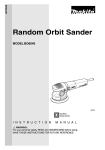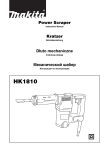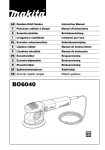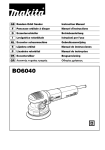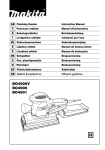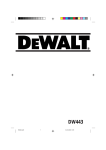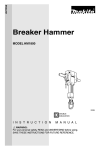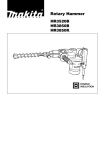Download Makita BO6040 Specifications
Transcript
Random Orbit Sander BO6040 DOUBLE INSULATION SPECIFICATIONS Model BO6040 Pad diameter .......................................................................................................................................... 150 mm Abrasive disc diameter ........................................................................................................................... 150 mm Orbits per minute ........................................................................................................................... 1,600 – 5,800 Overall length ......................................................................................................................................... 316 mm Net weight ................................................................................................................................................. 2.7 kg • Due to our continuing program of research and development, the specifications herein are subject to change without notice. • Note: Specifications may differ from country to country. Power supply The tool should be connected only to a power supply of the same voltage as indicated on the nameplate, and can only be operated on single-phase AC supply. They are double-insulated in accordance with European Standard and can, therefore, also be used from sockets without earth wire. For European countries only Noise and Vibration The typical A-weighted sound pressure level is 78 dB (A). The noise level under working may exceed 85 dB (A). – Wear ear protection. – The typical weighted root mean square acceleration value is 7 m/s2. EC-DECLARATION OF CONFORMITY The undersigned, Yasuhiko Kanzaki, authorized by Makita Corporation, 3-11-8 Sumiyoshi-Cho, Anjo, Aichi 446-8502 Japan declares that this product (Serial No. : series production) manufactured by Makita Corporation in Japan is in compliance with the following standards or standardized documents, HD400, EN50144, EN55014, EN61000 in accordance with Council Directives, 73/23/EEC, 89/336/EEC and 98/37/EC. Yasuhiko Kanzaki CE 2000 MAKITA INTERNATIONAL EUROPE LTD. Michigan Drive, Tongwell, Milton Keynes, Bucks MK15 8JD, ENGLAND 2 1 2 1 2 3 5 6 4 3 4 8 9 7 5 6 13 12 11 8 10 7 8 3 14 9 10 16 15 11 12 17 13 Symbols The following show the symbols used for the tool. Be sure that you understand their meaning before use. ❏ Read instruction manual. ❏ DOUBLE INSULATION 4 ENGLISH Explanation of general view 1 2 3 4 5 6 Abrasive disc Side grip Screw Pad Hex wrench Switch lever 7 8 9 10 11 12 Speed adjusting dial Change knob Roto-orbit mode Random orbit mode Dust outlet Cuff SAFETY INSTRUCTIONS Warning! When using electric tools, basic safety precautions should always be followed to reduce the risk of fire, electric shock and personal injury, including the following. Read all these instructions before attempting to operate this product and save these instructions. For safe operation: 1. Keep work area clean Cluttered areas and benches invite injuries. 2. Consider work area environment Don’t expose power tools to rain. Don’t use power tools in damp or wet locations. Keep work area well lit. Don’t use power tools in presence of flammable liquids or gases. 3. Guard against electric shock Prevent body contact with grounded surfaces (e.g. pipes, radiators, ranges, refrigerators). 4. Keep children away Do not let visitors contact tool or extension cord. All visitors should be kept away from work area. 5. Store idle tools When not in use, tools should be stored in dry, high, or locked-up place, out of the reach of children. 6. Don’t force tool It will do the job better and safer at the rate for which it was intended. 7. Use right tool Don’t force small tools or attachments to do the job of a heavy duty tool. Don’t use tools for purposes not intended; for example, don’t use circular saw for cutting tree limbs or logs. 8. Dress properly Do not wear loose clothing or jewelry. They can be caught in moving parts. Rubber gloves and non-skid footwear are recommendemd when working outdoors. Wear protective hair covering to contain long hair. 9. Use safety glasses and hearing protection Also use face or dust mask if cutting operation is dusty. 10. Connect dust extraction equipment If devices are provided for the connection of dust extraction and collection facilities, ensure these are connected and properly used. 11. Don’t abuse cord Never carry tool by cord or yank it to disconnect it from receptacle. Keep cord from heat, oil and sharp edges. 12. Secure work Use clamps or a vise to hold work. It’s safer than using your hand and it frees both hands to operate tool. 13. Don’t overreach Keep proper footing and balance at all times. 13 14 15 16 17 Hose Joint Sponge pad Felt pad Wool pad 14. Maintain tools with care Keep tools sharp and clean for better and safer performance. Follow instructions for lubricating and changing accessories. Inspect tool cords periodically and, if damaged, have repaired by authorized service facility. Inspect extension cords periodically and replace if damaged. Keep handles dry, clean and free from oil and grease. 15. Disconnect tools When not in use, before servicing, and when changing accessories such as blades, bits and cutters. 16. Remove adjusting keys and wrenches Form the habit of checking to see that keys and adjusting wrenches are removed from tool before turning it on. 17. Avoid unintentional starting Don’t carry plugged-in tool with finger on switch. Be sure switch is off when plugging in. 18. Outdoor use extension cords When tool is used outdoors, use only extension cords intended for use outdoors and so marked. 19. Stay alert Watch what you are doing. Use common sense. Do not operate tool when you are tired. 20. Check damaged parts Before further use of the tool, a guard or other part that is damaged should be carefully checked to determine that it will operate properly and perform its intended function. Check for alignment of moving parts, binding of moving parts, breakage of parts, mounting, and any other conditions that may affect its operation. A guard or other part that is damaged should be properly repaired or replaced by an authorized service center unless otherwise indicated elsewhere in this instruction manual. Have defective switches replaced by and authorized service center. Do not use tool if switch does not turn it on and off. 21. Warning The use of any other accessory or attachment other than recommended in this operating instruction or the catalog may present a risk of personal injury. 22. Have your tool repaired by an expert This electric appliance is in accordance with the relevant safety rules. Repairing of electric appliances may be carried out only by experts otherwise it may cause considerable danger for the user. 5 ADDITIONAL SAFETY RULES 1. 2. 3. 4. 5. ENB042-2 Hold the tool firmly. Do not leave the tool running. Operate the tool only when hand-held. This tool has not been waterproofed, so do not use water on the workpiece surface. Ventilate your work area adequately when you perform sanding operations. Always use the correct dust mask/respirator for the material and application you are working with. SAVE THESE INSTRUCTIONS. OPERATING INSTRUCTIONS Installing or removing abrasive disc (Fig. 1) Important: • Always be sure that the tool is switched off and unplugged before installing or removing the abrasive disc. • Always use hook-and-loop system abrasive discs. Never use pressure-sensitive abrasive discs. To install the abrasive disc, first remove all dirt or foreign matter from the pad. Then attach the abrasive disc to the pad, using the hook-and-loop system of the abrasive disc and the pad. Be careful to align the holes in the abrasive disc with those in the pad. To remove the disc from the pad, just pull up from its edge. Installing side grip (optional accessory) (Fig. 2) Remove one of the screws which secure the head cover. Screw the side grip on the tool securely. The side grip can be installed on either side of the tool. Changing pad (Fig. 3) Makita offers an extensive range of optional super soft, soft and hard pads. Remove the screw counterclockwise from the center of the base with a hex wrench. After changing the pad, tighten the screw clockwise securely. Switch action (Fig. 4) CAUTION: Before plugging in the tool, always check to see that the switch lever actuates properly and returns to the “OFF” position when the side of the switch control is depressed. To start the tool, slide the switch lever to the “I” position. For continuous operation, depress the front of the switch lever and then slide to the “I” position as above.The switch is used in this locked-on position for continuous operation. To stop the tool from this locked-on position, slide the switch lever to the “O” position by depressing the rear of the switch lever. Speed adjusting dial (Fig. 5) The rotating speed can be changed by turning the speed adjusting dial to a given number setting from 1 to 5. Higher speed is obtained when the dial is turned in the direction of number 5. And lower speed is obtained when it is turned in the direction of number 1. Refer to the table below for the relationship between the number settings on the dial, orbits per minute and the pad rotating speed. Number Orbits per min. Roto-orbit pad rotating speed per min. 1 1,600 180 2 2,100 240 3 3,600 420 4 5,100 590 5 5,800 670 CAUTION: • If the tool is operated continuously at low speeds for a long time, the motor will get overloaded and heated up. • The speed adjusting dial can be turned only as far as 5 and back to 1. Do not force it past 5 or 1, or the speed adjusting function may no longer work. 6 Selecting action mode (Fig. 6 & 7) Use the change knob to change the rotation mode. Roto-orbit mode is orbital action plus rotation action of pad for rough sanding and polishing. Random orbit mode is orbital action of pad for fine sanding. Rotate the change knob counterclockwise for roto-orbit mode and clockwise for random orbit mode. CAUTION: • Do not rotate the change lever when the tool is running under load. The tool will be damaged. Typical applications for sanding and polishing Sanding Use / Material Mode selection Speed control setting Pad Paintwork: Sanding Repairs (scratches, rust spots) Rough paint stripping Random Roto-orbit/Random Roto-orbit 1–3 2–3 4–5 Soft Hard Soft Plastics: Soft plastics (PVC/ABS) Hard plastics (FRP) Roto-orbit/Random Roto-orbit 1–3 1–3 Super soft/Soft Soft/Hard Woods: Softwood Hardwood Veneers Random Roto-orbit/Random Random 1–3 3–5 1–2 Super soft/Soft Soft Super Soft Metals: Non-ferrous metal (aluminum, copper) Steel Steel, rust removal Hard metal (stainless steel) Roto-orbit/Random Roto-orbit Roto-orbit Roto-orbit 1–3 3–5 4–5 4–5 Soft Soft/Hard Super soft Soft Polishing Use / Material Mode selection Speed control setting Pad Applying wax Roto-orbit 2–4 Sponge pad Removing wax Roto-orbit 4–5 Felt pad Polishing Roto-orbit 4–5 Wool pad The above information is intended only as a guide. In each case, the most appropriate sanding disc grain should be determined by preliminary trials. The tool equipped with electronic function is easy to operate because of the following features. • Constant speed control Electronic speed control for obtaining constant speed. Possible to get fine finish, because the rotating speed is kept constant even under load condition. • Soft start feature Safety and soft start because of suppressed starting shock. 7 Dust collection (optional accessory) (Fig. 8 & 9) If a Makita hose is used, you can connect the cuff to the dust outlet directly. If other hose with an inner diameter of 24 mm, attach the joint between the dust outlet and the cuff. Sanding operation (Fig. 10) CAUTION: • Never switch on the tool when it is in contact with the workpiece, it may cause an injury to operator. • Never run the tool without the abrasive disc. You may seriously damage the pad. • Never force the tool. Excessive pressure may decrease the sanding efficiency, damage the abrasive disc or shorten tool life. Turn the tool on and wait until it attains full speed. Then gently place the tool on the workpiece surface. Keep the pad flush with the workpiece and apply slight pressure on the tool. Polishing operation CAUTION: • Use only a Makita genuine sponge pad, felt pad or wool pad (optional accessories). • Always operate the tool at low speed to prevent work surfaces from heating abnormally. • Never force the tool. Excessive pressure may decrease the polishing efficiency and cause motor overload, resulting in tool malfunction. 1. Applying wax (Fig. 11) Use an optional sponge pad. Apply wax to the sponge pad or work surface. Run the tool to smooth out the wax. NOTE: First, wax a less conspicuous portion of the work surface to make sure that the tool will not scratch the surface or result in uneven waxing. 2. Removing wax (Fig. 12) Use an optional felt pad. Run the tool to remove wax. 3. Polishing (Fig. 13) Use an optional wool pad. Run the tool and apply the wool pad gently to the work surface. 8 MAINTENANCE CAUTION: Always be sure that the tool is switched off and unplugged before carrying out any work on the tool. To maintain product safety and reliability, repairs, maintenance or adjustment should be carried out by a Makita Authorized Service Center. ACCESSORIES CAUTION: These accessories or attachments are recommended for use with your Makita tool specified in this manual. The use of any other accessories or attachments might present a risk of injury to persons. The accessories or attachments should be used only in the proper and intended manner. Grit Use 40 Coarse 60 • Hook-and-loop system abrasive disc (with pre-punched holes) 80 Medium 120 180 240 Fine 400 • Hook-and-loop system sponge pad • Pad 150 (Super soft, Soft, Hard) • Hook-and-loop system felt pad • Side grip • Hook-and-loop system wool pad • Joint • Sanding cloth 150 – #100, #200, #800 for fine sanding • Hex wrench 9 UK only DOUBLE INSULATION THE ADDITIONAL COMMENT OF ELECTRICAL CONNECTION The tool is double insulated for safety, no earth connection is required. CAUTION: The tool must be connected to a plug having a rated current greater than that of tool. The rated voltage and current appear on the name plate. IMPORTANT: The wires in the mains lead are coloured in accordance with the following code. NOTE: CAUTION: 10 As the colours of the mains lead of the tool may not correspond with the coloured markings identifying the terminals in your plug, proceed as follows: THE WIRE WHICH IS COLOURED BLUE MUST BE CONNECTED TO THE TERMINAL WHICH IS MARKED WITH THE LETTER “N” OR COLOURED BLACK. THE WIRE WHICH IS COLOURED BROWN MUST BE CONNECTED TO THE TERMINAL WHICH IS MARKED WITH THE LETTER “L” OR COLOURED RED. Neither wire is to be connected to earth terminal which is marked with the letter “E” or symbol “ ”. FOR 110 VOLT TOOL, USE PLUGS TO BS4343. 11 Makita Corporation Anjo, Aichi, Japan Made in Japan 884338A9