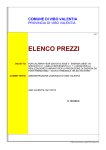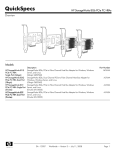Download Compaq StorageWorks 8100 - Enterprise Virtual Array QuickSpecs
Transcript
HP StorageWorks 4400 Enterprise Virtual Array Starter Kits QuickSpecs Overview The HP StorageWorks 4400 Enterprise Virtual Array Starter Kits offer midsize customers with limited storage administration resources, an affordable single part number package with enterprise-class array functionality that's simple to order, simple to deploy, and simple to manage. Designed to reduce the complexity and total cost of ownership of traditional arrays, the EVA4400 is ideal for customers who are looking for a reliable, available, and cost effective storage solution. EVA4400 Starter Kits include disk drives and all necessary accessories as part of the package. The EVA4400 delivers all the business benefits of virtualization such as ease of management, superior capacity utilization, and selftuning performance that have made the EVA product family one of best selling arrays in its class. The EVA4400 provides broad operating system support and is built on the EVA4100/6100/8100 architecture with dual-redundant design and offering 99.999% availability. Plus, it supports the robust local and remote replication capabilities of Business Copy and Continuous Access EVA allowing customers to configure for disaster tolerance and the ability to easily keep applications on-line during backup and restore. The EVA4400 delivers real value to customers with cost savings that include easy set up, installation and configuration, and selfrepair capabilities. EVA4400 also offers tiered storage so you can match the value of data to your business needs with support for high-performing fibre channel drives or lower priced FATA drives. With the flexibility to attach to iSCSI and FC SAN networks, you can deploy networking technologies that make sense for your environment. With Command View management software and storage provisioning capabilities of Dynamic Capacity Management software, customers spend less time managing their storage and more time managing their business. EVA4400 Starter Kits provide the easiest way to order, set up and install the EVA4400. HP offers a full spectrum of complimentary HP StorageWorks EVA hardware, software product, solutions and HP services for the EVA4400. Connectivity Option, Business Copy EVA, Continuous Access EVA and solution integration. In addition, the EVA warranty offering -provides the base level of service to which you can add appropriate service option. HP Services provide additional offerings up to Critical Service, the support for mission critical environments. DA - 12894 Worldwide — Version 15 — April 30, 2010 Page 1 HP StorageWorks 4400 Enterprise Virtual Array Starter Kits QuickSpecs Overview EVA4400 Starter Kit NOTE: If a customer has a specific racking requirement they should use the Factory Express option to define the configuration. What's New HP Insight Control Storage Module for vCenter allows customers to monitor and manage storage associated with VMware virtual machines All EVA4400 Starter Kits have been upgraded to include HP StorageWorks Command View EVA Unlimited License. HP StorageWorks MPX200 10GbE iSCSI offering allows hundreds of servers to be connected to the EVA cost effectively using iSCSI in addition to Fibre Channel and offers an incredible value to customers. Optional SAN over WAN (FCIP) connectivity Optional Heterogeneous Data Migration FCoE Ready! - future optional FCoE support DA - 12894 Worldwide — Version 15 — April 30, 2010 Page 2 HP StorageWorks 4400 Enterprise Virtual Array Starter Kits QuickSpecs Product Highlights Application Environment Local Data Replication -- HP StorageWorks Business Copy EVA Remote Data Replication -- HP StorageWorks Continuous Access EVA Easy array management and configuration -- HP StorageWorks Command View EVA Application block and file storage RAID supported Number of controllers Cache (per controller pair) Host Connectivity Number of Host Supported (Single Path/Dual Path) Host Ports, (per controller pair) Host Port Speed Device Ports, (per controller pair) Device Path Aggregate Bandwidth Switched device shelves Drives per enclosure Drive types (mixed in enclosure) Supported disks, min-max Capacity Drive capacities and speeds I/O Requests per Second (IOPs) Maximum throughput (MB/s) Battery Backup for Cache Virtual Controller Software (XCS) Drive Interface Redundant Blowers Environmental Monitoring Unit Regulatory approvals Management Software Warranty DA - 12894 EVA4400 Oracle, SAP, Microsoft Exchange, SQL Yes Yes up to 16 EVAs, per instance of Command View Yes Vraid1, Vraid 0+1, Vraid5, Cross Vraid Snaps 2 4GB Fibre Channel, Direct Connect, iSCSI (w/ iSCSI Connectivity Kit) 256 20 8Gb 4 16 Gb 1 to 8 12 Solid State Drives (SSD), High Performance Fibre Channel and Fibre Attached Technology Adapted (FATA) 6 to 8 SSD, 8 to 96 FC and FATA .4 to 96TB 72GB SSD (optional add on drives) 300/450/600GB 10K rpm Reduced Power 146GB 15K rpm 300GB 15K rpm (optional add on drive) 450GB 15K rpm (optional add on drive) 600GB 15K rpm (optional add on drive) 1TB FATA (optional add on drive) >140,000 1550 Up to 96 hours XCS v9.5 Two 4 Gb/s FC-AL ports per controller in redundant pairs, two paths to each dual ported HDD Yes Yes. Monitors Power and Temperature UL, CSA, TUV, FCC, CE MARK, CTICK, BSMI, VCCI Command View EVA v9.2 used with a server in the SAN running Microsoft Windows. 3,3,3, 9x5, NBD for the Array, 3,0,0 parts only for HDDs Worldwide — Version 15 — April 30, 2010 Page 3 HP StorageWorks 4400 Enterprise Virtual Array Starter Kits QuickSpecs Product Highlights EVA4400 Capabilities Easy to install and configure in just a couple of hours Virtualization abilities allow for easy management and excellent capacity utilization Start small and increase capacity as the business grows Business application and HP Bladesystem integration Array management with Command View Capacity management with Dynamic Capacity Manager Robust local and remote replication capabilities with Business Copy and Continuous Access EVA High availability with hot plug drives, power supplies, fans, and industry failover software New embedded switch technology Multi-Vendor Platform The EVA4400 provides support for industry-leading Operating System platforms including: HP-UX, HP OpenVMS, Windows 2008, Windows 2003 Professional, Windows 2003 Standard/Enterprise (32/64bit) and Extended (32/64-bit), DataCenter (64-bit), Sun Solaris, Linux, IBM AIX, Novell NetWare, VMware and Apple Mac OS X. NOTE: See Operating System, Cluster and High Availability Compatibility matrix for Operating System version detail. Designed for No-SinglePoint-of-Failure The EVA family's redundant architecture and value added software is designed to eliminate single-pointsof-failure from server to storage in clustered or single server configurations with multi-pathing. Installation and Startup The EVA4400 is easily installed and set up is simplified by using HP SmartStart for EVA Storage. This software installs necessary drivers, Command View EVA and provisions the storage in a Windows environment. Details on the installation process can be found in the EVA4400 Installation Guide at: http://bizsupport.austin.hp.com/bc/docs/support/supportmanual/c01419095/c01419095.pdf. Before attempting a customer installation, it is recommended that the manual be reviewed to ensure that the customer meets the prerequisites of knowledge and experience. For more complex environments or where the customer prefers assistance, an Installation & Start-up service is recommended or may be required. HP recommends the purchase of the following Installation & Startup services when configuring or using: The EVA4400 into heterogeneous server environments. Purchase the EVA4400 Installation and Startup Service. Complex SAN environments. Purchase the SAN Solution Service. Continuous Access configurations*. Purchase the HP Data Replication Solution Service Continuous Access EVA. Replication Solutions Manager. Purchase the HP Data Replication Solution Service - Continuous Access EVA or Business Copy EVA. HP's Remote Support Pack (RSP) for remote connectivity to HP. Purchase the HP EVA4400 Installation & Start-up service. * In Americas the Replication Workload Profiler (RWP) process is also required. NOTE: Customers who have completed the necessary training or who have gained the necessary experience with these environments may decide to not purchase the recommended Installation and Startup service. HP requires the purchase of Installation & Startup services when using: Storage Essentials. Purchase the Storage Essentials Solution Service. DA - 12894 Worldwide — Version 15 — April 30, 2010 Page 4 HP StorageWorks 4400 Enterprise Virtual Array Starter Kits QuickSpecs Product Highlights A comprehensive list of Installation & Start-up services can be found at: www.hp.com/hps/storage Remote Replication Solutions (Software options) HP StorageWorks Continuous Access provides disaster tolerant replication across a Fibre Channel SAN. Continuous Access EVA performs real-time replication between EVA4400's. Continuous Access EVA provides the highest level of FC SAN data protection to customers in order to meet disaster tolerant business continuity implementation goals. For additional information about Continuous Access EVA visit: http://h18006.www1.hp.com/storage/software.html HP StorageWorks Disaster Tolerant Solution for mySAP Business Suite on EVA offers a business continuance solution for SAP environments, where data integrity and value added functionality are high priorities. Best practices for implementing remote mirroring of an SAP database as part of an overall data protection strategy with SAP applications can be found at: http://h71028.www7.hp.com/enterprise/cache/231355-0-0-0-121.html Local Replication Solutions (Software options) The HP StorageWorks Business Copy is a local replication application for the EVA family. It incorporates Virtually Capacity-free Snapshot (Vsnaps), standard snapshots and Snapclone capabilities. Business Copy EVA creates point-in-time copies of storage volumes, called Business Continuance Volumes (BCVs) using the snapshot and cloning capabilities of the array firmware and provides multi-array local mirror management. This product is indispensable for critical data center operations such as non-disruptive backups, frequent snapshots of high value databases, and data mining. The bottom line benefits include improved disk capacity utilization and increased business continuity, data availability, and productivity savings. Additional features include licensing based on replicated (not total raw) capacity and a new improved management interface. Replication Management HP Business Copy EVA and HP Continuous Access EVA comes complete with HP Replication Solutions Manager, a graphical user interface and scripting environment, that greatly simplifies storage management by creating, running, and managing storage replication jobs using controller based snapshots, clones and remote mirroring. With HP Replication Solutions Manager users easily can manage both remote and local replication across the full EVA product family. By virtually removing the complexity associated with both small and large replication environments, point-in-time copies and remote replication are managed and configured with just a few mouse clicks. To assist the user, Information on the replication environment is presented in a variety of views, including an interactive topology manager that allows each user to select their viewing preference. In addition, HP Replication Solutions Manager provides a scripting interface for additional flexibility. Application Integration with Oracle As an option to HP Business Copy EVA, the user can simply replicate an Oracle database. HP Replication Solutions Manager will provide a graphical interface to view the components of the database to be replicated, and allow selection of a specified database. The replication manager will automatically suspend the Oracle application, and take a point in time copy (local or remote) of all associated array virtual disks. The replication manager will provide the option to restart the original Oracle database after the replicas have been initiated on the array. The user will be able to utilize the replication manager to present the replica to another host. DA - 12894 Worldwide — Version 15 — April 30, 2010 Page 5 HP StorageWorks 4400 Enterprise Virtual Array Starter Kits QuickSpecs Product Highlights HP Insight Control Storage Module for vCenter HP Insight Control Storage Module for vCenter is used to reference the stand-alone storage installation and the storage components within the overall plug-in package Storage Module for vCenter support for the EVA allows customers who are using the VMware vSphere management console, vCenter, to monitor and manage the storage associated with VMware virtual machines. The HP EVA can be added to vCenter, allowing vCenter administrators to list LUN/volume connections, determine the storage attributes associated with virtual machines, and monitor the arrays. Monitor the status and health of HP StorageWorks arrays to provide health and status on their EVA Manage LUN / volume connections from VMs and ESX servers to the arrays provides the location and attributes of the EVA within the SAN Identifies what storage features are available to allow administrators to match the features available on the EVA to their requirements Supports mixed array environments including EVA, P4300/4500, MSA and/or XP Storage Module for vCenter is downloadable from Software Depot: http://h20293.www2.hp.com/portal/swdepot/displayProductsList.do?category=NAS For more information on HP Insight Control Storage Module for vCenter visit: www.hp.com/go/vmware Total Package Software HP and VMware introduce an integrated disaster recovery solution featuring VMware Site Recovery Manager (SRM) - software designed to automate the recovery process - and the remote replication of HP StorageWorks Continuous Access EVA with StorageWorks Enterprise Virtual Arrays. The solution provides central management through VMware Virtual Center and enables more frequent testing. This solution also leverages your existing recovery site hardware to reduce operational cost of training. A solution fully integrated with HP servers, HP Storage and HP Services providing mid-market customers with a total business continuity solution. For more information: www.hp.com/go/storage/vmware Capacity Management HP StorageWorks EVA Dynamic Capacity Management Software is a comprehensive software solution that automates storage provisioning and improves capacity utilization on the HP StorageWorks Enterprise Virtual Array (EVA) family. Designed for the enterprise market, EVA Dynamic Capacity Management Software uses advanced automation to automatically "right-size" the file system and storage volumes to ensure the highest levels of capacity utilization are achieved while reducing ongoing storage administration needs. For more information about DCM, please see the following: http://h18000.www1.hp.com/products/storage/software/eva_dcm/index.html DA - 12894 Worldwide — Version 15 — April 30, 2010 Page 6 HP StorageWorks 4400 Enterprise Virtual Array Starter Kits QuickSpecs Product Highlights Application Solutions The EVA4400 is the ideal solution for customers running Oracle, Exchange, SAP environments and those customers who are deploying virtual server technologies like VMware. Here's a description of two such solutions: JD Edwards The HP and JD Edwards EnterpriseOne solution leveraging the HP BladeSystem and HP StorageWorks EVA4400, offers a single database and pre-integrated applications that help companies manage the core processes involving finances, people and equipment enabling them to make the best use of information and resources throughout the business. The HP and JD Edwards EnterpriseOne solution provides capabilities across a breadth of business processes, including customer relationship management, enterprise resource planning, supply chain management and supplier relationship management. Oracle E-Business Suite (EBS) Designed to support the global economy (as well as mid-market companies with complex requirements), Oracle® E-Business Suite (EBS) on the HP BladeSystem server and the HP StorageWorks EVA4400 helps users think globally to make better decisions; work globally to be more competitive; and manage globally to lower costs, enhance security and increase performance. This right-sized, affordable business technology is built on a unified architecture with a single Oracle Database--providing a comprehensive, integrated set of business management and planning applications that allow organizations to manage their end-to end operations For additional tested, industry leading configurations built on the EVA4400 and HP's Blade and Rack Servers, visit: http://h18006.www1.hp.com/products/storageworks/eva4400sb/index.html EVA with HP Storage Essentials Storage Resource Management Software Suite HP Storage Essentials Enterprise Suite and HP Storage Essentials Standard Edition SRM Software integrate with HP Systems Insight Manager to provide end-to-end advanced server and storage management capabilities. HP Storage Essentials SRM Suite software features a base management console and an expanding portfolio of value-add plug-in software to assist in managing EVA in heterogeneous SANs across the enterprise. HP Storage Essentials Suite delivers integrated heterogeneous and multivendor functionality for network (Arrays, DAS, SAN, NAS, HBAs, switches) management, storage resource management, reporting, business application and backup monitoring, capacity metering, provisioning and application infrastructure monitoring. http://h18006.www1.hp.com/products/storage/software/e-suite/index.html DA - 12894 Worldwide — Version 15 — April 30, 2010 Page 7 HP StorageWorks 4400 Enterprise Virtual Array Starter Kits QuickSpecs Product Highlights HP Standard Edition SRM HP Storage Essentials Standard Edition Storage Resource Management Software and Systems Insite Software and EVA Manager with Command View EVA software provides a total solution that allows midsize businesses with limited IT staff to see the big picture (storage-servers-infrastructure) thereby reducing SAN complexity by depending on Excel spreadsheets or whiteboards to track and manage SAN storage and infrastructure. It supports Windows and Linux servers with small to medium HP storage based SANs including HP EVA, HP MSA, HP NAS, HP EML Tape, HBAs and fabric devices. HP Standard Edition SRM Software unified server and storage tool-set automates complex and manual storage process and tasks with auto discovery, visualization and topology mapping for quick device identification, integrated NAS and SAN management, business application monitoring including Oracle, Microsoft SQL, Sybase, InterSystems Cache', Microsoft Exchange Server and SAP Adaptive Computing Controller (ACC) environments path dependency identification, and end-to-end EVA SAN performance monitoring and analysis. For more information on HP Storage Essentials SRM Standard Edition Software visit: http://h18006.www1.hp.com/products/storage/software/std-suite/index.html HP Storage Essentials SRM HP Storage Essentials SRM Performance Pack Software combined with Storage Essentials SRM Enterprise Performance Pack Edition Software monitors performance along the complete path of business applications through Software and EVA (end-to underlying storage area networks (SAN) components, including host server, host bus adapter (HBA), end EVA SAN fabric switch and Enterprise Virtual Array. A unified and simplified interface, helps EVA administrators Performance increase efficiency, troubleshoot performance bottlenecks faster, and quickly visualize the big Management) performance picture of their EVA storage, hosts and SAN infrastructure with real-time monitoring, historical trend analysis and trend extrapolation. The SRM Performance Pack Software can be ordered separately on a per EVA basis for existing Storage Essentials SRM Enterprise Edition SRM customers, and for Storage Essentials SRM Standard Edition customers the SRM Standard Edition LTU includes licensing to monitor up to 3 HP EVAs. For more information on HP Storage Essentials SRM Standard Edition Software visit: http://h18000.www1.hp.com/products/storage/software/std-suite/software.html?jumpid= reg_r1002_usen HP StorageWorks 12000 Expanding the power of the HP StorageWorks Enterprise Virtual Array (EVA), the HP StorageWorks Virtual Library System EVA 12000 Virtual Library System EVA Gateway accelerates backup performance in complex SAN Gateway environments while improving overall reliability. Integrating seamlessly into existing backup applications and processes by emulating popular tape libraries and tape drive formats, the HP VLS12000 EVA Gateway matches the existing data protection environment, removing the need to change backup software or monitoring policies. Additionally, because the VLS EVA Gateway uses HP EVAs as the storage pool, ease of use is maintained throughout the system. By emulating multiple tape drives simultaneously, more backup jobs can be done in parallel resulting in reduced backup times and, because the data resides on disk, single file restores are exceptionally fast. The HP Virtual Library System EVA Gateway simplifies your SAN environment by providing more virtual devices and leveraging existing switches and HP EVA infrastructure. The result is the ability to vastly increase scale yet reduce the complexity of shared storage while maintaining the manageability of the system. As your environment changes, the HP Virtual Library System EVA Gateway adapts to it - host masking and mapping ensure that only the appropriate hosts have access to the HP Virtual Library System The HP Virtual Library System EVA Gateway offers advanced features such as Automigration which allows users to move data under the control of the VLS from the VLS storage to tape or another VLS. The VLS EVA Gateway will also be able to take advantage of data deduplication when that feature is launched in early 2008. For more information on the VLS EVA Gateway, please visit the link below. DA - 12894 Worldwide — Version 15 — April 30, 2010 Page 8 HP StorageWorks 4400 Enterprise Virtual Array Starter Kits QuickSpecs Product Highlights http://h18006.www1.hp.com/storage/disk_storage/disk_to_disk/vls/12000vls/index.html EVA iSCSI Connectivity EVA iSCSI support is available through the EVA4400 iSCSI Connectivity Option and the MPX200 Multifunction Router. These powerful solutions provide iSCSI connectivity to an EVA utilizing the EVA's existing Fibre Channel infrastructure. The HP StorageWorks EVA iSCSI Connectivity Option extends the advantages of Fibre Channel SANs into smaller departments and remote locations. This EVA option allows customers to incorporate iSCSI servers within SANs without requiring additional storage arrays or management costs. Use the EVA's Command View software to manage the iSCSI connectivity to the array and mount the iSCSI device in the same rack as the array. For small-SAN deployment the EVA4400 Starter Kit with the iSCSI Connectivity Option provides an affordable, robust and highly available simple iSCSI solution for smaller budgets. The HP StorageWorks MPX200 Multifunction Router extends the FC SAN investment with integrated multi-protocol support, allowing customers to incorporate iSCSI servers without requiring additional storage arrays or management costs. The MPX200 offers simultaneous iSCSI and Fibre Channel support with 10GbE and 8Gb/s FC technology, providing modular multi-protocol SAN designs with increased scalability, stability, ROI and simpler to manage, secure storage solution for virtualized server environments. MPX 200's enterprise-class high-availability design provides dual hot-plug power supplies and router blades for no single point of failure. MPX200, integrated in same rack, allows customers to connect up to 4 EVA's to a single MPX200, reducing the complexity and cost of iSCSI connectivity to EVA storage arrays The HP StorageWorks MPX200 Multifunction Router provides 1 GbE and 10 GbE iSCSI connectivity to the EVA and enables modular multi-protocol SAN designs with increased scalability, stability, and ROI on storage infrastructure. The MPX200 Multifunction Router enables organizations to integrate low-cost Ethernet connected servers with an EVA storage system by bridging the iSCSI protocol to the Fibre Channel protocol. This capability allows iSCSI servers to leverage shared SAN resources, improving asset utilization and enabling new applications. This integration greatly reduces the cost of connecting servers to centrally managed storage and helps provide a cost-effective solution to introduce utility computing into the enterprise. An EVA with multi-protocol support also provides network storage at reduced infrastructure costs. Small and medium businesses now have a lower entry point to take advantage of SAN benefits. Large enterprises may also deploy multi-protocol SANs in departments and remote offices. Key Benefits: Benefits Delivering SAN-like benefits over the Ethernet IP network, the HP StorageWorks MPX200 Multifunction Router enables access to block storage across up to 4 EVA storage systems from an Ethernet IP network. Provides customers a flexible and cost effective way to connect stranded servers to existing Fibre Channel storage, increasing return on investment. Allows hundreds of servers to be cost effectively connected to the EVA using iSCSI in addition to Fibre Channel. Enterprise-class high availability design provides dual hot-plug power supplies and router blades for no single point of failure. Modular software and hardware design enables easy upgrades to enable additional protocols or to add more ports. DA - 12894 Worldwide — Version 15 — April 30, 2010 Page 9 QuickSpecs HP StorageWorks 4400 Enterprise Virtual Array Starter Kits Product Highlights Unmatched performance: 8 Gb/s Fibre Channel, 1 GbE and 10 GbE iSCSI ports deliver best in class performance. Advanced installation and configuration wizards allow set up in less than 25 minutes. Power efficient: typically dissipates 200W for a dual blade configuration. Extend access to FC SANs across Ethernet networks with the virtues of an FC SAN including: Consolidated storage Improved disk utilization Improved IT efficiency FCIP for SAN over WAN: MPX200 now includes Fibre Channel over IP (FCIP) functionality enabling customers to do low cost remote data replication over IP networks. Customers can deploy MPX200 to provide iSCSI and FCIP connectivity simultaneously. Direct connection to the EVA Data Migration: MPX200 can now enable customers to migrate their data between heterogeneous storage arrays (offline) at a very high performance using a very user friendly data migration GUI. Key Features Supports four Ethernet and two Fibre Channel ports Increase the flexibility of EVAs by adding integrated iSCSI support Delivers the benefits of SAN storage at a significant discount to FC SAN storage Concurrent FC and IP traffic is managed with high throughput enabling access for 300-600 iSCSI servers and 4096 LUNS per MPX200 chassis Fully integrated EVA and MPX management with Command View EVA iSCSI ready for the following operating systems: Microsoft Windows VMware Linux Red Hat Linux SUSE Apple Mac OS X (via iSCSI Initiator from ATTO Technology) Sun Solaris Supports High Availability Multi-path Options for Linux, Microsoft Windows, Sun Solaris, and VMware Fibre Channel over IP (FCIP for SAN over WAN connectivity) Supports FCIP for SAN over WAN remote data replication using HP Storage Works Continuous Access EVA software 1GbE FCIP routes. Only 1GbE ports can be configured for FCIP routes, even on a 10GbE blade. (10 GbE FCIP future) Up to 4 FCIP Routes per MPX200 Chassis High Performance FCIP SAN Extension Software Compression to maximize IP link utilization Throttle Bandwidth on FCIP Routes Consolidate iSCSI and SAN Extension capabilities into single chassis Save 50% on cables, SFP's and rack space with only one piece of hardware to manage Ability to connect to an HP StorageWorks IP Distance Gateway remotely for lower overall cost of the solution Support Continuous Access for EVA only with XP support coming in the future CLI support only (Command View integration coming soon). Heterogeneous Data Migration DA - 12894 Worldwide — Version 15 — April 30, 2010 Page 10 HP StorageWorks 4400 Enterprise Virtual Array Starter Kits QuickSpecs Product Highlights Easy to use data migration GUI with intuitive wizards to simplify use Supports offline heterogeneous data migration at very high performance Configure 255, 8 simultaneous priority based LUNs migrations Application performance preservation: Array Bandwidth Throttling capability CLI-based tool for powerful scripted use Destination Arrays: All MPX200 supported EVA models, MSA and XP arrays Source Arrays: All MPX200 supported EVA models, MSA, XP arrays; IBM - DS4300, DS4700; EMC CX3-20, CX3-40, AX4-5, CX500, CX4; HDS - AMS Family, WMS Family The HP StorageWorks EVA iSCSI Connectivity Option extends the advantages of Fibre Channel SANs into smaller departments and remote locations. This EVA option allows customers to incorporate iSCSI servers within SANs without requiring additional storage arrays or management costs. Use the EVA's Command View software to manage the iSCSI connectivity to the array and mount the iSCSI device in the same rack as the array. For more information and operating system support: http://h18006.www1.hp.com/products/storageworks/evaiscsiconnect/index.html The EVA also supports X Series Network Storage Systems connected as file/print/iSCSI gateways. The HP StorageWorks X1800, X3400, X3800 Network Storage Systems each feature Microsoft's Windows Storage Server 2008 operating system that includes Microsoft iSCSI Software Target as a standard feature. Microsoft iSCSI Software Target leverages existing management expertise and inexpensive Ethernet infrastructure to deliver IP-based block access to an EVA or Fibre Channel SAN. So X Series Network Storage Systems with iSCSI target functionality not only add file and print services to your EVA investment, but they help you save even more by enabling tiered (Fibre Channel and iSCSI) block access for application servers. In addition, any X Series Network Storage Systems are a perfect platform from which to run Command View EVA. You stretch your investment even further when you host EVA management, file and print services, and iSCSI connectivity all from the same X Series Network Storage Systems gateway solution. For more information: http:// www.hp.com/go/X1000 http:// www.hp.com/go/X3000 EVA File Services The HP StorageWorks 4400 Scalable NAS File Services offers scalable file serving performance for medium-sized customers that cannot afford any downtime for their business-critical applications. The HP 4400 Scalable NAS File Services is a fully factory configured storage solution that includes an HP StorageWorks Enterprise Virtual Array 4400 (EVA4400) with dual array controllers and 5.4TB of storage, two high performance file serving nodes, redundant Fibre Channel switches, management and replication software, and support for Windows or Linux. The HP 4400 Scalable NAS File Services does not have a single point of failure. It allows customers to transparently increase application throughput far in excess of traditional NAS products and easily grow storage capacity online without service disruption. The HP 4400 Scalable NAS File Services offers great total cost of ownership with a low initial purchase price and a shared data architecture that yields lower management expenses from a single shared pool of file serving nodes and storage For more information: http://h18006.www1.hp.com/products/storageworks/scnas_4400/index.html DA - 12894 Worldwide — Version 15 — April 30, 2010 Page 11 QuickSpecs HP StorageWorks 4400 Enterprise Virtual Array Starter Kits Product Highlights EVA with HP Systems HP SIM is the foundation for HP's unified server-storage strategy -- it is packaged as value add software Insight Manager Software with EVA, it's a customer installable management application and is derived from the heritage of Compaq Insight Manager, HP Toptools, and HP Servicecontrol. HP SIM runs on HP Windows, Linux, and HP-UX and provides discovery and identification, fault management, security administration, asset reporting, and centralized configuration management across heterogeneous servers, storage and infrastructure. HP SIM is easily extensible, integrating other HP management products and value-add plug-ins such as the ProLiant Essentials, Integrity Essentials, and Server Essentials. HP SIM relies on industry standards like SMI-S, SNMP, SSH, WBEM, and WMI to detect and report heterogeneous device attributes. HP SIM may also be configured to launch array specific applications for configuration, reporting and replication. For more information on HP Systems Insight Manager see: http://www.docs.hp.com/en/netsys.html Single-pathing (Single HBA per host) Single-pathing (or single HBA per host) support is provided for all supported operating systems (but may be version dependent). Use of single-pathing, which does not offer a redundant path option, should be used with care. Failure of the single HBA will result in loss of access for that host until the HBA is replaced. Enclosure Capacity The EVA4400 provides one of the highest density disk storage solutions in its class of product. The EVA4400 can be configured in 18U of rack space with eight 2U 12-bay M6412A FC disk enclosures for a maximum capacity of 96 disk drives and a maximum storage capacity of 96 TB of disk capacity. The EVA4400 supports the HP 10000 G2 series racks. Solid State Drive Support The EVA supports 72 GB dual ported fibre channel enterprise solid state drives (SSDs). The EVA arrays support mixed drive types (solid state drives, high performance, and FATA) within an enclosure, The solid state drives require their own disk group. The minimum number of SSDs supported is 6 and the maximum is 8 per array. SSD are supported with Vraid 5 only. SSDs are supported with Business Copy EVA, but are not currently supported with Continuous Access EVA. 10K rpm Drive Support The EVA supports the 300/450/600GB Reduced Power 10K rpm dual-ported 4 Gb/s FC disk drives. The EVA4400 supports up to 96 disk drives. The EVA4400 array supports single or mixed drive capacities and types (SSDs, high performance, and FATA) within an enclosure. HP recommends using the same drive type (the same capacity) within a disk group because virtualization allocates space proportionate to the highest capacity drive with in the group. A minimum of eight high performance Fibre Channel drives are required in a configuration. 15K rpm Drive Support The EVA also supports 146GB, 300GB, 450GB, and 600GB 15K rpm dual-ported 4 Gb/s FC disk drives. The EVA arrays support single or mixed drive capacities and types (SSDs, high performance, and FATA) within an enclosure. HP recommends using the same drive type (the same capacity) within a disk group because virtualization allocates space proportionate to the highest capacity drive within the group. A minimum of eight high performance Fibre Channel drives are required in a configuration. DA - 12894 Worldwide — Version 15 — April 30, 2010 Page 12 QuickSpecs HP StorageWorks 4400 Enterprise Virtual Array Starter Kits Product Highlights FATA Drive Support The EVA supports 1TB dual ported 4 Gb/s Fibre Attached Technology Adapted (FATA) disk. An EVA will support a full configuration of FATA disk drives. The EVA4400 Starter Kits and the, EVA4400 can be configured with any combination of FATA and high performance disk drives; total raw capacity will vary based upon the redundancy (Vraid) selected. A minimum of eight FATA drives are required in a configuration. FATA drives are designed for lower duty cycle applications such as near on-line data replication for back-up. These drives should not be used as a replacement for EVA's high performance, standard duty cycle, Fibre Channel drives. Doing so could shorten the life of the drive. FATA drives are not recommended in Continuous Access applications as the remote storage location for local data residing on standard higher speed disk drives. Continuous Access tends to perform fairly high duty cycle random writes to the remote disk array. Matching remote FATA drives with local FC drives will impact the performance of your application, and will adversely impact the reliability of the FATA drives. Fibre Channel Technology The EVA4400 models are 4Gb/s FC Switched Fabric enabled and are compatible with 8Gb/s, 4Gb/s or 2Gb/s FC Switched Fabric SANs with XCS V9.5. They can co-exist in the same FC SAN with EVA3000/5000 or EVA4x00/6x00/8x00 FC storage solutions and many other SAN devices. The EVA4400 with embedded switch model is 8Gb/s FC ready with XCS V9.5. The embedded switch is an 8Gb/s, 10 port B-series SAN switch for a total of 20 ports per controller enclosure. It supports N_port_ID virtualization (NPIV), required for HP BladeSystem c-Class Virtual Connect Fibre Channel module connectivity The EVA4400 takes advantage of the benefits of Fibre Channel (FC) in distance, performance and connectivity. The use of optical Fibre cabling allows distances between connected segments of a SAN to be up to 500 meters @ 1 Gb/s; 300 meters @ 2 Gb/s using short wave multi-mode, 150 meters @ 4 Gb/s and up to 10 kilometers (6.21 miles) @ 1 Gb/s when using long wave cable. Storage Area Networks (SANs) can be constructed using FC switches/directors for fabric connectivity. HP StorageWorks SAN B-series and C-series switches and directors provide exceptional connectivity while increasing the effective bandwidth of the network. Supported SAN features include Zoning for communication isolation and Inter-Switch Links (hops) up to 10 km. For more information on specific support specifications see the following SAN Infrastructure URL: http://h18006.www1.hp.com/storage/saninfrastructure/switches.html Transfer Speeds The EVA4400 Starter Kits and EVA4400 have two FC host ports per HSV300 controller; four for a controller pair. Each controller-to-host interface is 4 Gb/s. The HSV300 controllers are compatible with 2 Gb/s and 4Gb/s FC switches, HBAs, servers and other storage solutions. Each EVA controller pair interfaces with the M6412A drive enclosures. With 2 device ports per controller and dual FC I/O modules per drive enclosure, each controller has two connections to each FC drive A and B port. So each controller has a redundant path to each drive. Easy Installation The EVA4400 can ship from the factory fully configured. After unpacking, it can be plugged into power sources, connected to the FC SAN, enabled and configured using HP SmartStart for EVA Storage and Command View EVA and it is ready for use. Installation and start-up services are not required but are available separately. DA - 12894 Worldwide — Version 15 — April 30, 2010 Page 13 QuickSpecs HP StorageWorks 4400 Enterprise Virtual Array Starter Kits Product Highlights High Availability/ Fault All EVA4400's are configured with dual HSV controllers that operate in a redundant mode. Each Tolerance/ Hot Pluggable EVA4400 controller has two FC device ports. For EVA4400, in the event of a path failure, the alternate support paths to the controller can be utilized with the use of multi-path software in the Operating System or in Secure Path software. On the EVA4400, each port connects to one FC I/O module on a drive enclosure. Up to eight drive enclosures can be connected in a FC loop arrangement with a controller pair and connect to one port of up to 96 drives. With the two FC ports per controller, each controller can connect to both ports on up to 96 disk drives for redundant paths to all 96 drives. The HSV controllers also have dual redundant hot plug power supplies and dual redundant hot plug blowers. Each controller has hot plug cache batteries to maintain cache contents for up to 96 hours in case of a total power failure. The M6412A FC drive enclosure has dual redundant hot plug FC I/O modules that allow the controllers to distribute I/Os between the two modules and provides redundant paths should either FC I/O module become unavailable. The enclosure also has dual redundant hot plug power supplies and dual hot plug blowers. Environmental Monitoring Unit (EMU) functionality is built into the I/O module in the enclosure and monitors and reports the condition of the power supplies and fans. The FC and FATA disk drives have dual FC ports which can be redundantly accessed by each controller. The drives are hot plug. Drives can be configured, using redundant Vraid1 or Vraid5 protection, so that a drive failure will not cause loss of data. Optional virtual sparing can be configured so that a drive failure will trigger an automatic rebuild of the Vraid1 or Vraid5 protection using the virtual spare. All EVAs have dual redundant power distribution. Two independent power cords distribute power through two Power Distribution Units (PDUs) to each side of the EVA cabinets and to each power supply of the controllers and to each power supply of the drive enclosures Each cabinet power cord can be connected to independent power sources. For maximum availability, a customer should provide redundant power from independent power circuit breakers, independent power lines from the power company and even independent power companies. EVA Manageability HP StorageWorks Command View EVA provides the capability to manage the EVA Array family in a SAN or direct connect Fibre Channel host attach configuration. HP Command View EVA software runs on a variety of server configurations using Windows Server 2003. HP StorageWorks X1800, X3400, X3800 Network Storage Systems are the perfect platforms from which to run Command View EVA. HP StorageWorks Network Storage Systems allow you to stretch your investment by combining EVA management, file and print services, and iSCSI connectivity all on the same platform. The powerful Command View EVA provides an easy mechanism to manage up to 16 EVA units in a SAN configuration. Industry leading security enhancements in Command View now allows administrators to take advantage of Windows domains and local groups. Command View integrates with Windows Active Directory to authorize and authenticate users. In addition, all user actions and events that change system state are logged. Administrators can now use the audit logging capabilities to provide an audit trail. The Command View EVA media kits and license are required with all EVA models. HP Command View EVA requires a License to use (LTUs) equal to, or greater than the total raw capacity of each array. DA - 12894 Worldwide — Version 15 — April 30, 2010 Page 14 QuickSpecs HP StorageWorks 4400 Enterprise Virtual Array Starter Kits Product Highlights Performance Fibre Channel host connections provide up to 400MB/s bandwidth for each path. Dual mirrored port write caching capability, with battery backed cache, maintains optimal availability while assuring data integrity in the event of a failure. Each HSV300 controller has two Fibre Channel host ports (four ports in a redundant pair of controllers) assuring the availability of bandwidth for the most demanding applications. In addition, up to 4GB of cache per controller pair ensures high performance. Scalability A storage management server can manage up to 16 EVA controller pairs (EVA4400, EVA 3000s, EVA5000s, EVA4x00s, EVA6x00s and/or EVA8x00s) in any one fabric. An EVA4400 controller pair will support up to 256 multi-pathed host connections (up to 1024 HBAs). The EVA4400 will scale up to 96 disks (96TB using 1TB FATA disk drives, and 43.2TB using 450GB high performance disk drives). Configure to Order (CTO) options and the HP 10000 G2 Series Racks allow even greater server and device integration, flexibility and scalability for the EVA4400. Data center managers can customize server, storage and back-up configurations as well as using the residual cabinet U space to mount management servers, switches and have the peace of mind that it is built with HP factory precision manufacturing. EVA as Virtualized Storage HP Storage Works EVA4400 disk arrays can be connected as external storage devices behind the HP behind the XP StorageWorks XP family of disk arrays. The XP24000/XP20000 simplifies the management of heterogeneous SAN environments through its ability to support up to 247 PB/ 96 PB respectively of external storage-all configured 'behind' a single XP. XP External Storage software uses advanced virtualization technology to allow storage administrators to host XP Disk Array LUNs on externally attached disk arrays. Any Fibre Channel port from any CHA pair installed in any slot can be used to connect to external storage. Instead of seeing a confusing collection of dissimilar arrays, host systems perceive all the data to be stored inside the XP disk array. In effect, the XP becomes the storage controller for a flexible, multi-tiered collection of storage with a range of cost and performance capabilities. By configuring current or legacy storage systems behind a single XP24000/XP20000, data can be moved back and forth dynamically across tiers, all of which is invisible to the applications. The XP's virtualization feature also reduces the total cost of storage ownership by: Exploiting common storage management across multiple vendors' systems Easily deploying a dual-vendor policy Facilitating simpler and lower cost data migrations Increasing storage utilization Extending the life of legacy storage For more information please refer to the XP24000/20000 External Storage web page at: http://h18006.www1.hp.com/products/storage/software/extstxp/index.html DA - 12894 Worldwide — Version 15 — April 30, 2010 Page 15 QuickSpecs HP StorageWorks 4400 Enterprise Virtual Array Starter Kits Product Highlights Servers Supported – Single and Clustered HP servers (HP-UX, ProLiant, AlphaServers) X86 servers Dell servers Sun servers IBM servers Apple XsApple Servers (PowerPC and Intel) EVA Required Software HP StorageWorks EVA4400 ships with XCS V9.5 factory installed on new EVAs. The base XCS License to use for the EVA is contained in the hardware shipment. HP StorageWorks EVA4400 XCS V9.5 controller media and the EVA4400 Release Notes are also available to download from: http://h18006.www1.hp.com/products/storageworks/eva/index.html HP StorageWorks Command View EVA is required software for the EVA4400. HP Command View EVA requires a License to use (LTUs) equal to, or greater than the total raw capacity of each array. Install and configure Command View and the EVA 4400 with HP SmartStart for EVA Storage. Order this media kit when ordering an EVA4400. HP StorageWorks EVA Software Selector The following matrix will assist in identifying some of the complimentary HP software products can be used along with the EVA to support various business applications. Please see your Sales Representative, or go to http://www.hp.com/ for more information on these valuable HP software products. Just click on the product name and you will be linked to the product specification URL. EVA Device Backup Business and Solutions Continuity/ Configuration Local Management Mirroring HP Command View EVA X (Required) HP Business Copy EVA X X HP Continuous Access EVA X Dynamic Capacity Manager X End to end X HP Storage Essentials Suite provisioning End to end (Heterogeneous, (hosts, backup multivendor) infrastructure, monitoring/ storage) reporting DA - 12894 Disaster Storage Unified Resource Server and Recovery/ Remote Management Storage Mirroring Management Application Integration X X X Discovery, topology, monitoring, events, applications, NAS/SAN, File monitoring, reporting, Performance, Worldwide — Version 15 — April 30, 2010 X X monitor applications and associated storage/infrastructure (Oracle, Microsoft Exchange Server, Sybase, Microsoft SQL, InterSystems Cache' database and SAP ACC) Page 16 HP StorageWorks 4400 Enterprise Virtual Array Starter Kits QuickSpecs Product Highlights HP Storage Essentials Standard Edition SRM Software (Small to medium HP Storagebased SANs) HP Data Protector HP Systems Insight Manager Discovery, topology monitor host clusters X monitoring, events, applications, NAS/SAN, File monitoring, reporting, EVA Performance, monitor host clusters X Backup monitoring/ reporting X X X X(Oracle, Exchange, Sybase, MS SQL) X In-context launch of CV EVA, SAN discovery, monitoring, asset, config., security X (Included with EVA) HP Storage Mirroring X EVA and Value-added Software Compatibility Model XCS Software EVA4400 EVA4400 v9.0 (XCS Command View 9.0) EVA / SBM v8.0 or Command View EVA / ABM v8.1 EVA4400 (XCS 9.5) Command View EVA v9.0 or Command View EVA / ABM v9.0 EVA4400 v9.5 (XCS Command View 0952200) EVA / SBM v9.0 & v9.1 or Command View EVA / ABM v9.0 & v9.1 XCS V9.522 Command View EVA v9.2*** EVA4400 EVA4400 EVA4400 HP Command View HP Continuous EVA* Access EVA** DA - 12894 HP Business Copy EVA** HP Replication Solution Manager (RSM) Continuous Access Business Copy EVA Replication Solution EVA Manager v4.0 Continuous Access Business Copy EVA Replication Solution EVA Manager v5.0 Continuous Access Business Copy EVA Replication Solution EVA Manager v5.0 Continuous Access Business Copy EVA Replication Solution EVA Manager v 5.0 Worldwide — Version 15 — April 30, 2010 Page 17 HP StorageWorks 4400 Enterprise Virtual Array Starter Kits QuickSpecs Product Highlights *HP StorageWorks Command View EVA is required software. **HP StorageWorks Continuous Access EVA and HP StorageWorks Business Copy EVA requires a License to use (LTUs) equal to, or greater than the total usable amount of data being replicated on each array. If the EVA does not have the proper licensed capacity it will be in violation of the End User License Agreement (EULA). *** Command View V9.2 is required to support the MPX200. Operating Systems, Cluster and High Availability Compatibility Operating System Versions Supported Microsoft Windows 2003/32-bit All Editions- See SPOCK for details SP1, R2; SP2 SP1, R2; SP2 Microsoft Windows 2003/x64 All Editions- See SPOCK for details SP1, R2; SP2 SP1, R2; SP2 Microsoft Windows 2003/IA64 All Editions- See SPOCK for details SP1; SP2 ; R2 SP1; SP2;R2 Microsoft Windows 2008 All Editions- See 32-bit, x64* SPOCK for details x64 Including Hyper-V SP1, SP2, R2 Microsoft Windows 2008 All Editions - See IA64* SPOCK for details IA64 SP1, SP2, R2 HP-UX Linux Apple Mac OS X HP OpenVMS 11i v1 (PA-RISC) 11i v2 (PA-RISC & Integrity) 11i v3 (PA-RISC & Integrity) Red Hat EL Advanced Server 4.7, 4.8 (IA32, IA64 & x64) Red Hat EL Advanced Server 5.3, 5.4 (IA32, IA64 & x64) SUSE/SLES9 (IA32, IA64 & x64)- SP4 (Includes Open Enterprise Server Linux) SUSE/SLES10 (IA32, IA64 & x64)- SP1, SP2 (Includes Open Enterprise Server Linux) SUSE/SLES11 (IA32, IA64 & x64)(Includes Open Enterprise Server Linux) Oracle Enterprise Linux V4, 5 10.5 10.6 Alpha: 8.2, 8.3 Integrity/Itanium: 8.3, 8.3-1H1,8.4 DA - 12894 Cluster Server or High Availability Software Microsoft Cluster Server (MSCS ) (2003) HA Versions Supported Failover Software Windows Server 2003 Full featured MPIO, v3.02/V4.00 available from HP (2003, 2008) and Microsoft DSM from Microsoft (2008) See SPOCK for details Windows Server 2008 Microsoft Failover Clusters (MFCS ) (2008) Veritas Storage Foundation & HA Solutions for Windows HP ServiceGuard Veritas Storage Foundation & HA Solutions See SPOCK for details 11.16 11.17 11.18 11.19 HP ServiceGuard for Linux 11.18 Veritas Storage Foundation & HA Solutions RedHat Cluster Services See SPOCK for versions Novell HA Extensions N/A N/A HP OpenVMS Clusters 8.2 8.2-1 8.3 8.3-1h1 8.4 Worldwide — Version 15 — April 30, 2010 HP-UX 11.iv3 has OS native multipath, pvlinks native in HP-UX and Veritas DMP QLogic Failover driver, available from HP, Emulex MultiPulse available from HP (RHEL 4.7 and 4.8 )and Device Mapper v4.4.0 Enablement Kit from HP ATTO FC HBA driver Native in OS Page 18 HP StorageWorks 4400 Enterprise Virtual Array Starter Kits QuickSpecs Product Highlights Sun Solaris 10.3 (SPARC & x86) 11 (SPARC & x86) IBM AIX 5.2 5.3 6.1 VMware ESX Server 3.0.x, 3.5 and 4.0 Xen Citrix XenServer V4.1, 5.0 and 5.1 RHEL Virtualization V5.2 Oracle Virtual Machine SunCluster Veritas Storage Foundation & HA Solutions HACMP Veritas Storage Foundation & HA Solutions MSCS Clustering Citrix HP ServiceGuard for Linux (RHEL and Oracle Virtual Machine) 3.2 See SPOCK for versions MPxIO for Solaris, Native in OS Veritas DMP 5.0 Native in OS See SPOCK for versions MPIO for IBM AIX, Native in OS Veritas DMP 5.0 See SPOCK for versions V5.0 SGLX 11.18 See SPOCK for versions See SPOCK for Guest OS support Native Device Mapper MPIO (Citrix and RHEL) NOTE: For the latest support information on hardware, operating systems and high availability, failover and cluster software check HP's Single Point of Connectivity Knowledge SPOCK. NOTE: The MPX200 Multifunction Router included is supported on: Linux Microsoft Windows Sun Solaris VMware For MPX 200 operating system version support, see the product user guide available on the Storage Networking product page and the HP StorageWorks SAN Design Reference Guide available at: http://www.hp.com/go/sandesignguide Racking Guidelines and Power Distribution Power Distribution Units (PDUs) are configured according to the voltage used in the country when the solution is ordered. These PDUs provide redundant power and are located in the bottom and back of the cabinet for power cable entrance by the floor. The PDUs are 220/240V. The 220/240V PDUs are 0U high with a total of two AC power cords extending outside the cabinet. For the EVA4100 Starter Kits, EVA4100, EVA6100 and EVA8100 a variety of HP 10000 G2 Series Rack offerings and integration options are available. The EVA configurator tools utilize a 42U HP 10000 G2 Series Rack as the standard recommendation and will provide a 220/240V PDU and country specific power cords. The EVA4100 Starter Kits and EVA4100/6100/8100 configurations can be customized to meet a wide variety of customer needs. Both the height and types of rack and PDUs can be modified based upon the specific customer need. If other devices, such as servers, switches or back-up devices, are to be installed with the EVA; this can be specified and the cabinets and PDUs can be modified to support the configuration. The EVA4100 Starter Kits and EVA4100/6100 also support 22U and 36U racks and 100V PDU (Supported in Japan). For more information on configuration and PDU support for the 10000 G2 Series Rack please see the following URL: http://h18004.www1.hp.com/products/servers/proliantstorage/racks/10000g2series.html The EVA also supports the 5642 (42U) Rack Cabinet System as a field installed option. NOTE: When adding additional devices to existing racks ensure that the installed PDUs will support the new power requirements. DA - 12894 Worldwide — Version 15 — April 30, 2010 Page 19 QuickSpecs HP StorageWorks 4400 Enterprise Virtual Array Starter Kits Product Highlights NOTE: For detailed information on determining compatibility of a non-HP rack, please review the information included in the EVA User Guide which can be found at: http://www.hp.com/go/eva. Total Cost of Ownership The unique virtual architecture allows up to twice the normal effective capacity utilization of traditionally architected storage offerings. And with Virtually Capacity-Free Snapshot (Vsnap), significant duplicate capacity requirements can be eliminated resulting in fewer/smaller storage acquisitions. The EVA has one of the highest density disk storage solutions in the industry. Additionally, the unique virtual architecture allows up to twice the normal effective capacity utilization of traditionally architected storage offerings. And with the virtually Capacity-Free Snapshot (Vsnap), FATA disk drives and the ability to change Vraid types, significant amount of duplicate capacity requirements can be eliminated, resulting in fewer/smaller storage acquisitions. DA - 12894 Worldwide — Version 15 — April 30, 2010 Page 20 QuickSpecs HP StorageWorks 4400 Enterprise Virtual Array Starter Kits Service and Support, HP Care Pack, and Warranty Information Service and Support, HP Care Pack, and Warranty Information Warranty and Services Comes with a 3-year HP's Global Limited Warranty and Technical Support, which includes 3 years 9x5 Included with the Product hardware support, with next business day (NBD) response. The EVA Fibre Channel hard disk drive (HDD) warranty is 3years, parts only. HP's warranty and support features: Online Business Support Center and IT Resource Center Remote Support Technical Phone Support Customer Self Repair (see list below) Software Limited Warranty On-site Warranty Service Online Support HP online support capabilities includes a variety of self-help tools, troubleshooting assistance, and access to the patch database, firmware/software update packages and documentation. Register with the HP Business Support Center and the IT Resource Center to receive product specific and proactive notifications for the EVA4400. For more information go to: www.hp.com/support or: www.itrc.hp.com. Remote Support HP designed the EVA4400 with support capability to facilitate remote monitoring and email notification of array errors/events. To take full advantage of HP's remote support solutions and maximize the service delivery experience, these features must be enabled at time of installation. Additional fault monitoring software is included in the EVA software media kit. Technical Phone Support 24x7 telephone technical support is available to assist with Hardware warranty related troubleshooting and issue resolution. Call HP warranty support: 1-800-474-6836. Qualified technical resources will be your first point of contact to assist with your service request. Customer Self Repair (customer installed replacement parts) HP designed the EVA4400 to enable the highest degree of Customer Self Repair and parts replacements. This feature enables maximum support flexibility, while minimizing unit down time. Customer Self Repair parts come with step by step instructions with additional assistance available online or by phone. Required Customer Self-Repair (Replacement) Parts List: Hard disk drives with drive firmware code load. Controller enclosure power supply. Controller enclosure fan. Controller management module. Controller cache battery. Disk enclosure power supply. Disk enclosure fan. Bezels. Optional Customer Self-Repair Parts List: Controller module. Controller cache memory (DIMM). DA - 12894 Worldwide — Version 15 — April 30, 2010 Page 21 QuickSpecs HP StorageWorks 4400 Enterprise Virtual Array Starter Kits Service and Support, HP Care Pack, and Warranty Information Internal enclosure PCAs and cables Fiber channel Transceivers. Fiber channel transceivers cables. Software Warranty If the removable HP Software media on which HP distributes the software proves to be defective in materials or workmanship within 90-days of purchase, return the media to HP for replacement. On-site Warranty Service The HP EVA4400 comes with 3 year on-site warranty support for those service events not remedied either remotely or through use of a customer self-repair replaceable parts. On-site service is made available at HP's discretion and scheduled during standard office hours. For more information about HP's Global Limited Warranty and Technical Support, visit: http://h18006.www1.hp.com/products/storageworks/warranty.html For more information about HP's Global Limited Warranty and Technical Support, visit: ftp://ftp.compaq.com/pub/products/storageworks/warranty/en_321708-008.pdf HP warrants the HP 10000 G2 Series Rack according to the standard rack product warranty. Please refer to product specification for further details: http://h18004.www1.hp.com/products/servers/proliantstorage/racks/index.html HP Care Pack Services HP Care Pack Services. Scalable, Flexible, Dependable. Like your storage. Your storage is evolving. Get scalable support that evolves with it. HP Care Pack Services is an easy-tobuy, easy-to-use portfolio of packaged services covering your lifecycle needs. You can rely on our highly skilled, HP certified professionals to offer a breadth of expertise across leading storage technologies, and work side by side with you for optimal results. Partner with HP Technology Services to boost availability and avoid costly downtime by mitigating technology-related business risks. To help take the worry out of deploying, supporting and managing your storage technologies, we've designed a portfolio of service options that are as flexible, scalable and affordable as our storage. Protect your business beyond the warranty Standard warranty protects against product defects and some causes of downtime. HP Care Pack Services helps you proactively guard against unplanned downtime which can reduce your productivity and profitability. By using a standard approach to warranty uplifts, such as HP Care Pack Services, customers can be certain of consistency of operations for both mission-critical and standard business computing. Extending warranties with HP Care Pack Services The key to normalizing the warranty of combined solutions-is making service uplift simple: HP Care Pack Services. This portfolio of predefined packages, extending across the entire IT lifecycle, offering consulting, education, technical support, optimization, risk assessment, and more. It's entirely flexible allowing customers to extend the cover to the precise level of support required. Customer's standard hardware warranty, for example, can be upgraded to next-business-day response, to same-day coverage, or even to a committed six-hour call-to-repair service available 24 hours every day of the week. Provide consistent, predictable levels of support across your entire department or business DA - 12894 Worldwide — Version 15 — April 30, 2010 Page 22 QuickSpecs HP StorageWorks 4400 Enterprise Virtual Array Starter Kits Service and Support, HP Care Pack, and Warranty Information Give you direct access to proven technical and problem-solving expertise Offer a choice of response-time and repair-time commitments Are available whenever and wherever you do business For many products, post-warranty HP Care Pack Services are available when your original warranty has expired. Choose the support levels that meet your business requirements, from basic to mission-critical. In the new world of business technology, when your technology has to work for your business to work, who can you trust to make your technology work? HP Technology Services, the trusted business technology experts who manage your technology in action, because when technology works, business works. http://www.hp.com/hps/storage NOTE: Care Pack Services availability may vary by product and country. Recommended Services HP Care Pack Services recommended for optimal satisfaction of all deployments of your product. 3-Year HP Support Plus 24 3-Year HP Support Plus 24 provides integrated hardware and software support services designed specifically for your technology. HP Services engineers deliver reactive onsite hardware support and over-the-phone software support around-the-clock. HP StorageWorks EVA HP StorageWorks EVA 4400 Disk Array Installation and Startup Service 4400 Disk Array provides deployment of your EVA 4400 Disk Array, Command View EVA and Installation and Startup remote support tools into your storage environment to help get you up and Service running quickly. Product Number Product Name Service Name Care Pack Alternate Care Services Pack Services Product # and Product # Band HP StorageWorks HA114A1-58D UD493E EVA 4400 Disk Array Installation and Startup Service AJ695B HP EVA4400 SAN 3-Year HP Support HA110A3-13K UQ393E Starter Kit 146GB Plus 24 15K Factory integrated AJ696B HP EVA4400 SAN 3-Year HP Support HA110A3-13K UQ393E Starter Kit 146GB Plus 24 15K Field installed AJ699B HP EVA4400 SAN 3-Year HP Support HA110A3-13K UQ393E Starter Kit 450GB Plus 24 10K Factory integrated AJ700B HP EVA4400 SAN 3-Year HP Support HA110A3-13K UQ393E Starter Kit 450GB Plus 24 10K Field installed AJ693B HP EVA4400 3-Year HP Support HA110A3-13L UQ405E Starter Kit 146GB Plus 24 15K Factory integrated DA - 12894 Worldwide — Version 15 — April 30, 2010 Page 23 QuickSpecs HP StorageWorks 4400 Enterprise Virtual Array Starter Kits Service and Support, HP Care Pack, and Warranty Information AJ694B AJ697B AJ698B Related Services HP EVA4400 3-Year HP Support Starter Kit 146GB Plus 24 15K Field installed HP EVA4400 3-Year HP Support Starter Kit 450GB Plus 24 10K Factory integrated HP EVA4400 3-Year HP Support Starter Kit 450GB Plus 24 10K Field Installed HA110A3-13L UQ405E HA110A3-13L UQ405E HA110A3-13L UQ405E Services that will enhance the user experience in many product deployments. HP Proactive Select Service HP Proactive Select Service improves IT performance and manageability through the use of cost effective flexible proactive services. This proactive service allows you to accelerate the ROI of your technology environment, by tailoring specific services to more quickly take advantage of your investment. HP Entry Storage Data HP Entry Storage Data Migration Service for Windows offers you a cost Migration Service for competitive and convenient way to accommodate data migration triggered Windows by a need to refresh or consolidate storage, or to create different storage tiers. This service offers a migration cost in line with the costs of storage products in small and medium-sized storage environments. The service is delivered via a skilled HP service specialist with special consideration for data availability, integrity, and ongoing operational performance during the transfer process Product Number Product Name Service Name Care Pack Alternate Care Services Pack Service Product # and Product # Band HP Proactive Contact your HP Contact your HP Select Service sales rep or sales rep or Channel Partner Channel Partner for assistance for assistance HP Entry Storage Contact your HP Contact your HP Data Migration sales rep or sales rep or Service for Channel Partner Channel Partner Windows for assistance for assistance DA - 12894 Worldwide — Version 15 — April 30, 2010 Page 24 QuickSpecs HP StorageWorks 4400 Enterprise Virtual Array Starter Kits Service and Support, HP Care Pack, and Warranty Information eSupport HP eSupport is a portfolio of technology-based services that assist you with managing your business environment - from the desktop to the data center. Support Portal The HP support portal provides one-stop access to the information, tools and services you need to manage the daily operations of your IT environment. Features include: Access to self-solve tools (including search technical knowledge base) Efficient logging and tracking of support cases Collaboration with other business and IT professionals Download of patches and drivers Access to diagnostic tools Proactive notification of relevant information Access to certain features of the support portal requires an HP service agreement. To access the support portal, visit: http://www.hp.com/support Remote Support Technology (RST)-HP Remote Support Pack Taking a more proactive approach to IT support, the HP Remote Support pack plug-in module easily integrates with HP Systems Insight Manager to provide a powerful, unified "single pane of glass" solution for onsite and remote management. HP Remote Support Pack enhances HP Systems Insight Manager with intelligent event diagnosis plus the automatic submission of hardware event notifications securely to HP support, including acknowledgment and status returns. It adds remote configuration collections to allow the delivery of assessment and proactive services for your SAN storage and HP-UX environments. Customer Technical Training Consider education as an integral part of your strategy to get the best return on investment for your HP storage solution. HP offers a variety of training courses on storage software, networking, archiving and disk storage systems. Our classes are available in many delivery modalities from traditional instructor-led courses at one of our 80 training centers worldwide to on-site training customized to your needs or online. www.hp.com/learn/storage Awards HP Services continues to be recognized for service and support excellence by customers, partners, industry organizations and publications around the world. Recent honors and award reflect our services team's dedications, technical expertise, professionalism and uncompromising commitment to customer satisfaction. For a list of all our awards, please visit: http://h20219.www2.hp.com/services/cache/433028-0-0-225-121.html. Additional Services Information For more information about HP Care Pack Services for Storage, please visit: http://www.hp.com/hps/storage If you have specific questions, contact your local HP representative. Contact information for a representative in your area can be found at "Contact HP" http://www.hp.com DA - 12894 Worldwide — Version 15 — April 30, 2010 Page 25 HP StorageWorks 4400 Enterprise Virtual Array Starter Kits QuickSpecs Configuration Information and Configuration Rules Step 1 - Choose an EVA Model Base and Factory-Integration Information Models HP EVA4400 SAN Starter EVA4400 SAN Starter Kit includes one EVA4400 Dual Controller array with Kit 146GB 15K Factory embedded switches and with redundant power supplies, one M6412A 12-bay HDD integrated enclosure with appropriate mounting rails, 4 Emulex 8Gb/s PCI-E HBAs, XCS 9.5 firmware, 8x146 GB 15K rpm HDDs, Command View EVA 9.2 Media CD and (1) Unlimited licenses and HP SmartStart for EVA Storage. NOTE: not available in EMEA; rack purchase required AJ695B HP EVA4400 SAN Starter EVA4400 SAN Starter Kit includes one EVA4400 Dual Controller array with Kit 146GB 15K Field embedded switches and with redundant power supplies, one M6412A 12-bay HDD install enclosure with appropriate mounting rails, 4 Emulex 8Gb/s PCI-E HBAs, XCS 9.5 firmware, 8x146 GB 15K rpm HDDs, Command View EVA 9.2 Media CD and (1) Unlimited licenses and HP SmartStart for EVA Storage. NOTE: not available in EMEA AJ696B HP EVA4400 SAN Starter EVA4400 SAN Starter Kit includes one EVA4400 Dual Controller array with Kit 450GB 10K Factory embedded switches and with redundant power supplies, one M6412A 12-bay HDD integrated enclosure with appropriate mounting rails, 4 Emulex 8Gb/s PCI-E HBAs, XCS 9.5 firmware, 8x450 GB 10K rpm HDDs, Command View EVA 9.2 Media CD and (1) Unlimited licenses and HP SmartStart for EVA Storage. NOTE: not available in EMEA except when ordered with BladeSystem Matrix orders; orders rack purchase required (only only one rack required for combined BladeSystem Matrix and EVA4400 order) order AJ699B HP EVA4400 SAN Starter EVA4400 SAN Starter Kit includes one EVA4400 Dual Controller array with Kit 450GB 10K Field embedded switches and with redundant power supplies, one M6412A 12-bay HDD install enclosure with appropriate mounting rails, 4 Emulex 8Gb/s PCI-E HBAs, XCS 9.5 firmware, 8x450 GB 10K rpm HDDs, Command View EVA 9.2 Media CD and (1) Unlimited licenses and HP SmartStart for EVA Storage. NOTE: not available in EMEA AJ700B HP StorageWorks EVA 4400 146GB 15K HHD Starter Kit, Field install EVA4400 Starter Kit includes one EVA4400 Dual Controller array, with redundant power supplies, one M6412A 12-bay HDD enclosure with appropriate mounting rails, XCS 9.5 firmware, 8x146 GB 15K rpm HDDs, Command View EVA 9.2 Media CD and (1) Unlimited licenses and HP SmartStart for EVA Storage. AJ694B HP StorageWorks EVA 4400 146GB 15K HDD Starter Kit, Factory integrated EVA4400 Starter Kit includes one EVA4400 Dual Controller array with redundant power supplies, one M6412A 12-bay HDD enclosure with appropriate mounting rails, XCS 9.5 firmware, 8x146 GB 15K rpm HDDs, Command View EVA 9.2 Media CD and (1) Unlimited licenses and HP SmartStart for EVA Storage. NOTE: requires rack purchase AJ693B HP StorageWorks EVA 4400 450GB 10K HDD Starter Kit, Field install EVA4400 Starter Kit includes one EVA4400 Dual Controller array with redundant power supplies, one M6412A 12-bay HDD enclosure with appropriate mounting rails, XCS 9.5 firmware, 8x450 GB 10K rpm HDDs, Command View EVA 9.2 Media CD, and (1) Unlimited licenses and HP SmartStart for HP EVA Storage. AJ698B DA - 12894 Worldwide — Version 15 — April 30, 2010 Page 26 QuickSpecs HP StorageWorks 4400 Enterprise Virtual Array Starter Kits Configuration Information and Configuration Rules HP StorageWorks EVA 4400 450GB 10K HDD Starter Kit, Factory integrated EVA4400 Starter Kit includes one EVA4400 Dual Controller array with redundant power supplies, one M6412A 12-bay HDD enclosure with appropriate mounting rails, XCS 9.5 firmware, 8x450 GB 10K rpm HDDs, Command View EVA 9.2 Media CD and (1) Unlimited licenses and SmartStart for HP EVA Storage. NOTE: requires rack purchase Expansion Options The EVA4400 Dual Controller array can be added on-site into existing EVA configurations (or qualified rack systems), using the AG637A SKU. Additional M6412A drive enclosures (AG638A) can be ordered to expand an EVA4400 configuration. AJ697B 1. Ordered for on-site capacity additions to existing EVA4400 configurations. 2. Ordered for field installation of complete EVA4400 configurations in conjunction with the EVA4400 Starter Kits into the supported HP cabinets and racks described in Step 3 or into qualified 3rd party rack systems by HP Global Services. 3. Installed by HP manufacturing into EVA configurations by ordering the enclosure with the factory integration part number. Up to eight drive enclosures are supported with each pair of HSV300 controllers. The M6412A is a 2U dual-redundant FC Loop 12-bay disk enclosure with mounting hardware, and the necessary copper FC cables for connecting to an HSV300 Controller pair. Order additional hard disk drives using the SKU's listed in Step 5. The EVA4400 supports up to 96 hard disk drives. NOTE: Minimum of 8 disk drives per Fibre Channel or FATA drive types per EVA4400. Step 2 - Choose a Rack - Base and Factory Integration Information Factory Integration Primary Configuration Rules Choose a rack to house your EVA4400 based on the HP 10000 G2 Series Rack. NOTE: 10000 G2 Series Rack is the only series supported for factory configuration. Use of the EVA4400 Factory Integration part number is required for component integration. The EVA4400 will be configured into a 42U HP 10000 G2 Series Rack with the appropriate PDU. If other products such as servers or back-up products are included in the cab a different PDU will be added (if required) or can be chosen from a list of appropriate offerings shown in the configuration tool. HP 10000 G2 Series Rack must be purchased. Additional EVA4400 controller enclosures and drive enclosures may be ordered for multiple subsystem integration at the factory. The 5642 (42U) Rack Cabinet System is supported for field installation. This rack may be purchased along with EVA component pieces for assembly in the field. The HP 5642 rack system is an entry level rack with sufficient features for easy access and ease of use. When calculating available U-space, assume that no space will be placed between DA - 12894 Worldwide — Version 15 — April 30, 2010 Page 27 QuickSpecs HP StorageWorks 4400 Enterprise Virtual Array Starter Kits Configuration Information and Configuration Rules the mounted components. For redundancy, order PDUs in quantities of two. Refer to the Configuration and User Guide in the Information Library at the Rack Solutions webpage. HP 10000 Series G2 NOTE: The number of subsystems varies and is determined by the interior U-space of Racks the cab. HP Rack 10642 G2 Shock (42U) HP Rack 10642 G2 w/Extn Shock (42U) HP Rack 10636 G2 Shock (36U) HP Rack 10636 G2 w/Extn Shock (36U) HP Rack 10622 G2 Shock (22U) HP Rack 10636 G2 Modular Cooling System (MCS) Shock (42U) For PDUs and cabinet accessories see: http://h18004.www1.hp.com/products/servers/proliantstorage/racks/10000series/ description.html?jumpid=reg_r1002_usen HP Rack 5642 System for 5642 (42U) Rack Cabinet System Field Installation only For additional cabinet accessories see: http://h18004.www1.hp.com/products/servers/proliantstorage/ racks/5000series/5642/index.html?jumpid=reg_r1002_usen AE324A AF002A AF004A AF012A AF014A AF021A AF098A 358254-B21 Step 3 - Firmware and Management Software Controller Firmware and HP StorageWorks EVA4400 is factory installed with XCS V9.5. Separate Media kits and licenses are Installation and required to support HP Command View EVA, HP Continuous Access EVA and HP Business Copy EVA. Management Software HP StorageWorks EVA4400 XCS V9.5 controller media download is available from HP.com. These downloads are available as archival media for the EVA4400 from the following link. http://h18006.www1.hp.com/products/storageworks/eva/index.html Install and configure the EVA4400 Starter Kit using HP SmartStart for EVA Storage. This software installs necessary drivers and Command View EVA, as well as provisions the storage. During installation, click to accept the terms of the HP SmartStart for EVA Storage End User License Agreement (EULA). No separately orderable LTU is required. HP Command View EVA V9.2 is mandatory to support the EVA4400 and XCS V9.522. An HP Command View Unlimited License-to-Use (LTU), Command View Media Kit, and Smart Start Media Kit are contained in each EVA4400 starter kit. Command View v9.2 runs on either a management server or application host running Microsoft Windows or VMware. See the HP StorageWorks Command View EVA QuickSpecs support and configuration information: http://h18006.www1.hp.com/products/storage/software/cmdvieweva/index.html DA - 12894 Worldwide — Version 15 — April 30, 2010 Page 28 QuickSpecs HP StorageWorks 4400 Enterprise Virtual Array Starter Kits Configuration Information and Configuration Rules Step 4 - Hard Disk Drives Drives are orderable at the time the array is purchased, or can be added in the future when additional capacity is required. Use these SKUs whenever ordering hard disk drives for the EVA 4400. HP StorageWorks FC and NOTE: A minimum of eight (8) disk drives or six (6) solid state drives are required per FATA Drives EVA4400. HP StorageWorks 72GB 4Gb dual port FC EVA M6412A SSD AR055A HP EVA M6412A 300GB 10K FC HDD AP766B HP EVA M6412A 450GB 10K FC HDD AP731B HP EVA M6412A 600GB 10K FC HDD AP732B HP EVA M6412A 146 GB 15K FC HDD AG556B HP EVA M6412A 300 GB 15K FC HDD AG690B HP EVA M6412A 450GB 15K FC HDD AG803B HP EVA M6412A 600GB 15K FC HDD AJ872B HP StorageWorks 1TB FATA Dual Port EVA M6412 Enc Hard Disk Drive AG691B Bulk Pack Shipping Option 519137-B21 Disk Drive Bulk Pack Shipping Customers ordering disk drives that are not factory configured have the option of (Americas & APJ getting the drives shipped in a bulk pack package in quantities of 10 drives per only) package. NOTE: All drives ordered with a disk drive bulk pack option must be the same type per bulk pack. One bulk pack must be ordered for each 10 drives. The drive part numbers must be entered directly after the bulk pack part number. 0D1 will appear after the disk drive part number to indicate that the drives are linked to the bulk pack. The bulk pack shipping option is for the Americas and APJ regions only. NOTE: Quantities of disk drives ordered that are not multiples of 10 will be shipped in individual drive shipping packages. Step 5 - Cables, SFPs and Expansion FC cable - Copper SFP 8 Gb/s SFP (Small Form- Factor Profile) Transceiver 8 Gb/s SFP (Small FormFactor Profile Transceiver) 4 Gb/s SFP (Small Form- Factor Profile) Transceiver FC cable - 1 Gb to 2 Gb/s (optional) (LC to SC) The following cables are used with the M6412A drive enclosure but are not necessary for new installations. These cables are for use inside the cab between the controllers and drive enclosures if replacement cables are required. Cable FC Copper SFP .6m Cable FC Copper SFP 2m HP 8Gb Shortwave B-series FC SFP+ 1 Pack for use with EVA4400 embedded switch model. HP 8Gb Longwave B-series FC SFP+ 1 Pack for use with EVA4400 embedded switch model. HP 4Gb Short Wave B-series FC SFP 1 Pack for use with EVA4400 embedded switch model. 321624-B21 324394-B21 AJ716A AJ717A AJ715A NOTE: Before selecting the FC cables to connect between the controllers and the switches, check to see what kind of connectors are on the switches that will be connected to the controllers. The SFP connector can support 8Gb I/Os, 4Gb I/Os, 2Gb I/Os and/or 1Gb I/Os. DA - 12894 Worldwide — Version 15 — April 30, 2010 Page 29 QuickSpecs HP StorageWorks 4400 Enterprise Virtual Array Starter Kits Configuration Information and Configuration Rules FC cable - 2Gb/s to 2Gb/s (optional)(LC to LC) NOTE: One of these cables (either LC to SC or LC to LC) is required per FC port of each HSV controller. FC Short Wave 2-Meter Cable, LC/SC (1Gb to 2Gb) FC Short Wave 5-Meter Cable, LC/SC (1Gb to 2Gb) FC Short Wave 15-Meter Cable, LC/SC (1Gb to 2Gb) FC Short Wave 30-Meter Cable, LC/SC (1Gb to 2Gb) FC Short Wave 50-Meter Cable, LC/SC (1Gb to 2Gb) NOTE: SFP - Small Form-Factor Profile on the ports of the EVA4x00/6x00/8x00. One of these cables (LC to LC) is required per FC port of each HSV controller. 2-meter LC-LC Multi-Mode Fibre Cable 5-meter LC-LC Multi-Mode Fibre Cable 15-meter LC-LC Multi-Mode Fibre Cable 30-meter LC-LC Multi-Mode Fibre Cable 50-meter LC-LC Multi-Mode Fibre Cable 221691-B21 221691-B22 221691-B23 221691-B26 221691-B27 221692-B21 221692-B22 221692-B23 221692-B26 221692-B27 Optional Software Remote Replication Software HP StorageWorks Continuous Access EVA is a controller-based application that performs real-time replication between HP StorageWorks enterprise virtual arrays. The solution is enhanced to perform remote replication, and deliver high data availability and performance to users on Fibre Channel based campus, metro or continental metro or continental Storage Area Networks (SANs). For more information, see Continuous Access description earlier in this document. Please see the product URL for ordering information and part numbers: http://h18006.www1.hp.com/storage/software.html Local Replication Software HP StorageWorks Business Copy EVA is a local replication software product for the EVA family providing Snapshot and clone set-up and management. Business Copy EVA is sold by utilized capacity. For more information, see the Business Copy description earlier in this document. See the product URL for ordering information and part numbers: http://h18000.www1.hp.com/storage/software.html Capacity Management Software HP StorageWorks EVA Dynamic Capacity Management Software is a comprehensive software solution that automates storage provisioning and improves capacity utilization on the HP StorageWorks Enterprise Virtual Array (EVA) family. For more information, see the DCM description earlier in this document. See the product URL for ordering information and part numbers: http://h18000.www1.hp.com/products/quickspecs/12815_div/12815_div.html Storage Resource Management Software (HP Standard Edition SRM Software) HP Storage Essentials Standard Edition Storage Resource Management Software allows midsize businesses with limited IT staff to see the big picture thereby reducing SAN complexity. For more information, see the Storage Essentials product description earlier in this document. Standard Edition SRM Media and License to Use (LTU) HP Storage Essentials Standard Edition SRM Media Kit T5314AA HP Storage Essentials Standard Edition SRM LTU T5315AA Add on Storage Essentials Suite plug-in licensing available to Standard Edition HP Storage Essentials NAS Manager 1 TB LTU T4294AA HP Storage Essentials File System Viewer 1 TB LTU T4292AA HP Storage Essentials Database Viewer 1 MAL LTU T4289AA HP Storage Essentials Exchange Viewer 1 MAL LTU T4288AA HP Storage Essentials Backup Manager 1 TB LTU T4295AA 1. DA - 12894 Worldwide — Version 15 — April 30, 2010 Page 30 QuickSpecs HP StorageWorks 4400 Enterprise Virtual Array Starter Kits Configuration Information and Configuration Rules NOTES: 1. Refer to the HP Standard Edition SRM Software QuickSpec for product and licensing details: http://h18006.www1.hp.com/products/storage/software/e-suite/index.html 2. Standard Edition SRM LTU contains bundled licensing comprising of Enterprise Edition 150 MAPs, 3 TBs of File System Viewer and NAS Manager, and I MAL for either the Exchange Viewer or the Database Viewer, this is a customer choice Optional Hardware The EVA File Services and EVA iSCSI Connectivity options provides superior storage consolidation, management and total cost of ownership. The EVA File Services support both block and file data concurrently with high availability and scalable performance. The EVA iSCSI Connectivity Option extends the FC SAN investment with integrated multi-protocol support, allowing customers to incorporate iSCSI servers without requiring additional storage arrays or management costs Ordering an EVA-File Server or iSCSI Connectivity Option is easy. The EVA File Services and iSCSI Connectivity Option will be factory integrated into EVA4400 configurations. The EVA File Services Option is available in two file serving protocols, NFS (Linux) or CIFS (Windows). HP EVA for Windows File Includes, two HP DL380G5-WSS Clustered Gateway nodes, one J4900BZ HP Services Factory ProCurve Ethernet 2626 switch, two A7984A HP StorageWorks 4/8 Base SAN Integration switches, sixteen A7446B HP 4Gb Short Wave Transceivers, Ethernet interconnect cables between the internal modules, FC interconnect cables between the internal modules, power cords for all modules, and mounting hardware for all modules. Factory Integrated hardware, Installation and Startup. AG686A NOTE: Requires the purchase of an EVA4400 on the same order. One EVA- File Services can support multiple EVA arrays. NFS File Services HP EVA for Linux File Services Includes, two HP DL380G5-SL Clustered Gateway nodes, one J4900BZ HP ProCurve Ethernet 2626 switch, two A7984A HP StorageWorks 4/8 Base SAN switches, sixteen A7446B HP 4Gb Short Wave Transceivers, Ethernet interconnect cables between the internal modules, FC interconnect cables between the internal modules, power cords for all modules, and mounting hardware for all modules. Factory Integrated hardware, Installation and Startup. AG687A NOTE: Requires the purchase of an EVA4400 on the same order. One EVA- File Services can support multiple EVA arrays. HP 4400 Scalable NAS File Services Base Model The HP StorageWorks 4400 Scalable NAS File Services offers scalable file serving performance for medium-sized customers that cannot afford any downtime for their business-critical applications. The HP 4400 Scalable NAS File Services is a fully factory configured storage solution that includes an HP StorageWorks Enterprise Virtual Array 4400 (EVA4400) with dual array controllers and up to 12 TB of storage standard, two high performance file serving nodes, redundant Fibre Channel switches, management and replication software, and support for Windows or Linux. The HP 4400 Scalable NAS File Services does not have a single point of failure. It allows customers to transparently increase application throughput far in excess of traditional NAS products and easily grow storage capacity online without service disruption. The HP 4400 Scalable NAS File Services offers great total cost of ownership with a low initial purchase price and a shared data architecture that yields lower management expenses from a single shared pool of file serving nodes and storage. HP StorageWorks 4400 HP 4400 Scalable NAS for Windows includes AN595B Scalable NAS File Services EVA4400 Dual Controller with Embedded SW for Windows M6412A FC HDD Enclosure DA - 12894 Worldwide — Version 15 — April 30, 2010 Page 31 QuickSpecs HP StorageWorks 4400 Enterprise Virtual Array Starter Kits Configuration Information and Configuration Rules Two HP DL360G6-Windows X5500 Network Storage GatewayNodes w/24 GB RAM each HP Procurve Switch 2910 Command View for EVA Unlimited License Business Copy for EVA and 1 TB License 42U 10000 Series Rack TFT7600 Rackmount Keyboard and Monitor SmartStart for HP EVA Storage Short Wave Transceivers, Ethernet interconnect cables and FC interconnect cables. Factory Integration and pre-configuration. NOTE: Installation and Startup is included. or HP StorageWorks 4400 HP 4400 Scalable NAS for Linux includes Scalable NAS File Services EVA4400 Dual Controller w/Embedded SW for Linux M6412A FC HDD Enclosure AN596B Two HP DL360G6 Linux X5500 Network Storage Gateway Nodes w/24 GB RAM each HP Procurve Switch 2910 Command View for EVA Unlimited License Business Copy for EVA and 1 TB License 42U 10000 Series Rack TFT7600 Rackmount Keyboard and Monitor SmartStart for HP EVA Storage Short Wave Transceivers, Ethernet interconnect cables and FC interconnect cables. Factory Integration and pre-configuration. NOTE: Installation and Startup is included. For more information: http://h18006.www1.hp.com/products/storageworks/scnas_4400/index.html The EVA iSCSI Connectivity Options supports Windows and Linux environments. HP StorageWorks iSCSI HP StorageWorks EVA4400 iSCSI Connectivity Option Connectivity Option Order this part for all new installations. Includes One unit, shelf, brackets, copper FC cables and documentation. Includes one unit to mount in existing shelf and documentation. Includes support for 16 initiators. HP StorageWorks EVA4400 iSCSI Connectivity Upgrade Option For multi-path (dual unit high availability) order both part numbers. (The second hardware unit installs into the shelf that ships with AJ713A.) HP StorageWorks iSCSI Initiator Upgrade license AJ713A AJ714A T5471A Initiator license for additional 32 ports for a total of 48 HP StorageWorks NOTE: For more information on the iSCSI Connectivity Options: http://h18006.www1.hp.com/products/storageworks/evaiscsiconnect/index.html HP StorageWorks MPX200 Multifunction Router 1 GbE Base Chassis DA - 12894 Worldwide — Version 15 — April 30, 2010 AP771A Page 32 HP StorageWorks 4400 Enterprise Virtual Array Starter Kits QuickSpecs Configuration Information and Configuration Rules MPX200 Multifunction Router Includes: (1) chassis, (1) 1 GbE blade, rail kit, accessory kit and documentation. Includes redundant power supplies. HP Storage Works MPX200 Multifunction Router 1 GbE Upgrade Blade. Includes: AP772A (1) 1 GbE blade accessory kit documentation For multi-path (redundant blade for high availability) order both part numbers. The second hardware blade installs into the chassis that is included with AP771A or AP773A. NOTE: HP recommends use of the same blade option type (1 GbE or 10 - 1GbE) in a common chassis to ensure balanced performance in a redundant configuration. HP StorageWorks MPX200 Multifunction Router 10 - 1 GbE Base Chassis Includes: AP773A (1) chassis (1) 10 - 1 GbE blade rail kit accessory kit documentation. Includes redundant power supplies. HP Storage Works MPX200 Multifunction Router 10 - 1 GbE Upgrade Blade. Includes: (1) 10 - 1 GbE blade accessory kit documentation For multi-path (redundant blade for high availability) order both part numbers. The second hardware blade installs into the chassis that is included with AP773A or AP771A. NOTE: HP recommends use of the same blade option type (1 GbE or 10 - 1GbE) in a common chassis to ensure balanced performance in a redundant configuration. HP StorageWorks 12000 Expanding the power of the HP StorageWorks Enterprise Virtual Array (EVA), the HP Virtual Library System EVA StorageWorks 12000 Virtual Library System EVA Gateway accelerates backup Gateway performance in complex SAN environments while improving overall reliability. For more information on the VLS EVA Gateway, please visit the link below. http://h18006.www1.hp.com/storage/disk_storage/disk_to_disk/vls/ 12000vls/index.html HP ProLiant Storage Select HP ProLiant Storage Servers (plus a Fibre Channel HBA) add file and print Servers and supported services to an EVA or Fibre Channel SAN. ProLiant DL380 G5 x64 SAN Storage Fibre Channel HBAs Server and DL585 G2 Storage Server gateways each feature Microsoft's Windows DA - 12894 Worldwide — Version 15 — April 30, 2010 AH814A Page 33 QuickSpecs HP StorageWorks 4400 Enterprise Virtual Array Starter Kits Configuration Information and Configuration Rules Unified Data Storage Server 2003 operating system that also includes Microsoft iSCSI Software Target and a cluster license standard (Microsoft iSCSI Software Target is optional for other DL380 G5 Storage Server models). In addition, any ProLiant DL380 G5 Storage Server or DL585 G2 Storage Server is a perfect platform from which to run Command View EVA. You stretch your investment even further when you host EVA management, file and print services, and iSCSI connectivity all from the same ProLiant Storage Server gateway solution. HP ProLiant DL380 G5 Base Storage Server NOTE: Microsoft Windows Storage Server 2003 R2 Standard x64 Edition O/S. HP ProLiant DL380 G5 1.16TB SAS Storage Server NOTE: Microsoft Windows Storage Server 2003 R2 Standard x64 Edition O/S. HP ProLiant DL380 G5 x64 SAN Storage Server NOTE: Microsoft Windows Unified Data Storage Server 2003 Enterprise x64 Edition O/S. HP ProLiant DL585 G2 Storage Server NOTE: Microsoft Windows Unified Data Storage Server 2003 Enterprise x64 Edition O/S. HP StorageWorks FC2142SR 4Gb PCIe HBA HP StorageWorks FC2242SR Dual Channel 4 Gb PCIe HBA HP StorageWorks FC1142SR 4Gb PCIe HBA HP StorageWorks FC1242SR Dual Channel 4 Gb PCIe HBA HP StorageWorks FC2143 4Gb PCI-X 2.0 HBA HP StorageWorks FC2243 Dual Channel 4Gb PCI-X 2.0 HBA HP StorageWorks FC1143 4Gb PCI-X 2.0 HBA HP StorageWorks FC1243 Dual Channel 4Gb PCI-X 2.0 HBA HP StorageWorks 81E 8Gb PCI-e FC HBA HP StorageWorks 82E 8Gb Dual-port PCI-e FC HBA HP StorageWorks 82Q 8Gb Dual-Port PCI-e FC HBA HP StorageWorks 81Q PCI-e FC HBA AG815A AG816A AG771A AG630A A8002A A8003A AE311A AE312A AD167A AD168A AB429A AE369A AJ762A AJ763A AJ764A AK344A SAN Components The HP StorageWorks SAN integrates best-in-class storage networking components to deliver a complete connectivity platform for end-to-end network storage solutions. HP's fabric portfolio includes: HBA's, directors, switches, SAN extenders, NAS heads, iSCSI routers, and fabric software. HP SAN Infrastructure components deliver the network storage infrastructure for the Adaptive Enterprise. For details on SAN infrastructure components and storage compatibility information , please visit: http://hp.com/go/san DA - 12894 Worldwide — Version 15 — April 30, 2010 Page 34 HP StorageWorks 4400 Enterprise Virtual Array Starter Kits QuickSpecs Technical Specifications Operating Temperature Shipping Temperature Humidity Shipping Humidity Altitude Air Quality EVA4400 50° to 95° F (10° to 35° C) - Reduce rating by 1° F for each 1000 ft altitude (1.8° C/1,000 m) -40° to 150° F (-40° to 66° C) 10% to 90% non-condensing 5% to 90% non-condensing Up to 8,000 ft (2,400 m) Not to exceed 500,000 particles per cubic foot of air at a size of 0.5 micron or larger Power Data (North America/Europe/Japan) maximum configuration AC plug type (quantity 2) Number of phases Rated current Nominal Line Voltage Range Line Voltage Line Frequency EVA4400 North America-3 wire NEMA No. L6-30P, 30 Amp (208 to 240V, 50-60Hz 30A) Europe - 3 wire, 2 pole IEC 309, 30 amp, (220 to 240V 50Hz 32A) NOTE: For other voltages, including 3-phase or 100-127V, see the PDU information for plug types at: http://h18004.www1.hp.com/products/servers/proliantstorage/power-protection/pdu.html. Single 3-phase PDUs are also available) 11A @ 200V-240V AC, 50/60Hz, 5.5A per power cord (2 PDUs) 22A @ 100-127V AC, 60/50Hz, 11A per cord (2 PDUs) North America - 208 or 230V Europe - 230V Japan - 206V Latin America - 208 or 240V 187 to 256V or 100 to 127V North America 60Hz, Europe 50Hz, Japan 50 or 60 Hz,. Latin American 60K or 50Hz NOTE: This data represents fully populated drive shelves with 450GB 15K rpm disk drives under typical heavy load performance. Other drive types may vary slightly. NOTE: At idle, the system operates at approx. 15% less power than at typical. Typical Total System Wattage without embedded switches Total System BTU/hour Input Current per plug, 230V Input Current per plug, 208V Input Current per plug, 115V Input Current per plug, 100V In Rush Current (A) per plug, 208V DA - 12894 2C1D 2C2D 2C3D 2C4D 2C5D 2C6D 2C7D 2C8D 359 615 871 1127 1383 1639 1895 2151 1225 0.8 0.9 1.6 1.9 70 2098 1.4 1.5 2.8 3.3 100 2971 2.0 2.2 4.0 4.7 130 3844 2.5 2.8 5.2 6.0 149 4716 3.1 3.5 6.4 7.4 168 5589 3.7 4.1 7.5 8.8 178 6462 4.3 4.7 8.7 10.1 188 7335 4.9 5.4 9.9 11.5 200 Worldwide — Version 15 — April 30, 2010 Page 35 HP StorageWorks 4400 Enterprise Virtual Array Starter Kits QuickSpecs Technical Specifications Failover Mode Input Current (A), 230V Input Current (A), 208V Input Current (A), 115V Input Current (A), 100V 1.5 1.6 3.0 3.5 2.5 2.8 5.1 6.0 3.6 4.0 7.3 8.5 4.7 5.2 9.5 11.0 5.7 6.4 11.7 13.6 6.8 7.5 13.8 16.1 7.9 8.7 16.0 18.6 8.9 9.9 18.2 21.2 Typical Total System Wattage with 441 697 953 1209 1465 1721 1977 2233 embedded switches Total System BTU/hour 1504 2377 3250 4123 4996 5869 6742 7615 Input Current per plug, 230V 1.0 1.6 2.2 2.7 3.3 3.9 4.5 5.0 Input Current per plug, 208V 1.1 1.7 2.4 3.0 3.7 4.3 5.0 5.6 Input Current per plug, 115V 2.0 3.2 4.4 5.6 6.7 7.9 9.1 10.3 Input Current per plug, 100V 2.4 3.7 5.1 6.5 7.8 9.2 10.6 12.0 Failover Input Current (A), 230V 1.8 2.9 4.0 5.0 6.1 7.2 8.2 9.3 Mode Input Current (A), 208V 2.0 3.2 4.4 5.6 6.8 7.9 9.1 10.3 Input Current (A), 115V 3.7 5.4 8.0 10.2 12.4 14.6 16.7 18.9 Input Current (A), 100V 4.3 6.8 9.4 11.9 14.4 17.0 19.5 22.0 NOTE: Typical is described as a system in normal steady state operation. (I.e., both PDUs operating normally, the array reading/writing to disk drives in a production environment) NOTE: For the lower voltages, PDUs may not be able to support the maximum power/current and the power/current may be divided across two or more PDUs. NOTE: For more detailed information on a specific configuration and drives please utilize the EVA Power Calculator at: http://www.hp.com/servers/powercalculator * Total system wattage would increase by 85 watts with the embedded switch option. Input current would increase as well. Enterprise Virtual Array EVA4400 Product Dimensions, Weight and Clearance Physical Dimensions Height in/cm EVA4400 2C8D Config. 78.75 (200.03) (42U Graphite cab) 3.5/8.89 EVA4400 Dual Controller Enclosure 3.5/8.89 M6412A Drive Enclosure Width in/cm Depth in/cm Max Weight lb/kg 860 (390.09) Req. Front Clearance in/cm 30 (76.2) Req. Rear Clearance in/cm 30 (76.2) 23.7 (60.3) 40.2 (102.2) 17.6/44.70 24.5/62.3 48/21.8 N/A N/A 17.6/44.70 23.75/60.33 57/25.86 N/A N/A © Copyright 2010 Hewlett-Packard Development Company, L.P. The information contained herein is subject to change without notice. The only warranties for HP products and services are set forth in the express warranty statements accompanying such products and services. Nothing herein should be construed as constituting an additional warranty. HP shall not be liable for technical or editorial errors or omissions contained herein. For hard drives, 1 GB = 1 billion bytes. Actual formatted capacity is less. DA - 12894 Worldwide — Version 15 — April 30, 2010 Page 36